Page 1

1
INSTRUCTION MANUAL
PORTABLE ICE MAKER
ICEMAKER-28
Thank you for purchasing the Portable Ice Maker.
Please read this instruction manual carefully before
operation.
2
UNIT ILLUSTRATION & PART DESCRIPTION
1. Inner Liner
2. Water Reservoir
3. Ice Storage Basket
4. Ice Bin Full Sensor
5. Ice Shovel
6. Water Tray
7. Evaporator
8. Water Inlet Tube
9. Water Drain Outlet
10. Compressor
11. Power Cord
12. Water Pump
13. Lid
14. Control Board
15. Window
SPECIFICATIONS
• Daily Ice Output: 33 – 39 lbs / 24 hours
• Ice Cube Sizes: Three – Small, Medium, Large
•
Ice Storage Capacity: 1.3 lbs
• Water Reservoir Capacity: 2.8 liters
• Power Source: 120V / 60Hz / 150W
•
Compressor: High efficiency CFC free (R134a)
• Dimensions: 13.98”W x 12”D x 14.96”H
• Net Weight: 33.07 lbs
• Gross Weight: 37.48 lbs
FEATURES
•
This ice maker is different from traditional commercial ice
makers. Its unique design and portability will complement your
indoor use wherever ice is needed.
• Micro-computerized for fast and simple operation.
• Through each cycle, the unit completes the following steps:
1. Water filling 2. Ice making 3. Water releasing
4. Ice dropping 5. Ice transfer 6. Ice storage
• Audible alerts when ice storage basket is full; or when water
reservoir is empty and water needs to be refilled.
• This portable ice maker is for indoor use only.
Page 2
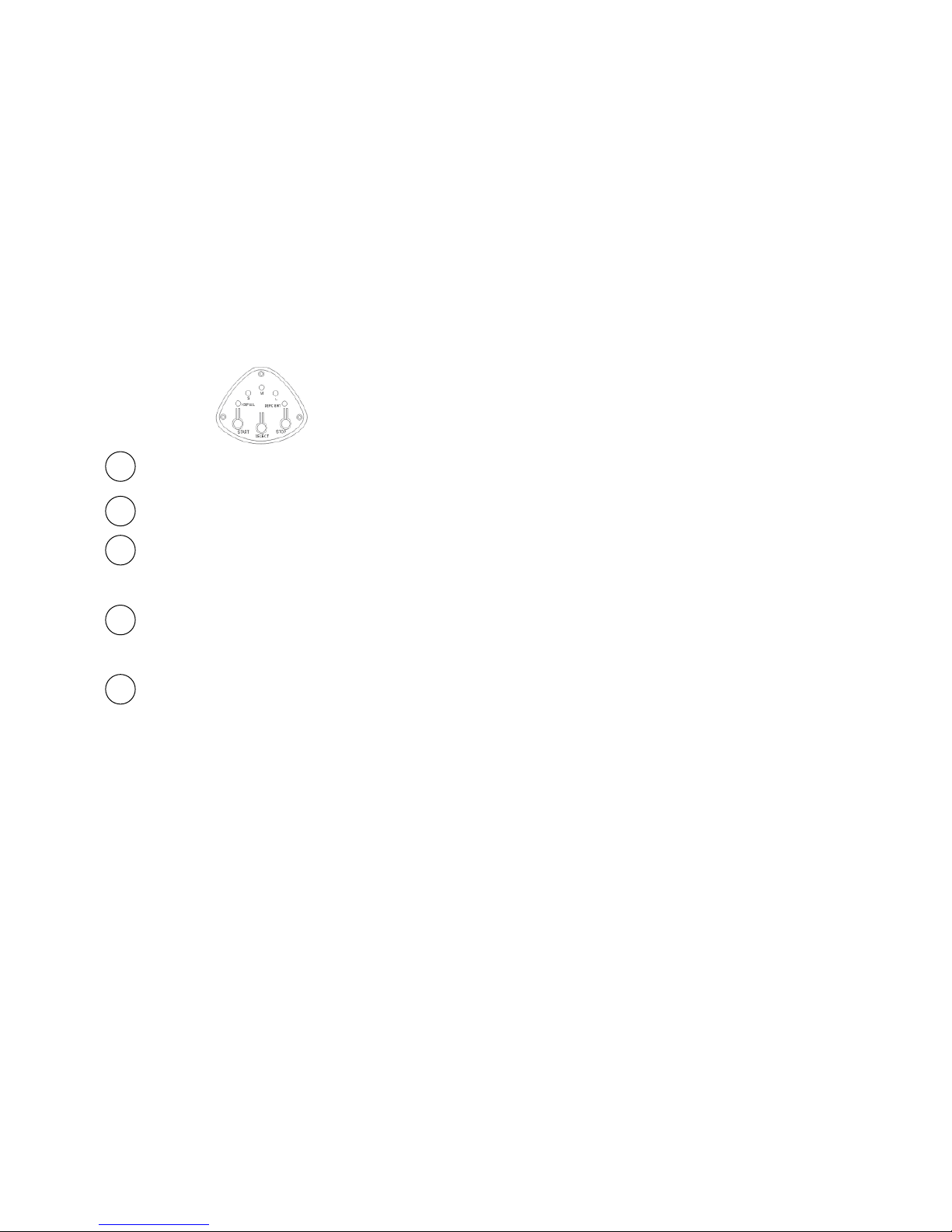
3
CONTROL PANEL OPERATION
START
Press to turn unit ON
Also used to start the ice making cycle
STOP
Press to turn unit OFF
SELECT
CUBE SIZE SELECTION of Small, Medium or Large.
(The selected size will remain unless changed or
when there is a power failure.) Default setting is
Medium. NOTE: When ambient temperature is
around 59
°°°°
F – please select SMALL size.
ADD
WATER
ADD WATER indicator will lit and a long beep will go
off when water in the reservoir is low and needs to be
refilled. Press STOP, add water, then press START to
restart the icemaker. Or when the water has reached
the fill line, the unit will restart automatically.
ICE
FULL
ICE FULL indicator will lit and two short beeps will go
off when the ice basket has reached the maximum
storage capacity.
IMPORTANT: Before you refill water or remove ice, you must
press STOP first. When done press START to restart the unit.
4
SAFETY INSTRUCTIONS
WARNING: To reduce the risk of fire, electric shock or injury when
using your icemaker, please follow these basic precautions.
• Plug in grounded 3-prong outlet only
• Do not remove ground prong
•
Do not use an adapter
• Do not use extension cord
• Disconnect power before maintenance
•
Do not pull on the cord when plugging and unplugging unit
INSTALLATION
• During transportation, the incline angle of the cabinet should not
exceed 45°.
• Do not turn the unit upside down, compressor and sealed
system problems can occur.
•
Place the unit on a flat and leveled surface.
• To ensure proper ventilation, keep 6” of space between the
sides and the wall.
BEFORE INITIAL USE:
• Remove all interior and exterior packing materials.
• Please allow unit to sit for at least 2 hours.
•
Clean the inner liner, ice basket, water box, ice shovel with
damp cloth.
Page 3

5
OPERATING INSTRUCTIONS
1. Open lid and fill water reservoir with DRINKING WATER ONLY.
DO NOT USE JUICE, CHOCOLATE, OR ANY OTHER LIQUID,
DOING SO WILL VOID THE WARRANTY! Make sure the water
level does not pass the ice basket.
2. Press START to turn unit ON.
3. Select the desired ice cube size by pressing SELECT.
The unit will begin the ice making process
ICE MAKING OPERATION
1. The ice making process is as follows:
•
Water is pumped into the water tray from the reservoir. It takes about
40 seconds.
• The evaporator starts to form ice on the evaporator “fingers”.
• It takes approximately 8~12 minutes (depending on the size selected)
for the cycle to complete. Once completed, the water tray will tilt
forward; remaining water will flow back to the reservoir and cubes will
drop from the “fingers”. You will hear a sound as cubes are released.
• After 30 seconds, the water tray will tilt backwards and the ice shovel
will push the ice into the basket. Once the water tray returns to its
leveled position, the second cycle begins.
2. The unit will detect any water shortage and will stop operating. The
“ADD WATER” indicator will illuminate. Press the STOP button, add
water and wait 3 minutes after indicator light goes out before pressing
START button.
3. When the ice cubes in the basket reaches the ice sensor, unit will stop
operating and ICE FULL indicator light will illuminate. When the amount
of ice falls below the sensor and sensor temperature rises 10°, the ice
making cycle will resume. To accelerate the waiting time, you can place
your finger tips on the sensor to increase temperature reading.
4. There are three cube sizes to select from. The larger the size, the
longer it will take to complete the cycle. When the ambient temperature
is around 59°F, the small cube size is recommended to avoid ice cubes
clumping together.
5. For best performance, water temperature should be between
45°F~95°F. If water temp is high, the first few batches of ice may be
smaller than standard. After a few batches, the cube sizes will be
normal.
6. Unit should be operated with ambient temperature between 59°F ~
95°F. If ambient temp is too low, ICE FULL indicator light will lit,
although ICE STORAGE BASKET is not full. This is an indication that
ambient temp is too low. If ambient temp is too high, to prevent
overheating, compressor will not run.
6
MAINTENANCE
• FILL WITH DRINKING WATER ONLY. DO NOT USE JUICE,
CHOCOLATE, OR ANY OTHER LIQUID, DOING SO WILL
VOID THE WARRANTY!
• To ensure the cleanliness of the ice cubes, water in the reservoir
should be replaced every 24 hours.
• If the compressor stops for any reason, such as water shortage,
ice basket full, power off, etc. Do not immediately restart the
unit, please wait 3 minutes.
• Remove the drain plug to completely drain water from the
reservoir when the unit will not be used for a long period of time.
Screw drain plug back in place after draining. Leave cover open
and allow the interior to air dry completely before storage.
• Always change with fresh, drinking water after long shutoff
period.
•
Please clean the unit regularly. When cleaning, unplug the unit
and remove ice cubes. Use a diluted solution of water and
vinegar to clean the interior and outside surface. Do not clean
unit with acid, gasoline, alcohol or other chemicals.
• Rinse thoroughly.
TROUBLESHOOTING
NOTE: If power is cut off (power failure, loose power cord, or unit
accidentally turned off), small ice chips (incomplete ice cubes)
may fall down causing the ice shovel to jam. If this occurs, turn
unit OFF and disconnect power cord. Gently push the shovel to
the rear and remove the ice chips.
Page 4

7
TROUBLESHOOTING
This troubleshooting section is to be used only as a guideline to
assist in determining any problems
PROBLEM POSSIBLE CAUSE SOLUTION
The compressor works
abnormally with a
buzzing noise
•
Voltage is lower than
required
• Stop operation and
do not resume until
voltage returns to
normal
ADD WATER indicator
light is on
• No water in the
reservoir
• Stop operation, add
water, wait 3 minutes
and START
ICE FULL indicator
light is on
• Ice basket is full
•
Ambient temperature
is too low
• Remove ice
• Wait until ambient
temperature is above
59°F
Both ADD WATER
and ICE FULL
indicator light are on
• Water tray is stuck
• Check for block ice
cubes. If not, contact
customer service
Ice made are too large
with pieces sticking
together
• Water temperature
or ambient
temperature is too
low
• Use unit within the
recommended
temperature ranges.
• Select SMALL cubes
No ice made
• Refrigerant leak
• Sealed system is
blocked
•
Contact customer
service
NOTES / TIPS:
• It is normal for the compressor and condenser surfaces to
reach temperatures between 70 ~ 90°F during operation and
surrounding areas may be hot to the touch.
• Due to fast freezing, ice cubes may appear “cloudy”. The is
trapped air in the water and does not effect the taste or quality
of the ice.
•
When defrosting or leaving the unit turned OFF, leave the
door open at least two inches. This allows air to dry the inside,
reducing the chance of mildew.
8
PRECAUTIONS
1. Do not operate the ice maker with wet hands.
2. If the supplied power cord is damaged, it must be replaced by
the manufacture, its service agent or qualified technician.
3. Power must be cut off before cleaning or maintaining.
4. The appliance must be placed in an upright position while
moving or transporting.
5. Articles of flammability, explosives, or liquid or gas of high
volatilization should never be placed in the unit.
6. Do not allow young children to play or operate the unit.
7. This unit is intended for indoor use only.
8. Keep ventilation openings clear of obstructions.
9. Do not use mechanical devices or other means to accelerate
the defrosting process.
10. Do not use other electrical appliances inside the unit.
11. Do not damage the refrigerant circuit.
12. Please use drinking water.
13. Never place anything except the ice cubes in the storage
basket. Do not use unit as a cooling or storage device.
14. The unit is not intended for camping use.
15. Do not expose unit to direct sunlight or to rain or other water
source.
16. To protect from electrical hazard, do not immerse this product
in any liquid.
17. To protect against fire, do not operate in the presence of
explosives or flammable fumes.
18. Do not touch the evaporator during operation, may cause
scalding.
19. Do no operate unit without water.
Page 5

9
Portable Ice Maker (Model: ICEMAKER-28)
Your Guarantee
If this product is found to be faulty as a result of faulty materials or
workmanship within one year from date of purchase, it will be repaired
free of charge.
This guarantee is subject to the following terms:
•
SPT must be notified of the fault.
• Proof of purchase must be presented to SPT’s nominated
representative.
•
The warranty will be void if the product if modified, misused or
repaired by an unauthorized person.
• The warranty after repair will not be extended beyond the original
one-year period.
• All replacement parts will be new or reconditioned.
• Parts , which are replaced, become the property of SPT.
•
The warranty applies for the use of the product in the USA only.
What is NOT COVERED:
• Warranty does not include freight charges.
• Incidental or consequential damage caused by possible defects with
this product.
• Damage to product caused by improper power supply voltage,
accident, fire, floods or acts of nature.
•
Failure of product resulting from unauthorized modifications to the
product.
• Improper installation or failure to perform the necessary
maintenance.
This GUARANTEE is in addition to your Statutory Rights
SPT INC.
21415 Baker Parkway, City of Industry, CA 91789
