Page 1
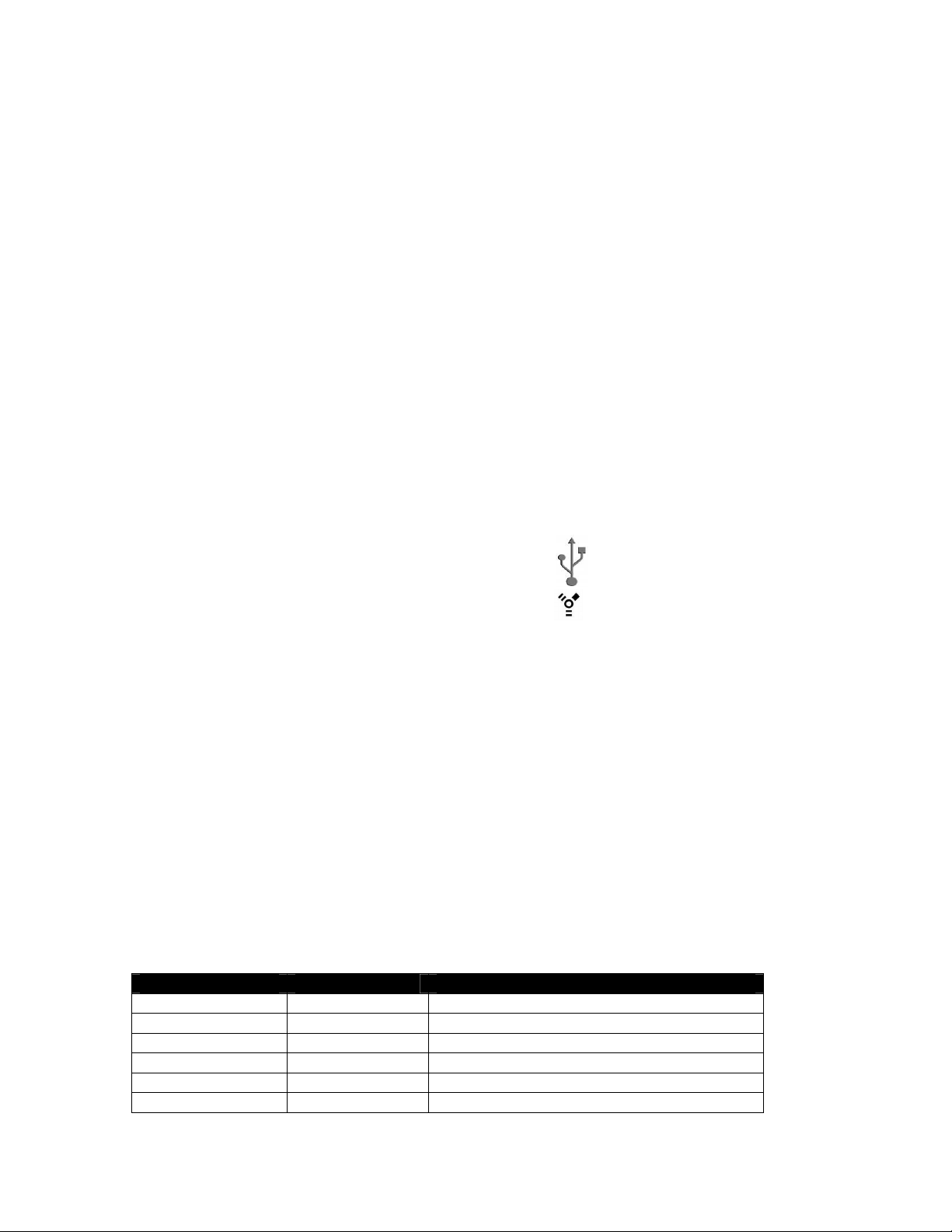
FAQ Sprint Mobile Broadband USB Modem by
Novatel WirelessTM (U760)
Q: What is the U760 USB modem by Novatel Wireless?
A: This is Novatel Wireless compact next generation USB modem with an internal antenna
and support for microSD memory card up to 32GB that replaces the Ovation U727.
Q: What networks does the U760 operate on?
A: The U760 operates on Sprint’s nationwide CDMA 1xRTT and Mobile BroadbandSM (CDMA
1xEV-DO Rev 0 and Rev A) network.
Q: Which Operating Systems are supported for use with the Novatel Wireless
U760?
A: Microsoft Windows 2000 /XP/Vista; The Macintosh OS X version 10.4.8 or higher. For
Linux Support please refer to http://www.sprint.com/downloads (
for Linux)
. The following Operating Systems are not supported: Palm and Pocket PC
(Windows Mobile).
Q:
How do I identify a Type-A USB Modem port?
A: The U760 is designed for common Type A USB form factor. Type A USB ports are found
on virtually all computers (desktops, notebooks, table PCs, etc) and often times is
Sprint Mobile Broadband Setup Guide
identified with a USB symbol that resembles a cactus . Not to be confused with the
smaller firewire port, whose symbol resembles a “Y” . Smaller USB ports, called
Type B ports are commonly found on some PDAs and mobile phones, the U760 does not
fit into Type B ports.
Q: I don’t have enough space to fit another USB device in my computer. What are
my options?
A: You have a couple of options depending on your situation.
1) If the problem is due to the fact that the device is too wide that it covers up adjacent
USB ports on the computer you can use the USB cable included in the product
packaging.
2)
If you simply do not have enough USB ports you may consider purchasing a USB
hub. USB hubs are external devices that allow several USB devices to utilize a single
port on the host computer. They can be purchased from most computer or
electronic stores.
Q: Which applications are well suited for using with the U760and the improved upload speeds?
A:
Consumer Business Applications
√ √ Email – Send large files faster
√ √ Internet/Intranet Access
√ √ Video Conferencing and Surveillance
√ Real-time Media Streaming
√ Online Gaming
√ Corporate Server (using VPN) Access
Page 2

√ Online Field Service Systems
√ Healthcare/Insurance, sending
images
Q: Is it possible to use an external antenna with the U760?
A: Yes, although it is not necessary on a day-to-day basis for mobile professionals. To
connect an external antenna to the U760, an antenna adapter cable is required. The
antenna cable connects directly into the U760 via the antenna connector located under
the rubber cap on the right-side of the device while the antenna requires a SMA male
connector.
Q: How will the use of a Virtual Private Network (VPN) connection affect the data
transfer speed of the Novatel U760?
A: Since a Virtual Private Network (VPN) connection increases the amount of data being
transferred for security purposes, the average data transfer speed will be reduced by its
use. The amount of degradation in the data transfer speed will depend upon the level of
security/encryption in place and may be reduced by consulting the IT administrator in
charge of your VPN.
Q: If I lose coverage or remove the U760during a file download, will the download
resume when the card is inserted and within CDMA coverage again?
A: No. You will need to re-establish a connection to the network and restart the file
download. Some third party applications provide the capability of continuing a file
transfer after a call drop.
Q: Where is my installation CD?
A: The U760 provides easy installation, no CD is required for Windows or MAC OS support.
The Sprint SmartViewSM client will autoinstall when first inserted as long as there is not a
Sprint SmartViewSM client already installed on the computer. Sprint Sprint SmartViewSM
version 1.20.0016 or new is required for the U760.
Q: How do I activate my U760 for use?
A: WINDOS and MAC 10.4 & above: If your device is not activated after the auto install of
the Sprint SmartView
SM
software then the software will use automatic on-touch
activation. The activation feature occurs after installation of the software. Please refer
to the Quick Start Guide for details on installation and activation. It is important to
remember that you must set up a billing account with Sprint before you are able to
activate the device. If you have problems activating a device contact Sprint Customer
Solutions at 1-866-581-9266. Ensure that the following information is available for the
Customer Solutions representative:
• Current billing address
• Social Security or Tax ID number
• Driver’s license number
• Electronic Serial Number (ESN) of the device
Q: Where can I get the latest version of the Sprint SmartViewSM software
(Windows and Mac) for my Novatel Wireless U760?
A: Browse to www.sprint.com/downloads. Click to select the Sprint SmartViewSM for
Windows or Sprint SmartViewSM for MAC link to download.
Page 3

Q: Will U760work with the same version of Sprint Connection ManagerSM installed
for other Novatel broadband devices?
A: No, the U760 only works with the Sprint SmartViewSM version 1.20.0016 or newer.
Q: What is “Built-in GPS Receiver” that is stated on the packaging of the Novatel
Wireless U760 and can I use this capability now?
A: Yes, the GPS feature is available allowing the device to be used with desktop GPS
Applications and/or Location Services access to “locate and search” capabilities such as
the nearest bank, restaurant, gas station, etc. In order to use the GPS feature you must
have an activated device and launch the Sprint SmartViewSM software.
Q: What is GPS mode ‘Basic’?
A: GPS Basic mode is regular GPS capability that uses GPS satellite to determine your
location coordinates, thus for outdoor use GPS satellite line of site is required, just like
other GPS devices. Please note that environmental factors may limit GPS location
information.
Q: How do I enable GPS mode ‘Premium’?
A: GPS Premium is not available at this time.
Q: Does GPS work while roaming?
A: GPS does not work in certain roaming areas at this time. The Sprint teams are working
on a solution to extend GPS capability to work everywhere Sprint Mobile Broadband
services are available.
Q: Can I use GPS in areas with no Sprint PCS coverage?
A: Yes, GPS can be set to Stand Alone mode and be used with external applications such as
Microsoft Streets and Trips. GPS satellite line of site is required, just like other GPS
devices. Please note that environmental factors may limit GPS location information.
Q: Can I use the GPS capability with my GPS Application?
A: Yes, in order to use GPS with a desktop GPS application such as Microsoft “Streets and
Trips”, you must first enable GPS on the device, find the configured GPS com port (also
referred to as NMEA port) on your desktop (Note port will differ in each desktop) and
configure the GPS application to use the GPS com port. The GPS application must be
NMEA compliant. Please refer to the Sprint SmartViewSM client for help information.
Note – The device GPS capability was tested for compliance with GPS standards.
However the device was not tested with all possible GPS applications available in the
market, for question or issues related to your GPS application please use your GPS
application guide or contact your GPS application provider.
Q: Do you offer an “auto-connect” feature for the U760?
A: Yes, Sprint SmartViewSM can be used to enable “NDIS” which improves interface with
Windows for increased battery life, the ability to auto connect when the device is
inserted, and a faster connection after Windows “Resumes” from “Standby” or
“Hibernate” states. Sprint SmartViewSM can also be configured for auto-connect when
starting the client. Please refer to the Sprint SmartViewSM client for help information.
Q: What do the LED lights on the Novatel Wireless U760 indicate?
A: The LED lights are visual indicators of the current status of the U760.
Page 4

• Solid green – The device is powered, but it is not connected
• Blinking green – The device is connecting and/or is connected to the network
• Solid red – No service found (searching for service)
• Solid orange – An error has occurred. Reset the device. If this does not
resolve the issue, it must be replaced.
Q: I tried to save files to the U760 and nothing happens.
A: In order to utilize the memory storage feature a microSD card is required. The
microSD cards are sold separately and the device can accommodate memory up to 32GB.
The User Guide and Quick Start Guide provide details on how to use the microSD card.
Q: How do I remove a microSD from the U760 device?
A: Please refer to the Quick Start Guide for detailed information on the microSD. To
remove the microSD simply push the device in gently and remove pressure, the microSD
will pop out and you can remove it from the device. It is advised that the microSD plastic
insert be placed back into the microSD slot when not in use to keep dust and other particles
from entering into the slot.
Q: Does the U760 also function as a Wi-Fi device?
A: No. The U760 is a broadband wireless modem that leverages the Sprint Mobile
Broadband network, no hot-spots are required.
