Page 1
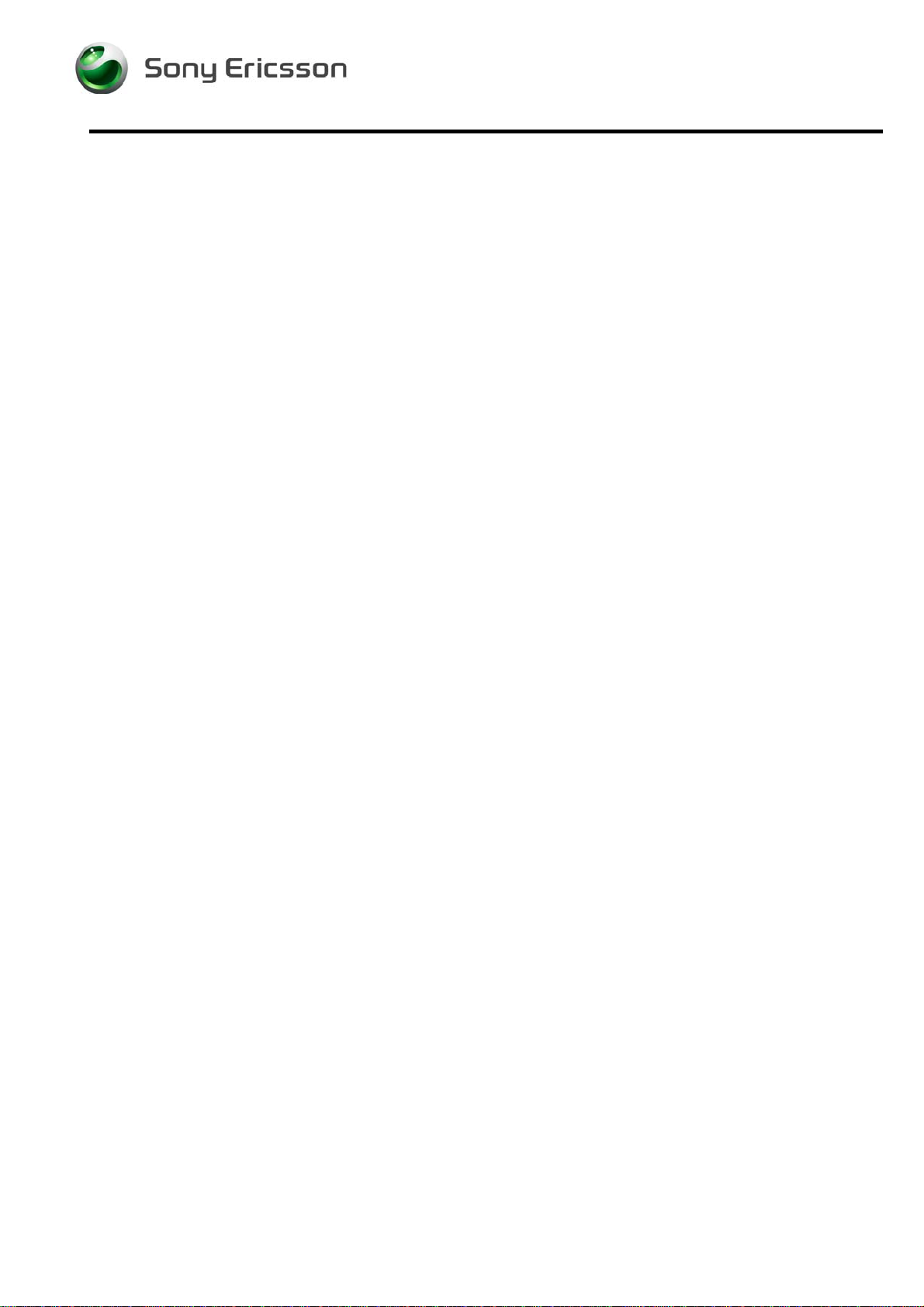
Trouble Shooting Guide, Electrical
Trouble Shooting Guide T600, Electrical
by Toko (toko@gsm-free.org)
Contents
Explanations....................................................................................................................2
1
1.1 Service Test menu .............................................................................................2
2 Network Problems ..........................................................................................................3
3 On/Off problems ............................................................................................................. 4
4 Display/Illumination Problems ......................................................................................5
5 Capacity/Charging Problems.........................................................................................7
6 Key Problems ..................................................................................................................8
6.1 Volume Switch does not work...........................................................................8
7 Alert Problems ................................................................................................................9
7.1 Buzzer................................................................................................................ 9
7.2 Vibrator..............................................................................................................9
8 Software Problems........................................................................................................11
9 SIM Problems................................................................................................................ 11
10 Revision History............................................................................................................12
4/00021-2/FEA 209 544/74 A
Sony Ericsson Mobile Communications AB
Approved according to 000 21-LXE 107 42/1
Page 2

Trouble Shooting Guide, Electrical
1 Explanations
Component placing document is not available.
1.1 Service Test menu
In the software of the phone there is a built in service function that allows testing some of the
functions of the phone.
They are as follows:
1. Service info
2. Service settings
3. Service tests
To use the function press the following combination, using the navigation button and the
keyboard:
>*<<*<*
4/00021-2/FEA 209 544/74 A
Sony Ericsson Mobile Communications AB
2(12)
Page 3

Trouble Shooting Guide, Electrical
2 Network Problems
• Check that the Antenna connector internal is properly fitting and undamaged (Fig. 2-1).
• If necessary replace the Antenna connector internal.
• Check that radiator inside Antenna is not mechanical damaged, bended or oxidised. If
needed, replace the antenna assy (Fig. 2-2).
If the fault still remains, handle the unit according to local directives.
Figure 2-1
Figure 2-2
4/00021-2/FEA 209 544/74 A
Sony Ericsson Mobile Communications AB
3(12)
Page 4

Trouble Shooting Guide, Electrical
3 On/Off problems
• Check the keyboard for malfunction. If necessary clean the keyboard pads from circuit
board and/or replace the keyboard according to the Working Instructions, Mechanical.
• Check that the System Connector (Fig. 3-1) not is incorrectly soldered, mechanically
damaged, dirty or oxidised. If necessary replace it.
If the fault still remains, handle the unit according to local directives.
Figure 3-1
4/00021-2/FEA 209 544/74 A
Sony Ericsson Mobile Communications AB
4(12)
Page 5

Trouble Shooting Guide, Electrical
4 Display/Illumination Problems
• Make visual check to ensure that the elastomer is properly in place in its housing in
Display assy (Fig. 4-1). Also clean the Display pads from the circuit board if necessary.
• Replace the display according to the Working Instruction, Mechanical.
• In Display/Illumination problems make visual check to ensure that the White colour
display LEDs (4 pieces) (Fig. 4-2) and Blue colour keymat LEDs (6 pieces) (Fig. 4-3)
are properly in place. Check also for the incorrect soldering of the LEDs. Re-solder it if
needed.
• If few but not all of the LEDs aren’t lit, replace broken ones according to the Working
Instruction, Electrical.
• If none of the LEDs are lit, proceed according to following:
1. Check White colour display LEDs and Blue colour keymat LEDs
2. Measure resistance of the LEDs.
• If the resistance is approx. 0 Ohms, there’s a short circuit in at least one of the
LEDs. Remove them one at a time and measure the resistance after each
removal. When the resistance increases the faulty LED has been removed.
If the fault still remains, handle the unit according to local directives.
Figure 4-1
Figure 4-2
4/00021-2/FEA 209 544/74 A
Sony Ericsson Mobile Communications AB
5(12)
Page 6

Trouble Shooting Guide, Electrical
Figure 4-3
4/00021-2/FEA 209 544/74 A
Sony Ericsson Mobile Communications AB
6(12)
Page 7

Trouble Shooting Guide, Electrical
5 Capacity/Charging Problems
• Check that the System Connector (Fig. 5-1) is not incorrectly soldered, mechanically
damaged, dirty or oxidised. If necessary replace it.
• Check that the Battery Connector (Fig. 5-2) is not incorrectly soldered, mechanically
damaged, dirty or oxidised. If necessary replace it by BGA replacement machine.
If the fault still remains, handle the unit according to local directives.
Figure 5-1
Figure 5-2
4/00021-2/FEA 209 544/74 A
Sony Ericsson Mobile Communications AB
7(12)
Page 8

Trouble Shooting Guide, Electrical
6 Key Problems
• Use the Service Test menu, choose Service tests/Keyboard.
• Make sure if it is the Keyboard that causes the problem. Check keyboard pads and key
domes for damage, dust, dirt, moisture and oxidation. Clean if needed.
• If it is the Keyboard that causes the problem, replace the Keyboard.
6.1 Volume Switch does not work
• Check Volume Switch soldering.
• If Volume Switch that causes the problem, replace the Volume Switch (Fig. 6-1.)
If the fault still remains, handle the unit according to local directives.
Figure 6-1
4/00021-2/FEA 209 544/74 A
Sony Ericsson Mobile Communications AB
8(12)
Page 9

Trouble Shooting Guide, Electrical
7 Alert Problems
7.1 Buzzer
• Use the Service Test menu, choose Buzzer.
• Activate the buzzer using the keymat.
• If it sounds low or distorted open the phone and inspect the Buzzer (Fig. 7-1) and the
buzzer gasket in front cover.
• Check the Buzzer (Fig. 7-1) for faulty soldering joints.
• If necessary re-solder or change the Buzzer. If the problem is in the buzzer gasket,
replace the Front cover.
If the fault still remains, handle the unit according to local directives.
7.2 Vibrator
• Use the Service Test menu, choose Vibrator.
• Activate the Vibrator using the keymat.
• If it does not vibrate, open the phone and inspect the Vibrator (Fig. 7-2) and vibrator
contact springs. Check vibrator pads (Fig. 7-3) for damage and oxidation. Clean if
needed.
• If necessary, change the Vibrator.
If the fault still remains, handle the unit according to local directives.
Figure 7-1
4/00021-2/FEA 209 544/74 A
Sony Ericsson Mobile Communications AB
9(12)
Page 10

Trouble Shooting Guide, Electrical
Figure 7-2
Figure 7-3
4/00021-2/FEA 209 544/74 A
Sony Ericsson Mobile Communications AB
10(12)
Page 11

Trouble Shooting Guide, Electrical
8 Software Problems
• If there are problems with the response of the keyboard commands and/or spelling
errors in the menu, that are not related to mechanical damage, make a master reset and
flash the phone with the latest soft ware from EMMA II.
• Checking the software revision can be done in the Service info, see Test Instruction,
Electrical. Choose: Service info / SW information. The Software revision and date are
shown in the display.
If the fault still remains, send the unit on, according to local directives.
9 SIM Problems
• There is only SIM-fault if Insert card or Card error is displayed.
• Check the SIM Connector (Fig. 9-1) for dust or dirt, bad solder joints and mechanical
damage. If necessary replace the SIM Connector.
If the fault still remains, send the unit on, according to local directives.
Figure 9-1
4/00021-2/FEA 209 544/74 A
Sony Ericsson Mobile Communications AB
11(12)
Page 12

Trouble Shooting Guide, Electrical
10 Revision History
Rev. Date Changes / Comments
PA1 2002-05-21 First draft
PA2 2002-06-05 Side Switch à Volume Switch, pictures changed
PA3 2002-07-18 - Chapter title changed from Repair Instruction,
Electrical to Trouble Shooting Guide, Electrical,
- “.. according to the local company directives” changed
to “.. according to local directives”
- chapter 9 SIM problem text corrected
- fig. 2-1, 3-1, 5-1, 5-2, 9-1 changed
- fig. 4-2, 4-3 added
4/00021-2/FEA 209 544/74 A
Sony Ericsson Mobile Communications AB
12(12)
