Page 1
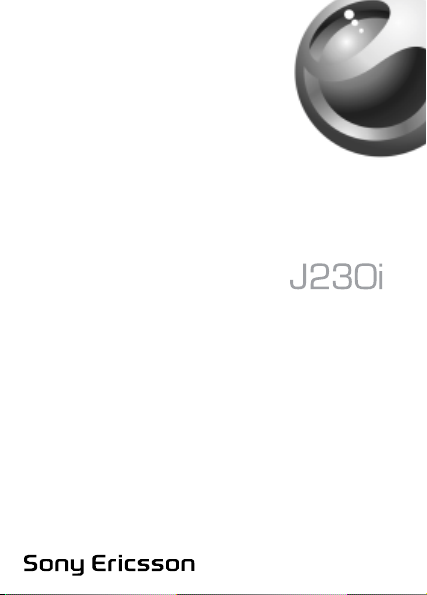
This is the Internet version of the user’s guide © Print only for private use.
Page 2

Contents
Getting to know your phone . . . . . . . . . . . . . . . . . . . 4
Icons . . . . . . . . . . . . . . . . . . . . . . . . . . . . . . . . . 9
Menu overview . . . . . . . . . . . . . . . . . . . . . . . . 11
Calling . . . . . . . . . . . . . . . . . . . . . . . . . . . . . . . . . . 15
Messaging . . . . . . . . . . . . . . . . . . . . . . . . . . . . . . . 31
Radio . . . . . . . . . . . . . . . . . . . . . . . . . . . . . . . . . . . 39
Personalizing your phone . . . . . . . . . . . . . . . . . . . 41
Internet . . . . . . . . . . . . . . . . . . . . . . . . . . . . . . . . . 49
More features . . . . . . . . . . . . . . . . . . . . . . . . . . . . . 58
Security . . . . . . . . . . . . . . . . . . . . . . . . . . . . . . . . . 62
Troubleshooting . . . . . . . . . . . . . . . . . . . . . . . . . . . 66
Additional information . . . . . . . . . . . . . . . . . . . . . . 69
Index . . . . . . . . . . . . . . . . . . . . . . . . . . . . . . . . . . . 84
This is the Internet version of the user’s guide © Print only for private use.
1
Page 3

Sony Ericsson
GSM 900/1800
This user guide is published by Sony Ericsson Mobile
Communications AB, without any warranty. Improvements
and changes to this user guide necessitated by
typographical errors, inaccuracies of current information,
or improvements to programs and/or equipment, may be
made by Sony Ericsson Mobile Communications AB at
any time and without notice. Such changes will, however,
be incorporated into new editions of this user guide.
All rights reserved.
©
Sony Ericsson Mobile Communications AB, 2005
Publication number: EN/LZT 108 8118 R1A
Please note:
Some of the services in this user guide are not supported
by all networks. This also applies to the GSM International
Emergency Number 112.
Please contact your network operator or service provider if
you are in doubt whether you can use a particular service
or not.
Please read the Guidelines for safe and efficient use and
the Limited warranty chapters before you use your mobile
phone.
T9™ Text Input is a trademark or a registered trademark
of Tegic Communications.
T9™ Text Input is licensed under one or more of the
following:
U.S. Pat. Nos. 5,818,437, 5,953,541, 5,187,480, 5,945,928,
and 6,011,554;
Canadian Pat. No. 1,331,057;
2
This is the Internet version of the user’s guide © Print only for private use.
Page 4

United Kingdom Pat. No. 2238414B;
Hong Kong Standard Pat. No. HK0940329;
Republic of Singapore Pat. No. 51383;
Euro. Pat. No. 0 842 463 (96927260.8) DE/DK, FI, FR, IT,
NL, PT, ES, SE, GB; and additional patents are pending
worldwide.
Your mobile phone has the capability to download, store
and forward additional content, e.g. ringtones. The use of
such content may be restricted or prohibited by rights of
third parties, including but not limited to restriction under
applicable copyright laws. You, and not Sony Ericsson,
are entirely responsible for additional content that you
download to or forward from your mobile phone. Prior to
your use of any additional content, please verify that your
intended use is properly licensed or is otherwise authorized.
Sony Ericsson does not guarantee the accuracy, integrity
or quality of any additional content or any other third party
content. Under no circumstances will Sony Ericsson be
liable in any way for your improper use of additional content
or other third party content.
Other product and company names may be the trademarks
of their respective owners.
Sony Ericsson advises users to backup their personal data
information.
All illustrations are for illustration only and may not
accurately depict the actual phone.
Any rights not expressly granted herein are reserved.
This is the Internet version of the user’s guide © Print only for private use.
3
Page 5
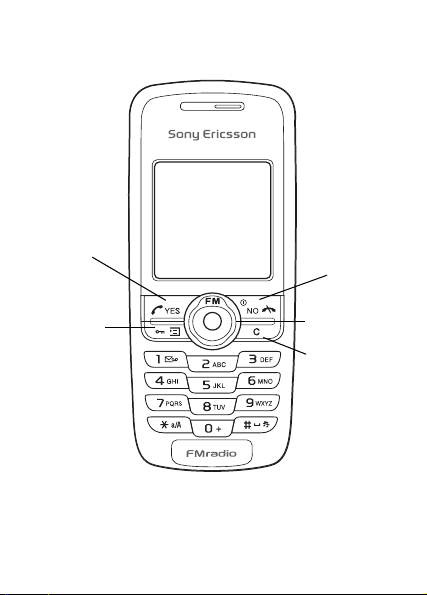
Getting to know your phone
YES key
NO key
Power on/off
Option key
Navigation
key
Clear key
4
This is the Internet version of the user’s guide © Print only for private use.
Page 6
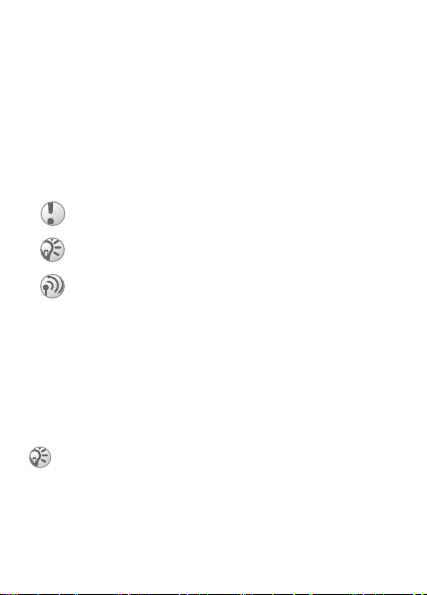
Assembling your phone
Before you can use your phone you need to:
• Insert the SIM card.
• Attach and charge the battery.
User guide symbols
The following symbols appear in this user guide:
} Use the navigation key to scroll and select.
% See also page.xx
Important
Note
This symbol indicates that a service or function is
network – or subscription-dependent. Because of this,
all menus may not be available in your phone. Please
consult your network operator for more information.
SIM card and battery information
The SIM (Subscriber Identity Module) card, which you get
from your network operator, contains information about your
subscription and phonebook. Always turn off the phone and
detach the charger before you insert or remove a SIM card.
If you have been using a SIM card in another phone,
make sure that your information is saved to the SIM
card before you remove it from the other phone.
% 17 Phonebook.
This is the Internet version of the user’s guide © Print only for private use.
5
Page 7
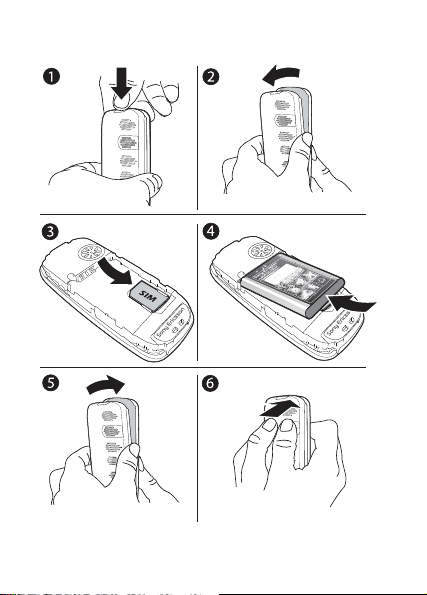
To insert the SIM card and battery
6
This is the Internet version of the user’s guide © Print only for private use.
Page 8
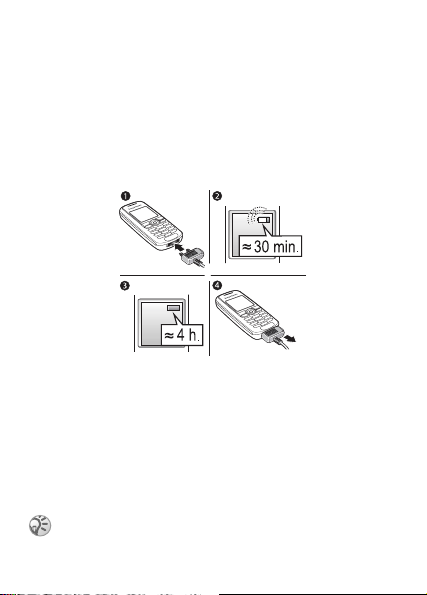
1 Press to release the cover as shown in the picture.
2 Gently pull the cover away from the phone.
3 Insert the SIM card. Make sure the SIM card is placed
under the silvery holders.
4 Place the battery on the back of the phone with the label
side up and the connectors facing each other.
5 Replace the cover as shown in the picture.
6 Press to close the cover.
To charge the battery
1 Connect the charger to the phone. The flash symbol on
the charger plug must face upwards.
2 It may take up to 30 minutes before the battery icon
appears on the screen.
3 Wait approximately 4 hours or until the battery icon
indicates that the battery is fully charged. If you do not
see the battery icon after this time, press any key to
activate the screen.
4 Remove the charger by pulling it out.
The time and date are reset when you remove the
battery.
7
This is the Internet version of the user’s guide © Print only for private use.
Page 9
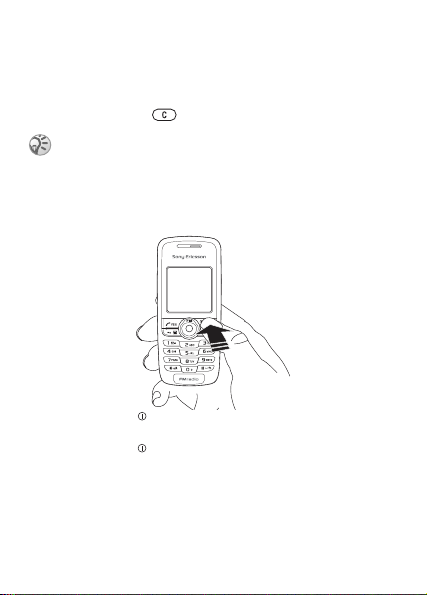
PIN
You may need a PIN (Personal Identification Number) to
activate the services in your phone. Your PIN is provided by
your network operator.
If you make a mistake while entering your PIN, delete the
number by pressing .
If you enter the wrong PIN three times in a row, the
SIM card is blocked and the message PIN blocked
appears. To unblock it, you need to enter your PUK
(Personal Unblocking Key), % 62 SIM card lock.
To turn the phone on and off
• Press and hold .
• Enter your PIN, if requested.
• Press and hold to turn off the phone.
To make and receive calls
• Enter the area code and phone number } YES to make
the call.
• }
NO to end the call.
• When the phone rings, }
YES.
8
This is the Internet version of the user’s guide © Print only for private use.
Page 10
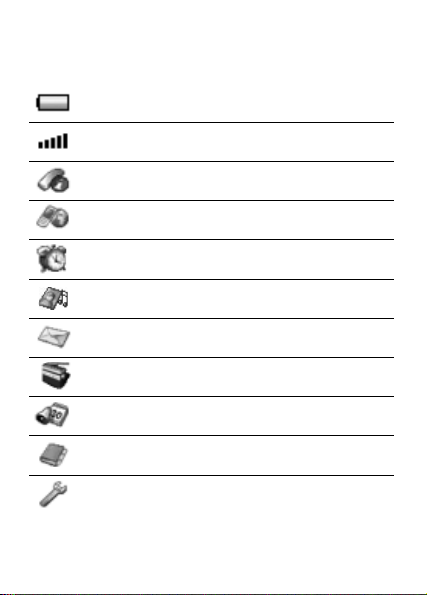
Icons
The following icons appear on the desktop and in the status
bar.
Tells you the status of the battery.
Tells you the strength of the GSM network signal.
Calls – Handling of call time, call cost information
and ongoing calls.
Internet services – Gives you access to Internet
services.
Alarms – Alarm clock and recurrent alarm.
Fun & Games – Games and applications.
Messaging – Handling of text (SMS), picture
(MMS) and voice messages.
Radio – Listen to the radio.
Organizer – Calendar, tasks, timer and other extras.
Phonebook – Your personal phonebook.
Settings – Personal settings including profiles,
display, language, connectivity, time and locks.
This is the Internet version of the user’s guide © Print only for private use.
9
Page 11
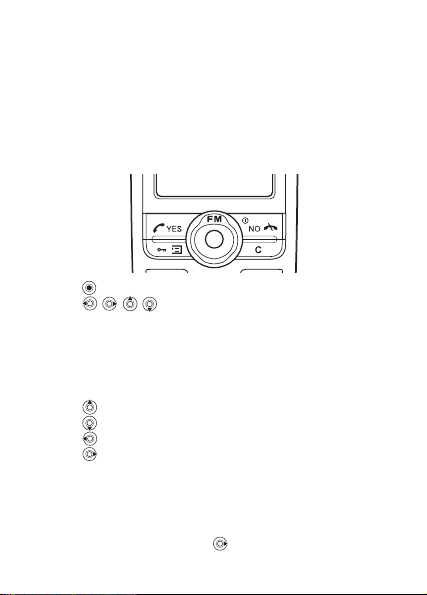
Main menu view
Change the main menu view from multiple to single icons.
To change the main menu view
1 } Settings } YES } Display } YES } Main menu view
YES.
}
2 Select Grid view or List view.
Navigating the menus
• Press (navigation key) to go to the desktop.
•Press to move through the menus.
• Press NO to go back one level in the menus.
• Press and hold
NO to return to standby.
Shortcuts
From standby, you can use the navigation key to go directly
to a function.
• Press to play the radio.
• Press to enter the phonebook.
• Press to write a message.
• Press to set an alarm.
To create a shortcut
1 } Settings } YES } My shortcuts } YES
} Navigation key right } YES.
2 Scroll to and select a shortcut } YES.
To access your shortcut, press .
10
This is the Internet version of the user’s guide © Print only for private use.
Page 12

Menu overview
1.Calls
Missed calls
Call list
Manage calls
Time and cost
Switch to line 2*
Clear call list
4.Fun & Games
Games
My pictures
More pictures
My sounds
More sounds
Themes
Composer
7.Organizer
Calendar
Ta sk s
Timer
Stopwatch
Calculator
* Network- and subscription- dependent.
2.Internet services
Sony Ericsson
Bookmarks
Enter address
Push inbox
Options
5.Messaging
Text message
Picture message
Call voicemail
Options
8.Phonebook
Find and call
Add number
Find and edit
Memory status
Options
3.Alarms
Alarm
Recurrent alarm
6.Radio
9.Settings
Sounds & alerts
Time and date
Display
Profiles
Language
Locks
Handsfree
Connectivity
My shortcuts
Master reset
This is the Internet version of the user’s guide © Print only for private use.
11
Page 13
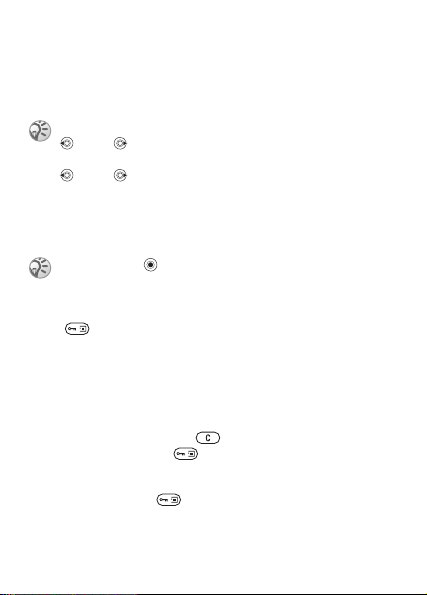
Phone language
Most SIM cards automatically set the language used in the
menu to the language of the country where you bought your
SIM card. If this is not the case, the predefined language
is English.
You can always choose Automatic by pressing
8888 in standby mode.
You can always choose English by pressing
0000 in standby.
To change the phone language
1 } Settings } YES } Language } YES } Menus } YES.
2 Select a language }
You can press instead of the YES key to select
an item.
YES.
More options
Press to enter a list of options. There are different
alternatives in the list of options depending on where you
are in the menus.
Delete and edit items
Two ways to delete items
• Select an item and press .
• Select an item, press } Delete.
To edit items
Select an item, press } Edit.
12
This is the Internet version of the user’s guide © Print only for private use.
Page 14
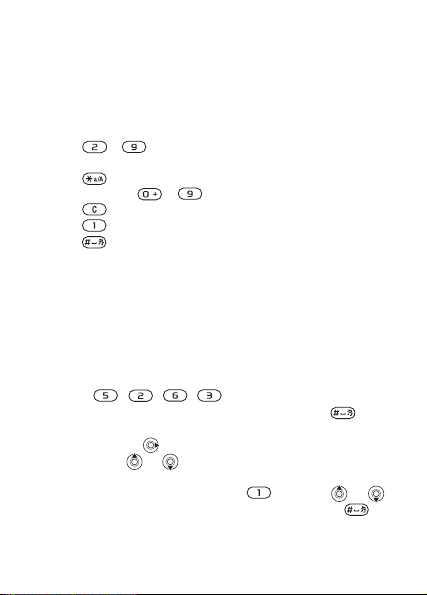
Entering letters and characters
When writing messages and notes there are two ways to enter
letters and characters:
• Multitap text input
• T9™ Text Input
To enter letters using multitap input
• Press - until the desired character appears
on the screen.
• Press to shift between capital and lower-case letters.
• Press and hold - to enter numbers.
• Press to delete letters and numbers.
• Press for the most common punctuation marks.
• Press to add a space.
T9™ Text Input
The T9™ Text Input method uses a built-in dictionary to
recognize the most commonly used word for each sequence
of key presses. This way, you press each key only once,
even if the letter you want is not the first letter on the key.
To enter letters using T9 Text Input
1 For example, if you want to write the word “Jane”,
press , , , .
2 If the word shown is the one you want, press to
accept and add a space. To accept a word without adding
a space, press . If the word shown is not the one you
want, press or repeatedly to view alternative words.
3 Continue writing your message. To enter a full stop or
other punctuation marks, press and then or
repeatedly. Accept and add a space by pressing .
This is the Internet version of the user’s guide © Print only for private use.
13
Page 15
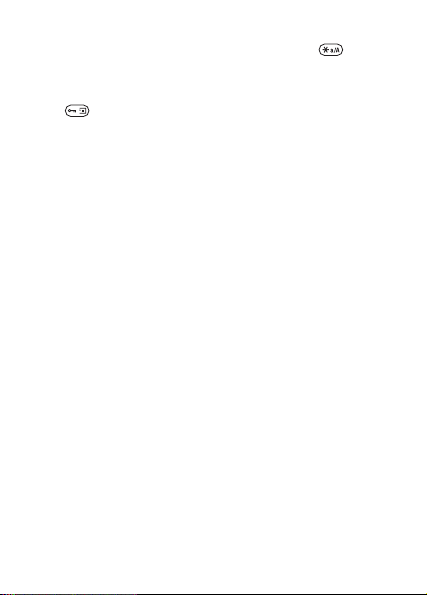
To switch between writing methods
Before, or while entering letters, press and hold to
switch between writing methods.
Options list
Press to enter a list of options that offers different
alternatives when writing a message.
14
This is the Internet version of the user’s guide © Print only for private use.
Page 16
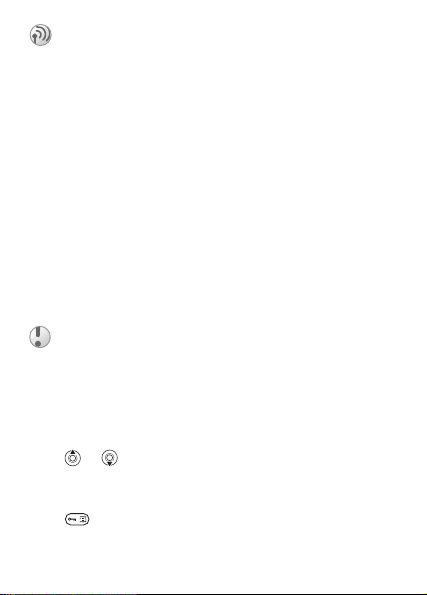
Calling
Making and receiving calls
Before you can make or receive calls, you must turn on the
phone and be within range of a network, % 8 To turn the
phone on and off.
If your subscription includes the Calling Line
Identification service and the caller’s number is identified,
the number is displayed. If you have saved the number in the
phonebook, the name and number are displayed. If the
number is a restricted number, Withheld is displayed.
To make a call
Enter the area code and phone number } YES to make the call.
NO to end the call.
}
To re-dial a number
If the connection failed and Retry? is displayed } YES.
Do not hold the phone to your ear while waiting.
When the call is connected, the phone gives a
loud signal.
To answer or reject a call
} YES to answer a call. } NO to reject a call.
To change the speaker volume during a call
Press or to increase or decrease the speaker volume
during a call.
To use the loudspeaker during a call
Press } Turn on speaker or } Turn off speaker.
This is the Internet version of the user’s guide © Print only for private use.
15
Page 17
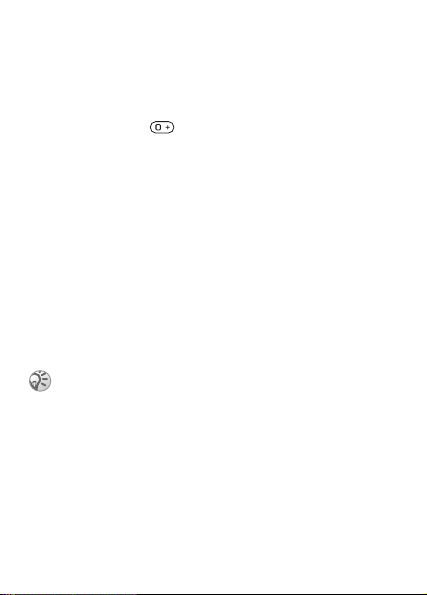
To check your missed calls
1 When Missed calls: is displayed, } YES to display the
missed calls.
2 To call a number, scroll to the number }
YES.
To make international calls
1 Press and hold until a + sign appears on the screen.
2 Enter the country code, area code (without the leading
zero) and phone number }
YES.
Emergency calls
Your phone supports the international emergency numbers,
112, 911 and 08. These numbers can normally be used to
make an emergency call in any country, with or without a
SIM card inserted, if a GSM network that supports these
numbers is within range. Your network operator may have
saved additional local emergency numbers on the SIM card.
To make an emergency call
Enter, for example, 112 (the international emergency
number) }
YES.
Some network operators may require that a SIM card
is inserted, and in some cases that the PIN has been
entered as well.
To view your local emergency numbers
} Phonebook } YES } Options } YES } Special numbers } YES
} Emergency nos. }
YES.
16
This is the Internet version of the user’s guide © Print only for private use.
Page 18

Call list
The numbers of the last calls that you have made or received
are saved in the call list.
To call a number from the call list
} YES from standby and scroll to the name or number you
want to call }
To clear the call list
} Calls } YES } Clear call list } YES.
YES.
Phonebook
Your phone has a phonebook in which you can save numbers
and accompanying names (an entry).
To save a number together with a name
1 } Phonebook } YES } Add number } YES.
2 Select Add new? to enter the phone number that you
want to save, or select any numbers from the list by
pressing
YES.
3 Enter a name that you want to associate with the phone
4 }
number }
YES, % 13 Entering letters and characters.
YES again to save the entry in the suggested position.
Pictures and personal rings
You can add a picture and a ringtone to phonebook entries.
To add a picture to a phonebook entry
1 } Phonebook } YES } Options } YES } Picture } YES.
2 } Add new? }
YES to go to the phonebook. Scroll to the phonebook
3 }
entry you want }
4 This takes you to Picture. Select a picture }
YES.
YES.
YES.
17
This is the Internet version of the user’s guide © Print only for private use.
Page 19
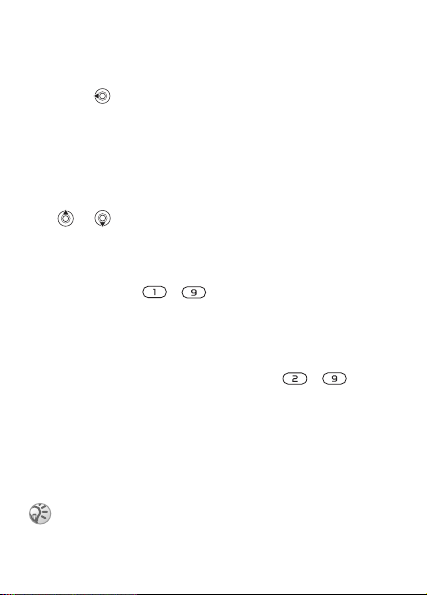
To add a ringtone to a phonebook entry
1 } Phonebook } YES } Options } YES } Personal rings
}
YES.
2 } Add new? }
3 Press to go to the phonebook. Scroll to the
phonebook entry you want }
4 This takes you to Personal rings. Select a ringtone }
To call a number saved in the phonebook
1 } Phonebook } YES } Find and call } YES.
2 Enter the name or the first letter of the name }
3 If the name displayed is not the one you want, press
or until you find the correct name and number.
4 }
YES to make the call.
YES.
YES.
YES.
YES.
Speed dialling
You can save the phone numbers that you wish to reach
easily in positions - in your phone.
To speed dial
From standby, enter the position number } YES.
Shortcuts to phonebook entries
When in standby, press and hold the keys - to find
an entry beginning with the first letter on that key, or the
closest following.
Ask to save
If Ask to save is on, you are asked if you want to save any
called or answered number that is not already saved in your
phonebook.
Your subscription must support the Calling Line
Identification Service, if you want to save answered
numbers.
18
This is the Internet version of the user’s guide © Print only for private use.
Page 20

To turn the Ask to save function on or off
} Phonebook } YES } Options } YES } Ask to save } YES
select On or Off }
YES.
To edit an entry in the phonebook
1 } Phonebook } YES } Find and edit } YES.
2 Enter the name or the first letter of the name }
YES to select the entry.
3 }
4 } Edit }
5 When you have finished editing }
changes.
YES.
YES to save your
YES.
To delete an entry from the phonebook
1 } Phonebook } YES } Find and edit } YES.
2 Enter the name or the first few letters of the name }
When the entry you want to delete is highlighted }
3 } Delete }
YES.
YES.
YES.
Sort order
You may change the sort order of your phonebook entries, so
that they are sorted according to their position number instead
of the name.
To choose a sort order
1 } Phonebook } YES } Options } YES } Sort order } YES.
2 Select a sort order }
YES.
Phonebook memories
Phonebook entries are saved on your SIM card. The number
of entries you can save depends on your SIM card. You can
still access them if you use the card with another phone.
You can also save your entries in the phone memory when
all SIM positions are occupied.
This is the Internet version of the user’s guide © Print only for private use.
19
Page 21

Choosing where to save an entry
• To save the number in the position suggested } YES.
• To save the number in another position, press to delete
the position number, enter a new position number }
• To save the number in the phone memory, you first need to
YES.
know how many positions you have got on your SIM card.
You can check this in the Memory status menu.
To check the status of the memories
} Phonebook } YES } Memory status } YES.
Replacing entries
If you try to save a phone number in a position which already
contains a phone number, the message Replace? appears.
Press
YES to replace the number or press NO if you do not
want to replace the old number.
To delete all entries from the phone memory
1 } Phonebook } YES } Options } YES } Delete all } YES
}
YES.
2 Enter the phone lock code (0000 or a new code) press
YES.
If you delete all entries from the phone memory, the entries
on your SIM card are not deleted.
Copy phonebook entries
You can copy phonebook entries between your phone memory
and the SIM card.
To copy entries to the SIM card
} Phonebook } YES } Options } YES } Copy all to SIM } YES.
To copy entries to the phone
} Phonebook } YES } Options } YES } Copy from SIM } YES.
20
This is the Internet version of the user’s guide © Print only for private use.
Page 22
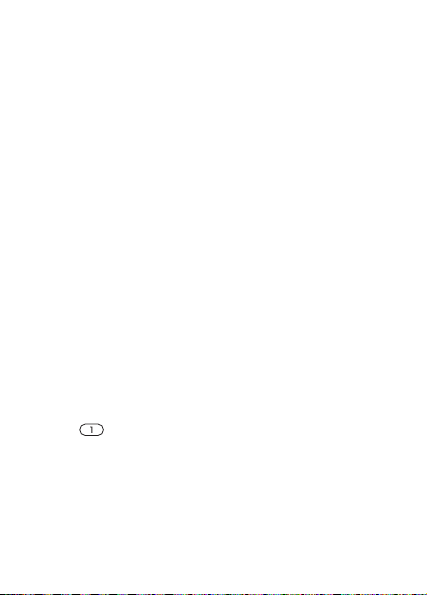
Groups
You can create a group of phonebook entries. You can then
send a text message to all members of that group at the same
time % 31 Text messages.
To create a new group
1 } Phonebook } YES } Options } YES } Groups } YES
} Add new? }
2 Enter a name for the group }
3 } Add new? }
4 Select an entry in your phonebook }
YES.
YES.
YES.
YES.
5 To add the next member, repeat steps 3 and 4.
6 }
NO to leave the menu.
To add a member to an existing group
Select the group you want } YES } Edit } YES } Add new?
}
YES.
Voicemail
If your subscription includes an answering service, callers
can leave a voicemail message when you cannot answer
acall.
Calling your voicemail service
You can easily call your voicemail service by pressing and
holding , if you have saved your voicemail number in the
phone. You can get the number from your service provider.
To enter a voicemail number
} Messaging } YES } Options } YES } Voicemail no. } YES.
This is the Internet version of the user’s guide © Print only for private use.
21
Page 23

Call time
During a call, the duration of the call is shown in the display.
You can check the duration of your last call, outgoing calls
and the total time.
To check the call time and reset timer
1 } Calls } YES } Time and cost } YES } Call timers } YES.
2 Select an option }
YES.
3 Select Reset timers to reset the call time meter.
Call cost and cost information
Check with your network operator or service provider for
information about these services.
If you subscribe to cost information, you must enter
your PIN2 to clear the cost or time counter,
% 62 Security for information about PIN2.
To check the call cost and reset cost meter
1 } Calls } YES } Time and cost } YES } Call costs } YES.
2 Select an option }
YES.
3 Select Clear total cost to reset the call cost meter.
Setting the call cost
You can use the tariff function to specify the price per call
unit. If you do not specify a price per call unit, the number
of call units is displayed.
To enter the price per call unit
1 } Calls } YES } Time and cost } YES } Call costs } YES
} Set tariff }
2 Enter your PIN2 }
3 Select Change tariff }
YES.
YES.
YES.
22
This is the Internet version of the user’s guide © Print only for private use.
Page 24
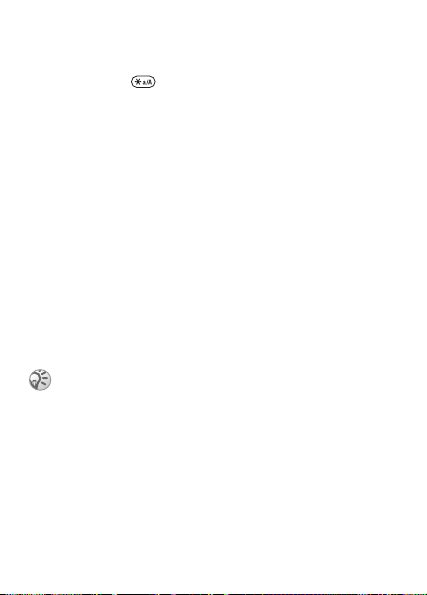
4 Enter the code for the currency you want, (for example
GBP for Pounds Sterling) }
5 Enter the price per call unit }
YES.
YES. To enter a decimal
point, press .
Credit limit for calls
You can enter a total amount of money that can be used for
making calls. When the amount reaches zero, no more calls
can be made. Please note that the credit limit is only an
estimated value.
To set a credit limit
1 } Calls } YES } Time and cost } YES } Call costs } YES
} Set credit }
2 Enter your PIN2 }
3 Select Change }
4 Enter an amount }
YES.
YES.
YES.
YES.
Diverting calls
If you cannot answer incoming voice or data calls, you can
divert them to another number.
When the Restrict calls function is on, some Divert calls
options cannot be activated.
For voice calls, you can choose between the following divert
alternatives:
• All line 1 calls – Divert all line 1 calls.
• All line 2 calls – Divert all line 2 calls.
• When busy – Divert calls if you are already on the phone.
• Not reachable – Divert calls if you are unreachable.
• No reply – Divert calls that you do not answer within a
specified time limit (operator-dependent).
This is the Internet version of the user’s guide © Print only for private use.
23
Page 25

To turn on a call divert
1 } Calls } YES } Manage calls } YES } Divert calls } YES.
2 Select a call category and then a divert alternative }
3 Select Activate }
4 Enter the phone number to which you want your calls to
be diverted }
YES.
YES, or retrieve it from the phonebook.
YES.
To turn off a call divert
1 } Calls } YES } Manage calls } YES } Divert calls } YES.
2 Select a divert alternative } Cancel.
To check the status of a call divert
1 } Calls } YES } Manage calls } YES } Divert calls } YES.
2 Select a call type }
3 Select the divert }
To check the status of all call diverts
} Calls } YES } Manage calls } YES } Divert calls } YES
} Check all }
YES.
YES.
YES } Get status } YES.
More than one call
You can handle more than one call simultaneously. For
example, you can put an ongoing call on hold, while you
make or answer a second call, and then switch between the
two calls. You cannot answer a third call without ending one
of the first two calls.
During a call the Ongoing call menu replaces the
Calls menu.
24
This is the Internet version of the user’s guide © Print only for private use.
Page 26
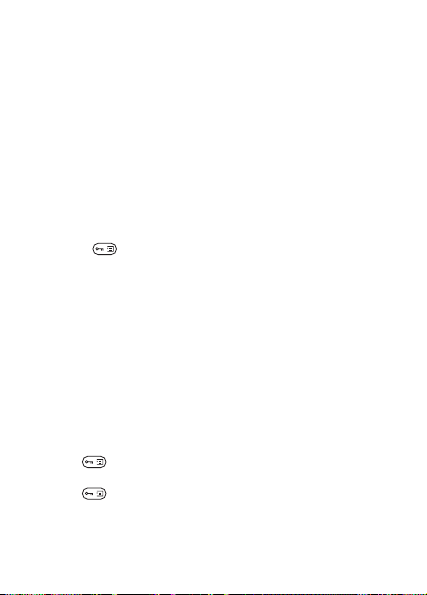
Call waiting service
If the call waiting service is activated, you hear a beep if you
receive a second call during an ongoing call.
To activate or deactivate the call waiting
service
} Calls } YES } Manage calls } YES } Call waiting } YES
} Activate.
To make a second call
1 } YES to put the ongoing call on hold. You can only put
one call on hold.
2 Enter the number you want to call } YES, or retrieve a
number from the phonebook. To reach different options
press .
To receive a second call
• To answer the second call and put the ongoing call on hold
} Answer.
• To reject the second call and continue the ongoing call
} Busy.
• To answer the second call and to end the ongoing call
} Release&answer.
Handling two calls
When you have one ongoing call and one call on hold,
you can do the following:
YES to switch between the two calls.
• }
• Press } Join calls to join the two calls into
a conference call.
• Press } Transfer call to connect the two calls.
You are disconnected from both calls.
• }
NO to end the ongoing call } YES to retrieve the held call.
• } NO twice to end both calls.
25
This is the Internet version of the user’s guide © Print only for private use.
Page 27
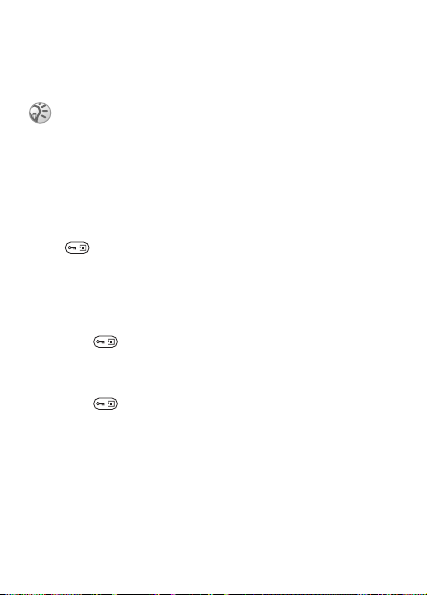
Conference calls
You can have a joint conversation (conference call) with up
to five people. You can also put a conference on hold and
make another call.
There may be additional charges for calls involving
multiple parties. Contact your service provider for
more information.
Creating a conference call
To create a conference call, you must first have one ongoing
call and one call on hold.
To join the two calls into a conference call
Press } Join calls } YES.
To add a new participant
1 } YES to put the conference call on hold.
2 Call the next person you wish to include in the
conference call.
3 Press } Join calls }
YES. Repeat steps 1 to 3 to
include more participants.
To release a participant
1 Press } Release part } YES.
2 Select the participant }
YES.
To end the conference call
} NO.
Having a private conversation
You can have a private conversation with one of the
participants and put the other participants on hold.
26
This is the Internet version of the user’s guide © Print only for private use.
Page 28

To start a private conversation
1 Press } Extract part to select the participant that you
want to talk with.
2 Press } Join calls to resume the conference call.
Restricted dialling
You can use the restrict calls service to restrict outgoing and
incoming calls. To use this service, you need a password
which you get from your service provider.
If you divert incoming calls, you cannot activate some
Restrict calls options.
The following calls can be restricted:
• All outgoing – All outgoing calls.
• Outgoing intl – All outgoing international calls.
• Outg. intl roam – All outgoing international calls except to
your home country.
• All incoming – All incoming calls.
• Inc. when roam – All incoming calls when you are abroad
(when roaming).
To turn a call restriction on or off
1 } Calls } YES } Manage calls } YES } Restrict calls
YES.
}
2 Select an option }
3 Select Activate or Cancel }
4 Enter your PIN }
YES.
YES.
YES.
This is the Internet version of the user’s guide © Print only for private use.
27
Page 29

Fixed dialling
The fixed dialling function allows calls to be made only to
certain numbers saved on the SIM card.
Fixed dialling requires a SIM card that allows fixed
numbers to be saved. The fixed numbers are protected by
your PIN2. You can save partial numbers or numbers with
question marks.
• Partial numbers: Saving 0123456 allows calls to be made
to all numbers starting with 0123456.
• Numbers with question marks: Saving 01234567?0,
allows calls to be made to numbers from 0123456700 to
0123456790. To enter a question mark, press and hold .
Calls to international emergency numbers can still be
made, even when the fixed dialling function is on.
To turn fixed dialling on or off
1 } Phonebook } YES } Options } YES } Fixed dialling
YES.
}
2 Enter your PIN2 }
3 Select On or Off }
To save a fixed number
1 } Phonebook } YES } Options } YES } Special numbers
}
YES } Fixed numbers } YES.
2 } Add new? and enter the number }
YES.
YES.
YES.
Closed user groups
The closed user group function is a way of lowering call
costs. On some networks it is cheaper to make calls within
a call group. You can save ten groups.
28
This is the Internet version of the user’s guide © Print only for private use.
Page 30

To add a group
1 } Calls } YES } Manage calls } YES } Closed groups
}
YES } Edit list } YES.
2 } Add new? }
3 Enter the name of the user group }
4 Enter the index number }
YES.
YES.
YES. You get the index number
from your operator.
To activate a group
1 } Calls } YES } Manage calls } YES } Closed groups
YES } Edit list } YES.
}
2 Select a group }
3 } Activate }
selected group.
YES.
YES. Calls can only be made within the
To call outside a closed user group
} Calls } YES } Manage calls } YES } Closed groups
} Open calls } On.
Accept calls
With the accept calls service, you can choose to receive calls
only from certain numbers.
To add numbers to the accepted callers list
1 } Calls } YES } Manage calls } YES } Accept calls } YES
} Accepted list }
2 } Add new? }
3 Select an option }
4 Select an entry }
YES.
YES.
YES.
YES.
To select an accept option
} Calls } YES } Manage calls } YES } Accept calls } YES
} Accept options }
YES select an option } YES.
29
This is the Internet version of the user’s guide © Print only for private use.
Page 31

Additional calling functions
Tone signals
You can use telephone banking services or control an
answering machine by sending tone signals (also known
as DTMF tones or touch tones) during a call.
To send and clear tones
• Press the number keys - , and .
• To clear the display after a call }
NO.
Notepad
You can use the phone to make a note of a phone number
during a call. When you press the number keys, the person
you are talking to hears tone signals. To turn these tone
signals off during the call, press } Turn off tones }
YES.
When you end the call, the number remains in the display.
To call the number }
YES.
Showing or hiding your number
If your subscription supports CLIR (Calling Line Identification
Restriction), you can hide your phone number when making
a call.
To show or hide your phone number
1 Enter the phone number you want to call, press .
2 } Hide my number or Show my numb. }
YES.
30
This is the Internet version of the user’s guide © Print only for private use.
Page 32

Messaging
Service numbers
You must have a service centre number before you can send a
text message. This number is provided by your operator. If it
is not saved on your SIM card, you must specify the number
yourself.
To check the number to your service centre
1 } Messaging } YES } Text message } YES } Options
}
YES } Service centres } YES. If no number is found
} Add new? }
2 Enter the number, including the international + sign and
country/region code }
Text messages
You can use the SMS (Short Message Service) to send and
receive text messages. Text messages can contain pictures
and sound effects.
To send a text message
1 } Messaging } YES } Text message } YES } Write new
}
YES.
2 Enter your message }
characters.
3 Enter the recipient’s phone number or retrieve it from the
phonebook by pressing .
4 }
YES to send the message.
YES.
YES.
YES, % 13 Entering letters and
This is the Internet version of the user’s guide © Print only for private use.
31
Page 33

To insert an item in a text message
1 } Messaging } YES } Text message } YES } Write new
}
YES.
2 Press to enter the option menu.
3 Select Add symbol or Insert item }
4 Select Picture, Sound effect, Melody or Animation }
5 Select an object or symbol }
YES.
YES. } YES again to confirm.
YES.
Sending a text message to a group
You can send text messages to groups that you have specified
and saved in your phonebook, % 21 Groups. You will be
charged for each group member.
To send a text message to a group
1 } Messaging } YES } Text message } YES } Write new
}
YES.
2 Enter your message }
3 Press } Groups }
4 Select a group }
YES.
YES.
YES.
Text formatting
You can change the style, size and alignment of the text in
a text message.
To format the text in a text message
1 } Messaging } YES } Text message } YES } Write new
}
YES.
2 Write the text message.
3 Press } Text format }
4 Select Text size, Text style, Alignment or New paragr.
}
YES. Select a format } YES.
Text formatting only applies when Latin characters
are used.
32
This is the Internet version of the user’s guide © Print only for private use.
YES.
Page 34

Long messages
The maximum number of characters that a text message can
contain depends on the writing language. You can send a
longer message by linking two or more messages. You are
charged for the number of linked messages.
To turn long messages on
} Messaging } YES } Text message } YES } Options } YES
} Long messages }
Check with your service provider for the maximum
number of messages that can be linked.
YES } On } YES.
Message options
You can set a default value for the message options below,
or you can turn on the Set on send option which means that
you choose the settings each time you send a message.
• Text message type – The phone supports different types
of messages. Your service provider may offer the facility
of converting a text message into a format (email, for
example) that suits the equipment that is going to receive
the message.
• Validity period – If your message cannot be delivered, your
service centre can save the message to send it later.
• Request reply – Include a reply request if you want the
recipient of your message to reply.
• Status request – Check if a message has been delivered.
This is the Internet version of the user’s guide © Print only for private use.
33
Page 35

To set a default message option
1 } Messaging } YES } Text message } YES } Options
}
YES.
2 Select Text message type, Validity period, Request reply,
or Status request }
3 Select an option from the list }
YES.
YES.
Templates
If you have one or more messages that you send often,
you can save these as templates.
To create a template
1 } Messaging } YES } Text message } YES } Templates
YES } Add new? } YES.
}
2 Enter the message }
YES to save the template.
To use a template
Select a template from the Templates list in the Messaging
menu, and proceed as described on % 31 To send a text
message.
To check the number of sent messages
} Calls } YES } Time and cost } YES } Text msg counter
YES } Show counter } YES.
}
To reset the message counter
} Calls } YES } Time and cost } YES } Text msg counter
}
YES } Reset counter } YES.
Receiving a message
When you receive a message, press
now or
NO to read the message later.
YES to read the message
34
This is the Internet version of the user’s guide © Print only for private use.
Page 36

To reply to a message
1 When you have read the message } YES.
2 } Reply }
3 Select the message you want to send as a reply }
You can choose between: Write new, Include this msg
or a template if available.
4 Write your message }
YES.
YES.
YES.
To forward a message
1 When you have read the message } YES.
2 } Forward }
YES. Continue in the same way as when
sending a new text message.
To call a phone number found in a message
When the number is highlighted } YES.
To call the sender of the message
1 When you have read the message } YES.
2 } Call }
YES.
To delete a message
When you have read the message } YES } Delete } YES.
Saving incoming messages
Text messages are automatically saved in the phone memory.
When the phone memory is full, they are automatically saved
on the SIM card. When both phone memory and SIM card
memory are full, you must delete messages to be able to
receive new messages. Messages that you have saved on the
SIM card can remain there until you have deleted them.
To save a message on the SIM card
When you have read the message } YES } Save on SIM } YES.
35
This is the Internet version of the user’s guide © Print only for private use.
Page 37

Picture messages
Picture messages can contain text, pictures and sounds.
They are sent via MMS (Multimedia Messaging Service)
to a mobile phone or via email. The sender and receiver of
a picture message must have a subscription that supports MMS.
Before you start
Make sure you have the following settings:
• An address to your service centre.
• A specific WAP profile for multimedia messages.
Contact your network operator to automatically
download settings or for more information. You can
also use the Phone setup on www.SonyEricsson.com/
support to get the settings you need. Choose region
and country, then select Phone setup and your
phone model.
To enter the service centre address
} Messaging } YES } Picture message } YES } Options } YES
} Message server }
To select or enter settings for MMS
1 } Messaging } YES } Picture message } YES } Options
}
YES } Internet profile } YES.
2 Select Select or Create new. % 53 To enter Internet
profile settings manually.
YES.
36
This is the Internet version of the user’s guide © Print only for private use.
Page 38

More options
You can set different options for sending and receiving
picture messages.
To select an option
} Messaging } YES } Picture message } YES } Options } YES.
To write and send a picture message
1 } Messaging } YES } Picture message } YES } Write new
}
YES.
2 Select from the submenus }
3 Enter the information you want to send }
4 }
YES to add other items or more options.
5 } Send message }
number or retrieve it from the phonebook by pressing
}
YES.
YES.
YES. Enter the recipient’s phone
YES.
To view a picture message
} YES. The message is automatically displayed. Press any key
to stop.
When you have viewed a picture message, you can use the
navigation key to scroll through the message again. When an
item is highlighted, press to save it in your phone.
When you have read the message, } Proceed, to select one
of the following options: View again, Information, Reply,
Reply all, Forward, Save template, Call or Delete. }
NO to close
the message.
This is the Internet version of the user’s guide © Print only for private use.
37
Page 39

Area information
Area information, for example, a local traffic report, is sent
to all subscribers in a certain network area. You cannot save
area messages.
To turn area information on or off
1 } Messaging } YES } Options } YES } Area info } YES
} Reception }
2 } On or Off }
YES.
YES.
Cell information
The cell information channel is used by some network
operators for sending messages to their subscribers within
a certain network area.
To turn the cell information channel on or off
1 } Messaging } YES } Options } YES } Area info } YES
} Cell information }
2 Select On or Off }
YES.
YES.
38
This is the Internet version of the user’s guide © Print only for private use.
Page 40

Radio
To use the radio, you must connect the portable handsfree.
The handsfree works as an antenna.
You must switch your phone on to use the FM radio.
Do not switch the phone on in areas where mobile
phones are prohibited, % 73 Guidelines for Safe and
Efficient Use.
To turn on the radio
Connect the portable handsfree to the phone } Radio.
To turn off the radio
Press and hold NO.
Radio control
When the radio is on:
• Press and hold or to find a channel.
• Press or to move 0.1 MHz along the FM band.
• Press or to increase or decrease the volume.
Saving radio channels
You can save up to 10 of your favourite radio channels.
To save a radio channel
1 Press and hold or to find a channel.
2 Press and hold - to save the channel
in those positions, (0 represents the number 10).
To select a radio channel
Press - to select a channel you have saved
in positions 1 to 10.
This is the Internet version of the user’s guide © Print only for private use.
39
Page 41

More options
Press for the following options:
• Hide radio – Return to standby to use other functions
with the radio still playing.
• Channel presets – Press and hold a number key (0 to 9)
to save the current frequency to a preset channel.
• Turn on speaker – Send the sound through the
loudspeaker.
• Auto save – Automatically search for and save
channels in a list of channels. Previously saved
channels will be replaced.
• Set frequency – Enter a frequency manually.
The figures you enter will be automatically adjusted
to valid frequencies.
• Turn on Stereo – Turn stereo sound on.
• Tips and tricks – View a list of help texts.
While listening to the radio
If you minimize the radio display, you can listen to the radio
and use other functionality at the same time. For example,
you can make and receive calls and send messages.
To minimize the radio display
Press and select Hide radio.
Press to restore the radio display.
To turn the radio off when minimized
Press and select Turn off radio.
40
This is the Internet version of the user’s guide © Print only for private use.
Page 42

Personalizing your phone
To change a Style-Up cover
1 Press to release the back cover as shown in the picture.
2 Pull the back cover away from the phone.
3 Gently lift the release catch to remove the front cover.
4 Make sure the keypad is in place, and gently press the
front cover on to the phone.
This is the Internet version of the user’s guide © Print only for private use.
41
Page 43

Themes
You can change the appearance of the display by using themes.
Your phone comes with a number of predefined themes.
To select a theme
} Fun & Games } YES } Themes } YES.
To adjust the display contrast
} Settings } YES } Display } YES } Contrast } YES.
Pictures
Your phone comes with a number of pictures. All pictures are
saved in My pictures in the Fun & Games menu.
You can:
• Set a picture as a wallpaper when in standby mode.
• Assign a picture to an entry in the phonebook.
• Insert a picture in a picture message.
• Download a picture from the Internet.
Handling pictures
You can also add, delete or rename pictures in My pictures.
The number of pictures that can be saved depends on available
memory. File types supported are GIF, JPEG and WBMP.
You cannot rename or delete predefined pictures.
To view your pictures
1 } Fun & Games } YES } My pictures } YES.
2 The pictures are shown in thumbnail view. To get a full
view }
YES.
Animations can only be viewed when inserting an item
in a text message, % 32 To insert an item in a text
message.
42
This is the Internet version of the user’s guide © Print only for private use.
Page 44

To select a picture as wallpaper
1 } Settings } YES } Display } YES } Wallpaper } YES
} Select picture }
2 Select a picture }
YES.
YES.
To turn the wallpaper on or off
} Settings } YES } Display } YES } Wallpaper } YES
} Activate, select On or Off.
Exchanging pictures
You can send and receive pictures in picture messages.
For more information on sending pictures in messages,
% 31 Messaging.
You are not allowed to exchange copyright-protected
material.
To send a picture
1 } Fun & Games } YES } My pictures } YES.
2 Select a picture }
3 } Send }
YES. Press .
YES and write a message.
To receive a picture via a message
When you receive a picture via a message, a new message
appears in your inbox. Highlight the picture in the message
by using the navigation key to select it, press } Save to
save it in My pictures.
This is the Internet version of the user’s guide © Print only for private use.
43
Page 45

Ringtones and melodies
Your phone comes with a number of standard and polyphonic
melodies which can be used as ringtones. You can create and
edit melodies, and send them to a friend in a text message.
You can also download new melodies from the Internet.
You are not allowed to exchange copyright-protected
material.
To select a ringtone
} Settings } YES } Sounds & alerts } YES } Ringtone } YES.
To set the ringtone volume
1 } Settings } YES } Sounds & alerts } YES } Ring volume
}
YES.
2 Press or to decrease or increase the volume.
3 }
YES to save the setting.
To turn the ringtone on or off
There are two ways to turn on or off the ringtone:
• } Silent }
• Press from standby, and select Turn on silent or
Turn off silent. All signals except the alarm signal and
YES } Turn on silent or Silent off? } YES.
timer are turned off.
To compose your own ringtone
You can compose your own personal ringtones.
Options available when composing a ringtone are:
• Press a key to enter a note. Press and hold the key to make
it a long note.
• Press to raise the note one octave.
• Press once to raise the note one semitone.
• Press twice to lower the note one semitone.
• Press to remove notes.
44
This is the Internet version of the user’s guide © Print only for private use.
Page 46

To compose a ringtone
1 } Fun & Games } YES } Composer } YES.
2 Compose your ringtone using the options described above.
3 To listen to your ringtone }
4 Press
YES again to save and name it, or NO to continue
composing.
YES.
Exchanging ringtones and melodies
You can send and receive a sound, ringtone or melody via
picture messages or download it from the Internet.
You cannot exchange a polyphonic melody via
text messages.
To send a melody
1 } Fun & Games } YES } My sounds } YES.
2 Select a melody and press .
3 } Send }
YES.
Increasing ring
You can choose a ringtone that rises in steps from the lowest
volume to the highest, or you can choose a ringtone with a
constant volume.
To turn increasing ring on or off
} Settings } YES } Sounds & alerts } YES } Increasing ring.
Select On or Off.
This is the Internet version of the user’s guide © Print only for private use.
45
Page 47

Sounds & alerts
You can choose to be notified of an incoming call by the
buzzing of the vibrating alert. You can set the phone’s
vibrating alert to On, On if silent or Off.
From Sounds & alerts in the Settings menu, you can
also select:
• Message alert when messages are received.
• Key sound when using the keypad.
To set the vibrating alert
1 } Settings } YES } Sounds & alerts } YES } Vibrating alert
}
YES.
2 Select the setting you want }
YES.
Display light
The display light can be set to On or Automatic. Automatic
is the default setting for the display light and is designed to
optimize standby time. In automatic mode, the display light
is turned off a few seconds after you last press a key.
If set to On, the display light consumes extra battery
power and reduces standby time.
To activate the screen
Press from standby.
To set the display light
} Settings } YES } Display } YES } Light } YES.
To set the display contrast
} Settings } YES } Display } YES } Contrast } YES.
46
This is the Internet version of the user’s guide © Print only for private use.
Page 48

Time and date
To set the time
} Settings } YES } Time and date } YES } Set time } YES.
To set the time format
} Settings } YES } Time and date } YES } Time format } YES.
To set the date
} Settings } YES } Time and date } YES } Set date } YES.
To set the date format
} Settings } YES } Time and date } YES } Date format } YES.
Answering mode
When using a portable handsfree kit, you can choose to
answer a call by pressing any key (except the
or setting the phone to answer the call automatically.
NO key),
To select answering mode
} Settings } YES } Handsfree } YES } Answering mode } YES.
My phone numbers
You can check your own phone number(s).
To check your phone number
} Phonebook } YES } Options } Special numbers } YES
} My numbers } YES. If your number is not saved on your
SIM card, you can enter it yourself.
This is the Internet version of the user’s guide © Print only for private use.
47
Page 49

Profiles
Your phone has predefined profiles which are set to suit a
certain environment. You can rename or change these profiles.
To select a profile
} Settings } YES } Profiles } YES } Select profile } YES.
To change a profile setting
1 } Settings } YES } Profiles } YES } Edit profile } YES.
2 Select a setting }
3 Change the profile settings }
YES.
YES to confirm.
To rename a profile
} Settings } YES } Profiles } YES } Edit profile } YES
} Profile name } YES.
To reset all profiles
} Settings } YES } Profiles } YES } Reset profiles } YES.
Master reset
You can reset all the settings in the phone to the way they were
when you bought your phone by selecting Reset settings. If you
also want to delete all phonebook entries, messages and other
personal data, select Reset all instead.
If you select Reset all, content such as melodies and
pictures that you have downloaded, received or edited
is also deleted.
To reset the phone
1 } Settings } YES } Master reset } YES.
2 Select Reset settings or Reset all }
3 }
YES to continue.
4 Enter the phone lock code (0000 or a new code) }
YES.
YES.
48
This is the Internet version of the user’s guide © Print only for private use.
Page 50

Internet
Setting up the Internet
In order to use the Internet the following are required:
• A phone subscription that supports data transmission.
• Settings entered in your phone.
• You may also have to register as an Internet user with your
service provider or network operator.
More information about setting up is available in the
Getting Started Guides at www.SonyEricsson.com/
support.
Receiving settings in a text message
Your GSM network operator or Internet service provider may
be able to send your settings direct to your phone in a text
message (SMS).
Request settings from Sony Ericsson
Use a PC to go to www.SonyEricsson.com/support to request
that a text message with the settings be sent to your phone.
To install settings
When the message arrives, New settings received Install?
appears:
• Press
YES to install the new settings. If settings already
exist in your phone you can either keep or replace them,
% 50 Advanced setting information.
• Press
NO to cancel installation.
After installation, % 55 Using the Internet browser.
This is the Internet version of the user’s guide © Print only for private use.
49
Page 51

Set up with the wizard
If your phone is not set up for Internet, you can ask your network
operator or service provider to provide you with Internet
settings information. Then you can simply use the wizard in
your phone to help guide you through the relevant settings.
To use the wizard for setting up Internet
1 } Internet services } YES } homepage (for example
Sony Ericsson) }
settings exist.
2 Enter and save settings when asked, press
YES. The wizard now starts if no
YES to confirm.
Advanced setting information
Some advanced settings that are described in the following
texts may not be mandatory, please consult your network
operator or service provider for more information.
A data account includes connection settings for access
to a server at your service provider, for example via WAP
or via e-mail.
An Internet profile includes user settings that allow Web
browsing.
To use the Web browser, via an Internet service provider,
you need settings for a specific data account for Internet and
an Internet profile.
To send a text message (SMS) to an email address via your
network operator, you need to set an email gateway phone
number.
Data account settings
You can have several data accounts saved in your phone, with
different settings for different purposes. The main setting for
a data account is the Account type (connection method).
50
This is the Internet version of the user’s guide © Print only for private use.
Page 52

If there are no data account or Internet profile settings
in your phone, you can enter data account settings
when you enter Internet profile settings.
You can choose from GPRS data or GSM data account types.
If you want to change access type, you have to create a new
data account and select the access type you want to use.
GPRS
GPRS (General Packet Radio Service) allows fast and
efficient access where you can always be online. You need
a subscription that supports GPRS.
GPRS settings that are available:
• APN (Access point name address) – The address of the
external network you want to connect to, either an IP
address or a text string.
• Username – Your username to log on to an external network.
• Password – Your password to log on to an external network.
• Passwd request – If this setting is on, you are asked for a
password each time you log on to the external network.
• Allow calls (Preferred service) – If you want to be able
to accept incoming calls during a GPRS session, select
Automatic. If not, select GPRS only.
• IP address – The IP address that the phone uses when
communicating with the network. If you do not enter an
address, the network provides you with a temporary
IP address.
• DNS address – If the network does not provide the
IP address to the DNS server automatically, you may
enter it here.
• Advan. settings (Advanced settings) – These are optional.
Consult your network operator.
This is the Internet version of the user’s guide © Print only for private use.
51
Page 53

GSM
GSM settings include some settings that are similar to GPRS
settings and some that are GSM specific as follows:
• Phone number – The phone number of your Internet
service provider.
• Data rate – Select the speed you want for the connection.
• Dial type – Select Analogue or ISDN connection.
To create a data account manually
1 } Settings } Connectivity } YES } Data comm. } YES
} Data accounts }
2 Select an account type for access and enter a name for
the data account.
YES } Add account? } YES.
3 Enter the settings that you have received from your
network operator or service provider. }
each setting.
4 Save? }
YES.
YES to confirm
To edit a data account
1 } Settings } Connectivity } YES } Data comm. } YES
} Data accounts }
2 Select a data account }
3 } Edit.
4 Select the setting you want to edit }
}
YES.
YES.
YES.
YES. Edit the setting
5 Repeat step 4 for other settings you want to edit.
Preferred service
You can set GPRS or GSM as the preferred service.
To select preferred service
} Settings } Connectivity } YES } Data comm. } YES } Pref.
service }
YES and select GPRS and GSM or GSM only } YES.
52
This is the Internet version of the user’s guide © Print only for private use.
Page 54

Internet profile settings
The Internet settings are stored in an Internet profile. In most
cases you only need to use one profile to access the Internet.
You set up and use additional Internet profiles, for
example, when accessing secure Internet sites. You then
simply switch between profiles when you need to change the
network connection.
Make sure you have a data account set up between your
phone and the Internet server, as described on % 50 Data
account settings.
To enter Internet profile settings manually
1 } Internet services } YES } Options } YES } Internet
profiles }
2 } Add profile? to add a new profile or select an existing
profile that you want to edit }
YES.
YES.
To enter information in a new profile
When selecting Add profile? enter a name for the profile } YES
} Connect using: }
YES and enter the IP address } YES. A list appears. Scroll
}
to Save? }
YES, select the data account to be used
YES.
To edit an existing profile
When selecting an existing profile, you can do the following:
• Rename – Change the name of the profile.
• Connect using – Select data account.
• IP address – WAP gateway server address.
• Advanced – More profile settings, see below.
• Delete – Remove the profile.
This is the Internet version of the user’s guide © Print only for private use.
53
Page 55

To use advanced profile settings
If you select Advanced you can do the following:
• Chg homepage – Enter the address of the site you want
as the homepage.
• Second account – Select an alternative data account,
if the first in Connect using fails.
• Username – Enter your username for the WAP gateway.
• Password – Enter your password for the WAP gateway.
• Security – See Internet security settings.
• Show pictures – View pictures while browsing.
Internet security
Your phone has support for secure browsing. Security for a
connection between a WAP gateway and an Internet service
provider is the responsibility of the service provider.
To turn on a secure connection
1 } Internet services } YES } Options } YES } Internet
profiles }
2 Select the profile to be used }
3 } Advanced }
4 } On }
YES.
YES } Security } YES.
YES.
YES.
Trusted certificates
To establish a secure connection when using certain Internet
services, for example banking or shopping, you need
certificates in your phone.
To check the certificates in your phone
} Internet services } YES } Options } YES } Advanced } YES
} Security }
YES } Trusted certif. } YES.
54
This is the Internet version of the user’s guide © Print only for private use.
Page 56

Using the Internet browser
Settings may already be entered when you buy the phone.
Otherwise you can receive the settings from your network
operator or your service provider in a text message. You can
also use the Phone setup on www.SonyEricsson.com/support
to get the settings you need. Choose region and country, then
select Phone setup and your phone model.
Internet access
There are two ways to access the Internet:
• Direct access via the options key
• Access via the menu system
To access the Internet directly
Press and select Sony Ericsson.
To access the Internet via the menus
} Internet services } YES. Select one of the following:
• Open your homepage, for example, Sony Ericsson.
• Go to one of your bookmarks. Select Bookmarks }
• Enter the address of an Internet site. Select Enter address
}
YES. New address? to enter a new address or select one
YES.
of the 10 latest entered addresses. When you enter an
address, the normal http:// prefix is not needed.
To stop browsing
• Press and hold NO or
• Press } Exit browser.
This is the Internet version of the user’s guide © Print only for private use.
55
Page 57

Options when browsing
When you have started browsing, you can reach different
browsing options by pressing .
The options menu is dynamic. Its content may vary
depending on which site you are visiting.
The options menu contains the following:
• Bookmarks – Add the site you are currently browsing
to your list of bookmarks, or see the list of bookmarks for
the current profile.
• Push inbox – Displays received push messages.
• Enter address – Enter the Internet address of a site you
want to visit.
• Save picture – Save a picture from the site.
• Send as text msg – Send a text message with a link to the
current Web page to another phone.
• Reload – Refresh the contents of the Web page.
• Exit browser – Disconnect and go to standby.
• Status – Display current status information, for example,
profile, access type, connection time, data rate, security,
address.
• Set as homepg – Set the current site as the homepage
of the Internet profile you are using.
Using bookmarks
You use bookmarks in your mobile phone just as you do with
a PC Internet browser. You can have up to 25 bookmarks.
To work with bookmarks
1 } Internet services } YES } Bookmarks } YES.
2 Select the bookmark you want to work with } .
3 } Go to, Edit, Delete, Send as text msg, or Set as homepg
}
YES.
56
This is the Internet version of the user’s guide © Print only for private use.
Page 58

Downloading
You can download, for example, pictures and ringtones from
Web sites directly to your phone.
Make sure the file sizes do not exceed the free memory
in your phone, % 64 Memory status for more
information.
To download from www.SonyEricsson.com
1 } Internet services } YES } Bookmarks } YES
} Sony Ericsson }
2 Select what you want to download and follow the
instructions that appear }
Stored information
The following information can be saved in your phone:
• Cache – Improves memory efficiency.
• Passwords – Improves server access efficiency.
• Cookies – Improves site access efficiency.
It is advisable to clear any sensitive information about
previously visited Internet services.
To allow Internet information in your phone
1 } Internet services } YES } Options } YES } Advanced
}
YES.
2 Select the information to allow }
To clear cache, password list, cookies or
push inbox
1 } Internet services } YES } Options } YES } Advanced
}
YES.
2 Select the information to be cleared }
YES.
YES.
YES.
YES to confirm.
This is the Internet version of the user’s guide © Print only for private use.
57
Page 59

More features
Alarm clock
The alarm clock rings even if the phone is set to silent or
turned off.
To set an alarm
1 } Alarms } YES } Alarm or Recurrent alarm } YES.
2 Enter the time }
by scrolling and pressing }
To turn the alarm off
Press any key to turn the alarm signal off when it rings.
If you do not want the alarm to be repeated }
To change the alarm time
} Alarms } YES } Alarm } YES } New time } YES.
To cancel the alarm
} Alarms } YES. Select Alarm or Recurrent alarm } YES
} Cancel }
YES.
To select an alarm signal
} Settings } YES } Sounds & alerts } YES } Alarm signal
}
YES.
Stopwatch
The stopwatch is turned off when you answer an incoming
call or when you exit the stopwatch menu.
58
This is the Internet version of the user’s guide © Print only for private use.
YES and day, if the alarm is recurrent,
YES.
YES.
Page 60

To use the stopwatch
} Organizer } YES } Stopwatch } YES then press:
• to reset.
• to save up to nine lap times.
•
YES to start, stop or re-start.
NO to stop.
•
• or to check saved lap times.
Calculator
The phone has a built-in calculator, which can add, subtract,
divide and multiply.
To use the calculator
1 } Organizer } YES } Calculator } YES.
2 Enter digits with the keypad, then press:
• or to get ÷, x, -, +, a decimal point or %.
• to delete the figure.
•
YES to calculate a result, equal to (=).
• to save to memory.
• to retrieve from memory.
Timer
The phone has a timer that can be set to count down from
99 hours, 59 minutes, 59 seconds. When the signal rings,
press any key to turn it off.
To set the timer
} Organizer } YES } Timer } YES.
This is the Internet version of the user’s guide © Print only for private use.
59
Page 61

Calendar
In the calendar you can add tasks for things that you have
to remember. The tasks can be edited or deleted.
To add a task
1 } Organizer } YES } Tasks } YES.
2 } Add task? }
3 Enter a description }
4 Set a reminder, if required, or }
5 Enter the start date and time }
6 } Continue? }
YES.
YES.
YES.
NO to save.
YES.
To set the reminder
Select any of the predefined values or enter the alarm date
}
YES and the alarm time } YES.
To view a task
1 } Organizer } YES } Tasks } YES.
2 Select View all tasks }
YES.
To delete a task
Scroll to the task that you want to delete, press .
To delete all tasks
} Organizer } YES } Tasks } YES } Delete all } YES.
To edit a task
1 When the task is displayed } YES } YES.
2 } Edit }
3 Edit the task }
YES.
YES, edit the reminder } YES, edit the time
and date } Continue.
60
This is the Internet version of the user’s guide © Print only for private use.
Page 62

Games
Information and games controls are given in help texts for
each game.
To start a game
1 } Fun & Games } YES } Games } YES.
2 Select a game }
3 Select New game or Resume game }
YES.
YES.
This is the Internet version of the user’s guide © Print only for private use.
61
Page 63

Security
Keypad lock
To lock the keypad
From standby, press and select Lock keypad.
To unlock the keypad
Press and then press .
SIM card lock
The SIM card lock protects your subscription, but not your
phone itself, from unauthorized use. If you change SIM
cards, the phone still works with the new SIM card.
PIN and PUK code
Most SIM cards are locked at the time of purchase. If the
SIM card lock is on, you have to enter a “PIN” (Personal
Identification Number) every time you turn on your phone.
If you enter your PIN incorrectly three times in a row,
the SIM card is blocked. This is indicated by the message
PIN blocked. To unblock it you need to enter your “PUK”
(Personal Unblocking Key). Your PIN and PUK are supplied
by your operator.
To unblock your SIM card
1 PIN blocked appears.
2 Enter your PUK }
3 Enter a new four- to eight-digit PIN }
4 Re-enter the new PIN to confirm }
62
This is the Internet version of the user’s guide © Print only for private use.
YES.
YES.
YES.
Page 64

To edit your PIN
} Settings } YES } Locks } YES } SIM lock } YES } Change PIN
}
YES. If the message Codes do not match appears, you entered
the new PIN incorrectly. If the message Wrong PIN appears,
followed by Old PIN:, you entered your old PIN incorrectly.
PIN2
Certain services are protected by a second PIN.
To edit your PIN2
} Settings } YES } Locks } YES } SIM lock } YES } Change PIN2
}
YES.
To turn the SIM card lock on or off
1 } Settings } YES } Locks } YES } SIM lock } YES
} Protection }
2 } On or Off }
3 Enter your PIN }
YES.
YES.
YES.
Phone lock
The phone lock protects the phone against unauthorized use if
it is stolen and the SIM card is exchanged. It is not on when
you buy the phone. You can change the phone lock code
(0000) to any four- to eight-digit personal code. The phone
lock can be set to on, automatic or off.
The phone lock code must be entered to use Master
reset. % 48 Master reset for more information.
Phone lock on
If the phone lock is on, the message Phone locked appears
each time you turn on the phone. You have to enter your code
followed by
YES to use your phone.
This is the Internet version of the user’s guide © Print only for private use.
63
Page 65

Automatic
If the phone lock is set to automatic, you do not need to enter
your phone lock code until a different SIM card is inserted in
the phone.
To set the phone lock
1 } Settings } YES } Locks } YES } Phone lock } YES
} Protection }
2 Select an alternative }
3 Enter the phone lock code }
YES.
YES.
YES.
Editing the phone lock code
It is important that you remember your new code. If you
should forget it, you have to hand in your phone to your local
Sony Ericsson retailer.
To edit your phone lock code
} Settings } YES } Locks } YES } Phone lock } YES
} Change code } YES.
Memory status
Check for example, how many positions are left in your
phonebook or how much memory is used.
To check the memory of the phonebook
} Phonebook } YES } Memory status } YES.
To check the memory for pictures or sounds
1 } Fun & Games } YES, select one of the menus } YES.
2 Press } Memory status }
YES.
64
This is the Internet version of the user’s guide © Print only for private use.
Page 66

To check memory for text messages
} Messaging } YES } Text message } YES } Options } YES
} Memory status }
YES.
To delete saved files or information
Select a file or information, press } YES. Please note that
some factory default files and information cannot be deleted.
This is the Internet version of the user’s guide © Print only for private use.
65
Page 67

Troubleshooting
This chapter lists some problems that you might encounter
while using your phone. Some problems require that you call
your service provider, but most of the problems you can
easily correct yourself.
The phone cannot be switched on
Recharge or replace the battery
% 6 To insert the SIM card and battery.
No indication of charging
When you start charging a battery that is empty or a battery
that has not been used for a long time, it may take up to 30
minutes before the battery icon appears in the display.
Menu language
If the display shows a language that you do not understand,
you can always set the following from standby:
Press 0000 for English menus.
Press 8888 for automatic, local menus.
Grey menu options
Grey text indicates a function that is temporarily unavailable,
for example, due to your subscription or due to a certain
setting which has not been turned on.
Since you cannot send pictures and sounds that are
copyright-protected, the Send menu is sometimes
unavailable.
66
This is the Internet version of the user’s guide © Print only for private use.
Page 68

Error messages
Insert SIM
There is no SIM card in the phone, it may need cleaning or
you may have inserted it incorrectly, % 6 To insert the SIM
card and battery.
Insert correct SIM card
The phone is set to work only with certain SIM cards.
Insert the correct SIM card.
Inactive SIM
The SIM card is not activated. Contact your network operator
for more information.
Emergency calls only
You are within range of a network, but you are not allowed to
use it. However, in an emergency, some operators allow you
to call, for example, the international emergency number 112,
% 16 Emergency calls.
No network
There is no network within range or the received signal is too
weak. You have to move to get a signal that is strong enough.
Wrong PIN/Wrong PIN2
You have entered your PIN or PIN2 incorrectly. Enter the
correct PIN or PIN2, and press
Codes do not match
When you want to change a security code (for example your
PIN) you have to confirm the new code by entering it again.
The two codes that you have entered do not match % 62 SIM
card lock.
This is the Internet version of the user’s guide © Print only for private use.
YES, % 62 SIM card lock.
67
Page 69

PIN blocked/PIN2 blocked
You have entered your PIN or PIN2 incorrectly three times in
a row. To unblock, % 62 SIM card lock.
PUK blocked – contact operator
You entered your personal unblocking key code (PUK)
incorrectly 10 times in a row. Contact your network operator
or service provider.
Phone locked
The phone is locked. To unlock the phone, % 63 Phone lock.
Phone lock code
Your phone comes with the phone lock code, 0000. You can
change it to any four- to eight-digit code, % 63 Phone lock.
Number not permitted
The fixed dialling function is on and the number you have
dialled is not on your fixed numbers list, % 28 Fixed dialling.
68
This is the Internet version of the user’s guide © Print only for private use.
Page 70

Additional information
Sony Ericsson Consumer Web site
On www.SonyEricsson.com/support there is a section where
help and tips are only a few clicks away. Here you find the
latest software updates and tips on how to use your product
more efficiently.
Service and support
From now on you will have access to a portfolio of exclusive service
advantages such as:
• Global and local websites providing support.
• A global network of Call Centers.
• An extensive network of Sony Ericsson service partners.
• A warranty period. Learn more about the warranty conditions in
this user guide.
On www.SonyEricsson.com, under the support section in the
language of your choice, you will find the latest support tools and
information, such as software updates, Knowledgebase, Phone setup
and additional help when you require it.
For operator-specific services and features, please contact your
network operator for more information.
You can also contact our Call Centers. See the phone number for the
nearest Call Center in the list below. If your country/region is not
represented in the list, please contact you local dealer. (The phone
numbers below were correct at the time of going to print. On
www.SonyEricsson.com you can always find the latest updates.)
In the unlikely event that your product needs service, please contact
the dealer from whom it was purchased or one of our service
partners. Save your original proof of purchase, you will need it if you
need to claim warranty.
For a call to one of our Call Centers you will be charged according to
national rates, including local taxes, unless the phone number is a
toll-free number.
This is the Internet version of the user’s guide © Print only for private use.
69
Page 71

Australia 1-300 650 050
Argentina 800-333-7427
Austria 0810 200245
Belgium 02-7451611
Brazil 4001-0444
Canada 1-866-766-9374
Central Africa +27 112589023
Chile 123-0020-0656
China 4008100000
Colombia 18009122135
Croatia 062 000 000
Czech Republic 844 550 055
Denmark 33 31 28 28
Finland 09-299 2000
France 0 825 383 383
Germany 0180 534 2020
questions.AU@support.sonyericsson.com
questions.AR@support.sonyericsson.com
questions.AT@support.sonyericsson.com
questions.BE@support.sonyericsson.com
questions.BR@support.sonyericsson.com
questions.CA@support.sonyericsson.com
questions.CF@support.sonyericsson.com
questions.CL@support.sonyericsson.com
questions.CN@support.sonyericsson.com
questions.CO@support.sonyericsson.com
questions.HR@support.sonyericsson.com
questions.CZ@support.sonyericsson.com
questions.DK@support.sonyericsson.com
questions.FI@support.sonyericsson.com
questions.FR@support.sonyericsson.com
questions.DE@support.sonyericsson.com
70
This is the Internet version of the user’s guide © Print only for private use.
Page 72

Greece 801-11-810-810
Hong Kong 8203 8863
Hungary 01 437 7300
India 39011111
Indonesia 021-2701388
Ireland 1850 545 888
Italy 06 48895206
Malaysia 03-78809800
Mexico 001-95-888-821-8408
Netherlands 0900 899 8318
New Zealand 0800-100150
Norway 815 00 840
Philippines 02-6351860
Poland 0 (prefix) 22 6916200
Portugal 808 204 466
210-89 91 919 (from mobile)
questions.GR@support.sonyericsson.com
questions.HK@support.sonyericsson.com
questions.HU@support.sonyericsson.com
(Add STD code from a GSM connection)
questions.IN@support.sonyericsson.com
questions.ID@support.sonyericsson.com
questions.IE@support.sonyericsson.com
questions.IT@support.sonyericsson.com
questions.MY@support.sonyericsson.com
questions.MX@support.sonyericsson.com
questions.NL@support.sonyericsson.com
questions.NZ@support.sonyericsson.com
questions.NO@support.sonyericsson.com
questions.PH@support.sonyericsson.com
questions.PL@support.sonyericsson.com
questions.PT@support.sonyericsson.com
This is the Internet version of the user’s guide © Print only for private use.
71
Page 73

Romania (+4021) 401 0401
Russia 095 7870986
Singapore 67440733
Slovakia 02-5443 6443
South Africa 0861 632222
Spain 902 180 576
Sweden 013-24 45 00
Switzerland 0848 824 040
Taiwan 02-25625511
Thailand 02-2483030
Turkey 0212 47 37 777
United Arab Emirates 43 919880
United Kingdom 08705 23 7237
United States 1-866-766-9374
Venezuela 0-800-100-2250
questions.RO@support.sonyericsson.com
questions.RU@support.sonyericsson.com
questions.SG@support.sonyericsson.com
questions.SK@support.sonyericsson.com
questions.ZA@support.sonyericsson.com
questions.ES@support.sonyericsson.com
questions.SE@support.sonyericsson.com
questions.CH@support.sonyericsson.com
questions.TW@support.sonyericsson.com
questions.TH@support.sonyericsson.com
questions.TR@support.sonyericsson.com
questions.AE@support.sonyericsson.com
questions.GB@support.sonyericsson.com
questions.US@support.sonyericsson.com
questions.VE@support.sonyericsson.com
72
This is the Internet version of the user’s guide © Print only for private use.
Page 74

Guidelines for Safe and Efficient Use
Please read this information before using your mobile
phone.
These instructions are intended for your safety. Please
follow these guidelines. If the product has been subject
to any of the conditions listed below or you have any
doubt of the proper function make sure to have the
product checked by certified service partner before charging or using
it. Failure to do so might lead to risk for product malfunction or even
a potential hazard to your health.
Recommendations for safe use of product
(mobile phone, battery, charger and other
accessories)
• Always treat your product with care and keep it in a clean and
dust-free place.
• Warning! May explode if disposed of in fire.
• Do not expose your product to liquid or moisture or
humidity.
• Do not expose your product to extreme high or low
temperatures. Do not expose the battery to
temperatures above +60°C (+140°F).
• Do not expose your product to open flames or lit
tobacco products.
• Do not drop, throw or try to bend your product.
• Do not paint your product.
• Do not attempt to disassemble or modify your
product. Only Sony Ericsson authorised personnel
should perform service.
• Do not use your product near medical equipment
without requesting permission.
• Do not use your product when in, or around aircraft,
or areas posted “turn off two-way radio”.
• Do not use your product in an area where a
potentially explosive atmosphere exists.
• Do not place your product or install wireless equipment in the area
above your car’s air bag.
73
This is the Internet version of the user’s guide © Print only for private use.
Page 75

CHILDREN
KEEP OUT OF CHILDRENS REACH. DO NOT ALLOW
CHILDREN TO PLAY WITH YOUR MOBILE PHONE
OR ITS ACCESSORIES. THEY COULD HURT
THEMSELVES OR OTHERS, OR COULD
ACCIDENTALLY DAMAGE THE MOBILE PHONE OR
ACCESSORY. YOUR MOBILE PHONE OR ITS
ACCESSORY MAY CONTAIN SMALL PARTS THAT COULD BE
DETACHED AND CREATE A CHOKING HAZARD.
Power supply (Charger)
Connect the AC power adapter only to designated power sources as
marked on the product. Make sure the cord is positioned so that it will
not be subjected to damage or stress. To reduce risk of electric
shock, unplug the unit from any power source before attempting to
clean it. The AC power adapter must not be used outdoors or in damp
areas. Never alter the cord or plug. If the plug will not fit into the outlet,
have a proper outlet installed by a qualified electrician.
Use only Sony Ericsson branded original chargers intended for use
with your mobile phone. Other chargers may not be designed to the
same safety and performance standards.
Battery
We recommend that you fully charge the battery before you use your
mobile phone for the first time. A new battery or one that has not been
used for a long time could have reduced capacity the first few times it
is used. The battery should only be charged in temperatures between
+5°C (+41°F) and +45°C (+113°F).
Use only Sony Ericsson branded original batteries intended for use
with your mobile phone. Using other batteries and chargers could be
dangerous.
The talk and standby times depend on several different conditions
such as signal strength, operating temperature, application usage
patterns, features selected and voice or data transmissions when
using the mobile phone.
74
This is the Internet version of the user’s guide © Print only for private use.
Page 76

Turn off your mobile phone before removing the battery. Do not allow
the battery to be put into the mouth. Battery electrolytes may be toxic
if swallowed. Do not let the metal contacts on the battery touch
another metal object. This could short-circuit and damage the battery.
Use the battery for the intended purpose only.
Personal medical devices
Mobile phones may affect the operation of cardiac pacemakers and
other implanted equipment. Please avoid placing the mobile phone
over the pacemaker, e.g. in your breast pocket. When using the
mobile phone, place it at the ear opposite the pacemaker. If a
minimum distance of 15 cm (6 inches) is kept between the mobile
phone and the pacemaker, the risk of interference is limited. If you
have any reason to suspect that interference is taking place,
immediately turn off your mobile phone. Contact your cardiologist
for more information.
For other medical devices, please consult your physician and the
manufacturer of the device.
Driving
Please check if local laws and regulations restrict the use of mobile
phones while driving or require drivers to use handsfree solutions.
We recommend that you use only Sony Ericsson handsfree solutions
intended for use with your product.
Please note that because of possible interference to electronic
equipment, some vehicle manufacturers forbid the use of mobile
phones in their vehicles unless a handsfree kit with an external
antenna supports the installation.
Always give full attention to driving and pull off the road and park
before making or answering a call if driving conditions so require.
Emergency calls
Mobile phones operate using radio signals, which cannot guarantee
connection under all conditions. Therefore you should never rely
solely upon any mobile phone for essential communications (e.g.
medical emergencies).
This is the Internet version of the user’s guide © Print only for private use.
75
Page 77

Emergency calls may not be possible in all areas, on all cellular
networks, or when certain network services and/or mobile phone
features are in use. Check with your local service provider.
Antenna
This phone contains a built in antenna. Use of antenna devices not
marketed by Sony Ericsson specifically for this model could damage
your mobile phone, reduce performance, and produce SAR levels
above the established limits (see below).
Efficient use
Hold your mobile phone as you would any other phone. Do not cover
the top of the phone when in use, as this affects call quality and may
cause the phone to operate at a higher power level than needed, thus
shortening talk and standby times.
Radio frequency (RF) exposure and SAR
Your mobile phone is a low-power radio transmitter and receiver.
When it is turned on, it emits low levels of radio frequency energy
(also known as radio waves or radio frequency fields).
Governments around the world have adopted comprehensive
international safety guidelines, developed by scientific organizations,
e.g. ICNIRP (International Commission on Non-Ionizing Radiation
Protection) and IEEE (The Institute of Electrical and Electronics
Engineers Inc.), through periodic and thorough evaluation of scientific
studies. These guidelines establish permitted levels of radio wave
exposure for the general population. The levels include a safety
margin designed to assure the safety of all persons, regardless of age
and health, and to account for any variations in measurements.
Specific Absorption Rate (SAR) is the unit of measurement for the
amount of radio frequency energy absorbed by the body when using
a mobile phone. The SAR value is determined at the highest certified
power level in laboratory conditions, but the actual SAR level of the
mobile phone while operating can be well below this value. This is
because the mobile phone is designed to use the minimum power
required to reach the network.
76
This is the Internet version of the user’s guide © Print only for private use.
Page 78

Variations in SAR below the radio frequency exposure guidelines
do not mean that there are variations in safety. While there may be
differences in SAR levels among mobile phones, all Sony Ericsson
mobile phone models are designed to meet radio frequency exposure
guidelines.
For phones sold in the U.S., before a phone model is available for
sale to the public, it must be tested and certified to the FCC that it
does not exceed the limit established by the government-adopted
requirement for safe exposure. The tests are performed in positions
and locations (that is, at the ear and worn on the body) as required by
the FCC for each model. For body worn operation, this phone has
been tested and meets FCC RF exposure guidelines when the
handset is positioned a minimum of 15 mm from the body without any
metal parts in the vicinity of the phone or when used with the original
Sony Ericsson body worn accessory intended for this phone. Use of
other accessories may not ensure compliance with FCC RF exposure
guidelines.
A separate leaflet with SAR information for this mobile phone model
is included with the material that comes with this mobile phone. This
information can also be found, together with more information on
radio frequency exposure and SAR, on: www.sonyericsson.com.
Accessible Solutions/Special Needs
For phones sold in the U.S., you can use your TTY terminal with your
Sony Ericsson mobile phone (with the necessary accessory). For
information on Accessible Solutions for individuals with special needs
call the Sony Ericsson Special Needs Center at 877 878 1996 (TTY)
or 877 207 2056 (voice), or visit the Sony Ericsson Special Needs
Center at www.SonyEricsson-snc.com.
Disposal of old electrical &
electronic equipment
This symbol on the product or on its packaging indicates
that this product shall not be treated as household
waste. Instead it shall be handed over to the applicable
collection point for the recycling of electrical and
electronic equipment. By ensuring this product is disposed of
77
This is the Internet version of the user’s guide © Print only for private use.
Page 79

correctly, you will help prevent potential negative consequences for
the environment and human health, which could otherwise be caused
by inappropriate waste handling of this product. The recycling of
materials will help to conserve natural resources. For more detailed
information about recycling of this product, please contact your local
city office, your household waste disposal service or the shop where
you purchased the product.
Disposing of the battery
Please check local regulations for disposal of batteries
or call your local Sony Ericsson Call Center for
information.
The battery should never be placed in municipal waste.
Use a battery disposal facility if available.
End User Licence Agreement
This wireless device, including without limitation any media delivered
with the device, (“Device”) contains software owned by Sony Ericsson
Mobile Communications AB and its affiliated companies (“Sony
Ericsson”) and its third party suppliers and licensors (“Software”).
As user of this Device, Sony Ericsson grants you a non-exclusive,
non-transferable, non-assignable license to use the Software solely
in conjunction with the Device on which it is installed and/or delivered
with. Nothing herein shall be construed as a sale of the Software to
a user of this Device.
You shall not reproduce, modify, distribute, reverse engineer,
decompile, otherwise alter or use any other means to discover the
source code of the Software or any component of the Software.
For avoidance of doubt, you are at all times entitled to transfer all
rights and obligations to the Software to a third party, solely together
with the Device with which you received the Software, provided
always that such third party agrees in writing to be bound by these
rules.
You are granted this license for a term of the useful life of this Device.
You can terminate this license by transferring all your rights to the
Device on which you have received the Software to a third party in
78
This is the Internet version of the user’s guide © Print only for private use.
Page 80

writing. If you fail to comply with any of the terms and conditions set
out in this license, it will terminate with immediate effect.
Sony Ericsson and its third party suppliers and licensors are the sole
and exclusive owner of and retain all rights, title and interest in and to
the Software. Sony Ericsson, and, to the extent that the Software
contains material or code of a third party, such third party, shall be
entitled third party beneficiaries of these terms.
The validity, construction and performance of this license shall be
governed by the laws of Sweden. The foregoing shall apply to the full
extent permitted by, when applicable, statutory consumer rights.
Limited Warranty
Sony Ericsson Mobile Communications AB, S-221 88 Lund, Sweden,
(Sony Ericsson), provides this Limited Warranty for your mobile
phone and original accessory delivered with your mobile phone
(hereinafter referred to as “Product”).
Should your Product need warranty service, please return it to the
dealer from whom it was purchased, or contact your local Sony
Ericsson Call Center (national rates may apply) or visit
www.SonyEricsson.com to get further information.
Our warranty
Subject to the conditions of this Limited Warranty, Sony Ericsson
warrants this Product to be free from defects in design, material and
workmanship at the time of its original purchase by a consumer, and
for a subsequent period of one (1) year.
What we will do
If, during the warranty period, this Product fails to operate under
normal use and service, due to defects in design, materials or
workmanship, Sony Ericsson authorised distributors or service
partners, in the country/region* where you purchased the Product,
will, at their option, either repair or replace the Product in accordance
with the terms and conditions stipulated herein.
This is the Internet version of the user’s guide © Print only for private use.
79
Page 81

Sony Ericsson and its service partners reserve the right to charge a
handling fee if a returned Product is found not to be under warranty
according to the conditions below.
Please note that some of your personal settings, downloads or other
information may be lost when your Sony Ericsson Product is repaired
or replaced. At present Sony Ericsson may be prevented by
applicable law, other regulation or technical restrictions from making a
backup copy of certain downloads. Sony Ericsson does not take any
responsibility for any lost information of any kind and will not
reimburse you for any such loss. You should always make backup
copies of all the information stored on your Sony Ericsson Product
such as downloads, calendar and contacts before handing in your
Sony Ericsson Product for repair or replacement.
Conditions
1 The warranty is valid only if the original proof of purchase issued
to the original purchaser by a Sony Ericsson authorised dealer,
specifying the date of purchase and serial number**, for this
Product, is presented with the Product to be repaired or replaced.
Sony Ericsson reserves the right to refuse warranty service if this
information has been removed or changed after the original
purchase of the Product from the dealer.
2 If Sony Ericsson repairs or replaces the Product, the repaired or
replaced Product shall be warranted for the remaining time of the
original warranty period or for ninety (90) days from the date of
repair, whichever is longer. Repair or replacement may involve the
use of functionally equivalent reconditioned units. Replaced parts
or components will become the property of Sony Ericsson.
3 This warranty does not cover any failure of the Product due to
normal wear and tear, or due to misuse, including but not limited
to use in other than the normal and customary manner, in
accordance with the Sony Ericsson instructions for use and
maintenance of the Product. Nor does this warranty cover any
failure of the Product due to accident, software or hardware
modification or adjustment, acts of God or damage resulting from
liquid. A rechargeable battery can be charged and discharged
hundreds of times. However, it will eventually wear out – this is
80
This is the Internet version of the user’s guide © Print only for private use.
Page 82

not a defect. When the talk-time or standby time is noticeably
shorter, it is time to replace your battery. Sony Ericsson
recommends that you use only batteries and chargers approved
by Sony Ericsson. Minor variations in display brightness and color
may occur between phones. There may be tiny bright or dark dots
on the display. These are called defective pixels and occur when
individual dots have malfunctioned and can not be adjusted.
Two defective pixels are deemed acceptable. Minor variations
in camera image appearance may occur between phones.
This is nothing uncommon and is not regarded as a defective
camera module.
4 Since the cellular system on which the Product is to operate
is provided by a carrier independent from Sony Ericsson,
Sony Ericsson will not be responsible for the operation, availability,
coverage, services or range of that system.
5 This warranty does not cover Product failures caused by
installations, modifications, or repair or opening of the Product
performed by a non-Sony Ericsson authorised person.
6 The warranty does not cover Product failures which have been
caused by use of accessories or other peripheral devices which
are not Sony Ericsson branded original accessories intended for
use with the Product.
7 Tampering with any of the seals on the Product will void the
warranty.
8 THERE ARE NO EXPRESS WARRANTIES, WHETHER
WRITTEN OR ORAL, OTHER THAN THIS PRINTED LIMITED
WARRANTY. ALL IMPLIED WARRANTIES, INCLUDING
WITHOUT LIMITATION THE IMPLIED WARRANTIES OF
MERCHANTABILITY OR FITNESS FOR A PARTICULAR
PURPOSE, ARE LIMITED TO THE DURATION OF THIS
LIMITED WARRANTY. IN NO EVENT SHALL SONY ERICSSON
OR ITS LICENSORS BE LIABLE FOR INCIDENTAL OR
CONSEQUENTIAL DAMAGES OF ANY NATURE
WHATSOEVER, INCLUDING BUT NOT LIMITED TO LOST
PROFITS OR COMMERCIAL LOSS; TO THE FULL EXTENT
THOSE DAMAGES CAN BE DISCLAIMED BY LAW.
This is the Internet version of the user’s guide © Print only for private use.
81
Page 83

Some countries/states do not allow the exclusion or limitation of
incidental or consequential damages, or limitation of the duration of
implied warranties, so the preceding limitations or exclusions may not
apply to you.
The warranty provided does not affect the consumer's statutory rights
under applicable legislation in force, nor the consumer’s rights against
the dealer arising from their sales / purchase contract.
*EUROPEAN UNION (EU)
If you have purchased your Product in an EU country you can have
your Product serviced, under the conditions set out above, within the
warranty period in any EU country where an identical Product is sold
by an authorised Sony Ericsson distributor. To find out if your Product
is sold in the EU country you are in, please call the local Sony Ericsson
Call Center. Please observe that certain services may not be possible
elsewhere than in the country of original purchase, for example due
to the fact that your Product may have an interior or exterior which is
different from equivalent models sold in other EU countries. It may
not be possible to repair SIM-locked Products.
** In some countries/regions additional information is requested.
If so, this is clearly shown on the valid proof of purchase.
FCC Statement
This device complies with Part 15 of the FCC rules.
Operation is subject to the following two conditions:
(1) This device may not cause harmful interference,
and (2) This device must accept any interference received,
including interference that may cause undesired operation.
82
This is the Internet version of the user’s guide © Print only for private use.
Page 84

Declaration of Conformity
We, Sony Ericsson Mobile Communications AB of
Nya Vattentornet
S-221 88 Lund, Sweden
declare under our sole responsibility that our product
Sony Ericsson type AAA-1002011-BV
and in combination with our accessories, to which this declaration
relates is in conformity with the appropriate standards 3GPP TS
51.010-1, EN 301489-7, EN 60950, following the provisions of Radio
Equipment and Telecommunication Terminal Equipment directive
99/5/EC with requirements covering EMC directive 89/336/EEC,
and Low Voltage directive 73/23/EEC.
Lund, November 2005
Shoji Nemoto, Head of Product Business Unit GSM/UMTS
We fulfil the requirements of the R&TTE Directive (99/5/EC).
This is the Internet version of the user’s guide © Print only for private use.
83
Page 85

Index
A
alarm clock 58
answering mode 47
ask to save 18
assembling, phone 6
automatic redialling 16
B
battery
charging 7
inserting 7
C
calculator 59
calendar 60
call costs 22
credit limit 23
call time 22
calling
from call list 17
calls
accept 29
answering 15
automatic redialling 16
diverting 23
emergency 16
fixed dialling 28
84
This is the Internet version of the user’s guide © Print only for private use.
making 8, 15
missed 15
put on hold 24
receiving 8
restrict 27
charging, battery 7
codes
PIN 8
PUK 8
conference calls 26
contrast (display) 46
D
declaration of conformity 83
display
contrast 46
icons 9
light 46
downloading 57
E
emergency calls 16
emergency numbers 16
end user licence
agreement 78
error messages 67
F
fixed dialling 28
Page 86

G
games 61
memory status 64
GPRS 51
groups
closed user groups 28
conference calls 26
groups. see phonebook 21
GSM 52
GSM frequencies 2
H
handsfree 47
I
icons, in display 9
Internet
bookmarks 56
downloading 57
options 56
security 54
setting up 49
K
key sound 46
keypad lock 62
L
language
changing 12
in phone 12
locks
phone 63
SIM card 62
M
Main menu view 10
master reset 48
melodies, see ringtones 44
memory status 64
messages. see text messages
missed calls 15
my numbers 47
O
own number 47
P
personal ringtones 17
phone language 12
phone lock 63
phonebook 17
ask to save 18
card memory 19
delete a phone number 19
edit a name 19
85
This is the Internet version of the user’s guide © Print only for private use.
Page 87

edit a phone number 19
groups 21
memory 19
memory status 64
phone memory 19
replacing entries 20
shortcuts 18
sort order 19
picture messages 36
pictures 42
exchange 43
memory status 64
send 43
wallpaper 43
PIN
change 63
PIN2 63
profiles 48
PUK 62
R
radio 39
redialling 16
reset 48
ringtones 44
S
safety guidelines 73
saving
radio channels 39
security
Internet 54
phone lock 63
SIM card 62
send a message 31
service centre 31
shortcuts 10
silent ringtone 44
SIM card
copy phonebook entries 20
inserting 7
lock 62
unblock 62
SMS. see text messages
speed dial 18
stopwatch 58
Style-Up cover 41
T
text messages
call phone number 35
delete 35
forward 35
insert item 32
86
This is the Internet version of the user’s guide © Print only for private use.
Page 88

memory status 64
options 33
reply 35
save 35
send 31
themes 42
memory status 64
time settings 47
U
unblocking
PIN 8
V
vibrating alert 46
voice mail 21
This is the Internet version of the user’s guide © Print only for private use.
87
