SpringCard Prox'N'Roll, PMA82TP-BA, PMA82TP-BB Reference Manual
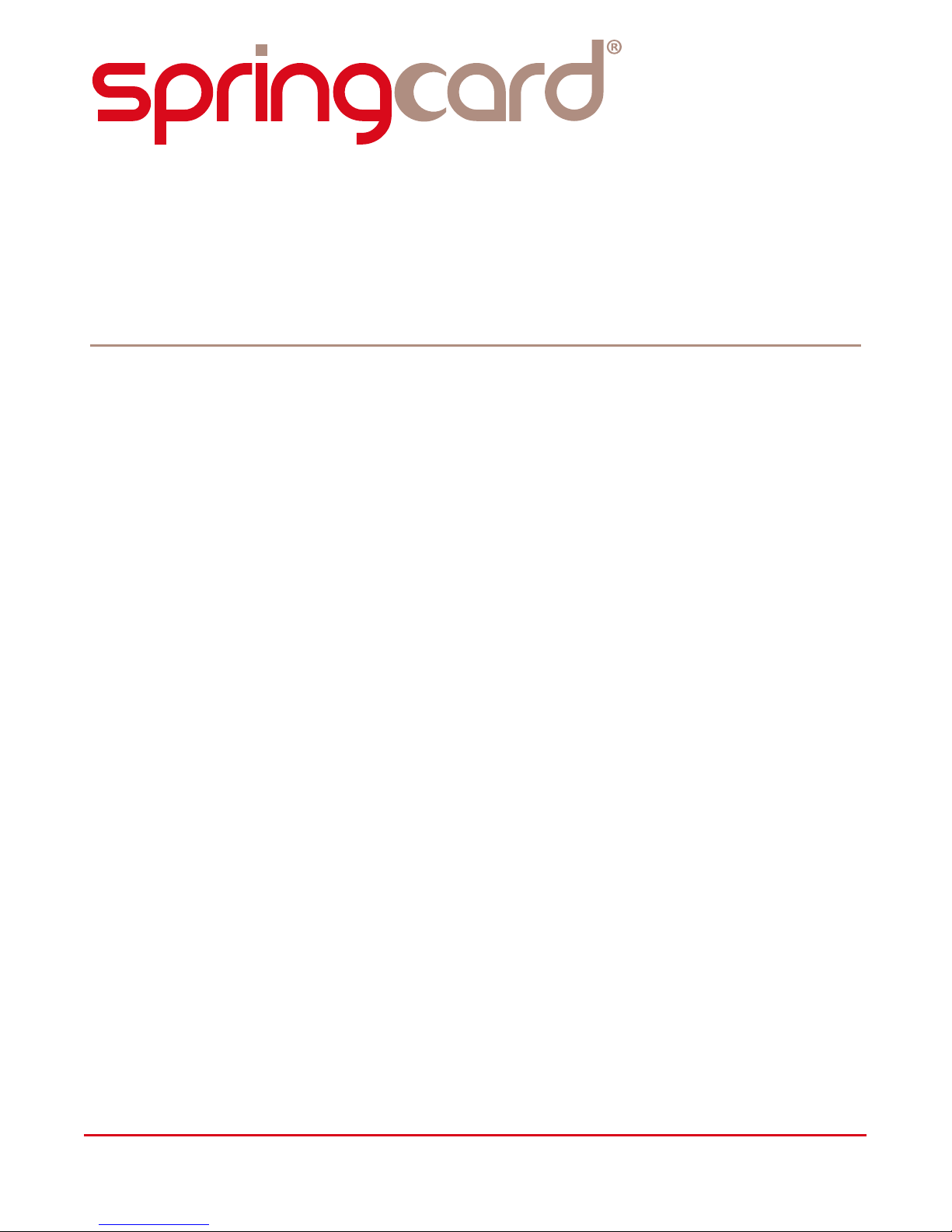
PMA8N9P-BC
02/06/2009
Headquarters, Europa
SpringCard
13 voie la Cardon
Parc Gutenberg
91120 Palaiseau
FRANCE
Phone : +33 (0) 164 53 20 10
Fax : +33 (0) 164 53 20 18
Americas
SpringCard
964 Fifth Avenue
Suite 235
San Diego, CA 92101
USA
Phone : +1 (619) 544 1450
Fax : +1 (619) 573 6867
www.springcard.com
SPRINGCARD, the SPRINGCARD logo, PRO ACTIVE and the PRO ACTIVE logo are registered trademarks of PRO ACTIVE SAS.
All other brand names, product names, or trademarks belong to their respective holders.
Information in this document is subject to change without notice. Reproduction without written permission of PRO ACTIVE is forbidden.
P
ROX
'N'R
OLL
RFID S
CANNER
Reference manual

PMA8N9P-BC
2 / 58
PROX'N'ROLL RFID SCANNER - Reference manual
SPRINGCARD, the SPRINGCARD logo, PRO ACTIVE and the PRO ACTIVE logo are registered trademarks of PRO ACTIVE SAS.
All other brand names, product names, or trademarks belong to their respective holders.
Information in this document is subject to change without notice. Reproduction without written permission of PRO ACTIVE is forbidden.
DOCUMENT INFORMATION
Category :
Manual
Keywords :
Group :
Prox'N'Roll RFID Scanner, Reader, Prox'N'Roll, HID, Configuration
Reference :
PMA8N9P
Version :
BC
Abstract :
Status :
Approved
pma8n9p-bc.doc
saved 02/06/09 - printed 02/06/09
REVISION HISTORY
Valid. by
Ver. Date
Author
Tech. Qual.
Approv.
by
Remarks :
BC 02/06/09 LTX LTX LTX ECL Change the default value of General Option (OPT)
BB 13/05/09 LTX LTX LTX ECL Added new keyboard layout
BA 20/02/09 LTX JDA JDA JDA SpringCard branding.
Added reference to “RFID Scanner” family. Common chapters now shared with other
products along the same family.
Added serial mode and reference to CrazyWriter / CSB6.
AA 03/12/08 LTX Initial release, Pro Active branding

PMA8N9P-BC
3 / 58
PROX'N'ROLL RFID SCANNER - Reference manual
SPRINGCARD, the SPRINGCARD logo, PRO ACTIVE and the PRO ACTIVE logo are registered trademarks of PRO ACTIVE SAS.
All other brand names, product names, or trademarks belong to their respective holders.
Information in this document is subject to change without notice. Reproduction without written permission of PRO ACTIVE is forbidden.
TABLE OF CONTENT
1.
INTRODUCTION.................................... 5
1.1. A
UDIENCE
.............................................. 5
1.2. P
RODUCT BRIEF
....................................... 5
1.3. K
EYBOARD EMULATION MODE
....................... 5
1.4. S
ERIAL PORT EMULATION MODE
..................... 6
1.5. R
ELATED DOCUMENTS
................................ 6
1.6. O
THER PRODUCTS IN THE SAME FAMILY
............ 6
2.
CONFIGURATION ATTRIBUTES ............... 7
2.1. P
RINCIPLES
............................................ 7
2.2. G
LOBAL CONFIGURATION ATTRIBUTES
............. 8
2.3. K
EYBOARD EMULATION MODE ATTRIBUTES
.......10
2.4. S
ERIAL EMULATION MODE ATTRIBUTES
............11
2.5. O
THER ATTRIBUTES
..................................12
3.
CARD ACCEPTANCE TEMPLATES ............13
3.1. B
ASIS
.................................................13
3.2. ID-
ONLY ACCEPTANCE TEMPLATES
................16
3.3. M
IFARE CLASSIC ACCEPTANCE TEMPLATE
........21
3.4. M
IFARE ULTRALIGHT ACCEPTANCE TEMPLATE
...26
3.5. D
ESFIRE ACCEPTANCE TEMPLATE
..................28
3.6. ISO 7816-4 A
CCEPTANCE TEMPLATE
............31
3.7. C
ALYPSO ACCEPTANCE TEMPLATE
.................35
4.
SERIAL PROTOCOL AND COMMAND SET .38
4.1. S
ERIAL OUTPUT FORMAT
............................38
4.2. S
ERIAL INPUT
.........................................38
5.
CONFIGURING PROX’N’ROLL RFID
SCANNER ...........................................40
5.1. C
ONNECTING PROX
’N’R
OLL TO A COMPUTER
.... 40
5.2. R
ETRIEVING PROX
’N’R
OLL
RFID S
CANNER
INFORMATION
........................................ 41
5.3. E
NABLING CONFIGURATION COMMANDS
.......... 41
5.4. A
CCESSING PROX
’N’R
OLL CONFIGURATION
..... 41
5.5. A
PPLYING NEW CONFIGURATION
.................. 42
5.6. R
EVERTING TO DEFAULT
............................ 42
6.
CREATING MASTER CARDS USING
SQ844P SOFTWARE ............................ 43
6.1. O
VERVIEW
........................................... 43
6.2. C
ONFIGURATION FILES
............................. 44
6.3. O
PERATION INSTRUCTIONS
........................ 47
6.4. C
HANGING AUTHENTICATION KEY FOR MASTER
C
ARDS
................................................ 47
6.5. R
EVERTING TO DEFAULT
............................ 49
7.
SPECIFICATION OF MASTER CARDS...... 50
7.1. B
UILDING A MASTER CARD
........................ 50
7.2. T
EMPLATE FOR MASTER CARDS
................... 50
7.3. D
ATA STRUCTURE
................................... 52
7.4. D
IGITAL SIGNATURE
................................ 53
8.
SECURITY ALGORITHMS ...................... 54
8.1. HMAC
SIGNATURE AND KEY DIVERSIFICATION
. 54
8.2. D
ESFIRE
SAM / RC171
KEY DIVERSIFICATION
56

PMA8N9P-BC
4 / 58
PROX'N'ROLL RFID SCANNER - Reference manual
SPRINGCARD, the SPRINGCARD logo, PRO ACTIVE and the PRO ACTIVE logo are registered trademarks of PRO ACTIVE SAS.
All other brand names, product names, or trademarks belong to their respective holders.
Information in this document is subject to change without notice. Reproduction without written permission of PRO ACTIVE is forbidden.
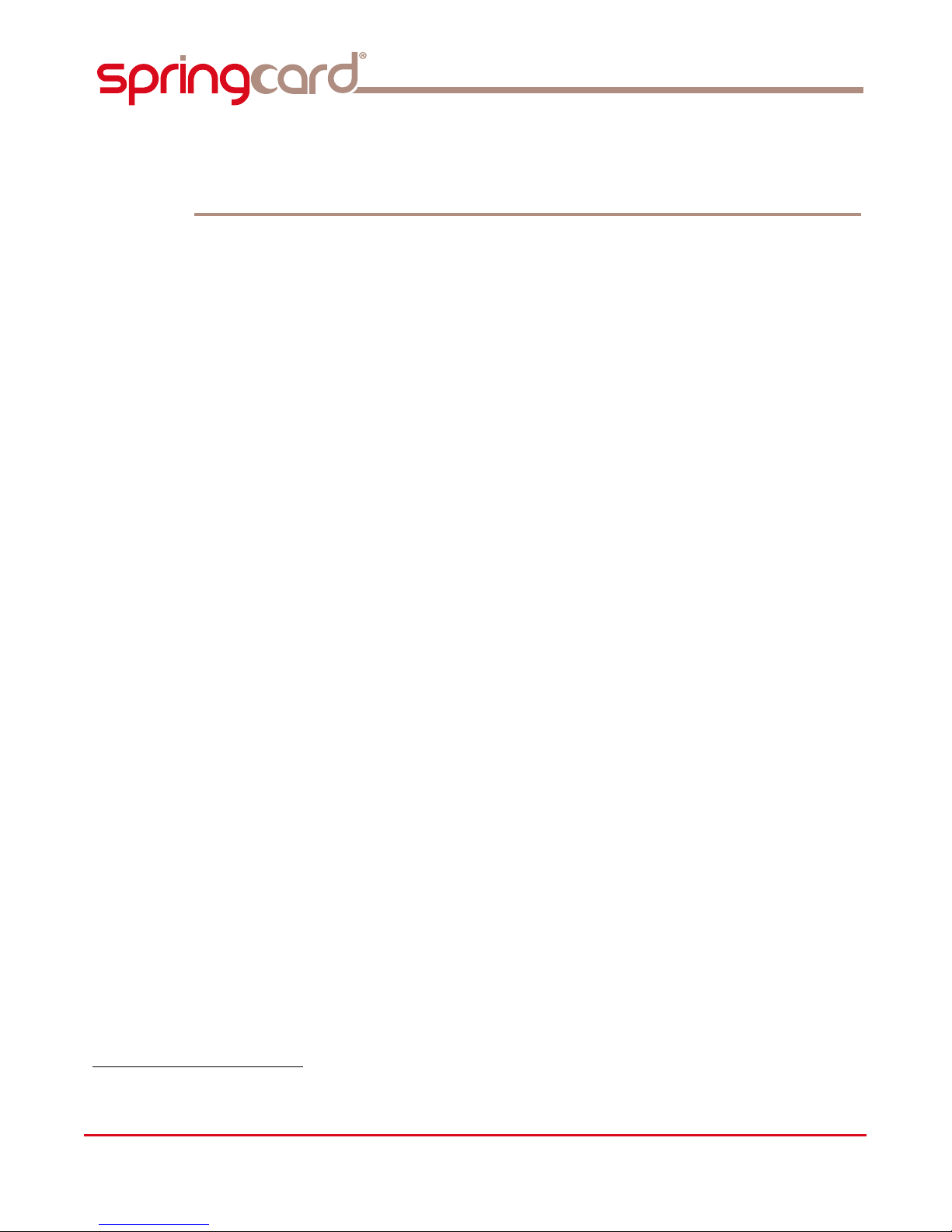
PMA8N9P-BC
5 / 58
PROX'N'ROLL RFID SCANNER - Reference manual
SPRINGCARD, the SPRINGCARD logo, PRO ACTIVE and the PRO ACTIVE logo are registered trademarks of PRO ACTIVE SAS.
All other brand names, product names, or trademarks belong to their respective holders.
Information in this document is subject to change without notice. Reproduction without written permission of PRO ACTIVE is forbidden.
1. I
NTRODUCTION
This document provides detailed technical information for use of SpringCard
Prox’N’Roll RFID Scanner.
1.1. A
UDIENCE
This reference manual assumes that the reader has expert knowledge of
computer configuration and usage. It is designed to be used by system
integrators.
1.2. P
RODUCT BRIEF
Prox’N’Roll RFID Scanner is a table-top USB proximity reader. It reads serial
number or data from any standard ISO/IEC 14443 contactless card, including
popular NXP MIFARE and DESFire families, and also ISO/IEC 15693 vicinity tags
used in RFID systems.
Prox’N’Roll RFID Scanner supports to operating modes :
Keyboard emulation mode (default configuration),
Serial port emulation mode.
1.3. K
EYBOARD EMULATION MODE
Configured for keyboard emulation1, Prox’N’Roll RFID Scanner outputs its
data as if there were typed on the computer’s keyboard, just as a bar code
scanner behaves.
This allows a drop-in replacement of legacy bar code scanners (PS/2 or USB
devices) by a state-of-the-art RFID solution.
a. Typical applications
This reader is primarily dedicated to replace a bar code scanner where RFID
labels may be used instead of barcodes : library or book stores, item
management, ….
b. Output configuration
Thanks to the software’s configuration (stored in non-volatile memory), the
same reader is highly customizable on-the-field :
Keyboard layout (QWERTY, AZERTY, QWERTZ),
Keyboard sequences (prefix and postfix) to automate the navigation between
the fields in any existing application.
1
The device complies with the USB “Human Interface Device” (HID) profile, keyboard subclass. With
most operation systems, no specific driver is needed as the device is seen as a standard computer
keyboard.
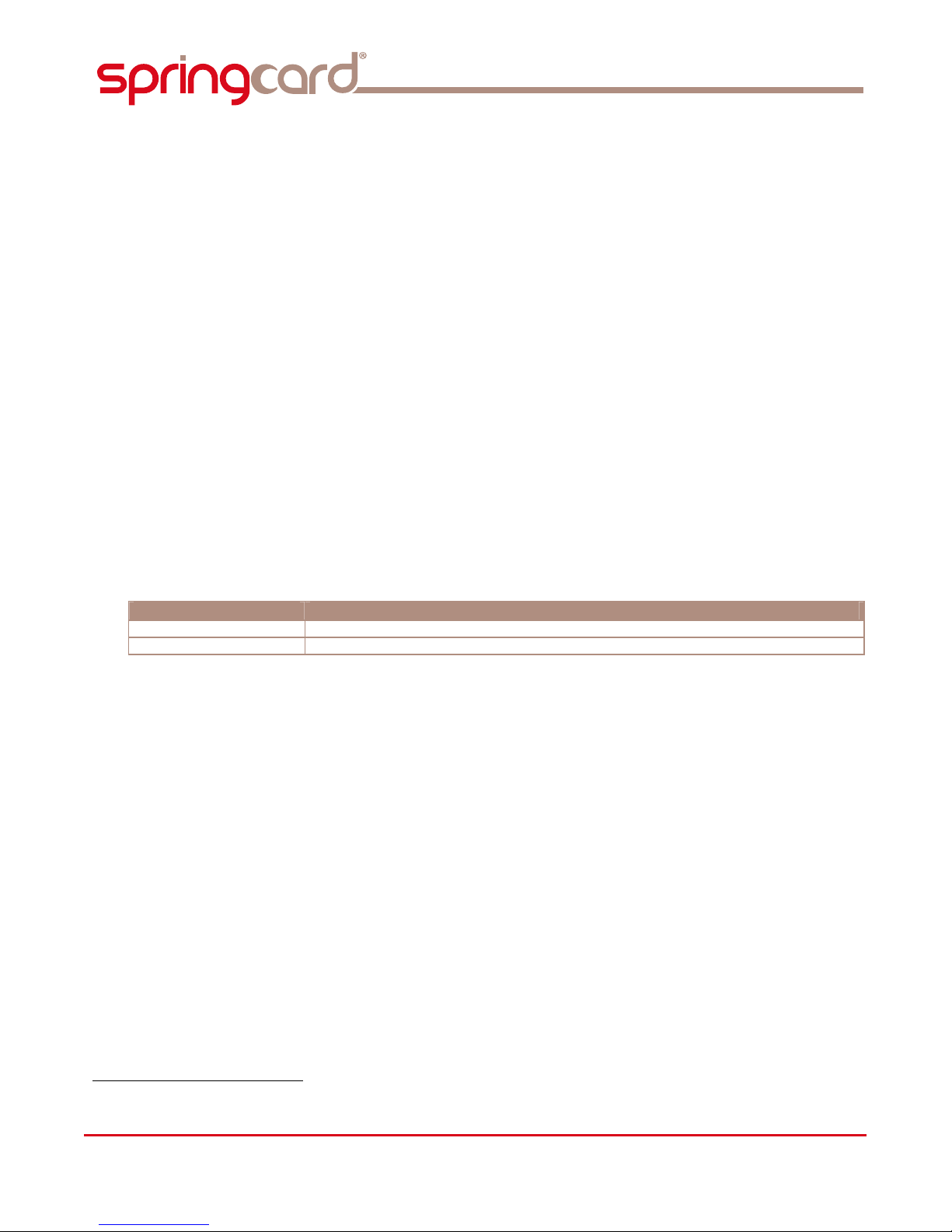
PMA8N9P-BC
6 / 58
PROX'N'ROLL RFID SCANNER - Reference manual
SPRINGCARD, the SPRINGCARD logo, PRO ACTIVE and the PRO ACTIVE logo are registered trademarks of PRO ACTIVE SAS.
All other brand names, product names, or trademarks belong to their respective holders.
Information in this document is subject to change without notice. Reproduction without written permission of PRO ACTIVE is forbidden.
1.4. S
ERIAL PORT EMULATION MODE
Configured to emulate a serial port2, Prox’N’Roll RFID Scanner outputs its
data in a standard serial communication stream.
This configuration typically allows to replace an RS-232 Magstripe reader by a
state-of-the-art RFID solution. Replacing former RS-232 bar code scanners is
possible too.
a. Typical applications
This reader is primarily dedicated to replace a card reader (Magstripe, 125kHz…)
or a bar code scanner in cashiers, top-up kiosks, vending machines…
b. Output configuration
Thanks to the software’s configuration (stored in non-volatile memory), the
same reader is highly customizable on-the-field :
Output format,
Prefix and postfix sequences.
1.5. R
ELATED DOCUMENTS
You’ll find any details regarding hardware and physical characteristics of each
reader in the corresponding datasheet.
Datasheet Covered products
PFL8P9P Prox'N'Roll RFID Scanner product information sheet
PMU84OP Prox'N'Roll RFID Scanner Quick Start guide
1.6. O
THER PRODUCTS IN THE SAME FAMILY
Prox’N’Roll RFID Scanner firmware is able to run on any other hardware in
the SpringCard CSB6 family.
For instance, the SpringCard CrazyWriter OEM contactless coupler may run
the Prox’N’Roll RFID Scanner firmware, providing same functionality as tabletop Prox’N’Roll, but in a form factor that may be more convenient for custom
integrations.
Due to the wide choice of hardware platforms and the rich portfolio of firmware
to cover virtually any requirement, not every combination can be offered as an
“out of the shelf” product. Hopefully, SpringCard has a strong experience in
offering customized yet flexible products to the integrators. Do not hesitate to
contact us in case you need such a specific offer.
2
The device complies with the USB “Communication Device Class” (CDC) profile. Drivers are
available for most operation systems to have the device activated as a serial communication port.
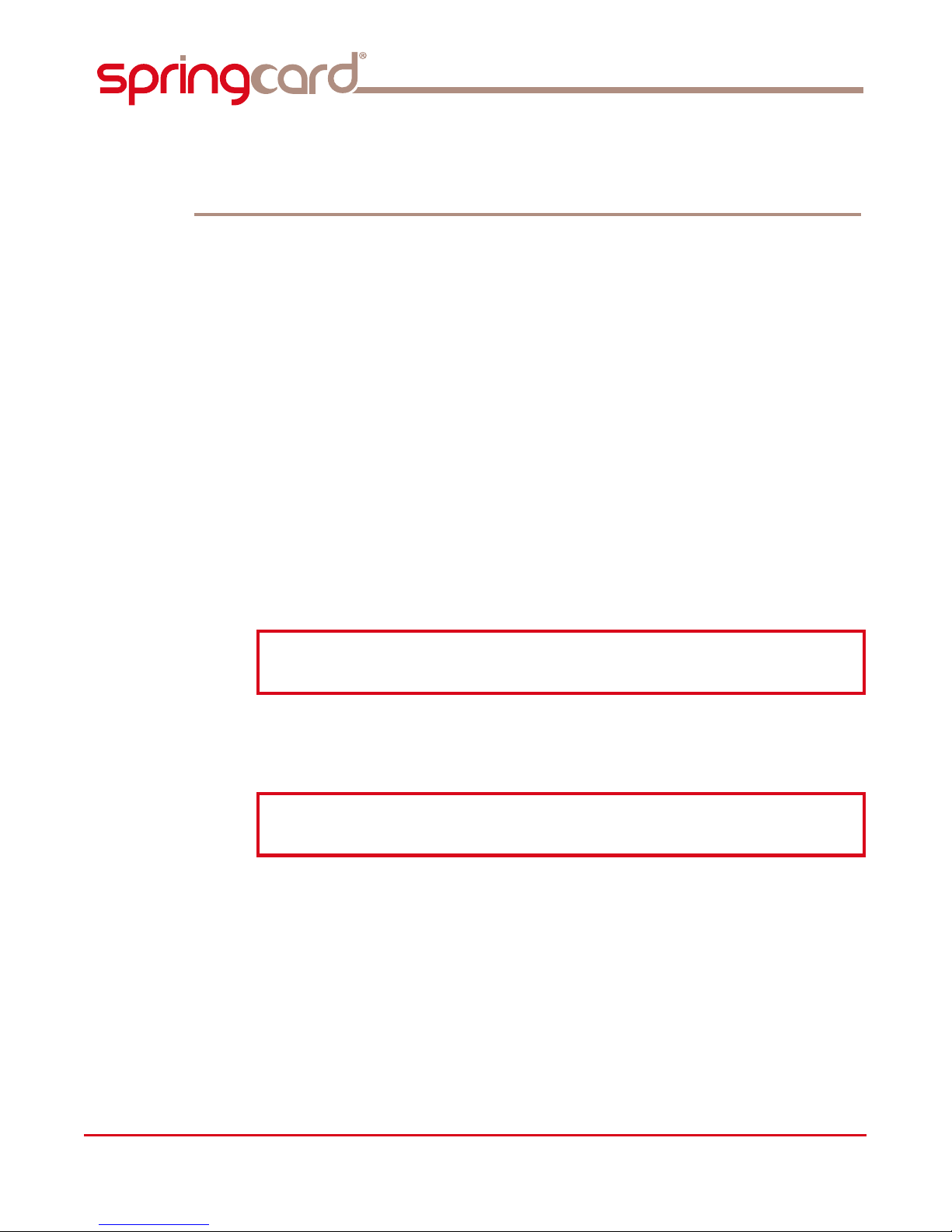
PMA8N9P-BC
7 / 58
PROX'N'ROLL RFID SCANNER - Reference manual
SPRINGCARD, the SPRINGCARD logo, PRO ACTIVE and the PRO ACTIVE logo are registered trademarks of PRO ACTIVE SAS.
All other brand names, product names, or trademarks belong to their respective holders.
Information in this document is subject to change without notice. Reproduction without written permission of PRO ACTIVE is forbidden.
2. C
ONFIGURATION ATTRIBUTES
There are two families of configuration attributes :
Product specific Global Configuration Attributes,
Card Acceptance Templates.
The Card Acceptance Templates are common to all products in the SpringCard
RFID Scanner family, and are exposed in detail in the next chapter.
In this chapter, we’ll introduce configuration tags and detail the Prox’N’Roll
RFID Scanner’s specific configuration attributes.
2.1. P
RINCIPLES
a. Configuration tags
Each configuration attribute is recognized by its “tag” and its length. The tag is a
one-byte value, that uniquely identifies the attribute.
The list of available tags, and their meaning, is the purpose of this chapter and
the next one.
Unless specified, each configuration attribute is exactly one byte (8 bits) long.
b. Non-volatile memory endurance
Prox’N’Roll RFID Scanner configuration attributes are stored in reader’s nonvolatile memory (flash). They can be changed up to 100 times.
Changing any configuration attribute more than 100 times may permanently
damage your Prox’N’Roll RFID Scanner reader.
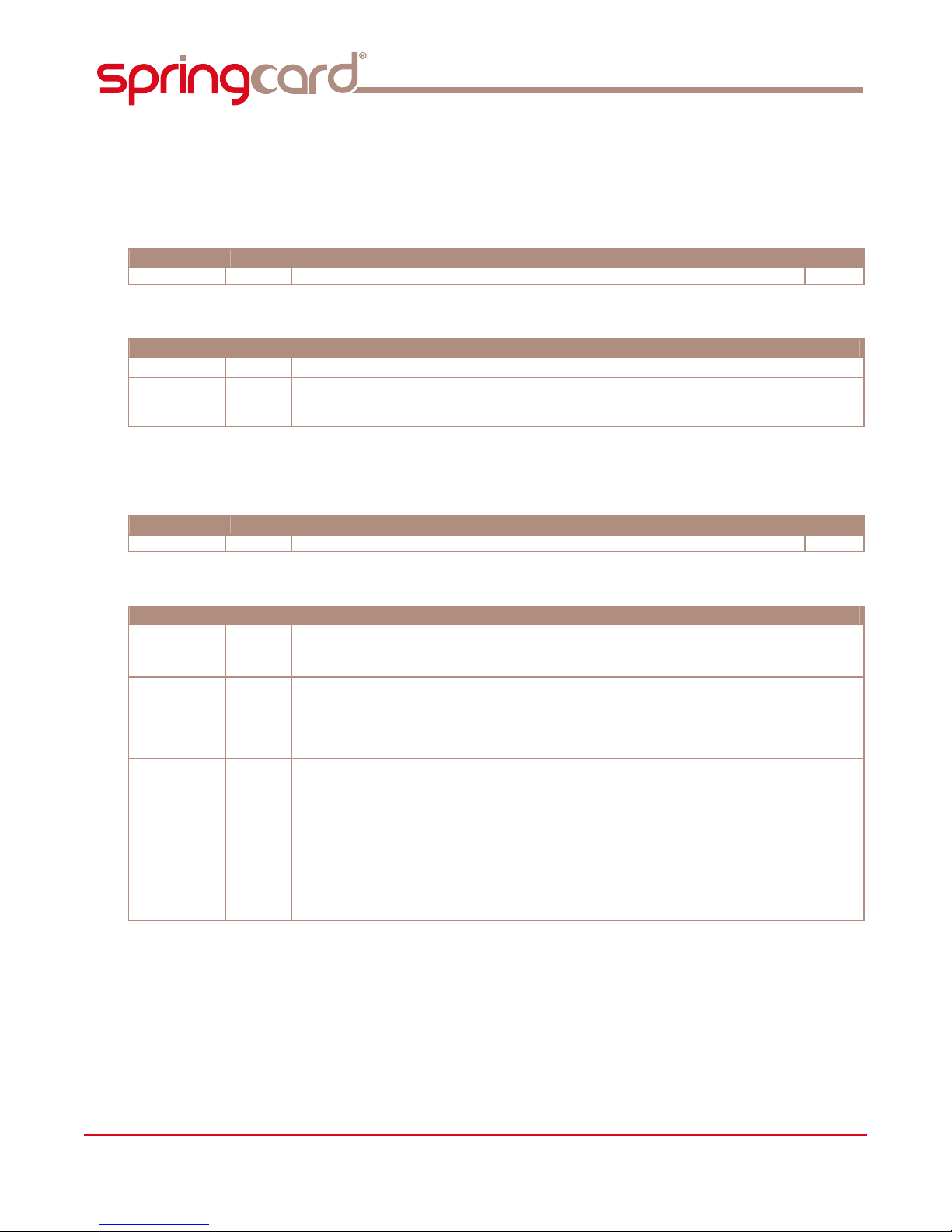
PMA8N9P-BC
8 / 58
PROX'N'ROLL RFID SCANNER - Reference manual
SPRINGCARD, the SPRINGCARD logo, PRO ACTIVE and the PRO ACTIVE logo are registered trademarks of PRO ACTIVE SAS.
All other brand names, product names, or trademarks belong to their respective holders.
Information in this document is subject to change without notice. Reproduction without written permission of PRO ACTIVE is forbidden.
2.2. G
LOBAL CONFIGURATION ATTRIBUTES
2.2.1. Operating mode
Name Tag Description Size
MOD
h
C0 Operating mode. See table a below. 1
a. Operating mode bits
Bit Value
Meaning
7 – 4
RFU (set to 0000)
3 – 0
0001
0011
Operating mode :
Serial emulation mode
Keyboard emulation mode
Default value : b00000011
2.2.2. General options
Name Tag Description Size
OPT
h
60 General options. See table a below. 1
a. General options bits
Bit Value
Meaning
7
RFU (set to 0)
6
0 1 Shutdown RF field when idle
Shutdown RF field only when no card detected3
5 – 4
00
01
10
11
Anti-collision model :
Process every card one after the other
RFU
When 2 cards are in the field, process the 1st and ignore the 2nd
When 2 cards are in the field, ignore both
3 – 2
00
01
10
11
Master Card :
Master Cards are disabled4
Master Cards are enabled at power up
RFU
Master Cards are enabled all the time
1 – 0
00
01
10
11
Activate physical serial port5 :
Serial port is enabled
RFU
Serial port is disabled
RFU
Default value : b00001100
(Master Cards are enabled all the time, serial port enabled)
3
This is required if strict anti-collision (bits 5-4 = b10 or b11) is needed.
4
Configuration settings can only be altered through serial link
5
Prox’N’Roll doesn’t have a serial port. This attribute is relevant only for CrazyWriter or other
hardware platforms that feature an UART with either RS-TTL or RS-232 connection
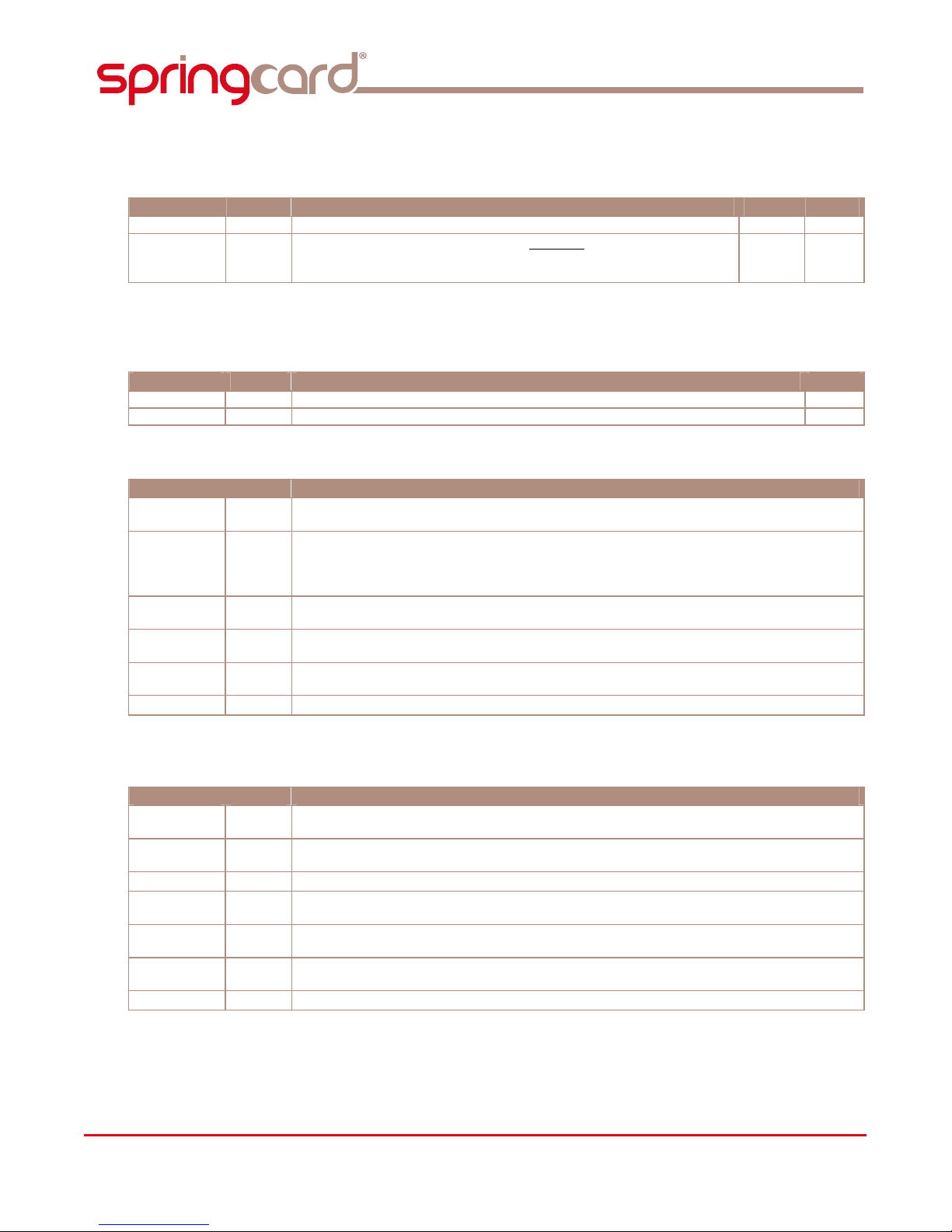
PMA8N9P-BC
9 / 58
PROX'N'ROLL RFID SCANNER - Reference manual
SPRINGCARD, the SPRINGCARD logo, PRO ACTIVE and the PRO ACTIVE logo are registered trademarks of PRO ACTIVE SAS.
All other brand names, product names, or trademarks belong to their respective holders.
Information in this document is subject to change without notice. Reproduction without written permission of PRO ACTIVE is forbidden.
2.2.3. Delays and repeat options
Name Tag Description Min Max
ODL
h
61 Min. delay between 2 consecutive outputs (0.1s). 0 100
RDL
h
62 Min. delay between 2 consecutive identical outputs (0.1s).
A value of 255 means that the card must be removed from the
field –and re-inserted into– before being read again.
0 100
Default value : ODL = 2 (200ms) RDL = 10 (1s)
2.2.4. LED and buzzer control options
Name Tag Description Size
CLD
h
63 LEDs control. See table a below. 1
CBZ
h
64 Buzzer control. See table b below. 1
a. LEDs control bits
Bit Value
Meaning
7
0 1 Short LED sequences (3 seconds)
Long LED sequences (10 seconds)
6 – 5
00
01
10
11
When idle, blue LED blinks slowly (“heart beat” sequence)
When idle, blue LED is always on
When idle, blue LED is always off
RFU
4
0 1 Green LED stays OFF
Green LED blinks when a valid card has been processed
3
0 1 Red LED stays OFF
Red LED blinks when an unsupported card has been processed
2
0 1 Green LED stays OFF
Green LED blinks as soon as a card is seen in the field
1 – 0
11 RFU (set to 11)
Default value : b00001111
b. Buzzer control bits
Bit Value
Meaning
7
0 1 Buzzer short pulse = 0,2 sec
Buzzer short pulse = 0,5 sec
6
0 1 Buzzer long pulse = 0,7 sec
Buzzer long pulse = 1,5 sec
5
RFU
4
0 1 No action on buzzer before specified by host controller
Short pulse when a valid card has been processed
3
0 1 No action on buzzer for unsupported cards
Long pulse when an unsupported card has been processed
2
0 1 No action on buzzer before processing is achieved
Short pulse as soon as a card is seen in the field
1 – 0
RFU (set to 01)
Default value : b00010001
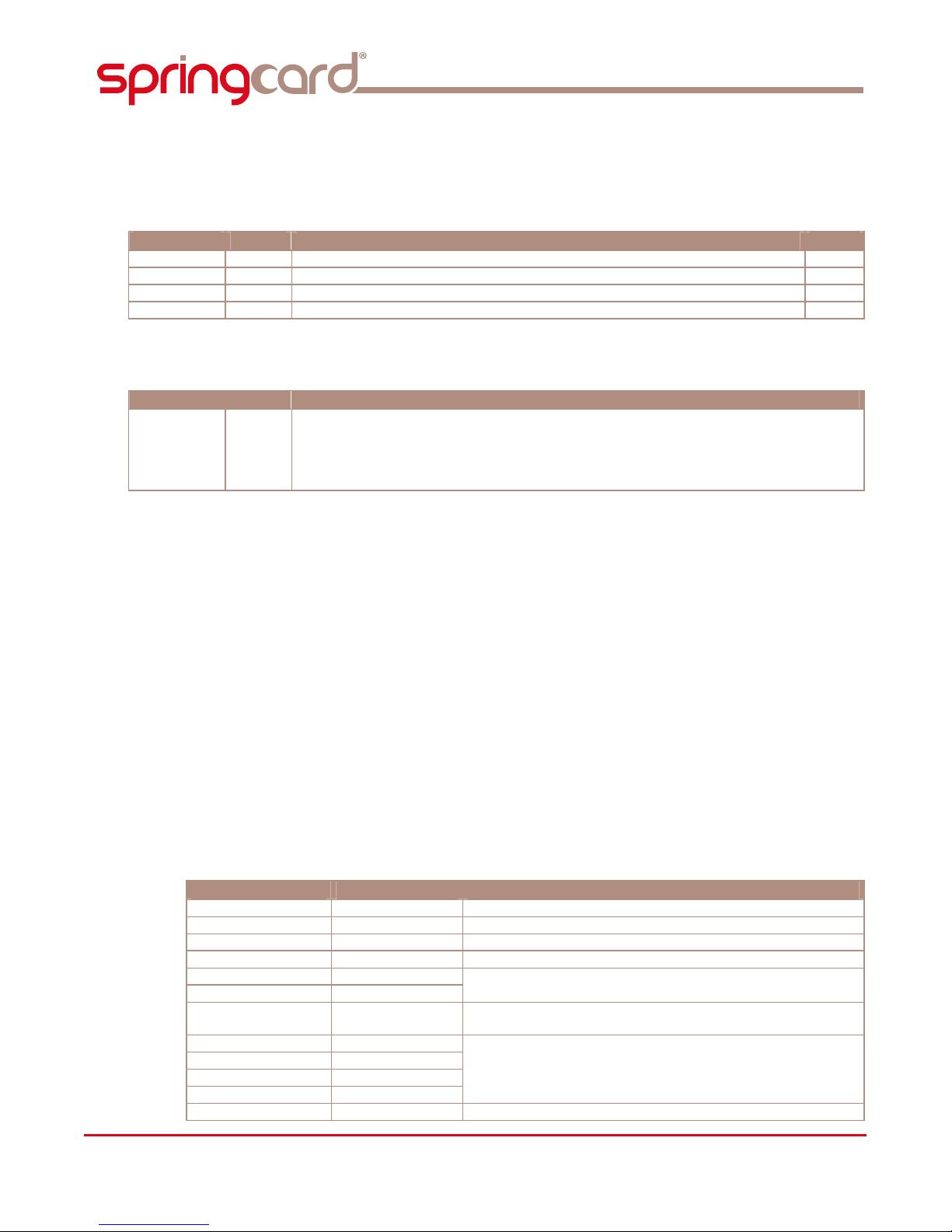
PMA8N9P-BC
10 / 58
PROX'N'ROLL RFID SCANNER - Reference manual
SPRINGCARD, the SPRINGCARD logo, PRO ACTIVE and the PRO ACTIVE logo are registered trademarks of PRO ACTIVE SAS.
All other brand names, product names, or trademarks belong to their respective holders.
Information in this document is subject to change without notice. Reproduction without written permission of PRO ACTIVE is forbidden.
2.3. K
EYBOARD EMULATION MODE ATTRIBUTES
The following attributes are relevant only when the devices is configured for
keyboard emulation (MOD = h03)
Name Tag Description Size
KBD.LYT
h
A0 Keyboard layout. See table a below. 1
KBD.OPT
h
A1 Keyboard options. See paragraph b below. 1
KBD.BEF
h
A2 Prefix string. See paragraph c below. Var.
KBD.AFT
h
A3 Postfix string. See paragraph c below. Var.
a. Keyboard layout
Bit Value
Meaning
7 – 0
h
00
h
01
h
02
h
03
QWERTY
AZERTY using Numeric Pad for number input
QWERTZ
AZERTY using Shift key for number input
All other values are RFU and must not be used
Default value : b00000000 (QWERTY)
b. Keyboard options
This entry is RFU and must be left empty.
c. Prefix and postfix
KBD.BEF defines the character string do be sent before the actual data.
Default value for KBD.DEF : absent (no prefix)
KBD.AFT defines the character string do be sent after the actual data.
Default value for KBD.DEF : ENTER key
If a non-null ASCII value is specified for either KBD.DEF or KBD.AFT (either a
single character or a string), it will be transmitted before of after the data
respectively.
Allowed ASCII codes are :
HEX value C char Meaning
h
09 \t TAB key
h
0A \n ENTER key
h
0D \r (discarded)
h
20 ‘ ’ Space
h
41 to h5A ‘A’ to ‘Z’
h
61 to h7A ‘a’ to ‘z’
Letters A to Z. Actual case vary with CAPS LOCK state.
h
30 to h39 ‘0’ to ‘9’ Digits 0 to 9 (as if they were entered on the numerical
keypad). NUM LOCK must be active.
h
21 to h2F
‘!’ to ‘/’
h
3A to h40
‘:’ to ‘@’
h
5B to h60
‘[ to ‘`’
h
7B to h7E
‘{’ to ‘~’
Symbols (put in order) :
!"#$%&'()*+,-./:;<=>?@ [\]^_`{|}~
h
00 \0 End of string

PMA8N9P-BC
11 / 58
PROX'N'ROLL RFID SCANNER - Reference manual
SPRINGCARD, the SPRINGCARD logo, PRO ACTIVE and the PRO ACTIVE logo are registered trademarks of PRO ACTIVE SAS.
All other brand names, product names, or trademarks belong to their respective holders.
Information in this document is subject to change without notice. Reproduction without written permission of PRO ACTIVE is forbidden.
2.4. S
ERIAL EMULATION MODE ATTRIBUTES
The following attributes are relevant only when the devices is configured for
serial emulation (MOD = h01) or when the serial output is enabled (bits 1-0 in
OPT).
2.4.1. Serial configuration
Name Tag Description Size
SER
h
67 Serial configuration bits. See table a below. 1
a. Serial configuration bits
Bit Value
Meaning
7
0 1 No STX / ETX frame markers
Use STX and ETX as frame markers
6 – 5
00
01
10
11
No BEL / TAB / CR/LF frame markers
Use CR/LF only
Use BEL and CR/LF as frame markers
Use TAB and CR/LF as frame markers
4 – 3
00
01
10
11
Serial Repeat
No repeat
Repeat 4 times with timeout of 100ms
Repeat 4 times with timeout of 250ms
Repeat 9 times with timeout of 250ms
2 – 0
RFU (set to 101)
Default value : b11000000
The baudrate is always 38400 bps.
b. Serial frame format
Serial frames are always transmitted using ASCII representation of binary
values.
For example, data ‘00 7A 12 6C 59 F4 04’ (hexadecimal notation) is transmitted
as string “007A126C59F404”.
c. Serial frame markers
Bits 7-5 drive the start of frame / end of frame markers.
See chapter 4.1 for details on using the reader in Serial mode.
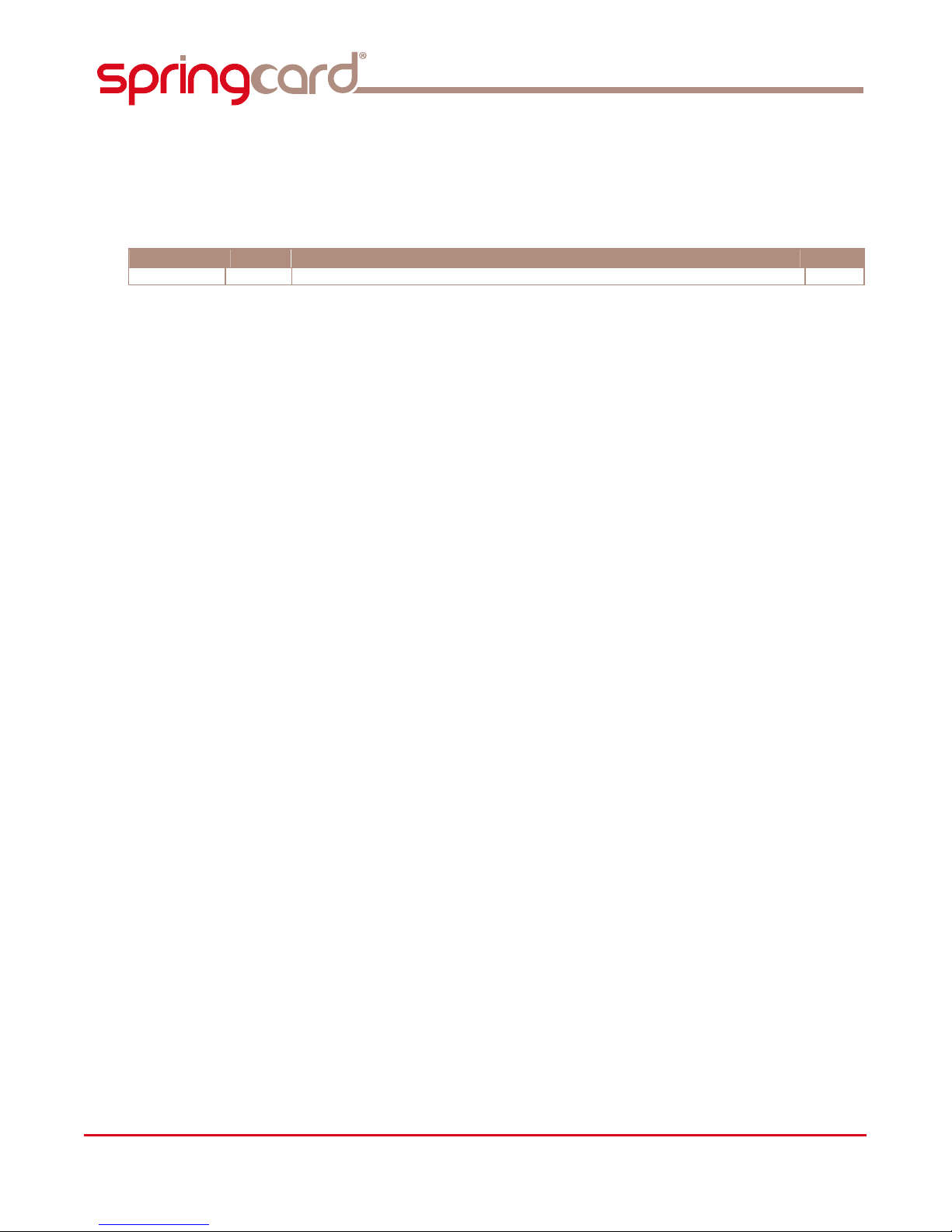
PMA8N9P-BC
12 / 58
PROX'N'ROLL RFID SCANNER - Reference manual
SPRINGCARD, the SPRINGCARD logo, PRO ACTIVE and the PRO ACTIVE logo are registered trademarks of PRO ACTIVE SAS.
All other brand names, product names, or trademarks belong to their respective holders.
Information in this document is subject to change without notice. Reproduction without written permission of PRO ACTIVE is forbidden.
2.5. O
THER ATTRIBUTES
2.5.1. PIN code
Name Tag Description Size
PIN
h
6F PIN code to access reader’s console. 2
Default value : empty (no pin-code)
Use this tag to define a 4 digits PIN code to protect access to reader’s console.
The 2-byte value must store 4 valid BCD digits, or the reserved value hFFFF that
permanently disables the console feature.

PMA8N9P-BC
13 / 58
PROX'N'ROLL RFID SCANNER - Reference manual
SPRINGCARD, the SPRINGCARD logo, PRO ACTIVE and the PRO ACTIVE logo are registered trademarks of PRO ACTIVE SAS.
All other brand names, product names, or trademarks belong to their respective holders.
Information in this document is subject to change without notice. Reproduction without written permission of PRO ACTIVE is forbidden.
3. C
ARD ACCEPTANCE TEMPLATES
Products in the SpringCard RFID Scanners family are able to manage different
types of cards, and different sources of data on each card.
A Card Acceptance Template defines how the reader will recognize the card to
be read, and how it would get the actual data (serial number, block reading, file
selection and reading, authentication keys to be used for Mifare or Desfire, etc).
The template also defines which formatting is to be applied to the data when
sending them to the target device (translation to ASCII or to Decimal, constant
prefix or suffic, etc).
This product is able to run up to 4 Card Acceptance Templates simultaneously.
3.1. B
ASIS
Each Card Acceptance Template is configured through a set of configuration
attributes, each attribute having its own tag.
• Template 1 uses Configuration tags
h
10 to h1F
• Template 2 uses Configuration tags
h
20 to h2F
• Template 3 uses Configuration tags
h
30 to h3F
• Template 4 uses Configuration tags
h
40 to h4F
In the following pages, we use the convention “ Template t uses Configuration
tags ht0 to htF ”. Replace t by the current template number.

PMA8N9P-BC
14 / 58
PROX'N'ROLL RFID SCANNER - Reference manual
SPRINGCARD, the SPRINGCARD logo, PRO ACTIVE and the PRO ACTIVE logo are registered trademarks of PRO ACTIVE SAS.
All other brand names, product names, or trademarks belong to their respective holders.
Information in this document is subject to change without notice. Reproduction without written permission of PRO ACTIVE is forbidden.
3.1.1. Card lookup list
Name Tag Description Size
LKL
h
t0 Card lookup list of the template. See table a below. 1
a. Available values for LKL
Value Card(s) accepted by the template Processing template §
h
01 ISO/IEC 14443 type A (layer 3)
h
02 ISO/IEC 14443 type B (layer 3)
h
03 ISO/IEC 14443 A&B (layer 3)
h
04 ISO/IEC 15693
h
07 ISO/IEC 14443 A&B and ISO/IEC 15693
h
08 NXP ICODE1
h
0C NXP ICODE1 and ISO/IEC 15693
h
0F All of the above
ID only 3.2
h
11 ISO/IEC 14443 type A (layer 4 / T=CL)
h
12 ISO/IEC 14443 type B (layer 4 / T=CL)
h
13 ISO/IEC 14443 A&B (layer 4 / T=CL)
7816-4 3.6
h
22 ST MicroElectronics SR family
h
23 ASK CTS256B and CTS512B
h24
Inside Contactless PicoTAG6
ID only 3.2
h
61 NXP Mifare Classic 1k & 4k Mifare Classic 3.3
h62
NXP Mifare UltraLight Mifare UltraLight 3.4
h
71 NXP Desfire 4k Desfire 3.5
h
72 Calypso (Innovatron protocol) ID only or 7816-4 3.2 or 3.7
h
FF All cards supported ID only 3.2
Other values are RFU
The LKL tag is mandatory to enable a template group. If not found, the template
group is empty.
6
Also HID iClass
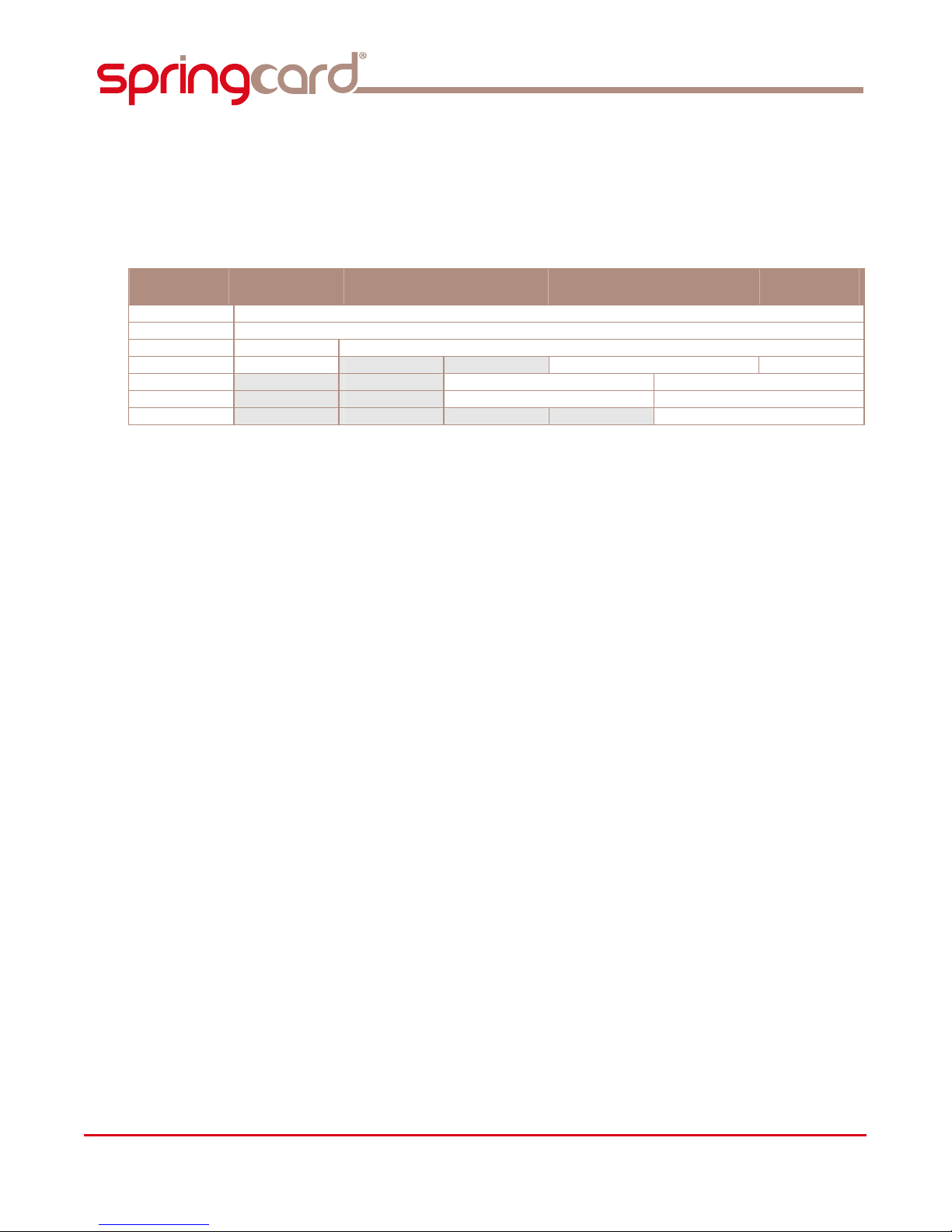
PMA8N9P-BC
15 / 58
PROX'N'ROLL RFID SCANNER - Reference manual
SPRINGCARD, the SPRINGCARD logo, PRO ACTIVE and the PRO ACTIVE logo are registered trademarks of PRO ACTIVE SAS.
All other brand names, product names, or trademarks belong to their respective holders.
Information in this document is subject to change without notice. Reproduction without written permission of PRO ACTIVE is forbidden.
3.1.2. Summary of other tags in templates
Depending of the card lookup list (LKL tag), a specific list of tags controls the
behaviour of the Processing Template.
The table below summarize this.
Tag
ID only
Mifare
UltraLight
Mifare
Classic
Desfire
7816-4
Calypso
h
t1 Output format
ht2
Output prefix
ht3
Offset Location of data
h
t4 Options T=CL options C. options
h
t5 Auth. method & key 1st APDU
h
t6 Sign. method & key 2nd APDU
h
t7 3rd APDU
Grey items are RFU and must be kept empty.
3.1.3. Important notice regarding template-ordering
Be careful that the 4 templates are processed one after the other. The loop is
ended after the first successful match.
If a card matches two (or more) templates, it will be handled only by the first
one.
Suppose you want to accept both a specific kind of 14443-B T=CL cards, with
advanced file reading, and another kind of wired-logic 14443-B cards, where
only the ID is significant. You must put the T=CL template before the ID
template, otherwise the T=CL part will be skipped.
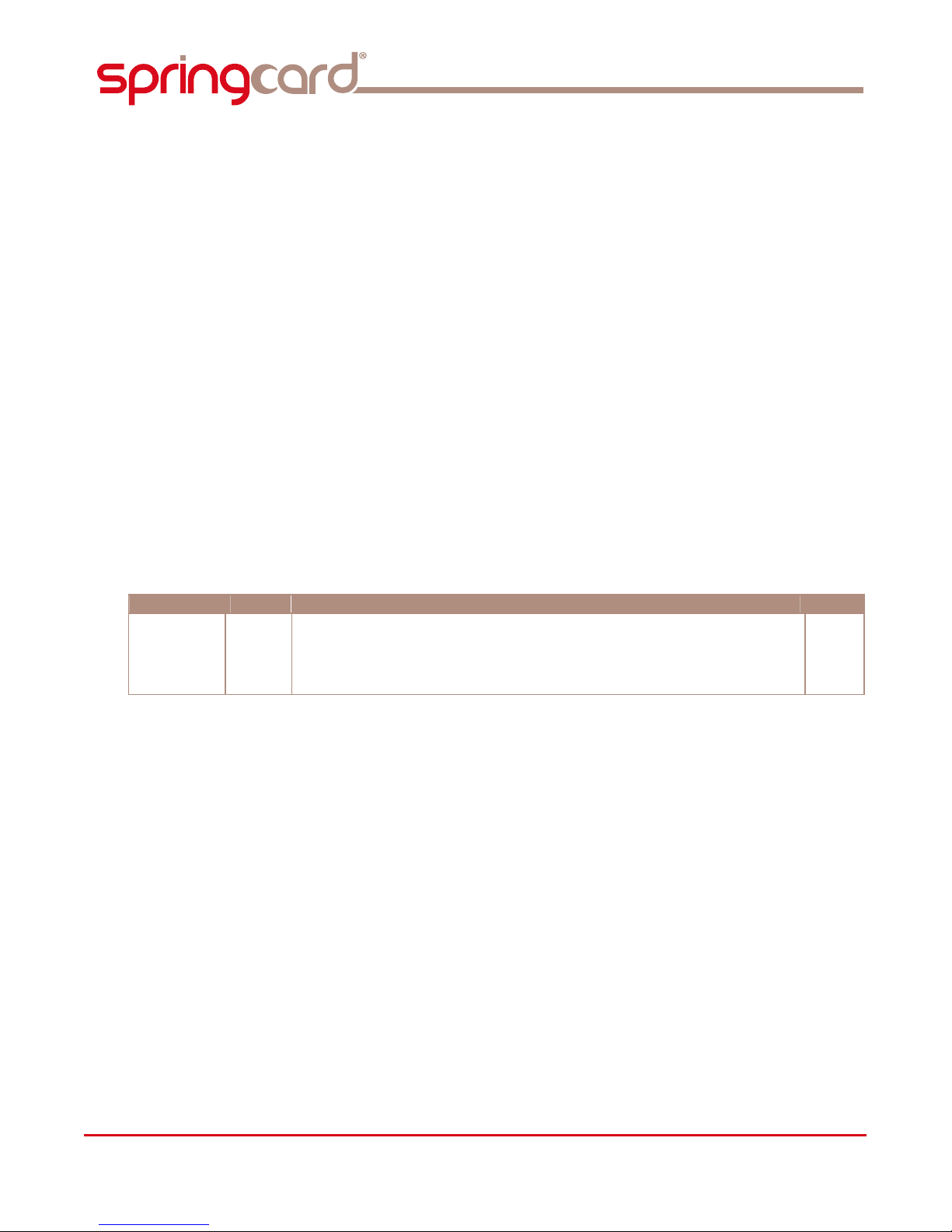
PMA8N9P-BC
16 / 58
PROX'N'ROLL RFID SCANNER - Reference manual
SPRINGCARD, the SPRINGCARD logo, PRO ACTIVE and the PRO ACTIVE logo are registered trademarks of PRO ACTIVE SAS.
All other brand names, product names, or trademarks belong to their respective holders.
Information in this document is subject to change without notice. Reproduction without written permission of PRO ACTIVE is forbidden.
3.2. ID-
ONLY ACCEPTANCE TEMPLATES
Use an ID-only Acceptance Templates when you want to read the serial number
and/or the protocol-related constant bytes from a contactless card, or a group of
contactless cards.
Depending on the settings you define in the Lookup List attribute (tag LKL.IDO),
the reader may either
• Find any supported contactless card,
• Find only a specific family of contactless cards,
• Find ISO compliant contactless cards.
As you may have more than one ID-only Acceptance Template (up to 4 in fact),
you may easily display different types of cards with a different format.
Including card’s type in the returned ID is also an interesting option (see
3.2.6.b), as for instance there’s no rule to prevent an ISO 14443-B card to have
a different serial number than any ISO 14443-A ones.
3.2.1. Lookup list
Name Tag Description Size
LKL.IDO
h
t0 ID-only lookup list :
h
01 ≤ value ≤
h
0F for ISO-compliant cards,
h
21 ≤ value ≤
h
2F for non-ISO cards,
value = hFF all the supported cards.
See 3.1.1.a for details.
1
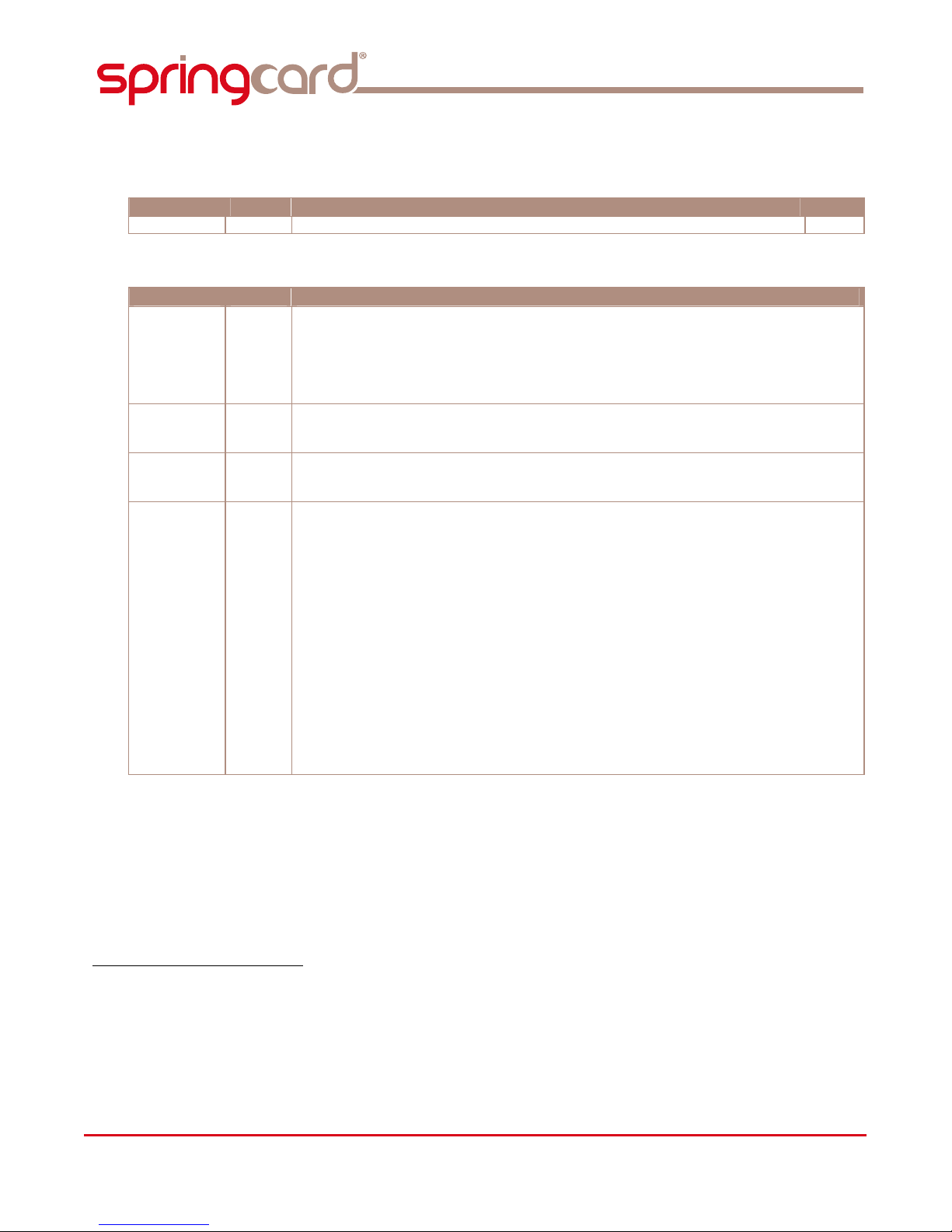
PMA8N9P-BC
17 / 58
PROX'N'ROLL RFID SCANNER - Reference manual
SPRINGCARD, the SPRINGCARD logo, PRO ACTIVE and the PRO ACTIVE logo are registered trademarks of PRO ACTIVE SAS.
All other brand names, product names, or trademarks belong to their respective holders.
Information in this document is subject to change without notice. Reproduction without written permission of PRO ACTIVE is forbidden.
3.2.2. Output format
Name Tag Description Size
TOF.IDO
h
t1 ID-only output format. See table a below. 1
a. Output format bits
Bit Value
Meaning
7 – 6
00
01
10
11
Byte swapping
Do not swap ID bytes (ID is transmitted “as is”)
RFU
Swap bytes for single-size (4 bytes) ISO 14443-A UIDs 7 only ; IDs of any other
card is transmitted “as is”
Swap ID bytes for all kind of cards
5
0
1
Padding
Left-padding with h0
Right-padding with hF
4
0
1
ISO 14443-B specific
Use ISO 14443-B PUPI (4 bytes) as ID
Use complete ISO 14443-B ATQ (11 bytes) as ID
3 – 0
0000
0001
0010
0011
0100
0101
0110
0111
1000
1001
1010
1011
1100
1101
1110
1111
Output length
Decimal, 4 bytes seen as 10 digits (i.e. 32 40 bits expansion)
Fixed length, 4 bytes 8
Fixed length, 8 bytes 9
Fixed length, 5 bytes
Fixed length, 12 bytes 10
Fixed length, 7 bytes 11
Fixed length, 11 bytes 12
RFU
Fixed length, 16 bytes
RFU
RFU
RFU
Decimal, 5 bytes seen as 12 digits (i.e. 40 56 bits expansion)
Decimal, 5 bytes seen as 13 digits (i.e. 40 64 bits expansion)
Decimal, variable length (maximum 13 digits)
Variable length (depends on actual size of ID)
Default value : b10000010
(8 bytes fixed length, left padding, swap bytes for short ISO 14443-A UIDs only)
7
This is the default format in NXP’s Mifare Classic related literature.
8
ISO 14443-A single-size UID, ISO 14443-B PUPI, serial number for ASK CTS256B and CTS512B.
9
ISO 15693 ID, serial number for NXP ICODE1, Inside Contactless PicoTag, ST MicroElectronics SR
family…
10
ISO 14443-A triple-size UID.
11
ISO 14443-A double-size UID.
12
ISO 14443-B complete ATQB.
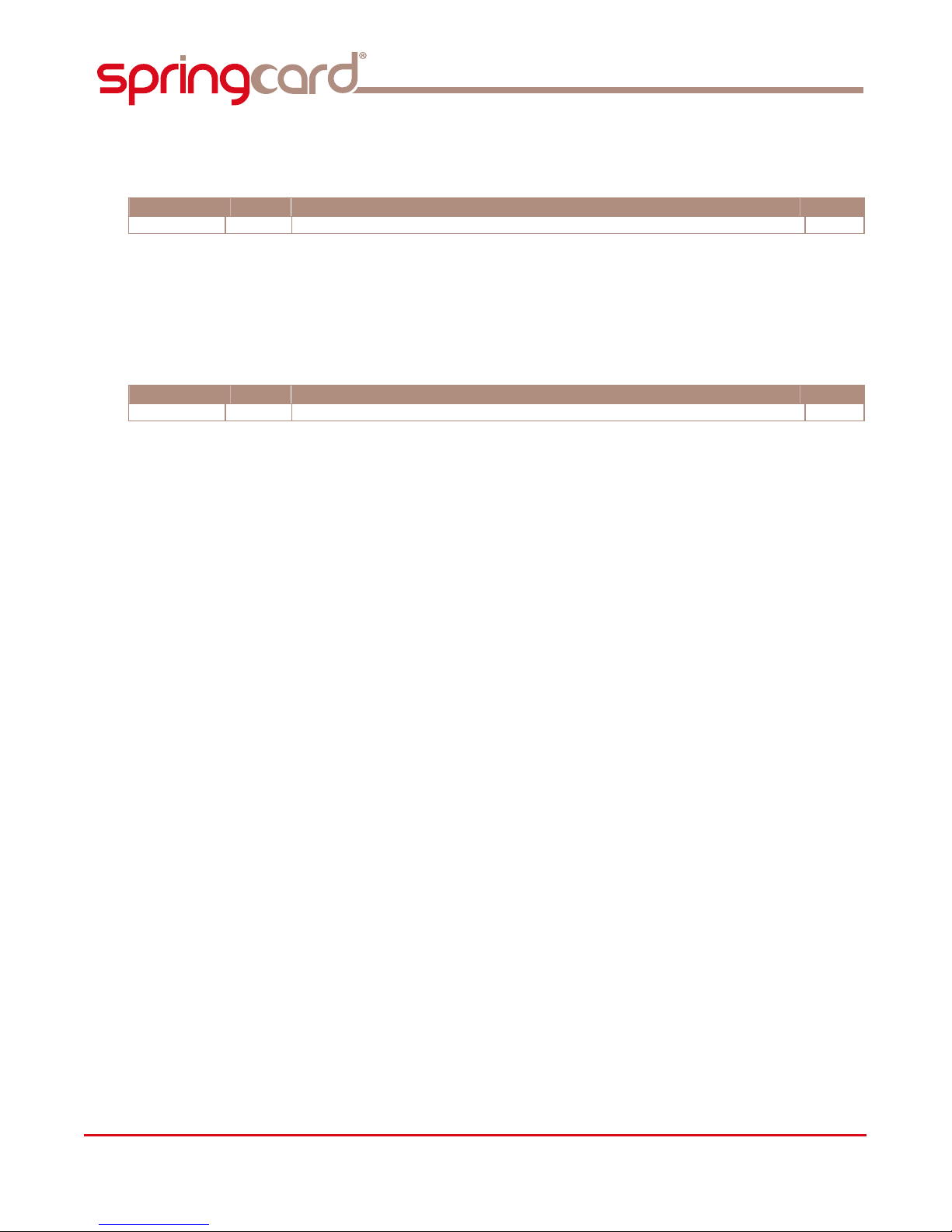
PMA8N9P-BC
18 / 58
PROX'N'ROLL RFID SCANNER - Reference manual
SPRINGCARD, the SPRINGCARD logo, PRO ACTIVE and the PRO ACTIVE logo are registered trademarks of PRO ACTIVE SAS.
All other brand names, product names, or trademarks belong to their respective holders.
Information in this document is subject to change without notice. Reproduction without written permission of PRO ACTIVE is forbidden.
3.2.3. Output prefix
Name Tag Description Size
PFX.IDO
h
t2 ID-only output prefix. Var.
Default value : absent (no prefix)
If a non-null ASCII value is specified (either a single character or a string), it will
be transmitted before the data (therefore the actual length will be longer than
the specified length).
3.2.4. Offset of data
Name Tag Description Size
LOC.IDO
h
t3 Offset in the ID. 1
Default value : b00000000 (d0)
When TOF.IDO specifies a fixed length output, using LOC.IDO makes it possible
to select some bytes in the ID, and not only the first ones. This is principally
useful when working with non-ISO cards, as shown in the following paragraphs.
