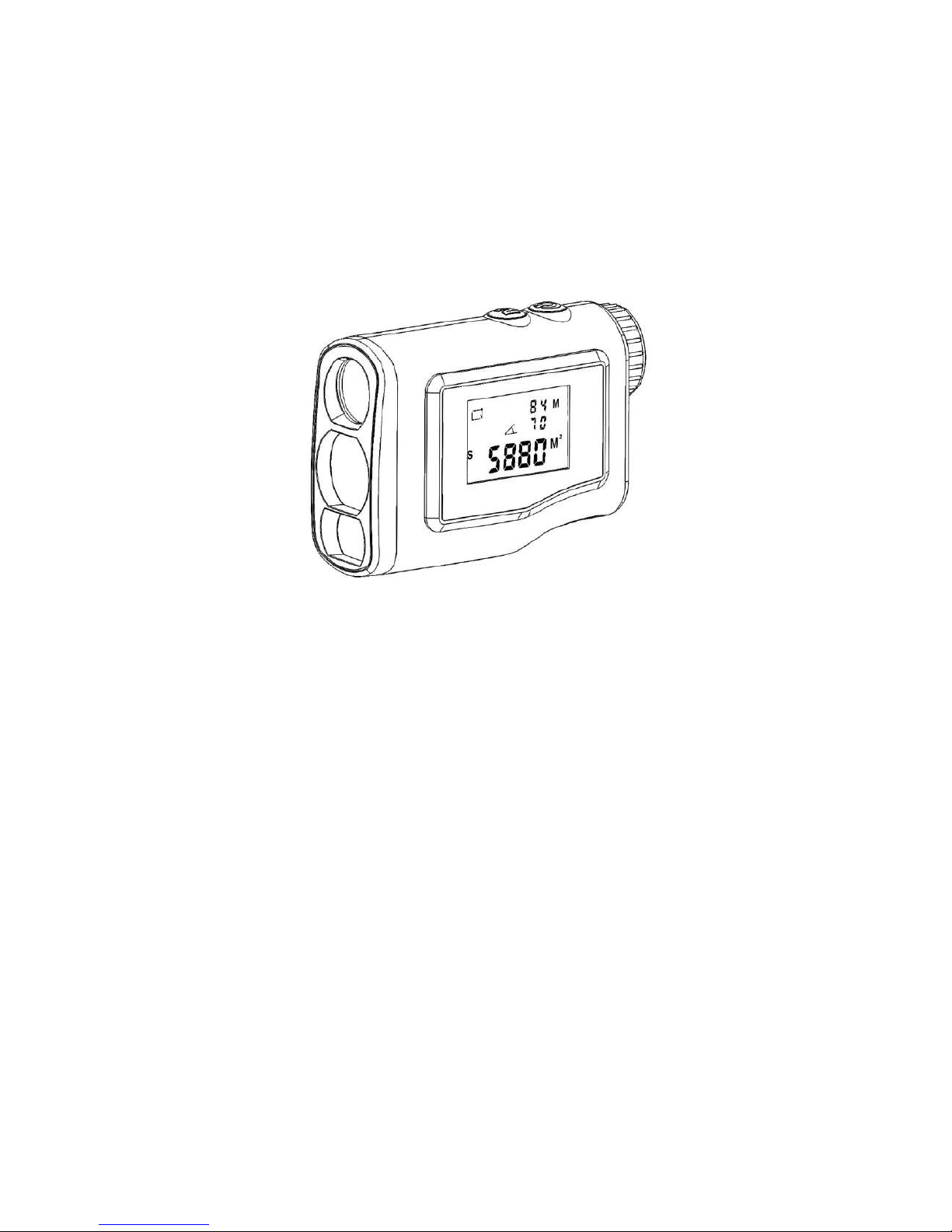
Spot-On Digital/Laser RangeFinder 600
Operating Instructions
Feature:
21mm Objective Lens
6x Magnification Power
7.2°View Angle
16mm Pupil Distance
Precision To +/-1 M
Maximum Range :
LW600PRO 600M
LW1000PRO 1000M
Closest distance :
LW600PRO 4M
LW1000PRO 5M
3V Battery (CR2)
Waterproof
Size:
L:97mm(dose not include eyepiece)
106mm(include eyepiece)
W:39mm
H:73mm(front)
68mm(rear)
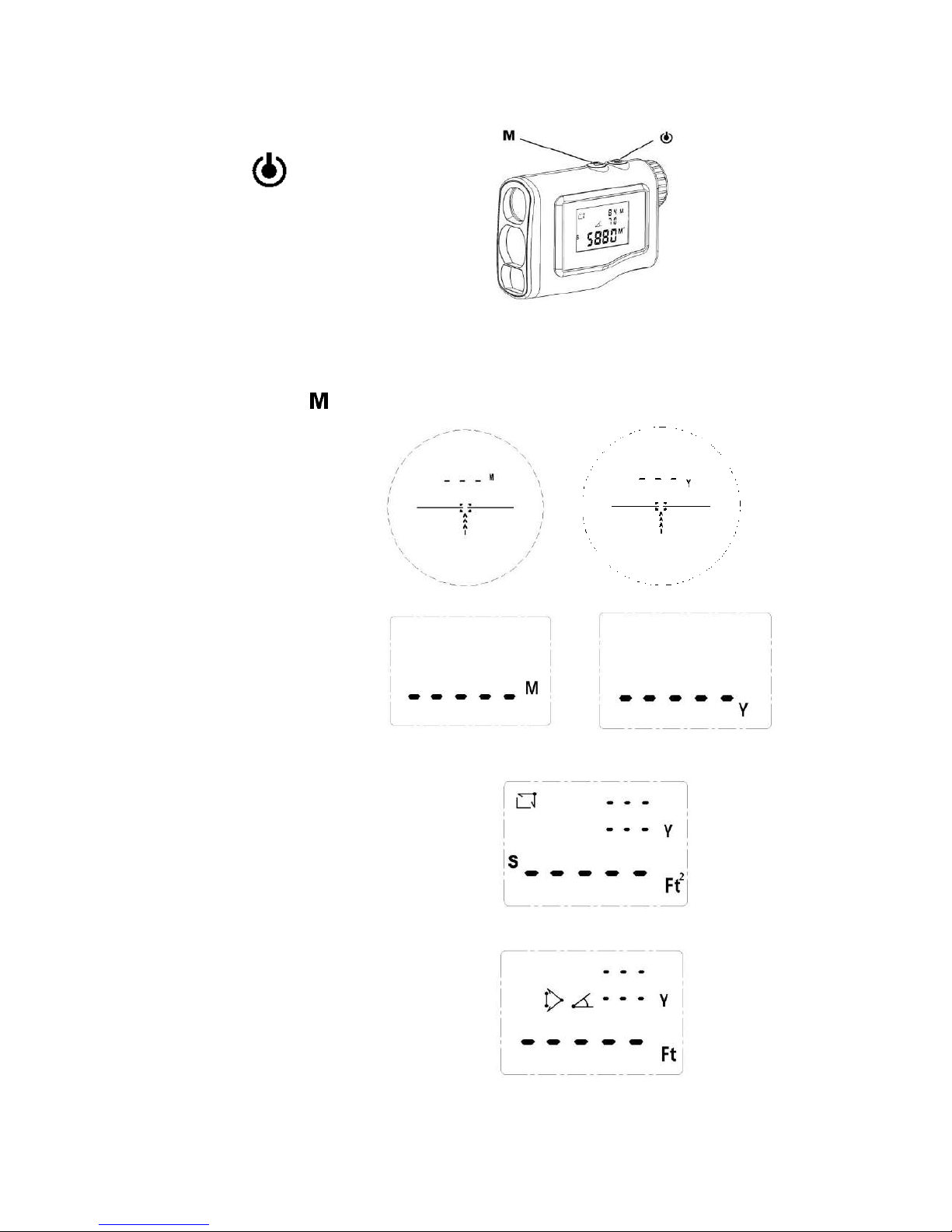
1. The boot
Press key to boot.
2. Unit conversion
Long press button to switch the unit of distance, Y and M.
Internal Screen
Side of the screen
The area of imperial units
The height of imperial units
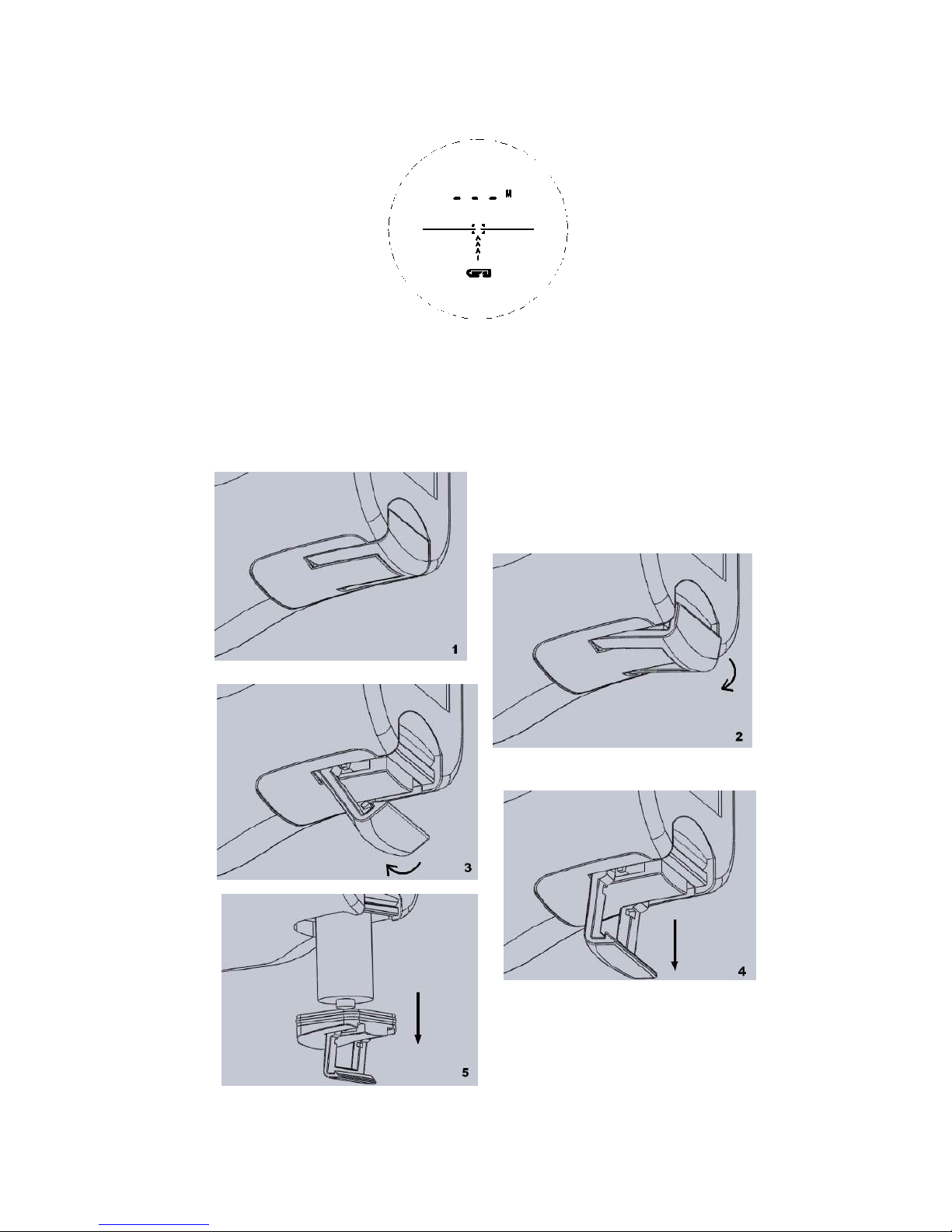
3.Low voltage alarm
When the the products battery voltage is too low, the low pattern has
been shown to remind replace the battery.
Battery Replacement indicate:
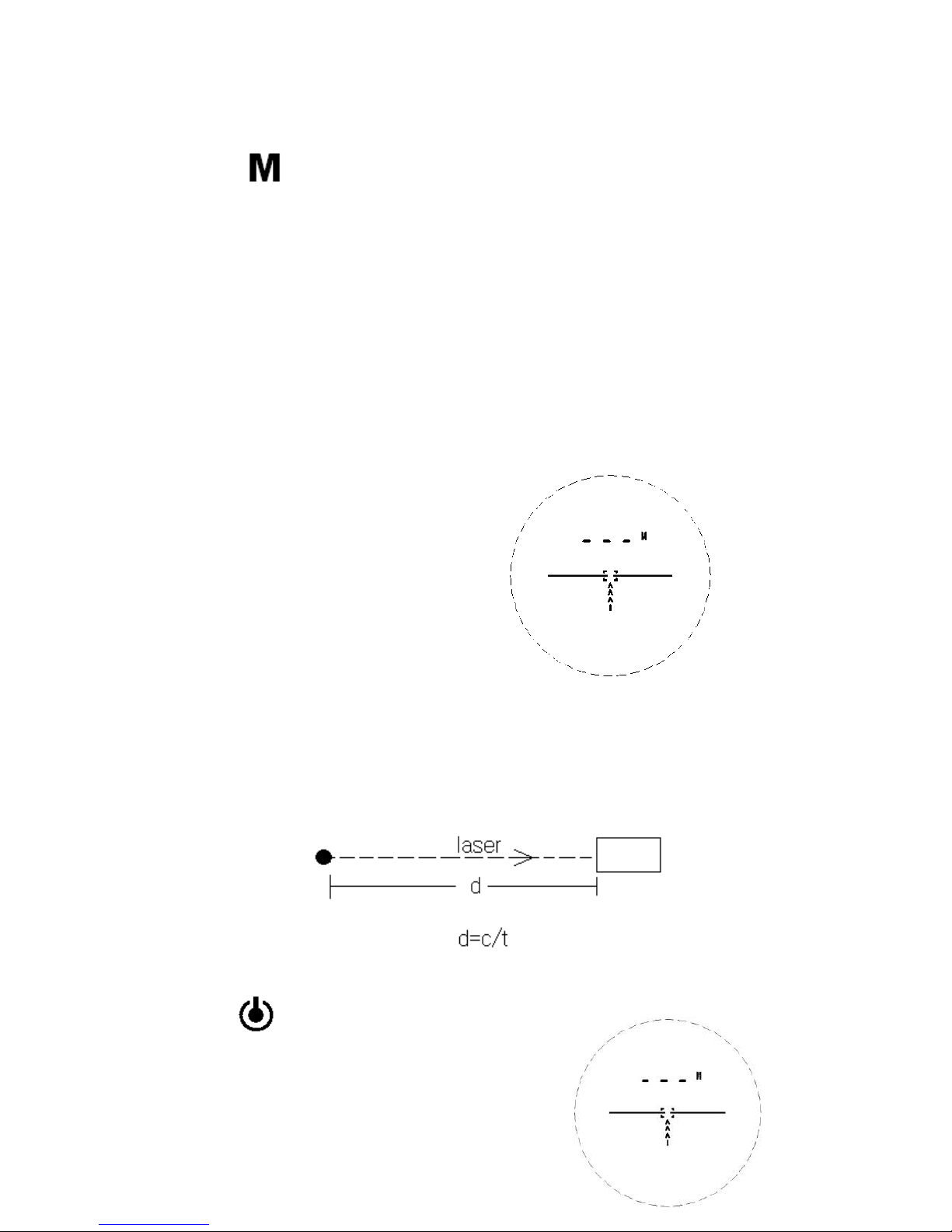
4.Mode Selection
Press key in the "ranging", "Rectangular area & Rectangular
perimeter", "Circular area & Circumference", "Rectangular area &
Rectangular perimeter with angle correction" , "Circular area
&Circumference with angle correction "," Horizontal distance ","
Vertical height " and "Tilt angle" switch between.
4-1.“ Ranging ” mode
Principle:
Press key to boot.
Internal Screen
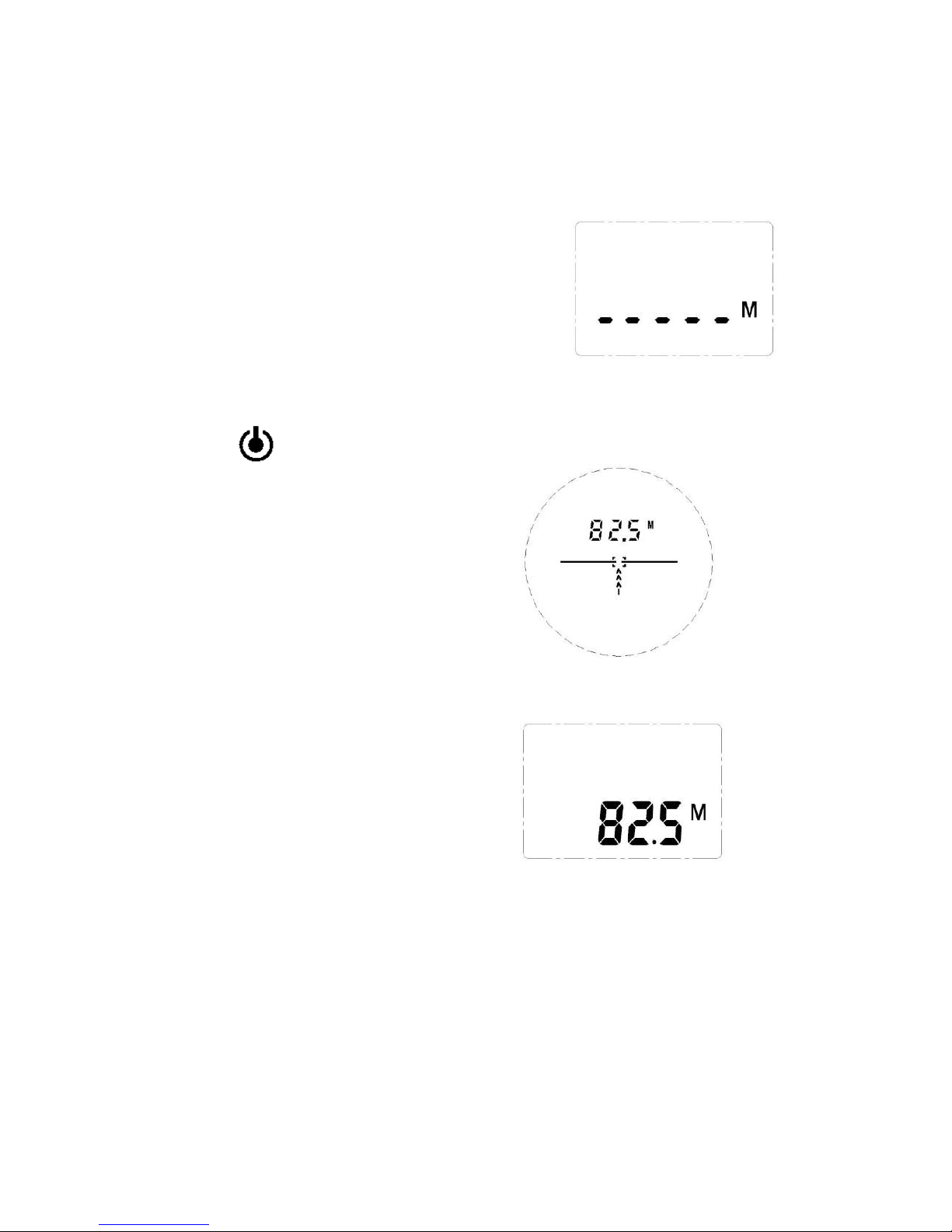
Side of the screen
Press key to start ranging.
Internal Screen
Side of the screen
Within a distance of 200 m resolution 0.5m.
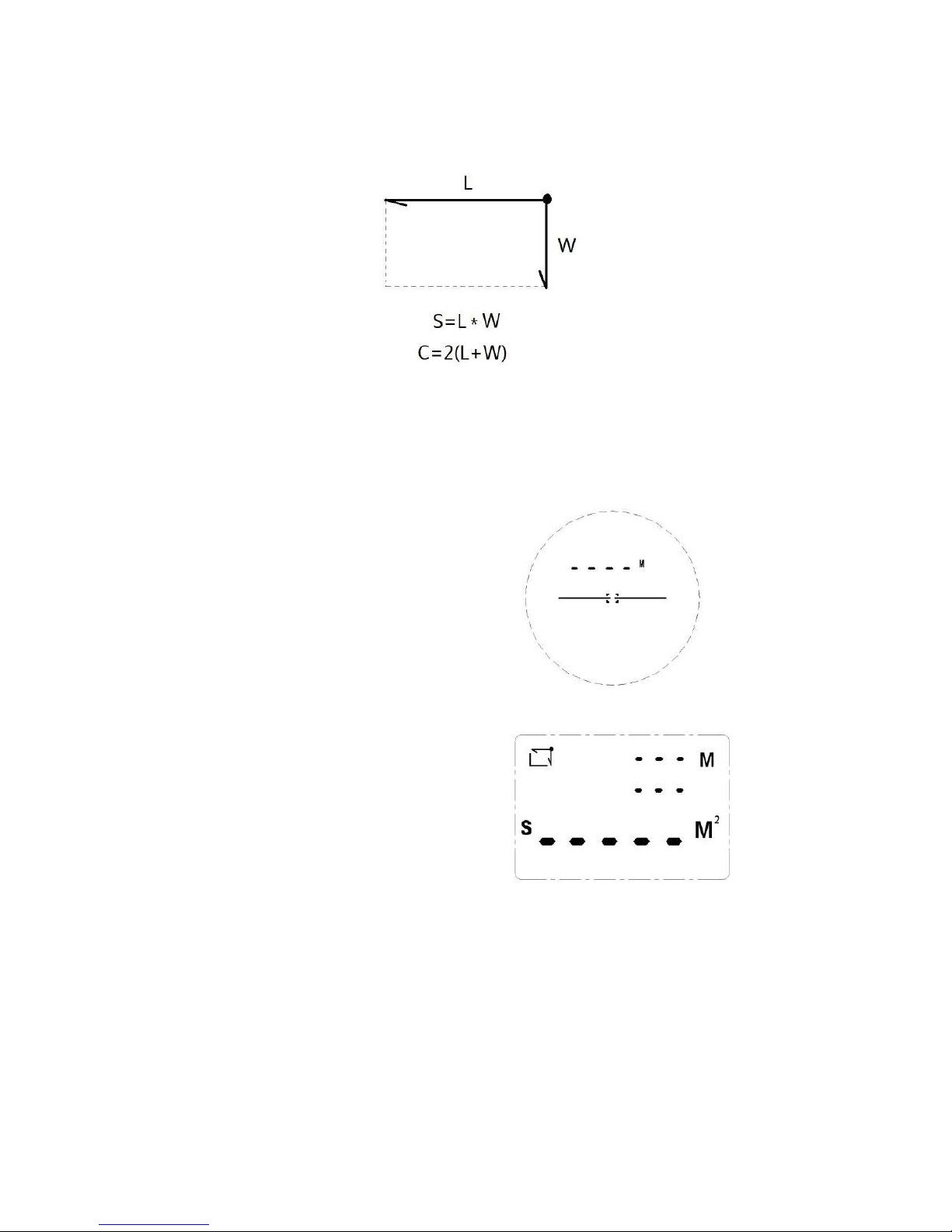
4-2. Rectangular area & Rectangular perimeter
Principle:
Measuring the length of two sides of the rectangle, calculate the area
and perimeter of a rectangle.
Internal Screen
Side of the screen

Press key
Measure the length of a side.
Internal Screen
Side of the screen
Press key
Measure the length of another side
Rectangular area

Rectangular perimeter
4-3. Circular area & Circumference
Principle:
By measuring the diameter of the circle, calculate the area and
perimeter of a circle.
Internal Screen
Side of the screen

Press key
Measure the diameter
Circular area
Circumference
4-4. Rectangular area & Rectangular perimeter with angle correction
Principle:

Measuring the length of two sides of the rectangle, calculate the area
and perimeter of a rectangle.
Tilt angle will be involved in the calculation.
Internal Screen
Side of the screen
Press key
Measure the length of a side and tilt.
Internal Screen

Side of the screen
Press key
Measure the length of another side and tilt.
Rectangular area
Rectangular perimeter

4-5. Circular area & Circumference with angle correction
Principle:
By measuring the diameter of the circle, calculate the area and
perimeter of a circle.
Tilt angle will be involved in the calculation.
Internal Screen
Side of the screen

Press key
Measure the diameter and tilt
Circular area
Circumference
4-6. Horizontal distance
Principle:

Measure distance:AC or AB
Horizontal distance:AD
Internal Screen
Side of the screen
Press key
Measure the actual distance and tilt.
Internal Screen
Display measure distance
Side of the screen
Display measure distance and horizontal distance

4-7. Vertical height
Principle:
Measuring distance between two points (Bottom and Top) in the
vertical direction, and the angle(a) between the two points, to calculate
the vertical height between the two VH.
Internal Screen
Side of the screen

Press key
Measured the distance between the first point.
Internal Screen
first point
Side of the screen
Press key again
Measured the distance between the second point and tilt, calculate the
vertical height.
Internal Screen
second point
Side of the screen
Two point distance and
vertical height

4-8. Tilt angle
Principle:
Measure the angle between the laser rangefinder and the horizontal plane.
Internal Screen
Side of the screen

5.About the area of measurement, big data show.
In the area of measurement, a distance of over 320 meters, the area will
be more than 99,999 square meters, the display area will be overrun.
In this case, the data display mode as follows:
First appeared high byte
Then display the low byte
Side length1: 483m
Side length 2: 519m
Area: 250677 ㎡
