Spotlight PR LED 250ZW TW DMX, PCLED 250 CW, PCLED 250 WW, PC LED 250 CW DMX, FN LED 250 CW DMX User Manual
...
ProLED 250 Tunable White
cod. PR LED 250ZS TW DMX - PR LED 250ZW TW DMX
Manuale utente - User manual
Rev. 1-1.28
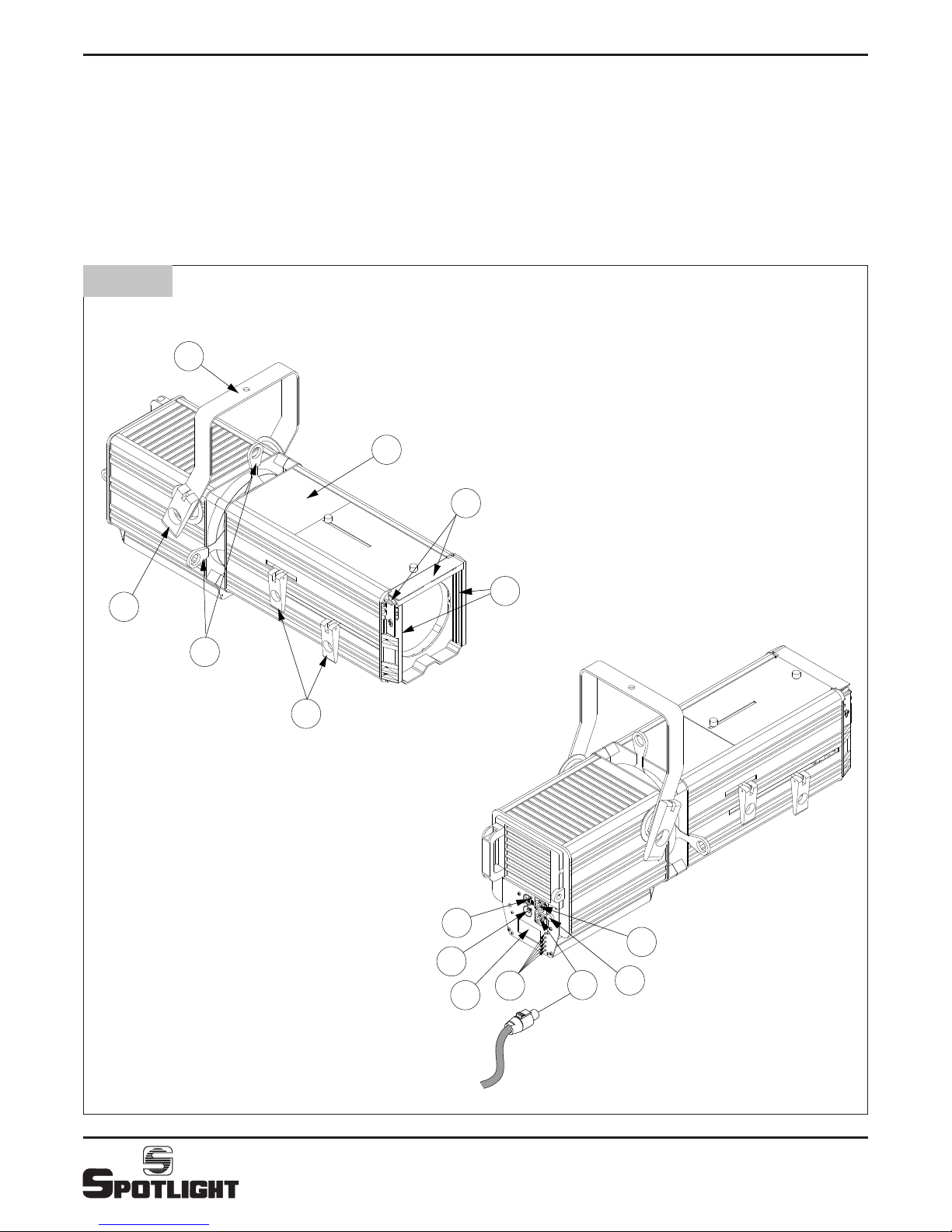
ProfiLED 250 TW
2
1
2
3
6
7
4
11
12
5
8
9
13
14
10
ATTENZIONE: Prima di usare questi apparecchi,
leggere attentamente le istruzioni che seguono.
Spotlight srl non potrà essere ritenuta responsabile di
danni derivanti dalla non osservanza di dette istruzioni.
SAFETY WARNING: Before using this product,
read the present instructions carefully.
Spotlight srl will not be responsible for damage
resulting from instructions not being followed.
Fig. 1
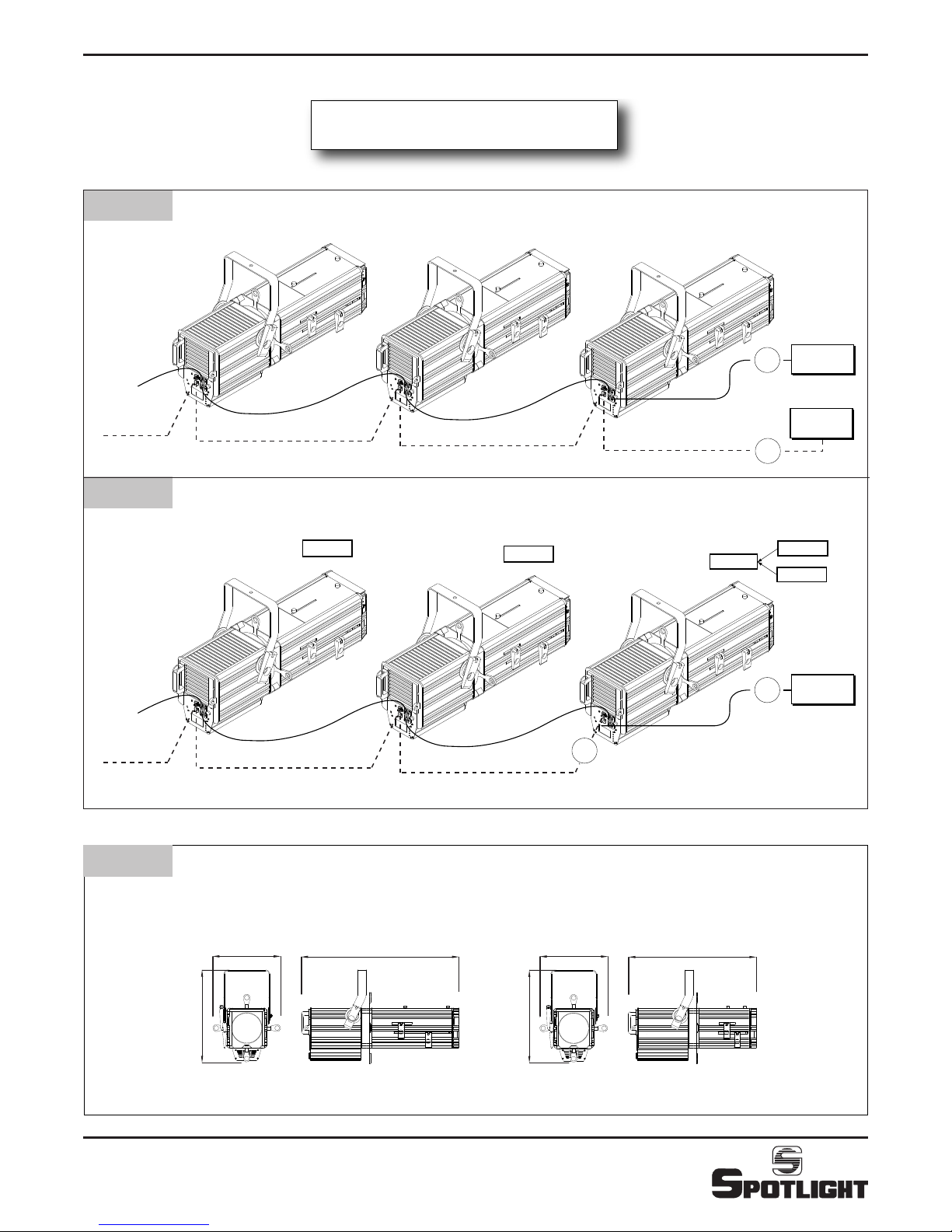
ProfiLED 250 TW
3
456
332
792
456
332
642
SLAVE
SLAVE
DMX OUT
Avvertenza: Max 11 apparecchi alimentati in serie
Warning: Max 11 units powered connected
A
230V
DMX OUT
DMX IN
DMX IN
DMX OUT
IN
OUT
IN
OUT
IN
OUT
CONSOLE
B
MASTER
EFFECT
MANUAL
DMX IN
DMX OUT
A
230V
DMX OUT
DMX IN
DMX IN
DMX OUT
IN
OUT
IN
OUT
IN
OUT
B
Installazione con segnale DMX - DMX connection
Dimensioni (mm) e pesi - Dimensions (mm) and weight
Fig. 4
Fig. 2
Fig. 3
14 Kg
Installazione MASTER/SLAVE - MASTER/SLAVE configuration
PR LED 250 ZS PR LED 250 ZW
13,5 Kg
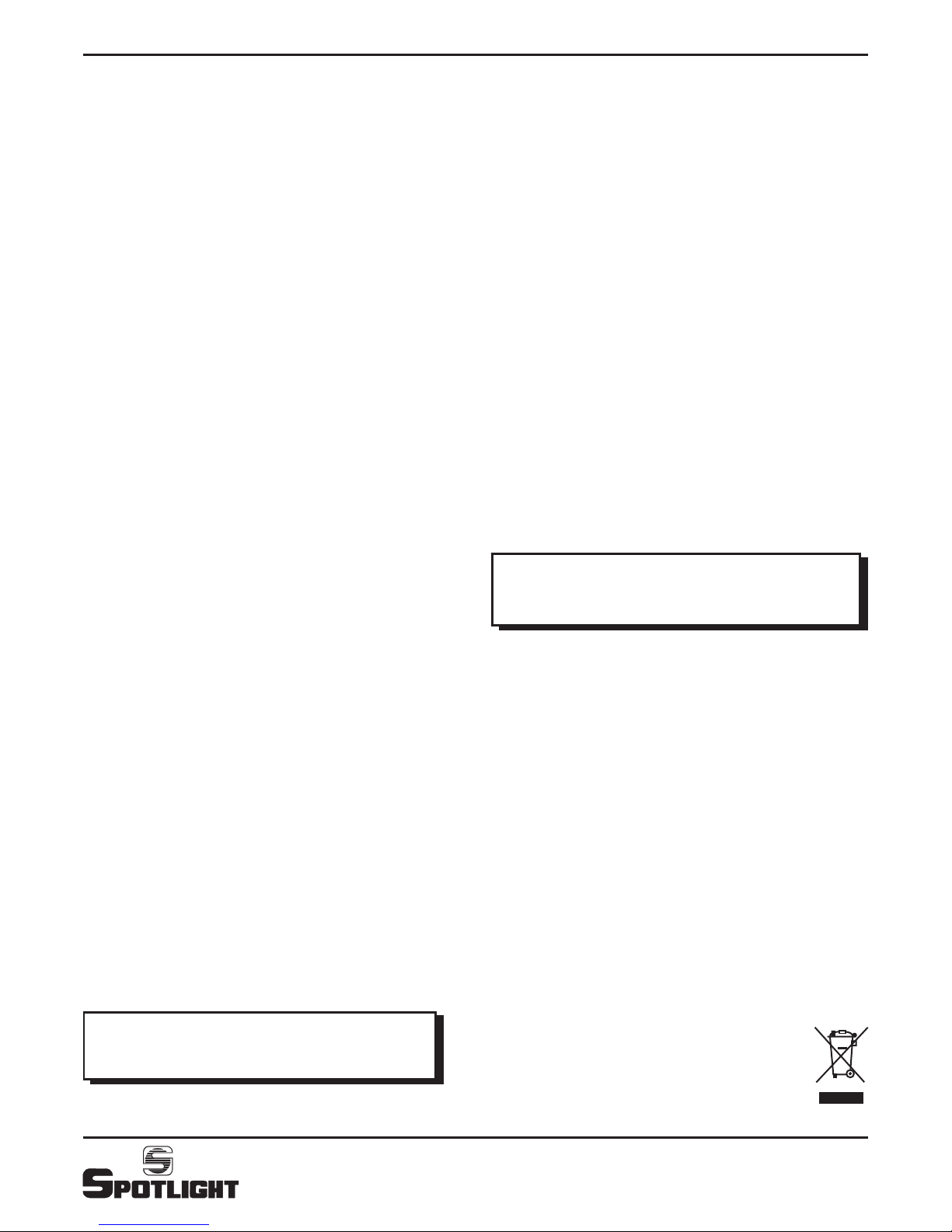
ProfiLED 250 TW
4
DESCRIZIONE DEL PROIETTORE
Riferendosi ai disegni di pag. 2 (Fig. 1)
① Staffa di sospensione
② Maniglia per regolazione inclinazione faro
③ Leve comando lamelle sagomatrici
④ Maniglie a leva di regolazione zoom e messa a fuoco
⑤ Guide porta accessori
⑥ Tettuccio accessori con molla di bloccaggio
⑦ Sportello di accesso a vano portagobos e lenti
⑧ Connettore DMX THRU
⑨ Connettore DMX IN
⑩ Display
⑪ Pulsanti display
⑫ Alimentazione IN (connettore Powercon)
⑬ Portafusibile
⑭ Alimentazione OUT (connettore Powercon)
INDICAZIONI GENERALI
Il proiettore in Vs possesso risponde alle Direttive Europee
2006/95/CE, 2004/108/CE e 2011/65/UE.
La targhetta che è sistemata sul fi anco del proiettore,
contiene le seguenti informazioni:
• Modello
• Tensione di alimentazione in V
• Potenza in W
• Indice di protezione IP
• Massima temperatura ambiente ammissibile in °C
INSTALLAZIONE
• Il proiettore è progettato esclusivamente per impiego
professionale.
• Non puntare il faro direttamente negli occhi
• Si prega di prestare la dovuta attenzione alle note
riportate sull’etichetta dell’apparecchio.
• Ricordarsi di collegare la fune di sicurezza se previsto
dalle norme di sicurezza locali.
• ll proiettore può essere usato sia sospeso sia montato
su cavalletto.
Per l’utilizzo di gobo: far scorrere in avanti lo sportello
del’apposito vano ⑦, inserire il portagobo e riportare il
coperchio in posizione arretrata per bloccare il portagobo
e impedire al contempo fughe di luce.
Tipo di gobo previsto: misura “B”
CONNESSIONI ELETTRICHE
Il vostro faro è stato progettato per una tensione di
alimentazione da 100 a 240V, 50/60 Hz.
Prima e durante l’installazione osservare le seguenti norme:
• Verifi care sempre l’effi cienza del collegamento a terra
della linea in uso.
• Verifi care che la tensione di alimentazione corrisponda a
quella dell’apparecchio
• L’apparecchio è previsto per uso all’interno (IP 20):
pertanto deve essere protetto dall’umidità e dalla pioggia
se usato in condizioni diverse.
Sulla parte posteriore del faro sono collocati i seguenti
connettori:
• di alimentazione (con blocco di sicurezza antisgancio):
- 1 connettore Powercon BLU, per ingresso (POWER IN)
- 1 connettore Powercon BIANCO, per uscita (POWER OUT)
• di controllo:
- 1 connettore a 5 poli XLR maschio per l’ingresso del
segnale DMX 512 (DMX IN) o seriale (Master/Slave)
- 1 connettore a 5 poli XLR femmina per la trasmissione del
segnale DMX 512 al faro successivo (DMX THRU/OUT) o
seriale (Master/Slave)
PUNTAMENTO
Tramite la maniglia laterale ② si può allentare il
bloccaggio del faro in una certa posizione e modifi care la
sua inclinazione. Per la rotazione sull’asse verticale, far
ruotare il faro sul perno di aggancio.
Con le maniglie a leva ④ si effettua la regolazione
dello zoom, allargando o stringendo il fascio di luce, e la
regolazione della messa a fuoco.
Tramite le quattro lamelle sagomatrici ③ si può sagomare
il fascio di luce per ottenere forme speciali.
MANUTENZIONE
Non aprire l’apparecchio. La manutenzione deve essere
eseguita esclusivamente dal costruttore o dal suo servizio
di assistenza. Sottoporre il faro a revisione almeno
una volta all’anno per controllare l’integrità delle parti
elettriche e meccaniche e l’aggiornamento del software.
RICICLAGGIO
Il prodotto deve essere riciclato o smaltito
secondo la direttiva 2002/96/CE
ATTENZIONE: L'APPARECCHIO DEVE
SEMPRE ESSERE COLLEGATO A TERRA
ATTENZIONE: L'APPARECCHIO NON DEVE
ESSERE COLLEGATO A UN DIMMER

ProfiLED 250 TW
5
DESCRIZIONE DELLE FUNZIONI
Display e Menu (vedi Fig. 6-7-8-9)
Tutte le funzioni dell’apparecchio Personalità, Modalità
di controllo, Opzioni etc, sono gestite utilizzando il menu
che appare sul display posteriore del faro ed i relativi 5
pulsanti.
IMPOSTAZIONE DELLE PERSONALITÀ
L’apparecchio utilizza un array di LED bianchi con diverso
CCT, 2700K e 6500K.
Con tali sorgenti luminose l’apparecchio può essere
confi gurato in diversi modi di funzionamento (o
Personalità) sia con modalità di controllo in DMX che
in STAND ALONE.
Personalità:
• CCT 3CH per la generazione di una selezione di bianchi
a diverso CCT
- 1 canale grand master (Dimmer) per l’attenuazione
generale dell’intensità luminosa
- 1 canale per la selezione del CCT (*)
- 1 canale per la regolazione della frequenza dello strobo
- 1 canale per la regolazione dell’ampiezza del fascio
tramite la funzione zoom (non implementata).
• CCT 4CH per la generazione di un range di bianchi a
diversi CCT
- 1 canale grand master (Dimmer) per l’attenuazione
generale dell’intensità luminosa
- 1 canale per la regolazione dell’intensità dei LED a
2700K
- 1 canale per la regolazione dell’intensità dei LED a
6500K
- 1 canale per la regolazione della frequenza dello strobo
- 1 canale per la regolazione dell’ampiezza del fascio
tramite la funzione zoom (non implementata).
• CCT 3CH Dim 16 per la generazione di una selezione
di bianchi a diverso CCT con dimmer a 16 bit per una
regolazione ultramorbida dei colori specie alle basse
intensità.
- 1 canale grand master (Dimmer coarse) per
l’attenuazione generale dell’intensità luminosa
- 1 canale grand master (Dimmer fi ne) per l’attenuazione
generale dell’intensità luminosa
- 1 canale per la selezione del CCT (*)
- 1 canale per la regolazione della frequenza dello strobo
- 1 canale per la regolazione dell’ampiezza del fascio
tramite la funzione zoom (non implementata).
• CCT 4CH Dim 16 per la generazione di un range di
bianchi a diversi CCT con dimmer a 16 bit per una
regolazione ultramorbida dei colori specie alle basse
intensità
- 1 canale grand master (Dimmer coarse) per
l’attenuazione generale dell’intensità luminosa
- 1 canale grand master (Dimmer fi ne) per l’attenuazione
generale dell’intensità luminosa
- 1 canale per la regolazione dell’intensità dei LED a 2700K
- 1 canale per la regolazione dell’intensità dei LED a
6500K
- 1 canale per la regolazione della frequenza dello strobo
- 1 canale per la regolazione dell’ampiezza del fascio
tramite la funzione zoom (non implementata).
(*) La regolazione a step e continua della temperatura
di colore da 2700 a 6500K viene effettuata secondo
la modalità rappresentata nella tabella del successivo
capitolo “Gestione faro”.
IMPOSTAZIONE DELLE MODALITÀ DI CONTROLLO
Modalità di controllo in DMX
La modalità di controllo in DMX consente di gestire le
varie “Personalità” dell’apparecchio tramite una console
in DMX.
Sarà quindi possibile da console controllare e modifi care
i seguenti parametri secondo la Personalità impostata:
• Master Intensity: Questo parametro anche
denominato Dimmer provvede a regolare in maniera
proporzionale l’intensità luminosa del faro. L’intensità
luminosa sarà regolata da 0 a 255.
• Strobe: Questo parametro controlla la frequenza di
lampeggio in accordo con Master intensity. I valori 0
e 255 non fanno lampeggiare il faro; i valori compresi
fra 1 e 254 modifi cano progressivamente la frequenza
di strobo.
• WW, CW: Questi due parametri controllano in maniera
indipendente i due tipi di LED bianchi (2700K e 6500K)
presenti nel faro, con intensità variabile da 0 a 255.
• CCT: Questo parametro permette di spaziare nella zona
del colore Bianco da una temperatura colore 2700K
fi no a 6500K.
• Zoom: Non implementato

ProfiLED 250 TW
6
Modalità di controllo RDM
Il protocollo di controllo RDM utilizza la linea DMX
per inviare/ricevere informazioni, a/da il faro, che
riguardano il settaggio dell’apparecchio, l’indirizzo
DMX, l’impostazione remota delle personalità, la
temperatura dei led, la versione di software installata,
ecc.
Il numero delle funzioni gestite dal sistema RDM
dipende dalla versione di programma RDM residente nel
PC preposto allo scopo o dalla consolle di comando se
abilitata a questa funzione.
Modalità di controllo STAND ALONE
La modalità STAND ALONE consente il funzionamento
del faro in completa autonomia senza l’utilizzo di alcun
segnale digitale. Pertanto questa modalità di controllo
inibisce la ricezione del DMX per dar spazio ad un
eventuale connessione Master/Slave fra più dispositivi.
Tramite il display e i vari pulsanti si può scegliere la
Personalità e utilizzare l’editor del programma per
impostare i vari parametri nelle varie Personalità
precedentemente descritte:
• CCT 3CH
• CCT 4CH
SILENT MODE
Grazie all’utilizzo di un feedback in real time della
temperatura all’interno del Led, l’apparecchio è in
grado di controllare in modo intelligente il ricircolo
dell’aria tramite la ventilazione. Silent Mode è una
funzione espressamente richiesta laddove è necessaria
una maggiore attenzione al rumore. Attivando questa
funzione il faro continuerà ad operare, ma in modo
silenzioso.
PWM FREQUENCY
Questa voce di menu permette di impostare il valore di
frequenza PWM e di conseguenza eliminare eventuali
problemi di fl ickering in presenza di riprese video.
FUNZIONAMENTO DI PIÙ APPARECCHI
Nel caso si desiderasse fare funzionare assieme più
apparecchi si collegano tra loro utilizzando le prese e
spine XLR a 5 poli presenti sugli apparecchi e si possono
avere le seguenti combinazioni:
COLLEGAMENTO in DMX
Oltre al collegamento DMX classico con i fari collegati
in cascata tra loro dove si assegnano poi manualmente
i singoli indirizzi è possibile impostare un sistema di
autoconfi guranzione di DMX con le seguenti possibilità:
• Auto copy:
si seleziona sul primo faro della catena la funzione
“autoconfi g” e si sceglie dal menu la confi gurazione
“autocopy” con la quale si impone a tutti i fari:
o di assumere tutti la stessa personalità (CCT
3CH, CCT 4CH ecc)
o di impostare tutti i fari sul medesimo indirizzo
DMX del primo faro.
• Zoom offset:
non implementato.
• Auto patch:
Si seleziona sul primo faro della catena la funzione
“autoconfi g” e si sceglie dal menu la confi gurazione
“auto patch” con la quale si impone a tutti i fari:
o di assumere tutti la stessa personalità (CCT
3CH, CCT 4CH ecc)
o di assumere in progressione gli indirizzi di DMX
liberi dopo quelli del faro precedente.
COLLEGAMENTO di più fari in STAND ALONE
Il collegamento dei cavi fra il primo faro ed i seguenti
avviene come per i fari in DMX. In particolare
selezionando la funzione “autoconfi gurazione” tutti fari
dopo il primo assumeranno la personalità del primo faro
(CCT 3CH, CCT 4CH ecc).
Se si desidera che tutti gli apparecchi successivi al
primo ripetano esattamente anche le intensità e i
valori dei vari canali del primo faro sarà necessario
prima selezionare la funzione master sul primo
apparecchio e successivamente selezionare la funzione
autoconfi gurazione.
In confi gurazione Master / Slave sarà possibile per la
funzione “silent mode” avere l’opzione di fare assumere
automaticamente a tutti gli apparecchi tale funzione o
disabilitarla tramite menu con “silent disable”.

ProfiLED 250 TW
7
FUNZIONI AVANZATE
- Colour Test: Questa funzione permette di verifi care
il funzionamento delle serie di LED. Una volta che la
funzione è attivata accende ciclicamente tutti i LED.
Il test dura 5-6 secondi
- Fan Test: questa funzione permette di verifi care il
funzionamento della ventola. Il test dura 5-6 secondi
- Fan Setting: l’accesso a questa funzione è utilizza-
ta esclusivamente dal personale abilitato dalla casa
costruttrice.
- Colour Correction: non implementata.
- Load Factory Setting: permette il ripristino delle
impostazioni di fabbrica.
ATTENZIONE: ogni impostazione effettuata in
precedenza verrà persa.
AGGIORNAMENTO FIRMWARE
All’accensione dell’apparecchio, il numero indicante la
versione di fi rmware installata verrà visualizzata per
alcuni secondi sul display. Nel caso si desiderasse per
qualsiasi ragione INSTALLARE un aggiornamento NEL
FARO (es. aggiunta di nuove funzioni) questo si potrà
fare tramite una opportuna scheda di interfaccia (PCB
439 opzionale) collegata da un lato ALL’INGRESSO
DMX del faro e dall’altro ad una porta USB di un PC nel
quale verrà caricato UN PROGRAMMA CHE INSTALLA IL
NUOVO FIRMWARE fornibile via E mail.
GESTIONE FARO
IMPOSTAZIONI FUNZIONI (Fig. 6-7-8-9)
E’ previsto l’utilizzo dei cinque pulsanti del display per
selezionare le funzioni disponibili.
Utilizzare:
• SET per richiamo veloce al menù contestuale
• MENU per richiamare la pagina principale del menu
funzioni
• ↑ e ↓ per navigare nel menu selezionato
(evidenziato in neretto)
• + / - per modifi care i valori
• EXIT per uscire dal menu ritornando alla
visualizzazione principale
• BACK per tornare al menù precedente
• ENTER per confermare la selezione effettuata
• SELECT per selezionare una variabile di menu o
passare da variabile a valore della stessa.
• STORE per registrare in memoria il valore modifi cato
• DONE per terminare una procedura (vengono salvate
le modifi che effettuate)
DISPLAY (Fig. 6-7-8-9)
Menu principale: MAIN
■ SETUP
■ MODE
■ OPTIONS
■ ADVANCED
Menu: SETUP (Fig. 6.1)
■ DMX ADDRESS
■ ETHERNET (non implementato)
DMX ADDRESS:
• + / - per modifi care l’indirizzo
• BACK per tornare al menù precedente senza salvare
le modifi che effettuate
• EXIT per uscire dal menu ritornando alla
visualizzazione principale senza salvare
• STORE per registrare in memoria l’indirizzo
modifi cato e tornare al menu precedente

ProfiLED 250 TW
8
Menu: MODE (Fig. 6.2-6.3-6.4)
■ DMX
■ STAND ALONE
Personalità
DMX (Fig.6.2):
- CCT, 3CH
- CCT, 4CH
- CCT 3CH 16 BIT
- CCT 4CH 16 BIT
•
↑ e ↓ per navigare nel menu selezionato
(evidenziato in neretto)
• SELECT per selezionare una Personalità
• BACK per tornare al menù precedente
• EXIT per tornare alla visualizzazione principale
DMX
ADD
CCT 3CH CCT 4CH CCT 3CH 16 bit CCT 4CH 16 bit
1 Dimmer Dimmer Dimmer coarse Dimmer coarse
2
CCT
WW Dimmer fi ne Dimmer fi ne
step K
0 ¸10 2700
11 ¸ 60 2700 ¸ 3200
61 ¸ 70 3200
71 ¸ 120 3200 ¸ 4000
121 ¸ 130 4000
131 ¸ 180 4000 ¸ 5600
181 ¸ 190 5600
191 ¸ 240 5600 ¸ 6500
241 ¸ 255 6500
3 Strobe CW
CCT
WW
step K
0 ¸10 2700
11 ¸ 60 2700 ¸ 3200
61 ¸ 70 3200
71 ¸ 120 3200 ¸ 4000
121 ¸ 130 4000
131 ¸ 180 4000 ¸ 5600
181 ¸ 190 5600
191 ¸ 240 5600 ¸ 6500
241 ¸ 255 6500
4 Zoom (*) Strobe CW
5 Zoom (*) Strobe
6 Zoom (*)
(*) Non implementato
Personalità
STAND ALONE (Fig. 6.3 e 6.4):
- CCT, 3CH
- CCT, 4CH
•
↑ e ↓ per navigare nel menu selezionato
(evidenziato in neretto)
• ENTER per confermare la selezione effettuata
• SELECT per selezionare una variabile
• + / - per modifi care i valori
• STORE per registrare in memoria il valore modifi cato
e tornare al menu precedente
• BACK per tornare al menù precedente
• EXIT per tornare alla visualizzazione principale
Menu: OPTIONS (Fig. 7 e 8)
■ IR CONTROL (non implementato)
■ SILENT MODE
■ MASTER MODE
■ SLAVE MODE
■ AUTO CONFIGURE
■ PWM FREQUENCY
SILENT MODE (Fig. 7.1)
•
↑ e ↓ per selezionare ENABLE o DISABLE
• SELECT per confermare
• appare il simbolo ✓ se la funzione è attiva
• BACK per tornare al menù precedente
• EXIT per tornare alla visualizzazione principale
MASTER MODE (Fig. 7.2):
Questa funzione è attivabile solo se il faro è in modalità
STAND ALONE.
In modalità DMX appare una scritta “MASTER DISABLE
BY
DMX” e non è possibile selezionare la funzione ENABLE.
•
↑ e ↓ per selezionare ENABLE o DISABLE
• SELECT per confermare
• appare il simbolo ✓ se la funzione è attiva
• BACK per tornare al menù precedente
• EXIT per tornare alla visualizzazione principale
Sul display appare la scritta MASTER MODE sotto il
nome della Personalità.

ProfiLED 250 TW
9
SLAVE MODE (Fig. 7.3):
Questa funzione è attivabile solo in se il faro è in modalità
STAND ALONE.
In modalità DMX appare una scritta “SLAVE DISABLE
BY
DMX” e non è possibile selezionare la funzione ENABLE.
•
↑ e ↓ per selezionare ENABLE o DISABLE
• SELECT per confermare
Se si seleziona ENABLE viene richiesta la modalità di
controllo dello Zoom (*).
(*) Non essendo la funzione zoom implementata
potremo scegliere indifferentemente una delle due
modalità:
•
↑ e ↓ per selezionare FREE ZOOM o ZOOM FROM
MASTER
• SELECT per confermare
• appare il simbolo ✓ se la funzione è attiva
• BACK per tornare al menù precedente
• EXIT per tornare alla visualizzazione principale
Sul display appare la scritta SLAVE MODE oppure
SLAVE MODE, FREE ZOOM sotto il nome della
Personalità.
AUTO CONFIGURE (Fig. 8)
Questa funzione copia le impostazioni da un faro sui
fari collegati in cascata.
Tutti i fari autoconfi gurati si accendono e rimangono
accesi sino a che il tasto DONE non viene premuto sul
faro di partenza.
- AUTO CONFIGURE in modalità DMX (Fig 8.1):
•
↑ e ↓ per selezionare AUTO COPY, AUTO PATCH.
(La funzione ZOOM OFFSET non è implementata).
• ENTER per confermare (oppure BACK o EXIT
per tornare alla visualizzazione principale senza
apportare modifi che)
Modalità AUTO COPY, AUTO PATCH o ZOOM OFFSET:
■ AUTO COPY: stessa personalità e stessi indirizzi
DMX, inclusa la funzione Zoom, per tutti i fari
■ ZOOM OFFSET: Non implementata
■ AUTO PATCH: stessa personalità per tutti i
fari e indirizzi DMX in progressione, successivi
all’ultimo indirizzo del faro precedente
Come esempio utilizziamo la Personalità CCT 3CH
AUTO COPY
DMX ADDRESS
Faro Dimmer CCT Strobe Zoom (*)
1 1 2 3 4
2 1 2 3 4
3 1 2 3 4
4 1 2 3 4
Confi gura i fari 2-3-4 uguali al faro 1
AUTO PATCH:
DMX ADDRESS
Faro Dimmer CCT Strobe Zoom (*)
1 1 2 3 4
2 5 6 7 8
3 9 10 11 12
4 13 14 15 16
Confi gura i fari 2-3-4 uguali al faro 1 con indirizzo
DMX scalato
(*) Non implementato
- AUTO CONFIGURE in modalità STAND ALONE
(Fig. 8.2-8.3-8.4)
Vengono copiate le impostazioni (Modo, Personalità
e Opzioni) da un faro sui fari collegati in cascata
con le modalità indicate al capitolo descrittivo
precedente.
Verifi care quindi sul faro di partenza l’impostazione
delle opzioni: Master, Slave, Silent Mode.
Se il faro di partenza è confi gurato come Master
(Fig. 8.2):
• ↑ e ↓ per selezionare FREE ZOOM o ZOOM FROM
MASTER (*).
(*) Non essendo la funzione zoom implementata
potremo scegliere indifferentemente una delle
due modalità.
• ENTER per confermare (oppure BACK o EXIT per
tornare alla visualizzazione principale senza
apportare modifi che).

ProfiLED 250 TW
10
Se il faro di partenza è confi gurato come Slave o nè
Master nè Slave (Fig. 8.3-8.4):
• apparirà solo la voce MASTER OFF
• ENTER per confermare (oppure BACK o EXIT
per tornare alla visualizzazione principale senza
apportare modifi che)
Dopo aver premuto ENTER apparirà la scritta
AUTO PATCHING ... Attendere che tutti
i fari siano autoconfi gurati e premere il
pulsante DONE.
PWM FREQUENCY (Fig. 8.5):
E’ possibile selezionare un valore compreso fra 245Hz e
1205 Hz
.
• + / - per modifi care i valori:
1) premere e rilasciare ripetutamente i tasti + o - per
modifi care con risoluzione millesimale il valore.
2) tenere premuto per oltre 8 secondi i tasti + o per modifi care in modo rapido il valore.
• STORE per registrare in memoria il valore modifi cato
e tornare al menu precedente
• BACK per tornare al menù precedente
• EXIT per tornare alla visualizzazione principale
Menu: ADVANCED (Fig. 9)
■ COLOUR TEST
■ FAN TEST
■ FAN SETTING
■ COLOUR CORRECTION
■ LOAD FACTORY SETTING
- Colour Test e Fan Test permettono di verifi care il
funzionamento degli array di led e il funzionamento
della ventola.
- La funzione Fan Setting è riservata al personale
abilitato dalla casa costruttrice.
- La funzione Colour Correction non è implementata
- La funzione Load Factory Setting permette il
ripristino delle impostazioni di fabbrica.
ATTENZIONE: ogni impostazione effettuata in
precedenza verrà persa.
•
↑ e ↓ per selezionare la funzione
• ENTER per confermare
• BACK per tornare al menù precedente
• EXIT per uscire dal menu ritornando alla
visualizzazione principale.

ProfiLED 250 TW
11
ELECTRICAL CONNECTIONS
Your luminaire has been designed for a supply voltage
from 100 to 240V, 50/60 Hz.
Before and during the installation, follow the
instructions below:
• Always check the earth wiring for the line being used.
• Ensure the voltage for the unit is the same as the one
used for the supply.
• The product is designed for indoor use (IP 20) :
consequently it has to be protected from dampness
and rain, if used in different conditions
The following lockable connectors are located on the
rear of the luminaire:
• for power supply:
- 1 Powercon BLUE (for power IN)
- 1 Powercon WHITE (for power OUT)
• for control:
- 1 x 5 pole XLR male connector for DMX 512 signal
input (DMX IN) or serial (Master/Slave)
- 1 x 5 pole XLR female connector for DMX 512 signal
transmission to the following luminaire (DMX THRU/
OUT) or serial (Master/Slave)
FOCUSING
Using the handle on the side ② it is possible to loosen
the luminaire when it is locked in a certain position
and thus change its inclination. You can rotate the
luminaire on the vertical axis by rotating it on its hook
clamp. The zoom is adjusted with lever handles ④ by
widening or narrowing the light beam and focusing.
Through the four framing shutters ③ it is possible to
profi le the light beam to obtain special shapes.
MAINTENANCE
Service the luminaire at least once a year to check the
integrity of the electrical and mechanical parts and for
any possible software update.
On this purpose, only contact qualifi ed dealers, to
guarantee correct and full servicing
RECYCLING
The product must be recycled or disposed of,
according to Directive 2002/96/CE
GENERAL DESCRIPTION
DESCRIPTION OF THE LUMINAIRE
Referring to drawings on page 2 (Picture 1)
① Suspension yoke
② Luminaire tilt adjustment handle
③ Levers for framing shutters adjustment
④ Lever handles for lens adjustment: focus and zoom
⑤ Accessories guides
⑥ Accessories cover and locking spring
⑦ Lens and gobo slot sliding cover
⑧ DMX THRU connector
⑨ DMX IN connector
⑩ Display
⑪ Display buttons
⑫ Power supply IN (Powercon connector)
⑬ Fuse holder
⑭ Power supply OUT (Powercon connector)
GENERAL INFORMATION
The luminaire you have bought complies to 2006/95/EC,
2004/108/EC and 2011/65/EU European Directives.
The label located on the side of the luminaire contains the
following information:
• Model
• Supply voltage in V
• Power of the luminaire in W
• IP protection index
• Maximum allowed ambient temperature in °C
INSTALLATION
• The luminaire is intended for professional use only.
• Do not direct the light beam straight into somebody’s
eyes
• Please note carefully the notes written on the labels of
the luminaire.
• The luminaire can be used both suspended and mounted
on a stand.
For gobo use: slide forward the slot cover ⑦, insert the
gobo holder and slide backward the cover to lock the
gobo holder in position and avoid light spill.
Foreseen gobo type: “B” size
WARNING: THE LUMINAIRE MUST
ALWAYS BE EARTHED
WARNING: THIS UNIT CANNOT BE
CONNECTED TO A DIMMER

ProfiLED 250 TW
12
FUNCTIONS DESCRIPTION
Display and Menu (see pictures 6-7-8-9)
All the fi xture functions, control modes, options etc, are
performed by using the menu that appears on the rear
display of the luminaire and its 5 buttons.
PERSONALITIES SETUP
The luminaire uses a white LED array with different CCT
(2700K and 6500K)
With these light sources, the fi xture can be confi gured
in various function modes (or Personalities) both in DMX
Control Mode and Stand Alone Mode.
Personalities:
• CCT 3CH to generate a white selection at different CCT
- 1 grand master channel (Dimmer) controls the intensity
of the general output
- 1 channel sets the selected CCT (*)
- 1 channel adjusts the strobe effect
- 1 channel adjusts the light beam through the zoom
function (not implemented).
• CCT 4CH to generate a white range at different CCT
- 1 grand master channel (Dimmer) controls the intensity
of the general output
- 1 channel sets the 2700K LED output intensity
- 1 channel sets the 6500K LED output intensity
- 1 channel adjusts the strobe effect
- 1 channel adjusts the light beam through the zoom
function (not implemented).
• CCT 3CH Dim 16 to generate a white selection at
different CCT with a 16 bit control for an ultra-soft
adjustment of the CCT, especially at very low level
intensity.
- 1 grand master channel (Dimmer coarse) controls the
intensity of the general output
- 1 grand master channel (Dimmer fi ne) controls the
intensity of the general output
- 1 channel sets the selected CCT (*)
- 1 channel adjusts the strobe effect
- 1 channel adjusts the light beam through the zoom
function (not implemented).
• CCT 4CH Dim 16 to generate a white range at different
CCT with a 16 bit control for an ultra-soft adjustment of
the CCT, especially at very low level intensity.
- 1 grand master channel (Dimmer coarse) controls the
intensity of the general output
- 1 grand master channel (Dimmer fi ne) controls the
intensity of the general output
- 1 channel sets the 2700K LED output intensity
- 1 channel sets the 6500K LED output intensity
- 1 channel adjusts the strobe effect
- 1 channel adjusts the light beam through the zoom
function (not implemented).
(*) The step and continuous colour temperature
adjustment from 2700K to 6500K is performed
following the mode in the table of next section
“Luminaire management”.
CONTROL MODE SETUP
DMX control mode
The DMX control mode allows to control the luminaire
“Personalities” by using a DMX lighting desk.
From the lighting desk it will then be possible to control
and change the following parameters, depending on the
set up Personality:
• Master Intensity: This parameter, also called Dimmer,
proportionally adjusts the light output of the luminaire.
The light output will be adjusted between 0 and 255.
• Strobe: This parameter controls the fl ashing frequency
according to the Master intensity and the relevant
values for each colour. Values 0 and 255 do not make
the luminaire fl ash; values between 1 and 254 change
progressively the strobe frequency.
• WW, CW: These two parameters control independently
the two white LEDS (2700K e 6500K) in the luminaire
with a variable intensity from 0 to 255.
• CCT: This parameter allows to expand from 2700K to
6500K colour temperature in the white colour area.
• Zoom:
(Not implemented).
RDM control mode
The RDM control protocol uses the DMX line to send/
receive information to/from the luminaire regarding the
fi xture set up, the DMX address, the remote setup of the
Personalities, the led temperature, the software version
installed, etc.
The number of functions controlled by the RDM system
depends also on the RDM programme version installed
on the PC used to control the luminaire or in the control
desk if the function is enabled.
STAND ALONE control mode
The Stand Alone mode allows the fi xture to operate
in full autonomy without the use of any digital signal.
Moreover the choice of this mode inhibits the DMX
reception to give space to a possible Master/Slave

ProfiLED 250 TW
13
CONNECTION OF MORE LUMINAIRES IN STAND
ALONE
The connection of the cables between the fi rst luminaire
and the following ones is the same as per the luminaires
in DMX.
In particular, by selecting the “autoconfi guration”
function all the luminaires after the fi rst one will get
the same personality of the fi rst fi xture (CCT 3CH, CCT
4CH etc).
If the user wishes all the fi xtures following the fi rst one
repeat exactly also the intensity and the values of the
various channels as the fi rst fi xture it will be necessary
to fi rst select the “master” function on the fi rst luminaire
and then select the “autoconfi guration” function.
In Master / Slave confi guration the “silent mode”
function will have the option to enable all the luminaires
to adopt the same function or to disable it via a menu
with “silent disable”.
ADVANCED FUNCTIONS
- Colour Test:
This function allows to check the
functioning of the led array. Once the function is
active it cyclically turns on all the leds. The test lasts
5-6 seconds.
- Fan Test: This function allows to check the
functioning of the fan. The test lasts 5-6 seconds.
- Fan Setting: This Fan Setting function is reserved
to the manufacturer authorized personnel only.
- Colour Correction: not implemented
- Load Factory Setting: It allows to restore the
manufacturer default confi guration.
WARNING: any previous settings will be lost.
FIRMWARE UPDATE
By switching the luminaire on, the display will show for a
few seconds the number indicating the fi rmware version
installed.
Should the user wish to install an update in the luminaire
(ex. adding new functions) this can be done though a
suitable interface card (PCB 439 optional) connected on
one side to the DMX Input of the luminaire and on the
other side to a UBS port of a PC where a programme
will be loaded to INSTALL the new fi rmware, that can be
supplied by e-mail.
connection among more devices.
Through the display and the several buttons the
personality can be chosen and the programme editor
can be used to set up the parameters in the various
Personalities previously described:
• CCT 3CH
• CCT 4CH
SILENT MODE
Thanks to the use of a real time feedback of the
temperature inside the Led, the luminaire can control
in a smart way the airfl ow through the ventilation.
Silent Mode is a function specifi cally requested whereby
a greater attention to noise absence is necessary. By
activating this function the luminaire will continue
operating in “low noise” mode.
PWM FREQUENCY
This menu setting allows to adjust the PWM frequency
value and thus eliminate any possible fl ickering problem
in case of video shooting.
CONNECTION OF MORE FIXTURES
Should more fi xtures be used together, they have to
be connected by using the sockets and the 5 poles
XLR plugs on the luminaires and they can have the
following combinations.
DMX CONNECTION
Besides the usual DMX connection with chain
connected luminaires, where the single addresses are
manually assigned, it is possible to set up a DMX autoconfi guration system with the following choices:
• Auto copy:
on the fi rst luminaire of the chain select the
“autoconfi g” function and choose from the menu the
“autocopy” confi guration obliging all the luminaires:
o to have all the same personality (CCT 3CH, CCT
4CH etc)
o to set all the luminaires on the same DMX address
of the fi rst fi xture, including the zoom function.
• Zoom offset: (Not implemented).
• Auto patch:
on the fi rst luminaire of the chain select the
“autoconfi g” function and choose from the menu the
“auto patch” confi guration obliging all the luminaires:
o to have all the same personality (CCT 3CH, CCT
4CH etc)
o to progressively get the DMX free addresses after
the one of the previous luminaire.

ProfiLED 250 TW
14
Menu: MODE (pictures 6.2-6.3-6.4)
■ DMX
■ STAND ALONE
Personality
DMX (picture 6.2):
- CCT, 3CH
- CCT, 4CH
- CCT, 3CH 16 BIT
- CCT, 4CH 16 BIT
•
↑ and ↓ to surf in the selected menu (highlighted
in bold)
• SELECT to select a variable
• BACK to go back to the previous menu
• EXIT to go back to the main menu
(*) Not implemented
LUMINAIRE MANAGEMENT
FUNCTIONS SET UP (pictures 6-7-8-9)
The luminaire foresees the use of the fi ve display
buttons to select the available functions.
Use:
• SET for a quick recall for the contextual menu
• MENU to recall the function menu
•
↑ and ↓ to surf in the selected menu (highlighted
in bold)
• + / - to change the values
• EXIT to exit the menu and go back to main menu
• BACK to go back to the previous menu
• ENTER to confi rm selection
• SELECT to select a menu variable or to pass from the
variable to the value of the variable itself
• STORE to memorize the modifi ed value
• DONE to end a procedure (changes will be saved)
DISPLAY (pictures 6-7-8-9)
Main menu: MAIN
■ SETUP
■ MODE
■ OPTIONS
■ ADVANCED
Menu: SETUP (picture 6.1)
■ DMX ADDRESS
■ ETHERNET
DMX ADDRESS:
• + / - to change the address
• BACK to go back to the previous menu without
saving the changes
• EXIT to exit the menu and go back to the main
screen without saving
• STORE to memorize the changed address and exit
the menu
DMX
ADD
CCT 3CH CCT 4CH CCT 3CH 16 bit CCT 4CH 16 bit
1 Dimmer Dimmer Dimmer coarse Dimmer coarse
2
CCT
WW Dimmer fi ne Dimmer fi ne
step K
0 ¸10 2700
11 ¸ 60 2700 ¸ 3200
61 ¸ 70 3200
71 ¸ 120 3200 ¸ 4000
121 ¸ 130 4000
131 ¸ 180 4000 ¸ 5600
181 ¸ 190 5600
191 ¸ 240 5600 ¸ 6500
241 ¸ 255 6500
3 Strobe CW
CCT
WW
step K
0 ¸10 3000
11 ¸ 60 3000 ¸ 3200
61 ¸ 70 3200
71 ¸ 120 3200 ¸ 4000
121 ¸ 130 4000
131 ¸ 180 4000 ¸ 5600
181 ¸ 190 5600
191 ¸ 240 5600 ¸ 6500
241 ¸ 255 6500
4 Zoom (*) Strobe CW
5 Zoom (*) Strobe
6 Zoom (*)

ProfiLED 250 TW
15
Personality
STAND ALONE (pictures 6.3 and 6.4):
- CCT, 3CH
- CCT, 4CH
•
↑ and ↓ to surf in the selected menu (highlighted
in bold)
• ENTER to confi rm the choice
• SELECT to select a variable
• + / - to change values
• STORE to memorize the changed value and exit the
menu
• BACK to go back to the previous menu
• EXIT to go back to the main menu
Menu: OPTIONS (pictures 7 e 8)
■ IR CONTROL (not implemented)
■ SILENT MODE
■ MASTER MODE
■ SLAVE MODE
■ AUTO CONFIGURE
■ PWM FREQUENCY
SILENT MODE (picture 7.1)
•
↑ and ↓ to select ENABLE or DISABLE
• SELECT to confi rm
• the symbol ✓ appears if the function is active
• BACK to go back to the previous menu
• EXIT to go back to the main menu
MASTER MODE (picture 7.2):
This function can be activated only if the luminaire is
in the STAND ALONE mode.
In DMX mode “MASTER DISABLE BY DMX” will appear
and it is not possible to select the ENABLE function.
•
↑ and ↓ to select ENABLE or DISABLE
• SELECT to confi rm
• the symbol ✓ appears if the function is active
• BACK to go back to the previous menu
• EXIT to go back to the main menu
On the display MASTER MODE appears under the
Personality name.
SLAVE MODE (picture 7.3):
This function can be activated only if the luminaire is
in the STAND ALONE mode.
In DMX mode “SLAVE DISABLE BY DMX” will appear
and it is not possible to select the ENABLE function.
•
↑ and ↓ to select ENABLE or DISABLE
• SELECT to confi rm
By selecting ENABLE the zoom control mode will be
required (*).
(*) Since the zoom function is not implemented it will
be possible to choose indifferently one of the two
modes
•
↑ and ↓ to select FREE ZOOM or ZOOM FROM
MASTER
• SELECT to confi rm
• the symbol ✓ appears if the function is active
• BACK to go back to the previous menu
• EXIT to go back to the main menu
On the display SLAVE MODE or SLAVE MODE, FREE
ZOOM appears under the Personality name.
AUTO CONFIGURE (picture 8)
This function copies the set up from a luminaire to the
chain connected ones.
All the auto-confi gurating luminaries fi rst switch on
the blue to highlight the command reception and then
the green to show the auto-confi guration is over.
All the auto-confi gurated luminaries remain lit with
green light until the DONE button is pressed on the
starting luminaire.
- AUTO CONFIGURE in DMX MODE (picture 8.1):
•
↑ and ↓ to select AUTO COPY, AUTO PATCH
( The ZOOM OFFSET function is not implemented)
• ENTER to confi rm (or BACK or EXIT to go back to the
main menu without making any changes)
AUTO COPY, AUTO PATCH or ZOOM OFFSET Mode:
■ AUTO COPY: same personality and same DMX
addresses, including the Zoom function, for all the
luminaires
■ ZOOM OFFSET: Not implemented
■ AUTO PATCH: same personality for all the
luminaires and progressive DMX addresses, following
the address of the previous luminaire

ProfiLED 250 TW
16
After having kept the ENTER button pressed
AUTO PATCHING will appear .... Wait until all the
luminaires are auto-confi gured then press DONE
PWM FREQUENCY (picture 8.5):
It is possible to select a value between 245 and 1205 Hz.
• + / - to change the values:
1) press and release repeatedly the buttons + or - to
change the value with a minute resolution
2) hold for more than 8 seconds the + or - buttons
to rapidly change the value.
• STORE to memorize the changed value and exit the
menu
• BACK to go back to the previous menu
• EXIT to go back to the main menu
Menu: ADVANCED (picture 9)
■ COLOUR TEST
■ FAN TEST
■ FAN SETTING
■ COLOUR CORRECTION
■ LOAD FACTORY SETTING
- Colour Test and Fan Test allow to check the LED
array functioning as well as the fan functioning.
- The Fan Setting function is reserved to the
manufacturer authorized personnel only.
- The Colour Correction function is not
implemented.
- The Load Factory Setting allows to restore the
manufacturer default confi guration.
WARNING: any previous settings will be lost.
•
↑ and ↓ to select the function
• ENTER to confi rm
• BACK to go back to the previous menu
• EXIT to exit the menu and go back to the main
menu.
Example: CCT 3CH personality
AUTO COPY
DMX ADDRESS
Luminaire Dimmer CCT Strobe Zoom (*)
1 1 2 3 4
2 1 2 3 4
3 1 2 3 4
4 1 2 3 4
It confi gures the luminaires 2-3-4 like the luminaire 1
AUTO PATCH:
DMX ADDRESS
Luminaire Dimmer CCT Strobe Zoom (*)
1 1 2 3 4
2 5 6 7 8
3 9 10 11 12
4 13 14 15 16
It confi gures the luminaires 2-3-4 like the luminaire 1
with a shifted DMX address
(*) Not implemented
- AUTO CONFIGURE in STAND ALONE MODE
(pictures 8.2-8.3-8.4)
The set up of one luminaire (Mode, Personality and
Options) is copied on all the other chain connected
luminaires with the modes described in the previous
chapter.
Check the options setup on the starting luminaire:
Master, Slave, Silent Mode.
If the starting luminaire is set up as Master
(Picture 8.2)
•
↑ and ↓ to select FREE ZOOM or ZOOM FROM
MASTER (*)
(*) Since the zoom function is not implemented it
will be possible to choose indifferently one of the
two modes
• ENTER to confi rm (or BACK or EXIT to go back to
the main screen without making any changes)
If the starting luminaire is confi gured as Slave or
neither Master nor Slave (pictures 8.3-8.4):
• Only MASTER OFF will appear
• ENTER to confi rm (or BACK or EXIT to go back to
the main menu without making any changes)

ProfiLED 250 TW
17
ADDRESS: SET
CCT 4Ch
002
DMX ADDRESS: EXIT
BACK
STORE
-
003
MAIN
MODE
OPTIONS
ADVANCED
SETUP
ETHERNET
ID: 00221
ADDRESS: SET
MENU
CCT 4Ch
ADDRESS: SET
MENU
CCT 3Ch
NEW DMX ADDRESS
SET DMX MODE
EXIT
BACK
ENTER
EXIT
BACK
ENTER
DMX ADDRESS
MODE
STAND ALONE
NOW: CCT 3Ch
EXIT
BACK
ENTER
DMX
MODE
STAND ALONE
NOW: CCT 3Ch
EXIT
BACK
ENTER
DMX
SETUP
MAIN
OPTIONS
EXIT
BACK
ENTER
SETUP
DMX ADDRESS: EXIT
BACK
STORE
+
-
003
MENU
+
MODE
DMX MODE EXIT
BACK
SELECT
CCT 3Ch
ADDRESS: SET
MENU
CCT 3Ch
SET STAND ALONE MODE
MODE
NOW: CCT 3Ch
EXIT
BACK
ENTER
DMX
MAIN
OPTIONS
EXIT
BACK
ENTER
SETUP
MODE
STAND ALONE EXIT
BACK
ENTER
STEADY MANUAL MODE SET
MENU
CCT 3Ch
STAND ALONE
CCT
STROB:
BACK
STORE
SELECT
DIMM:
CCT:
000
255
000
↑
↓
ADVANCED
↑
↓
ADVANCED
↑
↓
↑
↓
↑ ↑
↓↓
↑
↓
↑
↓
↑
↓
↑
↓
CCT 4Ch
CCT 3Ch Dimm16
CCT 4Ch Dimm16
CCT 3Ch
CCT 4Ch
003 003
003
ADDRESS: SET
MENU
CCT 3Ch
SET STAND ALONE MODE
MODE
NOW: CCT 3Ch
EXIT
BACK
ENTER
DMX
MAIN
OPTIONS
EXIT
BACK
ENTER
SETUP
MODE
STAND ALONE EXIT
BACK
ENTER
STEADY MANUAL MODE SET
MENU
CCT 4Ch
STAND ALONE
CCT
STROB:
BACK
STORE
SELECT
DIMM:
WW:
000
255
000
ADVANCED
↑
↓
↑
↓
↑
↓
↑
↓
CCT 3Ch
CCT 4Ch
003
CW: 000
6.1 6.2 6.3 6.4
Fig. 6

ProfiLED 250 TW
18
STEADY MANUAL MODE SET
MENU
CCT 4Ch
SILENT MODE
MAIN
ADVANCED
EXIT
BACK
ENTER
SETUP
MODE
OPTIONS
MASTER MODE
SLAVE MODE
AUTO CONFIGURE
EXIT
BACK
ENTER
IR CONTROL
SILENT MODE
OPTIONS
MASTER MODE
SLAVE MODE
AUTO CONFIGURE
EXIT
BACK
ENTER
IR CONTROL
SILENT MODE
SILENT FAN MODE EXIT
BACK
SELECT
ENABLE
DISABLE
STEADY MANUAL MODE SET
MENU
CCT 4Ch
OPTIONS
STEADY MANUAL MODE SET
MENU
CCT 4Ch
MASTER MODE
MAIN
ADVANCED
EXIT
BACK
ENTER
SETUP
MODE
OPTIONS
SLAVE MODE
AUTO CONFIGURE
EXIT
BACK
ENTER
IR CONTROL
SILENT MODE
OPTIONS
SLAVE MODE
AUTO CONFIGURE
EXIT
BACK
ENTER
IR CONTROL
SILENT MODE
MASTER MODE EXIT
BACK
SELECT
ENABLE
DISABLE
STEADY MANUAL MODE SET
MENU
CCT 4Ch
MASTER MODE
OPTIONS
MASTER MODE
MASTER MODE
STEADY MANUAL MODE SET
MENU
CCT 4Ch
SLAVE MODE
MAIN
ADVANCED
EXIT
BACK
ENTER
SETUP
MODE
OPTIONS
AUTO CONFIGURE
EXIT
BACK
ENTER
IR CONTROL
SILENT MODE
OPTIONS
AUTO CONFIGURE
EXIT
BACK
ENTER
IR CONTROL
SILENT MODE
SLAVE MODE EXIT
BACK
SELECT
ENABLE
DISABLE
SLAVE ZOOM MODE EXIT
BACK
SELECT
FREE ZOOM
ZOOM FROM MASTER
STEADY MANUAL MODE SET
MENU
CCT 4Ch
SLAVE MODE, FREE ZOOM
OPTIONS
MASTER MODE
MASTER MODE
SLAVE MODE
SLAVE MODE
PWM FREQUENCY 300 Hz PWM FREQUENCY 300 Hz
PWM FREQUENCY 300 Hz
PWM FREQUENCY 300 Hz PWM FREQUENCY 300 Hz PWM FREQUENCY 300 Hz
↑
↓
↑
↓
↑
↓
↑
↓
↑
↓
↑
↓
↑
↓
↑
↓
↑
↓
↑
↓
↑
↓
↑
↓
↑
↓
Fig. 7
7.1 7.2 7.3

ProfiLED 250 TW
19
STEADY MANUAL MODE SET
MENU
CCT 3Ch
MASTER MODE
DONE
AUTO PATCHING ...
DONE
AUTO PATCHING ...
ADDRESS: SET
CCT 3Ch
AUTO CONFIGURE FROM DMX MODE
AUTO CONFIGURE FROM STAND ALONE
(MASTER ENABLE)
MENU
MAIN
ADVANCED
EXIT
BACK
ENTER
SETUP
MODE
OPTIONS
OPTIONS
MASTER MODE
SLAVE MODE
EXIT
BACK
ENTER
IR CONTROL
SILENT MODE
AUTO CONFIGURE
MAIN
ADVANCED
EXIT
BACK
ENTER
SETUP
MODE
OPTIONS
OPTIONS
MASTER MODE
SLAVE MODE
EXIT
BACK
ENTER
IR CONTROL
SILENT MODE
AUTO CONFIGURE
AUTO CONFIG DMX EXIT
BACK
ENTER
AUTO COPY
AUTO PATCH
AUTO CONFIG. STANDAL.
EXIT
BACK
ENTER
FREE ZOOM
ZOOM FROM MASTER
STEADY MANUAL MODE SET
MENU
CCT 3Ch
SLAVE MODE
DONE
AUTO PATCHING ...
AUTO CONFIGURE FROM STAND ALONE
(SLAVE ENABLE)
MAIN
ADVANCED
EXIT
BACK
ENTER
SETUP
MODE
OPTIONS
OPTIONS
MASTER MODE
SLAVE MODE
EXIT
BACK
ENTER
IR CONTROL
SILENT MODE
AUTO CONFIGURE
EXIT
BACK
ENTER
MASTER OFF
STEADY MANUAL MODE SET
MENU
CCT 3Ch
DONE
AUTO PATCHING ...
AUTO CONFIGURE FROM STAND ALONE
(NO MASTER NO SLAVE ENABLE)
MAIN
ADVANCED
EXIT
BACK
ENTER
SETUP
MODE
OPTIONS
OPTIONS
MASTER MODE
SLAVE MODE
EXIT
BACK
ENTER
IR CONTROL
SILENT MODE
AUTO CONFIGURE
EXIT
BACK
ENTER
MASTER OFF
PWM FREQUENCY 300 Hz PWM FREQUENCY 300 Hz PWM FREQUENCY 300 Hz PWM FREQUENCY 300 Hz
STEADY MANUAL MODE SET
MENU
CCT 3Ch
PWM FREQUENCY
MAIN
SCENE
ADVANCED
EXIT
BACK
ENTER
SETUP
MODE
OPTIONS
OPTIONS
MASTER MODE
SLAVE MODE
EXIT
BACK
ENTER
IR CONTROL
SILENT MODE
PWM FREQUENCY
AUTO CONFIGURE
EXIT
BACK
STORE
+
-
PWM FREQUENCY (Hz):
EXIT
BACK
STORE
-
+
300
.001
632
.001
PWM FREQUENCY (Hz):
↑
↓
↑
↓
↑
↓
↑
↓
↑
↓
↑
↓
↑
↓
↑
↓
↑
↓
↑
↓
↑
↓
↑
↓
003
AUTO CONFIG. STANDAL. AUTO CONFIG. STANDAL.
300 Hz
8.1 8.2 8.3 8.4 8.5
Fig. 8

ProfiLED 250 TW
Spotlight s.r.l.
Via Sardegna 3
20098 S. Giuliano Milanese
Milano - Italy
Tel. +39.02.98830.1
Fax +39.02.98830.22
E-mail: info@spotlight.it
www.spotlight.it
certified quality management system ISO 9001
ADDRESS: SET
CCT 3Ch
MAIN
MODE
OPTIONS
ADVANCED
FAN TEST
FAN SETTING
ADVANCED
EXIT
BACK
ENTER
EXIT
BACK
ENTER
COLOR TEST
SETUP
MENU
ADVANCED
003
COLOR CORRECTION
LOAD FACTORY SETTINGS
Fig. 9
9.1
