Page 1

Globalstar Spot Connect
User’s Guide
DECLARATION OF CONFORMITY FOR EUROPEAN CUSTOMERS
Hereby, Globalstar Europe Satellite Services Ltd., declares that this SPOT
Satellite GPS Messenger, is in compliance with the essential requirements
and other relevant provisions of Directive 1995/5/EC. The declaration of
conformity may be consulted at www.findmeSPOT.com.
© 2010, SPOT, LLC. For more information visit www.findmeSPOT.com.
The official language of this User’s Guide is English.
The translations are provided for your convenience only.
In the case of any contradiction between a translation and the English,
the English version shall take precedence.
USERG-ENG-10V1
Page 2

HOW SPOT CONNECT WORKS
1. GPS satellites provide signals.
2.The SPOT CONNECT on board GPS chip determines your GPS location
and works with a native smart phone application to send your location
and custom or predefined message through the SPOT CONNECT device.
3.Communication satellites relay your message to specific satellite
antennas around the world.
4. Satellite antennas and a global network route your location and
message to the appropriate network.
5. Your location and messages are delivered according to your instructions via email,
text message, or emergency notification to the GEOS Rescue Coordination Center.
Google™
Powered by Google Maps™
When SPOT CONNECT sends a text or email message to one of your contacts or to the
GEOS Rescue Coordination Center, it includes your GPS coordinates and a web link
(email only) to view your location using Google Maps™.
2 3
Page 3

SECTION 2: GETTING STARTED
Before you start, here are a few important things to remember
to get maximum reliability from SPOT CONNECT:
1. SPOT CONNECT needs a clear view of the sky to obtain
a GPS signal and provide the most accurate location information.
It is not reliable indoors, in a cave, or in very dense woods.
2. Orienting SPOT so that the SPOT logo is facing up
toward the sky will improve performance as the
antenna is located under the logo.
3. Be sure the SPOT CONNECT device is within several feet
of your mobile device. This is necessary to maintain a
consistent Bluetooth connection.
SECTION 1: WELCOME
Life is full of adventures. Now you have a way to share yours and be prepared
wherever you roam. You have just purchased the best peace of mind available
for the active outdoor adventurer or smartly-prepared individual. SPOT CONNECT
is the world’s first satellite messenger built to work the latest smart phone handsets.
SPOT CONNECT works with your smart phone and uses the GPS satellite system
to determine your location and global communication satellites to transmit that
information to your chosen contacts.
SPOT gives you and your loved ones peace of mind by allowing you to:
• Notify them or the GEOS International Emergency Rescue
Coordination Center of your GPS location.
• Send for assistance in time of need around the world.
• ROAM outside typical mobile phone coverage areas, but maintain
a means to communicate with you mobile device
4 5
Page 4
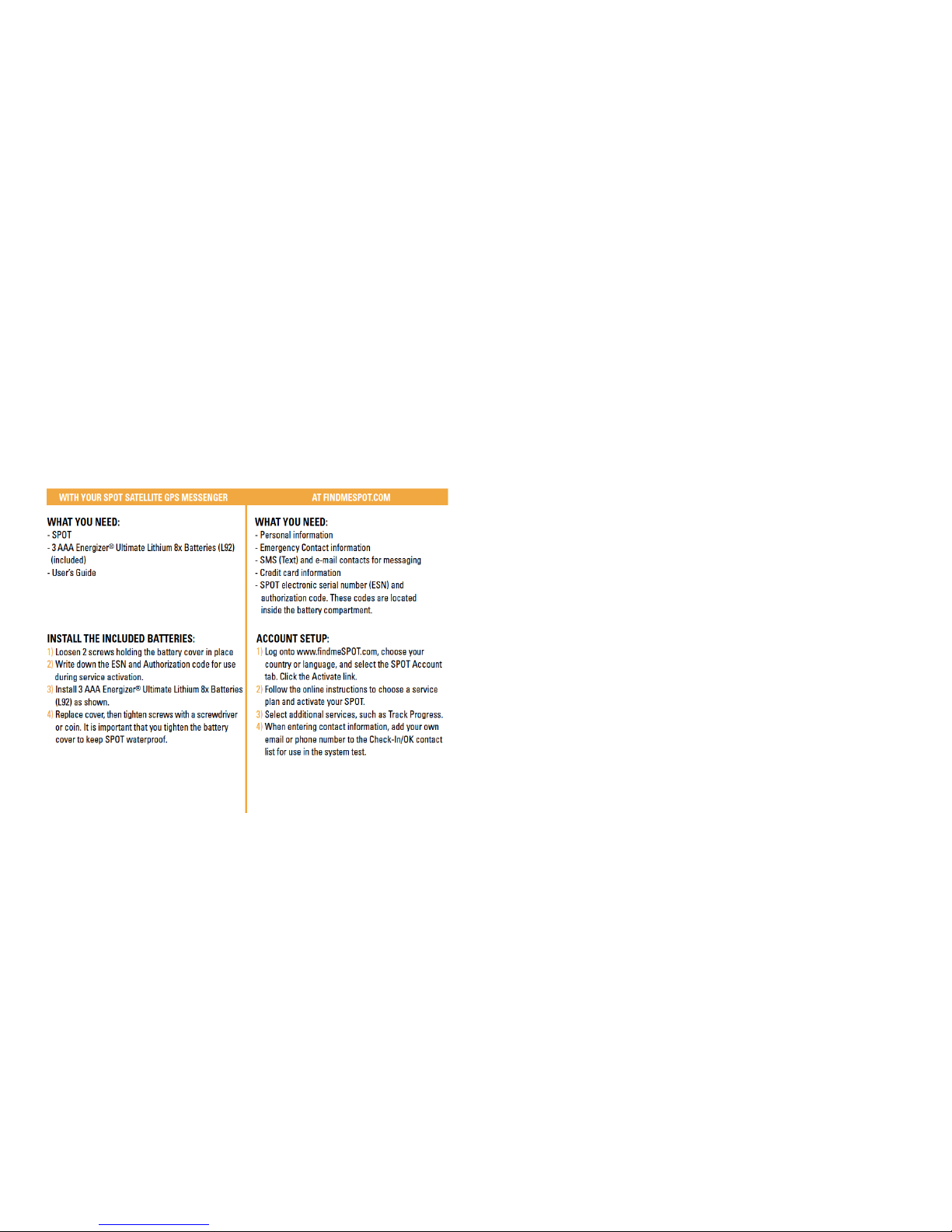
INITIAL SYSTEM TEST
Perform an initial system test to evaluate your entire messaging
system, from the operational condition of the SPOT to the
readiness of those you’ve chosen to receive your messages.
1) Go outside to where SPOT has a clear view of the sky in all directions.
2) Press and hold the ON/OFF button until the function light blinks green.
3) Press and hold the Check-In/OK button until the function light blinks green.
4) Leave SPOT outdoors. The GPS indicator light blinks green as SPOT acquires a
GPS fix. Once SPOT acquires your GPS location, the Message Sending light and GPS
light will blink green in unison for ~15 seconds to notify you that your message is being
transmitted with GPS location. The Message Sending light will continue to blink green
over the remainder of the 20 minute message cycle and for one (1) hour after the end
of the message cycle (this is to provide you with additional time to check if your most
recent message was transmitted). The Check-In/OK function light will turn off once
the message cycle is complete.
5) Verify that the message was received in the email or SMS account(s)
that you set up during activation in your Check-In/OK contact list.
6) You can also view your messages in your account at findmeSPOT.com
If the GPS light blinks red, SPOT does not have a clear view of the GPS satellites
and you must move to an area with a clearer view of the sky for proper operation.
Then repeat steps 2 through 5. You can update the names and contact information
anytime via your account on the SPOT website. Leave your personal contact
information as one of the contacts for future system testing and GPS Acquisition
before each trip.
SERVICE ACTIVATION
SPOT activation requires a combination of hardware and online steps, outlined below.
Complete all steps in each row before moving on.
6 7
Page 5

THE SPOT CONNECT DEVICE
POWER
To turn SPOT CONNECT on simply press and hold the ON/OFF button until the button
blinks green. SPOT CONNECT performs a self-diagnostic test. When power is ON,
the button will blink green every 3 seconds. This is helpful for making SPOT CONNECT
more visible in the dark. To turn SPOT CONNECT off, press and hold the ON/OFF button
until the light stops blinking.
SOS
To manually activate the SOS mode, press and hold the button on the side of
the device for 5 seconds. Upon activation, the device will flash the SOS light
indicator until it is cancelled manually, or the device battery runs out.
LIGHT INDICATORS
SPOT CONNECT uses lights to tell you what it’s doing.
Take a moment to become familiar with these lights.
IMAGE OF SPOT
CONNECT DEVICE
8 9
Page 6

GPS LIGHT
The GPS light notifies you whether SPOT is able to see the GPS
satellites and obtain your GPS location.
Green – The GPS light blinks green while SPOT sees the GPS satellites and is looking for a GPS
location. Once the GPS location is obtained, the GPS light and Message Sending light blink green
approximately 15 seconds to notify you that your message was sent with your GPS location.
Red – The GPS light blinks red if SPOT doesn’t see the GPS satellites and /or can’t find your GPS
location. You should move to a location with a clearer view of the sky.
MESSAGE SENDING LIMIT
The Message Sending light notifies you whether or not your most
recent message was transmitted.
Green – The Message Sending light blinks green after SPOT transmits the most recent message.
Red – The Message Sending light blinks red if SPOT didn’t send the most recent message.
The Message Sending Light will continue to blink as appropriate for each function – until
the next scheduled message (Track Progress, Help/SPOT Assist, SOS) and/or until one
(1) hour after the message cycle is complete (Check-In/OK, Custom Message, Track
Progress, Help/SPOT Assist).
SOS LIGHT
The SOS mode activation light will blink when the SPOT CONNECT device is in SOS mode.
BLUETOOTH CONNECTIVITY LIGHT
The Bluetooth connectivity light will stay illuminated when the SPOT CONNECT
device is connected to your smart phone.
SELF TEST
SPOT performs a self-test when you initially turn on your SPOT. If all visible lights flash
red, the SPOT self-test has found a failure, and SPOT will not send a message.
If the On/Off light, GPS light and Message Sending light all blink red, SPOT has a GPS
failure, but SPOT may still be able to transmit an SOS or Help/SPOT Assist message
without your GPS location. Visit www.spotwarranty.com.
GPS PERFORMANCE
SPOT uses an advanced GPS chipset with extremely high sensitivity to give you
maximum performance. While the SPOT message transmitter is also very high quality,
there may be times when SPOT will have a GPS signal, but the message won’t be able to
reach the satellites due to environmental blockage. Make sure that you have a clear view
of the sky at all times.
10 11
Page 7

THE SPOT CONNECT APPLICATION
IMAGE OF APPLICATION
SPLASH SCREEN ON A
SMART PHONE DEVICE
About the app and how it works with the SPOT CONNECT device...
12 13
Page 8

IMAGE OF APPLICATION
LOGIN SCREEN
About the login process and how accounts work...
14 15
Page 9

IMAGE OF MAIN
APPLICATION SCREEN
Description of the functions on the main application screen...
16 17
Page 10

IMAGE OF THE SOS SCREEN
Description of SOS mode and how it works...
18 19
Page 11

IMAGE OF HELP
MODE SCREEN
Description of how Help mode works...
20 21
Page 12

IMAGE OF HELP
MESSAGING SCREEN
Description of how messaging works in help model...
22 23
Page 13

IMAGE OF HELP
CONTACT GROUPS
Description of how contact groups work...
24 25
Page 14

COVERAGE
SPOT works around the world, including virtually all of North America, Europe,
Australia and portions of South America, Northern Africa and Asia, as well as
hundreds or thousands of miles off-shore of these areas. It is important that you
check coverage for your destination before travelling. In Russia, GPS performance
is limited (degraded) in accordance with Russian regulations regarding GPS
accuracy for devices utilized in Russia.
OPERATING CONDITIONS AND CLIMATE
Your SPOT is designed to go anywhere. However, like all electronic devices, it has its
limits. SPOT relies on GPS and low earth orbit satellites to fix your location and send your
messages. To work, the SPOT logo (which is directly above the transmitter) needs to
have an unobstructed view of the sky, either outdoors or in a glass-enclosed area such
as a vehicle dashboard or glass sunroof. For safety, keep the following in mind regarding
the care and usage of SPOT: IPX-7 waterproof. Operating temperatures: -22°F to +140°F
(-30°C to 60°C). Operating altitude: -328 ft to 21,320 ft (-100m to 6,500m). Humidity and
Salt Fog rated. Visit ndmeSPOT.com for the latest information on certication to OSHA
Intrinsically Safe to Class I, Division 1, Group A-D standards.
If you exceed 700 mph (Mach 1) GPS accuracy degrades.
CONTACTS
Additional charges may apply in some regions.
Standard text messaging charges from your mobile phone provider may also apply.
CLEANING
Follow these general rules when cleaning the outside of your SPOT: Make sure the power
is OFF. Use a damp, soft, lint-free cloth. Avoid excess moisture near buttons or openings.
Do not use aerosol sprays, solvents, alcohol or abrasives. Do not attempt to open the
SPOT case.
TROUBLESHOOTING
The SPOT performs a self-diagnostic test each time it is powered on. SPOT recommends
that you send and verify a Check-In/OK message before each trip. This also allows you to
evaluate your entire messaging system, from the operational condition of the SPOT to the
readiness of those on your contact list.
SECTION 5: CARE AND SUPPORT
(See FAQ section on www.ndmeSPOT .com for more information.)
BATTERY LIFE AND USAGE
To obtain reliable performance use only AAA Energizer® Ultimate Lithium 8x batteries (L92).
The ON/OFF light will blink red when SPOT is low on battery power for your current usage
environment. Colder conditions and extreme heat can impact battery life. Always carry extra
batteries with you. Test your SPOT device before each trip by sending a Check-In/OK mes-
sage. When utilizing fully charged AAA Energizer® Ultimate Lithium 8x batteries (L92) you
can anticipate the following battery life:
SPOT performance and battery life may be degraded in operating environments where the
SPOT GPS chip must take a longer time to acquire your GPS location, such as trying to send a
message indoors or under extreme canopies. For optimal performance, utilize SPOT logo side
up in locations with a clear view of the sky. If in an emergency situation where you only have
alkaline or different non-rechargeable AAA lithium batteries available, SPOT may be able to
intermittently transmit messages but performance will be degraded.
SPOT 2 is designed to be rugged for outdoor use. Dropping the unit on hard surfaces will
not damage the SPOT unit, but can cause a loss of power and even damage the batteries in
some instances. Power loss turns off your SPOT stopping any current mode of operation. If
dropped, SPOT recommends replacing the batteries with new batteries.
To ensure proper low battery indicator operation, Spot LLC recommends that new batteries are installed. Removing batteries and reinstalling them, or installing used batteries will
shorten your notification before the batteries go dead.
26 27
Page 15

Customer Service Contact Info
FCC Certification : This equipment has been tested and found to comply with the limits for a class B digital device,
pursuant to Part 15 of the FCC rules. These limits are designed to provide reasonable protection against harmful
interference in a residential installation. This equipment generates, uses, and can radiate radio frequency energy and,
if not installed and used in accordance with the instructions, may cause harmful interference to radio communications.
However, there is no guarantee that interference will not occur in a particular installation. If this equipment does cause
harmful interference to radio or television reception, which can be determined by turning the equipment off and on, the
user is encouraged to try to correct the interference by one or more of the following measures: Reorient or relocate the
receiving antenna. Increase the separation between the equipment and the receiver. Connect the equipment into an
outlet on a circuit different from that to which the receiver is connected. Consult the dealer or an experienced radio/TV
technician for help.
CAUTIONS AND WARNINGS Any changes or modications not expressly approved by the guarantee of this device
could void the user’s authority to operate the equipment.
FCC RF RADIATION EXPOSURE STATEMENT
This equipment complies with FCC RF radiation exposure limits set forth for an uncontrolled environment.
This equipment should be installed and operated with a minimum distance of 20 cm between the radiator
and your body.
CAUTION Danger of explosion if battery is incorrectly replaced. Replace only with the same or equivalent type
recommended. Dispose of used batteries according to the manufacturer’s instructions. WARNING Do not damage the
rechargeable Lithium-ion battery. A damaged battery can cause an explosion or re, and can result in personal injury
and/or property damage.
WARRANTY INFORMATION
FCC/IC Notice : This equipment has been tested and found to comply with the limits for a Class B digital device,
pursuant to Part 15 of the FCC rules. Operation is subject to the following two conditions: (1) This device may not cause
harmful interference, and (2) this device must accept any interference received, including interference that may cause
undesired operation. This device complies with the requirements for radio astronomy site avoidance as specified by
the Globalstar National Science Foundation agreement of 2001. It is compliant with CFR 25.213.
This device automatically adjusts to transmission frequency according to its location and is compliant with
international regulatory requirements. This Class B digital apparatus complies with Canadian ICES-003.
CERTIFICATIONS
ROHS and WEEE compliant Certified to FCC and CE emissions, immunity, and safety regulations. Meets FCC part 25
regulations, Canada type approval, CISPR Publication 22 (1985 1st edition), RTTE Directive (1999/EC), and IEC 60950
safety standard.
Spot, LLC (www.findmeSPOT.com) is not affiliated with Spot Image (www.spotimage.com).
WEB BROWSER REQUIREMENTS
For optimal performance, you must have a compatible web browser to access your SPOT
user account at www.findmeSPOT.com. The following are compatible web browsers:
FireFox 3 - Internet Explorer 7 & 8 - Safari 3 & 4
It is possible that other browsers such as Chrome 2.0 and Opera 9/10.0 will also work to
access the www.findmeSPOT.com website and your user account, but compatibility is not
assured. Check the FAQ section of the www.ndmeSPOT.com website or contact SPOT
Customer Care for the most recent list of compatible browsers.
LEARN MORE
The SPOT website is updated regularly with training videos
and answers to Frequently Asked Questions (FAQs).
FOR ADDITIONAL QUESTIONS OR SUPORT
Visit www.ndmeSPOT.com or call: North American Customers:
1-866-OK1-SPOT (1-866-651-7768). European Customers: Tel: +353 12 909 505
LIMITED WARRANTY
Your SPOT has a Limited Warranty for 12 months (24 months for European Customers)
from the date of purchase against defects in materials and workmanship only.
For full details regarding the Limited Warranty and warranty claim procedures,
visit www.spotwarranty.com or www.findmeSPOT.com.
EXCEPT AS PROVIDED ABOVE, THE PRODUCT IS SOLD “AS IS” WITHOUT ANY EXPRESS OR IMPLIED WARRANTIES FOR THE PRODUCTWHATSOEVER, INCLUDING, WITHOUT LIMITATION, ANY IMPLIED WARRANTIES REGARDING THE CONDITION, DESIGN, SPECIFICATIONS,WORKMANSHIP,
MERCHANTABILITY OR FITNESS FOR A PARTICULAR PURPOSE OF THE PRODUCT, OR ANY WARRANTIES THAT THE PRODUCT IS FREE FROM
LATENT DEFECTS OR DEFICIENCIES, OR THAT THE PRODUCT IS FREE FROM INFRINGEMENT OF ANY PATENT, TRADEMARK, COPYRIGHT OR PROPRIETARY RIGHT OF ANY THIRD PARTY AND SUCH WARRANTIES ARE HEREBY EXPRESSLY DISCLAIMED. THIS LIMITED WARRANTY PROVIDES THE
SOLE AND EXCLUSIVE REMEDY FOR ANY DEFECTS IN THE PRODUCT. IN NO EVENT SHALL WE BE LIABLE FOR ANY INDIRECT, CONSEQUENTIAL,
SPECIAL, INCIDENTAL OR PUNITIVE DAMAGES, WHETHER IN CONTRACT, TORT, NEGLIGENCE, STRICT LIABILITY OR OTHERWISE. OUR LIABILITY IS
LIMITED TO THE AMOUNT YOU PAID FOR THE PRODUCT THAT IS THE SUBJECT OF A CLAIM. THE APPLICABILITY OF THE ABOVE LIMITATIONS AND
EXCLUSIONS MAY VARY FROM STATE TO STATE, OR COUNTRY TO COUNTRY.
28 29
