Sport-thieme Alpha, 11 252 0504 Instruction Manual
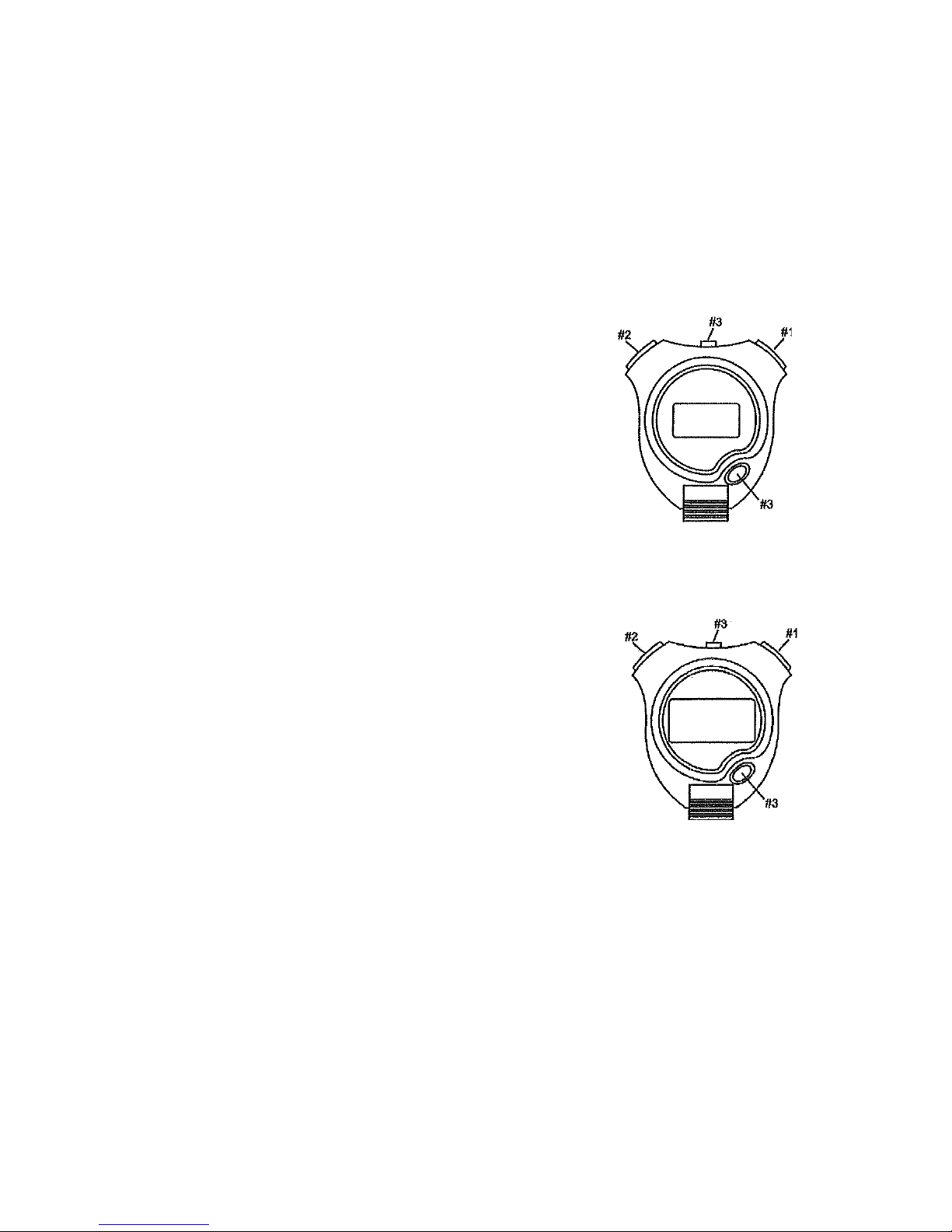
Sport-Thieme® 'Alpha' Stopwatch
Product no. 11 252 0504
Instruction manual
Sports timer with alarm, stopwatch, 1/100 second, lap and split timing
Functions:
1.
Display of hour, minute, second and day of the week
2.
Display of month and date
3.
Stopwatch accurate to 1/100 second, with lap and
split timing
4.
4-years calendar
5.
Acoustic signal, acoustic alarm, hourly
time signal and snooze button
6.
30 second correction for synchronisation
7.
Optional 12-hour or 24-hour display
8.
Maximum timing range: 23 hours, 59 minutes, 59
seconds
Display change:
Standard display: hour, minute, second & day of the week
1.
Press and hold #1 to display 'month/date'
2.
Press and hold #2 to display 'alarm time'
3.
Press #3 to display mode control for stopwatch-functions
4.
Press #3 again to access 'set alarm' function
5.
Press #3 again to access 'set time' function
6.
Press #3 again to read the time
Settings:
Time:
JS-306
□
JS-307
□
1.
Press #3 three times to access 'set time' function, 'seconds' flash.
Press #1 to set the seconds.
2.
Press #2, 'minutes' flash. Press #1 to set the minutes.
3.
Press #2, 'hours' flash. Press #1 to set the hours.
4.
Press #2, 'date' flashes. Press #1 to set the date.
5.
Press #2, 'month' flashes. Press #1 to set the month.
6.
Press #2, 'day of the week' flashes. Press #1 to set the day of the week.
7.
Finally, press #3 once to return to the 'time' display.

12/24 hours selection:
When setting 'hours', the '12/24 hour display' selection can be made by rotating.
AM/PM in the 12-hour format or 'H' in the 24-hour format.
Alarm time:
1.
Press #3 twice, the alarm time 'hours' flashes. Press #1 to set the hour.
2.
Press #2 once, the alarm time 'minutes' flashes. Press #1 to set the minutes.
3.
Finally press #3 once to return to the 'time' display.
Stopwatch:
1.
Press #3 to access the 'stopwatch' mode. Press #1 ! you can now use the start-stop
function for timing.
2.
During timing, you can press #2 to activate the 'lap time' mode. This means one
element of the timing is displayed whilst timing continues in the background.
3.
Press #2 to return to the current timing.
Alarm function:
1.
Press and hold #2 and additionally press #1 to turn the alarm function on and off.
2.
When the alarm is turned on, a bell is displayed in the top right corner.
3.
An alarm will sound when the alarm is turned on and the time reaches the alarm
time.
4.
The alarm ends automatically after 60 seconds. However, it can also be stopped
by pressing #1. In both cases the alarm will sound at the same time on the next
day.
Hourly time signal:
1.
Press and hold #2 and additionally press #3 to turn the hourly time signal on and
off.
2.
When the hourly time signal is turned on, the flags (abbreviated days of the
week) are displayed.
