Sportstar Outdoormaster III Instruction Manual
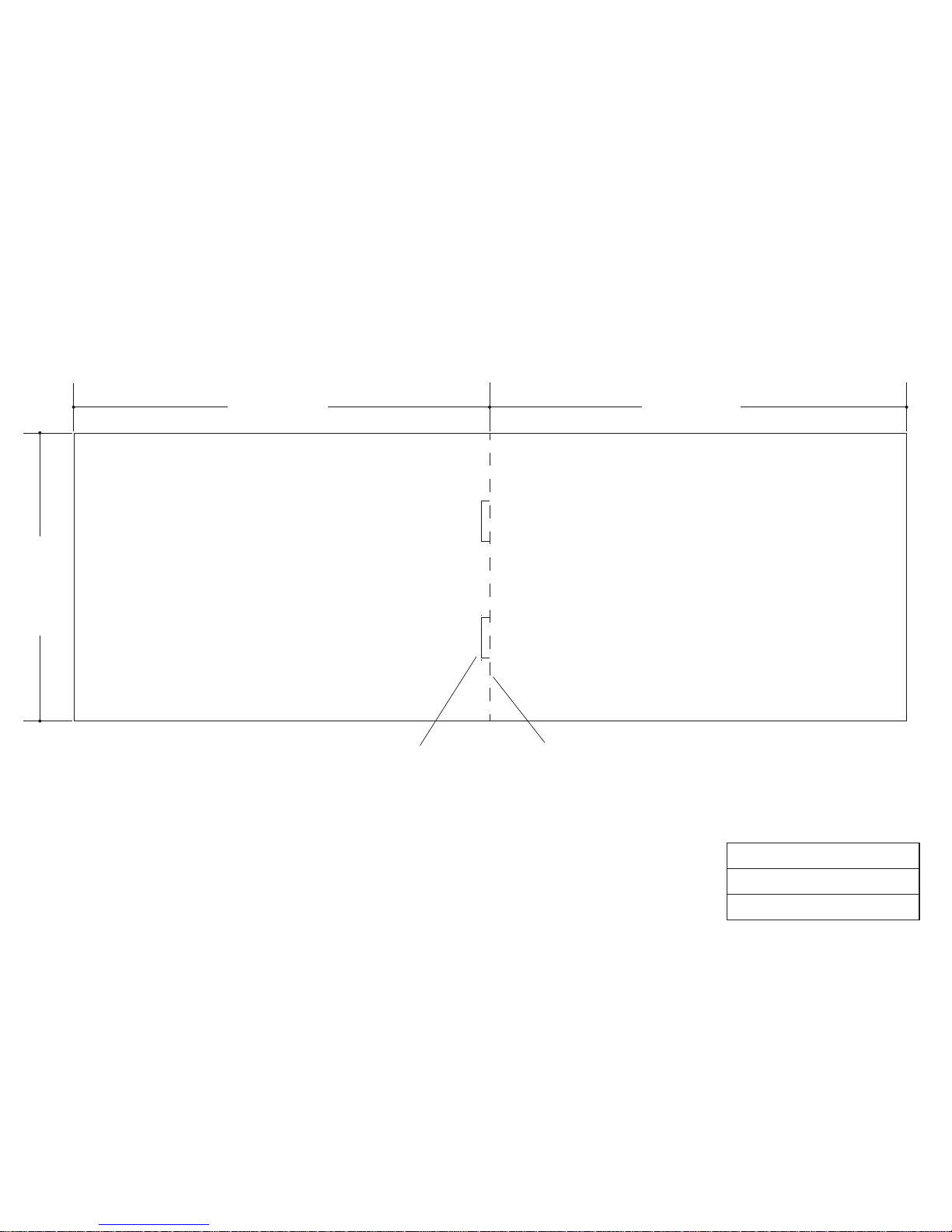
90 mm
fo ldin g lin e
sadd le wire
130 mm 130 mm
APN ref. no : A93945
Date : 14-07-2012
Vendor ref :
no. of color : 1C+1C(BLACK)
B&W artwork attached :
Presentation □
Testing □
Production/Shipment □
*P.P.= PAD PRINTING S.P.= SILK SCREEN PRINTING
Prepared by :
Verified by :
Approved by :
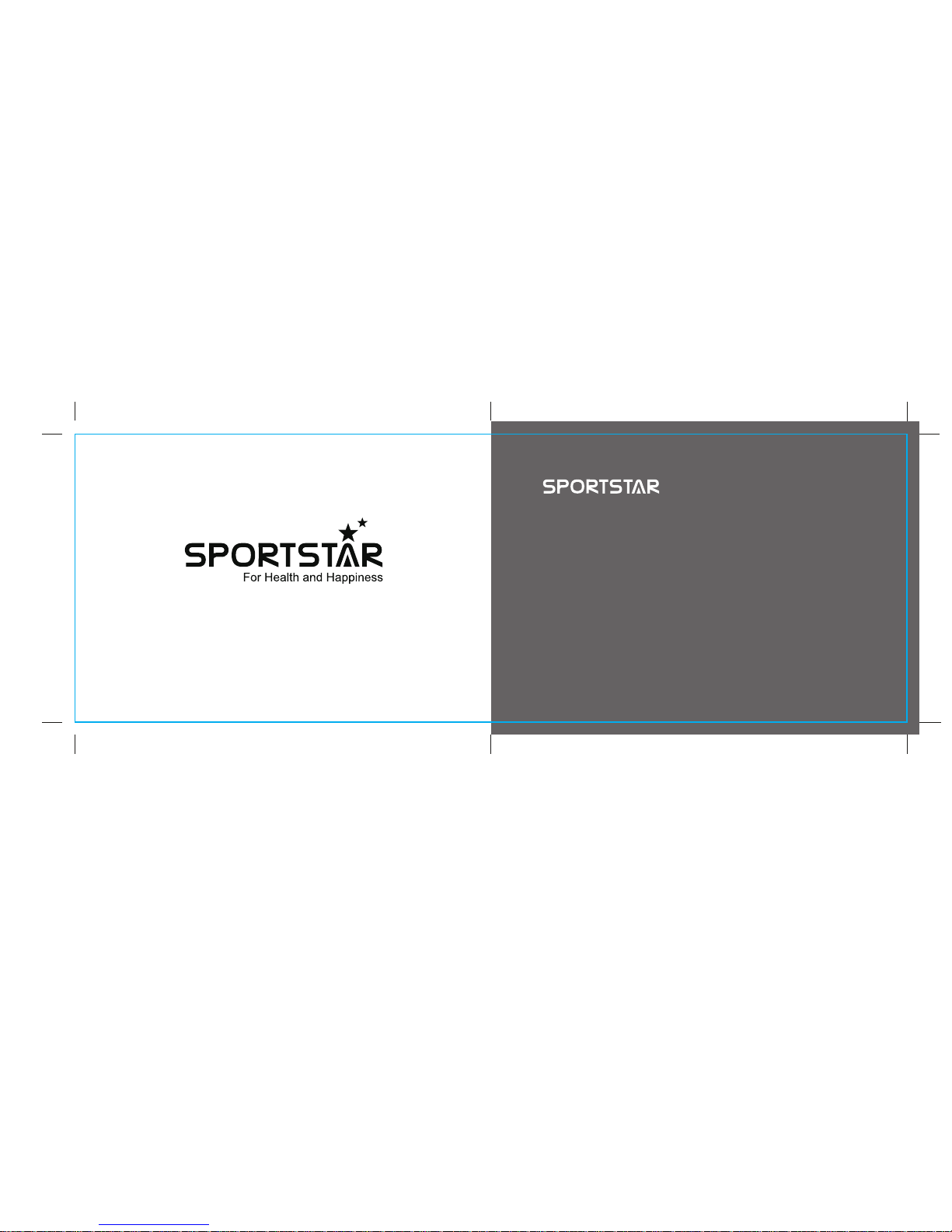
Fr o nt Co v e rBa c k Cov e r
Instruction Manual
OUTDOOR MASTER III2
OUTSIDE

Fr o nt Co v e rBa c k Cov e r
INSIDE
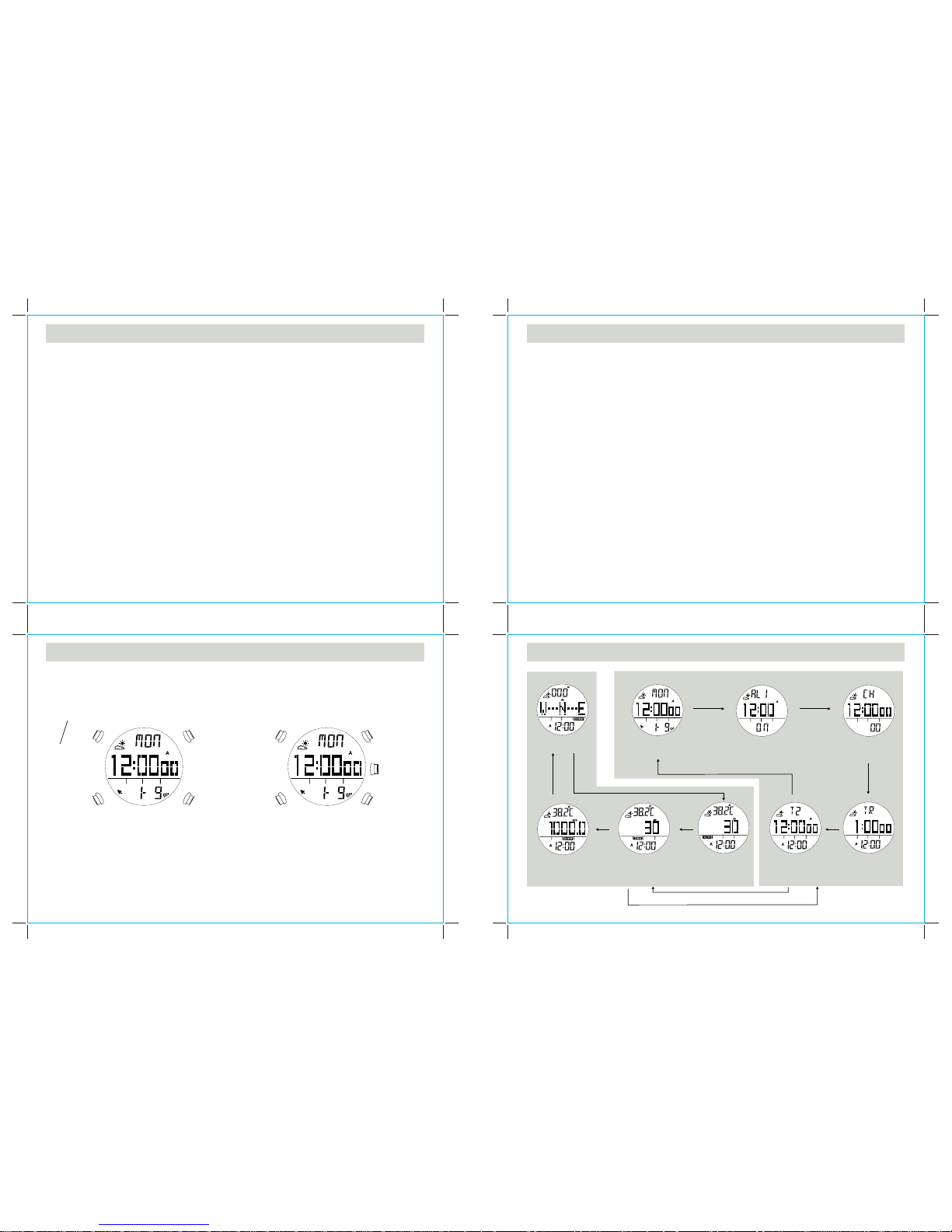
Model A Model B
Sens or
[SR ]
Sens or
[SR ]
Lap/R eset
[L/R ]
Mode
[M]
Sta rt/S top
[S/ S]
Light
[EL ]
Lap/R eset
[L/R ]
Mode
[M]
Sta rt/S top
[S/ S]
Light
[EL ]
Current Time Mode
[SR]
[SR]
[SR]
[M]
[SR]
[SR]
Sensor Mode Timekeeping Mode
Daily Alarm Mode Chronograph Mode
Timer Mode
Dual Time Mode
[M] [M]
[M]
[M]
[M]
Compasee Mode
Track Mode Altimeter Mode
Barometer Mode
• Thank you for purchasing this Watch. Your Watch
features electronic sensors, which measures and shows
the outdoor conditions: weather forecast, temperature,
pressure, altitude and compass directions.
• Your Watch provides the essential information you need
when you go hiking, wild camping and other outdoor
activities especially for a prolonged period.
• Your Watch also includes current time, daily alarm,
chronograph, timer and dual time functions.
• Avoid exposing your Watch to extreme conditions for
an unreasonable time.
• Avoid rough usage or severe impact on your Watch.
• Do not open the Watch's case unless by a certified
service agency because your watch contains delicate
electronic sensors and components.
• Clean your Watch with a soft cloth occasionally for a
longer useful life.
• Keep your Watch away from magnets or any
appliances which contain magnetic objects such as
mobile phones, speakers and motors.
• Store your Watch in a dry place when it is not in use.
• Your Watch is carefully designed and produced for outdoor
activities. In order to utilize the features, it is advisable to
read the following instructions before using the Watch.
1.0 Introduction
2.0 Buttons and Its Functions - Model A and Model B
2.0 Buttons and Its Functions - Model A and Model B
3.0 Major Function Modes -Timekeeping Mode and Sensor Mode
Mode Button [M]
• To select among the Current Time, Daily Alarm, Chronograph, Timer and Dual Time modes.
• To select among the setting items in setting display.
Sensor Button [SR] (Model B ), Sensor Button [SR] / EL Button[EL] (Model A)
• To select among the Altimeter, Barometer, Track and Compass modes.
• Hold 1 second to turn on the EL Back Light for about 3 seconds. (Model A only)
Start/Stop Button [S/S]
• To select between functional displays under the same mode.
• To activate the 'start' or 'stop' chronograph function in the chronograph mode.
• To toggle Yes/No.
• To increase the digits in setting display.
Lap/Reset Button [L/R]
• To activate the 'lap' or 'reset' chronograph function in the chronograph mode.
• To move the cursor to the left by one in the History recalling display.
• To decrease the digits in setting display.
• To toggle Yes/No.
EL Button [EL] (Model B)
• To turn on the EL back light for about 3 seconds.
Note
Press any button to activate the watch under Power Saving Mode. (For more information, please refer to Chapter 14.0)
