SportsArt Fitness C580R, C580U Repair Manual

C580R/U Cycle Trainer Repair Manual
SPORTS ART INDUSTRIAL CO., LTD.
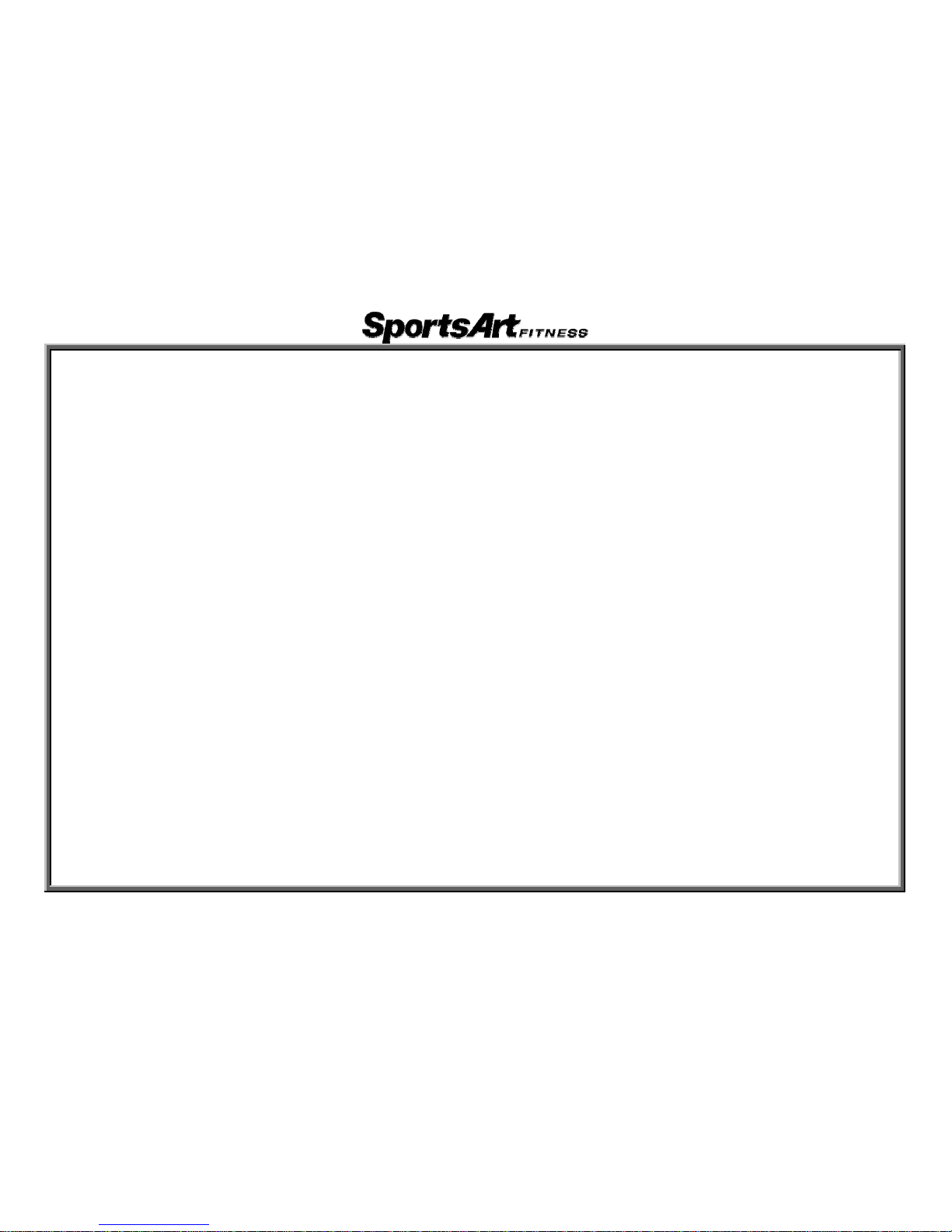
【Table of Contents】
1. Component Placement Illustrations
1-1-1. C580R Unit Illustration
1-1-2. C580U Unit Illustration
1-1-3. C580R Component Placement Illustration-Front
1-1-4. C580U Component Placement Illustration-Front
1-1-5. C580R Component Placement Illustration-Back
1-1-6. C580U Component Placement Illustration-Back
1-1-7. C580 Electronic Component Placement Illustration – Display Board (Front)
1-1-8. C580 Electronic Component Placement Illustration – Display Board (Back)
1-1-9. C580 Electronic Component Placement Illustration -TFT LCD- Display Back
1-1-10. C580 Electronic Component Placement Illustration –Drive Board
1-1-11. C580 Electronic Component Placement Illustration - Other
1-1-12. C580 Electronic Component Placement Illustration - Other
2. Introduction
2-1-1. C580 Specification Chart
2-1-2. C580 Display Introduction
2-1-3. C580 Display (Indicators)
2-1-4. C580 Display (Keys)
3. Operation
3-1.C580 Operation
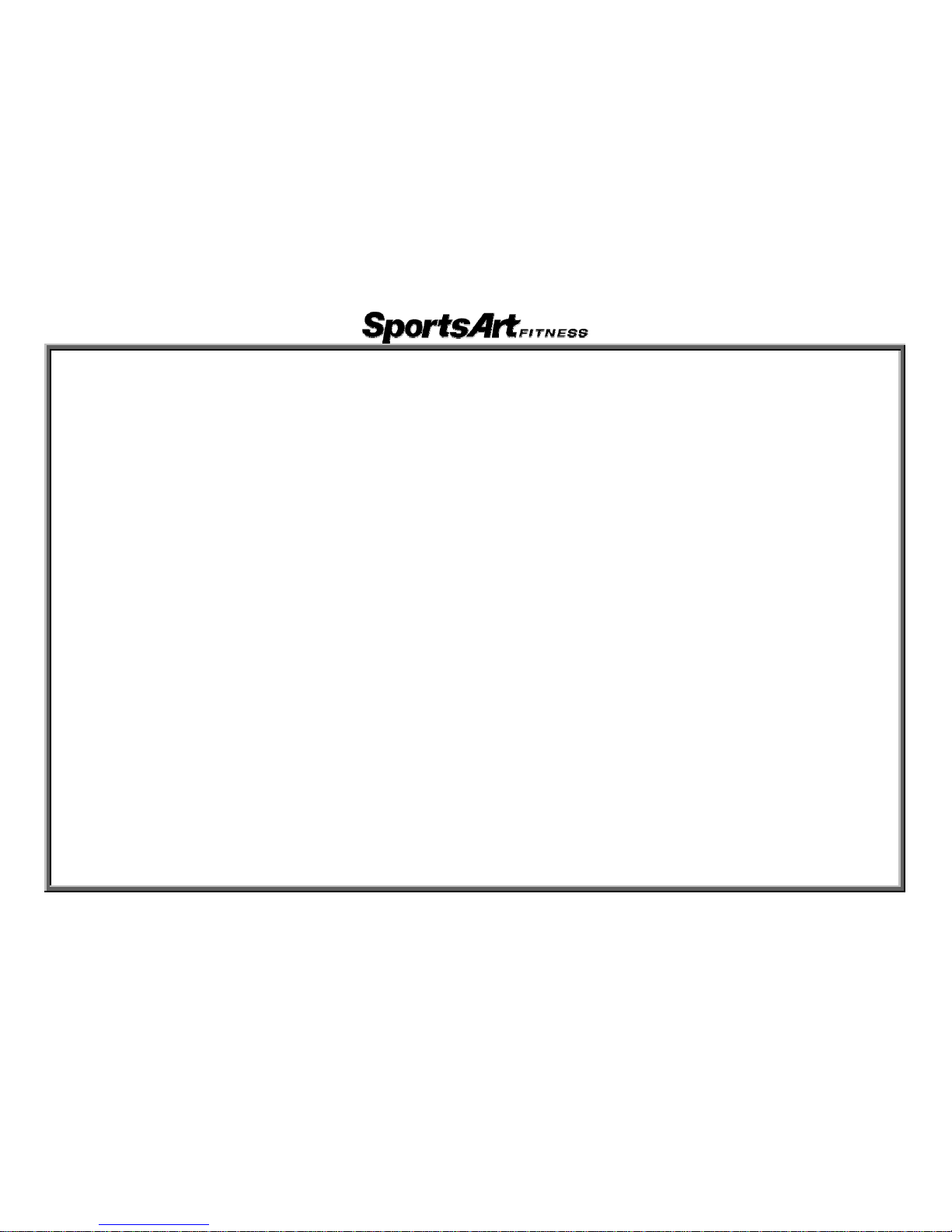
【Table of Contents】
4. Block Diagrams
4-1.C580 Display Block Diagram
4-2.C580 TFT LCD Block Diagram
4-3.C580 Drive Board Block Diagram
5. Cable Connection Illustrations
5-1-1. C580 Display Board Cable Connection Block Diagram
5-1-2. C580 Display Component Illustration
5-1-3. C580 Display Board Indicator LED Placement and Explanation
5-1-4. C580 Display Board Cable Connector Placement
5-2-1. C580 TFT LCD Cable Connection Illustration
5-2-2. C580 TFT LCD Component Illustration
5-2-3. C580 TFT LCD Cable Connection Illustration
5-3-1. C580 Drive Board Cable Connection Block Diagram
5-3-2. C580 Drive Board Component Placement
5-3-3. C580 Drive Board Indicator
LED Placement and Defiinitions
5-3-4. C580 Drive Board Cable Connection Placement
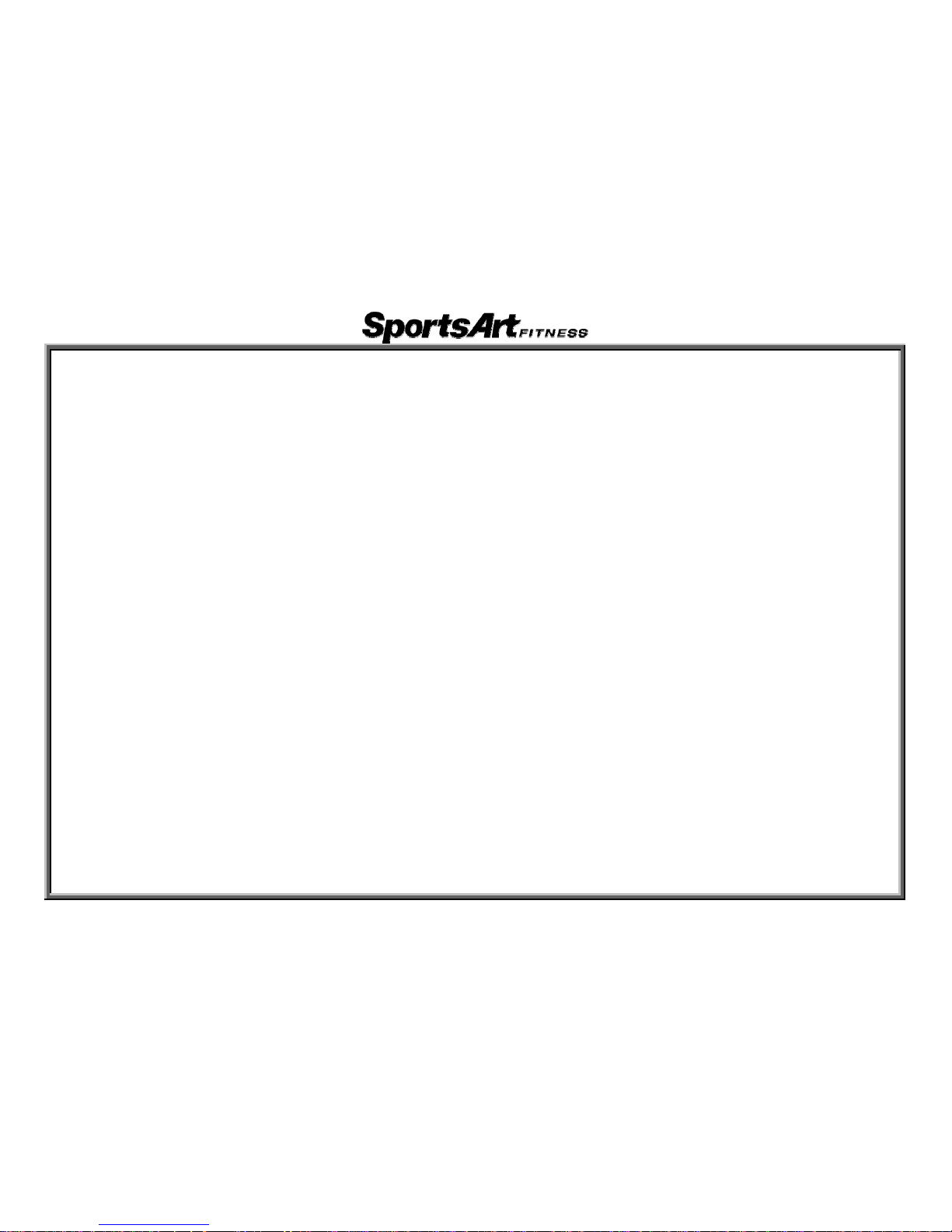
【Table of Contents】
6. Error Message
6-1. ERROR-8-1
6-2. No Start Up
6-3. Soft Key Malfunction
6-4. Telemetry Heart Rate Malfunction
6-5. C580R HTR Heart Rate Malfunction
6-6. C580U HTR Heart Rate Malfunction
6-7. Resistance is too Light or too Heavy
6-8. No Step Count
6-9. No Image on
TFT LCD
6-10.
No Sound on TFT LCD
6-11.
TFT LCD Key Malfunction
7. Electronic Component Testing
7-1. Display Board VCC Voltage Test
7-2. Display Board VBB Voltage Test
7-3. Display Board Fan Board Voltage Test
7-4. Drive Board VS1 Voltage Test
7-5. Drive Board VS2 Voltage Test
7-6. Drive Board VBB Voltage Test
7-7. Drive Board VCC Voltage Test
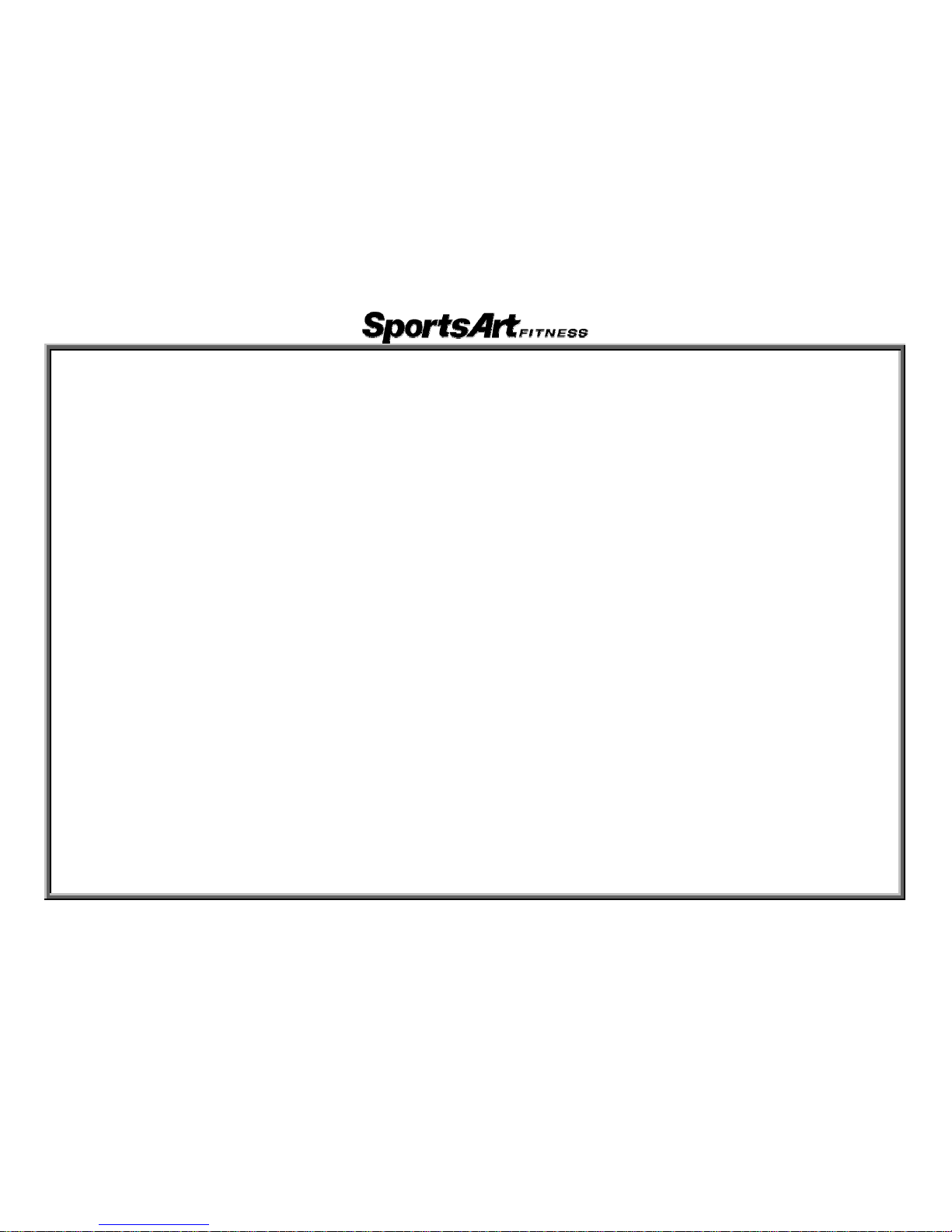
【Table of Contents】
7-8. Electro-Magnet Voltage Test at Drive Board
7-9. Transformer V
oltage Test at Drive Board
7-10. Optic Sensor Voltage Test
7-11. Key Board Key Switch Test
7-12. HTR Cable Test
7-13.
No Telemetry Heart Rate Test
7-14. HTR Board Test
7-15.
Electro-Magnet Electrical Short and Open Test
7-16. Transformer Electrical Short and Open Test
8. Mechanical Component Adjustment and Replacement
8-1. C580R Cover Removal Procedure
8-2. C580U Cover Removal Procedure
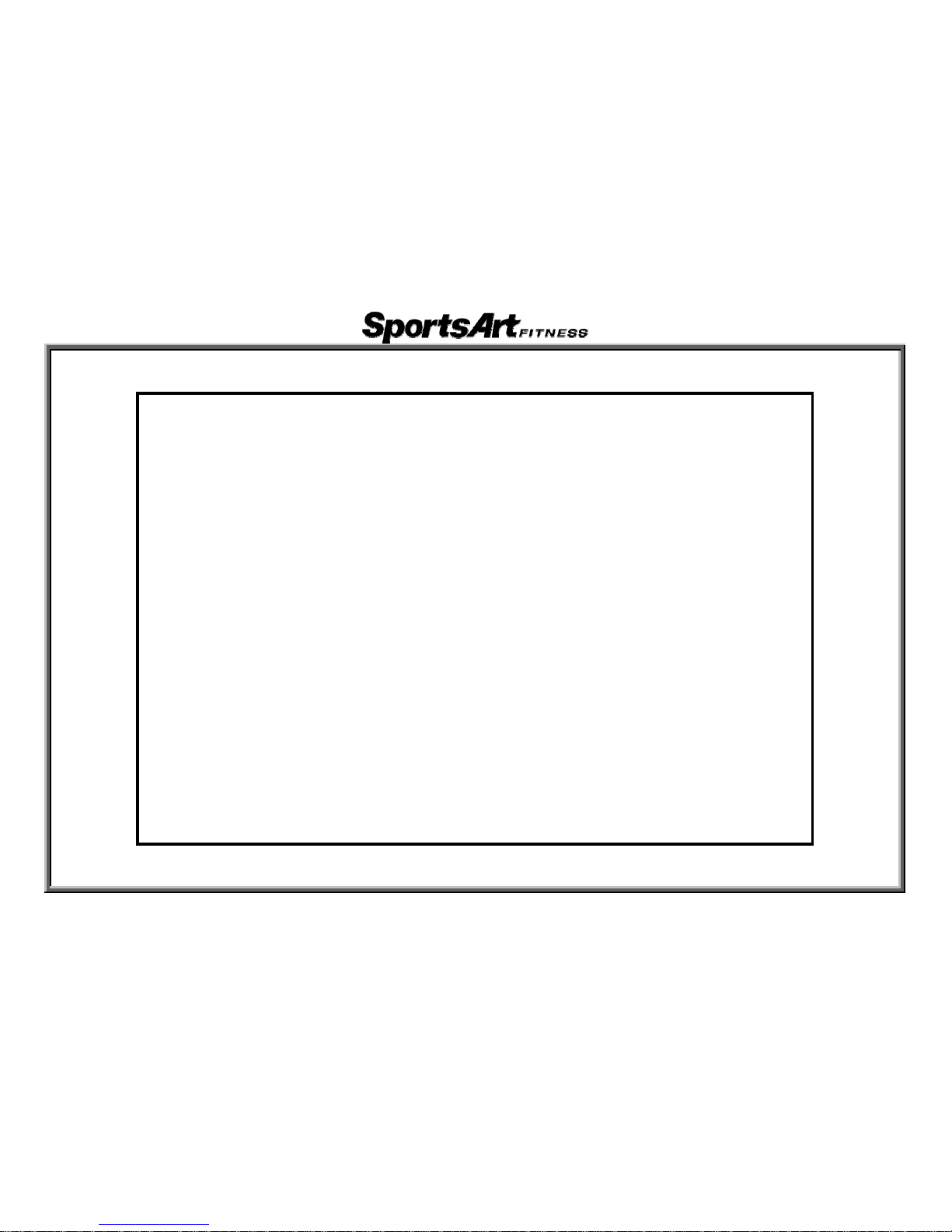
1.C580R Cycle Trainer Unit Picture
1-1-1
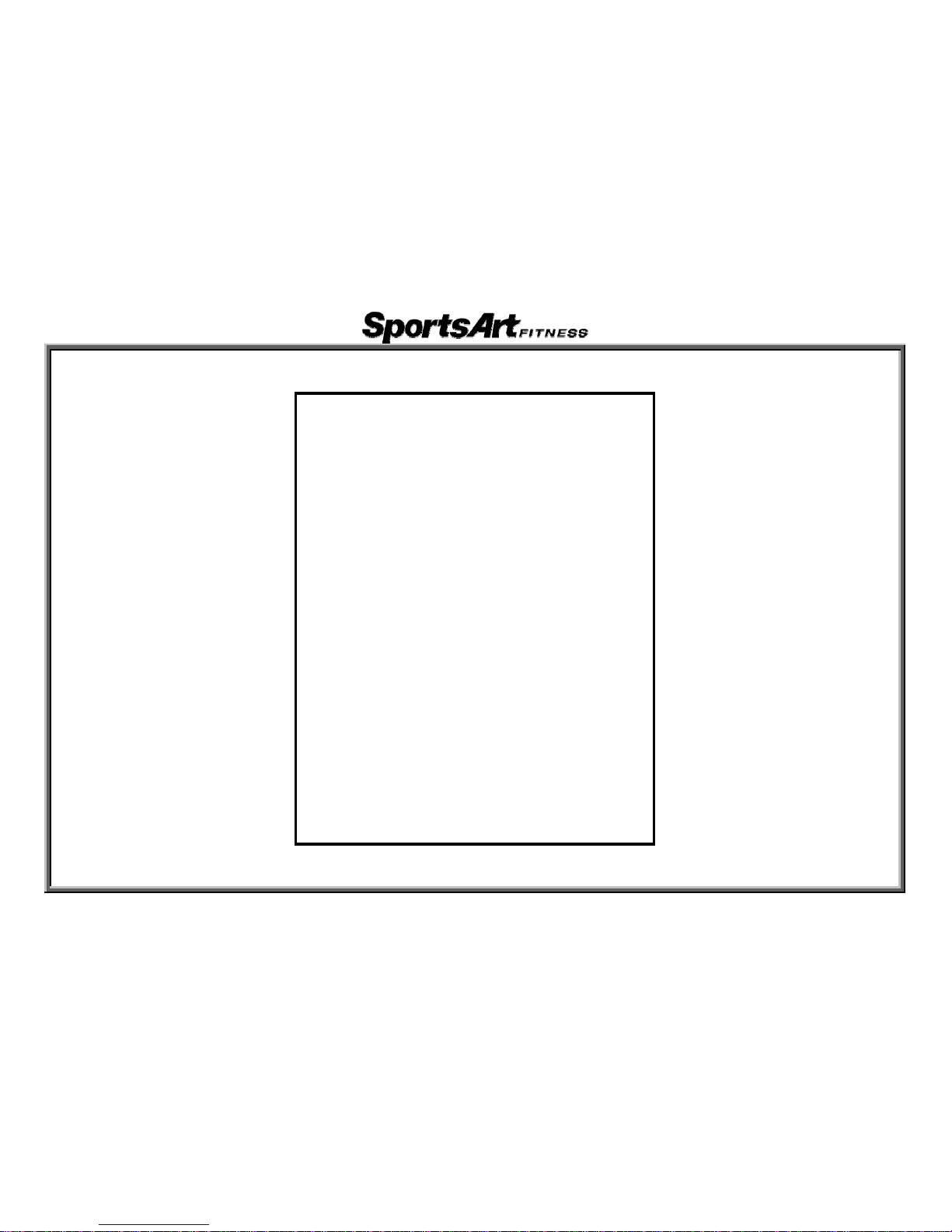
1.C580U Cycle Trainer Unit Picture
1-1-2
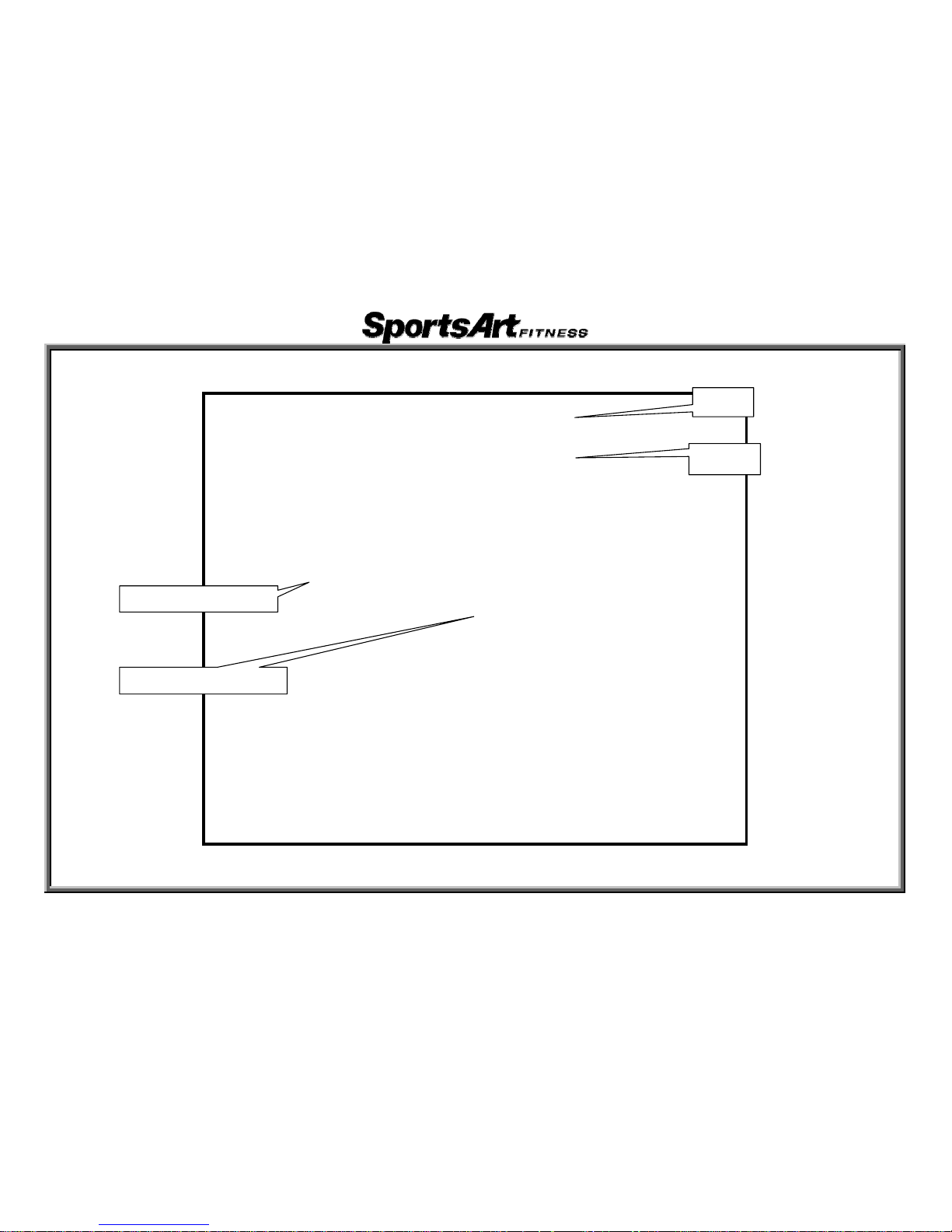
2. C580R Components – (1) Display Area Components
Fan
Display
HTR Contact (Left)
HTR Contact (right)
1-1-3
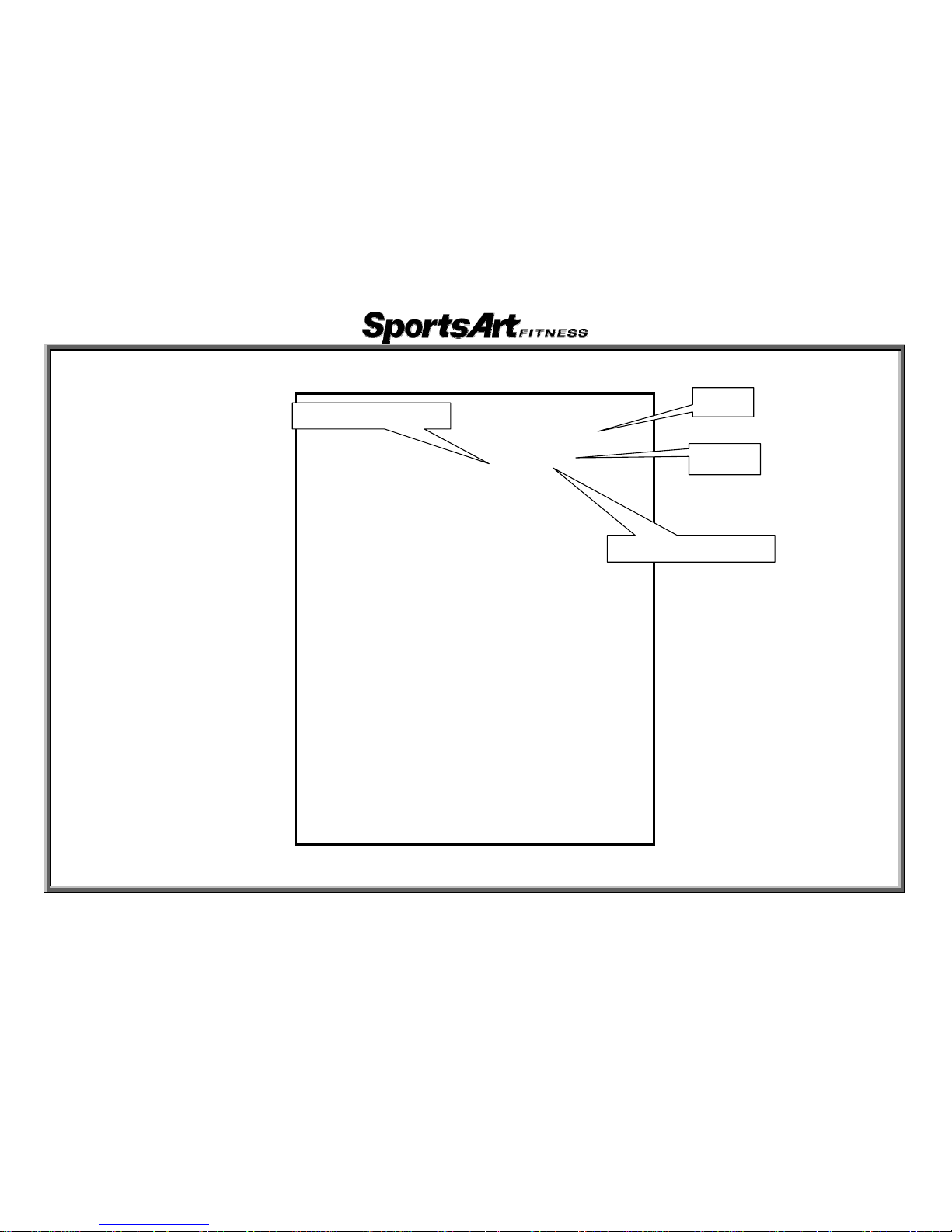
2. C580U Components – (1) Display Area Components
Fan
HTR Contact (Left
)
Display
HTR Contact (right
)
1-1-4
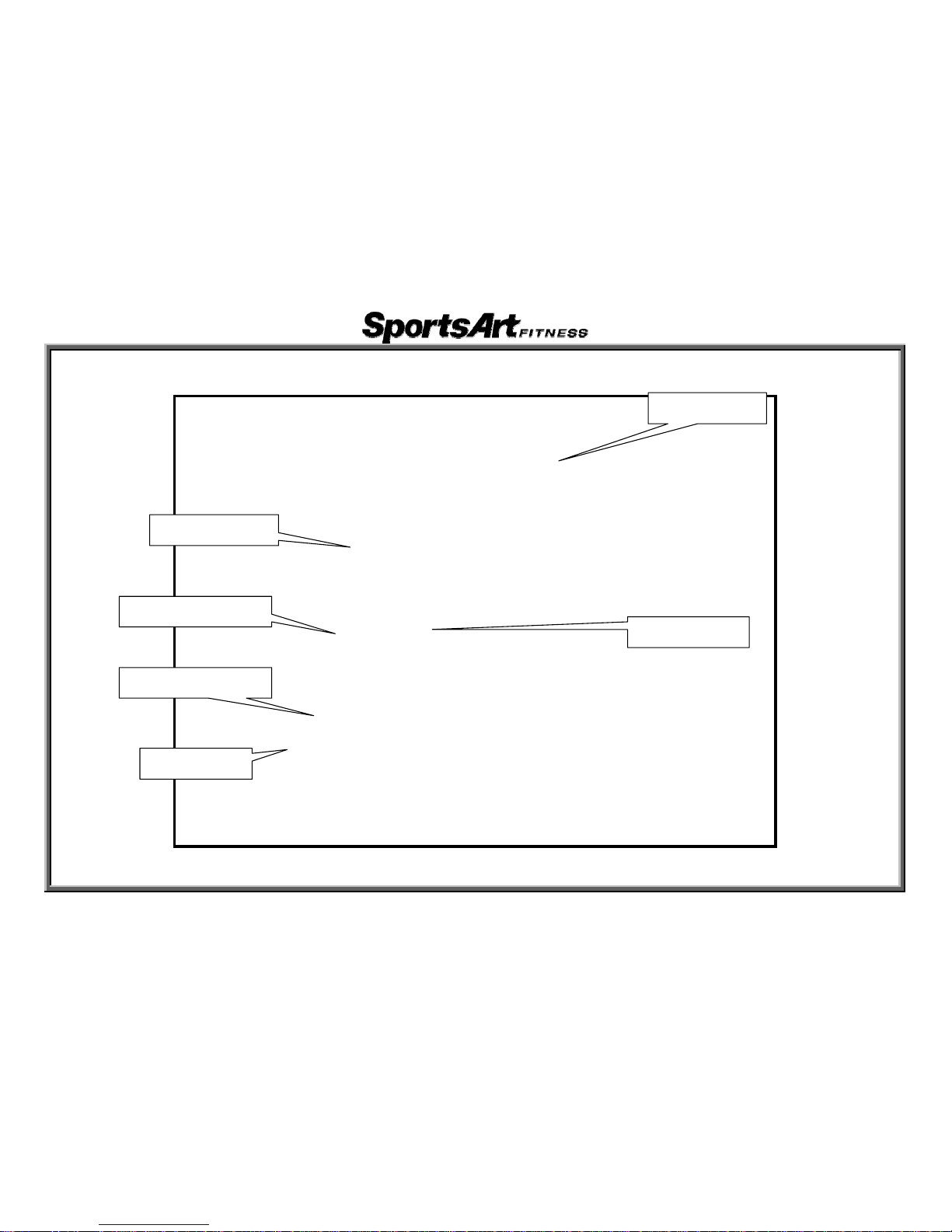
2. C580R Components-(2) Back Area Components
Drive Board
Transformer
Flywheel
Optic Sensor
Electro-Magnet
AV Board
1-1-5
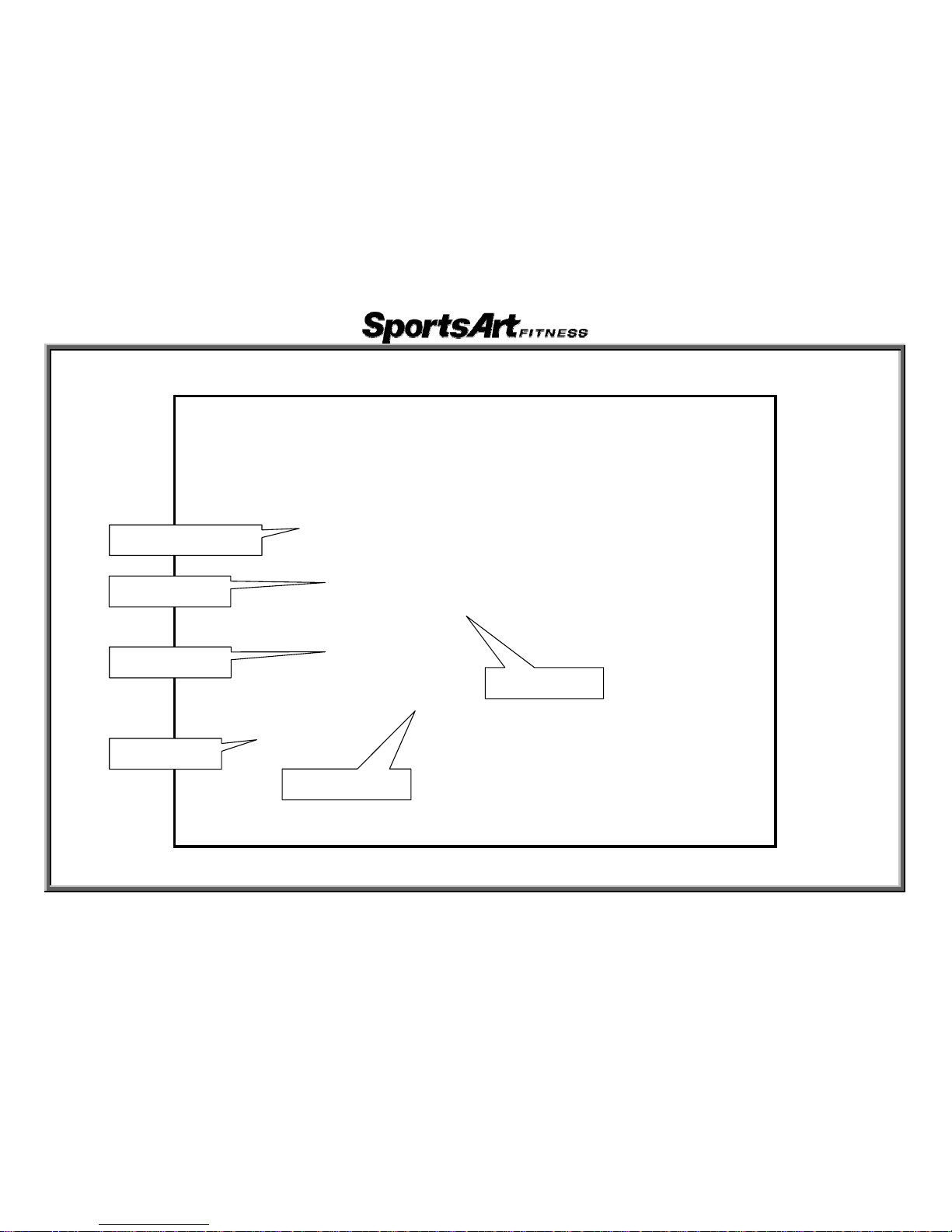
2. C580U Components-(2) Back Area Components
Electro-Magnet
Optic Sensor
Drive Board
Flywheel
Transformer
AV Board
1-1-6
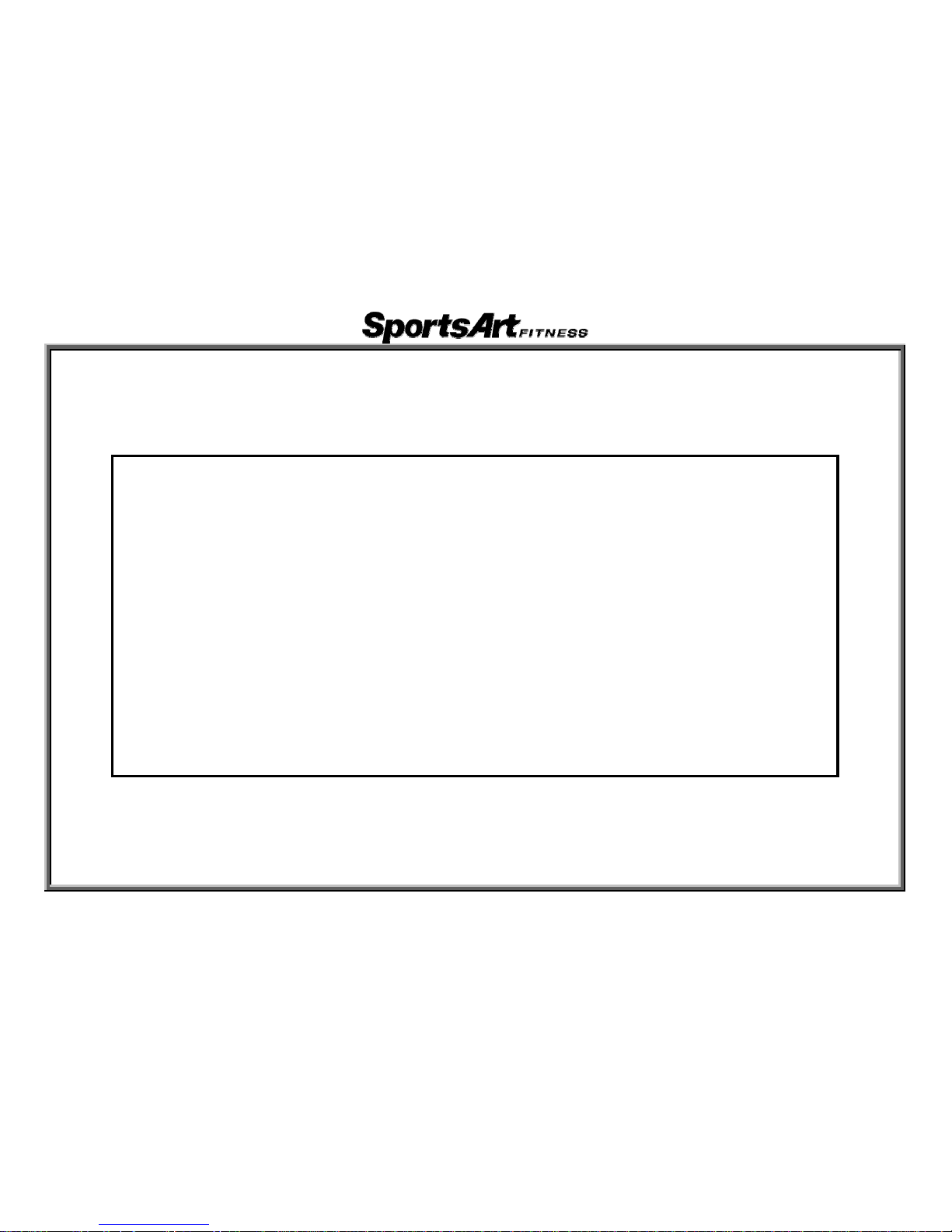
3.C580R/U Components – Display Board (Front)
1-1-7
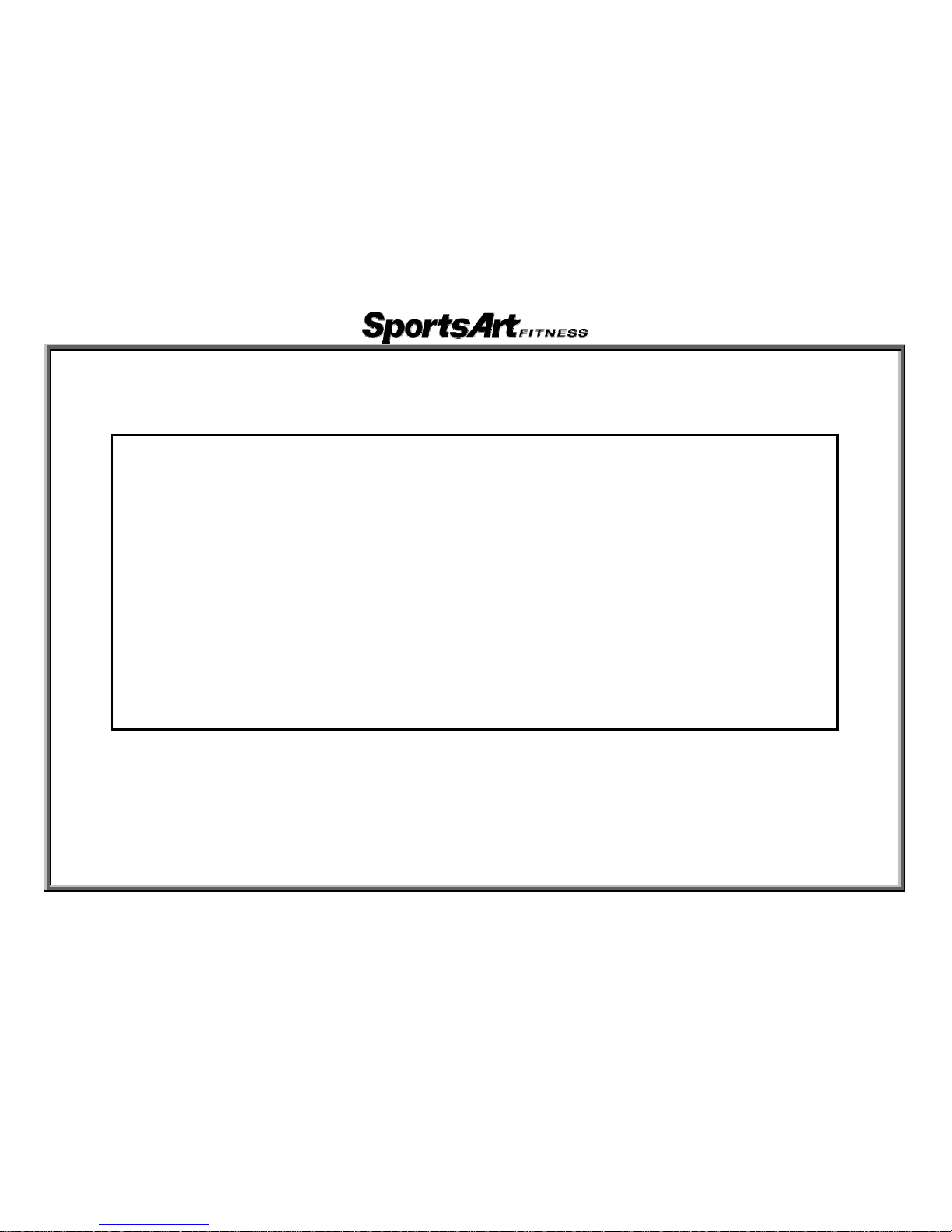
3.C580R/U Components – Display Board (Back)
1-1-8
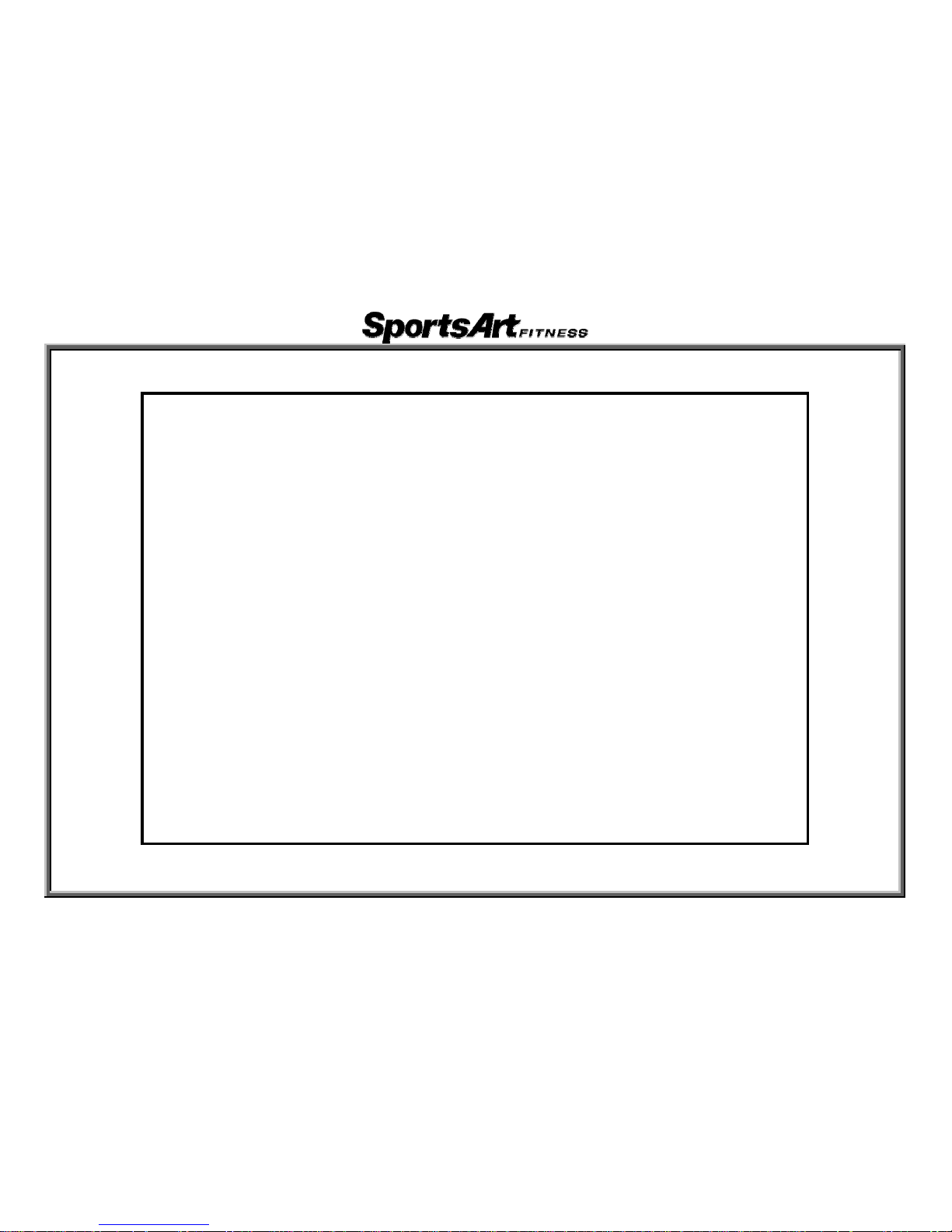
3.C580R/U Components – TFT LCD Display Board (Back)
1-1-9
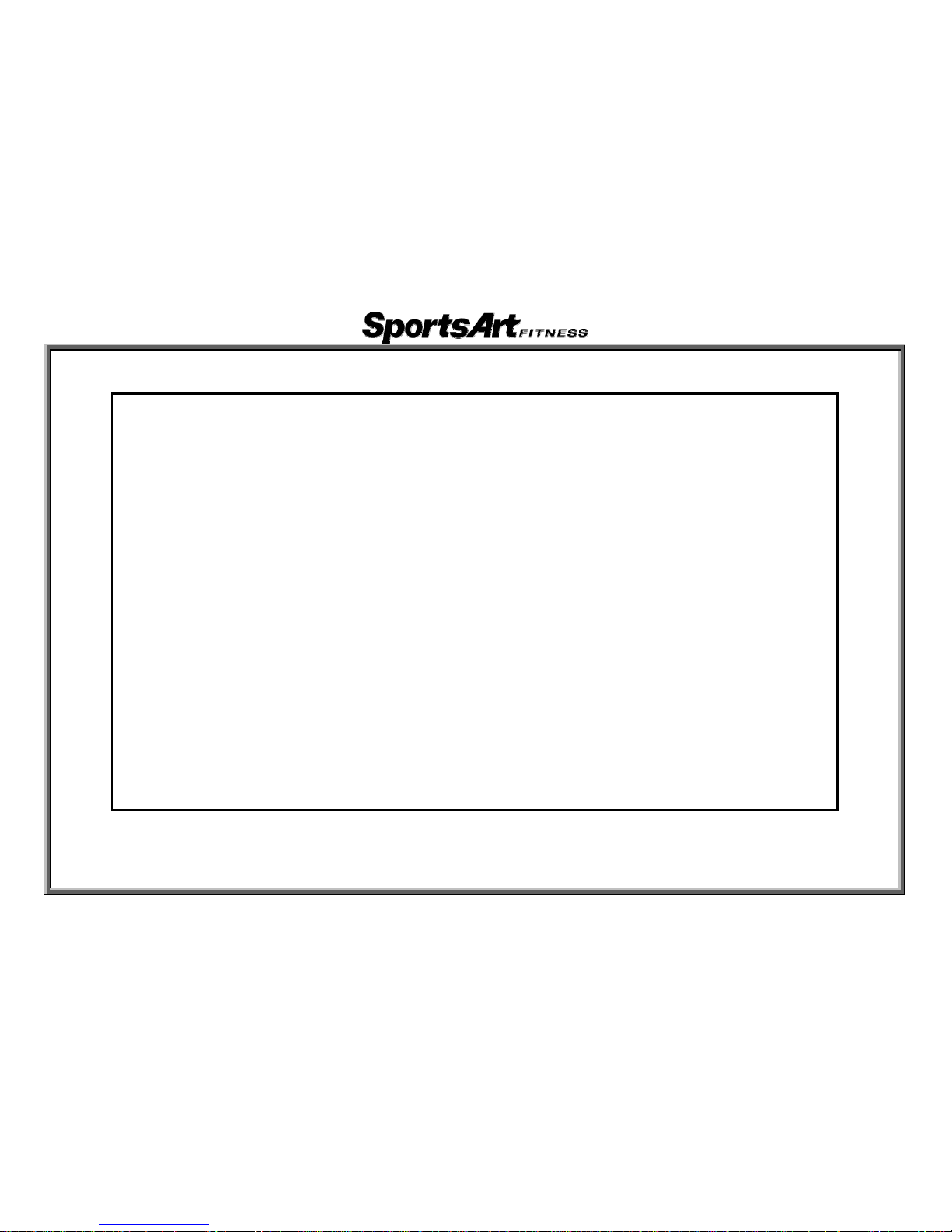
4.C580R/U Components – Drive Board
1-1-10
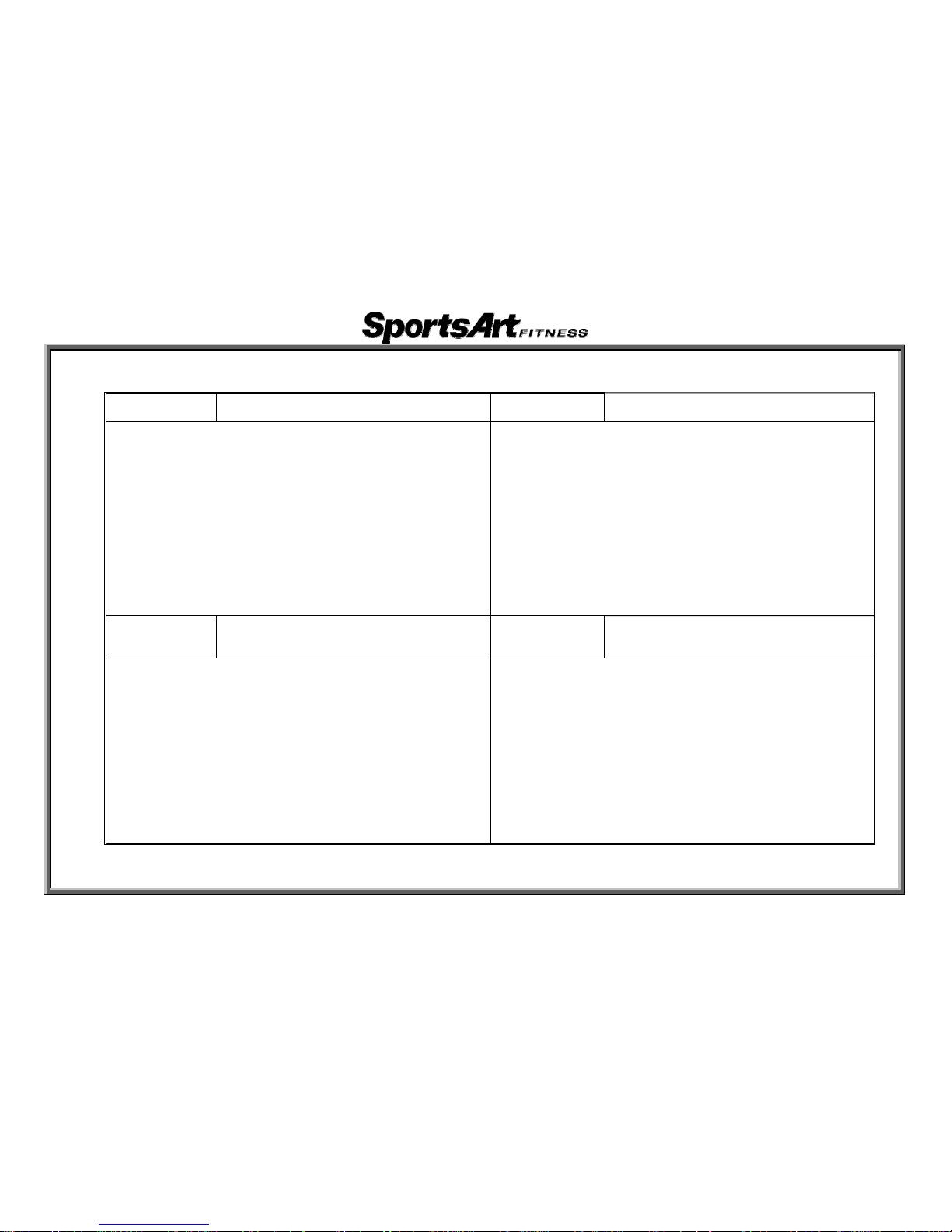
5.C580R/U Components - Others
Part Name Optic Sensor Part Name HTR Board
Part Name HRC Board
Fan Board
Fan Board
1-1-11
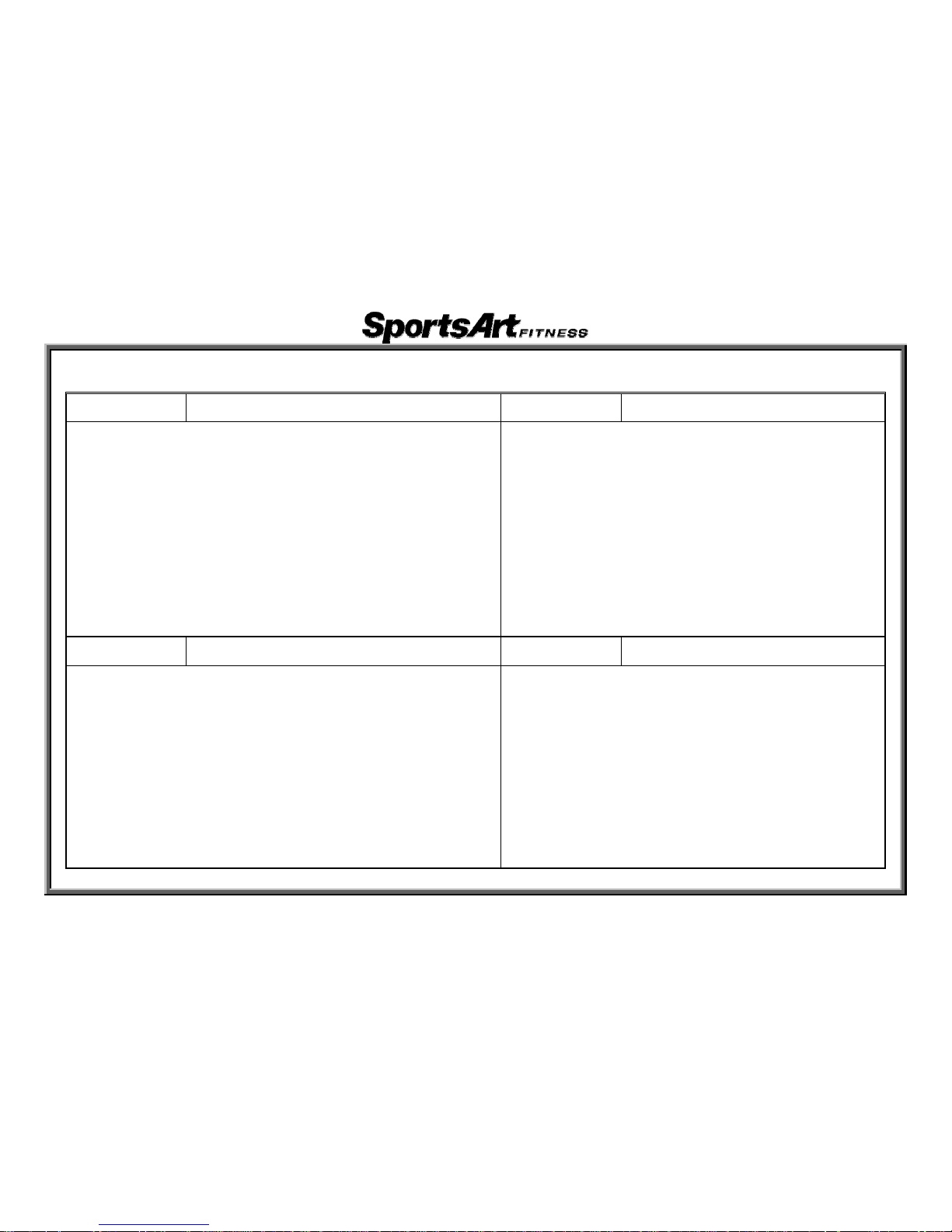
5. C580R/U Components - Others
Part Name LCD Screen Part Name Membrane Keys
Part Name Key Board Part Name AV Terminal Board
1-1-12
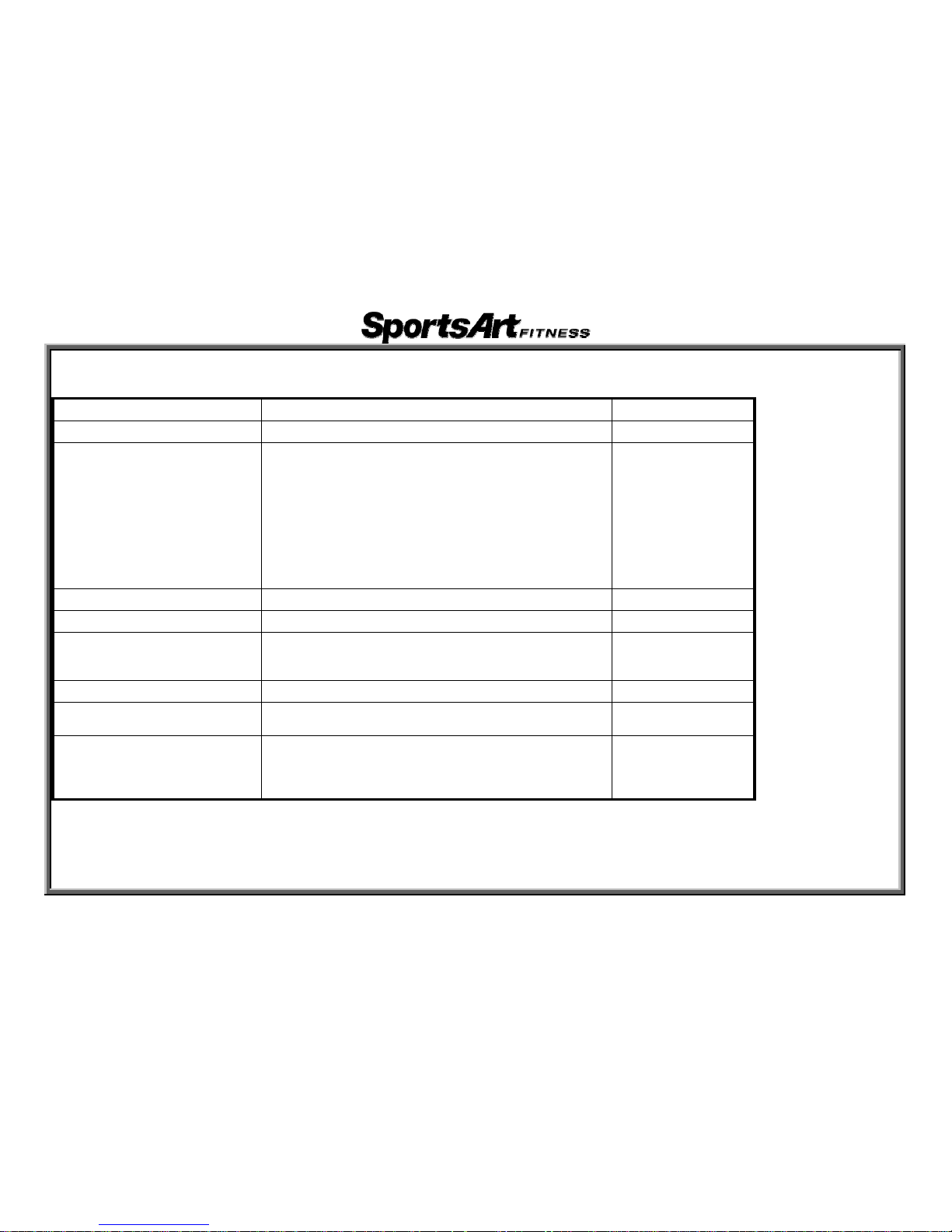
1.C580R/U Specification Chart
Specifica Notes tion Details
Power 110 VAC / 220 VAC
Main Wi
10.2” TF
1.HRC W
heartrate
2.Calorie
3.Cal/HR
Strides
4. Promp
ndow
T LCD Display
indow: 65%, 80%, Actual
s, Distance, Time, Strides/MIN,
, Stride Length, Watts, Total
ts and exercise feedback
Setting 4 8-charWindow acter 7-segment indictors x 1 set
Resistan 20 ce Range 1~
Heart Ra
TR con
Telemetr
te
H tact heart rate
y heart rate (telemetry strap)
KPH/MP rogram H Setting P setting
Fan Low-, m edium-, high-speed, off
Program
Manual,
Burn,
Vari-Strid
s
Random, Plateau, Interval, Fat
e, WT Loss, Custom HR, Cardio
2-1-1
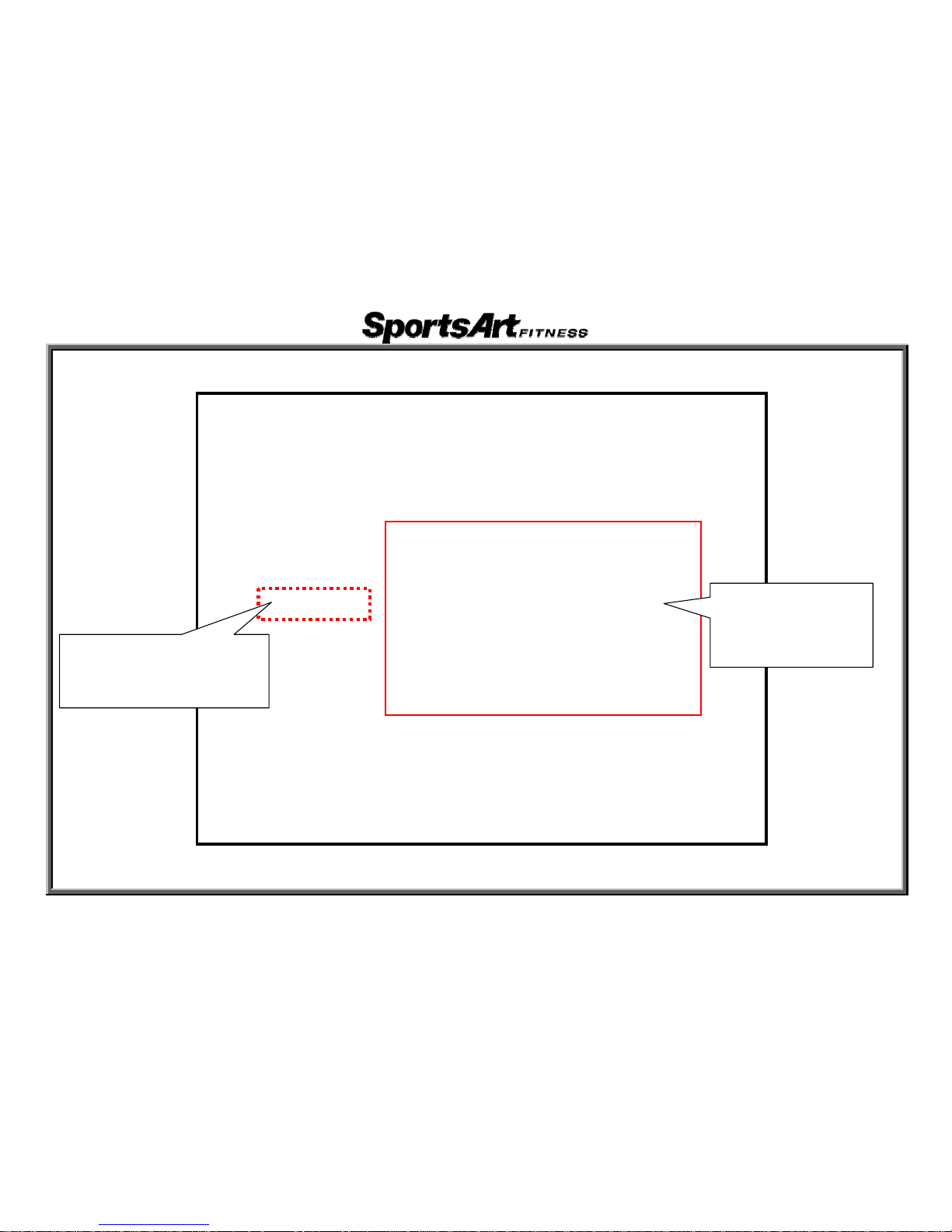
2. C580R/U Display Functions
TFT screen shows
various workout
feedback
Setting Window
ÎShows setting values
and workout goals
2-1-2
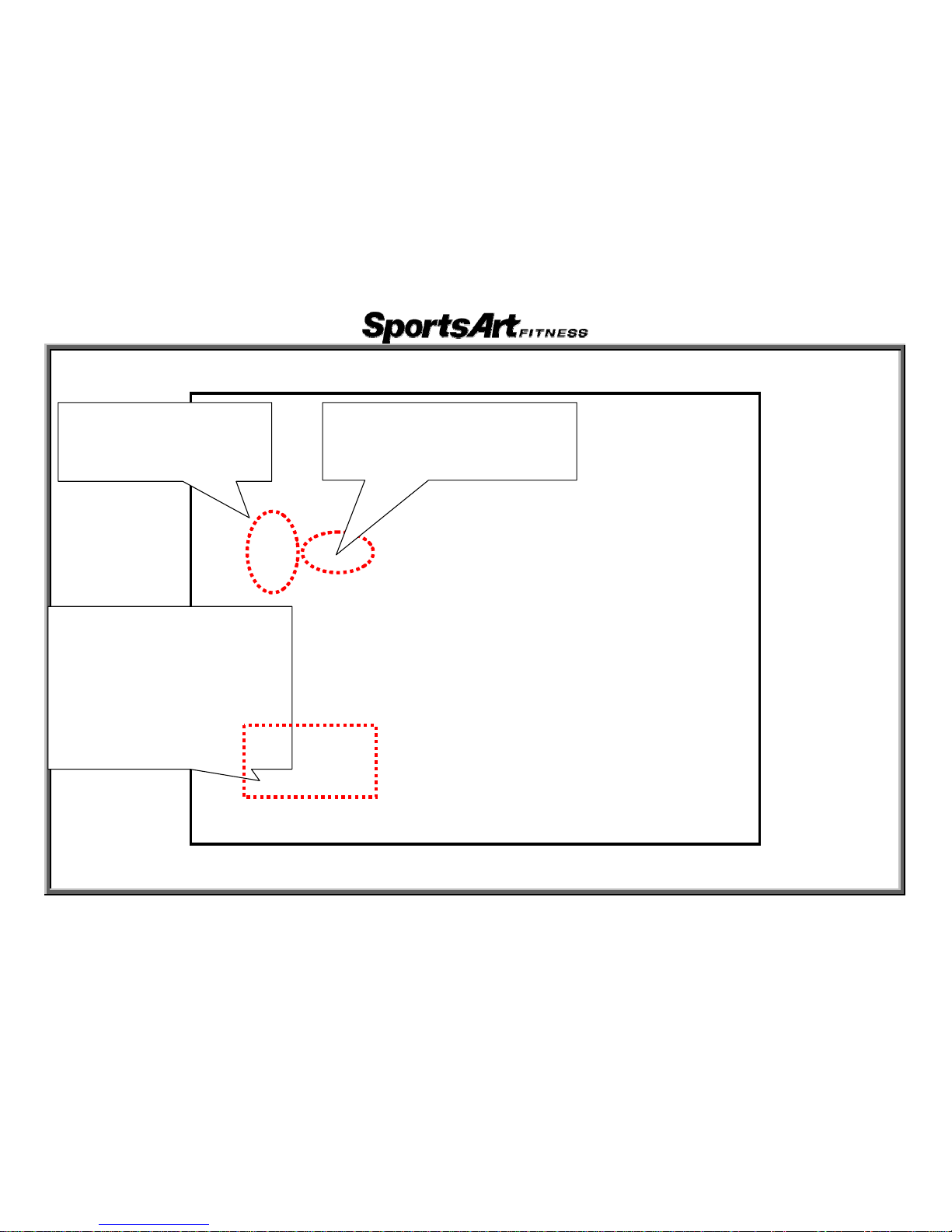
3.C580R/U Indicator Functions
Workout Program Indicator
ÎLit indi
cates entry into one of
the following workout programs:
Manual,
Random, Plateau, Interval,
Fat Burn,Vari-Stride,
WT Loss, Cardio, Custom HR
QuickStart Indicator
ÎLit indicates activation of Quick
S
tart mode
Workout Goal Indicators
ÎLit indicates active
workout goal
2-1-3
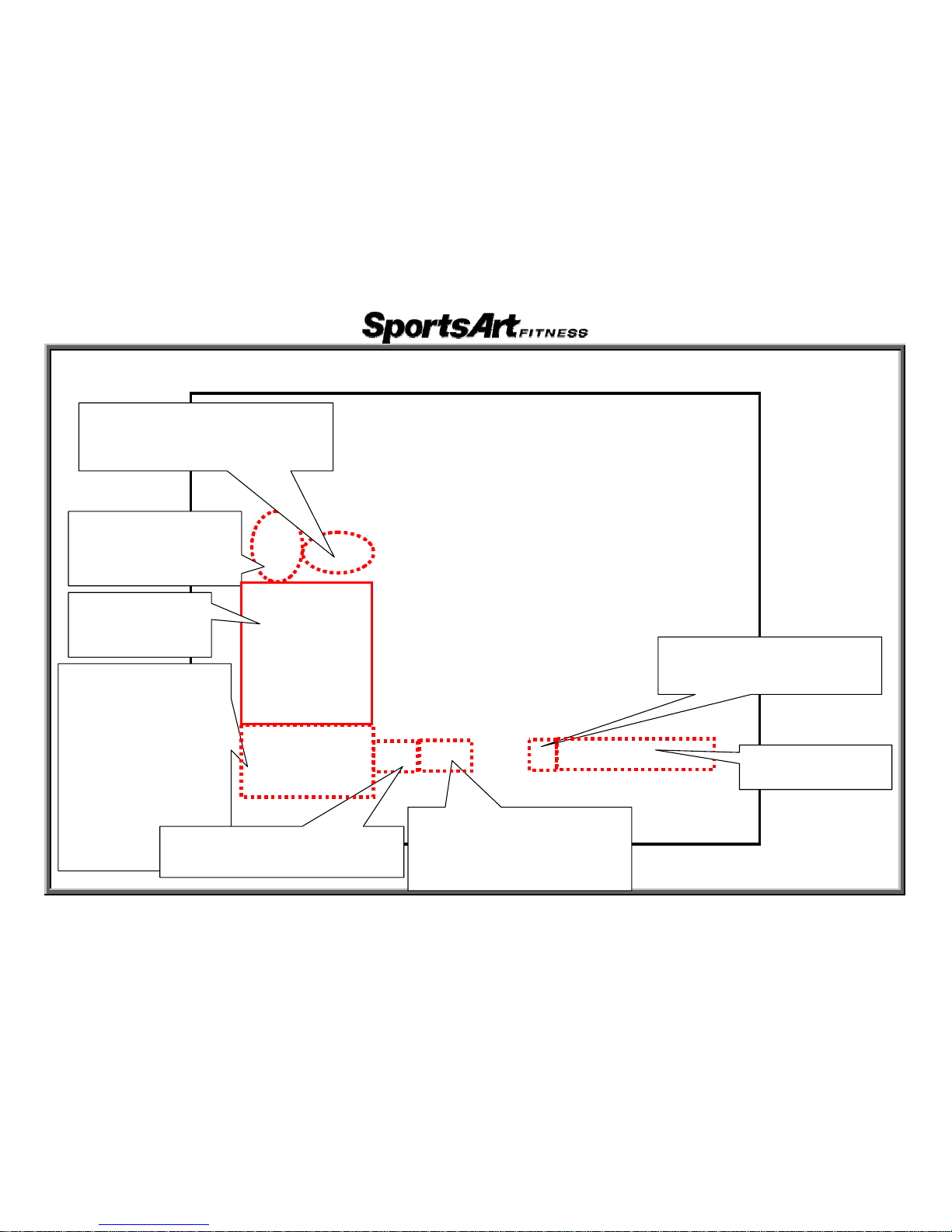
4. C580R/U Key Functions
Workout Program
Keys
Î Press to enter
Manual,
Random, Plateau,
Interval, Fat Burn,
Vari-Stride,
WT Loss, Cardio,
Custom HR
programs.
Fan Key
ÎPress to control fan speed.
Volume Adjust
Ke
y
s
Setting Value
Window and
Numerical Keys
Workout Goal Keys
ÎPress t
o set
workout goal.
Quick Start Key
ÎPress to enter Quick S
tart
mode.
Stop/Hold to Reset Keys
Î Press to exit workout mode.
Workout Level Keys
ÎPress t
o
increase/decrease
resistance level.
2-1-4
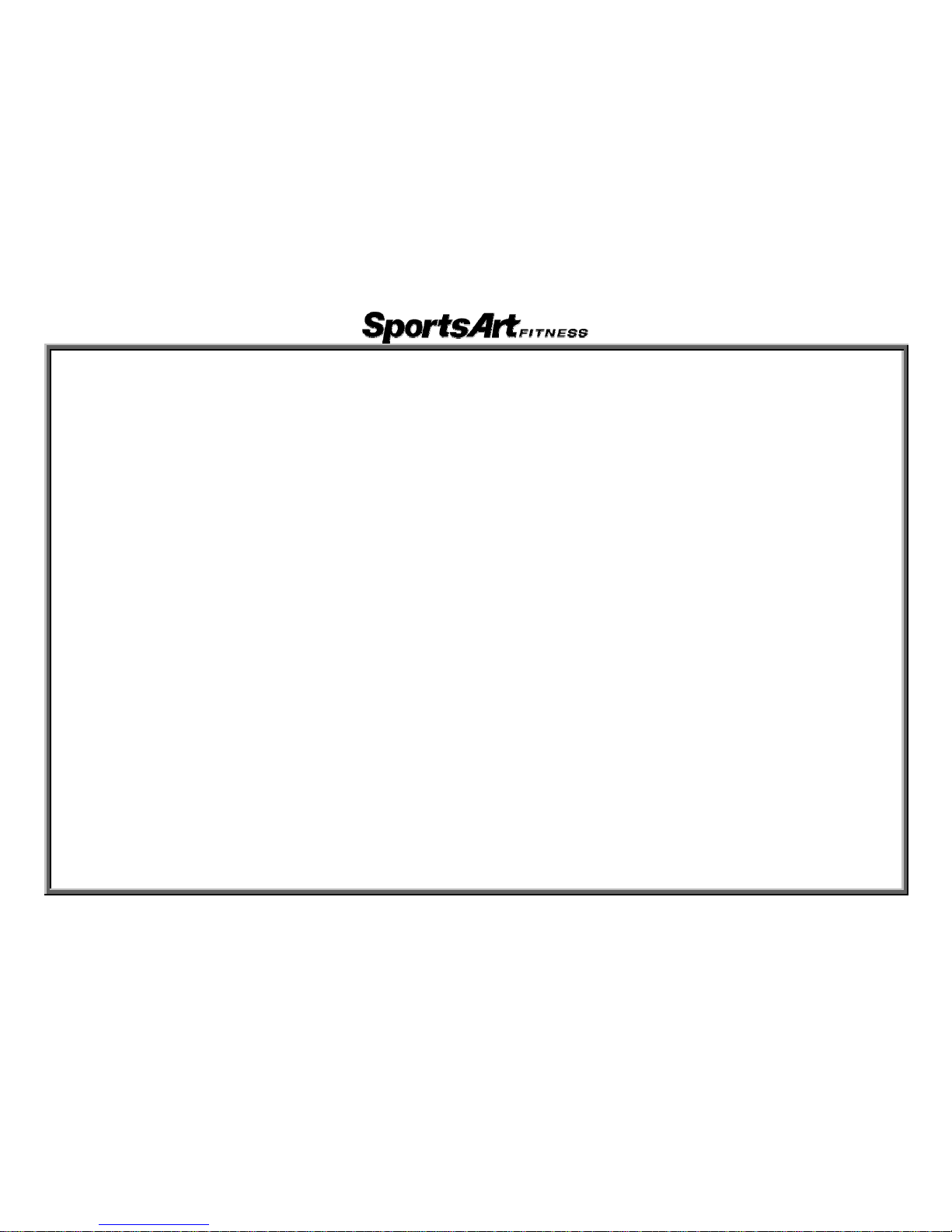
C580R/U Display Operation
1. Start Up
Function: Start and operate the unit.
Operation: (1) Display shows “SPORTSART – C580”.
After entering the start up screen 9 seconds, “SELECT PROG
RAM OR QUICKST ART” appears.
Press the QUICK ST
ART key to immediately start exercising or press the PROGRAM key to ente
r
user settings.
(2)PROGRAM keys flash.Press a program key
. The corresponding program LED lights.
If you press the <RANDOM> key, the RANDOM LED light
s. Feedback window shows
“RANDOM”.
(3) WORKOUT GOAL indicator flashes. Press TIME, DIST
ANCE, or CALORIES keys to set the
exercise goal and range.
“ENTER TIME”, “ENTER DIST”, “ENTER CALO
RIES” appears separately.
Press <▲>/<▼> keys or the numeri
cal keys to set workout goal value. Then press
the <ENTER> key to confirm your choice.
(4) User age and weight setting
When the screen shows “ENTER AGE”, enter age, then press the <ENTER> key
to confirm your choice. When the screen shows “ENTER WEIGHT-KG””LB”,
enter weight value, then press the <ENTER> key to confirm your choice.
(5) After entering information as indicated above, you can begin your workout.
3-1-1
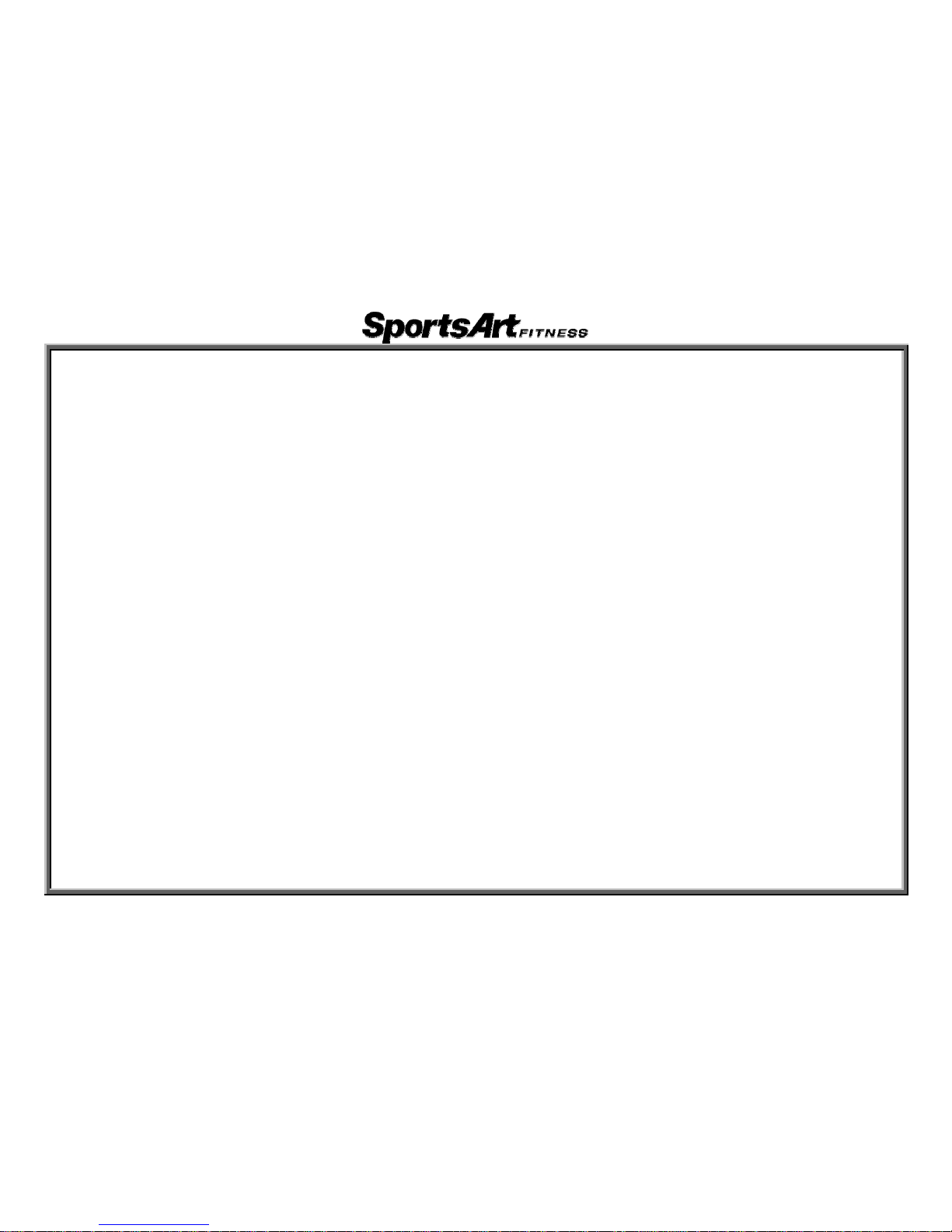
2.Workout Level Keys
Function: Set resistance level.
Operation: (1) Press the LEVEL <▲>
key. The Workout Level window shows increasing resistance LEVEL values.
(2) Press the LEVEL <▼> key. The W
orkout Level window shows decreasing resistance LEVEL values.
(3)Workout Level range: 1~20.
3.FAN Key Function
Function: Set fan volume and shut off the unit.
Operation: (1) Press the <FAN> key. Fan setti
ngs toggle from low- to middle- to high-speed to off.
(2)
The feedback screen shows “FAN LOW”、”FAN MID”、”FAN HIGH”、”FAN STOP”
(3) When unit is not in use, press the <FAN> key three seconds to shut off the unit.
4.STOP Key Function
Function: Exit workout mode
Operation: (1) While exercising, press the<STO
P> key to exit the workout program and return to the program
selection screen.
(2) Under any circumstance, press and hold the<STOP>key for two seconds to RESET
the unit and
return to the start up screen.
3-1-2
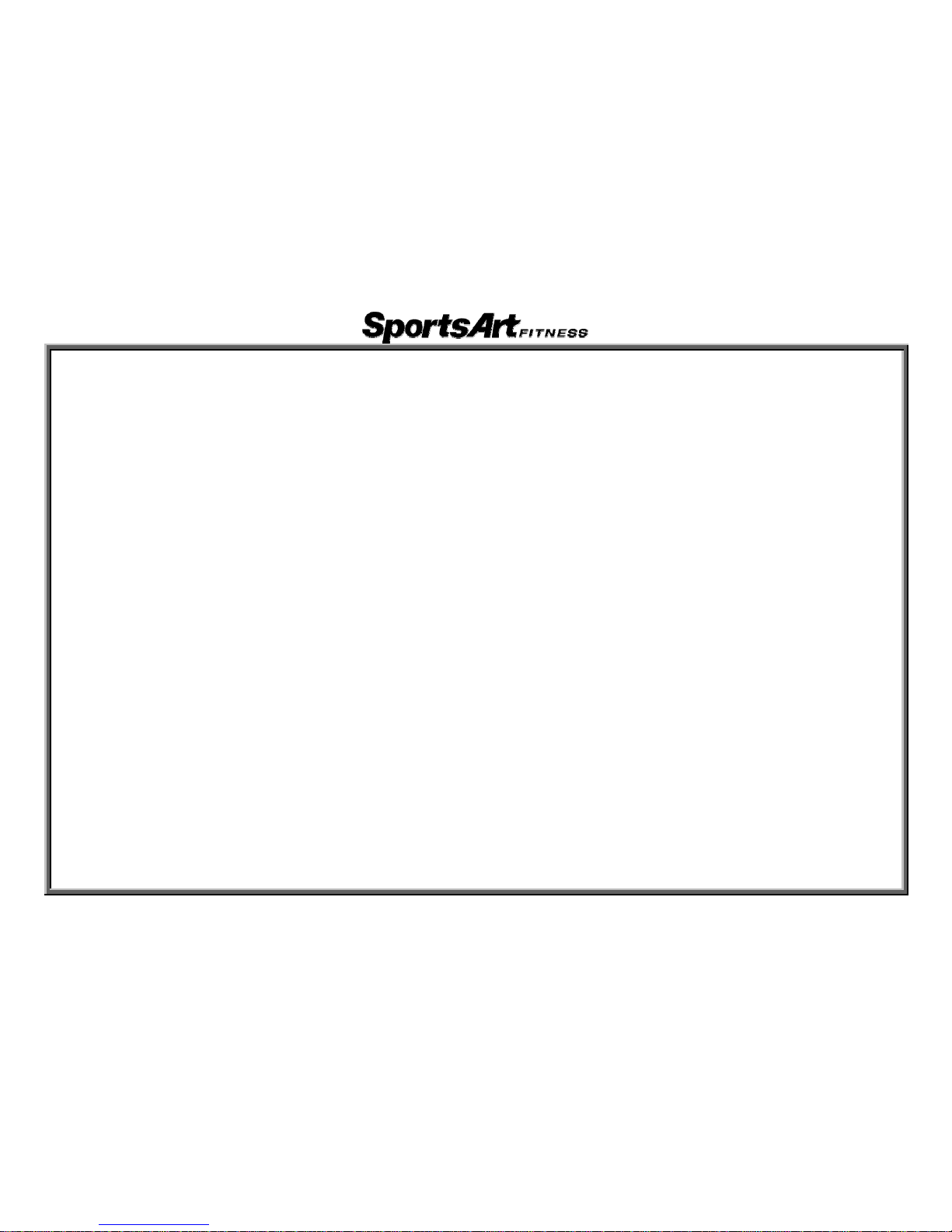
5.CLEAR Key Function
Function: Clear feedback window values.
Operation: After entering a value, you can clear it out to zero.
6.Program Function
Function: Activate a workout program.
Operation: (1) Press any workout PROGRAM key
. The corresponding indicator LED lights.
(2) W
orkout programs include MANUAL, RANDOM, PLATEAU, INTERVAL, FAT
BURN, V
ARI-STRIDE, WT LOSS, CARDIO, CUSTOM HR.
7.SOURCE Key
Function: Toggle to different screen modes.
Operation: Toggle order: WORKOUT
SCREENÆTV(Full TV screen) or
TV+WORKOUT SCREEN)ÆAV
(DVD)ÆWORKOUT SCREEN.
8.SPLIT/FULL Key
Function: Toggles between split or ful
l TV screen.
Operation: In TV mode, toggle between full TV or TV+WORKOUT SCREEN.
9.VOL+,VOL - Key
Function: Adjust volume.
Operation: Press to adjust volume up or down.
3-1-3
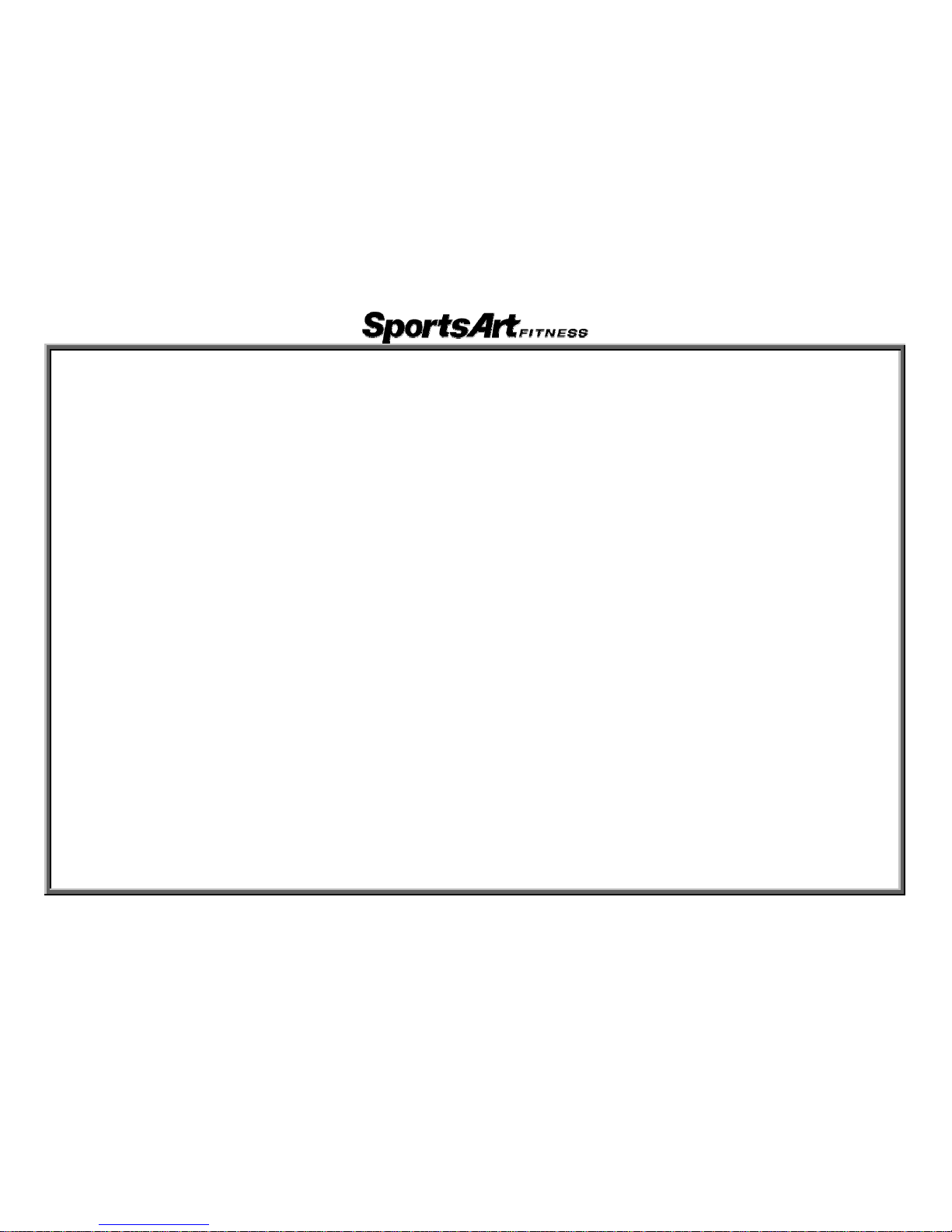
10. CH+, CH – Key Function
Function: Change TV channels.
Operation: Press to change TV channels up or down.
11. Basic Settings
Function: (1) Determine KM/MILE setting and see total distance, time, di
splay, and drive board versions.
Operation: (1) Press and hold the <ENTER> key for three seconds to enter basic setting mode.
“UNIT - MILE” or “UNIT - KM” appears.
Press<
▲/▼> keys to change. Then press the<ENTER> key to confirm your choice.
Or press the <STOP> key to exit.
(2) Press the <ENTER> key to see total distance. Distance appears as “DI
ST – XXX MILE” in
American standard mode.
Distance appears as “D
IST – XXXX KM” in metric standard mode. Press the<▲/▼> key to
change the setting.
Press the<ENTER
>key to proceed to the next setting. Press the <STOP> key to exit basic setting
mode.
(3) Press the <ENTER> key to see total ti
me. Feedback window shows “TIME – XXXXXX HOUR”.
(4) Press the <ENTER> key to see the TFT IC version. Feedback window shows “TFT – 02-00-1X”.
(5) Press the <ENTER> key to see the di
splay program IC version. Feedback window shows
“CTL – BC580H-1A”.
(6) Press the <ENTER> key to see the dri
ve board program IC version. Feedback window shows
“DRV C-1A”
(7) Press the <ENTER> key to return to the start up screen or press the <STOP> key to exit.
3-1-4
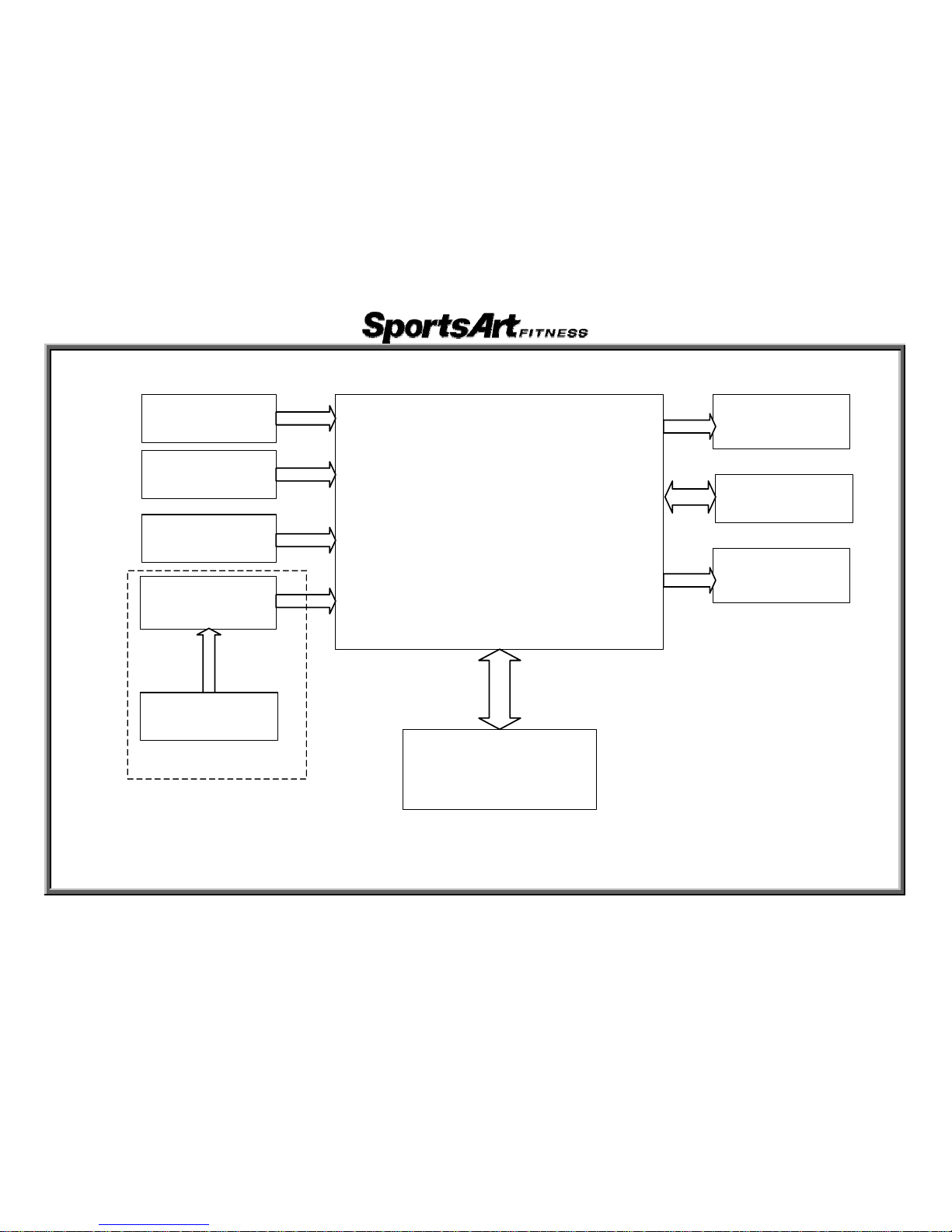
1. C580R/U Display Cable Connection Block Diagram
Display Board
HTR Board
Telemetry
Receiver Board
HTR Handlebars
(Left.Right)
Drive Board
C-SAFE Board
Fan Board
Soft K e y s
TFT LCD Board
Key Board
Only C580U
4-1-1
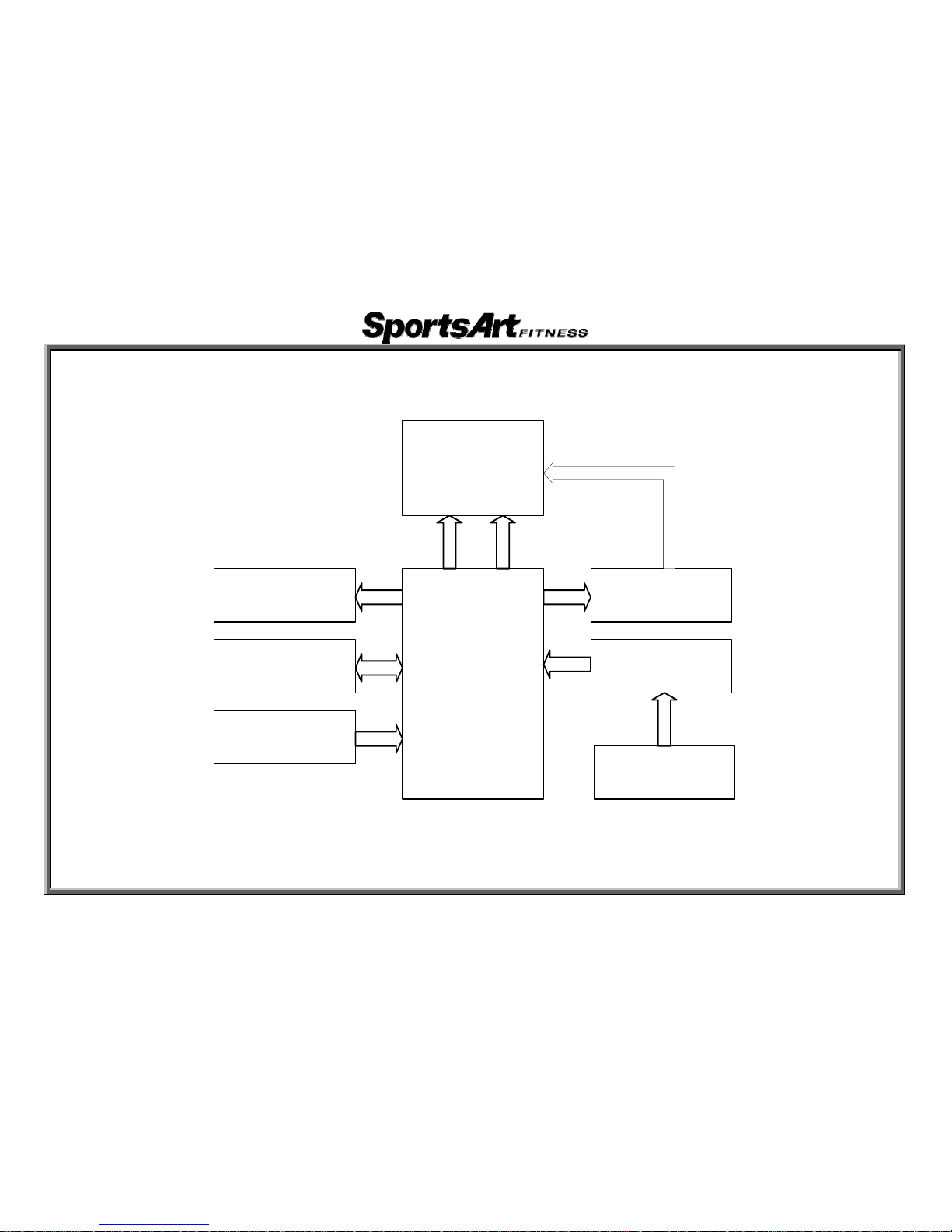
2. C580R/U TFT LCD Board Cable Connection Block Diagram
Inve rte r B o a rd
TFT LCD
Overlay
TFT LC D D rive
Board
Display Board
CARDIO Board
AV Board
TV Terminals
Key Board
4-1-2
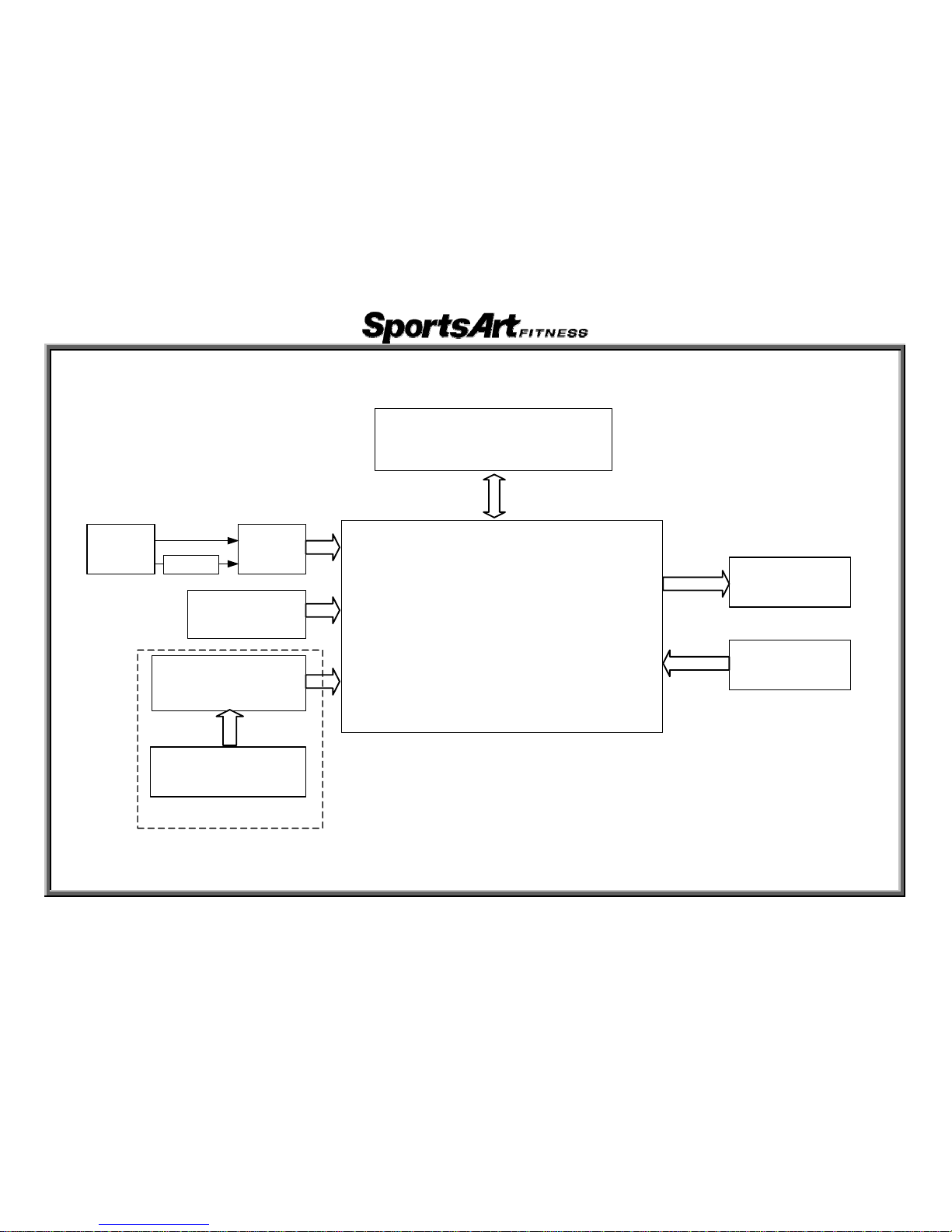
3.C580R/U Drive Board Cable Connection Block Diagram
Display Board
Drive Board
Optic Sensor
Electro-
Magnet
On/Off
Switch
Transformer
Power
Cord
FUSE
HTR Board
HTR Handlebars
(Left.Right)
Only C580R
4-1-3
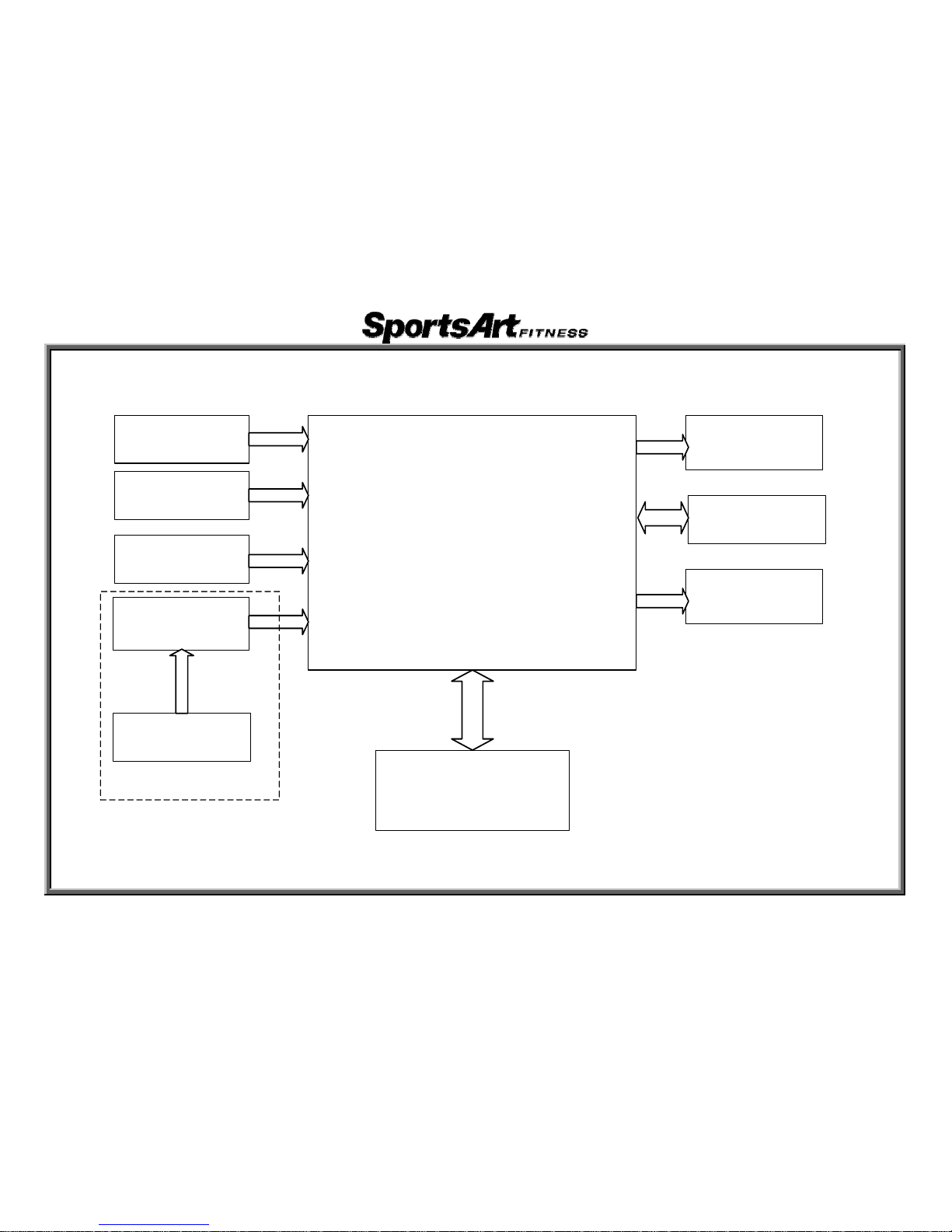
1. C580R/U Display Board Cable Connection Block Diagram
Display Board
HTR Board
Telemetry
Receiver Board
HTR Handlebars
(Left.Right)
Drive Board
C-SAFE Board
Fan Board
Soft K e y s
TFT LCD Board
Key Board
Only C580U
5-1-1
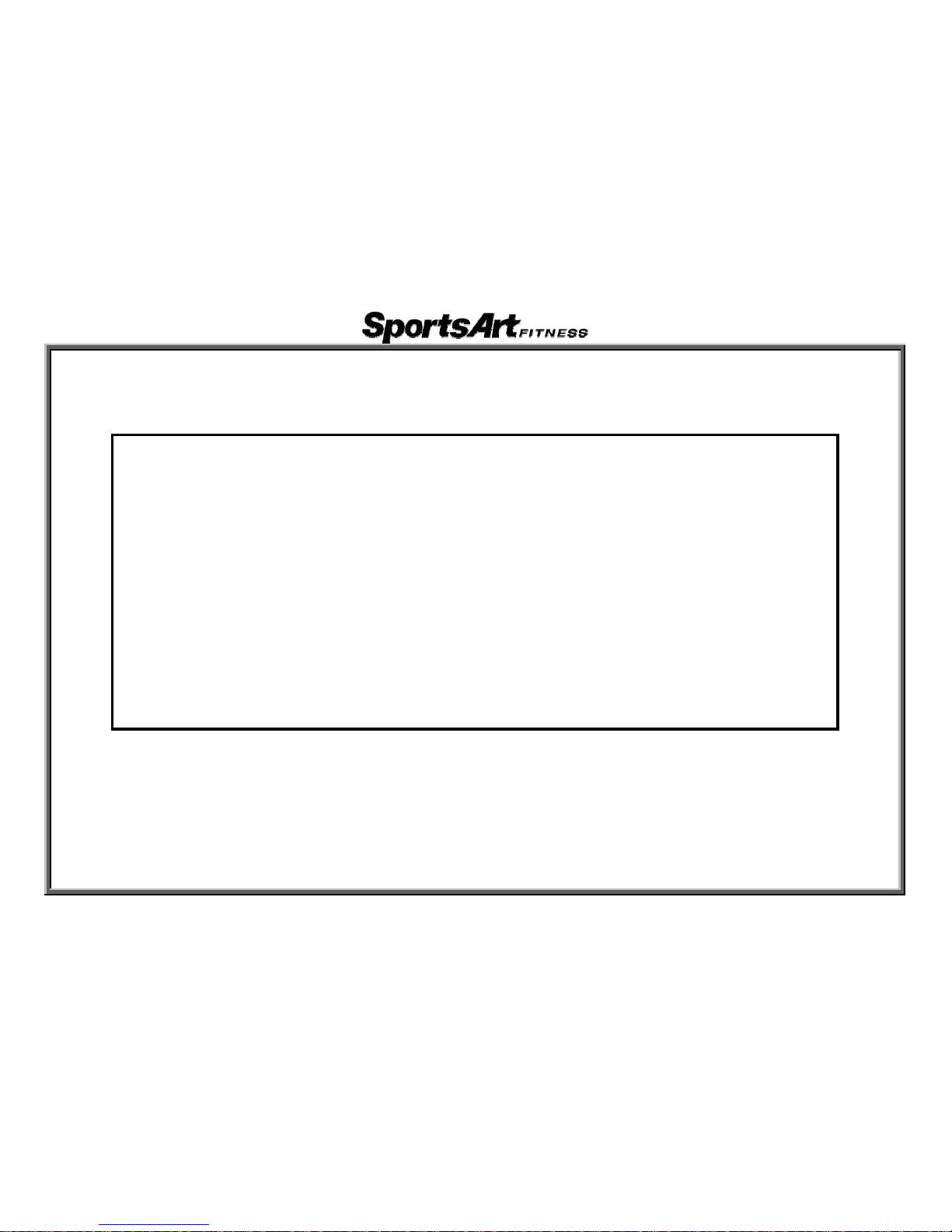
2. C580R/U Components – Display Board (Back)
5-1-2
