SportsArt Fitness 6200, 6200N, 6260 Repair Manual

6200 Treadmill Repair Manual
SPORTS ART INDUSTRIAL CO., LTD.
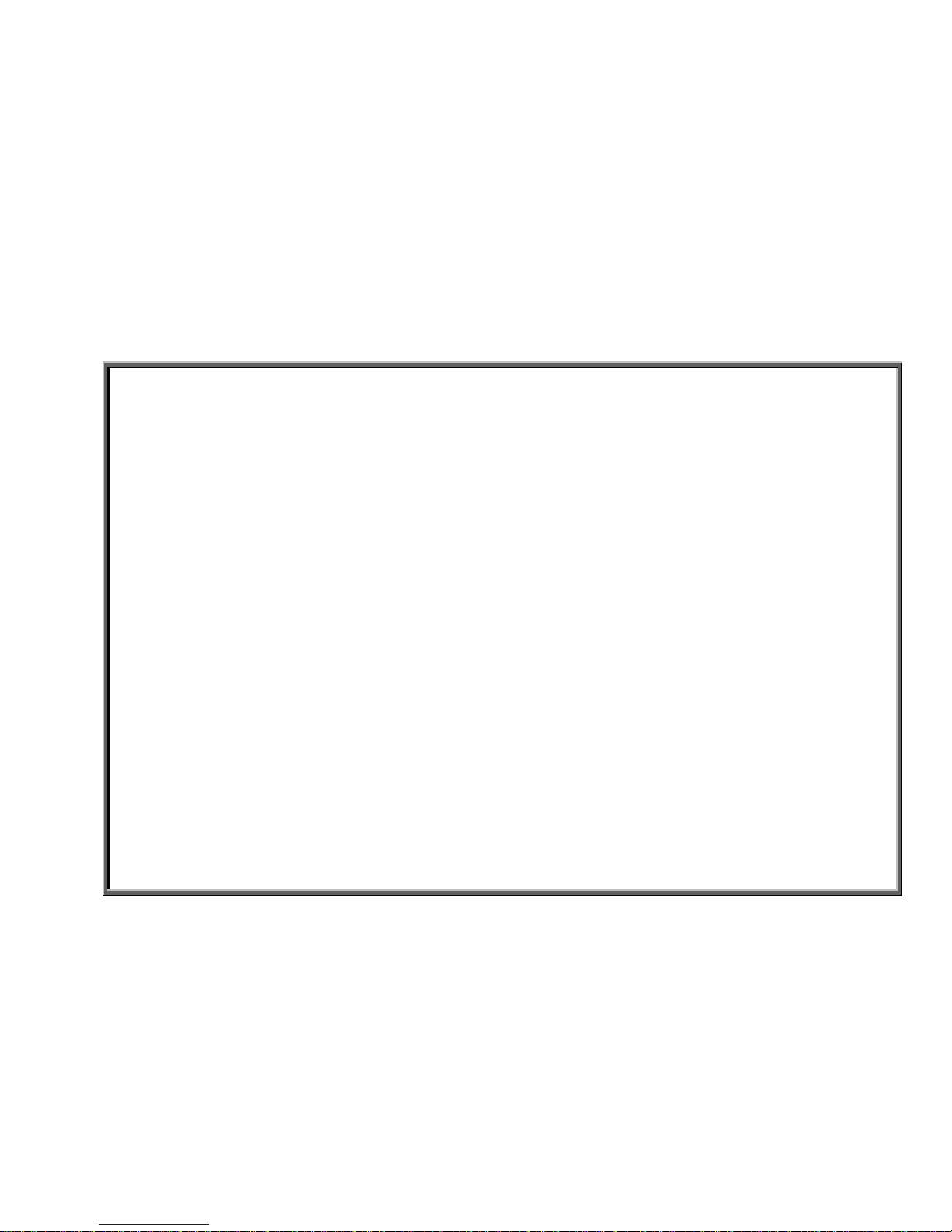
SPORTS ART INDUSTRIAL CO., LTD.
6200 Treadmill Repair Manual
Table of Contents
1. Treadmill Illustration
1-1-1 6200N Treadmill Illustration
2. Electronic Component Locations
2-1-1 6200N Treadmill Component Location Illustration – Upper Part
2-2-1 6200N Treadmill Component Location Illustration – Lower Part
3. Introduction
3-1-1 Model Introduction
3-2-1 Main Functions
3-3-1 Specifications
4. Product Operation
4-1-1 6200N Treadmill Operation
4-2-1 Display Function Modes
5. Unit Block Diagrams
5-1-1 6200N Treadmill Configuration
5-2-1 Display Board Wire Connections
5-3-1 Drive Board Wire Connections
6. Basic Connections
6-1-1 Display Board Wire Connections
6-2-1 Drive Board Wire Connections
0-0-1
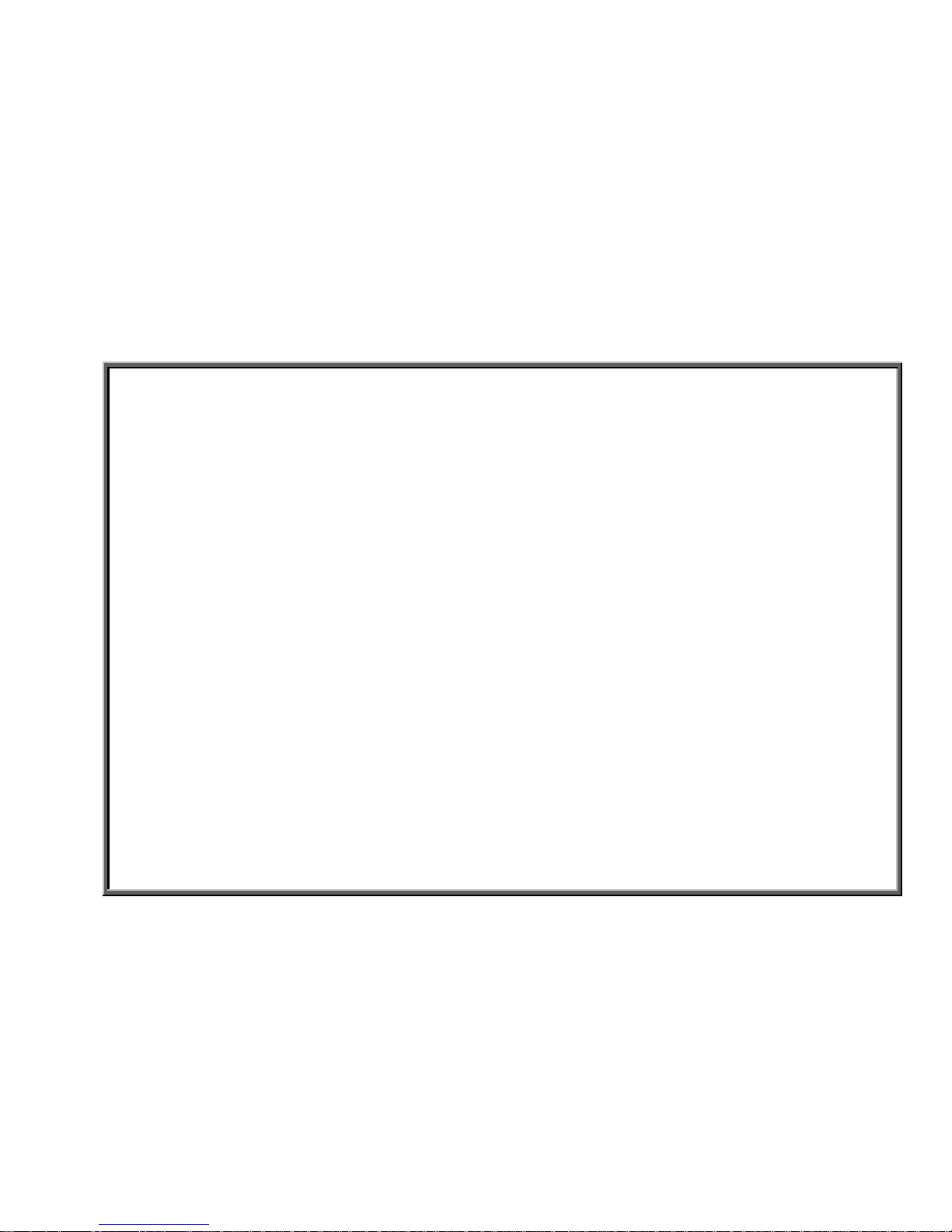
SPORTS ART INDUSTRIAL CO., LTD.
6200 Treadmill Repair Manual
Table of Contents
7. Error Messages / Troubleshooting
7-1-1 6200/6200N/6260 Error Message: ERR 1
7-2-1 6200/6200N/6260 Error Message: ERR 3
7-3-1 6200/6200N/6260 Error Message: ERR 6
7-4-1 6200/6200N/6260 Error Message: ERR 7
7-5-1 6200/6200N/6260 Error Message: ERR 10
7-6-1 6200/6200N/6260 Error Message: ERR 11
7-7-1 6200/6200N/6260 Error Message: ERR 12
7-8-1 6200/6200N/6260 Error: Infrared Sensor is Not Picking Up a Signal
7-9-1 6200/6200N/6260 Error: Unit Doesn’t React When STOP Pad is Pressed
8. Incline Set Recalibration
8-1-1 6200/6200N/6260 Incline Set Recalibration Procedure
9. No Start – Transformer T est
9-1-1 No Start – Transformer Test
0-0-2
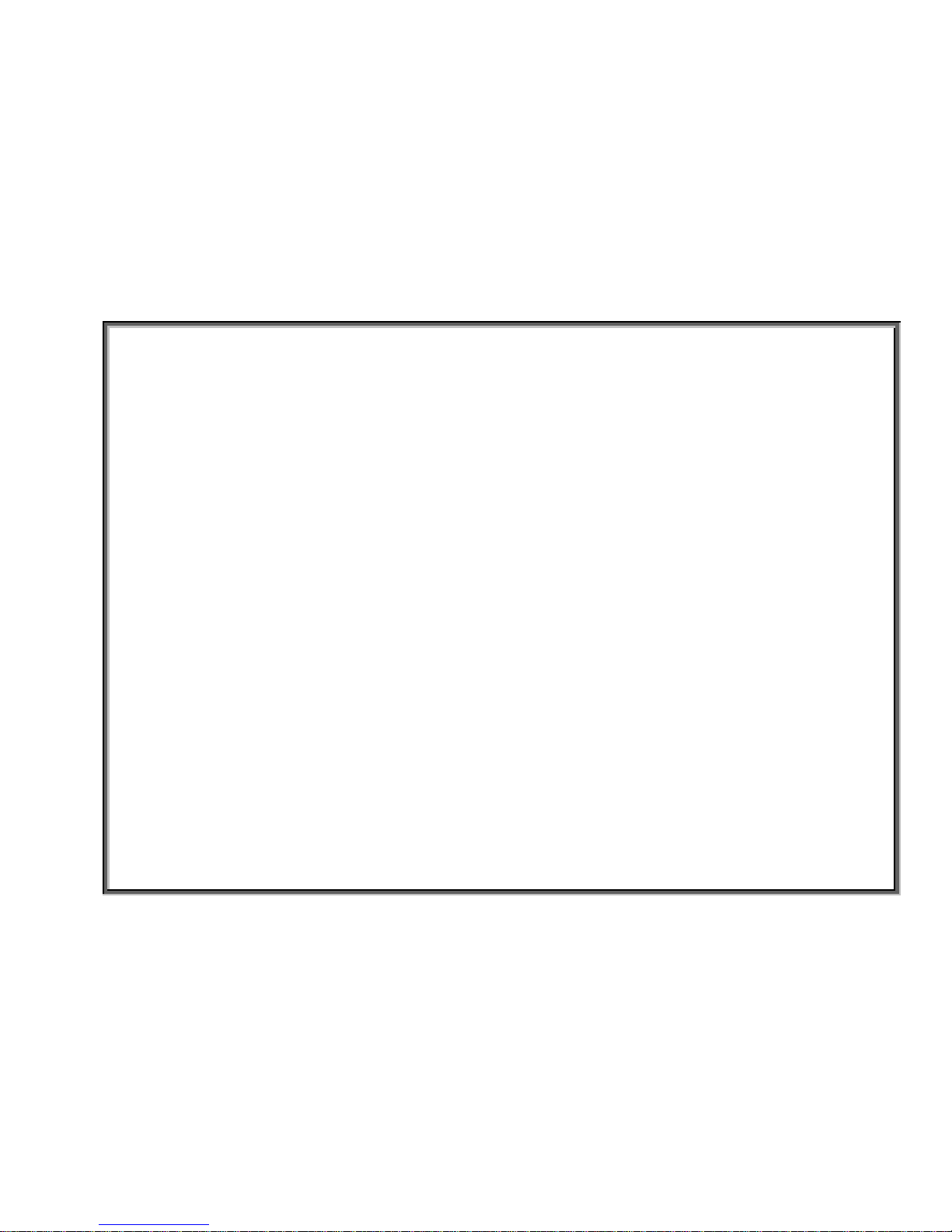
6200N T readmill
1. T readmill Illustration
SPORTS ART INDUSTRIAL CO., LTD.
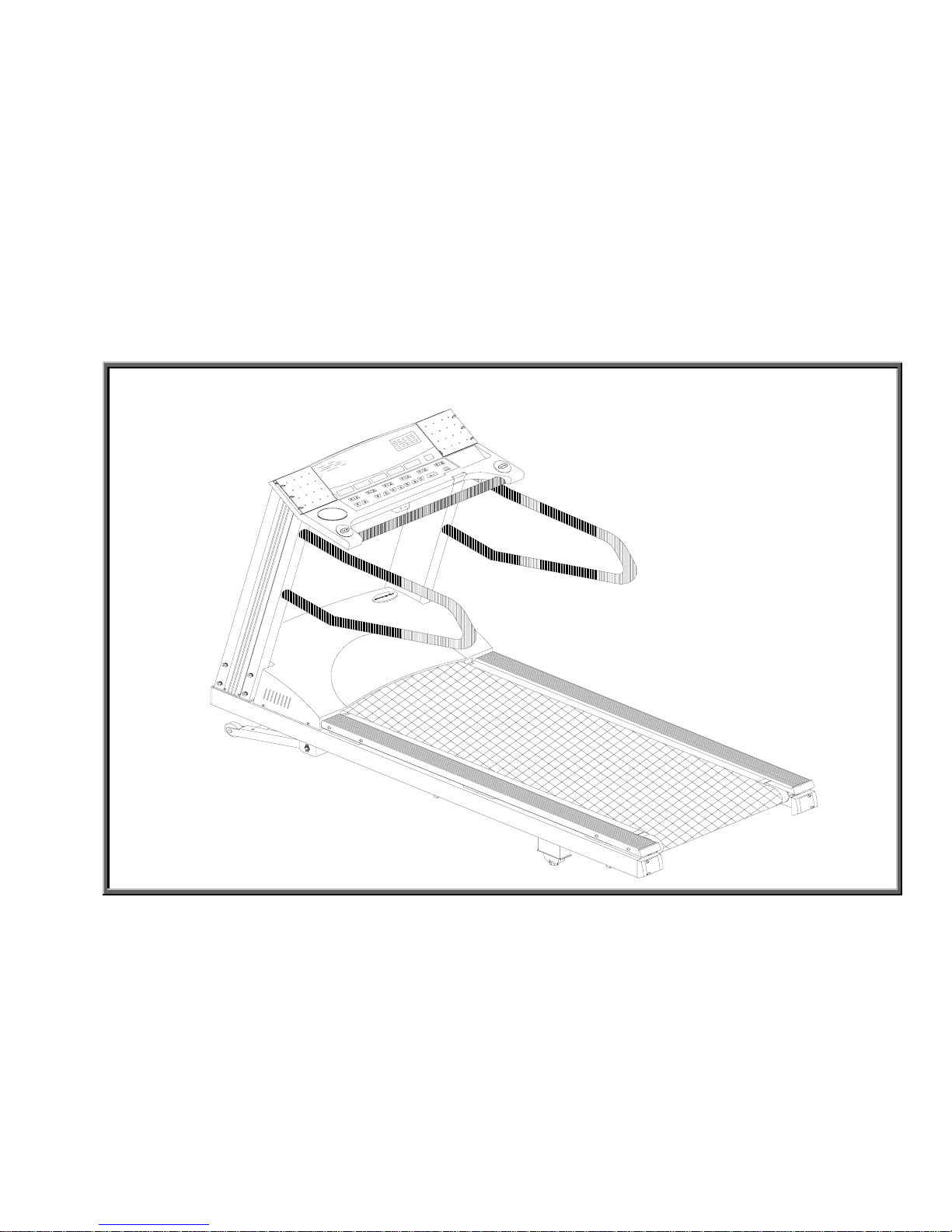
SPORTS ART INDUSTRIAL CO., LTD.
6200N Treadmill Illustration
1-1-1
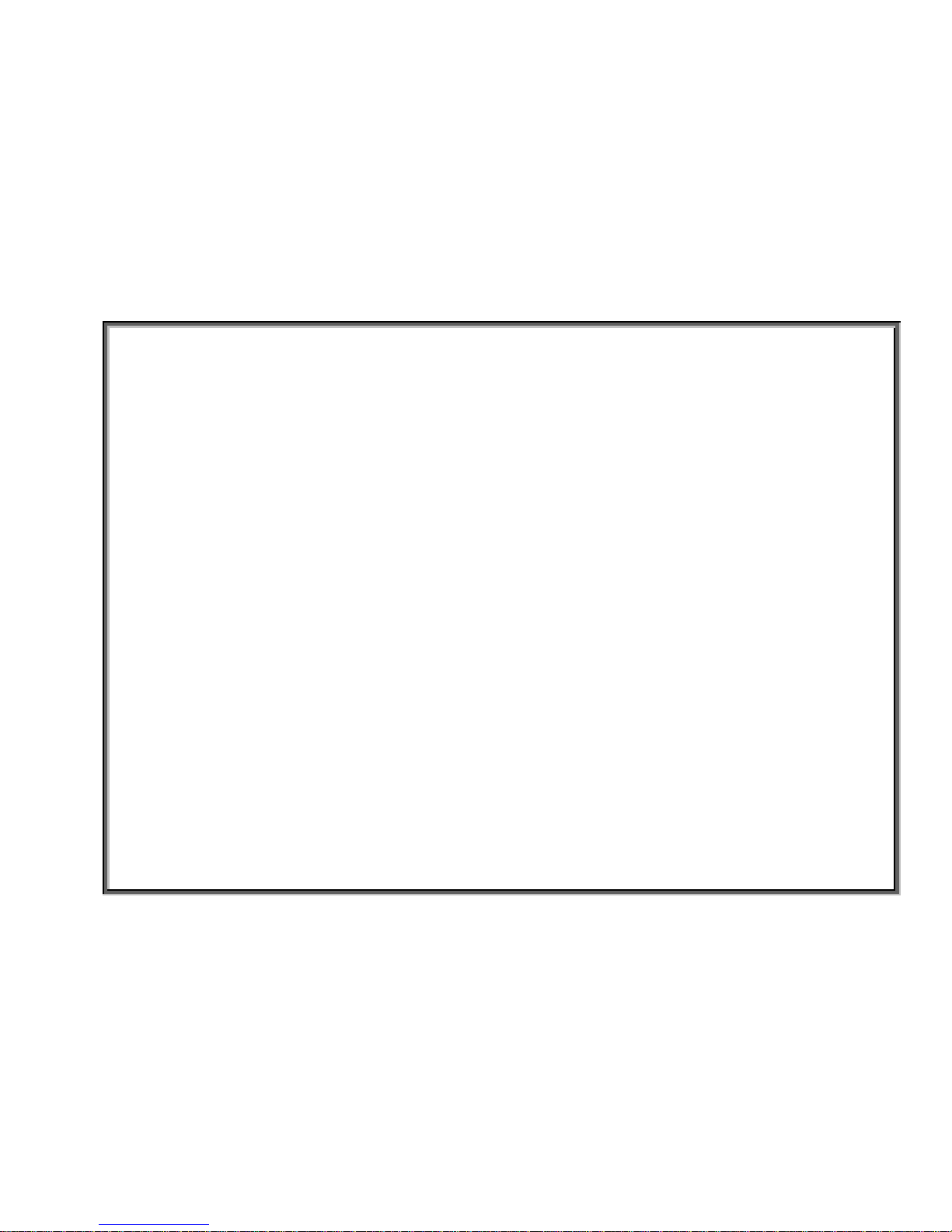
6200N T readmill
2. Electronic Component Locations
SPORTS ART INDUSTRIAL CO., LTD.
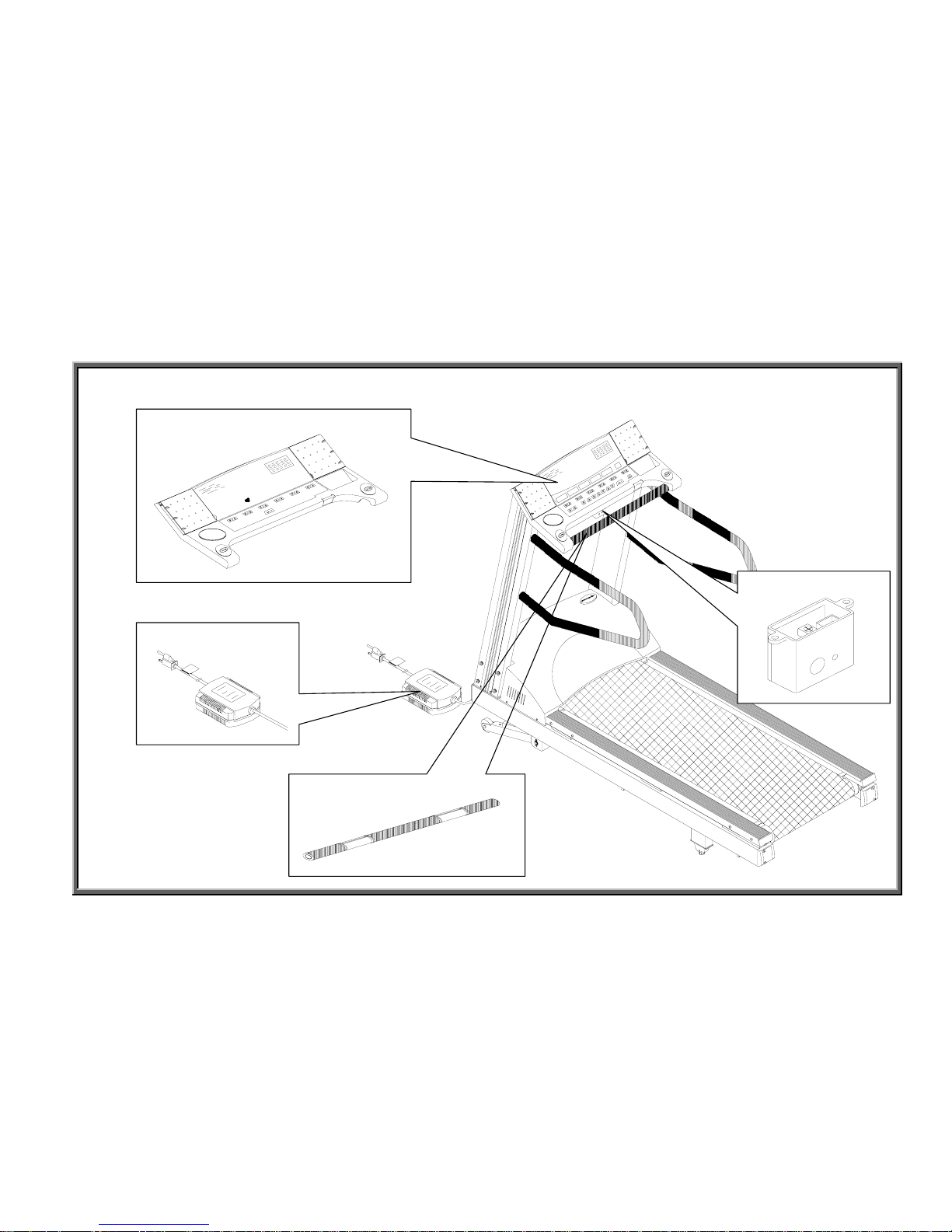
SPORTS ART INDUSTRIAL CO., LTD.
2-1. 6200N Treadmill Component Location Illustration – Upper Part
2-1-1
Display
HTR Handlebar
Infrared Sensor
Filter

SPORTS ART INDUSTRIAL CO., LTD.
2-2. 6200N Treadmill Component Location – Lower Part
2-2-1
Drive
Board
Incline Motor & VR
Motor
Big Resistor
Optic Sensor &
Tachometer
Transformer
Inductor
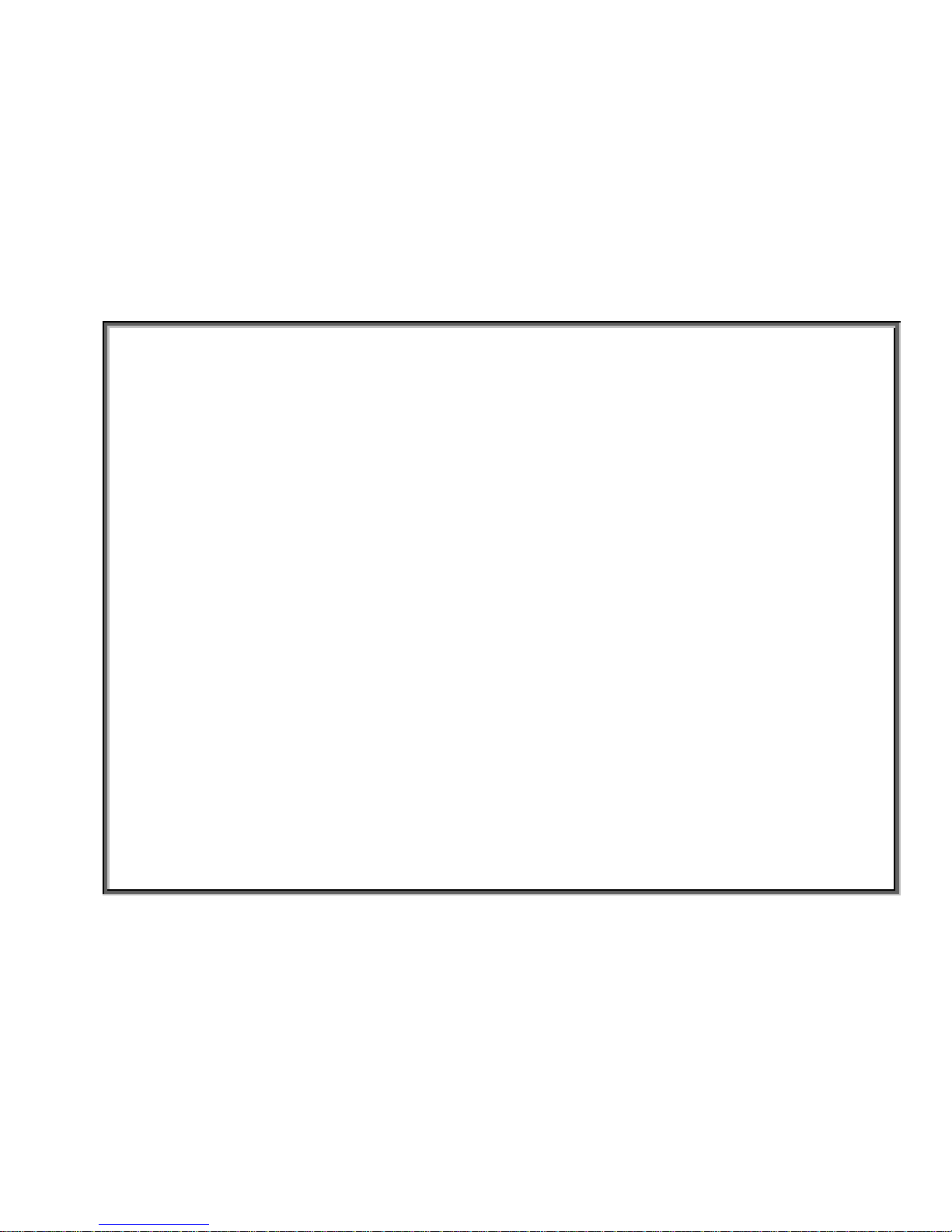
6200N T readmill
3. Introduction
SPORTS ART INDUSTRIAL CO., LTD.
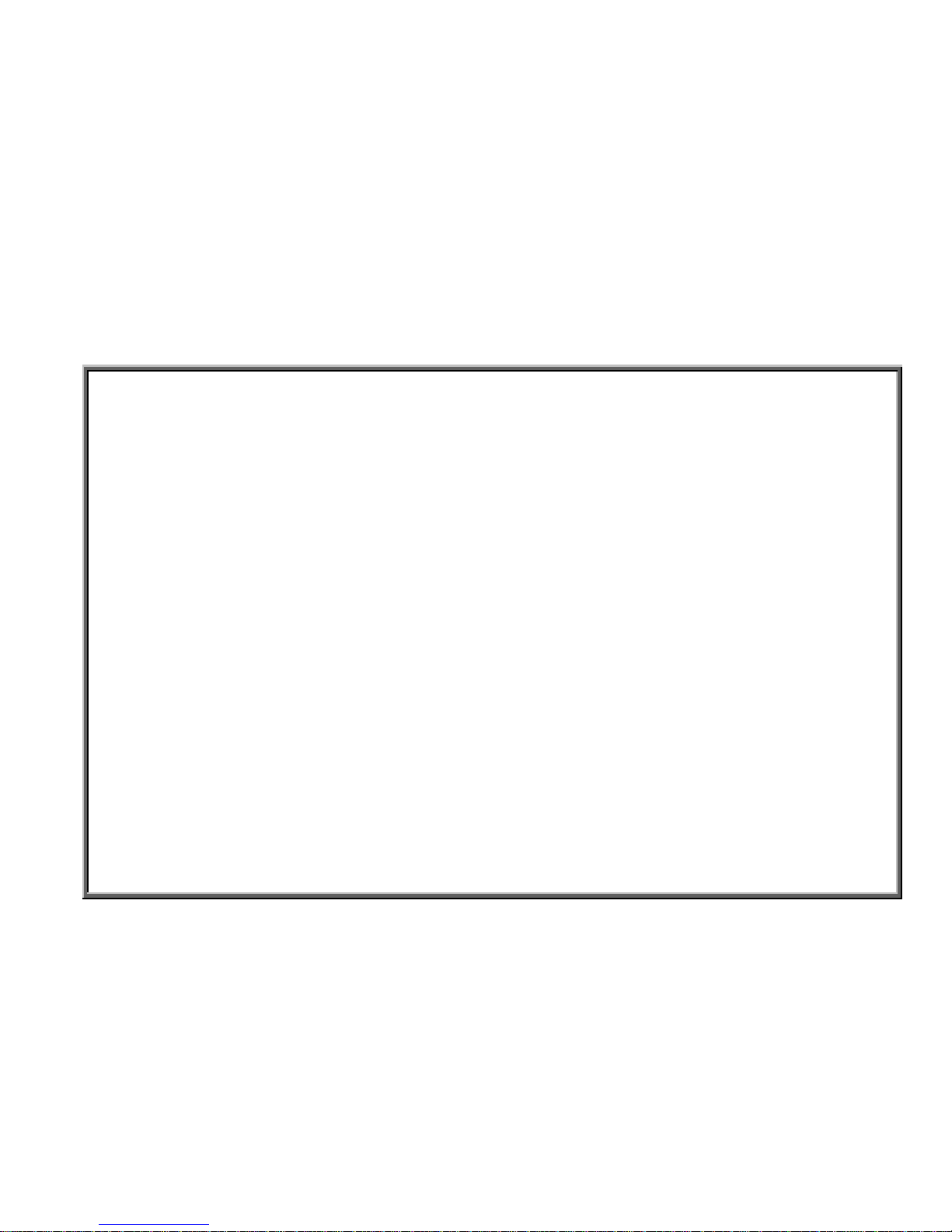
SPOR TS AR T INDUSTRIAL CO., L TD.
3. Model Introduction
3-1. Introduction
6200N Treadmill is a club unit with microcomputer control. Functions include calorie and
distance count, heart rate, time, speed, and incline.
The 6200N Treadmill has a low speed of 0.2 KPH (0.1 MPH) and a high speed of 20.0 KPH
(12.0 MPH). In addition to forward motion, the 6200N Treadmill walk belt can also operate in
reverse, at speeds from a low of 0.2 KPH (0.1 MPH) to a high of 5.0 KPH (3.0MPH).
The 6200N Treadmill has an infrared sensor that detects whether a user is on the unit.
If no one stands on the treadmill, the display enters a wait mode. If the sensor detects a user,
the display goes into action.
The 6200N Treadmill has an advanced STOP touch switch. To stop the treadmill belt when in use,
lightly touch the STOP touch pad; the unit will stop all action.
The 6200N Treadmill simulates running on various incline surfaces. The highest incline level
is 22%, whereas the lowest level is -3% incline.
The 6200N Treadmill offers the use of two heart rate modes, the HTR handlebar and the POLAR
strap, both of which allow users to monitor their heart rate as they exercise.
3-1-1
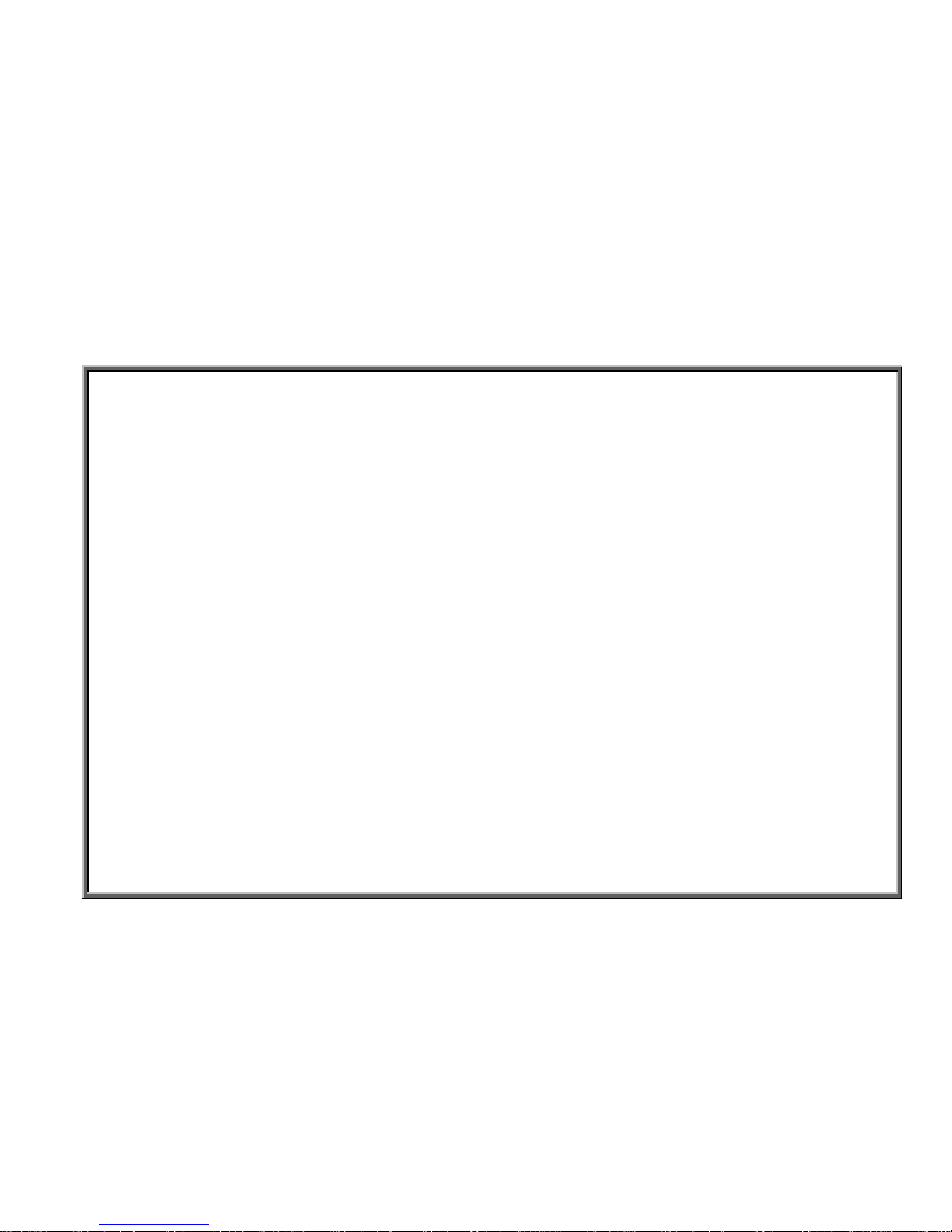
SPORTS ART INDUSTRIAL CO., LTD.
2. Main Functions
2-1.Calorie Window Function
2-1-1. Shows the user calorie expenditure.
2-1-2. In Calorie expenditure countdown mode, at 0, the display “beeps” once.
2-2.Heart Rate Window Function
2-2-1. Shows the heart rate value.
2-2-2. Allows for use of the POLAR heart strap or built-in HTR handlebar.
2-3.Distance Window Function
2-3-1. Shows the distance covered by the user.
2-3-2. In Distance countdown mode, at 0, the display “beeps” once.
2-4.Time Window Function
2-4-1. Shows the length of time exercised.
2-4-2. In Time countdown mode, at 0, the display “beeps” once.
2-5.Speed Window Function
2-5-1. Shows the treadmill walk belt speed.
2-5-2. Treadmill walk belt speed setting ranges from a low speed of 0.2 KPH (0.1MPH)
and high speed of 20.0 KPH (12.0MPH).
2-5-3. Treadmill walk belt can operate in forward or reverse directions.
3-2-1
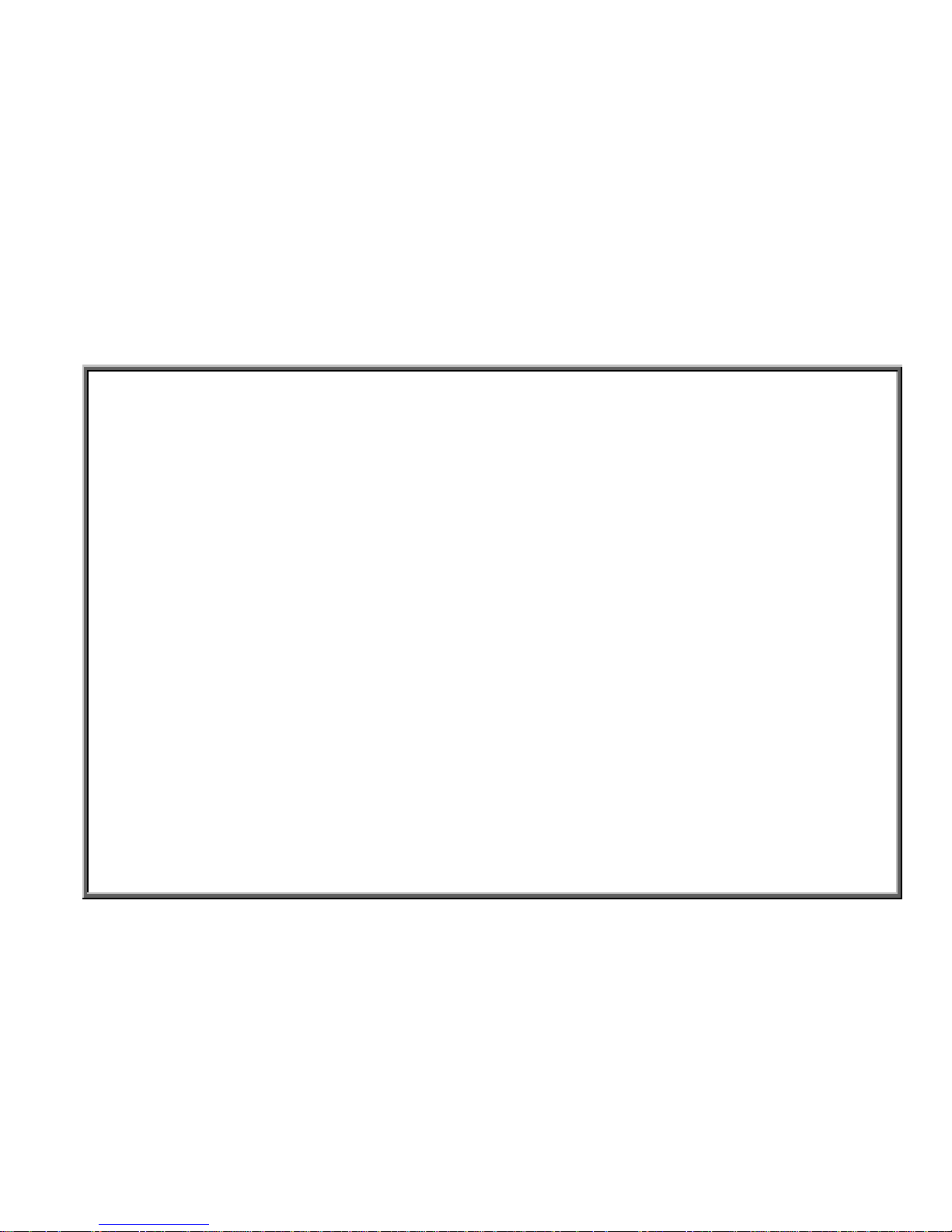
SPORTS ART INDUSTRIAL CO., LTD.
2-6.INCLINE Window Function
2-6-1. Shows incline position.
2-6-2. Incline setting is adjustable.
2-6-3. The highest incline setting is 22%; the lowest incline setting is -3%.
2-7. Infrared Sensor Function
2-7-1. Automatically detects whether a user is on the unit.
2-7-2. If no user is on the unit, the unit goes into “wait” mode; If a user is on the unit, all functions
are activated.
2-8. The TOUCH STOP Function
2-8-1. Lightly touch the STOP pad; The treadmill belt immediately stops operating.
2-8-2. A light touch is sufficient to operate the STOP function.
3-2-2
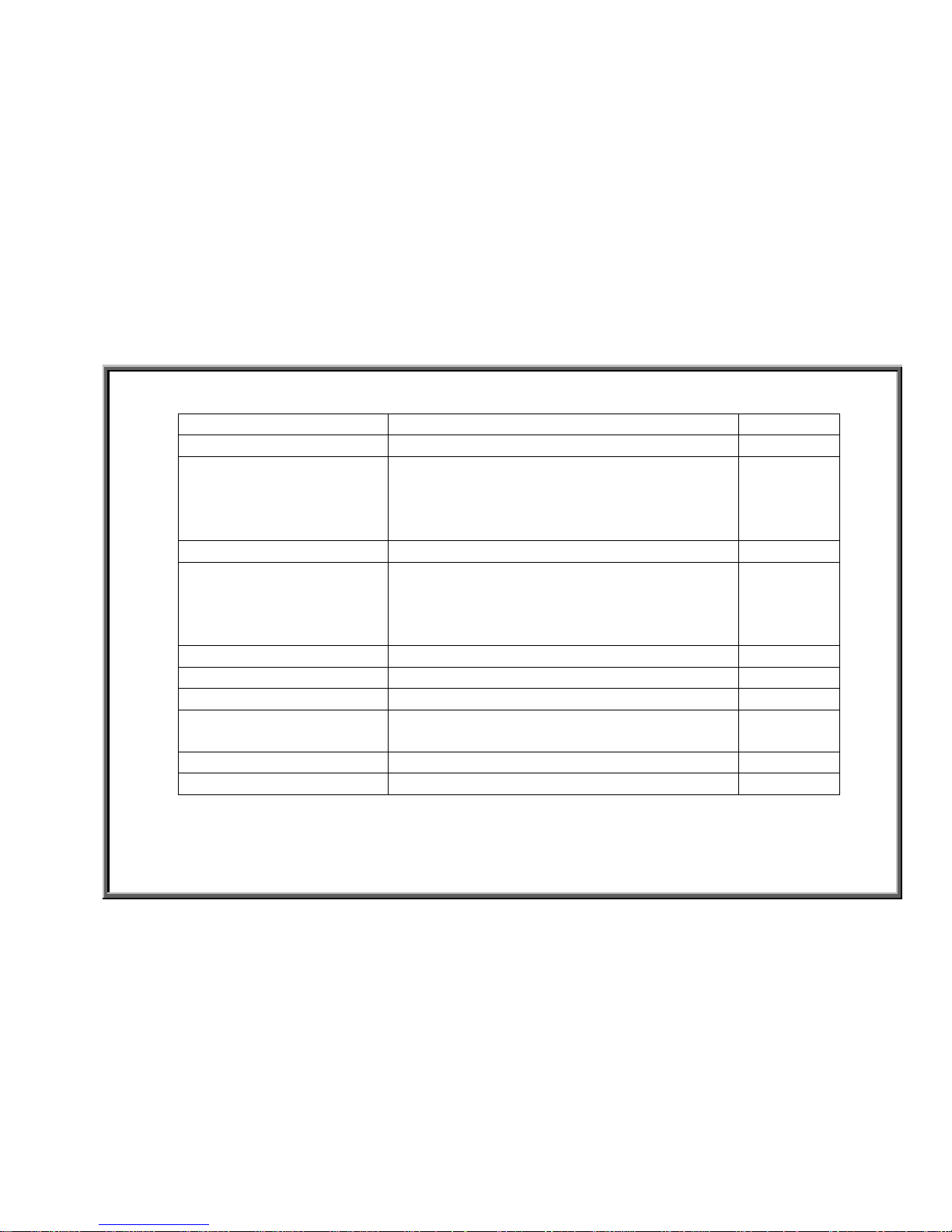
SPORTS ART INDUSTRIAL CO., LTD.
3. Specifications
Specifications Name Details Notes
Power Exterior Power Source: 110V or 220V
Window Functions
CALORIES,HEARTRATE,DISTANCE
TIME,SPEED,INCLINE, etc., Function
Windows
Speed Modes Forward Motion; Reverse Motion
Speed Range Forward Speed 0.2 - 20.0 KPH or
0.1 - 14.0 MPH
Reverse Speed 0.2 – 5.0 KPH or
0.1 - 3.0MPH
Incline -3% to 22%
Sensor Infrared Sensor
STOP Switch Touch Stop Switch
Heart Rate Modes HTR Handlebar
POLAR Transmitter
KPH/MPH Setting Display Board Jumper Setting
CARDIO Function CARDIO Power Supply Socket
3-3-1
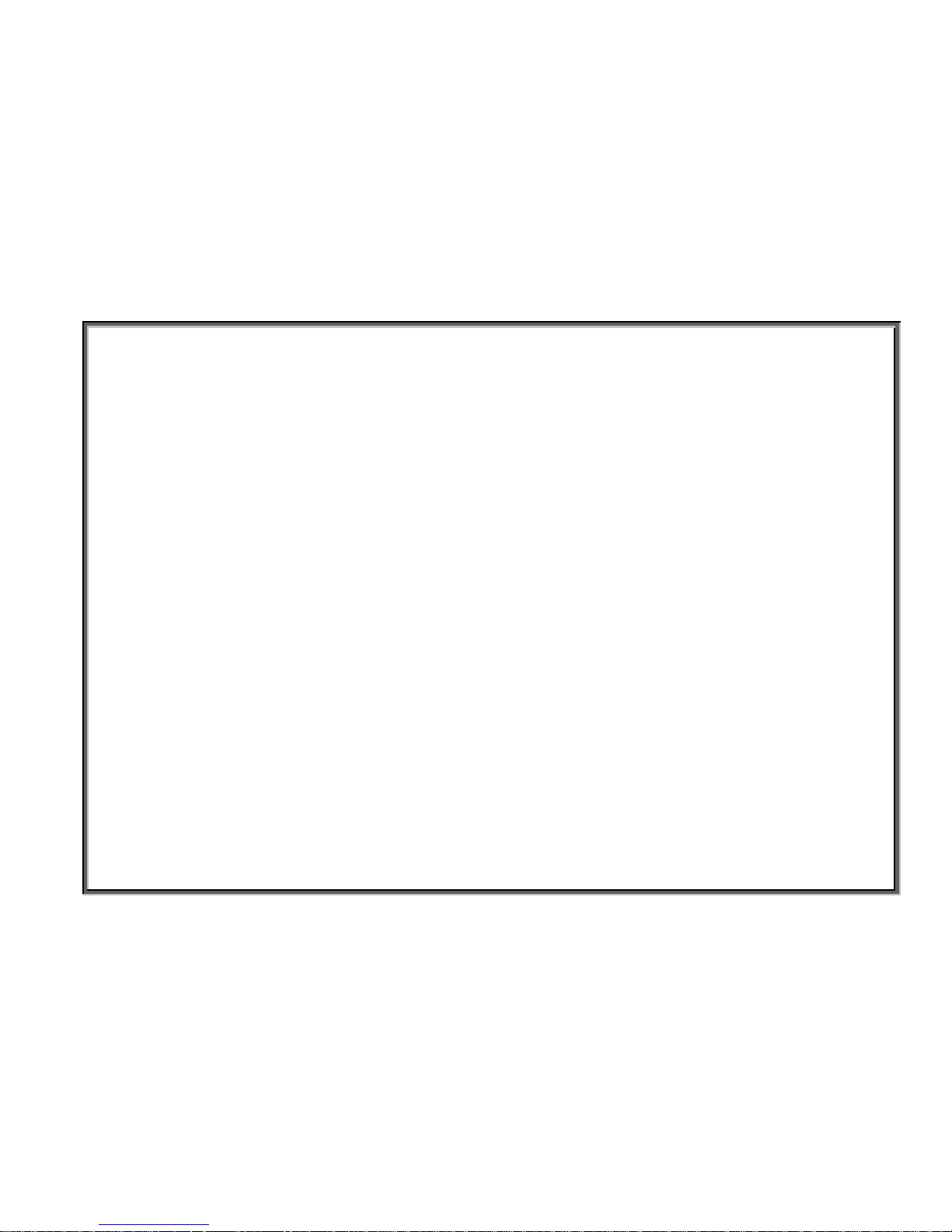
6200N T readmill
4. Product Operation
SPORTS ART INDUSTRIAL CO., LTD.

SPORTS ART INDUSTRIAL CO., LTD.
6200N Treadmill Operation
1. Display Windows
4-1-1
Heart Rate Window
ÎHeart Rate Value
Calorie Window
ÎCalorie Display & Setting
Time Window
ÎTime Display & Setting
Incline Window
Î Incline Position
Display & Setting
STOP Switch
ÎStop Function
Distance Window
Î Distance Display & Setting
Speed Window
ÎSpeed Display & Setting
STOP Switch
ÎStop Function
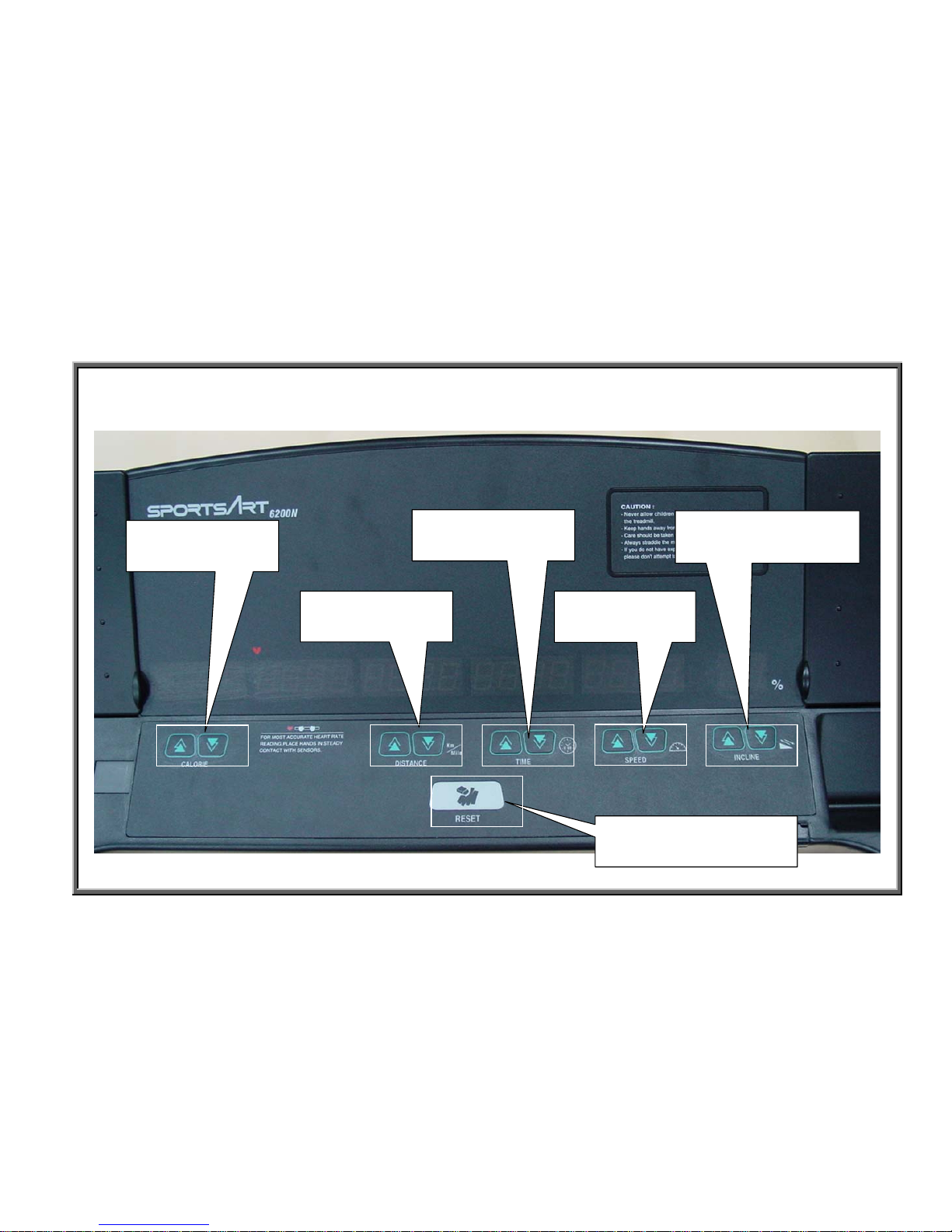
SPORTS ART INDUSTRIAL CO., LTD.
4-1-2 Soft Key Locations
4-1-2
SPEED Key
Î Set Speed
CALORIE Key
Î Set Calorie Goal
INCLINE Key
Î Set Incline Position
DISTANCE Key
Î Set Distance
TIME Key
ÎSet W orkout Time
RESET Key
Î Clear Display
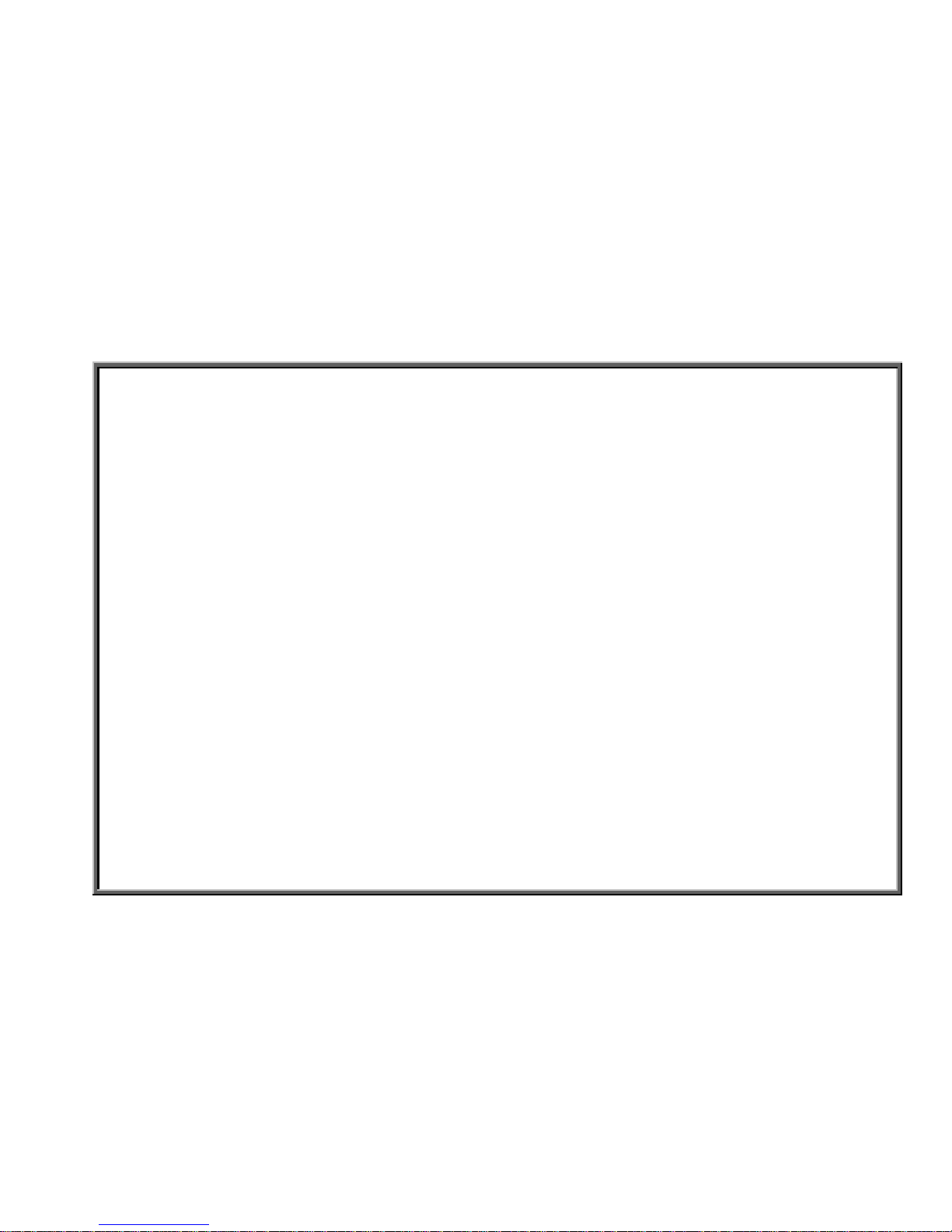
SPORTS ART INDUSTRIAL CO., LTD.
2. Display Function Modes
1. CALORIE Window Functions:
Functions:1. Displays user calorie expenditure value
2. Set calorie count value
Explanation:1. Display board CPU calculates calorie expenditure using factors including TIME, SPEED, WEIGHT.
2. When set to count down calories, the display “beeps” once when the calorie expenditure goal is reached.
Operation:1. Press SPEED<▲>/<▼> key to set the SPEED value. The calorie window shows the Calorie value.
2. Press the Calorie <▲>/<▼> key to set the Calorie value. The calorie window resets and the display
beeps once.
3. HEART RATE window function:
Function:1. Display the user heart rate.
Explanation:1. Once the heart rate is detected, the heart rate window shows the heart rate value.
2. There are two ways to detect heart rate: by use of the POLAR strap or by holding the Heart Touch Rate Bar.
Operation:1. The user straps on the POLAR heart rate transmitter and exercises within 100 cm
of the display. The heart rate window shows the heart rate value.
2. The user holds the HTR bars, one in each hand. The heart rate value appears
on the display.
4. DIST Window
Function:1. Display the distance covered by the user.
2. Calorie count reset value.
4-2-1
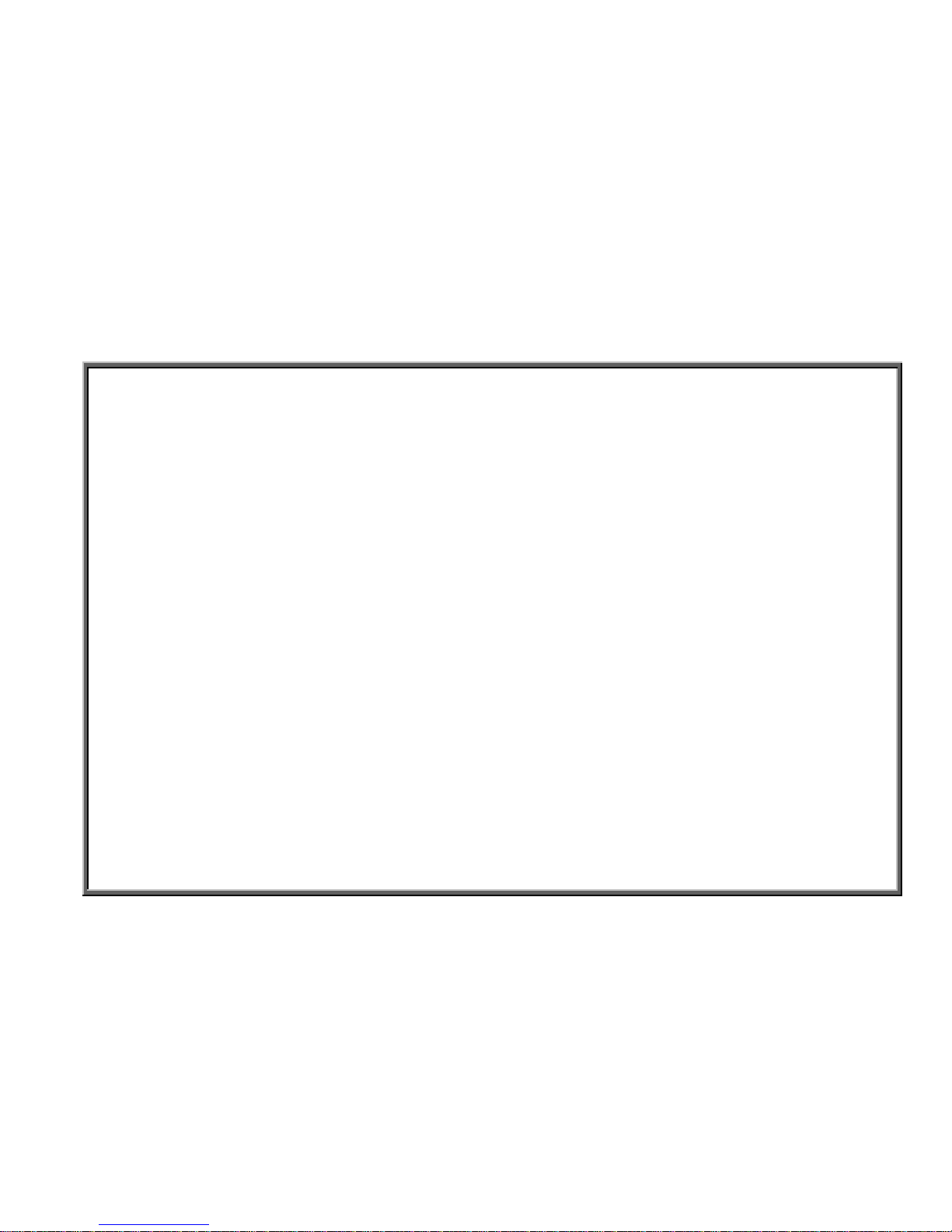
SPORTS ART INDUSTRIAL CO., LTD.
Explanation:1. The display uses the TIME and SPEED value to calculate the distance.
2. When set to count down distance, the display makes a “beep” sound when
the distance value resets.
Operation:1. Press the Speed<▲>/<▼> keys to set the Speed value. In operation, the display
shows the distance covered.
2. Press the Dist<▲>/<▼> keys to set the distance countdown value. When the
distance window resets, the display makes a “beep” sound.
1. TIME Window
Function:1. Shows the length of time the user has exercised on the treadmill.
2. Set the time count reset value.
Explanation:1. The display automatically calculates the length of time in use.
2. In Time countdown mode, the display makes a “beep” sound
when the value resets.
Operation:1. Press the Speed<▲>/<▼> key to set the Speed value. In operation, the Time
window shows the length of the exercise time.
2. Press the Dist<▲>/<▼> key to set the Distance countdown value.
The display makes a “beep” sound when the Distance value resets.
2. SPEED Window
Function:1. Sets the treadmill speed.
2. Sets the direction of the treadmill walk belt.
Explanation:1. If the SPEED window shows a positive number, like “1.0” or “6.0”, the treadmill walk belt rotates for use in
a forward (not backward) direction.
2. In forward rotation, the speed range is 0.2-20.0 KPH or 0.1-12.0 MPH.
4-2-2
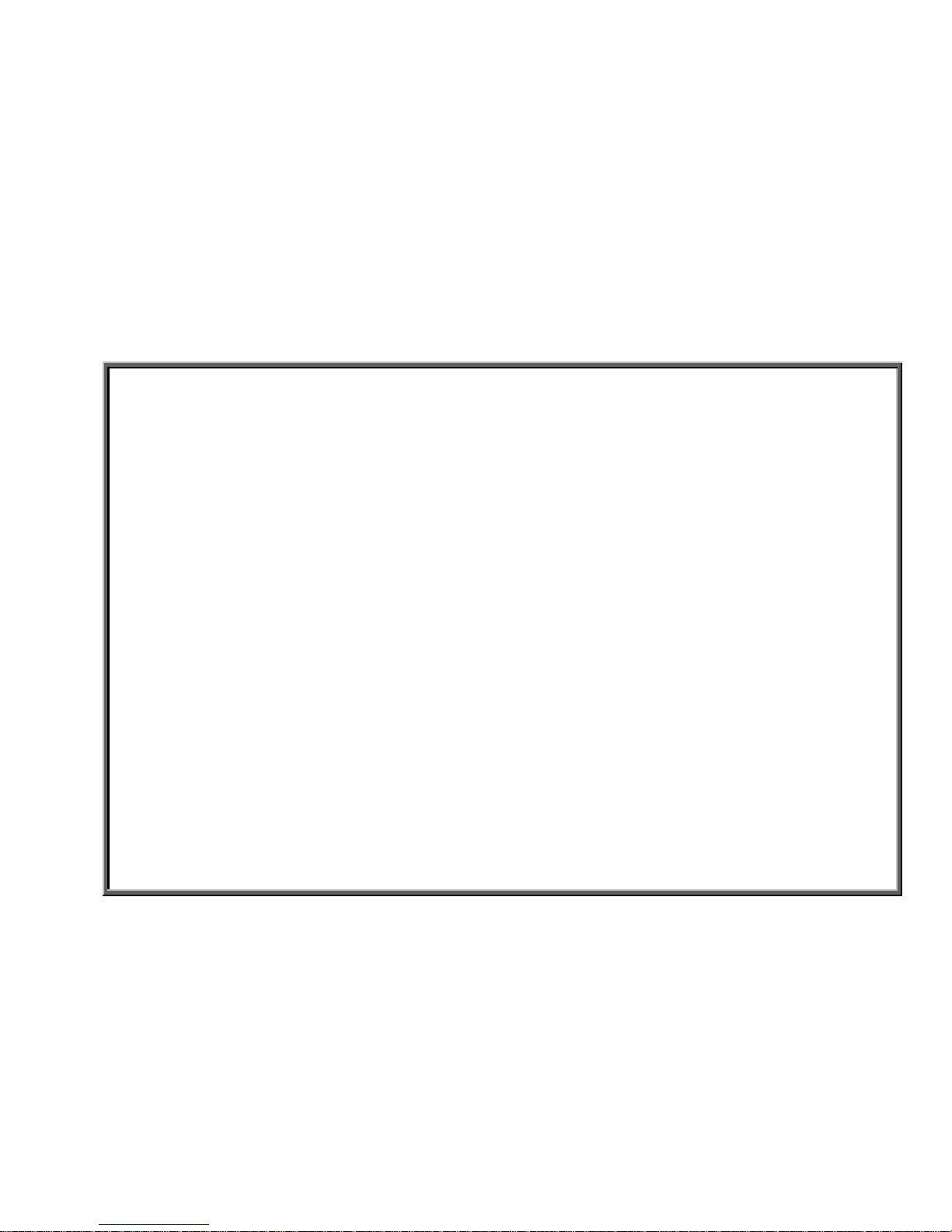
SPORTS ART INDUSTRIAL CO., LTD.
3. If the SPEED window shows a negative number, like “-1.0” or “–6.0”, the
treadmill operates for use in a reverse (backward) direction.
4. In reverse, the speed range is -0.2 to -5.0 KPH, or -0.1 to -3.0 MPH.
5. Press the SPEED<▲>/<▼> key to set the SPEED value.
6. In reverse, the highest incline is 3%.
Operation:1. To change from forward to reverse operation,
(1) press the SPEED<▲> key until the SPEED window shows 0.2 KPH (or 0.1 MPH).
The treadmill walk belt moves slowly.
(2) Continually press the SPEED<▲> key until the SPEED window shows 20.0 KPH (or 12.0 MPH).
The treadmill operates at high speed.
(3) Continually press the SPEED<▼> key until the SPEED window shows 0.2 KPH (or 0.1 MPH).
The treadmill slows until the slowest forward speed is reached.
2. Reverse Operation
(1) Simultaneously press Calories <▼>+Distance<▼> keys twice. The display makes a “beep” sound; the
SPEED window shows “-0.0” to indicate reverse mode.
(2) Press the SPEED<▲> key until the SPEED window shows “-0.2” KPH (or -0.1 MPH).
The treadmill belt moves in reverse at low speed.
(3) Press SPEED<▲> until the SPEED window shows “-5.0” KPH (or -3.0 MPH).
The treadmill belt operates in reverse at a higher speed.
(4) Press the SPEED<▼> key until the SPEED window shows “-5.0” KPH (or -3.0 MPH).
The treadmill walk belt slows.
(5) Continuously press the INCLINE<▲> key. The INCLINE rises to the 3% position.
4-2-3
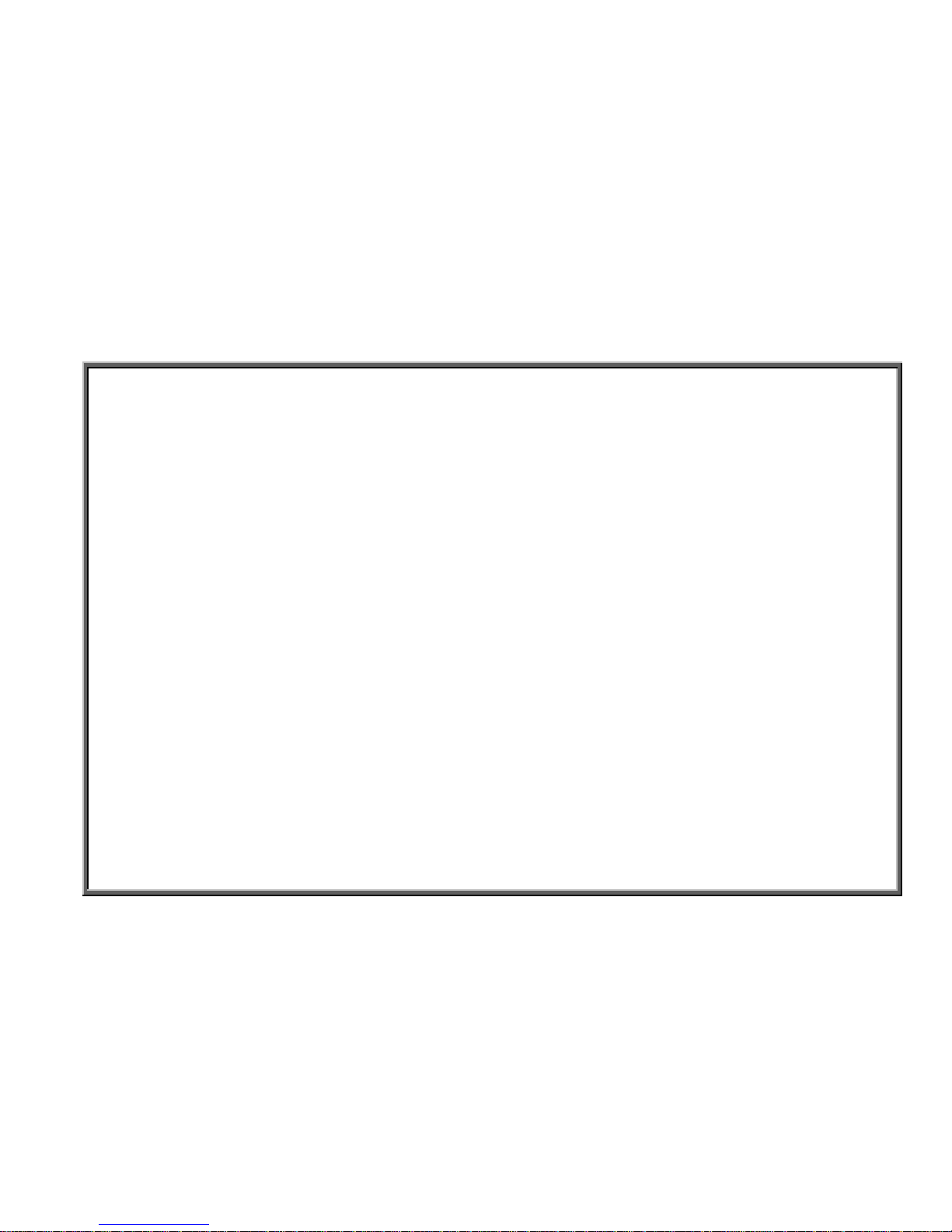
SPORTS ART INDUSTRIAL CO., LTD.
6. INCLINE Window
Function:1. Shows the present treadmill incline position.
2. Sets the treadmill incline position.
Explanation:1. The display automatically calculates the unit incline position.
2. Press the incline key to set the incline position.
3. Incline position ranges from -3% to 22%.
Operation:1. Press the INCLINE<▲> key until the INCLINE window shows 22%.
The unit incline rises to the highest position.
2. Press the INCLINE<▼> key until the INCLINE window shows 0%.
The unit incline falls to the level position.
3. Press the INCLINE<▼> key until the INCLINE window shows -3%.
The incline falls to the lowest (a negative) position.
7. RESET Key
Function:1. Resets all display functions.
2. Clears all display windows to the 0 value, except for incline.
Explanation:1. Press the RESET key; the windows erase to 0, except for incline.
2. All display functions stop operating and reset.
Operation:1. Press the <RESET> key. The display makes a “beep” sound once.
Various windows flash. Display values clear to 0 (except for incline).
8. The Infrared Sensor Function
Function:1. Inspects whether anyone is standing on the treadmill before starting the display.
4-2-4
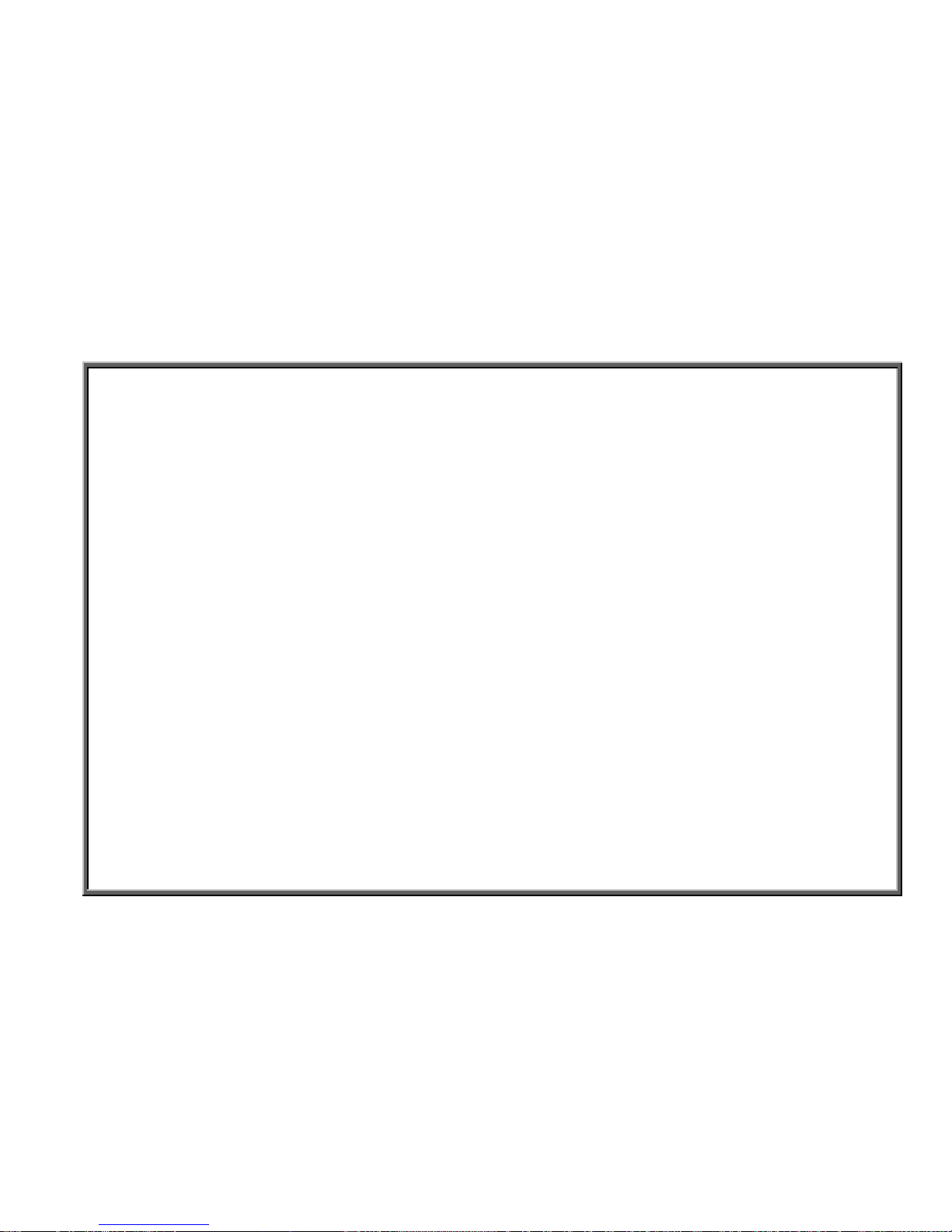
SPORTS ART INDUSTRIAL CO., LTD.
Explanation:1. If the infrared sensor switch is set to “0”, the infrared sensor does not operate.
The display operates normally.
2. If the infrared sensor switch is set to “1”, the infrared sensor is activated.
3. When the infrared sensor is activated, if no one is standing on the treadmill ,
the display windows show “----” and the unit does not operate.
4. When the infrared sensor is activated and someone is on the treadmill, the display
windows show “0000” and all functions operate.
Operation:1. With the infrared sensor switch set to the “off” position,
(1) Set the infrared sensor switch to “0”. Stand on or off the treadmill, the display
shows 0.
2. With the infrared sensor set to the “on” position,
(1) Set the infrared sensor switch to “1”. Don’t stand on the treadmill. The treadmill
Display shows “----”. Press any key. The treadmill doesn’t operate.
(2) Stand on the treadmill. The display windows show “0000”. Press any key.
The treadmill operates normally.
6. STOP Switch
Function:1. Stops all treadmill operation.
Explanation:1. When the display left or right STOP switch is hit, the drive and incline motor
functions immediately stop.
2. The SPEED window shows 0. The INCLINE window shows the incline
position at the time the unit stopped operating.
4-2-5
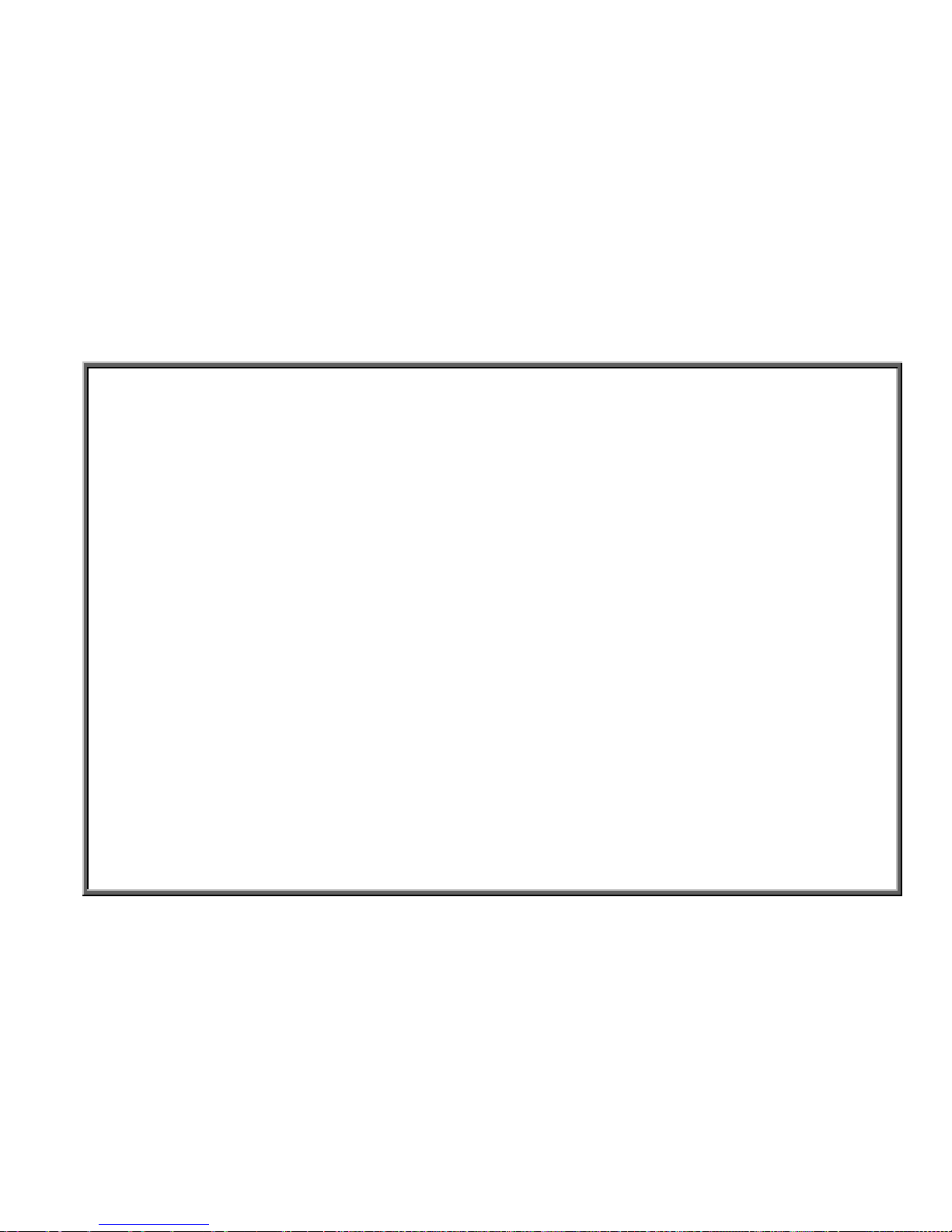
SPORTS ART INDUSTRIAL CO., LTD.
Various window values stop counting. Values remain on the screen and do not show 0.
Operation:1. Press SPEED<▲> key. The treadmill belt starts moving. Calorie, Distance, and
Time windows start counting.
2. Tap the display STOP switch. The motor stops turning. The SPEED window shows 0.0.
Window values remain.
4-2-6
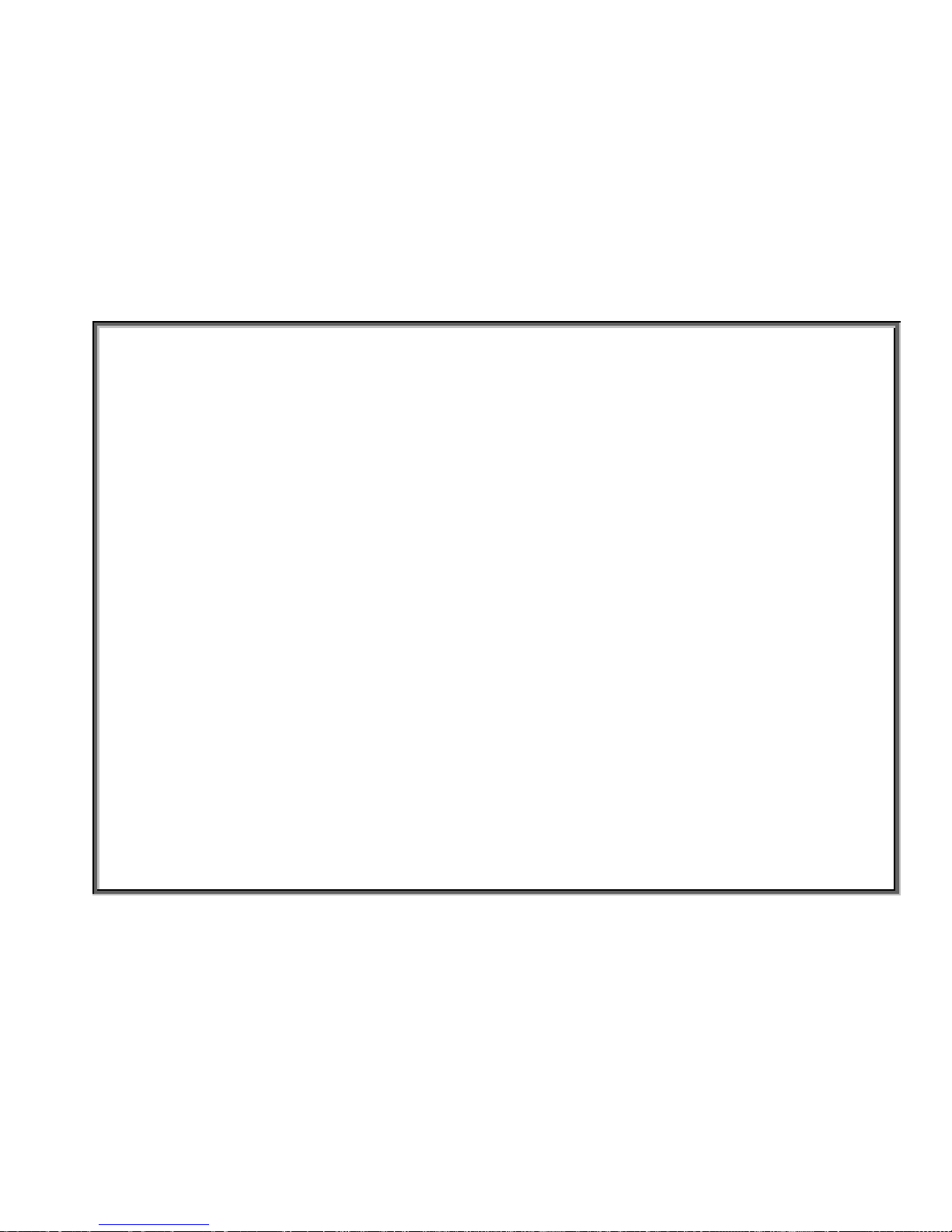
6200N T readmill
5. Unit Block Diagrams
SPORTS ART INDUSTRIAL CO., LTD.
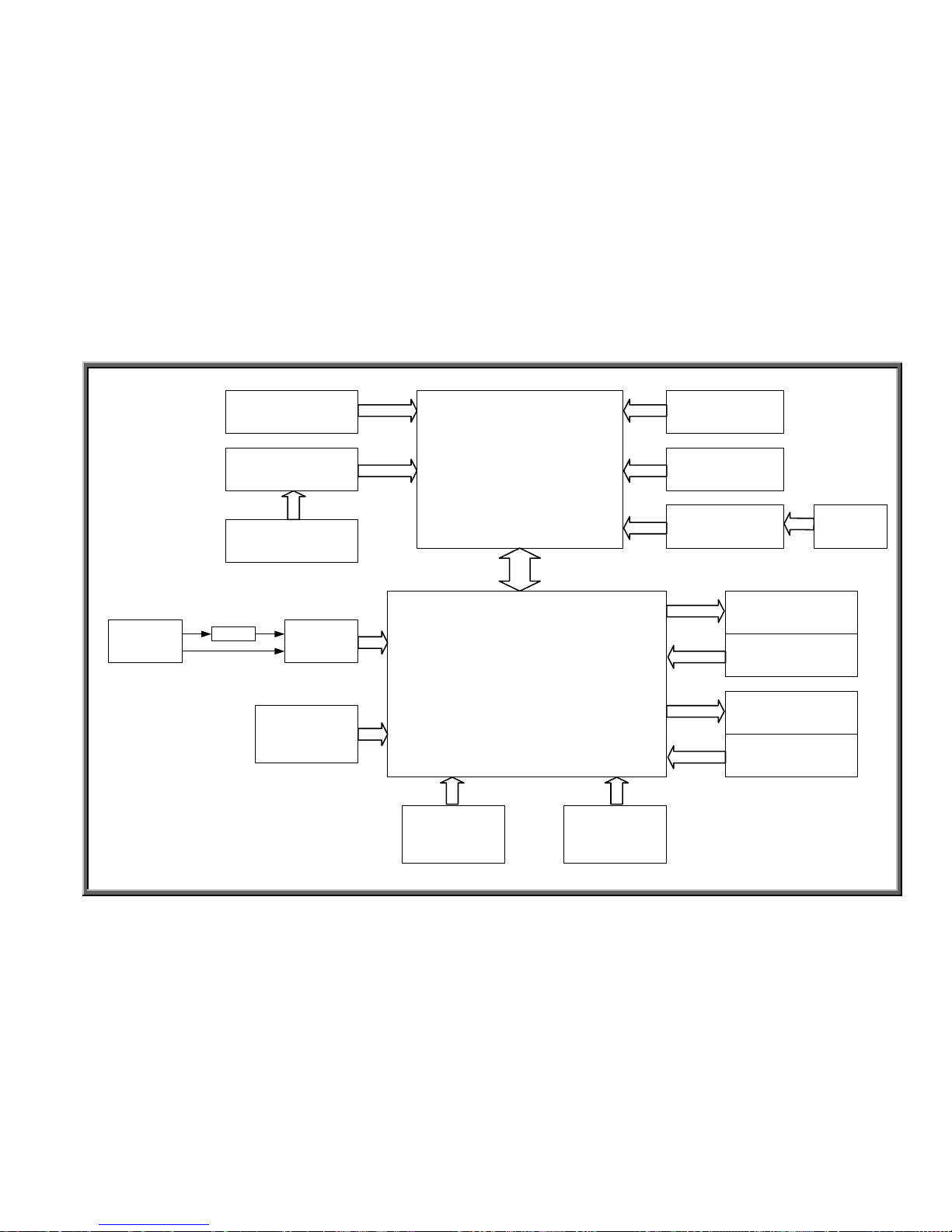
SPORTS ART INDUSTRIAL CO., LTD.
5-1. 6200N Treadmill Configuration
Display Board
Soft Keys
Motor
Drive Board
VR Set
Incline Motor
POLAR
Receiver
HTR
Handlebar
Transformer Big Capacitor
Inductor
Optic Sensor
HTR Board
STOP Board
STOP Switch
(Left,Right)
FUSE
Filter Switch
CARDIO Board
5-1-1
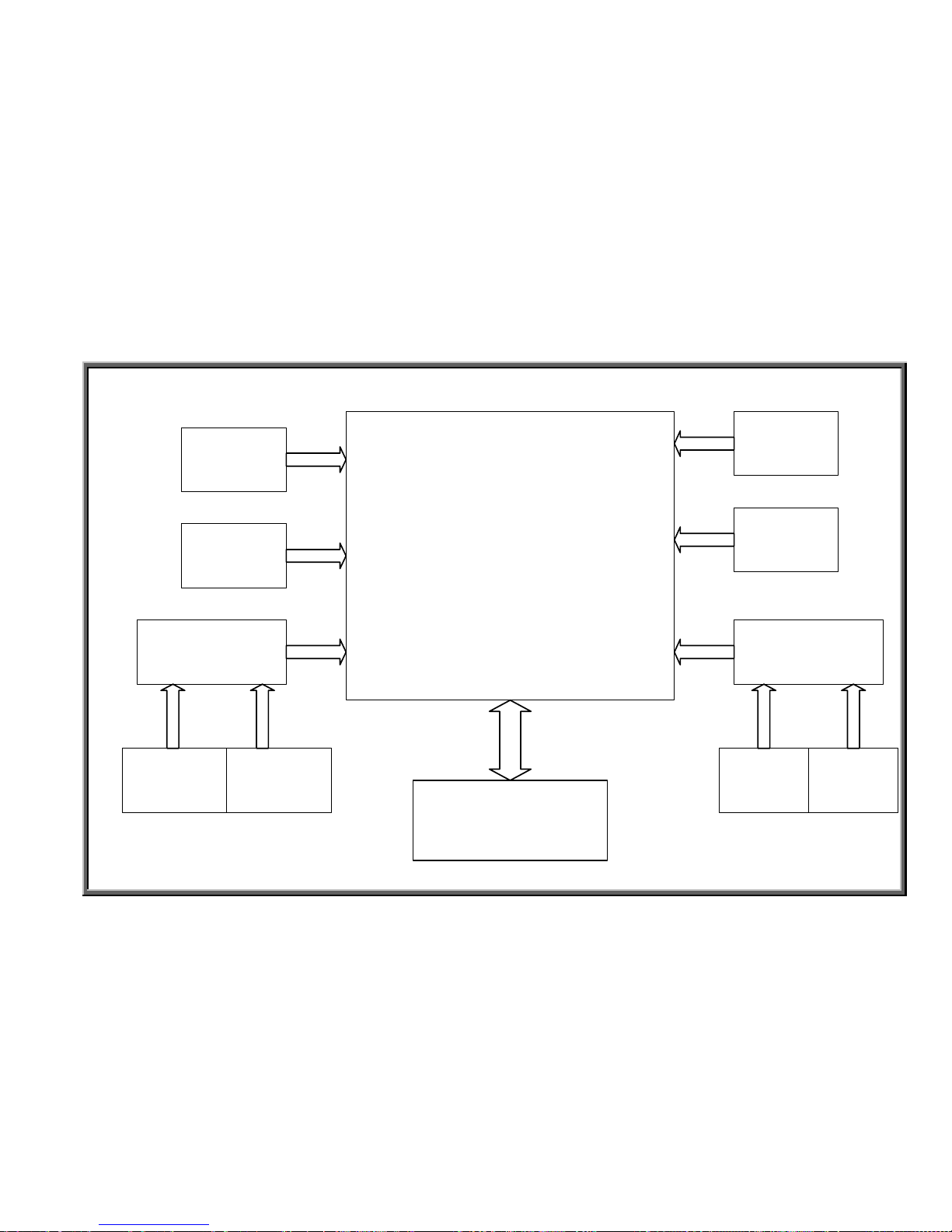
SPORTS ART INDUSTRIAL CO., LTD.
5-2. Display Board Wire Connections
Display Board
STOP
Board
STOP
Switch
(Right)
STOP
Switch
(Left)
POLAR
HR Receiver
HTR
Board
Soft Keys
Infrared
Sensor
CARDIO
Board
HTR
Handlebar
(Right)
HTR
Handlebar
(Left)
Drive Board
5-2-1
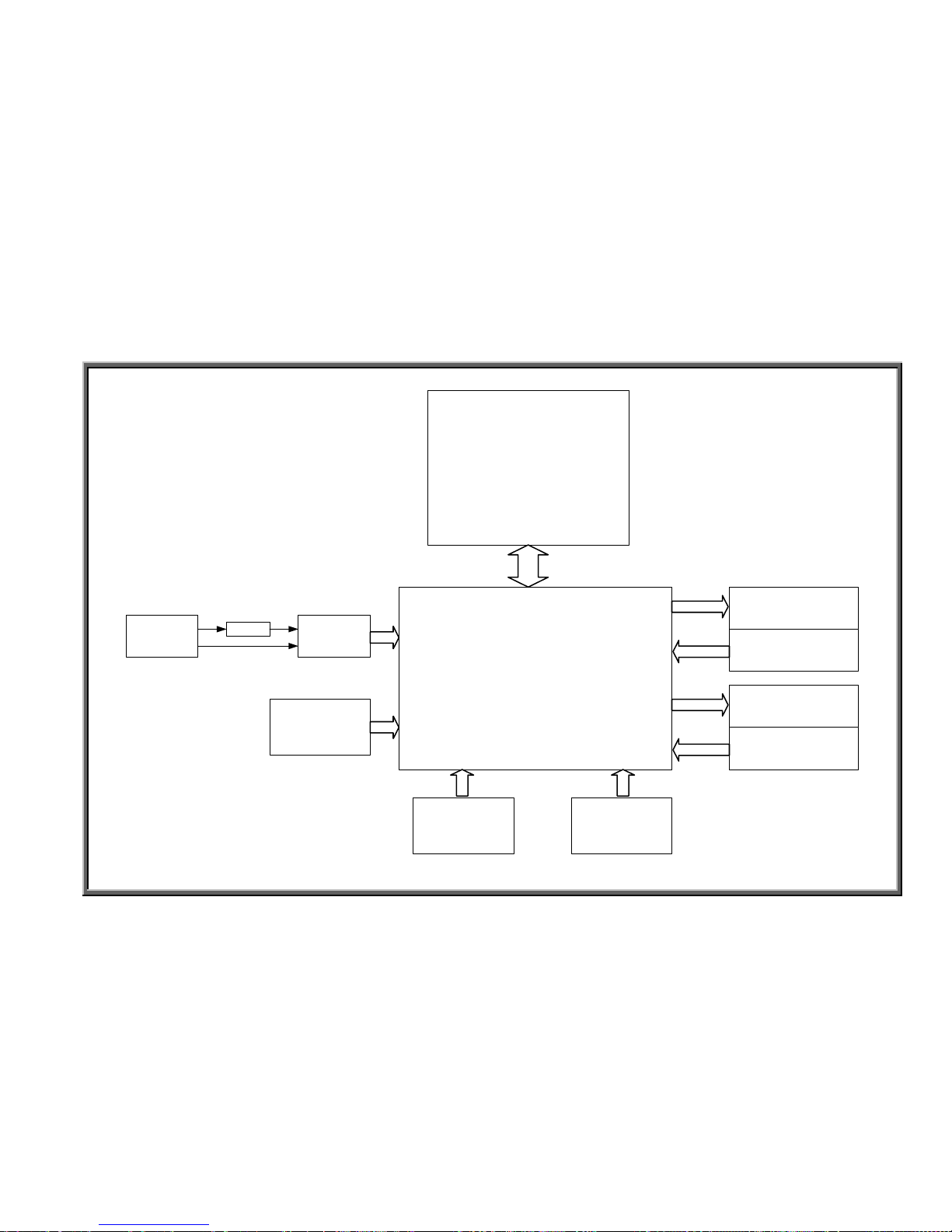
SPORTS ART INDUSTRIAL CO., LTD.
5-3. Drive Board Wire Connections
Display Board
Motor
Drive Board
VR Set
Incline Motor
Transformer Big Resistor
Inductor
Optic Sensor
FUSE
Filter Switch
5-3-1
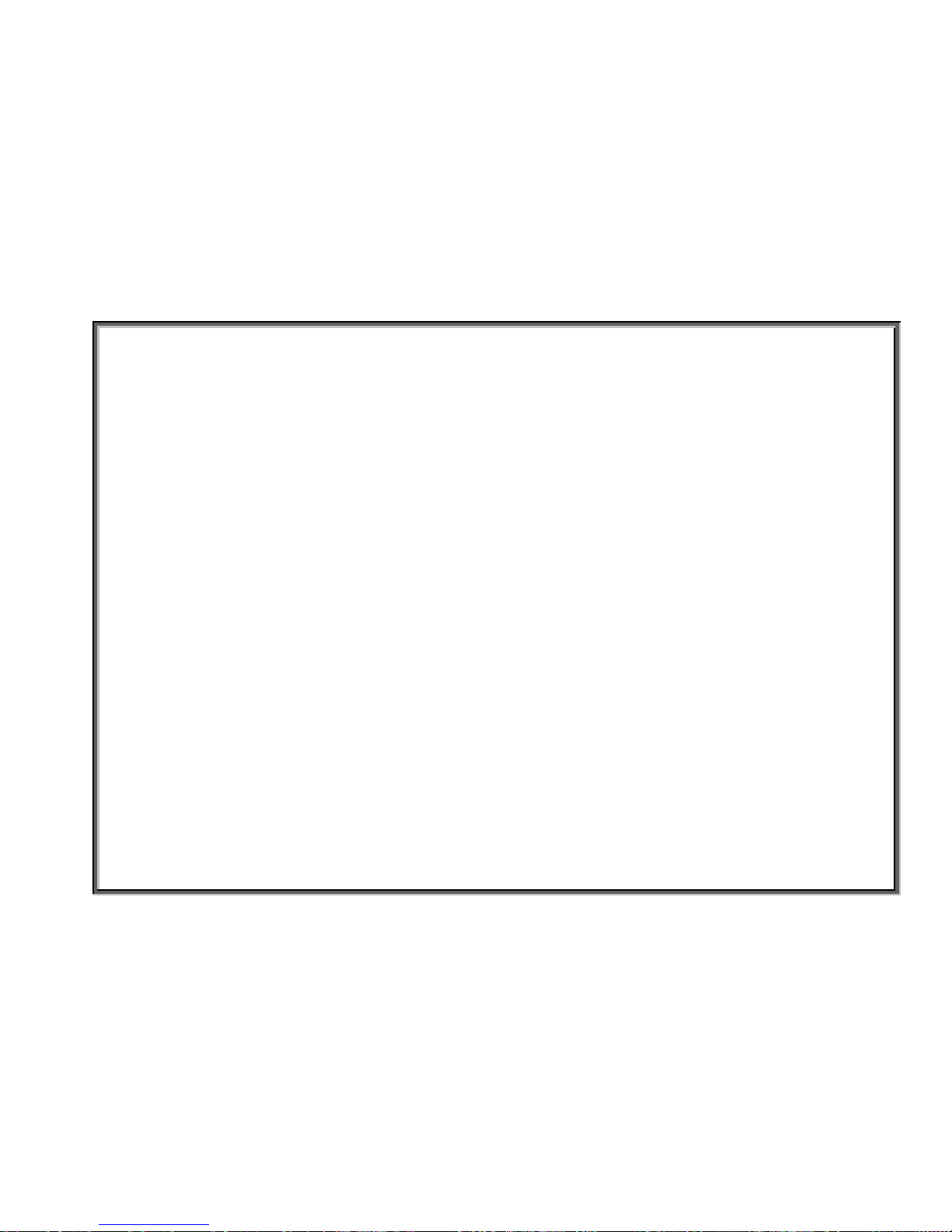
6200N T readmill
6. Basic Connections
SPORTS ART INDUSTRIAL CO., LTD.
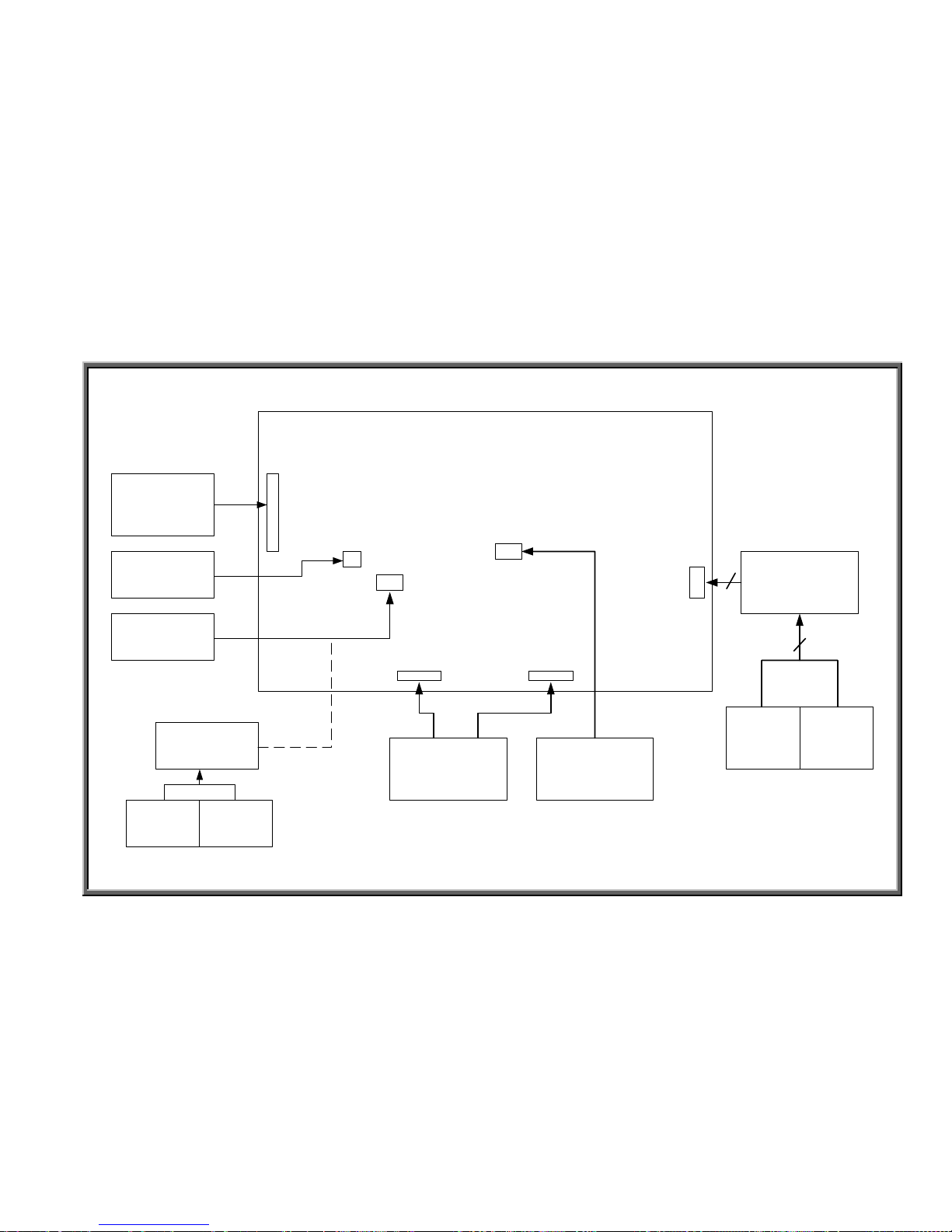
SPORTS ART INDUSTRIAL CO., LTD.
6-1-1. 6200N Display Board Wire Connections
STOP Board
STOP
Switch
(Right)
STOP
Switch
(Left)
POLAR
Receiver
HTR
Board
Soft Keys Infrared Sensor
CARDIO
Board
20-pin Cable
(To DRV)
HTR
Handlebar
(Right)
HTR
Handlebar
(Left)
CON1
CON9
CON10CON8
CON5
CON14
CON11
6-1-1
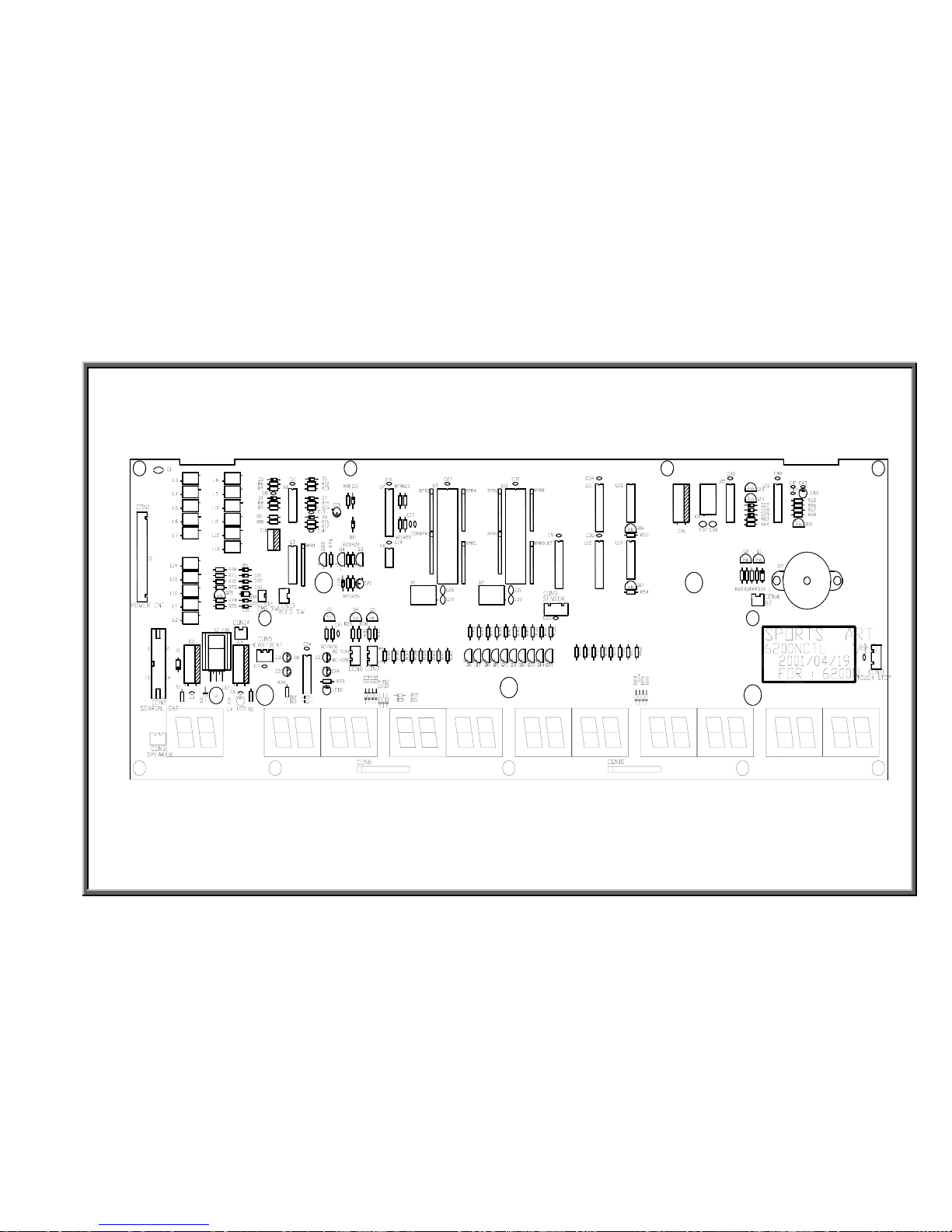
SPORTS ART INDUSTRIAL CO., LTD.
6-1-2. 6200 Display Board PCB Component Locations
6-1-2

SPORTS ART INDUSTRIAL CO., LTD.
6-1-3. 6200 Display Board Connectors
6-1-3
CON8,CON10
軟性按鍵插座
CON8, CON10
Soft Key Connector
CON11
STOP Board Connector
CON1
To Drive Board
CON 14
CARDIO Board Connector
CON5
HR Board Connector
CON9
Infrared Sensor Connector
