Sportable Scoreboards 1232 LED Installation Instructions Manual
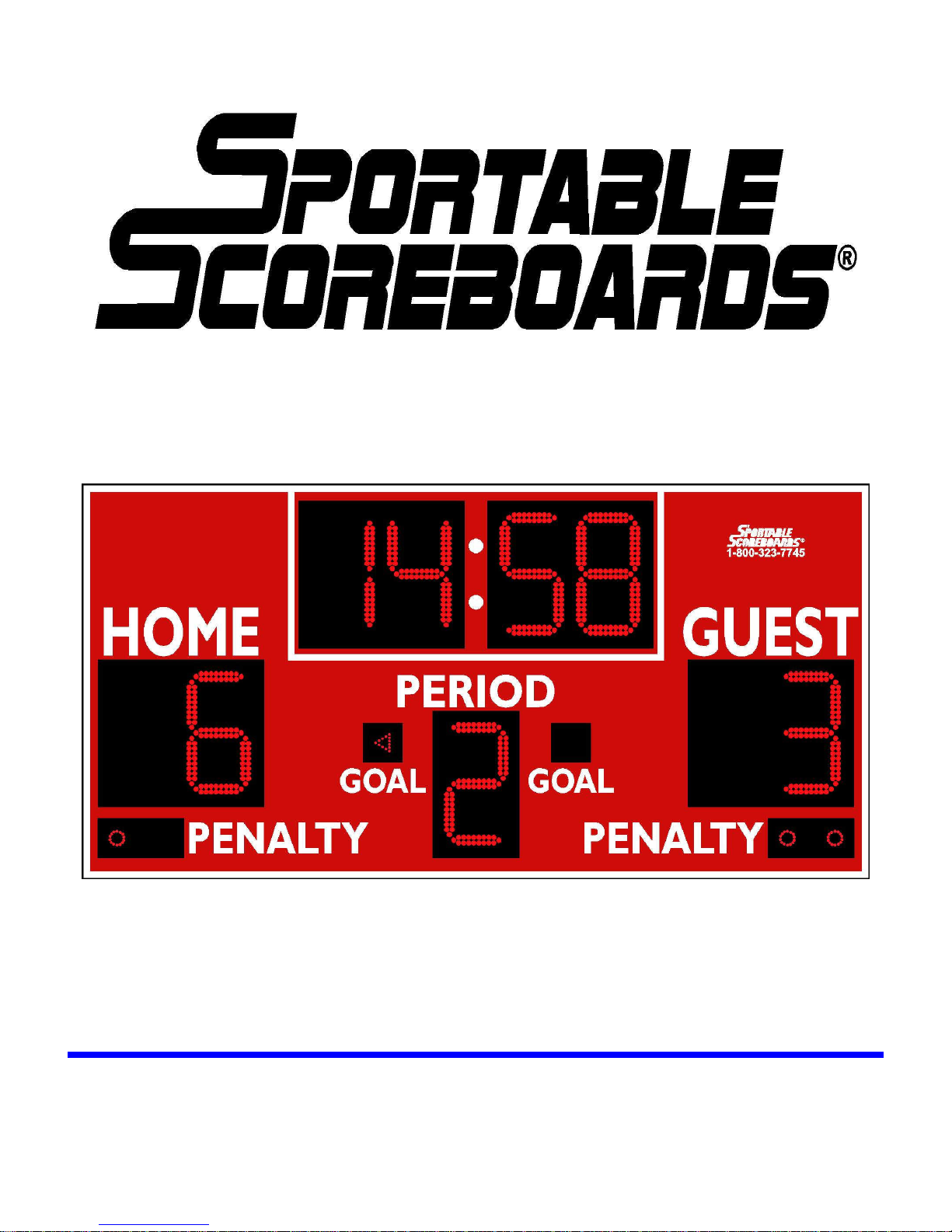
INSTALLATION INSTRUCTIONS
FOR
MODEL 1232 LED
www.sportablescoreboards.com
1

Table of Contents
INSTRUCTIONS FOR REPORTING SHIPPING DAMAGE ......................................................................... 3
PRODUCT SPECIFICATIONS .............................................................................................................................. 4
Overall Dimensions: ........................................................................................................................................... 4
Weight: .................................................................................................................................................................... 4
Power Requirements: ....................................................................................................................................... 4
Communication Cable Requirements (for cable-controlled systems only): .............................. 5
DETERMINING LOCATION AND ORIENTATION ....................................................................................... 5
INSTALLING MOUNTING POLES OR I-BEAMS ........................................................................................... 5
RUNNING & CONNECTING THE CONTROL CABLE .................................................................................. 7
At the scorekeeper’s location: ....................................................................................................................... 7
At the scoreboard: .............................................................................................................................................. 8
RUNNING & CONNECTING THE ELECTRIC SERVICE ............................................................................. 8
TESTING THE INSTALLED SYSTEM ............................................................................................................... 9
AT START-UP: ....................................................................................................................................................... 9
Testing the scoreboard system: .................................................................................................................... 9
IMPORTANT! ......................................................................................................................................................... 11
Warranty Activation/Installation & Completion Sign Off Sheet ..................................................... 11
2
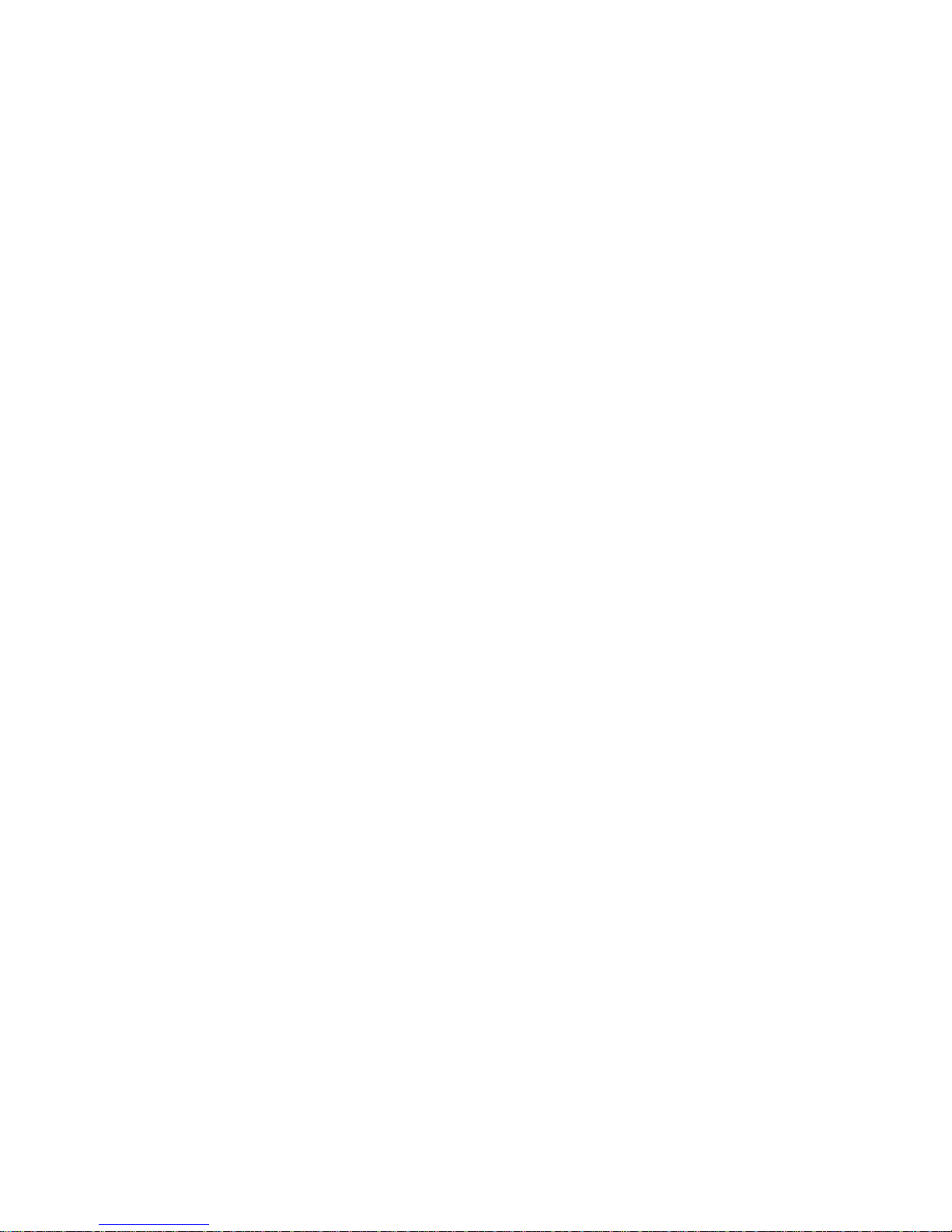
DESCRIPTION
MODEL 1232 LED
4’ X 8’ OUTDOOR SCOREBOARD
NOTE TO INSTALLERS: PLEASE RETURN THIS MANUAL TO THE INDIVIDUAL IN CHARGE OF THE
SCOREBOARD UPON COMPLETION OF INSTALLATION.
The scoreboard and all accompanying accessories have been carefully inspected and tested before leaving
the factory. However, it is possible for damage to have occurred during shipping. Therefore, we ask that you
inspect all shipping containers upon arrival for damage and ensure that you have all of the parts listed below. If
you find that damage has occurred during shipping: DO NOT refuse the shipment, follow the instructions
for filing a freight damage claim found below, and notify the manufacturer immediately.
THE SCOREBOARD SYSTEM SHOULD INCLUDE THE FOLLOWING PARTS:
ITEMS IN LARGE PACKAGE
(1) 4’ x 8’ scoreboard; shipped in one (1) section
ITEMS IN ACCESSORY BAG
(1) Keyboard controller with keypad inserts
(1) 12-volt DC wall transformer
(1) CD ROM (including installation, operation, maintenance, warranty, and support information)
Cable-controlled systems (standard):
(1) Junction box cover with built-in 5-pin din socket
(1) 20-ft. din cable with male 5-pin plugs
(1) 150' roll of control cable or longer if customer specified
For wireless systems (Optional):
(1) Wireless transmitter with interface cable
(1) Keyboard mounting bracket for transmitter
Optional parts:
(1) 21”x 8' sponsor panel(s) shipped in one (1) section
(3) Mounting brackets for sponsor panel and accompanying hardware
(1) Internal Battery Pack for LCD Keyboard Controller
NOTE: INSTALLATION HARDWARE NOT SUPPLIED. CHECK LOCAL CODE FOR REQUIREMENTS. ANCHORS,
BOLTS, CHAINS, CABLES AND RELATED HARDWARE MUST MEET MINIMUM WEIGHT REQUIREMENTS.
INSTRUCTIONS FOR REPORTING SHIPPING DAMAGE
Shipping damage must be noted at the time of delivery. Consignee must note on the “Delivery
Receipt” form DAMAGED. Please make notations of the type of damage to the freight and to the
packaging. Ask the delivery driver to call the local terminal and report immediately. The shipper is not
responsible for the shipments that are not signed for as damaged upon arrival. Please contact the
manufacturer immediately to report. The shipper is responsible for filing the claim, unless shipped 3rd
party.
3

If damage is discovered after delivery, call the delivery company to report the concealed damage and
please call the manufacturer immediately to report. Concealed damage must be reported within 5
days after the delivery date. If the damages are found after this time, the manufacturer will not be
responsible.
INSTALLATION OVERVIEW
This manual will walk you through the installation of the scoreboard. While care has been taken to
consider the many scenarios for installation, some general information applies to all. Use this guide
as closely as possible to ensure proper installation, as follows:
1. Review the product specifications below to determine your specific installation hardware.
2. Mount the scoreboard to the wall or suspend it from a ceiling structure.
3. Install the electrical service for the scoreboard and the controller.
4. Install the control cable for cable-controlled systems. No additional installation is necessary
for Wireless Remote Control systems.
5. Install any options, such as sponsor panels or protective nets, according to the installation
instructions included with each option package.
6. Test the installed system.
PRODUCT SPECIFICATIONS
Overall Dimensions:
4’-0” tall x 8’-0” long x 8” deep, shipped in one (1) section
Weight:
Hanging weight
Approx. 180 lbs.
Shipping weight
Approx. 240 lbs.
Power Requirements:
Scoreboard:
• 1 - 120-volt, 20-amp, 60 Hz grounded AC circuit. Ideally, this will be a dedicated circuit.
• Access must be provided to turn off the power to the scoreboard after each use. Failure
to turn off the power to the scoreboard could affect the functionality of the scoreboard;
such as from a power surge or lightning strike.
• It is important to utilize the equipment ground inside the scoreboard cabinet at the utility
box provided for the AC power connection.
Keyboard controller:
• 1 - 120-volt, 15-amp, 60 Hz grounded AC circuit - standard wall receptacle.
4
