Page 1
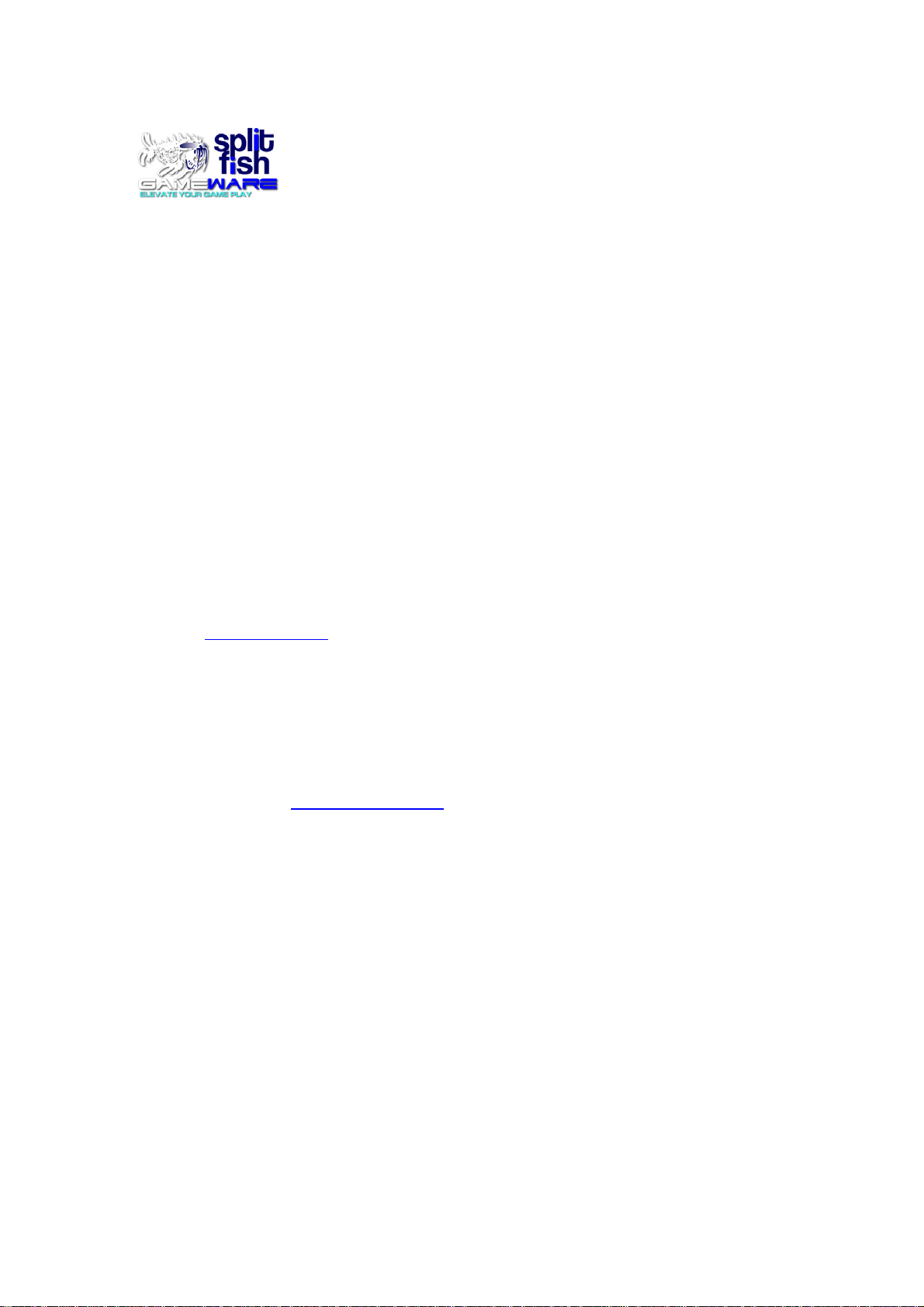
FRAGFX 3.0A FIRMWARE UPGRADE
General:
The FragFX firmware upgrade software is designed for an IBM compatible Personal
Computer (PC). This software will not run directly on the Sony Playstation 3.
The FragFX is a USB device that can be plugged into a computer system. Our FragFX
firmware software is designed to update via a PC to compensate for tweaks, and
upgrades that have been suggested to us from the FragFX gamers.
Before you start:
The FragFX needs a USB driver for your PC to recognize the FragFX and allow the upgrade
software to communicate with the FragFX, before you are able to upgrade. You need to
download and install the driver. For more information about the driver, please refer to the
driver instruction.
If you have any question, please contact technical support at:
www.splitfish.com or
call our toll-free number at: 1-(866) 485-1257
We are pleased to assist you. If our support agents are busy with other clients, leave your
name and number with a brief message and one of our agents will return your call as soon as
possible.
Our support email is:
back to you as soon as possible.
If you have successfully installed the new driver, continue to the upgrade process.
Firmware Upgrade :
1) Start the FragFX firmware upgrade program by choosing "FragFX Upgrade Vxx.exe" (the
“xx” is the version number, it may be different from version to version) from the folder where
you saved it from the download.
Click on the “FragFX Upgrade Vxx.exe” to start the upgrade software. You should have your
FragFX plugged in the USB port before starting the upgrade. Make sure the FragFX is
plugged into the USB port that was used when you installed the driver.
Note: Each USB port may need to install the driver individually for the PC to recognize the
FragFX.
support@splitfish.com. If you prefer send us an email and we will get
Page 2

a) You will be prompted with a dialog box indicating your current FragFX firmware version,
and asked if you want to upgrade to the new version.
b) If you want to continue with the upgrade, select “Yes”, or Select “No” to Exit.
c) Wait for the blue status bars to complete to the end, and a message that indicates the
upgrade is complete and successful.
DO NOT un-plug the FragFX or do any operation until the upgrade processing is complete,
otherwise your FragFX may be damaged and cause an unknown result.
Trouble Shooting:
PROBLEM:
Some of the PCs may have USB compatible issue that causes the FragFX not to be
recognized, when you plugged into the computer USB port. In this case you would see a
pop-up window with “unknown device” message.
SOLUTION:
Try another PC to see if the FragFX is recognized on that computer or contact our technical
support.
Firmware Upgrade History:
Version 1.15 ~
Original shipped firmware version. (Only in V1 FragFX controller)
Version 1.40 ~
Original shipped firmware version.
Updated the handshake USB protocols to communicate better with Windows XP .Pro.
Increased factory settings for sensitivity on R1, R1.
Decreased factory settings for sensitivity on Start.
Version 1.60 ~
Unlocked D-pads for Warhawk.
Version 2.00 ~
Adjusted factory sensitivity for R1 to prevent dual functions occurring.
Version 2.20 ~
Adjusted handshake for Rumble features resulting from PS3 2.00 upgrade.
Repaired FragFX light not coming on with PS3 firmware version 2.00
Repaired FragFX programmed motion features not working with PS3 firmware version
Page 3

2.00.
Version 3.0A ~
Tweaked the USB handshake protocol for solid communication with Vista and XP.
Fine tuned the sensitivity adjustment range of the factory settings.
Corrected the button bleed over and adjusted the central control module.
IMPORTANT
The FragFX will work without the firmware upgrade, the upgrade is designed to add more
features, improve the unit performance, tweak the hardware and fix bugs or programming
issues.
Any hardware related support issues that are non programming related, please email the
support team explaining your issue.
FragFX firmware upgrades are to be done at your own risk and are not guaranteed to work for
everyone. There are many possible reasons why your PC may not load the driver correctly.
Viruses on your PC, incorrect installation steps, corrupt registry, USB enumeration issues etc. .
Your business is important to us. We will work with you to resolve this issue the best method
possible.
Thank you for your support!
