Page 1

Manual
Track One
Model 2960
Channel Strip
Page 2

2
Track One
Manual Track One
Model 2960
Version 1.0– 6/2009
This manual contains a description of the product. It in no way represents a guarantee of
particular characteristics or results of use. The information in this document has been carefully compiled and verified and, unless otherwise stated or agreed upon, correctly describes
the roduct at the time of packaging with this document.
Sound Performance Lab (SPL) continuously strives to improve its products and reserves the
right to modify the product described in this manual at any time without prior notice. This
document is the property of SPL and may not be copied or reproduced in any manner, in part
or fully, without prior authorization by SPL.
SPL electronics GmbH
Sohlweg 80, 41372 Niederkruechten, Germany
Fon +49 (0)2163 983 40
Fax +49 (0)2163 983 420
E-Mail: info@spl.info
Internet: www.spl.info
The construction of the Track One, Model 2960, is in compliance with the standards and regulations of the European Community.
Notes on Environmental Protection
At the end of its operating life, this product must not be disposed of with regular
household waste but must be returned to a collection point for the recycling of
electrical and electronic equipment. The wheelie bin symbol on the product,
user‘s manual and packaging indicates that. The materials can be re-used in
accordance with their markings. Through re-use, recycling of raw materials, or
other forms of recycling of old products, you are making an important contribution to the
protection of our environment. Your local administrative office can advise you of the responsible waste disposal point.
WEEE Registration: 973 349 88
© 2009 SPL electronics GmbH. All rights reser ved. Names of other companies and their
products are trademarks of their respective owners.
Page 3

3
Track One
Symbols & Notes, Scope of Delivery & Packaging, Important Security Information .......... 4
Hoop Up ......................................................................................................................... 5
Introduction, Principles .................................................................................................. 6
REAR PANEL
Wiring Diagram .............................................................................................................. 7
Sockets & Switches ........................................................................................................ 8
CONTROL ELEMENTS
Preamplifer
MIC/LINE GAIN, 48 V, Activating phantom power, High pass, Gain adjustments ............... 11
De-Esser
EQ ON, De-Esser control, SPL De-Esser technology ......................................................... 12
Compressor/Limiter
COMP. ON, LIMIT, COMPRESSION ................................................................................... 13
MAKE UP GAIN, SPL compressor technology ................................................................... 14
Content
Equalizer
ON, LMF, LMF -/+, MHF .................................................................................................... 15
MHF -/+, Recommendation on frequency settings for LMF and MHF, Air Band ................... 16
Output Gain
OUTPUT GAIN ................................................................................................................. 16
Display area
S-DET., CLIP, SIG., PPM OUTPUT, GAIN REDUCTION ......................................................... 17
Copy master: recall settings ........................................................................................... 18
Power supply ................................................................................................................. 19
Specifications ................................................................................................................ 19
Measurements ............................................................................................................... 20
Options: A/D converter, I/O transformers ....................................................................... 22
Page 4

4
Track One
Symbols and Notes
N THIS MANUAL A LIGHTNING SYMBOL WITHIN A TRIANGLE WARNS YOU ABOUT THE
POTENTIAL FOR DANGEROUS ELECTRICAL SHOCKS – WHICH CAN ALSO OCCUR EVEN AFTER
THE MACHINE HAS BEEN DISCONNECTED FROM A POWER SOURCE.
AN EXCLAMATION MARK (!) WITHIN A TRIANGLE IS INTENDED TO MAKE YOU AWARE OF
IMPORTANT OPERATIONAL ADVICE AND/OR WARNINGS THAT MUST BE FOLLOWED. BE
ESPECIALLY ATTENTIVE TO THESE AND ALWAYS FOLLOW THE ADVICE THEY GIVE.
The symbol of a lamp directs your attention to explanations of important functions or applications.
Attention: Do not attempt any alterations to this machine without the approval or supervision
of SPL electronics GmbH. Doing so could nullify completely any and all of your warranty/guarantee rights and claims to user support.
Scope of Delivery & Packaging
The scope of delivery comprises the Track One, the external power supply, the guarantee card
and this manual.
Please keep the original packaging. In case of a service procedure the original packaging
ensures a safe transport. It also serves as a safe packaging for your own transports if you do
not use special transportation cases.
Important Security Information
Please note and retain this manual. Carefully read and follow all of the safety and operating
instructions before you use the machine. Be doubly careful to follow all warnings and special
safety instructions noted in this manual and on the unit.
Connections: Only use the connections as described. Other connections can lead to health
risks and equipment damage.
Water and humidity: Do not use this machine anywhere near water (for example near a wash
basin or bath, in a damp cellar, near swimming pools, or the like). In such cases there is an
extremely high risk of fatal electrical shocks!
Insertion of foreign objects or fluids: Never allow a foreign object through any of the
machine‘s chassis openings. You can easily come into contact with dangerous voltage or
cause a damaging short circuit. Never allow any fluids to be spilled or sprayed on the machine.
Such actions can lead to dangerous electrical shocks or fire!
Opening the unit: Do not open the machine housing, as there is great risk you will damage the
machine, or – even after being disconnected – you may receive a dangerous electrical shock!
Electrical power: Run this machine only from power sources which can provide proper power
in the range from 100 to 250 volts. When in doubt about a source, contact your dealer or a
professional electrician. To be sure you have isolated the machine, do so by disconnecting all
power and signal connections. Be sure that the power supply plug is always accessible. When
not using the machine for a longer period, make sure to unplug it from your wall power socket
and from the guitar amp.
Cord protection: Make sure that your power and guitar amplifier signal cords are arranged
to avoid being stepped on or any kind of crimping and damage related to such event. Do not
allow any equipment or furniture to crimp the cords.
Power connection overloads: Avoid any kind of overload in connections to wall sockets,
extension or splitter power cords, or to signal inputs. Always keep manufacturer warnings and
instructions in mind. Overloads create fire hazards and risk of dangerous shocks! >
Page 5
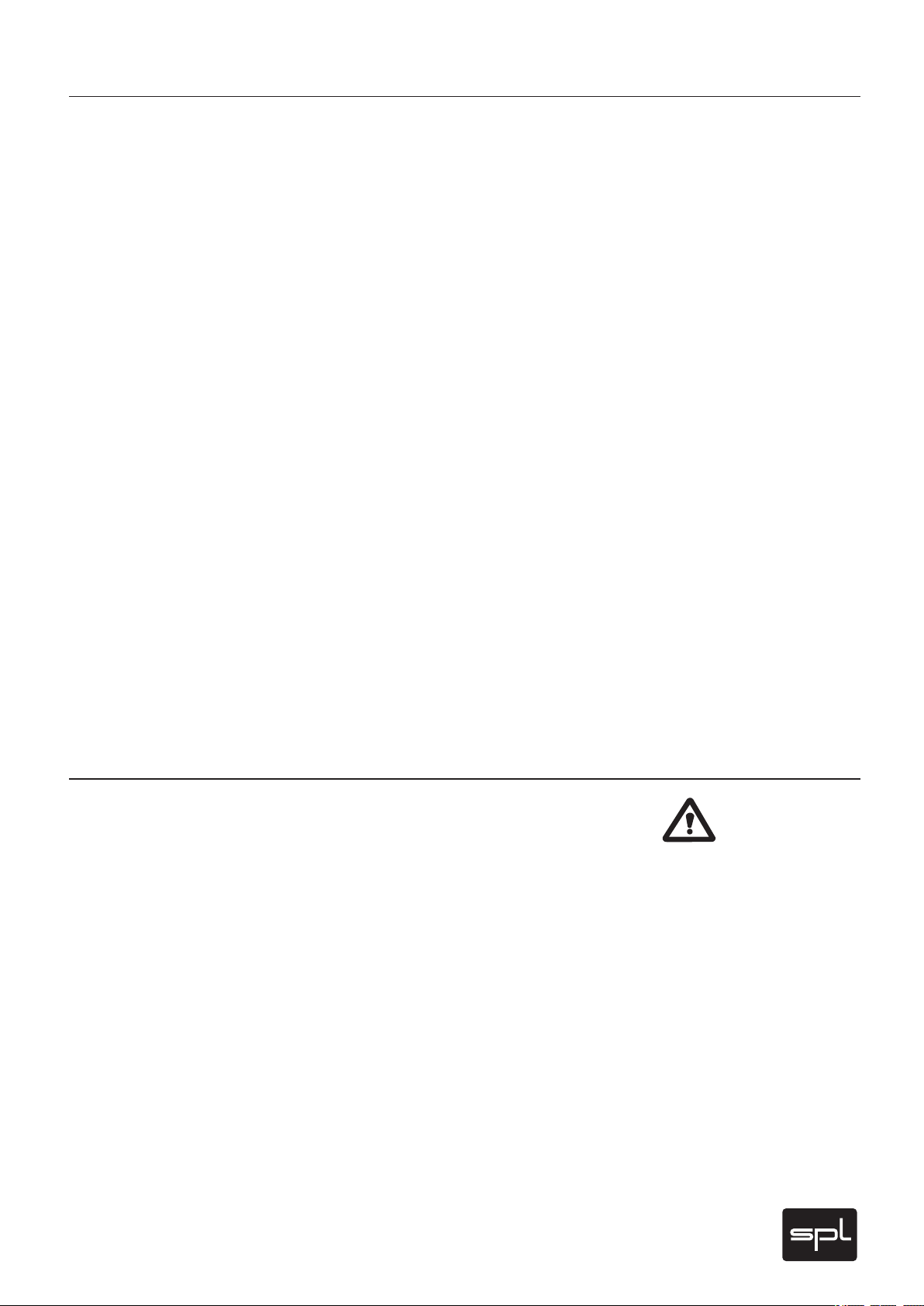
5
Track One
Lightning: Before thunderstorms or other severe weather, disconnect the machine from wall
power (but to avoid life threatening lightning strikes, not during a storm). Similarly, before
any severe weather, disconnect all the power connections of other machines and antenna and
phone/network cables which may be interconnected so that no lightning damage or overload
results from such secondary connections.
Air circulation: Chassis openings offer ventilation and serve to protect the machine from overheating. Never cover or otherwise close off these openings. Never place the machine on a soft
surface (carpet, sofa, etc.). Make sure to provide for a mounting space of 4-5 cm/2 inches to
the sides and top of the unit when mounting the unit in racks or on cabinets.
Controls and switches: Operate the controls and switches only as described in the manual.
Incorrect adjustments outside safe parameters can lead to damage and unnecessary repair
costs. Never use the switches or level controls to effect excessive or extreme changes.
Repairs: Unplug the unit from all power and signal connections and immediately contact a qualified technician when you think repairs are needed – or when moisture or foreign objects may accidentally have gotten in to the housing, or in cases when the machine may have fallen and shows
any sign of having been damaged. This also applies to any situation in which the unit has not
been subjected to any of these unusual circumstances but still is not functioning normally or its
performance is substantially altered.
In cases of damage to the power supply and cord, first consider turning off the main circuit
breaker before unplugging the power cord.
Replacement/substitute parts: Be sure that any ser vice technician uses original replacement
parts or those with identical specifications as the originals. Incorrectly substituted parts can
lead to fire, electrical shock, or other dangers, including further equipment damage.
Important Security Information
Safety inspection: Be sure always to ask a service technician to conduct a thorough safety
check and ensure that the state of the repaired machine is in all respects up to factory standards.
Cleaning: In cleaning, do not use any solvents, as these can damage the chassis f inish. Use
a clean, dry cloth (if necessary, with an acid-free cleaning oil). Disconnect the machine from
your power source before cleaning.
Be very careful to check that the rear chassis power selection switch is set to the correct
local line voltage position before using the unit (230 V position: 220-240 V/50 Hz, 115 V position: 110-120 V/60 Hz)! When in doubt about a source, contact your dealer or a professional
electrician.
Before connecting any equipment make sure that any machine to be connected is turned off.
Follow all safety instructions on pages 4 and 5 and read further information about the rear
sockets and switches on pages 8, 9 an 10.
Placement
Place the unit on a level and stable surface. The unit’s enclosure is EMC-safe and effectively
shielded against HF interference. Nonetheless, you should carefully consider where you place
the unit to avoid electrical disturbances. It should be positioned so that you can easily reach
it, but there are other considerations. Try not to place it near heat sources or in direct sunlight,
and avoid exposure to vibrations, dust, heat, cold or moisture. It should also be kept away
from transformers, motors, power amplifiers and digital processors. Always ensure sufficient
air circulation by keeping a distance of 4-5 cm/2 inches to the sides and top of the unit.
Hook Up
Page 6
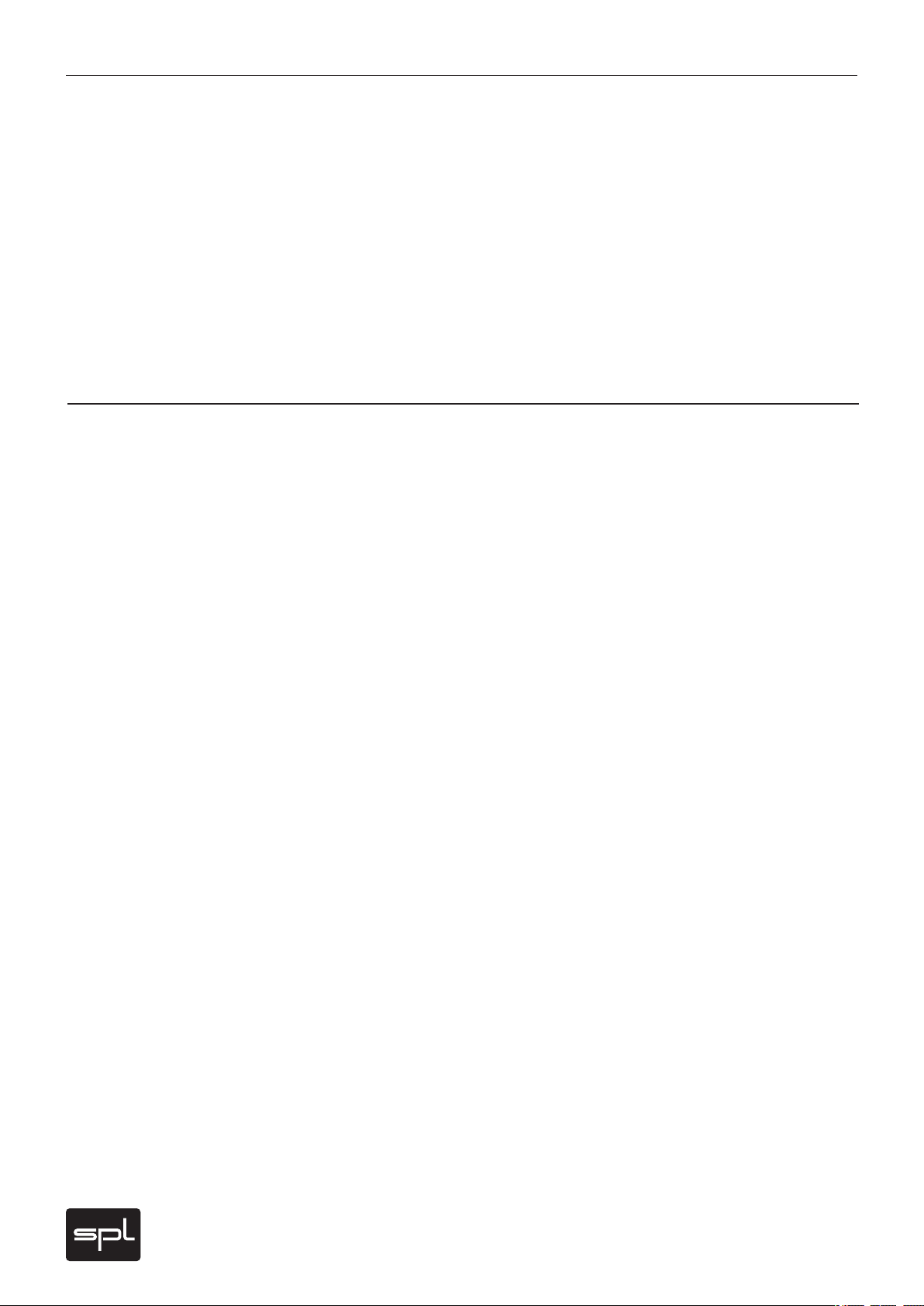
6
Track One
Introduction
Principles
SPL is well-known for the development of highly specialized audio-tools. Our philosophy,
“one product for one task”, is aimed at fast and simple operation in conjunction with high
processing quality to ensure an excellent musical performance.
With the Track One we have produced a complete channel strip which for the greater part is
based on the processing concepts already successfully realized in other products. The very
complex task of a channel strip profits particularly from the innovative techniques that have
always allowed the operation of SPL equipment to be efficient and objective.
To a high degree the usual recording day is determined by a series of opposing time limits – the
singer/speaker desires a trouble-free and efficient recording; however, if technical preparation takes a long time because of unsuitable equipment, time will be lost, increasing the costs
and souring the working environment. As opposed to this, the Track One always ensures fast
production without any loss of professional precision and diligence.
The Track One is a channel strip that excels primarily in two aspects: it is disarmingly easy to
use and offers outstanding sound qualities. This concept is ideally suited for all kinds of vocal
and instrument recordings in studio, broadcast or live applications.
The controls are reduced to the necessary basics to ensure highest user-friendliness.
Therefore, working with the Track One can be dramatically time-saving which is most important especially in live situations.
Due to its excellent sound quality the Track One is a highly recommended alternative to builtin console pre-amps and processing tools. All the modules are immediately at hand for fast
interactions. Recording a voice and providing clarity, detail and intelligibility is a question of
seconds.
The Track One consists of preamplifiers optimized for all kinds of microphones and instruments, SPL‘s acclaimed De-Esser, a compressor/limiter, an equalizer (EQ) section and an
output stage for perfectly feeding following units.
The microphone input can optionally be equipped with a transformer input stage. These
transformers already amplify the microphone signals by factor 5 – the preamps are relieved
by this factor at any gain setting. The balanced output can also be equipped with optional
transformers, read page 22 for further information.
The compressor can be linked with a second Track One compressor for coherent stereo operation of two units.
A central display shows metering for output level and gain reduction and all other status
LEDs.
Another option is a digital output via a 24 bit/96 kHz A/D converter card (see page 22 for
further information).
A special feature of the printed circuitry layout is the central star ground wiring scheme:
Disturbing influences that could affect the ground paths are minimized in that the audioground is separated from the ground of the remaining equipment. This leads, in the truest
sense of the word ”clean”, to considerably improved tonal quality.
The scatter free toroidal transformer supplies the equipment with the necessary voltages and
forms the basis for a clean electrical supply to all parts of the circuitry.
Page 7

7
Track One
Wiring diagramm
www.spl.info
MADE IN GERMANY
VOLTAGE | FUSE
230 V ~50Hz
Fuse: 315 mA
115 V ~60Hz
Fuse: 630 mA
DAW/Interface,
Console
Microphone
Instruments,
line signals
Pin wiring 1/4" TRS socket (stereo jack):
tip=left, ring=right, sleeve=ground
Pin wiring XLR input sockets:
1=ground, 2=hot (+), 3=cold (-)
Pin wiring XLR output sockets:
1=ground, 2=hot (+), 3=cold (-)
PUSH
2
1
3
21
3
Pin wiring 1/4" TS socket (mono jack):
tip=left, sleeve=ground
Make sure that the voltage switch setting
reflects the correct local power line voltage.
www.spl.info
MADE IN GERMANY
VOLTAGE | FUSE
230 V ~50Hz
Fuse: 315 mA
115 V ~60Hz
Fuse: 630 mA
Compressor-Link/2nd signal input of the optional A/D converter
Rear Panel
Page 8

8
Track One
Rear Panel
Input
Output
balanced
unbalanced
balanced
unbalanced
1=GND
2=hot (+)
3=cold (-)
1
2
3
1
2
3
1
2
3
1
2
3
Sockets and switches
Signal connection
Switch off the unit before you begin the process of making the first or any subsequent connections. Neglecting this can damage either or both your ears and your equipment.
1/4" TRS/TS sockets
The INSTR./LINE IN socket only supports unbalanced connections (1/4" TS/mono jack
connector). All other sockets are support both balanced (1/4" TRS/stereo jack connector) and
unbalanced connections (1/4" TS/mono jack connector).
XLR sockets
All XLR sockets are balanced inputs or outputs. Input sockets are always female for plugging
in male connectors, output sockets are always male for female connectors. All in all a comprehensible principle.
Balanced connections
It is impossible to exclude all interferences when an audio signal is transmitted through a
single wire. Shielding is effective against electric, but not against electromagnetic influences.
Motors, transformers, and alternating current can always induce interferences. But even if the
transmission would succeed, differences in ground potentials between driver and receiver
would produce disturbances.
In balanced connections a reference signal with reversed polarity is transmitted additionally
to the audio signal through a second wire. The ground signal is routed separately through
a third wire. Input and output stages are drivers and receivers, and the receiving stage can
suppress interferences by subtracting the difference between audio and reference signal.
Unbalanced connections
Unbalanced connections from and to RCA or 1/4" TS sockets can also be made without adaptors to the balanced XLR sockets. The correct wiring is important. The diagram shows the pin
configuration of the XLR sockets and how to correctly connect them for unbalanced connections:
Connections to RCA sockets are always unbalanced, a wiring to jack connectors can be both
balanced (1/4" TRS/stereo jack) or unbalanced (1/4" TS/mono jack). We recommend to use
individually configured cables from XLR to RCA or jack sockets instead of adaptors. You can
get cables in any needed configuration from audio dealers. With the diagram above, the dealer
can ensure to provide the appropriate cable for your application.
Page 9

9
Track One
Sockets and switches
VOLTAGE | FUSE
230 V ~50Hz
Fuse: 315 mA
115 V ~60Hz
Fuse: 630 mA
VOLTAGE
The rear panel VOLTAGE selector sets the local line voltage (115 V position: 110-120 volts/6o Hz,
230 V position: 220-240 volts/50 Hz). The diagram to the right shows the correct switch position for 230 V power supply.
BEFORE you connect electrical power make sure that the VOLTAGE selector setting reflects
the correct local power line voltage!
Power connection and fuses
Connect the power cord to the rear power socket. Transformer, power cord and case connection conform to VDE, UL and CSA requirements.
The power socket also houses the fuse. It is accessible from outside and placed right behind
the flap below the socket.
(
115
volts).
GND Lift
The rear panel GND LIFT switch eliminates hum by separating the internal ground from the
unit’s housing ground. Hum can, for example, result when this unit’s housing has a common
ground connection with other devices that might have a different ground potential. The
switch is usually deactivated to retain the shielding of the housing.
Fuse ratings are 315 mA slow blow (
230
volts) or 630 mA slow blow
Rear Panel
MIC IN
You can connect any kind of microphone to the MIC IN socket (dynamic, condenser, tube,
and ribbon microphones). 48 volts phantom power, which is required for some microphones,
can be activated with the 48V switch on the front panel. Please read the important notes
in chapters “48 V” and “Activating phantom power” on page 11. The microphone input can
also be equipped with an optional input transformer (see page 22, “Information on I/O transformers”).
INSTR./LINE IN
Use the balanced INSTR./LINE IN socket for high-level line or instrument signals.
Line signals usually have impedances lower than 1 kOhm, examples are sources like D/A
converters, synthesizers or samplers. Instrument signals, such as e-guitars and basses,
acoustic guitars with pick-ups and so on, are high impedance sources (above 1 kOhm).
The maximum input level of the INSTR./LINE IN is +28 dBu in LINE mode and +12 dBu in INSTR.
mode.
INSTR./LINE switch
This switch serves to match to levels and impedances of line and instrument signals. Press
the switch if you have connected line signals, do not press the switch when you connect
instrument signals.
Page 10

10
Track One
Rear Panel
Sockets and switches
ANALOG OUTPUTS
The ANALOG OUTPUTS deliver balanced output signals. An output trans former can be
equipped optionally (see page 29).
Since both connectors are working in parallel, unbalancing one connector also unbalances
the other one. If for example a mono jack connector is plugged into to the jack socket, the
XLR socket is operating unbalanced as well. Depending on the impedances of the connected
devices, a parallel use of both outputs can reduce the signal level. Therefore, we recommend
to use either the XLR or the 1/4" TRS output socket.
A/D INPUT 2
The Track One is a mono channel strip, but the optional A/D converter card 2376 is a dualchannel device. Therefore a second (external) signal can be converted with the converter
card, if it is connected to the AD INPUT 2. If no signal is connected to the A/D INPUT 2, the
output signal of the Track One is routed to both converter channels. The maximum input level
for the converter is +12dBu (=0 dBFS).
COMP. LINK, MASTER/SLAVE
The COMP. LINK (compressor link) feature allows to operate two Track One compressors with
one control signal to ensure coherent stereo results.
The MASTER/SLAVE switch determines which unit operates as master and which unit is being
controlled as slave.
CAUTION – PLEASE NOTE: Never switch two connected units to MASTER! Both
units would try to control each other - in worst cases, damaging the units can not
be excluded.
Therefore, always follow this procedure when activating COMP. LINK:
1. Determine the master device (switch not pressed).
2. Determine the slave device (switch engaged).
3. NOW connect both COMP. LINK sockets with a stereo jack wiring. Always determining
the device status before connecting the COMP. LINK sockets excludes a mutual control
activity.
In COMP. LINK mode the master device controls the COMPRESSION, MAKE UP and LIMIT
controls of both compressors. The respective controls on the slave unit are deactivated. The
COMP. ON switch is not slaved. The GAIN REDUCTION metering of the master unit now is the
master display for both units.
If the two units are to be used separately again, the wiring must be disconnected and the
slave unit must be set to master again.
Page 11

11
Track One
Preamplier
MIC/LINE GAIN, LINE/INSTR.
The MIC/LINE GAIN control determines the level of preamplification for microphone and line
or instrument signals. In standard mode you control microphone preamplification. Engage
the LINE/INSTR. switch to control line or instrument signals.
The preamplification values for microphone signals cover a range from +8 dB up to + 63 dB. If
the optional microphone input transformer is installed, the scaled values are to be increased
by ca. +14 dB (also see page 22, “Information on I/O transformers”).
The preamplification values for line and instrument signals cover a range from -12 dB to
+22 dB.
Control Elements
48 V
The 48 V switch activates phantom power for condenser microphones with built-in amplifiers.
Phantom power should only be activated when using microphones that require it.
VERY IMPORTANT: All microphones with balanced, ground-free outputs, can be used with
the phantom power activated. Please be sure to deactivate phantom power with all other
microphones. Unbalanced microphones may only be used with phantom power deactivated.
Activating phantom power
Please always follow these instructions to active and deactivate phantom power – also when
changing microphones. The input stage of the Track One can be damaged if you ignore these
procedures!
1. Connect the microphone to the Track One.
2. Now activate phantom power to use the microphone.
3. After recording first deactivate phantom power.
4. Wait at least one minute after deactivation of phantom power before disconnecting the
microphone! This ensures residual current will be discharged.
High pass
This switch activates the high-pass filter (often also called a “rumble filter”), which operates
from a low 50 Hz downwards with a high slope of 12 dB/octave. Therefore, amplification of
unwanted low frequencies is avoided effectively while influences on vocal frequencies are
not to be expected.
Gain adjustments
For perfect levelling of the preamplifier firstly switch off all other modules and set the OUTPUT
control to 0 dB. The signal can now be levelled with the assistance of the PPM OUTPUT display.
To achieve a good signal level the values should range between 0 and +3 dB. At these levels
an optimal drive level and enough headroom for further processing (e. g. adding level in the
EQ stage) is ensured. The Clip LED will warn you of potential peaks; if during recording the
CLIP LED illuminates, the gain value is to be reduced accordingly.
Page 12

12
Track One
Control Elements
De-Esser
ON
The first processing module is the de-esser, which removes disturbing sibilants when
required. The de-esser module is activated with the ON button. The S-DET. LED in the display
area shows that S-sounds are being detected. It is independent from the De-Esser control
and always informs about detected sibilants – attracting your attention to a possible need for
regulation (also see „S-DET.“ on page 17).
De-Esser control
This control serves to determine the intensity of S-sound reduction. Because processing
is undertaken from comparison with the level of the entire frequency spectrum (see next
section) the processing is more intensive with extreme S-sound levels than with those of
lower levels. This processing method achieves a consistent level of the remaining sibilants in
the output signal.
SPL De-Esser technology
In contrast to common de-essers based upon compressor techniques the SPL De-Esser makes
use of the phase cancellation principle. It employs filters that process only the reducible
“S-frequencies” but do not interfere with the remainder of the spectrum. The S-frequencies
are detected automatically, the phase is inverted and mixed with the original signal. This
method of operation has distinct advantages because it is unobtrusive and helps retain the
original tonal quality. Compressor-typical side effects such as lisping or nasal tones do not
occur. Finally its operation is as simple as pulling on the hand brake.
The reduction is accomplished by comparing the average level with the individual S-sounds:
the de-esser functions only when the S-noise level exceeds the average level of the entire
frequency spectrum. This means for example that original S-sounds with a certain S-portion
are not processed whereas those that are too loud, or do not effectively contribute to the
sound, are reduced – but the character of the voice remains unchanged.
A further specialty is the integrated Auto Threshold function which makes processing independent of the input level. Even when the speaker or singer does not maintain a constant distance
to the microphone, processing is retained at the pre-set de-essing value. Conventional
systems are dependent on the input level and work more intensively as the distance to the
microphone is reduced. As a result, the SPL De-Esser does not need to be monitored and
re-adjusted permanently to keep processing constant – and it can always be applied before
the compressor, as changing its position would not be an advantage. That is why an accordant
switching function is not necessary.
Page 13

13
Track One
Compressor/Limiter
COMP. ON
The COMP. ON button activates the compressor module. At the same time the GAIN
REDUCTION display shows the processing intensity (also see “MAKE UP GAIN” on page 14 and
“GAIN REDUCTION” on page 17).
LIMIT
The LIMIT switch turns the compressor into a limiter. The COMPRESSION control now serves
the purpose of controlling the threshold. The Limiter applies a “soft” characteristic and does
not function as a peak limiter (see page 20, diagram 1). In other words there is no guarantee
that all peaks are limited. It is therefore advisable when driving a subsequent unit that a headroom of 2 to 4 dB remains. Peak limiters have a system-based disadvantage in producing
audible distortions considerably sooner, so with regard to both sound quality and recording
safety, we think the soft limiter mode is the better choice for a recording channel strip.
Control Elements
COMPRESSION
The COMPRESSION control sets the intensity of compression. Turning the control clockwise
increases compression. The working area spans between 0 dB (fully left) and -32 dB (fully
right).
The compressor applies the so-called “soft-knee” characteristic, which means it starts
processing earlier than with hard-knee curve (see page 20, diagram 1, curve B). Hard-knee
compressors can sometimes gain more loudness, but they process abruptly and the danger
to ruin a recording with compression artifacts is much higher. On the other hand the soft-knee
compressor always helps very well to keep levels under control and ensures highest recording
safety – and if there is a desire to gain further loudness, the signal can still be processed after
recording.
At maximal compression it operates with a ratio of 1:3 between input and output signal – very
effective dynamic processing are achievable with unobtrusive sound characteristics.
When setting the COMPRESSION rate the GAIN REDUCTION display in the display area is of
great assistance. The effect on the selected COMPRESSION rate is scaled in 1.5 dB steps.
Depending on signal source and dynamic structure the reduction values should lie between
4 and 8 dB to restrict higher peaks and to optimize the operation of the subsequent recording
system.
IMPORTANT: Make sure that the rear COMP. LINK switch is set to MASTER (not engaged).
Otherwise the compressor does not operate. The COMP. LINK switch only serves to determine
the SLAVE unit when operating two devices in COMP. LINK mode (for further information see
„COMP. LINK“ on page 10).
Page 14

14
Track One
Control Elements
Compressor/Limiter
MAKE UP GAIN
With the MAKE UP GAIN control you can restore the overall level reduction caused by compression or limiting. With assistance of the GAIN REDUCTION display setting the MAKE UP GAIN
control is made easy: If the maximal reduction value caused by the loudest tone amounts to
-9 dB, for instance, the MAKE UP GAIN control should be set to values around +9 dB. If the
compressor/limiter is now switched off the achieved gain in loudness will be audible.
SPL compressor technology
In the compressor/limiter section of the Track One the parameters for the time constants
(attack and release) are set automatically and adapt themselves to the changing conditions
of the input signal, far better than can ever be achieved by manual adjustments. The transient
and final oscillation behavior of voices and instruments are constantly changing and at times
are so erratic that a manual control will only achieve good average values, which at critical
moments can produce disadvantageous effects (e. g. distorted sounds, “pumping”, etc).
If for example the compressor has to react very quickly to harsh P or T noises it must also
be capable of reacting slowly to softer tones – otherwise distortion occurs. Accordingly the
Track One compressor regulates the level of large fluctuations faster than smaller ones; tones
of longer duration are automatically processed with a longer attack time to prevent distortions.
The automatic setting of the release times is dependent on the input signal, too. Fast and
large level fluctuations are correspondingly processed with shorter time constants than minor
fluctuations in order to limit the distortion of the audio signal as far as possible. Overall this
technique provides the optimal solution between fast, unobtrusive control response and the
least distortion of the audio signal. The result is a natural and transparent sound impression.
A further technical specialty of the circuitry contributes to the high audio quality of the
compressor in the Track One: SPL’s double VCA drive. One VCA receives the in-phase, the
other the out-of-phase signal. Subsequently the signal is passed through a differential amplifier. The effect of this circuitry is that distortion products and offset fluctuations can be
removed – the product of the differential of both signals means that possible interference is
canceled out. The original information is however further amplif ied by 6 dB. In addition the
VCAs provide relief to each other because they share their loads. They do not even run the
danger of operating in the saturation range, which ensures to avoid offset noises, audible as
clicks or pops.
SPL’s double VCA drive circuitry overall displays vastly improved distortion values so that a
distinctly clearer and more transparent sound impression is achieved than with conventional
circuitry. Voices and instruments are given a considerably more natural and dynamic timbre
whereas ”muffled” tones are not audible.
The compressor characteristics are portrayed on page 20.
Page 15

15
Track One
Equalizer
EQ ON
The ON button inserts the equalizer module into the signal path. The input signal comes from
the compressor.
Tip: Deactivating the equalizer module at the beginning of a recording can avoid irritations.
Otherwise and especially with intensive EQ settings tonal changes could occur immediately.
LMF
The center frequency of the half-parametric bass filter is set with the LMF control (low/mid
frequencies).
Control Elements
The adjustable frequency range lies between 30 Hz and 700 Hz so that this filter covers a range
of about 4.5 octaves, allowing it to be used from the deepest bass to the lower mid range.
This together with the MHF filter ensures that the entire frequency spectrum is covered.
LMF -/+
The LMF-/+ control determines the boost or cut of the LMF filter; the maximum values lie
between +/- 14 dB. The LMF filter also operates to the proportional-Q-principle, in other words
the bandwidth is dependent on the selected boost or cut. This filter characteristic permits a
musically more sensible processing of the frequency spectrum than with constant-Q filters:
if a more thorough setting has been chosen this will lead to far preciser definition of the
frequency range to be processed. This in turn minimizes influences from adjacent ranges.
The boost or cut values, in relation to the bandwidth, lie somewhat higher than with the MHF
filter. The bandwidth is therefore narrower at maximum boost than with the MHF filter for even
more precise filtering. The exact curve of the LMF filter is shown in diagram 2 on page 20.
The LMF filter can be applied in many ways. E xamples are; to accentuate the fundamental
sound of a voice, to cut “boom” frequencies and for placement of bass emphasized instruments during recording or subsequently when mixing etc.
MHF
The center frequency of the semi-parametric mid/high frequency f ilter is set with the MHF
control.
The frequency range can be set between 680 Hz and 15 kHz so that this filter covers a range of
4.5 octaves and can be equally employed in the lower mid as well as the high range.
This together with the LMF filter ensures that the entire frequency spectrum is covered. >
Page 16

16
Track One
Control Elements
Equalizer
MHF -/+
This control determines the boost, or cut of the MHF filter; the maximum values lie between
+/- 12 dB. The MHF filter utilizes the proportional-Q-principle, too: the higher the boost or cut
values are set, so the bandwidth becomes narrower; by low boost or cut values the bandwidth
increases (the exact cur ves of the MHF filter can be seen in diagram 3 on page 21). The f ilter
construction permits the complete scope, from selective removal of accentuated frequencies through to character giving accentuations of an instrument, to be effectively and quickly
covered.
Recommendation on frequency settings for LMF and MHF
To find the frequency which is to be processed as quickly and accurately as possible, firstly
adjust the MHF -/+ control to the maximum position. Subsequently the relevant frequency
should be sought. Because the filter at maximum setting works with the smallest bandwidth,
the frequencies can be heard most distinctly at this setting, making them easier to locate.
Finally the desired MHF +/- setting can be applied after the frequency is determined with
MHF.
AIR BAND
The high frequency filter in the equalizer module is described as the AIR BAND. A coilcapacitor-filter with so called bell characteristics and a center frequency of 17.5 kHz comes
into operation here. At this frequency the maximum possible accentuation is +10 dB, the
maximum possible damping is -10 dB.
Control Elements
The soft and natural tonal property, characteristic of the coil-capacitor filter, lends itself
extremely well to provide clarity and ... well, air, to vocals in the upper frequency range
thereby improving their presence. On the other hand harsh sounds can be lent a more pleasant
sound characteristic through damping.
The characteristics of the AIR BAND filter are shown in diagram 4 on page 21
.
Output Gain
OUTPUT GAIN
The outgoing signal can either be dampened to -20 dB or further amplif ied by +5.5 dB with the
OUTPUT control to provide optimal drive to the subsequent units or the optional AD converter.
The selected output level is shown on the PPM OUTPUT display in the display field.
Before a recording commences the OUTPUT control should be set to 0 dB (12 o’clock position):
the uninfluenced values are then legible and available for adjustment of the preamplifiers
levels. (see
„Gain adjustments
“ on page 11).
Page 17

Display area
All status and level displays are concentrated in a central display area, so all important information can be perceived at a glance.
S-DET.
The S-DETECT LED shows when sibilants have been detected. It is only active when the
de-esser is switched on, but it is independent from the de-esser control.
So if you turn on the de-esser, you are always informed about detected sibilants and a possible
need for regulation.
Control Elements
CLIP
The CLIP LED shows overload in the unit. The clipping level of the LED lies approximately 2 dB
below the internal full scale (conforms to + 19 dBu). The CLIP LED should flash as seldom as
possible. At all relevant points of the signal flow the display gets read off: behind the preamplifier, behind the compressor/limiter, behind the EQ and behind the output control. All possible
causes for overload can be directly checked (overloaded microphone/instrument/line gain,
an excessive make up value in the compressor/limiter, too much boost in the EQs or too high
output levels). Possible causes of overload can be quickly detected by simply switching off
the modules individually. If overloads occur during recording the quickest remedy is to gradually reduce the respective gain control in the preamplifier.
SIG.
The SIGNAL LED illuminates when a signal is being received at the preamplifier. This provides
a quick method of checking that a signal source is correctly connected.
All levels above -50 dB are covered.
PPM OUTPUT
The PPM OUTPUT display shows the peak reading of the output level (calibrated to 0 dB) and
is present at the rear outputs. This display also serves to level the preamplifier. The +12 dB
value conforms to 0dBFS – the maximum level which should not be exceeded for the optional
AD converter (further information is given in the manual of the AD converter and on page 22).
Although the values of the PPM OUTPUT display only cover up to + 12 dB sufficient headroom
remains internally (approximately 6 dB) so that the output value can exceed this limit without
causing clipping. The range of optimal noise performance lies between 0 and + 9 dB.
GAIN REDUCTION
This display provides information about the processing being undertaken with the
compressor/limiter. The level changes, perhaps caused by compression, are scaled in 1.5 dB
steps. The display is activated when the compressor/limiter module is switched on (also refer
to „MAKE UP GAIN“ on page 14).
Track One
17
Page 18

Title:
Album/Gig:
Artist:
Copy master: recall settings
Date:
Track(s)/Groups:
Engineer:
Page 19

19
Track One
Built around a toroidal transformer, the power supply ensures a minimal electromagnetic field
with no hum or mechanical noise. The power supply‘s output side is filtered by an RC circuit
to extract noise and hums caused by your power service. 6000 µf capacitors smooth out the
positive and negative half waves.
The phantom power is derived from a separate winding in the transformer, a precise current
regulator a clean phantom power of 48 volts. Our high quality 0.1%/6,81 kOhm resistors
ensure the pristine quality of the phantom power supply.
Further information on page 9.
Microphone Input
Frequency response 10 Hz-200 kHz ( -3 dB)
Maximum input level +8 dBu
Common mode rejection at -20 dBu 1 kHz: -80 dB/10 kHz: -68 dB
THD & N Amplication: A-weighted:
20 dB -97,5 dBu
40 dB -91,0 dBu
65 dB -69,6 dBu
Power Supply
Specications
Dynamic response 115dB
Instrument Input
Frequency response 10 Hz-180 kHz (-3 dB)
THD & N Amplication: A-weighted:
7 dB -98,4 dBu
20 dB -95,8 dBu
42 dB -77,2 dBu
Input impedance Line: 12kOhm, Instrument: 1 MOhm
Maximum input level Line: +28 dBu/Instrument: +12 dBu
Dynamic response 115 dB
Outputs
Max. output level +20 dBu
Output impedance ‹ 50 Ohm
Power supply
Toroidal transformer 15 VA
Fuses: 315 mA (230 V/50 Hz)
630 mA (115 V/60 Hz)
Dimensions & Weight
Stand.-EIA-19 inch/1 U housing 482 x 44 x 210 mm
Weight: 4.15 kg/ca. 9.15 lbs
Note: 0 dBu = 0,775 V. Specications are subject to change without notice.
Page 20

20
Track One
Measurements
Diagram 1: compressor curves
Line A displays the ratio between
input and output
Compressor/Limiter, LMF
Line B shows the curve characteristics of the compressor
Line C protrays the limiter‘s curve
characteristics
A
C
B
Diagram 2: various LMF settings
around 200 Hz
Page 21

21
Track One
MHF, Air Band
Measurements
Diagram 3: various cut and boost
settings of the MHF filter at
around 1,8 kHz
Diagram 4: various cut and boost
settings of the Air Band filter
Page 22

Options
OPTICAL
SPDIF SPDIF
x2
48
44,1
24/96 AD
Converter
DIGITAL OUTPUTSSYNC INPUT
SAMPLE RATE
INPUT OUTPUT OUTPUT
SYNC
LOCK
Model
2376
Made in
Taiwan
A/D converter, I/O transformers
Please note that you can order products with optional equipment from all dealers, even if they
do only list standard product versions, for example in an online store. Please contact your
dealer or SPL before you place an order. Optional equipment can also be installed after sales.
Available option for the Track One, model 2960:
• 24 bit/96 kHz A/D converter (user installation possible).
• Lundahl input and output transformers (installation only by qualified technicians or SPL).
24/96 AD converter, model 2376
The optional converter card provides a digital output. Output signals are delivered via a
S/P-DIF output through two sockets: one RCA socket and one optical socket. The converter
provides 24 bit signals. All common sample rates can be selected (see below). Highly accurate
quartz oscillators ensure a clean, low-jitter master clock.
SAMPLE R ATE:
rates of 44.1, 48, 88.2 and 96 kHz. The 44.1/48 button selects one of the two basic sample
rates (out: 44.1 kHz; in: 48 kHz). The x2 button doubles these sample rates to select 88.2 or
96 kHz respectively.
DIGITAL OUTPUTS: The converted S/P-DIF signal is routed in parallel to the RCA and optical
outputs. The signal is in professional format with no sample rate data in the status block.
SYNC INPUT: Since this is an AD converter, the SYNC INPUT is no audio signal input. The
SYNC INPUT allows you to feed the converter with an external sample rate. Connect an S/P-DIF
output from your master source (e.g. DAW interface) to the SYNC input. The AD converter will
automatically switch to the same sample rate that is received. The A/D converter 2376 is not
equipped to accept Word Clock synchronization.
The yellow Sync Lock LED illuminates when a valid sync signal is present at the SYNC INPUT
and the converter is automatically synchronized to the external sample rate.
To prevent interference, the internal oscillators are automatically disabled when an external
clock signal is present. If the sync signal is no longer present (e.g. in the case of a dropout),
the converter automatically reverts to the sample rate selected via the converter’s control
switches.
The A/D converter allows you to select among the four most common sample
Information on I/O transformers
We think a good part of the “warmth” that is commonly associated with vintage gear comes
from transformers. With transformers the low end and lower mids sound rounder, full-bodied
with more punch. The top end gets a silky touch and benefits from improved presence without
sounding boosted. Reasons are reduced odd harmonics (which produce harsh top end impressions) and a slower characteristic compared to electronic stages which causes a more voluminous sound. We recommend transformers especially for vocals while electronic stages can be
better for highest precision in signal transmission (transients), but in the end it’s a question of
personal taste, applications or for example which microphones are in use.
Used in SPL preamps or channel strips, the input transformers add ca. 14dB gain (depending
on the microphone). This must be added to the scaled values. The additional passive gain
relieves the complete unit permanently at any gain level. The higher gain levels are also
beneficial with ribbon microphones. That’s why the input transformer is more important in
preamps, but to benefit from all possible sonic effects and full operational safety, both input
and output should be equipped with transformers.
22
Track One
