Page 1

MixDream XP
Discrete Class A
16 in 2 summing mixer
1/2 3/4 5/6 7/8
Mono Mono Mono Mono
Manual
-
4
7
-
Variable
Output
0
2
1
-
3
1
-
7
4
1
-
dB
Output
3
5
9/10 11/12 13/14 15/16
Mono Mono Mono Mono
Expansion
Input
POWER
Model
2591
MixDream XP
Model 2591
Analog 16:2 summing unit
Page 2
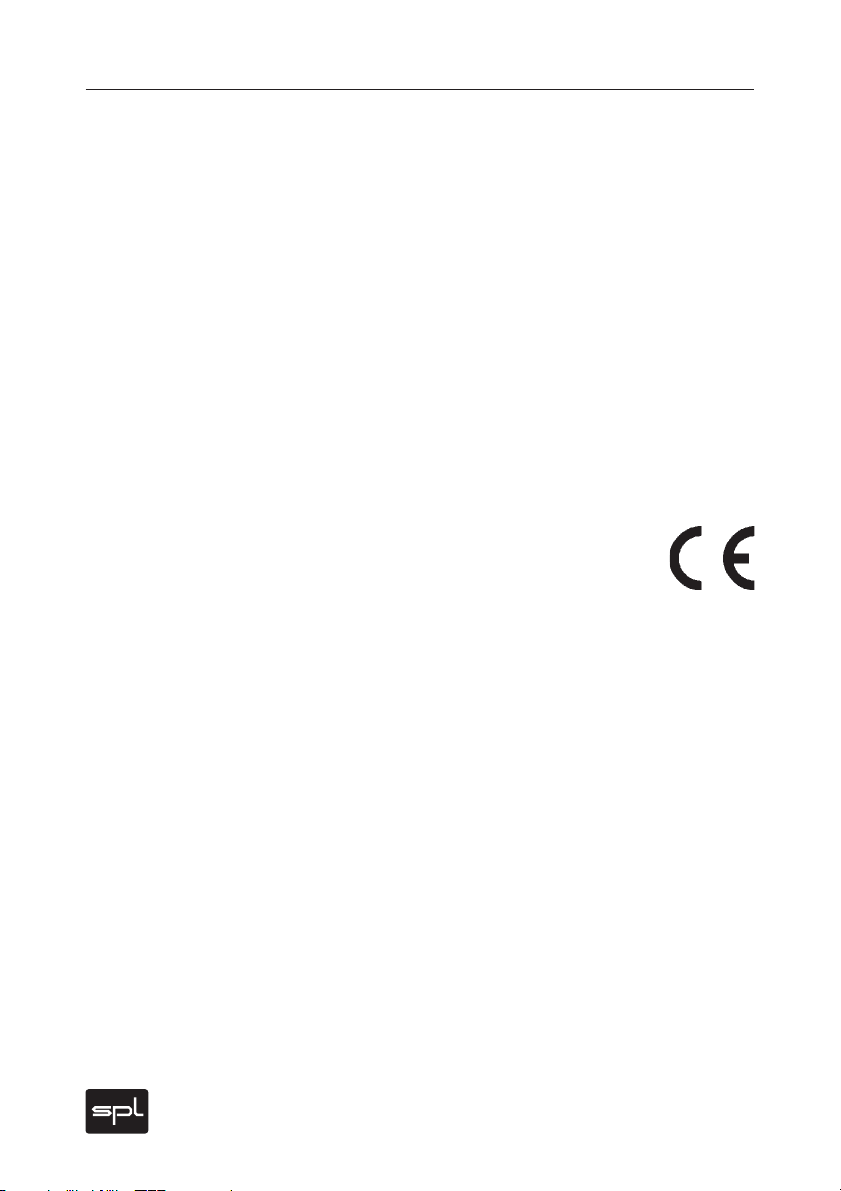
Manual MixDream XP
Version 1.0, 5/20 05
Designer: Ruben Tilgner
This manual contains a description of the product. It in no way
represents a guarantee of particular characteristics or results
of use. The information in this document has been carefully
compiled and verified and, unless otherwise stated or agreed
upon, correctly describes the product at the time of packaging
with this document.
Sound Performance Lab (SPL) continuously strives to improve
its products and reserves the right to modify the product
described in this manual at any time without prior notice. This
document is the property of SPL and may not be copied or reproduced in any manner, in par t or fully, without prior authorization
by SPL.
CE Declaration of Conformity
Manufacturer: SPL electronics GmbH
Typ e of Equipment: Audio Signal Processor
Product: MixDream XP, Model 2591
Model 2591
Compliance Engineer: Wolfgang Neumann
Tes t Basis:
EN 50081-1:1992, EN 50082-1:1992, EN 60065:1993 , EN 61000 3-3:1995, EN 60065:2002, EN 55013:2001, EN 55020:2002,
EN 61000-3-2:2000, 73/23 EWG; 93/68 EWG.
We herewith declare, that the construction of the MixDream XP,
model 2591, is in compliance with the standards and regulations
mentioned above.
SPL electronics GmbH
Sohlweg 55, 41372 Niederkruechten, Germany
Tel. +49 216 398 340, Fax +49 216 398 3420
EMail: info@soundperformancelab.com
Internet: www.soundperformancelab.com
© 2005 SPL el ectronics GmbH. All rights reserved. Names of other companies
2
and their products are trademarks of their respective owners.
Page 3

Introduction .................................................................... 4
Analog vs. Digital Summing ............................................ 4
Advantages And Special Features ................................... 5
MixDream XP Advantages—An Over view ......................... 5
Connection of Samplers, Keyboards etc. ......................... 5
Mono Switches ................................................................ 5
Before You Begin ............................................................ 6
Rear Panel/Connections ................................................. 7
Wiring ............................................................................. 7
General advices .............................................................. 8
Input Channels ................................................................ 9
Main Outputs ......................................................................
Monitor Outputs ............................................................. 9
Control Elements ............................................................ 10
Output Control ................................................................ 10
Variable Output Switch ................................................... 10
Mono Switch ................................................................... 10
Expansion Input Switch ................................................... 10
GND-Lift Switch ............................................................... 11
Applications and Modes of Operation ............................. 11
Summing ........................................................................ 11
Summing of Subgroups ................................................... 11
MixDream XP in Mastering Applications ........................... 12
Linking Several MixDream XP ........................................... 12
9
Contents
Block Diagram ................................................................. 13
Measurements ................................................................ 14
Power Supply .................................................................. 16
Specifications, Dimensions and Weight ........................... 17
Warranty ......................................................................... 18
MixDream XP
3
Page 4

Introduction
The MixDreamXP design plan provides for stereo mixdown at the
analog level. This concept offers high-grade analog summing
without panorama and fader controls, in turn allowing an engineer to retain the entire scope of his computer automation. In
use, the MixDreamXP requires almost no departures from an
engineer‘s usual working mode, so that all his trusted DAW
features and familiar working routines remain available while
the MixDreamXP seamlessly expands his aural mixing palette.
One MixDreamXP can sum up to 16 audio tracks to a stereo
signal, and should the need arise for more than 16 tracks,
several MixDreamXP may be linked together. Owners of a
MixDream, model 2384, can expand this unit with the cost effective MIxDreamXP at an identical quality level and by the way,
that‘s where the suffix “XP“ comes from (=Expansion).
The MixDreamXP discrete class A technology is based on the
same 60-volt rails (+/- 30V) of the MixDream model 2384.
Newly developed circuitry, based on the most modern analog
components, guarantees an extremely high slew rate, a very
low noise level of -97 dBu and a dynamic range of 125 dB. Thus
the MixDreamXP easily reaches the technical level of the best
analog consoles.
Analog vs. Digital Summing
Nowadays, many are asking whether analog summing is better
than digital summing. But perhaps the real question is whether
digital summing better than analog summing? We at SPL don‘t
know of anyone who says so. We do know that summing with
the MixDreamXP creates an amazing signal depth, precise localization and a wonderful stereo imaging. Moreover, the addition
of individual instruments results in soft and pleasant transitions.
These are analog summing results that we appreciate from
past decades of the best analog technology. The MixDreamXP
now allows DAW users to exploit this potential with maximum
comfort and uncompromising quality, ensuring that nothing can
stand in the way of the engineer ‘s having the best of both analog
and digital worlds.
4
MixDream XP
Page 5
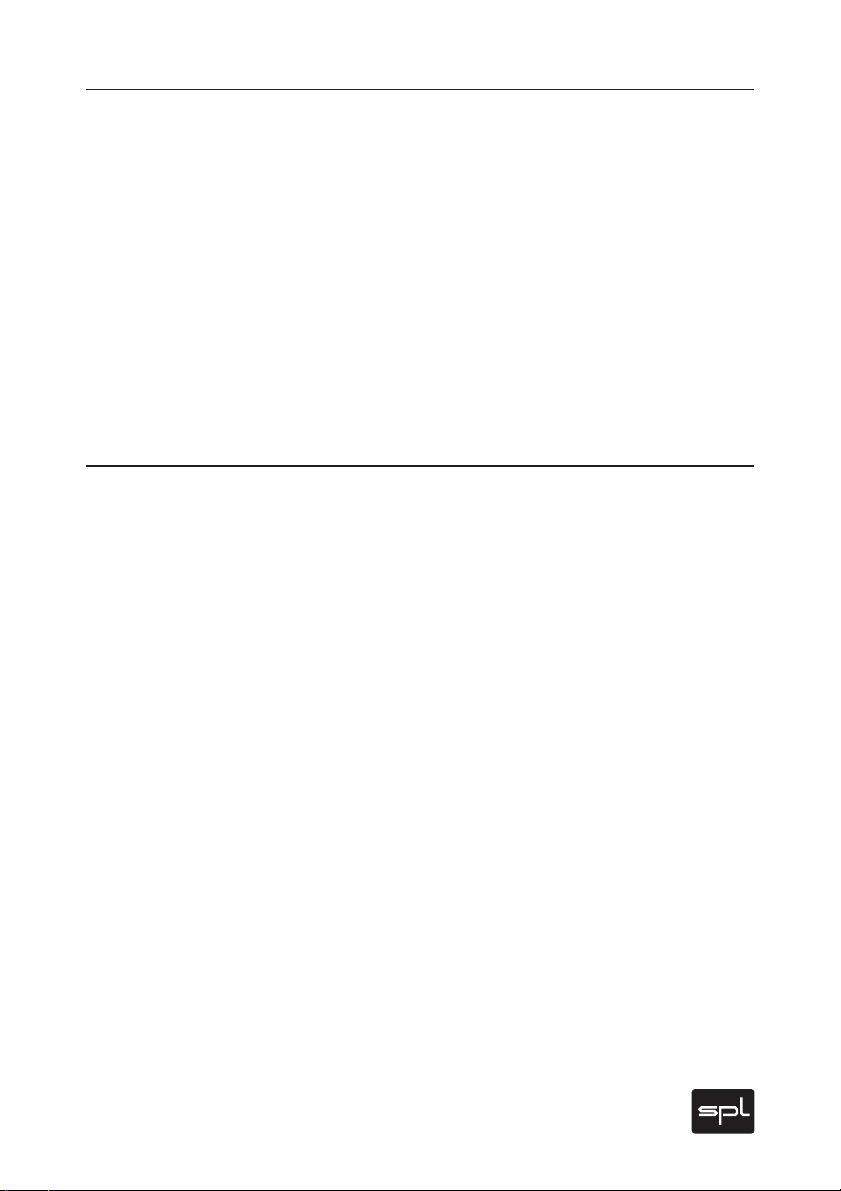
MixDreamXP Advantages—An Overview
• Hig h-grade analog summing on just 1U rack space for amaz ing
signal depth, precise localization and a wonderful stereo
imaging
• No analog mixing console necessary
• No loss of computer automation
• Lower DAW processor utilization rates
• Latency free monitoring
• Surround capable (from up to 3 MixDream XP units)
• Channel capacity expandable through linked units
• Cost-effective expansion for the MixDream model 2384
Special Features
Connection of Sampler, Keyboards etc.
Along with DAW audio tracks and effects machines or processors in the insert loops, samplers, keyboards and expanders
may also be connected directly to the MixDreamXP. Then the
Midi tracks need only be added in the DAW project, the outputs
(for example, from a keyboard) are then routed directly to the
MixDreamXP.
Advantages
Mono Controls
To save conver ter c hannels, all channels may be switched to
Mono so that two signals can be converted by a paired D/A.
In this case such signals are characteristically chosen which
would receive a more central placement in the stereo mix (e.g.
kick, snare, lead vocal, bass). All channel pairs must otherwise
be panned hard left/right in the mix (see „mono switches“ on
page 10).
MixDream XP
5
Page 6
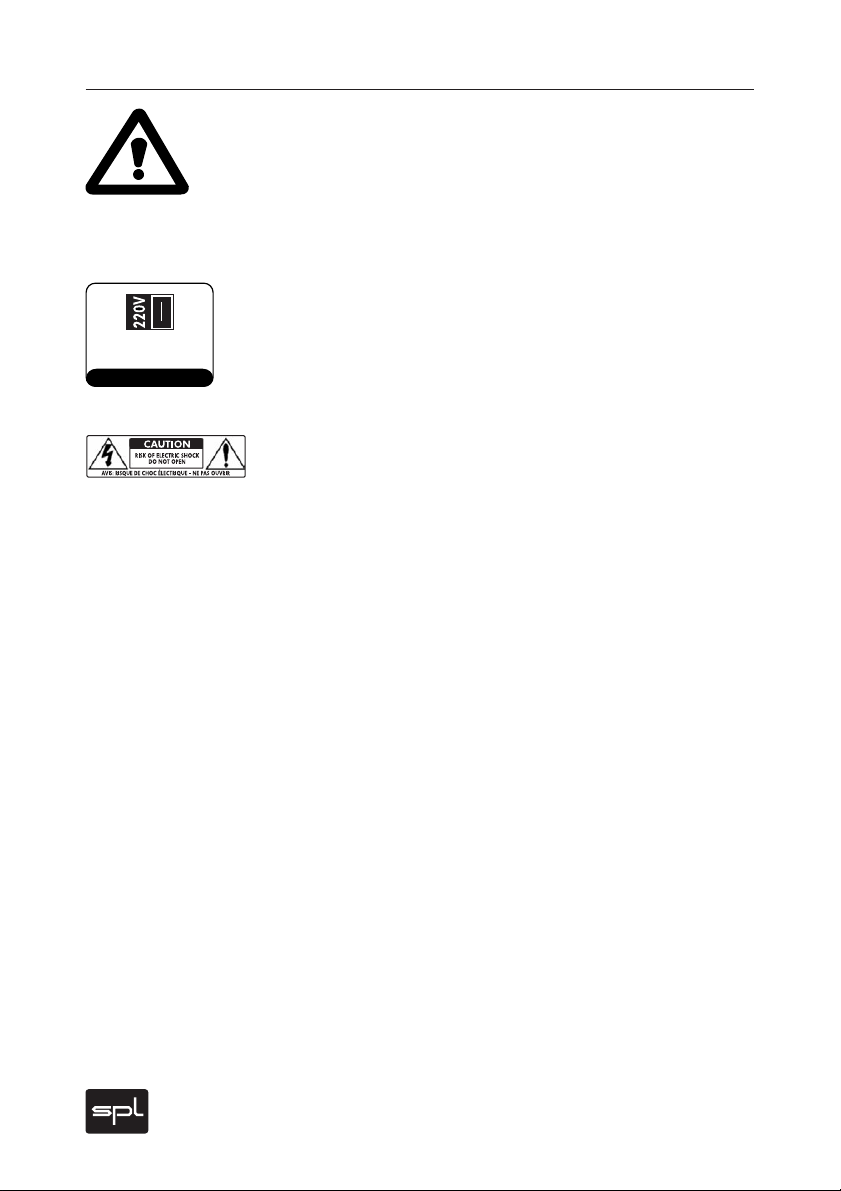
Before You Begin
It makes good sense to think about where you place your
MixDream XP before connecting it. It should be positioned so
that you can easily reach it, but there are other considerations.
Try not to place it near heat sources or in direct sunlight,
and avoid exposure to excessive vibrations, dust, heat, cold
or moisture. It should also be kept away from transformers,
motors, power amplifiers and digital processors.
IMPORTANT: Adjust the voltage setting on the rear panel so
230 V – 50 Hz/315 mA
115 V – 60 Hz/630 mA
VOLTAGE/FUSE
that it corresponds to your local power conditions! Before
connecting the MixDream XP or any other equipment turn off
all power!
• Do not open the case. You may risk electric shock and damage
• Leave repairs and maintenance to a qualified service techni-
• To avoid electric shock or fire hazards, do not expose your
to your equipment.
cian. Should foreign objects fall inside the case, contact your
authorized dealer or support person.
unit to rain or moisture.
• In case of lightning, unplug the unit.
• Always unplug the cable by pulling on the plug only; never
pull on the cable.
• Never force a switch or knob.
• Use a soft, lint-free cloth to clean the case. Avoid cleaning
agents as they may damage the unit. if necessary, use an
acid-free cleaning oil instead.
6
MixDream XP
Page 7

Wiring
SERIAL No.
Seriennummer
MixDream XP
Rear Panel/Connections
Made in Germany
Summing TracksStereo Mix
DAW
16 x D/A
9-16 1-8
2 cascade cables, 8 x XLR or TRS to DB25 each2 x XLR to XLR or TRS
2 x A/D
12
WARNING
THIS EQUIPMENT MUST BE EARTHED.
NOT EXPOSE THIS UNIT TO RAIN OR MOISTURE.
DISCONNECT MAINS BEFORE REMOVING COVER.
TO REDUCE RISK OF FIRE OR ELECTRIC SHOCK DO
LeftRight LeftRight
LeftRight
Input Channels 1 to 8Input Channels 9 to 16
DB25 comply with TASCAM standard
XLR Wiring: 1 = GND/ 2 = (+)/ 3 = (–)
Main Outputs Monitor Outputs Expansion Inputs
2591
Model
POWER
Input
Expansion
Mono Mono Mono Mono
9/10 11/12 13/14 15/16
5
3
0
7
4
-
dB
7
Output
-
-
1
4
-
1
3
2
1
-
Output
Variable
Expansion
1/2 3/4 5/6 7/8
Mono Mono Mono Mono
Discrete Class A
16 in 2 summing mixer
MixDream XP
Monitoring
Connect the Main Outputs of a second MixDream XP
to the Expansion Inputs of the first one.
IMPORTANT: see page 10 for further information.
Pin wiring of all input and output connectors on page 8.
MixDream XP
CAUTION
DO NOT OPEN
RISK OF ELECTRIC SHOCK
GND LIFT
AVIS: RISQUE DE CHOC ÉLECTRIQUE - NE PAS OUVRIR
VOLTAGE/FUSE
230 V – 50 Hz/315 mA
115 V – 60 Hz/630 mA
Controller with Talkback and Cue-Mixing.
Recommended: SPL MTC 2381 Monitoring
Monitoring outputs for any stereo monitoring chain.
soundperformancelab.com
IMPORTANT: Voltage Selector, see page 6
Power Connector: see page 16
GND Lift Switch: see page 11
7
Page 8

Rear Panel/Connections
The MixDream XP enclosure is EMC-safe and effectively shielded
against HF in terference. None theless, you should c arefully consider
where you place the unit to avoid electrical disturbances.
The MixDream XP and all devices to be connected should be
turned off before connections are made. Always turn volume
down or mute your speakers when disconnecting or repatching
audio cables to avoid damage to your speakers and ears.
The following graph shows the correct wiring for connecting
unbalanced signals to the balanced XLR I/O connectors:
General Advice
balanced
2
3
Input
1
unbalanced
2
1
3
1=GND
2=hot (+)
3=cold (-)
balanced
1
3
Output
2
unbalanced
2
1
3
Input Channels
The MixDream XP has 16 electronically balanced inputs that
are connected over two DB 25 connectors. Readily configured
cascade cables from XLR or 1/4 inch TRS to DB 25 are available
in many audio stores.
Usually the analog outputs of a D/A converter that transmit
the summing tracks from the DAW are connected here. These
connectors conform to the Tascam standard with pin layout as
pictured below:
1234567 8
GCHGCHGCHGCHGCHGCHGCHGCH
13
25
G= GROUND (Masse), C=COLD (-), H=HOT (+)
8
1
14
MixDream XP
Page 9

Rear Panel/Connections
Main Outputs
The Main Outputs provide a stereo mixdown for a recording
device through electronically balanced XLR outputs. Here as a
rule you will route the stereo mix through an A/D converter for
re-recording as a new DAW track.
Main Outputs
LeftRight
LeftRight
Monitor Outputs
The Monitor Outputs r un parallel wit h the Main Outs and p rovide
for separate monitoring of the stereo mixdown through electronically balanced XLR outputs.
TIP: SPL’s Monitor & Talkback Controller MTC 2381 offers all
necessary control functionality for DAW monitoring at this
stage.
IMPORTANT: Since Main and Monitor Outs function in parallel,
using a non-balanced connection in one results in both outputs
being unbalanced.
Expansion Inputs
This is another stereo input based on electronically balanced
XLR connectors. It can be activated with the Expansion Input
switch at the right set of switches on the front. Usually the
Main Outputs of another MixDreamXP are connected here to
enable summing of up to 32 channels, but of course any (stereo)
summed signal can be connected here.
IMPORTANT: The Expansion Inputs of the summing MixDreamXP
must be connected to the Main Output of the second
MixDreamXP—never connect both Expansion Inputs!
LeftRight
Monitor Outputs
Expansion Inputs
TIP for owners of the MixDream 2384: A MixDreamXP should
always be used for Mixdream 2384 expansion. This way you
can always make use of the processing stages of the MixDream
2384 for the final stereo mix (Stereo Expander, Limiter, Master
Insert, Output Tr ans for mer s).
MixDream XP
9
Page 10

Control Elements
-
4
7
-
2
1
-
3
1
-
4
1
-
dB
Output
Variable
Output
1/2 3/4
Mono Mono
0
3
5
7
Output Control
The Output control regulates the MixDreamXP output level (at
the Main Outs). Its range extends from -14 dB to +7 dB. With
this Output Control final levels can be ajdusted to accommodate subsequent A/D converters. Because the Main Outputs
and Monitor Outputs run in parallel, both outputs are regulated
globally via this control.
Variable Output Switch
The Output Control is activated by the Variable Output switch
situated among the front-left group of switches. When this
Variable Output switch is deactivated, the Input Level remains
unaltered (Unity Gain).
Mono Switches
All MixDreamXP channel pairs (1/2 through 15/16) are by default
panned hard left/right. This configuration is the only sensible
way in which each signal contributing to the stereo sound
canvas can retain its placement and automated characteristics.
However, for mono signals (such as kick, snares, lead vocals
or bass that should appear in the middle of a mix), it would
be a waste to use (in hard L/R panned channels) what would
amount to two required converters for a mono result. In such
cases, each channel pair can be switched to mono mode (red
status LED), so that, for example, there might be a (mono) kick
on channel 1, snare on channel 2 and bass on channel 3, etc.
IMPORTANT: Panning for such instruments in the sequencing
program should place the kick hard left, the snare hard on the
right, and so on.
Expansion
Input
10
Expansion
The Expansion Inputs provide an additional XLR stereo input
(see page 9 for details) and can be activated by the Expansion
Inputs Switch in the front-right group of switches. Typically this
stereo input would provide for linking with anot her MixDream XP
unit.
MixDream XP
Page 11

GND Lift Switch (Rear Panel)
Control Elements
The GND Lift switch separates internal ground from chassis
ground. The switch can be activated to eliminate ground loop
humming which may occur if the MixDreamXP is connected
to units with a different ground potential. The switch should
normally be in the GND position to maintain the shielding effect
of the metal housing.
Applications and Modes of Operation
Summing
Track s d es tine d for analog summing are routed from the DAW
to the MixDreamXP via A/D converters. Identical converters are
ideal to exclude level and sound differences.
Although you may often wish to sum more than 16 tracks, a
general recommendation to reduce track numbers is to route
those tracks to a common output b us of the sequencing pr ogram
which are not played back simultaneously in your arrangement.
This way you avoid digital summing and your production benefits from the full potential of 100% analog summing.
With mono signals one should switch these to mono mode
to confine them to single D/A converter, thereby avoiding the
waste of having to use a D/A pair for one mono track (see „Mono
Switches“ on page 10). IMPORTANT: In the DAW such signals
must be panned hard left or right.
GND LIFT
Summing of Subgroups
To reduce track numbers, there are two other options besides
the above mentioned „Summing“ tip:
Well, you could buy additional MixDreamXP (which we confess
would make us happy—and we‘re sure would not disappoint
you) or sum your grouped tracks with the MixDreamXP itself.
For example, if you‘ve done a chorus backup in 16 solo tracks,
you can adjust your panning in the DAW and the MixDreamXP
sums a stereo mix which is recorded again—the sound benef its
of analog summing are larger than the disadvantage of a further
A/D-D/A conversion.
MixDream XP
11
Page 12

Applications and Modes of Operation
MixDream XP in Mastering Applications
Your MixDreamXP is predestined for mastering applications, as
we‘ve planned its superior sound quality for just such occasions.
Two ap pli ca ti on s are especially interest ing: 1) discrete Mastering,
and 2) upsampling to SACD/DVD-A formats.
1) Normally a studio mastering engineer requires that a stereo
file be made available for his or her work. But in such a mixdown,
any problems (for example, significant variations in volume
among instrumental subgroups) will mean equally significant
limitations to your final mastering options. Instead, however, if
one masters from a discrete mix with single tracks or subgroups,
each of these can be adjusted just as easily and quickly in the
mastering process—to the extent that even individual groups
can be tweaked with different processing. Your final result is
clearly better and the time needed, minimal—especially since it
is less likely that a new mix will be called for.
2) Multichannel sessions can be summed in the infinite reso-
lution of analog signal processing equipment, something that
may also be of special importance when an engineer wishes to
upsample to SACD or DVD-A.
12
Linking Several MixDream XP
An expansion connector provides for a second MixDreamXP
input should 16 channels not suffice. IMPORTANT: The Main
Outputs of the second MixDreamXP must be connected to
the Expansion Inputs of the first unit; do not connect both
Expansion Inputs.
If more than three MixDreamXP are to be summed, we recommend to employ a further MixDreamXP as master—otherwise
the signals from the first MixDreamXP (to cite a “worst case
scenario“) would unnecessarily be summed in each following
unit.
In such a chain One MixDreamXP is connected to the Expansion
Inputs while all other units are connected to the usual (DB25)
Input Channels.
MixDream XP
Page 13

Block Diagram
13
Page 14

A
A
Measurements
FFT Spectrum Analysis
udio P recision 05/09/05 14:41:38FFT Spectrum Analysis
+20
+10
+0
-10
-20
-30
-40
-50
-60
d
B
u
-70
-80
-90
-100
-110
-120
-130
-140
-150
20 20k50 100 200 500 1k 2k 5k 10k
2591 MixDream XP
Expansion Input Noise Spectrum
Hz
A-A FFT Noise .at2c
The FFT Spectrum Analysis above shows the spectrum of noise
components. We have a very low overall level here, in particular
without ugly „spikes“.
The analysis below shows distortion components at an input
level of +10dBu. There is no distortion present above the
MixDreamXP‘s outstanding, low (THD+N = -103dB) noise level.
udio P recision 05/09/05 14:46:52FFT Spectrum Analysis
+20
+10
+0
-10
-20
-30
-40
-50
-60
d
B
u
-70
-80
-90
-100
-110
-120
-130
-140
-150
2k 20k4k 6k 8k 10k 12k 14k 16k 18k
14
2591 MixDream XP
Expansion Input, Fix Output Input Lev el:+10dBu
Hz
A-A F FT .a t2c
MixDream XP
Page 15

A
Frequency Response
Measurements
udio P recision 05/09/05 14:48:13 Frequency Response
+10
+9
+8
+7
+6
+5
+4
+3
+2
+1
d
B
-0
r
A
-1
-2
-3
-4
-5
-6
-7
-8
-9
-10
20 200k50 100 200 500 1k 2k 5k 10k 20k 50k 100k
2591 MixDream XP
Expansion Input, Fix Output
Hz
A-A FREQ RESP 20H z-200kHz.at2c
Well, we think this is „linear frequency response“ in the word‘s
best possible sense: even at 200kHz the fall-off is below -1dB.
And mind you, typical frequency response measurements are
related to a -3dB fall-off.
MixDream XP
15
Page 16

Power Supply
No effort or expense was spared here. We don’t know of anyone
who makes good coffee with great beans and bad water, and we
don’t know of anyone who makes great sounding audio equipment with mediocre power supplies. The best parts cannot give
you a sound without dependable power.
The MixDreamXP is equipped with an internal power supply.
Two +/-15 VA transformers are capable of providing adequate
current regardless of any demands you can put on it, even when
running the MixDreamXP pedal to the metal.
The MixDreamXP power transformer is also heavily shielded to
minimize hum. The +/-30V (=60 V rail) power is derived from
high quality linear regulators whose noise level borders on
the immeasurable. Extremely fast rectifier diodes and 14.000
microFarrad capacitors insure that there is enough available
current at all times and for every imaginable peak. Additional
100nF/250V MKP stabilizing condensers are present to insure
further that any conceivable peak loads will not affect your mix.
Power connection must be provided by the included standard
IEC three-pole (computer) cable. The power chain (cable connections and transformer) conforms to appropriate VDE, UL and
CSA standards. Fuses are rated at 315mA for 230V and 630 mA
at 115V operation.
16
MixDream XP
Page 17

Frequency range: ‹ 1Hz-200 kHz (-1 dB)
THD+N: -103 dBu
20-22kHz, Input Level +10 dBu
Noise Level: -97 dBu
20-22kHz, A-weighted
Max. Input Level: +28 dBu
Max. Output Level: +28 dBu
@ 1 kHz, THD+N -95 dB
Dynamic range: 125 dB
20-22kHz, A-weighted
Crosstalk L-R: -90 dB
@ 1 kHz, Input Level +10 dBu
CMRR: ‹ 70 dB
@ 1 kHz, Input Level +10 dBu
Input Impedance: 10 kOhm
Output Impedance: 65 Ohm
Power Consumption: 36 W
Specifi cations
Dimensions and Weight
Standard EIA 19 inch Housing, 1 U
Dimensions (W x H x D): 482 x 44 x 237 mm
ca. 19 x 1.76 x 9.5 inch
Weight: 3,55 kg/7.81 lb
MixDream XP
17
Page 18

Guarantee
SPL products are guaranteed for a period of one year against
faults in materials or workmanship. Refer to your local supplier
for full sales and guarantee terms.
18
MixDream XP
