Page 1

SPL Analog Code ® Plug-in
Manual
EQ Rangers
Page 2

2
EQ Rangers Analog Code® Plug-ins
Manual
EQ Rangers
Analog Code® Plug-ins
Model Number 2890
Manual Version 2.0 – 12 /2011
This user‘s guide contains a description of the product. It in no
way represents a guarantee of particular characteristics or results
of use. The information in this document has been carefully compiled and verified and, unless otherwise stated or agreed upon,
correctly describes the product at the time of packaging with this
document.
Sound Performance Lab (SPL) continuously strives to improve its
products and reserves the right to modify the product described in
this manual at any time without prior notice. This document is the
property of SPL and may not be copied or reproduced in any way, in
part or fully, without authorization by SPL electronics GmbH.
SPL electronics GmbH
Sohlweg 80, 41372 Niederkruechten, Germany
Phone: +49 (0)2163 983 40
Fax: +49 (0)2163 983 420
E-Mail: software@spl.info
Website: spl.info
© 2011 SPL electronics GmbH. All rights reserved.
The SPL logo, The Analog
Code
®
, Vitalizer® and Atmos® are trademarks of SPL electronics GmbH.
All other
logos and bra n d names ar e registere d tr adem a rk s of the i r respec tive owner s.
Page 3
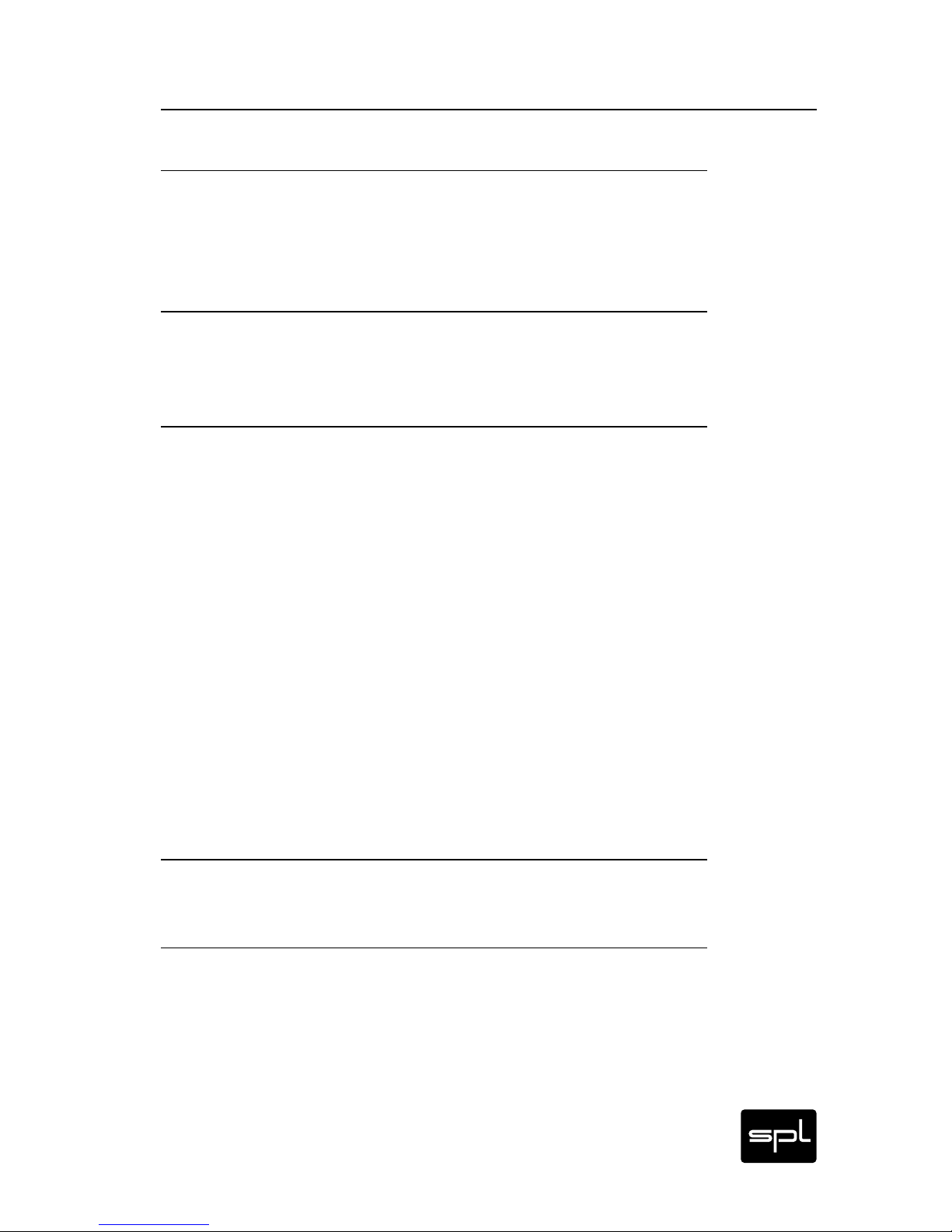
3
EQ Rangers Analog Code
®
Plug-ins
Content
Installation 4
Plugin Alliance Activation 4
System Requirements and Compatibility 4
MAC and Windows Installation 4
Introduction 5
The Analog Code
®
5
EQ Rangers 5
Control Elements 7
Mouse Wheel Control 7
On 7
Power LED 7
Signal LED 7
Overload LED 7
Settings A, B, C, D 8
Output 8
Faders 8
Bass Ranger: Fader Settings 9
Vox Ranger: Fader Settings 10
Full Ranger: Fader Settings 11
Vox Ranger: filter curves 12
Bass Ranger: filter curves 13
Full Ranger: filter curves 13
Applications 14
EQ Principles 14
Your Notes 15
Page 4
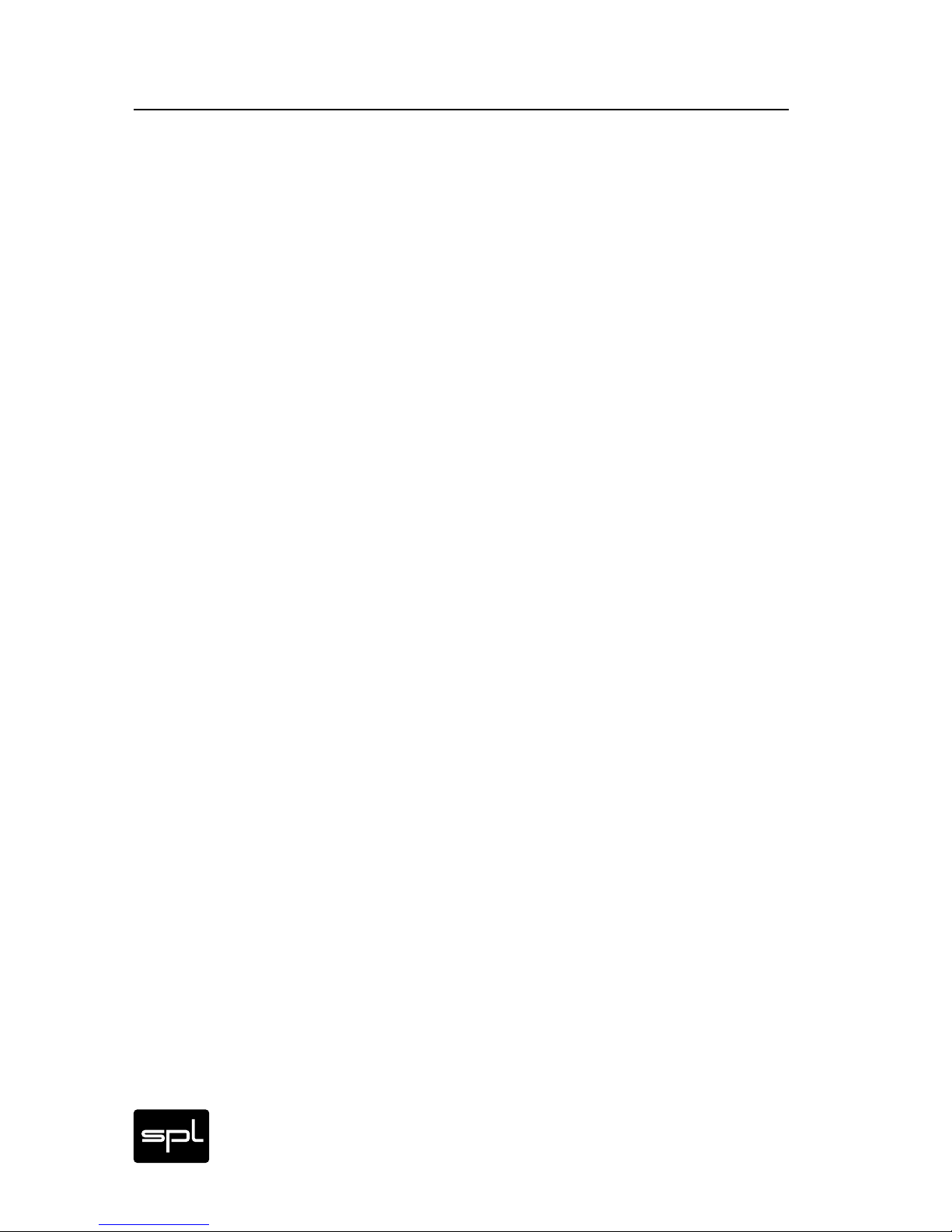
4
EQ Rangers Analog Code® Plug-ins
Plugin Alliance Activation
Your Analog Code plug-in must be activated in your Plugin Alliance
account. You can set it up and log into your account anytime at
http://www.plugin-alliance.com
For details about the activation process, read the Plugin Alliance
Activation Manual. The PDF file is stored in the same folder of your
computer like this product manual file.
Alternatively, the following web page provides the same information: http://www.plugin-alliance.com/activation
System Requirements and Compatibility
For details about system requirements and supported platforms or
formats visit http://www.plugin-alliance.com/compatibility
MAC and Windows Installation
1. Check for the latest plug-in software version before installation:
http://software.spl.info/download
2. Execute the installer file and follow the instructions.
Installation
Page 5

EQ Rangers Analog Code® Plug-ins
5
Introduction
The Analog Code
®
For more than two decades, SPL of Germany is well-known as manufacturer of handmade analog hardware processors. Innovations
like the Vitalizer™ and Transient Designer™ are accompanied by a
complete analog range from frontend to backend and culminate in
the Mastering Series with exemplary specs thanks to SPL’s proprietary 120 V rails technology.
While SPL’s hardware has been fascinating audio professionals
from home studio owners to mastering engineers in the world’s
most famous facilities, there has been a continuing and ever growing demand for digital (DAW) users to be able to enjoy this technology.
Our software design team has managed to transfer the class and
excellence of our analog processors into the digital domain. Latest
methods for high-precision modeling of our analog circuit designs
now give us results beyond a pure mathematical approach. The
digital products are so amazingly close to their analog equivalents
that we call them the Analog Code plug-ins.
EQ Rangers
The EQ Rangers plug-in is modeled from the SPL RackPack Ranger
EQ modules. These EQ modules are specialized to specific frequency ranges and combine the unique sound results of passive
fiters with a graphic EQ interface.
The concept of the SPL EQ Rangers plug-ins is characterized by two
decisive features that separate them from traditional designs:
First there is the basic idea of specialized modules for typical
instrument or vocal ranges. In contrast to static graphical EQs with
always the same center frequencies in repeating octave distances,
the Ranger EQ modules are much better suited to work with specific
instruments and their peculiarities—and only different frequency
ranges do allow to effectively separate instruments in a mix. >
Page 6

6
EQ Rangers Analog Code® Plug-ins
The second main aspect follows the idea of a modular design and
affects both the filter technology and the user interface. Why did
we chose a graphic EQ design? For a fully parametric EQ with all
necessary controls there would have been space for one frequency
band on the module front. However, our graphic EQs offer eight
bands—and therefore a flexible and direct access to a large scale
of frequency controls without the need for additional bandwidth
controls etc. which would make access less direct again.
Each SPL plug-in provides the A, B, C, D settings feature to save
four different sets of adjustments. Much faster than the usual
saving and recalling of presets, the settings can be stored and
recalled by just one click. The settings can also be included into
the automation of an audio software to apply different sets of
parameters to specific parts of a song.
Introduction
Page 7

EQ Rangers Analog Code® Plug-ins
7
Control Elements
Mouse Wheel Control
All SPL Analog Code plug-ins support mouse wheel control for
rotary controls and faders. Place the mouse cursor over a rotary
control or fader and move the wheel or scroll ball of your mouse
to adjust the control or fader. Hold the CTRL (Windows) or APPLE/
COMMAND key while moving the wheel or scroll ball for fine adjustments with higher control resolution.
On
With the ON button you can turn an EQ Ranger plug-in on or off.
The ON button is illuminated when the plug-in is activated. You can
also click on the Power-LED to activate or bypass the plug-in.
Power LED
With a click on the POWER LED you can turn an EQ
Ranger plug-in on or off. The POWER LED is illuminated
when the plug-in is activated. You can also click the ON button to
activate or bypass an EQ Ranger plug-in.
Signal LED
The SIG. LED indicates that an audio signal reaches the input. In
the analog world this LED helps the operator especially in complex setups to determine immediately whether the unjt actually
receives any signal. In the digital domain it simply tells you that
the channel where you inserted the plug contains a signal that is
loud enough to ensure correct processing.
Overload LED
The OVL LED indicates internal clipping. Wether the clipping is
audible or not depends on the kind of audio material you are processing. Nevertheless it should be avoided that the OVL LED illuminates. Use the Output Gain control to reduce the output level if the
OVL-LEDs keeps flashing.
Page 8

8
EQ Rangers Analog Code® Plug-ins
Control Elements
Settings A, B, C, D
The settings feature allows to store four different sets
of adjustments (A, B, C, D). Much faster than with the
usual save and recall preset dialogs, the respective
current setting is stored automatically when you switch to another
setting—to recall previous settings by just one click. For example,
leaving setting A (by calling another setting) stores the current
parameter setting under A, calling B restores the last adjustment
made under B. Settings A, B, C, D can also be included into the
automation of host applications to apply different sets of parameters to different parts of a song.
Output
With the OUTPUT fader control you can readjust levels
that were changed by previous EQ settings. For example, if you have by and large applied cut values to the signal, the
overall output level can be lifted again to meet the input level’s
value. The same of course applies vice versa: simply lower the
output to compensate for boosts.
Faders
Each EQ Ranger plug-in provides nine fader controls
(also refer to “Mouse Weel Control” on page 6). The
upper eight faders control the eight frequency bands,
the lowest fader controls the output stage. The bell
filters have individually optimized bandwidths and
boost/cut values. The frequency range around the
center frequency can be boosted (fader into direction
“+”) or can be cut (fader into direction “-”). On the following pages we give examples for setting the bands
of each EQ ranger plug-in. This is of course not a complete list—we just want to give some orientation to
start from.
Page 9

EQ Rangers Analog Code® Plug-ins
9
Bass Ranger: Fader Settings
Band 1: 2kHz Center Frequency
Boost: Improves attack; metal strings and slap
becomes clearer
Band 2: 800 Hz Center Frequency
Boost: Accentuates the bass sound that can be localized, good alternative to more volume. Can intensify
the material sound of an instrument (wood).
Band 3: 500 Hz Center Frequency
B oo st: acc en tua te s bas s l in es, in g en e ra l c le ar er s oun ds
Cut: makes room for vocals
Band 4: 230 Hz Center Frequency
Boost: more warmth
Cut: reduces pulpy sounds
Band 5: 170 Hz Center Frequency
Boost & Cut: this is the area where a bass has its main
impact. Boost produces harder bass sounds with all
deep instruments.
Band 6: 95 Hz Center Frequency
Cut: makes room for the tonal area of a kick drum
Band 7: 65 Hz Center Frequency
Boost: fuller sound, more body
Cut: reduces boomy sounds of all instruments. Implicit emphasizing of overtones improves assertion of bass lines, reduction usually in favour of a kick drum, especially makes room for the deep
bass punh of a kick drum.
Band 8: 30 Hz Center Frequency
Boost: fuller sounds for all deep sounding instruments, Cut
reduces boominess and improves assertion.
Control Elements
Page 10

10
EQ Rangers Analog Code® Plug-ins
Control Elements
Vox Ranger: Fader Settings
Band 1: 4kHz Center Frequency
Boost: improves intelligibility for (singing) vocals.
Cut: reduces risk of feedback (live).
Band 2: 2.8 Hz Center Frequency
Boost: gets vocals up front, intensifies presence,
improved intelligibility for voices (speech).
Cut: masks wrong intonation, more air in backings.
Band 3: 1,6 kHz Center Frequency
Band 4: 800 Hz Center Frequency
Band 5: 560 Hz Center Frequency
Band 6: 420 Hz Center Frequency
The main vocal area from about 500 to 2000 Hertz is
covered from these four bands. Particular fundamen-
tals can be processed here. Band 3 reaches up into the
presence area, Band 6 processes the foundation.
Band 7: 330 Hz Center Frequency
Boost: more warmth, full sound.
Cut can bring more clarity.
Band 8: 220 Hz Center Frequency
Boost: Emphasizes the “belly“ of singing voices.
Cut can reduce
pulpy sounds/improves clarity
.
Page 11

EQ Rangers Analog Code® Plug-ins
11
Control Elements
Full Ranger: Fader Settings
Band 1: 16 kHz Center Frequency
Boost: Glitter, brilliance, air.
Band 2: 10 kHz Center Frequency
Boost: Brightens up, intensifies presence.
Cut: can reduce sibilance.
Band 3: 4,7 kHz Center Frequency
Boost: Improves intelligibility of singing voices,
more attack for ac. and e-guitars or deep toms.
Band 4: 1,8 kHz Center Frequency
Boost: more bass definition and presence
Cut reduces metal for brass
Band 5: 500 Hz Center Frequency
Boost: more profound vocals, clearer basses
Cut: softens snares and toms
Band 6: 150 Hz Center Frequency
Boost: more warmth for everything,
main impact of bass instruments; full snare sounds
Cut for vocals: avoids collisions with bass sounds
Band 7: 90 Hz Center Frequency
Boost: fills bass area of ac. guitars, fuller floor toms,
saturated depth for piano.
Cut for kick drum: makes room for bass; generally reduces booming sounds.
Band 8: 40 Hz Center Frequency
Boost: in general fuller sounds, deep bass punch (kick drum).
Cut:
reduces booming sounds and sub harmonic interferences
.
Page 12

12
EQ Rangers Analog Code® Plug-ins
Vox Ranger: Filter Curves
Control Elements
Vox Ranger: filter curves
Page 13

EQ Rangers Analog Code® Plug-ins
13
Bass Ranger, Full Ranger: Filter Curves
Control Elements
All diagrams on this double page show the filter characteristics
of the analog RackPack Ranger modules. The lower bands have
relatively narrow bandwidths for fundamental tones, the upper
bands have broader bandwidths to process groups of overtones
in common.
Full Ranger: filter curves
Bass Ranger: filter curves
Page 14

14
EQ Rangers Analog Code® Plug-ins
Applications
EQ Principles
First cut, then boost: The hearing system is more used to energy
reductions in a frequency range, thus boosts attract more attention. That is, a 6 dB boost is perceived to be similar in amount to a
9 dB cut. Therefore when wishing to emphasize one frequency, it
is typically better first to consider a reduction in others. The result
will bring more transparency and clarity as well as reduce possible
unwanted coloration of the signal.
Boost harmonics: Harmonic enhancement is one of the foremost
techniques for increasing the clarity and definition of an instrument. Examples for bass instruments: 400 Hz—bass lines will be
accented, 1500 Hz—more clarity and attack sounds. Note that
each instrument will have at least two frequencies where EQ can
achieve a greater clarity or brilliance.
Cutting fundamental levels: Cutting fundamental frequencies
provides for a perceived increase in harmonics and is therefore
an effective alternative to boosting harmonic levels. This is a
common practice in Rock/Pop productions that can be effective in
all musical recording genre. An example for the bass: reduction at
40 Hz may limit boominess and increase presence.
Boosting fundamental levels: Inexperienced audio engineers will
ofte n fi rst t r y t o m ake co r re c ti on s by b oo sti ng f un dam en tal s, s om e thing which in fact should be the last thing one considers. Boosting fundamentals typically lowers clarity and produces a muddy
sound. If two instruments are playing the same part and thereby
produce the same fundamental, raising these levels will lead to a
decrease in the sonic difference between them. This is also true
when two instruments play similar parts in the same key.
Exception: When an instrument sounds thin or small, boosting
the fundamental can help. Or perhaps a microphone was poorly
placed or the harmonics had been raised excessively through EQ.
Finally, increasing fundamental levels can also play a constructive
role when instruments play alone or as soloists with others in the
background.
Page 15

EQ Rangers Analog Code® Plug-ins
15
...........................................................
...........................................................
...........................................................
...........................................................
...........................................................
...........................................................
...........................................................
...........................................................
...........................................................
...........................................................
...........................................................
Your Notes
Page 16

SPL – Sound Performance Lab
Sohlweg 80, 41372 Niederkrüchten, Germany
Fon: +49 (0) 21 63 9 83 40
Fax: +49 (0) 21 63 98 34 20
E-Mail: software@spl.info, Website: spl.info
EQ Rangers
Analog Code
®
Plug-ins
Manual
