Spitzer RL150 User Manual

SPITZER RL150
Remote Controlled Electric Golf Caddy
User Manual
WARNING: PLEASE FOLLOW ALL ASSEMBLY INSTRUCTIONS AND READ
AND UNDERSTAND THE OPERATING INSTRUCTIONS BEFORE YOU
OPERATE THE CADDY, EITHER MANUALLY OR BY REMOTE CONTROL.
User Manual version 2.1
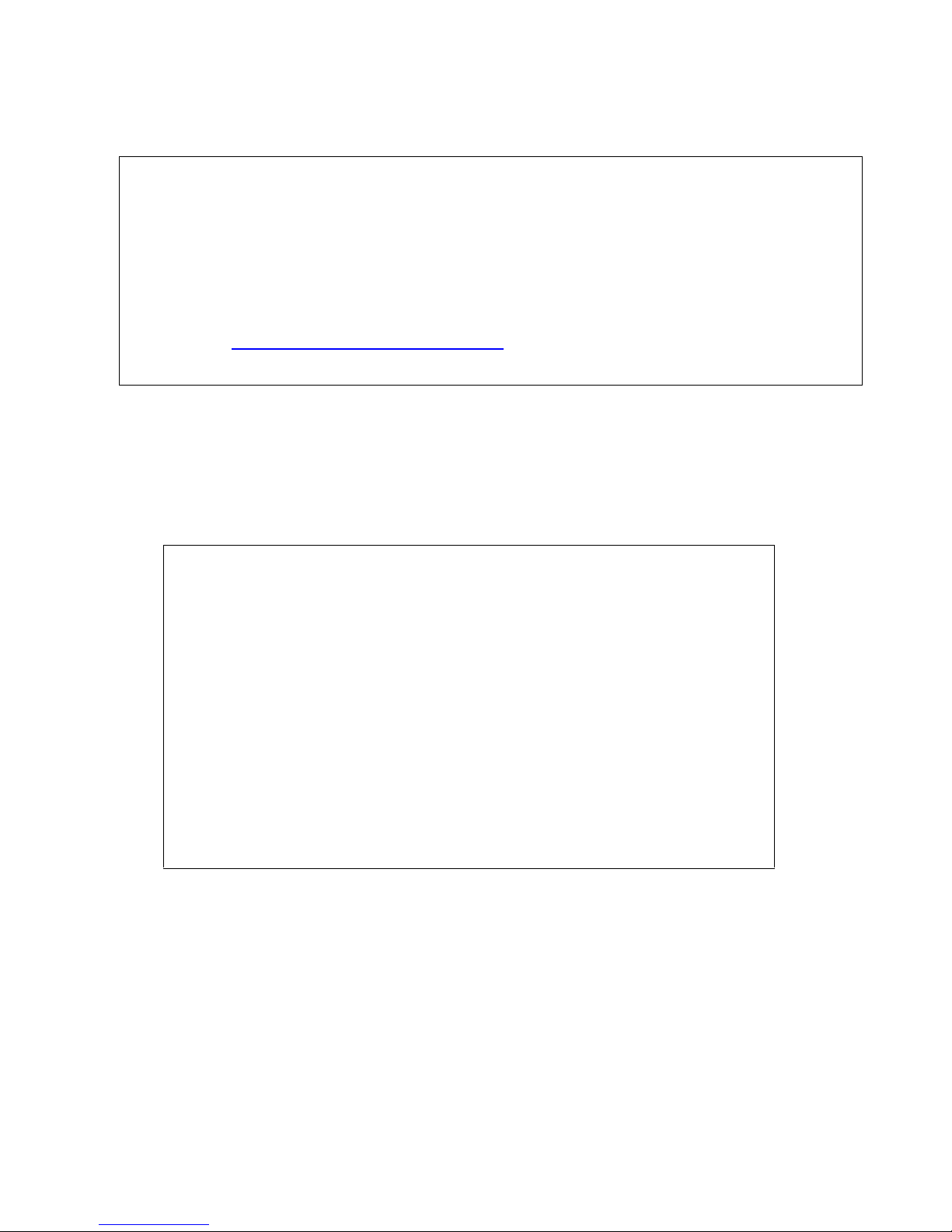
2
PLEASE READ BEFORE RETURNING THIS PRODUCT FOR ANY REASON:
If you have a question or experience a problem with your Spitzer Golf Caddy, call
1-800-814-6536 to speak with a support representative. Or for fast response,
email us at support@spitzerproducts.com
**DISCLAIMER SAFETY WARNING**
OPERATORS ARE SOLELY RESPONSIBLE FOR SAFE OPERATION and
MAINTENANCE OF THIS DEVICE. AS A REMOTELY CONTROLLED
DEVICE, EXTREME CAUTION AND CARE MUST BE TAKEN TO AVOID
INJURIES, DAMAGE OR LOSS. UNDER NO CIRCUMSTANCES DOES
SPITZER GOLF ASSUME ANY RESPONSIBILITY FOR OPERATOR SAFETY,
INJURIES OR PRODUCT LOSS.

3
Table of Contents
1.0 Introduction ......................................................................................................................... 4
1.1 Features ........................................................................................................................... 4
1.2 Packing List ...................................................................................................................... 4
2.0 Assembly Instructions.......................................................................................................... 6
3.0 Manual Handle Control ....................................................................................................... 9
3.1Variable Speed Control Knob .......................................................................................... 10
4.0 Remote Control ................................................................................................................. 11
4.1 Functions ....................................................................................................................... 11
4.2 Important Notes – PLEASE READ CAREFULLY ................................................................ 12
5.0 Operating Instructions ....................................................................................................... 13
5.1 Battery Charging & Maintenance .................................................................................. 13
6.0 Caddy Self-Test (IMPORTANT)! .......................................................................................... 14
6.1 Non-Moving Test (Initial Test) ........................................................................................ 14
6.2 Moving Test (Prior to each use) ..................................................................................... 15
6.3 Recommendations for Efficient and Safe Operation ..................................................... 16
7.0 Additional Functions .......................................................................................................... 17
7.1 Free-Wheel Mode .......................................................................................................... 17
7.2 Controller/Remote Frequency Adjustment ................................................................... 17
7.3 Tracking Adjustment ...................................................................................................... 18
8.0 General Maintenance ........................................................................................................ 19
9.0 Electronic Systems ............................................................................................................. 20
10.0 Technical Specifications RL150 ........................................................................................ 21
11.0 Frequently Asked Questions (FAQ) .................................................................................. 23
12.0 Support Information ........................................................................................................ 25
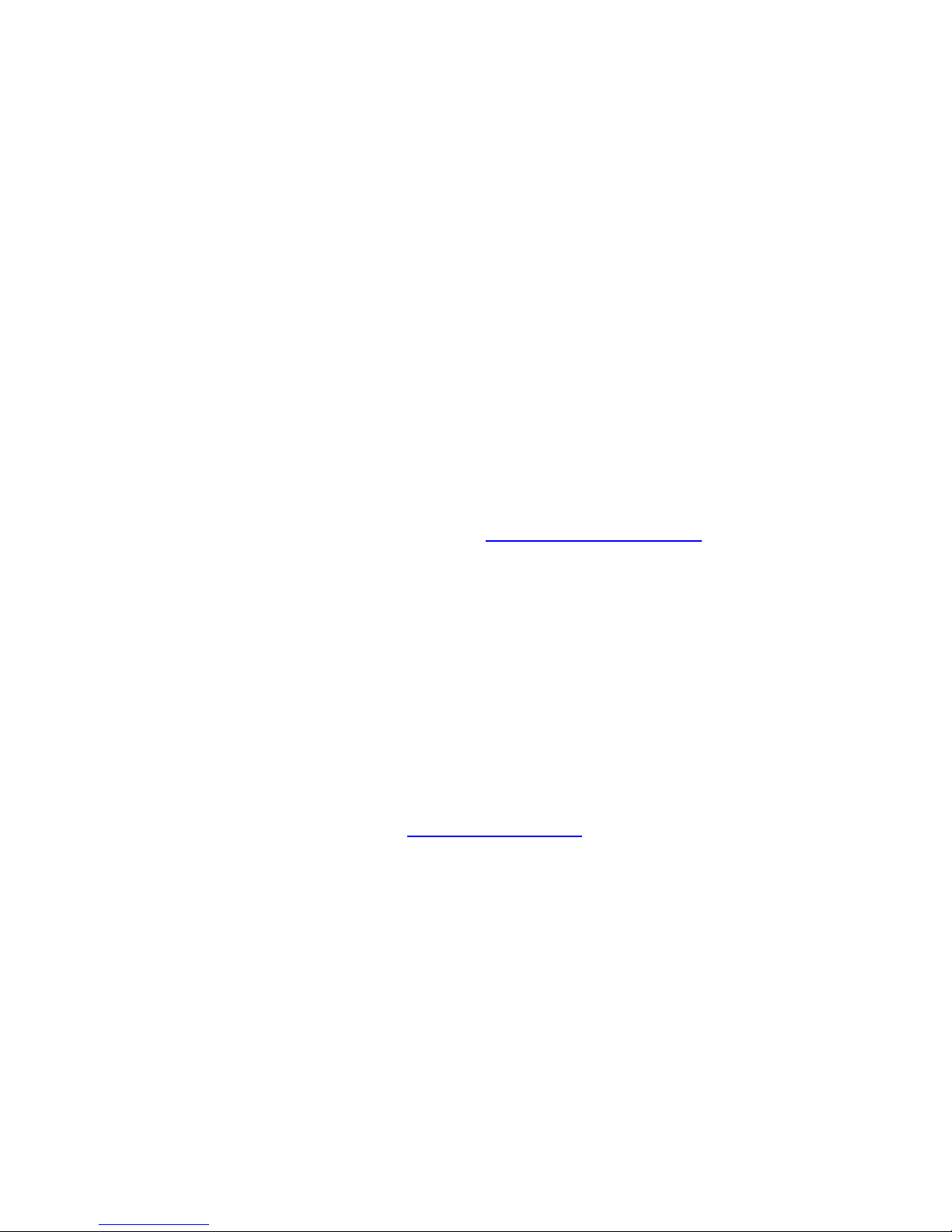
4
1.0 Introduction
1.1 Features
The SPITZER Remote Control Golf Trolley/Caddy features manual and remote
controls to provide the user with:
- An electrically assisted manually controlled movement of the cart while you
walk-along with it. This operation is controlled through the manual control
handle on the cart.
- A remote controlled electrically assisted movement of the cart while you
remote control the cart by means of a wireless handheld remote control.
1.2 Packing List
The following is a list of parts that the package should normally contain. If your
package is missing any parts, please contact support@spitzerproducts.com
immediately.
Standard Parts
• 1 x Caddy Frame
• 1 x Anti-Tip Wheel
• 2 x Rear Wheels
• 1 x Battery Pack (Battery, Bag, Leads)
• 1 x Charger
• 1 x Tool Kit
• 1 x Remote Control incl. Batteries
• 1 x User Manual, Warranty
Optional Accessories – Available at www.spitzerproducts.com
• Cup Holder
• Umbrella Holder
• Seat and Seat Holder
• Carrying Bag
• Rain Cover
• Scorecard Holder

5
1. Manual Rheostat Speed Control 9. Lower Bag Support
2. Upper Bag Support 10. Front Wheel
3. Bag Support Strap 11. Upper Arm Frame Lock Knob
4. Battery (with Bag) may not be exactly as shown 12. Manual Handle Controls
5. Rear Wheel 13. Battery plug
6. Wheel Cap 14. Front wheel Adjustment bolt
7. Rear Wheel Quick Release Catch 15. Score Card Holder (optional)
8. Dual Motors 16. Lower Frame Lock Knob

6
2.0 Assembly Instructions
1. Unpack all items carefully and check parts inventory.
2. Place frame structure (one piece) on soft and clean ground to protect frame
from being scratched. Attach wheels to axles by pushing wheel locking button
on the outside of the wheel and inserting the axle extension into the wheel.
Make sure to keep the locking button on the outside of the wheel pushed in
during this process, in order to enable the axle extensions, including the two
pins, to be inserted all the way into the wheel. If not locked in, the wheel will
not be connected to the clutch and will not be propelled!!! Test the lock by
trying to pull the wheel out. To disassemble the wheels proceed in reverse
order.
3. Erect Frame by unfolding and locking the lower support structure to the main
frame by turning the lower frame locking knob until tight and secure. Proceed
in reverse for folding the caddy for storage or transport.

7
4. Unfold and lock the upper arm by turning the Upper Arm Frame Lock knob.
5. Place battery pack on battery tray and fasten Velcro strap around battery
tightly. Insert battery plug into caddy outlet. Note: BEFORE CONNECTING
make sure that Main On/Off switch on handle is in OFF (0) position and the
remote control is stored securely!!!
6. Insert anti tip wheel into frame and secure with pin.
7. Install Scorecard Holder and other accessories, such as beverage or umbrella
holder below handle in the foreseen places or receptors. (Optional
Accessories)

8
8. Unpack remote control and install batteries as indicated in the diagram in the
receiver compartment of the unit. Now you are ready to learn and understand
the functions of the manual and remote controls.
