SpiroTiger STGO Quick User Manual

1. Starting
Assembly
Place the pieces, as shown below, on the table.
1. Place the valve piston 1 into the V-Tube 2 as shown
and secure it into place using the screw fastening 3
(small opening).
2. Place the V-tube 2 into the handheld device 4.
3. Place the mouth tube 5 into the V-tube 2 and fasten
it using the second screw fastening 6 (large opening).
4. Place the respiration bag 7 on the open end of the
V-tube 2 and the mouthpiece 8 on the opening end of
the mouth tube 5.
Turning on
Press the Enter key for at least two seconds.
Turning o
Press the Enter key for at least three seconds. If not
used the device automatically shuts o after ve minutes.
2. Set-up
Entering training duration, respiration rate, and bag size
After the device has been turned on press the key until the
desired symbol starts to blink.
WATCH for training duration
FREQUENCY for respiration rate
BAG for respiration bag size
Select with the and keys the desired value and conrm
it using the Enter key .
Setting ranges
• Training duration: 0 - 99 minutes
0 (zero) equals no xed training duration.
• Respiration rate:
15 - 60 breaths per minute
0 (zero) respiration rate means no given breathing pace.
• Respiration bag size: 0,5 to 5,0 litre
Respiration bags are labelled with their size.
The respiration bag size has to be individually
determined for every user.
Screw fastening
with small opening
3
Individual
respiration bag
7
Handheld device
4
Mouth tube
5
Mouthpiece
8
6
V-tube
2
Valve piston
1
Screw fastening
with large opening
This document does not replace any other provided measures necessary for the operation/usage of this device. Read before
using the SpiroTiger® device the detailed instructions of the user manual! The complete manual can be downloaded from:
www.idiag.ch - Application, Downloads, SpiroTiger Sport, Handbücher
Battery compartment
User‘s Quick Guide
STGO EN
idiag AG, Mülistrasse 18
CH-8320 Fehraltorf
Tel. +41 (0)44 908 58 58
Fax +41 (0)44 908 58 59
info@idiag.ch
www.idiag.ch
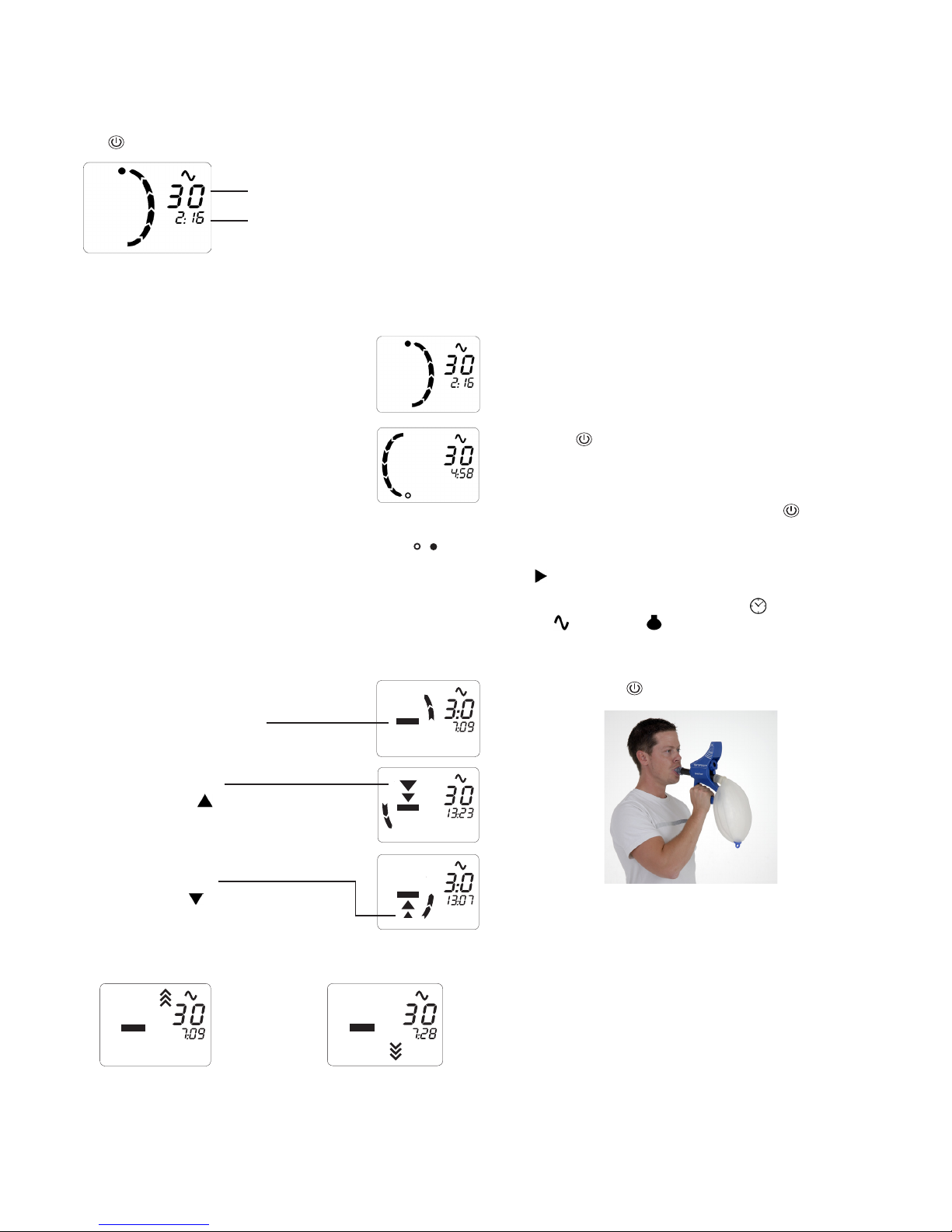
Pause
If the valve does not move for more than 10 – 15 seconds
the device will switch to P (Pause) mode. This means the
training has been interrupted. Reasons for this could be: the
respiration is to shallow or the respiration bag is too big. To
continue the training, just start breathing into the device
again. If the training is not continued within 5 minutes, the
device interrupts the training and returns to the start menu.
Failure notice / Alarm (AL)
In a case of repeated disregard of training notices the device will automatically shut o and displays AL as an abbre-
viation of „alarm”.
• After 30 seconds the device resumes the training automatically.
• In case the device consistently shuts down due to alarms,
• then a possible device set-up change may have to take
• place.
• The acoustic alarm can be turned o by pressing the
Enter key .
End of training
At expiration of the entered training duration or after an
interruption of the training by pressing Enter , the device
shows the following training results of the most recent training:
(With you switch through the logbook)
Number of training, duration of training , average respiration rate , bage size , total ventilation volume VT and
average minute respiration volume VM.
The date are saved in the logbook.
Press the Enter key to return the the start menu.
3. Training
Starting a training
Turn on the SpiroTiger®. Start the training by pressing the Enter
key .
Respiration rate
Training time
(minutes : seconds)
The SpiroTiger® indicates every change from inspiration to
expiration with a short sound and change of the side of the
running arrows.
Place the mouthpiece in your mouth, take
a deep breath and start with the expiration
when the running arrows begin to move
upward.
When you hear the short sound start
breathing in. The running arrows are now
moving downwards.
Important: When a 0 (zero) respiration rate is selected only
the inspiration and expiration circles are indicated ( / ).
Training can take place at a completely self determining pace.
The training supervision remains active. At the end of the
training a respiration rate average is given and the total
respired volume.
Displays and messages during the training
During the training the device supervises the respiration
depth.
Optimal respiration depth
Breathe shallower!
Increase with the arrow the respiration
rate, or increase the bag size.
Breathe deeper!
Reduce with the arrow the respiration
rate, or decrease the bag size.
If the given pace is not maintained, the speed arrows appear:
Breathe faster! Breathe slower!
