Spirit 110 User Manual

Spirit 110
Corded Telephone
2. Installation
2. Installation
3. Telephone Operation
Unpacking your phone
In the box you will find:
• Base Unit
• Handset
• Coiled Handset cor d
• Telephone line cord
for Base unit
• User manual
Keep the packing
materials in a safe
place in case you later
need to transport
the unit.
Keep your sales (till)
receipt, which is your
guarantee.
1. Where to find it
Ringer light
1.
is ringing
2. M1,M2 and M3 one -Touch Memory Buttons
3. STO (Store)button
4. MEM button
5. LNR(Last Number Redial) button
6. Mute button
7. R(Recall) button
8. P(Pause) button
1
2
3
4
5
6
7
8
- This flashes when the phone
for an incoming call.
1. Locating the Base unit
The Base unit should be placed on a level surface, in a position where:
the telephone line cable will reach your telephone line socket or
extension socket.
it is not close to a sink, bath or shower, or anywhere else where
it might get wet.
it is not close to other electrical equipment - fridges, washing
machines, microwave ovens, TVs, fluorescent lights, etc.
2. Plug the coiled handset
cord into the Handset.
Plug the other end into
the jack on the left
side of the Base unit.
Make sure the plugs
3. Place the Handset in
the Base unit.
click into place.
Always use the
telephone line
cord supplied
with your
Spirit 110 phone.
Other telephone
line cords may
to Modular
Wall jack
4.
Plug one end of the telephone line cord the jack at the back of the
base unit and the other end into modular wall jack.
5.
Lift the Handset and check for Dial tone
in the earpiece.
not work.
Making a
1
Lift the Handset, listen for a dial tone.
call
2 Dial the telephone number you wish to call.
To end the call, return the Handset to the
Base unit.
Lift the handset to answer call.
Replace the Handset on the Base unit cradle.
Lift the Handset to redial the last number.
Press LNR button.
Ö The phone automatically dials the last
number you called (maximum of 32 digits).
During a call press and hold the
button.
Ö
When the mouthpiece is muted, the person
at the other end of the call cannot hear you
but you can hear his side.
To get back to the call, release the
(MUTE)
If you are using your Spirit 110 phone on a
PBX,and the PBX user guide tells you to press
RECALL
Press R (RECALL) button on your
Spirit 110 phone.
button.
;
To answer a
call
To end a call
Last Number
Redial
Mute
Function
Use on PBX
3
1
2
2
Telphone Operation continue...
Inserting a
Pause in
the dialing
sequence
1
2
For some switchboard system, an access
number must be dialed (usually an 8 or 9) to
get another dial tone and an outside line.
Pressing PAUSE button immediately after the
access number, a pause of about 3.6 seconds
will be entered, and the desired number can
be dialed immediately.
Press PAUSE button to insert a pause when
dialing or storing Long Distance Access Codes.
(MUTE)
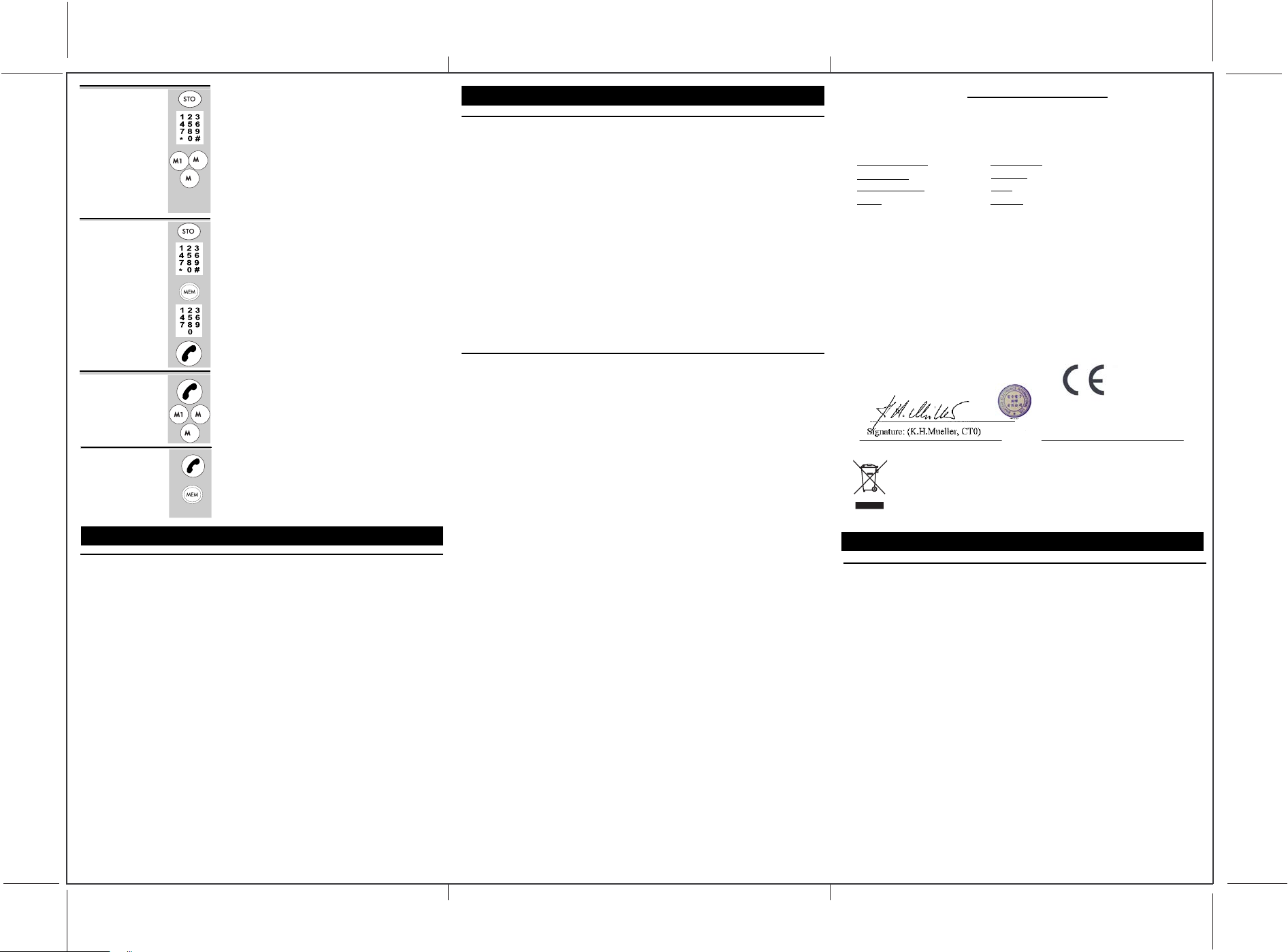
Storing a
Number in
M1,M2,M3
one-touch
memories
1
2
Lift up Handset, press STO (store) button
Key in the telephone number you wish to
store.
Up to a maximum 16 digits.
Ö
3
2
Press M1,M2 or M3 button to store the
number in the selected memory.
3
Ö If you try to store more than 16 digits,
only the first 16 digits will be saved.
Storing a
Number in
(0-9)
two-touch
memor
ies
1
2
3
Lift up Handset, press STO (store) button
Key in the telephone number you wish to
store.
Up to a maximum 16 digits.
Ö
Press MEM and then the 0-9 button to
store the number in the
Replace the Handset on the Base unit cradle.
Dial out
Stored
number
Dial out
Stored
number
(0-9)
two-touch
memories
Lift up Handset, press M1,M2,M3 buttons.
The number dials automatically.
Ö
2
3
Pd Y^Va V cjbWZg hidgZY ^c Pld1idjX] bZbdgn .41=/
1
Lift up the handset.
C
2
w:-;; <0-
C
r
C
Ö
`Y`bdj
-A 16 <0- 5-57:A 47+ ~ <176 6=5*-: Z_]h[
The number dials automatically.
*=<<76Ztmt[
4. Guarantee and service
.
selected memory.
.
5. Technical details
Standard Spirit 110 Telephone
Temperature range Operating 0 ºC to 40 ºC
Storage -20 ºC to 60 ºC
PBX compatibility Timed break recall: 100 ms. Pause length: 3.6
seconds.
Signalling type: DTMF (dual-tone multifrequency)
also called tone dialing.
Network connection This equipment is intended to be used in the UK
only.
Operation on other countries’ PSTN termination
points cannot be guaranteed
.
Connection and conditions for use
You can connect your Spirit 110 phone to a direct exchange line (DEL)
- a line connected to a local exchange, with its own phone number;
an extension socket connected to a DEL; or to an extension on an
approved compatible PBX. Do not connect the
extension to a pay phone.
The ringer equivalence numbers (RENs) of all instruments (phones, fax
machines, etc.) connected to an exchange line must not add up to more
- otherwise, one or more of them may not ring and/or answer calls
than 4
correctly.
The Spirit 110 phone has a REN of 1, and most other telephones have
a REN of 1 unless marked otherwise.
Spirit 110 phone as an
We the manufacturer / Importer : Binatone Telecom Plc
1 Apsley Way London
Declare under our sole responsibility that the following product
Type of equipment:
Model Name:
Country of Origin:
Brand:
complies with the essential protection requirements of R&TTE Directive 1999/5/EC on the
approximation of the laws of the Council Directive 2004/108/EC on the approximation of
the laws of the Member States relating to electromagnetic compatibility (EMC) and the
European Community Directive 2006/95/EC relating to Electrical Safety.
Assessment of compliance of the product with the requirements relating to the essential
requirements according to Article 3 R&TTE was based on Annex III of the Directive
1999/5/EC and the following standard:
EMC:
Electrical Safety:
The product is labelled with the European Approval Marking CE as show. Any Unauthorized
modification of the product voids this Declaration.
Manufacturer / Importer
(signature of authorized person)
to
London,
Signature: Place & Date: 18th Sep, 2009
Spirit 110
China
V
EN55022:2006
EN55024:1998 + A1+A2
EN 60950-1:2001+A11 : 2004
Waste electricalproducts must not
This equipment should be taken to
EC Declaration of Conformity
NW2 7HF, United Kingdom.
Corded Phone
Value
be disposed of with household waste.
your local recycling centre for safe
treatment.
Contents of this User Guide
This product is guaranteed against manufacturing defects for a period of 1
Year.
This does not cover the product where the fault is due to misuse, abuse,
use in contravention of the instructions, or where the product has been
the subject of unauthorised modifications or alterations, or has been the
subject of commercial use.
In the event of a problem with the product within the guarantee period
please return it to your nearest Argos store.
If the item is shown to have had an inherent defect present at the time of
sale, the store will provide you with a replacement.
Your statutory rights remain unaffected.
Guarantor; Argos Ltd
489 - 499 Avebury Boulevard
Central Milton Keynes
MK9 2NW
1. Where to find it
2. Installation
3.
Telephone operation
Guarantee and service
4.
5.
Technical details
Pressing buttons on your phone
When the instructions in this user guide tell you simply to ‘press ’ a
button, this means that you should press the button briefly, then
release it
.
When the instructions tell you to ‘press and hold’ a button, this
means you should
keep the button pressed until the display changes
and / or you hear a tone.
UK Argos(VALUE) Ver4 .0
05-Nov,2009
