Page 1

DATASHEET
GSS7000 Series GNSS
Constellation Simulator
Delivering reliable results faster
Page 2

Datasheet with Product Specification MS7000 Issue 1-14 April 2021
Spirent GSS7000 Series GNSS Constellation Simulator
Purpose of this Document
This datasheet describes the functionality of the Spirent GSS7000 Series Multi-Frequency, Multi-GNSS RF Constellation
Simulators, which sets a new standard of excellence in GNSS RF Simulation for performance testing and evaluation of GNSS
systems and devices for civil and consumer applications.
This datasheet also provides technical product specification data and configuration information and is to be used as the
basis of a formal quotation or acceptance of a purchase order. Spirent reserves the right to change this specification at
any time.
Please speak to your Spirent sales representative to discuss your requirements.
PROPRIETARY INFORMATION
THE INFORMATION CONTAINED IN THIS DOCUMENT IS THE PROPERTY OF SPIRENT COMMUNICATIONS PLC. EXCEPT AS
SPECIFICALLY AUTHORISED IN WRITING BY SPIRENT COMMUNICATIONS PLC, THE HOLDER OF THIS DOCUMENT SHALL KEEP ALL
INFORMATION CONTAINED HEREIN CONFIDENTIAL AND SHALL PROTECT SAME IN WHOLE OR IN PART FROM DISCLOSURE AND
DISSEMINATION TO ALL THIRD PARTIES TO THE SAME DEGREE IT PROTECTS ITS OWN CONFIDENTIAL INFORMATION.
© COPYRIGHT SPIRENT COMMUNICATIONS PLC 2013 - 2021
The ownership of all other registered trademarks used in this document is duly acknowledged.
2 | spirent.com
Page 3

Table of Contents
Purpose of this Document ............................................................................................................................................ 2
Table of Contents ......................................................................................................................................................... 3
List of Tables ................................................................................................................................................................. 4
List of Figures ............................................................................................................................................................... 4
Introduction ................................................................................................................................................................... 5
GNSS Testing Using the Right Methods .................................................................................................................. 5
SimGEN™ SimREPLAYplus™ and SimTEST™ Operating Software ......................................................................... 6
SimGEN™ ................................................................................................................................................................ 6
SimREPLAYplus™ ................................................................................................................................................... 8
SimTEST™ ............................................................................................................................................................... 9
Single Channel Utility (SCU) .................................................................................................................................. 11
Before a run ....................................................................................................................................................... 12
Starting a run ..................................................................................................................................................... 12
During a run ....................................................................................................................................................... 12
After a run .......................................................................................................................................................... 12
Miscellaneous commands ................................................................................................................................. 12
Extensions and Options ......................................................................................................................................... 13
Compatibility with Other Spirent Simulator Hardware ............................................................................................ 14
GSS7000 System Overview ....................................................................................................................................... 15
GSS7000 Signal Generation Flexibility and Capability Overview .......................................................................... 15
GNSS Constellations .................................................................................................................................................. 16
Flexible Channel Allocation ........................................................................................................................................ 17
Example GSS7000 Systems ...................................................................................................................................... 18
Upgrades .................................................................................................................................................................... 19
Performance Specifications ........................................................................................................................................ 20
GNSS Constellations and Supported Ranging Signals ......................................................................................... 20
Nominal Signal Levels ............................................................................................................................................ 21
Calibration Requirements ........................................................................................................................................... 27
Related Brochures, Data Sheets and Specifications .................................................................................................. 28
ICD Compliance – Applicable Documents .................................................................................................................. 29
Glossary of Terms....................................................................................................................................................... 30
Referenced Documents .............................................................................................................................................. 31
For More Information .................................................................................................................................................. 32
3 | spirent.com
Page 4

Datasheet with Product Specification MS7000 Issue 1-14 April 2021
Spirent GSS7000 Series GNSS Constellation Simulator
List of Tables
Table 1 Support of extension and optional products .................................................................................................. 13
Table 2 Summary of supported, default and licensable options ................................................................................. 14
Table 3 Single and Dual-RF GSS7000 Software Compatibility .................................................................................. 15
Table 4 Channel Band Allocations.............................................................................................................................. 16
Table 5 Supported constellations for each channel bank ........................................................................................... 16
Table 6 GNSS constellations and ranging signals ..................................................................................................... 20
Table 7 Nominal Signal Levels ................................................................................................................................... 21
Table 8 Navigation Messages Types per Constellation (standard and optional signals) ........................................... 22
Table 9 Performance Levels for GSS7000 Series ...................................................................................................... 23
Table 10 Embedded interference signal specifications .............................................................................................. 24
Table 11 Embedded interference signal modulation types and performance ............................................................ 24
Table 12 Signal Generator Connectivity ..................................................................................................................... 25
Table 13 Internal Controller Connectivity ................................................................................................................... 25
Table 14 Optional monitor .......................................................................................................................................... 25
Table 15 Physical and Environmental Properties ....................................................................................................... 26
Table 16 Safety and EMC Compliance ...................................................................................................................... 26
Table 17 Related Product References ...................................................................................................................... 28
Table 18 ICD compliance, .......................................................................................................................................... 29
List of Figures
Figure 1 Spirent scenario definition and simulation control software (SimGEN™ shown) ........................................... 6
Figure 2 SimREPLAYplus main screen ........................................................................................................................ 8
Figure 3 SimTEST main screen .................................................................................................................................... 9
Figure 4 SimROUTE™ Google Maps® User Motion Trajectory generation tool linked to SimTEST™ ....................... 9
Figure 5 Single Channel Utility main screen ............................................................................................................... 11
Figure 6 GSS7000 system (Single and dual RF) ....................................................................................................... 15
Figure 7 Dynamic channel allocation control concept ................................................................................................ 17
Figure 8 Dual-frequency, 2-constellation system Figure 9 Dual-frequency, 3-constellation system .................... 18
Figure 10 Triple-frequency, 3-constellation system Figure 11 Dual-freq, 2-constellation 2RF system ................ 18
Figure 12 Dual-freq, GNSS + interference 2RF system ............................................................................................. 18
4 | spirent.com
Page 5

Introduction
The Spirent GSS7000 Series Multi-Frequency, Multi-GNSS RF Constellation Simulator sets a new standard of excellence in
GNSS RF Simulation for performance testing and evaluation of GNSS systems and devices for civil and consumer applications.
The GSS7000 produces a comprehensive range of emulated multi-GNSS, multi-frequency RF signals with class-leading flexibility,
coherence, fidelity, performance, accuracy and reliability.
The GSS7000 provides numerous benefits to all those working in GNSS/system technology and application development,
including accurate and properly-defined signals, comprehensive and feature-rich simulation and full control of all aspects of the
GNSS operating environment, inherent repeatability and the ability to apply systematic errors and incidents that are impossible to
realise using real satellite signals.
Application of Spirent’s expertise in producing GNSS Test Solutions acquired over the past 30 years, plus advancements in the
performance and efficiency of the state-of-the-art core technology on which the GSS7000 is built, means that properly-defined
GNSS testing is now more accessible than ever, at the entry-level for fundamental testing, and right through the series to the most
capable configuration for advanced testing.
These benefits, together with Spirent’s proven global expertise and support make the Spirent GSS7000 Multi-Frequency, MultiGNSS RF Constellation Simulator the essential choice for all civil and consumer device application test needs.
GNSS Testing Using the Right Methods
Regardless of the application for GNSS devices, testing using proper methods is essential. The GSS7000 supports an extensive
range of constellation configurations, which support authentic testing of devices using any of the existing and planned openservice/civil-use Satellite Navigation signals.
GSS7000 key attributes:
• The use of correct and accurate techniques/models to derive satellite constellation and navigation data parameters
commensurate with the applicable ICDs
• Dual-RF Option (Available with SimGEN and SimREPLAYplus)
• Single Channel Utility for Single Channel Multi-Frequency Simulation
• True1 performance in several key areas such as:
– 100 Hz System Iteration Rate (SIR) and Hardware Update Rate (HUR)
– 3mm Pseudorange Accuracy
– Zero Pseudorange Bias
– <0.02 Rad RMS Phase Noise
• Up to 256 channels in one chassis
• Highly flexible configurations selectable via feature licence keys
• Three operating software options to cover all levels of test
• Complete portability of Spirent SimGEN™ scenarios from other Spirent systems
• In-field upgradeability of principal GNSS functionality and capability
• On-the-fly, run-to-run re-configuration of constellation and signal configurations
• All GNSS constellation types and all frequencies within a single chassis
• Fully future-proofed for all advances in GNSS systems, signals, modulations, codes and data
• Integrated interference generation and spoofing test solution
In view of the wide range of possible permutations, Spirent recommends that you discuss your current and future needs with your
local sales representative. Spirent will provide specific configuration and pricing information to meet your needs.
1 True Performance means the simulator specification is met for ALL dynamic conditions as specified. Many ‘GNSS simulators’ stop working
properly when (even relatively benign) receiver motion is applied because they employ generic hardware.
5 | spirent.com
Page 6

Datasheet with Product Specification MS7000 Issue 1-14 April 2021
Spirent GSS7000 Series GNSS Constellation Simulator
SimGEN™, SimREPLAYplus™ and SimTEST™ Operating Software
The GSS7000 can be operated using any of the three software options from the Spirent “Sim” family, allowing ultimate choice in
the capability and complexity of testing.
SimGEN™ is the world’s leading GNSS simulation software for test scenario definition, execution, data management and
GNSS RF constellation simulator command and control. With the fullest capability, features and performance continuously
developed in close consultation with GNSS system authorities over the last 30 years, SimGEN™ supports all the GNSS test
parameters and control capabilities needed for comprehensive GNSS testing for research, development and design of GNSS
systems, services and devices across any application.
Figure 1 Spirent scenario definition and simulation control software (SimGEN™ shown)
Key SimGEN™ fundamental performance and modelling capabilities:
• Fully automatic and propagated generation of precise satellite orbital data, ephemerides and almanac
• Multiplicity of mechanisms for applying declared and undeclared errors and modifications to navigation data, Satellite
clocks and orbits
• SimREMOTE: Comprehensive remote simulation control and 6-DOF trajectory delivery capability
• Generation of trajectories based on extensive Google® Mapping data
• Data logging and streaming of signal, time, control, vehicle and trajectory data over a variety of interfaces in real-time
and to file
• Range of models for Multipath reflections
• Terrain obscuration models
• Independent satellite/channel signal power control
• Signal modulation and code control
• Vehicle personalities and motion modelling for aircraft, spacecraft, marine vessels and land vehicles
• Vehicle antenna reception gain and phase patterns
• Satellite transmit antenna pattern control
• Clock G-sensitivity
• INS aiding data
• Ionosphere and Troposphere effects including ionospheric scintillation
• DGPS corrections
6 | spirent.com
Page 7

• Pseudorange ramps (for RAIM testing)
• Coherent and non-coherent Interference and noise modelling (optional GSS7765 Interference Generator)
• Leap-second and week roll-over event testing
• RTCM data streaming and in-built NTRIP Server interface
• Trajectory spoofing testing
For more information, please refer to the SimGEN User Manual, Reference a)
7 | spirent.com
Page 8

Datasheet with Product Specification MS7000 Issue 1-14 April 2021
Spirent GSS7000 Series GNSS Constellation Simulator
SimREPLAYplus™ is designed to allow the replay of pre-defined test scenarios whilst providing a range of tools and
capabilities to enhance usability before, during and after testing. A powerful feature of SimREPLAYplus™ is the ability to replay
complex scenarios which have been created on other Spirent SimGEN™- controlled systems. Depending on the hardware and
constellation licences installed, the full complexity of the SimGEN™ scenario is faithfully replayed in SimREPLAYplus™ but
without the detailed scenario editing and modification capability. This is ideal for controlled test planning where a central R&D lab
can issue version-controlled test scenarios out to other teams, knowing the detailed test parameters cannot be altered by mistake.
Figure 2 SimREPLAYplus main screen
Key SimREPLAYplus™ features:
• Interactive run time control
• Share scenarios between systems to facilitate collaboration
• Save and compare device under test data with logged simulation data
• Receiver antenna pattern modelling
• Environment terrain modelling
• Edit and save time, date and location
• Use motion from logged NMEA and Google Maps® matched trajectories via the SimROUTE™ tool
• Flexibly allocate available hardware channels across licenced constellations
• Display simulation parameters
• Display sky plot
• Selected remote control capability via Ethernet connection
• Bulk logging of scenario data
• NMEA input and Output
• Licensable RTCM and NTRIP capability
• Trajectory spoofing testing
For more information, please refer to the SimREPLAYplus for GSS6700 and GSS7000 User Manual, reference b)
8 | spirent.com
Page 9

SimTEST™ is for essential testing. It provides the capability needed to perform fundamental verification tests. Spirent’s
complex and precise modelling of constellations and navigation data is built-in providing maximum ease of use to the user. Simply
set up a few key parameters and press ‘run’.
Figure 3 SimTEST main screen
Figure 4 SimROUTE™ Google Maps® User Motion Trajectory generation tool linked to
SimTEST™
9 | spirent.com
Page 10

Datasheet with Product Specification MS7000 Issue 1-14 April 2021
Spirent GSS7000 Series GNSS Constellation Simulator
Key SimTEST™ features include:
• Edit and save time and date
• Enable/disable atmospheric modelling
• Enable/disable multipath
• Interactive power control of each individual constellation
• Load real constellation almanacs
• Choose Static position, simple motion, ‘racetrack motion’ or Google Maps® matched trajectories via the SimROUTE™
tool
• Enable and disable RX Antenna Level Patterns
• Simulate leap second events
• Flexibly allocate available hardware channels across licenced constellations
• Display simulation parameters
• Display sky plot
• Selected remote control capability via Ethernet connection
For more information, please refer to the SimTEST Software User Manual Reference c)
10 | spirent.com
Page 11

Single Channel Utility (SCU)
The GSS7000 supports the generation of a single channel satellite signal for each licenced constellation. This allows individual
control of several parameters via remote commands including: A satellite’s carrier frequency, power level, velocity profile and
PRN, secondary code and navigation data. Under Single Channel mode, GSS7000 can be controlled via GUI or remote
commands. Commands are formatted according to Spirent’s SimREMOTE™ ICD and are sent via TCP/IP
Figure 5 Single Channel Utility main screen
11 | spirent.com
Page 12

Datasheet with Product Specification MS7000 Issue 1-14 April 2021
Spirent GSS7000 Series GNSS Constellation Simulator
Commands can be grouped into the following 5 sets:
Before a run
Command Description
SET_ANT_FREQS Enable constellation frequencies
SET_DIR_INIT_PR Set the initial pseudorange
SET_DIR_SV Set the signal SVID and PRN
SET_EXT_REF Set the external reference frequency
START_TIME Set the simulation start time and duration
TR Set the trigger mode
Starting a run
Command Description
AR Arm the simulation
AR_NOWAIT Arm the simulation, response returned immediately
GET_EXT_REF Return the status of any time reference signal
RU Run the simulation
RU_NOWAIT Run the simulation, response returned immediately
During a run
Command Description
EN End a running scenario
POW_LEV_SCU Set the power level of a satellite signal
SET_DIR_PROFILE Set signal velocity profile
SET_DIR_VEL Set signal velocity and doppler
SET_MODS Set PRN, BeiDou secondary code and navigation data on/off
SET_PARITY_ERR Turn navigation data parity errors on and off
TIME Get the time into run
After a run
Command Description
RW Rewind a simulation that has ended
Miscellaneous commands
Command Description
EXIT_SIMGEN Terminate the PosApp Engine
GET_ANT_FREQS Return the enabled constellation frequencies
*IDN? Return the software version
LOG_DIR Return the log file folder
MSG_REPORTING_FILE_NAME Return the message log file name
NULL Return the status information
STTIME Return the simulation start time
For more information, refer to the Single Channel Utility User Manual Reference (d)
12 | spirent.com
Page 13

Extensions and Options
With the appropriate licences; extensions and options are available with the GSS7000 to facilitate development and testing of
systems and applications which use other signals for navigation, including;
• MEMS INS sensor output data modelling with SimSENSOR™
• In-Vehicle Navigation System (IVNS) testing with SimAUTO™
• Embedded in-band interference signal generation (see Table 10-11 ).
Table 1 shows the support for extension and optional products with GSS7000.
Table 1 Support of extension and optional products
Product Support @ SimTEST
SimINERTIAL NO NO NO
SimAUTO NO YES YES
SimSENSOR NO YES YES
SimSAFE NO NO YES
Sim3D YES YES YES
SimHIL YES YES YES
GSS7765 NO YES YES
SimROUTE Embedded Embedded Embedded
Embedded interference
generation
Classified options NO NO NO
GBAS Simulation NO NO YES
ScramNET I/O NO NO NO
Licenced Licenced Licenced
Support @
SimREPLAYplus
Support @ SimGEN
13 | spirent.com
Page 14

Datasheet with Product Specification MS7000 Issue 1-14 April 2021
Spirent GSS7000 Series GNSS Constellation Simulator
Table 2 shows a summary of default and licenced options across the three software levels for the GSS7000
Table 2 Summary of supported, default and licensable options
Product
Fixed Offset Multipath By default By default By default
Standalone SBAS and all QZSS Licenced Licenced Licenced
Land Mobile Multipath X By default By default
GPS P Code (inc Pseudo Y) Licenced Licenced By default
GLONASS P Code Licenced Licenced By default
GPS L1C By default By default By default
GPS L2C By default By default By default
BeiDou B1I, B1C, B2I, B2a, B2b, B3I Licenced Licenced Licenced
NavIC (IRNSS) L5 Licenced Licenced Licenced
SimAUTO X Licenced Licenced
GSS7000 Channel Usage By default By default By default
GSS7765 X Licenced Licenced
SimROUTE By default By default By default
REPLAY of SimGEN scenarios X By default By default
GBAS via the GSS4150 X X Licenced
Support @
SimTEST
Support @ SimREPLAYplus Support @ SimGEN
Compatibility with Other Spirent Simulator Hardware
Note the GSS7000 is a standalone system. It is not possible to connect the GSS7000 to other GNSS Simulator hardware
platforms in a system controlled by a common test scenario. Note this does not apply to ancillary options such as SimAUTO
and GSS4150 GBAS simulator.
14 | spirent.com
Page 15

GSS7000 System Overview
The GSS7000 consists of a single bench-top unit with internal controller running the appropriate operating software. Peripherals
(monitor, keyboard and mouse), are optional and can be supplied.
Figure 6 GSS7000 system (Single and dual RF)
GSS7000 Signal Generation Flexibility and Capability Overview
• A single GSS7000 chassis can support a maximum of 4 generic channel banks (a channel bank consists of a digital
signal generator and RF upconverter). The signals from all banks are combined and fed simultaneously to the frontpanel primary RF output and rear-panel high-level output.
• Each channel bank can be configured to generate up to 64 channels of any signal type within one of four frequency
bands. Multiple constellations can be generated from a single channel bank simultaneously, providing they are all from
the same frequency band. Refer to Table 4 for details of signal type groupings.
• The total number of channels in any one chassis is 256.
• The configuration of constellation/frequency is fixed for the duration of the simulation run.
• The constellations/frequencies available to the user are dependent upon the licences that are installed.
• The GSS7000 supports the opportunity for in-field RF channel bank hardware upgrade.
• The GSS7000 supports a 100Hz SIR.
• The GSS7000 supports backwards compatibility with Spirent SimREPLAYplus™ and SimGEN™ scenarios.
• The GSS7000 is available as a single or dual-RF chassis. Table 3 provides details of software support.
Table 3 Single and Dual-RF GSS7000 Software Compatibility
Product variant Support @ SimTEST
Support @
SimREPLAYplus
Support @ SimGEN
GSS7000 Single-RF YES YES YES
GSS7000 Dual-RF NO YES YES
15 | spirent.com
Page 16

Datasheet with Product Specification MS7000 Issue 1-14 April 2021
BeiDou-2
B1I
Spirent GSS7000 Series GNSS Constellation Simulator
Table 4 Channel Band Allocations
Carrier Freq (MHz) Band
1176.45 1
1191.795 1
1202.025 2
1207.14 2
1227.6 2
1245.781 2
1268.52 3
1278.75 3
1561.098 4
1575.42 4
1575.42 4
1601.719 4
Table 5 Supported constellations for each channel bank
Constellation Frequency
GPS/SBAS L1
GPS L2
GPS/SBAS L5
Galileo E1
Galileo E5
Galileo E6
GLONASS L1
GLONASS L2
BeiDou-2 B2I
BeiDou B1C B1C
BeiDou B2a B2a
BeiDou B2b B2b
Beidou B3I B3I
SBAS (note 1) L1
SBAS (note 1) L5
QZSS L1
QZSS L2
QZSS L5
QZSS L6
NavIC/(IRNSS) L5
GNSS Constellations
The GSS7000 architecture supports GNSS signal generation capability in a very flexible way. With the appropriate constellation
feature licence keys, each generic RF Channel Bank can support – at any one time – any number of constellation types within
the same band - as shown in Table 5. (Note: for current ICD compliance, see Table 18).
The combinations of constellations generated can vary from scenario to scenario and even between successive runs of the same
scenario, depending on the settings in the control software. The principle is that at a particular instant in time, signals from any
constellation can be generated provided there is a valid feature licence key and an available RF Channel Bank with the requisite
number of licenced channels in the system.
Notes for Table 5
• SBAS (WAAS, EGNOS, MSAS) will be provided with any purchase of GPS L1 or L5, respectively. GPS satellite signals
are substituted for SBAS ones as required. For non-GPS systems, it is possible to order SBAS as a separate signal.
• The GSS7000 is technology-ready for support of other future GNSS systems/signals, some of which can be supported
today through Spirent’s Tailored Solutions. Others are planned on the product roadmap.
16 | spirent.com
Page 17

Flexible Channel Allocation
A useful feature of the GSS7000 is the flexible way licenced satellite channels can be assigned to constellations.
For example:
• Consider a L1 system with GPS, GLONASS, GALILEO, BEIDOU, QZSS licences and 64 channels
– User can allocate the 64 channels in any ratio between constellations using a slider control.
– Note for different signals on the same constellation (i.e. GPS L1 and GPS L5) it is not possible to have an un-equal
ratio, as in practice the GPS constellation would transmit L1 and L5 signals equally on all satellites. Figure 7
illustrates the concept of the user slider control.
Figure 7 Dynamic channel allocation control concept
17 | spirent.com
Page 18

Datasheet with Product Specification MS7000 Issue 1-14 April 2021
Spirent GSS7000 Series GNSS Constellation Simulator
Example GSS7000 Systems
The highly-flexible architecture of the GSS7000 allows many different system configurations. Some may have the required number
of RF Channel Banks to support simultaneous generation of all licenced signals. Some systems may have more licenced signals
than RF Channel Banks allowing support for different combinations of signals.
Figure 8 to 12 show just a few examples of the extensive number of possible combinations and modes of operation. Your Spirent
sales representative will be pleased to guide you through the process of selecting the best configuration for you current and future
test requirements.
Figure 8 Dual-frequency, 2-constellation system Figure 9 Dual-frequency, 3-constellation system
Figure 10 Triple-frequency, 3-constellation system
Figure 11 Dual-frequency, 2-constellation 2RF system
Figure 12 Dual-frequency, GNSS + interference 2RF system
18 | spirent.com
Page 19

Upgrades
The extensibility of the GSS7000 means that in-field upgrading of the system can be achieved easily, flexibly and in a way which
matches the developing needs of your testing requirements as closely as possible.
• Existing RF Channel Banks can be issued with new licence keys, allowing extra channels to be added
• Additional constellation licences can be added allowing other signal types to be enabled
• New RF Channel Banks can be added to enable signal types using existing feature keys
• Both RF Channel Banks and new feature keys can be added in the field. It is not necessary for the system to be returned
to Spirent but a one-off purchase is required for a Channel Bank Upgrade Tool Kit which has specific tools to assist with
the upgrade.
• Simulation software can be upgraded by licence key
This extensibility makes the GSS7000 very flexible in terms of future-upgradeability.
Additional upgrade options are listed in the Related Product References, see Table 17. Please contact Spirent to discuss your
requirements.
19 | spirent.com
Page 20

Datasheet with Product Specification MS7000 Issue 1-14 April 2021
Spirent GSS7000 Series GNSS Constellation Simulator
Performance Specifications
GNSS Constellations and Supported Ranging Signals
The GSS7000 supports the GNSS constellations and ranging signals as shown in Table 6
Table 6 GNSS constellations and ranging signals
Constellation Carrier Standard Sig Types Licensed Sig Types Notes
GPS L1 C/A, L1C P (inc Pseudo Y)
L23 C/A, L2C P (inc Pseudo Y)
L5 I, Q
4,5
Galileo
E1 OS Data/Pilot
E5ab E5a Data/Pilot, E5b
Data/Pilot
E6 E6-B, E6-C
GLONASS
L1 C/A
L2 C/A
P (Chan No. -7 thru
+6)
P (Chan No. -7 thru
+6)
SBAS8
BeiDou
L1 C/A
L5 I
B1 B1I, B1C
B2 B2I, B2a, B2b
B3 B3I
QZSS
L1 L1S, C/A, L1C
L2 L2c
L5 I, Q, L5S
L6 L61 or L62
NavIC (IRNSS) L5 L5
Multipath is supported through additional channels, where an individual channel is used for every discrete echo.
The GSS7000 supports valid combinations of signals during simulations, per the relevant signal specification documents.
2
1
6
7
1,2 “Pseudo-Y” code is provided using public-domain encryption of P-code to fully support L1/L2 squaring or ‘Z-tracking’, with data
message.
3 C/A code also supported on this carrier as an alternative to L2c.
4 Open Service ICD support supplied as standard.
5 Galileo PRN data available from user definable file. Open Service users are supplied PRN data for E1B/C and E5a signal components, PRN
data for other signal types is ‘dummy data’.
6 E5ab signalling employs 8-PSK modulation of E5a and E5b onto a single carrier. Appropriate carrier dispersion is applied from E5a
to E5b. Channel count per RF Channel Bank is limited to 16 for E5ab.
7 There is no data message on Galileo E6.
8 SBAS includes WAAS, EGNOS, MSAS, GAGAN and SDCM
20 | spirent.com
Page 21

Nominal Signal Levels
C/A
-130.0 dBm
E6
E6-B, E6-C
-128.0 dBm
L1c Data + Pilot
-127 dBm
Table 7 Nominal Signal Levels9
System Carrier Signal Level
GPS L1
L1c Pilot code -128.25 dBm
L1c Data code -133.0 dBm
P -133.0 dBm
L2 L2c or C/A -136.0 dBm
P -136.0 dBm
L5 I,Q -127.9 dBm
Galileo E1 E1-B, E1-C -127.0 dBm
E5ab
E5a-I + E5a-Q + E5b-I +
E5b-Q
-122.0 dBm
GLONASS
BeiDou
QZSS
NavIC (IRNSS) L5 C/A -130 dBm
L1 C/A -131 dBm
P -131 dBm
L2 C/A -137 dBm
P -137 dBm
B1 (1.561098 GHz) B1I -133 dBm
B1 (1.57542 GHz) B1C -130 dBm
B2 (1.20714 GHz) B2I -133 dBm
B2 (1.17645 GHz) B2a -127 dBm
B2 (1.20714 GHz) B2b -131 dBm
B3 (1.26852 GHz) B3I -133 dBm
L1 C/A code -128.5 dBm
L1S -131 dBm
L2 L2c -130 dBm
L5
L6 L61/L62 -126.82 dBm10
I + Q -124.9 dBm
L5S -124.0 dBm
9 Nominal signal power levels as defined by Spirent. Using the simulator software, the user has extensive facilities to adjust these nominal
power levels to meet individual GNSS ICD conditions and or specific test needs.
10
Default power level setting is for Block II satellites
21 | spirent.com
Page 22

Datasheet with Product Specification MS7000 Issue 1-14 April 2021
B-CNAV3
B2b
QZ-CNAV
L2c, L5-I
Spirent GSS7000 Series GNSS Constellation Simulator
Table 8 Navigation Messages Types per Constellation (standard and optional signals)
Constellation Message Type Applicable Signal Requirements Notes
GPS Legacy C/A, P
CNAV L2c, L5-I
CNAV-2 L1c
Galileo I/NAV E1-B, E5b-I OS Galileo
Excludes SOL support
F/NAV E5a-I OS Galileo supported
C/NAV E6-B
GLONASS Public12 L1-C/A
BeiDou D1 and D213 B1I, B2I, B3I
B-CNAV1 B1C
B-CNAV2 B2a
PPP-B2b_I PPP-B2b
Legacy B3I
SBAS Data L1, L5-I
IRNSS Legacy L5
QZSS QZ-Legacy L1 C/A
QZ-L1S L1S
11
14
QZ-CNAV-2 L1c
L6D L61/L62
L6E L62
11 Currently there is no data message on E6-B, Galileo HAS signal will be supported in future release
12 There is no data message on the GLONASS P-code
13 D2 does not include differential corrections or Iono grid.
14 The same message is broadcast at L1 and L5 for any satellite.
22 | spirent.com
Page 23

Table 9 Performance Levels for GSS7000 Series
Parameter Description Units Notes
RF Signal Level Carrier Level Control
+15 dB
Maximum
Minimum -40 dB
Resolution 0.1 dB
Linearity +15 dB to -30 dB <0.10 dB
-30.1 dB to -40 dB <0.20 dB
Absolute Accuracy
Run to Run Repeatability
Iteration Rates Supported SimGEN
±0.5 dB
±0.1 dB
10, 100 Hz
Simulation Iteration Rates
(SIR)17
Hardware update rate18 100Hz
Bulk logging update rate 100Hz
Latency (remote data to RF) 4 x SIR
Limit of Signal Dynamics 20 Relative Velocity ±30,000 m/s
Relative Acceleration ±2000 m/s2
Relative Jerk ±22000 m/s3
Angular Rates (at 1.5m
lever arm)
>2π rad/s
>10π rad/s
(indicative) (at 0.05m
lever arm)
Signal Accuracy Pseudorange Accuracy 3 mm RMS
Pseudorange Bias 0 mm RMS
1PPS to RF Alignment < ±2ns
Inter Frequency Alignment < ±250ps (±75mm)
Spectral Purity Harmonics < -40dBc
In-band Spurious (highest
< -182dBW
limit applies)
Phase Noise (single
sideband)
Signal Stability Internal 10.00MHz OCX
Oscillator (after warm up)
Static Multipath Channels Fixed path-length delay per
<0.02
Rad RMS
± 5 x 10-10
per day
0 to 1245m
path
Resolution (approx.) 2.4m
15
16
19
21
22
23
24
25
26
27, 28
29
15 The control range extends to -50dB but performance is unspecified below -40dB. Operation below -20dB is primarily to support antenna pattern and multipath
functionality.
16 At 21oC ±5oC, +15 to -30dB. ±1.5dB 3-sigma all conditions.
17 For single box configuration. Not tested for multibox configuration yet.
18 For the GSS7000 system, the maximum rate at which any value can change is limited by SIR. For example, with a 10Hz SIR, the values applied at the HUR
change at 10Hz. In this case the HUR is applying the same value many times over.
19 Bulk logging at the fastest rate, with many parameters, will result in a reduced scenario duration
20 Note that the signal dynamic limits are dependent on the SIR and HUR.
21 For 6DOF data externally supplied via SimREMOTE or from data file.
22 When operating at 100Hz SIR, with 50m/s3 jerk and 40m/s2 acceleration
23 Digitisation-induced error for signal acceleration < 45m/s2, jerk < 50m/s3, 100Hz SIR.
24 Per carrier operating on a single channel bank. When the same signal is generated across channel banks the inter channel bank bias uncertainty is ±250ps (
±75mm)
25 Between any RF carrier.
26 PRN code alignment between frequency band.
27 For relative velocities <50,000 m/s
28 In-Band Spurious Bandwidths (relative to centre frequency unless otherwise stated):
GPS: L1 ± 20.5MHz , L2 ± 20.5MHz , L5 ± 20.5MHz
Galileo: E1 ± 20MHz , E5a ± 25.5MHz , E5b ± 25.5MHz
GLONASS: (relative to channel frequency 0) L1 ± 20MHz , L2 ± 20MHz
BeiDou: B1/B2 ± 20.5MHz
29 Value is typical, integrated over a 1Hz to 10kHz bandwidth.
23 | spirent.com
Page 24

Datasheet with Product Specification MS7000 Issue 1-14 April 2021
Spirent GSS7000 Series GNSS Constellation Simulator
Parameter Description Units Notes
Scenario Duration The maximum duration of a
single scenario
65 days on SimGEN and
SimREPLAYplus
24 days on SimTEST
Latency For the operating in the HIL
40ms
environment, the commands
will take 4 times the SIR to
be effective at RF
Table 10 Embedded interference signal specifications
Parameter Detail Value Notes
Interference Transmitter Per Frequency Band 8 maximum
Frequency Bands L1 band 1539-1615MHz
L2 band 1182-1258MHz
L5band 1154-1230MHz
L6band 1237-1313MHz
Carrier frequency offset
0.5kHz
resolution
Signal types
CW, PSK narrowband/ broadband, CW pulse, AWGN, FM,
AM, PM
RF Signal Level Single signal -47 dBm (max)
Multiple signals -72 dBm (max)
Minimum level per signal -117 dBm
Linearity, per signal, >-97
<0.1 dB
dBm
Linearity: per signal, > –107
<0.2 dB
dBm
Linearity: per signal, > –117
<0.5 dB
dBm
30
31
32
33
34
Table 11 Embedded interference signal modulation types and performance
Signal type Detail Value
BPSK Main lobe width: Wide Band
Narrow Band
20.46 MHz
0.1023 MHz
CW Pulse Pulse width 1 to 10000 μs
Pulse repetition interval range 50 to 10000 μs
Pulse repetition interval resolution 50 μs
Rise time (10% to 90%) 100 ns (max)
On/Off ratio min 30 dB
AWGN 3 dB Bandwidth 0.1 to 20 MHz
Bandwidth resolution 10 kHz
AWGN Pulse 3 dB Bandwidth 0.1 to 20 MHz
Bandwidth resolution 10 kHz
Duty cycle 1 to 50 %
30 Bulk logging of many parameters will reduce the effective scenario duration
31 Simulation running at 10ms SIR.
±38MHz allows for 80% sample rate and 20MHz AWGN
32
33 Single signal per channel bank (CW, FM, PM), -49dBm (BPSK, pulsed CW), -53dBm (AM), -60dBm (AWGN)
34 -72dBm per signal for AWGN signals, other signal types can be up to 3dB higher
24 | spirent.com
Page 25

Signal type Detail Value
0.5 to 2 GHz, Insertion Loss 14.5 dB typical
compatible
Pulse rate 0.001 to 20 kHz
FM CW FM deviation ±0.01 to ±15 MHz
FM rate 0.005 to 10 kHz
FM rate step size 0.005 kHz
Modulating Waveform Triangular
AM Modulation depth 10 to 90%
Modulation depth step size 10%
AM rate 0.5 to 10 kHz
Modulating Waveform Sinusoidal
PM Modulation deviation ±0 to ±5 rad
PM rate 0.5 to 10 kHz
Modulating Waveform Sinusoidal
Table 12 Signal Generator Connectivity
Port Type Parameter
Main RF Port Output N-type coax female, 50 Ohm, VSWR <1.2:1
AC coupled ±50 V DC, maximum reverse RF
30 dBm
High Level RF Port Output N-type coax female, 50 Ohm, VSWR <1.2:1
AC coupled ±50 V DC, maximum reverse RF
30 dBm
Auxiliary RF Input N-type coax female, 50 Ohm, VSWR <1.4:1
External Frequency Standard Input BNC coax socket, 50 Ohm
-5 to +10 dBm at 1 MHz, 5 MHz, 10 MHz
Internal Frequency Standard Output BNC coax socket, 50 Ohm
10.00 MHz at +5 dBm nominal
1PPS IN Input BNC coax socket, 50 ohm, TTL level
compatible
1PPS OUT Output BNC coax socket, 50 Ohm, TTL level
compatible
Trigger IN Input BNC coax socket, 50 ohm, TTL level
Table 13 Internal Controller Connectivity
Interface Type Parameter
USB (x4) I/O Mouse, keyboard and general file access
(2 accessed from front + 2 on rear panel)
Ethernet (x2) I/O RJ-45 Ethernet interface standard. Used for general network access and
available for remote control
Display Port I/O Monitor port
Table 14 Optional monitor
Type Type Manufacturer
P2217H 22-inch Dell
25 | spirent.com
Page 26

Datasheet with Product Specification MS7000 Issue 1-14 April 2021
Spirent GSS7000 Series GNSS Constellation Simulator
Table 15 Physical and Environmental Properties
Part Parameter Value
Signal Generator Approximate Dimensions
(H x W x D)
(9.25” x 4U chassis)
Typical Weight <15kg (33lb) (configuration dependent)
Operating Environment 0 to +50°C (32 to 122°F)
Storage Environment -40 to +60°C (-40 to 140°F)
Electrical Power
176.95mm x 235.2mm x 555mm
6.96” x 9.25” x 21.85”
(40-90% RH, non-condensing)
Altitude restriction of 2000m
(20-90% RH, non-condensing)
100-240V
5A Max
50 to 60Hz
Note(s): Physical and Environmental Properties such as the Operating and Storage Environments apply to the
GSS7000 Signal Generator only. Associated equipment such as the monitor, keyboard and mouse or
other Spirent supplied equipment may not extend to these environmental limits. Optionally the chassis can
be mounted in an equipment rack, details available upon request.
Table 16 Safety and EMC Compliance
Compliance Applicable Standard
Safety Low Voltage Directive (LVD) 2014/35/EU
IEC 60950-1:2005 (Second Edition) + Am 1:2009 + Am 2:2013
Information technology equipment. Safety. General
requirements
EMC EMC Directive 2014/30/EU
EN 61326-1:2013 Electrical equipment for measurement,
control and laboratory use. EMC requirements. General
requirements
26 | spirent.com
Page 27

Calibration Requirements
The digital architecture of the signal generator requires only limited annual calibration, for which a detailed procedure is
provided.
The GSS7000 GNSS Constellation Simulator is calibrated to the ISO/IEC 17025 standard at the time of purchase, this
accredited calibration comes with a default 12-month calibration period. Annual re-calibration must be carried out at a Spirent
facility or accredited laboratory to maintain this accreditation.
Installation of additional purchased channel banks or performing calibrations out of a Spirent authorized ISO/IEC17025
accredited laboratory will invalidate your accredited calibration. This includes customer use of the Auto Calibration Utility (where
installed) and certain upgrade procedures.
For more information on Spirent’s calibration service, customers may refer to MS3089: Spirent Support Service for Positioning
Technology Products, Customers who require more information on how to renew the annual accredited calibration, may contact
their local Spirent representative.
27 | spirent.com
Page 28
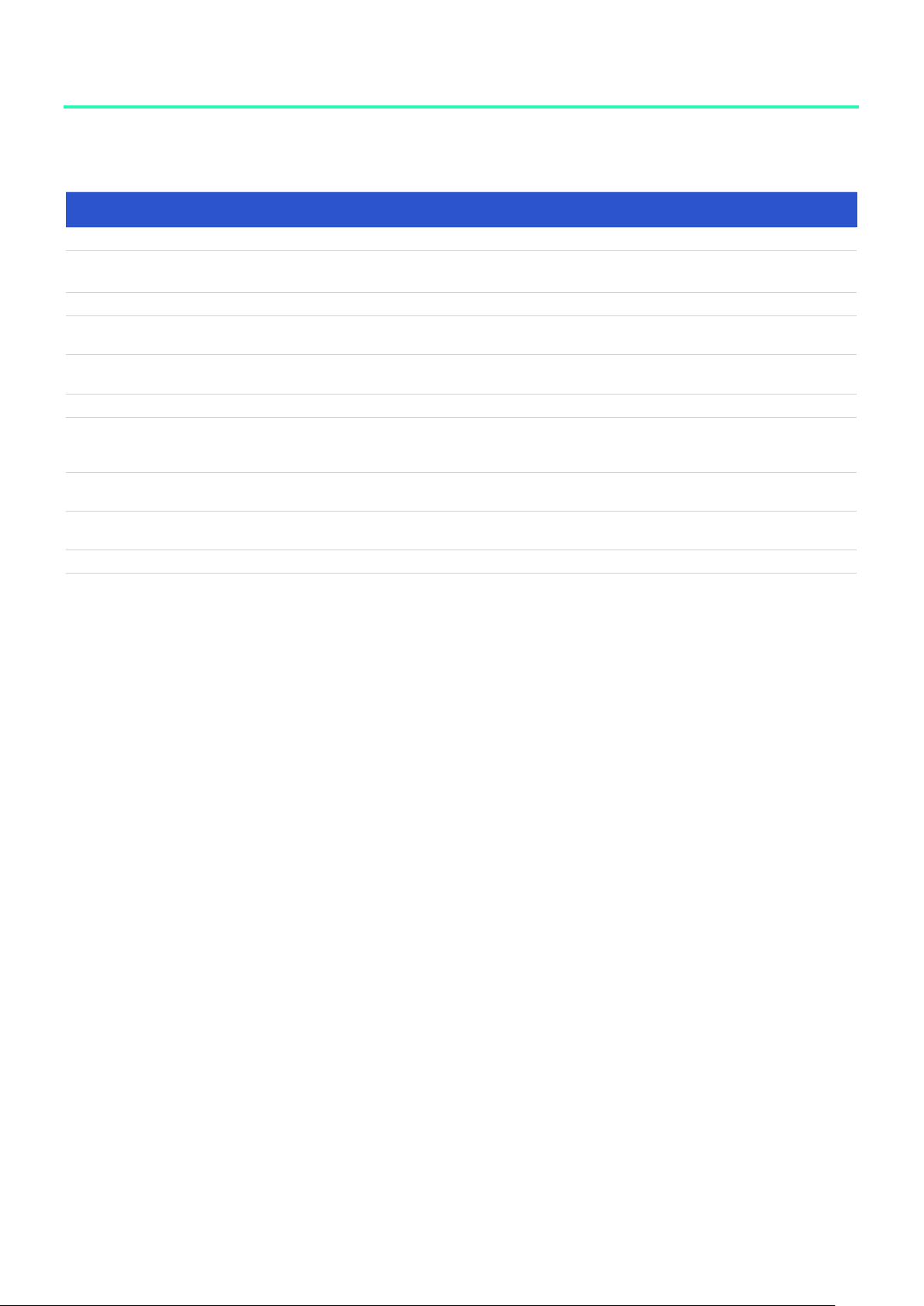
Datasheet with Product Specification MS7000 Issue 1-14 April 2021
Spirent GSS7000 Series GNSS Constellation Simulator
Related Brochures, Data Sheets and Specifications
Table 17 Related Product References
Related Product Description Data Sheet / Specification
SimGEN GNSS Software Suite MS3008
SimAUTO Automotive Sensor Emulation Option
Single Axis Rate Table Option
SimSAFE Vulnerability Test Tool MS3092
SimREMOTE Simulator Remote Control Additional
Options
GSS7765 Generic Interference Generator
Option
SimSENSOR MEMS Sensor Simulation Option MS3086
GBAS GSS4150 VHF Data Broadcast
Simulator for GBAS Product
Specification
SimROUTE
TestBench
Sim3D Realtime Multipath Simulation Tool MS3105
SimHIL Remote Vehicle Capabilities MS3106
Road-Matched Trajectory Generation
Tool
PNT TestBench GNSS Automation
and Report Generation Tool
MS3023
MS3049
MS3015
MS3055
MS3014
MS3073
MS3097
28 | spirent.com
Page 29

ICD Compliance – Applicable Documents
Segment L5 Interfaces
Table 18 ICD compliance
Reference Title Notes
IS-GPS-200 Navstar GPS Space Segment /
Navigation User Interfaces
IS-GPS-705 Navstar GPS Space Segment / User
IS-GPS-800 L1C Interface Specification
OS SIS ICD Galileo Open Service Signal-in-Space
Interface Control Document
SISICD GLONASS Interface Control Document
OS_SISICD
OS_SISICD BeiDou Navigation Satellite System
Beidou3_ICD_B1C_B2a BeiDou Navigation Satellite System
Beidou3_ICD_B2b BeiDou Navigation Satellite System
RTCA-DO229 WAAS MOPS
IS-QZSS-PNT-001
IS-QZSS-L6-001 Quasi-Zenith Satellite System Interface
IRNSS_SISICD_SPS
NMEA 0183
RINEX -
Spirent operates a policy of upgrades to meet ICD changes as they are adopted, and to implement ICDs for new signals as they
are made public. To obtain ongoing upgrades your system needs to be under warranty or a current support agreement.
Please contact Spirent for current ICD compliance.
BeiDou Navigation Satellite System
(Phase-2) Signal-in-Space Interface
Control Document Open Service Signal
(Phase-2) Signal-in-Space Interface
Control Document Open Service Signal
(Phase-3) Signal-in-Space Interface
Control Document Open Service
Signals
(Phase-3) Signal-in-Space Interface
Control Document Open Service
Signals
Quasi-Zenith Satellite System Interface
Specification Satellite Positioning,
Navigation and Timing Service
Specification Centimeter Level
Augmentation Service
Aug. 2017 IRNSS Signal-in-Space ICD
for SPS
35, 36
ForB2I
For B1I
For B1C, B2a37
For B2b, PPP-B2b
For L1, L2, L5
For L6
35 For the latest ICD compliance, please refer to the latest issues DGP000686AAA SimGEN software user manual, DGP01449AAA
SimREPLAYplus user manual and DGP01446AAA SimTEST user manual
36 Compliance assumes the latest version of control software is installed and the system is fully calibrated
37 BeiDou Phase-3 implementation includes BDGIM Ionospheric model
29 | spirent.com
Page 30

Datasheet with Product Specification MS7000 Issue 1-14 April 2021
Spirent GSS7000 Series GNSS Constellation Simulator
Glossary of Terms
1PPS One Pulse-Per-Second
BITE Built In Test Equipment
BeiDou Chinese GNSS System
DOP Dilution Of Precision caused by satellite geometry
EMC Electromagnetic Compatibility
FPGA Field-Programmable Gate Array – a reconfigurable electronic device
GALILEO EU GNSS System
GPS Global Positioning System US GNSS system
GNSS Global Navigation Satellite System (Galileo +GPS+SBAS+GLONASS+IRNSS+BeiDou)
GLONASS GLObal NAvigation Satellite System (Russian Federation)
GUI Graphical User Interface
HUR Hardware Update Rate
IRNSS Indian Regional Navigation Satellite System
ICD Interface Control Document
IEEE-488 An 8-bit parallel Hardware Interface
OS Open Service – Galileo
PRS-NOISE
PRN Pseudo-Random Number, representing the unique transmitted signal code
QZSS Quasi-Zenith Satellite System
RAIM Receiver Autonomous Integrity Monitoring
RF Radio Frequency
SBAS Space-Based Augmentation System (such as WAAS, EGNOS, MSAS)
SOL Safety Of Life
SIR Simulation Iteration Rate
A signal with the same spectral distribution as PRS, but with an arbitrary code structure of the correct
chip rate that is phase and frequency correlated with the other Galileo signals
30 | spirent.com
Page 31

Referenced Documents
a) DGP00686AAA SimGEN Software User Manual [latest issue]
b) DGP01449AAA GSS7000, GSS6700 and SimREPLAYplus User Manual [latest issue]
c) DGP01446AAA SimTEST Software User Manual [latest issue]
d) DGP01491AAA Single Channel Utility User Manual [latest issue]
31 | spirent.com
Page 32

Datasheet with Product Specification MS7000 Issue 1-14 April 2021
Spirent GSS7000 Series GNSS Constellation Simulator
For More Information
For more information on any aspect of the GSS7000, please contact your Spirent representative or Spirent directly:
Spirent Communications plc
Address: Aspen Way, Paignton, Devon TQ4 7QR, UK
Telephone: +44 1803 456325
E-mail: globalsales@spirent.com
Website: www.spirent.com
US Government & Defence, Spirent Federal Systems Inc.,
Address: 1402 W. State Road, Pleasant Grove, UT 84062
Telephone: +1 801 785 1448
E-mail: info@spirentfederal.com
Website: www.spirentfederal.com
32 | spirent.com
Page 33

GNSS9000 SERIES
Platinum
Until 2021
Americas Europe Asia
About Spirent
Positioning Technology
Spirent enables innovation and
development in the GNSS (global
navigation satellite system) and
additional PNT (positioning, navigation
and timing) technologies that are
increasingly influencing our lives.
Our clients promise superior
performance to their customers. By
providing comprehensive and tailored
test solutions, Spirent assures that
our clients fulfil that promise.
Why Spirent?
Over five decades Spirent has brought unrivalled power, control and
precision to positioning, navigation and timing technology. Spirent is trusted
by the leading developers across all segments to consult and deliver on
innovative solutions, using the highest quality dedicated hardware and the
most flexible and intuitive software on the market.
Spirent delivers
• Ground-breaking features proven to perform
• Flexible and customisable systems for future-proofed test capabilities
• World-leading innovation, redefining industry expectations
• First-to-market with new signals and ICDs
• Signals built from first principles — giving the reliable and precise truth
data you need
• Unrivalled investment in customer-focused R&D
• A global customer support network with established experts
ISO/IEC 17025
The GSS7000 is calibrated to the
ISO 17025 standard at the time of delivery.
About Spirent Communications
Spirent Communications (LSE: SPT) is a global leader with deep expertise and decades of experience in testing, assurance, analytics and security,
serving developers, service providers, and enterprise networks. We help bring clarity to increasingly complex technological and business challenges.
Spirent’s customers have made a promise to their customers to deliver superior performance. Spirent assures that those promises are fulfilled. For
more information visit: www.spirent.com
Americas 1-800-SPIRENT
+1-800-774-7368
sales@spirent.com
© 2021 Spirent Communications, Inc. All of the company names and/or brand names and/or product names and/or logos referred to in this document, in
particular the name “Spirent” and its logo device, are either registered trademarks or trademarks pending registration in accordance with relevant national
laws. All rights reserved. Specifications subject to change without notice. MS7000 Issue 1-13| 03/21
US Government & Defense
info@spirentfederal.com
spirentfederal.com
Europe and the Middle East
+44 (0) 1293 767979
emeainfo@spirent.com
Asia and the Pacific
+86-10-8518-2539
salesasia@spirent.com
