Page 1
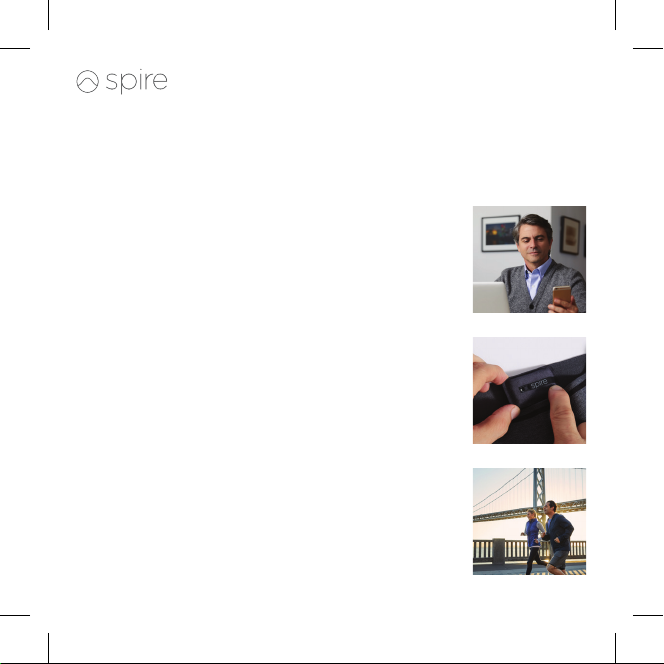
Health Tag Download the app: www.spire.io/app
Getting Started
Step 1
Download the Spire Health Tag app from the
App Store. www.spire.io/app
Step 2
Follow the step-by-step videos in the app to
attach Health Tags to your clothes.
Step 3
Get dressed and go!
Page 2
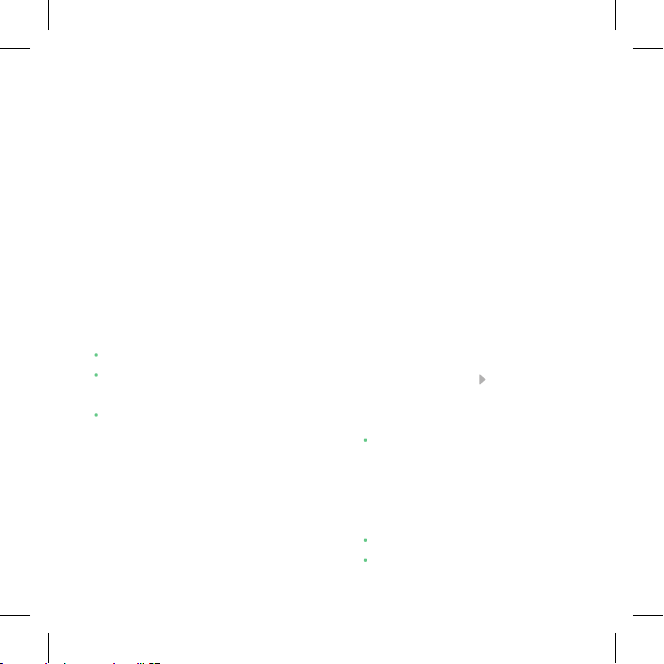
Frequently Asked Questions
What clothes do I attach my
Health Tags to?
For women, we recommend attaching
Health Tags to the wing of your bra. For
men, we recommend attaching Health
Tags to the waistband of your underwear.
You can attach your Health Tags to any
clothing that meets all of the following
criteria:
• Is firm against your skin
• Provides your Health Tag with skin
contact (to track heart rate)
• Presses your Health Tag against
your abdomen or the side of your
chest (to measure your breathing)
Can I attach Health Tags to my
skin?
No. Adhering Health Tags to your skin can
cause injury. Health Tags are
designed to be attached to your clothing,
facing your body.
How do I attach my Health
Tags?
The Spire app includes instructions that
cover how to attach Health Tags to your
clothing.
If you’ve already completed setup and
would like to access instructions, launch
the app, go to Settings Support.
Attaching Health Tags to bras:
• Place your Health Tag on the
“wing” of your bra, so that when
you wear the bra, the device will
be pressed against the side of your
chest
• Press on the device for 5 seconds
• Flip over the bra and press on the
back of the device for 5 seconds
Page 3
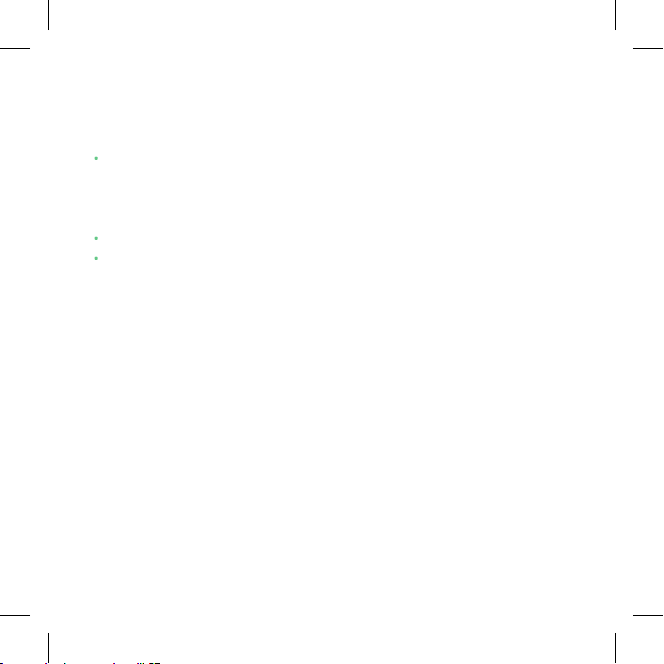
Attaching to clothing with a waistband:
• Place Health Tag on the waistband
of your garment, so the device will
be pressed against the front-side
of your abdomen when worn
• Press on the device for 5 seconds
• Flip the garment and press on the
back of the device for 5 seconds
What if I attached my Health
Tags incorrectly or want to
move them onto different
clothes?
If your Health Tag has been on your
clothes for less than five minutes, you
can peel it off slowly and re-apply in the
correct location or on your preferred
garment.
If you notice incorrect attachment later,
you will need to remove your Health Tags
from your clothes, and then replace the
adhesive strip on the Health Tag. Your
Health Tag pack comes with extra
adhesive strips.
When and how should I use the
replacement adhesive?
Use a replacement adhesive if you need
to remove your Health Tag more than five
minutes after attaching it.
To use a replacement adhesive strip, first
peel the used adhesive strip off of the
Health Tag. Then, take a replacement
adhesive strip and remove one side of the
backing. Both sides are identical, so either
side is OK.
Attach the replacement adhesive to the
Health Tag and press on it for 5 seconds
with your thumbs. The pressure and
heat from your fingers allow for stronger
adhesion.
Page 4
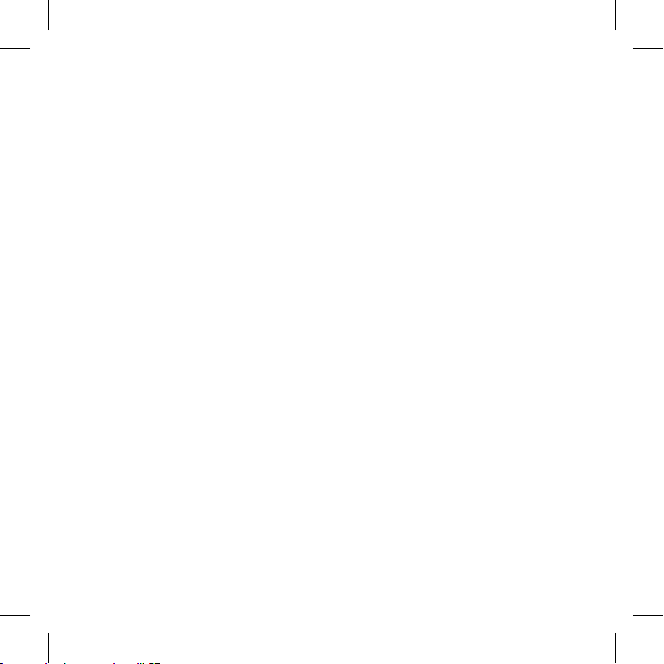
Frequently Asked Questions
Finally, when you’re ready to apply the
Health Tag, remove the second backing
to expose the adhesive and attach the
Health Tag to your garment.
Do I need to attach Health Tags
to clean clothes?
Yes. Skin oils found on unwashed clothes
can obstruct adhesion.
Can I use my Health Tags
immediately after attaching to
clothes?
No. For best adhesion, we recommend
letting your clothes sit ~12 hours before
wearing.
Can I share a pack of Health
Tags?
Health Tags are designed to work
together as an integrated system. Each
pack is associated with an individual user
so it’s not possible to split a pack among
multiple people.
Page 5

Regulatory
Spire Health Tag
This device complies with part 15 of the FCC rules. Operation
is subject to the following two conditions: (1) This device
may not cause harmful interference, and (2) this device must
accept any interference received, including interference that
may cause undesired operation.
Note: This equipment has been tested and found to comply
with the limits for a Class B digital device, pursuant to part
15 of the FCC Rules. These limits are designed to provide
reasonable protection against harmful interference in a
residential installation. This equipment generates, uses, and
can radiate radio frequency energy and, if not installed and
used in accordance with the instructions, may cause harmful
interference to radio communications. However, there is
no guarantee that interference will not occur in a particular
installation. If this equipment does cause harmful interference
to radio and television reception, which can be determined by
turning the equipment off and on, the user is encouraged to
try to correct the interference by one or more of the following
measures:
• Reorient or relocate the receiving antenna.
• Increase the separation between the equipment and
receiver.
• Connect the equipment to an outlet on a circuit
different from that to which the receiver is connected
• Consult the dealer or an experienced radio/TV
technician for help.
Important: Changes or modifications to this product
not authorized by Spire could void the electromagnetic
compatibility (EMC) and wireless compliance and negate
your authority to operate the product. This product has
demonstrated EMC compliance under conditions that included
the use of compliant peripheral devices and shielded cables
between system components. It is important that you use
compliant peripheral devices and shielded cables between
system components to reduce the possibility of causing
interference to radios, televisions, and other electronics
devices. FCC ID: 2ACF5S2
Canada - Industry Canada compliance statement
This equipment complies with IC RSS-102 radiation
exposure limits set forth for an uncontrolled environment.
This transmitter must not be co-located or operating in
conjunction with any other antenna or transmitter.
This device complies with Industry Canada license-example
RSS standard(s). Operation is subject to the following two
conditions: (1) this device may not cause interference, and
(2) this device must accept any interference, including
interference that may cause undesired operation of the device.
Under Industry Canada regulations, this radio transmitter may
only operate using an antenna of a type and maximum (or
lesser) gain approved for the transmitter by Industry Canada.
To reduce potential radio interference to other users, the
antenna type and its gain should be so chosen that the
equivalent isotopically radiated power (e.i.r.p.) is not more
than that necessary for successful communication.
Déclaration réglementaire de l’IC (Industrie Canada)
Ce matériel est conforme aux limites de dose d’exposition
aux rayonnements ic rss-102 énoncées pour un autre
environnement.cet émetteur ne doit pas être situées ou
opérant conjointement avec toute autre antenne ou l’émetteur.
Le présent appareil est conforme aux CNR d’Industrie
Canada applicables aux appareils radio exempts de licence.
L’exploitation est autorisée aux deux conditions suivantes:
(1) l’appareil ne doit pas produire de brouillage, et (2)
l’utilisateur de l’appareil doit accepter tout brouillage
radioélectrique subi, même si le brouillage est susceptible d’en
compromettre le fonctionnement.
For Australian Consumers: Our goods come with guarantees
that cannot be excluded under the Australian Consumer Law.
You are entitled to a replacement or refund for a major failure
and for compensation for any other reasonably foreseeable
loss or damage. You are also entitled to have the goods
prepared or replaced if the goods fail to be acceptable quality
and failure does not amount to a major failure.
Trademarks
Spire®, the Spire wave, and the Spire Health Tag are registered
trademarks of Spire, Inc. The Bluetooth® wordmark and logos
are registered trademarks owned by Bluetooth SIG, Inc. and
any use of such marks by Spire, Inc. is under license. Other
trademarks and trade names belong to their owners.
FCC ID: 2ACF5S2
CAN ICES-3 (B)/NMB-3(B) IC: 12129-S2
Copyright
Copyright© 2014-2018 Spire, Inc.
All rights reserved.
Support Contacts
www.spire.io
hello@spire.io
+1-800-501-CALM
Page 6

Start by downloading the app
www.spire.io/app
©2018 Spire, Inc. Spire® Health Tags™ - Make your Clothes Smart™ are
All other trademarks are property of their respective owners.
trademarks owned by Spire, Inc.
Patent Pending. Made in China. Designed in California.
