Page 1

Make Your
Clothes Smart
Get started at www.downloadspire.com
Ce guide de démarrage rapide est disponible en ligne dans votre langue sur:
FR
https://spire.io/manual
Puedes encontrar online esta guía de inicio rápido en tu idioma en:
ES
https://spire.io/manual
DE
Sie finden die Kurzanleitung in Ihrer Sprache unter:
https://spire.io/manual
La presente Guida rapida è disponibile online nella propria lingua all’indirizzo:
IT
https://spire.io/manual
PT
Pode encontrar este guia de início rápido online na sua língua no seguinte endereço:
https://spire.io/manual
CN
您可以在此链接查看您所需语言的快速入门指南在线版本:
https://spire.io/manual
HK/TW
您可以在此鏈接查看您所需語言的快速入門指南在線版本:
https://spire.io/manual
JP
このクイックガイドはオンラインでご自分 の言 語で 読むことができま す:
https://spire.io/manual
Page 2

Welcome
Welcome to Spire!
Health Tags monitor your respiratory
patterns, heart rate, activity, and sleep to
help you improve your health. The Spire
companion app offers you an integrated
picture of your day and night to help you
reach both your short and long-term
health goals.
With Health Tags all you need to do is get
dressed and go!
Page 3
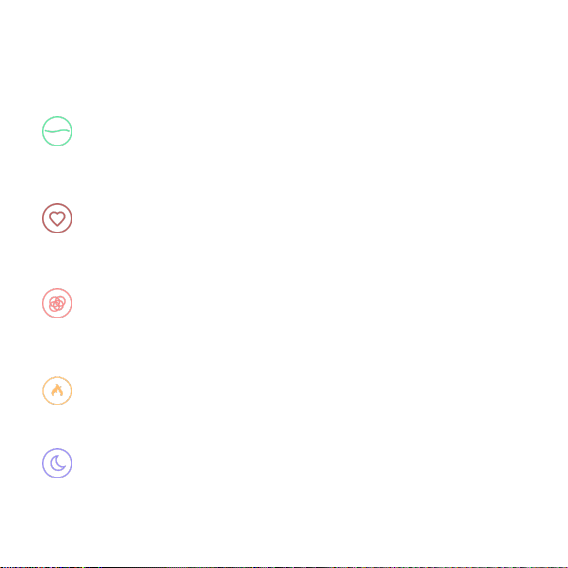
Health Tags measure
Respiratory Patterns
Your breath rate and consistency, sensed by monitoring
the expansion and contraction of your torso
Heart Rate & Heart Rate Variability
The speed and rhythm of your heart beats, sensed
optically via your pulse
State of Mind
Your level of stress, calm, or focus as indicated by your
respiratory patterns
Activity
Steps, calories, workouts, and more
Sleep
Your sleeping patterns and quality including sleep
stages, duration, and awakenings
Page 4

Attaching Health Tags
Follow the directions in the Spire app to properly attach Health
Tags to your underwear, bras, pajamas, or activewear.
As you apply your Health Tags, it is important to make sure that you:
1. Attach Health Tags to the front waistband of your
underwear or the inside wing of your bra
2. Position Health Tags so the soft side of the Health Tag
is against your skin
3. Vary the location of your Health Tags slightly from one
garment to another
Important: Health Tags are designed to be attached to clothes.
Do not adhere to skin.
Once your Health Tags are attached, wait at least 24 hours before
putting them through the wash. After that, just leave them on and
wash your clothes as you normally do!
Learn more about attaching your Health Tags at www.spire.io/FAQ.
Page 5

Using Health Tags
Spire Health Tags work with the Spire companion app. When
using Health Tags, remember that:
• The Health Tags turn on and off automatically when you
wear them.
• The green light may not turn on. This is normal.
• You only need to pair one Health Tag with the Spire
app. The rest of the Health Tags in your pack will pair
automatically.
Your Health Tags have a long-lasting battery that doesn’t
require charging. Battery life will vary based on usage.
To learn more about using your Health Tags, visit
www.spire.io/FAQ.
Page 6

Removing Health Tags
Occasionally you may want to move Health Tags from one
garment to another.
If your Health Tag has been adhered to a garment for less than
5 minutes, you can peel it off slowly and re-apply it some-
where else.
If the Health Tag has been adhered for more than 5 minutes,
you will need to replace the adhesive strip on the back of the
Health Tag. Your Health Tag pack comes with extra adhesive
strips.
The included adhesive remover and a spin through the washer
and dryer will help remove any remaining adhesive residue.
Page 7

Removing Health Tags
The Health Tag adhesives are a special type of double-sided tape.
To use a replacement adhesive:
1. Peel the used adhesive off of the Health Tag. Next, take a
replacement adhesive strip and remove one side of the
backing. Both sides are identical, so either side is OK.
2. Attach the replacement adhesive to the back of the
Health Tag and apply pressure on it for 5 seconds with
your thumbs.
3. Remove the second backing to expose the adhesive.
Then attach the Health Tag to the new garment.
Page 8

Need help?
Contact us at hello@spire.io or 1-800-501-CALM for support.
Page 9

Regulatory
Spire Health Tag
This device complies with part 15 of the FCC rules. Operation
is subject to the following two conditions: (1) This device
may not cause harmful interference, and (2) this device must
accept any interference received, including interference that
may cause undesired operation.
Note: This equipment has been tested and found to comply
with the limits for a Class B digital device, pursuant to part
15 of the FCC Rules. These limits are designed to provide
reasonable protection against harmful interference in a
residential installation. This equipment generates, uses, and
can radiate radio frequency energy and, if not installed and
used in accordance with the instructions, may cause harmful
interference to radio communications. However, there is
no guarantee that interference will not occur in a particular
installation. If this equipment does cause harmful interference
to radio and television reception, which can be determined by
turning the equipment off and on, the user is encouraged to
try to correct the interference by one or more of the following
measures:
• Reorient or relocate the receiving antenna.
• Increase the separation between the equipment and
receiver.
• Connect the equipment to an outlet on a circuit
different from that to which the receiver is connected
• Consult the dealer or an experienced radio/TV
technician for help.
Important: Changes or modifications to this product
not authorized by Spire could void the electromagnetic
compatibility (EMC) and wireless compliance and negate
your authority to operate the product. This product has
demonstrated EMC compliance under conditions that included
the use of compliant peripheral devices and shielded cables
between system components. It is important that you use
compliant peripheral devices and shielded cables between
system components to reduce the possibility of causing
interference to radios, televisions, and other electronics
devices. FCC ID: 2ACF5S2
Canada - Industry Canada compliance statement
This equipment complies with IC RSS-102 radiation
exposure limits set forth for an uncontrolled environment.
This transmitter must not be co-located or operating in
conjunction with any other antenna or transmitter.
This device complies with Industry Canada license-example
RSS standard(s). Operation is subject to the following two
conditions: (1) this device may not cause interference, and
(2) this device must accept any interference, including
interference that may cause undesired operation of the device.
Under Industry Canada regulations, this radio transmitter may
only operate using an antenna of a type and maximum (or
lesser) gain approved for the transmitter by Industry Canada.
To reduce potential radio interference to other users, the
antenna type and its gain should be so chosen that the
equivalent isotopically radiated power (e.i.r.p.) is not more
than that necessary for successful communication.
Déclaration réglementaire de l’IC (Industrie Canada)
Ce matériel est conforme aux limites de dose d’exposition
aux rayonnements ic rss-102 énoncées pour un autre
environnement.cet émetteur ne doit pas être situées ou
opérant conjointement avec toute autre antenne ou l’émetteur.
Le présent appareil est conforme aux CNR d’Industrie
Canada applicables aux appareils radio exempts de licence.
L’exploitation est autorisée aux deux conditions suivantes:
(1) l’appareil ne doit pas produire de brouillage, et (2)
l’utilisateur de l’appareil doit accepter tout brouillage
radioélectrique subi, même si le brouillage est susceptible d’en
compromettre le fonctionnement.
For Australian Consumers: Our goods come with guarantees
that cannot be excluded under the Australian Consumer Law.
You are entitled to a replacement or refund for a major failure
and for compensation for any other reasonably foreseeable
loss or damage. You are also entitled to have the goods
prepared or replaced if the goods fail to be acceptable quality
and failure does not amount to a major failure.
Trademarks
Spire®, the Spire wave, and the Spire Health Tag are registered
trademarks of Spire, Inc. The Bluetooth® wordmark and logos
are registered trademarks owned by Bluetooth SIG, Inc. and
any use of such marks by Spire, Inc. is under license. Other
trademarks and trade names belong to their owners.
FCC ID: 2ACF5S2
CAN ICES-3 (B)/NMB-3(B) IC: 12129-S2
Copyright
Copyright© 2014-2018 Spire, Inc.
All rights reserved.
Support Contacts
www.spire.io
hello@spire.io
+1-800-501-CALM
Page 10

Bienvenue
Bienvenue sur Spire!
Les Health Tags surveillent votre
respiration, votre fréquence cardiaque,
votre activité physique et votre sommeil
pour vous aider à améliorer votre santé.
L’application de suivi Spire vous fournit
un rapport complet sur vos journées et
vos nuits, afin de vous aider à atteindre
vos objectifs de santé à court et à long
termes.
Avec les Health Tags, il suffit de vous
habiller, et le suivi commence!
Les Health Tags
mesurent :
Votre respiration
Le rythme et la constance de votre
respiration, captés en mesurant
l’expansion et la contraction de votre
cage thoracique
Votre fréquence cardiaque
La vitesse et le rythme de vos battements
de cœur, détectés par voie optique au
moyen de votre pouls
Votre état d’esprit
Votre niveau d’anxiété, de calme ou
de concentration, sur la base de votre
respiration
Votre activité physique
Nombre de pas, de calories,
d’entraînements, etc.
Votre sommeil
La structure et la qualité de votre
sommeil, notamment les cycles, la
durée et les moments de réveil
Page 11

Fixation des
Health Tags
Utilisation des
Health Tags
Suivez les instructions de l’application
Spire afin de fixer de manière appropriée
les Health Tags à vos sous-vêtements,
pyjamas ou tenues de sport.
Lorsque vous fixez un Health Tag, il est
important de vous assurez de:
1. Placer le Health Tag sur l’avant de
la ceinture de votre sous-vêtement
ou, dans le cas d’un soutien-gorge, à
l’intérieur d’une aile
2. Placer le Health Tag de manière à ce
que la partie douce soit au
contact de votre peau
3. Modifier légèrement l’emplace-
ment du Health Tag d’un vêtement
à l’autre
Une fois le Health Tag fixé, attendez
au moins 24heures avant de le mettre
à la laveuse. Une fois ce délai écoulé,
laissez-le sur le vêtement que vous souhaitez laver et faites votre lessive comme
vous en avez l’habitude!
Pour plus d’information sur la fixation
des Health Tags, rendez-vous au www.
spire.io/FAQ.
Les Health Tags de Spire fonctionnent
avec l’application de suivi Spire. Lors de
l’utilisation d’un Health Tag, gardez en
mémoire les points suivants :
• Les Health Tags s’activent et se
désactivent automatiquement
lorsque vous les portez.
• Il est possible que le voyant vert ne
s’allume pas; cela n’a rien d’anormal.
• Vous n’avez besoin de jumeler
qu’un seul Health Tag à l’application
Spire. Les autres Health Tags
de votre trousse seront jumelés
automatiquement.
Les Health Tags disposent d’une pile
longue durée, qui ne requiert aucun
chargement. La durée de vie de la pile
dépend de l’utilisation de l’appareil.
Pour plus d’information sur l’utilisation
des Health Tags, rendez-vous au
www.spire.io/FAQ.
Page 12

Retrait des Health Tags
Il se peut que vous souhaitiez à
l’occasion retirer un Health Tag d’un
vêtement pour le placer sur un autre.
Si un Health Tag a été fixé sur un
vêtement pendant moins de 5minutes,
vous pouvez le décoller doucement et
le fixer ailleurs.
En revanche, si le Health Tag est fixé
depuis plus de 5minutes, vous devrez
remplacer la bande adhésive située
sur l’arrière. Votre trousse de Health
Tags contient des bandes adhésives
supplémentaires.
S’il reste des résidus d’adhésif, vous
pouvez les éliminer grâce au dissolvant
inclus ou en mettant le vêtement à la
laveuse, puis à la sécheuse.
Les adhésifs utilisés sur les Health Tags
sont composés d’une bande adhésive
double face spéciale.
Pour remplacer une bande adhésive :
1. Retirez l’adhésif utilisé du Health
Tag. Prenez ensuite une nouvelle
bande adhésive et retirez un
côté de la pellicule protectrice.
Les deux côtés étant identiques,
celui que vous choisirez de retirer
importe peu.
2. Fixez la nouvelle bande adhésive
au dos du Health Tag et appliquez
une pression avec les pouces
pendant 5secondes.
3. Retirez la seconde pellicule protectrice pour exposer l’adhésif. Fixez
ensuite le Health Tag au vêtement
de votre choix.
Besoin d’aide?
Contactez-nous à l’adresse hello@spire.io ou au 1-800-501-CALM pour obtenir une
assistance.
Page 13

Mentions légales
Health Tag de Spire
Cet appareil est conforme à la section 15 des règles de la
FCC. L’utilisation de ce dispositif doit être soumise aux deux
conditions suivantes : (1) l’appareil ne doit pas produire de
brouillage, et (2) l’utilisateur de l’appareil doit accepter tout
brouillage radioélectrique subi, même si le brouillage est
susceptible d’en compromettre le fonctionnement.
Remarque: Cet appareil a été testé et respecte les limites d’un
appareil numérique de classeB, conformément à la section15
des règles de la FCC. Ces limites sont destinées à assurer
une protection raisonnable contre les brouillages dans une
installation résidentielle. Cet appareil génère, utilise et émet
de l’énergie de fréquence radio et peut, en cas d’installation
ou d’utilisation non conforme aux instructions, provoquer un
brouillage préjudiciable aux communications radio. Il n’existe
toutefois aucune garantie qu’un équipement particulier ne
subira pas de brouillage. Si cet appareil venait à provoquer
un brouillage préjudiciable à la réception des émissions
radio ou de télévision, ce qui peut être vérifié en désactivant
et en réactivant l’appareil, l’utilisateur est invité à corriger le
problème en prenant une ou plusieurs des mesures suivantes :
• Réorienter ou déplacer l’antenne réceptrice;
• Augmenter la distance séparant l’appareil du
récepteur;
• Brancher l’appareil sur un circuit différent de celui du
récepteur;
• Demander conseil à un fournisseur ou à un technicien
spécialisé.
Important: Toute modification apportée au produit et
non autorisée par Spire peut annuler la compatibilité
électromagnétique (EMC) et la conformité aux systèmes sans
fil de l’appareil, ce qui entraînerait l’annulation de votre droit à
utiliser le produit. Ce produit a été testé compatible EMC sous
certaines conditions, notamment l’utilisation de périphériques
conformes et de câbles blindés pour connecter les différents
composants du système. Il est important d’utiliser des
appareils périphériques conformes et des câbles blindés
entre les différents composants du système afin de limiter
les risques d’interférences avec des radios, des téléviseurs ou
d’autres appareils électroniques. ID FCC: 2ACF5S2
Canada – Déclaration de conformité d’Industrie Canada
Cet appareil est conforme aux limites de la norme IC RSS102 sur l’exposition aux rayonnements établies pour un
environnement non contrôlé. Cet émetteur ne doit pas être
installé au même endroit qu’une autre antenne ou émetteur
ni être utilisé avec l’un de ces équipements.
Cet appareil est conforme à la norme ou aux normes de type
licence RSS d’Industrie Canada. L’utilisation de ce dispositif doit
être soumise aux deux conditions suivantes: (1) l’appareil ne doit
pas produire de brouillage, et (2) l’utilisateur de l’appareil doit
accepter tout brouillage radioélectrique subi, même si le brouillage
est susceptible d’en compromettre le fonctionnement.
Conformément à la réglementation d’Industrie Canada, le présent
émetteur radio peut fonctionner avec une antenne d’un type et
d’un gain maximal (ou inférieur) approuvé pour l’émetteur par
Industrie Canada. Dans le but de réduire les risques de brouillage
radioélectrique à l’intention des autres utilisateurs, il faut choisir
le type d’antenne et son gain de sorte que la puissance isotrope
rayonnée équivalente (p.i.r.e.) ne dépasse pas l’intensité nécessaire
à l’établissement d’une communication satisfaisante.
Déclaration réglementaire de l’IC (Industrie Canada)
Ce matériel est conforme aux limites de dose d’exposition aux
rayonnements IC RSS-102 énoncées pour un autre environnement.
Cet émetteur ne doit pas être situées ou opérant conjointement
avec toute autre antenne ou l’émetteur.
Le présent appareil est conforme aux CNR d’Industrie Canada
applicables aux appareils radio exempts de licence. L’exploitation
est autorisée aux deux conditions suivantes: (1) l’appareil ne doit
pas produire de brouillage, et (2) l’utilisateur de l’appareil doit
accepter tout brouillage radioélectrique subi, même si le brouillage
est susceptible d’en compromettre le fonctionnement.
Pour les consommateurs australiens: Nos produits s’accompagnent
de garanties qui ne sauraient être invalidées par la législation
australienne sur la consommation. En cas de défaillance majeure,
vous êtes autorisé à demander un remplacement du produit
ou un remboursement, ainsi qu’une compensation pour toute
autre perte ou tout autre dommage raisonnablement prévisible.
Vous êtes également autorisé à demander une réparation ou un
remplacement si le produit s’avérait d’une qualité insatisfaisante,
sans toutefois que la défaillance constatée ne constitue une
défaillance majeure.
Marques commerciales
Spire®, le logo Spire et le Health Tag de Spire sont des marques
déposées de Spire, Inc. Le mot-symbole et les logos Bluetooth®
sont des marques déposées de Bluetooth SIG, Inc. et toute
utilisation de ces marques par Spire, Inc. est réalisée sous licence.
Toutes les autres marques commerciales et tous les autres noms
commerciaux appartiennent à leurs propriétaires respectifs.
ID FCC: 2ACF5S2
CAN ICES-3 (B)/NMB-3(B) IC: 12129-S2
Droit d’auteur
Droit d’auteur© 2014-2018 Spire, Inc.
Tous droits réservés.
Pour nous joindre
www.spire.io
hello@spire.io
+1-800-501-CALM
Page 14

Get started at
www.downloadspire.com
©2018 Spire, Inc. Spire® Health Tags™ - Make your Clothes Smart™ are
All other trademarks are property of their respective owners.
trademarks owned by Spire, Inc.
Patent Pending. Made in China. Designed in California.
