Spin-W SW-G190E Instruction Manual
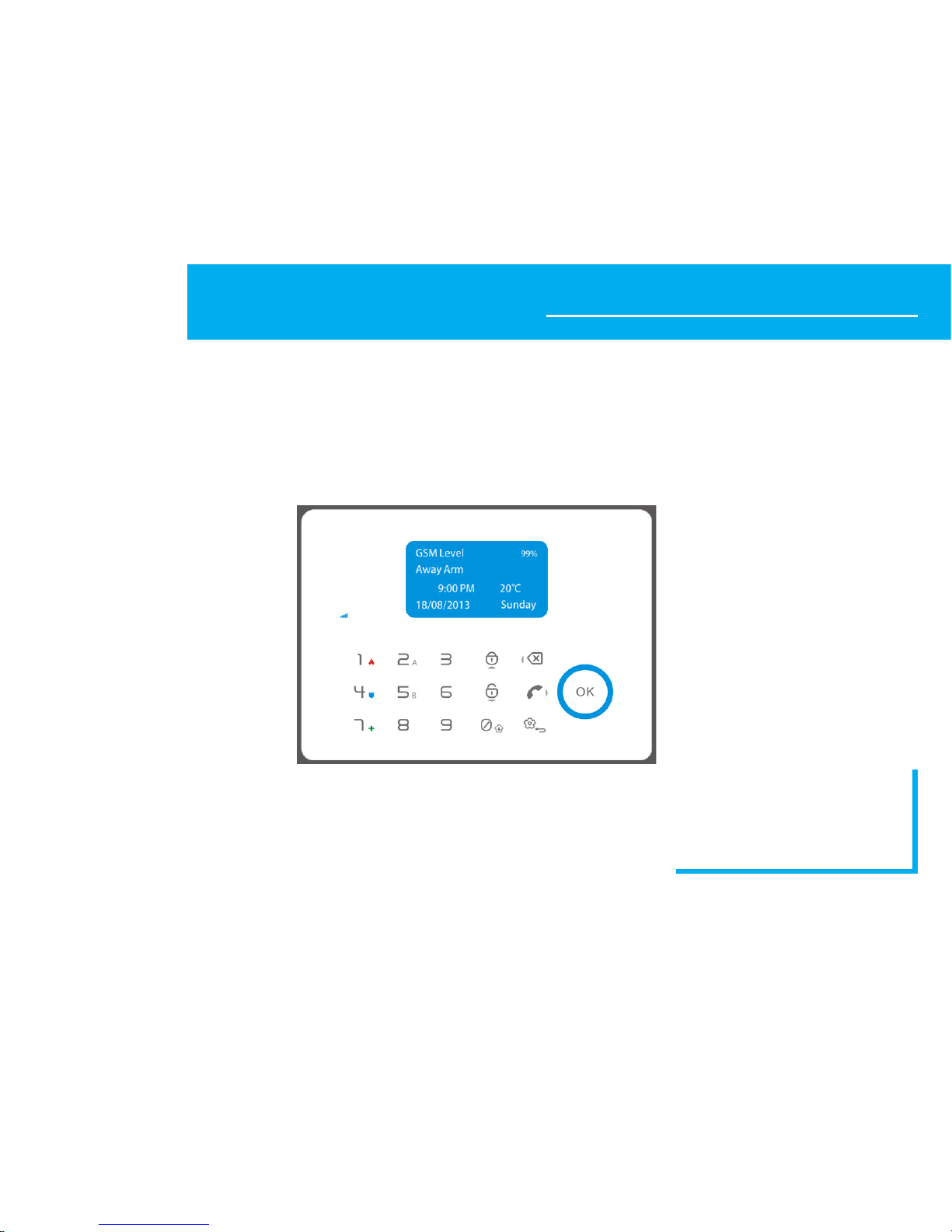
GSM INTRUSION ALARM SYSTEM
INSTRUCTION MANUAL
GSM - PSTN - SMS - TOUCH
GSM Wireless Security Alarm System

Printed in Shenzhen
RE: GSM-August-2013
SECURE YOUR HOME AND BUSINESS
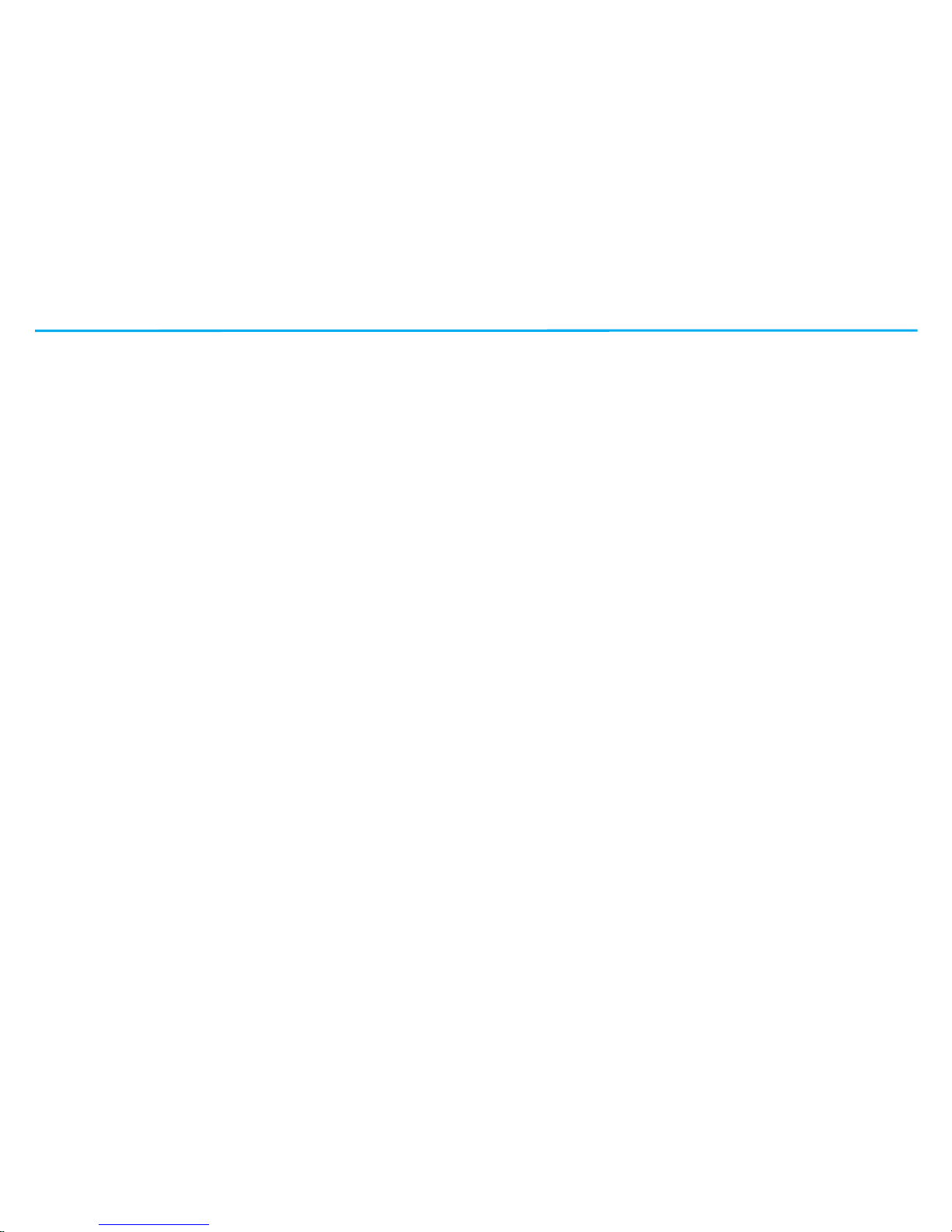
Key Features
• Smart touch keypad with 4 line message LCD display
• Quad-band GSM communication, works with SIM card
• Calender, ve personal emergency phone numbers
• One central monitoring station phone number
• Alarm notication via phone call or SMS
• Built-in speaker and microphone
• Remote two-way intercom
• Extra SMS phone number for system's status
• Alarm memo, entry delay, exit delay
• Hybrid alarm, 30 wireless zones, 4 hardwired zones
• Advanced zone attribute, user-friendly zone names
• Temperature display and relay signal output
• Support wireless LCD/LED keypad and wireless siren
• Support user code and installer code
• 100 alarm log
• SMS alert, when system: Arm/Disarmed, sensor's low battery, AC power
failure, phone line disconnect
• Reset factory design
• Built-in siren
• Alarm communication via ADEMCO Contact ID protocol
• Backup rechargeable battery, last more than 24 hours
• Work with CCTV system, IP camera
3
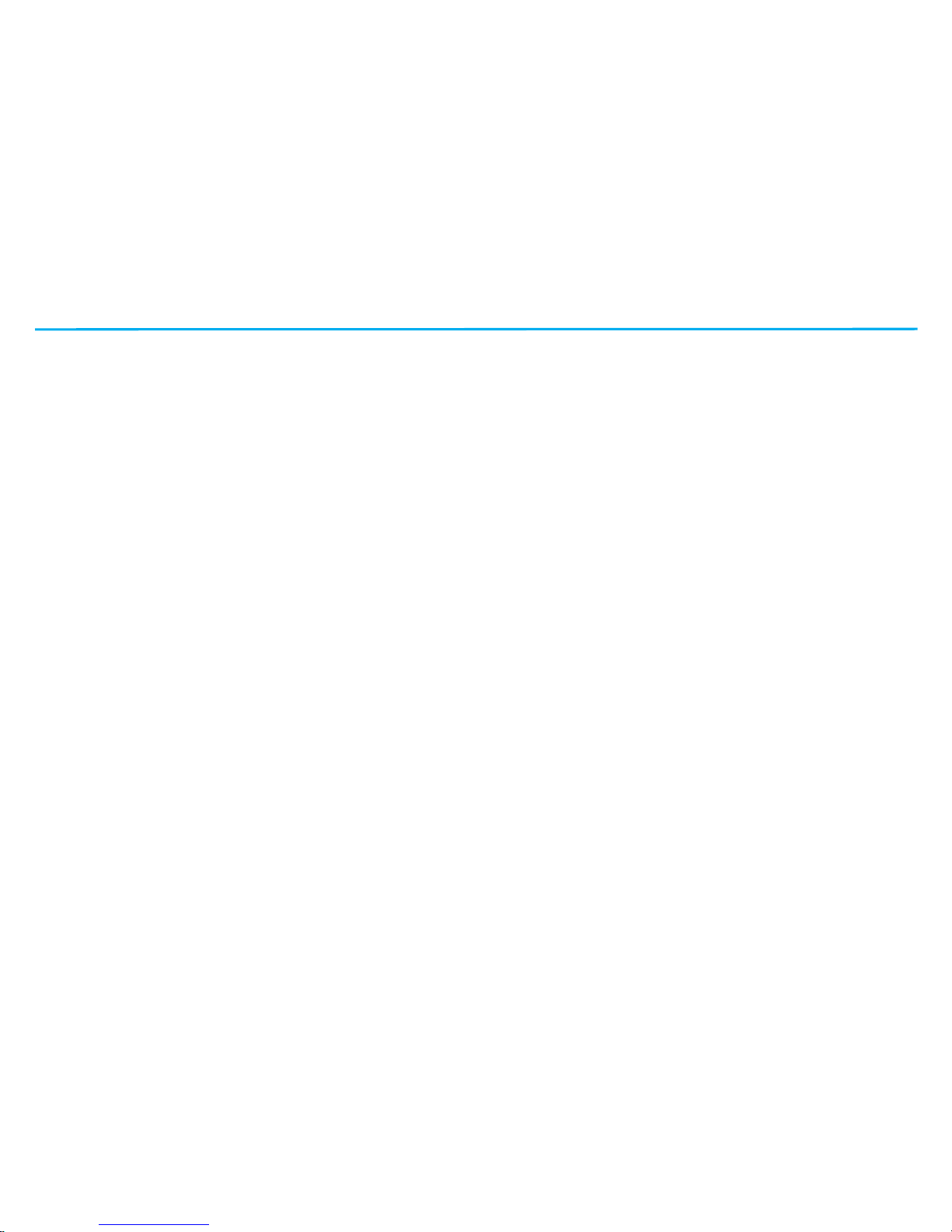
Technical Information
• Power supply: AC=100 ~ 230V 50Hz/60Hz
• Working voltage: DC12V 1A
• Static current: < 35mA (when not in charging)
• Alarm current: < 120mA
• Backup Battery: 3.7V 800mA
• Standby time: Around 24 hours
• Charging time: 8 hours
• GSM frequency: 850/900/1800/1900MHz
• GSM Transmission power: 2W
• Receiving and emitting frequency: 433MHz (868MHz optional)
• Wireless transmission distance: ≤100 m (Open space)
• Working condition:Temperature: -10ºC ~ 50ºC Humidity:5% ~ 80%
4
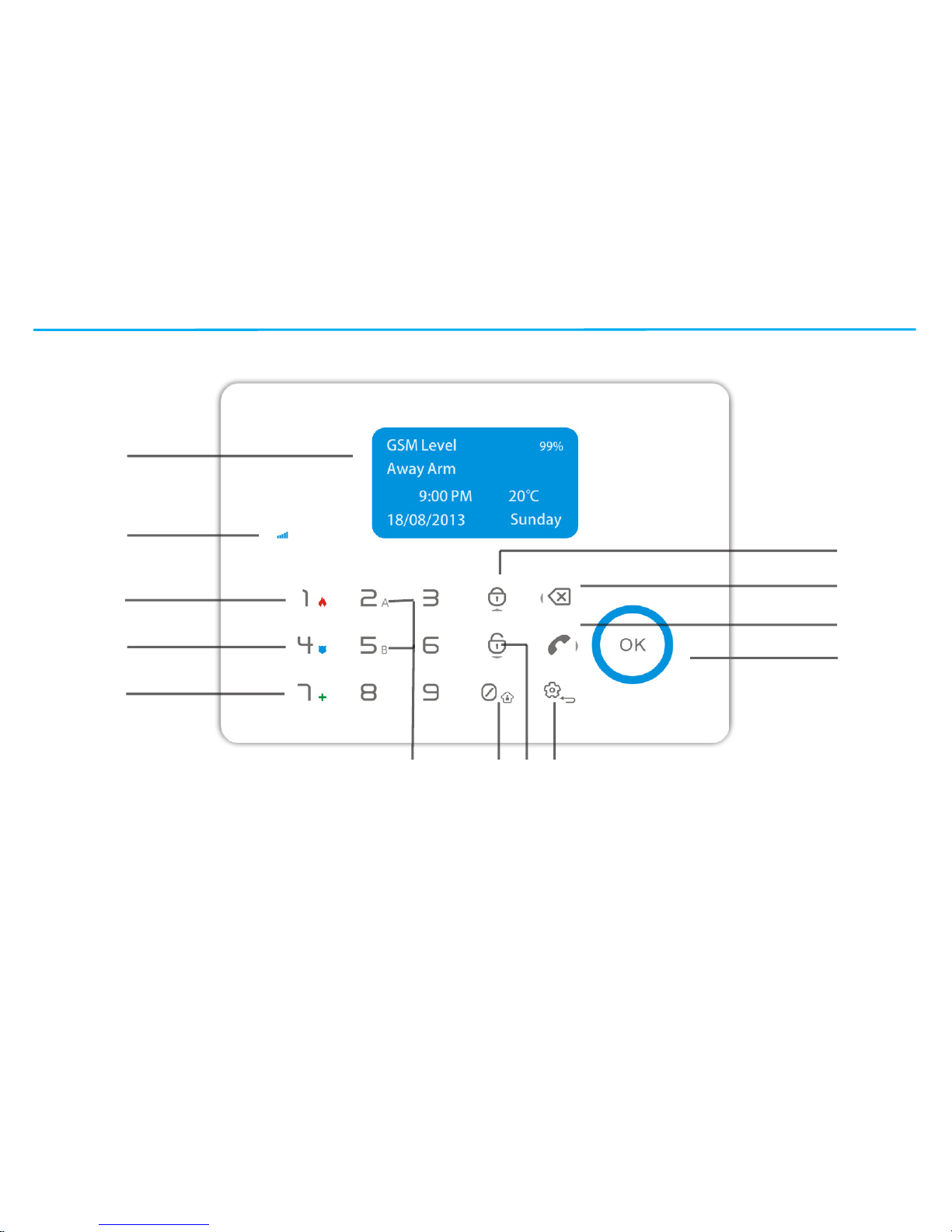
Font panel View
q
w
e
r
t
y u i o
a
s
d
f
q
LCD Display
w
GSM Signal LED
e
Fire Alarm
r
Burglary
t
Medical Help
y
SpeedDial Button
u
Home/Stay Arm
i
Down/Disarm
o
SET/Exit
a
Up/Away Arm
s
Left/Delete/Log/*
d
Right/Phone Call/#
f
Conrm/Save
5
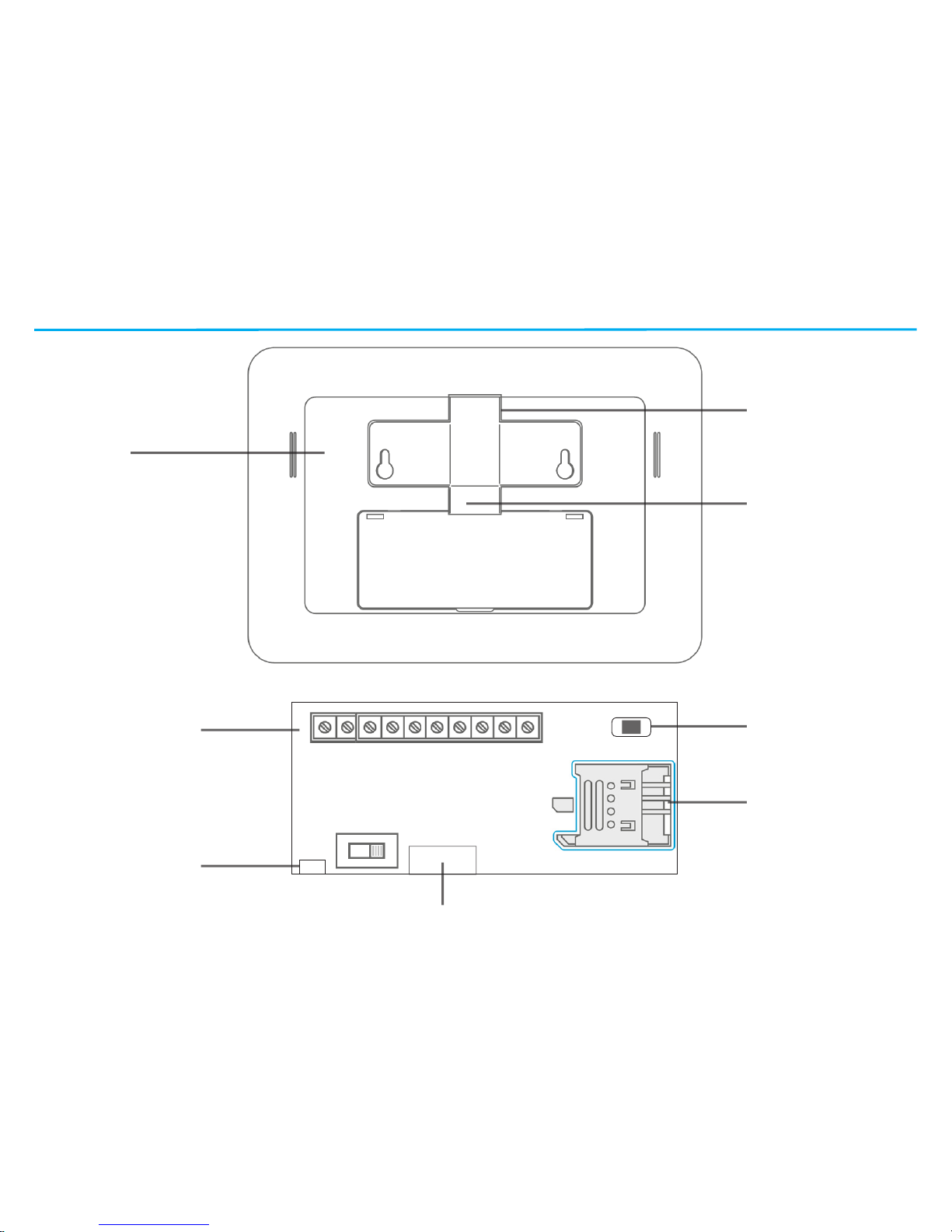
Back panel View
| +12V- |31 32 33 34 |-BELL+|No Com|
Anti-Tamper Switch
Installation Bracket
Speaker
Wired Connection
DC 12V input jack
ON OFF
Telephone line
SIM Card Slot
Reset
6
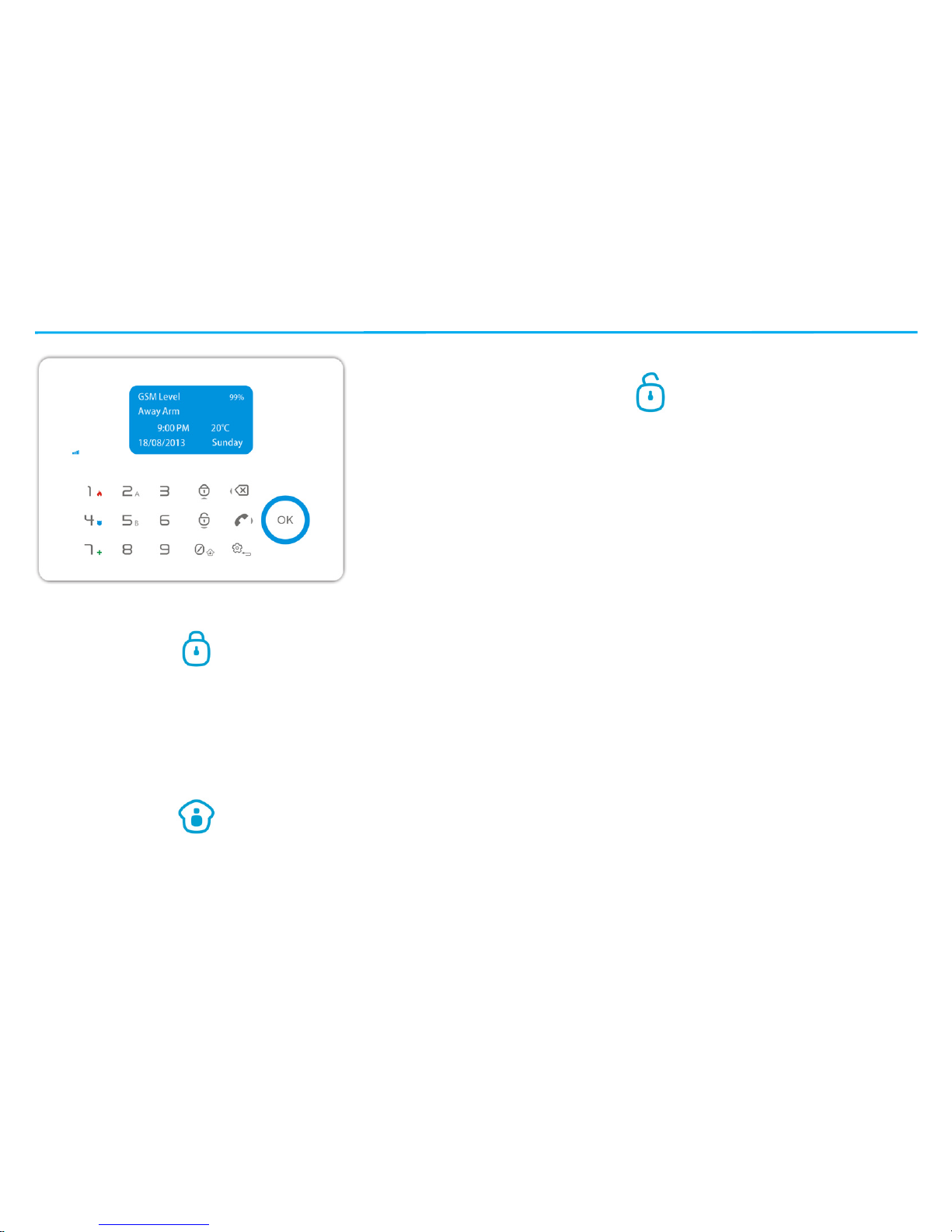
Arm/Disarm System
Activate Away Arm
In keypad, touch
to activate Away Arm.
Remotely via SMS, send SMS content: xxxx1
Remotely via phone, make phone call to alarm
system, after pick up, input xxxx#, you will hear "di"
sound, press 1 to activate the Away Arm.
Activate Stay Arm
In keypad, touch to activate the Stay Arm
Remotely via phone, make phone call to alarm
system, after pick up, input xxxx#, you will hear "di"
sound, press 2 to active the Stay Arm
Disarm
In keypad, touch
then, input xxxx+OK
Remotely via SMS, send SMS content: xxxx0
Remotely via phone, make phone call to alarm
system, after pick up, input xxxx#, you will hear "di"
sound, press 3 to disarm.
Notice
"xxxx" is the current user code, default user code
is "1111", and default admin/installer code is "1234"
The system is working with separate wireless LCD/
LCD keypads, for activate and deactive operation,
please refer to manual of wireless keypad.
7
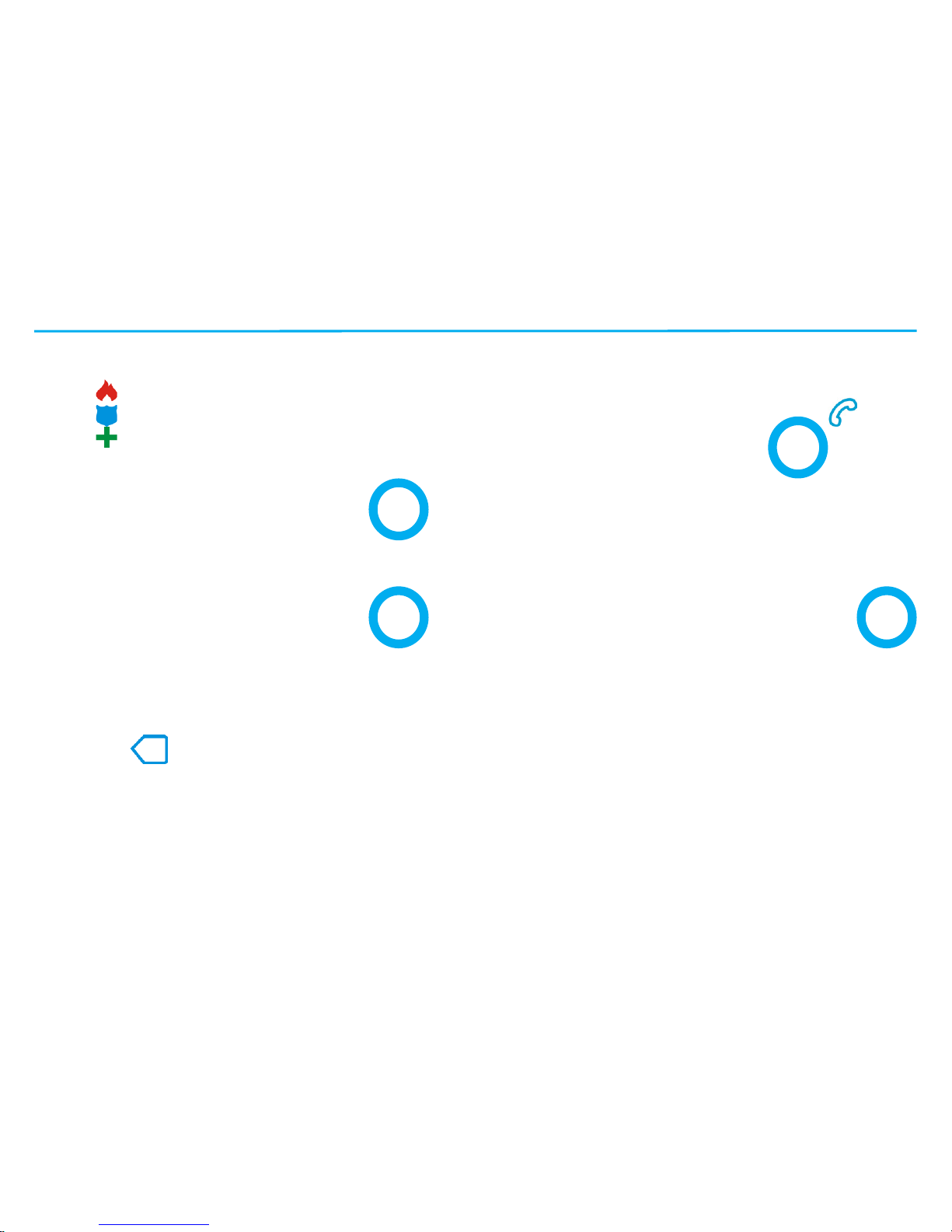
Voice Memo/Phone Call
Quick Alarm
Touch for 2 seconds to trigger re alarm.
Touch for 2 seconds to trigger burglary alarm.
Touch for 2 seconds to trigger medical help.
Recording Voice Memo
When system is in Disarm status, touch
for 2 seconds for recording memo.
Maxim recording time is 10 seconds.
Playback Voice Memo
When system is in Disarm status, touch
the system will playback the voice memo.
Check System Log
The system can record 100 pieces event log, you
can touch to check these log, when system
is not in setup status.
OK
OK
Make Phone Call
When alarm system in disarm status, you can
make phone call via alarm panel. Touch then
input the phone number, touch to make
phone call.
The function enables alarm system can be used as
a portable cell phone.
Pick up Phone Call
If there is a phone call to alarm system, the conrm
circle's LED will light up, and you can touch
to pickup phone call.
Speed Dial Function
When touch " A" or "B" key on the keypad, the
alarm system will make the speed dial phone call
with preset phone numbers (eg: the person that
needs to be notified in case of an emergency, a
carer, Mum or Dad).
OK
OK
X
8

Basic Alarm Setting
Enter into Setting Status
When system is in Disarm status, touch
then input admin code, default "1234", touch "OK"
for conrm, to enter into setting status.
System Time setting
When system is setting status, choose the "Time
Setting" for modifing the current time. The time
will automatically back to default, once the alarm
system is complete OFF.
Time Setting
Phone No. Setting
SMS Setting
Record >
Time Setting
04:54:08
09/11/2013
THU >
Touch " ▲▼ " to select and " " to delete the
default date, then enter with new time (XX hours,
XX minute, XX second). Do same procedure for
date.
Touch " ▼ " and " ◄► " select the week, touch
"OK" to conrm all settings.
X
Alarm Receiving Phone Number
This alarm system can totally preset up to 5
personal emergency phone numbers for alarm
receiving.
Time Setting
Phone No. Setting
SMS Setting
Record >
Phone Groups 1
Alarm Call >
28901540
Touch "◄► " to select the Alarm Call or Alarm
SMS, then touch "▼ " , you can input the number.
1st and 2nd group for setting Alarm SMS, 3rd
group for setting Alarm SMS or Alarm Call, 4th&5th
groups for setting Alarm Call.
Touch " " you can delete the existing phone
number.
You need touch "OK" to save, and navigate into
next phone number setting menu.
Notice: Maximum digitals for phone number input
is 15.
X
9
