Page 1
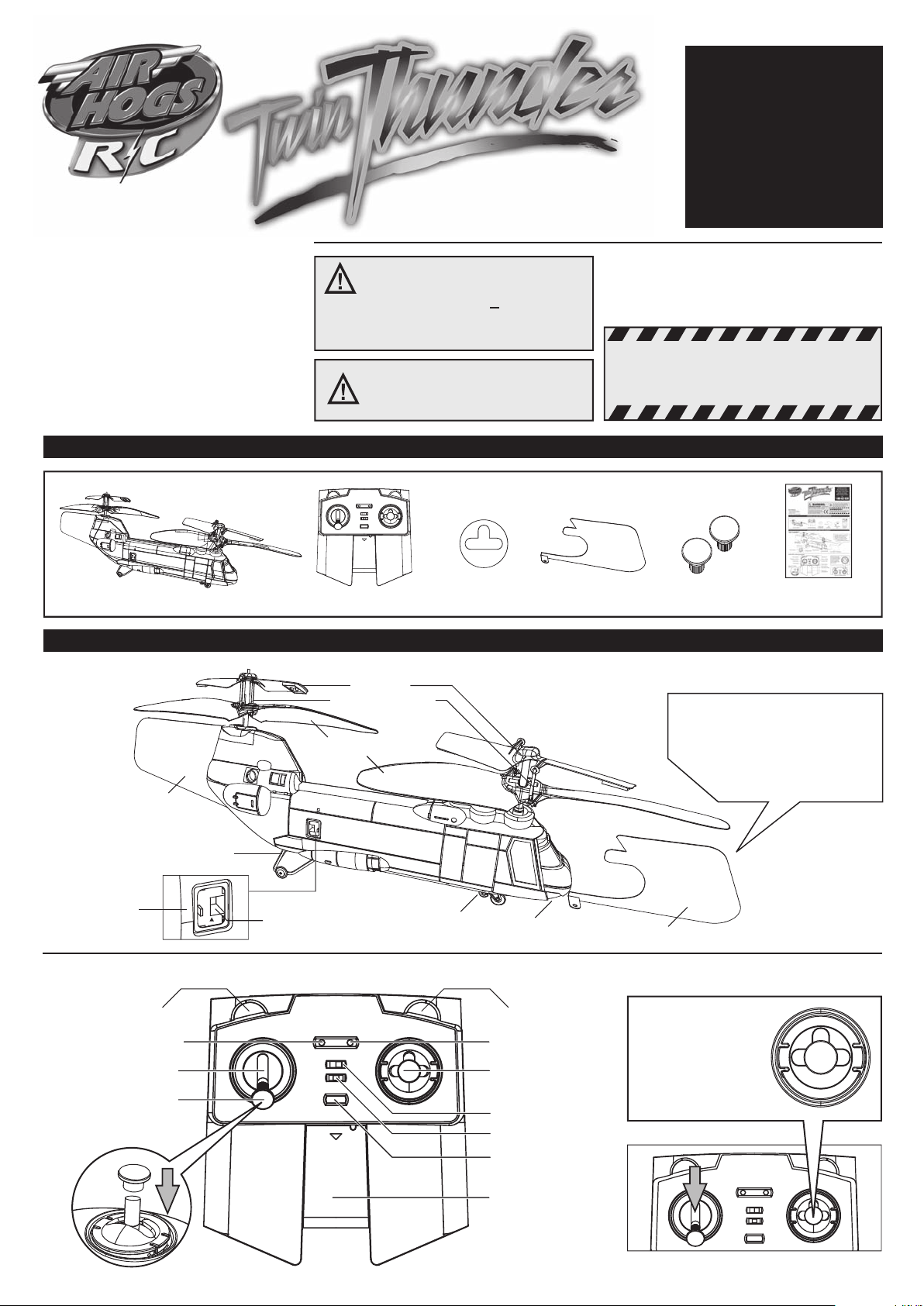
TM
®
CONTENTS LIST AND PARTS IDENTIFICATION
GETTING TO KNOW YOUR TWIN THUNDER™
Twin Thunder™ Controller/Charger
Control Cap
for Beginner
Front
Plastic Fin
Thumb Rest
Cap
Instruction
Manual
TWIN THUNDER™
CONTROLLER/CHARGER
Problems flying?
D
o not return your
Air Hogs
®
to the store.
Call the Air Hogs
®
flight training center
a
t
1- 800-622-8339
CHOKING HAZARD
WARNING:
Not for Children under 3 years.
Small parts.
Do not touch the running propeller!
Do not play above someone’s head!
Adult supervision is required!
DANGER!
DO NOT PUNCTURE THE STYROFOAM!
THE BATTERY WILL BE DAMAGED.
Key Features
- 3 Channel Multi Function
- Advanced Stability System
- 6-Way Control
- Remote Control Searchlight
Stabilizer
Connecting shaft
Main Rotor Blade
Landing Gear
Charging Socket
LED Searchlight
Front Plastic Fin Stabilizer
Power Switch
ON
OFF
Hanging Hook
Rear Plastic
Film Stabilizer
To make it easier to control this
helicopter when training, we
recommend using the front
plastic fin. It can be removed
once you become more
proficient with the controls.
Pitch Trimmer
Charging Indicator
Searchlight Switch
Direction stick
Yaw Trimmer
Power Indicator
Cover and
Charging Wire
Throttle Stick
Thumb Rest
Plug on the thumb
rest cap
Power Switch
Band Selector
Minimum Throttle position
Spare control Cap –
It is recommended to
use this when training.
It can be removed
once you become
more proficient with
the controls.
Page 2
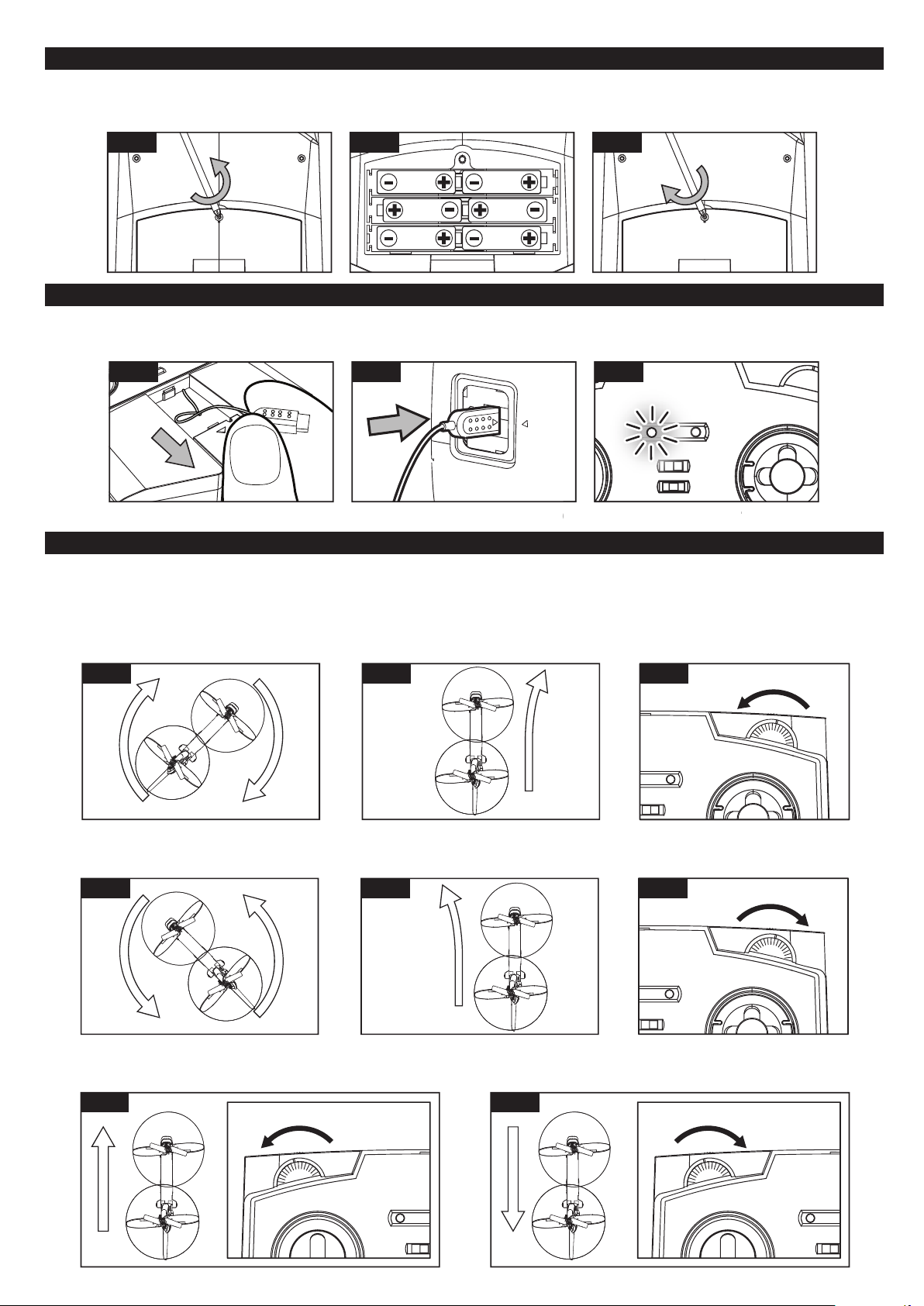
HOW TO INSTALL YOUR BATTERIES
H
OW TO CHARGE YOUR TWIN THUNDER™
BATTERY INSTALLATION – CONTROLLER/CHARGER
Make sure the power switch is in the “OFF” position. 1. Use a Phillips head (Cross-Head) screwdriver to loosen the screws on the battery cover
counter-clockwise (pic.1). 2. Put 6 AA size batteries in the battery compartment as per the polarity shown inside (pic.2). 3. Tighten the screw clockwise (pic.3).
HOW TO FLY YOUR TWIN THUNDER™
1. TRIMMING YOUR HELICOPTER:
1. Pull down the cover and take out the charging wire. (pic.4) 2. Turn off the power to the helicopter. Insert the charging plug into the socket on the bottom of the
helicopter. (pic.5) 3. Turn on the power to the controller/charger. 4. The green LED will light up when charging (pic.6). Once completed, the green LED will turn
off. Pull the plug out of the socket on the helicopter. 5. The helicopter will have about 5-6 minutes of flight time after 20-30 minutes of charging.
Note: To maximize battery life, wait for 10-15 minutes to let the battery cool down before recharging.
- Set the band on your controller/charger to the same as on the bottom of the helicopter (A,B, or C). -
Set the ON/OFF switch on the helicopter to “ON”, the power
indicator will flash, BE SURE THE CONTROLLER/CHARGER IS “OFF” when turning on the helicopter.
- Place the helicopter on the ground with the tail pointing
towards you and the nose facing away from you. - Set the left stick on the controller/charger to MINIMUM throttle, and then set the power to “ON”.
Battery cover Battery cover
pic.1 pic.2 pic.3
Pitch Trimmer
Pitch Trimmer
Spiral clockwise
Keep turning clockwise
Spiral counter clockwise
Keep turning counter clockwise
or
or
- If the helicopter spirals counter-clockwise (pic. 10) or keeps turning counter-clockwise (pic. 11), turn the YAW trimmer clockwise gently till the turning stops and
helicopter flies straight (pic. 12).
- If the helicopter flies forward, turn the PITCH trimmer counter-clockwise gently till the forward movement stops and helicopter starts hovering (pic. 13).
- If the helicopter flies backward, turn the PITCH trimmer clockwise gently till the backward movement stops and helicopter starts hovering (pic. 14).
pic.8pic.7
pic.11pic.10
pic.13 pic.14
C H G
pic.4 pic.5 pic.6
pic.9
Yaw Trimmer
- Gently push the throttle up to raise your helicopter no higher than 1.5 ft (.5 m). - If the helicopter spirals clockwise (pic.7) or keeps turning clockwise(pic.8),
turn the YAW trimmer counter-clockwise gently till the turning stops and helicopter flies straight (pic.9).
pic.12
Yaw Trimmer
Page 3
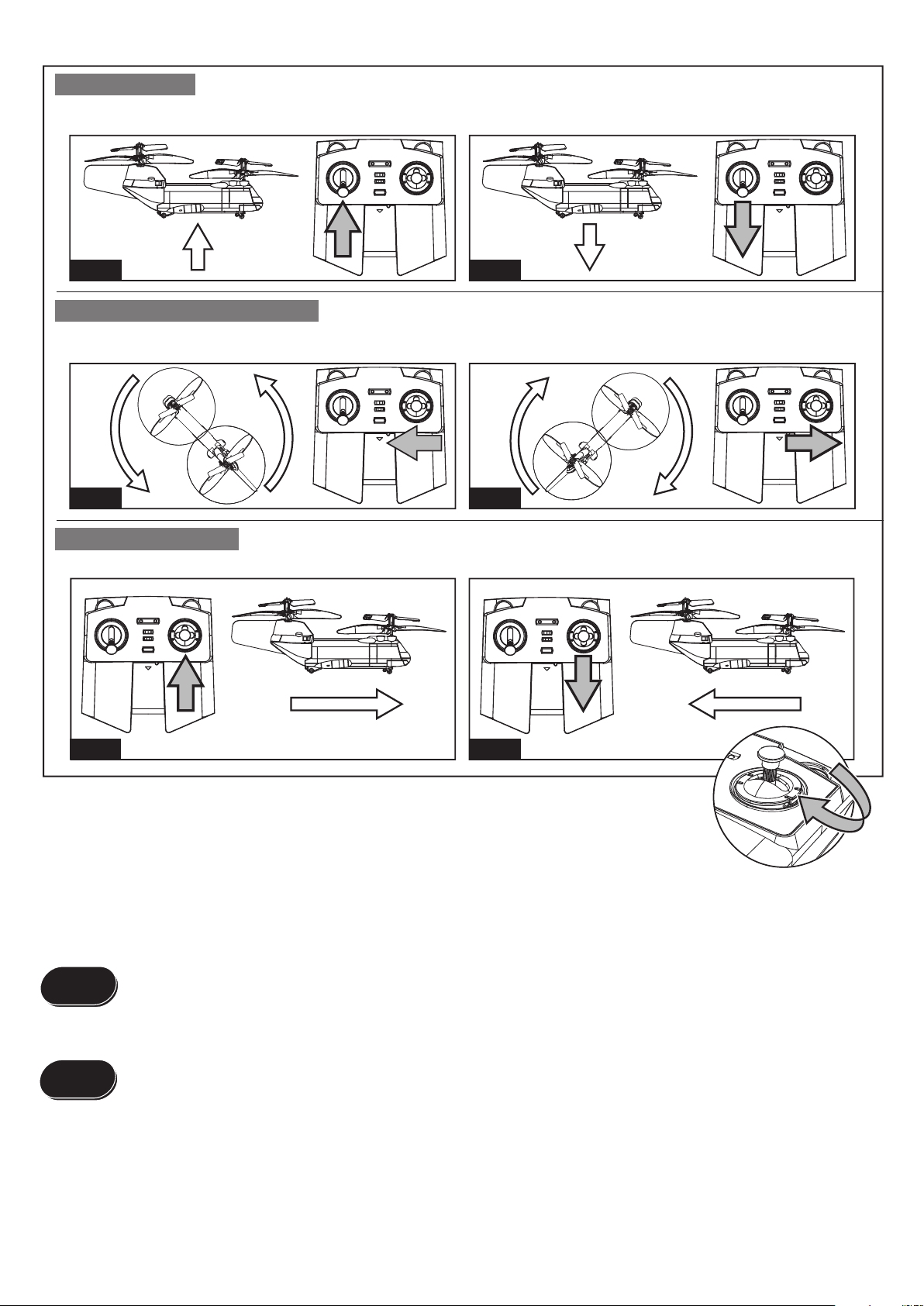
4. CHOOSE AN IDEAL FLIGHT ENVIRONMENT
Choose the place which meets the following conditions:
1. Indoor environment with calm air-conditioning. Beware of the air circulation from the air-conditioner.
2. Space area: It is recommended to have space area over 10 ft (W) x 16.5 ft (L) x 8 ft (H).
3. Safety area: It is highly recommended that there is no electric fan, air-conditioner, reading lamp or other dangerous obstacles near while flying.
- If you crash your helicopter you may need to switch the ON/OFF button to “ON” again to restart.
- Don’t operate the helicopter under direct bright light as it may affect the control system of your helicopter.
- Don’t cover the IR Diode of the controller/charger as it will block the IR signal.
Tip! OPERATION
Tip! CONTROLLING
- Practice hovering your helicopter first, before using the directional controls. Make sure that you are able to maintain a steady hover at
approximately 3 feet off of the ground before trying to steer the helicopter. Once you master this, it is recommended that you get comfortable
turning the helicopter left and right, prior to attempting to control it forward/backward.
H
over up and down:
When the helicopter flies steadily, you can slowly push the throttle stick up to make helicopter fly higher, or release the stick a bit to make helicopter fly lower.
Only small amounts of stick position change are required for smooth flying. (Pic.15 & Pic.16)
2. FLIGHT CONTROL:
Turn counter clockwise and clockwise:
Gently push the rudder stick toward left to turn counter-clockwise (pic.17),
or right to turn clockwise. (pic.18)
Fly forward and backward:
Hold the helicopter at a height. Push the direction stick toward up to fly forward (pic. 19), and push the stick toward down to fly backward (pic. 20).
Note: Remove the
direction aid to restore
the backward control.
pic.15
Hover up
pic.17 pic.18
pic.16
Hover down
pic.19 pic.20
3. FLIGHT CONTROL TIPS
- Launch the helicopter on a smooth surface. Uneven surfaces will affect its ability to lift off.
- Slowly increase the throttle.
- DO NOT look at the controller/charger but focus on the helicopter.
- As soon as the helicopter leaves the ground, reduce the throttle slightly.
- Make slow gentle adjustments when reducing or increasing throttle.
Page 4
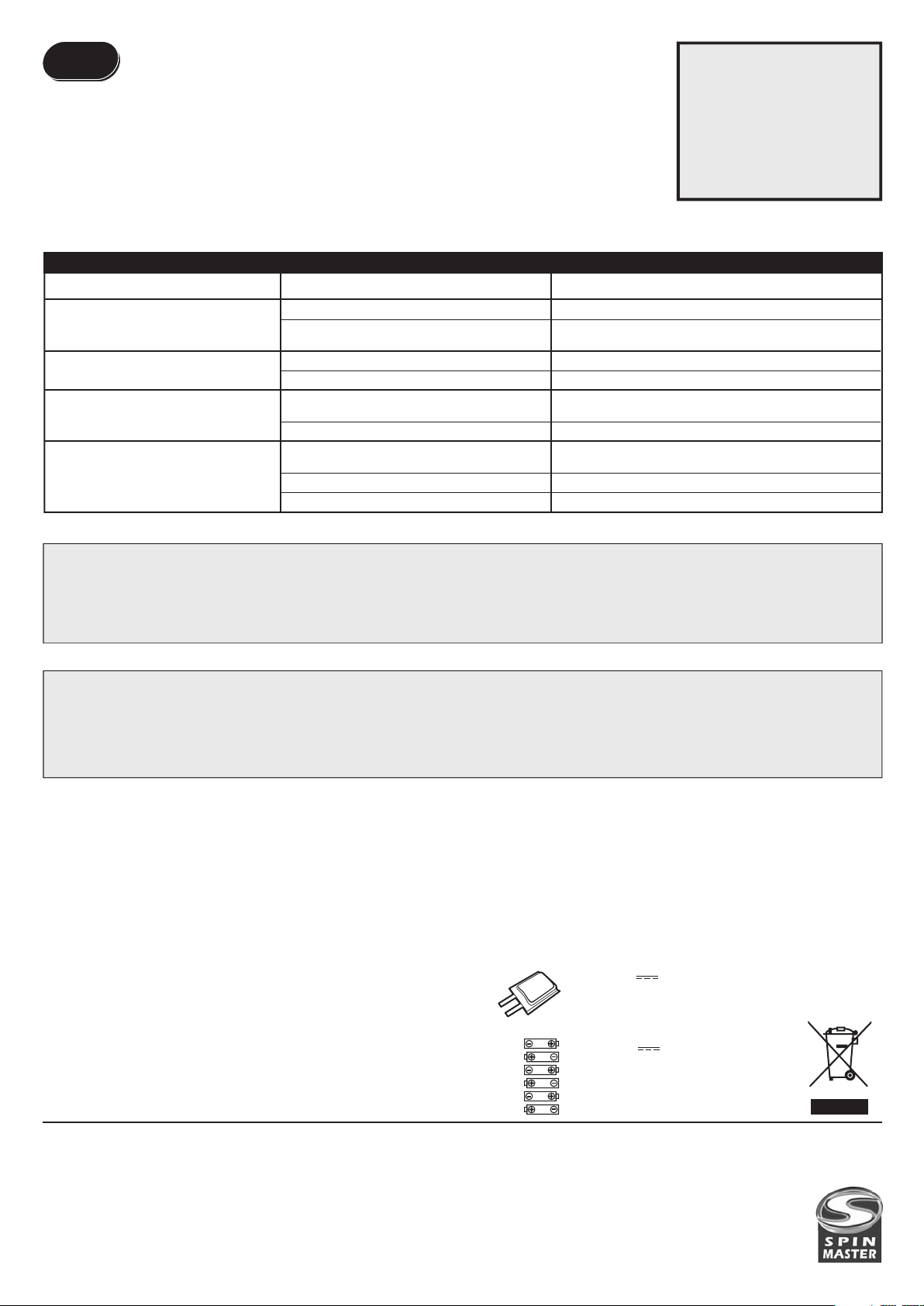
T
ROUBLESHOOTING
Main rotor won’t turn.
Suddenly stops and drops while flying.
The Helicopter is not reacting to the
controller.
Helicopter is losing control.
PROBLEM
ON/OFF switch is set to OFF.
Weak battery.
Weak power.
Helicopter may be out of range from controller.
A,B,C channel selection on controller is not
correct.
Helicopter may not be turned ON.
May be another infrared (IR) device using the
same channel.
Bright lights may be affecting the IR control.
Helicopter may be too far away from the controller.
CAUSE
Set switch to ON.
Re-charge the helicopter using the charging port OR check
batteries in the controller.
Re-charge helicopter or check battery power in controller.
Double check the letter on the bottom of the helicopter and
adjust the channel selector on the controller.
Turn helicopter ON.
Avoid these if possible, or choose another place to operate
the helicopter.
Turn down lights or change flight environment.
Stay closer to the helicopter with the controller.
SOLUTION
For further questions and problems, please visit our website www.airhogs.com.
Spin Master Ltd., 450 Front Street West, Toronto, ON M5V 1B6 Canada
Spin Master Inc., PMB #10053, 300 International Drive, Suite 100, Williamsville, NY 14221, USA
Spin Master Toys Far East Limited. Rm #1113, 11/F, Chinachem Golden Plaza, 77 Mody Rd.,
Tsimshatsui E., Kowloon, HK
Spin Master Toys UK Ltd., Meadowbank, Furlong Road, Bourne End, Bucks, SL8 5AJ,
United Kingdom
Spin Master France – 36 rue de Silly – 92100 Boulogne Billancourt – France
North American Consumer Information
Phone: 1-800-622-8339
www.spinmaster.com
TM and © 2008 Spin Master Ltd. Air Hogs ® is a
registered trademark of Spin Master Ltd. All rights reserved.
Conforms to product safety standards ASTM F963,
regulatory requirements. Products and colors may vary.
Please retain this information for future reference. Patent
Pending. MADE IN CHINA.
#20013763, #20013764 NEN REV 0
TM
Safety Precautions:
Battery requirement for Controller/charger:
Power Supply :
Rating : DC 6 V, 1,2 W
Batteries : 6 x 1.5 V "AA"/LR6/AM3
Requires 6 x 1.5 V "AA" size batteries (not included)
Battery requirement for Twin Thunder™:
Power Supply :
Rating : DC 3.7 V, 1,8 W
Batteries : 1 x 3.7 V Li-Poly Rechargeable Battery Pack
Requires 1 x 3.7 V Li-Poly Rechargeable Battery Pack (included)
Helicopter is equipped with a Li-Poly rechargeable battery,
please also pay attention to the following cautions for safety use:
- Do not dispose the battery in fire or heat.
- Do not use or leave the battery near a heat source such as fire or heater.
- Do not strike or throw the battery against hard surface.
- Do not immerse the battery in water, and keep the battery in a cool dry environment.
- When recharging, only use the battery charger specifically for that purpose.
- Do not over-discharge the battery.
- Do not connect the battery to an electrical outlet.
- Do not directly solder the battery and pierce the battery with a nail or other sharp object.
- Do not transport or store the battery together with metal objects such as necklaces, hairpins etc.
- Do not disassemble or alter the battery.
- Charge the battery every 6 months.
- Turn off your equipment power switch after use.
- As for a used battery, please recycle after covering the battery terminals with insulation tape or inser ting it
to an individual poly-bag.
Battery Cautions:
- Non-rechargeable batteries are not to be recharged
- Rechargeable batteries are to be removed from the toy before being charged
(controller/charger only).
- Rechargeable batteries are only to be charged by an adult
- Different types of batteries or new and used batteries are not to be mixed (controller/charger only).
- Only batteries of the same or equivalent type as recommended are to be used.
- Batteries are to be inserted with correct polarity.
- Exhausted batteries are to be removed from the toy (controller/charger only).
- The supply terminals are not to be short-circuited.
Care and Maintenance:
- Always remove batteries from the toy when it is not being used for a long period of time.
(controller/charger only)
- Wipe the toy gently with a clean damp cloth.
- Keep the toy away from direct heat.
- Do not submerge the toy into water that can damage the electronic assemblies.
Note:
- Parental guidance is recommended when installing or replacing batteries.
- Under the environment with electrostatic discharge, the sample may malfunction and
require user to reset the sample.
Special Note to Adults:
- Regularly examine for damage to the plug, enclosure and other parts. In the event of
any damage, the toy must not be used with the controller/charger charger until the
damage has been repaired.
- This toy is not intended for children under 3 years old.
- This toy must only be used with the recommended charger
- Do not try to charge other batteries with controller/charger.
FCC Statements
W
arning: Changes or modifications to this unit not expressly approved by the party responsible for compliance could void
the user's authority to operate the equipment.
-
Keep hands, hair and loose clothing away from the propeller when power switch is turned ON.
-
Turn off controller/charger and helicopter when not in use
-
Remove battery from controller/charger when not in use.
-
Parental guidance is recommended for the flight.
-
Keep your helicopter in your sight so that you can supervise it all the time.
-
N
ew and alkaline batteries are recommended for use in controller/charger to obtain best and maximum performance.
-
You are advised to replace with new batteries as soon as the function becomes impaired.
-
Users should keep and retain this information for future reference.
-
Users should keep strict accordance with the instruction manual while operation the product.
-
Your controller/charger is tailor-made for the Li-Poly rechargeable battery used in Twin Thunder™.
Do not use it to charge any battery other than that in the helicopter.
This device complies with part 15 of the FCC rules. Operation is subject to the following two conditions:
1)This device may not cause harmful interference, and
2)This device must accept any interference received, including interference that may cause undesired
operation.
NOTE: This equipment has been tested and found to comply with the limits for a Class B digital
device, pursuant to Part 15 of the FCC Rules. These limits are designed to provide reasonable
protection against harmful interference in a residential installation. This equipment generates, uses
and can radiate radio frequency energy and, if not installed and used in accordance with the
instructions, may cause harmful interference to radio communications.
However, there is no guarantee that interference will not occur in a particular installation.
If this equipment does cause harmful interference to radio or television reception, which can be
determined by turning the equipment off and on, the user is encouraged to try to correct the
interference by one or more of the following measures:
- Reorient or relocate the receiving antenna.
- Increase the separation between the equipment and receiver.
- Connect the equipment into an outlet on a circuit different from that to which the receiver is
connected.
- Consult the dealer or an experienced radio/TV technician for help.
- Read the instruction manual before playing with your helicopter.
- This product is designed to be used only indoors.
- Fly the helicopter only in open areas and keep clear of obstacles.
- Make sure you and other people keep 3-6 feet away from the helicopter while flying.
-
Always keep your helicopter in view to prevent it from landing or crashing near your head, your body
or on other people.
- Never disassemble or attempt to modify the product. It may cause damage to the product.
-
Never put your hands or face near the rotating parts of the helicopter. Operate this product in a standing
position which will allow you to quickly get out of the way if necessary.
- Always place the helicopter and the controller/charger in the “OFF” position when not flying.
-
Never allow young children to use this product without adult supervision.
- Never use parts that are damaged or have had their shape altered in this product to ensure safe usage.
Tip! SAFETY
WARNING:
NEVER INSERT ANY
SHARP OBJECTS,
PINS OR SCREWS INTO
T
HE HELICOPTER AS
THIS MAY PUNCTURE
THE LITHIUM POLYMER
B
ATTERY!
