Spigen Korea K102W User Manual
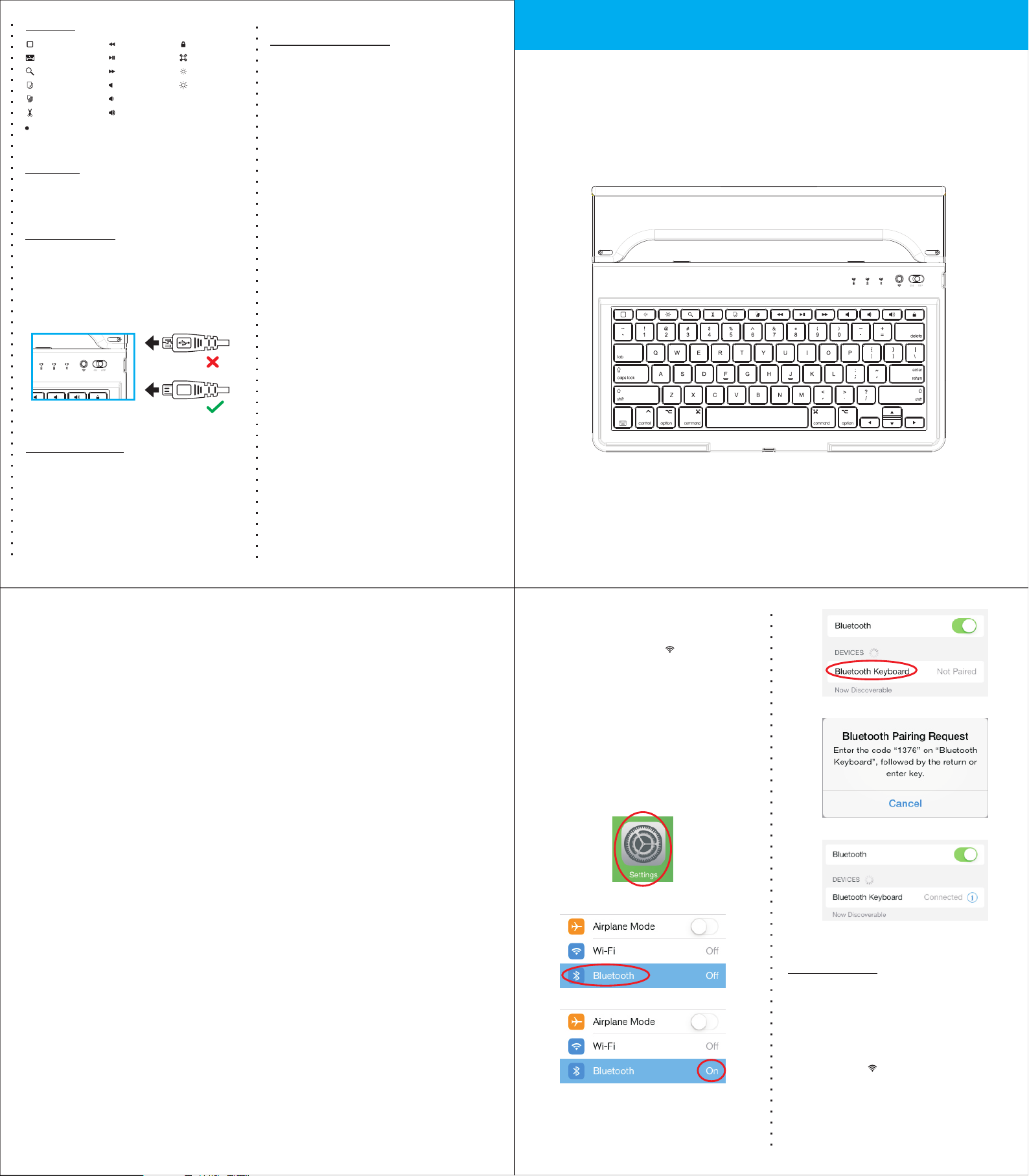
Overview
Mai n scree n/Esc
Vir tual Ke yboar d
Sea rch
Cop y
Pas te
Cut
Control key spacebar key to change the
Pre vTrack
Pla y/pau se
Nex tTrack
Mut e
Volu me -
Volu me +
+
Loc k scree n
keyboard input method.
Com mand
Bri ghtne ss -
Bri ghtne ss +
Product Specifications
Trans mit Ran ge: up to 1 0 meter s
1)
2) Ran ge of Fre quenc y:
3) Ope ratin g Voltage: 3.7Vdc(powered by Li- ion)
4) Ope ratio n curre nt: <5 mA
5) Sta ndby cu rrent : 1.0m A
6) Sle ep curr ent: < 0. 25m A
2402-2480MHz
User Guide
Wireless Keyboard
Model:K102W
FCC ID:2AFKNK102W
Prompted
Blu e LED bli nking : Pairi ng
Red L ED on: Ch argin g
Gre en LED on : Batte ry is ful ly char ged
Gre en LED bl inkin g: Low in B atter y
Installation Guide
Ste p 1.Cha rging t he batt ery
1. Fo r the fir st time u ser, Ple ase cha rge the k eyboa rd fo r at le ast 6
hou rs befo re usin g it. The rea fte r, cha rge for a t lea st 2 ho urs w hen
the b atter y runs lo w.
2. The L ED (gr een) wi ll blin k when ba ttery i s low. Th e
LED ( gr een) wi ll stay s olid wh en full y charg ed.
3. Con nect th e charg ing c abl e (i ncl ude d) to c harg e keybo ard
How t o Charg e the bat tery:
To cha rge the key board , Conne ct the 5V.D C inp ut fr om th e
key board i nto the c omput er USB po rt with t he conn ector c able
pro vided . The K eyboa rd can fu nctio n while c hargi ng.
Ste p 2.Pai ring yo ur Blue too th Ke ybo ard w ith y our i Pad /iM ac/
iPh one or ot her B lue too th en abl ed de vic e.
The f ollow ing sam ple sho ws how to p air the B lueto oth key board
wit h your iP ad.
This device complies with part 15 of the FCC rules.
Operation is subject to the following two conditions:
(1) this device may not cause harmful interference, and
(2) this device must accept any interference received,
including interference that may cause undesired operation.
Changes or modifications to this unit not expressly approved
by the party responsible for compliance could void the user's
authority to operate the equipment.
This equipment has been tested and found to comply with the
limits for a Class B digital device, pursuant to part 15 of
the FCC Rules. These limits are designed to provide
reasonable protection against harmful interference in a
residential installation. This equipment generates, uses
and can radiate radio frequency energy and, if not installed
and used in accordance with the instructions, may cause
harmful interference to radio communications. However, there
is no guarantee that interference will not occur in a
particular installation. If this equipment does cause harmful
interference to radio or television reception, which can be
determined by turning the equipment off and on, the user is
encouraged to try to correct the interference by one or more
of the following measures:
-Reorient or relocate the receiving antenna.
-Increase the separation between the equipment and receiver.
-Connect the equipment to an outlet on a circuit different
from that to which the receiver is connected.
-
Consult the dealer or an experienced radio/TV technician for help.
Bef ore you c an use yo ur keyb oard, y ou have t o pair it w ith you r iPad.
Pai ring al lows yo ur keyb oard to c ommun icate w irele ssly wi th your
iPa d.You onl y have to p erfor m the pai ring on ce.
1. Tur n on the ke yboar d and pre ss the “ ” ke y on the ke yboar d.
The L ED ligh t will bl ink blu e. Then o n the s cre en of t he iP ad, y ou
sea rch for S ettin gs--> Bluet ooth.
2.E nable t he Blue tooth f uncti on, and i t will se arch fo r the
Blu etoot h keybo ard aut omati cally. When the Bluetooth
key board i s disco vered , selec t the “Bl uetoo th keyb oard”
fro m the ipa d scree n, a pass key wil l appea r on the sc reen
of th e iPad. Type in th e passk ey prov ided an d press t he
ENT ER key on t he keyb oard. Your B lueto oth key board w ill
the n be succ essfu lly pai red wit h your iP ad.
(1 )
(2 )
(3 )
(4 )
(5 )
(6 )
Troubleshooting
If th e keybo ard is no t worki ng with t he iPad ( or othe r Bluet ooth
dev ices) m ake sur e:
1) Th e Bluet ooth fu nctio n on the iP ad (or ot her Blu etoot h devic es)
is en abled .
2) Th e Bluet ooth ke yboar d is with in 33 fee t of the iP ad.
3) Th e passk ey is ent ered co rrect ly.
4) Re start y our dev ice.
5) Ma ke sure t he keyb oard is c harge d, re cha rge if l ow.
6) If y ou pres s the “ ” but ton whe n both de vices
hav e been co nnect ed alre ady it wi ll disr upt the
est ablis hed con necti on. The k eyboa rd will e xhibi t
as th ough it n ot conn ected w ith the k eyboa rd. To
sol ve the is sue sim ply res tart th e keybo ard by
tur ning it O FF and th en ON aga in. You do no t need to
rep air the d evice i f it was do ne prev iousl y.
