SpiderAlert MCT-100 S, MCT-100 Installation Instructions Manual
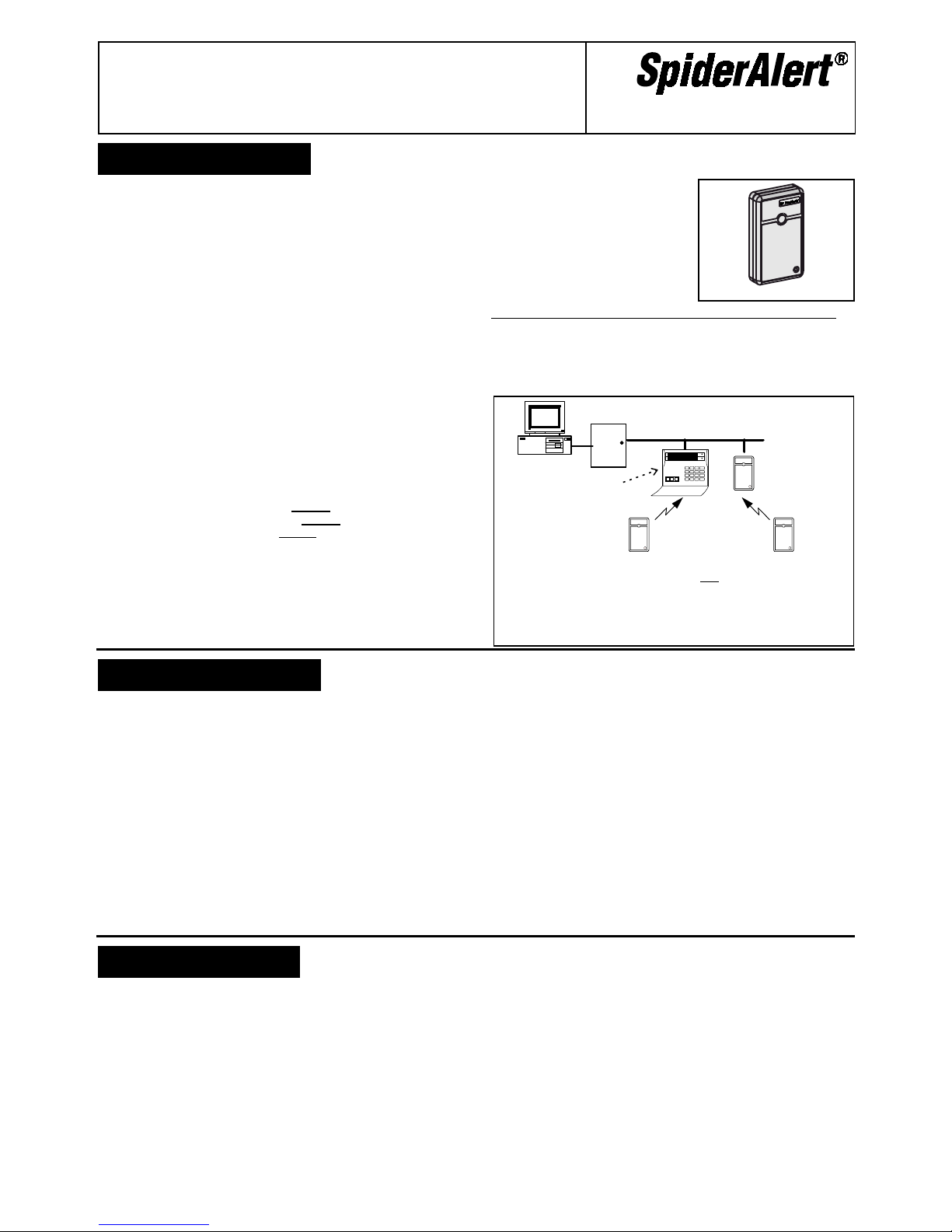
DE2242 5-1
MCT
MCTMCT
MCT-100
-100-100
-100 S
S S
S
Supervised, Two-Input Wireless Transmitter
Installation Instructions
1111. INTRODUCTION
. INTRODUCTION. INTRODUCTION
. INTRODUCTION
The MCT-100 S is a fully supervised, 2-input, magnetic contact
transmitter, designed for electronic security applications. Both
inputs can be set to operate with a normally closed (N.C.) loop, or
with an end-of-line (E.O.L.) loop in which both N.C. and N.O.
sensors can be used. An on-board programming DIP switch
allows the installer to disable input No. 1 (IN1) in applications
where only a single input is needed.
Each input has an individual 24-bit ID which identifies it to the
target receiver as if it were a separate transmitter.
Each ID is randomly selected in the factory from 16 million possible
code combinations. Compatible receivers can "learn" specific IDs
and respond only to them.
Disturbing an input loop of the MCT-100 S initiates transmission of
the specific input's ID followed by various status and mode
designators.
Alarm information and other data are thus forwarded to the alarm
control panel or to the head-end computer, depending on the type
of system in which the MCT-100 S is used. Since messages
transmitted by the MCT-100 S might collide with messages
transmitted by other SpiderAlert® transmitters, a "smart"
anti-collision transmission sequence is used.
The MCT-100 S is protected by a tamper switch, activated when
the cover is removed. Once the tamper switch contacts open, a
message will be transmitted from input 1 with the “tamper alert”
marker ON. If the installer disables input 1, the tamper situation
will be automatically reported by input 2 instead.
A periodic supervision message, distinguished by a specific
marker, is transmitted automatically from input 1 only (if enabled)
or from input 2 only (if input 1 is disabled) once in 60 minutes.
The receiver is thus informed, at regular intervals, of the
MCT-100 S active participation in the system. An indicator LED
lights during transmission whenever alarm or tamper events are
reported.
The LED does not light while a
supervision message is being
transmitted. Operating power is
obtained from an on-board 3.6 V
Lithium Thionyl-Chloride battery. A
weak battery will cause a "low
battery" designator to be added to
any message transmitted.
Figure 1. General View
The Usage of Visonetix MCT-100 S and the Visonic MCT-100
MCT-100 S is designed for use in SpiderAlert networks. The
Visonic PowerCode version of the MCT-100 S is the MCT-100.
In applications that integrate SCP-552 R (wireless control panel)
and SR-500 (RF receiver), the usage of MCT-100 S and
MCT-100 must be as shown in figure 2.
2222. SPECIFICATIONS
. SPECIFICATIONS. SPECIFICATIONS
. SPECIFICATIONS
Frequency (MHz): 315, 404, 418, 433.92 or other frequencies
according to local requirements
Compatibility: Compatible with SpiderAlert SR-500 receiver and
SCP-552R wireless zone control panel.
Transmitter's ID Code: 24-bit digital word, over 16 million
combinations, pulse width modulation.
Overall Message Length: 36 bits
Alarm Inputs: 2, each with a separate 24-bit transmitter ID
Input Circuit Type: N.C. / E.O.L., selected with on-board DIP
switch
E.O.L. Resistor Required: 47 kΩ
Message Repetition: Repetitive transmission (once every 3
minutes) or one-shot, as selected with on-board DIP switch.
Supervision: Signaling at 60-minute intervals from input 1 (if
enabled) or from input 2 (if input 1 is disabled).
Response to Tamper Event: Tamper report every 3 minutes
(until the tamper switch is restored).
Power Source: 3.6 V Lithium Thionyl Chloride (LiSOCl
2
) battery,
size 1/2 AA, Tadiran TL-5902.
Nominal Battery Capacity: 1.2 Ah
Current Consumption: 5 µA standby, 8 mA in operation
(including LED)
Battery Life (with LED on):
@ 10 transmissions per day: Over 10 years
@ 50 transmissions per day: About 6 years
Battery Supervision: Automatic transmission of a battery
condition data as part of any status report.
Operating Temperature: 0°C to 49°C (32°F to 120°F).
Dimensions: 110 x 63 x 25 mm (4-5/16 x 2-1/2 x 1 in.).
Weight: 66.5 g (2.34 oz)
Compliance with Standards: Meets FCC Part 15, ETS 300-220
and MPT1349
The 418 & 433.92 MHz models of this device comply with the
European Council Directive EMC 89/336/EEC & 92/31/EEC, and
bear the CE mark and certification.
3333. INSTALLATION
. INSTALLATION. INSTALLATION
. INSTALLATION
3.1 Mounting
Remove the screw from the front cover (Fig. 4) and separate the
front cover from the base.
The plastic cap shown is supplied separately in a small nylon bag
- keep it for later use. Mount the base equipped with the printed
circuit board in the selected location, using the mounting and
wiring knockouts shown in Fig. 3.
3.2 Wiring
Route the wires through a wiring knockout in the base. If an input
is defined as a Normally Closed (N.C.) type (SW-1 or SW-2 are
set to OFF), series connected normally closed sensor contacts
must be used exclusively.
If an input is defined as an E.O.L. type, Normally Closed (N.C.)
as well as Normally Open (N.O.) sensor contacts can be used.
* SCP-552 R can receive signals from MCT-100 and from MCT-100 S.
In systems that include SCP-552R and SR-500, the SCP must
“learn” the MCT-100 and not the MCT-100 S, to prevent redundant
alarms at the PC. If SR-500 is not used, SCP-552 R can “learn”
either of the two units.
Figure 2. MCT-100 and MCT-100 S in SpiderAlert
MCT-100
(*)
MCT-100 S
Receiver
SR-500
PC
SpiderBus
SLC-5 UPS
controller
SCP-552R
wireless cont. panel

5-2 DE2242
A 47 kΩ resistor must be
wired at the far end of
the E.O.L. zone loop, as
in Figure 5.
Notes:
1. An alarm message
will be transmitted
once the loop is
opened or short
circuited.
2 . If you do not need
input No. 2, connect
it to the GND
terminal with a short
length of jumper wire
(in case of N.C.) or
with 47 kW resistor
to (in case of
E.O.L.).
Figure 3.
MCT-100 S Cover Removed
Figure 4.
Cover Assembly
Figure 5. Wiring Example with E.O.L
resistors
3.3 Setting Up the Function Selector
Before testing, set DIP switches SW1 through SW4 as required
for the particular application.
The MCT-100 S is equipped with a 4-position DIP switch function
selector. Each switch lever allows you to select one of two options,
as explained in the following table:
Switch Function Pos. Selected Option Default
SW1
IN1 enable/
ON
Input No. 1 is enabled
ON
SW2 EOL for IN1
and IN2
ON
OFF
Inputs are E.O.L. (47 kΩ)
Inputs are N.C.
OFF
SW3 Restore reports
enable/disable
ON
OFF
Restore events reported
Restore events not reported
ON
SW4 Transmit mode
selector
ON
OFF
Alarms reported every 3 min.
Alarms reported only once
OFF
SWITCH SW1:
Determines whether input 1 (IN1) will be enabled
or disabled.
SWITCH SW2: Determines whether both inputs will behave as
47 kΩ end-of-line (E.O.L.) circuits or as normally closed (N.C.)
inputs.
SWITCH SW3: Determines whether the transmitter will report
“restore” events.
Note:
If the MCT-100 S is used in conjunction with motion detectors,
there is no point in setting
SW3
to ON, because the detector restores
automatically after an alarm. However, when the MCT-100 S is used
with a door or window magnetic switch, selecting the ON position will
enable you to find out whether the door or window under surveillance
are open or closed.
SWITCH SW4: In non-supervised systems, it is sometimes
required to report an alarm repeatedly at short intervals, until the
disturbed input reverts to its normal (undisturbed) state. Switch
SW-4 is used to select between repetitive and one-shot
transmission.
Note:
Transmissions initiated by "tamper” events will be repeated
once every 3 minutes, regardless of
SW4
setting.
3.4 Battery Insertion and Test
A . Insert the 1/2 AA battery between the battery clips, making
sure that the polarity is correct. For proper operation, only
Lithium Thionyl Chloride battery (as specified in Section
2) should be used.
Note: Before each supervision report, the battery voltage is
tested. If a low battery condition is detected, a "low battery"
alert signal will be included in the supervision message.
If the battery is not replaced, all following transmissions will
include the "low battery" alert signal, which has to be acted
upon without delay.
B. Since the cover is removed and power is applied, a tamper
situation exists. Verify that the MCT-100 S transmits (the LED
lights briefly) once every 3 minutes.
C. When you are satisfied that tamper transmissions are carried
out properly, put the cover back on to return the tamper switch
to its normal undisturbed position. Wait slightly over 3 minutes
to verify that tamper transmissions cease.
D. Momentarily disturb any one of the sensors connected to the
first input (IN1) and verify that the transmitter LED lights,
indicating that transmission is in progress. IF SW-4 is on, wait
3 minutes to verify that the transmission is repeated at
3-minute intervals.
E. Restore the sensor to the undisturbed state and watch the
LED. If SW-3 is set to ON, another transmission will take
place upon restoral.
F. Repeat Steps C and D above with the second input (IN2).
G. Refer to the target receiver's installation instructions, and let
the receiver "learn" the ID codes associated with both inputs
of the MCT-100 S.
ATTENTION!
Because each input of the MCT-100 S acts as an
independent transmitter with an individual ID, make sure that
both input IDs are learned by the receiver.
With the target receiver in the LEARN mode, an alarm
transmission from each input will enroll the input’s ID in the
receiver’s memory.
A tamper transmission will also work if you remember this:
- If the Input No. 1 is enabled (SW1 is ON), the tamper message
will be sent with Input 1’s ID.
- If Input No. 1 is disabled (SW1 is OFF), the tamper message
will be sent with Input 2’s ID.
H. Secure the front cover with the screw and screw cap (Fig. 4).
4444. MISCELLANEOUS COMMENTS
. MISCELLANEOUS COMMENTS. MISCELLANEOUS COMMENTS
. MISCELLANEOUS COMMENTS
4.1 Product Limitations
Visonetix Ltd. wireless systems are very reliable and are tested to
high standards. However, due to low transmitting power and
limited range (required by FCC and other regulating authorities),
there are some limitations to be considered:
A. Receivers may be blocked by radio signals occurring on or
near their frequencies, regardless of the digital code used.
B. A receiver can only respond to one transmitted signal at a time.
C. Wireless equipment should be tested regularly to determine
whether there are sources of interference and to eliminate
faults.
4.2 Compliance with Standards
A. The user is cautioned that changes or modifications to the
unit, not expressly approved by Visonetix Ltd., could void the
user's FCC or other authority to operate the equipment.
B . This device complies with Part 15 of the FCC Rules and
RSS-210 of Industry and Science Canada. Operation is
subject to the following two conditions: (1) This device may
not cause harmful interference, and (2) this device must
accept any interference received, including interference that
may cause undesired operation.
VISONETIX LTD. (ISRAEL):
P.O.B 22020 TEL-AVIV 61220 ISRAEL. PHONE: (972-3) 645-6890, FAX: (972-3) 645-6891
VISONIC SYSTEMS INC. (U.S.A.):
10 NORTHWOOD DRIVE, BLOOMFIELD CT. 06002-1911. PHONE: (860) 242-9945, (800) 874-3989 FAX: (860) 242-0191
VISONIC LTD. (UK):
UNIT 1, STRATTON PARK, DUNTON LANE, BIGGLESWADE, BEDS. SG18 8QS. PHONE: (01767) 600857 FAX: (01767) 601098
VISONETIX LTD. 1999 MCT-100 S, DE2242X (REV. 1, 5/99)
Product warranty statement is enclosed
