Page 1
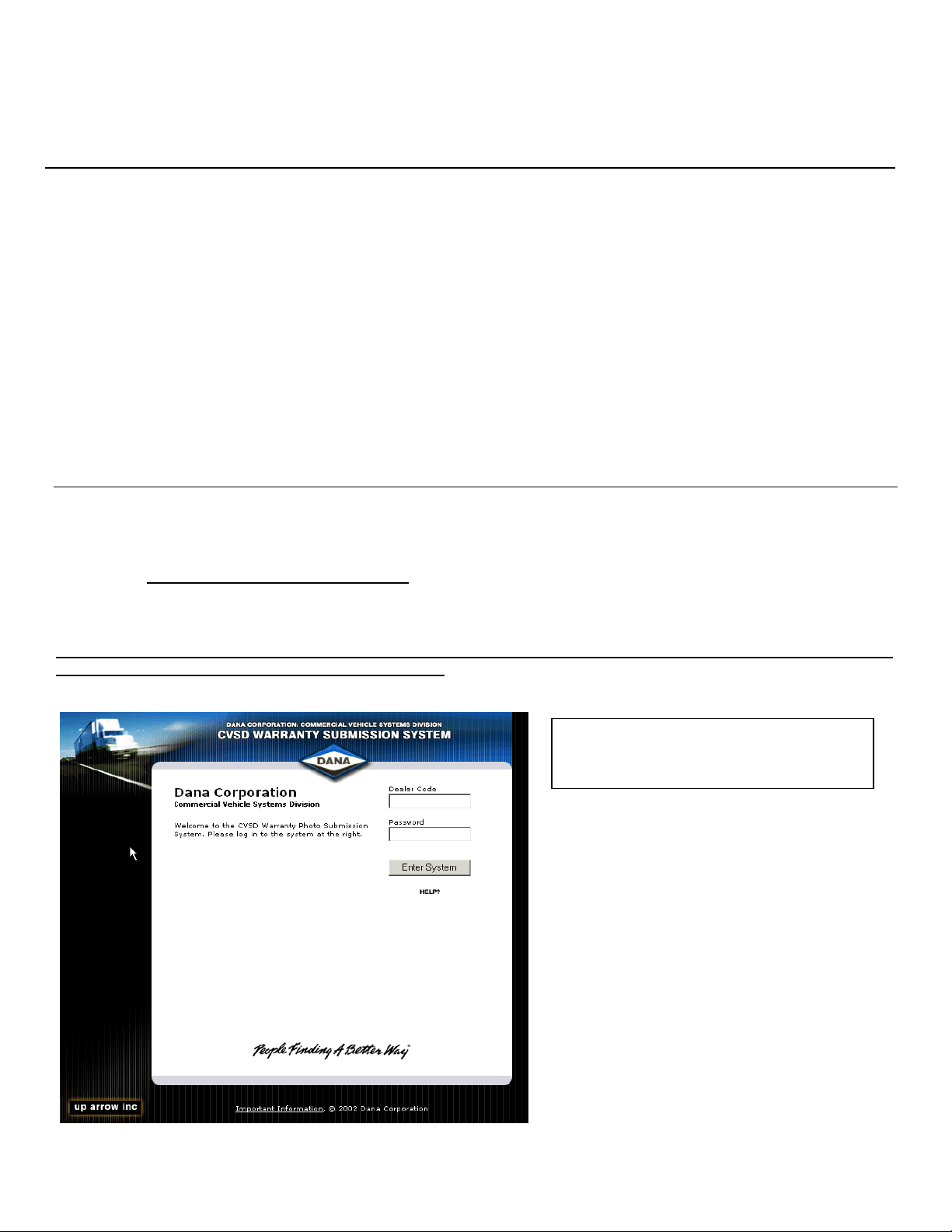
Spicer
Drive Axles
ABIB-0413
Information Bulletin
Bulletin Type: Warranty/Service Information
Topic: Power Divider Unit (PDU) Cover to Carrier Leak – Warranty Photo Submission
Process
Affected Models: All Drive Axles
Effective immediately Dana Commercial Vehicle Systems Division will require a photo submission when filing warranty
claims for all power divider cover to carrier leaks
been in effect for all carrier to housing leak. To utilize the online website, customers must have access to a personal
computer (PC), the Internet and preferably a digital camera. If access to the Internet is not available, repairing dealers
can also summit copies of photos using the U.S. Mail as detailed on the last page of this bulletin. In either case:
Warranty claims will not be approved for payment until photos are made available – this applies to
both Carrier to Housing Leaks and PDU to Carrier Leaks. Photo must be of the unit being repaired, do not send a photo
that has been submitted for a different chassis, if this occurs the claim will be denied.
. This is the same process as documented in ABIB-0205, which has
®
Dana CVSD Warranty Submission
System Located on the Worldwide Web:
http:\\www.DanaCVSDWarranty.com
This bulletin contains product information.
Dana Corporation is not committed or liable for canvassing existing product.
Page 2
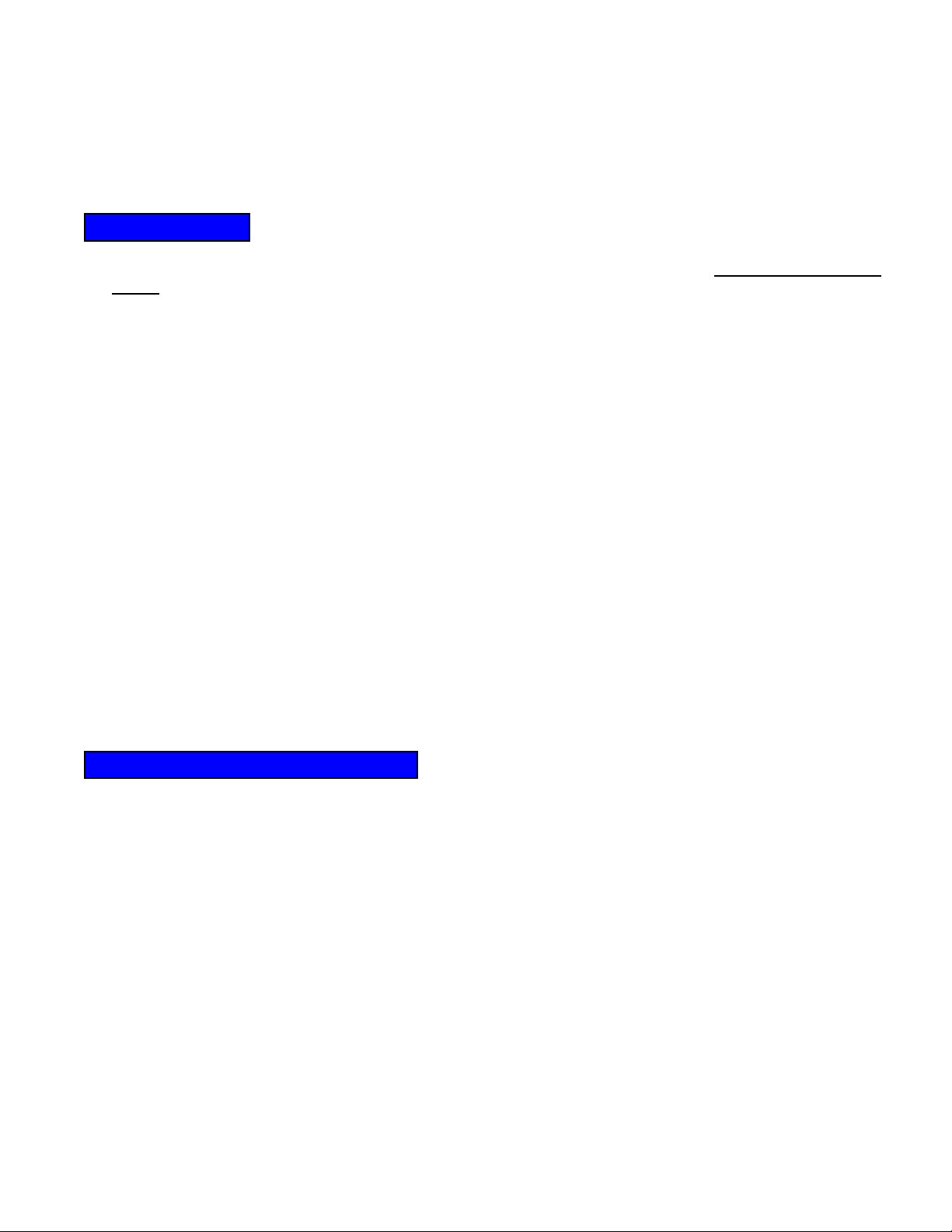
PHOTO SUBMISSION PROCESS: USING THE INTERNET
To summit a photo on-line as part of the claim process for leaks, a Digital Camera*, PC and Internet Access is
required. Follow the steps listed below to complete this process.
*A “digital camera” is preferred; a 35mm photo can be scanned to a PC file.
Taking a Photo:
1. Using a digital or 35mm camera take a single picture of the leaking power divider cover before the repair work is
started.
a. Pictures should be taken from approximately 3 feet. This works best.
b. The picture must be clear, in focus and bright enough to show the extent of the leak
Downloading the Photo to a PC:
Download the digital or scanned picture to a file on a PC. 2.
a. The picture should not exceed 800 pixels wide at 72 dpi.
b. The picture must be in .JPG format.
c. Submit the picture to the CVSD Warranty Submission website: http:\\www.DanaCVSDWarranty.com
Reminder:
Also Note: If picture received has previously been submitted for a repair on a different chassis the current claim
Warranty Claim will not be processed until a picture is received.
will be denied.
This bulletin contains product information.
Dana Corporation is not committed or liable for canvassing existing product.
2
Page 3

Signing onto the Website:
Open the CVSD Warranty website; http:\\www.DanaCVSDWarranty.com
3.
Important: First Time Sign-On Users Must Establish a Unique Password!
4.
If you have previously signed on and established a password, proceed to STEP 5 now.
a. Type in your dealer code in both the “Dealer Code” and “Password” boxes.
NOTE: The Dealer Code and Password letters are NOT case sensitive.
b. Select the “Enter System” button.
c. The web page will prompt you for a new password. Type in your new unique password for your
dealership. Again the letters are NOT case sensitive.
d. Select the “Activate Account” button. Your account is now activated and you may now enter photos as
detailed in STEP 6.
e. Make sure to record your new password for future use.
NOTE: When logging onto the warranty submission system after the first time, you
need only to enter your Dealer Code and the Password that you set up in step 4.
If the password is lost or forgotten click on the HELP button or call 1-800-353-0803
for assistance.
5. Type in your dealer code and password and select the “Enter System” button.
NOTE: The Dealer Code and Password letters are not case sensitive.
This bulletin contains product information.
Dana Corporation is not committed or liable for canvassing existing product.
Type In your “Dealer Code” in
both sections only when
signing on for the first time!
3
Page 4

Photo Submission Page:
Fill in the following vehicle information from your claim to the Submission Page.
6.
a. Record the vehicle “Date in Service” using the pull down buttons.
b. Record the “Failed Date” using the pull down buttons.
c. Type in the last 6 digits of the chassis VIN.
d. Type in the actual vehicle mileage at the time of the failure. If mileage is in “Kilometers” use pull down
button to indicate this.
Use pull down buttons to enter
“Date in Service” and “Failed Date”.
Enter last 6 digits of vehicle chassis
VIN here.
If mileage is in “kilometers” be sure
to change indicator from “M” to
“Km” using the pull down button.
7. You must now attach the picture from your PC to the web page.
a. The web page allows you to attach a photo for either carrier or both if necessary.
b. Select the correct “Browse…” button for the axle you are about to repair.
c. Double click on the photo file you saved to the PC to attach the file to the web page.
d. Select the “Submit Photo(s)” button when finished.
An “error” message will show if one or more of the required information fields
are missing data. If this happens you must re-enter all of the information
again and re-submit the claim.
e. An acknowledgement that the claim has been received will appear on the screen. This completes the
photo submission process.
f. Logout of the system when finished.
This bulletin contains product information.
Dana Corporation is not committed or liable for canvassing existing product.
Attach the photo file using the
BROWSE button. Photo must be in
a “JPG” format.
4
Page 5

PHOTO SUBMISSION PROCESS: USING U.S. MAIL
If Internet access is not available a repairing dealers can submit a hard copy of a digital picture or 35mm photo
through the U.S. Postal service. Follow the steps outlined below.
1. Take one picture of the Power Divider cover that is leaking.
a. Pictures should be taken from approximately 3 feet. This works best.
b. The picture must be clear, in focus and bright enough to show the extent of the leak
2. Record dealer and vehicle information with each photo claim.
a. This must be completed with the following information.
• DEALER ID OR CODE
• CHASSIS # (LAST 6 OF VIN)
• DATE IN SERVICE
• FAILED DATE
• MILEAGE AT FAILURE
3. Mail hard copy of photo with the above vehicle information to address listed below.
Dana- Commercial Vehicle Systems Division
P.O. Box 4097
Kalamazoo, MI 49003-4097
Reminder: Warranty Claim will not be processed until a picture is received.
Also Note: If picture received has previously been submitted for a repair on a different chassis the current
claim will be denied.
For spec’ing or service assistance, call 1-800-621-8084 24 hours a day, 7 days a week.
Or visit our web site at:
http://www.spicerparts.com
ABIB-0413 Copyright Dana Corporation, 2004 Heavy Vehicle Technologies and Systems Service
November 2004 All Rights Reserved. P.O. Box 321
Printed in U.S.A. www.dana.com
Toledo, Ohio 43697-0321
Dana Corporation
5
