Page 1
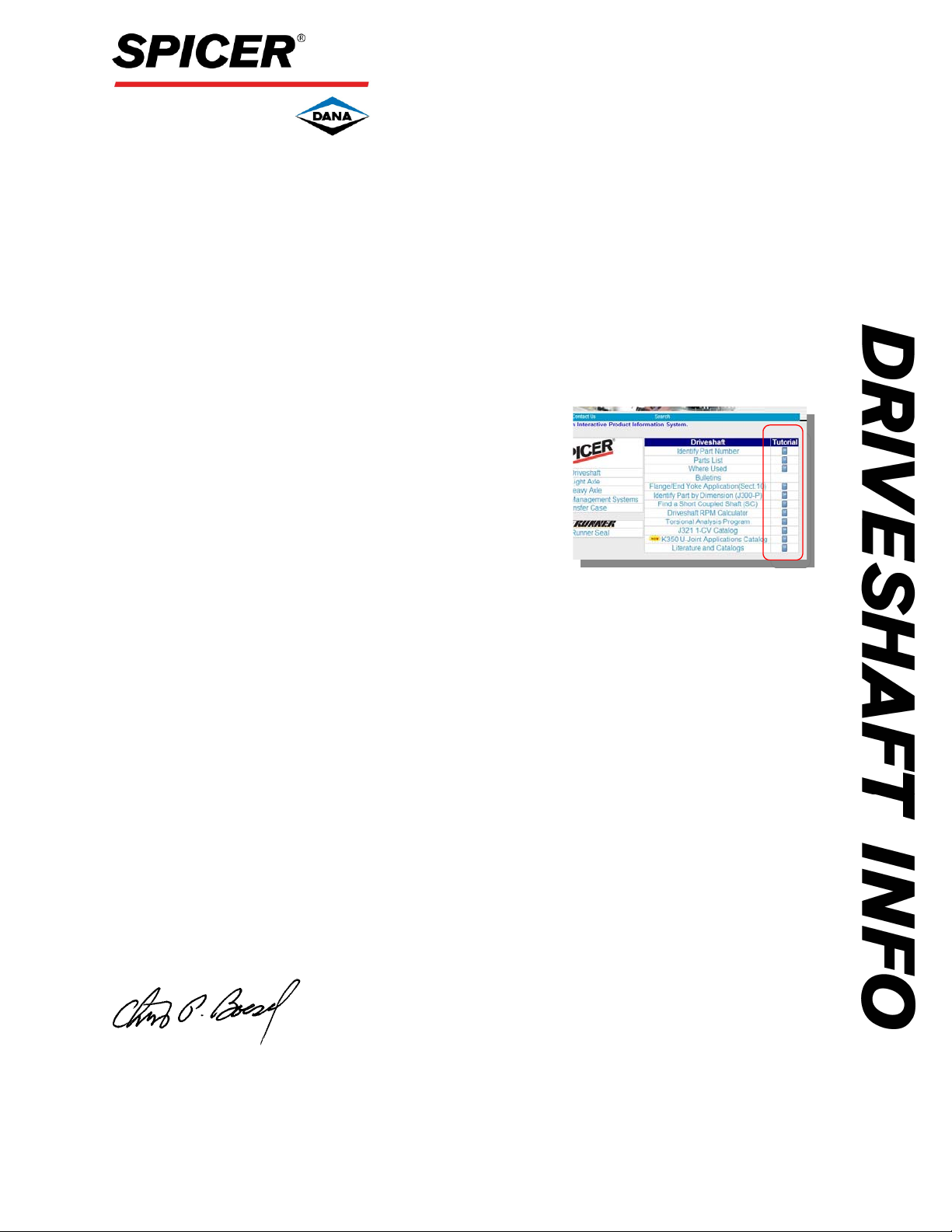
IMPROVMENTS TO “THE EXPERT”
DATE: August 8, 2013
TO: All Dana Aftermarket Group Customers
Good News for Dana EXPERT users.
JOI-TEC-078
TECHNICAL
We have made significant changes to the driveshaft portion of The EXPERT…changes that should make
it easier for you to find parts, evaluate torsional problems and most important, sell more SPICER
driveshaft parts.
To make learning and using The EXPERT easier, each section
now has its own tutorial. All you have to do is click the button,
located to the right of the section header.
• To print a tutorial, open the tutorial and press CTRL+P.
A PDF of that section will print.
Other improvements that are now on line:
THE TORSIONAL PROGRAM
• We have upgraded the online Torsional program used to calculate and fix torsional problems. A
step-by-step tutorial with examples is also included.
IDENTIFY PART NUMBER BY DIMENSION (J300-P)
• It is now easier to search for a part number when all you have is a few measurements from the
part itself. The program will now automatically search and display all parts that are + or - .031” of
the dimension entered. This improvement helps you identify your part quicker by displaying all
parts in the range. Hint: the more accurate you are taking measurements, the more likely you
are to identify the correct part on the first try. The tutorial offers additional details.
PARTS LIST
• Thousands of bills of materials have been added since our last update.
®
• We have made an improvement in the program for BOM’s for system balanced shafts. When
you enter the part number of a system balanced shaft, (ex: 5011917-1), the BOM comes up and
shows you the part numbers of the shafts that make up the full assembly. Now when you
double-click the part number of the shaft you need, the tube dash number will be dropped and
the BOM of that shaft will be displayed.
These improvements will help you increase the efficiency of business and make it a little easier for you
to offer Spicer products. And…as always…thank you for your business.
Chris Boesel
Product Manager - Dana Aftermarket Group
Spicer Service Parts Dana Holding Corporation www.spicerparts.com www.dana.com
