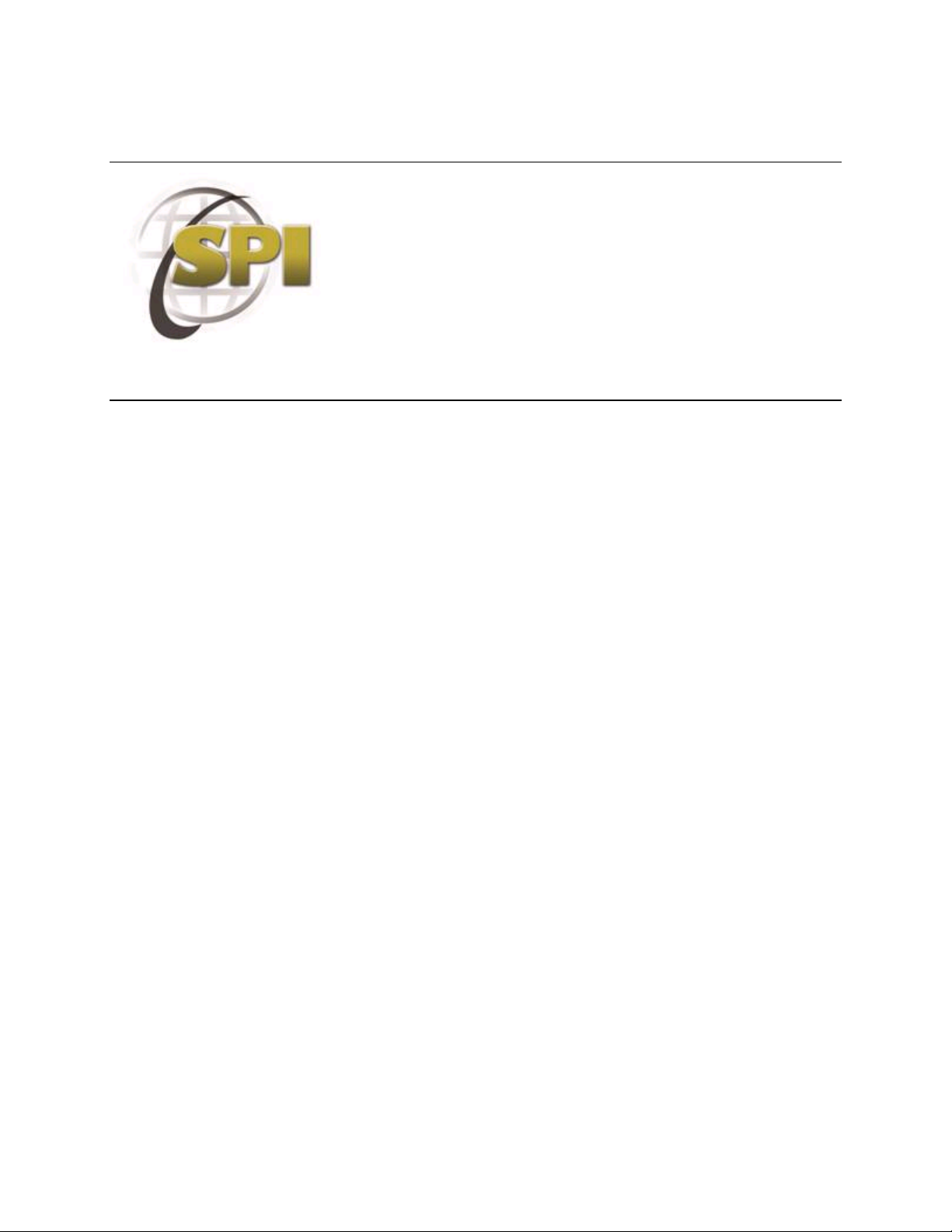
SPI - Security & Protection International
RFT-1
User Manual
rev 1.0
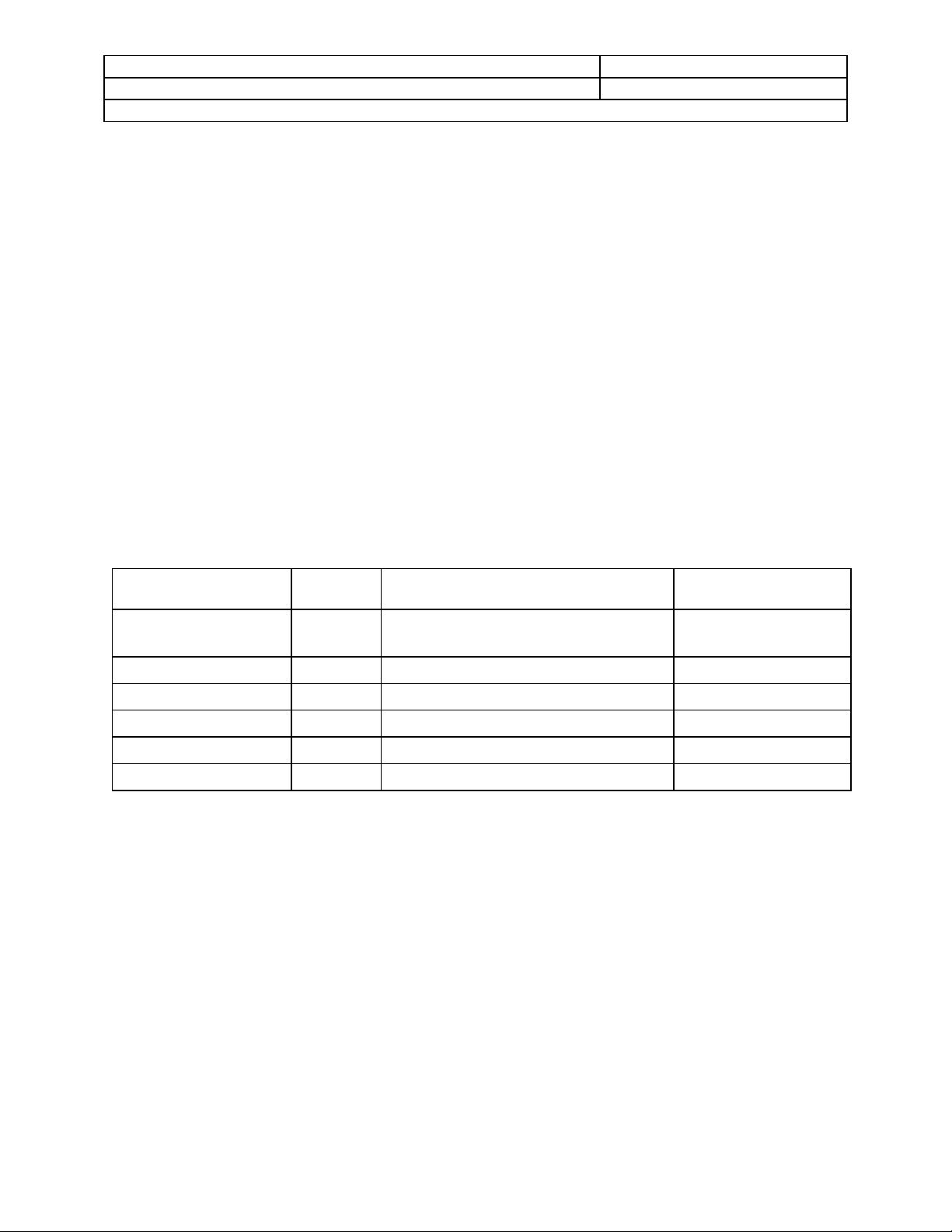
RFT-1
Manual
.docx
September 9th, 2015
1.0
First draft, based upon engineering's
N. Defayette
User
RFT-1 UserManual
Version : rev 1.0
Date : September 9th, 2015
FCC statements:
“This device complies with part 15 of the FCC Rules. Operation is subject to the following two conditions: (1) This
device may not cause harmful interference, and (2) this device must accept any interference received, including
interference that may cause undesired operation.”
“Caution: Changes or modifications not expressly approved by the party responsible for compliance could void the
user's authority to operate this equipment.”
IC Statements:
“This device complies with Industry Canada licence-exempt RSS standard(s). Operation is subject to the following
two conditions: (1) this device may not cause interference, and (2) this device must accept any interference,
including interference that may cause undesired operation of the device.”
“Cet appareil est conforme avec Industrie Canada exempts de licence standard RSS (s). Son fonctionnement est
soumis aux deux conditions suivantes: (1) cet appareil ne doit pas provoquer d'interférences et (2) cet appareil doit
accepter toute interférence, y compris celles pouvant causer un mauvais fonctionnement de l'appareil.”
Revision history
Date Version Description Author
SRS
Public
SPI - Security & Protection International,
2015
Page I

RFT-1
Manual
.docx
User
RFT-1 UserManual
Version : rev 1.0
Date : September 9th, 2015
Table of contents
1. Introduction ........................................................................................................................................ II
2. User interface ..................................................................................................................................... II
Description of fields and buttons ......................................................................................................... III
1. Introduction
The goal of this document is to provide an overview of all parameters available in the RFID tags.
2. User interface
SPI Tags Setter (Figure 1) is the application to do all programming of the tags's parameter, via the
programmer (RFP-1). Before you start the application, be sure that the RFP-1 is connected in a USB port
and that the drivers are properly installed. This will be done automatically upon first connection, and may
take about one minute. Here is a screenshot showing all parameters. Some are read/write, some are
read-only.
Public
Figure 1 : SPI Tags Setter application
SPI - Security & Protection International,
2015
Page II

RFT-1
Manual
.docx
User
RFT-1 UserManual
Version : rev 1.0
Date : September 9th, 2015
Description of fields and buttons
F
IELDS
Title bar Displays software and firmware version numbers, and connection status.
Tag’s ID Tag's unique identifier, like as serial number. 32 bit long. Read-only.
Tag’s Type The type is programmable by the user and is used to categorize the equipment it is
attached to. Possible values are from 0 to 254.
Beacon The delay between RF signals emitted by the tag. This is in thenth of a second, and
programmable by user.
Batch’s Number Used internally by SPI to trace the manufacture of the tag, and ensure quality.
Read-only.
Data Rate Air bit rate, over RF. This is read-only and fixed at 1Mbps.
Expiration Date User-programmable date, typically used by the host system to notify the operator
that the asset should be retired, or its maintenance is due. Note that this date does
not relate to the tag itself, but the asset on which it is affixed.
Battery Battery level in volts. Read-only. A tag will become erratic when it battery goes
below 1,9V.
Status Indicator of the tag's internal states. Ideally, sanity should be confirmed, but some
errors could appear, and in this case, the lowest pane of the screen will have more
detailed information. Read-only.
Firmware Tag's firmware revision number. Read-only.
Power RF power level during transmission of the beacon. Values range from -18 up to 0
dBm, in four steps. User configurable. This will affect how far the tag can be
detected by the antenna, and also the battery duration but very marginally.
Status bar This field is below the Close button, and indicates the outcome of the last operation
requested.
Description bar The lowest pane of the screen is used to display complemenatry information about
the tag's status, internal states, and options intalled. Read-only.
UTTONS
B
Start Pushing Initiates a writing sequence to the tag, using the information contained in each field
of the screen. The user may continue with other tags in sequence, until he decides
to explicitly terminate the session by pressing the "Stop Pushing" button.
Stop Pushing Manual termination of a tag writing session.
Get Tag’s Infos To fetch all of the tag's information.
Wake Tag Brings a tag out of hibernation state.
Public
SPI - Security & Protection International,
2015
Page III

RFT-1
Manual
.docx
User
RFT-1 UserManual
Version : rev 1.0
Date : September 9th, 2015
Hibernate Sends a command to the tag to put it in hibernation mode. This allows complete
muting of any RF emission, and also for the lowest possible battery consumption.
Only a Wake Tag command can bring it out of this state.
Clear Errors Re-initializes the internal error counters, if any.
Auto Detect When checked, the application will automatically detect a tag and display its
minimal informations, which are its ID and firmware version. Now the rest of the
screen will remain unchanged. This is convenient when the user wants to program
several tags in an uninterrupted sequence, without having to re-enter all paramters
each time.
Auto Fetch This option is only available when Auto Detect is active, and will automatically
trigger a Get Tag’s Infos action. This forces a complete reading of the tag's
parameters, as soon as the programmer detects it. All fields on the screen will now
reflect the tag's contents.
Public
SPI - Security & Protection International,
2015
Page IV
