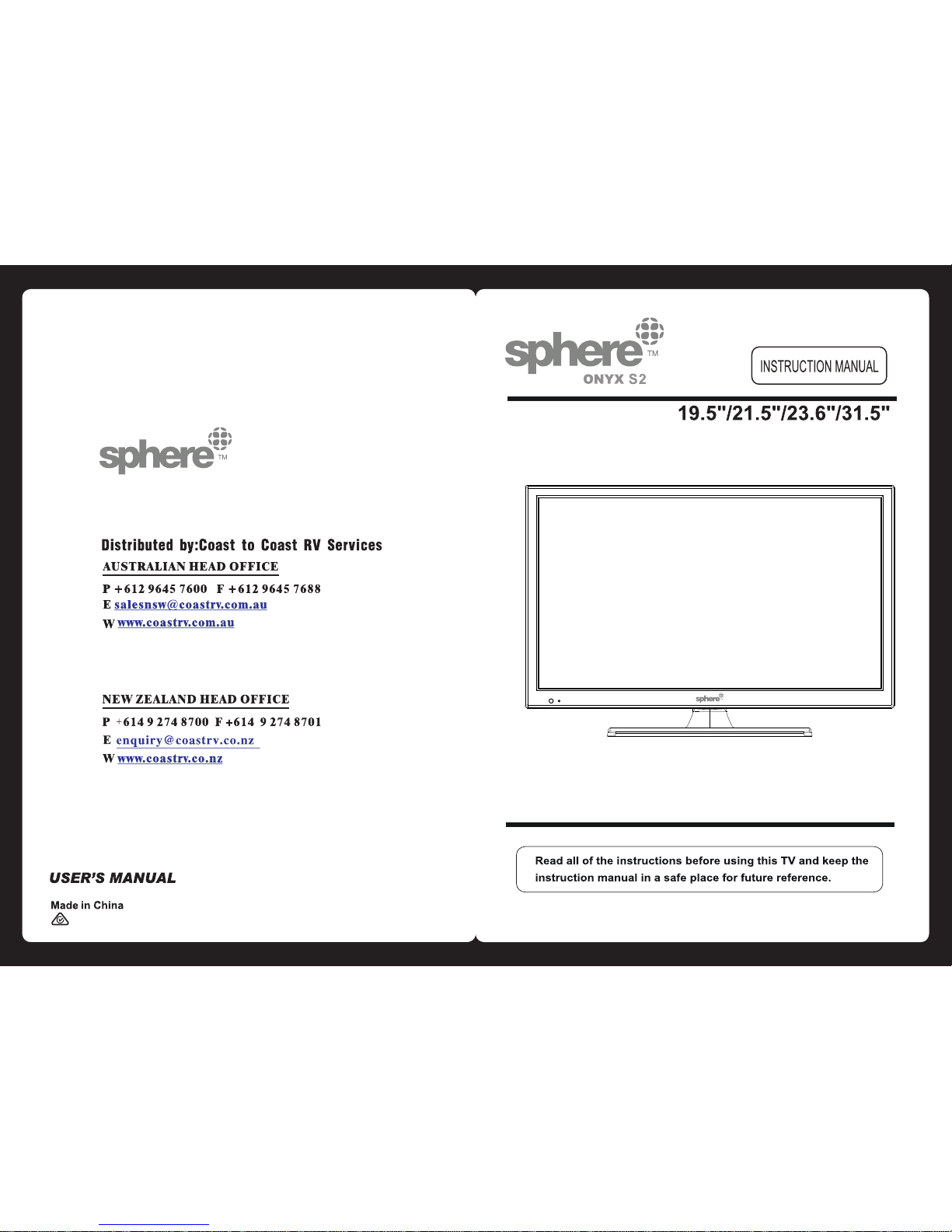
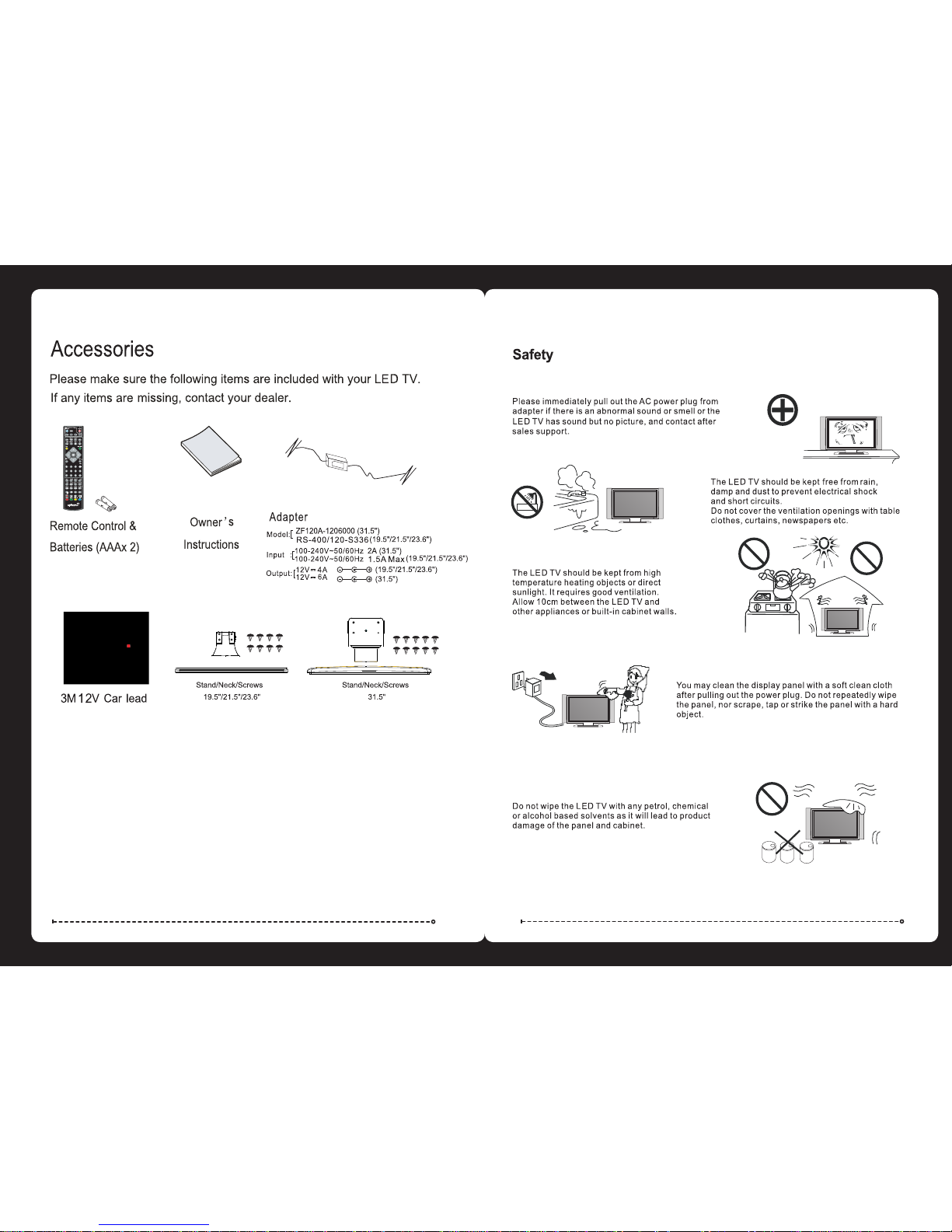
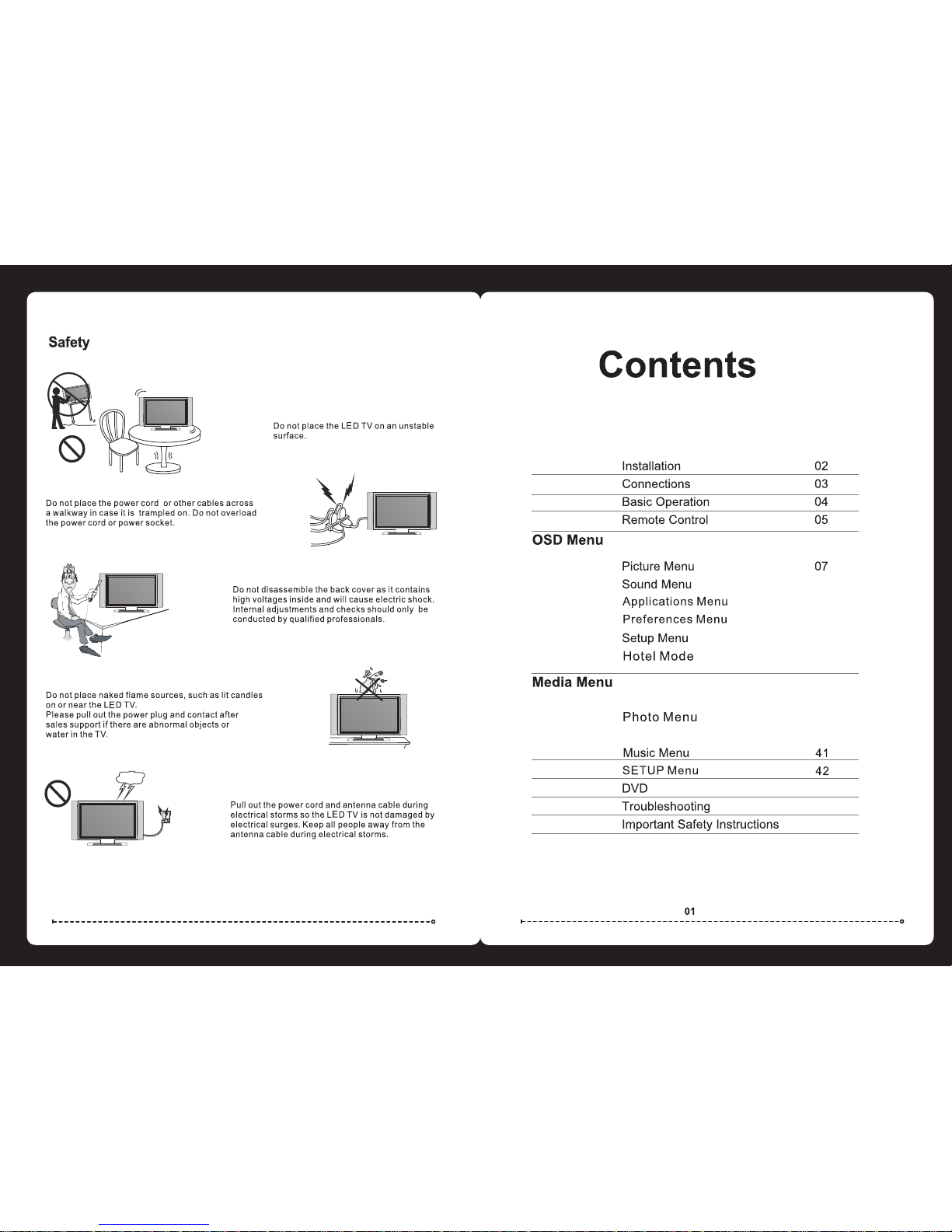
PVRMode
28
38
40
45
46
46
43
Movie
10
12
19
21
26
War ra nt y In fo rm at io n
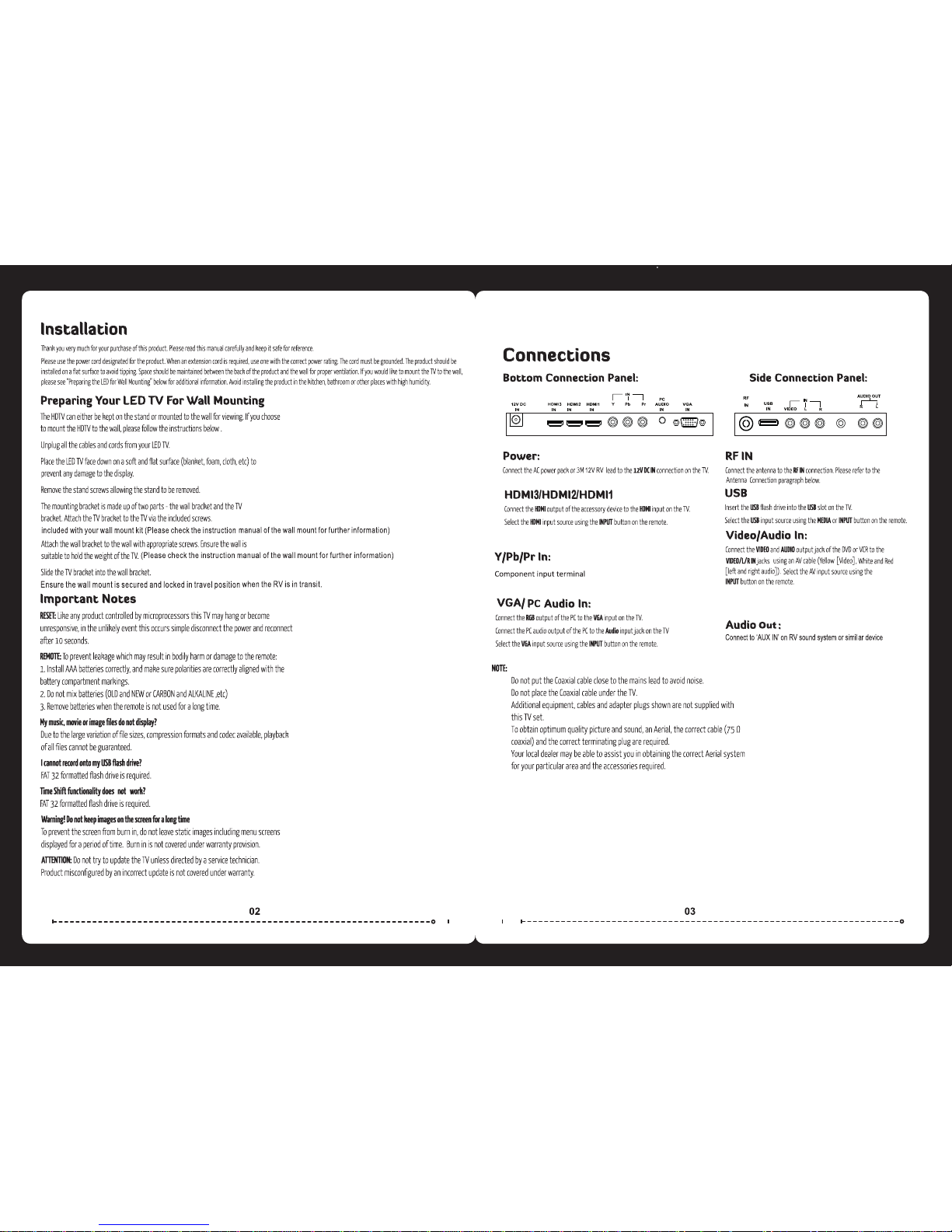
Earp hone
Ear phone Out:
Aud io outp ut for extern al devi ces .
ARC
The AR C func tion is av aliab le when s elect H DMI2.
The re are two sele ctions: ON and OFF ,when you choose ON ,
you c an operate a co mpati ble HDM I-CEC c ontrolled devi ce.
The re are two selections: ONor OFF,it is av aliab le when t he Sp eaker Preferen ceis
set t o Amplier. When selected to ON,sound from Amplier will be heard, whe n sel ect ing
OF F,no sound from the amplier will be heard.
CE C:
Amp lifier S uppor t ARC :
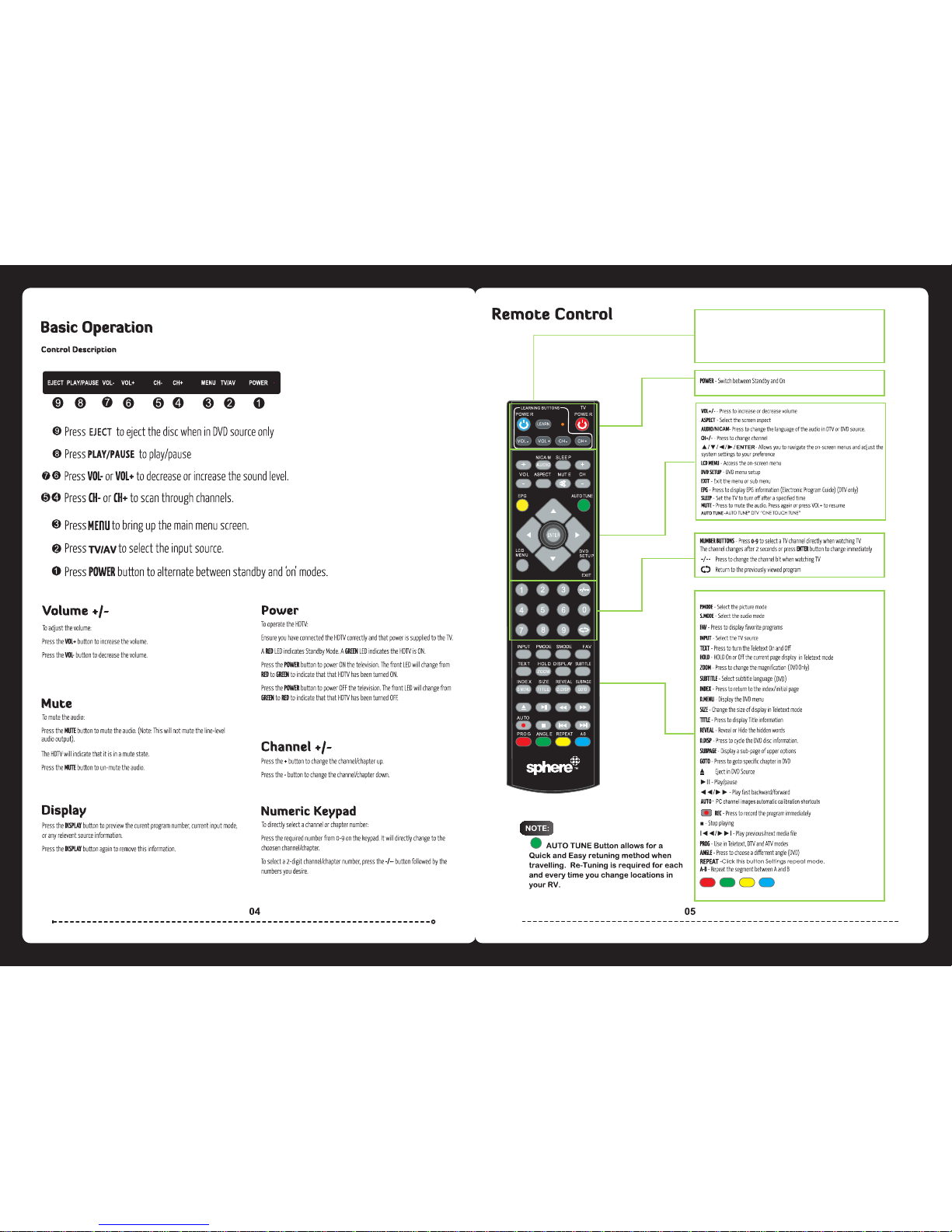
Refer t o the scr een to see i ts func on
1. Aim t he AUX RCU a t the Sph ere RCU at 3 -5cm ap art
2. PRES S & HOLD LE ARN bu on on Sph ere RCU fo r 5 Secon ds
3. On th e Sphere R CU PRES S the lea rning b uon you w ish to pr ogram
4. The n press th e buon o n the AUX R CU that yo u wish to c ontrol
5. Repe at steps 3 & 4 f or each o f the 5 lea rning b uons
6. PRES S the LEA RN buo n to exit Le arnin g mode.
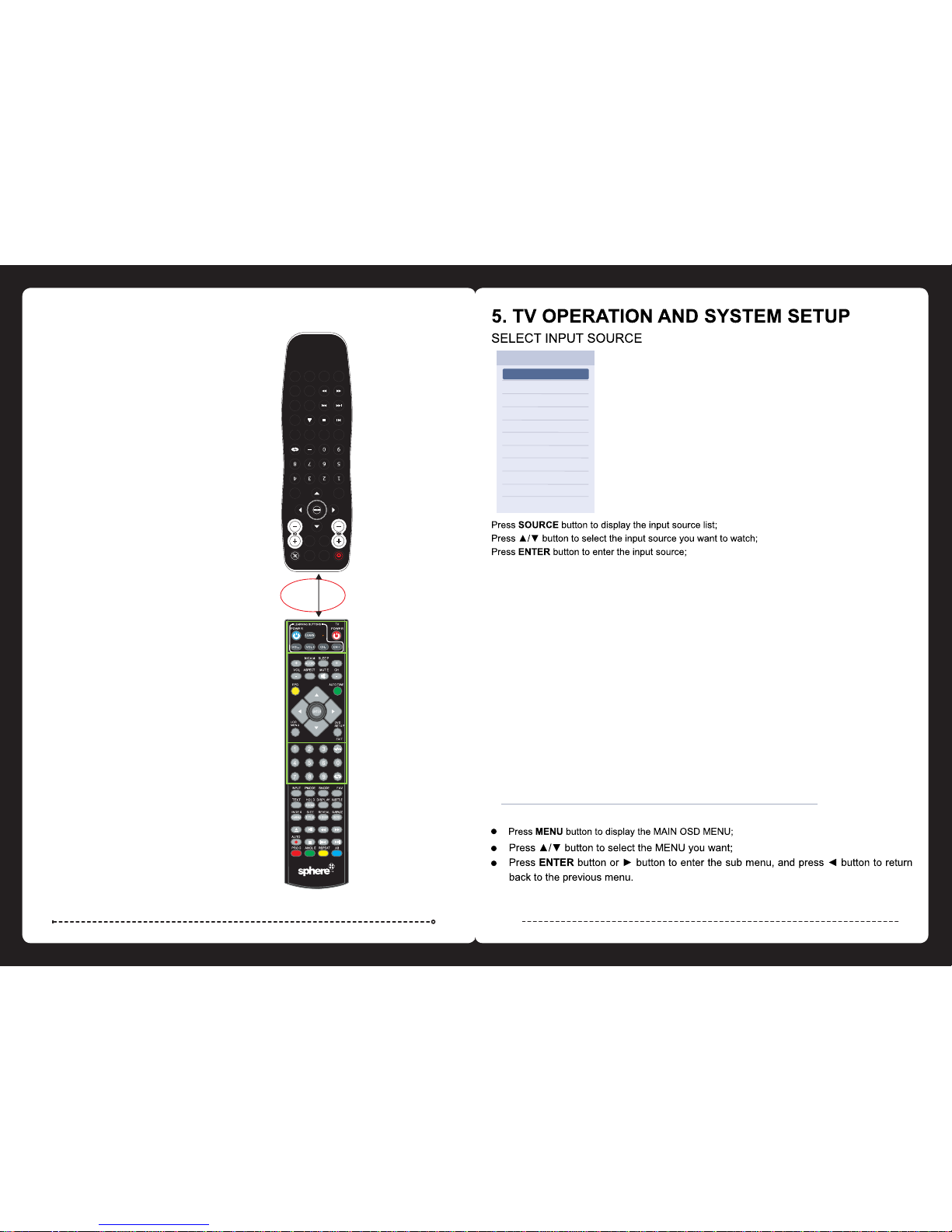
06 07
POWER
MUTE
DISPLAY EPG
AUDIO SUBTITLE
SAP CC
D.SETUP
EXIT
MENU
10+
ANGLE
INPUT
ASPECT FREEZE SLEEP
FAV LIST ADD/ERASE FAV CH+ FAV CH-
GOTO
CHLIST AUTO
PMODE SMODE
TITLE
D.MENU
PROG INTRO REPEAT A-B
1. Aim t he AUX RC U at the Sph ere RCU a t 3-5cm a part
2. PRE SS & HOLD L EARN bu on on Sp here RCU f or 5 Secon ds
3. On th e Spher e RCU PRE SS the le arnin g buon yo u wish to p rogram
4. The n press t he buo n on the AUX R CU that y ou wish t o contro l
5. Rep eat step s 3 & 4 for eac h of the 5 le arnin g buons
6. PRE SS the LE ARN bu on to exit L earni ng mode .
3-5 cm
Inp ut
ATV
AV
YPB PR
HDM I 1
HDM I 2
HDM I 3
PC
DVD
MED IA
DTV
DNR
Middl e
Reset
Enter
The way t o ope rat e the l ea rni ng fu nct io n:
The p ictur es on the r ight is fo r your ref erenc e.

08 0 9
DNR
Middl e
Reset
Enter
1
FM Mono
PAL
B/G
1
2
3
4
sound
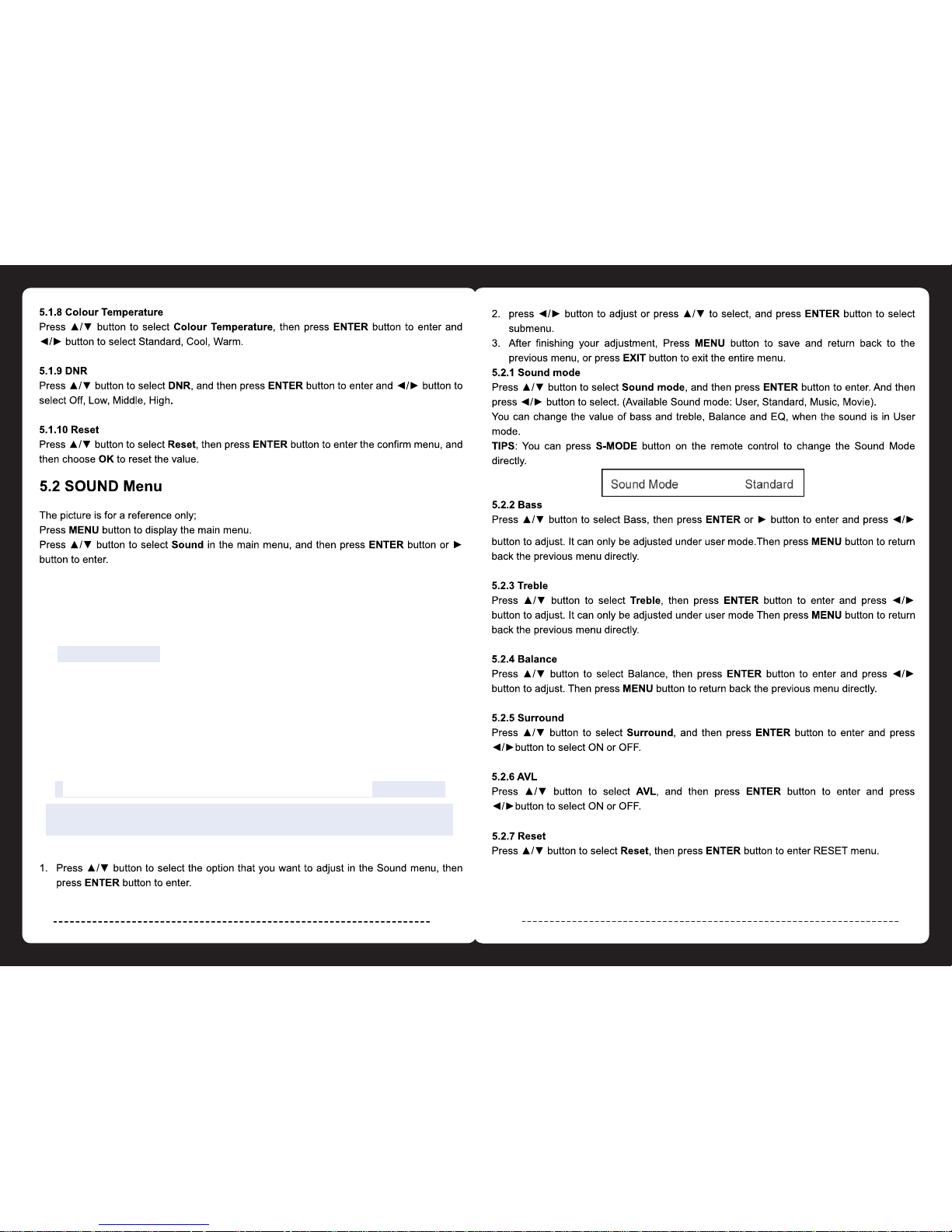
10 11
SoundMode
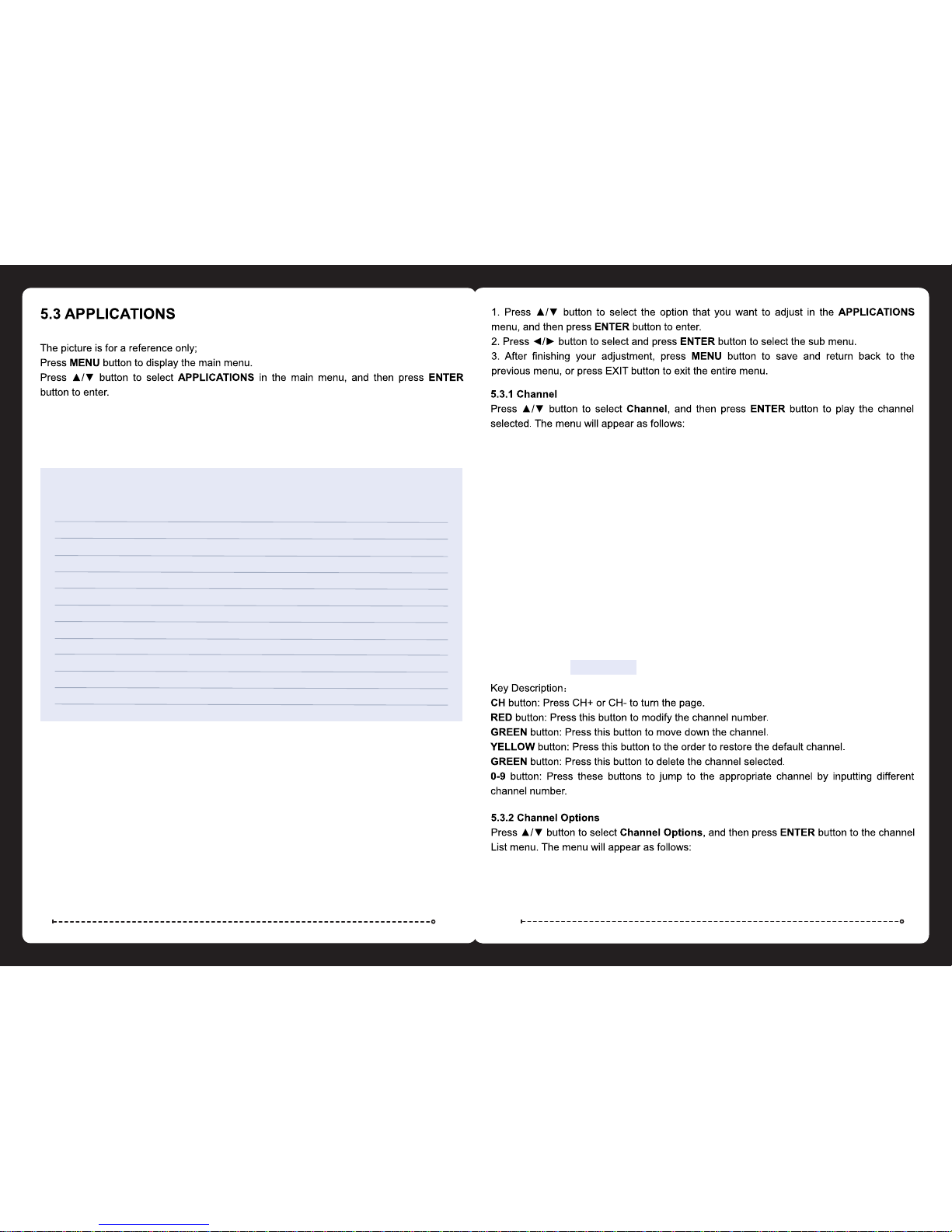
12 1 3
Progr am me Tim er s Ent er
Guide E nter
PVR le l is t Ente r
Setup Ent er
Chann el Enter
Chann el Opti on s Ente r
Count ry Austra lia
DTV Type Terrest rial
Auto Tun ing Ente r
ATV Ma nu al Tun in g Ente r
DTV Man ual Tuni ng Enter
DTV Set tings En ter
APPLICATIONS

14 1 5

16 1 7
[Exi t] Exit
59 S to e nter sc hedul e recor d
25 S to e nter sc hter sc hedul e recor d
Exi t Progr ammer R ecord :
No Yes

18 1 9
PREFERENC ES
Menu La ng uag e Engli sh
Teletex t Langu ag e Eas t Eu rop e
Key Loc k Off
PC Sett ings En ter
Syste m Lock En ter
Auto Po wer Dow n 4 hours
EnterEnter
5.3.1 2 SET UP
butto n to se lec t DIS KO ,th en pr ess b utton t o sel ect F ormat s tar t,
press E NTE R.A s fol lo ws:
Setup
For mat sta rt
Sel ect Dis k
DIS KO

20 2 1
OSD Tim er
Cinema
Blue Scree n
Sleep Timer
Mode Setti ng
Quick Setup
CEC
CEC Setup
Speaker Pr ef er en ce
Amplier S up po rt AR C
Reset TV
Off
Super Live
On
Off
Home
Enter
On
Enter
TV Speaker s
Off
Enter
SETUP
System Lo ck
Sys tem Loc k
Off
Par ental C ontro l
Non e
Cha nge PIN
Ent er
System Lock
Sys tem Loc k
On
Par ental C ontro l
Non e
Cha nge PIN
Ent er
5.4.5 .3
Chang e PIN
than pr ess E NTE R to en te r the s ub me nu

22 2 3
Terrest ria l
Mode Se tti ng
Langu age
Engli sh
Count ry
Austr ali a
Mode Se tti ng

24 2 5
CEC
SET UP
OSD T imer
Cin ema
Blu e Scree n
Sle ep Timer
Mod e setti ng
Qui ck Setu p
CEC
CEC S etup
Spe aker Pr efere nce
Amp lier S uppor t ARC
Res et TV
Off
Sup er Live
On
Off
Hom e
Ent er
On
Ent er
TV Sp eaker s
Off
Ent er
5.5.8
CEC Set up
SET UP
OSD T imer
Cin ema
Blu e Scree n
Sle ep Timer
Mod e setti ng
Qui ck Setu p
CEC
CEC S etup
Spe aker Pr efere nce
Amp lier S uppor t ARC
Res et TV
Off
Sup er Live
On
Off
Hom e
Ent er
On
Ent er
TV Sp eaker s
Off
Ent er
SET UP
OSD T ime r
Cin ema
Blu e Scree n
Sle ep Timer
Mod e setti ng
Qui ck Setu p
CEC
CEC S etup
Spe aker Pr efere nce
Amp lier S uppor t ARC
Res et TV
Off
Sup er Live
On
Off
Hom e
Ent er
On
Ent er
TV Sp eaker s
Off
Ent er
5.5.9
Speak er Pref er enc e
SET UP
OSD T ime r
Cin ema
Blu e Scree n
Sle ep Timer
Mod e setti ng
Qui ck Setu p
CEC
CEC S etup
Spe aker Pr efere nce
Amp lier S uppor t ARC
Res et TV
Off
Sup er Live
On
Off
Hom e
Ent er
On
Ent er
Amp lifer
Off
Ent er
5.6.0
Ampli er Sup port ARC
There a re tw o sel ect io ns: “ ON” and “ OF F”, whe n you c hoose “ ON” ,
you can o per ate a c omp at ibl e HDM I-C EC c ont rol led d evice .
When CE C fun cti on is “ ON ”,a nd th e sou rc e is in H DMI ,pr ess “en ter ”bu tton to e nte r MEN U.
5.5.7
When CE C fun cti on is “ ON ”,t her e are t wo s ele cti ons : “TV Spe ake rs” or “Amp li er” ,when
selec tin g “TV S pea ke rs”t he sp eak er o f TV will ha ve so und ,but no s oun d fro m the Ampl ie r;
When se lec tin g “Am pl ie r”, no so un d wil l be he ard f ro m the TV spe ake rs.
There a re tw o sel ect io ns: “ ON” or “O FF”,i t is av ali able wh en th e “Spe ak er Pr efe ren ce ”is
set to “A mpl ie r”. W he n sel ect ed to “ ON ”,s oun d fro m Amp li er wi ll be h ea rd, whe n sel ec tin g
“OF F” ,no s oun d fro m th e amp li er wi ll b e hea rd.

26 2 7
SET UP
OSD T ime r
Cin ema
Blu e Scree n
Sle ep Timer
Mod e Setti ng
Qui ck Setu p
CEC
CEC S etup
Spe aker Pr efere nce
Amp lier S uppor t ARC
Res et TV
Off
Sup er Live
On
Off
Hom e
Ent er
On
Ent er
TV Sp eaker s
Off
Ent er
5.6.1
Set up Menu L ock Off
Max Vo lume 10 0
Def ault Vol ume Off
Volu me 30
Pic ture Mo de Stan dard
Pow er on Sou rce Dis abled
Pow er on Sta ndby Di sable d
Cha nnel Sc an Lock O ff
Asp ect Rat io Lock O ff
Sou rce Loc k Off
Pre ss[En ter]t o Clear H otel Mo de Set
on the ke ypad af ter you h av e pre ss ed
INPUT i n the sou rce men u.

28 2 9
The Sph ere O NYX S eri es 2 can s upp ort t wo t ype s of re cor d mo des
EPG /Time r
start t he re cor d
then ap pea r in th e rec or din g men u.
After r ecord in g has s ta rted,
funct ions.
You ca n als o see t he info rma tio n detai ls sh own
by the re cor d men u.
a menu wi ll a ppe ar a sking y ou to con rm to st op the
recor di ng pr oc ess. Se lect Yes or N O”
After r ecord h as s tar te d”

30 3 1
When yo u cor re ctl y enter t he re co rd in forma tio n to t he re cord ta sk. if t he TV i s sta ndby
mode, i t wil l au to po wer on th ree m in ute s befor e the s et t ime i s to be sch edu le d.
has sta rte d
When th e
is corr ect ly i nse rted
has
Ente r
Ente r
Ente r
Ente r
Ente r
You ca n recor d the pro gr am yo u li ke whet her the TV is on s ta ndb y mo de, nor mal
mode or o ff mo de , as long a s the pow er adap te r is in se rted to t he sock et.
also
Progr amm er t ime rs menu f rom h er e.

32 3 3
updat e and w il l sho w in the me nu.
may als o mod if y whe re requ ire d.
You
Note: Recor d fu nct io n will st op when t here is n o mo re sp ac e left on t he USB
stora ge devi ce .
Ente r
Ente r
Ente r
Ente r
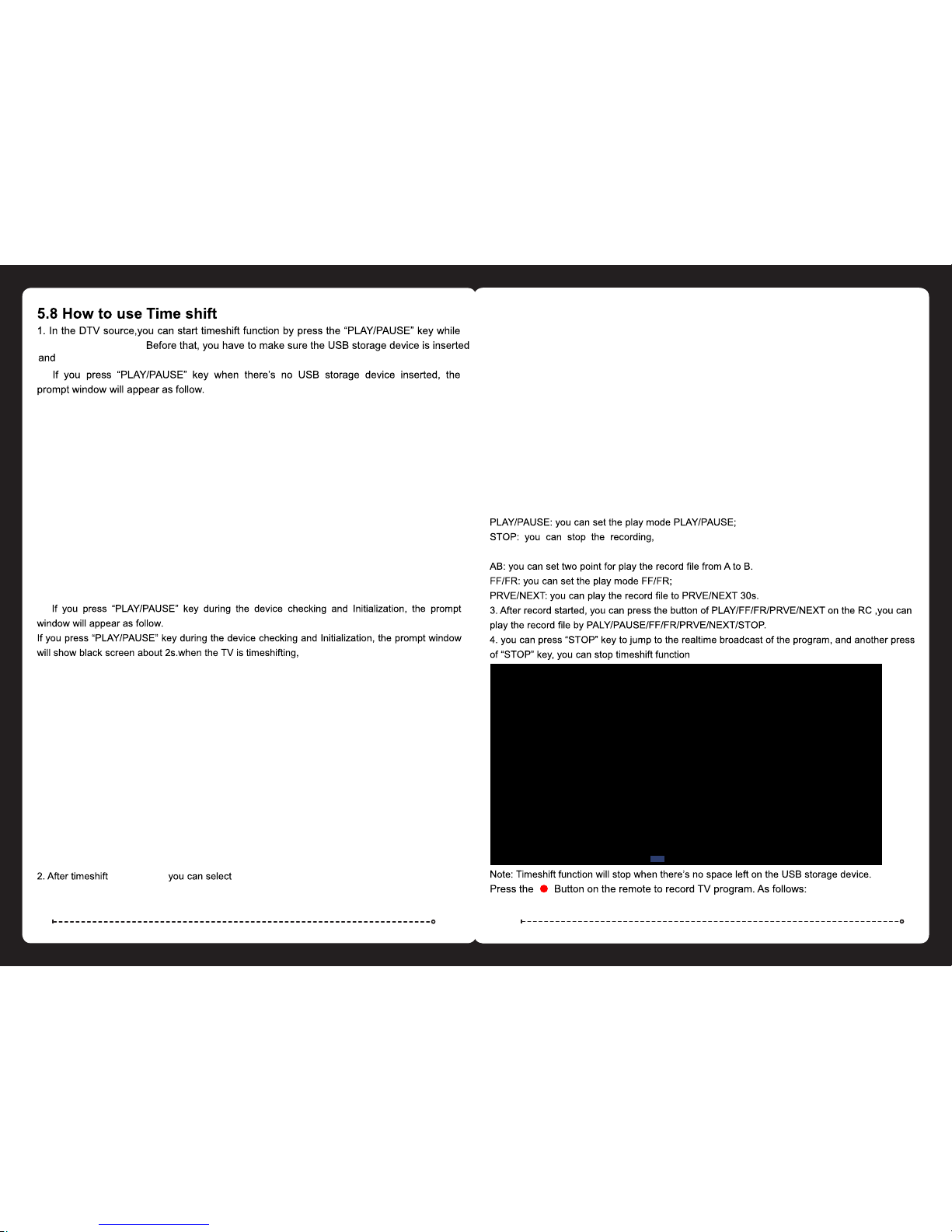
34 3 5
the pro gra m is pl aying .
the dev ice h as co mpl et ed th e che cki ng .
it will then appear in the t imes hift menu.
has sta rte d,
from th e fol low ing f un cti ons ”
it will a ppe ar in t he me nu t o con rm i f you w is h to st op
the rec ord ing p roces s.
after y ou co nr m.
Ente r

36 3 7

38 3 9
selec tin g
Ente r

40 4 1
in the r st few se co nds o r
after t he DISP LAY bu tton is p re sse d.
song
Ente r
Ente r
song

42 4 3
is acce sse d by th e DVD SET UP bu tto n. Up a nd do wn

44 4 5

46
Spher e Pix el Gu ara nt ee
· 'Zero ' Dea d pix els wit hin t he r st
14day s / '4' o r Mor e Dea d pi xel s wil l
warra nt a re pla cemen t TV fo r the
remai nde r of th e 12Mon ths w arr ant y (A
Dead Pi xel i s a dar k spot wi th no c olo ur
mostl y see n on a Wh ite s cr een )
· '2' or mo re Br igh t pix el s(S tuc k pix el s)
withi n the rst 1 4da ys / ' 4' or m ore B rig ht
pixel s(S tuc k pixel s) wi ll wa rrant a
repla cem ent T V in th e rem ai nde r of th e
12Mon ths w arr anty (A Br igh t Pix el( St uck
pixel ) is a 'B rig ht' s po t of ei the r
White /Re d/G ree n/ Blu e col our m os tly s een
on a dark s cre en)
For ful l Warr anty te rms a nd co nditi ons
p
lease v isi t
www.co ast rv.c om. au
www.co ast rv.c o.n z
