Sphere Mata 1, Mata 1E Product Manual

Coast to Coast reserves the rights
to change designs and specications
for improving the products without
prior notice.
www.coastrv.com.au
Product Manual
Mata 1 & Mata 1E
Tire Pressure Monitoring System

Table of Contents
Before using the product, please read and follow the manual instructions carefully.
Welcome
For your Safety
01
02
02
03
05
05
06
06
06
07
07
08
09
12
14
15
16
17
19
06
11
12
Package Contents
Display
TPMS Settings
Changing Sensor Batteries
Installation
Sensor Pairing
Product Specications
Q&A
A brief look
TPMS warning signals
Charging the display
Display ON/OFF
Settings mode
Functions rotation
Pressure unit selection
Temperature unit selection
High and low pressure alarm
High temperature alarm
Tire swap function
Install sensors
Display installation
Functional test after installation
Thank you for purchasing Sphere TPMS! Sphere TPMS is an innovative safety
accessory which provides drivers with information for tire pressure and tire
temperature. The product warns the user of leakage, high/low tire pressure, low
sensor battery, high tire temperature while driving. Sphere TPMS also helps drivers
maintain sufcient levels of tire pressure for safer driving and reduced tire wear.
1. This product must be correctly installed before use. Avoid damaging the
sensor and the wheel when installing. Internal sensors should be installed
according to manual instructions by a professional auto-technician.
2. Installation or use of this product cannot substitute the user's regular
maintenance and self-check of auto parts.
3. Do not handle this product while driving. Failure to concentrate on driving may
result in serious consequences.
4. This product is a safety accessory and cannot prevent puncture or tire
leakage. Please react promptly to the product warning signals and resolve
abnormal tire conditions before getting back on the road.
5. The user is responsible for safe driving, taking care of their vehicle, and
ensuring the correct installation and use of the product. Sinotek assumes
no liability for damages and losses.
6. Whenever the position of a tire is changed (tire rotation), the sensor must be set
to the correct position on the display (see Tire Swap function on page 9).
7. All sensors are already paired to the display in the factory. Users DO NOT
need to pair the sensors to use this product for the rst time.
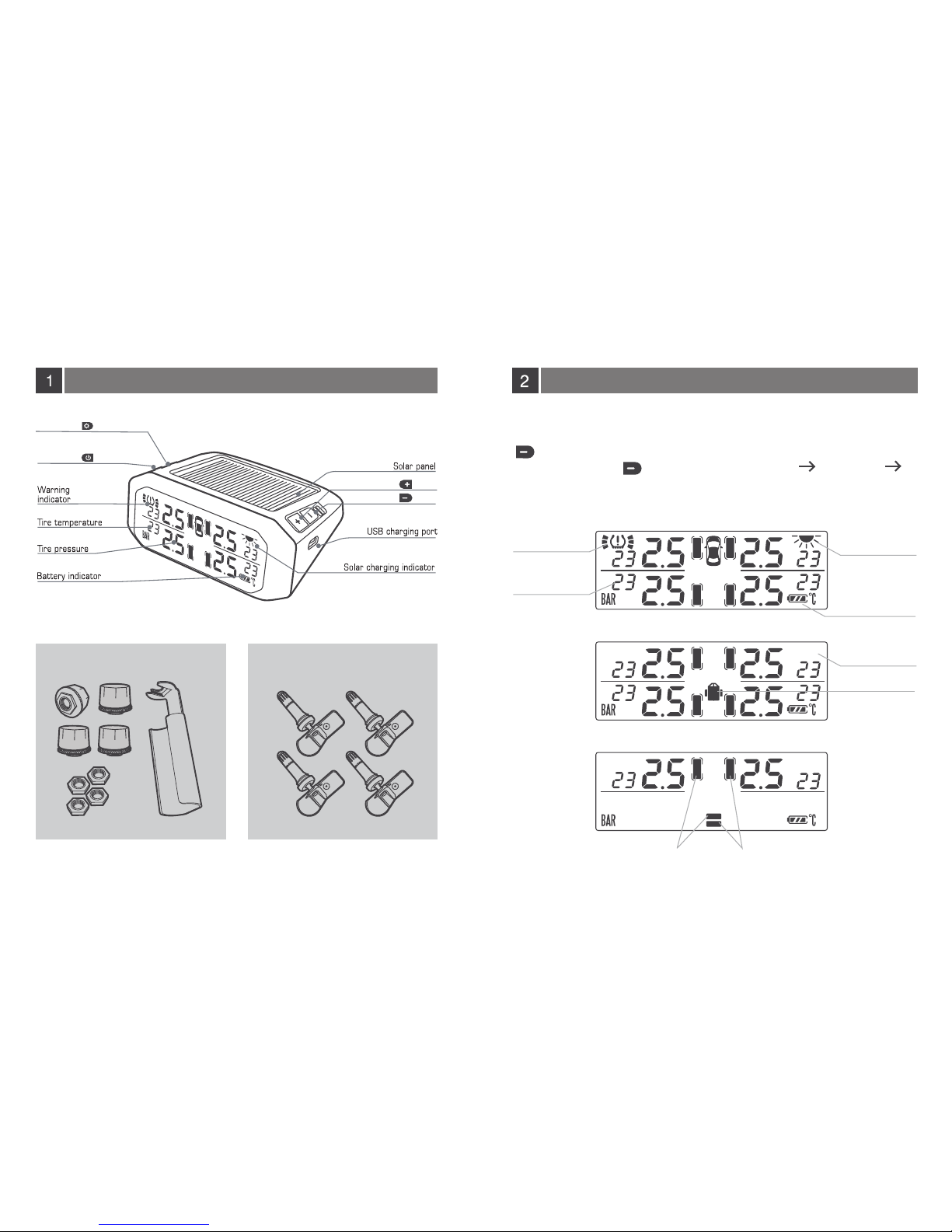
Display
01 02
Package Contents
If trailer sensors are detected, the display switches between 4-wheel view and
trailer view every 5 seconds. Spare tire pressure can be checked by pressing
twice.
Quick check: press to switch from 4-wheel view trailer view
spare tire view.
4-Wheel View
Battery status
Warning
indicator
Solar power
charging
Tire
temperature
Trailer View
No solar
power
Spare Tire View
Spare tire 2Spare tire 1
Trailer
Internal sensorExternal sensor
Theftproof nut ×4 Spanner ×1
Power button
Setting button
button
button

03 04
TPMS Warning Signals
When the unit detects abnormal tire conditions or low sensor battery, it will emit
audio beeps and visual warning. Press any button to temporarily silence the alarm.
High pressure alarm
Low pressure alarm
High temperature alarm
Sensor failure signal
Low sensor battery
Spare tire alarm* (e.g. low pressure)
Spare tire alarm will alert for high/low pressure.
Spare tire alarm will beep 15 times and fall silent.
