SP-Gadgets 53040 User manual

POWER BAR
DUO
MANUAL
BEDIENUNGSANLEITUNG
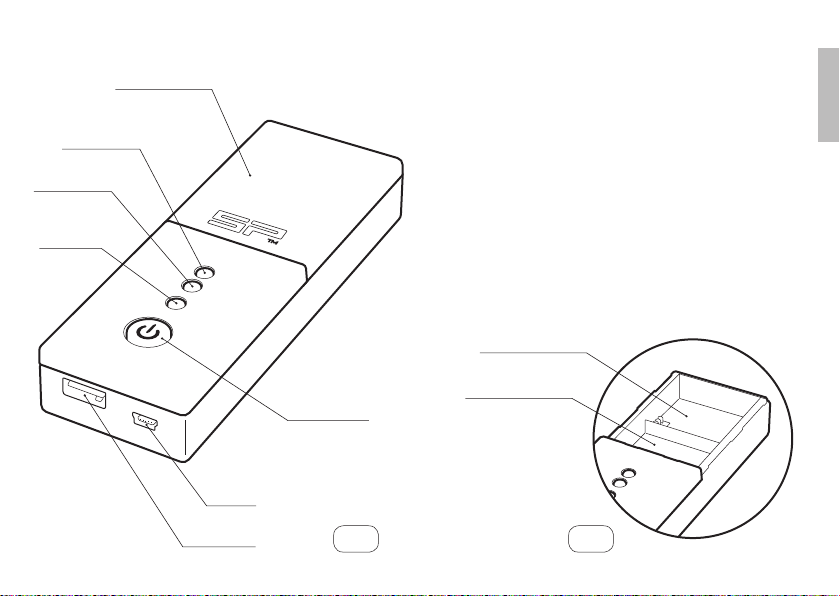
HOUSING COVER
POWER BAR DUO
STATUS TRAY 1
STATUS TRAY 2
STATUS
POWER BAR
USB IN
USB OUT
POWER BUTTON
Small, handy, powerful - your mobile
charging station for two GoPro® Hero3
rechargeable batteries und plenty of other
USB devices.
The POWER BAR DUO features a built-in
rechargeable battery and can be used to
charge batteries and power devices without
using an additional external power source.
GOPRO® BATTERY TRAYS:
BATTERY TRAY 1
BATTERY TRAY 2
1b1a
ENGLISH
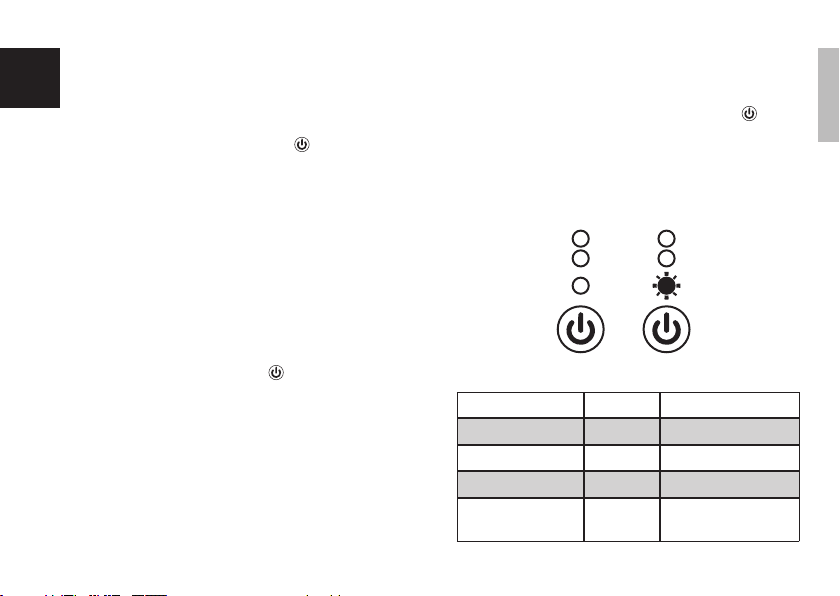
Turning the POWER
1
BAR DUO on and off
• By pressing the power button for 2
seconds, the device gets switched on or
off.
• When turned on, the status LED of the
POWER BAR (ill.1a) shows the state of
charge of the internal battery.
Note:
• To save power the LED will turn off after 10 seconds.
• The device will turn off automatically if not in use for
over 1 minute.
• A quick press on the power button
device is still switched on
will show if the
Checking the state of charge
• If the POWER BAR DUO is switched on,
a quick press on the power button
show the capacity of the internal battery.
This is possible even during the charging
process.
CAPACITY COLOR LED ACTIVITY
0–30% red once/second
30–60% yellow once/second
60% or more green once/second
fully charged green lights up 1 min. then
turns device off
will
ENGLISH
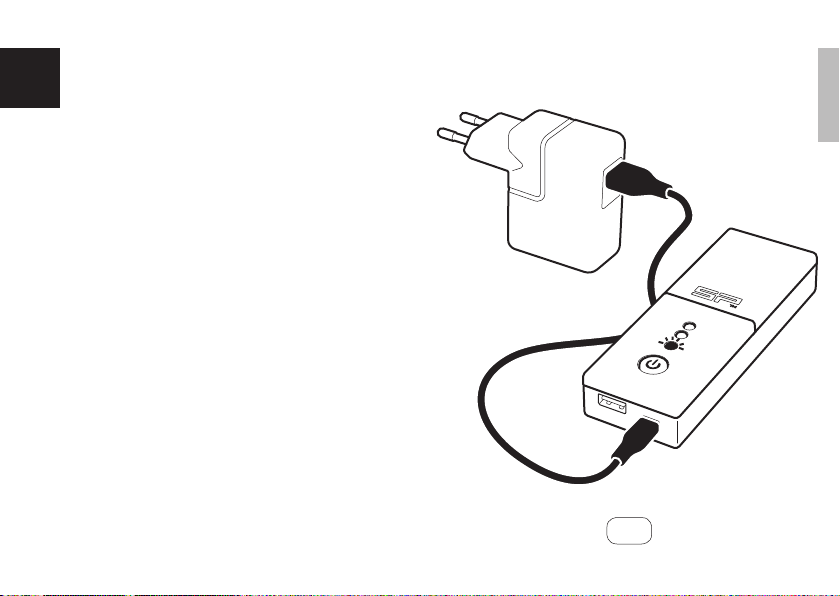
Charging the
2
POWER BAR DUO
• Connect the included cable to the MiniUSB plug [IN] of the POWER BAR DUO.
• Connect the cable to a matching USB
power source (ill.2a).
• The charging process automatically
starts.
• After getting fully charged or by
unplugging the USB cable the POWER
BAR DUO will turn off.
Notes:
• If there are rechargeable batteries in Tray 1 or Tray 2,
those will get charged before the internal battery.
• Fully charging the POWER BAR DUO will also reset the
internal software in case of malfunction.
Using a 5V 1A power source, it will take about 4 hours to fully
charge the internal, completely depleted battery at room temperature. The actual time to charge depends on the ambient temperature and the state of charge of the internal battery.
5V 1A
ENGLISH
2a
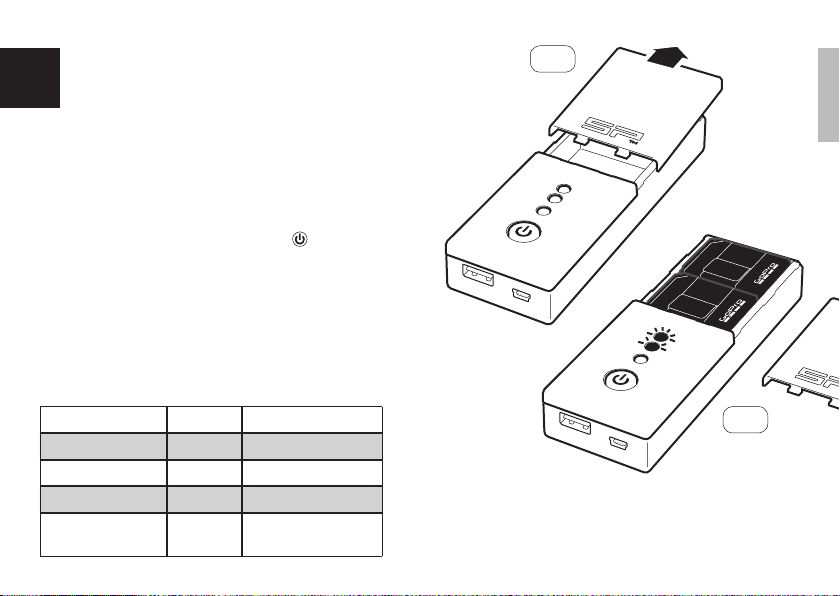
Charging of GoPro®
3
Hero3 batteries
• Remove the housing cover (ill.3a)
• Put 1 or 2 GoPro® batteries in the designated battery trays (ill.3b)
• Start the charging process by pressing
and holding the power button
seconds.
Concerning the order of charging:
• A battery put in before the charging process will also
get charged ahead of the internal battery.
• If two batteries are placed in the device, the one in
Tray 1 (ill.1b) will get charged rst.
for 2
3a
ENGLISH
CAPACITY COLOR LED (Tray 1 or 2)
0–30% red once/second
30–60% yellow once/second
60% or more green once/second
fully charged green lights up 1 min. then
turns device off
3b
Using a 5V 1A power source, it will take about 1,5 hours to fully
charge a completely depleted GoPro® battery at room temperature. The actual time to charge depends on the ambient temperature and the state of charge of the internal battery.
