Page 1
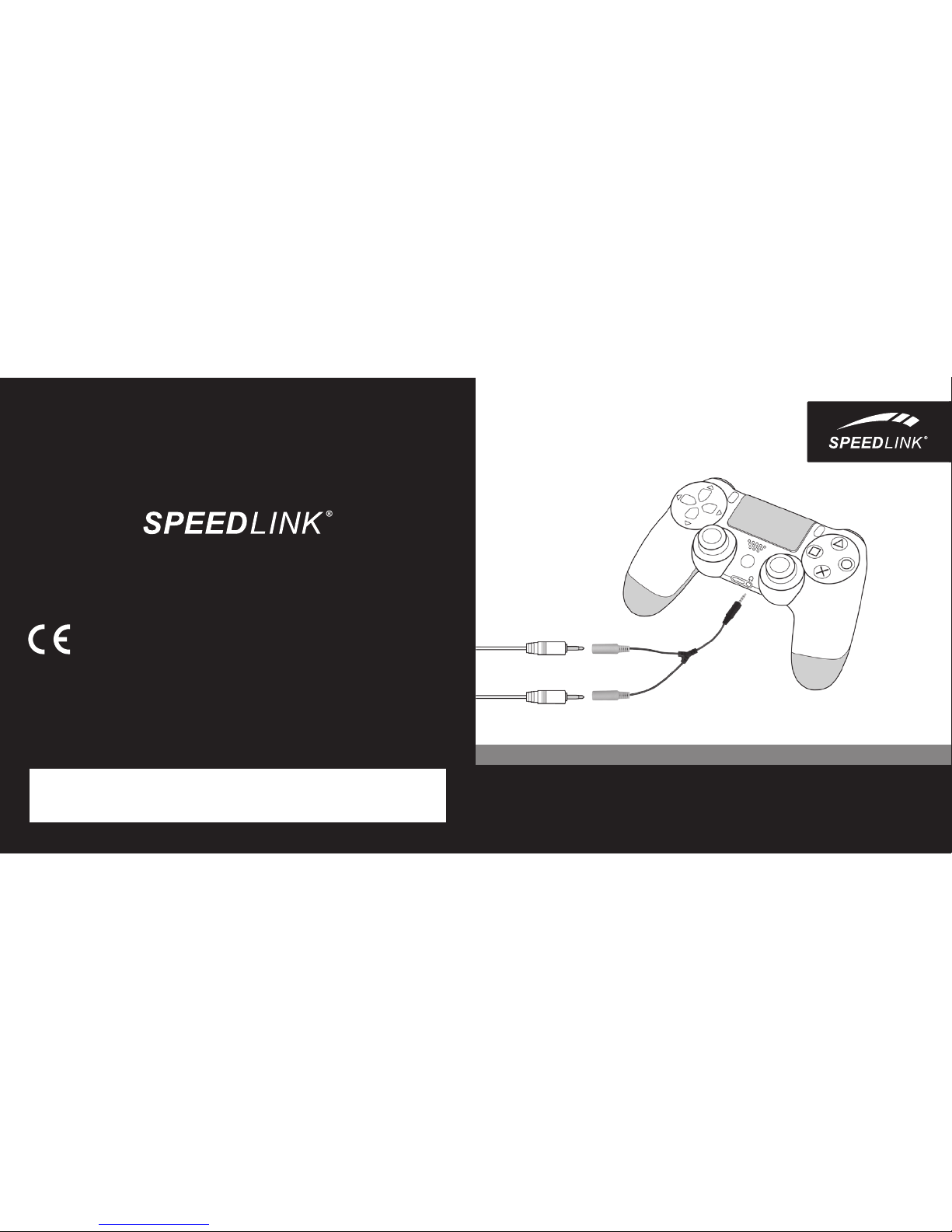
QUICK INSTALL GUIDE
SL-4500-V2
TRAX
HEADSET ADAPTER
© 2015 Jöllenbeck GmbH. All rights reser ved. SPEEDLINK, the SPEEDLINK word mark and the
SPEEDLINK swoosh are registered trademarks of Jöllenbeck GmbH. DUALSHOCK is a registered
trademark of Sony Computer Entertainment Inc. PS4 is a trademark of Sony Computer Entertainment Inc. All trademarks are the property of their respective owner. Jöllenbeck GmbH shall not be
made liable for any errors that may appear in this manual. Information contained herein is subject
to change without prior notice. Please keep this information for later reference.
JÖLLENBECK GmbH, Kreuzberg 2, 27404 Weertzen, GERMA NY
TECHNICAL SUPPORT
Having technical problems with this product? Get in touch with our Support team –
the quickest way is via our website: www.speedlink.com.
Page 2
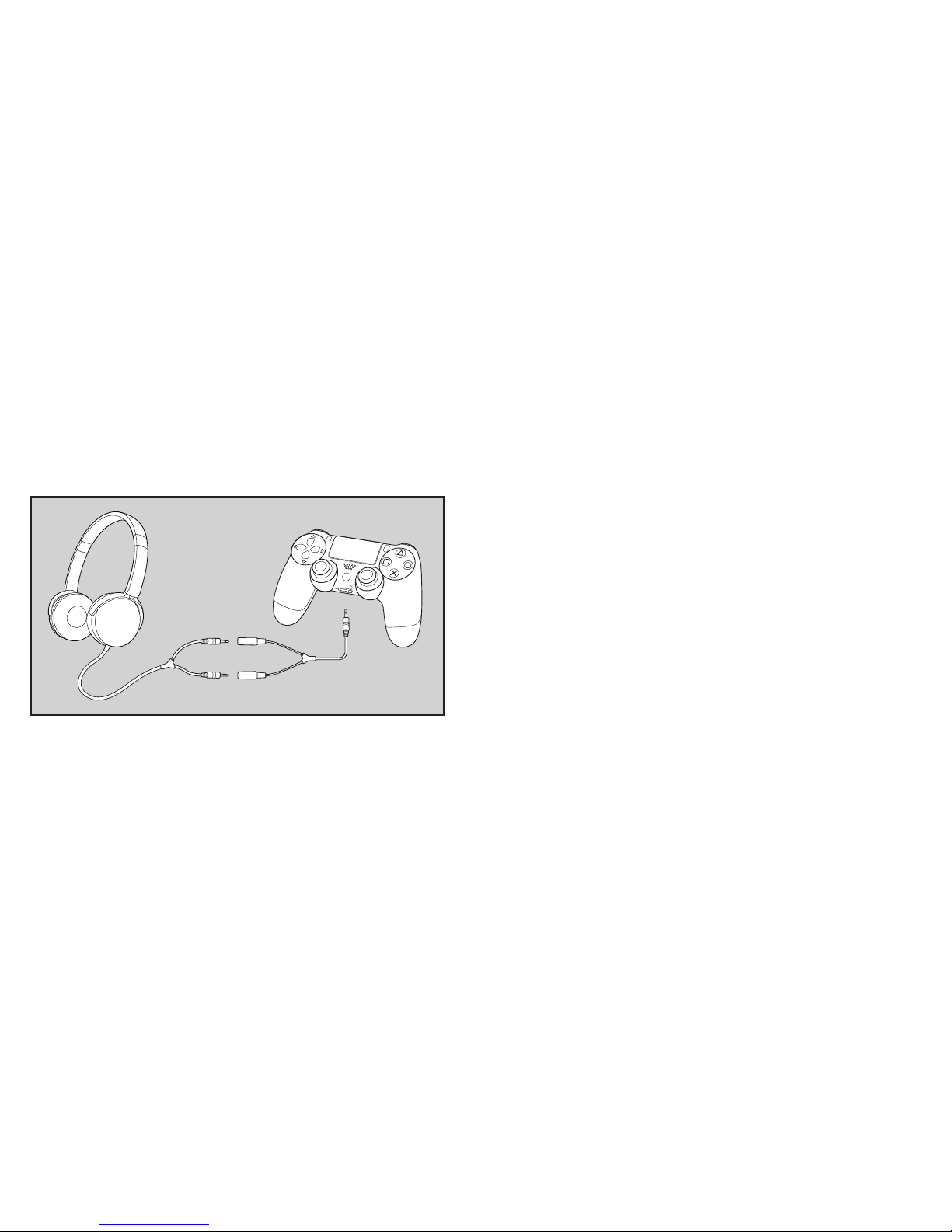
QUICK INSTALLATION GUIDE
TRAX – HEADSET ADAPTER
PS4™ SETTINGS
From the PS4™ main menu, select “Settings”, “Sound and Screen”, “Audio Output
Settings” and “Output to Headphones”.
You can adjust your headset settings here. Select “All Audio” to output both the game
sound as well as chat audio via the headset. Select “Chat Audio” to output only the
voice-chat audio via the headset – game sound will be output via the HDMI or Toslink
cable, if applicable.
Adjust the headset master volume level by selecting “Settings”, “Devices”,
“Audio Devices”, then “Headset and Headphones”.
DE
HINWEIS FÜR DIE NUTZUNG AN DER PS4™
Schließen Sie das Headset direkt über das beiliegende Adapterkabel mit zweifacher
3,5-mm-Klinkenbuchse an das DUALSHOCK
®
4-Gamepad an. Die Ton-Ein- und
Ausgabe wird automatisch dem jeweiligen Controller zugewiesen.
PS4™-EINSTELLUNGEN
Wählen Sie im Hauptmenü der PS4™ „Einstellungen“, „Sound und Bildschirm“,
„Audioausgabe-Einstellungen“ und „Ausgabe über Kopfhörer“.
Hier können Sie Einstellungen für Ihr Headset anpassen. Wählen Sie „Gesamtes
Audio“, um sowohl den Spiele-Sound als auch den Voice-Chat über das Headset
auszugeben. Wählen Sie „Chat-Audio“, um nur den Voice-Chat über das Headset
auszugeben – in diesem Fall wird der Spiele-Sound über ein angeschlossenes HDMIoder Toslink-Kabel ausgegeben.
Die Einstellung der Wiedergabelautstärke über das Headset nehmen Sie bitte vor,
indem Sie im Hauptmenü „Einstellungen“, „Geräte“, „Audiogeräte“ und „Headset und
Kopfhörer“ wählen. Unter dieser Einstellung können Sie die Gesamtlautstärke des
Headsets einstellen.
EN
PS4™ GUIDE
Connect the headset to the DUALSHOCK
®
4 gamepad using the accompanying
adapter cable with twin 3.5mm jack sockets. Audio input and output will be assigned
automatically to the relevant controller.
