SpeedLink SL6450 User Manual
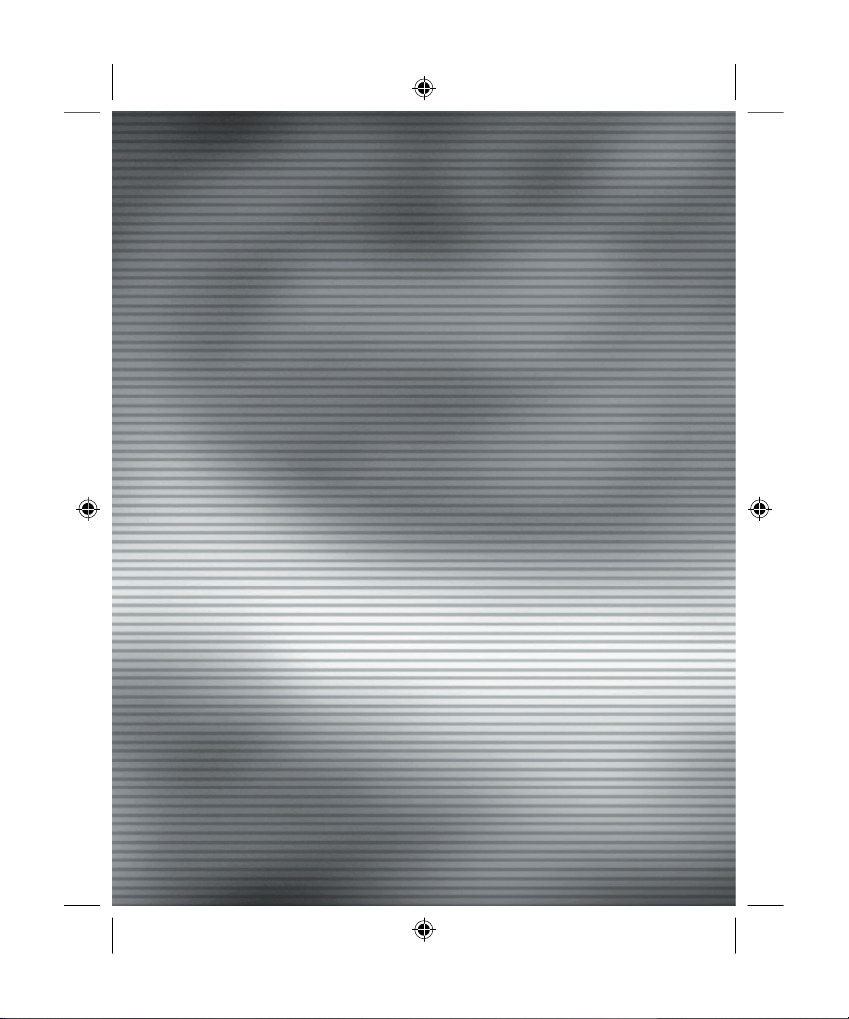
ENGLISH
DEUTSCH
FRANÇAIS
ITALIANO
ESPAÑOL
MULTIMEDIA
KEYBOARD
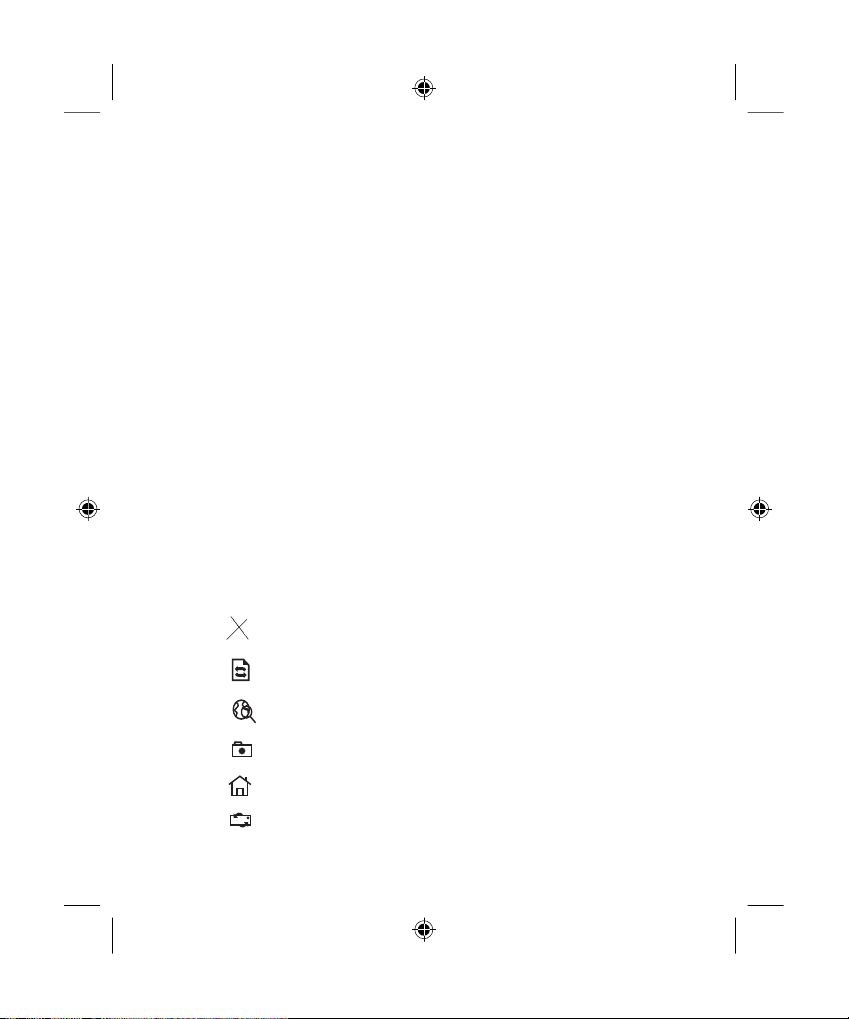
2
3
deutsch
2
Instruction Manual
Introduction
Thank you for purchasing the Multimedia keyboard. This keyboard combines innovative design with numerous multimedia and
Internet functions. The various multimedia features enable easy
reproduction of audio and video files, like MP3 and DVD data.
Additional hotkeys allow direct access to your standard Web
browser or E-mails.
System requirements:
• Windows 95/98/ME/2000/XP
• PS/2 or USB plug
Hotkey functions:
Back: Loads the previous page to your web browser.
ü
ï
Forward: Loads the next page to your web browser.
ü
ü
Stop: Terminates the loading procedure of website.
Update: Loads the website once more.
Search: Opens the search window in your web
browser.
Favourites: Opens your favorites folder.
Start: Opens the standard initial page in your browser.
E-Mail: Launches the default e-mail application.
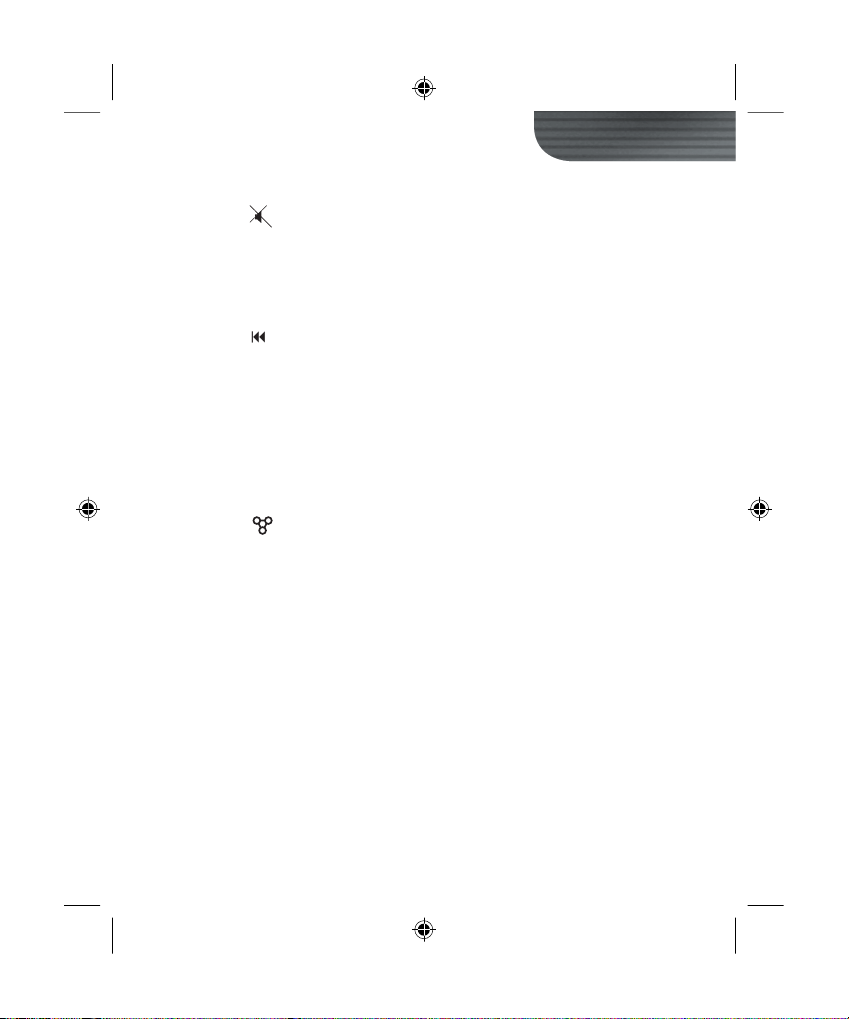
3
deutschenglish
3
Mute: Turns off the audio output.
6 Decrease volume: Decreases audio volume.
Increase volume: Increases audio volume.
Previous track: Searches the previous track on the
CD/DVD/VCD.
< Stop: Stops the CD/DVD/VCD reproduction.
;4 Play/Pause: Plays a CD/DVD/VCD or interrupts the
reproduction.
: Next track: Searches the next track on the CD/DVD/
VCD.
Media reproduction: Activates a program for the repro-
duction of a CD/DVD/VCD.
Ë Calculator: Activates the calculator.
: My computer: Activates the desktop.
The function of the buttons „Power”, „Sleep” and „Wake up”
depend on the BIOS settings in the various operation systems.
Software-Installation
Note: The included disk is only suitable for Windows 95/98.
Windows 2000/ME/XP requires no drivers. If you should experience any problems during the installation under these operation
systems, try to load the driver from the Internet page „www.gseries.de” or contact our service team. Please find the phone
number attached at the end of this instruction.
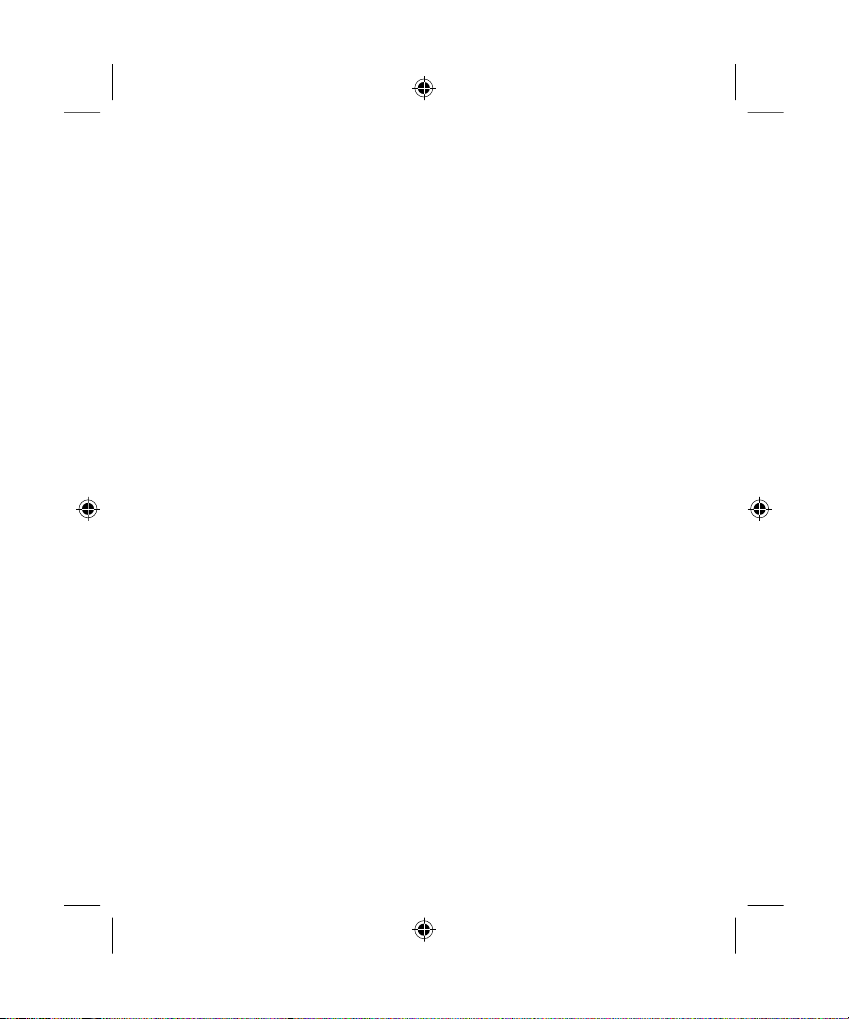
4
5
deutsch
4
Installation under Windows 95/98:
1. Insert the disk into your computer’s disk drive.
2. Select „Start” and „Execute”. Click on “Browse”
and enter your disk drive’s address as search path.
Select the driver „Setup_98.exe” (for Windows 98)
or "Setup_2K.exe" (for Windows 2000) and click on
„OK”.
3. The driver will now appear in the execution menu.
Confirm you selection by clicking on “OK” once more.
4. This will open the dialogue window „Activating the Hot
Key for Windows 95/98. Confirm this section by clicking on “OK”.
5. Confirm the displayed installation window by clicking
on “OK”. The installation will now be performed automatically.
6. When the message “End of Installation” is displayed,
confirm by clicking on “OK”. Your keyboard is now
ready for use.
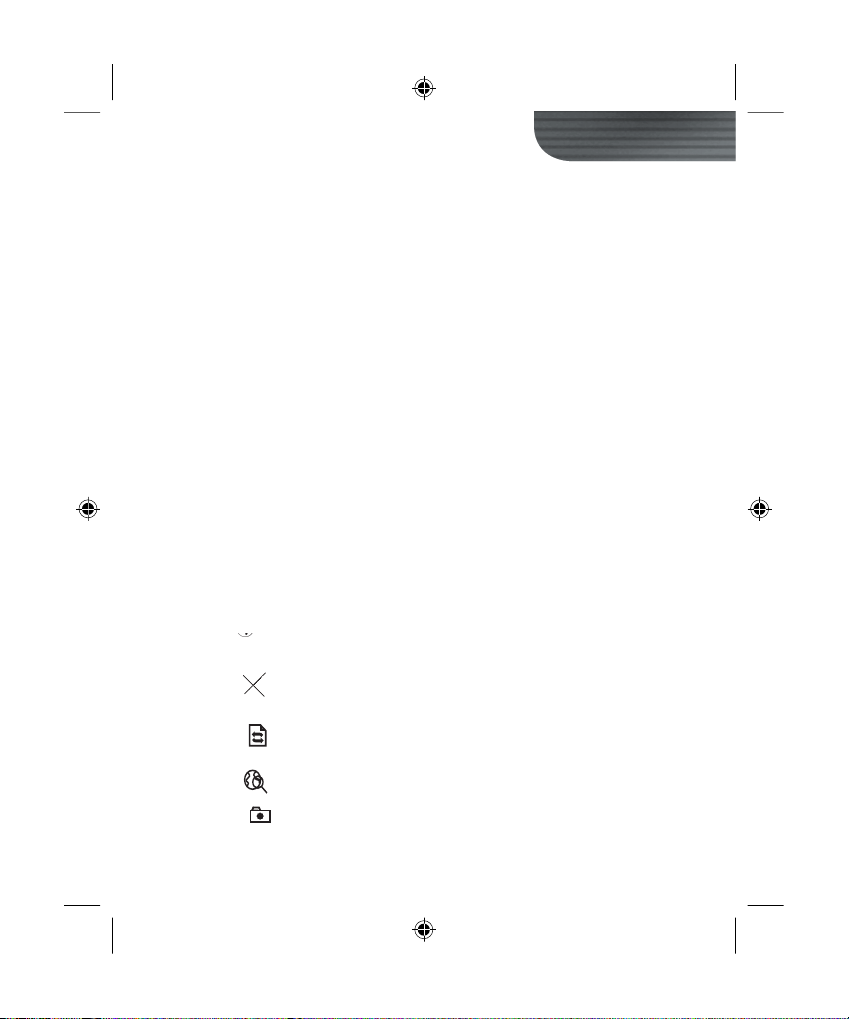
5
deutsch
5
Bedienungsanleitung
Einleitung
Wir danken Ihnen für den Kauf des Multimedia Keyboards.
Diese Tastatur vereint ein innovatives Design mit zahlreichen
Multimedia- und Internet-Funktionen.
Die zahlreichen Multimedia Features ermöglichen Ihnen eine einfache Bedienung beim Abspielen von Audio- und Videodateien,
beispielsweise MP3 oder DVD-Daten.
Andere Hot Keys erlauben Ihnen etwa einen direkten Zugriff auf
Ihren Standard-Web Browser oder Ihre E-Mails.
Systemvoraussetzungen:
• Windows 95/98/ME/2000/XP
• PS/2 oder USB-Anschluss
Funktionen der Hotkeys:
ü Rückwärts: Lädt die vorherige Seite in Ihrem Web
^ Browser.
Vorwärts: Lädt die nächste Seite in Ihrem Web Brower
ü
ü
ü
Stop: Beendet das Laden einer Web-Seite
Aktualisieren: Lädt die Web-Seite erneut
Suchen: Öffnet ein Such-Fenster in Ihrem Browser
Favoriten: Öffnet Ihren Favoriten Ordner
deutsch
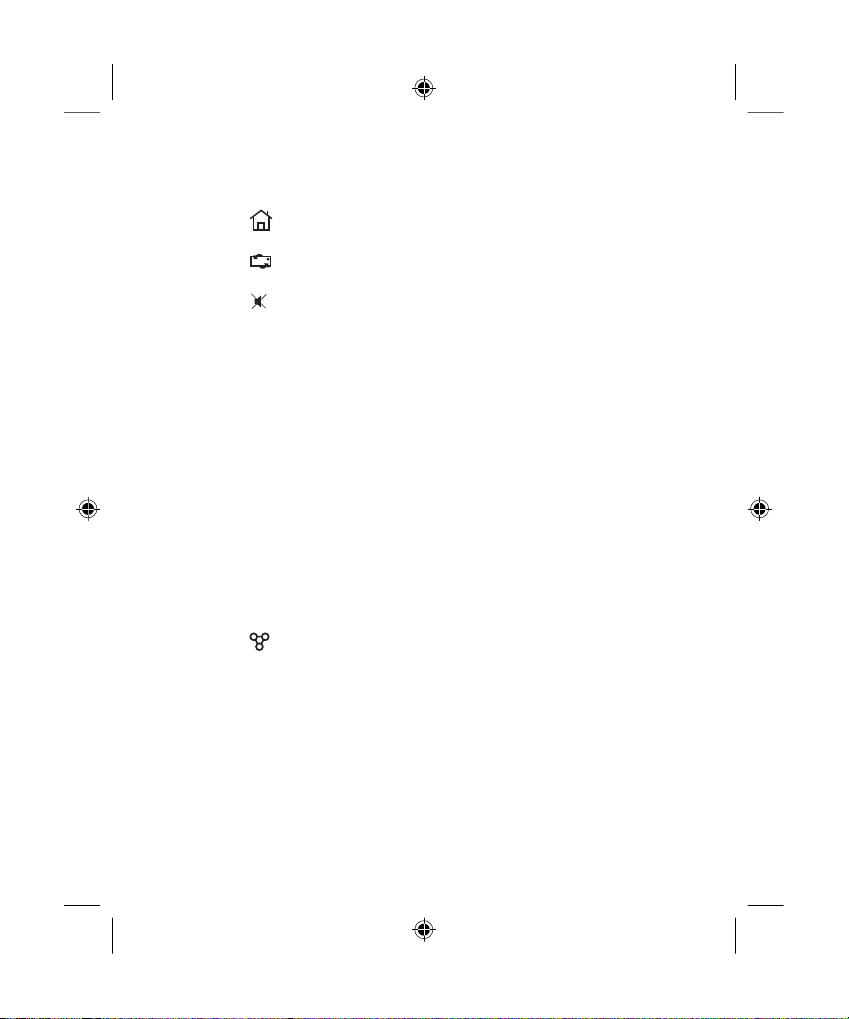
6
7
deutsch
6
Anfang: Öffnet die Standard-Startseite in Ihrem
Browser
E-Mail: Startet Ihr Standard E-Mail-Programm
X
Mute: Schaltet den Ton aus
6
Lautstärke verringern: Verringert die Lautstärke
5
Lautstärke erhöhen: Erhöht die Lautstärke
9
Vorheriger Track: Sucht nach vorherigen Track auf der
CD/DVD/VCD
<
Stop: Beendet die CD/DVD/VCD-Wiedergabe
;4 Abspielen/Pause: Gibt CDs/DVDs/VCDs wieder oder
hält die Wiedergabe kurz an.
:
Nächster Track: Sucht nächsten Track auf der CD/
DVD/VCD
Media-Wiedergabe: Aufrufen des Programms zum
Abspielen von CD/DVD/VCD
Ë Rechner: Ruft den Rechner auf.
:
Arbeitsplatz: Ruft den Arbeitsplatz auf.
Die Funktionen der Tasten „Power“, „Sleep“ und „Wake up“ sind
abhängig von den BIOS-Einstellungen in den verschiedenen
Betriebssystemen.
