Page 1
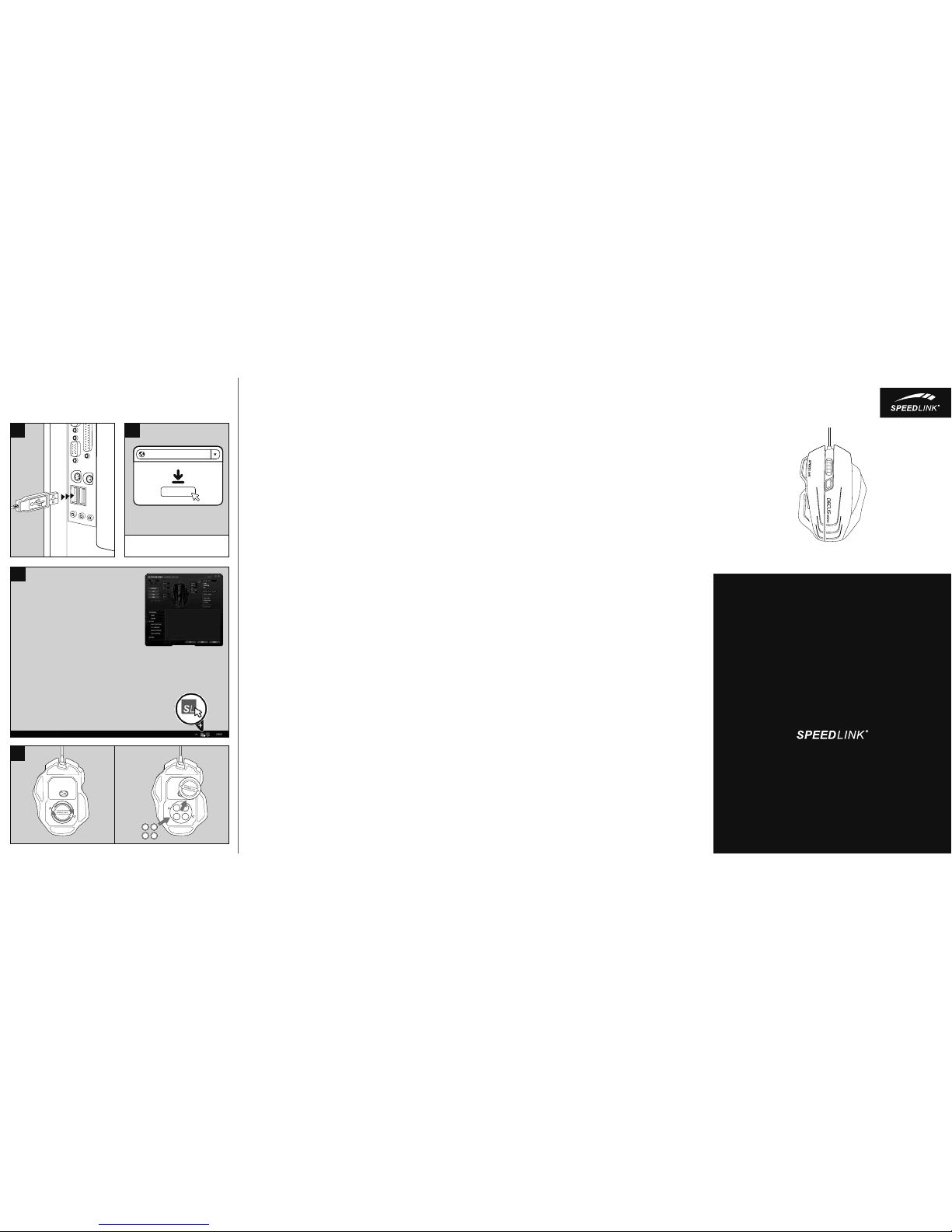
DECUS RESPEC
GAMING MOUSE
QUICK INSTALL GUIDE
VER. 1.0
SL-680005-BKRD
EL
1. Τοποθετήστε το καλώδιο σε μια
σύνδεση USB του υπολογιστή
σας. Το ποντίκι αναγνωρίζεται
αυτόματα και μετά από λίγο είναι
έτοιμο για χρήση.
2. Κατεβάστε τον οδηγό για να
εγκαταστήσετε το λογισμικό
DECUS RESPEC. Παρακαλούμε
χρησιμοποιείτε πάντα την
τρέχουσα έκδοση του οδηγού,
η οποία διατίθεται online στη
διεύθυνση www.speedlink.com/
support προς λήψη. Εκεί θα
βρείτε επίσης λεπτομερείς
πληροφορίες σχετικά με τη χρήση
του οδηγού.
3. Για μια λεπτομερή ρύθμιση
ανοίξτε το μενού οδηγού
κάνοντας διπλό κλικ στο σύμβολο
SPEEDLINK δεξιά κάτω στη
γραμμή εργασιών των Windows*.
Μέσω του μενού μπορείτε να
διεξάγετε εκτενείς ρυθμίσεις.
4. Για να ρυθμίσετε το βάρος του
ποντικιού, ανοίξτε το χώρο στην
κάτω πλευρά και τοποθετήστε
τον επιθυμητό αριθμό
επιπρόσθετων βαρών (έκαστο
4,5γρ.).
CZ
1. Sæt kablet i en USB-tilslutning
på din pc. Musen genkendes
automatisk og er kort efter klar
til brug.
2. Download driveren for at
installere softwaren til DECUS
RESPEC. Brug altid den nyeste
version af driveren, som kan
downloades online på
www.speedlink.com/support.
Der kan du finde udførlige
oplysninger om, hvordan du
bruger driveren.
3. For at få en detaljeret
konfiguration skal du åbne
drivermenuen med et dobbeltklik
på SPEEDLINK-symbolet nederst
til højre i Windows*-tasklisten.
Via menuen kan du foretage
mange indstillinger.
4. For at tilpasse musevægten skal
du åbne rummet på undersiden
og sætte det ønskede antal
ekstravægte ind (hver 4,5g).
PT
1. Ligue o cabo numa porta USB
do seu computador. O rato será
detetado automaticamente e
poderá ser utilizado rapidamente.
2. Descarregue o controlador para
instalar o software para o DECUS
RESPEC. Utilize sempre a versão
atual do controlador que está à
disposição online em
www.speedlink.com/
support para descarregar.
Encontrará aqui informações
pormenorizadas sobre a
utilização do controlador.
3. Para uma configuração
pormenorizada aceda ao menu
do controlador fazendo clique
duplo no símbolo da SPEEDLINK
na parte inferior à direta na barra
de tarefas do Windows*. Nesse
menu poderá realizar numerosos
ajustes da configuração.
4. Para ajustar o peso do rato,
abra o compartimento na
parte inferior e acrescente a
quantidade de pesos que deseja
(cada unidade de 4,5 g).
DK
1. Sæt kablet i en USB-tilslutning
på din pc. Musen genkendes
automatisk og er kort efter klar
til brug.
2. Download driveren for at
installere softwaren til DECUS
RESPEC. Brug altid den nyeste
version af driveren, som kan
downloades online på
www.speedlink.com/support. Der
kan du finde udførlige
oplysninger om, hvordan du
bruger driveren.
3. For at få en detaljeret
konfiguration skal du åbne
drivermenuen med et dobbeltklik
på SPEEDLINK-symbolet nederst
til højre i Windows*-tasklisten.
Via menuen kan du foretage
mange indstillinger.
4. For at tilpasse musevægten skal
du åbne rummet på undersiden
og sætte det ønskede antal
ekstravægte ind (hver 4,5g).
SE
1. Koppla kabeln till en USB-port
på datorn. Musen upptäcks
automatiskt och kan användas
direkt.
2. Ladda ned drivrutinen för att
installera mjukvaran till DECUS
RESPEC. Använd alltid den
senaste versionen av drivrutin
som kan laddas ner från
www.speedlink.com/support.
Där hittar du också utförlig
information om hur drivrutinen
används.
3. Öppna drivrutinmenyn genom
att dubbelklicka på SPEEDLINKsymbolen nere till höger i
Windows* aktivitetsfält för en
detaljerad konfiguration. I den
här menyn kan ett stort antal
inställningar göras.
4. Öppna facket på musens
undersida och stoppa in så
många extravikter som behövs
för att anpassa musens vikt (de
väger 4,5g styck).
NO
1. Kople kabelen i en USB-port
på datamaskinen din. Musen
registreres automatisk og er
straks klar til bruk.
2. Last ned driveren for å
installere programvaren til
DECUS RESPEC. Bruk alltid den
nyeste driverversjonen som er
tilgjengelig under
www.speedlink.com/support.
På denne Internett-adressen
finner du også utførlig
informasjon om
bruk av driveren.
3. For å gjøre en detaljert
konfigurasjon, må du
åpne drivermenyen ved å
dobbeltklikke på SPEEDLINKsymbolet nede på høye side
i Windows*-oppgavelinjen.
Via menyen kan du foreta
omfattende innstillinger.
4. For å tilpasse musens vekt,
åpner du rommet på undersiden
og fyller det med ønsket antall
tilleggsvekter (4,5g hver).
RO
1. ÎConectați cablul la un port USB
liber de la PC. Mouse-ul este
recunoscut automat și poate fi
folosit în scurt timp.
2. Descărcați driverul pentru a
instala software-ul pentru DECUS
RESPEC. Vă rugăm să folosiți
întotdeauna cea mai recentă
versiune a driverului, care poate
fi descărcată de pe
www.speedlink.com/support. Tot
acolo găsiți și informații detaliate
despre folosirea driverului.
3. Pentru setarea detaliată
deschideți meniul driverului
dând dublu click pe pictograma
SPEEDLINK situată în partea
de jos-dreapta de pe bara
de activități Windows*. Prin
intermediul acestui meniu puteți
efectua numeroase setări.
4. Pentru a adapta greutatea
mouse-ului deschideți
compartimentul din partea de jos
și introduceți numărul de greutăți
dorit (fiecare din acestea are
4,5g).
HR
1. Utaknite kabel u USB priključak
računala. Miš će se automatski
prepoznati i ubrzo nakon toga je
spreman za uporabu.
2. Preuzmite pogonski program
kako biste instalirali softver za
DECUS RESPEC. Uvijek koristite
najnoviju verziju pogonskog
programa dostupnog na
www.speedlink.com/support.
Tamo ćete također pronaći
detaljne informacije o uporabi
upravljačkog programa.
3. Otvorite detaljnu konfiguraciju
izbornika pogonskog programa
dvostrukim klikom na ikonu
SPEEDLINK desno dolje u
Windows* traci sa zadacima.
Pomoću izbornika možete obaviti
opsežne preinake.
4. Za podešavanje težine miša,
otvorite pretinac na donjoj strani
i umetnite željeni broj dodatnih
utega (svaki teži 4,5g).
RS
1. Umetnite kabl u USB priključak
vašeg računara. Miš će
automatski biti prepoznat i
kratko nakon toga spreman je za
upotrebu.
2. Preuzmite upravljački program
kako biste instalirali softver
za DECUS RESPEC. Molimo da
uvek koristite aktuelnu izvedbu
upravljačkog programa koji je
dostupan na adresi
www.speedlink.com/support.
Tu ćete takođe naći opširne
informacije o korišćenju
upravljačkog programa.
3. Za detaljnu konfiguraciju otvorite
meni upravljačkog programa
dvostrukim klikom na znak
SPEEDLINK u donjem desnom
uglu trake zadataka Windows*.
U meniju možete uraditi opsežna
podešavanja.
4. Otvorite odeljak na donjoj strani
i umetnite željeni broj dodatnih
tegova (po 4,5g) kako biste
prilagodili težinu miša.
SL
1. Kabel vtaknite v priključek USB
svojega računalnika. Miška se
samodejno zazna in je kmalu
pripravljena za uporabo.
2. Prenesite gonilnik, da namestite
programsko opremo DECUS
RESPEC. Vedno uporabljajte
najnovejšo različico gonilnika, ki
je na voljo na spletu na naslovu
www.speedlink.com/support.
Tam dobite tudi podrobne
informacije o uporabi gonilnika.
3. Za podrobno konfiguracijo odprite
meni gonilnika z dvoklikom
na simbol SPEEDLINK desno
spodaj v opravilni vrstici sistema
Windows*. V meniju lahko
izvedete obsežne nastavitve.
4. Če želite prilagoditi težo miške,
odprite predal na dnu ter
napolnite z želenim številom
dodatnih uteži (po 4,5g).
QUICK INSTALL GUIDE
DECUS RESPEC – GAMING MOUSE
4.5g
4.5g
4.5g
4.5g
4
1
3
http://www.speedlink.com/support
DOWNLOAD
2
DOWNLOAD DRIVER:
http://www.speedlink.com/support
PROFILE 1-5: Use the arrow buttons to select one
of 5 customisable proles.
PROGRAM: Assign a programme or game to your
prole
EDIT: Edit the current prole
LOAD: Load a saved prole
SAVE: Save your current prole
BUTTON 1-7 / WHEEL / BUTTONS MENU:
You can also assign new functions to buttons using the DECUS RESPEC Gaming
Mouse displayed. Just select the button you want to assign a new function to. In the
lower section of the driver menu, you can congure the desired command using the
‘Buttons’ menu.
PERFORMANCE:
Set the dpi resolution of the laser sensor and the Windows mouse settings.
LIGHTING EFFECT / LIGHTING EFFECT COLOUR:
Assign lighting effect and colour within the current prole.
Click ‘APPLY’ or ‘OK’ to conrm any changes made using
the conguration menu.
Page 2

GET TO KNOW IT:
© 2016 Jöllenbeck GmbH. All rights reserved. SPEEDLINK, the SPEEDLINK word mark and
the SPEEDLINK swoosh are registered trademarks of Jöllenbeck GmbH.
* Windows is a registered trademark of Microsoft Corporation.Technical specications
are subject to change. All trademarks are the property of their respective owner.
Jöllenbeck GmbH shall not be made liable for any errors that may appear in this manual.
Information contained herein is subject to change without prior notice.
JÖLLENBECK GmbH, Kreuzberg 2, 27404 Weertzen, GERMANY
TECHNICAL SUPPORT
EN
Having technical problems with this product? Get in touch with our Support team – the
quickest way is via our website: www.speedlink.com
DE
Bei technischen Schwierigkeiten mit diesem Produkt wenden Sie sich bitte an unseren
Support, den Sie am schnellsten über unsere Webseite www.speedlink.com erreichen.
PLEASE NOTE:
The DECUS RESPEC sensor needs a mousepad for optimum performance.
Please use one if you encounter jitter or other sensor tracking issues.
BITTE BEACHTEN:
Der Sensor der DECUS RESPEC benötigt ein Mauspad für optimale Leistung.
Bitte verwenden Sie eines, wenn Sie Mauszeiger-Zittern oder
andere Abtastprobleme feststellen.
EN
1. Plug the USB cable into a
USB port on your computer.
The mouse will be detected
automatically and will be ready
to use shortly after that.
2. Download the driver to install the
DECUS RESPEC software. Always
use the latest driver version.
To download it, go to
www.speedlink.com/support.
Detailed information is also given
there on how to use the driver.
3. To configure your mouse, open
the driver menu by doubleclicking the SPEEDLINK icon on
the bottom right in the Windows*
taskbar. You can now fully
customise the settings.
4. To adjust the mouse’s weight,
open the compartment on the
base and insert the desired
number of weights (4.5g each).
DE
1. Stecken Sie das Kabel an einen
USB-Anschluss Ihres Rechners.
Die Maus wird automatisch
erkannt und ist kurz darauf
einsatzbereit.
2. Laden Sie den Treiber herunter,
um die Software für die DECUS
RESPEC zu installieren. Bitte
verwenden Sie stets die aktuelle
Version des Treibers, der online
unter www.speedlink.com/
support zum Download zur
Verfügung steht. Dort finden
Sie ebenfalls ausführliche
Informationen zur Verwendung
des Treibers.
3. Önen Sie für eine detaillierte
Konfiguration das Treibermenü
durch einen Doppelklick auf das
SPEEDLINK-Symbol rechts unten
in der Windows*-Taskleiste.
Über das Menü können Sie
umfangreiche Einstellungen
vornehmen.
4. Um das Mausgewicht
anzupassen, önen Sie das Fach
an der Unterseite und bestücken
Sie es mit der gewünschten
Anzahl Zusatzgewichte (jeweils
4,5 g).
IT
1. Inserire il cavo in una porta USB
del computer. Il mouse viene
riconosciuto automaticamente e
poco dopo è pronto per l‘uso.
2. Scaricare il driver per installare
il software per il DECUS RESPEC.
Utilizzare sempre una versione
aggiornata del driver, disponibile
per il download dal sito
www.speedlink.com/support. Sul
sito trovate anche le informazioni
dettagliate per l‘utilizzo del
driver.
3. Per una configurazione
dettagliata fare doppio clic sul
simbolo SPEEDLINK in basso
a destra nella barra delle
applicazioni Windows*. Con il
menu si possono configurare
numerose impostazioni.
4. Per adattare il peso del mouse,
aprire il vano nella parte inferiore
e inserire la quantità desiderata
di pesi aggiuntivi (4,5 grammi
ciascuno).
FR
1. Branchez le câble sur un
port USB de votre ordinateur.
La souris est installée
automatiquement et aussitôt
opérationnelle.
2. Téléchargez le pilote pour
installer le logiciel de la souris
DECUS RESPEC. Veuillez
toujours utiliser la version
actuelle du pilote, disponible en
téléchargement à l’adresse
www.speedlink.com/support.
Vous y trouverez également
des informations détaillées
concernant l’utilisation du pilote.
3. Pour procéder à la configuration
détaillée, ouvrez le menu du
pilote d’un double-clic sur l’icône
SPEEDLINK dans la barre des
tâches Windows* en bas à droite.
Le menu permet de paramétrer
de nombreux réglages.
4. Pour ajuster le poids de la souris,
ouvrez le compartiment situé
sur la face inférieure et insérez
le nombre de lests souhaité (les
lests pèsent 4,5 g chacun).
ES
1. Enchufa el cable a un puerto
USB de tu ordenador. El ratón
se instala automáticamente y
puedes utilizarlo en el momento.
2. Descargue el controlador para
instalar el software del DECUS
RESPEC. Utiliza siempre la última
versión de controlador,
la cual puedes descargarte
de la página web
www.speedlink.com. En esta
página web también encontrarás
información detallada sobre la
utilización del controlador.
3. Para conseguir la configuración
más detallada abre el menú del
controlador, haciendo doble clic
en el icono SPEEDLINK, abajo
a la derecha, en la barra de
tareas de Windows*. Dentro del
menú podrás efectuar diversas
opciones de configuración.
4. Puedes adaptar el peso del
ratón para tu comodidad, abre
el compartimento que está
debajo del ratón y coloca los
contrapesos que precises (cada
uno pesa 4,5 g).
RU
1. Вставьте кабель в USBразъем компьютера. Мышь
автоматически распознается и
поле этого немедленно готова
к работе.
2. Загрузите драйвер, чтобы
установить ПО для DECUS
RESPEC. Всегда пользуйтесь
самой свежей версией
драйвера, которую можно
загрузить с сайта
www.speedlink.com/support. По
этому адресу также
можно ознакомиться с
подробной информацией по
использованию драйвера.
3. Для детального
конфигурирования откройте
меню драйвера, для этого
щелкните двойным щелчком
символ SPEEDLINK справа внизу
на панели задач Windows*.
В меню можно производить
разнообразные настройки.
4. Чтобы изменить вес мыши,
откройте отсек на ее нижней
стороне и добавьте туда нужное
количество дополнительных
грузиков (по 4.5 грамм).
NL
1. Sluit de kabel aan op een USBpoort van uw computer. De muis
wordt automatisch herkend en is
na korte tijd gereed voor gebruik.
2. Download het stuurprogramma
om de software voor de DECUS
RESPEC te installeren. Gebruik
altijd de actuele versie van het
stuurprogramma zoals dit online
beschikbaar is onder
www.speedlink.com/support om
te downloaden. Daar vindt u ook
uitgebreide informatie over het
gebruik van het stuurprogramma.
3. Dubbelklik op het pictogram
SPEEDLINK rechts onder op de
Taakbalk van Windows* om het
menu van het stuurprogramma
te openen en gedetailleerde
configuratie-instellingen op
te geven. In het menu staan
opties voor een groot aantal
instellingen.
4. Als u het gewicht van de muis
wilt aanpassen, opent u het vak
aan de onderkant en plaatst
u het gewenste aantal extra
gewichten (van 4,5g per stuk).
PL
1. Podłącz przewód USB do
wolnego złącza USB komputera.
Mysz zostanie automatycznie
zainstalowana i za chwilę będzie
gotowa do pracy.
2. Pobierz sterowniki, by
zainstalować oprogramowanie
do DECUS RESPEC. Zawsze
korzystaj z aktualnej
wersji sterowników, które są
dostępne do pobrania na stronie
www.speedlink.com/support.
Pod tym adresem internetowym
można także znaleźć
wyczerpujące informacje na
temat stosowania sterowników.
3. Otwórz menu szczegółów
konfiguracji sterownika
podwójnym kliknięciem symbolu
SPEEDLINK u dołu po prawej
stronie ekranu, na pasku zadań
Windows*. Za pomocą tego menu
można wykonać wiele ustawień.
4. Aby dostosować masę myszy,
otwórz wnękę na spodzie myszy
i umieść tam wybraną liczbę
dodatkowych obciążników (każdy
po 4,5g).
FI
1. Liitä johto yhteen tietokoneesi
USB-porttiin. Hiiri tunnistetaan
automaattisesti ja se on
käyttövalmis pian tämän jälkeen.
2. Lataa ajuri koneellesi
asentaaksesi ohjelmiston
DECUS RESPECiä varten. Käytä
aina ajurin ajankohtaisinta
versiota, jonka voi ladata online
osoitteesta www.speedlink.com/
support. Sieltä löydät myös
kattavia tietoja ajurin käytöstä.
3. Suorita yksityiskohtaiset
asetukset avaamalla ajurivalikko
kaksoisnapsauttamalla
SPEEDLINK-symbolia alaoikealla
Windows*-tehtäväpalkissa.
Valikon kautta voidaan suorittaa
kattavia asetuksia.
4. Hiiren painoa voidaan sovittaa
avaamalla pohjassa oleva lokero
ja asettamalla sinne haluttu
määrä lisäpainoja (á 4,5g).
HU
1. Dugja be a kábelt a számítógépe
USB-nyílásába. A gép egyből
felismeri az egeret és nemsokára
használható.
2. Töltse le a meghajtót, hogy
telepíthesse a DECUS RESPEC
szoftvert. Használja a telepítő
program aktuális változatát,
mely az interneten a
www.speedlink.com/support
oldalon tölthető le. Ott megtalálja
a meghajtó használatához
szükséges információkat is.
3. A részletes konfigurációhoz a
SPEEDLINK szimbólumra duplán
kattintva nyissa meg a meghajtó
menüjét a jobb alsó sarokban
található Windows* menüsávban.
A menün keresztül is sok
mindent beállíthat.
4. Ha az egér súlyát szeretné
beállítani, nyissa ki a készülék
alján lévő rekeszt és szerelje
fel a kívánt számú plusz súlyt
(egyenként 4,5 g).
DECUS RESPEC
SL-680005-BKRD
ULTOR Illuminated Mechanical Gaming Keyboard
Hand-to-hand combat or area damage, spells or base expansion: the ULTOR Illuminated
Mechanical Gaming Keyboard lets you customise your gaming profile, create complex
macros and dramatically enhance your fighting repertoire. Red mechanical Kaihua Kailh
switches combined with the keyboard’s ultra-simple design and aluminium body oer
maximum durability, while the feature-packed driver, n-key rollover and configurable
polling rate will set your gaming heart racing.
QUICK INSTALL GUIDE
DECUS RESPEC – GAMING MOUSE
4.5g
4.5g
4.5g
4.5g
4
1
3
http://www.speedlink.com/support
DOWNLOAD
2
DOWNLOAD DRIVER:
http://www.speedlink.com/support
PROFILE 1-5: Use the arrow buttons to select one
of 5 customisable proles.
PROGRAM: Assign a programme or game to your
prole
EDIT: Edit the current prole
LOAD: Load a saved prole
SAVE: Save your current prole
BUTTON 1-7 / WHEEL / BUTTONS MENU:
You can also assign new functions to buttons using the DECUS RESPEC Gaming
Mouse displayed. Just select the button you want to assign a new function to. In the
lower section of the driver menu, you can congure the desired command using the
‘Buttons’ menu.
PERFORMANCE:
Set the dpi resolution of the laser sensor and the Windows mouse settings.
LIGHTING EFFECT / LIGHTING EFFECT COLOUR:
Assign lighting effect and colour within the current prole.
Click ‘APPLY’ or ‘OK’ to conrm any changes made using
the conguration menu.
Page 3

(ασύρματες εγκαταστάσεις, κινητά τηλέφωνα, αποφορτίσεις συσκευών
μικροκυμάτων) ίσως υπάρξουν επιδράσεις στη λειτουργία της συσκευής (των
συσκευών). Σε αυτή την περίπτωση δοκιμάστε να αυξήσετε την απόσταση προς
τις συσκευές που δημιουργούν παρεμβολή.
ΑΠΌΡΡΙΨΗ
Το σύμβολο αυτό σημαίνει ότι το προϊόν δεν επιτρέπεται να απορρίπτεται με
τα οικιακά απορρίμματα. Ακατάλληλη αποθήκευση/απόρριψη παλαιών
συσκευών ή μπαταριών/συσσωρευτών μπορεί, λόγω ενδεχόμενα
υφιστάμενων επιβλαβών ουσιών, να προκαλέσει ζημιά στο περιβάλλον και/ή στην
ανθρώπινη υγεία και να οδηγήσει σε κυρώσεις σύμφωνα με τη νομοθεσία. Η
παράδοση σε μια επίσημη υπηρεσία συλλογής είναι δωρεάν και είναι
υποχρεωτική νομικά, εξασφαλίζει τη σωστή απόρριψη ή ανακύκλωση/
επαναχρησιμοποίηση και συνεισφέρει στην προστασία του περιβάλλοντος.
Πληροφορίες μπορείτε να λάβετε από τις αρχές, τα κέντρα διάθεσης
απορριμμάτων ή τα εξειδικευμένα καταστήματα. Τα μεγάλα καταστήματα λιανικής
(καταστήματα ηλεκτρικών και ηλεκτρονικών ειδών με μια επιφάνεια ≥ 400m²)
παραλαμβάνουν δωρεάν τις μικρές συσκευές (όλες οι διαστάσεις < 25εκ.) και
άλλα μόνο στην περίπτωση αγοράς παρόμοιων προϊόντων. Αφαιρείτε εφόσον
είναι δυνατό τις μπαταρίες/τους συσσωρευτές.
ΤΕΧΝΙΚΗ ΥΠΌΣΤΗΡΙΞΗ
Σε τεχνικές δυσκολίες με αυτό το προϊόν, απευθυνθείτε στο τμήμα υποστήριξης,
στο οποίο μπορείτε να έχετε γρήγορη πρόσβαση μέσω της ιστοσελίδας μας
www.speedlink.com.
Παρακαλούμε φυλάξτε αυτές τις πληροφορίες για μελλοντική αναφορά.
CZ
POUŽITÍ DLE URČENÍ
Tento produkt je určen jako vstupní zařízení pro zapojení do počítače pro domací
použití nebo pro použití v kanceláři v suchých, uzavřených prostorách. Je
bezúdržbový. Neotevírat ani nepoužívat v případě poškození. Firma Jöllenbeck
GmbH nepřebírá ručení za poškození výrobku nebo zranění osob z důvodu
neopatrného, neodborného použití, nebo z důvodu použití výrobku za jiným
účelem, než který byl uveden.
ZDRAVOTNÍ RIZIKA
Extrémně dlouhé používání vstupních zařízení může být příčinou zdravotních
problémů, jako jsou bolesti nebo nevolnost. Dělejte časté přestávky a v případě
opakujících se problémů konzultujte lékaře.
INFORMACE O KONFORMITĚ
Za působení silných statických, elektrických, nebo vysokofrekvenčních polí
(rádiová zařízení, mobilní telefony, mikrovlnné výboje) může dojít k omezení
funkčnosti přístroje (přístrojů). V takovém případě se pokuste zvětšit distanci k
rušivým přístrojům.
LIKVIDACE
Tento symbol znamená, že se výrobek nesmí likvidovat spolu s domovním
odpadem. Nesprávné skladování/nesprávná likvidace starého přístroje nebo
baterií/akumulátorů může z důvodu možnosti obsahu škodlivých látek
škodit životnímu prostředí a/nebo ohrozit zdraví lidí a vést k sankcím podle
právních předpisů. Jejich odevzdání na oficiálním sběrném místě je zdarma a
předepsáno zákonem, bezpečně zajišťuje správnou likvidaci nebo recyklaci/
opětovné použití a přispívá k ochraně životního prostředí. Informace poskytnou
úřady, recyklační sběrny nebo specializované obchody. Velkoobchodníci
(prodejní plocha elektrických spotřebičů ≥ 400m²) přijmou malé spotřebiče
(všechny rozměry <25cm) zdarma a další pouze při zakoupení rovnocenných
výrobků. Dle možnosti vyjmout baterie/akumulátory.
TECHNICKÝ SUPORT
V případě technických problémů s tímto produktem kontaktujte prosím náš
suport, který je nejrychleji dostupný prostřednictvím našich webových stránek
www.speedlink.com.
Tyto informace uchovejte pro budoucí potřebu.
PT
UTILIZAÇÃO SEGUNDO AS NORMAS
Este produto deve ser utilizado como dispositivo de interação para a ligação
a um computador e para o lar ou escritório em espaços secos e fechados.
Não necessita manutenção. Não abrir ou utilizar em caso de danos e defeitos.
A Jöllenbeck GmbH não é responsável por danos no produto ou ferimentos
pessoais devido ao uso descuidado, impróprio ou não de acordo com o propósito
declarado.
RISCOS DE SAÚDE
Em caso de utilização longa das unidades de entrada, podem prejudicar a
saúde, como desconforto ou dores. Efetue pausas regularmente e obtenha
conselhos médicos em caso de problemas recorrentes.
INDICAÇÃO DE CONFORMIDADE
Influências de campos estaticamente fortes, eléctricos ou de alta frequência
(instalações radioeléctricas, telemóveis, descargas de microondas) podem
causar falhas no funcionamento do aparelho (dos aparelhos). Neste caso tente
aumentar a distância relativamente aos aparelhos que interferem.
ELIMINAÇÃO
Este símbolo indica que o produto e as pilhas correspondentes não podem
ser deitados no lixo comum. A armazenagem/eliminação inadequada de
aparelhos antigos ou pilhas/baterias podem causar penalizações segundo
as legislações vigentes e danos ao meio ambiente e/ou lesões à saúde humana,
possivelmente devido às substâncias tóxicas. A entrega em um ponto de recolha
é gratuita e obrigatória legalmente, garante a eliminação correta ou a
reciclagem/reutilização, contribuindo com a proteção do meio ambiente. As
informações sobre os pontos de reciclagem ou dos estabelecimentos podem ser
obtidas através das autoridades municipais. Os grandes comércios (com
superfícies de venda de eletrodomésticos ≥ 400 m²) recolhem aparelhos
pequenos (todas as medidas < 25 cm) gratuitamente, outros apenas na
aquisição de produtos do mesmo valor. Remover pilhas/baterias se possível.
SUPORTE TÉCNICO
Em caso de quaisquer dificuldades com este produto, ponha-se em contacto
com o nosso serviço de atendimento que pode aceder rapidamente através de
nosso website www.speedlink.com.
Por favor, guarde esta informação para uma futura referência.
DK
ANVENDELSESOMRÅDE
Dette produkt er beregnet til brug som indlæseenhed til tilslutning til en
computer og må bruges i private hjem eller på kontorer i tørre, lukkede rum.
Det er vedligeholdelsesfrit. Må ikke åbnes eller bruges, hvis det er beskadiget.
Jöllenbeck GmbH giver ikke garanti for skader på produktet eller personskader,
som er forårsaget af uagtsom, uhensigtsmæssig eller forkert anvendelse eller
anvendelse, som ikke er i overensstemmelse med det angivne formål.
SUNDHEDSRISIKO
Ved anvendelse i meget lang tid kan inputenheder være årsag til
sundhedsmæssige skader som ubehag eller smerter. Hold regelmæssigt pause,
og søg læge, hvis problemerne gentager sig.
OVERENSSTEMMELSESINFO
Ved indvirkning fra kraftige statiske, elektriske eller højfrekvente felter
(radioanlæg, mobiltelefoner, mikrobølgeafladninger) kan apparatets
(apparaternes) funktion begrænses. Prøv så at øge afstanden til apparaterne, der
forstyrrer.
BORTSKAFFELSE
Dette symbol betyder, at produktet ikke må bortskaes sammen med
husholdningsaaldet. Uhensigtsmæssig opbevaring/bortskaelse af
udtjente apparater eller batterier/genopladelige batterier kan muligvis være
til skade for miljøet og menneskers helbred og føre til sanktioner i henhold til
lovgivningen. Aflevering til et ocielt indsamlingssted er gratis og foreskrevet i
loven og sikrer korrekt bortskaelse eller genbrug/genanvendelse og bidrager
dermed til beskyttelse af miljøet. Du kan få nærmere informationer hos
myndighederne, genbrugspladserne eller i specialforretninger. Store forretninger
(salgsareal for elapparater ≥ 400m²) tager små apparater (alle mål < 25cm)
gratis retur - nogle forretninger kun ved køb af lignende produkter. Tag så vidt
muligt batterierne/de genopladelige batterier ud.
TEKNISK SUPPORT
Ved tekniske problemer med dette produkt, kontakt venligst vores support som
du finder på vores webside www.speedlink.com.
Du bedes opbevare disse informationer til senere brug.
SE
FÖRESKRIVEN ANVÄNDNING
Den här produkten ska användas som inputapparat och anslutas till en dator i
torra utrymmen inomhus i hemmet eller på kontoret. Produkten är underhållsfri.
Försök inte öppna produkten och använd den inte om den är skadad. Jöllenbeck
GmbH ansvarar inte för några skador på produkten eller personskador som är
ett resultat av oaktsamhet, felaktig behandling eller för att produkten använts i
andra syften än de som specificeras av tillverkaren.
HÄLSORISKER
Att använda inputapparater extremt länge kan leda till problem med hälsan, t ex
obehag eller smärtor. Lägg in regelbundna pauser och konsultera en läkare om
problemen återkommer.
INFORMATION OM FUNKTIONSSTÖRNINGAR
Starka statiska, elektriska och högfrekventa fält (radioanläggningar,
mobiltelefoner, urladdningar från mikrovågsugnar) kan påverka apparatens/
apparaternas funktion. I så fall ska du försöka öka avståndet till den apparat
som stör.
KASSERING
Den här symbolen betyder att produkten inte får slängas bland de vanliga
hushållssoporna. Gamla apparater eller batterier kan innehålla farliga
ämnen som skadar miljön och/eller människors hälsa. Att förvara eller
kassera dem på fel sätt kan leda till påföljder enligt gällande lag. Det kostar
ingenting att lämna in dem till ett allmänt insamlingsställe, vilket man också är
skyldig till enligt lag. På så sätt garanteras att den här typen av produkter
kasseras, återvinns eller återanvänds korrekt och på ett sätt som gynnar miljön.
Information finns hos myndigheter, återvinningsanläggningar och
specialistföretag. Stora butiker (≥ 400m² säljyta för elektriska apparater) tar
emot mindre produkter (alla mått < 25cm) kostnadsfritt, mindre butiker bara när
man köper likvärdiga produkter. Ta helst ut batterierna.
TEKNISK SUPPORT
Om du får tekniska problem med produkten kan du vända dig till vår support. Du
når den snabbast genom vår webbsida www.speedlink.com.
Spara den här informationen för senare bruk.
NO
FORSKRIFTSMESSIG BRUK
Produktet kobles som inndataenhet til en datamaskin for innendørs hjemmeeller kontorbruk, og må beskyttes mot fuktighet. Produktet er vedlikeholdsfritt.
Ikke forsøk å åpne produktet, og ikke bruk det hvis det er skadet. Jöllenbeck
GmbH kan ikke holdes ansvarlig for produkt- eller personskader som skyldes at
produktet er brukt på en uaktsom eller ikke-forskriftsmessig måte, eller til andre
formål enn det som er tiltenkt.
HELESERISIKO
Ved ekstremt lang bruk av inndataenheter kan føre til helseproblemer som
ubehag eller smerter. Legg derfor inn regelmessige pauser og kontakt lege
dersom problemene vedvarer.
SAMSVARSANVISNING
Ved påvirkning av sterke statiske, elektriske eller høyfrekvente felt (radioanlegg,
mobiltelefoner, mikrobølge-utladninger) kan det forekomme funksjonsfeil på
apparatet/apparatene. Forsøk i så fall å øke avstanden til forstyrrende utstyr.
KASSERING
Dette symbolet betyr at produktet ikke skal kastes sammen med vanlig
husholdningsavfall. På grunn av det mulige innholdet av skadelige stoer
kan en ikke-forskriftsmessig oppbevaring/kassering av gamle apparater
eller batterier forårsake miljø og/eller helseskader og bli straet iht. lov.
Innlevering til et osielt innsamlingssted er gratis og lovpålagt, sikrer korrekt
kassering eller gjenbruk/resirkulering og bidrar til å beskytte miljøet. Kontakt
aktuelle myndigheter, en gjenvinningsstasjon eller faghandel for mer
informasjon. Større forhandlere (elektrobutikker med et salgsareal på ≥ 400m²)
tar imot små apparater (alle mål < 25cm) gratis, mens andre kun tar imot brukte
varer ved kjøp av et likeverdig produkt. Ta ut batteriene hvis det er mulig.
TEKNISK SUPPORT
Hvis du har tekniske problemer med dette produktet, må du ta kontakt med vår
Support, som du raskest kan nå via vår nettside www.speedlink.com.
Vennligst oppevar denne informasjonen for senere referanse.
RO
UTILIZARE CONFORMĂ
Acest produs este adecvat numai ca dispozitiv periferic de intrare, pentru
conectarea la un computer de uz domestic sau la birou, în spații închise și
uscate. Produsul nu necesită întreţinere. A nu se deschide și a nu se folosi
dacă prezintă daune. Compania Jöllenbeck GmbH nu îşi asumă răspunderea
pentru deteriorări ale produsului sau vătămări corporale cauzate de utilizarea
neatentă, necorespunzătoare sau neconformă destinaţiei produsului, indicate de
producător.
RISCURI PENTRU SĂNĂTATE
În cazul unei utilizări extrem de îndelungate a dispozitivelor periferice de intrare,
este posibilă apariţia unor probleme de sănătate, de exemplu indispoziţie sau
dureri. Faceţi pauze regulate şi, dacă problemele se repetă, consultaţi medicul.
INFORMAŢIE PRIVIND CONFORMITATEA
Dacă se află sub influenţa câmpurilor statice, electrice sau de înaltă frecvenţă
puternice (staţii de radio, telefoane mobile, descărcări de microunde), aparatul
(aparatele) poate/pot suferi defecţiuni. În acest caz, încercaţi să măriţi distanţa
faţă de aparatele perturbatoare.
ELIMINAREA
Acest simbol indică faptul că acest produs nu poate fi aruncat la gunoiul
menajer. Depozitarea/eliminarea necorespunzătoare a deșeurilor sau
bateriilor/acumulatoarelor poate dfi dăunătoare, datorită componentelor
nocive, pentru mediu și/sau sănătate, fiind sancționată conform legii. Acestea
pot fi predate gratuit la un punct de colectare oficial, conform legislației în
vigoare, garantând astfel eliminarea și/sau verificarea/reciclarea lor corectă și
contribuind la protecția mediului. Pentru informații adresați-vă autorităților,
punctelor de colectare sau magazinelor specializate. Distribuitorii importanți
(magazine cu suprafețe ≥ 400m²) colectează gratuit echipamentele mici (toate
dimensiunile < 25cm), iar altele numai la cumpărarea unor produse cu aceeași
valoare. Dacă este posibil, scoateți bateriile/acumulatorul.
ASISTENŢĂ TEHNICĂ
Dacă aveţi probleme tehnice cu acest produs, vă rugăm să vă adresaţi
serviciului nostru de asistenţă, accesibil cel mai rapid prin pagina noastră web,
www.speedlink.com.
Vă rugăm să păstrați aceste informații pentru a le putea consulta ulterior.
HR
NAMJENSKA UPORABA
Ovaj proizvod prikladan je samo kao uređaj za unos priključen na računalo i za
uporabu u domaćinstvu ili uredu u suhim i zatvorenim prostorima. Proizvod ne
zahtijeva održavanje. Ne otvarajte i koristiti ako je oštećen. Tvrtka Jöllenbeck
GmbH ne preuzima nikakvu odgovornost za štete na proizvodu ili ozljede nastale
nepažljivom i nenamjenskom uporabom, ili uporabom koja nije u skladu s
navedenom svrhom proizvoda.
ZDRAVSTVENI RIZICI
Prilikom izrazito dugog korištenja uređaja za unos može doći do zdravstvenih
poteškoća kao što su nelagoda ili bolovi. Uzimajte redovite pauze i u slučaju
ponovnog nastanka problema potražite savjet liječnika.
NAPOMENA O SUKLASNOSTI
Djelovanje jakih statičkih, električnih ili visokofrekventnih polja (radio uređaji,
mobilni telefoni, mikrovalno pražnjenje) može omesti rad uređaja. U tom slučaju
pokušajte povećati udaljenost između izvora smetnji i uređaja.
ZBRINJAVANJE
Ovaj simbol znači da se proizvod ne smije odložiti zajedno s kućnim
smećem. Nepravilno skladištenje/odlaganje starih uređaja ili baterija/
akumulatora zbog eventualnog sadržaja štetnih tvari može uzrokovati
onečišćenje okoliša i/ili naškoditi zdravlju ljudi te za rezultirati zakonskim
sankcijama. Isti se mogu besplatno predati na službenim mjestima za
prikupljanje otpada, što je propisano zakonom, i predstavlja ispravno i sigurno
zbrinjavanje ili recikliranje i pridonosi zaštiti okoliša. Informacije se mogu dobiti
u gradskim poglavarstvima, centrima za recikliranje ili specijaliziranim
trgovinama. Veće trgovine (s prodajnom površinom za električne aparate ≥
400m²) besplatno će preuzeti manje uređaje (sve dimenzije < 25cm), a ostale
samo prilikom kupnje istovrsnog proizvoda. Baterije/akumulatore po mogućnosti
izvadite.
TEHNIČKA PODRŠKA
U slučaju tehničkih poteškoća s ovim proizvodom, molimo Vas obratite se našoj
podršci koju najbrže možete kontaktirati putem naše internetske stranice
www.speedlink.com.
Molimo Vas sačuvajte ove informacije za buduću uporabu.
RS
NAMENSKA UPOTREBA
Ovaj proizvod je pogodan samo kao ulazni uređaj za povezivanje sa računarom
za kućnu upotrebu te uredsku upotrebu u suvim i zatvorenim prostorijama. Nije
potrebno održavanje. Nemojte otvarati ili koristiti ako je oštećen. Preduzeće
Jöllenbeck GmbH ne preuzima odgovornost za štete na proizvodu ili povrede
osoba usled nepažljive i nestručne primene ili usled korišćenja koje nije u skladu
s navedenom svrhom.
ZDRAVSTVENI RIZICI
Izrazito dugo korišćenje ulaznih uređaja može dovesti do zdravstvenih tegoba
kao sto su nelagoda i bolovi. Redovno pravite pauze i zatražite lekarski savet kod
poteškoća koje se stalno pojavljuju.
NAPOMENA O USKLAĐENOSTI
Delovanjem jakih statičkih, električnih ili visokofrekventnih polja (radio sistemi,
mobilni telefoni, mikrotalasna pražnjenja) može doći do pogoršanja funkcija
uređaja (uređajâ). U tom slučaju pokušajte povećati udaljenost od uređaja koji
izazivaju smetnje.
ODLAGANJE
Ovaj znak znači da proizvod ne smete odlagati zajedno s nerazvrstanim
kućnim otpadom. Nestručno skladištenje/odlaganje starih uređaja ili
baterija/punjivih baterija može zbog eventualno prisutnih štetnih materija
biti štetno za životnu okolinu i/ili zdravlje ljudi i dovesti do zakonskih sankcija.
Predaja na zvaničnim mestima za prihvatanje otpada je besplatna i zakonom
propisana, ona osigurava pravilno odlaganje ili iskorišćavanje/reciklažu i
doprinosi zaštiti životne okoline. Informacije ćete dobiti od državnih službi,
reciklažnih dvorišta ili specijalizovanih prodavnica. Veliki prodavci (prodajna
površina za električne uređaje ≥ 400m²) besplatno preuzimaju male uređaje (sve
dimenzije < 25cm), drugi samo pri kupovini uređaja iste vrednosti. Ako je
moguće uklonite baterije/punjive baterije.
TEHNIČKA PODRŠKA
Kod tehničkih poteškoća s ovim proizvodom obratite se našoj službi za podršku
do koje najbrže možete doći putem naše internet stranice www.speedlink.com.
Sačuvajte ove informacije za kasniju upotrebu.
SL
PREDVIDENA UPORABA
Ta izdelek je namenjen le za uporabo kot vnosna naprava za priključitev na
računalnik za uporabo v suhih, zaprtih prostorih v domačem gospodinjstvu ali
pisarni. Izdelka ni treba vzdrževati. Izdelka ne odpirajte in ga ne uporabljajte
poškodovanega. Družba Jöllenbeck GmbH ne prevzema nikakršne odgovornosti
za škodo na izdelku ali telesne poškodbe oseb na podlagi nepazljive, neustrezne
uporabe izdelka ali njegove uporabe za namene, ki ne ustrezajo navedbam
proizvajalca o ustrezni uporabi izdelka.
TVEGANJE ZA ZDRAVJE
Pri izredno dolgi uporabi vnosnih naprav lahko pride do zdravstvenih težav
kot nelagodje ali bolečine. Med delom redno uvajajte odmore in v primeru
ponavljajočih se težav poiščite zdravniško pomoč.
NAPOTEK O SKLADNOSTI
Pod vplivom močnih statičnih, električnih ali visokofrekvenčnih polj (radijske
naprave, mobilni telefoni, sprostitev mikrovalov) lahko pride do neugodnega
vpliva na delovanje naprave (naprav). V tem primeru poskusite povečati razdaljo
do motečih naprav.
ODSTRANJEVANJE MED ODPADKE
Ta simbol pomeni, da tega izdelka ni dovoljeno odvreči med gospodinjske
odpadke. Nestrokovno shranjevanje/odstranjevanje odpadnih naprav ali
baterij/akumulatorjev lahko morebiti zaradi vsebovanih škodljivih snovi
škodi okolju in/ali zdravju ljudi in privede do sankcij v skladu z veljavno
zakonodajo. Oddaja na uradnih zbirališčih je brezplačna in predpisana z
zakonom, zagotavlja pravilen način odstranjevanja odpadkov ali njihove
obdelave/recikliranja in pomeni prispevek k obvarovanju okolja. Informacije
dobite pri upravnih organih, na deponijah odpadkov za predelavo ali v
specializiranih trgovinah. Večje trgovine (s prodajno površino za električne
naprave ≥ 400m²) manjše naprave (vse mere < 25cm) brezplačno vzamejo
nazaj, druge trgovine samo ob nakupu enakovrednih naprav. Baterije/
akumulatorje po možnosti odstranite.
TEHNIČNA PODPORA
Pri tehničnih težavah s tem izdelkom se obrnite na našo službo za tehnično
podporo, ki jo najhitreje dosežete na naši spletni strani na www.speedlink.com.
Prosimo vas, da te informacije shranite za prihodnjo rabo.
DECUS RESPEC
GAMING MOUSE
INFO GUIDE
VER. 1.0
SL-680005-BKRD
Page 4

EN
INTENDED USE
This product is intended to be used as an input device for connecting to a computer and is for
indoor home/oce use only. It contains no user-serviceable parts. Do not disassemble it and
stop using it immediately if damaged. Jöllenbeck GmbH accepts no liability whatsoever for
any damage to this product or injuries caused due to careless or improper use or for purposes
for which it is not intended.
HEALTH RISKS
Extended use of input devices may cause health problems such as discomfort or pain; as
such, take regular breaks and consult a doctor if problems persist.
CONFORMITY NOTICE
Operation of the device (the devices) may be aected by strong static, electrical or highfrequency fields (radio installations, mobile telephones, microwaves, electrostatic discharges).
If this occurs, try increasing the distance from the devices causing the interference.
FCC STATEMENT
This equipment has been tested and found to comply with the limits for a Class B digital
device, pursuant to part 15 of the FCC Rules. These limits are designed to provide reasonable
protection against harmful interference in a residential installation. This equipment generates,
uses and can radiate radio frequency energy and, if not installed and used in accordance with
the instructions, may cause harmful interference to radio communications. However, there
is no guarantee that interference will not occur in a particular installation. If this equipment
does cause harmful interference to radio or television reception, which can be determined by
turning the equipment o and on, the user is encouraged to try to correct the interference by
one or more of the following measures:
• Reorient or relocate the receiving antenna.
• Increase the separation between the equipment and receiver.
• Connect the equipment to an outlet on a circuit dierent from that to which the receiver is
connected.
• Consult the dealer or an experienced radio/TV technician for help.
This device complies with part 15 of the FCC rules. Operation is subject to the following two
conditions: (1) This device may not cause harmful interference, and (2) this device must
accept any interference received, including interference that may cause undesired operation.
Note: Modifications to this product will void the user’s authority to operate this equipment.
DISPOSAL
This symbol means that you must not dispose of this product together with household
waste. Always store and dispose of old equipment or batteries correctly as they can harm
the environment or cause injury because they may contain hazardous substances; failure
to do so may result in fines. You can dispose of your old equipment or batteries free of charge
at an ocial recycling point: you are required to do so by law, it ensures your device or battery
is recycled and you do your bit to help protect the environment. For information please contact
your local authority, civic amenity site or retailer. Major retailers (electronics retailers with a
sales area of ≥ 400m²) take back small appliances (all dimensions < 25cm) free of charge;
others do so only if you purchase products of a similar value. If possible, remove any batteries.
TECHNICAL SUPPORT
Having technical problems with this product? Get in touch with our Support team – the
quickest way is via our website: www.speedlink.com.
Please keep this information for later reference.
DE
BESTIMMUNGSGEMÄSSER GEBRAUCH
Dieses Produkt dient als Eingabegerät für den Anschluss an einen Computer für den
Heim- oder Bürogebrauch in trockenen, geschlossenen Räumen. Es ist wartungsfrei. Nicht
önen oder bei Beschädigung nutzen. Die Jöllenbeck GmbH übernimmt keine Haftung für
Produktschäden oder Verletzungen von Personen durch unachtsame, unsachgemäße oder
nicht dem angegebenen Zweck entsprechende Verwendung.
GESUNDHEITSRISIKEN
Bei extrem langer Benutzung von Eingabegeräten kann es zu gesundheitlichen Beschwerden
wie Unbehagen oder Schmerzen kommen.
Legen Sie regelmäßig Pausen ein und holen Sie bei wiederkehrenden Problemen ärztlichen
Rat ein.
KONFORMITÄTSHINWEIS
Unter Einwirkung von starken statischen, elektrischen oder hochfrequenten
Feldern (Funkanlagen, Mobiltelefonen, Mikrowellen-Entladungen) kann es zu
Funktionsbeeinträchtigungen des Gerätes (der Geräte) kommen.
Versuchen Sie in diesem Fall, die Distanz zu den störenden Geräten zu vergrößern.
ENTSORGUNG
Dieses Symbol bedeutet, dass das Produkt nicht mit dem Hausmüll entsorgt werden darf.
Unsachgemäße Lagerung/Entsorgung von Altgeräten oder Batterien/Akkus kann wegen
möglicherweise enthaltener Schadstoe der Umwelt und/oder menschlichen Gesundheit
schaden und zu Sanktionen gemäß der Gesetzgebung führen. Die Abgabe bei einer oziellen
Sammelstelle ist kostenlos und gesetzlich vorgeschrieben, stellt die korrekte Entsorgung oder
Verwertung/Wiederverwendung sicher und leistet einen Beitrag zum Umweltschutz. Auskunft
erteilen Behörden, Wertstohöfe oder Fachgeschäfte. Große Händler (ElektrogeräteVerkaufsfläche ≥ 400 m²) nehmen Kleingeräte (alle Maße < 25 cm) kostenlos an, andere nur
bei Kauf gleichwertiger Produkte. Batterien/Akkus möglichst entnehmen.
TECHNISCHER SUPPORT
Bei technischen Schwierigkeiten mit diesem Produkt wenden Sie sich bitte an unseren
Support, den Sie am schnellsten über unsere Webseite www.speedlink.com erreichen.
Bitte bewahren Sie diese Information zur künftigen Verwendung auf.
IT
UTILIZZO CONFORME ALLE DISPOSIZIONI
Questo prodotto serve come dispositivo di input per il collegamento a un computer per uso
domestico o in ucio in luoghi asciutti, chiusi. Il prodotto non richiede manutenzione. Non
aprire o usare in caso di danneggiamenti. La Jöllenbeck GmbH non risponde di danni al
prodotto o lesioni personali a seguito di un uso negligente, improprio o non conforme all‘uso
indicato.
RISCHI PER LA SALUTE
L‘uso molto prolungato di dispositivi di input può provocare problemi di salute come malessere
o dolori. Si consiglia di fare regolarmente delle pause e di consultare un medico in caso di
problemi ricorrenti.
AVVISO DI CONFORMITÀ
L‘esposizione a campi statici, elettrici o elettromagnetici ad alta frequenza (impianti radio,
cellulari, scariche di microonde) potrebbe compromettere la funzionalità del dispositivo (dei
dispositivi). In tal caso cercare di aumentare la distanza dalle fonti d‘interferenza.
SMALTIMENTO
Questo simbolo indica che il prodotto non deve essere smaltito insieme ai rifiuti
domestici. Lo stoccaggio/smaltimento di apparecchiature vecchie o batterie/accumulatori
può provocare danni all‘ambiente a causa di possibili sostanze nocive per l‘ambiente e/o
la salute dell‘uomo e comportare sanzioni ai sensi della legislazione. La consegna in un centro
di raccolta uciale è gratuita e prescritta per legge, garantisce un corretto smaltimento o
riciclaggio/riutilizzo e contribuisce alla tutela dell‘ambiente. Le informazioni possono essere
richieste alle autorità, ai centri di riciclaggio o ai negozi specializzati. I grossi rivenditori (area
di vendita di elettrodomestici ≥ 400 m²) ritirano gratuitamente i piccoli elettrodomestici (tutte
le dimensioni <25 cm), gli altri solo con l‘acquisto di prodotti equivalenti. Estrarre batterie/
accumulatori.
SUPPORTO TECNICO
In caso di dicoltà tecniche con questo prodotto rivolgetevi al nostro supporto che è
facilmente reperibile attraverso il nostro sito www.speedlink.com.
Si prega di conservare queste informazioni per poterle utilizzare come riferimento in futuro.
FR
CADRE D’UTILISATION
Ce produit sert de périphérique de saisie à raccorder à un ordinateur pour une utilisation
à l’intérieur de locaux secs et fermés dans un cadre domestique ou de travail de bureau.
Il ne demande pas d’entretien. Ne pas l’ouvrir et ne pas l’utiliser s’il est abîmé. La société
Jöllenbeck GmbH décline toute responsabilité en cas de dégradations du produit ou de
blessures dues à une utilisation inconsidérée, incorrecte ou contraire à la destination indiquée.
RISQUES POUR LA SANTÉ
L‘utilisation extrêmement prolongée de périphériques de saisie peut entraîner des troubles
physiologiques, tels que des gênes ou des douleurs. Veillez à faire des pauses régulièrement
et consultez un médecin en cas de problèmes récurrents.
INDICATION DE CONFORMITÉ
La présence de champs statiques, électriques ou à haute fréquence intenses (installations
radio, téléphones mobiles, décharges de micro-ondes) peut perturber le bon fonctionnement
de l‘appareil (ou des appareils). Dans ce cas, essayez d‘éloigner les appareils à l’origine des
perturbations.
ÉLIMINATION
Ce symbole signifie que le produit ne doit pas être placé avec les ordures ménagères. Le
stockage et l’élimination incorrects d’appareils usagés ou de piles/accumulateurs
peuvent être nocifs à l’environnement et/ou à la santé humaine en raison des substances
toxiques possiblement contenues à l’intérieur et ils sont passibles de sanctions prévues par la
loi. Le dépôt dans une borne de collecte ocielle est gratuit et prescrit par la loi. Cela garantit
une élimination ou un recyclage corrects et contribue à protéger l’environnement. Vous pouvez
vous informer à ce sujet auprès des administrations, des déchetteries ou des magasins
spécialisés. Les magasins d’une certaine taille (surface de vente d’appareils électriques ≥ 400
m²) reprennent gratuitement les petits appareils (toutes les dimensions < 25 cm) et les autres
uniquement en cas d’achat de produits équivalents. Retirer dans la mesure du possible les
piles/accumulateurs.
ASSISTANCE TECHNIQUE
En cas de dicultés techniques concernant ce produit, veuillez vous adresser à notre service
d‘assistance technique. Le moyen le plus rapide consiste à le contacter par le biais de notre
site Web www.speedlink.com.
Veuillez conserver ces informations afin de pouvoir vous y référer ultérieurement.
ES
USO SEGÚN INSTRUCCIONES
Este producto sirve como dispositivo de interacción con un ordenador para ser usado en
hogares u oficinas y en espacios secos y cerrados. No necesita mantenimiento. No abrir ni
utilizar si presenta daños o defectos. Jöllenbeck GmbH no asume la responsabilidad por daños
en el producto o lesiones corporales ocasionadas por una utilización inadecuada o impropia,
diferente de la recomendada.
RIESGOS PARA LA SALUD
Un exceso en la utilización de dispositivos para introducción de datos puede acarrear
problemas de salud, entumecimiento o dolores. Haz pausas con cierta regularidad, y en caso
de repetirse los síntomas acude inmediatamente al médico.
ADVERTENCIA DE CONFORMIDAD
Bajo los efectos de fuertes campos eléctricos, estáticos o de alta frecuencia (emisores,
teléfonos inalámbricos y móviles, descargas de microondas) pueden aparecer señales
parasitarias que perturben el buen funcionamiento del aparato (los aparatos). En caso
necesario conviene que la distancia con los aparatos implicados sea la mayor posible.
RECICLAJE
Ese símbolo significa que el material no se ha de depositar en contenedores de basura
doméstica. El almacenamiento/eliminación inadecuado de los equipos viejos o baterías/
acumuladores puede, debido posiblemente a que contiene sustancias nocivas, causar
daños al medio ambiente y/o a la salud humana y dar lugar a las sanciones previstas en la
legislación. La entrega al punto limpio es legalmente obligatoria, no supone coste alguno,
garantiza la correcta eliminación o reciclaje/reutilización y contribuye con la protección del
medio ambiente. Más información en el ayuntamiento, empresas de reciclado o tiendas
especializadas. Los grandes almacenes (con áreas de venta de electrodomésticos ≥ 400 m²)
aceptan la recogida de pequeños aparatos (de medidas < 25 cm) sin coste alguno. Otros sólo
lo hacen si se adquiere productos del mismo valor. Retirar baterías/acumuladores si es
posible.
SOPORTE TÉCNICO
En caso de surgir complicaciones técnicas con el producto, dirígete a nuestro servicio de
soporte, podrás entrar rápidamente en la página web www.speedlink.com.
Conserve esta información para consultarla en el futuro.
RU
ИСПОЛЬЗОВАНИЕ ПО НАЗНАЧЕНИЮ
Это изделие предназначено только для использования в качестве устройства для ввода
для подключения к компьютеру дома или в офисе в сухих, закрытых помещениях. Оно
не нуждается в техническом обслуживании. Не открывать и не использовать, если оно
повреждено. Jöllenbeck GmbH не несет ответственности за ущерб изделию или травмы
лиц вследствие неосторожного, ненадлежащего, или не соответствующего указанной
цели использования.
РИСКИ ДЛЯ ЗДОРОВЬЯ
Крайне продолжительное использование устройств ввода данных может привести к
возникновению жалоб, связанных со здоровьем (например, к недомоганию или болям).
Регулярно делайте перерывы, а если проблемы будут повторяться, обратитесь за
советом к врачу.
ИНФОРМАЦИЯ О СООТВЕТСТВИИ
Из-за влияния сильных статических, электрических или высокочастотных полей
(излучение радиоустановок, мобильных телефонов, микроволновых печей) могут
возникнуть радиопомехи. В этом случае нужно увеличить расстояние от источников
помех.
УТИЛИЗАЦИЯ
Этот символ указывает на то, что это изделие нельзя выбрасывать вместе с
бытовым мусором. Неправильные хранение/утилизация старых устройств или
батареек/аккумуляторов могут вследствие возможного содержания в них вредных
веществ нанести ущерб окружающей среде/здоровью людей и привести к санкциям
согласно законодательству. Сдача в специальных официальных пунктах сбора является
бесплатной и предписана законодательством, это обеспечивает правильную утилизацию
или переработку/повторное использование и таким образом вносит вклад в защиту
окружающей среды. Справку можно получить в официальных инстанциях, пунктах
утилизации или в специализированных магазинах. Крупные магазины (торговая площадь
для электроприборов ≥ 400м2) принимают небольшие устройства (все размеры < 25см)
бесплатно, другие только при покупке равноценных изделий. Элементы питания/
аккумуляторы по возможности вынуть.
ТЕХНИЧЕСКАЯ ПОДДЕРЖКА
Если с этим изделием возникают технические сложности, обращайтесь в нашу службу
поддержки, быстрее всего это можно сделать через наш веб-сайт www.speedlink.com.
Сохраните эту информацию для использования в будущем.
NL
GEBRUIK CONFORM DE DOELSTELLINGEN
Dit product dient als invoerapparaat voor aansluiting op een computer voor gebruik thuis of
op kantoor, binnenshuis. Het is onderhoudsvrij. Maak het niet open en gebruik het niet als
het beschadigd is. Jöllenbeck GmbH is niet aansprakelijk voor schade aan het product of
persoonlijk letsel als gevolg van ondoordacht of ondeskundig gebruik, of gebruik dat niet in
overeenstemming is met het aangegeven doel.
GEZONDHEIDSRISICO‘S
Bij extreem lang gebruik van invoerapparatuur kunnen gezondheidsklachten zoals gevoelens
van ongemak of pijn niet worden uitgesloten. Las regelmatig pauzes in en raadpleeg bij
terugkerende problemen een arts.
OPMERKING OVER DE CONFORMITEIT
Velden met een sterke statische, elektrische of hoogfrequente lading (radioapparatuur,
draadloze telefoons, ontladingen van microgolven) kunnen van invloed zijn op de werking
van het apparaat (de apparaten). Probeer in dat geval de afstand tot de storende apparaten te
vergroten.
VERWERKING VAN AFVAL
Dit pictogram geeft aan dat het product niet bij het normale huisvuil mag worden gedaan.
Ondeskundige opslag of verwerking van oude apparatuur of batterijen/accu‘s kan
vanwege de mogelijk erin verwerkte schadelijke stoen schadelijk zijn voor het milieu of
de gezondheid en leiden tot gerechtelijke strafmaatregelen. Inleveren bij een ocieel
inzamelstation is gratis en wettelijk verplicht, staat garant voor een juiste verwerking of een
juist hergebruik en levert een bijdrage aan milieubescherming. De autoriteiten, sorteercentra
voor afval en speciaalzaken kunnen informatie verstrekken. Grote winkelbedrijven (elektrische
apparatuur - verkoopruimte ≥ 400m²) zamelen kleine apparaten gratis in (alle afmetingen <
25cm), andere alleen bij aanschaf van gelijkwaardige nieuwe producten. Haal zo mogelijk de
batterijen/accu‘s uit de apparatuur.
TECHNISCHE ONDERSTEUNING
Neem bij technische problemen met dit product contact op met onze ondersteuning; u kunt
hen het snelste bereiken via onze website www.speedlink.com.
Bewaar deze informatie voor toekomstige naslag.
PL
UŻYTKOWANIE ZGODNE Z PRZEZNACZENIEM
Ten produkt służy jako urządzenie wprowadzające do podłączenia do komputera i jest
przeznaczony do użytku w suchych, zamkniętych pomieszczeniach, w biurze lub w domu.
Nie wymaga on konserwacji. Nie otwierać ani nie korzystać z niego w razie uszkodzenia.
Jöllenbeck GmbH nie ponosi żadnej odpowiedzialności za uszkodzenia produktu lub obrażenia
u ludzi spowodowane nieuważnym, nieodpowiednim lub niezgodnym z przeznaczeniem
użytkowaniem produktu.
ZAGROŻENIA DLA ZDROWIA
W przypadku skrajnie długiego posługiwania się urządzeniami do wprowadzania może dojść
do problemów zdrowotnych, jak złe samopoczucie czy bóle głowy. Dlatego należy robić
regularne przerwy, a w razie powtarzających się problemów należy zasięgnąć porady lekarza.
INFORMACJA O ZGODNOŚCI
Silne pola elektrostatyczne, elektryczne lub elektromagnetyczne o wysokiej częstotliwości
(urządzenia radiowe, telefony przenośne, telefony komórkowe, mikrofalówki, rozładowania
elektryczne) mogą być przyczyną zakłóceń w działaniu urządzenia (urządzeń). W takim
wypadku należy zachować większą odległość od źródeł zakłóceń.
USUWANIE
Ten symbol oznacza, że tego produktu nie wolno usuwać razem z odpadami domowymi.
Nieprawidłowe przechowywanie / usuwanie zużytych urządzeń i baterii / akumulatorów
wraz z zawartymi w nich potencjalnie niebezpiecznymi substancjami może spowodować
szkody dla środowiska i/lub dla zdrowia ludzi i może wiązać się z sankcjami przewidzianymi
przez prawo. Oddanie ich w oficjalnym punkcie zbiórki jest bezpłatne i wymagane przez
prawo, spełnia wymagania poprawnego usuwania lub przetworzenia / ponownego
wykorzystania i stanowi wkład w ochronę środowiska. Odpowiednich informacji udzielają
władze, punkty zbiórki surowców wtórnych lub specjalistyczne sklepy. Duże sklepy
(elektromarkety – powierzchnia sprzedaży ≥ 400m²) odbierają małe urządzenia (wszystkie
wymiary < 25cm) bezpłatnie, inne tylko przy zakupie podobnych produktów. Należy w miarę
możliwości wyjąć baterie / akumulatory z urządzenia.
POMOC TECHNICZNA
W razie problemów technicznych z tym produktem proszę zwrócić się do naszej pomocy
technicznej, z która najszybciej można skontaktować się przez naszą stronę internetową
www.speedlink.com.
Prosimy zachować tę informację do późniejszego wykorzystania.
FI
MÄÄRÄYSTEN MUKAINEN KÄYTTÖ
Tämä tuote soveltuu ainoastaan syöttölaitteeksi tietokoneeseen liitettäväksi koti- tai
toimistokäyttöön kuivissa, suljetuissa tiloissa. Tuotetta ei tarvitse huoltaa. Ei saa avata
tai käyttää, jos se on vahingoittunut. Jöllenbeck GmbH ei ota minkäänlaista vastuuta
tuotevaurioista tai henkilöiden loukkaantumisista, jotka johtuvat tuotteen huolimattomasta,
asiattomasta tai ilmoitetusta käyttötarkoituksesta poikkeavasta käytöstä.
TERVEYSHAITAT
Äärimmäisen pitkä syöttölaitteiden käyttö voi aiheuttaa terveydellisiä vaivoja, kuten huonoa
oloa tai kipuja. Pidä säännöllisesti taukoja ja kysy lääkäriltä apua, jos ongelmat toistuvat.
VAATIMUSTENMUKAISUUTTA KOSKEVA HUOMAUTUS
Voimakkaat staattiset, sähköiset tai korkeataajuuksiset kentät (radiolaitteistot,
matkapuhelimet, mikroaaltopurkaukset) voivat vaikuttaa laitteen (laitteiden) toimintaan. Laite
on silloin yritettävä siirtää kauemmas häiriön aiheuttavista laitteista.
HÄVITTÄMINEN
Tämä symboli tarkoittaa, ettei tuotetta saa hävittää kotitalousjätteen seassa. Käytettyjen
laitteiden tai paristojen/akkujen virheellinen varastointi/hävittäminen saattaa niiden
mahdollisesti sisältämien haitta-aineiden vuoksi vahingoittaa ympäristöä ja/tai ihmisten
terveyttä ja johtaa lainsäädännön säätämiin sanktioihin. Luovuttaminen viralliseen
keräyspisteeseen on maksutonta ja lakisääteisesti pakollista, varmistaa asianmukaisen
hävittämisen tai hyötykäytön/kierrätyksen ja auttaa osaltaan suojelemaan ympäristöä. Tietoja
saa viranomaisilta, kierrätyskeskuksista tai alan liikkeistä. Suuret jälleenmyyjät
(sähkölaitteiden myyntiala ≥ 400m²) ottavat maksutta vastaan pienlaitteita (kaikki mitat <
25cm), muut ainoastaan vastaavien tuotteiden oston yhteydessä. Poista paristot/akut
mahdollisuuksien mukaan.
TEKNINEN TUKI
Jos sinulla on teknisiä ongelmia tämän tuotteen suhteen, käänny tukemme puoleen. Tukeen
saat nopeimmin yhteyttä verkkosivumme www.speedlink.com kautta.
Säilytä nämä tiedot myöhempää käyttöä varten.
HU
RENDELTETÉSSZERŰ HASZNÁLAT
Ez a termék otthoni vagy irodai környezetben, száraz, zárt térben számítógéphez csatlakozó
beviteli eszközként használható. Nem igényel karbantartást. Ne nyissa fel és károsodás esetén
ne használja. A Jöllenbeck GmbH nem vállal felelősséget a termék károsodásaiért és személyi
sérülésekért, ha gondatlan, szakszerűtlen vagy nem a célnak megfelelő használatból ered.
EGÉSZSÉGÜGYI KOCKÁZAT
Ha rendkívül hosszú ideig használjuk a beadó készülékeket, olyan egészségügyi panaszok
léphetnek fel, mint rossz közérzet vagy fájdalom. Rendszeresen tartson szünetet és visszatérő
panasz esetén forduljon orvoshoz.
MEGFELELŐSÉGI TUDNIVALÓK
Erős statikus, elektromos vagy nagyfrekvenciájú mezők (rádióberendezések, mobiltelefonok,
vezetékmentes telefonok, mikrohullámú sütők, kisülések) hatására a készülék (a készülékek)
működési zavara léphet fel. Ebben az esetben próbálja meg növelni a távolságot a zavaró
készülékekhez.
SEMLEGESÍTÉS
Ez a szimbólum azt jelenti, hogy ezt a terméket nem szabad a háztartási hulladékkal
együtt semlegesíteni. A régi termékek vagy akkumulátorok/elemek szakszerűtlen
tárolása/semlegesítése a valószínűleg tartalmazott káros anyagok miatt károsítja a
környezetet és/vagy a személyek egészségét és a használata törvény által megszabott
szankciókhoz vezethet. A hivatalos gyűjtőhelyen leadása ingyenes és törvény által előírt, ezen
kívül biztosítja a helyes semlegesítést és értékesítést/újrafelhasználást, valamint hozzájárul a
környezetvédelemhez. A hivatalokban, újrafelhasználó telepeken vagy szaküzletekben
tájékozódhat. Nagy kereskedőboltok (≥ 400 m² felületű elektromos szaküzletek) ingyenesen
átveszik a kisebb eszközöket (< 25 cm), a többi üzlet csak azonos termék vásárlása esetén.
Lehetőleg vegye ki az elemeket/akkumulátorokat.
MŰSZAKI TÁMOGATÁS
A termékkel kapcsolatos műszaki problémák esetén forduljon Támogatásunkhoz, melyet
leggyorsabban honlapunkon www.speedlink.com keresztül érhet el.
Kérem, ezt az információt tartsa meg referenciaként.
EL
ΧΡΗΣΗ ΣΥΜΦΩΝΗ ΜΕ ΤΌΥΣ ΚΑΝΌΝΙΣΜΌΥΣ
Αυτό το προϊόν ενδείκνυται ως συσκευή εισαγωγής για τη σύνδεση σε έναν υπολογιστή για
οικιακή χρήση ή χρήση σε γραφείο σε ξηρούς, κλειστούς χώρους. Δεν απαιτεί συντήρηση. Μην
ανοίγετε ή μη χρησιμοποιείτε σε περίπτωση ζημιάς. Η Jöllenbeck GmbH δεν αναλαμβάνει καμία
ευθύνη για ζημιές στο προϊόν ή για τραυματισμούς ατόμων λόγω απρόσεκτης, ακατάλληλης
χρήσης ή χρήσης του προϊόντος για διαφορετικό σκοπό από τον αναφερόμενο.
ΚΙΝΔΥΝΌΙ ΓΙΑ ΤΗΝ ΥΓΕΙΑ
Σε εξαιρετικά μακρά χρήση συσκευών εισαγωγής, μπορεί να εμφανιστούν ενοχλήσεις στην
υγεία όπως σωματική δυσφορία ή πόνοι. Κάνετε τακτικά διαλείμματα και αναζητάτε ιατρική
συμβουλή σε επίμονα προβλήματα.
ΥΠΌΔΕΙΞΗ ΣΥΜΜΌΡΦΩΣΗΣ
Υπό την επίδραση δυνατών στατικών, ηλεκτρικών πεδίων ή πεδίων υψηλής συχνότητας
© 2016 Jöllenbeck GmbH. All rights reserved. SPEEDLINK, the SPEEDLINK word mark and
the SPEEDLINK swoosh are registered trademarks of Jöllenbeck GmbH.
* Technical specications are subject to change. All trademarks are the property of their
respective owner. Jöllenbeck GmbH shall not be made liable for any errors that may
appear in this manual. Information contained herein is subject to change without prior
notice.
JÖLLENBECK GmbH, Kreuzberg 2, 27404 Weertzen, GERMANY
TECHNICAL SUPPORT
EN
Having technical problems with this product? Get in touch with our Support team – the
quickest way is via our website: www.speedlink.com
DE
Bei technischen Schwierigkeiten mit diesem Produkt wenden Sie sich bitte an unseren
Support, den Sie am schnellsten über unsere Webseite www.speedlink.com erreichen.
DECUS RESPEC
SL-680005-BKRD
EXCEDO Gaming Headset Stand
Desktop a mess? Headset looking worn? And on top of that: always having to deal with
annoying cable breaks? Say goodbye to all of this with the EXCEDO Gaming Headset
Stand. It gives you somewhere safe to store your headset. What’s more, the stand is
designed to hold virtually any headset and its silicon-coated rest ensures your headset
sits perfectly. Thanks to its robust design and non-skid base, the EXCEDO also stays
rooted to the spot while also looking stylish.
GET TO KNOW IT:
