Page 1

DEUTSCH
ENGLISH
FRANÇAIS
ITALIANO
ESPA
ÑOL
Page 2
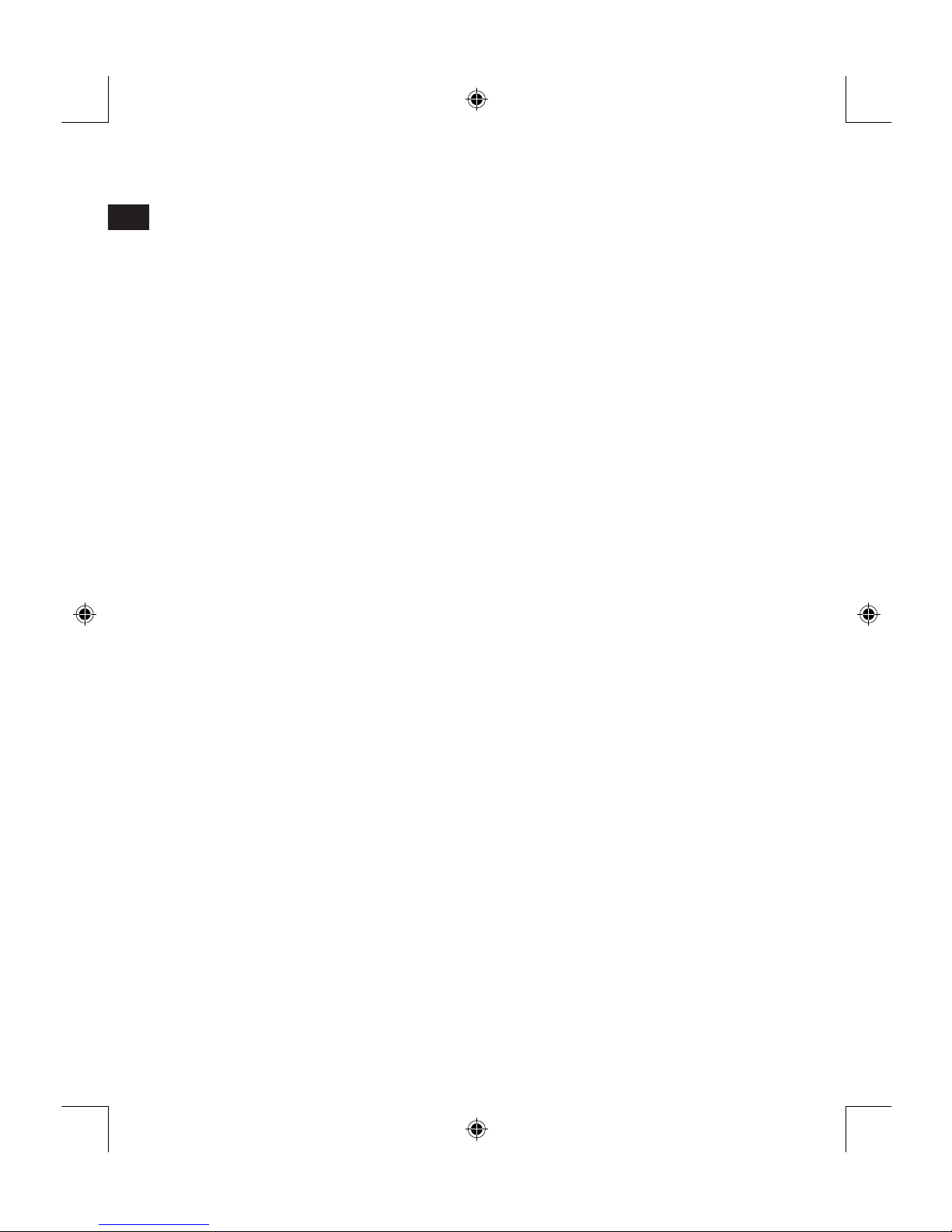
2
Danke, dass Sie sich für den Kauf des BLUE
LIGHTNING RACING WHEEL für Sony PSX,
PlayStation2 und PC entschieden haben. Lesen Sie
diese Bedienungsanleitung aufmerksam durch, um das
Beste aus Ihrem RACING WHEEL herauszuholen.
INHALT:
1. PRODUKT FEATURES
2. PRODUKTBESCHREIBUNG
3. FUNKTIONSBESCHREIBUNG
4. INSTALLATION
5. ACHTUNG!
PRODUKT FEATURES
1. Zwei interne Motoren sorgen für optimale
Vibrations-Effekte.
2. Realistischer Double-Feedback-Effekt bei
Zusammenstößen und Aufprall (nur PS).
3. 4 Spielmodi für Playstation: Digital, Namco, analog
(Konfig1) und analog (Konfig2) für PSX und PS2
4. Ein Spielmodus für PC.
5. Ideale Tastenanordnung für optimales Handling.
6. LED-Anzeige für Spielmodus (2 Farben, rot
und grün).
7. Perfekt ausbalanciertes Lenkrad mit einem
Lenkbereich von 250°.
8. Ergonomische, hautsymphatische Handgriffe
und gummiertes Lenkrad für stundenlangen
Spielgenuss.
8. Kompatibel mit allen Rennspielen für Sony
PlayStation, PlayStation2 und PC.
9. 13 Tasten mit 4 Tastenfunktionen
Lieferumfang:
a. Lenkrad
b. Fußpedale
c. Bedienungsanleitung
FUNKTIONSBESCHREIBUNG
1. Der digitale und analoge Modus können jeder zeit während des Spiels ausgewählt werden.
a. LED aus = Digitaler Modus
b. LED rot = Analoger Modus (Konfig1, PSX)
c. LED blinkt rot = Analoger Modus (Konfig1,PS2)
d. LED grün = Analoger Modus (Konfig2, PSX)
e. LED blinkt grün = Analoger Modus (Konfig2,
PS2).
f. LED orange = Namco Modus
g. LED blinkt rot-grün= PC-Modus
Funktion der Pedale unter Konfig1 und Konfig2:
a. Konfig1 = Pedale haben die Funktion
der Quadrat- und Kreuz-Taste.
b. Konfig2 = Pedale haben die Funktion
des analogen Mini-Sticks (auf und ab).
Hinweis: Der PS2-Modus wird immer automatisch
erkannt! Drücken Sie die Modus-Taste, um zwischen
den Modi a bis f zu wechseln. Um in den PC oder
PSX-Modus zu wechseln, benutzen Sie bitte den
Schalter am Fuß des Geräts.
2. Das Lenkrad vermittelt in allen Spiel-Modi ein
realistisches Fahrgefühl, nicht zuletzt durch die
Fußpedale.
3. Der analoge Modus (Konfig1 und Konfig2)
unterstützt PlayStation/PlayStation2-Spiele mit
dem „Analog Mode“-Symbol.
4. Die Dual-Vibration Funktion unterstützt
PlayStation/PlayStation2-Spiele mit dem „Dual
Shock“-Symbol.
5. Die Tastenfunktionen können dem jeweiligen
Spiel angepasst werden. Mehr Informationen
zur Tastenkonfiguration finden Sie in den
Anleitungen der jeweiligen Spiele.
Hinweis: Das Lenkrad funktioniert nicht, wenn
der falsche Modus ausgewählt wurde. Weitere
Informationen hierzu finden Sie in der
Bedienungsanleitung des jeweiligen Spiels.
INSTALLATION
1. Installation der Konsole
Verbinden Sie das Lenkrad entsprechend der folgenden
Abbildung mit der Konsole:
Hinweis: Achten Sie darauf, dass sich das Lenkrad
beim Einschalten der Konsole in neutraler Stellung
befindet, da ansonsten die eingestellte Position als
Nullstellung erkannt wird. Schließen Sie das Lenkrad
im Einzelspieler-Modus immer an Port 1 an.
BLUE LIGHTNING RACING WHEEL
FÜR PSX/PC (2in1)
BEDIENUNGSANLEITUNG
D
Page 3
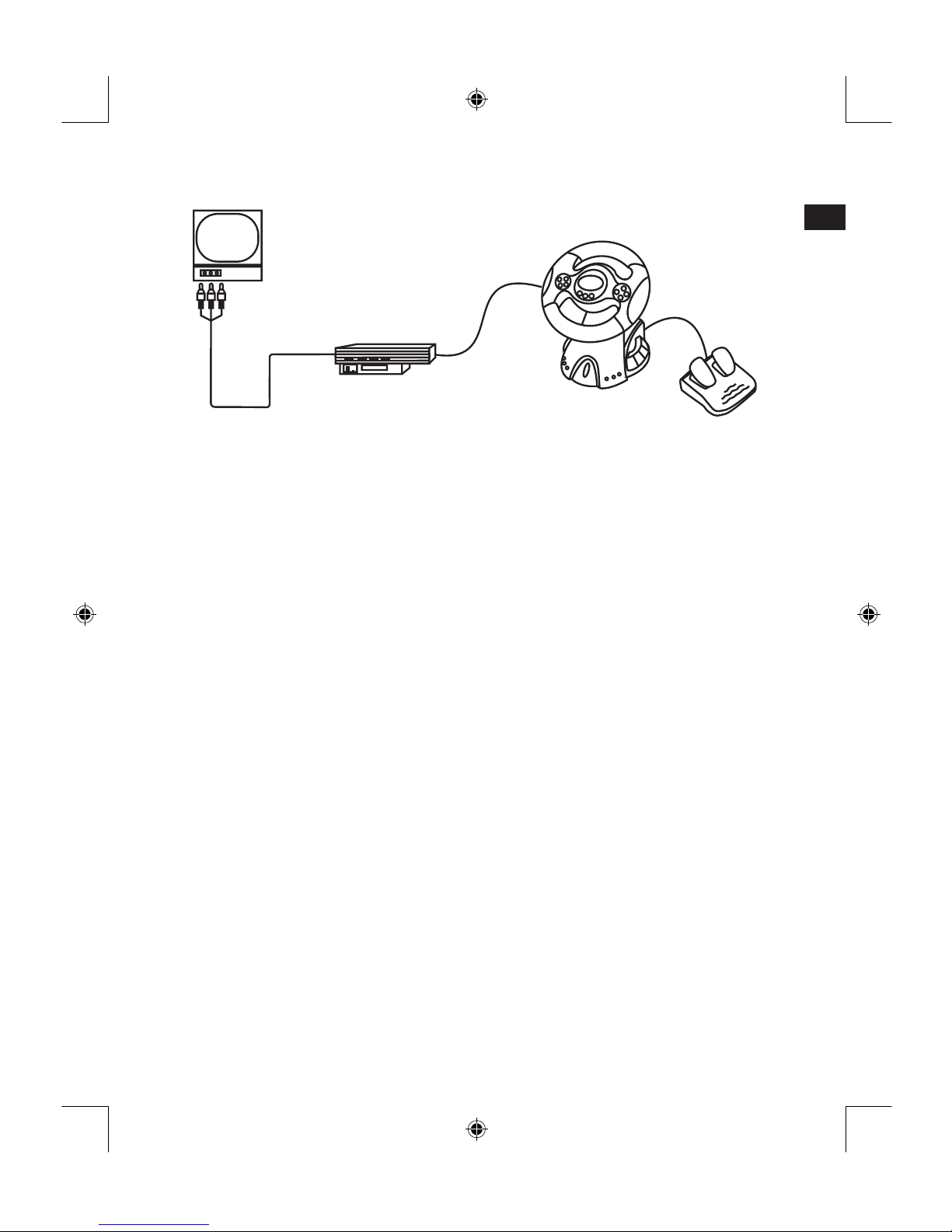
2. PC Installation für Windows 95/98/2000/ME/XP
a. Wenn Sie das Lenkrad zum ersten Mal benutzen,
müssen Sie es vorher konfigurieren. Schalten Sie
den Schalter am Sockel des Lenkrads auf „PC“.
Schalten Sie den Computer aus und verbinden
Sie das Lenkrad mit dem 15-poligen Anschluss
des PC. Schalten Sie den Computer wieder ein.
b. Klicken Sie im Startmenü auf „Einstellungen“
und dann auf „Systemsteuerung“.
c. Wählen Sie die Option „Game Controller“.
(„Spieleoptionen“ unter ME).
d. Klicken Sie auf „Hinzufügen“.
e. Wählen Sie „2 Achsen- 4 Tasten Joystick“.
f. Klicken Sie auf „Eigenschaften“ und dann auf
„Kalibrieren“.
g. Folgen Sie den Anweisungen auf Ihrem
Bildschirm, um Ihr Lenkrad richtig einzurichten.
Achtung:
1. Setzen Sie das Gerät nicht hohen
Temperaturen, Feuchtigkeit oder direktem Sonnen licht aus (bewahren Sie das Gerät bei Temperaturen
zwischen 5 und 35° C auf).
2. Schützen Sie das Gerät vor Staub und
Flüssigkeiten.
3. Legen Sie keine schweren Gegenstände auf
das Lenkrad.
4.Versuchen Sie nicht, das Lenkrad zu
demontieren.
5. Ziehen oder verdrehen Sie das Kabel nicht.
6. Lassen Sie das Lenkrad nicht fallen und
schützen Sie es vor Stößen.
3
TV
D
Page 4

4
Dear customers, congratulations on your decision to
purchase the BLUE LIGHTNING RACING WHEEL
for Sony PSX, PlayStation2 and PC. Please take the
time to read the following instructions carefully, since
they will ensure you get the fullest possible use out of
your RACING WHEEL.
CONTENTS:
1. PRODUCT FEATURES
2. PRODUCT DESCRIPTIONS
3. FUNCTION DESCRIPTIONS
4. INSTALLATION
5. CAUTION
PRODUCT FEATURES
1. Two internal motors for maximum vibration
effect.
2. Realistic double vibration feedback for effect feeling on every crash, bump and turn (only
PS).
3. Four game modes for Playstation: Digital,
Analog (config1), Analog (config2) for PSX and
PS2 (auto detect).
4. One PC mode.
5. All buttons located on the wheel are very quick
response.
6. The LED (2 colors red, green) indicates the
Game-Mode.
7. Precision weighted and balanced wheel with
2500 turning radius.
8. Soft, tactile-enhanced rubber handgrips for
hours of comfortable play.
9. Compatible with all Sony PlayStation,
PlayStation2 and PC racing Games.
10. Thirteen buttons for four functions.
Your racing wheel package comes with:
a. Racing wheel
b. Foot pedal
c. Operation manual
FUNCTION DESCRIPTIONS
1. Digital, Analog mode can be selected anytime
during playing the game.
a. LED is off = Digital mode
b. LED is red = Analog mode (config1, PSX)
c. LED flashes red = Analog mode (config1,
PS2)
d. LED is green = Analog mode (config2, PSX)
e. LED flashes green = Analog mode (config2,
PS2)
f. LED is orange = Namco Mode
g. LED flashes red-green= PC mode
Description of config1 and config2 for the foot
pedals:
a. Config1 = Pedals like Cross- and Square Buttons
b. Config2 = Pedals like Analog-Ministick up
and down
Notice: The PS2-Mode will be auto-detected! To
switch between the modes a – f just press the
‘mode-button’. To switch between the PSX- and
PC-Mode please use the switch on the foot of
the unit.
2. In all modes, the racing wheel provides a
realistic game simulation which is increased by
the foot pedal.
3. Analog (config1 and config2) mode supports
PlayStation/PlayStaion2 games with „Analog
mode” symbol.
4. Dual-Vibration function supports.
PlayStation/PlayStaion2 games with „dual shock” symbol.
5. The functions of the buttons on the ra cing wheel can be changed, according to the
respective game. Further information on the
function of the respective buttons can be found
in the corresponding game instructions.
Note: The racing wheel will not be controlled if
the wrong mode has been selected. Refer to the
game instruction manuals for further details.
INSTALLATION
1. Installation for PSX and PS2
Connect the racing wheel to your console as
shown in the picture :
BLUE LIGHTNING RACING WHEEL
FOR PSX/PC (2in1)
OPERATION MANUAL
GB
Page 5

5
Note: Please ensure that the steering wheel unit
is in neutral position when switching on the
console, because this position will be configurated as zero adjustment when starting the console.
Always connect the unit to the Port1 for single
player mode.
2. PC Installation for Windows 95/98/2000/Me/XP
a. If you use the Racing Wheel for the first time,
you need to configure it. First turn the
switch on the foot of the unit to „PC“. Switch
of the computer and connect the Racing
Wheel to the matching 15-pole D-sub con nector of your computer. Now start your PC
again.
b. Click on ‘start/settings/control panel“.
c. Select the menu item ‘game controller’.
d. Choose ‘add’ and select ‘2-axis, 4-key joystick’
e. Now click at ‘properties’ and ‚calibrate‘.
f. Please follow the instructions on the
screen.
CAUTION:
1. Do not expose the Racing Wheel to high
temperatures, high humidity or direct sunlight.
(Use it only in an environmental temperature of
5~35°Ê/41~95°„F)
2. Do not allow liquid or small particles to enter
the Racing Wheel.
3. Do not put any heavy objects on the Racing
Wheel.
4. Never disassemble the Racing Wheel.
5. Do not twist or pull the cable too strongly.
6. Do not throw, drop, or apply strong shock to
the Racing Wheel.
TV
GB
Page 6
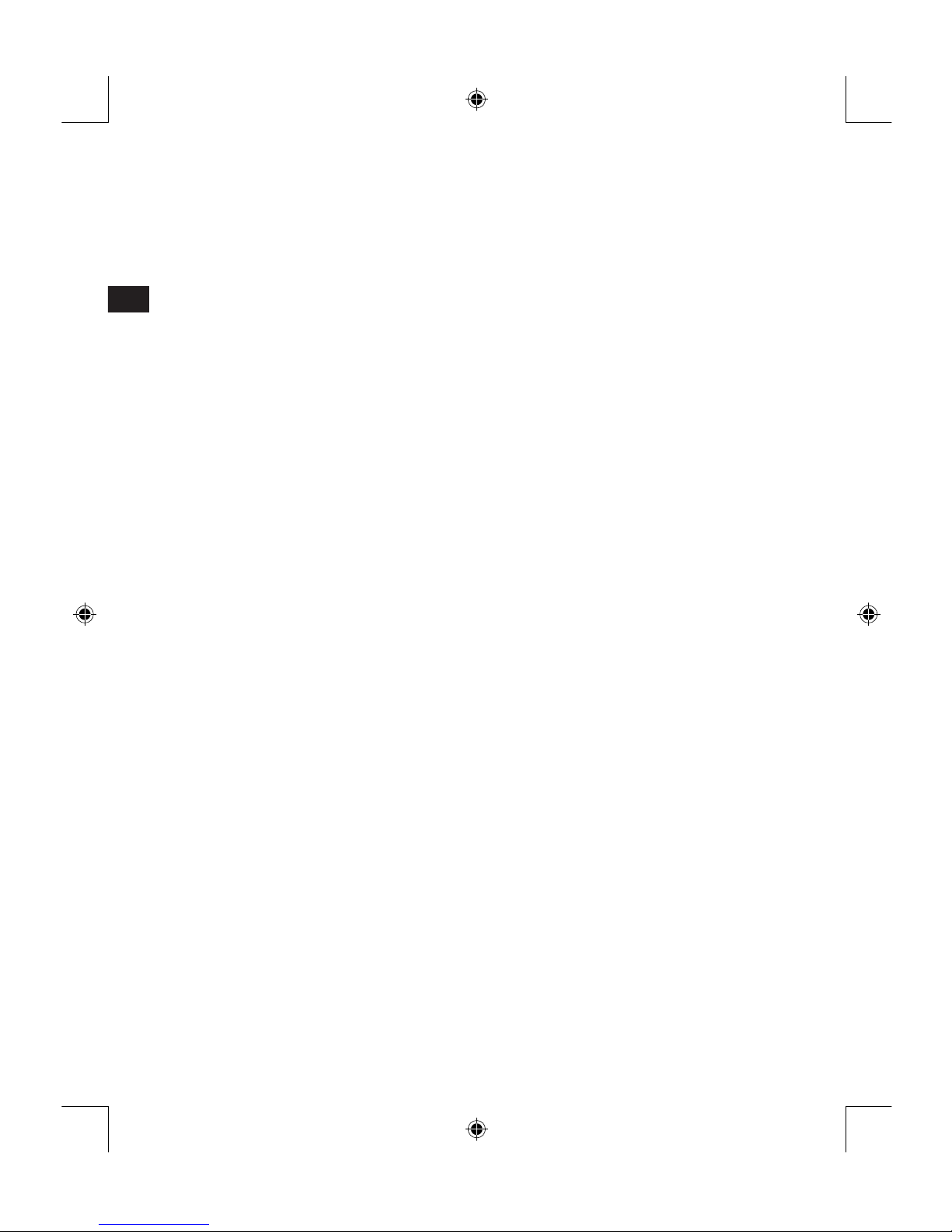
6
Merci d‘acheter le BLUE LIGHTNING RACING
WHEEL pour Sony PSX, PlayStation2 et
l‘ordinateur. Lisez les instructions suivantes soigneusement pour atteindre les meilleurs résultatas
avec le RACING WHEEL.
CONTENU:
1. CARACTÉRISTIQUES
2. DESCRIPTION DE PRODUIT
3. DESCRIPTION DE FONCTION
4. INSTALLATION
5. ATTENTION!
CARACTÉRISTIQUES
1. Deux moteurs internes vous procurent des
effets de vibration maximal.
2. Double feedback pour vivre des crashs et acci dents réalistiquement. (seulement PS).
3. Quatre modes de jeu: Numérique, Namco,
analogique (config1), analogique (config2)
pour PSX et PS2.
4. Un mode de jeu pour l‘ordinateur.
5. Tous les boutons sont situés sur le volant
d‘une façon ergonomique.
6. L‘indicateur LED (2 couleurs rouge, vert)
indique les modes de jeu.
7. Volant parfaitement équilibrée avec un
intervalle de direction de 250°.
8. Poignées en caoutchouc agréables pour des
heures de jeu confortable.
9. Compatible avec tous les jeux de course de
Sony PlayStation, PlayStation2 et PC.
10.13 boutons pour 4 fonctions différentes.
Contenu de module:
a.Volant
b. Pédales
c. Manuel d‘instructions
DESCRIPTION DE FONCTION
1. Les modes numérique et analogiques peuvent
être choisis dans n‘importe quel moment de
jeu.
a. LED éteint= Mode digitale
b. LED rouge = Mode analogique (config1, PSX)
c. LED qui clignote rouge = Mode analogique
(config1, PS2)
d. LED vert = Mode analogique (config2, PSX)
e. LED qui clignote vert = Mode analogique
(config2, PS2)
f. LED orange = Mode de Namco
g. LED qui clignote rouge-vert= Mode de PC
Description des fonctions des pédales
pour config1 et config2:
a. Config1 = Pédales fonctionnent comme les
boutons Croix et Carré.
b. Config2 = Pédales fonctionnent comme le
mini bâton analogique, en haut et
en bas.
Note: Le mode PS2 est toujours détecté automatiquement! Pour commuter entre les modes
a-f, appuyez simplement sur le bouton de mode.
Pour commuter entre le mode de PSX et de PC,
veuillez utiliser le commutateur sur la base de
l‘unité.
2. Dans chaque mode, le volant vous procure
d‘une expérience réaliste d‘entraînement, qui
est augmentée par les pédales.
3. Le mode analogique (config1 et config2)
supporte les jeux de PlayStation/PlayStation2
avec le symbole „Analog mode“.
4. La fonction „Dual Vibration „supporte tous les
jeux de PlayStation/PlayStation2 avec le sym bole „Dual-Shock“.
5. Les fonctions des boutons sur le volant
peuvent changer selon les jeux différents.
Pour plus d‘informations sur la fonction des
boutons, lisez les instructions correspondantes
dans le menu d‘options du jeu.
Note: Le volant est inopérant, si vous avez choisi
un mode incorrect. Référez-vous aux manuels
d‘instructions du jeu respectif pour plus de détails.
BLUE LIGHTNING RACING WHEEL
POUR PSX/PC (2in1)
MANUEL D‘INSTRUCTIONS
F
Page 7
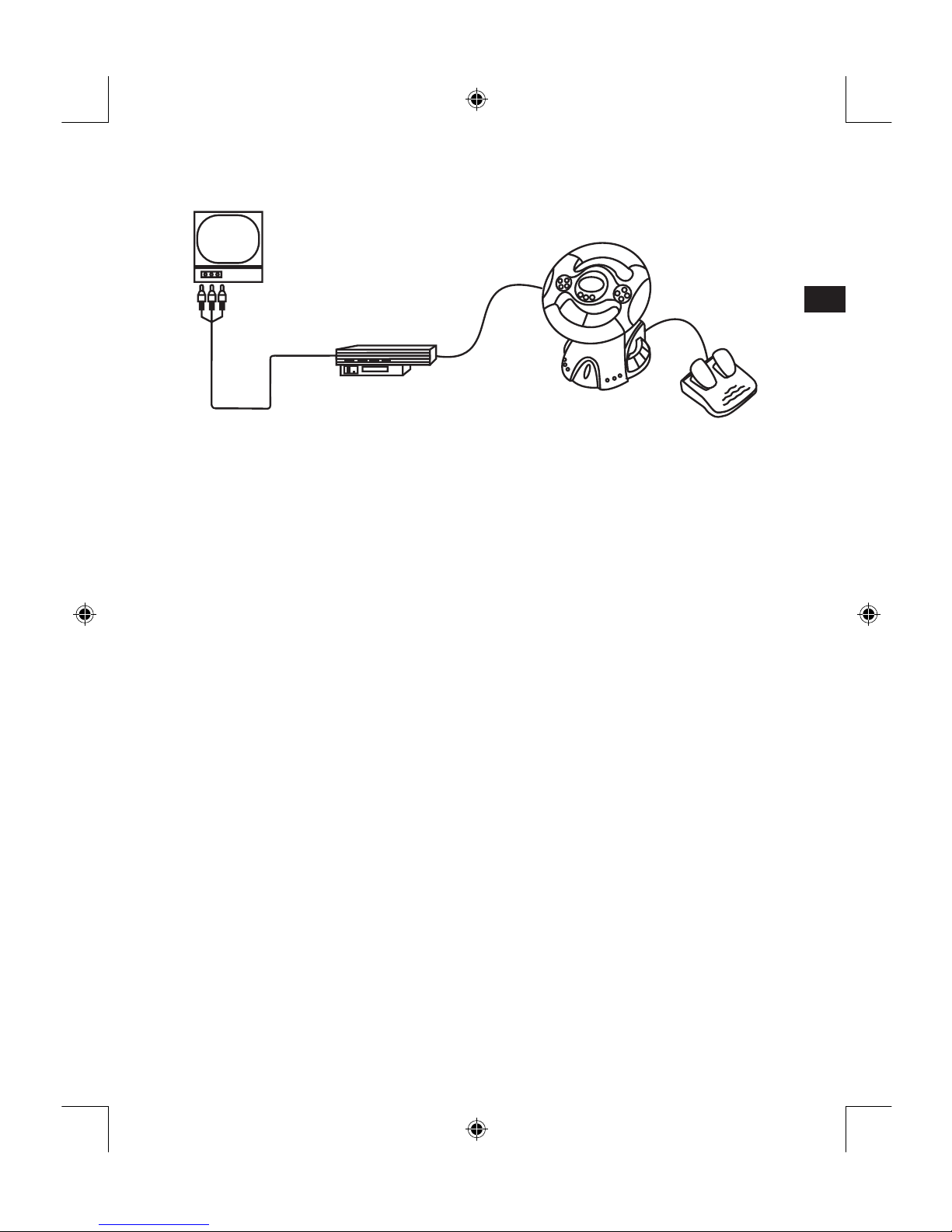
7
INSTALLATION
1. Installation à la console
Branchez le volant à votre console
comme montré dans l‘illustration au-dessus.
Note: Veuillez assurer que le volant est dans
une position neutre lors du démarrage de la
console. Autrement, cette position est détectée
comme position zéro et volant ne fonctionnera
pas correctement. Pour le mode d‘un joueur
simple, branchez le dispositif toujours au Port1 .
2. PC Installation
(pour Windows 95/98/2000/ME/XP)
a. Si vous utilisez le volant pour la
première fois, il est nécessaire de le confi gurer. Eteignez l‘ordinateur et branchez le
volant à la prise de 15 broches de votre
ordinateur. Maintenant, rallumez votre PC de
nouveau.
b. Cliquez sur „Démarrage“ et choisissez la
„Paramètres“. Ensuite, cliquez sur
„Panneau de configuration“.
c. Choisissez l‘option „Contrôleur de jeu“.
(„Options de jeu“ sous Windows ME)
d. Cliquez sur „Ajouter“.
e. Choisissez „Manche de 2 axes et 4 boutons „
f. Cliquez sur „Propriétés“ et „Etalonner“.
g. Suivez les instructions sur l‘écran.
Attention:
1. N‘exposez pas le volant aux tempé ratures élevées, humidité élevé ou lumière du
soleil. (Utilisation dans un environnement entre
5° et 35°C).
2. Ne renversez aucun liquide ou poussière sur
l‘unité.
3. Ne mettez aucun objet lourd sur le volant.
4. Ne désassemblez jamais le dispositif.
5. Ne tordez pas ou ne tirez pas le câble.
6. Ne relâchez pas le volant et protégez-le contre
des impacts
.
TV
F
Page 8

8
Grazie per l‘acquisto del BLUE LIGHTNING
RACING WHEEL per Sony PSX, PlayStation2 e
PC. Legge con attenzione questo manuale per
l‘uso migliore del vostro RACING WHEEL.
CONTENUTO:
1. CARATTERISTICHE DI PRODOTTO
2. DESCRIZIONE DI PRODOTTO
3. DESCRIZIONE DI FUNZIONE
4. INSTALLAZIONE
5. ATTENZIONE!
CARATTERISTICHE DI PRODOTTO
1. Due motori interni per migliore l‘effetto di vibra zione.
2. Doppie risposte realistiche di vibrazione per gli
effetti su ogni arresto, urto e girata (soltanto
PS).
3. Quattro modi del gioco: Digitale, Namco, ana
logo (config1), analogo (config2) per PSX e
PS2 .
4. Un modo per PC.
5. Tutti i tasti sono situati sulla rotella, per rapida
la risposta.
6. Il LED (2 colori, colore rosso, verdi) visualizza
il modo del gioco
7. Rotella di direzione perfettamente equilibrata
con una gamma della direzione di 250°.
8. Impugnature di gomma aumentate molli e tattili
per le ore comodo di gioco
9. Compatibile con tutti i giochi di corsa del Sony
PlayStation, PlayStation2 e PC.
10. Tredici pulsanti con quattro funzioni.
Contenuto del pacchetto:
a. Rotella del direzione
b. Pedale del piede
c. Manuale d‘istruzione
DESCRIZIONE DI FUNZIONE
1. Il modo digitale ed il modo analogico possono
essere selezionati in qualunque momento
durante il gioco.
a. LED fuori = Modo digitale
b. LED rosso = Modo analogo (Config1, PSX)
c. LED espone a flash rosso = Modo analogo
(Config1, PS2)
d. LED verde = Modo analogo (Config2, PSX)
e. LED espongo a flash verde = Modo analogo
(Config2, PS2)
f. LED arancio = Modo di Namco
g. LED espongo a flash rosso-verde= Modo del
PC
Funzione dei pedali del piede in config1 ed in
config2:
a. Config1 = I pedali sono configurati come
bottoni traversano e quadrato.
b. Config2 = I pedali sono configurati come
analoghe mini bastone per alto e basso.
Nota: Il modo PS2 è rilevato sempre automaticamente! Per passare fra i modi a. al f., premi
semplicemente il tasto di modo. Per passare
fra il modo del PC e di PSX, utilizza prego
l‘interruttore.
2. In tutti i modi, la rotella di corsa fornisce una
sensibilità realistica, che è aumentata dal
pedale del piede.
3. Il modo analogico (config1 e config2) sostiene i
giochi PlayStation/PlayStation2 con simbolo di
„Modo analogico“.
4. La funzione di Dual Vibration sostiene i giochi
PlayStation/PlayStaion2 con il simbolo di Dual
Shock.
5. Le funzioni dei tasti sulla rotella di corsa pos
sono essere cambiate secondo il gioco. Le
informazioni supplementari sulla funzione dei
tasti rispettivi possono essere trovate nelle
istruzioni corrispondenti del gioco.
Nota: La rotella di corsa non è funzionale, se un
modo errato è selezionato. Riferirsi alle manuali
d‘istruzione del gioco per più particolari.
INSTALLAZIONE
1. Collegamento ad una sezione comandi
Collegi la rotella di corsa alla vostra sezione
comandi come
BLUE LIGHTNING RACING WHEEL
PER PSX/PC (2in1)
MANUALE D‘ISTRUZIONE
I
Page 9

9
indicato nell‘illustrazione:
Nota: Accertarsi prego che la rotella di direzione
sia in una posizione neutrale quando s‘inserisce
la sezione comandi, perché al contrario, questa
posizione saranno rilevata come la posizione
neutrale e la rotella di direzione non funzioneranno correttamente. Collegi sempre al Port1 nel
singolo modo del giocatore.
2. Collegamento ad un PC
(Windows 95/98/2000/ME/XP)
a. Se utilizzate per la prima volta la rotella di
corsa, è necessario da configurarla. Spengo
il calcolatore e collegi la rotella di corsa alla
spina corrispondente 15-pole del vostro calco
latore. Ora, avvia ancora il vostro PC.
b. Scatto sopra „Inizio“ e scegli „Impostazioni/
Panello di controllo“.
c. Seleziona „Regolatore del gioco“.
d. Scatto sopra „Aggiungere“
e. Selezionare „Barra di comando con 4 tasti e 2
assi“.
f. Ora scatto „Proprietà“.
g. Segue prego le istruzioni sul vostro schermo.
Attenzione:
1. Non memorizza la rotella di corsa alle alte tem
perature, alta umidità o alla luce solare diretta.
(uso in un ambiente fra 5° e 35° C).
2. Non rovescia alcuni liquidi o la polvere sul
dispositivo.
3. Non mettere alcuni oggetti pesanti sulla rotella
di corsa.
4. Non smonta mai la rotella di corsa.
5. Non torce o non tira il cavo.
6. Non cada la rotella di corsa e proteggila da
TV
I
Page 10
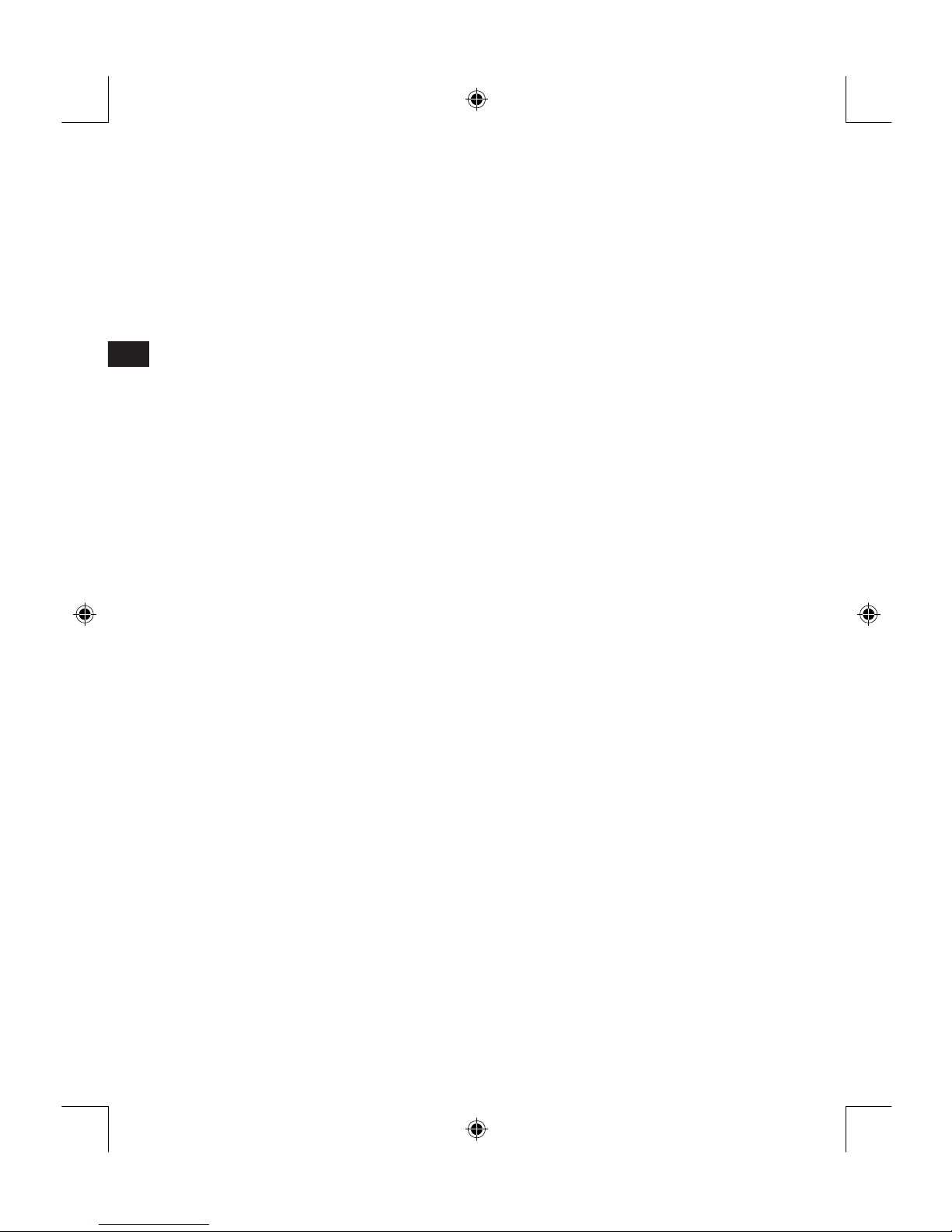
10
alcuni effetti.
Gracias por comprar el BLUE LIGHTNING
RACING WHEEL para Sony PSX, PlayStation2
y la PC lea por favor las instrucciones siguientes cuidadosamente, para el mejor uso de su
RACING WHEEL.
CONTENIDO:
1. CARACTERÍSTICAS DEL PRODUCTO
2. DESCRIPCIONES DEL PRODUCTO
3. DESCRIPCIONES DE LAS FUNCIONES
4. INSTALACIÓN
5. ATTENCIÓN!
CARACTERISTICAS DE PRODUCTO
1. Dos motores internos para el mejor efecto de
vibración.
2. Efectos realistas de vibración sobre
cada situación (solamente PS).
3. Cuatro modos de juego: Digital, Namco,
analógico (config1), analógico (config2) para
PSX y PS2 .
4. Un modo para el ordenador.
4. Todos los botones están situados en la rueda,
para optener una respuesta rápida.
5. El LED (2 colores, rojos, verdes) indica el
modo de juego.
6. Rueda de manejo perfectamente equilibrada
con un radio de manejo de 250°.
7. Asideros de goma realzados suaves, táctiles
por horas cómodas de juego.
8. Compatible con todos los juegos de carrera
para Sony PlayStation, PlayStation2 y PC.
Contenido del conjunto:
a. Rueda de manejo
b. Pedal del pie
c. Manual de instrucción
DESCRIPCIÓN DE FUNCIÓN
1. El Modo digital y analogico se pueden se leccionar en cualquier momento durante el
juego.
a. LED de = Modo digital
b. LED roja = Modo analogico (Config1, PSX)
c. LED centella roja= Modo analogico (Config1,
PS2)
d. LED verde = Modo analogico (Config2, PSX)
e. LED parpadea verde = Modo analogico
(Config2, PS2)
f. LED anaranjada = Modo del Namco
g. LED parapadea rojo-verde = Modo del PC
Función de los pedales del pie en config1 y
config2:
a. Config1 = Los pedales se fijan a la funci
ón de los botones de cruyz y de cuadrado.
b. Konfig2 = Los pedales se fijan a la función
de hacia arriba y hacia abajo del mini pallilo
analogico.
Nota: El modo PS2 se detecta siempre automáticamente! Para cambiar entre los modos a. al f.,
presione simplemente el botón del modo. Para
cambiar entre el modo de PSX y de la PC, utilice
por favor el interruptor en la base de la unidad.
2. En todos los modos, la rueda de manejo pro cure una sensación realista, que es
aumentada con los pedales.
3. El modo analogico (config1 y config2) utilizan
los juegos del PlayStation/PlayStation2 con el
icono „Modo analogico“.
4. La función de Dual Vibration utilizan los juegos
del PlayStation/PlayStation2 con el icono
„Dual Shock“.
5. Las funciones de los botones en la rueda de
manejo se pueden cambiar según el juego.
La información adicional sobre la función de
los botones respectivos se puede encontrar en
las instrucciones correspondientes del juego.
Nota: La rueda de manejo no funciona, si se
selecciona un modo incorrecto. Refierase a los
manuales de instrucciones del juego para más
detalles.
INSTALLACIÓN
1. Conexión a una consola
Conecte la rueda de manejo con su consola
BLUE LIGHTNING RACING WHEEL
PER PSX/PC (2in1)
MANUAL DE INSTRUCCIÓNES
E
Page 11
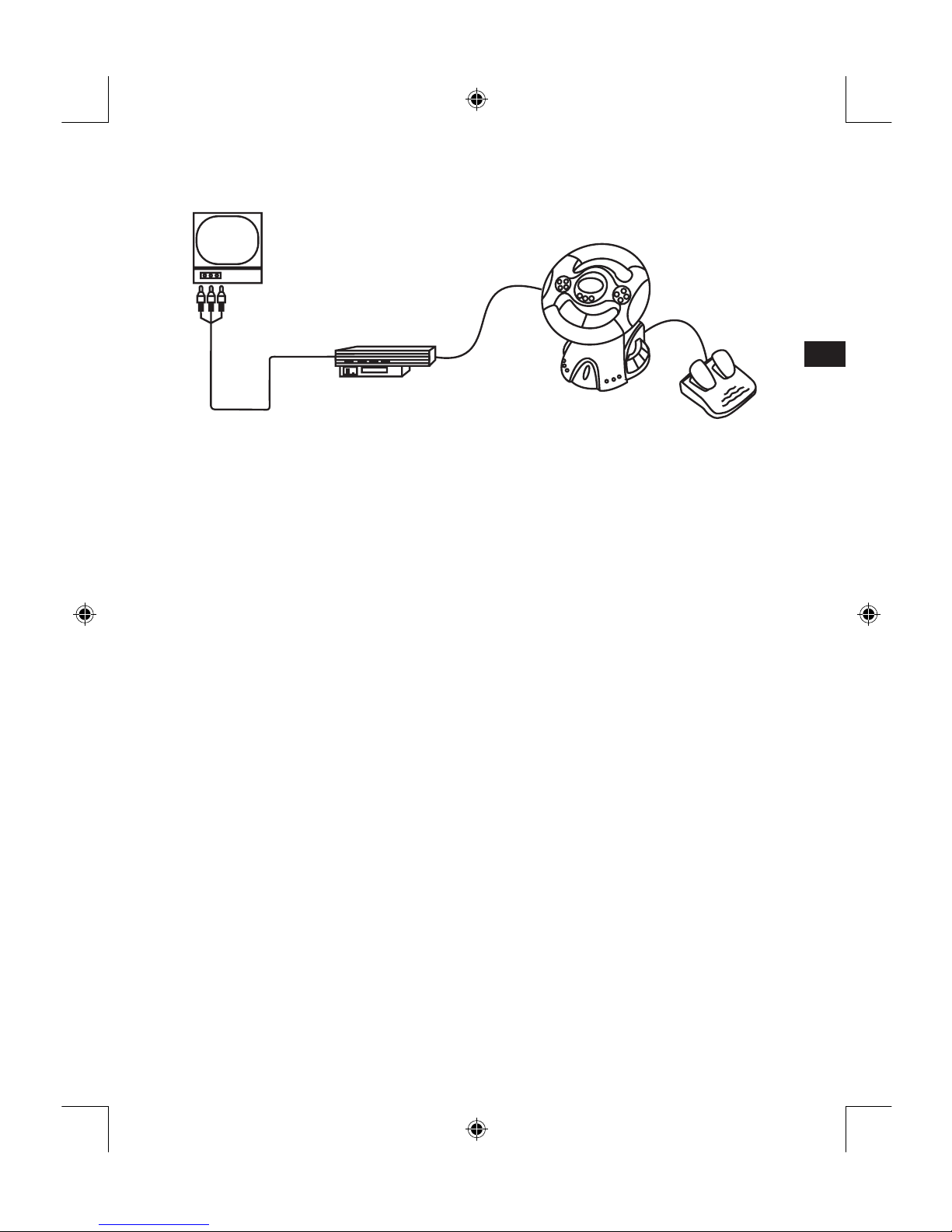
11
según lo mostrado en la ilustración:
Nota: Asegúrese por favor de que la rueda de
manejo esté en una posición neutral, al encender
(con.) la consola, porque de otra manera, esta
posición será detectada como la posición zero y
la rueda de manejo no funcionará correctamente.
Conecte siempre con el Port1 en modo de un
jugador simple.
2. Conexión a un ordenador (Windows 95/98/
2000/ME/XP)
a. Si se utiliza la rueda de manejo para la pri-
mera vez, es necesario configurarla. Apague
el ordenador y conecte la rueda de manejo
con el enchufe correspondiente 15-pole de su
ordenador. Ahora, encienda su PC otra vez.
b. Haga clic „Comienzo“ y elija
„Configuraciones/ Panel de control“.
c. Seleccione „Controlador de juego“.
d. Haga clic en „Agregar“.
e. Seleccione „Palanca de mando de 2 ejes y 4
botones“.
f. Haga clic en„Propriedades/Calibración“.
g. Siga las instrucciones en su pantalla.
Attención:
1. No salve la rueda de manejo en las altas tem
peraturas, humedad alta o en luz del sol
directa.
(Uso en un ambiente entre 5° y 35° C)
2. No derrame ninguna líquidos o el polvo en el
dispositivo.
3. No ponga ninguna objetos pesada en la rueda
de manejo.
4. Nunca desensamble la rueda de manejo.
5. No tuerza ni tire el cable
6. No caiga la rueda de manejo y la proteja con
tra ninguna impactos.
TV
E
Page 12
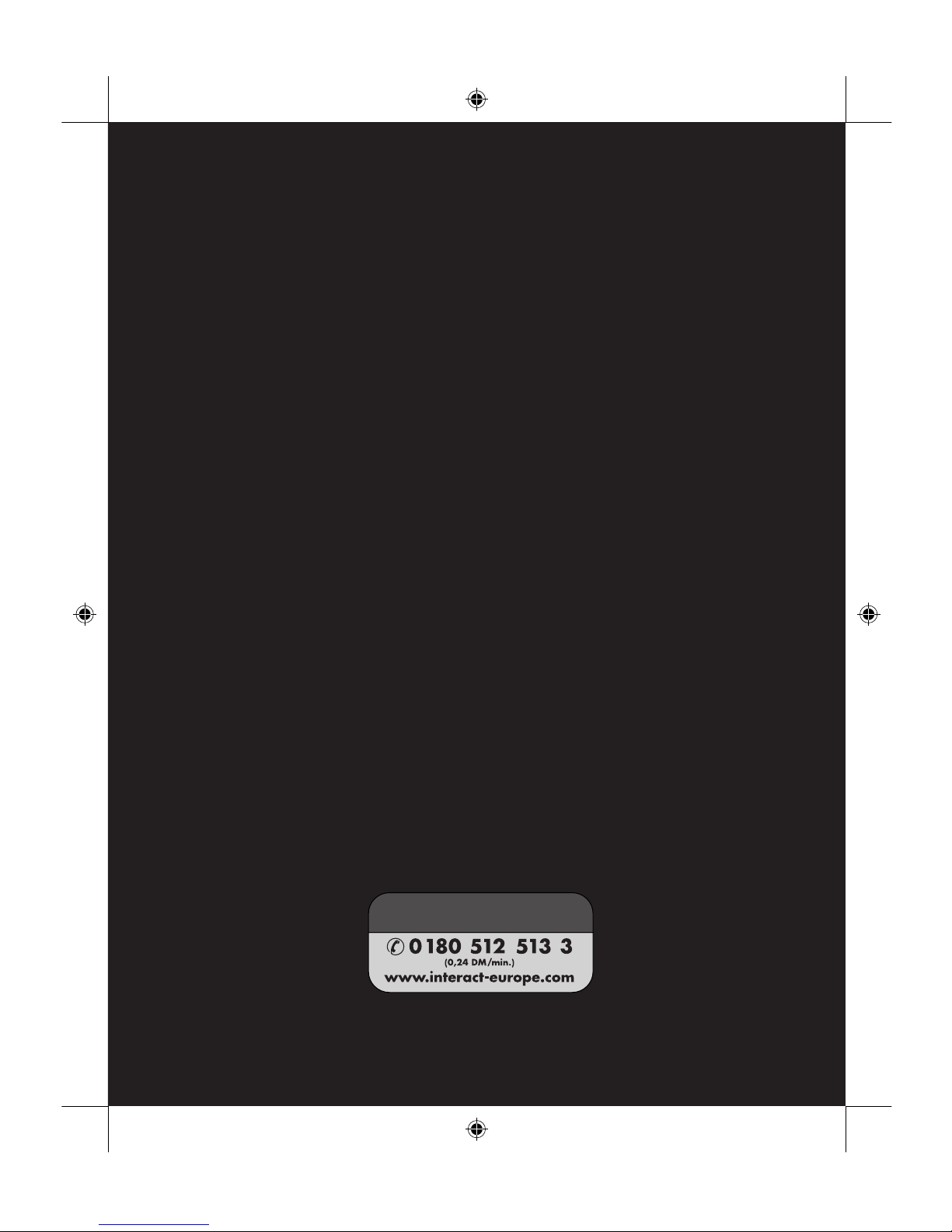
H O T L I N E
