SPEED LEADER LVP-1000, LVP-1000S User Manual

Model: LVP-1000/1000S
LED Video Processor
User Manual

Table of Contents
Statement ............................................................................................................................ 1
About This Manual .............................................................................................................. 1
Trademark Credit ................................................................................................................ 2
Safety Instructions ............................................................................................................... 3
Accessories ......................................................................................................................... 4
Function information ........................................................................................................... 6
Ports and specificaitons ....................................................................................................... 8
Installation ........................................................................................................................ 10
Installation of LED Transmission Card .......................................................................... 11
Front panel ........................................................................................................................ 12
Menu ................................................................................................................................ 14
Default Menu ............................................................................................................... 14
Main Menu ................................................................................................................... 16
Structure of Main Menu............................................................................................ 17
Function description .......................................................................................................... 18
Output Resolution Setup ............................................................................................... 18
Crop ............................................................................................................................. 19
Signal Connection .................................................................................................... 19
Crop Setup ................................................................................................ ............... 20
PIP Mode ................................................................................................................. 21
Keying Mode ........................................................................................................... 22
Seamless Switch ........................................................................................................... 23
Test Patten.................................................................................................................... 23
Preset Mode.................................................................................................................. 24
Mult-device .................................................................................................................. 25
Multi-device Connection ................................ ................................ ........................... 26
Audio Switching ................................ ................................ ........................................... 28
troubleshooting.................................................................................................................. 29
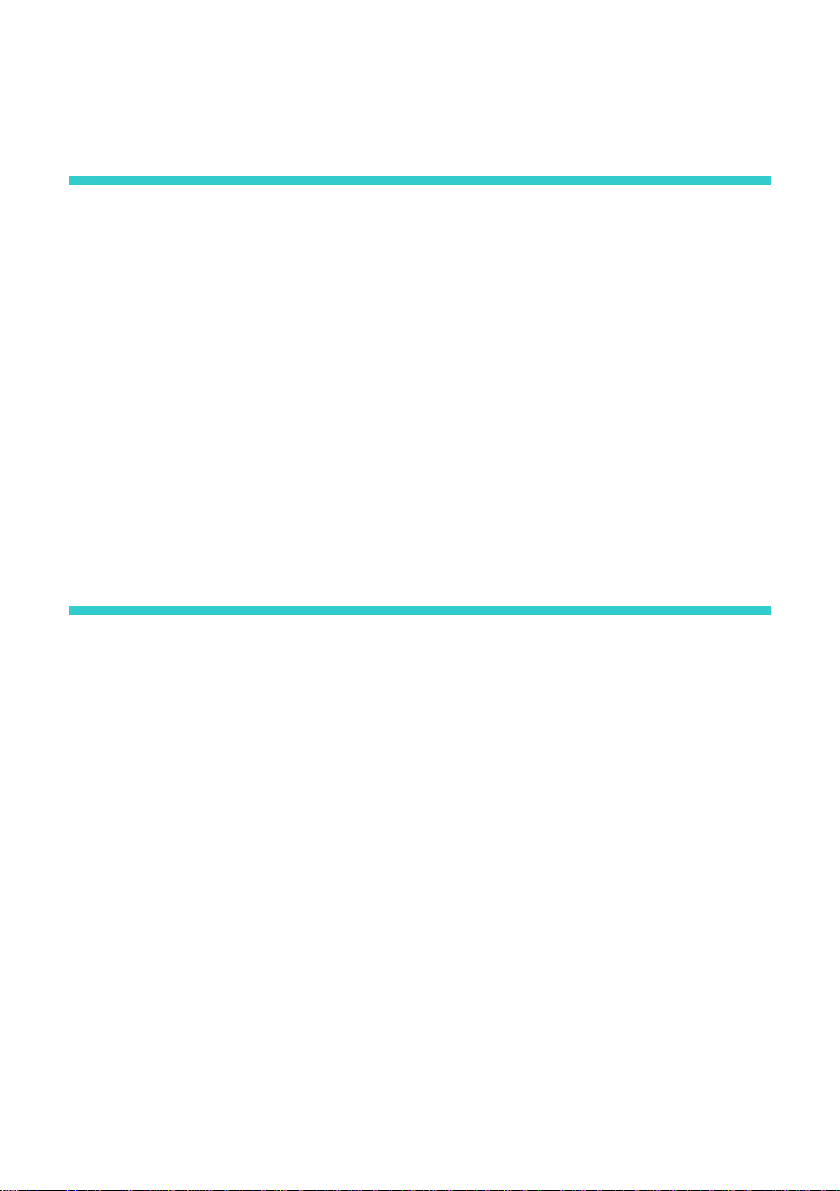
Representation
Without written permission of the Company, no unit or individual may imitate,
reproduce or copy this Manual, in full or in part. This Manual shall not be distributed or used
for any commercial purposes in any form (electronic, mechanical, photocopy, recording or
other possible forms).
The product specifications and information mentioned in this Manual are for reference
only and are subject to change without notice. Unless specifically agreed, this Manual is for
guidance only. No statement or information in this Manual constitutes guarantee in any
form.
About This Manual
Read this Manual carefully before using this device.
For persons who need to purchase the accessories to this device
This Manual also provides the instructions on how to use such accessories.
If this Manual provides the instructions on how to use an accessory to this device, the
name of the accessory will be provided accordingly.
Read this Manual together with the supplied instructions on the accessories to this
device.
1

Trademark Credit
VGA and XGA are the registered trademarks of IBM.
VESA is the trademark of Video Electronics Standards Association.
The HDMI logo and High-Definition Multimedia Interface are the trademarks of HDMI
Licensing LLC.
2

Safety Precautions
The device is designed for indoor . For outdoor use, please take precautions.
The device needs to use voltage with rated power. The error of input voltage must be
±10%.
Never use the device in a place with the altitude over 3048m.
Never use the device after putting any foreign matter, such as water or metal object, into
it, otherwise the device may be damaged and a fire may be caused.
Never use the device in certain special environments, such as near a heat source. This
may overheat and damage the device. Use the device in a well-ventilated place and
prevent the ventilation opening of the device from being blocked.
Never use the device in an environment where the temperature changes suddenly to
prevent condensation.
Never use the device in an environment with excessive dust or high humidity.
Use the device in an environment with the ambient temperature from -10℃ to 40℃ and
relatively humidity of 90% or below.
Never expose the device to a place where accidental collision or vibration may occur.
Consolidate the device when it is to be used in a place with vibration.
Never connect the AC power cable to an AC power cable that may cause excessive
noise.
The device must be connected with a ground wire.
In case any irregular or abnormal phenomenon is found, immediately switch off the
power supply, disconnect the AC power cable, and handle the phenomenon by referring
to the Troubleshooting Guide.
If the device is damaged, never dismantle it without permission. Please contact the
service department.
3
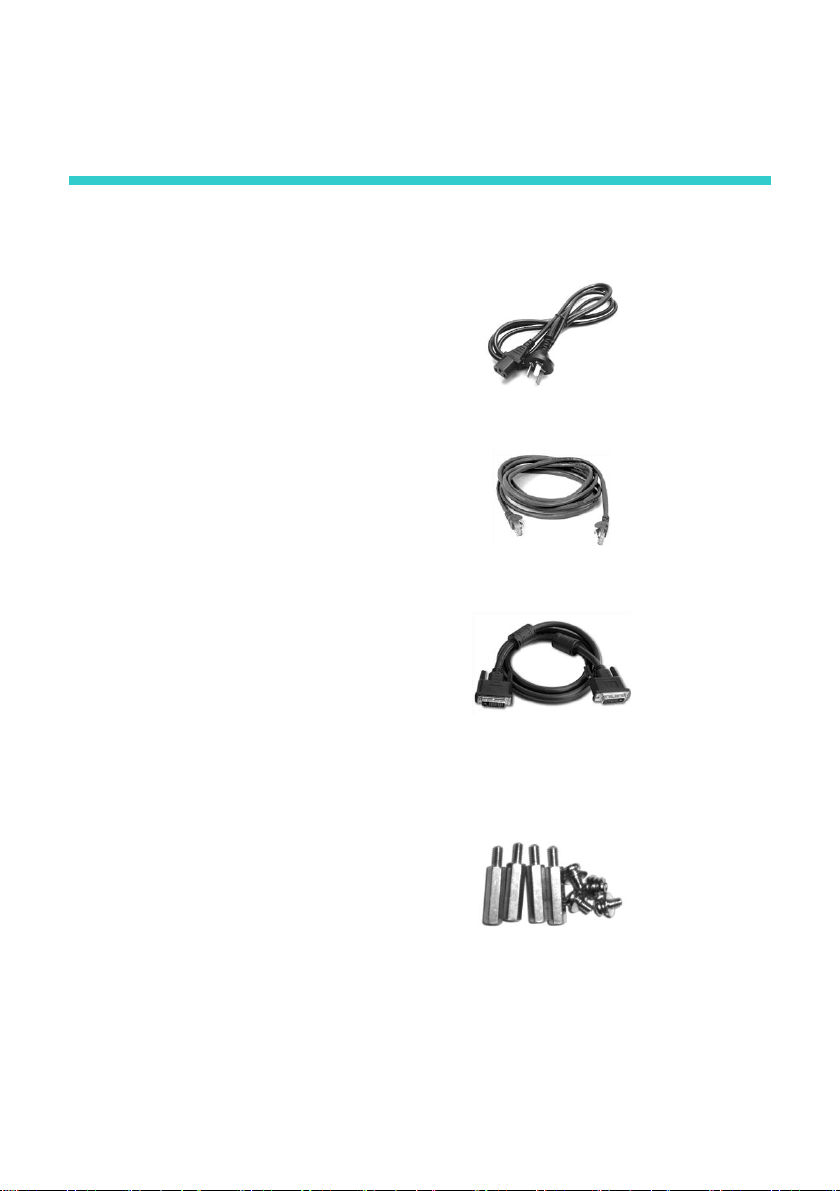
Accessories
AC power cable 1 pcs (for
100-240 V) Connected to the
AC power connector to supply
power to this device.
Network cable 1 pcs
Universal network cable,
used for communication
between devices and for
debugging.
DVI cable 1 pcs Used to
connect the signal source to
the DVI input port of the
device or connect the DVI
output port of the device to the
LED transmission card.
Φ5*18 Copper Pillar (4PCS),
M3*6 Round Head Screw
(4PCS) Used to fix the
LED sending card.
Open the package carefully, and check whether the following objects are contained in it.
If any accessory is lacked, contact the seller.
4
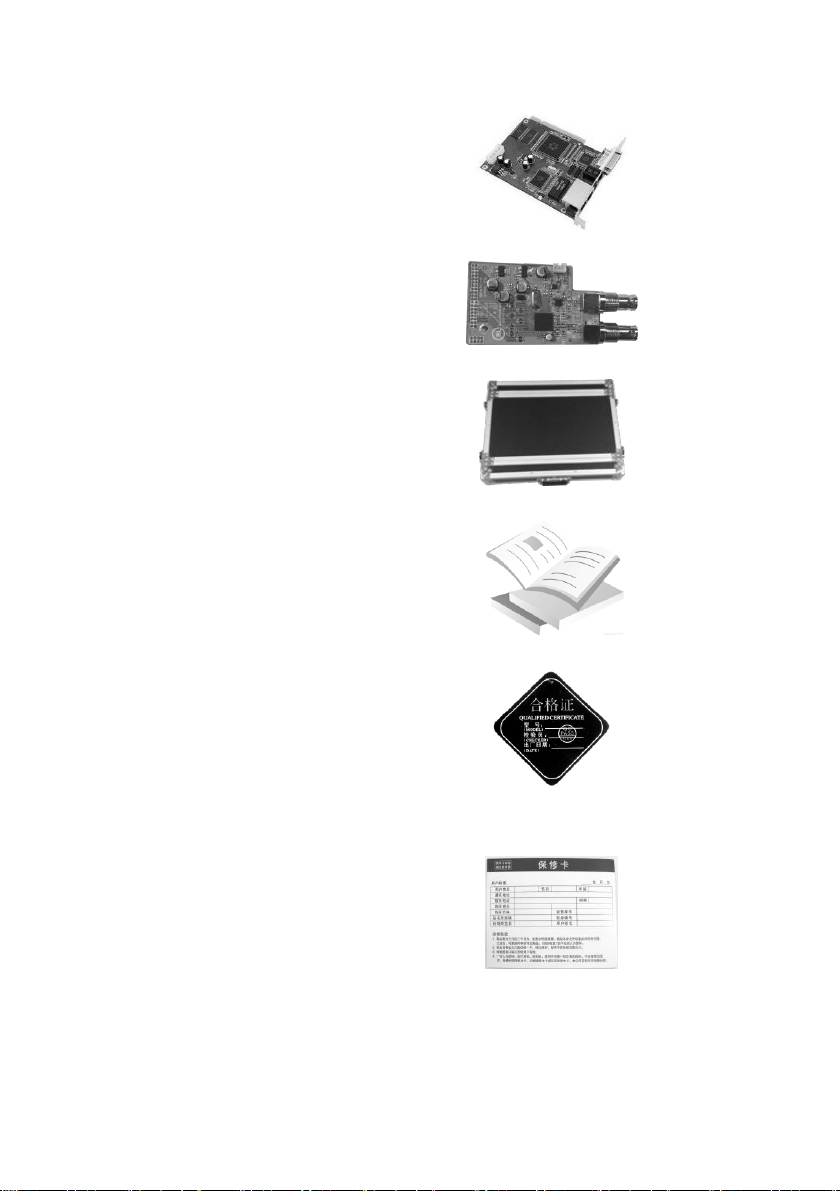
LED Sending Card (optional)
SDI Module (optional)
Flightcase (optional)
User Manual Reference
for the user purchasing or
using the device.
Qualified Certificate The
certificate that proves the
product passes the strict
quality inspection.
Warranty Card Product
after-service recording card,
with which, the after-service
provided by the Company can
be enjoyed within the warranty
period.
5

Function Information
Internal Test Patterns for Calibration and Setup
Seamless Switch
Multi-device Interconnection
Signal Pre-selection and Quick Switch
Splicing LED Video Processor
LVP Series Video Processor is a high performance LED video processor that uses the
30-bit bital signal processing technology, advanced deinterlacing signal processing and real
Seamless Switch technology for professional demonstration. It supports 1080p and
1920x1200@60Hz full HD resolution output (up to 2304X1152@60Hz). Point-to-point pixel
adjustment can be realized. It can receive several types of video input formats, such as
3G-SDI, HDMI, DVI, VGA, ,YPbpr/YCbCr,CVBS.
The LVP Series Video Processor supports signal cascade. Through a simple fusion device,
ultra high resolution display can be realized without the purchase of expensive fusion
controller.
All connected machines can be controlled with one key, and it is more convenient in the
splicing mode.
The seamless Switch quick switching and fade-in fade-out effects are provided to enhance and
present demonstration pictures of professional quality.
The pre-selection and quick switch function is provided to reduce errors in onsite switching
and realize quick switch.
6
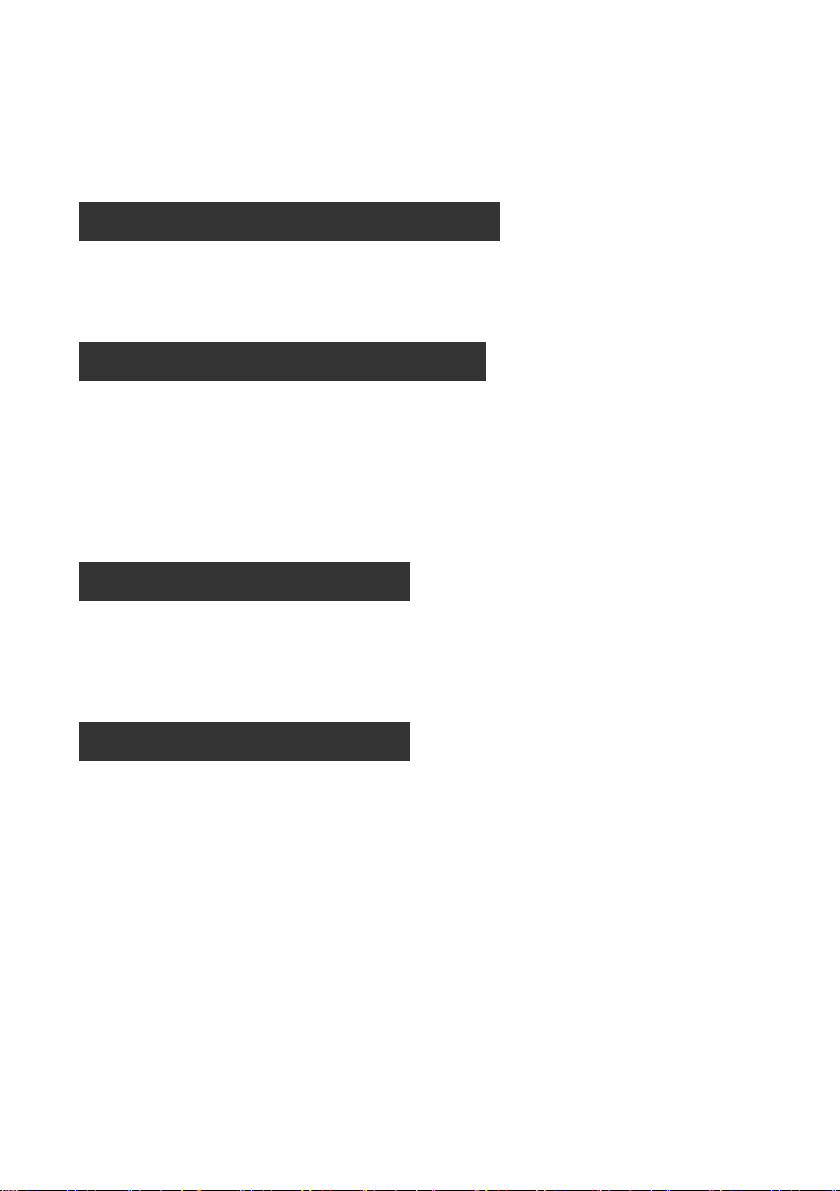
A number of test patterns are provided, including square, color bar, gray-scale, alternating
Picture-in-picture Any Size Any Position
Convenient Panel Keys
More Input/Output Interfaces
Broadcast Quality Image Scaling Engine
pixel, white field, red, green, and blue test patterns.
The position, size, transparency, border width, color, ,border,etc. of picture-in-picture can be
adjusted and controlled at will.
The LVP1000 Video Processor adopts the high performance 30-bit Faroudja® DCDI image
scaling engine for up or down the resolution conversion of signals with various resolutions,
and is equipped with the professional ACC and ACM video processing engine to give you
completely new visual enjoyment.
LVP1000 has 7 video input interfaces and 3 video output interfaces, covering the currently
most common video interfaces and SDI high definition camera interface.
A visual LCD interface and clear keypad backlight simplify the installation and control of the
system.
7
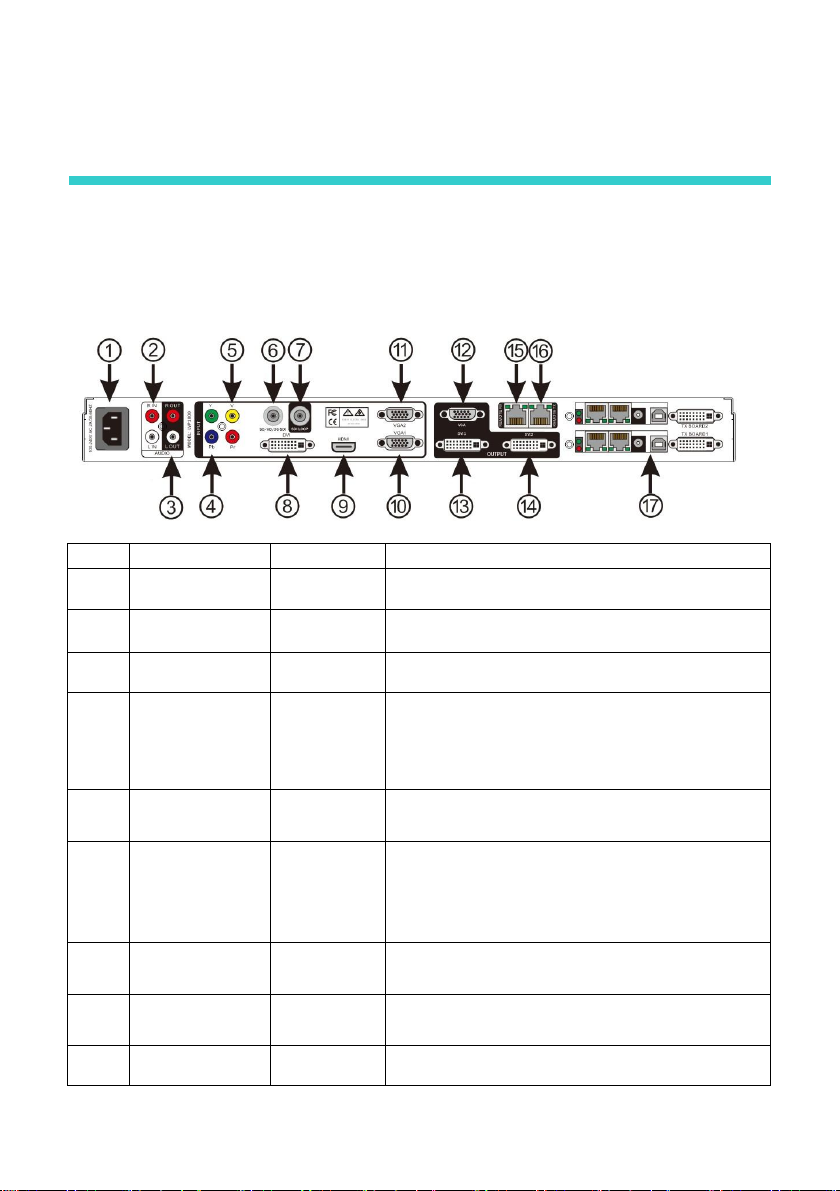
Ports and Specifications
No.
Name
Definition
Description/Support
①
AC Socket
Power
supply input
AC power supply interface, for 100V~240V
power supply input
②
AUDIO INPUT
Audio input
Analog audio input
③
AUDIO
OUTPUT
Audio
output
Analog audio output
④
YPbPr
Video input
Y:1Vpp±3dB (0.7V Video+0.3v Sync) 75 ohm,
Pb/Pr:0.7Vpp±3dB 75 ohm
480i, 576i, 480p, 576p, 720p50, 1080i50,
1080p50, 1080p50, 1080p60
⑤
V
Composite
video input
1Vpp±3db (0.7V Video+0.3v Sync ) 75 ohm
PAL, NTSC, PAL-M/N, SECAM
⑥
SD/HD/
3G-SDI
Video input
1080p 60/50/30/25/24/25(PsF)/24(PsF)
720p 60/50/25/24
1080i 1035i
625/525 line
Support 1-channel loop out
⑦
SDI LOOP
SDI loop out
Consistent with SD/HD/3G-SDI input
⑧
DVI
Input
VESA standard, PC to 1920x1200, HD to 1080p
⑨
HDMI
Input
480i/p, 576i/p, 720p, 1080i/p, support 8-, 10-, and
12-bit color depth
Ports are the important parameters the user should understand before the installation. By
understanding the ports, the user can install and set up the device rapidly and avoid problems.
The following are the definitions and specifications of the ports on the back of the video
processor.
8
