
User Manual
SE-MANL-IRU1F-M2-EN-1
Federal Communications Commission (FCC) Statement
You are cautioned that changes or modifications not expressly approved by the part responsible
for compliance could void the user’s authority to operate the equipment
FCC-Class B
This equipment has been tested and found to comply with the limits for a Class B digital de vice,
pursuant to part 15 of the FCC Rules. These limits are designed to provide reasonable protection
against harmful interference in a communications. However, there is no guarantee that
interference will not occur in particular installation. If this equipment does cause harmful
interference to radio or television reception, which can be determined by turning the equipment
off and on, the user is encouraged to try to correct the interference by one or more of the
following measures:
- Reorient or relocate the receiving antenna.
- Increase the separation between the equipment and receiver.
- Connect the equipment into an outlet on a circuit different from that to which the receiver
is connected.
- Consult the dealer or an experienced radio/TV technician for help.
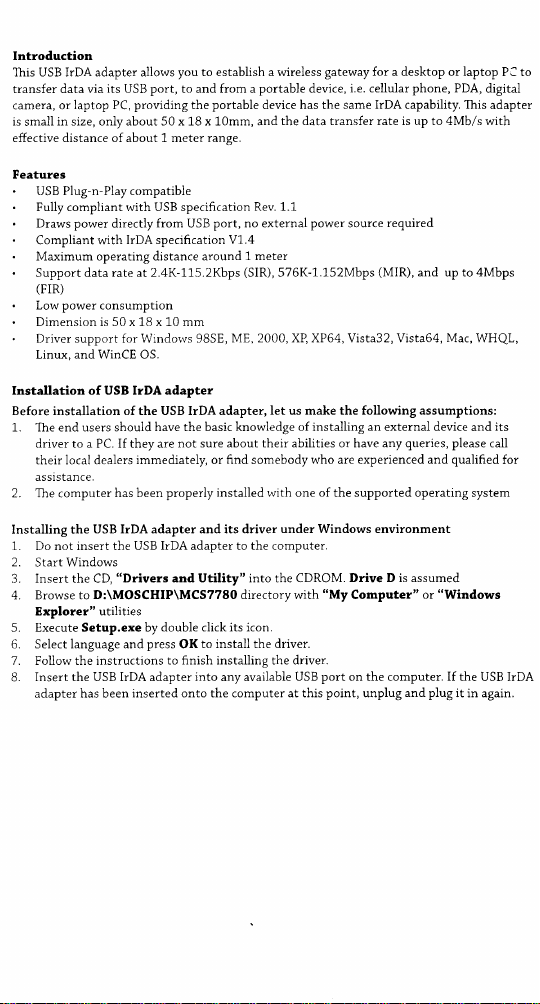
Introduction
lhis USB irDA adapter aiiows
transfer data via
camera, or
is
small
effective distance of about 1 meter ranqe.
Features
its
laptop PC, providing the
in size, only about 50 x 18 x 10mm, and
USB Plug-n-Play compatibie
Fully compliant with USB specification
power
Draws
directiy
Compliant with
Maximum operating distance around
Support data
(FIR)
rate
Low power consumption
Dimension is 50 x 18 x 10 mm
Driver support for Windorvs 98SE,
Linux, and WinCE OS.
you to establish a wireless gateway
port, to and frorn a
USB
from
portable
port, no external
USB
IrDA specification V1.4
at2.4K-1.75.2Kbps
User
for a desktop or laptop
portable
device has the same
the data transfer rate is up to 4Mbls with
device,
i.e. cellular
phone,
IrDA capability.
PDA,
digital
This adapter
Rev. 1.1
1 meter
(SIR),
576K-1.152Mbps
power
source
required
(MIR),
and
up to
4Mbps
ME, 2000, XP, XP64, Vista32, Vista64, Mac, WHQL
PC to
Installation of USB IrDA adapter
Before installation of the USB IrDA adapter,
1. The end users should
driver to a PC. If they are
their local dealers
assistance.
2. The computer
Installing the
1. Do not insert the USB
2.
3. Insert the CD,
4. Browse to
5.
6. Select language and
7. Foilow the instructions
B.
USB IrDA adapter and its driver
Windows
Start
D:\MOSCHIP\MCS7780 directory with
Explorer" utiiities
Execute Setup.exe by double
Insert the USB IrDA adapter into any available
adapter has been
have the basic knowledge ofinstalling
not sure about their abilities or have any
immediately, or frnd somebody who are
has been properly
"Drivers
press
inserted onto the computer at this
installed with
IrDA adapter to the comDuter.
and Utility" into the CDROM.
click its icon,
to install the driver.
OK
to finish installing the drtver.
Iet us make the following assumptions:
one
under Windows environment
USB port on the computer. If the
an external device
queries, please
experienced and qualified
of the supported operating
Drive D is assumed
Computer"
"My
point,
unplug
or
"Windows
and plug
it in again.
its
and
call
system
USB IrDA
for

The Windows will
9.
adapter" and
automatic
10. Now, the
USB IrDA adapter
To check if the
1. Go to Device
2. Click on the
A
3.
"USB--Infrared
4. Double
5. Check
6. A
click this icon,
the Device Status
message of
automatically
follow the
installation
when being asked.
USB IrDA adapter
Manager
"+"
sign of the
Adapter"
the Properties
device
"This
detect the USB
instruction to
on screen
ready to use.
is
properly installed
is
Infrared Devices
device should
menu of
under the General
is working
ProPerly"
adapter as
IrDA
install its
be displayed
this device should
category
should shown
"USB--Infrared
required driver. Always choose
under this category
appear
Notice:
is an exclamation
If there
adapter is compietely
driver
the old
the Windows
of the USB
for the USB
case the USB IIDA
1. If the driver
The
2.
listed above
3. Uninstall
4. In the worst
Uninstalling
1. Start Windows
2.
Control
Go to
Double click on
3.
4. Select USB-Infrared
5. Click the
6. Click
Remove button
the Uninstall button
Updating the drivers
latest drivers are available
The
question mark shown against
or
unrecognized
by the system,
port on the system
IrDA
adapter
version drivers and
adapter is
drivers for the USB
Panel
Add/Remove
Programs icon
Device
for download
is installed
is instalied straightly according
the drivers
defective. Contact
IrDA adapter
on the following
http ://lvwrv. dnvers-download.
Search for DL code:
Ail Iogos and tradtnarks
DL-O2347O2
Ali spec!ficattons
from Drivers Search
and infornation
referenterl
are subjed to change
are the
registered trademark of their
This device complies with Part 15 of the FCC Rules.
Operation is subject to the following two conditions:
(1) This device may not cause harmful interference. and
(2) This device must accept any interf
erence received, including interference
that may cause undesired operation.
the USB
check the
properly.
for other IrDA
com
IIDA adapter or the
followings
procedure
to the
adapters
your local dealer immediately
website:
priar
wtthaut
not:irc
respective awners
