Page 1
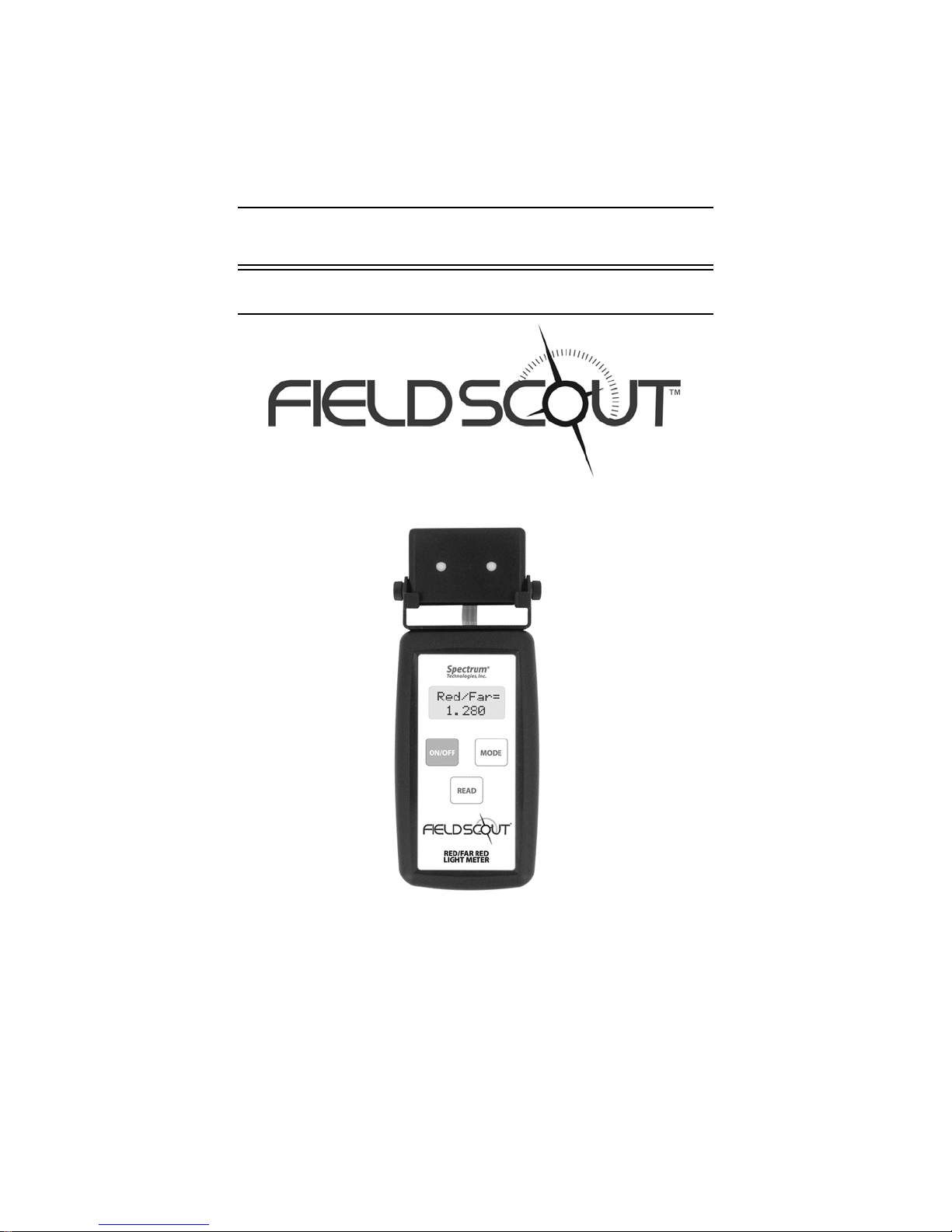
User manual
Catalog # 3412
RED / FAR RED METER
Spectrum
Technologies, Inc.
Page 2
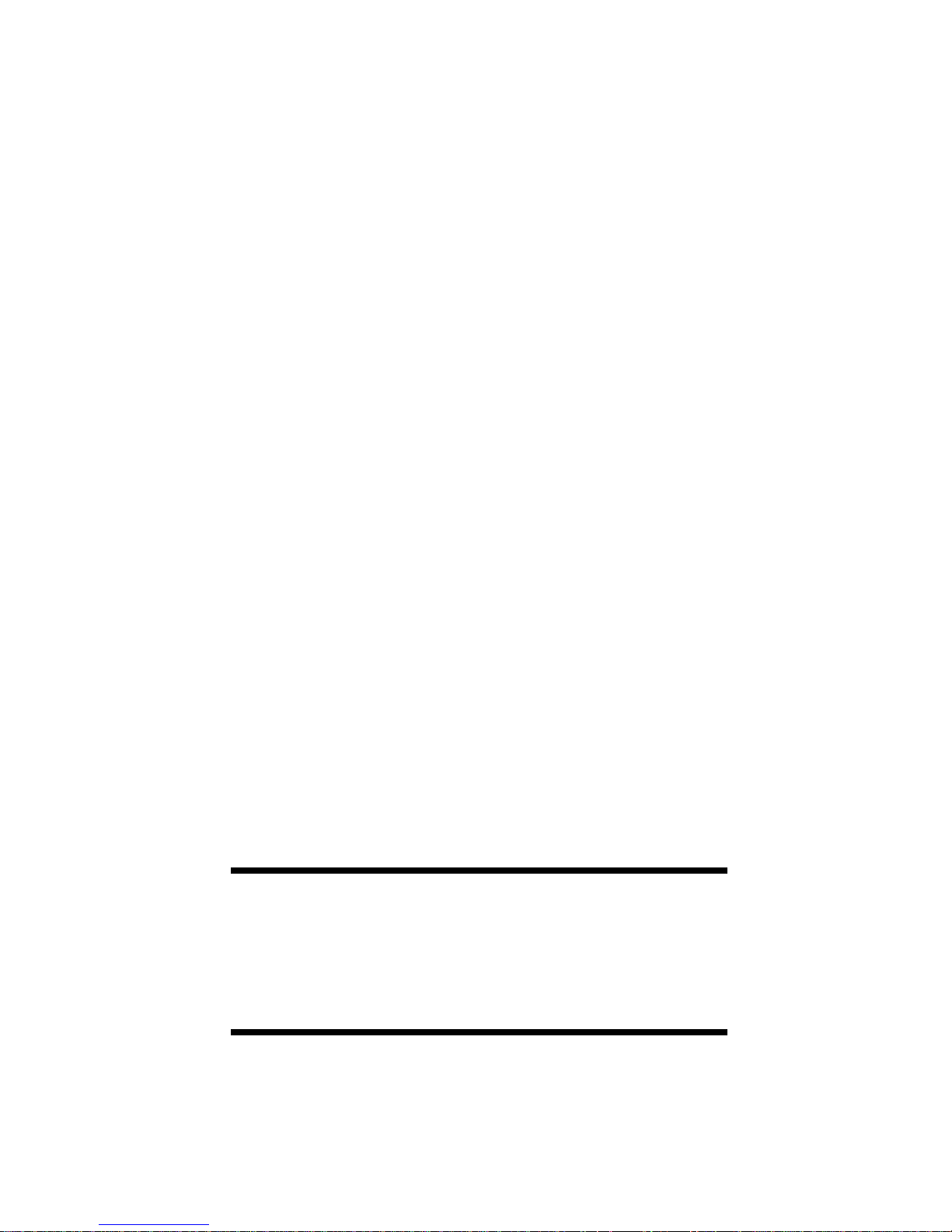
Thank you for purchasing a Field ScoutTM Red / Far Red Meter. This manual describes its features and operation.
Using the Meter
1. Press the ON/OFF button to turn the meter on or off.
When first turned on, the display will show the current
battery level.
2. Press the READ button to take a light reading. The meter
will measure the incident light for 0.3 seconds and display
the mean.
3. Press the MODE button to switch between displaying the
Red / Far Red Ratio, and the Red and Far Red readings.
4. The sensor assembly can be rotated to provide accurate
readings while maintaining visibility of the display screen.
5. Turn the meter off after use to conserve battery power.
Changing the Battery
The Field Scout Red / Far Red Meter uses a standard 9V battery. To change the battery:
1. Slide open the door on the back of the meter.
2. Remove the old battery from the compartment, and insert
the new battery. Be sure to orient the battery to match the
image on the bottom of the compartment.
3. Place the battery cover on the case and slide it closed.
Accuracy
The Field Scout Red / Far Red Meter is accurate to ±5%.
Red light is measured at 660nm, 40nm FWHM (±20nm).
Far Red light is measured at 730nm, 30nm FWHM (±15nm).
(800)248-8873 or (815) 436-4440 between 7:30 am and 5:00 p.m. CST
2
For support, or to place an order, call:
Spectrum Technologies, Inc
12360 S. Industrial Dr. East
Plainfield, IL 60585
e-mail: info@specmeters.com.
www.specmeters.com
Page 3

Red and Far Red Light
Plants sense the amount of light in the ranges around 660 nanometers (red) and 730 nanometers (far red), and use the ratio
between the two to direct growth. Though plants differ in the
details of their reaction, in general a low Red / Far Red ratio
results in elongation and lower leaf area compared to a higher
ratio.
The Field Scout Red / Far Red Meter measures the light in
these two ranges, and displays the values in units of µmol m
-2
s-1 (the number of photons in units of micromoles, striking an
area one meter square each second).
In addition, the meter displays the Red / Far Red Ratio, eliminating the need for computation.
The chart below displays the spectral response of the Field
Scout Red / Far Red Meter.
3
Page 4

War r an ty
The Field ScoutTM Red / Far Red Meter is warranted to be
free from defects in materials and workmanship for a
period of 1 year from the date of original purchase.
During the warranty period, Spectrum will, at its option,
either repair or replace products that prove to be defective.
This warranty is void if the product has been damaged by
customer error or negligence, or if there has been an
unauthorized modification.
Returning Products to Spectrum
Before returning a failed unit, you must obtain a Returned
Goods Authorization (RGA) number from Spectrum. You
must ship the product(s), properly packaged against
further damage, back to Spectrum (at your expense) with
the RGA number marked clearly on the outside of the
package. Spectrum is not responsible for any package that
is returned without a valid RGA number or for the loss of
the package by any shipping company.
4
For customer support, or to place an order, call
Spectrum
Technologies, Inc.
12360 S. Industrial Dr. East
Plainfield, IL 60585
(800) 248-8873 or (815) 436-4440
FAX: (815) 436-4460
E-Mail: info@specmeters.com
www.specmeters.com
