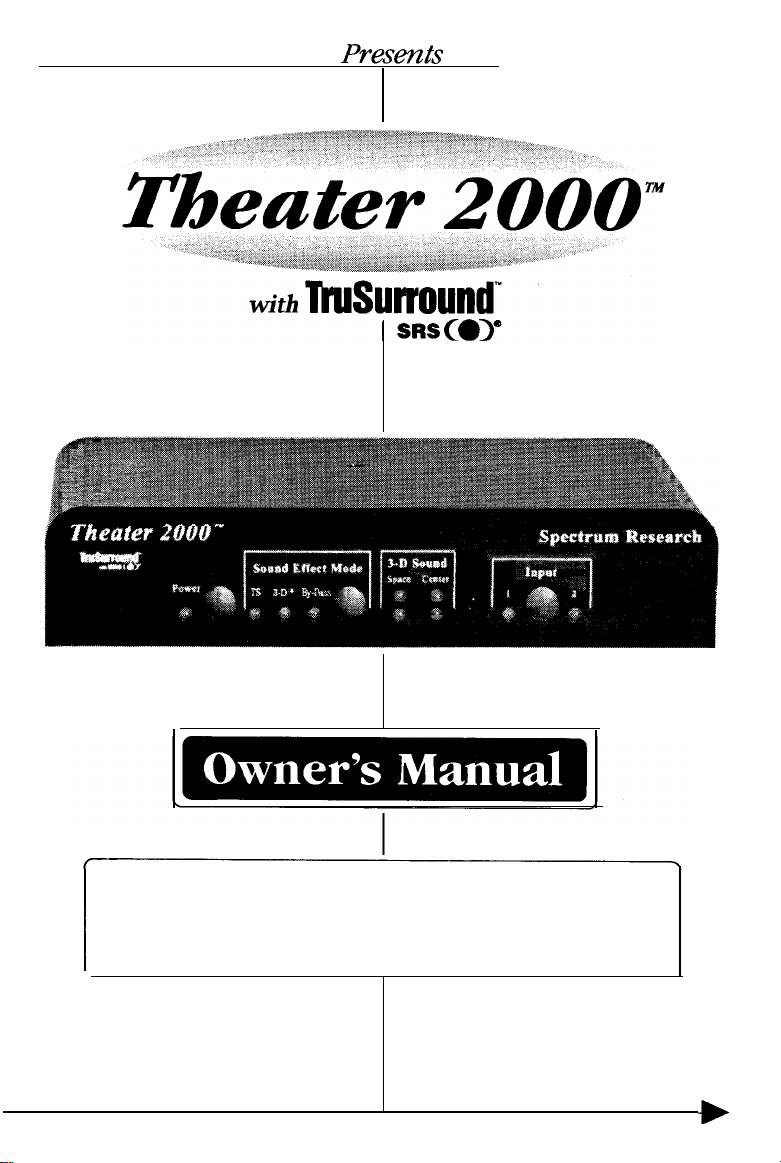
S
SMARTHOME.COM™ 1-800-SMART-HOME 949-221-9200 http://www.smarthome.com Order #8234
PECTRUM RESEARCH
PTXWTZ~S
Before operating this product, please read
the instructions thoroughly and retain this
manual for future reference.
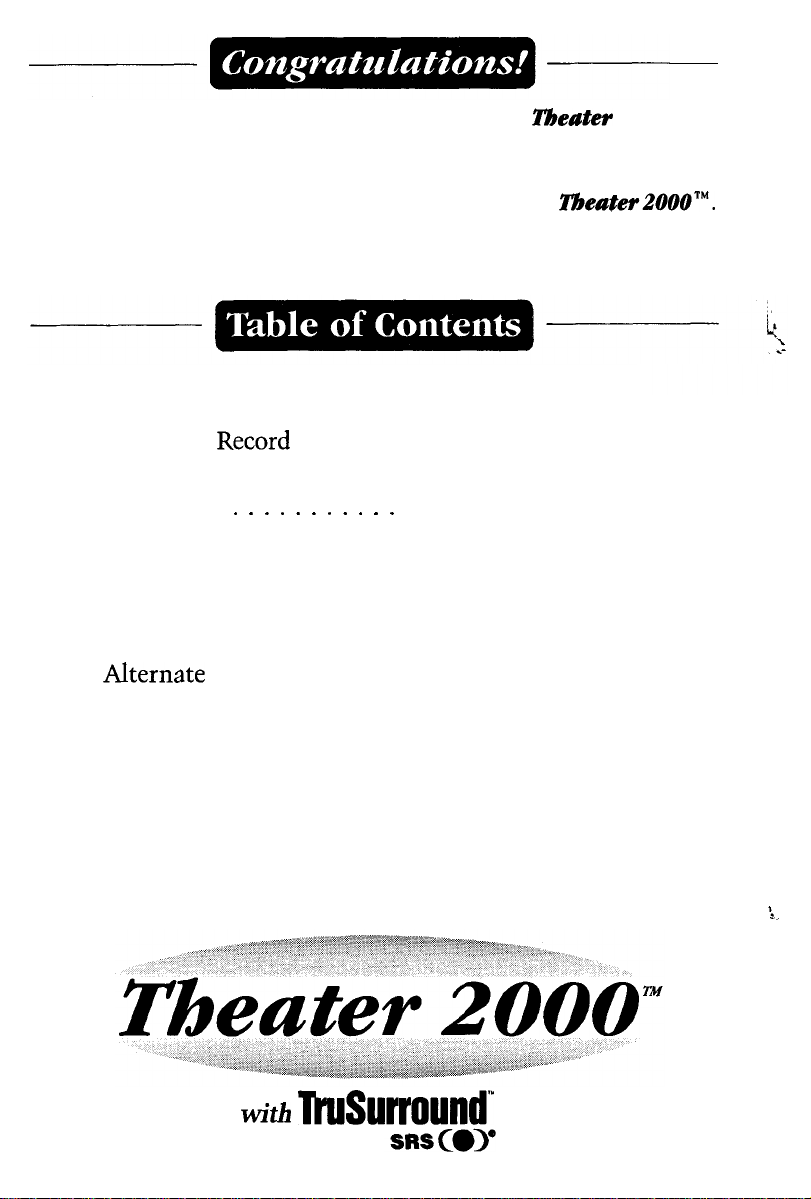
You have chosen a truly exceptional product.
SMARTHOME.COM™ 1-800-SMART-HOME 949-221-9200 http://www.smarthome.com Order #8234
Xbeater 2000’”
by
Spectrum Research provides an enhanced listening experience
which brings concert and theater-like sound into your home. The
ambience of the studio can be realized when using
l%eater2OW”.
Take full advantage of this product’s superior performance - read
this manual in its entirety.
Product Registration
Warning
Customer &cord
. . . . . . . . . . . . . . . . . . . . . . . . . . . . . .
. . . . . . . . . . . . . . . . . . . . . . . .
Introduction
Unpacking . . . . . . . . . . . . . . . . . . . . . . . . . . . .
1
1
1
Sound Effect Features / Technical Description
Controls and Their Functions
. . . . . . . . . . . . . . .
Preparation and Operation
Best Connection
Ntcrnate Connection
UsingYourRemoteControl...........
. . . . . . . . . . . . . . . . . . . . . . .
. . . . . . . . . . . . . . . . . . . .
Additional Information
Troubleshooting . . . . . . . . . . . . . . . . . . . . . . . .
Limited Warranty
Specifications . . . . . . . . . . . . . . . . . . . . . . . . . .
’ Glossary . . . . . . . . . . . . . . . . . . . . . . . . . . . . . .
. . . . . . . . . . . . . . . . . . . . . . . .
tith TtuSurround”
. . . - .
.
.
. ..... 5
2
3
4
4
6
7
7
.~
8
h,
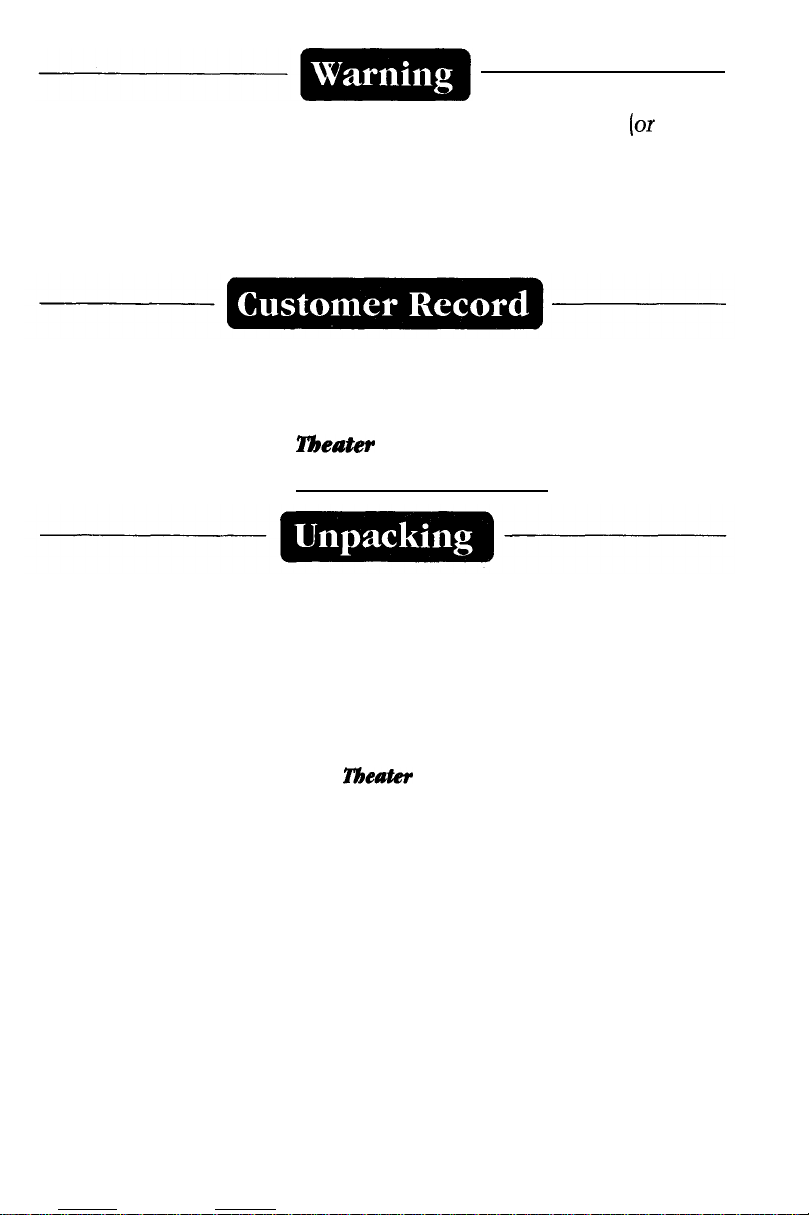
To reduce the risk of electric shock, do not remove cover
SMARTHOME.COM™ 1-800-SMART-HOME 949-221-9200 http://www.smarthome.com Order #8234
(OY
back).
There are no user-serviceable parts inside. Please refer service to qualified service personnel only.
TO PREVENT FIRE OR
SHOCKHAZARD,
DO NOT EXPOSE THIS
PRODUCT TO RAIN OR MOISTURE.
Please write the model and serial number of the product in the space
below. The serial number is located on the back of your product. This
will provide you with an identification record in the event of theft or loss.
Model:
Serial No.
Thea&w
:
2000’”
Check that you have the following items:
l
Audio connecting cables (2)
l
Remote Control
l
AAA
size batteries (2)
l
Warranty Card
( 1)
Inserting the Batteries into the remote:
You
can control all the l%eu&
supplied remote control. Insert two AAA size batteries by matching the + and - on the batteries. When using the remote, point
it at the front of the product.
2000’”
functions by using the
Please Note:
l
Do not leave the remote control in an extremely hot or humid
place.
l
Do not drop any foreign object into the remote, particularly
when replacing the batteries.
l
Do not expose the remote sensor to direct sunlight.
l
If you are not using the remote control for an extended period
of time, remove the batteries to avoid possible damage from
battery leakage and corrosion.
-l-

Technical
SMARTHOME.COM™ 1-800-SMART-HOME 949-221-9200 http://www.smarthome.com Order #8234
Descdption
l%euter
2000’”
from Spectrum Research provides an enhanced listening experience unlike any technology that has been offered for a
two-speaker playback environment.
multi-channel virtual technology,
Zbeuter
TkuSurround",
2000’” uses SRS Labs
to help achieve this
listening experience.
X&eater
2000'"
was developed with the goal of recreating a realistic
environment, such as one would experience in a concert hall or record-
ing studio setting, through the use of only two front-facing speakers.
meuter
2000’”
is not intended to replicate the placement of speakers
around a listener; rather, the objective of the product is to restore a
realistic and natural sensation of being surrounded by sound.
To fully understand
including the technical benefits and differences between
and the technology it is based on (SRS 3-D
l%eater
2000'"
and
ZhSurround"
Sound),
technology,
TkuSurround'"
it is necessary to
possess a fundamental comprehension of multi-channel audio.
The most widely used types of multi-channel sources are Dolby
Surround, Dolby Pro Logic and Dolby Digital. To deliver multiple channels of audio information, it is often necessary to encode and compress
the audio information for delivery from the source media (Broadcast
TV DVD,
VI-IS,
etc.), back to the playback device (receiver, TV CD
player, etc.). Movie, TV and sound studios all use these encoded sources.
l%euter
2000'"
takes advantage of the availability of these decoded,
multi-channel sources. By having this abundance of source audio, the
background information which provides a sense of acoustic realism can
be more efficiently derived. This information is realized not only
from the front channel (L and
channels. When applied through
R information),
ICheater 2OOO'",
but also from the rear
the resulting sound
image creates a sensation as though the listener were in the middle of
the actual concert hall or studio environment. With the
product, the customer can select either
2hSurround"or
lZ?ieuter2000’”
3-D Sound
technology based on their desired listening preference.
Sounds that are supposed to be coming from a specific speaker location
no longer actually emanate from that location. Rather, sounds that are
supposed to come from the sides (not even
surround sound speaker placement)
or even the rear, can be heard with
possible with traditional
a much more enveloping sound image.
-2.

Front
SMARTHOME.COM™ 1-800-SMART-HOME 949-221-9200 http://www.smarthome.com Order #8234
1
Power- Press this button to turn the power on. Press it again to
0
Panel
turn the power off.
@
Sound
Effect Mode - The Sound
Efiect
control has the follow-
ing three settings:
l
ThSzzrround’”
provides an effect which surrounds the listener.
Especially enjoyable for TV movies, VCR playback, satellite
systems and DVD playback.
l
3-D
Sound
provides a three-dimensional, wider sound image,
very effective while listening to CD music or music videos.
and return to original audio processing.
control (remote
control only)
adjusts width of
0
3
l
By-Pass
Space-
mea&r
The
2000’”
Space
the audio image based on room size and listener preference. This
control is available in 3-D
@
Center - The
Center
the primary elements of the audio recording
ambience).
@
Input - Input 1 is the normal selection if you are connected to
This control is available in 3-D
the tape monitor selection of the receiver
page
4). Input 2
available
is usually needed if you do not have tape monitor
(see
Alternate Connection
Sound
control
only.
(remote control only)
(the background audio
Sound
(see
only.
Best Connection
on page 4).
-3-
will retrieve
on

If you have
SMARTHOME.COM™ 1-800-SMART-HOME 949-221-9200 http://www.smarthome.com Order #8234
do), use
a receiver or amplifier with
this
connection.
Please remember, the
Tape Monitor
Tape Monitor selection must
selection (most
be selected on your receiver or amplifier when using l%t~ter 2OOO’”
connection.
receivers
and this
Connecttoa Receiver
If you have a receiver or amplifier that
selection, use this alternate connection:
NOTE:
outputs connecting your
are not available on your TV an alternative connection method using your VCR audio
output connections may be used. Refer to your VCR manual under audio connections.
Prior
to connecting
or
Amplifier
does not have a Tape Monitor
lkat+rr
-_
.l‘V
to your stereo receiver or
2000”, you must have left and
-4-
(without
_._
__
amplitier.
Tape Monitor)
right
_
If these connections
audio

no
SMARTHOME.COM™ 1-800-SMART-HOME 949-221-9200 http://www.smarthome.com Order #8234
If youhavea StereoTV but
(We do not recommend this connection, although
nected directly to your
For maximum Surround
your TV and VCR through your stereo system using either Best Connection or
Alternate Connection
TVand
VCR to enhance the sound of your
Sound’”
#1.
Power
-
By-Pass - Returns the audio to normal setting.
Ti-uSurround’” -
unmatched by any other audio source. For most TV movies,
VCR playback and DVD playback, this setting is best.
3-D
Sound - This sound mode is especially effective while
listening to CD’s and music videos. Try using the
Center
controls to create an expanded sound image.
enjoyment, we recommend that you connect
Turns
!/‘&e&m
This sound mode creates a sound field
Receiver
2000'"
or
Ampl@er.
l&w&r
on and off.
2000’” can be con-
TVspeakers.)
Space
and
Space - The
width of the audio image. (This
Sound
Center - The
the background elements of the audio recording.
tion is available in
Input 1 -When
on your receiver or amplifier,
Input 2 - When you are using the
tape monitor, you can use
component such as CD or DVD player.
Space
mode only.)
Center
l%e4a&2ooO’”
up and down adjustment will adjust the
function is available in 3-D
up and down adjustment will retrieve
(This
func-
3-D
Sound
-5-
mode only.)
is hooked up to Tape Monitor
Input 1 is the primary selection.
Input 2
-
alternate connection
to switch to a secondary
to
-

Symptom
SMARTHOME.COM™ 1-800-SMART-HOME 949-221-9200 http://www.smarthome.com Order #8234
Cause
Remedy
Power
No
No Sound
Power cord is not
plugged into AC wall
outlet.
Power on
is not turned on.
Faulty connections of
RCA-type cables between components.
Tape Monitor
selected on your receiver
or amplifier when using
Tape Monitor
tion to
Appropriate input source
is not selected.
theater
Theater
2000’”
is not
connec-
2000’“.
Plug in power cord
firmly.
Turn on Power.
Check connections.
Turn on
selection on the front of
your receiver or
fier.
Input selection must be
set to
using the
tion
Monitor
page 4).
the
tion (see
I
or 2
on the component selec-
tion.
Tape Monitor
ampli-
Input
which is the
Alternate Connec-
is selected, based
2
if you are
Best
Connec-
Tape
hookup (see
If you are using
page
4),
Input
Remote
Control
Batteries are not
installed.
Install batteries
correctly.
does not
work.
Direct sunlight is
ing the remote control
sensor of the main unit.
strik-
-6-
Change the position of
the main unit.
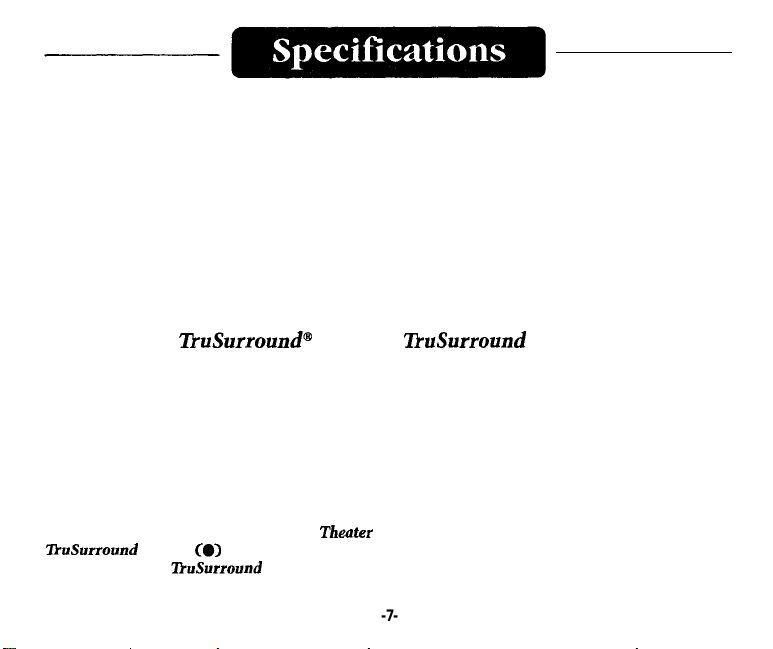
Frequency response:
SMARTHOME.COM™ 1-800-SMART-HOME 949-221-9200 http://www.smarthome.com Order #8234
Signal- to-noise ratio:
Unit weight:
Power Consumption:
Voltage/Models:
Controls:
Power
20Hz - 2OKhz
Greater than 84
3
Ibs.
2.5 w
11
O/l 15v
220/24Ov
6OHz
50Hz
on/off
dB
Sound mode:
lluSurround@
3-D
Sound
By-Pass
3-D
Sound mode only:
Space
Center
Ill-uhrround
3-D Sound
effect
effect
By-Pass the effect
Adjusts width of audio image.
Brings out the ambient and primary
elements of an audio recording.
All
specifications are subject to change. Tlieater 2000 is a registered trademark of Spectrum Research.
TkuSurround
foreign countries.
is a registered trademark of Dolby Laboratories.
and the
ZhSurround
CO)
symbol are trademarks of SRS Labs, Inc. in the United States and selected
technology is incorporated under license from SRS Labs, Inc. Dolby
-7-

Amplifier:
SMARTHOME.COM™ 1-800-SMART-HOME 949-221-9200 http://www.smarthome.com Order #8234
system. Can be used in conjunction with a receiver or as a stand-alone
component.
CD
Player;
Component used to enhance amplification of a signal to a speaker
Component device used to play an audio-only disc.
Component:
Display:
A word, words or graphics that appear on your product screen.
Dolby Digital (AC-3)
developed by Dolby Labs. Five channels of independent audio information are sent to five separate speakers in a multiple-speaker playback
environment. This technology often referred to as 5.1.
Dolby Pro Logic:
Labs for Surround Sound. When the input signal has the surround
component, the Pro Logic process outputs the front, center and rear
signals. The rear channel is monaural.
DVD:
Inputs: Located on the back of the
A disc that contains up to 8 hours of video pictures, even though its
diameter is the same as an audio CD. The picture data uses the MPEG2
format, one of the worldwide standards of digital compression technology. The picture data is compressed to about
audio data is recorded in Dolby Digital (AC-3).
component to the
Tbe&er
Device such as VCR, DVD, audio equipment or camcorder.
Digital audio compression technology which was
:
Audio signal processing technology developed by Dolby
l/40
of its original size. The
Tbeuter 2ooO’“.
2ooO’”
from other components.
X&eater
2000’”
Used to route audio signals into the
for connection of a
M&i-Channel:
from a source such as sound or movie studios and deliver this information to the playback device
to create Surround Sound.
OZ@U~S.’
Tbeuter 200U’”
Tape Monitor:
used for routing audio signals to other components such as
The ability to compress the encoded audio information
(DVD,
CD, etc.)
Located on the back of the product. Signals are routed out of
into the other component
Input and output connections on the back of your receiver,
to a multiple-channel format
(receiver).
~~2ooO’“.
