Page 1
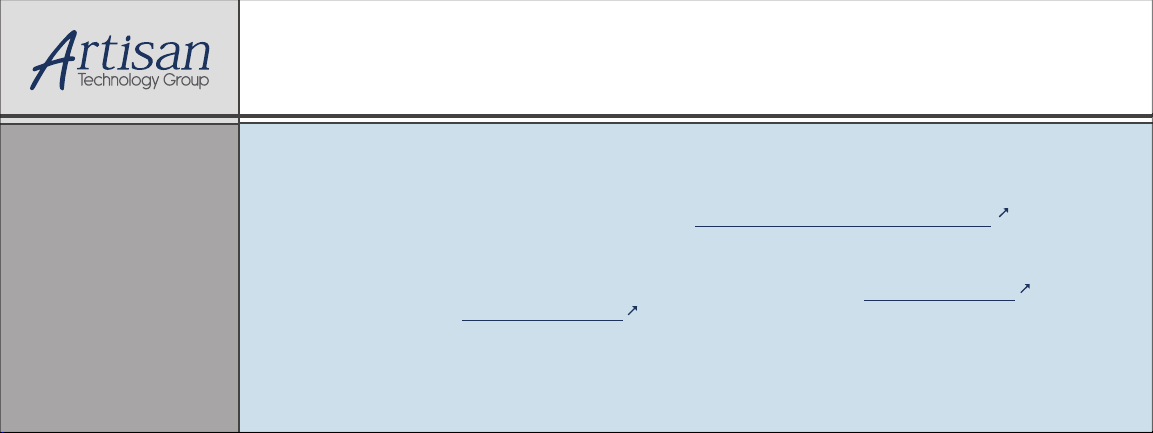
Artisan Technology Group is your source for quality
new and certied-used/pre-owned equipment
• FAST SHIPPING AND
DELIVERY
• TENS OF THOUSANDS OF
IN-STOCK ITEMS
• EQUIPMENT DEMOS
• HUNDREDS OF
MANUFACTURERS
SUPPORTED
• LEASING/MONTHLY
RENTALS
• ITAR CERTIFIED
SECURE ASSET SOLUTIONS
SERVICE CENTER REPAIRS
Experienced engineers and technicians on staff
at our full-service, in-house repair center
Instra
Remotely inspect equipment before purchasing with
our interactive website at www.instraview.com
Contact us: (888) 88-SOURCE | sales@artisantg.com | www.artisantg.com
SM
REMOTE INSPECTION
View
WE BUY USED EQUIPMENT
Sell your excess, underutilized, and idle used equipment
We also offer credit for buy-backs and trade-ins
www.artisantg.com/WeBuyEquipment
LOOKING FOR MORE INFORMATION?
Visit us on the web at www.artisantg.com for more
information on price quotations, drivers, technical
specications, manuals, and documentation
Page 2
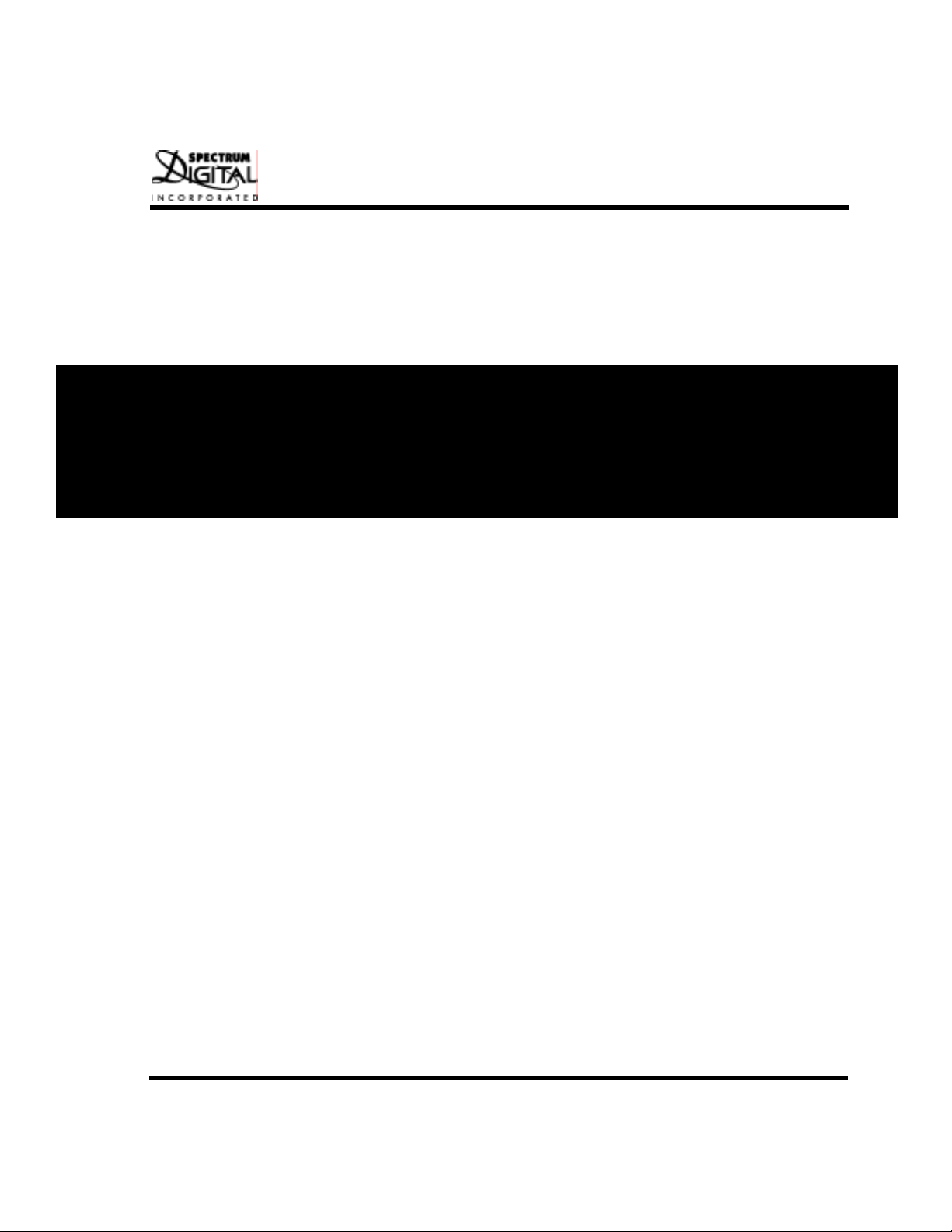
TMS320LF2407
Evaluation Module
Technical
Reference
2001 DSP Development Systems
Artisan Technology Group - Quality Instrumentation ... Guaranteed | (888) 88-SOURCE | www.artisantg.com
Page 3

TMS320LF2407
Evaluation Module
Technical Reference
504885-0001 Rev. D
January 2001
SPECTRUM DIGITAL, INC.
12502 Exchange Dr., # 440 Stafford, TX. 77477
Tel: 281.494.4505 Fax: 281.494.5310
sales@spectrumdigital.com www.spectrumdigital.com
Artisan Technology Group - Quality Instrumentation ... Guaranteed | (888) 88-SOURCE | www.artisantg.com
Page 4

IMPORTANT NOTICE
Spectrum Digital, Inc. reserves the right to make changes to its products or to discontinue any
product or service without notice, and advises its customers to obtain the latest version of relevant
information to verify, before placing or ders, that the information being relied on is current.
Spectrum Digital, Inc. warrants performance of its products and related software to current
specifications in accordance with Spectrum Digital’s standard w arranty. Testing and other quality
control techniques are utilized to the extent deemed necessary to support this warranty.
Please be aware that the products described herein are not intended for use in life-support
appliances, devices, or systems. Spectrum Digital does not warrant nor is liable for the product
described herein to be used in other than a development environment.
Spectrum Digital, Inc. assumes no liability for applications assistance, customer product design,
software performance, or infringement of patents or services described herein. Nor does Spectrum
Digital warrant or represent any license, either express or implied, is granted under any patent right,
copyright, or other intellectual property right of Spectrum Digital, Inc. covering or relating to any
combination, machine, or process in which such Digital Signal Processing development products or
services might be or are used.
WARNING
This equipment is intended for use in a laborato ry test environment only. It generates, uses, and can
radiate radio frequency energy and has not been tested for compliance with the limits of co mputing
devices pursuant to subpart J of part 15 of FCC rules, which are designed to provide reasonable
protection against radio frequency interference. Operation of this equipment in other environments
may cause interference with radio communications, in which case the user at his own expense will be
required to take whatever measures may be required to correct this interference.
TRADEMARKS
MS-DOS, MS-Windows, and Windows 95 are registered trademarks of Microsoft Corp
Copyright © 1999, 2000, 2001 Spectrum Digital, Inc.
.
Artisan Technology Group - Quality Instrumentation ... Guaranteed | (888) 88-SOURCE | www.artisantg.com
Page 5
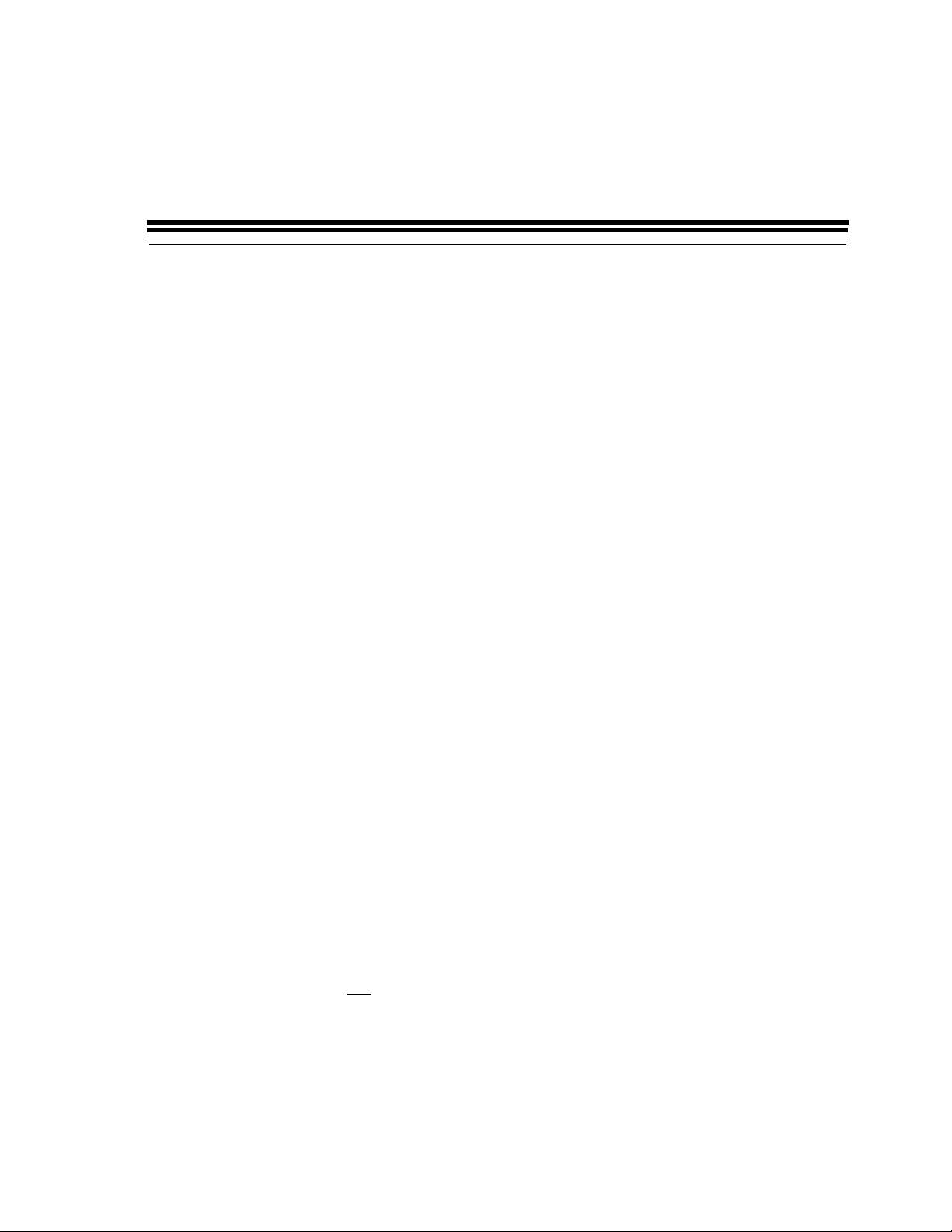
Contents
1 Introduction to the TMS320LF2407 Evaluation Module . . . . . . . . . . . . . . . . . . . . . . . . . . 1-1
Provides you with a description of the TMS320LF2407 Evaluation Module, key features, and
board outline.
1.0 Overview of the TMS320LF2407 EVM . . . . . . . . . . . . . . . . . . . . . . . . . . . . . . . . . . . . . . . 1-2
1.1 Key F eatures of the TMS320LF2407 EVM . . . . . . . . . . . . . . . . . . . . . . . . . . . . . . . . . . . 1-2
1.2 Functional Overview of the TMS320LF2407 EVM . . . . . . . . . . . . . . . . . . . . . . . . . . . . . . 1-3
2 TMS320LF2407 EVM Operation . . . . . . . . . . . . . . . . . . . . . . . . . . . . . . . . . . . . . . . . . . . . . . 2-1
Describes the operation of the EVM320LF2407. Information is
interfaces.
2.0 The TMS320LF2407 EVM Operation . . . . . . . . . . . . . . . . . . . . . . . . . . . . . . . . . . . . . . . . 2-3
2.1 The TMS320LF2407 EVM Board . . . . . . . . . . . . . . . . . . . . . . . . . . . . . . . . . . . . . . . . . . 2-3
2.1.1 Pow er Connector . . . . . . . . . . . . . . . . . . . . . . . . . . . . . . . . . . . . . . . . . . . . . . . . . . . . . 2-4
2.2 TMS320C2407 Memory Interface . . . . . . . . . . . . . . . . . . . . . . . . . . . . . . . . . . . . . . . . . . 2-4
2.2.1 Program Memory . . . . . . . . . . . . . . . . . . . . . . . . . . . . . . . . . . . . . . . . . . . . . . . . . . . . . . 2-6
2.2.2 Data Memory . . . . . . . . . . . . . . . . . . . . . . . . . . . . . . . . . . . . . . . . . . . . . . . . . . . . . . . . . . 2-7
2.2.3 I/O Space . . . . . . . . . . . . . . . . . . . . . . . . . . . . . . . . . . . . . . . . . . . . . . . . . . . . . . . . . . . . . 2-8
2.3 User Switches and LEDS . . . . . . . . . . . . . . . . . . . . . . . . . . . . . . . . . . . . . . . . . . . . . . . . . . 2-8
2.4 Oscillator Selection . . . . . . . . . . . . . . . . . . . . . . . . . . . . . . . . . . . . . . . . . . . . . . . . . . . . 2-8
2.5 Digital to Analog Conversion . . . . . . . . . . . . . . . . . . . . . . . . . . . . . . . . . . . . . . . . . . . . . . 2-9
2.6 Expansion Bus . . . . . . . . . . . . . . . . . . . . . . . . . . . . . . . . . . . . . . . . . . . . . . . . . . . . . . . . 2-9
2.6.1 TMS320LF2407 EVM Expansion Connector . . . . . . . . . . . . . . . . . . . . . . . . . . . . . . . . . 2-9
2.6.1.1 Expansion I/O Connector . . . . . . . . . . . . . . . . . . . . . . . . . . . . . . . . . . . . . . . . . . . . . . . 2-10
2.6.1.2 Expansion Analog Connector . . . . . . . . . . . . . . . . . . . . . . . . . . . . . . . . . . . . . . . . . . . 2-11
2.6.1.3 Expansion Address and Data Connector . . . . . . . . . . . . . . . . . . . . . . . . . . . . . . . . . . 2-12
2.6.1.4 Expansion Control Connector . . . . . . . . . . . . . . . . . . . . . . . . . . . . . . . . . . . . . . . . . . . 2-13
2.7 JTAG Interface . . . . . . . . . . . . . . . . . . . . . . . . . . . . . . . . . . . . . . . . . . . . . . . . . . . . . . . . . 2-14
2.8 Logging Interface . . . . . . . . . . . . . . . . . . . . . . . . . . . . . . . . . . . . . . . . . . . . . . . . . . . . . . . 2-14
2.9 On-Chip Asynchronous Serial Port . . . . . . . . . . . . . . . . . . . . . . . . . . . . . . . . . . . . . . . . 2-15
2.10 CAN Interface . . . . . . . . . . . . . . . . . . . . . . . . . . . . . . . . . . . . . . . . . . . . . . . . . . . . . . . . 2-16
2.10.1 CAN Mating Plugs . . . . . . . . . . . . . . . . . . . . . . . . . . . . . . . . . . . . . . . . . . . . . . . . . . . 2-16
2.11 TMS320LF2407 EVM Jumpers . . . . . . . . . . . . . . . . . . . . . . . . . . . . . . . . . . . . . . . . . . . . 2-17
2.11.1 Jumper JP1, Enable/Disable CAN Terminator . . . . . . . . . . . . . . . . . . . . . . . . . . . 2-18
2.11.2 Jumper JP2, CAN Input Select . . . . . . . . . . . . . . . . . . . . . . . . . . . . . . . . . . . . . . 2-19
2.11.3 Jumper JP3, Serial ROM Write Protect Select . . . . . . . . . . . . . . . . . . . . . . . . . . . 2-19
2.11.4 Jumper JP4, SPI Port Routing Select . . . . . . . . . . . . . . . . . . . . . . . . . . . . . . . . . . 2-19
2.11.5 Jumper JP5, Enable/Disable Flash Progr amming . . . . . . . . . . . . . . . . . . . . . . . . . 2-20
2.11.6 Jumper JP6, MP/MC
2.11.7 Jumper JP7, Analog Power Supply Select . . . . . . . . . . . . . . . . . . . . . . . . . . . . . . . 2-20
2.11.8 Jumper JP8, VREFHI Select . . . . . . . . . . . . . . . . . . . . . . . . . . . . . . . . . . . . . . . . . . . 2-21
2.11.9 Jumper JP9, VREFLO Select . . . . . . . . . . . . . . . . . . . . . . . . . . . . . . . . . . . . . . . . . . . 2-21
2.11.10 Jumper JP10, Enable/Disable Host Reset Via DTR- . . . . . . . . . . . . . . . . . . . . . . 2-21
- Enable/Disable Internal Flash ROM . . . . . . . . . . . . . . . . . . . 2-20
provided on the EVM’s various
Artisan Technology Group - Quality Instrumentation ... Guaranteed | (888) 88-SOURCE | www.artisantg.com
Page 6

2.11.11 Jumper JP11, Enable/Disable R TS to BIO-/IOPC1 . . . . . . . . . . . . . . . . . . . . . . . . . . . . . . . 2-22
2.11.12 Jumper JP12, Enable/Disable RXD to SCIRXD/IOPA1 . . . . . . . . . . . . . . . . . . . . . . . . . . . . 2-22
2.11.13 Jumper JP13, Oscillator Source Select . . . . . . . . . . . . . . . . . . . . . . . . . . . . . . . . . . . . . . . . . 2-23
2.11.14 Jumper JP14, DTS/RTS Select . . . . . . . . . . . . . . . . . . . . . . . . . . . . . . . . . . . . . . . . . . . . . . 2-23
2.11.15 Jumper JP15, SPI/SCI Bootloader Select . . . . . . . . . . . . . . . . . . . . . . . . . . . . . . . . . . . . . . 2-23
2.11.16 Jumper JP16, Booten Select . . . . . . . . . . . . . . . . . . . . . . . . . . . . . . . . . . . . . . . . . . . . . . . . . 2-24
2.12 Status LEDS . . . . . . . . . . . . . . . . . . . . . . . . . . . . . . . . . . . . . . . . . . . . . . . . . . . . . . . . . . . . . . . 2-24
2.13 User Programmable LEDs . . . . . . . . . . . . . . . . . . . . . . . . . . . . . . . . . . . . . . . . . . . . . . . . . . . . . 2-24
2.14 Resets . . . . . . . . . . . . . . . . . . . . . . . . . . . . . . . . . . . . . . . . . . . . . . . . . . . . . . . . . . . . . . . . . . . . 2-25
2.15 Reset Switch . . . . . . . . . . . . . . . . . . . . . . . . . . . . . . . . . . . . . . . . . . . . . . . . . . . . . . . . . . . . . . . . 2-25
2.16 User Readable Switches . . . . . . . . . . . . . . . . . . . . . . . . . . . . . . . . . . . . . . . . . . . . . . . . . . . . . . . 2-25
2.17 ON/OFF Switch . . . . . . . . . . . . . . . . . . . . . . . . . . . . . . . . . . . . . . . . . . . . . . . . . . . . . . . . . . . . . 2-25
2.18 Test P oints . . . . . . . . . . . . . . . . . . . . . . . . . . . . . . . . . . . . . . . . . . . . . . . . . . . . . . . . . . . . . . . . . 2-26
A TMS320LF2407 EVM PAL Equations . . . . . . . . . . . . . . . . . . . . . . . . . . . . . . . . . . . . . . . . . . . . . . . . . . A-1
Lists the PAL equations that are used on the TMS320LF2407 EVM
A.1 Decode PAL Equations . . . . . . . . . . . . . . . . . . . . . . . . . . . . . . . . . . . . . . . . . . . . . . . . . . . . . . . . . . . A-2
A.2 Glue Logic PAL Equations . . . . . . . . . . . . . . . . . . . . . . . . . . . . . . . . . . . . . . . . . . . . . . . . . . . . . . . A-5
B TMS320LF2407 Schematics . . . . . . . . . . . . . . . . . . . . . . . . . . . . . . . . . . . . . . . . . . . . . . . . . . . . . . . . . B-1
Contains the schematics for the TMS320LF2407 EVM
C DA C7625 D A C Pr ogramming Inf ormation . . . . . . . . . . . . . . . . . . . . . . . . . . . . . . . . . . . . . . . . . . . . . . C-1
Contains information regarding the programming of the DAC7625 Digital-to-Analog Converter.
C.1 DA C7625 Digital-to Analog Conv erter . . . . . . . . . . . . . . . . . . . . . . . . . . . . . . . . . . . . . . . . . . . . . . C-2
C.2 D A C7625 Pin Configuration . . . . . . . . . . . . . . . . . . . . . . . . . . . . . . . . . . . . . . . . . . . . . . . . . . . . . . C-3
C.3 D A C7625 Pin Assignment . . . . . . . . . . . . . . . . . . . . . . . . . . . . . . . . . . . . . . . . . . . . . . . . . . . . . . C-3
C.4 Theory of Operation . . . . . . . . . . . . . . . . . . . . . . . . . . . . . . . . . . . . . . . . . . . . . . . . . . . . . . . . . . . . C-2
C.5 Analog Outputs . . . . . . . . . . . . . . . . . . . . . . . . . . . . . . . . . . . . . . . . . . . . . . . . . . . . . . . . . . . . . . . . C-3
C.6 Reference Inputs . . . . . . . . . . . . . . . . . . . . . . . . . . . . . . . . . . . . . . . . . . . . . . . . . . . . . . . . . . . . . C-3
C.7 Digital Interface . . . . . . . . . . . . . . . . . . . . . . . . . . . . . . . . . . . . . . . . . . . . . . . . . . . . . . . . . . . . . . . . C-2
C.8 I/O Mapping . . . . . . . . . . . . . . . . . . . . . . . . . . . . . . . . . . . . . . . . . . . . . . . . . . . . . . . . . . . . . . . . . . C-3
C.9 DA C7625 Prog ramming . . . . . . . . . . . . . . . . . . . . . . . . . . . . . . . . . . . . . . . . . . . . . . . . . . . . . . . . C-3
C.10 DA C7625 Calibration Considerations . . . . . . . . . . . . . . . . . . . . . . . . . . . . . . . . . . . . . . . . . . . . C-3
D EVM320 Mechanical Information . . . . . . . . . . . . . . . . . . . . . . . . . . . . . . . . . . . . . . . . . . . . . . . . . . . . . D-1
Contains the mechanical information about the EVM and Wire Wr ap Prototype Module
Artisan Technology Group - Quality Instrumentation ... Guaranteed | (888) 88-SOURCE | www.artisantg.com
Page 7

About This Manual
This document describes the board level operations of the TMS320LF2407 evaluation
module (EVM). The EVM is based on the Texas Instruments TMS320LF2407 Digital
Signal Processor .
The TMS320LF2407 EVM is a table top card to allow enginee rs and software
developers to evaluate certain characteristics of the TMS320LF2407 DSP to determine
if the processor meets the designers application requirements. Evaluators can create
software to execute onboard or expand the system in a variety of ways.
Notational Conventions
This document uses the following conventions.
The TMS320LF2407 will sometimes be referred to as the LF2407, F2407, or C24XX.
Program listings, program examples, and interactive displays are shown is a special
italic typeface. Here is a sample program listing.
equations
!rd = rw &! strb;
Information About Cautions
This book may contain cautions.
This is an example of a caution statement.
A caution statement describes a situation that could potentially damage your software,
or hardware, or other equipment. The information in a caution is provided for your
protection. Please read each caution carefully.
Related Documents
Texas Instruments TMS320LF2407 Users Guide
Texas Instruments TMS320 Fixed Point Assembly Language Users Guide
Texas Instruments TMS320 Fixed Point C Language Users Guide
Texas Instruments TMS320 Fixed Point C Sour ce Debugger Users Guide
Artisan Technology Group - Quality Instrumentation ... Guaranteed | (888) 88-SOURCE | www.artisantg.com
Page 8
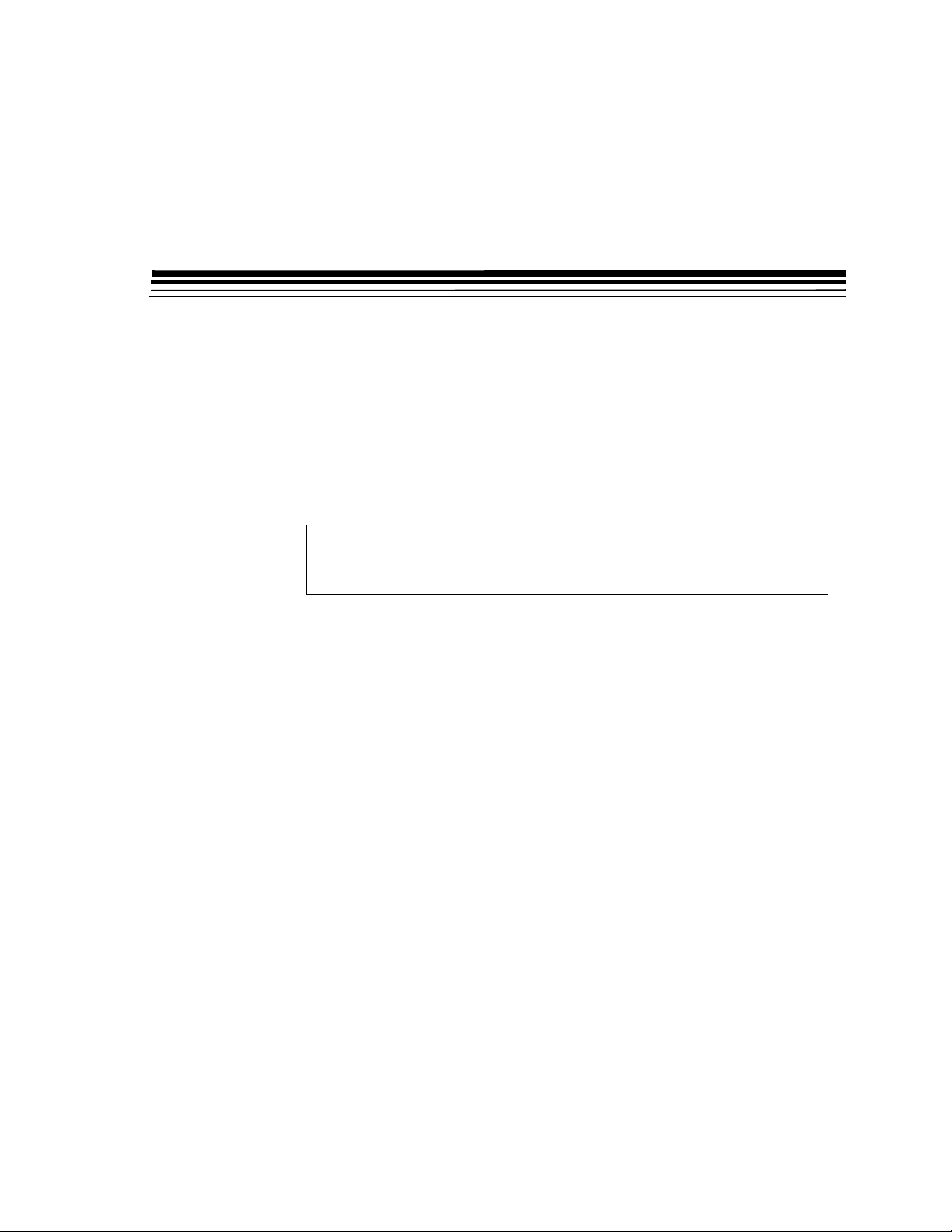
Chapter 1
Introduction to the TMS320LF2407
Evaluation Module
This chapter provides you with a description of the TMS32LF2407
Evaluation Module along with the key features and a block diagram of
the circuit board.
Topic Page
1.0 Overview of the TMS320LF2407 EVM 1-2
1.1 Key Features of the TMS320LF2407 EVM 1-2
1.2 Functional Overview of the TMS320LF2407 EVM 1-3
1-1
Artisan Technology Group - Quality Instrumentation ... Guaranteed | (888) 88-SOURCE | www.artisantg.com
Page 9
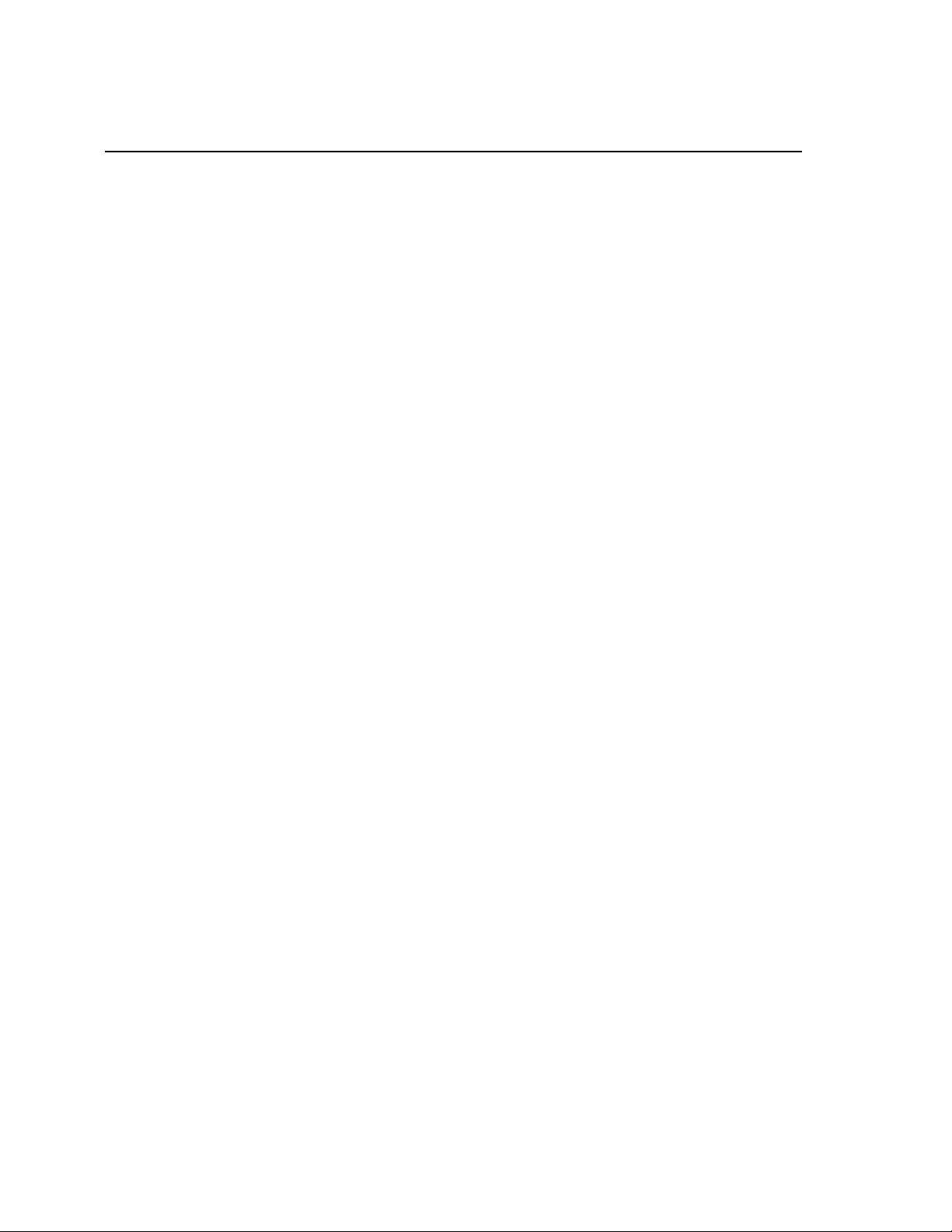
Spectrum Digital, Inc
1.0 Overview of the TMS320LF2407 EVM
The TMS320LF2407 evaluation module(EVM) is a stand-alone card th at lets evaluators
examine certain characteristics of the LF2407 digital signal processor(DSP) to
determine if this DSP meets their application requirements. Furthermore, the module is
an excellent platform to develop and run software on the LF2407 family of processors.
The LF2407 EVM is shipped with a TMS320LF2407 DSP. The EVM allows full speed
verification of LF2407 code. With 544 words of onchip data memory, 128K words of
onboard memory, onchip flash rom, on chip UART, and an MP7680 Digital to Analog
Converter, the board can solve a variety of problems as shipped. Four expansion
connectors are provided to interface to any necessary evaluation circuitry not provided
on the as shipped configuration.
To simplify code develop and shorten debugging time a number of user interfaces are
available.
1.1 Key Features of the TMS320LF2407 EVM
The LF2407 EVM has the following features:
• LF2407 operating at 30 MIPS with 128K words of zero wait state memory
• 16 channels of 10 bit onchip Analog to Digital Conversion with auto sequencer
• Dual event managers multiple PWM and capture channels on chip
• DAC7625 Four(4) Channel Digital to Analog converter
• On chip UART with RS232 Drivers
• 32K words of on chip Flash ROM
• CAN Interface with drivers
• User Switches and LEDs
• 4 Expansion Connectors (data, address, I/O, and control)
• On board IEEE 1149.1 JTAG Connection for Optional Emulation
• 5 volt power input, (onboard 3.3 volt regulators)
1-2
Artisan Technology Group - Quality Instrumentation ... Guaranteed | (888) 88-SOURCE | www.artisantg.com
TMS320LF2407 Evaluation Module Technical Reference
Page 10
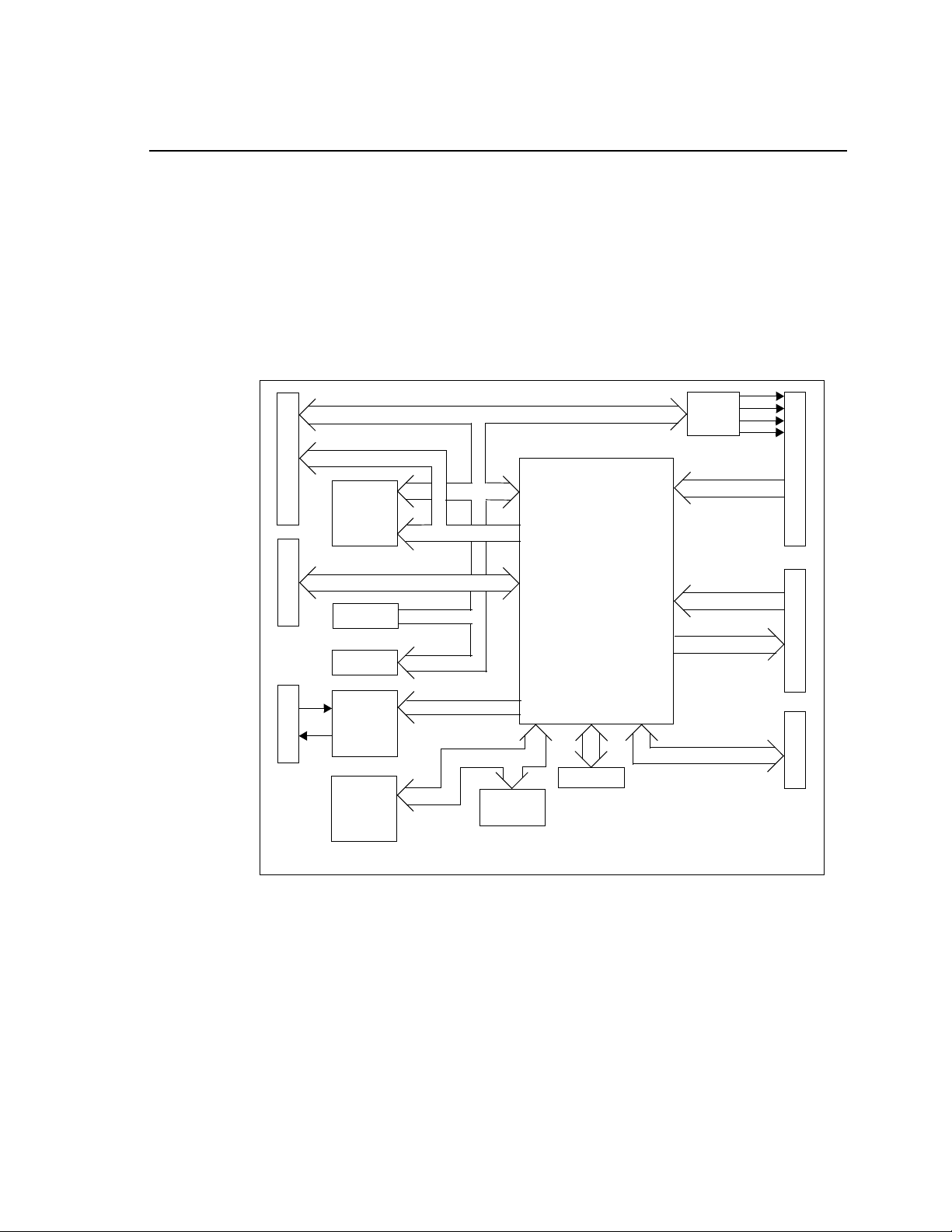
Spectrum Digital, Inc
1.2 Functional Overview of the TMS320LF2407 EVM
Figure 1-1 shows a block diagram of the basic configuration for the LF2407 EVM. The
major interfaces of the EVM include the target ram, analog interface, CAN interface,
serial boot rom, user leds and switches, RS232 interface, SPI data logging interface,
and expansion interface.
The LF2407 interfaces to 128K Words of zero wait-state static memory. An external I/O
interface supports 65,000 parallel I/O ports. An onchip CAN and RS232 serial port are
available on the expansion connector.
A
D
D
R
E
S
S
/
D
A
T
A
P
3
C
O
N
T
R
O
L
P
4
SRAM
128K x 16
SWITCHES
DATA
ADDRESS
TMS320LF2407
CONTROL
ANALOG
PWM/IO
DAC7625
D/A
I/O
LEDs
C
A
N
I
/
F
CAN
DRIVER
SPI
JTAG UART
JTAG P5
SERIAL
BOOT
ROM
LOGGING
INTERFACE
A
N
A
L
O
G
E
X
P
A
N
S
I
O
N
P
2
I
/
O
E
X
P
A
N
S
I
O
N
P
1
S
E
R
I
A
L
P
6
Figure 1-1 BLOCK DIAGRAM TMS320LF2407 EVM
1-3
Artisan Technology Group - Quality Instrumentation ... Guaranteed | (888) 88-SOURCE | www.artisantg.com
Page 11
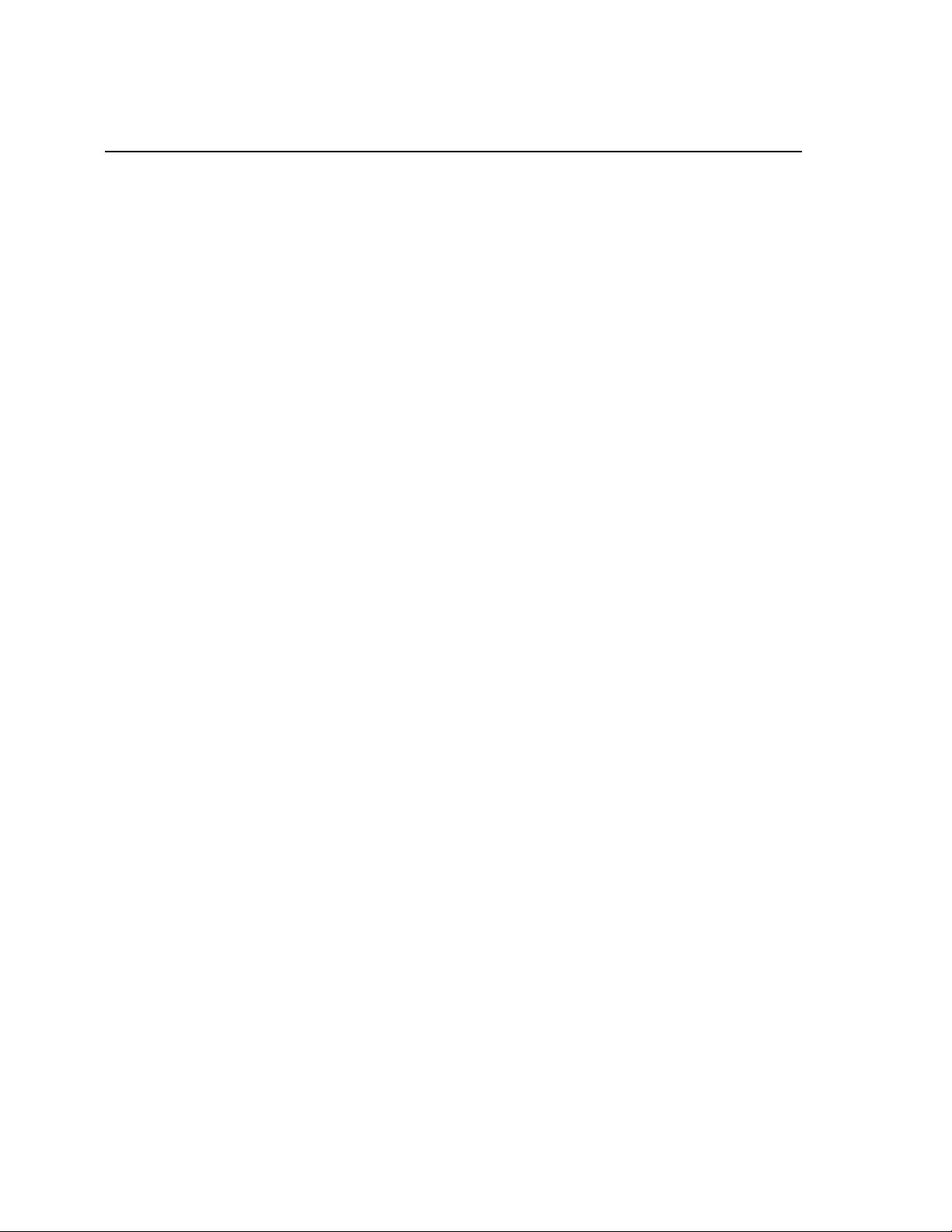
Spectrum Digital, Inc
1-4
Artisan Technology Group - Quality Instrumentation ... Guaranteed | (888) 88-SOURCE | www.artisantg.com
TMS320LF2407 Evaluation Module Technical Reference
Page 12
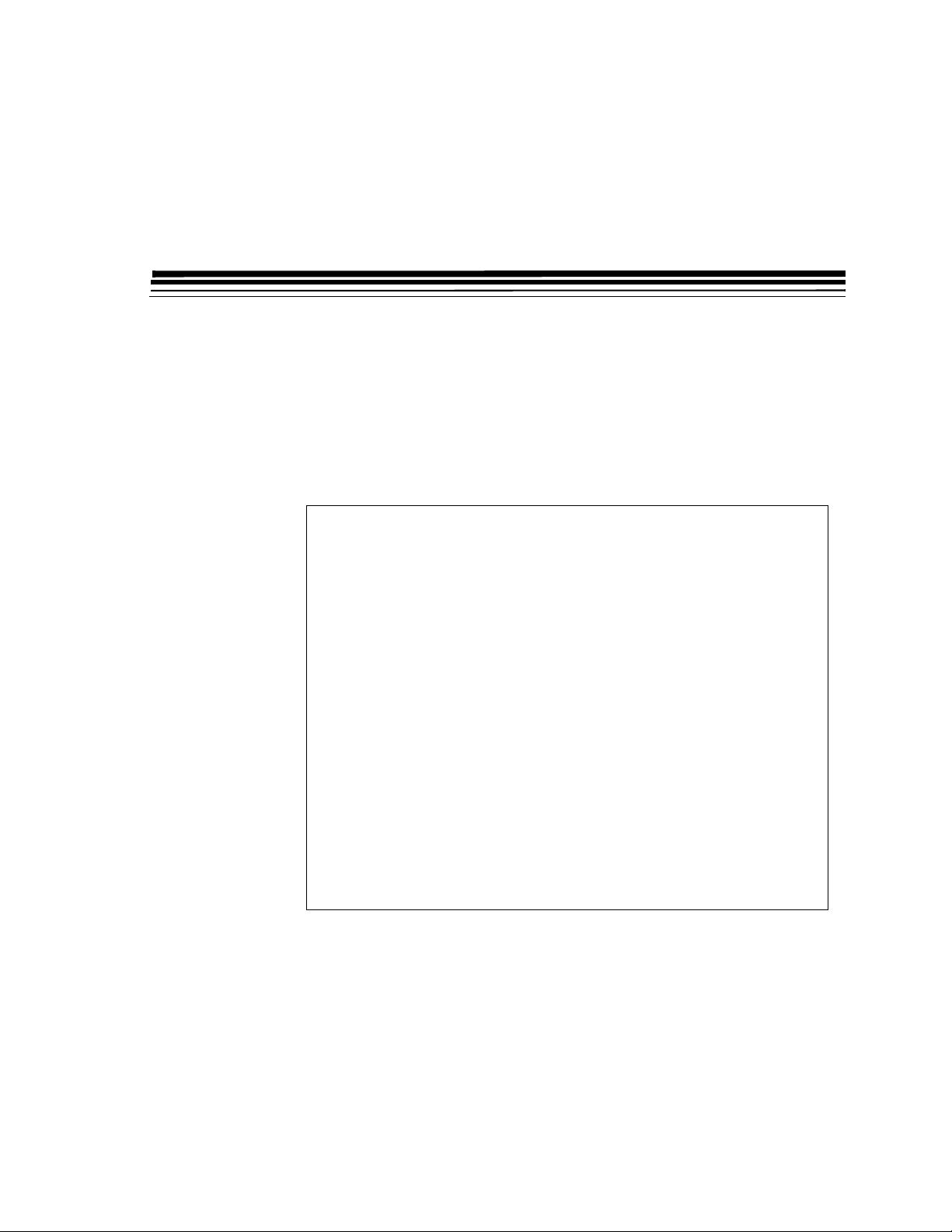
Chapter 2
Operation of the TMS320LF2407
Evaluation Module
This chapter describes the operation of the TMS32LF2407 Evaluation
Module along with the key interfaces and an outline of the circuit board.
Topic Page
2.0 The TMS320LF2407 EVM Operation 2-3
2.1 The TMS320LF2407 EVM Board 2-3
2.1.1 Power Connector 2-4
2.2 TMS320LF2407 Memory Inte rf ac e 2-4
2.2.1 Program Memory 2-6
2.2.2 Data Memory 2-7
2.2.3 I/O Space 2-8
2.3 User Switches and LEDs 2-8
2.4 Oscillator Selection 2-8
2.5 Digital to Analog Conversion 2-9
2.6 Expansion Bus 2-9
2.6.1 TMS320LF2407 EVM Expansion Connector 2-9
2.6.1.1 Expansion I/O Connector 2-10
2.6.1.2 Expansion Analog Connecto r 2-11
2.6.1.3 Expansion Address and Data Connector 2-12
2.6.1.4 Expansion Control Connector 2-13
2.7 JTAG Interface 2-14
2.8 Logging Interface 2-14
2.9 On-chip Asynchronous Serial Port 2-15
2.10 CAN Interface 2-16
2.10.1 CAN Mating Plugs 2-16
2-1
Artisan Technology Group - Quality Instrumentation ... Guaranteed | (888) 88-SOURCE | www.artisantg.com
Page 13
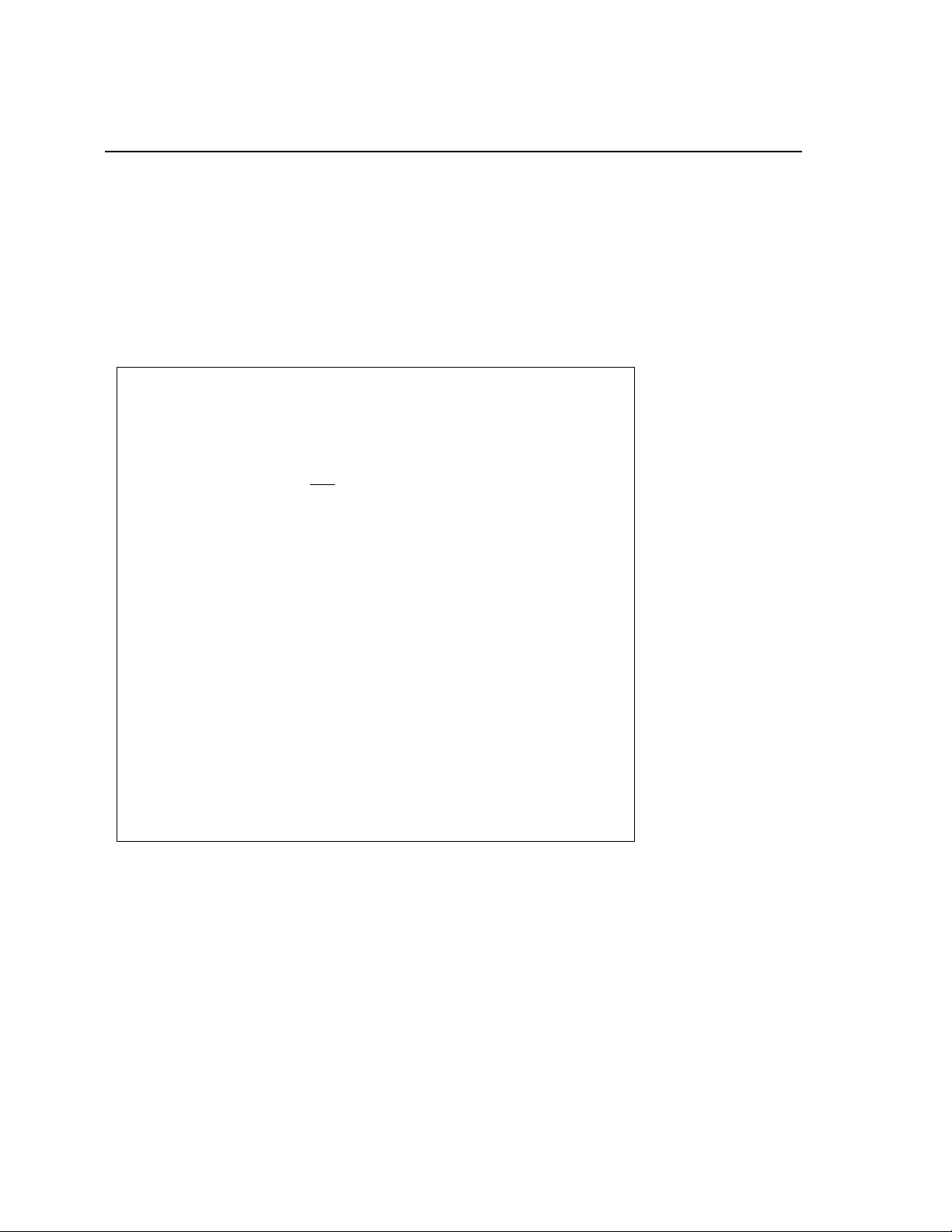
Spectrum Digital, Inc
Topic Page
2.11 EVM320LF2407 Jumpers 2-17
2.11.1 Jumper JP1, Enable/Disable CAN Terminator 2-18
2.11.2 Jumper JP2, CAN Input Select 2-19
2.11.3 Jumper JP3, Serial ROM Write Protect Select 2-19
2.11.4 Jumper JP4, SPI Port Routing Select 2-19
2.11.5 Jumper JP5, Enable/Disable Flash Programming 2-20
2.11.6 Jumper JP6, MP/MC
FLASH ROM
2.11.7 Jumper JP7, Analog Power Supply Select 2-20
2.11.8 Jumper JP8, VREFHI Select 2-21
2.11.9 Jumper JP9, VREFLO Select 2-21
2.11.10 Jumper JP10, Enable/Disable Host Reset via DTR- 2-21
2.11.11 Jumper JP11, Enable/Disable RTS to BIO-/IOPC1 2-22
2.11.12 Jumper JP12, Enable/Disable RXD to SCIRXD/IOPA1 2-22
2.11.13 Jumper JP13, Oscillator Source Select 2-23
2.11.14 Jumper JP14, DTS/RTS Select 2-23
2.11.15 Jumper JP15, SPI/SCI Bootloader Select 2-23
2.11.16 Jumper JP16, Booten Select 2-24
2.12 Status LEDs 2-24
2.13 User Programmable LEDs 2-24
2.14 Resets 2-25
2.15 Reset Switch 2-25
2.16 User Readable Switches 2-25
2.17 ON/OFF Switch 2-25
2.18 Test Points 2-26
- Enable/Disable Internal 2-20
2-2
Artisan Technology Group - Quality Instrumentation ... Guaranteed | (888) 88-SOURCE | www.artisantg.com
TMS320LF2407 Evaluation Module Technical Reference
Page 14
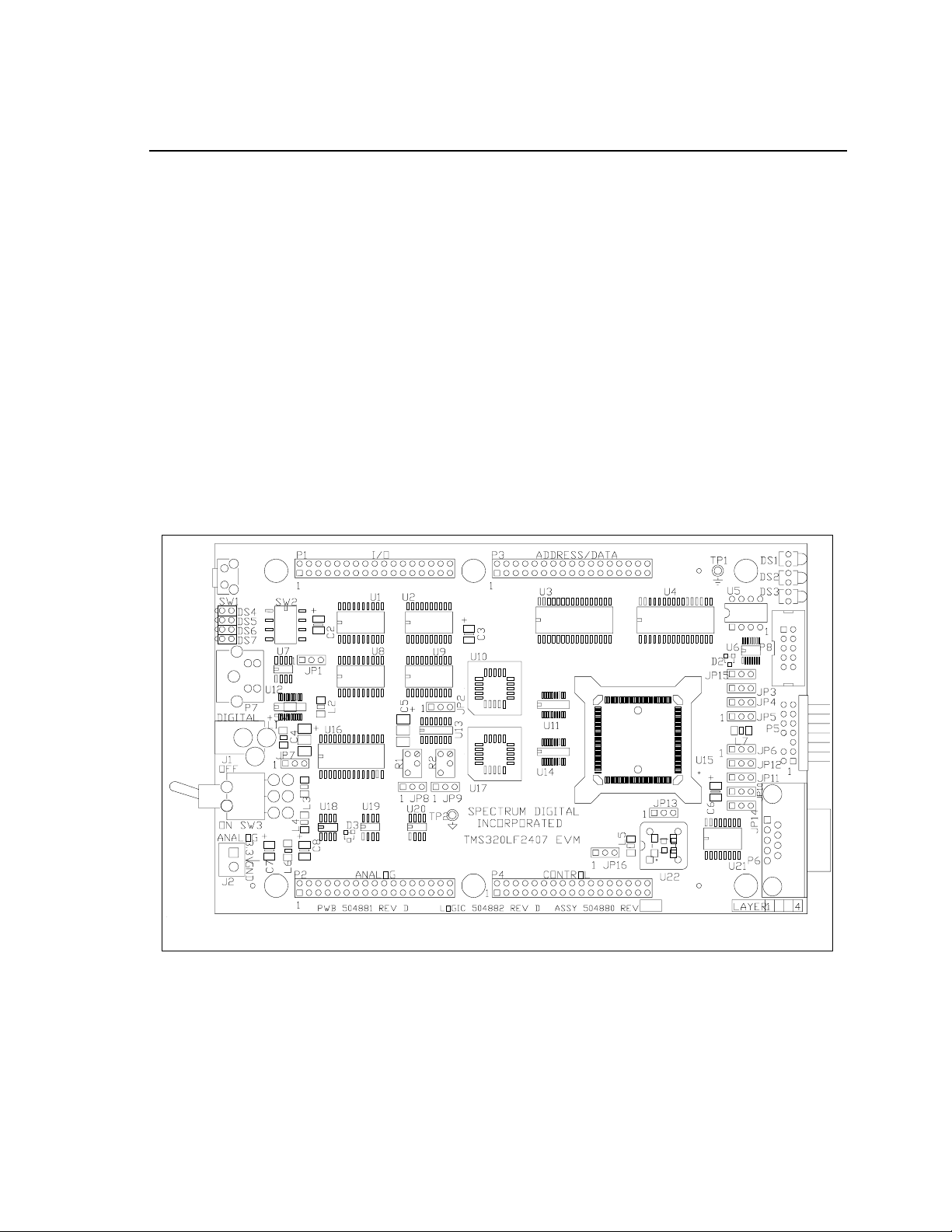
Spectrum Digital, Inc
2.0 The TMS320LF2407 EVM Operation
This chapter describes the LF2407 Evaluation module, its key components, and how
they operate. It also provides information on the EVM’s various interfaces. The LF2407
EVM consists of six major blocks of logic.
• LF2407 external memory
• Digital to Analog Interface
• On Chip Serial Interface
• LEDs and Switches
• On Chip CAN Interface
• Serial boot ROM/ SPI Logging Interface
• Expansion interface
• JTAG Interface
2.1 The TMS320LF2407 EVM Board
The LF2407 EVM is a 3U sized board which is powered by an external 5 Volt only
power supply. Figure 2-1 shows the layout of the LF2407 EVM.
Figure 2-1, TMS320LF2407 EVM
2-3
Artisan Technology Group - Quality Instrumentation ... Guaranteed | (888) 88-SOURCE | www.artisantg.com
Page 15

Spectrum Digital, Inc
2.1.1 Power Connector
The LF2407 is powered by a 5 volt only power supply which is available with the
module. An on board low drop out 3.3 volt regulator provides the 3.3 volt power. The
board requires 750 milliamps at 5 volts. The po wer is supplied via 2 millimeter jac k J1. If
expansion boards are connected to the mo dule a higher amperage power supply may
be necessary.
2.2 TMS320LF2407 Memory Interface
The EVM includes 64k Words of zero wait-state program ram memory and 64k words
of zero wait-state data ram memory, providing a total of 128k words of off chip static
ram.
It is important to remember that internal memory has a higher precedence than the
external memory. For more information on the memory in the device populated in your
EVM card please refer to Texas Instruments TMS320LF2407 Users Guide.
Futhermore, it is important to take into account that external memory is affected by
wait-states. Wait state generation for off-chip memory space (data, program, or I/O) is
done with the Wait State Genera tion Register(WSGR). To obtain zero waitstate off-chip
memory bits in the WSGR must be appropriately programmed. The board pow ers up
with 7 wait-states. The EVM board does not generate wait states via the ready signal
for external program and data memory accesses.
External memory decode is done via U17 a GAL16V8. The generic array de vice selects
the RAM, or on board peripherals. The equations for the GAL are included in Appendix
A. The figure below shows a zero wait state program space memory read followed by
a data space memory write.
2-4
Artisan Technology Group - Quality Instrumentation ... Guaranteed | (888) 88-SOURCE | www.artisantg.com
TMS320LF2407 Evaluation Module Technical Reference
Page 16
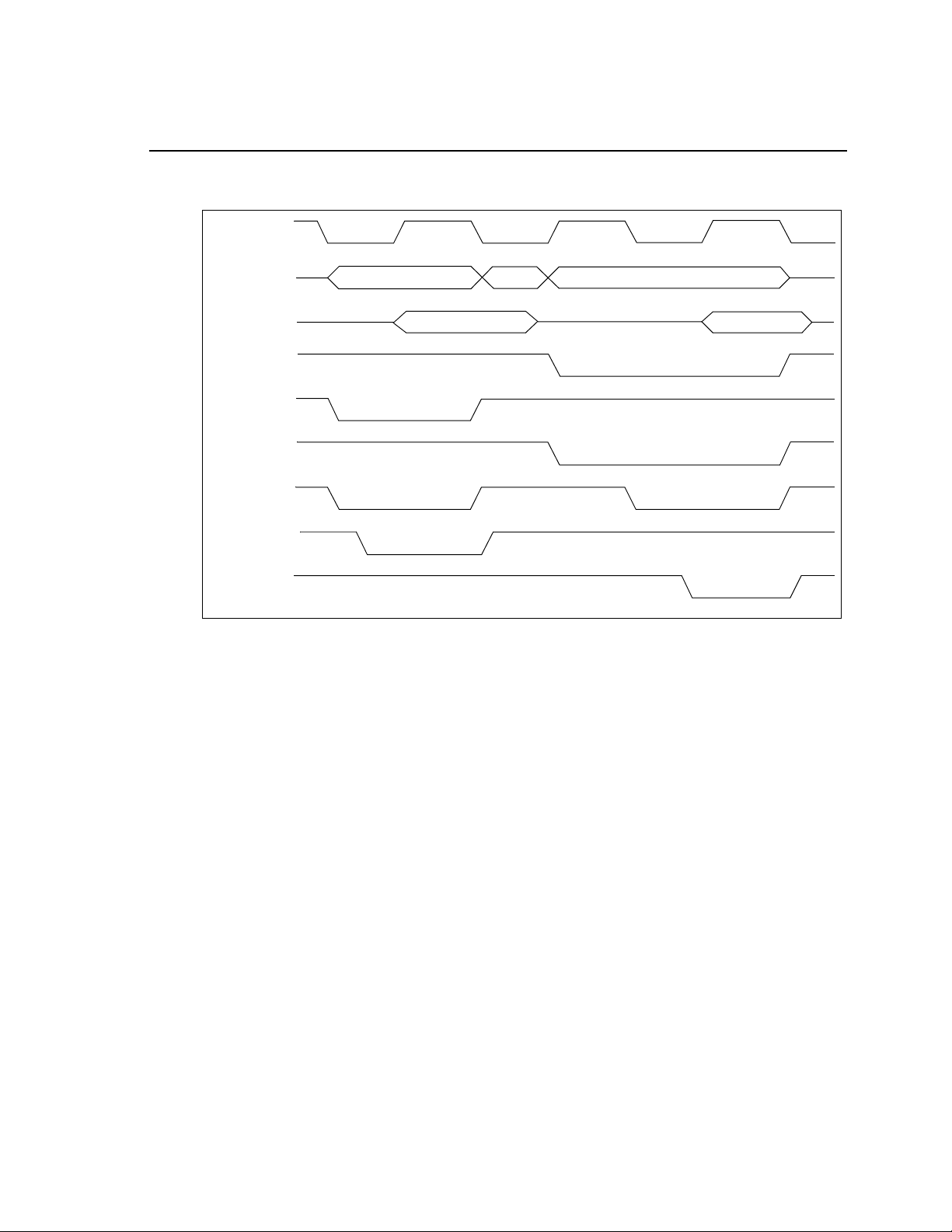
Spectrum Digital, Inc
Figure 2-2 below shows the memory timing on the EVM320LF2407.
CLKOUT
ADDRESS
DA TA
R/W
PS-
DS-
STRB-
RAMOE-
RAMWE-
READ WRITE
Figure 2-2, Zero Wait State Memory Timing
2-5
Artisan Technology Group - Quality Instrumentation ... Guaranteed | (888) 88-SOURCE | www.artisantg.com
Page 17
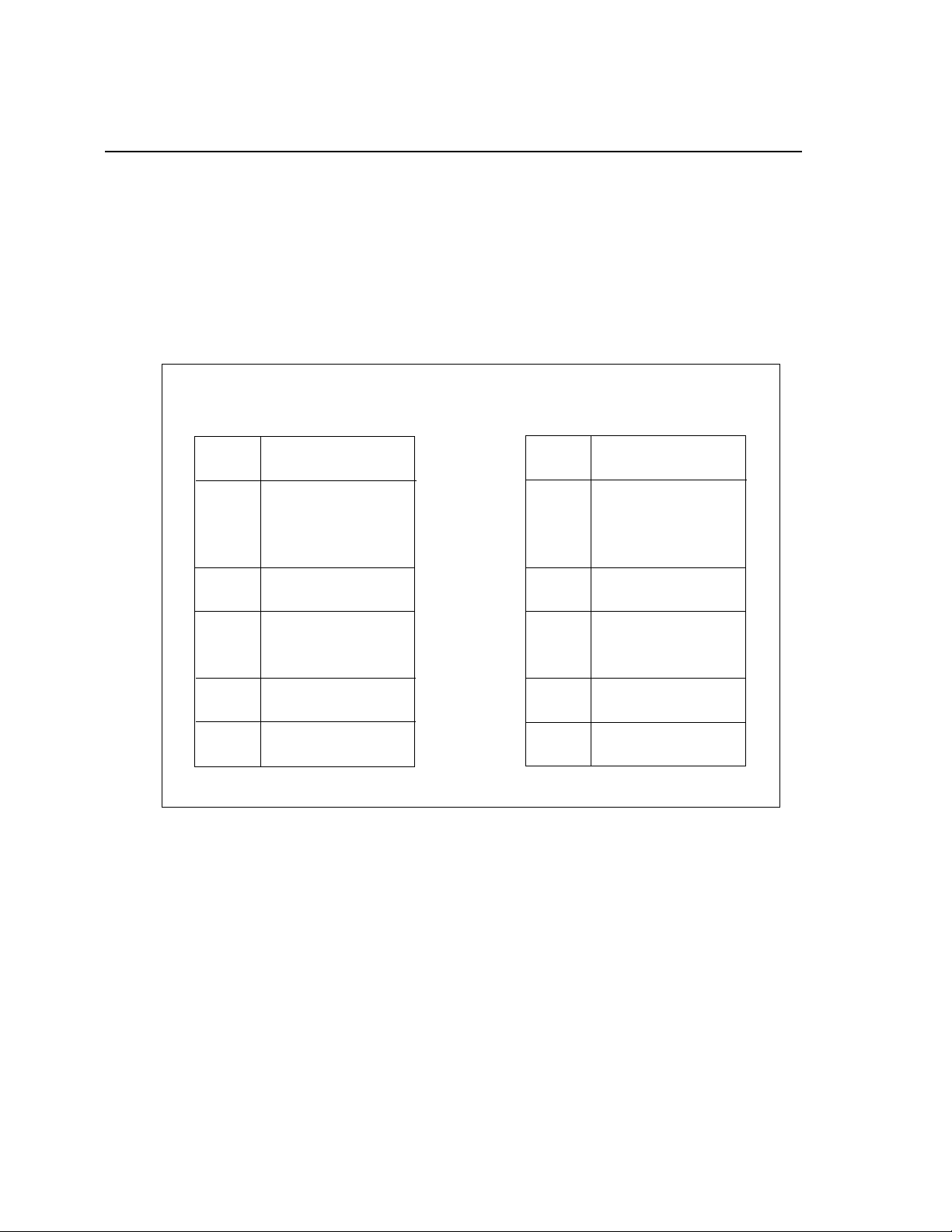
Spectrum Digital, Inc
2.2.1 Program Memory
There are two configurations for program memory. The selection of these
configurations is done by the position of jumper, JP6. If JP6 is in the 2-3 position
then the DSP is in microcomputer mode and the internal flash memory is enabled
from 0x0000 to 0x7fff. If JP6 is in position 1-2 then the internal FLASH/ROM is
disabled and the entire program address range is ava ilable to external memory.
Shown below are the two program memory configurations:
Program Space
MP/MC- = 1, JP6(1-2)
0000
003F
0040
7FFF
8000
87FF
8800
FDFF
FE00
FEFF
FF00
FFFF
Interrupts
External RAM
External RAM
On-Chip SARAM
PON=1,
External PON=0
External RAM
On-Chip DARAM
B0 (CNF = 1)
External RAM (CNF = 0)
B0’ (CNF = 1)
External RAM (CNF = 0)
Program Space
MP/MC- = 0, JP6(2-3)
Microcomputer ModeMicroprocessor Mode
Hex
0000
003F
0040
7FFF
8000
87FF
8800
FDFF
FE00
FEFF
FF00
FFFF
Interrupts
(On-chip) Flash
On Chip Flash
On-Chip SARAM
PON=1,
External PON=0
External RAM
On-Chip DARAM
B0 (CNF = 1)
External RAM (CNF = 0)
On-Chip DARAMOn-Chip DARAM
B0’ (CNF = 1)
External RAM (CNF = 0)
Figure 2-3, Program Memory Configurations
2-6
Artisan Technology Group - Quality Instrumentation ... Guaranteed | (888) 88-SOURCE | www.artisantg.com
TMS320LF2407 Evaluation Module Technical Reference
Page 18
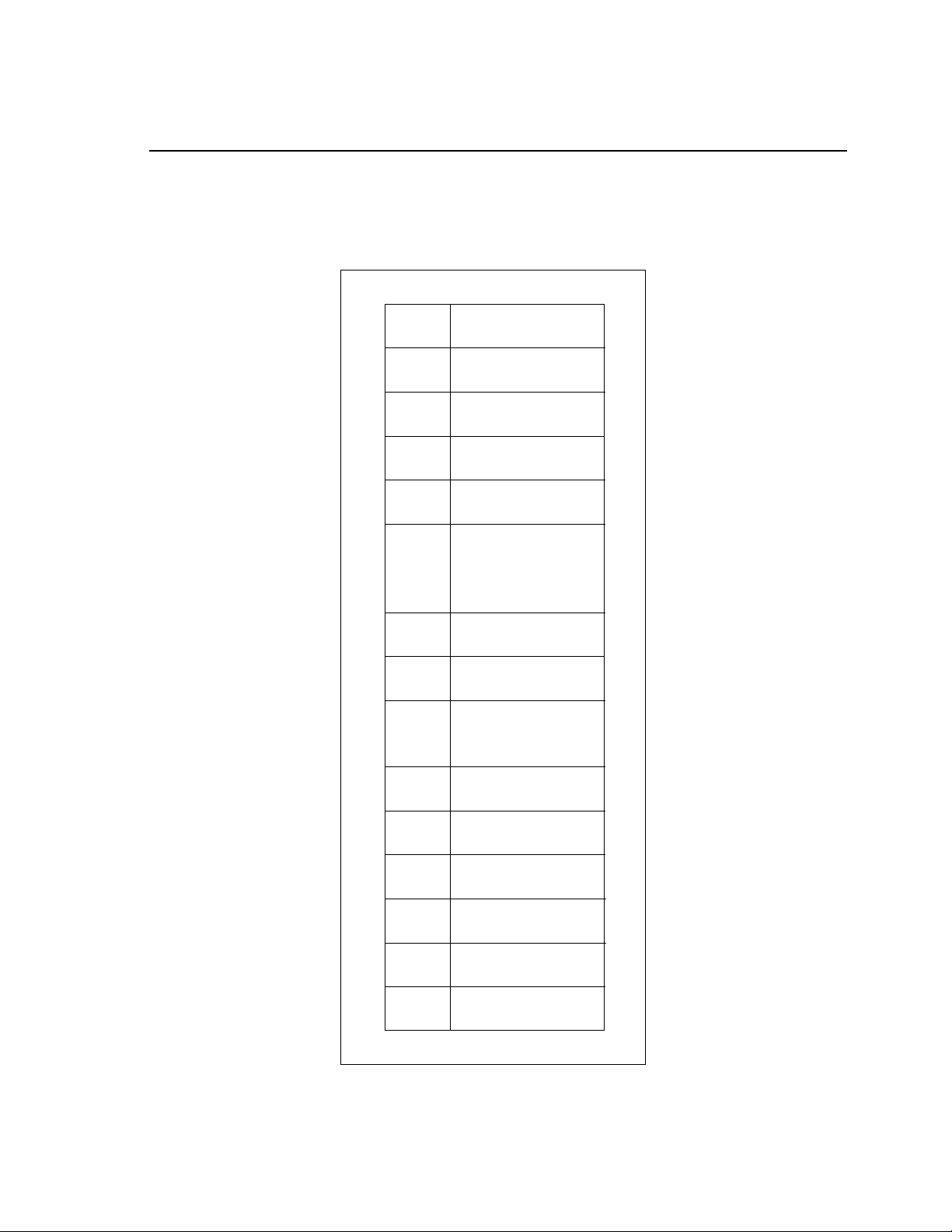
Spectrum Digital, Inc
2.2.2 Data Memory
The data memory configuration is shown below. External RAM is enabled from
0x8000-0xffff.
Hex
0000
005F
0060
007F
0080
01FF
0200
02FF
0300
03FF
0400
Memory-Mapped
Register and
Reserved
On-Chip
DARA M B2
Reserved
On-Chip DARAM
B0 (CNF = 0)
Reserved (CNF = 1)
On-Chip DARAM
B1’ (CNF = 0)
Reserved (CNF = 1)
Reserved
07FF
0800
0FFF
1000
6FFF
7000
73FF
7400
743F
7440
74FF
7500
753F
7540
77FF
7800
7FFF
8000
FFFF
SARAM DON=1
External DON=0
Illegal
Peripheral MemoryMapped Registers
(System, ADC, SCI,
SPI, I/O, Interrupts)
Peripheral MemoryMapped Registers
(Event Manager A)
Reserved
Event Manager B
Reserved
Illegal
External RAM
JP7 = 1-2
Figure 2-4, Data Memory Configuration
2-7
Artisan Technology Group - Quality Instrumentation ... Guaranteed | (888) 88-SOURCE | www.artisantg.com
Page 19
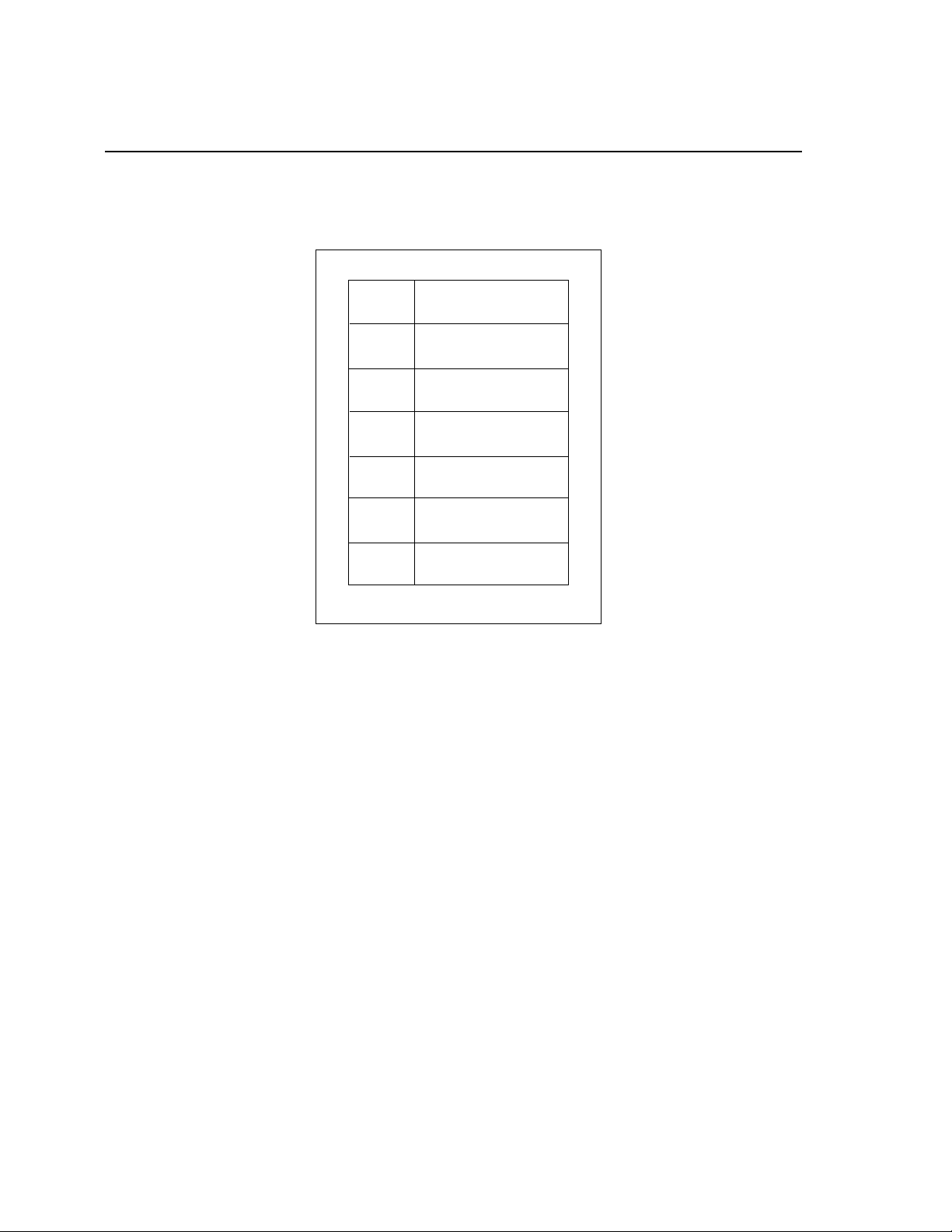
Spectrum Digital, Inc
2.2.3 I/O Space
The I/O map for the TMS320LF2407 EVM is sho wn below:
Hex
0000
0004
0005
0007
D/A Converter
Reserved
2.3 User Switches and LEDs
The TMS320LF2407 EVM has 4 switches and 4 LEDs that are available for user
applications.These devices are I/O mapped at locations 0x0008 and 0x000C
respectively on data bits D0-D3. To access these devices the “IN” and “ OUT”
instructions are used. Refer to sections 2.13 and 2.16 for more detail on these two
items.
2.4 Oscillator Selection
0008
0009
000B
000C
000D
7FFF
8000
FFFF
4 Position DIP Switch
Reserved
LEDs
Reserved
External
Figure 2-5, I/O Space
Configuration
The TMS320LF2407 EVM is equipped with a 7.37 Megahertz oscillator. The core CPU
receives CLKIN/2 (CPUCLK). After resets the PLL Cloc k Module defaults to CPUCLK/4
yielding approximately a 2 Mhz clkout. The PLL can be programmed to CPUCLK*4
which results in 30 Mhz output clock. The user should refer to the “PLL Clock Module”
section in the TMS320LF2407 User’s guide for more information.
2-8
Artisan Technology Group - Quality Instrumentation ... Guaranteed | (888) 88-SOURCE | www.artisantg.com
TMS320LF2407 Evaluation Module Technical Reference
Page 20
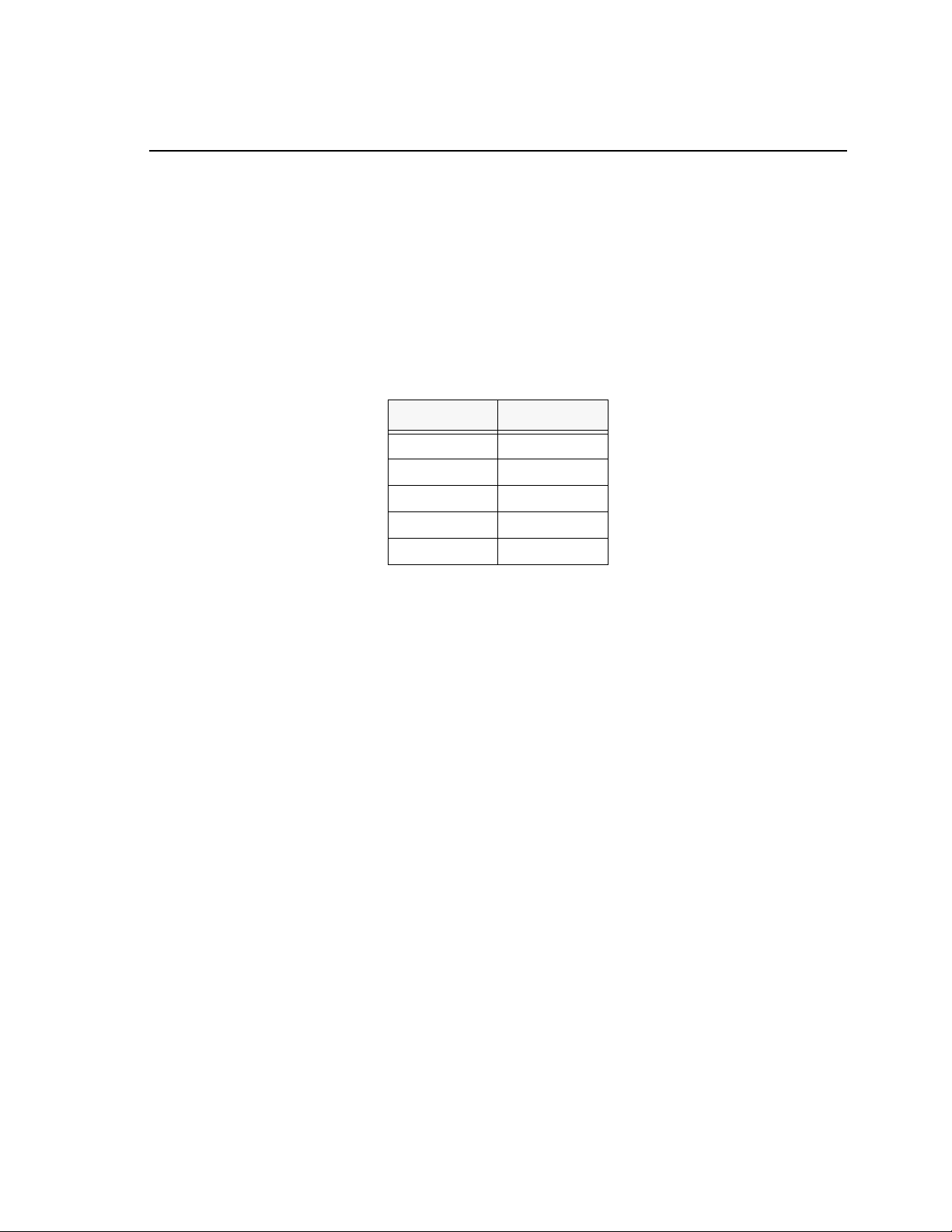
Spectrum Digital, Inc
2.5 Digital to Analog Converter
The TMS320LF2407 EVM provides f our (4) 12-bit D/A ch annels. The output is from 0 to
3.3 volts DC. The converter is mapped into I/O address space 0x0000 to 0x0004.
Locations 0x0000 through 0x0003 are used for the data holding registers for channels
1-4 respectively. I/O address 0x0004 is used to transfer values in the holding registers
to the converters. F or instan ce y ou ca n write to the 4 holding registers and tran sfer all 4
to the converters at the same time. Information about programming this converter can
be found in Appendix C.
Table 1: DAC I/O Addresses
I/O Address Channel #
0x0000 1
0x0001 2
0x0002 3
0x0003 4
0x0004 Transfer
2.6 Expansion Bus
The TMS320LF2407 EVM has an expan sion bus which brings out all of the signals
from the DSP. This expansion bus allows the user to design custom circuitry to be used
with his application without having to design a CPU card. In addition this interface is
used by Spectrum Digital for all of its add-on modules.
2.6.1 TMS320LF2407 EVM Expansion Connector
Expansion boards interface to the TMS320LF2407 EVM via an expansion bus. This
expansion bus is divided into 4 double row header connectors. This section contains
the signal definitions and pin numbers for each of the connectors.
2-9
Artisan Technology Group - Quality Instrumentation ... Guaranteed | (888) 88-SOURCE | www.artisantg.com
Page 21

Spectrum Digital, Inc
2.6.1.1 Expansion I/O Connector
The definition of P1, which has the I/O signals is shown below.
Pin # Signal Pin # Signal
1 VCC, +5 Volts 2 VCC, +5 Volts
3 PWM1/IOPA6 4 PWM2/IOPA7
5 PWM3/IOPB0 6 PWM4/IOPB1
7 PWM5/IOPB2 8 PWM6/IOPB3
9 PWM7/IOPE1 10 PWM8/IOPE2
11 PWM9/IOPE3 12 T1PWM/T1CMP/IOPB4
13 T2PWM/T2CMP/IOPB5 14 T3PWM/T3CMP/IOPF2
15 * TDIRA/IOPB6 16 * TCLKINA/IOPB7
17 GND 18 GND
19 BOOTEN-/XF 20 * BIO/IOPC1
21 * CAP1/QEP1/IOPA3 22 * CAP2/QEP2/IOPA4
Table 2: P1 I/O
23 * CAP3/IOPA5 24 * CAP4/QEP3/IOPE7
25 RESERVED 26 * PDPINTA27 SCITXD/IOPA0 28 * SCIRXD/IOPA1
29 * SPISIMO/IOPC2 30 * SPISOMI/IOPC3
31 * SPICLK/IOPC4 32 * SPISTE/IOPC5
33 GND 34 GND
* Signal is interfaced through a quick switch to allow 5 volt tolerant inputs.
2-10
Artisan Technology Group - Quality Instrumentation ... Guaranteed | (888) 88-SOURCE | www.artisantg.com
TMS320LF2407 Evaluation Module Technical Reference
Page 22

Spectrum Digital, Inc
2.6.1.2 Expansion Analog Connector
The definition of P2, which has the analog signals is shown below.
Table 3: P2 Analog
Pin # Signal Pin # Signal
1 VCCA, +5V Analog 2 VCCA, +5V Analog
3 TMS2/IOPD7 4 * IOPF6
5 ADCIN2 6 ADCIN3
7 ADCIN4 8 ADCIN5
9 ADCIN6 10 ADCIN7
11 ADCIN8 12 ADCIN9
13 ADCIN10 14 ADCIN11
15 ADCIN12 16 ADCIN13
17 AGND 18 AGND
19 ADCIN14 20 ADCIN15
21 VREFHI 22 VREFLO
23 ADCIN0 24 ADCIN1
25 DACOUT1 26 DACOUT2
27 DACOUT3 28 DACOUT4
29 RESERVED 30 RESERVED
31 RESERVED 32 XINT2-/ADCSOC/IOPD1
33 AGND 34 AGND
2-11
Artisan Technology Group - Quality Instrumentation ... Guaranteed | (888) 88-SOURCE | www.artisantg.com
Page 23

Spectrum Digital, Inc
2.6.1.3 Expansion Address and Data Connector
The definition of P3, which has the address and data signals is shown below.
Table 4: P3 Address/Data
Pin # Signal Pin # Signal
1A02A1
3A24A3
5A46A5
7A68A7
9 A810A9
11A1012A11
13A1214A13
15A1416A15
17 GND 18 GND
19 D0 20 D1
21 D2 22 D3
23 D4 24 D5
25 D6 26 D7
27 D8 28 D9
29D1030D11
31D1232D13
33D1434D15
2-12
Artisan Technology Group - Quality Instrumentation ... Guaranteed | (888) 88-SOURCE | www.artisantg.com
TMS320LF2407 Evaluation Module Technical Reference
Page 24

Spectrum Digital, Inc
2.6.1.4 Expansion Control Connector
The definition of P4, which has the control signals is shown below.
Table 5: P4 Control
Pin # Signal Pin # Signal
1 VCC, +5 Volts 2 VCC, +5 Volts
3 DS- 4 PS5 IS- 6 WR-/IOPC0
7 WE- 8 RD-
9STRB-10R/W11 READY 12 PDPINTB13 RS- 14 TRGRESET15 * PWM10/IOPE4 16 XINT1-/IOPA2
17 GND 18 GND
19 XINT2-/ADCSOC/IOPD1 20 CAP5/QEP4/IOPF0
21 CAP6/IOPF1 22 VISOE23 CANTX/IOPC6 24 CANRX/IOPC7
25 PWM10/IOPE4 26 PWM11/IOPE5
27 PWM12/IOPE6 28 T4PWM/T4CMP/IOPF3
29 TDIRB/IOPF4 30 TCLKINB/IOPF5
31 Expansion CLKIN 32 CLKOUT/IOPE0
33 GND 34 GND
2-13
Artisan Technology Group - Quality Instrumentation ... Guaranteed | (888) 88-SOURCE | www.artisantg.com
Page 25

Spectrum Digital, Inc
2.7 JTAG Interface.
The TMS320LF2407 Evaluation Module is supplied with a 14 pin header interface, P5.
This is the standard interface used by JTAG emulators to interface to Texas
Instruments DSPs. The pinout for the connector is shown below:
PD (+5V)
TCK-RET
EMU0
2.8 Logging Interface
The TMS320LF2407 has an on board SPI data logger interface which is compatible
with the Spectrum Digital SPI515 emulator. This interface allows high speed data
transfer logging using the LF2407’s SPI port. The pin out for this connector is shown in
the table below.
TMS
TDI
TDO
TCK
12
3
56
7
9
11
13
TRST-
4
GND
no pin (key)
GND
8
GND
10
GND
12
EMU1
14
Header Dimensions
Pin-to-Pin spacing, 0.100 in. (X,Y)
Pin width, 0.025-in. square post
Pin length, 0.235-in. nominal
Figure 2-6, JTAG Connector Pinout
Table 6: Logging Interface
Pin # Signal Pin # Signal
1STE2GND
3 SPI Dataout 4 GND
5 SPICLK 6 GND
7 SPI Data In 8 GND
9NC10GND
To direct the SPI port to the data logging interface jumper JP4 needs to be set to the
2-3 position.
2-14
Artisan Technology Group - Quality Instrumentation ... Guaranteed | (888) 88-SOURCE | www.artisantg.com
TMS320LF2407 Evaluation Module Technical Reference
Page 26

Spectrum Digital, Inc
2.9 On-Chip Asynchronous Serial Port
The TMS320LF2407 DSP has an on-chip asynchronous serial port. This port is
brought out to connector P6 on the EVM320LF2407. Connector P6 is a DB9 female
connector. This RS232 connector allows the user to connect an external instrument or
computer to the EVM320LF2407. This means data can be logged or commands given
to the control algorithm. The user should refer to documentation on jumpers JP10,
JP11, JP12, and JP14 prior to using this serial port. The pin positions for the P6
connector as viewed from the edge of the EVM320LF2407.
5
4321
8
7
9
The pin numbers and their corresponding signals are shown in the table below:
Table 7: P6 RS232 Pinout
Pin # PC (female) SD EVM
6
2 Rx, input Tx, output
3 Tx, output Rx, input
4 DTR, output Reset/CTS,
input
5GND GND
8 CTS, input RTS, output
2-15
Artisan Technology Group - Quality Instrumentation ... Guaranteed | (888) 88-SOURCE | www.artisantg.com
Page 27

Spectrum Digital, Inc
2.10 CAN Interface
The EVM320LF2407 has a CAN interface which provides an additional high speed
serial interface. A 4 pin mini-DIN female connector, P7, is used to interface to the CAN
bus. The pinouts for this connector are shown in the figure and table below. The CAN
termination resistor is controlled by jumper JP12.
Front Vie w
4
2
3
1
Figure 2-7, CAN
Connector
Table 8: CAN Connector Signals
Pin # Signal
1 CANH
2 CANL
3GND
4 5 volt power out
WARNING !
Pins 3 and 4 are used for powering the Optically Isolated CAN interface.
Because +5 volts is present on pin 4 do NOT connect pins 3 and 4 in
normal operation.
2.10.1 CAN Mating Plugs
A 4 pin mini-DIN male plug can be used to mate with the P7 connector. A source for
these plugs is shown in the table below.
2-16
Artisan Technology Group - Quality Instrumentation ... Guaranteed | (888) 88-SOURCE | www.artisantg.com
TMS320LF2407 Evaluation Module Technical Reference
Table 9: CAN Mating Plugs
Vendor Part #
Digikey CP-2040
LZR Electronics MD40
Page 28

Spectrum Digital, Inc
2.11 EVM320LF2407 Jumpers
The TMS320LF2407 EVM has 16 jumpers which determine how fea tures on the
EVM are utilized. The table below lists the jumpers and their function. The following
sections describe the use of each jumper.
Table 10: EVM320LF2407 Jumpers
Jumper # Size Function
JP1 1 x 3 CAN Termination Select
JP2 1 x 2 CAN Input Select
JP3 1 x 3 Serial RAM Write Protect Select
JP4 1 x 3 SPI Port Routing Select
JP5 1 x 3 Flash/Watchdog Select
JP6 1 x 3 MP/MC
JP7 1 x 3 Analog Power Select
JP8 1 x 3 VREF HI Select
JP9 1 x 3 VREF LO Select
JP10 1 x 3 Host Reset Select
JP11 1 x 3 BIO Hardware Handshaking
JP12 1 x 3 SCI Receive Select
JP13 1 x 3 Clock Input Select
JP14 1 x 3 DTS/RTS Select
JP15 1 x 3 SPI/SCI Bootloader Selection
JP16 1 x 3 BOOTEN Select
Select
Each jumper on the TMS320LF2407 EVM is a 1x3 jumper. Each jumper must have the
selection 1-2 or 2-3. The #2 pin is the center pin. The #1 pin has a square solder pad
and can be seen from the solder side of the printed circuit board. This pin is usually
marked with a ‘1’ on the boards silkscreen. A top view of this type of jumper is shown
below.
312
1x3 Jumper Layout
WARNING !
Unless noted otherwise, all jumpers must be
installed in either the 1-2 or 2-3 position
2-17
Artisan Technology Group - Quality Instrumentation ... Guaranteed | (888) 88-SOURCE | www.artisantg.com
Page 29

Spectrum Digital, Inc
The figure below shows the position of the jumpers on the LF2407 EVM.
JP1
JP2
JP15
JP3-5
JP7
JP8
JP9
Figure 2-8, LF2407 EVM Jumper Positions
2.11.1 Jumper JP1, Enable/Disable CAN Terminator
Jumper JP1 enables or disables the CAN termination resistor. Using position 2-3
enables the termination resistor. If position 1-2 is used the termination resistor is
disabled. The table below shows the positions and their functions.
Table 11: Jumper JP1
Position Function
JP16
JP13
JP6
JP12
JP11
JP10
JP14
2-18
Artisan Technology Group - Quality Instrumentation ... Guaranteed | (888) 88-SOURCE | www.artisantg.com
1-2 Disable Termination Resistor
2-3 Enable Termination Resistor
TMS320LF2407 Evaluation Module Technical Reference
Page 30

Spectrum Digital, Inc
2.11.2 Jumper JP2, CAN Input Select
Jumper JP2 is used to select the source of the CANRX input signal. If position 1-2 is
selected the CAN input signal is connected to the CAN receiver. Using position 2-3
allows the CANRX/IOPC7 connected to the expansion connector P4, pin 24 to be used
as the signal source. The table belo w shows the positions and their functions.
Table 12: Jumper JP2
Position Function
1-2 CAN Connector, P7
2-3 Expansion Connector
2.11.3 Jumper JP3, Serial ROM Write Protect Select
The serial ROM can be write protected to prevent a spurious cycles from corrupting the
contents of the serial ROM.
Jumper JP3 is used to select the protect/unprotect mode of the serial ROM. If position
1-2 is used the ROM is writable. Using position 2-3 write protects the ROM. The table
below shows the positions and their functions.
Table 13: Jumper JP3
Position Function
1-2 Write enabled
2-3 Write protected
2.11.4 Jumper JP4, SPI Port Routing Select
Jumper JP4 is used to select the routing of the SPI port. The SPI port can be routed to
the Expansion connector/Serial ROM or to the P8 data logging connector. If position
2-3 is used the SPI is routed to the data logging connector. Using position 1-2 routes
the SPI to the Expansion connector/Serial ROM. The table below shows the positions
and their functions.
Table 14: Jumper JP4
Position Function
1-2 SPI routed to expansion connector/serial ROM
2-3 SPI routed to P8 data logging connector
2-19
Artisan Technology Group - Quality Instrumentation ... Guaranteed | (888) 88-SOURCE | www.artisantg.com
Page 31

Spectrum Digital, Inc
2.11.5 Jumper JP5, Enable/Disable Flash Programming
Jumper JP5 is connected to the VCCP pin of the TMS320LF2407. On the LF2407
device this pin enables the programming of the internal flash memory. It also allows
disabling the watchdog timer mod ule. Refer to the LF2407 User’s Guide for the
programming sequence to disable the watchdog timer. The table below shows the
positions and their functions.
Table 15: Jumper JP5
Position Function
1-2 Disable Flash Programming
2-3 Enable Flash Programming
2.11.6 Jumper JP6, MP/MC
- Enable/Disable Internal FLASH ROM
Jumper JP6 is connected to the MP/MC
is in position 1-2 the internal FLASH ROM is disabled. If the shorting plug is in the 2-3
position the internal memory is then enabled. The table below shows the positions and
their functions.
Table 16: Jumper JP6
Position Function
1-2 Internal ROM/FLASH disabled
(microprocessor mode)
2-3 Internal ROM/FLASH enabled
(microcomputer mode)
2.11.7 Jumper JP7, Analog Power Supply Select
Jumper JP1 selects the source of the power for the analog logic on the
EVM320LF2407. In the 1-2 position filtered digital power is use d to power the analog
logic on the EVM. If the 2-3 position is used, power to the analog section of the EVM is
supplied via terminal block connector P2. The tab le be lo w sho ws the positions an d their
functions.
pin on the TMS320LF2407. When the jumper
2-20
Artisan Technology Group - Quality Instrumentation ... Guaranteed | (888) 88-SOURCE | www.artisantg.com
Table 17: Jumper JP7
Position Function
1-2 Selects digital power for analog logic
2-3 Selects connector P2 as analog power source
TMS320LF2407 Evaluation Module Technical Reference
Page 32

Spectrum Digital, Inc
2.11.8 Jumper JP8, VREFHI Select
Jumper JP8 is used to select the source for the VREFHI pin on the TMS320LF2407.
Position 1-2 selects the VCCA power which is +3.3 volts. If po sition 2-3 is used trim pot
R1 is used which allows a variable VREF High from 0-3.3 volts. The table below shows
the positions and their functions.
Table 18: Jumper JP8
Position Function
1-2 VCCA (+3.3V VrefH)
2-3 Trim Pot R1 (0-3.3V VrefH)
2.11.9 Jumper JP9, VREFLO Select
Jumper JP9 is used to select the source for the VREFLO pin on the TMS320LF2407.
Position 1-2 selects the Analog ground. If position 2-3 is used trim pot R2 is used
The table below shows the positions and their functions.
Table 19: Jumper JP9
Position Function
1-2 Analog Ground (VrefL)
2-3 Trim Pot R2 (0-3.3V VrefL)
2.11.10 Jumper JP10, Enable/Disable Host Reset via DTR-
Jumper JP10 allows the generation of system resets from the serial port P7. When
position 2-3 is used this feature is enabled meaning the system is reset when pin 4
(DTR-) is pulled low. This feature is disabled when position 1-2 is used. The table
below shows the positions and their functions.
Table 20: Jumper JP10
Position Function
1-2 Disabled
2-3 Reset from P4, pin4
(DTR-) enabled
2-21
Artisan Technology Group - Quality Instrumentation ... Guaranteed | (888) 88-SOURCE | www.artisantg.com
Page 33

Spectrum Digital, Inc
2.11.11 Jumper JP11, Enable/Disable RTS to BIO-/IOPC1
Jumper JP11 enables the serial port P6 RTS- to the DSP’s BIO-/IOPC1 pin. Using
position 1-2 disables this feature, while position 2-3 enables it. This is used when
hardware handshaking is required on a serial port communication protocol.
Note:
If this feature is enabled (2-3) then you must not drive
the BIO-/IOPC1 pin from the control connector P4
The table below shows the positions and their functions.
Table 21: Jumper JP11
Position Function
1-2 Disables P6 RTS- to BIO-/IOPC3
2-3 Enables P6 RTS- to BIO-/IOPC3
2.11.12 Jumper JP12, Enable/Disable RXD to SCIRXD/IOPA1
Jumper JP12 enables the serial port P6 RXD to the DSP’s SCIRXD/IOPA1 pin. If
position 1-2 is selected this features is enabled. Selecting position 2-3 disables this
feature and the SCIRXD/IOPA! pin is available on the expansion connector.
Note:
If this feature is enabled (1-2) then the SCIORXD/IO pin
from the Control connector P4 is ignored.
The table below shows the positions and their functions.
Table 22: Jumper JP12
Position Function
1-2 Enables P6 RXD to
DSP SCIRXD/IO
2-3 Disables P6 RXD
to DSP SCIRXD/IO
2-22
Artisan Technology Group - Quality Instrumentation ... Guaranteed | (888) 88-SOURCE | www.artisantg.com
TMS320LF2407 Evaluation Module Technical Reference
Page 34

Spectrum Digital, Inc
2.11.13 Jumper JP13, Oscillator Source Select
Jumper JP13 is used to select the source of the TMS320LF2407 Clockin. Jumper
position 1-2 selects the onboard oscillator. If position 2-3 is used the clock is from pin
31 on the Control connector P4. The table below shows the positions and their
functions.
Table 23: Jumper JP13
Position Function
1-2 Selects Onboard Oscillator
2-3 Selects Pin 31 on Control
connector P4
2.11.14 Jumper JP14, DTS/RTS Select
Jumper JP14 is used to select the DTS or RTS signal for interrupts to the DSP. If
position 1-2 is selected the DTS signal is used to interrupt the DSP. Using position 2-3
allows the RTS signal to interrupt the DSP. The table below shows the positions and
their functions.
Table 24: Jumper JP14
Position Function
1-2 DTS is selected
2-3 RTS is selected
2.11.15 Jumper JP15, SPI/SCI Bootloader Select
The jumper JP15 allows the user to select the source of the on chip bootlo ader. The
user can either select the SPI or SCI resource on the TMS320LF2407. Using position
1-2 selects the SPI as the bootloader source. The 2-3 position allows the SCI to be
used as the source. The table below shows the positions and their functions.
Table 25: Jumper JP15
Position Function
1-2 Use SPI
2-3 Use SCI
2-23
Artisan Technology Group - Quality Instrumentation ... Guaranteed | (888) 88-SOURCE | www.artisantg.com
Page 35

Spectrum Digital, Inc
2.11.16 Jumper JP16, Booten Select
The EVM320LF2407 has the ability to load code from an external serial EEPROM via
the on chip boot loader or the RS-232 serial link. To use the bootloader function the
DSP must be in microcontroller mode (JP6). For serial ROM boot loading the SPI is
routed to the serial ROM (JP4), and JP16 must be in the 2-3 position. JP15 should be
set to SPI. For RS-232 boot loading JP4 is a “don’t care”. JP6 is again in
microcontroller mode. JP15 is set to SCI. Using position 1-2 disables the on chip serial
boot loader. The table below shows the positions and their functions.
Position Function
1-2 Disab le boot loading
2-3 Enables boot loading
2.12 Status LEDs
The TMS320LF2407 EVM has three status light emitting diodes. Two of these are
under software control. DS3 is ‘on’ when po wer is applied. Th ese are sho wn in the tab le
below.
Table 26: Jumper JP16
LED # Color Controlling Signal On Signal State
DS1 Red W/R-/IOPC0 on DSP 1
DS2 Yellow BIO-/IOPC1 on DSP 1
DS3 Green Power On N/A
2.13 User Programmable LEDs
The EVM320LF2407 has four user programmable light emitting diodes. These LEDS
are programmed by writing a binary values to address 0x000C in I/O space. The table
below shows the values to turn on the LEDs.
Table 28: User Programmable LEDs
LED # Color Controlling Value On Signal State
DS4 Red 0x01 1
DS5 Red 0x02 1
DS6 Red 0x04 1
DS7 Red 0x08 1
Table 27: Status LEDs
2-24
Artisan Technology Group - Quality Instrumentation ... Guaranteed | (888) 88-SOURCE | www.artisantg.com
TMS320LF2407 Evaluation Module Technical Reference
Page 36

Spectrum Digital, Inc
2.14 Resets
There are multiple resets for the TMS320LF2407 EVM. The first reset is the power on
reset which is generated by the power regulator, U12. This device waits until power is
within the specified voltage range before releasing the power on reset pin to the
TMS320LF2407.
There is also a system reset RS- which is both input and output from the
TMS320LF2407. Internal conditions such as a watchdog time-out will cause the
RS- pin to go low. External sources such as the push button(SW1), Host reset pin 4 on
P4, and pin 13 on the Control connector P4 can generate a reset condition.
2.15 Reset Switch
Switch SW1 is the user RESET switch. By momentarily depressing this switch the RS
signal is asserted to the TMS320LF2407 DSP.
2.16 User Readable Switches
The EVM320LF2407 has four a position DIP switch, SW2. Each position can be
manually set by the user and read by the DSP. This switch can be read from I/O
location 0x0008. A position on the “ON” position will read as a “1”. The table below
shows the values read for the respective positions.
Table 29: User Programmable LEDs
Position Value Read Switch State
1 0x01 On
2 0x02 On
3 0x04 On
4 0x08 On
2.17 ON/OFF Switch
Switch SW3 controls both the analog and digital power. Flipping this switch to the “ON”
position powers up the EVM.
2-25
Artisan Technology Group - Quality Instrumentation ... Guaranteed | (888) 88-SOURCE | www.artisantg.com
Page 37

Spectrum Digital, Inc
2.18 Test Points
Two test points are provided on the TMS320LF2407 EVM. They are connected to the
GND, and analog ground planes. These are used for connecting test instrument’s
ground probes. The table below shows the test points and their signals.
Table 30: Test Points
Test Point # Signal
TP1 GND
TP2 Analog Ground
2-26
Artisan Technology Group - Quality Instrumentation ... Guaranteed | (888) 88-SOURCE | www.artisantg.com
TMS320LF2407 Evaluation Module Technical Reference
Page 38

Appendix A
TMS320LF2407 EVM
PAL Equations
This appendix lists the two PAL logic equations that are used on the
TMS320LF2407 Evaluation Module (EVM).
Topic Page
A.1 Decode PAL Equations A-2
A.2 Glue Logic PAL Equations A-5
A-1
Artisan Technology Group - Quality Instrumentation ... Guaranteed | (888) 88-SOURCE | www.artisantg.com
Page 39

Spectrum Digital, Inc
A.1 Decode PAL Equations
The following PAL equations are used for the decode logic
/*
** 504883a.tdl
** Drawing Number: 504883a
** Title: TMS320LF2407 EVM Decode
** Customer Name: Spectrum Digital Inc.
** Company: Spectrum Digital Inc.
** Engineer: Ron Peterson
*/
504883(in A2, /* A2 */
A3, /* A3 */
A15, /* A15 */
Rw, /* R/W- */
!We, /* WE- */
!Rd, /* RD- */
!Ps, /* PS- */
!Ds, /* DS- */
!Is, /* IS- */
!Strb, /* STRB- */
!WR; /* WR- */
out
!Ramoe, /* SRAM Ouput Enable */
!Buffen; /* I/O Buffer Enable */
io
!Ramwe, /* SRAM Write Enable */
!Dac, /* DAC Register Write */
!Xfer, /* DAC Output Transfer*/
!Leds, /* LED Write Strobe */
!Switches; /* Switch Read Strobe */
)
{
/* Uncomment next line for test vectors */
#define TEST_VEC
/* Define Address Ranges */
#define DAC ( Is & !A15 & !A3 & !A2 )
#define XFER ( Is & !A15 & !A3 & A2 )
#define SWITCHES ( Is & !A15 & A3 & !A2 )
#define LEDS ( Is & !A15 & A3 & A2 )
A-2
Artisan Technology Group - Quality Instrumentation ... Guaranteed | (888) 88-SOURCE | www.artisantg.com
TMS320LF2407 Evaluation Module Technical Reference
Page 40

Spectrum Digital, Inc
/* Output enables */
Ramoe.oe = 1;
Ramwe.oe = 1;
Dac.oe = 1;
Xfer.oe = 1;
Leds.oe = 1;
Switches.oe = 1;
Buffen.oe = 1;
/* equations */
Ramoe = (( Ds | Ps ) & Rw & Strb );
Ramwe = (( Ds | Ps ) & We );
Dac = ( DAC & We );
Xfer = ( XFER & We );
Switches = ( SWITCHES & Rw & Strb );
Leds = ( LEDS & We );
Buffen = (( DAC | LEDS | SWITCHES ) & Strb );
/* Part assignment */
putpart(“g16v8”, “504883a”,
A2, A3, A15, WR, We, Strb, Rw, Is, Ps, GND,
Ds, Ramoe, Ramwe, Dac, Xfer, Leds, Switches, Rd, Buffen, VCC );
#ifdef TEST_VEC
/* Test Vectors */
test( Strb, Rw, We, Ds, Ps, Is, A15, A3, A2 =>
Ramoe, Ramwe, Dac, Xfer, Leds, Switches, Buffen )
{
/* Test Ram */
( 1, 0, 1, 1, 1, 1, 0, 0, 0 => 1, 1, 1, 1, 1, 1, 1 );
( 0, 0, 0, 1, 0, 1, 0, 0, 0 => 1, 0, 1, 1, 1, 1, 1 ); /* Ram Data Write */
( 0, 0, 0, 0, 1, 1, 0, 0, 0 => 1, 0, 1, 1, 1, 1, 1 ); /* Ram Prog Write */
( 0, 1, 1, 1, 0, 1, 0, 0, 0 => 0, 1, 1, 1, 1, 1, 1 ); /* Ram Data Read */
( 0, 1, 1, 0, 1, 1, 0, 0, 0 => 0, 1, 1, 1, 1, 1, 1 ); /* Ram Prog Read */
A-3
Artisan Technology Group - Quality Instrumentation ... Guaranteed | (888) 88-SOURCE | www.artisantg.com
Page 41

Spectrum Digital, Inc
/* I/O Tests */
( 1, 0, 1, 1, 1, 1, 0, 0, 0 => 1, 1, 1, 1, 1, 1, 1 );
( 0, 0, 0, 1, 1, 0, 0, 0, 0 => 1, 1, 0, 1, 1, 1, 0 ); /* Write Dac’s */
( 0, 0, 0, 1, 1, 0, 0, 0, 1 => 1, 1, 1, 0, 1, 1, 1 ); /* Update Dac’s */
( 0, 1, 1, 1, 1, 0, 0, 1, 0 => 1, 1, 1, 1, 1, 0, 0 ); /* Read Switches */
( 0, 0, 0, 1, 1, 0, 0, 1, 1 => 1, 1, 1, 1, 0, 1, 0 ); /* Write LED’s */
}
#endif
}
A-4
Artisan Technology Group - Quality Instrumentation ... Guaranteed | (888) 88-SOURCE | www.artisantg.com
TMS320LF2407 Evaluation Module Technical Reference
Page 42

Spectrum Digital, Inc
A.2 Glue Logic PAL Equations
The following PAL equations are used f o r the glue logic control.
/*
** 504884b.tdl
** Drawing Number: 504884
** Title: TMS320LF2407 EVM Decode
** Customer Name: Spectrum Digital Inc.
** Company: Spectrum Digital Inc.
** Engineer: Ron Peterson
*/
504884(inA0, /* DSP address a0 */
A1, /* DSP address a1 */
!Dac, /* DAC Write Strobe */
!Xfer, /* DAC Write Strobe */
!TrgReset, /* Target Power On Reset */
SwReset, /* Reset Switch */
HostReset, /* Serial Port Reset Input */
!PowerOnReset; /* Power On Reset */
out RS;
out !DacCs;
io
RsEn,
La0, /* Latched A0 */
La1; /* Latched A1 */
)
{
/* Uncomment next line for test vectors */
/* #define TEST_VEC */
/* Output enables */
Dac_Cs.oe = 1;
La0.oe = 1;
La1.oe = 1;
RsEn.oe = 1;
Rs.oe = RsEn;
A-5
Artisan Technology Group - Quality Instrumentation ... Guaranteed | (888) 88-SOURCE | www.artisantg.com
Page 43

Spectrum Digital, Inc
/* equations */
La0 = ( Dac & A0 )
| ( !Dac & La0 );
La1 = ( Dac & A1 )
| ( !Dac & La1 );
RsEn = ( SwReset | TrgReset | HostReset | PowerOnReset);
Rs = 1;
Dac_Cs = Dac;
/* Part assignment */
putpart(“g16v8”, “504884b”,
_, Dac, Xfer, SwReset, TrgReset, A0, A1, HostReset, PowerOnReset, GND,
_, _, La0, La1, _, Dac_Cs, Rs, RsEn, _, VCC );
#ifdef TEST_VEC
/* Test Vectors */
test( Reset, TrgReset, Dac, A1, A0 => La0, La1 )
{
/* Put in known state */
( 1, 1, 0, 0, 0 => 0, 0 );
/* Test Reset */
( 1, 0, 1, 0, 0 => 0, 0 ); /* Onboard Reset */
( 0, 1, 1, 0, 0 => 0, 0 ); /* Target Reset */
/* Test Latch */
( 1, 1, 1, 0, 0 => 0, 0 ); /* Latch closed */
( 1, 1, 1, 1, 1 => 0, 0 ); /* Holding old value */
( 1, 1, 0, 1, 1 => 1, 1 ); /* Open Latch */
( 1, 1, 1, 1, 1 => 1, 1 ); /* Close latch */
( 1, 1, 1, 0, 0 => 1, 1 ); /* Holding old value */
}
#endif
}
A-6
TMS320LF2407 Evaluation Module Technical Reference
Artisan Technology Group - Quality Instrumentation ... Guaranteed | (888) 88-SOURCE | www.artisantg.com
Page 44

Appendix B
TMS320LF2407
EVM Schematics
This appendix contains the schematics for the TMS320LF2407 EVM. The
schematics were drawn on ORCAD.
B-1
Artisan Technology Group - Quality Instrumentation ... Guaranteed | (888) 88-SOURCE | www.artisantg.com
Page 45

Spectrum Digital, Inc
B-2
Artisan Technology Group - Quality Instrumentation ... Guaranteed | (888) 88-SOURCE | www.artisantg.com
TMS320LF2407 Evaluation Module Technical Reference
Page 46

Spectrum Digital, Inc
B-3
Artisan Technology Group - Quality Instrumentation ... Guaranteed | (888) 88-SOURCE | www.artisantg.com
Page 47

Spectrum Digital, Inc
B-4
Artisan Technology Group - Quality Instrumentation ... Guaranteed | (888) 88-SOURCE | www.artisantg.com
TMS320LF2407 Evaluation Module Technical Reference
Page 48

Spectrum Digital, Inc
B-5
Artisan Technology Group - Quality Instrumentation ... Guaranteed | (888) 88-SOURCE | www.artisantg.com
Page 49

Spectrum Digital, Inc
B-6
Artisan Technology Group - Quality Instrumentation ... Guaranteed | (888) 88-SOURCE | www.artisantg.com
TMS320LF2407 Evaluation Module Technical Reference
Page 50

Spectrum Digital, Inc
B-7
Artisan Technology Group - Quality Instrumentation ... Guaranteed | (888) 88-SOURCE | www.artisantg.com
Page 51

Spectrum Digital, Inc
B-8
Artisan Technology Group - Quality Instrumentation ... Guaranteed | (888) 88-SOURCE | www.artisantg.com
TMS320LF2407 Evaluation Module Technical Reference
Page 52

Spectrum Digital, Inc
B-9
Artisan Technology Group - Quality Instrumentation ... Guaranteed | (888) 88-SOURCE | www.artisantg.com
Page 53

Spectrum Digital, Inc
B-10
Artisan Technology Group - Quality Instrumentation ... Guaranteed | (888) 88-SOURCE | www.artisantg.com
TMS320LF2407 Evaluation Module Technical Reference
Page 54

Appendix C
DAC7625 Digital-to-Analog
Converter Programming Information
This appendix contains the programming information for the DAC7625
Digital-to-Analog Conv erter(DAC) as it is used on the EVM320LF2407
Evaluation Module (EVM).
Topic Page
C.1 DAC7625 Digtial-to-Analog Converter C-2
C.2 DAC7625 Pin Configuration C-3
C.3 DAC7625 Pin Assignment C-4
C.4 Theory of Operation C-5
C.5 Analog Outputs C-5
C.6 Reference Inputs C-5
C.7 Digital Interface C-6
C.8 I/O Mapping C-7
C.9 DAC7625 Programming C-7
C.10 DAC7625 Calibration Considerations C-7
C-1
Artisan Technology Group - Quality Instrumentation ... Guaranteed | (888) 88-SOURCE | www.artisantg.com
Page 55

Spectrum Digital, Inc
C.1 DAC7625 DIGITAL-to-ANALOG CONVERTER
The EVM320LF2407 uses a DAC7625 Digital-to-Analog Converter (DAC)
manufactured by BURR-BROWN. The following sections describe the functionality of
this device as it is used on the EVM320LF2407 For complete information regarding this
device the user is referred to the data sheet which is available from the BURR-BROWN
website at “www.burr-brown.com”.
The DAC7625 is a 4 channel, 12 bit, double buffered DAC. This means that data is
written to holding registers before it is transferred to the actual converters. In this
manner all four channels can be loaded separately and then converted at the same
time. An asynchronous reset clears all registers to a zero-scale of 0x0000.
The main features of the DAC7625 are listed below:
- Low Power: 20 mW
- Unipolar or Bipolar Operation
- Settling Time: 10us to 0.012%
- 12bit linearity and monotonicity: -40 to 85 degrees Centigrade
- Data readback
- double buffered data inputs
DB0-DB11
A0
A1
R/W
CS
I/O
Buffer
Control
Logic
Input
Register A
Input
Register B
Input
Register C
Input
Register D
GND
Register A
Register B
Register C
Register D
DAC
DAC
DAC
DAC
V
DD
LDACRESET
BLOCK DIAGRAM - DAC7625
V
V
DAC A
DAC B
DAC C
DAC D
REFL
REFH
V
OUTA
V
OUTB
V
OUTC
V
OUTD
V
SS
C-2
Artisan Technology Group - Quality Instrumentation ... Guaranteed | (888) 88-SOURCE | www.artisantg.com
TMS320LF2407 Evaluation Module Technical Reference
Page 56

Spectrum Digital, Inc
C.2 DAC7625 Pin Configuration
DIP PACKAGE
(TOP VIEW)
V
REFH
V
OUTB
V
OUTA
V
SS
GND
RESET
LDAC
(LSB)DB0
DB1
DB2
DB3
DB4
DB5
DB6
DAC7625 PIN CONFIGURATION
1
2
3
4
5
6
7
8
9
10
11
12
13
14
28
27
26
25
24
23
22
21
20
19
18
17
16
15
V
REFL
V
OUTC
V
OUTD
V
DD
NIC
CS
A0
A1
R/W
DB11 (MSB)
DB10
DB9
DB8
DB7
C-3
Artisan Technology Group - Quality Instrumentation ... Guaranteed | (888) 88-SOURCE | www.artisantg.com
Page 57

Spectrum Digital, Inc
C.3 Pin Descriptions
Table 1: Pin Descriptions
Pin # Pin Name Description
1V
2V
3V
4V
REFH
OUTB
OUTA
SS
Reference Input voltage High. Sets maximum output voltage for all DACs.
DAC B Voltage Outpu t.
DAC A Voltage Outpu t.
Negative Analog Supply Voltage, 0 or -5V.
5 GND Ground
6 RESET Asychronous Reset Input. Sets DAC and input registers to 0 when low.
7LDAC
Load Dac Input. All DAC registers are transparent when low.
8 DB0 Data bit 0. Least significant bit of 12 bit word.
9 DB1 Data bit 1.
10 D B 2 Dat a b it 2
11 D B 3 Dat a b it 3
12 DB4 Data bit 4.
13 DB5 Data bit 5.
14 DB6 Data bit 6.
15 DB7 Data bit 7.
16 DB8 Data bit 8.
17 DB9 Data bit 9.
18 DB10 Data bit 10.
19 DB11 Data bit 11. Most significant bit of 12 bit word
20 R/W
Read/Write Control Input (read=high, write=low)
21 A1 Register/DAC Select (C or D=high, A or B=low)
22 A0 Register/DAC Select (B or D=high, A or C=low)
23 CS
Chip Select Input
24 NIC Not Internally Connected. Pin has no internal connection to device.
25 V
26 V
27 V
28 V
DD
OUTD
OUTC
REFL
Positive analog supply voltage, +5 V nominal
DAC D Voltage Output
DAC C Voltage OUtput
Reference Input Voltage Low. Set minimum output voltage for all DACs.
C-4
Artisan Technology Group - Quality Instrumentation ... Guaranteed | (888) 88-SOURCE | www.artisantg.com
TMS320LF2407 Evaluation Module Technical Reference
Page 58

Spectrum Digital, Inc
C.4 Theory of Operation
The DAC7625 is a quad, voltage output, 12 bit digital-to-analog converter (DAC).
The architecture is a classic R-2R ladder configuration followed by an operational
amplifier that serves as a buffer. Each DAC has its own R-2R ladder network and
output op-amp, but all share the reference voltage inputs. The minimum voltage output
(“zero-scale”) and maximum voltage output (“full-scale) are set by the external voltage
references (V
and the DA C input registers offer a readback capability. The converters can be
powered from a single +5V or a dual +
used. The device off ers a reset function which immediately sets all DAC output voltages
and DAC registers to zero-scale (DAC7625, code 000
C.5 Analog Outputs
REFL
and V
, respectively). The digital input is a 12-bit parallel word
REFH
5V supply. In this application the +5 volt supply is
).
H
When V
2.25V of the supply rail, guaranteed over the -40 C to +85 C temperature range. With
= 0V (single-supply operation), the output can swing to ground. Note that the
V
SS
settling time of the output op-amp will be longer with voltages very near ground. Also,
care must be taken when measuring the zero-scale error when V
output voltage cannot swing below ground, the codes (000
output amplifier has a negative offset.
The behavior of the output amplifier can be critical in some applications. Under short
circuit conditions (DAC output shorted or ground), the output amplifier can sink a great
deal more current than it can source. See the specification table for more details
concerning short circuit current.
C.6 Reference Inputs
The reference inputs, V
-2.25V provided that V
V
DD
output of each DAC is equal to V
of the output op-amp). The maximum output is equal to V
voltage. Note connected to ground or must be in the range of -4.75V to -5.25V. The
voltage on V
error and proper operation of the device is not guaranteed.
= -5V (dual supply operation), the output amplifier can swing to within
ss
= 0V. Since the
SS
, 001H, 002H, etc.) if the
H
and V
REFL
is at least 1.25V greater than V
REFH
REFL
is not in one of these two configurations, the bias values may be in
SS
, can be any voltage between VSS=2.25V and
REFH
. The minimum
REFL
plus a small offset voltage (essentially, the offset
plus a similar offset
REFH
The current into the V
from a few microamps to approximately 0.5 milliamps. The V
input depends on the DAC output voltages and can vary
REFH
source will not be
REFH
required to sink current, only source it. Bypassing the reference voltage of voltages
with at least a 0.1uF capacitor place as close to the DAC7625 package is strongly
recommended.
C-5
Artisan Technology Group - Quality Instrumentation ... Guaranteed | (888) 88-SOURCE | www.artisantg.com
Page 59

Spectrum Digital, Inc
C.7 Digital Interface
Table I shows the basic control logic for the DAC7625. Note that each internal
register is level triggered and not edge triggered. When the appropriate signal is LOW,
the resister becomes more transparent. When the signal is returned HIGH, the digital
word currently in the register is latched. The first set of registers (the Input Registers)
are triggered via the A0, A1, R/W
at any given time. The second set of registers (the DAC registers) are all transparent
when LDA C
Each DAC can be updated independently by writing to the appropriate Input Register
and then updating the DAC Register. Alternatively, the entire DAC Register set can be
configured as always transparent by keeping LDAC
when the Input Register is written.
The double buffer architecture is mainly designed so that each D AC Input Register can
be written at any time and then all DAC voltages updated simultaneously by pulling
LOW. It also allows a DAC Input Register to be synchronously changed via a
LDAC
trigger signal connected to LDAC.
, CS inputs. Only one of these registers is transparent
input is pulled low.
LOW--the DAC update occurs
Table 2: DAC7625 Logic Truth Table
STATE OF
A1 A2 R/W CS RESET LDAC SELECTED
L L L L H L A Transparent Transparent
L H L L H L B Transparent Transparent
H L L L H L C Transparent Transparent
H H L L H L D Transparent Transparent
L L L L H H A Transparent Latched
L H L L H H B Transparent Latched
H L L L H H C Transparent Latched
H H L L H H D Transparent Latched
L L L H H H A Readback Latched
L H L H H H B Readback Latched
H L L H H H C Readback Latched
H H L H H H D Readback Latched
X X X H H L NONE (All Latched) Transparent
X X X H H H NONE (All Latched) Latched
X X X X L X ALL Reset Reset
SELECTED
INPUT
REGISTER
STATE OF
ALL DAC
REGISTERS
C-6
Artisan Technology Group - Quality Instrumentation ... Guaranteed | (888) 88-SOURCE | www.artisantg.com
TMS320LF2407 Evaluation Module Technical Reference
Page 60

Spectrum Digital, Inc
C.8 I/O Mapping
The DAC7625 DAC resides at addresses 0x0000-0x0004 in the I/O address space on
the EVM420LF2407 These are write only locations. Locations 0 x000 0 - 0x0003 conta in
the holding registers for channels 1-4 respectively. By writing to location 0x0004 the
data presently in the individual channel holding registers is transferred to the DACs for
output conversion. The table below show the addresses of each channel and write
strobe:
Table 3: DAC I/O Addresses
I/O Address Channel #
0x0000 1
0x0001 2
0x0002 3
0x0003 4
0x0004 Transfer
The DA C762 5 is a12 bit DAC meaning the valid values to be written are 0x0000 - 0x0fff .
This DAC provides 1024 differen t values over a ra nge of 0 -5 volts. This means every bit
causes a 0.00488 volt change.
C.9 DAC7625 Programming
The DAC can be programmed in the following manner:
1. Load channels 1-4 by writing to the respective channel holding registers
(0x0000 - 0x0003). Channels do not have to be reloaded if the output value for that
channel has not changed. Channels do not have to be loaded in a specific order.
There is no minimum time between loading consecutive holding registers.
2. Write any value to the transfer register (0x0004). This causes data in the 4 holding
registers to be transferred to the converters and output. There is no minimum time
between loading a holding register and writing to the transfer register.
C.10 DAC7625 Calibration Considerations
Because of variances in electronics, the outputs of each channel should be calibrated
with a scope or meter. This may narrow the actual range of the DAC because the
value 0x0000 written to a channel may not actually output 0 volts. Lik ewise the value
of 0x0fff may not output exactly 3.3 volts. The programmer should consider this in
calculating or scaling values for output.
C-7
Artisan Technology Group - Quality Instrumentation ... Guaranteed | (888) 88-SOURCE | www.artisantg.com
Page 61

Spectrum Digital, Inc
C-8
Artisan Technology Group - Quality Instrumentation ... Guaranteed | (888) 88-SOURCE | www.artisantg.com
TMS320LF2407 Evaluation Module Technical Reference
Page 62

Appendix D
EVM320 Mechanical
Information
This appendix contains the mechanical information about the EVM and
Wire Wrap Prototype Modules produced by Spectrum Digital.
D-1
Artisan Technology Group - Quality Instrumentation ... Guaranteed | (888) 88-SOURCE | www.artisantg.com
Page 63

Spectrum Digital, Inc
2.900
0.100
TYP.
6.300
0.650 2.100
2.100
0.250
P4P2
ANALOG CONTROL
THIS DRAWING IS NOT TO SCALE
P1 P3I/O ADDRESS/DATA
11
0.075
3.400
.125 DIA.,6 PLCS.
11
D-2
3.350
0.300
3.937
TMS320LF2407 Evaluation Module Technical Reference
Artisan Technology Group - Quality Instrumentation ... Guaranteed | (888) 88-SOURCE | www.artisantg.com
Page 64

Printed in U.S.A., January 2001
504885-0001 Rev. D
Artisan Technology Group - Quality Instrumentation ... Guaranteed | (888) 88-SOURCE | www.artisantg.com
Page 65

Artisan Technology Group is your source for quality
new and certied-used/pre-owned equipment
• FAST SHIPPING AND
DELIVERY
• TENS OF THOUSANDS OF
IN-STOCK ITEMS
• EQUIPMENT DEMOS
• HUNDREDS OF
MANUFACTURERS
SUPPORTED
• LEASING/MONTHLY
RENTALS
• ITAR CERTIFIED
SECURE ASSET SOLUTIONS
SERVICE CENTER REPAIRS
Experienced engineers and technicians on staff
at our full-service, in-house repair center
Instra
Remotely inspect equipment before purchasing with
our interactive website at www.instraview.com
Contact us: (888) 88-SOURCE | sales@artisantg.com | www.artisantg.com
SM
REMOTE INSPECTION
View
WE BUY USED EQUIPMENT
Sell your excess, underutilized, and idle used equipment
We also offer credit for buy-backs and trade-ins
www.artisantg.com/WeBuyEquipment
LOOKING FOR MORE INFORMATION?
Visit us on the web at www.artisantg.com for more
information on price quotations, drivers, technical
specications, manuals, and documentation
