Page 1
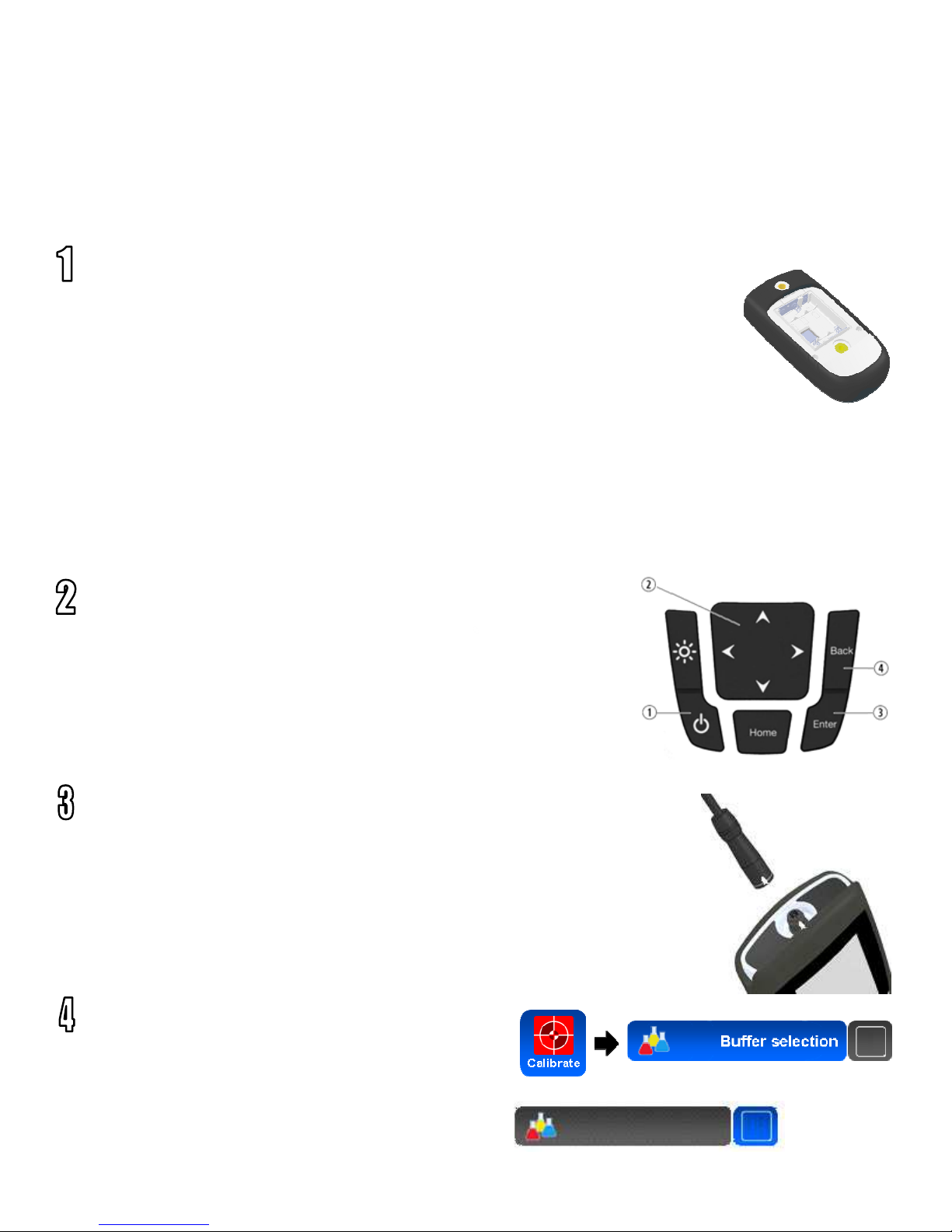
pH 400, pH 600 Meter (item 2107, 2108)
Quick Start Guide
View full manual at
www.specmeters.com
Ba#eries (p. 6)
•
The baery compartment is accessed by removing the screw on the back of the
meter. The meter is shipped with 3 fully charged , rechargeable AA baeries. To
ac'vate the meter for the first 'me, pull the plas'c strip (baery isolator) out of the
baery compartment and press the power buon.
•
To recharge the baeries, connect the meter to the power adapter using the
supplied USB cable and place the power adaptor in a power outlet. The meter will
recharge in approximately 7 hours.
•
It is possible to use non-rechargeable baeries.
Warning! Do not connect the meter to the power adaptor or to a USB when non-rechargeable, alkaline
baeries are installed. This may damage the baeries and/or meter.
Keypad (p. 8)
•
The meter is turned on and off with the power buon (1).
•
Navigate through the meter screens with the arrow buons (2).
•
Select, confirm, or reject op'ons with the Enter (3) and Back (4) buons.
Connect probe (p. 7)
•
Align the white notches on the probe connector and meter socket, having the
notch facing towards the front side of the meter.
•
The connector is pushed down un'l it clicks into the meter’s socket.
Note: Do not turn the probe connector once inserted into the meter’s socket.
When removing the probe, pull on the connector, not the cable.
For
pH 600, select the Spectrum buffer set (p. 24)
•
Select the Buffer Selecon op'on from the Calibrate
menu.
•
Select Sentron buffers.
•
Press the Home buon
NOTE: pH 400 meter defaults to the Sentron buffer set.
Sentron buffers
SEN
SEN
Page 2
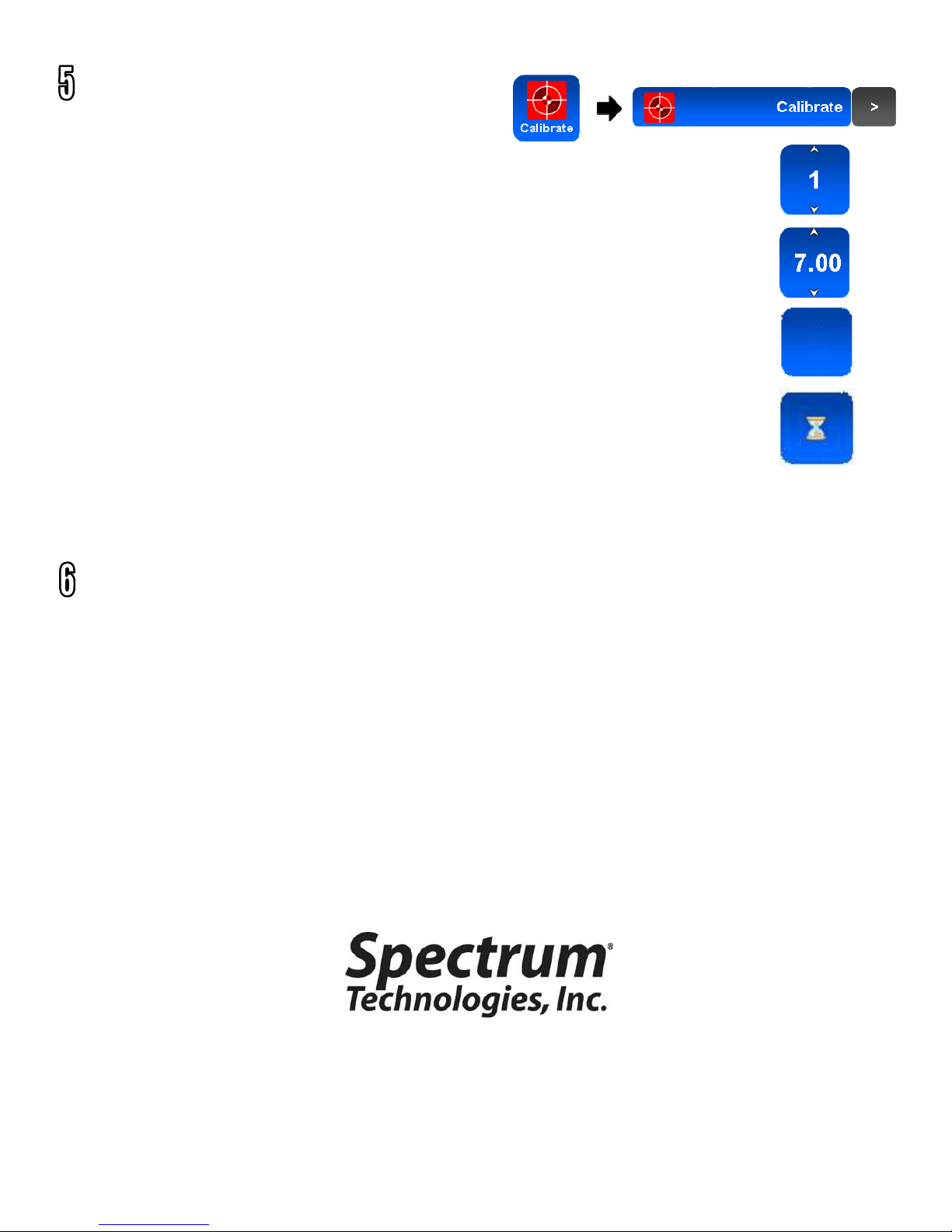
Calibrate (p. 19)
•
Select the Calibrate op'on from the Calibrate menu.
•
Use the toggle buons to select the number of calibra'on points. Press Enter.
•
Select the ini'al buffer type. Hit Enter.
•
If doing mul'-point calibra'ons, repeat the process for the other buffer types.
•
Press the Enter buon to begin calibra'on. Meter will instruct you to immerse probe in
first calibra'on solu'on and display an OK icon.
•
Place probe in first buffer solu'on and press Enter buon. The Hourglass icon will appear
Ok
while calibra'on is underway. Press the Back buon to abort the calibra'on.
•
Repeat process for remaining buffers.
•
When calibra'on is complete, meter will display the calibra'on report.
•
Close report or press Home buon to proceed to measurement screen.
Take Readings
The meter automa'cally goes into measurement mode a=er it is powered up or completes a calibra'on.
Immerse probe in sample to begin sampling or logging.
Warranty
This product is warranted to be free from defects in material or workmanship for one year from the date of purchase
for the meter and 6 months from the date of purchase for the probe. During the warranty period Spectrum will, at its
op'on, either repair or replace products that prove to be defec've. This warranty does not cover damage due to
improper installa'on or use, lightning, negligence, accident, or unauthorized modifica'ons, or to incidental or
consequen'al damages beyond the Spectrum product. Before returning a failed unit, you must obtain a Returned
Materials Authoriza'on (RMA) from Spectrum. Spectrum is not responsible for any package that is returned without
a valid RMA number or for the loss of the package by any shipping company.
3600 Thayer Court
Aurora, IL 60504
(800) 248-8873 or (815) 436-4440
Fax (815) 436-4460
E-Mail: info@specmeters.com
www.specmeters.com
R - 07/15
