Page 1
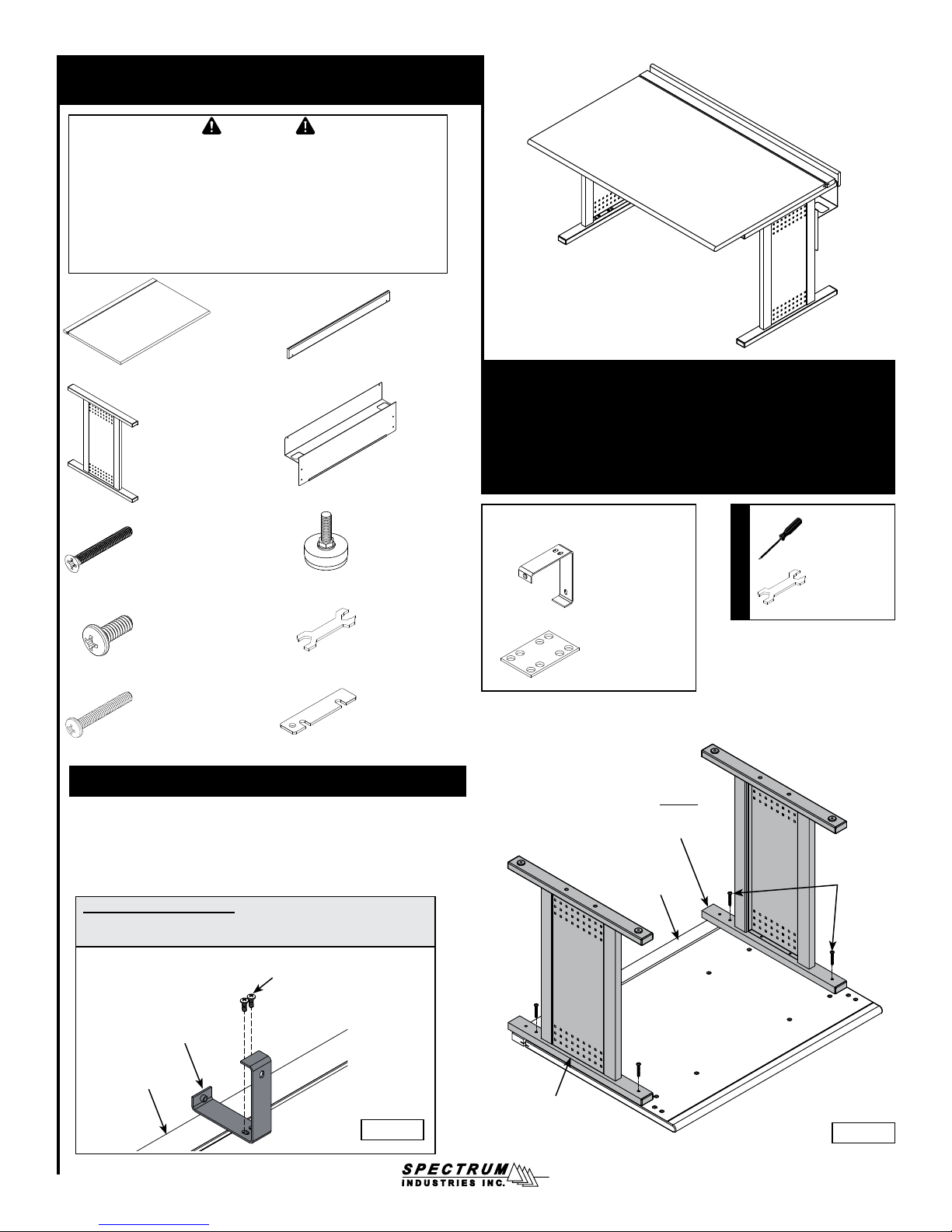
Assembly Instructions
Important
Before you begin, read and comply with all safety and operating instructions,
and ensure all parts and correct quantities are included.
Any parts damaged during shipment must be reported within 5 days of receipt. To
report information regarding missing parts or damage, to purchase parts or accessories, or if you have any questions, please contact us.
www.spectrumfurniture.com
800-235-1262, 715-723-6750
Thank you for purchasing Spectrum products!
(1) Worksurface (1) Chair rail
(2) Leg
026011
1/4-20 x 2” FHMS
(2) 36”, (3) 60”, 72”
026064 (black)
043493 (putty)
1/4-20 x 5/8” PHMS
(10) 36”, (12) 60”, 72”
(4) 041289
1/4-20 x 1-3/4” PHMS
(1) Cord channel /
Modesty panel
(4) 037779
5/16-18 x 1” Glide
(1) 025069
Glide wrench
052463
Unit-to-unit bracket
(2) 36”, (1) 60”, 72”
1. Attach legs to worksurface
1. Place the worksurface face-down onto a non-abrasive surface.
2. Align the legs with the mounting holes, and install 1/4-20 x 1-3/4”
PHM screws into the legs as shown. Figure 1A.
3. Install 1/4-20 x 1-3/4” PHM screws into the legs as shown, but do
not tighten the screws completely yet.
For 60” & 72” desks only:
Orient and attach the chair rail bracket to the center of the worksurface as shown in Figure 1B with (2) 1/4-20 x 5/8” PHM screws.
1/4-20 x 5/8” PHMS
(2 required)
Evolution Desk 30”D
38901 - 36”W
38904 - 60”W
38905 - 72”W
38930 - 36”W Stand-up
(for 60”, and 72” desks only)
(1) 051024
Chair rail bracket
(1) 036281
Dual unit-to-unit
bracket
The side of the leg without
the end cap should be on the
worksurface ip-top side
Flip-top
38901ADJ - 36”W
38904ADJ - 60”W
38905ADJ - 72”W
Phillips
screwdriver
Tools Required
Glide wrench
1/4-20 x
1-3/4” PHMS
(4 required)
Chair rail bracket
Flip-top
Worksurface
Figure 1B
The legs should be
attached with the side
panels ush with the legs.
Worksurface
Figure 1A
052519R6 Page 1 of 4
Page 2
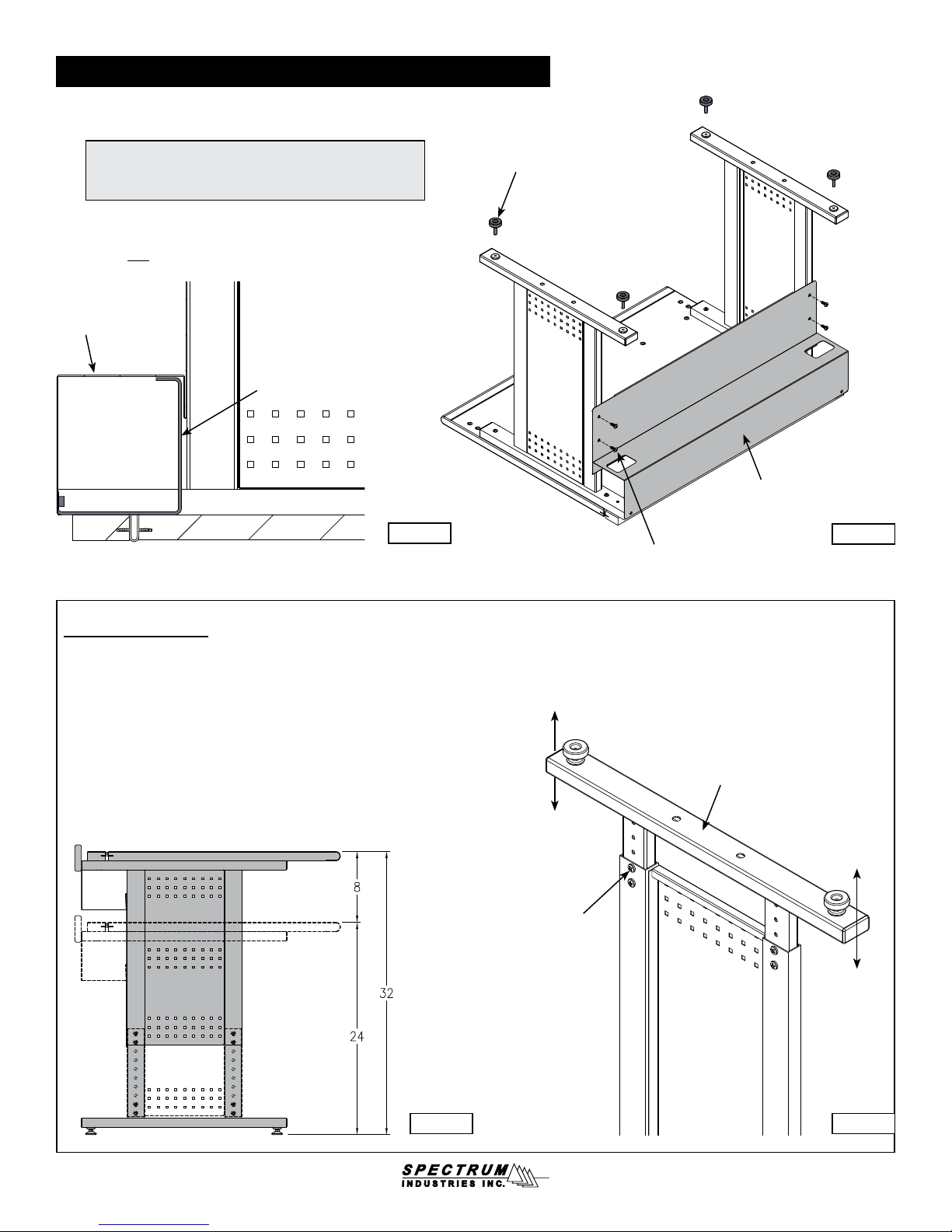
2. Install cord channel / modesty panel and glides
1. Orient the modesty panel/cord channel as shown and attach
to the legs with (4) 1/4-20 x 5/8” PHM screws. Figure 2A.
Note: If you are assembling a 60, or 72” desk, slide the
cord channel over the chair rail bracket. The bracket will
support the inside of the cord channel. Figure 2B.
2. Install the (4) glides to the bottom of the legs. The glides can
be adjusted later to keep the desk level on uneven surfaces.
3. Tighten ALL screws.
Cord
channel
Chair rail bracket
Figure 2B
Glides
(4 required)
Modesty panel /
cord channel
Figure 2A
1/4-20 x 5/8” PHMS
(4 required)
Adjustable legs
If you have a desk with the adjustable leg feature, the worksurface height can be
adjusted from 24”H - 32”H in 1” increments. Figure 2C. Adjustment is easier if the
desk is upside-down.
1. To adjust the legs, remove the (4) pre-installed adjustment screws.
(Fully-support the lower section of the leg while removing). Figure 2D.
2. Choose a height and align the corresponding set of leg holes.
3. Install the (4) previously removed screws in the new holes and tighten securely.
4. Repeat this procedure on the second leg. Make sure to use the same
set of holes used on the rst leg.
Lower section
Up to 8” of
adjustment
Adjustment
screws
Up to 8” of
adjustment
Figure 2C Figure 2D
052519R6 Page 2 of 4
Page 3

3. Attach chair rail
1. Carefully stand the desk upright-this will require at least two people.
2. Attach the chair rail with (2) 1/4-20 x 2” FHM screws as shown. Figure
3A, 3B. The chair rail should extend above the worksurface, and the
countersunk holes should be on the outside.
Note: If you are assembling a 60 or 72” desk, attach the center of the
chair rail to the chair rail bracket using the 3rd at head screw.
(The chair rail bracket may require slight adjustment to align properly.)
3. Tighten all screws securely.
Chair rail
Chair rail
1/4-20 x 2”
FHMS
Extends above worksurface
Figure 3A
4. Attaching desks together (optional)
Two desks can be attached together with (2) of the included unit-to-unit brackets.
1. Locate the desks next to each other in their nal position.
2. Attach one of the narrow unit-to-unit brackets to the rear of the legs using
the existing leg screws (loosen leg screws to install, then re-tighten).
3. For 36” desks, attach a second narrow bracket to the front of the legs
using the existing leg screws. For 60” and 72” desks, attach the dual unitto-unit bracket to both worksurfaces using (4) 1/4-20 x 5/8” PHM screws.
4. Tighten all screws securely.
60” and 72”
desks only
1/4-20 x 2” FHMS
(2 required)
Figure 3B
Desk #1
36”W desks 60”, 72”W desks
Desk #2
Narrow unit-to-unit brackets
(loosen screws to install,
then re-tighten)
Desk #1
Dual unit-to-unit bracket
(attach with 1/4-20 x 5/8”
PHM screws)
Figure 4A
Desk #2
Narrow unit-to-unit bracket
(loosen screws to install,
then re-tighten)
Figure 4B
052519R6 Page 3 of 4
Page 4

Warranty
DESIGNED AND ASSEMBLED IN
CHIPPEWA FALLS
WISCONSIN.USA
WE WILL MAKE IT RIGHT FOR YOU!
Spectrum is committed to provide complete customer satisfaction. Each of our products is manufactured from the best materials available and each
product is stringently monitored throughout the production process through our P.A.C.E. program (Product Assurance to meet Customer Expectations).
We expressly warrant that Spectrum products will be of good quality and workmanship and free from defect for the period set out in the warranty table below
from the date of delivery. This warranty shall not apply to defects or damage resulting from misuse, abuse, neglect, improper care, modifi cation or repair not
authorized by Spectrum, or any other cause outside the control of Spectrum. Spectrum will, at its sole option, either repair or replace the defective product.
This warranty is exclusive; no other warranty, written or oral, is expressed or implied. This warranty is given by Spectrum to Buyer and to no other per-
son or legal entity. No Spectrum dealer, distributor, agent or employee is authorized to make any modifi cation or addition to this warranty.
NOTWITHSTANDING ANYTHING TO THE CONTRARY, SPECTRUM WILL NOT UNDER ANY CIRCUMSTANCES BE LIABLE FOR INDIRECT OR LIQUIDATED DAMAGES, INCLUDING CONSEQUENTIAL, INCIDENTAL AND SPECIAL DAMAGES. IN NO EVENT SHALL SPECTRUM’S LIABILITY, WHETHER
UNDER CONTRACT OR WARRANTY, IN TORT OR OTHERWISE, EXCEED THE PURCHASE PRICE RECEIVED BY SPECTRUM FOR THE PRODUCT AT
ISSUE AND “RECALL ACTION” EXPENSES. SPECTRUM SHALL NOT BE SUBJECT TO ANY OTHER OBLIGATIONS OR LIABILITIES, WHETHER ARISING OUT OF BREACH OF CONTRACT, WARRANTY, TORT (INCLUDING NEGLIGENCE AND STRICT LIABILITY) OR OTHER THEORIES OF LAW, WITH
RESPECT TO PRODUCTS SOLD OR SERVICES RENDERED BY SPECTRUM, OR ANY UNDERTAKINGS, ACTS OR OMISSIONS RELATING THERETO.
Our Customer Service Department is ready to provide immediate attention to any questions, comments or concerns. They are available to answer your calls
Monday through Friday from 7 am to 5 pm CST. In addition your product comments or concerns are welcome via e-mail at: spectrum@spectrumfurniture.com.
Warranty Table
Item
Adjustable Crank / Electric Desk Legs
Flat Panel Desk Gas Cylinders
Chairs
• Adjustable Height Chair Parts – including frames, gas
cylinders, wood and plastic parts, control handles, casters
• Adjustable Height Chair Upholstery
• In-Stock Upholstery
• Graded-In Fabrics and Customer Owned Material
Height Adjustable Columns and Lifts
General Use Casters
Electrical (including timers and LINAK actuators) • 2 Years
Keyboard / Mouse Trays • 1 Year
Flat Panel Monitor Arms
• Flat Panel Monitor Arm – General Parts
• Flat Panel Monitor Arm – Gas Cylinders
Desks and Lecterns
• Computer Desk Chassis
• Cart Chassis
• Lectern Chassis
Warranty Period
effective 1/1/2015
• 1 Year
• 7 Years
• 2 Years
• 2 Years
• No Warranty
• 1 Year
• 5 Years
• 2 Years
• 10 Years
925 FIRST AVENUE, CHIPPEWA FALLS, WI 54729 / 800-235-1262 / 715-723-6750 / WWW.SPECTRUMFURNITURE.COM
© 2017 Spectrum Industries Inc., All rights reserved.
8
052519R6 Page 4 of 4
