Page 1
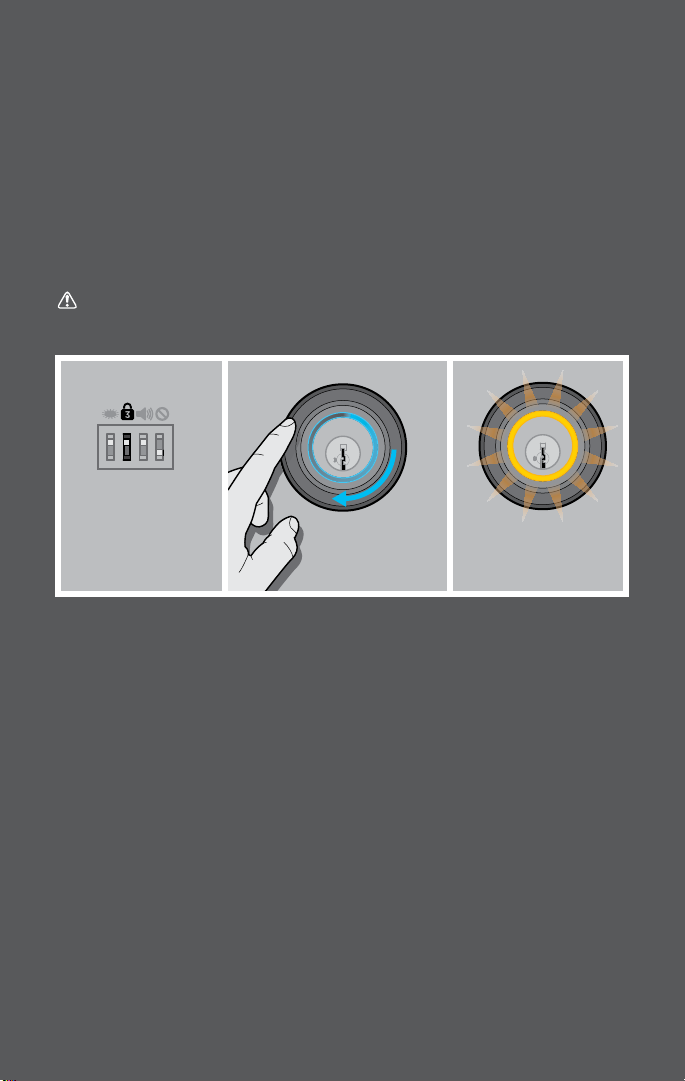
Triple Touch Lock Feature
flashing magenta:
the Kevo lock senses
your device is out of
activation range
=
=
=
chart located on
interior battery cover
replace AA batteries
in lock interior
replace fob battery
deadbolt jam
This is a convenient feature that allows you to touch the Kevo lock three times to
lock it without the use of a smartphone or fob. You might use this feature If you are
using only a standard key in your system but wish to lock the door by touch, if your
smartphone or Kevo fob is disabled, or if you have a visitor in your home that will
leave and lock the door behind them. To lock the door with this feature, touch the
deadbolt rose three times, pausing about a second between each touch. The light
ring will spin blue, flash amber, and you will hear one beep. The door will lock.
Note: This feature is OFF by default. To enable this feature, flip the Triple Touch
Lock switch to the ON position.
CAUTION: With this feature enabled, you may lock yourself outside if you
don’t have an enrolled smartphone, Kevo fob or standard key with you.
x3
Triple Touch Lock
switch must be
flipped to ON position
touch the lock
three times
flashing amber:
the door will lock
Error Notifications
If the Kevo lock flashes magenta and will not lock or unlock, even though you
have your smartphone or fob in your pocket or purse, this means the Kevo lock
senses your device is out of activation range. Move your device closer to the
Kevo lock and try to lock/unlock the door again. If this is a consistent issue,
perform the calibration process. For Kevo fob calibration, see page 9. For
smartphone calibration, use the Kevo app.
Note: Activation range refers to the area around your Kevo lock in which the lock
can detect your phone or fob and respond to touch. The calibration process can
help fine tune this range.
14
Page 2
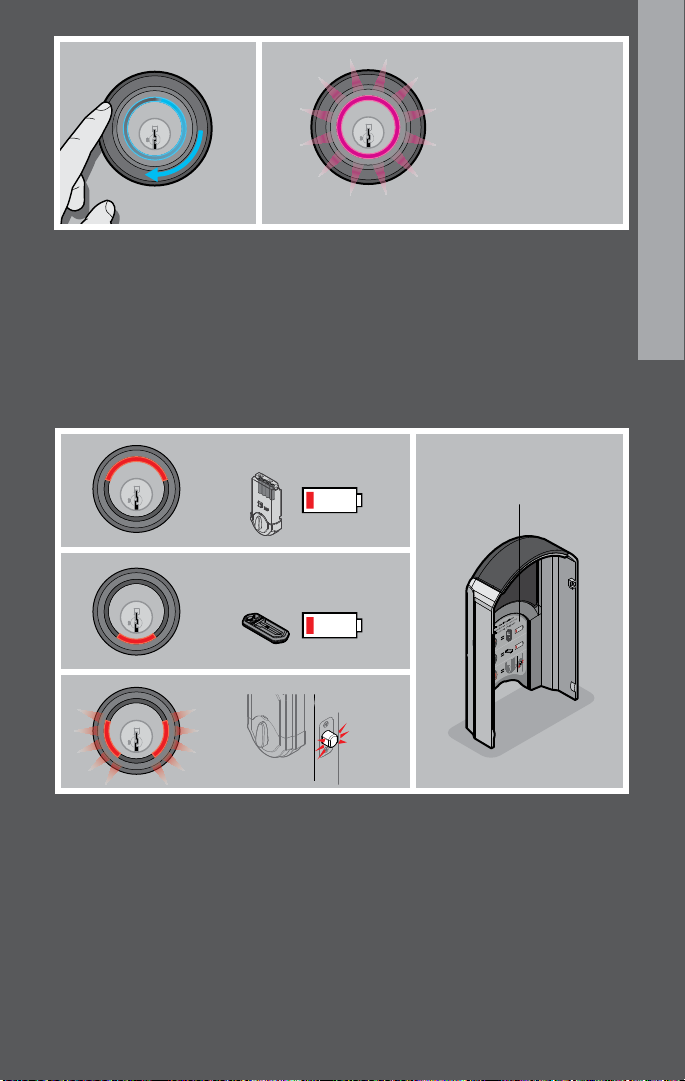
flashing magenta:
the Kevo lock senses
your device is out of
activation range
If the door locks or unlocks as intended, but you also hear a long beep and the
lights on the outside of the Kevo lock flash red, you may have a low battery
somewhere in your system or the deadbolt is jammed. Use the chart below to
determine the problem. See page 18 for battery replacement instructions. If
the deadbolt is jammed, check your door for alignment and make sure the latch
bolt can operate smoothly.
Note: This chart is also located on the interior battery cover.
replace AA batteries
in lock interior
=
replace fob battery
chart located on
interior battery cover
=
ENGLISH
=
deadbolt jam
15
Page 3
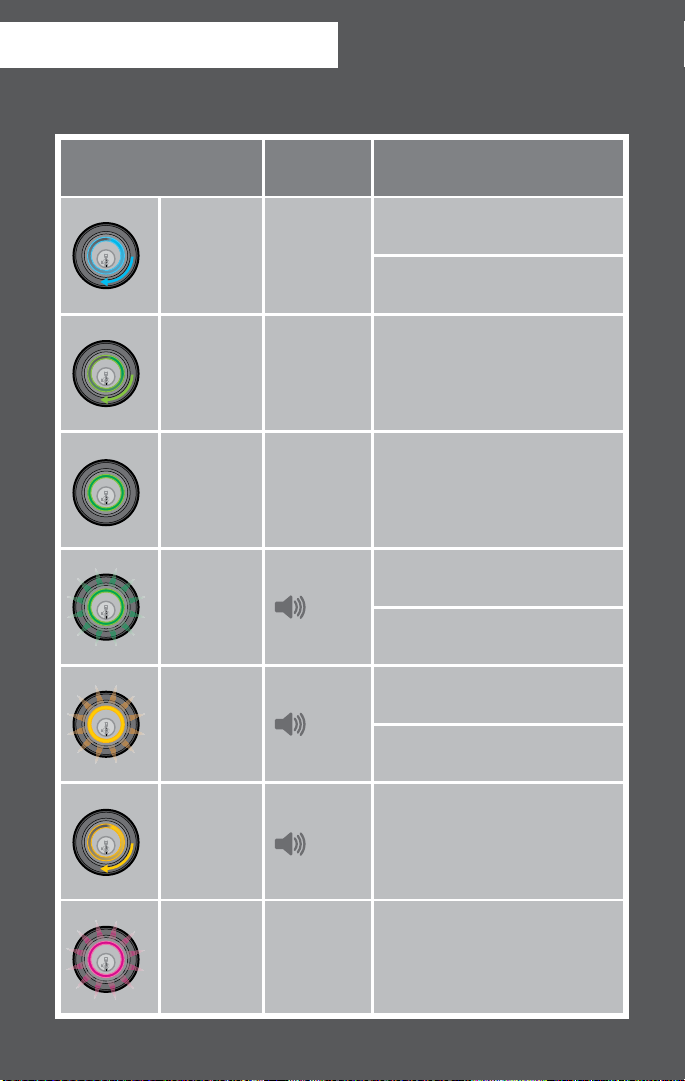
AUDIO/VISUAL FEEDBACK
Light Behavior Audio Operation/Notification
flashing
red
quick
flashing red
top two
LEDs
solid red
bottom
LED
solid red
side LEDs
alternating
flashing red
solid green
solid red
flashing red
flashing green
flashing green
flashing amber
flashing red
fob enrollment in progress or Kevo
recognizes fob during lock/unlock
fob enrollment successful
or powering up
fob setup failure
unauthorized user —
Kevo will not unlock
general error notification, followed
by one of three scenarios below
low AA batteries in deadbolt interior
low AA batteries in deadbolt interior
Kevo is locked
Kevo is unlocked
low battery in fob
low battery in fob
deadbolt jam
2 beeps
from lock
none
none
none
none
none
none
none
none
none
none
3 sec
The following chart summarizes the meanings of the different sounds
and lights that come from the Kevo system.
Light Behavior Audio Operation/Notification
spinning
blue
spinning
green
solid
green
flashing
green x2
flashing
amber x1
spinning
amber
none
none
none
2 beeps
1 beep
1 beep
initial touch
thinking
smartphone or fob calibration
touch sequence in progress
smartphone or fob calibration
touch sequence in progress
Kevo recognizes the user’s
smartphone or fob and unlocks
smartphone or fob
calibration complete
Kevo recognizes the user’s
smartphone or fob and locks
Kevo locks after Triple Touch Lock
(if feature is enabled)
Kevo booting up after reset
or battery change
16
flashing
magenta
When touched, Kevo communicates with
smartphone or fob, but the device is out
none
of activation range.
Perform the calibration process to help the
lock better communicate with your device.
Page 4

Light Behavior Audio Operation/Notification
ENGLISH
quick
flashing red
flashing
red
top two
LEDs
solid red
bottom
LED
solid red
side LEDs
alternating
flashing red
flashing green
solid green
solid red
flashing red
none
none
none
none
none
none
none
3 sec
2 beeps
from lock
unauthorized user —
Kevo will not unlock
general error notification, followed
by one of three scenarios below
low AA batteries in deadbolt interior
low battery in fob
deadbolt jam
fob enrollment in progress or Kevo
recognizes fob during lock/unlock
fob enrollment successful
or powering up
fob setup failure
low battery in fob
flashing green
flashing amber
flashing red
none
none
none
Kevo is unlocked
Kevo is locked
low AA batteries in deadbolt interior
17
Page 5

BATTERY REPLACEMENT
Fob
To replace the battery in the Kevo fob, perform the following procedure.
1
Use a small coin to
twist and pry apart the
two halves of the fob.
2
Slide battery out
from between the
two contacts.
Dispose of battery
according to local
laws and regulations.
Insert a new CR2025 battery,
3
sliding it between the two
contacts so that the positive
face of the battery touches the
positive contact.
18
Press the two halves of the fob
back together, making sure they
snap into place.
positive contact
Page 6

Deadbolt
To replace the batteries in the deadbolt, perform the following procedure.
1
Dispose of batteries
according to local
laws and regulations.
ENGLISH
2
AA
x4
Ensure correct polarity.
3
19
Page 7

TROUBLESHOOTING
A complete troubleshooting guide is available at
www.kwikset.com/kevo/setup
SYSTEM UPDATES
As new firmware and app releases become available, the Kevo lock will receive overthe-air updates. The light ring will spin blue during these updates.
With these updates, we will continue to enhance your Kevo experience so you
can enjoy all the benefits of advanced keyless entry.
20
Page 8

REGULATORY COMPLIANCE
This product complies with standards established by the following regulatory bodies:
• Federal Communications Commission (FCC)
• Industry Canada
FCC
This device complies with Part 15 of the FCC Rules. Operation is subject to the
following two conditions: ( 1 ) this device may not cause harmful interference, and
( 2 ) this device must accept any interference received, including interference that
may cause undesired operation.
This equipment has been tested and found to comply with the limits for a Class
B digital device, pursuant to Part 15 of the FCC Rules. These limits are designed
to provide reasonable protection against harmful interference in a residential
installation. This equipment generates, uses, and can radiate radio frequency
energy and, if not installed and used in accordance with the instructions, may cause
harmful interference to radio communications. However, there is no guarantee that
interference will not occur in a particular installation. If this equipment does cause
harmful interference to radio or television reception, which can be determined
by turning the equipment off and on, the user is encouraged to try to correct the
interference by one or more of the following measures:
• Reorient or relocate the receiving antenna.
• Increase the separation between the equipment and receiver.
• Connect the equipment into an outlet on a circuit different from that to which
the receiver is connected.
• Consult the dealer or an experienced radio/TV technician for help.
IMPORTANT! Changes or modifications not expressly approved by the
manufacturer could void the user’s authority to operate the equipment.
ENGLISH
Industry Canada
This Class B digital apparatus complies with Canada ICES-003. CAN/CSA-C22.2
NO. 14-05 (Industrial Control Equipment) Operation is subject to the following
two conditions: ( 1 ) this device may not cause interference, and ( 2 ) this device
must accept any interference, including interference that may cause undesired
operation of the device.
21
Page 9

TECH SUPPORT
Please contact customer service for all your Kevo questions and concerns:
Kwikset
1-800-327-5625, USA and Canada
www.kwikset.com
CAUTION: Prevent unauthorized entry. Because anyone with access to the
back panel can change your Kevo lock’s settings, you must restrict access to
the back panel and routinely check your settings to assure they have not been
altered without your knowledge.
WARNING: This Manufacturer advises that no lock can provide complete
security by itself. This lock may be defeated by forcible or technical means, or
evaded by entry elsewhere on the property. No lock can substitute for caution,
awareness of your environment, and common sense. Builder’s hardware is
available in multiple performance grades to suit the application. In order to
enhance security and reduce risk, you should consult a qualified locksmith or
other security professional.
22
