Page 1
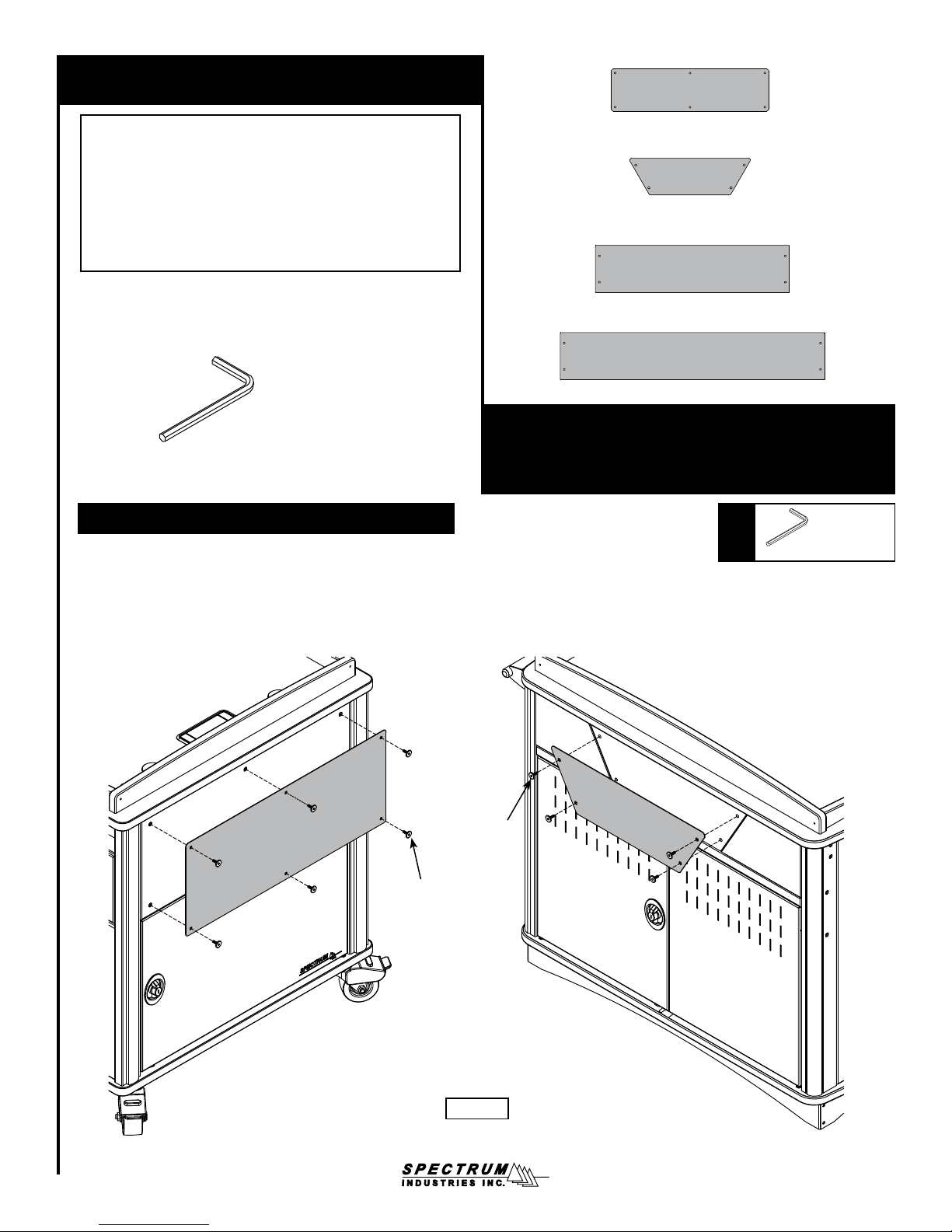
Assembly Instructions
Media Manager V2
Logo Panel
Before you begin, please make sure all parts and proper quantities
Important
are included. Any parts damaged during shipment must be reported
within 15 days of receipt. To report information regarding damage, to
purchase parts or accessories, or if you have any questions, please
contact us at:
www.spectrumfurniture.com
715-723-6750, 800-235-1262
Thank you for purchasing Spectrum products!
(1) 025039
4mm hex wrench
55241 - Media Manager V2
55252 - Masters
Media Manager / Director installation
1. Remove the JC bolts from the audience side of the lectern with a 4mm hex wrench.
2. Remove the existing metal panel. This will no longer be needed.
3. Align and attach the new logo panel to the lectern with the removed JC bolts. Figure 1.
Media Director V2
Logo Panel
Masters Logo Panel
Doctorate Logo Panel
Logo Panel
55261 - Media Director V2
55248 - Doctorate
Tools
Required
4mm hex
wrench
(included)
Media Manager V2
logo panel
JC bolts
(6 required)
JC bolts
(4 required)
Figure 1
Media Director V2
logo pane
l
0107055R1 Page 1 of 2
Page 2
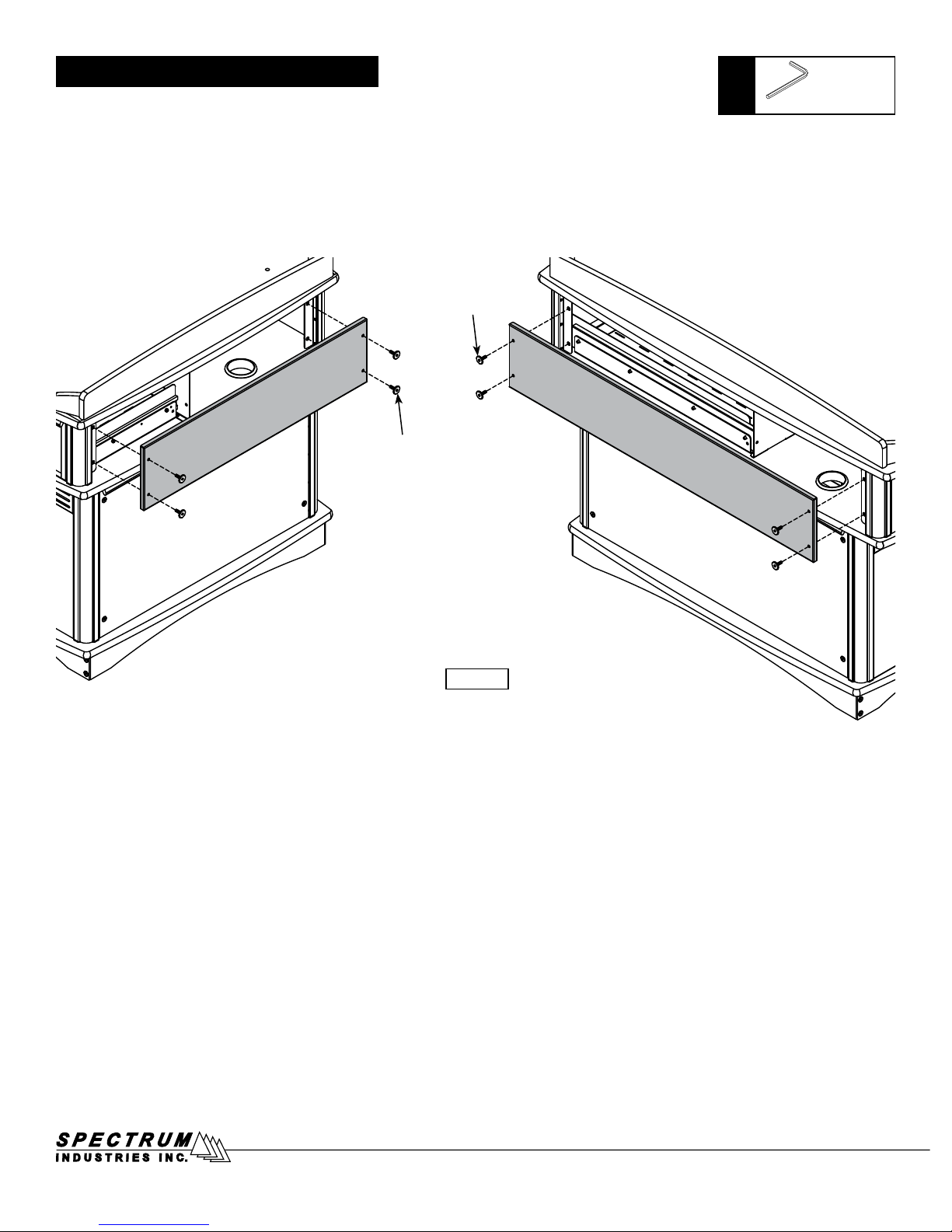
Masters / Doctorate installation
1. Remove the JC bolts from the audience side of the lectern with a 4mm hex wrench.
2. Remove the existing laminate panel. This will no longer be needed.
3. Align and attach the new logo panel to the lectern with the removed JC bolts. Figure 2.
JC bolts
(4 required)
Doctorate logo panel
Tools
Required
4mm hex
wrench
(included)
Masters logo panel
JC bolts
(4 required)
Figure 2
925 First Avenue, PO Box 400, Chippewa Falls, WI 54729 Ph: 800-235-1262, 715-723-6750 Fax: 800-335-0473, 715-738-2309
E-mail: spectrum@spectrumfurniture.com web: www.spectrumfurniture.com
0107055R1 Page 2 of 2
