Page 1

Digital
Wind/Temperature &
Wind/Temperature/RH
Meters
PRODUCT MANUAL
Item # 3141, 3145A
Page 2
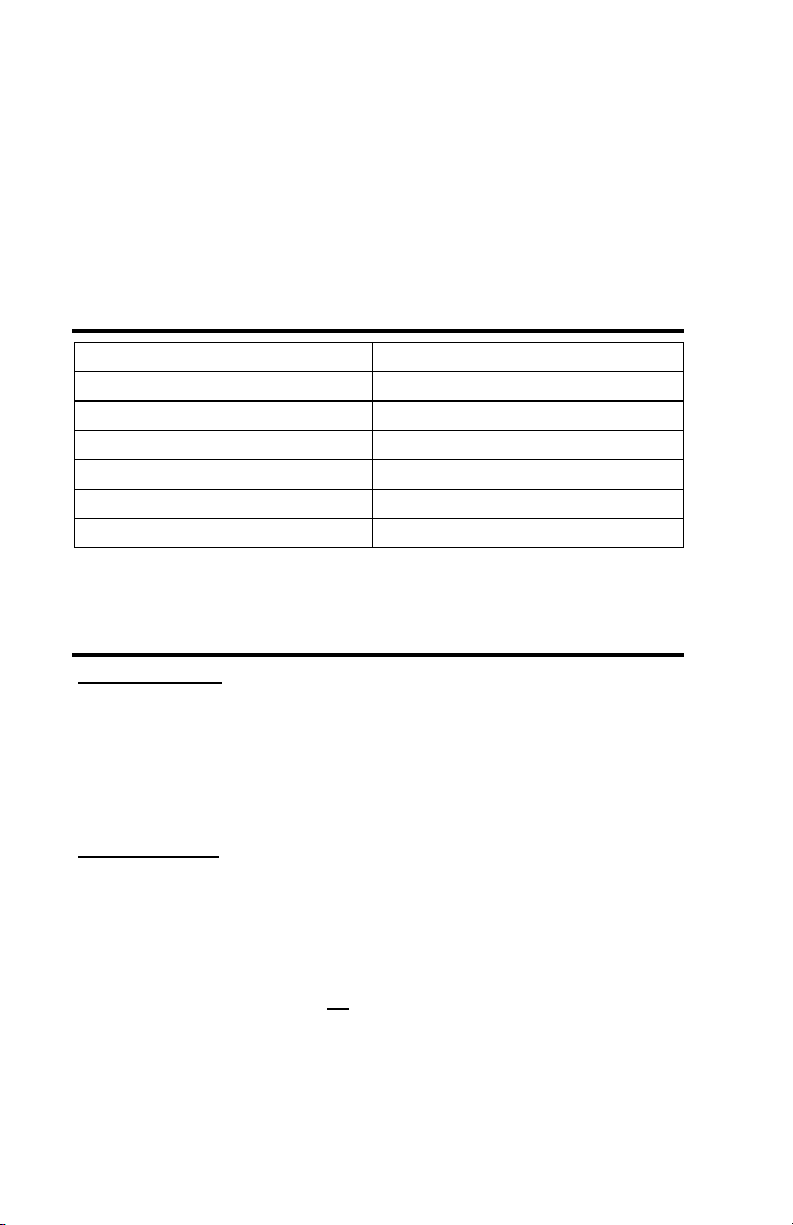
Thank you for purchasing a 3141 Wind/Temp Meter or a 3145A
Wind/Temp/RH Meter. Please read this manual thoroughly before
using your meter.
Specifications
Wind Speed range 0.5-44.7mph (0.8-72.0 km/h)
Wind Speed accuracy ±5%, or ± last significant digit
Temperature range 32 to 122°F (0 to 50°C)
Temperature accuracy ±2°F (±1°C)
Humidity range (3145A only) 5 to 95% RH
Humidity accuracy (3145A only) ±3% RH
Power Supply CR2032 battery
Getting Started
To open the battery cover, use a coin to turn the cover counterclockwise. Put the battery (CR2032) into the battery compartment
(3145A: between the two metal contacts) with the “+” side out.
Place the battery cover back on and turn the cover clockwise with a
coin to lock the cover. If your LCD display looks blurred, remove
the protective film.
Power ON/OFF
Power on the meter by pressing the HOLD/ON/OFF button. All
segments on the display will appear for one second. Press and
hold the HOLD/ON/OFF button for more than 3 seconds to power
off the meter.
The meter will turn itself off after 5 minutes of inactivity. To cancel
this function, with the meter off, press and hold HOLD/ON/OFF for
more than 3 seconds (until the LCD displays “n”). Release the
button. The meter will now stay on until it is turned off. Auto Power
off will be re-enabled the next time the meter is turned on.
Operation
Page 3

Taking Measurements
Hold the meter and target the air source from the rear of the unit.
Hold the meter at arm’s length, away from your body.
Data Hold
Press the HOLD/ON/OFF button to freeze the display. “HLD” will
appear on the LCD, and the current reading will be displayed until
the HOLD/ON/OFF button is pressed again.
Viewing the Measurements
Press the UNIT/MODE button to switch between:
Wind Speed - selected speed units will display at the top
Maximum Wind Speed - selected units and MAX will display
Temperature - °F or °C will display on the right
Relative Humidity (3145A) - % will display on the right
Wind Chill Index - WCI and °F or °C will display
Dew Point (3145A) - DP and °F or °C will display
Wet Bulb Temp (3145A) - WBT and °F or °C will display
External Temp Probe will always display dashes and EXT
Selecting Wind and Temperature Units
Press the UNIT/MODE switch to display either the Temperature or
Wind Speed. Then press the HOLD/ON/OFF and UNIT/MODE
buttons simultaneously to change the units of measurement.
In wind mode, you can choose between BF (Beaufort), FT/M (feet/
minute), M/H (miles per hour), KMH (kilometers/hour), M/S (meters/
second), and KNT (knots).
In temperature mode, you can choose between °F and °C.
Default Display
The meter initially defaults to displaying Wind Speed when it is
turned on. After that, whatever was last displayed before powering
off is what will be displayed when the meter is turned on.
Battery Replacement
Turn off the meter, then open the battery cover, using a coin to turn
the cover counter-clockwise. Put the battery (CR2032) into the
battery compartment (3145A: between the two metal contacts) with
the “+” side out. Place the battery cover back on and turn the cover
clockwise with a coin to lock the cover.
CAUTION
The meter is accurate at low and mid-range air speeds. Consistent
use at high speeds, such as from the window of a fast-moving car,
will damage the impeller’s bearing and reduce accuracy.
Page 4

3600 Thayer Ct.
Aurora, IL 60504
(800) 248-8873 or (815) 436-4440
Fax (815) 436-4460
E-Mail: info@specmeters.com
www.specmeters.com
This equipment has been manufactured for
Spectrum Technologies, Inc.
3600 Thayer Court
Aurora, IL 60504 USA
The Manufacturer’s DECLARATION OF CONFORMITY is on file at the above address,
and certifies conformity to the following:
Model Number: 3141, 3145A
Description: Wind/Temp Hand-Held Meter
Type: Electrical Equipment for Measurement, Control, and Laboratory Use
Directive: 2004/108/EC
Standards: EN 61326-1 (2006)
CISPR11
EN 61000-4-2 (1995+A1:1998+A2:2001)
EN 61000-4-3 (2006+A1:2008)
Warranty
This product is warranted to be free from defects in material or workmanship for one year from the date of purchase. During the warranty
period Spectrum will, at its option, either repair or replace products that
prove to be defective. This warranty does not cover damage due to
improper installation or use, lightning, negligence, accident, or unauthorized modifications, or to incidental or consequential damages beyond the Spectrum product. Before returning a failed unit, you must
obtain a Returned Materials Authorization (RMA) from Spectrum. Spectrum is not responsible for any package that is returned
without a valid RMA number or for the loss of the package by any ship-
ping company.
Rev. 11/2020
