Page 1
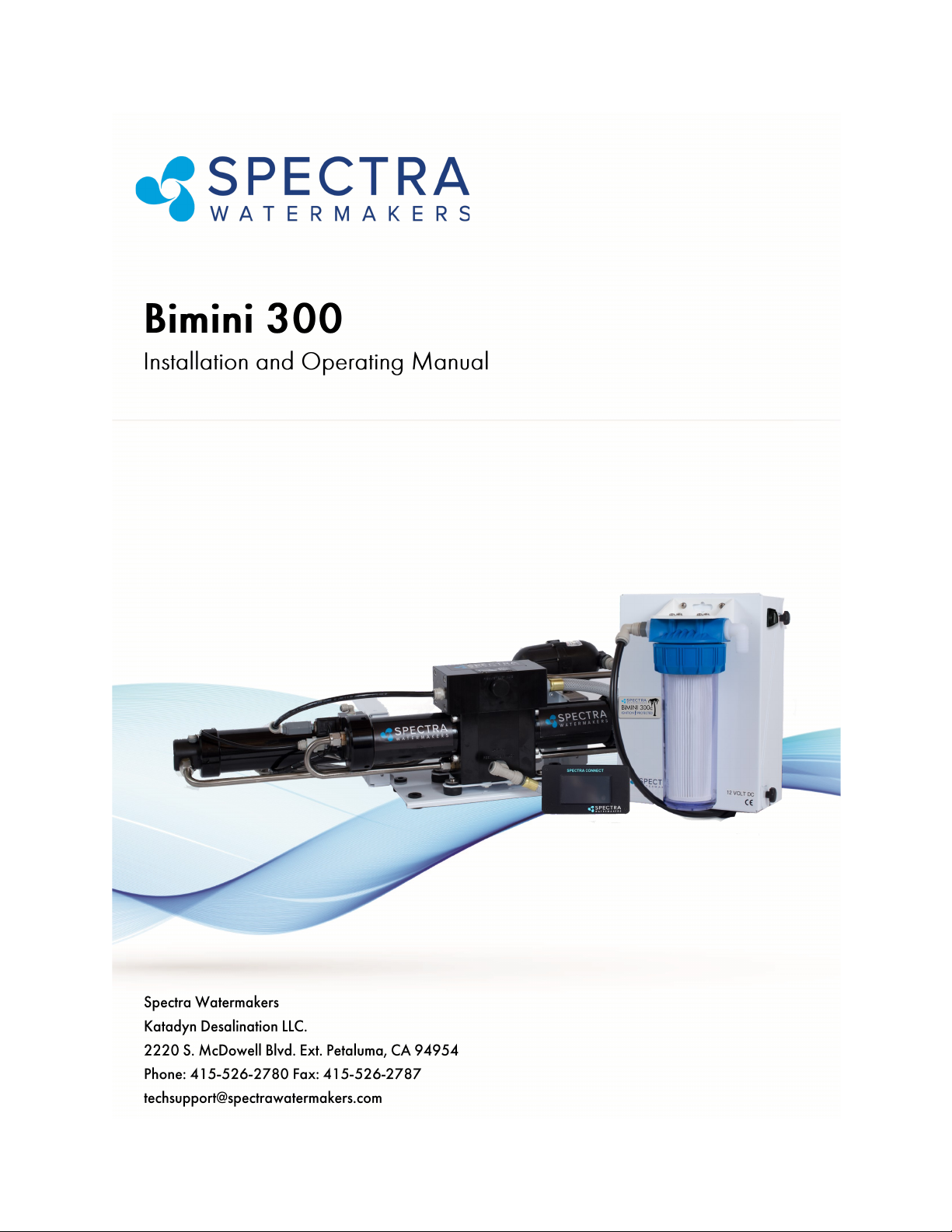
Page 2

2
Page 3

3
Outboard powered boats are one of the fastest growing segments of the Marine
industry today. Gasoline powered outboard motors present unique safety challenges for electrically controlled marine equipment like watermakers. With
these challenges in mind, Spectra has designed the first watermaker specifically configured for this exciting class of boats, the Bimini 300.
The Bimini is the first watermaker to be certified Ignition Protected for use on
gasoline powered boats. Non-sparking switches and a state-of-the-art brushless
DC motor are utilized to make sure all components comply with the strictest
federal guidelines. This safe, convenient system is versatile, modular and easily
maintained.
The Bimini 300 is also fully automated with the Spectra Connect system making it the simplest watermaker ever to operate and maintain, as well as allowing
mobile access and control from a phone, tablet or computer. Data logging, Fill
Tank, Auto Flush, and built-in Maintenance Interval schedules put the Bimini
300 into a class of its own.
The Spectra Bimini 300 greatly extends the range and versatility of the modern
outboard powered vessel.
Page 4
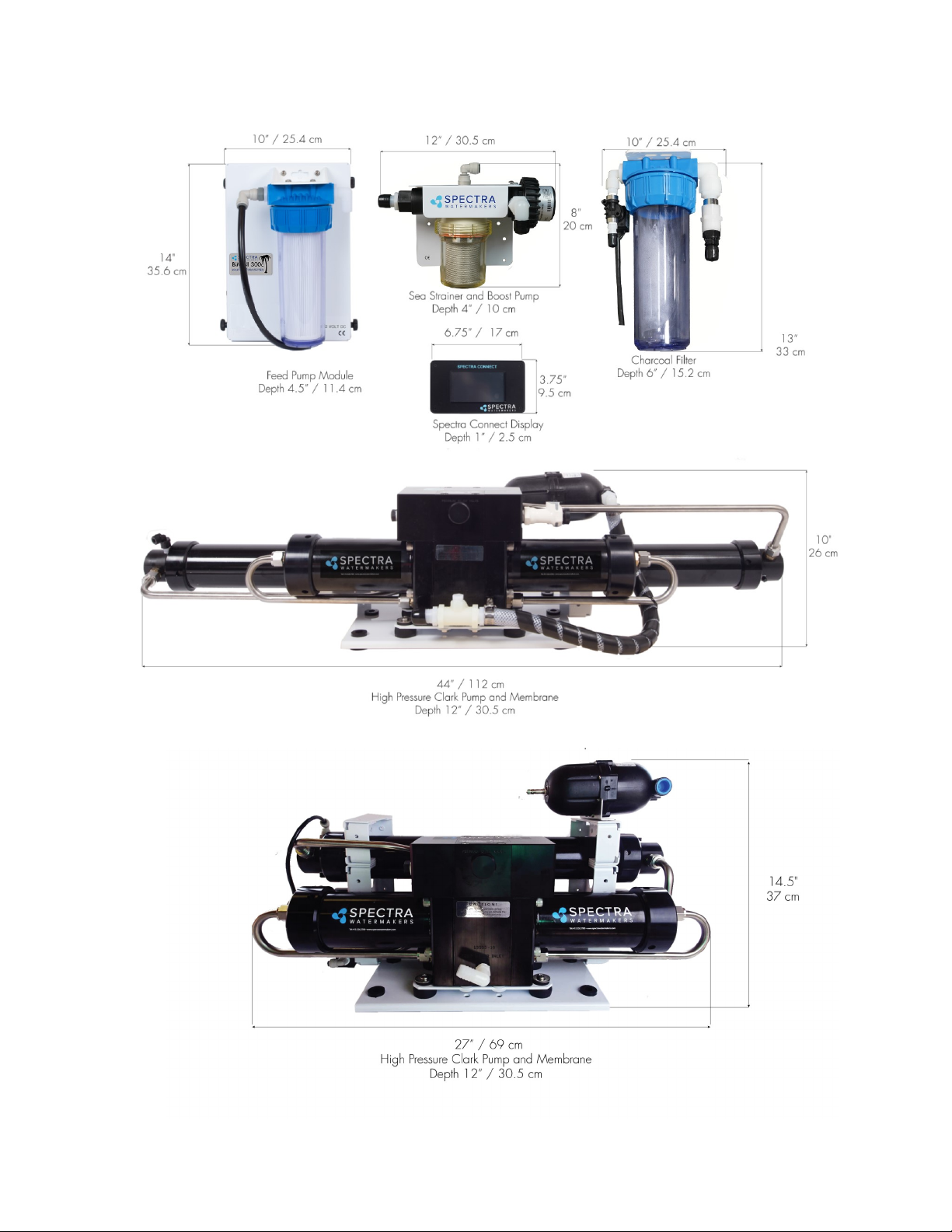
4
Page 5
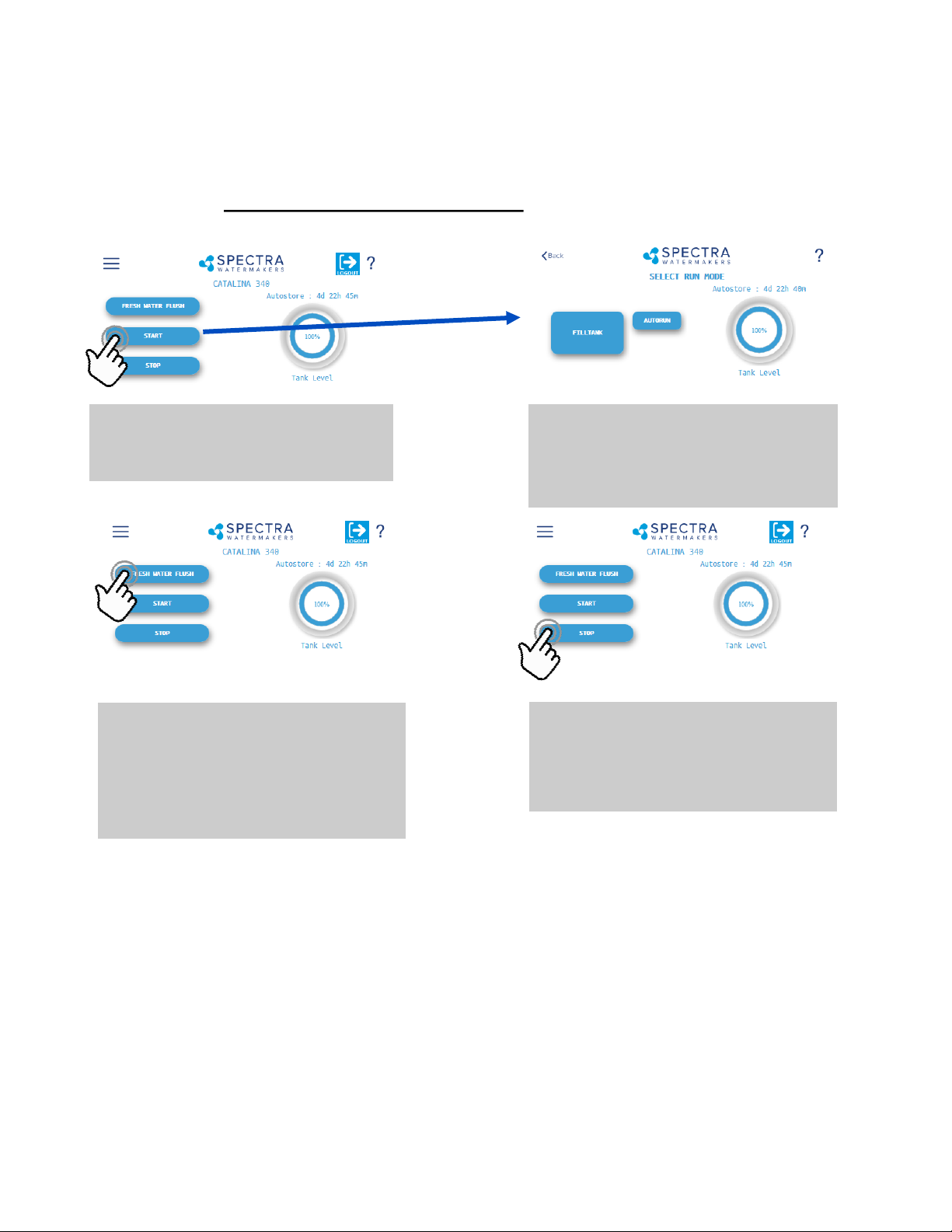
5
Fresh Water Flush
Pressing the ‘Fresh Water Flush’ button flushes
the watermaker with fresh water from the vessel’s domestic water tanks. After completing
the flush, Spectra Connect will automatically
enter the Auto Store mode.
Stop
Pressing the ‘Stop’ button from the Home
Screen will end the Auto Store mode countdown timer and leave your watermaker in
Standby mode.
When you first power up the system, you will get a warning message, asking if the system has
been stored with chemicals.
If the system has been pickled, winterized, this is the first startup, or the condition of the system is unknown, go to COMMISSIONING on page 23 or serious damage may occur.
Start
Pressing the ‘Start’ button once advances to
the Run Mode selection screen.
Spectra Connect Quick Start Guide
Run Mode
Select your desired Run Mode to start making
water and filling your tanks. See details on Run
Mode options on p. 37
Spectra Connect Modes and Definitions
Auto Store: After the watermaker fresh water flushes, it will start a countdown timer that can be
seen on the Home screen. The timer indicates the next programmed fresh water flush if the watermaker is not started again, or the ‘Stop’ button is not pressed.
Fill Tank: The watermaker will automatically run until the Tank Full switch in the water storage
tanks closes. Once the Tank Full switch closes, the watermaker automatically fresh water flushes,
then reverts to the Auto Store mode.
Auto Run: The watermaker can be set to run for a number of hours, or for a quantity of water to be
produced. When the desired quantity of water is produced or the run timer expires, the watermaker
will Fresh Water Flush and enter the Auto Store mode.
Page 6

6
Page 7

7
Thank you for your purchase of a Spectra Bimini 300 system. When properly installed and
maintained, it will provide years of trouble free service. Professional installation is strongly recommended. Like any piece of mechanical equipment, the system will require inspection and
service, so plan ahead for service access and install “service loops” in cabling. If a dealer is installing the system for you, review the location of the components to ensure the installation will
meet your approval upon completion.
Bimini Installation Quick Start
Important Details for Installer
1. The system must have a dedicated sea water inlet to guarantee a constant flow of water to the
system. The inlet should be as low in the boat as possible with a dedicated, forward-facing
scoop-type thru-hull fitting.
2. Both the Bimini 300 feed pump module and the Clark Pump/Membrane module must be installed in a well ventilated compartment where temperatures will not exceed 113°F (45°C).
Many engine compartments exceed this temperature when underway. Warranty will be void if
the installation does not meet this requirement.
3. Follow the wire gauge charts in the instructions! Using larger wire than specified is acceptable.
4. If you are separating the Clark Pump/membrane assembly, please review the high pressure
tube assembly instructions. Improper assembly will cause failure!
5. Run, test, then sea trial the complete system before assuming it is operational. If the boat is in
fresh or dirty water, see Dry Testing the System. After testing, make sure the flush cycle operates properly. The water going overboard at the end of the flush should measure <1000 PPM
Total Dissolved Solids.
6. The Spectra Connect control must have DC power continuously to achieve the full benefits of
the fresh water flush system. The domestic fresh water pressure must be on and the fresh water
tank level maintained. Calculate about 7 gallons (27 liters) per flush.
7. The Spectra Connect control must be de-powered (DC power off) after the system is pickled
or winterized.
8. Spectra dealers are responsible for educating the vessel owners on the operation and maintenance of the system. Please walk through the entire installation with our customer.
9. The equipment owner should fill out the warranty card or register online.
Page 8

8
Page 9
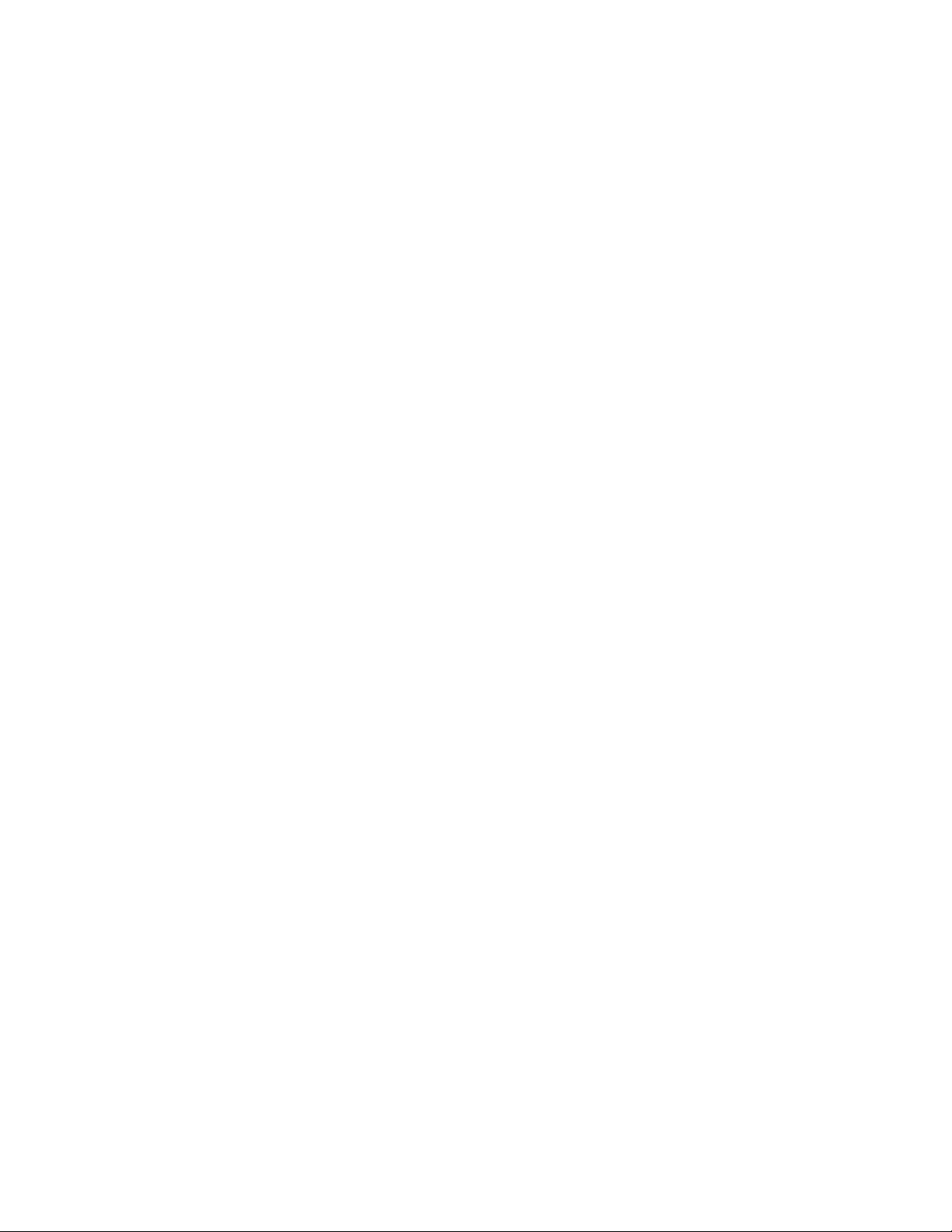
9
Table of Contents
Getting Started ................................................................................................................... 11
Installation Basics ............................................................................................................. 12
Components ....................................................................................................................... 13
Bimini Plumbing Schematic & Plumbing Detail .............................................................. 15
Plumbing Detail ................................................................................................................. 16
Tube Fitting Assembly Procedures ................................................................................... 19
Electrical & Remote Display Installation .......................................................................... 20
Tank Switch Wiring and operation ................................................................................... 24
Optional Tank Level Sensor Installation .......................................................................... 26
Operation ..........................................................................................................................
New Systems Start Up and Testing ................................................................................... 27
Dry Testing with an Artificial Ocean ................................................................................ 29
Sensor Calibration ............................................................................................................. 30
Tank Level Sensor Calibration .......................................................................................... 32
Salinity Calibration ........................................................................................................... 34
Product Flow Calibration .................................................................................................. 35
Networking ........................................................................................................................ 36
Normal Operation ............................................................................................................. 38
Maintenance, Storage, and Troubleshooting ........................................................
Maintenance ...................................................................................................................... 43
Introduction to Spectra Chemicals .................................................................................... 46
Storage Procedures ............................................................................................................ 48
Winterizing with Propylene Glycol ................................................................................... 49
Membrane Cleaning Procedure ......................................................................................... 50
Suggested Spares ............................................................................................................... 51
Troubleshooting ................................................................................................................ 52
Alarm Override and Manual Operation ............................................................................ 53
Bimini Flow Test ............................................................................................................... 55
Poor Water Quality ............................................................................................................ 57
Technical Bulletins ............................................................................................................ 58
Spectra Connect Programming & Controls .........................................................
Introduction ....................................................................................................................... 61
User Settings & Fault Alarms ........................................................................................... 62
Dealer Access Settings ...................................................................................................... 64
Wiring Schematic .............................................................................................................. 67
Electrical Specifications .................................................................................................... 68
Exploded Views and Part Numbers ..................................................................... 69
Page 10

10
Installation Notes...
Page 11

11
Unpack the system and inspect it for damage during shipping. Freight damage must be reported to the carrier within 24 hours.
Refer to the shipping list for your system to ensure you received all of the components listed.
Do not discard any packaging unl you have found and idened all of the parts. The small
installaon parts are listed on the kit list.
Warning! We will not be held responsible for shortages that are not reported within thirty
days of the ship date.
Study the system layout diagram, component photos, and descripons before beginning installaon.
Lay out the system. Before starng the installaon idenfy where each module and component will be placed. Ensure that there is enough clearance around the components for removal of lters and system service. Make sure you have adequate tubing and hose before starng.
Addional parts may be ordered.
Geng Started
Bimini 300 Shipping List:
• Bimini Feed Pump Module
• 10% Clark Pump and Reverse Osmosis Membrane Module
• Boost Pump and Sea Strainer Module
• Fresh Water Flush Module or Z-Ion
• Service Kit
• 3/4-inch Black Spiral Sucon Hose (25 feet)
• 5/8-inch Vinyl Hose (25 feet)
• 3/4-inch Vinyl Hose (10 feet)
• 1/2-inch Vinyl Hose (25 feet) ed with Quick Connect Fing on
one end, and John Guest stem ng on the other end.
• 1/4-inch Black Product Tubing (25’)
Page 12

12
Installaon Basics
• Read the direcons!
• Avoid ght hose bends and excessive runs.
• Use heavy gauge wire.
• Install feed pump module as low as possible.
• Boost pump module must be installed below the waterline.
• Use a dedicated thru-hull with scoop-type strainer.
• Do not mount components over electrical devices.
• Avoid geng dirt or debris into the piping or hoses during
assembly. A small bit of debris can stop the system!
Thru-hull Locaon: The system must be connected to a dedicated 3/4” to 1” forward-facing
scoop-type intake thru-hull and seacock.
Install the thru-hull intake as far below the waterline and as close to centerline as possible to
avoid contaminaon and air entering the system. Do not install the intake close to, or downstream of, a head discharge, behind the keel, stabilizer ns, or other underwater xtures.
Thru-hulls in the bow area are suscepble to air intake in rough condions. Sharing a thru-hull
can introduce unforeseen problems such as intermient ow restricons, air bubbles, contaminants, and will void the warranty. For racing boats and high speed boats traveling above 15
knots, a retractable snorkel-type thru-hull ng is preferred because it picks up water away
from the hull.
The brine discharge thru-hull should be mounted above the waterline, along or just above the
boot stripe, to minimize water li and back pressure.
Double clamp all hose connecons below the waterline.
Avoid restricons or long runs on the enre inlet side of the plumbing from the thru-hull to the
feed pump module.
Secure the piping away from moving objects such as engine belts and hatches. Prevent chafe on
the tubing as required. Test and inspect all piping and hose clamps aer several hours of operaon.
Pipe Fing Instrucons: To seal plasc-to-plasc ngs, wrap 6 to 8 layers of Teon tape over
their threads. Hold the ng in your le hand and ghtly wrap the threads clockwise. For
smoother assembly, do not tape the rst (starng) threads.
Wiring
• Pay aenon to wire size or system performance will be impaired
• Perform wiring to UL, ABYC, CE or applicable standards
Seawater Flow
Thru-hull
Not Supplied.
Page 13

13
Components
Feed Pump Module
Mount the feed pump module on a vertical surface, up
to 3-feet (1.0M) above the waterline. It is preferable to
mount as low as possible. Locate in an area that allows
easy access to both the filters, and the left and right side
of the enclosure (3 inches or more). Keep future
maintenance in mind when choosing a location, and do
not mount above water-sensitive equipment. The feed
pump has overheat protection and will not operate
properly at ambient temperatures over 113°F (48°
C).
Sea Strainer and Boost Pump Module: Mount close to the
intake through-hull, below the waterline, in a location that
can handle water spillage during service. The boost pump
power cable will connect to the feed pump module.
Fresh Water Flush Module: The fresh water flush module may
be located in any convenient location near the feed pump module.
It should be mounted with the filter housing vertical and accessible,
with 2” below the housing for filter changes. Do not install over
electrical equipment. The unit contains the charcoal filter, a solenoid shut off valve, and a flush water flow regulator.
IF INSTALLING THE Z±ION, SEE Z±ION INSTALLATION
INSTRUCTIONS FOR MORE DETAILS.
Page 14

14
Double rubber mounts
to absorb vibration
This module must be installed in an area that maintains a temperature below 113°F (45°C). It
may be placed as high in the boat as you desire, and mounted in any position, even upside
down. Make sure that the area around and under the pump does not have any water sensitive
equipment, as water will be spilled during any repairs or if a leak occurs. Allow for easy access
to the pressure relief valve.
The Clark pump and membrane module comes complete with a mounting system. Be sure to
use the supplied washers on the rubber feet.
Pressure Relief Valve
Components continued...
Clark Pump and Membrane
Remote Touchscreen
The remote control panel can be mounted anywhere dry and
convenient. Cut a 5-5/8” (12.7 cm) wide by 3-1/4” (7.62 cm)
high opening for the panel. The display needs minimum 2
1/2” deep clearance for the cable. Take care not to damage the
plugs on the ends of the cable when routing. Use only a Spec-
tra-approved cable.
Page 15
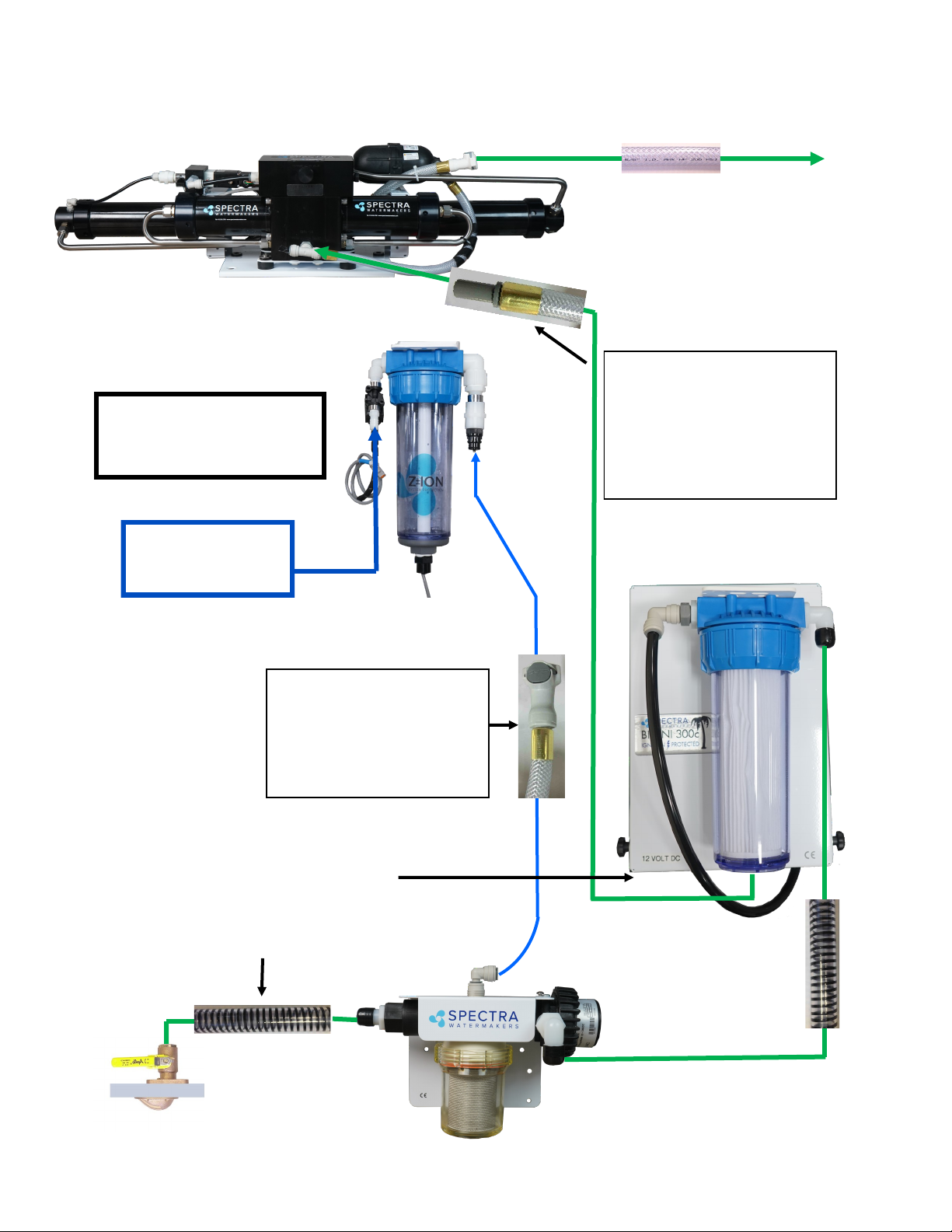
15
Use the supplied 3/4” (19mm) sucon hose (clear with black spiral)
from the inlet thru-hull to the boost
pump/sea strainer module, and from
the boost pump/sea strainer module
to the feed pump.
From the Clark pump brine discharge connector use the supplied 5/8 (16 mm) clear
braided vinyl hose with Quick Connect
ng to the brine overboard ng.
Plumbing Schemac
Flush water from ship’s
pressure water system
25 psi (2bar) minimum
Use part of the 25-feet (8 meters)
of 1/2-inch vinyl hose, pre-ed
with a 1/2-inch John Guest stem
ng, to connect the feed pump
to the Clark Pump feed water inlet.
(see following pages)
Use the 1/2-inch vinyl hose with
the Quick Connect ng between the Z-Ion/fresh water
ush module and the top of the
sea strainer. (see following pages)
The oponal Z-ION will re-
place the Fresh Water
Flush module
Page 16

16
Plumbing Detail
Your system includes 25-feet of 1/2-inch vinyl hose with a Quick
Connect ng on one end and a 1/2-inch John Guest stem
ng on the other, both crimped on with ferrules. You will CUT
THIS HOSE and, using the ngs found in the installaon kit,
use one end for the feed water inlet hose and the other for
the fresh water ush hose:
Fresh Water Flush: Route a feed line from the domesc cold pressure water system to the
1/2-inch hose barb on the fresh water ush module. This needs to be pressurized when the
boat is unaended for the fresh water ush system to funcon properly. The domesc fresh
water pump must be able to deliver 1.5 gallons per minute (6 LPM) at 25 PSI (1.7 bar).
Aaching 1/2-inch vinyl hose to sea
strainer using the 3/8” John Guest
stem ng and hose clamp found in
installaon kit:
Aaching 1/2-inch vinyl hose to Z-Ion/
fresh water ush module with the preed Quick Connect ng:
Flush water from ship’s
pressure water system
25 psi (2bar) minimum
The oponal Z-ION will re-
place the Fresh Water
Flush module
From the intake seacock to the sea strainer/boost pump module,
and from the sea strainer/boost pump module to the pre-lter
housing on the feed pump module, use the 3/4-inch black, spiralwound sucon hose:
Page 17

17
Quick Disconnect Fing
Plumbing Detail connued...
Brine Discharge: Route the brine discharge from the quick disconnect ngs to a thru-hull
above the waterline using the supplied 5/8” braided vinyl hose and the male Quick Disconnect
ng from the installaon kit:
From the feed pump to the Clark Pump feed water inlet, use the remaining 1/2-inch vinyl hose,
with the 1/2-inch John Guest stem ng pre-ed with a ferrule. Insert the pre-ed end into
the feed pump (Figure 1), and the 1/2” John Guest stem ng and hose clamp from the installaon kit for the Clark Pump feed water inlet (Figure 2). Refer to John Guest assembly instrucons on page 22:
Figure 1: Fig- ure 2:
Page 18
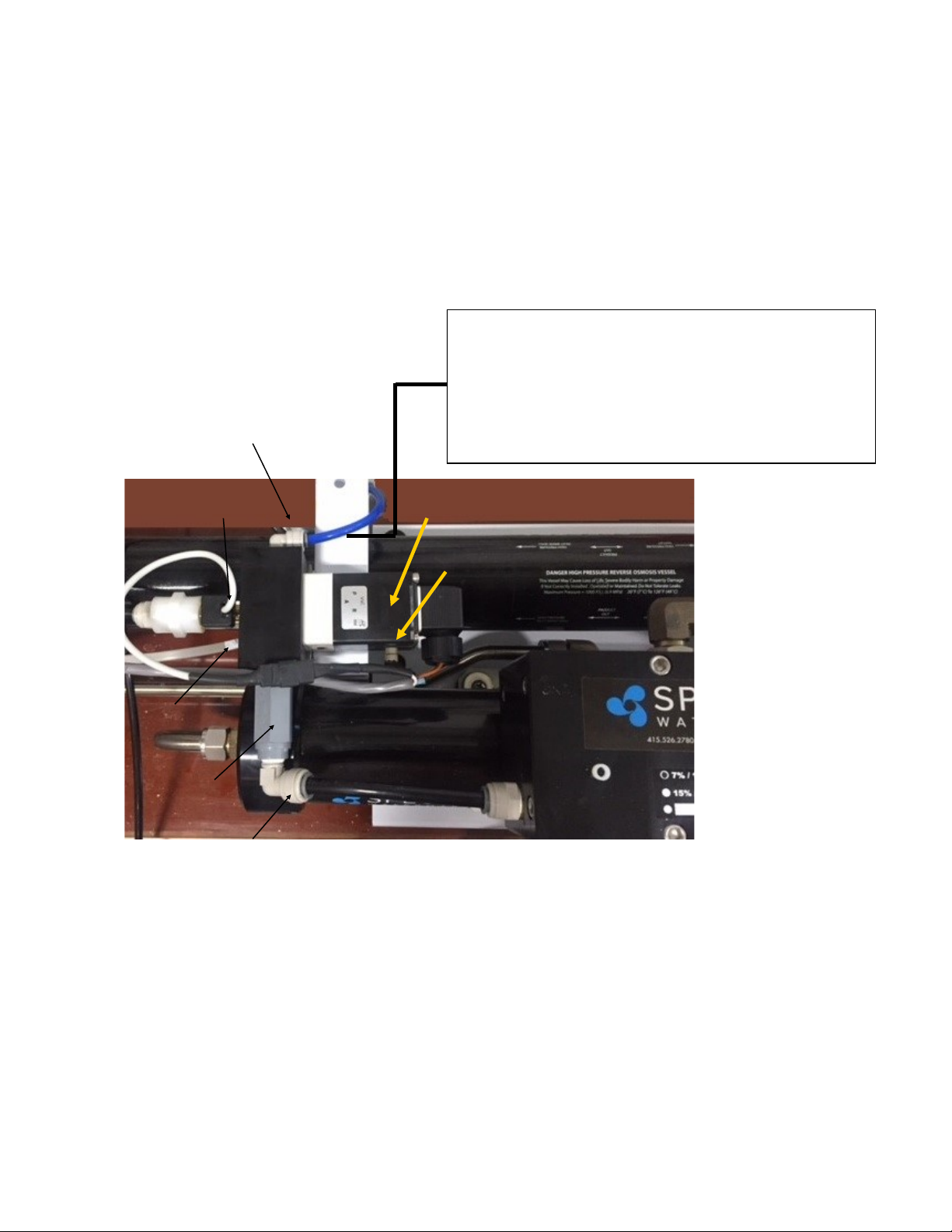
18
Product to tank: Route the product water into the top
of a vented tank, or a tee in the water tank ll hose.
DO NOT feed into a vent line, manifold, or into the
boom of the tank. Bladder tanks will create too much
back pressure. There must be no restricon or back
pressure whatsoever in this piping.
Salinity Probe (under)
Diversion Valve
The 1/4”(6mm) product water tubing is pre-plumbed from the membrane into the electric diversion
valve. The diversion valve will reject product water into the overboard brine stream unl the Connect controller determines the product water is below 750 PPM salinity. Once below 750 PPM, the
Connect controller opens the diversion valve and product water is diverted into the fresh water
tank. The salinity probe must be mounted in a vercal posion with the cable coming out the
boom. If the Clark Pump/Membrane Module is mounted vercally or upside down the diversion
valve/probe assembly MUST be remounted in the proper orientaon.
For plumbing to the fresh water tank, see the John Guest ng assembly diagram on the next
Product Diversion Valve Manifold
Rotoow Meter
Accepted Product
Water Outlet
Rejected product outlet
Check Valve
Product Water Plumbing
Manual override buon
Page 19
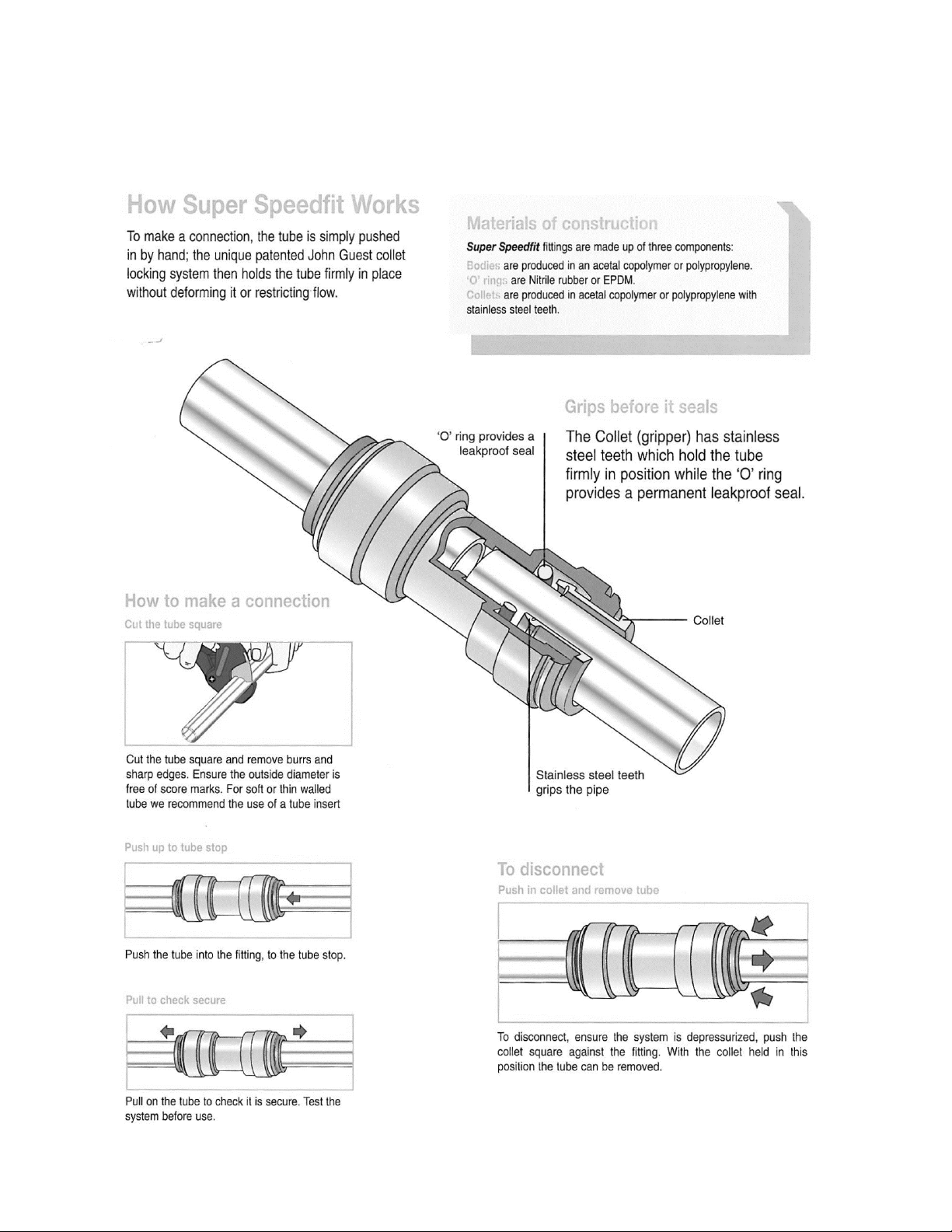
19
John Guest Super Speedfit Fittings
Page 20
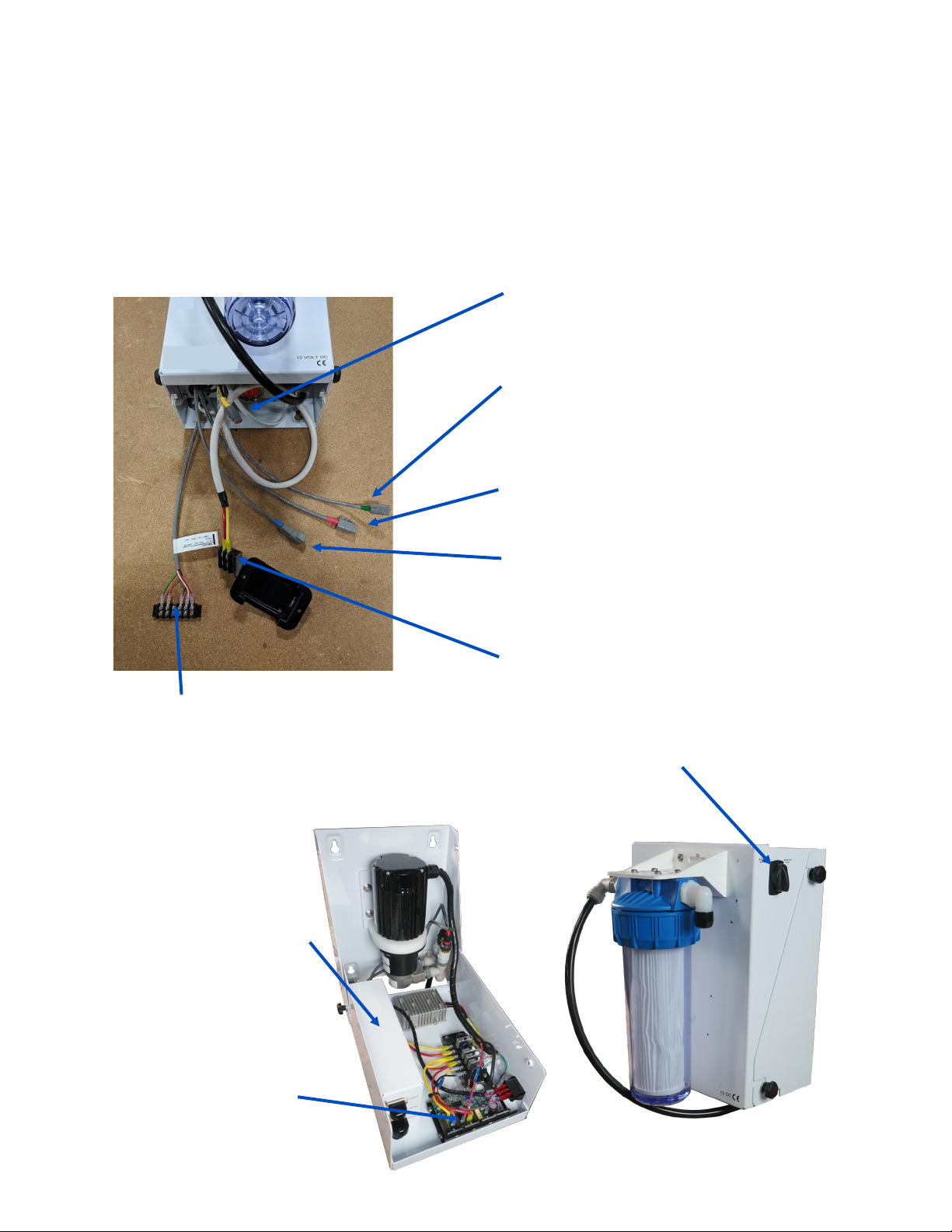
20
The Bimini 300 has a power inlet harness with a terminal block and cover, a boost pump power
plug with a yellow band, terminal block for the tank full switch and the optional tank level sensor, and a short plug with a green band for the optional Z-Ion.
Do not install it in hot or poorly ventilated locations. Allow access to the motor speed
control.
Power inlet harness
with terminal block
Boost pump cable (Yellow)
Brushless Motor speed
controller
Spectra Connect
controller (Inside control
Run Auto/Manual/Service
toggle switch
Electrical
Z-ION Connector (with green band). Left
unused if your system was not ordered
with the optional Z-ION.
Tank Full Switch
Terminal Block,
Green + Orange
Tank Level sensor
5vdc: Red
Signal: White
Ground: Black
Standard Fresh Water
Flush connector (Blue)
Product manifold assemble (Redconnects left of Clark Pump)
Page 21

21
Bimini 300 systems are pre-ed with waterproof connectors for electrical and signal cables. Each connector is dierent, so it is impossible to connect them incorrectly, and the connectors are color-coded. The system has a power inlet harness with a terminal block and cover, a 2-conductor boost pump cable, a 5-conductor diversion valve and Rotoow sensor cable,
a 2–conductor fresh water ush solenoid cable, a Z-Ion power and signal cable, and a 100-foot
(30.5 M) cable for the Connect display.
Diversion Valve and
Rotoow Cable (5conductor, Red).
Z-Ion power and signal
cable (3-conductor,
Green)
Cables are shown coming
out of the boom of the
Feed Pump Module.
Fresh water ush solenoid cable (2-conductor,
Blue)
100’ (33.3M) cable with
connectors for the connect
display
The Bimini 300 has three ports that
can be viewed when looking down
inside the Feed Pump Module; one
for the display, one for networking,
and one for the salinity probe. The
Salinity probe is a 5 pin cable with RJ
-12 connectors (phone jack) on both
ends this cable runs in parallel. The
Display cable is a standard Cat 5e
ethernet cable.
Electrical continued…
Page 22

22
Electrical continued…
Wire Size Guide for the Bimini 300 12 Volt:
8 Gauge (10mm²) up to 15 feet (4.5M)
6 Gauge (16mm²) up to 20 feet (7.6M)
4 Gauge (25mm²) up to 35 feet (14M)
Wire Size Guide for the Bimini 300 24 Volt:
8 Gauge (10mm²) up to 30 feet (10.6M)
6 Gauge (16mm²) up to 45 feet (14M)
Note: If the specified circuit breaker sizes are unavailable, use the next higher rating but do not exceed the specification by more then 10%.
All wiring to be done to applicable ABYC, Marine UL, or CE standards.
Distances at left represent the total
ROUND TRIP wire length (DC positive length plus DC negative
length), NOT the length of the pair
of wires together. Size cables accordingly.
Mount the main power terminal block in a junction box or on a bulkhead adjacent to the feed
pump module. Make sure that this is a dry location well above bilge level and not subject to water spray. Be sure to install the terminal block cover.
Check the wire size chart for appropriate wire sizes. DC power feeds should be uninterruptible
to insure proper operation of the auto store feature. Avoid house breaker panels that could be
accidentally tripped.
Component Sizing:
• 12-Volt: Use a 25 Amp breaker and size the wiring for 25 Amperes.
• 24-Volt: Use a 15 Amp breaker and size the wire for 13 Amperes.
• Provide circuit protection at the source! Undersized wiring will
Connect the yellow boost pump connector from the bottom of the feed pump housing to the
corresponding connector routed from the boost pump.
Page 23

23
Installing a Remote Display
Route the cable through the vessel in the most direct route possible. Avoid kinking the wire, or
sharp corners where the wire can chafe through while the vessel is under way.
Turn power OFF to the system.
Connect the ethernet cable to back of the display in the open jack.
Connect the opposing end of the ethernet cable to the RJ12 port labeled “DISPLAY” in the feed
pump module.
Remote Display Plugin
Page 24
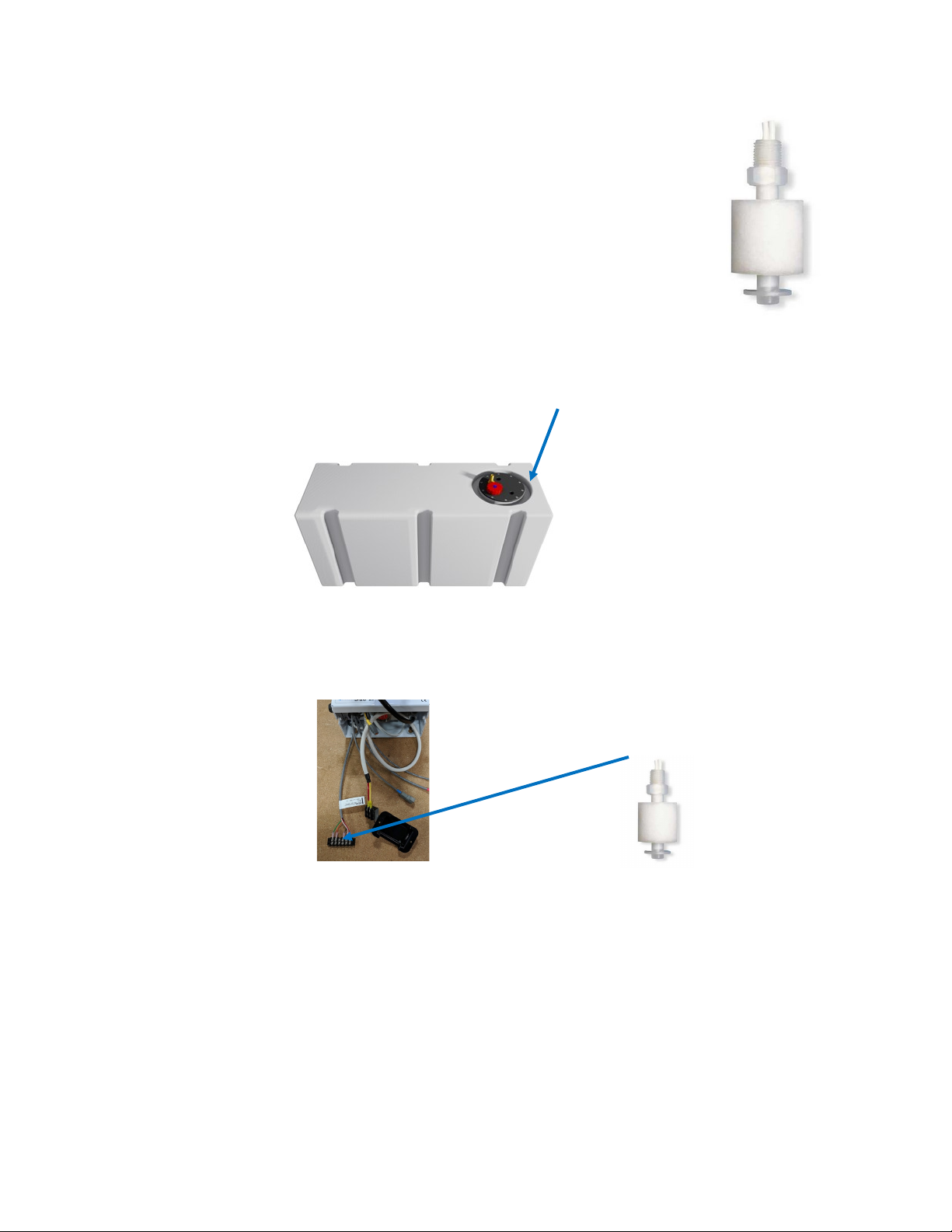
24
Factory Supplied Tank Full Switch
Installing the supplied tank full float switch at the top of your water tank allows the Spectra Connect to fill your water tank then automatically stop, fresh
water flush and return to Auto Store mode with no additional user commands.
Note: The float may need to be flipped 180° to work properly. The float can
be easily flipped by removing the clip opposite the wire.
Drill and tap a 1/8” npt port into the top of the fresh water tank that is being
filled by the watermaker. This can be installed on a tank access cover, or
directly into the water tank. If installing on an access cover, be sure to leave a
service loop on the float switch wiring to allow removal of the tank access cover.
For Instructions on ‘Auto Fill’ mode and installing a Tank Low switch, see ‘Auto Fill’ mode
instructions later in this manual.
Watermakers should never be run unattended.
Your watermaker comes with the top-mounted Tank Full Switch (EL-SWT-LV) and is designed to be mounted to the top of the water tank. The side-mounted float switch (EL-SWTSMLV) can be sourced from your local dealer or Full Service Provider if you cannot access the
top of your tank.
If you do not install the Tank Full switch in your tank, you MUST DISABLE the Tank Full
Switch in the system settings. See System Settings instructions later in this manual.
Tank Switch Installation
The supplied float switch must be connected to the Green and Orange conductors at the Feed
Pump Module, labeled Tank Full Switch. There is no polarity.
Use 18/2 tinned wire or larger. Wire is not included in the installation kit.
Drill and Tap
Connect to Gr/Or wires
Page 25

25
Optional Tank Low Switch
Installing the tank low float switch
about 2/3rds down from the top of your water tank allows the Spectra Connect to run in Auto Fill
mode; automatically filling your water tank, stopping itself, fresh water flushing, returning to Auto
Store mode, and then turning itself on again to fill the tank when the water level drops below the
Tank Low Switch with no additional user commands.
Drill 5/8” hole into the side of the fresh water tank that is being filled by the watermaker. This can
be installed wherever there in convenient access to the tank, approximately 2/3rds of the way down
from the top of the tank.
Drill 5/8” hole
Tank Switch Installation
2/3
The float switch must be connected to the Tank Switch 1 terminals on the Spectra Connect
control board at the Feed Pump Module. There is no polarity.
For Instructions on enabling the ‘Auto Fill’ mode see the System Settings instructions
later in this manual.
Watermakers should never be run unattended!!
Tank Switch 1
Page 26

26
The optional Tank Level sensor allows even greater control of your ship’s fresh water systems. This
unique level monitoring system requires no holes to be drilled into your tank while measuring tank
volume with greater accuracy than a standard resistive float.
Turn off the ship’s domestic water system, close the fresh water supply valve at the water tank, then
bleed off the pressure by opening a tap in the galley or head sink.
Install a tee in the water supply hose at the bottom of the tank, or at inlet to the domestic water
pump. Connect open leg of the tee to the Tank Level Sensor. Note: The tank level sensor requires
a 1/4” npt connection. We recommend installing a minimum 1/2” tee, and using a reducing bushing
to connect the sensor.
Tank Level
Sensor
Fresh Water
Tank
Domestic
Water Pump
Connect:
Red to Red
White to White
Black to Black
If a 2nd Tank Level Sensor is going to be installed, it should be installed at the
base of the second tank. If monitoring 2 water tanks, they must be isolated
from each other with a valve to read properly.
The wiring connections for the second Tank Level Sensor are located inside the
Spectra Connect control box. See System Settings section of this manual for
instructions on enabling the second Tank Level Sensor.
See the Tank Level Calibration (pg. 28) in the Commissioning section of this
manual.
Optional Tank Level Sensor Installation
Route the 3 conductor cable back to the Spectra Connect control board at the feed pump module. Extend the wires as necessary. If you must extend the wires beyond 50’ contact the factory
to ensure proper operation.
Connect the Tank Level Sensor cables to the 3 conductors label Tank Level Sensors at the feed
pump module. Polarity must be maintained!
Page 27

27
Commissioning
New System Start-Up and Testing
Use this procedure when starting a new watermaker for the first time and whenever the system
contains preservative or cleaning chemicals.
Avoid running the system if the vessel is in contaminated water, such as a dirty harbor or canal.
The system should be fully run tested before leaving on an extended journey. It is preferable to
sacrifice a pre-filter by testing the system briefly in turbid water rather than waiting to get offshore to discover a problem or deficiency in the installation. If the location or weather prevents
proper testing refer to the section Dry Testing with an Artificial Ocean.
1. First Check That:
• Seacock is open
• Toggle switch on the Feed Pump
Module is in the Run Auto position
• Domestic fresh water pressure system is
on.
2. Open pressure relief valve 1/2 turn and remove the
Green Tag and washer!
3. Turn on the power to the system and the Spectra Connect screen will display, “Has the sys-
tem been stored with chemicals?” Press ‘Yes’, to start the Purge sequence. Note: The watermaker will shut down if the pressure relief valve is left closed during the Purge mode.
• Alarm will sound
• Display will read “Has the sys-
tem been stored with chemicals?”
• Confirm the Pressure Relief
Valve is open
• Press ‘Yes’ to start the Purge se-
quence
Warning! Damage may occur if the purge sequence is bypassed
and the membrane is pressurized with storage chemical in it.
Page 28

28
Note: If you must stop the purge sequence for any reason, the control will default back to the
beginning of the purge mode to protect your system.
5. After the purge sequence the display will alarm with the message “Close pressure relief valve.” Close the valve and proceed by pressing Ok to resume the Purge Cycle.
If the system is new from the factory, or stored with Propylene Glycol, additional purging time
may be required.
6. The system will now run under pressure and
desalinate water. This mode diverts the product water
overboard in case there is any residual chemicals in the
membrane. Carefully inspect for leaks over the en-
tire system! Shut down the system and repair any leaks
you find.
Check the strainer and the brine discharge for water flow. The system should fully prime within 60-90 seconds and all air should be out of the feed water hoses. The feed pump will sound
smooth.
There should be no bubbles anywhere in the intake hoses. If the feed pump continues to
sound rough, find the reason before continuing! Inspect the system for leaks.
4. The system will start purging and the display will
show the progress and time remaining
New System Start-Up and Testing continued...
7. After the Product Purge cycle completes, the system will prompt to Restart, then advance
to the Main Menu. If this is a NEW INSTALLATION, continue to the Calibration In-
structions to finalize the installation. If you are putting your watermaker back into service, your system is now ready for use.
Page 29

29
Dry Testing with an Artificial Ocean
If it is not possible to test run the system with the boat in the water, you may test the system with
an artificial ocean. You will need 1.3 lbs. of non-iodized salt (rock salt, sea salt, or aquarium salt)
to make a 5 gallons (33 grams of salt per liter) of water that is about 33,000 PPM salinity (average
seawater salinity). Make sure the domestic water system is powered up and the boat’s tank has at
least 60 gallons (230 Liters) of water to purge the storage chemicals from the system. Confirm
that the charcoal filter is installed in the feed pump module, and the domestic water line is connected.
1. Open the pressure relief valve on the Clark Pump. Remove the green tag and spacer.
2. Power up the system. When the Spectra Connect displays “Has the system been stored with
chemicals?”, select “No” to bypass the purge mode.
3. Press the Fresh Water Flush button to run a full flush cycle. Do this six times to purge the
storage chemicals, a 36 minute process.
4. Replace the brine overboard hose with the brine service hose per figure 1.
5. Push the Fresh Water Flush button again to fill the bucket with fresh water from the brine
discharge service hose (hose attached to Clark Pump). Press Stop when the bucket is full.
6. Mix the salt to the proper proportion or use an aquarium hydrometer to adjust the salinity level
to a specific gravity of 1.025.
7. Remove the fresh water flush hose from the fresh water flush module or Z-Ion at the Quick
Connect fitting, and connect the intake service hose, per Figure 2. Disconnect the product tube
from the diversion valve, and using another small piece of tube, route it into the bucket.
8. Push the Start button, then press Auto Run and program the Connect to make 10 gal (38 L)
of water, roughly 40 minutes of operation.
9. Allow the system to prime and then close the pressure relief valve. The system should build
pressure shortly and start making water, with the brine and product water recombining in the
bucket to be cycled again. This will gradually heat the water. Do not let the water temperature
exceed 120 deg. F (49 deg. C).
10. Run the system under pressure, checking for proper operation and leaks. After testing the system, re-install the brine discharge hose, product tube, and fresh water hose from the strainer.
You can now flush the system by pressing the Fresh Water Flush button.
Remove tag
and washer
OPEN PRESSURE
RELIEF VALVE
Fig. 1 Fig. 2 Fig. 3
Page 30

30
3. When the Calibration Sequence is complete, press the
button in the upper left corner to return to the Main
Menu.
When prompted by the display, Click Save to make
sure that the Calibration is stored in the system
memory.
4. The Filter Condition has now been calibrated to match
your installation.
1. During the calibration sequence the system will automatically start, begin to make water for
several minutes and then shut itself down. Make sure that the filters have been replaced for
new, the strainer is clean, and all thru-hulls are open before proceeding.
2. Follow the steps in Figures 1—4 below to initiate the Calibration Sequence.
Sensor Calibration
Many of the settings on your system have been pre-calibrated during standard factory testing,
however, there are a few settings that will vary based on the installation, vessel, and other
onboard conditions. If the system has just been installed you must calibrate the Prefilter
Condition before proceeding.
This procedure does not need to be done with each filter change under normal operation, it
should ONLY BE DONE IF THE FILTER CONDITION WON’T RESET TO 100%
WITH NEW FILTERS AND A CLEAN/NEW STRAINER SCREEN.
Prefilter Condition Calibration
Fig. 1 Fig. 2
Fig. 3 Fig. 4
Page 31

31
Adjustments for your Bimini 300 are typically calibrated from the factory to ensure that sea water is thoroughly flushed out of the watermaker using the least amount of fresh water.
However, due to different lengths of hose runs, different rates of flow, and different pressures in
shipboard fresh water systems, the flush duration should be optimized for your boat. The flush
cycle is adjusted with 2 settings: the pump speed and the flush duration.
Check the pump speed
1. Close the thru-hull for the raw water inlet.
2. Push the Fresh Water Flush button. The flush valve will open and the feed pump will start at
Flush Speed. If the flush completes normally, then the Flush Cycle is set properly.
3. If the display alarms ‘Service Prefilters’ then the fresh water pump is not supplying enough
water, and the feed pump needs to be slowed down.
Slowing down the pump during a Fresh Water Flush
You can slow down the feed pump from the Spectra Connect Display’s Dealer Access Settings.
Logging into the Dealer Access Settings is outlined in the Spectra Connect Programming section
of the manual,
Once in the Dealer Access settings navigate the screens as follows:
Bring down the Fresh Water Flush down 0.5 (for example from 2.9 to 2.4) and preform another
test. If you still get the alarm repeat this process until the Bimini flush speed matches that of
your fresh water system and you no longer are received an alarm.
Once you’ve adjusted the speed correctly, the speed controller will stay programmed for this
speed during fresh water flushes.
Flush Adjustments
Calibration continued...
Page 32

32
3. Check/Adjust the flush duration
Run the watermaker for 10 minutes to fill the system with seawater, confirm that the diversion
valve opens and water is diverted to the tanks.
Press the ‘Stop’ button. The system will automatically fresh water flush.
Allow the fresh water flush to continue to completion. At the end of the flush cycle capture
some of the flush water at the brine discharge in a clean cup. Measure the salinity of the brine
discharge and confirm that it is below 1000ppm using a calibrated hand held TDS meter.
If the flush duration needs to be increased, seek the Spectra Connect programming instructions in this manual.
Flush Adjustments continued...
Tank Level Sensor Calibration
1. Press the Menu Button 2. Press the Calibrate Sensors Button
3. Press the Tank Level 1 button
4. Fill the fresh water tank to be monitored.
Fig. 1 Fig. 2
Fig. 3 Fig. 4
Follow the steps in Figures 1—4 laid out below to enter the calibration sequence for the optional Tank Level Sensor(s).
Page 33

33
Tank Level Sensor Calibration—Cont’d
5. Measure the approximate height of the water tank in feet and inches (or in meters and
cm’s).
6. Press the Feet (Meter) field to enter the tank height in feet (meters). Press the Inch (cm)
field to enter the height in inches.
Ex: If the Tank height is 150cm:
Enter ‘1’ in the field labeled ‘Meter’
Enter ‘50’ in the field labeled ‘cm’
7. Press ‘Submit’ and confirm your entry matches your measurement.
8. You must save all changes when prompted after exiting the settings menu.
Page 34

34
3. Press the Salinity—Product Button 4. Press Continue to acknowledge the warning
5. The system will run for a minimum of 5 minutes to stabilize the product water salinity.
6. Using a calibrated handheld TDS meter measure the salinity of the product water at a sampling port, or a convenient location if no sampling valve was installed.
7. Touch the ‘PPM’ field and enter the reading taken above.
8. Press ‘Proceed’ to store the new calibration value. You must save all changes when prompt-
ed after exiting the settings menu
Fig. 1 Fig. 2
Fig. 3 Fig. 4
Salinity Calibration
1. Press the Menu Button 2. Press the Calibrate Sensors Button
The Salinity probe has been calibrated at the factory during tesng and is not normally
required during commissioning. If the product quality is not reading accurately, follow
calibraon steps.
Page 35

35
4. Once the system has started and a steady stream of water is owing from the product wa-
ter tubing, me in minutes and seconds, how long it takes to ll a container of a known
volume.
5. Touch the ‘Gal’ (’Liter’) eld to enter the volume of the container used.
6. Touch the ‘Minutes’ eld to enter the minutes it took to ll the container. Only enter the
minutes, ex: 3 min 15 sec should be entered as 3.
7. Touch the seconds eld to enter the seconds it took to ll the container. Only enter the
seconds, ex: 3 min 15 sec should be entered as 15.
8. Press ‘Proceed’. You must save all changes when prompted aer exing the sengs menu
3. Press the Product Flow Button
The Product Flow sensor has been calibrated at the factory during tesng and isn’t normally
required during commissioning. If the product ow is not reading accurately, conrm the
product ow rate by following the Product Flow calibraon steps.
Product Flow Calibration
1. Press the Menu Button
2. Press the Calibrate Sensors Button
Page 36

36
Networking
Your Spectra Connect is equipped with state of the art networking options to allow the maximum user control in a wide variety of installations. The instructions below will help you get
the most out of your Spectra Connect.
5. Note the line ‘Device IP’ shown in Fig. 3 and record the 10 digit numerical address on the
front of this manual.
Connecting to the existing Network
1. Turn power to the system off.
2. Connect a standard Cat5e or Cat6 ethernet cable from jack labeled network to your ship’s
router or networking switch.
3. Turn power to the sys-
tem back on.
4. Follow the screen prompts below:
Fig. 1 Fig. 2
Fig. 3
Note: Your Spectra Connect is only available when your device is connected to the same local
network as the Spectra Connect control board. If you have difficulty connecting to your watermaker control application, double check the that your device network is the same as your Spectra Connect
Note: If you are connecting directly
into a wireless router, DO NOT CON-
NECT TO THE WLAN (Wireless
Local Area Network) ethernet port.
You must connect to one of the router
ports labeled 1, 2, 3, 4, etc.
Page 37

37
8. Your computer should now show the same image as shown on your local Spectra Connect
7. On the computer, tablet or smartphone, open a web browser such as Firefox, Chrome, or
Safari. In the web address bar at the top, type the ‘Device IP’ address previously recorded.
Press ‘Enter’.
Note: Internet Explorer may not be compatible with your Spectra Connect web app. If
formatting issues occur, use another browser such as Firefox, Safari, or Chrome.
Ex: Address Bar—Firefox
9. Your web browser is now synced with your Spectra Connect. Any buttons you press on
your web browser will be controlling your watermaker.
Caution! If operating your watermaker from a computer, phone, or tablet, you must
keep the tab open while the system is in operation and the volume turned up on your device in order to hear any audible alarm faults.
Connecting to the existing Network—Cont’d
Ship’s Router or
6. Connect your computer, tablet or smart phone to the local network your Spectra Connect is
plugged into.
Wired Connection: simply plug your computer’s ethernet port directly into the router
or switch where you connected the watermaker.
Wireless Connection: make sure your device is connected to the same local wireless
network as the Spectra Connect
Wired Connection
Wireless Connections
Page 38

38
If the system has been pickled or stored with chemicals, use the New System Startup procedure on page 23.
Your watermaker will fresh water flush after every use. Remember that you need to run the
system approximately half an hour to make enough fresh water for one flush.
You may notice that the system output is higher when charging your batteries. This is normal.
1. Check to see that the inlet and brine discharge seacocks are open and the domestic pressurized water system is turned on.
2. Press the ‘Start’ button, then select the desired operating mode.
Runs your watermaker until the Tank Full switch closes, fresh water flushes the
system, then goes into ‘Auto Store’ mode and the Flush Interval timer starts.
This is the default mode of operation.
Gives you the option to run for a preset amount of time, or a preset volume of
water to be produced. If no tank switches are installed, and they have been
disabled in the system settings, this is the only Operating Mode available.
Normal Operation
Standard Operating Modes
Enter Volume or Time
Select Gallons/Liters or Hours
Starts the Watermaker
Page 39

39
3. The system will now begin the start sequence. Pressing ‘Stop’ will bring you back to the
Main Menu.
4. Once the Boost Pressure reaches the minimum threshold, the system starts operating and you
will be taken directly to the Main Dashboard.
Page
Left
Page
Righ
Run Mode
(High)
Operating
Mode
Current
Screen
Diversion
Valve Status
(CLOSED)
Diversion
Valve Status
(OPEN)
6. When the Product Water Quality is below the programmed threshold, the Diversion Valve
opens, allowing water to enter the tanks and the screen image changes.
7. Pressing the < (Page Left) or > (Page Right) arrows will show a different screen with different operating information for your watermaker.
Verify that the system is operating according to the factory specifications detailed on p.36. See
the Troubleshooting section to identify any anomalies.
Normal Operation—Cont’d
Page 40

40
To access this information about your watermaker while it is running press the < or > buttons
to scroll through the pages.
Nominal Operating Parameters
Parameter Minimum Maximum
Product Quantity 11 GPH (41 LPH) 13 GPH (49 LPH)
Product Quality N/A 750 ppm
Feed Pressure N/A 110 psi (7.6 Bar)
Boost Pressure 15 psi (1.1 Bar) or Greater
Filter Condition 100%
Amp Draw 19A @ 12.5vdc; 9.5A @ 25vdc
8. When the Run Cycle completes, or by pressing ’Stop’, the system will start to Fresh Water
Flush. You MUST FRESH WATER FLUSH the watermaker AFTER EACH USE, or se-
rious damage can occur
8. After Fresh Water Flushing the system will enter the ‘Auto Store’ mode, and the interval
timer until the next scheduled flush will show on the screen.
Normal Operation—Cont’d
Page 41

41
Other Operating Modes
Run Low Mode
You can toggle back and forth between Run
High Mode and Run Low Mode by tapping the
‘High’ toggle button.
Run Low Mode may be selected to reduce
power consumption or to lower the feed pressure.
Note: The system will automatically drop to
Low Mode when it senses high feed pressure,
or dirty pre-filters.
Normal Operation—Cont’d
Auto Fill Mode
If your vessel is equipped with a Tank Low and a Tank Full switch, and both are enabled in
the system settings, then your Start Menu will allow the system to be operated in Auto Fill
WARNING: NEVER RUN YOUR WATERMAKER UNATTENDED. EQUIMENT
CAN BE SERIOUSLY DAMAGED, AND IT IS POSSIBLE TO SINK THE VESSEL!!
Use extreme caution when operating in Auto Fill mode!
In Auto Fill Mode the Spectra Connect will automatically fill your water tank, stop itself, fresh
water flush, return to Auto Store mode with the flush interval timer running, and then turn itself
on again to fill the tank as soon as the water level drops below the Tank Low Switch with no
additional user commands.
Additionally, if power is interrupted at any stage of operation, the Spectra Connect will return
to Auto Fill mode, ensuring that your tanks will always have water.
Page 42

42
Warning! Proper understanding of the Spectra flush system and the vessel’s fresh water system is
mandatory for extended use of Auto Store. The flush cycles must not be allowed to drain all the
fresh water from the tank or damage to the vessel’s systems and the watermaker may occur.
The Auto Store function flushes the watermaker at programmed intervals. As long as the watermaker is flushed with fresh water every 5 days (30 days with the Z-Ion) you need not store the system
with chemicals.
• Make sure there is enough water in the fresh water tanks to supply the watermaker for
more than the expected time of operation in the Auto Store mode. If there isn't enough fresh
water in your tank, seawater will be drawn in and the system will not be flushed with fresh water. The Bimini 300 requires about 7 gallons (26 liters) for each flush. The boat’s pressure wa-
ter supply must be on and stay on while the system is in Auto Store mode. If these conditions
cannot be met, then pickling with SC-1 storage chemical or propylene glycol is preferable.
• Make sure the pressure relief valve on the Clark Pump is closed.
• The system must be continually powered on during the Auto Store mode. Turning off the
power will disable the automatic fresh water flush and damage may occur.
Auto Store
Flushes the system with fresh water, then
activates the flush interval timer:
Normal Operation—Cont’d
Page 43

43
Maintenance
General
Periodically inspect the entire system for leakage and chafing. Repair any leaks as soon as you
find them. Some crystal formation around the Clark Pump blocks is normal. Wipe down any salt
encrusted areas with a damp cloth.
Watermakers are at their best when run regularly. Biological fouling in the membrane is more
likely when a watermaker sits idle. A warm environment will cause more growth than a cold environment. A fresh water flush every five days (30 days with the Z-Ion) will greatly reduce biological growth, but may not stop it completely. The Z-Ion system protects the membrane from biofouling without the use of storage chemicals.
The Seawater Strainer
The seawater strainer’s stainless steel element should be inspected, removed, and cleaned as needed. Ensure that the thru-hull is closed before disassembly and the gasket is in place before reassembly. When the system is put into storage, remove the strainer, rinse with fresh water, and reassemble dry to impede corrosion. Check frequently during operation.
The Pre-filters
Service the pre-filters as soon as possible after the pre-filter condition graph begins to rise. If the
filter condition graph gets all the way to “Replace” the machine will slow down. When display
reaches “Replace” a second time, the alarm will sound and the system will shut down to prevent
damage.
To service the filters close the thru-hull, open the housings, remove the old filters, clean out the
housing bowls, and reassemble the housings with new 20 and 5 micron filter elements. The 5 micron filter goes downstream from the 20 micron. Leave dry until next startup.
Use only Spectra-approved filters or you may void your warranty. Occasionally, lightly lubricate
the O-rings with silicone grease.
Oil/Water Separator (Optional)
To install oil water separator capability, add a second filter housing UPSTREAM of the 20 and 5
micron housings. Service as you would per the instructions above.
The Charcoal Fresh Water Flush Filter
Replace the charcoal filter element at least every 6 months. This filter protects the membrane by
removing chlorine from the flush water. Use only a Spectra-approved replacement.
Page 44

44
Leaking Fittings
The system has eight high pressure fittings, two on each cylinder on the Clark Pump, two on
the pressure vessel end caps, and two 90-degree elbows on the back of the Clark Pump. As the
compression fitting is tightened, it compresses a ferrule onto the stainless tubing, fixing the ferrule permanently to the tube and holding the compression nut captive.
The body of the fitting seals to the underlying component with an O-ring. On the Clark Pump
cylinders and the end caps this O-ring is compressed by tightening the entire fitting. The Orings on the 90-degree fittings on the back of the Clark Pump have captive nuts and washers,
which compress the O-rings without turning the entire fitting.
If a tube fitting leaks it can sometimes be resealed by just tightening. You must use two
wrenches, a 13/16-inch wrench to hold the base, and a 7/8-inch wrench to turn the compression
nut. The 13/16-inch wrench will need to be thin so as not to interfere with the compression nut.
If this doesn’t work, disassemble the fitting, grease liberally with silicone grease (the ferrule
and the threads) and re-tighten firmly.
The base O-rings should be gently compressed to achieve a good seal, and may be damaged by
overtightening.
Stainless Fitting Hex Nut
Connector O-RING
Nickel-Bronze High Pressure Elbow
Nickel-Bronze High Pressure Straight Fitting
Ferrule
Maintenance Cont’d
Page 45

45
The Feed Pump and Clark Pump
The feed pump and the Clark Pump require no routine maintenance except inspection for leaks.
Tighten any hose clamps or fittings that show signs of leakage. The high pressure fittings
threaded into the Clark Pump have O-ring seals with a straight thread. These should never leak
and should never be over-tightened. If one of the tube nuts starts to leak, it can be un-threaded,
sealed with a bit of silicone grease or oil, and tightened with two wrenches very tightly.
The Membrane
Membranes are susceptible to mineral scaling, biofouling and oxidation damage. The leading
cause of fouling is biological growth that forms when the system is left unused without flushing
or pickling. Fouling from mineral scaling can happen under certain seawater conditions, or from
rust. Oxidation damage can occur if the membrane comes into contact with any strong oxidant,
such as Ozone, Chlorine, etc. Monitor the product salinity and feed pressure for higher than
normal readings, take environmental conditions into consideration.
Note that:
• Cold feed water or a higher salinity seawater source can cause high pressure.
• Low product flow is usually due to low voltage, a worn feed pump, or worn Clark Pump.
Due to the unique design of your Spectra system, low product water volume is typically not a
membrane problem, but frequently related to low voltage, a worn feed pump head, or a worn
Clark Pump. Always perform a flow test before cleaning your membrane.
Test to see if biological growth has occurred: Before running the system, remove the prefilters and examine their condition. If the filter housings are full of smelly, discolored water, the
system was not properly stored. Install clean pre-filters.
Next check the membrane. Detach the brine discharge hose, attach the brine service hose, and
lead it to a bucket. Open the pressure relief valve 1/2 turn, and manually run the system for 30
seconds (metal toggle switch on feed pump module). Examine the brine water: If it is discolored and smells bad, perform an SC-2 cleaning with unchlorinated water before running the
system pressurized. If the brine is fairly clean, follow the New System Startup procedure on
page 24 and run normally. Check for performance. Clean the membranes only if performance is
reduced.
See the Cleaning Procedure for complete instructions.
Maintenance Cont’d
Page 46

46
Introducon to Spectra Chemicals
We use four types of chemicals: SC-1, SC-2, SC-3, and propylene glycol anfreeze. SC-1 and
propylene glycol are for system storage, while SC-2 and SC-3 are for membrane cleaning. Do
not use sodium-bisulfate, citric acid, or any other storage chemical not supplied by Spectra.
These chemicals, used to store other watermaker brands, will damage the Clark Pump, membrane end plugs, manifolds, and other components. Using non-Spectra chemicals will void
the warranty.
Note: Never use any chemicals with the system pressurized! Always open the pressure relief
valve 1/2 turn. Always follow the instrucons for purging the chemicals as shown in the New
System Startup secon (page 39) of your owner’s manual.
Storage
SC-1 prevents biological growth when your system is idle. It should not be used as a cleaning
chemical, nor will it protect your system from freezing. A jar of SC-1 is mixed with 1 to 2 gallons of product or dechlorinated fresh water in a bucket and circulated through the system for
10 minutes. This treatment will protect the system for six months, aer which the SC-1 treatment must be repeated. To use SC-1, follow the instrucons for Storage Procedure.
Spectra systems should be stored with propylene glycol if freezing is likely to occur. Propylene
glycol can be used instead of Spectra SC-1 storage chemical for storage in any climate, and
treatment is eecve for one year. Propylene glycol is a food-grade anfreeze used to winterize RV’s, boats, and cabins. Do not use ethylene glycol automove anfreeze, which is toxic
and will damage the system.
The propylene glycol formulaons sold in marine and RV stores are usually diluted with water.
The water remaining in the watermaker before the storage procedure will further dilute the
anfreeze, reducing the microbial protecon and increasing the temperature at which the mixture will freeze.
Anfreeze labeled “Minus Fiy” is a 25% soluon and will begin to form an icy slush at about
+15Degrees F (-10C) and will only provide burst protecon to about Zero F (-18C). Aer a further 50% percent diluon by water remaining in the watermaker, “Minus Fiy” anfreeze will
only protect from bursng down to about +25F (-4C). Therefore if low temperature freezing
protecon is required a 60% or stronger anfreeze should be used. 60% soluons are labeled
“Minus 100” and will provide burst protecon to -15F (-27C) even aer a y percent diluon
with residual water. “Minus 200” formulaons are pure propylene glycol.
Maintenance Cont’d
Page 47

47
Introducon to Spectra Chemicals—Cont’d
Complete microbial protecon requires a 25% soluon of propylene glycol, so care must be
taken that the soluon remaining in the watermaker during long term storage is at least 25%,
even if freeze protecon is not required. For these reasons Spectra recommends that all pickling be carried out with a 60% or greater concentraon.
See Winterizing with Propylene Glycol.
Propylene glycol can be dicult to ush from a membrane, especially aer extended storage
periods. This results in high salinity water (high PPM) and residual avor in the product water.
We recommend ushing the system WITH THE PRESSURE RELIEF VALVE OPEN for 4-6 hours
aer storage with propylene glycol—the longer the beer. If, aer extended ushing, you sll
experience low product water quality, cleaning with SC-2 usually removes all traces of propylene glycol and returns the salinity to the level it was before storage with propylene glycol. See
the Membrane Cleaning Procedure.
Cleaners
Avoid unnecessary cleaning, and avoid cleaning as a diagnosc tool.
SC-2 is an alkaline cleaner used to remove light oil, grime and biological growth. It is most
eecve if heated to 120 deg. F (49 deg. C). In most cases the water quality will increase in
PPM (salinity) aer an SC-2 cleaning. Aer a few hours it should recover to near the level it
produced before the cleaning.
SC-3 is an acid cleaner used to remove mineral and scale deposits. In most cases this is used
rst and if there is no improvement, go on to the SC-2 cleaning. SC-3 will in most cases lower
the product PPM and overall pressures. Scaling is a slow process that may take several months
or years.
For cleaning with either SC-2 or SC-3, see Membrane Cleaning Procedure.
Maintenance Cont’d
Page 48

48
Storage Procedure
1. Close the intake seacock.
2. Push the Fresh Water Flush button to fresh water flush the system. Perform a second fresh
water flush in the same way.
3. Remove the quick disconnect fitting from the brine discharge outlet of the Clark Pump, per
photo below, and replace it with the quick disconnect brine discharge service hose. Lead the
brine service hose into the bucket.
4. Push the Auto Store button and run the feed pump until you have one gallon of fresh water in
the bucket from the brine discharge service hose, then press Stop.
5. Mix 1 container of SC-1 storage compound with the water in the bucket.
6. Remove the hose from the “to strainer” pigtail on the feed pump module and install the inlet
service hose from the service kit, per photos below. Lead this hose into the 5 gallon (20 liter)
bucket as well.
7. Make sure the pressure relief valve on the Clark Pump is OPEN (un-pressurized) by
turning 1/2 turn counterclockwise
8. Turn on the feed pump by moving the manual control
switch on the control box to ‘SERVICE’. The solution will
be drawn from the bucket with the service hose, and returned to the bucket from the brine discharge service hose.
Circulate the storage chemical in the system for approximately 20 minutes. Stop the feed pump by moving the
switch back to the ‘RUN AUTO’ position.
Clean Up
Remove the brine discharge service hose from the Clark Pump,
and replace the brine discharge hose that leads to the thru-hull. You may now pump the bucket
dry by moving the manual control switch on the Control Box back to ‘SERVICE’. Stop the feed
pump by moving the switch back to RUN AUTO.
Remove the inlet service hose and reattach the hose from the sea strainer to the “To Strainer” pigtail on the manifold at the Feed Pump Module. Drain and clean the strainer and any filters in the
system. Reassemble dry. Leave the pressure relief valve open, since the next time you run the system you will need to purge the storage chemicals with the system unpressurized. Turn off the
power to the system.
Connecting brine discharge service hose
Attaching intake service hose to
the hose connecting to the sea
strainer.
Removing hose to sea strainer
from the “to strainer” pigtail.
Page 49

49
Winterizing with Propylene Glycol
See description of propylene glycol formulations, and purging from system, on pages 52-53.
1. Close the intake seacock.
2. Push the Fresh Water Flush button to fresh water flush the system. Perform a second fresh
water flush in the same way.
3. Remove the hose from the “To Strainer” pigtail, install the inlet service hose from the service
kit, and lead the hose to the bottom of a bucket. Connect the brine service hose, and run it into a
second container.
4. Pour 1 gallon (4 liters) of propylene glycol of appropriate concentration (see pages 42-43) into
the bucket with the intake service hose.
5. Make sure the pressure relief valve on the Clark Pump is
OPEN 1/2 turn (un-pressurized).
6. Run the feed pump by switching the manual switch on the
control box to ‘SERVICE’ until about a gallon of water has
flowed from the brine discharge service hose, or antifreeze
appears. Propylene glycol will look slightly different, and
feel more slippery, than water. Stop the pump by moving the
switch back to ‘RUN AUTO’. Add more propylene glycol to
the intake bucket if necessary.
7. Lead the brine discharge service hose into the intake bucket
of propylene glycol. Move the switch back to ‘SERVICE’.
The service hose will now draw propylene glycol solution from the bucket, and the brine discharge service hose will return it. Run the feed pump and circulate the propylene glycol for 20
minutes.
8. Stop the feed pump by switching the toggle switch back to ‘RUN AUTO’. Drain the seawater
strainer, the hose leading to the boost pump module, and the hose between the boost pump
module and the feed pump module. Disconnect the product tubing from the membrane housing
and blow residual water out of the tubing. Empty the charcoal filter housing and flush water
lines. Leave the pressure relief valve open, since the next time you run the system you will need
to purge the system unpressurized.
Your watermaker is now protected from freezing and biological growth and freezing for one year.
Connecting brine discharge service hose
Removing hose to sea strainer
from the “to strainer” pigtail.
Attaching intake service hose to
hose to sea strainer.
Page 50

50
Membrane Cleaning Procedure
Spectra cleaning compound (SC-2 or SC-3) must be mixed with fresh water at a ratio of 1 container of
compound to 3 gallons (12L) of unchlorinated water. A Bimini 300 system requires one container of compound per cleaning.
1. Close the intake seacock.
2. Push the Fresh Water Flush button to fresh water flush the system. Perform a second fresh wa-
ter flush in the same way.
3. Remove the quick disconnect fitting from the brine discharge outlet of the Clark Pump, and replace it with the quick disconnect brine discharge service hose. Lead it into a 5 gallon (20 liter)
bucket. Push the Fresh Water Flush button and run the feed pump until one gallon of fresh water runs into the bucket from the brine discharge service hose. Press Stop.
4. Remove the hose from the “To Strainer” pigtail and install the inlet service hose from the service
kit. Lead both hoses into the bucket.
5. Make sure that the pressure relief valve on the Clark
Pump is open (un-pressurized).
6. Mix the cleaning chemical in the bucket. If possible, heat the
solution to 120 F (49 C).
7. Move manual switch on the Feed Pump Module to SERVICE
SYSTEM. The intake service hose will draw solution from
the bucket and the brine discharge service hose will return it.
Circulate the solution through the system in this manner for
45 minutes. Stop the pump by moving the toggle switch back
to ‘RUN AUTO’.
8. If the solution cannot be heated, allow the solution to sit overnight before proceeding to the next step.
9. Replace the brine discharge overboard hose and run the pump until the bucket is empty by moving the manual switch to ‘SERVICE’. Return the switch to ‘RUN AUTO’.
10. Follow the New System Startup procedures to flush the chemicals out of the system (DO NOT
CLOSE the pressure relief valve!)
11. The system may now be restarted, flushed, or stored.
Connecting brine discharge service hose
Removing hose to sea strainer
from the “to strainer” pigtail.
Attaching intake service hose to
the hose connecting to the sea
strainer.
Page 51

51
Suggested Spares for the Bimini 300
Short term cruising, weekends etc.
A basic cruise kit A. This kit consists of six 5 micron lters and two packs of SC-1 storage
chemical.
Cruising 2 to 6 months at a me.
Two basic cruise kits, one replacement charcoal lter, and one replacement feed pump
head.
Longer than 6 months
Addional lters, oshore cruising kit consisng of Clark Pump seals, O-rings, tools and
membrane cleaning chemicals. One replacement strainer screen, replacement O-ring for
strainer screen, and replacement O-rings for the lter housings.
Common Parts:
Item Part Number
SC-1 STORAGE CHEMICAL KIT-CHEM-SC1
SC-2 CLEANER KIT-CHEM-SC2
SC-3 CLEANER KIT-CHEM-SC3
BASIC CRUISE KIT A KIT-BCK-A
OFFSHORE REBUILD KIT KIT-OFFSH
5 MICRON FILTER FT-FTC-5
CHARCOAL FILTER FT-FTC-CC
6” STRAINER SCREEN FT-STN-6S
OIL/WATER FILTER FT-FTC-OW
FEED PUMP HEAD KIT-PMP-140MAG
6” STRAINER O-RING SO-STN-6SS
FILTER HOUSING O-RING SO-FHS-10H
SALINITY PROBE EL-MPC-SP4
CHARCOAL FILTER HOUSING O-RING SO-FHS-3PCS10
Page 52

52
Feed pump runs constantly, will not turn o
• Turn o manual switch on feed
pump module
• Manual switch in on or
service posion
Display acvates, but pump
will not run
• Loose or broken pump
wire connecon
• Tanks are full (if equipped
with tank switch)
• Check wiring at terminal block
inside Connect Controller Box
• Check tanks– system cannot
be started if tanks are full.
System runs, no product
water delivered to water
tanks, GPH bar graph shows
OK, red X is displayed over
tanks.
• High salinity of product
water, causing system to
reject water
• Salinity probe out of calibraon or defecve, bad
cable
• Chlorine damage to membranes
• Pressure relief valve open
• Check for low feed pressure
• Check for leaks at high pressure
hoses
• Test product water with hand-held
tester– if over 500 PPM for 1 hour,
contact factory
• Close pressure relief valve
No lights or display, system
does not operate
• Remote display not connected
• No power to control box
• Check display cable connecons at
back of display and at control box
• Check and reset main DC supply
breaker
• Check for voltage (12 or 24 VDC) at
control box power input studs
• Try manual toggle switch: If pump
runs, then control or display is defecve
System runs, no product
water delivered to water
tanks, GPH bar graph
shows OK, and water is
displayed over tanks
• Diversion valve inoperave
or wiring fault.
• Disconnected or broken
product tubing
• Check wiring at diversion valve and
inside control box
• Check product tubing
Feed pump runs with loud
noise
• Intake blocked
• Air in system
• Check thru-hull valve
• Check sea strainer for leaks
• Check fresh water ush module for
leaks
• Re-prime system (restart)
Troubleshoong Bimini Systems
SYMPTOMS
PROBABLE CAUSE
REMEDY
Page 53

53
“Salinity High”
• High product water salinity
• Chlorine damage to mem-
branes
• Defecve salinity probe or
cable, cable disconnected
• Check for low feed pressure
• Check for leaks at high pres-
sure hoses
• Remove and clean probe contacts. Check calibraon
• Check cable connecons
• Clean membrane
SYMPTOMS PROBABLE CAUSE REMEDY
“System Stalled”
(“system stalled” may alarm
when using the control panel to run system for servicing
with the pressure relief
valve open– use manual
override switch instead)
• Pressure relief valve open
• Intake thru-hull closed
• Airlocked system
• No signal from Rotoow
meter
• Close pressure relief valve
• Check thru-hull
• Purge air
• Clean or replace Rotoow
meter
• Check brine discharge
• Clean membrane
“High Pressure”
• Blocked brine discharge
• Fouled membrane
“Voltage Too High”
“Voltage Too Low”
• Baery voltage too high or low
• Loose wires or poor connec-
ons
• Charge baeries
• Check charging voltage
• Check power connecons
“Re-starng”
• No signal from Rotoow meter
at startup.
• System airlocked
• See remedy above for “system
stalled”
“Service Prelter”
• Clogged lters or sea strainer
• Loose or defecve pressure
sensor wires
• Dead Boost Pump
• Kinked Hose
• Grass in through hull or sea
strainer inlet check valve
• Install new lters
• Check sensor wiring
• Dump water from lter bowls,
run again, check for good ow
• Check Boost Pump operaon
• With clean lters, recalibrate
Bimini 300 Fault Alarms
Page 54

54
In the event of a sensor failure resulng in a shut down due to a false alarm, the failed sensor can
be overridden (page 60 Spectra Connect Sengs). High Pressure, Service Prelter, System Stalled
(airlock), and Salinity Probe Failed can all be overridden and the system will sll run automacally
with all other funcons intact. Be absolutely certain that the alarm is false before overriding the
automac controls.
In the event of complete Connect control failure, the system may be operated manually as
follows:
• Switch on the feed pump by turning the toggle switch to RUN MAN. The automatic safety con-
trols are disabled in manual mode. Shut the unit down if the Clark pump does not cycle, if air is
continuously present in the intake line, or if the feed pump is excessively noisy.
• Always discard the product water for the first few minutes of operation as the initial product
water may not be potable. Take a water sample by loosening the 1/4-inch product tube fitting at
either the feed pump module or the membrane outlet. Check it with a handheld salinity meter or
taste it.
• The diversion valve is an electrically operated three-way valve, which is normally energized by
the Connect controls in order to send water to the tank. It will not open automatically in manual
mode, and must be opened using the mechanical override button. The button is located on the
side closest to the Clark pump cylinder. Push the manual override button in and rotate 1/4
turn clockwise to open the valve.
Alarm Override and Manual Operaon
Diversion valve
manual override
button
Page 55

55
Bimini 300 Flow Test
The ow test is the most useful diagnosc test for system performance, and should be done before
replacing or cleaning your membrane. Changes in producon or water quality are normally caused
by something other than the membrane, unless the system has been le unused for a long me.
Before the ow test, change all lters and clean the sea strainer. Carefully check for water or air
leaks, as air in the system will cause low producon and errac salinity. Look for air bubbles in the
product ow meter, feed water hoses, and brine overboard hose.
Run the system and watch the feed pressure very closely. If the feed pressure to the Clark Pump is
asymmetrical from one stroke to another, this impedes performance. A dierence of a few PSI is
acceptable, but anything over that is an issue. If the pump is asymmetrical, Clark Pump repairs
should be done before connuing with these tests.
If no asymmetry is noted, connue with this test.
You will need a graduated bucket, either a graduated pitcher or large measuring cup, and a stopwatch. Log the voltage at the feed pump at the same time. Confirm at least 12.5 Volts at the Terminal Block on 12-Volt DC systems; 25 volts on 24-Volt DC systems.
Take two measurements and compare them with the table on the following page. The first measurement is the product flow alone. The second is the product flow combined with the brine discharge flow to get the total flow or feed flow. You may take these measurements by two methods:
1. Time the product flow into a graduated pitcher, then divert both the product flow and brine discharge together into a bucket, timing them to measure total flow.
OR
2. Divert the product flow into the pitcher while diverting the brine discharge into the bucket. Time
the flow of both at the same time. After calculating the product flow, pour the pitcher of product
into the bucket of brine to measure total flow.
The ratio of product flow to total flow gives us our recovery rate, as a percentage. If the percentage
is below the minimum it indicates an internal leak in the Clark Pump.
Page 56

56
1. Product Flow: Product flow is expressed in Gallons Per Hour (GPH) or Liters Per Hour (LPH), by
this equation:
3600 ÷ time in seconds x quantity of water in gallons or liters=GPH or LPH
There are 3600 seconds in an hour.
Example: It took 3 minutes and 35 seconds to collect 1 gallon of product water.
3600 ÷ 215 x 1 = 16.74 GPH (3 minutes, 35 seconds is 215 seconds)
Example: It took 2 minutes and 25 seconds to collect 2.5 liters of product water.
3600 ÷ 145 x 2.5 = 62.07 LPH (2 minutes, 25 seconds is 145 seconds)
2. Total Flow or Feed Flow: Feed flow or total flow (brine + product) is expressed in Gallons Per
Minute (GPM) or Liters Per Minute (LPM) , by this equation:
60 ÷ time in seconds x quantity of water in gallons or liters = GPM or LPM
Example: It took 1 minute and thirty-seven seconds to collect 5 gallons of total flow.
60 ÷ 97 x 5 = 3.09 GPM (1 minute, 37 seconds is 97 seconds)
Example: It took 53 seconds to collect 12 liters of total flow.
60 ÷ 53 x 12 = 13.58 LPM
3. Recovery Rate: Product Flow ÷ Total Flow = Recovery Rate %
Example: 6.5 GPH product flow = .063 or 6.3%
1.7 GPM total flow x 60
(you must first multiply total flow by 60 to convert from GPM to GPH)
*pressure relief valve open ½ turn
In order to make good quality product water, you need the proper amount of feed water ow, as
in the table below. Compare the product ow to the total feed ow. Product ow should be 9.0%
of total ow for a Bimini 300. If product percentage is low, you may have an internal leak in the
Clark Pump.
For every 1/
10
th
of a GPM feed water ow loss, we will lose about 1/2 gallon per hour of product
ow and the salinity will go up 100 PPM.
System
AMPS
Feed Stac *
Feed Flow Product Flow
12V MAX 24V MAX
Press. Press.
Flow MIN MIN Flow Flow MIN MIN
PSI bar PSI GPM
LPM
GPM
LPM
GPH
LPH
GPH
LPH
Bimini ≈18 20 ≈ 9 10 80-90 5.6-6.3 25-35 2.4
9
2.3
8.7
12.5
47.3
12
51.0
Low ≈12.5 14.5 ≈ 6 7 65-75 4.5-5.2 25-35 1.7 6.4 1.6 6.0 9 34 8 30.2
Page 57

57
Poor Product Water Quality
With any product water quality issue, you must ensure accurate calibraon if you are using a
salinity meter. For general quality evaluaon, your taste is always good enough.
Membranes are not an exact science and two idencal systems can have dierent product
quality. World health standards deem water of up to 1000 PPM of total dissolved solids acceptable for drinking. We consider any thing below 750 PPM acceptable but not ideal, and
anything below 500 PPM excellent. Factors that could aect water quality are addressed below.
LOW SYSTEM FLOW OR PRESSURE will equate to lower product quality (higher PPM). Bi-
mini systems, which have a higher feed to output pressure rao (See nominal pressures under Flow Test, page 60), as well as a higher feed ow/membrane area rao,
will produce water in the 150-300 PPM range.
DAMAGE TO THE MEMBRANE by chlorine contaminaon. Flushing the system with chlo-
rinated water will irreparably damage the membrane. Charcoal lters are used to absorb any chlorine which might be present in ush water. They must be of proper
specicaon to be suitable. See page 64. There is no test for chlorine damage except
the process of eliminaon of other causes.
DIRTY OR SCALED membranes. A dirty (foreign material), scaled (mineral deposits), or
contaminated (bacterial growth) membrane can result in poor water quality and abnormal operang pressures. If operang pressures are above normal, then cleaning is
indicated. If the system pressures are within operang normal range, cleaning may
have lile result. Avoid cleaning as a diagnosc tool. Low water quality aer storage
with propylene glycol can usually be remedied by extended ushing or an SC-2 cleaning. (See pages 52-53.)
MECHANICAL LEAKAGE within the membrane pressure vessel. This is an unlikely but pos-
sible cause of poor water quality. A pinched or damaged O-ring within the pressure
vessel, a scratch on the product tube on the membrane, a scratch within one of the
end caps, or a seal fouled by contaminaon could allow sea water into the product
water.
If system total ow (product plus brine) is 2.4 GPM (9 liters) or above, the membrane is
clean, the product ows are consistent with the system ow and the water quality is sll not
acceptable, then replacement of the membrane is indicated.
Page 58

58
Technical Bullens
The following pages include Spectra’s most commonly-used technical bullens, covering tests,
adjustments, troubleshoong, and common points of confusion. Many more technical bullens are available on the Spectra website, www.spectrawatermakers.com.
ACCUMULATOR PRESSURE
Your Bimini 300 is supplied with a pressure accumulator tank (PL-ACC-TK) installed in the feed
water line between the feed pump and the Clark Pump.
The purpose of the feed line accumulator is to reduce the spikes in the feed pressure caused
by the cycling of the Clark Pump. If the accumulator is not properly charged it can lead to pressure spikes and system shut down. The accumulator has a Schrader air valve, like a car re,
which allows the internal air bladder of the accumulator to be pre-charged. The accumulator
should be pumped up to about 60 psi (4.1 bar) for best results. Add air using a re pump or air
compressor. You can experiment with the exact pressure that will give the best pulsaon
dampening on your installaon.
Schrader valve
Page 59

59
PREFILTERS
During normal operaon, the feed water is ltered in two stages. First it passes through a ne
mesh metal sea strainer, which protects the boost pump from foreign materials and sea creatures. Aer passing through the boost pump, the feed water passes the lter housings containing the 5 micron element, removing very ne parcles that could damage the feed pump
or Clark Pump and shorten membrane life. An addional carbon lter prevents the entrance of
chlorine during fresh water ushing (see next page).
Pre-lter maintenance schedules will vary widely depending on how and where the system is
used. If large amounts of feed water are run through the system in biologically ferle nearshore waters the pre-lter will plug up, water producon and quality will drop, and the system
pressure will change dramacally. In blue water condions the pre-lter may only need to be
changed every week or two.
When operated for only an hour or two a day in inland or near-shore waters, the trapped
plankton will begin to decay in the lters long before the elements plug up. The decaying
plankton and bacteria will cause a roen egg smell in the product water. This decay will set in
overnight in tropical waters, or aer a week or two in higher latudes. If handled gently and
changed regularly before they get too smelly, lters can be cleaned several mes. (See
Maintenance, page 50.)
Our lter element part numbers are FT-FTC-XX, where the last digits indicate the micron
rang. FT-FTC-5 is for a 5 micron element, FT-FTC-20 is a 20 micron element. The oponal oil/
water separator is FT-FTC-OW.
5 Micron
20 Micron Oponal Oil/Water Separator
Page 60

60
CHARCOAL FILTERS
The charcoal lter element (FT-FTC-CC) removes chlorine from the fresh water ush water
supply, as the RO membrane can only handle small amounts of chlorine without permanent
damage.
The charcoal lter used for the fresh water ush system will not plug up unless you have very
dirty domesc water in your boat’s supply tank.
The charcoal lter we supply removes 99.7% of the chlorine. Beware when buying other charcoal lters. If they don’t specify the percentage of chlorine removed, don’t use them. Cheap
ones may remove only 60% or 70%. Also, there are aermarket lters which are very close to,
but not exactly the right dimensions, and they will not seal in the housing. If you skimp on the
charcoal lter you risk damaging a $600.00 membrane on the rst ush. The other factor is
the ow rate that the lter can handle. Because the chlorine is adsorbed by the charcoal, it
must remain in contact with the charcoal for a sucient period of me for the all of the chlorine molecules to be captured. The lters we use can handle 1.5 gallons (6 liters) per minute
ow, and are good for 3000 gallons (12,000 liters) at 1.5 GPM, or six months, whichever
comes rst. Regardless of the amount of water treated, the charcoal loses its eecveness
aer six months.
Charcoal lter, Spectra part number FT-FTC-CC
Page 61

61
Spectra Connect Settings
Your new Spectra Connect is designed to make your watermaker easier than ever to operate,
maintain and enjoy. This section will guide you through some of the more advanced settings
options available.
Always use caution when changing any factory default settings, as serious damage can occur.
The Spectra Connect automatically monitors the operation of the system to ensure a long and
trouble-free service life. If an operating parameter changes, the Connect can switch operating
modes, shut itself down, or automatically store itself in order to protect your watermaker.
It includes advanced calibration sequences to make proper setup and maintenance of your watermaker easier than ever.
The onboard time clock feature allows for temporary power interruptions without detrimental
effects on the system. In some cases your watermaker will continue to function in its last known
operating state.
The Spectra Connect has built in data logging, allowing for easy access to historical operating
data—which can indicate a wearing component or spares to be carried along before a failure
occurs.
Built in warnings for preventative maintenance automatically alert a user of pending maintenance items, helping to keep your watermaker’s up-time to 100%! Advance warnings are preprogrammed for Prefilter Life, Clark Pump rebuilds, feed pump heads, membranes, Z-Ion reactor rod life, and carbon filter life. These warnings are resettable, allowing you to perform the
maintenance before a catastrophic failure, then reset the interval—so you’re always on top of
the maintenance cycle!
Page 62

62
LCD Brightness: Set brightness of the hardwired display(s) from 10—100%
System Units: Change from US Standard units to Metric
Factory Reset: Resets any changed parameters a user has made back to the factory defaults for that configuration.
CAUTION!! Never disable a Fault Alarm without being certain that the issue is with a bad sensor. Disabling a fault and running the system can cause serious damage or injury.
High Pressure Fault: Disables the ‘High Pressure’ shutdown fault in the event of a feed pressure sensor failure.
System Stall Fault: Disables the ‘System Stalled’ shutdown fault in the event of a failed rotoflow sensor. System
stalled alarms occur when the control board does not sense any product water being produced, and shuts down to
protect the pump from running dry.
Poor Quality Fault: Disables the ‘High Salinity’ shut down fault in the event that the salinity probe has failed or
cannot be calibrated within range. NOTE: The diversion valve will always be active when this fault is disa-
bled. ALWAYS VERIFY PRODUCT QUALITY BEFORE DRINKING. Serious health risks may occur.
Prefilter Fault: Disables the ‘Service Prefilter’ shut down fault in the event that the boost pressure sensor has
failed or cannot be calibrate within range. CAUTION: Permanent damage to the feed pump can occur if this
fault is disabled, use caution when operating this system with this fault disabled.
User Settings
Spectra Connect Settings, Cont’d
Fault Alarms
Page 63

63
Settings
Dealer Access Settings
It is highly recommended that users consult with a factory trained technician before altering any settings behind the
‘Dealer Access Point’. Changing this settings without understanding the full effect of each change can void
the warranty of your system, and cause irreparable damage.
If any settings are inadvertently changed, they can be reverted back to the defaults by using the ‘Factory
Reset’ feature.
Default Login: admin
Default Password: admin
System Model: Configures the Spectra Connect for a different system model from a preset list of options.
Clear Statistics: Resets all of the Estimated Maintenance Intervals back to 100%. This feature should only be
used on a brand new system.
Change Username/password: Changes the default username and password. If you forget your changed
username and password, a Factory Reset will revert back to the default username and password.
Set MFD: Changes the Manufactured Date on the system. This should only be adjusted if a control board is being
replaced on an older system.
Set Serial ID: Changes the Serial Number recorded in the Spectra Connect. This should only be adjusted if a
control board is being replaced on an older system.
Limit Runtime: Limits the maximum run time for the system before shutting down and fresh water flushing.
Disabling this setting allows the watermaker to be operated 24/7.
Page 64

64
Settings
Dealer Access Settings
It is highly recommended that users consult with a factory trained technician before altering any settings behind the
‘Dealer Access Point’. Changing this settings without understanding the full effect of each change can void
the warranty of your system, and cause irreparable damage.
If any settings are inadvertently changed, they can be reverted back to the defaults by using the ‘Factory
Reset’ feature.
Purge Setup: Adjusts the time and maximum feed pressure allowed for the Purge Mode. CAUTION: Perma-
nent damage to the membrane can occur if this setting is adjusted. Consult the factory before making any
adjustments.
Fresh Water Flush Settings: Allows adjustment of the fresh water flush duration and the interval between flush-
es. If the Z-Ion is installed, the Flush Interval should be changed to 30 days.
Conductivity Setup: Allows for enabling or disabling conductivity sensors on the feed water and product water.
Set the threshold for the diversion valve to divert water to the tanks.
Flow Setup: Allows the user to adjust the flow sensor settings, or disable a flow sensor circuit altogether. DO
NOT USE THIS SETTING TO CALIBRATE THE PRODUCT FLOW. Follow instructions on calibrating the
flow sensor in this manual.
Tank Level Monitors: Enable and disable the Tank Level Sensors, which read the % remaining in the tank, and
the tank switches, which allow the system to turn on/off automatically.
Boost Pressure Setup: Enable alternate Boost Pressure sensors, change the Low Vacuum Limit, or Boost Pressure Setpoint. CAUTION: Permanent damage to the pump can occur if this setting is adjusted. Consult the
factory before making any adjustments.
Low Vacuum Limit: The minimum boost pressure required at the inlet to the pump. This setting pre
vents the pump from getting damaged by running under high vacuum. Adjusting it to a lower number in
creases the risk that the pump will suffer damage during normal operation.
Boost Pressure Setpoint: During startup the controller turns on the boost pump and waits for the Boost
Pressure to reach the Boost Pressure Setpoint. If the boost pressure fails to reach this setpoint, then the
main pump won’t turn on. Reducing the Boost Pressure Setpoint may cause the system to start, then
immediately shut down due to low boost pressure.
Outlet Pressure Setup: Set High Pressure Limit, enable alternate high pressure sensors, select pressure sensor
scaling. CAUTION: Permanent damage to the pump can occur if this setting is adjusted. Consult the facto-
ry before making any adjustments.
Network Setup: Enabling the Spectra Connect Wireless access turns on a Power Over Ethernet feature on the
wired connection. ENABLING THIS FEATURE CAN CAUSE SERIOUS DAMAGE TO YOUR SHIP’S
NETWORK. DO NOT ENABLE THIS FEATURE WITHOUT CONSULTING A QUALIFIED TECHNICIAN OR THE FACTORY.
Page 65

65
Settings
Dealer Access Settings
It is highly recommended that users consult with a factory trained technician before altering any settings behind the
‘Dealer Access Point’. Changing this settings without understanding the full effect of each change can void
the warranty of your system, and cause irreparable damage.
If any settings are inadvertently changed, they can be reverted back to the defaults by using the ‘Factory
Reset’ feature.
Automatic PRV: Enables an optional Automatic Pressure Relief Valve, after it is installed. This setting should
remain off unless you are certain that you have this feature installed on your system.
Power Sensor: Enables or disables an optional power sensor, after it is installed.
PH/ORP: Enables an optional pH or ORP meter, after it is installed.
Z-Ion: Enables or Disables the optional Z-Ion system, after it is installed. If the Z-Ion is enabled, you should also
adjust the Flush Interval to 30 days.
Tank Level Monitors
Tank Setup - Enable/disable tank sensors.
Enable Tank Switch High - Enable/disable tank switch high. If this is disabled Auto Fill and Fill Tank
run modes will not be available.
Enable Tank Switch Low - Enable/disable tank switch low. If this is disabled Auto Fill mode will not
be available. Both High and Low tank switches must be enabled for Auto Fill mode.
Enable Tank Level 1 - Enable/disable tank level sensor 1. If this is disabled there will be no tank level
reading and tank level gauge will read “!”.
Enable Tank Level 2 - Enable/disable tank level sensor 2..
Page 66

66
Fault Handling
Faults are hazardous conditions that might occur during running of your watermaker. The control board has the
ability to monitor these faults in real time and take necessary actions to prevent damaging your equipment.
HIGH PRESSURE FAULT
High pressure fault is triggered if
Outlet pressure (Feed/Membrane pressure) > Pressure Limit
If a high pressure fault is triggered, the system goes to low production mode if it is running in high production
mode, or stops the operation if it is already running in low production mode. Then the system will begin
the Auto Store mode.
Resolutions
Check for kinked or blocked hoses.
Confirm “#3 Sensor PSI High limit” and “#3 Sensor PSI Offset” options on Outlet Settings.
Clean membrane.
SYSTEM STALL FAULT
System stall fault is triggered if
There is no product flow for 1 minute continuously.
If system stall fault is triggered, machine will stop the current run cycle and will prompt to restart. If restarted it
will retry the previous running mode. If the stall condition persists even after restart, the system will
begin the Auto Store mode.
Resolutions
Confirm product water at membrane endcap.
Check intake line for restrictions, blockages or air leaks.
Close Pressure Relief Valve on Pump.
Confirm controller settings correct.
SERVICE PREFILTER FAULT
The Service Prefilter fault is triggered if
Inlet Pressure (boost pressure) < Low Vacuum Limit
If the Service Prefilter fault triggers, the system goes to low production mode if it is running in high production
mode or stops the operation if it is already running in low production mode. Then the system will begin the
Auto Store mode.
Resolutions
Change prefilters and the sea strainer screen.
Confirm adequate boost pressure in inlet pressure settings.
Check for obstructions in intake line.
Check sensor for proper operation
POOR QUALITY FAULT
The High Salinity fault triggers if
The Salinity of the product water is above the threshold (measured salinity > Salinity 1 threshold) for
more than 8 minutes.
If the High Salinity fault is triggered, the machine will stop the current run cycle and will prompt to restart. If
restarted it will retry the previous running mode. If the High Salinity fault condition persists even after
restart, the system will begin the Auto Store mode.
Resolutions
Check pump operation - Clark Pump (pressure relief valve closed), Feed Pump (moving water).
Confirm product water quality.
Membrane damage - clean or replace.
Salinity probe out of calibration.
Clean or replace salinity probe.
Page 67

67
Wiring Schematic
Page 68

68
Electrical Specifications
Operating voltage limits: 10—32vdc
Outputs: 5VDC:– 2000mA Total for all outputs.
VLV 1&2: 1 Amp DC priming valve solenoid.
AUX 1-3: 1 Amp DC auxiliary output.
Never connected anything to the Spectra Connect without factory approval. Serious damage can occur!
Page 69

69
KIT-PV-25EP1
Pressure Vessel
End Cap Kit
FT-PV-ER
Pressure Vessel
End Ring
PL-SWF-1/8X1/4J
1/8” NPT to 1/4”
Tube Parker Elbow
Exploded Views and Part Numbers
FT-PV-40
40” High Pressure Vessel
PL-MTS-3/8X1/2B
3/8"NPTX1/2"Tube Fitt. St.
SO-HPP-CT
Connector O-ring
PL-HP-1/8
1/8NPT Nylon Hex Plug
PL-TB-HPTPVUL
Pump to Pressure Vessel
Upper SS Tube Long
PL-MTS-3/8x3/8J
3/8NPT x 3/8” Tube John Guest Straight
Fitting
SUB-CT-Z-HPILHA
CT 300 Quick Disconnect
PL-TEE-1/2TJG
John Guest 1/2-inch swivel tee
PL-STA-12Tx38NJ
1/2”Tube Stem x 3/8” NPT
adapter John Guest
Accumulator Hose:
20 inches 1/2-inch vinyl hose PL-HS-1/2VN
(2) brass ferrules PL-HF-.75lDX1BR)
(2) 1/2-inch hose barb tube adapters PL-HBA-1/2Tx1/2
5 inches of 3/4-inch spiral wrap EL-LT-3/4SW
Hose clamps may be substituted for the brass ferrules,
which are crimped on.
PL-ACC-TK
Accumulator Tank
PL-HP-1/2N
1/2” PLUG NYLON
PL-SWF-1/2x1/2
1/2”NPT x 1/2” Tube
John Guest swivel elbow
Accumulator
High Pressure Module
PL-TB-HPTPVLL
Pump to Pressure Vessel
Lower SS Tube Long
Page 70

70
Part Numbers
PL-PMP-140MAG
MAG DRIVE PUMP
FT-FTC-5
5 MICRON FILTER ELEMENT
FT-FTH-10L3PCS
3 PIECE 10” FILTER HOUSING
PL-HBE-3/4X3/4
3/4” NPT X 3/4” HOSE
BARB ELL NYLON
PL-NP-1/2X3/8N
1/2"NPT X 3/8"NPT
CLOSE NIPPLE NYL
FT-FHB-3PCSHSS
MOLDED FILTER
BRACKET
PL-SWF-1/2X1/2
1/2"NPT X 1/2” TUBE
SWIVEL ELBOW
PL-NLT-1/2LP
1/2" LOW PRESSURE
TUBE
HD-OTH-1/4TS1D
1/4"-20 x 9/16” NYLON
THUMB SCREW 1D
EL-MTR-1/5BLM24
1/5HP BRUSHLESS MOTOR 24V
FM-CT-BDCMTBP
CATALINA BDC MOTOR ADAPTOR
FM-CT-BDCMAD
CATALINA BDC MOTOR BASE
PLATE
EL-PS-24V480WDC
DC-DC STEP UP 12V/24V
480W WEATHER GUARD
Page 71

71
FM-MPC-MPCB
MPC BOX
EL-TM-RJ12COUP
RJ-12 Modular
Coupler Panel
EL-TM-30A6CBFB
30A 6-CIRCUIT BLADE FUSE
BOX
EL-RL-3.5A24VIP (inside)
3.5A 24V RELAY IGNITION
PROOF RELAY,
PL-PMP-140MAG
MAG DRIVE PUMP
FM-MPC-MPCB
MPC BOX
EL-TM-RJ12COUP
RJ-12 Modular
Coupler Panel
EL-MTR-1/5BLM24
1/5HP BRUSHLESS MOTOR 24V
EL-MTR-1/5BLC24
1/5HP BRUSHLESS MOTOR CONTROLLER 24V
FM-CT-BDCMTBP
CATALINA BDC MOTOR ADAPTER
FM-CT-BDCMAD
CATALINA BDC MOTOR BASE
PLATE
EL-PS-24V480WDC
DC-DC STEP UP 12V/24V
480W WEATHER GUARD
EL-TM-30A6CBFB
30A 6-CIRCUIT BLADE FUSE
EL-SWT-DPDT20IP
20A ROTARY SWITCH
DP/DT IG PROTECTION
EL-RL-3.5A24VIP (inside)
3.5A 24V RELAY IGNITION
PROOF
EL-SWT-DPDT20IP
20A ROTARY SWITCH
DP/DT IG PROTECTION
EL-MTR-1/5BLC24
1/5HP BRUSHLESS MOTOR CONTROLLER 24V
EL-BRK-20ARSA
20A CIRCUIT BREAKER RESETABLE ATC, 4 per block
EL-BRK-20ARSA
20A CIRCUIT BREAKER RESETABLE ATC, 4 per block
Page 72

72
EL-SSR-ABS
ABSOLUTE
PRESSUR SENSOR
EL-SSR-150
150 PSI PRESSURE SENSOR
PL-UNN-3/8x1/4N
3/8”FPT x 1/4” FPT
COUPLING NYLON
PL-TEE-1/2TJG
1/2” TUBE TEE JG
PL-STA-12TX38NJ
1/2” TUBE STEM x 3/8” NPT
ADAPTER
PL-HS-3/4SH
3/4" REINFORCED
SUCTION HOSE
PL-HS-3/4VN
3/4" VINYL HOSE
PL-HS-5/8VN
5/8" VINYL HOSE
PL-NLT-1/4LP
1/4” Low Pressure Tube
(Product)
Hoses and Tubes
Note: Hose clamps may be substituted for brass ferrules, which require a special crimper.
Inlet/Flush Hose Assembly (SUB-CT-Z-HPIBHA):
PL-HS-1/2VN
1/2" VINYL HOSE
PL-QDC-1/2HBDWV
1/2” HB QUICK DISCT. BODY
WITH VALVE
PL-HBA-1/2TX1/2
1/2” TUBE x 1/2” HB ADAPTER
Brass ferrules for 1/2-inch hose
(PL-HF-.75lDX1BR)
Part Numbers
KIT-SC-RMPNLD Display
Only
Page 73

73
Part Numbers
PL-BSH-3/4X1/2N
3/4" X 1/2" HEX BUSHING
REDUCER NYLON
PL-MFF-1/2X1/2
1/2” NPT X 1/2"FPT ELBOW
FITTING NYLON
PL-FRG-1/2MF1.5
1/2" NPT –FPT FLOW REGULATOR
1.5 GPM 20-80 psi
FT-FTC-CC
CHARCOAL FILTER
(filter catridge not shown)
PL-HBS-1/4X1/2
1/4" NPT X 1/2" HOSE
BARB ST. NYLON
PL-MFF-1/4X1/4
1/4"NPT X 1/4"FPT
ELBOW FITTING NYL
PL-BSH-3/4X1/4N
3/4" X 1/4" HEX
BUSHING REDUCER NYLON
PL-NP-1/4N
1/4" NPT CLOSE
NIPPLE NYLON
PL-FHB-1/2X3/4E
1/2"FPT X 3/4"Hose
Barb Elbow NYLON
EL-FP-BPLDC824
300-1000 BOOSTER PUMP
DC 8-24 Volts
PL-BHF-3/8TPIEJ
3/8” STEM ELBOW JG
PL-BHF-3/8TSTJG
3/8” BULKHEAD FITTING JG
FT-STN-6
6” SEA STRAINER ASSY
FT-STN-6S
STRAINER SCREEN
PL-HBS-3/4X3/4
3/4” HOSE BARB NYL
PL-CKV-1M3/4FWS
3/4” CHECK VALVE
SO-STN-6SS
SEA STRAINER GASKET
Fresh Water Flush Module or Z-Ion
Boost Pump Module
PL-BSH-1x1/2N
1”NPT x 1/2” NPT
hex bushing reducer
Fresh water flush module
without Z-Ion will have the
same parts, minus modified
filter bowl and electronic box
on top.
PL-SLN-1/4O12SV
12V FRESH WATER
FLUSH SOLENOID
PL-UNN-1/2N
1/2" FPT COUPLER NYLON
PL-QDC-1/2CP
1/2" NPT COLDER COUPLER
FT-FTH-10L3PCS
10" LOW PRESS. FILTER HOUSING
3 PCS (without Z-ION)
Page 74

74
Diversion Valve Manifold Assembly
PL-HWR-1/2HN
Stainless Fitting Hex Nut
PL-HWR-1/2FR
1/2” Stainless Ferrule
SO-HPP-CT
Connector O-RING
SO-FT-STF
3/4”-16 Straight Thread O-RING
SUB-MTS-3/8X1/2
Nickel-Bronze High Pressure Straight Fitting
PL-QDC-BD3/8
3/8”NPT Quick Disc. Coupling Body
PL-QDC-HB5/8
5/8” Quick Disc. Fitting Hose Barb
Brine Discharge Quick Connect
High Pressure Fittings
PL-MTE-3/4S1/2B
3/4"-16 ST X 1/2"Tube Fitting
Elbow Bronze
EL-MPC-SP4
SALINITY PROBE
EL-SSR-IFM
INLINE FLOW METER
(0.5-5 L/M)
PL-MTE-1/4x3/8J
1/4”x3/8” TUBE FITT. ELBOW
PL-UNN-3/81/4N
REDUCING COUPING
PL-SLN-1/4D12M
DIVERSION VALVE SOLENOID
PL-MNF-DVMBK1P
DIVERSION VALVE MANIFOLD
PL-MTE-1/4x1/4J
1/4”x1/4” TUBE FITT. ELBOW
PL-CKV-1/4M-F
1/4" PLASTIC CK VALVE (M-F)
Page 75

75
HP-TB-VEB-B
HP-TB-VB
HP-TB-VEB-A
HP-TB-BV
HP-CB-CB10
HP-CYL-SST
HP-CYL-R
HP-CYL-EC
HP-CYL-CCA
Not used
Page 76

76
HD-CPS-5/162.75
SO-HPP-SP
HP-TB-VSP
HP-TB-SR
SO-HPP-VB
SO-HPP-PLP
SO-HPP-VP
HD-CPS-5/16X3
KIT-HP-10VSA
HP-TB-ARP
SO-HPP-AR1
SO-HPP-RV
HP-TB-BV
89
Page 77

77
Parts
1
SO-HPP-PR10
Page 78

78
Parts
PL-MTS-3/8X1/2B
HP-CYL-SST
HP-CYL-CCA
SO-HPP-ECCB
HP-CYL-EC
HP-CYL-R
HP-CYL-PT
Parts
