Page 1
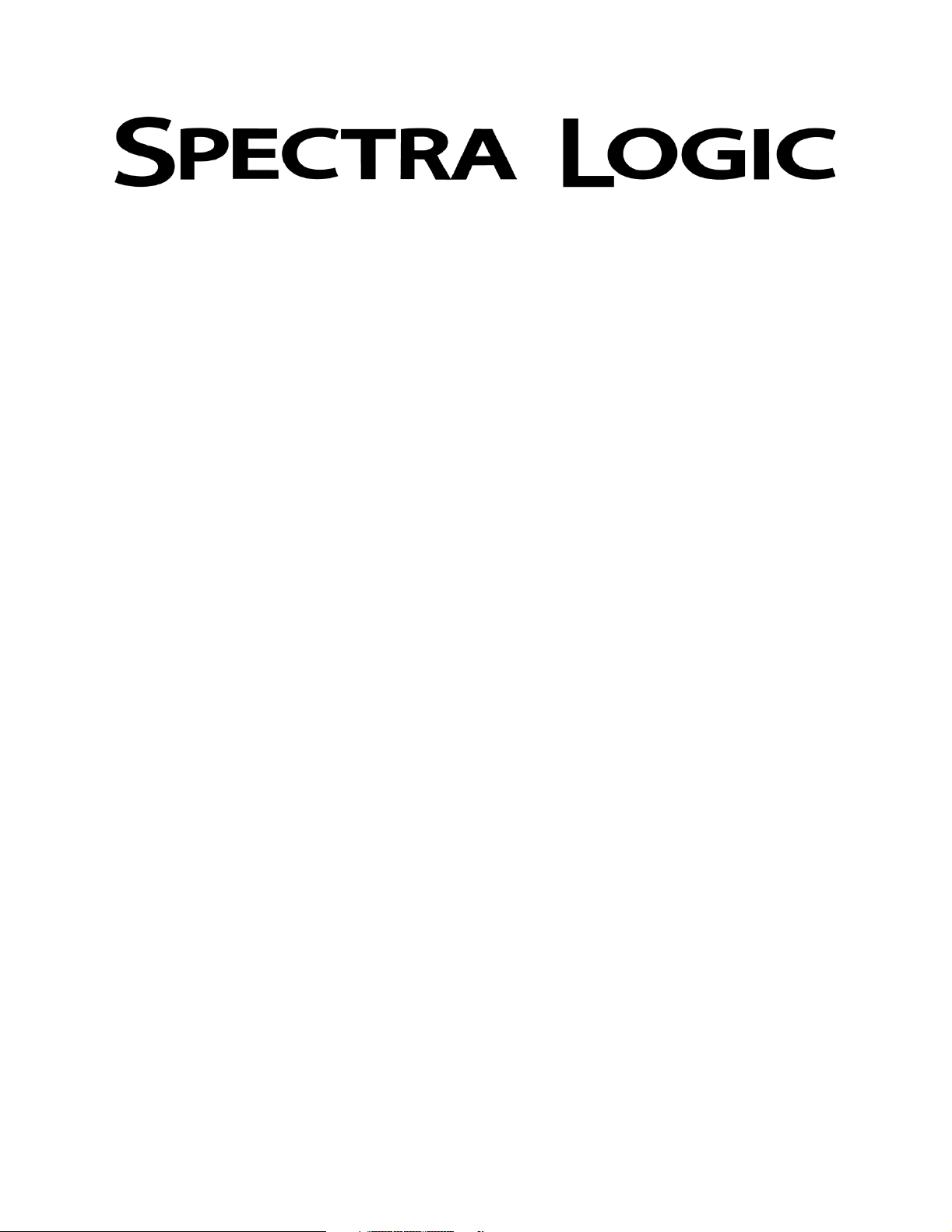
Gator Library
Developer Guide
• Spectra® 12K Library
®
• Spectra
• Spectra® 64K Library
20K Library
P.N. 90910850 Revision D
Page 2

Notices
Notices
Except as expressly stated herein, Spectra Logic Corporation makes available the Gator architecture
(Spectra
without warranty of any kind, either expressed or implied, including but not limited to the implied
warranties of merchantability or fitness for a particular purpose. In no event will Spectra Logic be liable for
any loss of profits, loss of business, loss of use or data, interruption of business, or for indirect, special,
incidental or consequential damages of any kind, even if Spectra Logic has been advised of the possibility of
such damages arising from any defect or error.
Information furnished in this manual is believed to be accurate and reliable. However, no responsibility
is assumed by Spectra Logic for its use. Due to continuing research and development, Spectra Logic may
revise this publication from time to time without notice, and reserves the right to change any product
specification at any time without notice.
Some products or services mentioned in this manual are provided by companies other than Spectra
Logic. Inquiries about one or more of these products or services should be sent directly to the company
in question. This manual refers to the following brand or product names, registered trademarks, and
trademarks that are listed according to their respective owners. These trademarks may be registered in
this country, other countries, or both.
Gator Library Developer Guide
Copyright © 2003 Spectra Logic Corporation. All rights reserved.
®
12K, Spectra 20K, and Spectra 64K) libraries and associated documentation on an “as is” basis,
2
Page 3

Notices
License Agreement
This program is copyrighted and licensed (not sold). If you are not willing to be bound by the terms of this
License Agreement, you should promptly return the package, and you will receive a refund of your money.
This License Agreement represents the entire agreement concerning the program between you and Spectra
Logic Corporation (referred to as “Licensor”), and it supersedes any prior proposal, representation, or
understanding between the parties.
• License Grant. Licensor hereby grants to you, and you accept, a nonexclusive license to use the
Program Diskettes and the TAOS computer programs contained therein in machine-readable, object
code form only (collectively referred to as the “Software”), and the accompanying User
Documentation, only as authorized in this License Agreement. The Software may be used only in a
local area network or other network. You agree that you will not assign, sublicense, transfer, pledge,
lease, rent, or share your rights under this License Agreement. You agree that you may not reverse
assemble, reverse compile, or otherwise translate the Software.
Upon loading the Software into your computer, you may retain the Program Diskettes for backup
purposes. In addition, you may make one copy of the Software on a second set of diskettes (or on
cassette tape) for the purpose of backup in the event the Program Diskettes are damaged or
destroyed. You may make one copy of the User's Manual for backup purposes. Any such copies of the
Software or the User's Manual will include Licensor's copyright and other proprietary notices. Except
as authorized under this paragraph, no copies of the Program or any portions thereof may be made by
you or any person under your authority or control.
• Licensor’s Rights. You acknowledge and agree that the Software and the User's Manual are proprietary
products of Licensor protected under U.S. copyright law. You further acknowledge and agree that all
right, title, and interest in and to the Program, including associated intellectual property rights, are
and will remain with Licensor. This License Agreement does not convey to you an interest in or to the
Program, but only a limited right of use revocable in accordance with the terms of this License
Agreement.
• License Fees. The license fees paid by you are paid in consideration of the licenses granted under this
License Agreement.
• Term. This License Agreement is effective upon your opening of this package and will continue until
terminated. You may terminate this License Agreement at any time by returning the Program and all
copies thereof and extracts therefrom to Licensor. Licensor may terminate this License Agreement
upon the breach by you of any term hereof. Upon such termination by Licensor, you agree to return to
Licensor the Program and all copies and portions thereof.
• Limited Warranty. Licensor warrants, for your benefit alone, for a period of 90 days from the date of
commencement of this License Agreement (referred to as the “Warranty Period”) that the Program
Diskettes in which the Software is contained are free from defects in material and workmanship.
Licensor further warrants, for your benefit alone, that during the Warranty Period the Program will
operate substantially in accordance with the functional specifications in the User's Manual. If during
the Warranty Period, a defect in the Program appears, you may return the Program to Licensor for
either replacement or, if so elected by Licensor, refund of amounts paid by you under this License
Agreement. You agree that the foregoing constitutes your sole and exclusive remedy for breach by
Licensor of any warranties made under this Agreement. EXCEPT FOR THE WARRANTIES SET FORTH
ABOVE, THE PROGRAM, AND THE SOFTWARE CONTAINED THEREIN, ARE LICENSED “AS IS,” AND
LICENSOR DISCLAIMS ANY AND ALL OTHER WARRANTIES, WHETHER EXPRESS OR IMPLIED,
INCLUDING, WITHOUT LIMITATION, ANY IMPLIED WARRANTIES OF MERCHANTABILITY OR
FITNESS FOR A PARTICULAR PURPOSE.
• Limitation of Liability. Licensor's cumulative liability to you or any other party for any loss or damages
resulting from any claims, demands, or actions arising out of or relating to this Agreement will not
exceed the license fee paid to Licensor for the use of the Program. In no event will Licensor be liable
for any indirect, incidental, consequential, special, or exemplary damages or lost profits, even if
Licensor has been advised of the possibility of such damages. SOME STATES DO NOT ALLOW THE
LIMITATION OR EXCLUSION OF LIABILITY FOR INCIDENTAL OR CONSEQUENTIAL DAMAGES, SO
THE ABOVE LIMITATION OR EXCLUSION MAY NOT APPLY TO YOU.
• Governing Law. This License Agreement will be construed and governed in accordance with the laws of
the State of Colorado.
• Costs of Litigation. If either party brings any action relating to this License Agreement against the
other, the prevailing party will be entitled to recover, in addition to any other relief granted,
reasonable attorney fees and expenses of litigation.
• Severability. Should any court of competent jurisdiction declare any term of this License Agreement
void or unenforceable, such declaration will have no effect on the remaining terms hereof.
3
Page 4
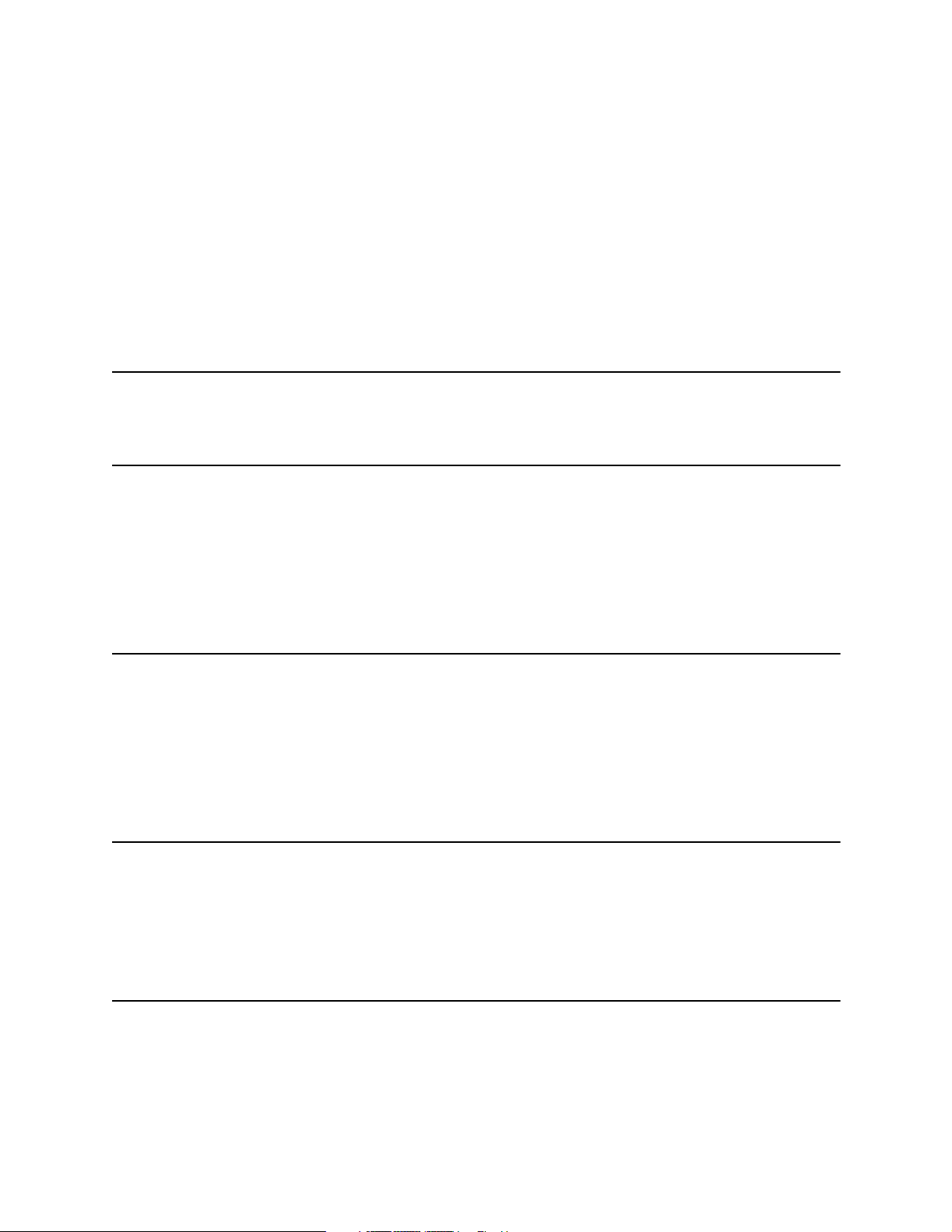
Contents
Notices . . . . . . . . . . . . . . . . . . . . . . . . . . . . . . . . . . . . . . . . . . . . . . . . . . . . . . . . . 2
License Agreement . . . . . . . . . . . . . . . . . . . . . . . . . . . . . . . . . . . . . . . . . . . . . . . . . 3
List of Tables 8
Chapter 1. Introduction 16
About Gator® Architecture . . . . . . . . . . . . . . . . . . . . . . . . . . . . . . . . . . . . . . . . . . 16
About This Guide . . . . . . . . . . . . . . . . . . . . . . . . . . . . . . . . . . . . . . . . . . . . . . . . . 16
Glossary . . . . . . . . . . . . . . . . . . . . . . . . . . . . . . . . . . . . . . . . . . . . . . . . . . . . . . . 17
Chapter 2. SCSI Basics 18
SCSI-2 Interface Basics . . . . . . . . . . . . . . . . . . . . . . . . . . . . . . . . . . . . . . . . . . . . . 18
SCSI Messages . . . . . . . . . . . . . . . . . . . . . . . . . . . . . . . . . . . . . . . . . . . . . . . . . . . 20
SCSI Commands . . . . . . . . . . . . . . . . . . . . . . . . . . . . . . . . . . . . . . . . . . . . . . . . . . 23
Chapter 3. Initialize Element Status—07h 31
Command Description . . . . . . . . . . . . . . . . . . . . . . . . . . . . . . . . . . . . . . . . . . . . . 31
Command Response . . . . . . . . . . . . . . . . . . . . . . . . . . . . . . . . . . . . . . . . . . . . . . . 32
Chapter 4. Initialize Element Status With Range—E7h 33
Command Description . . . . . . . . . . . . . . . . . . . . . . . . . . . . . . . . . . . . . . . . . . . . . 33
4
Page 5

Conte nts
Chapter 5. Inquiry—12h 34
Command Description . . . . . . . . . . . . . . . . . . . . . . . . . . . . . . . . . . . . . . . . . . . . . 34
Command Response . . . . . . . . . . . . . . . . . . . . . . . . . . . . . . . . . . . . . . . . . . . . . . . 36
Chapter 6. Mode Select—15h 42
Command Description . . . . . . . . . . . . . . . . . . . . . . . . . . . . . . . . . . . . . . . . . . . . . 42
Chapter 7. Mode Sense—1Ah 45
Command Description . . . . . . . . . . . . . . . . . . . . . . . . . . . . . . . . . . . . . . . . . . . . . 45
Command Response . . . . . . . . . . . . . . . . . . . . . . . . . . . . . . . . . . . . . . . . . . . . . . . 47
Chapter 8. Move Medium—A5h 56
Command Description . . . . . . . . . . . . . . . . . . . . . . . . . . . . . . . . . . . . . . . . . . . . . 56
Chapter 9. Position To Element—2Bh 58
Command Description . . . . . . . . . . . . . . . . . . . . . . . . . . . . . . . . . . . . . . . . . . . . . 58
Chapter 10. Prevent/Allow Medium Removal—1Eh 59
Command Description . . . . . . . . . . . . . . . . . . . . . . . . . . . . . . . . . . . . . . . . . . . . . 59
Chapter 11. Read Element Status—B8h 60
Command Description . . . . . . . . . . . . . . . . . . . . . . . . . . . . . . . . . . . . . . . . . . . . . 60
Command Response . . . . . . . . . . . . . . . . . . . . . . . . . . . . . . . . . . . . . . . . . . . . . . . 61
Element Descriptors . . . . . . . . . . . . . . . . . . . . . . . . . . . . . . . . . . . . . . . . . . . . . . . 65
5
Page 6
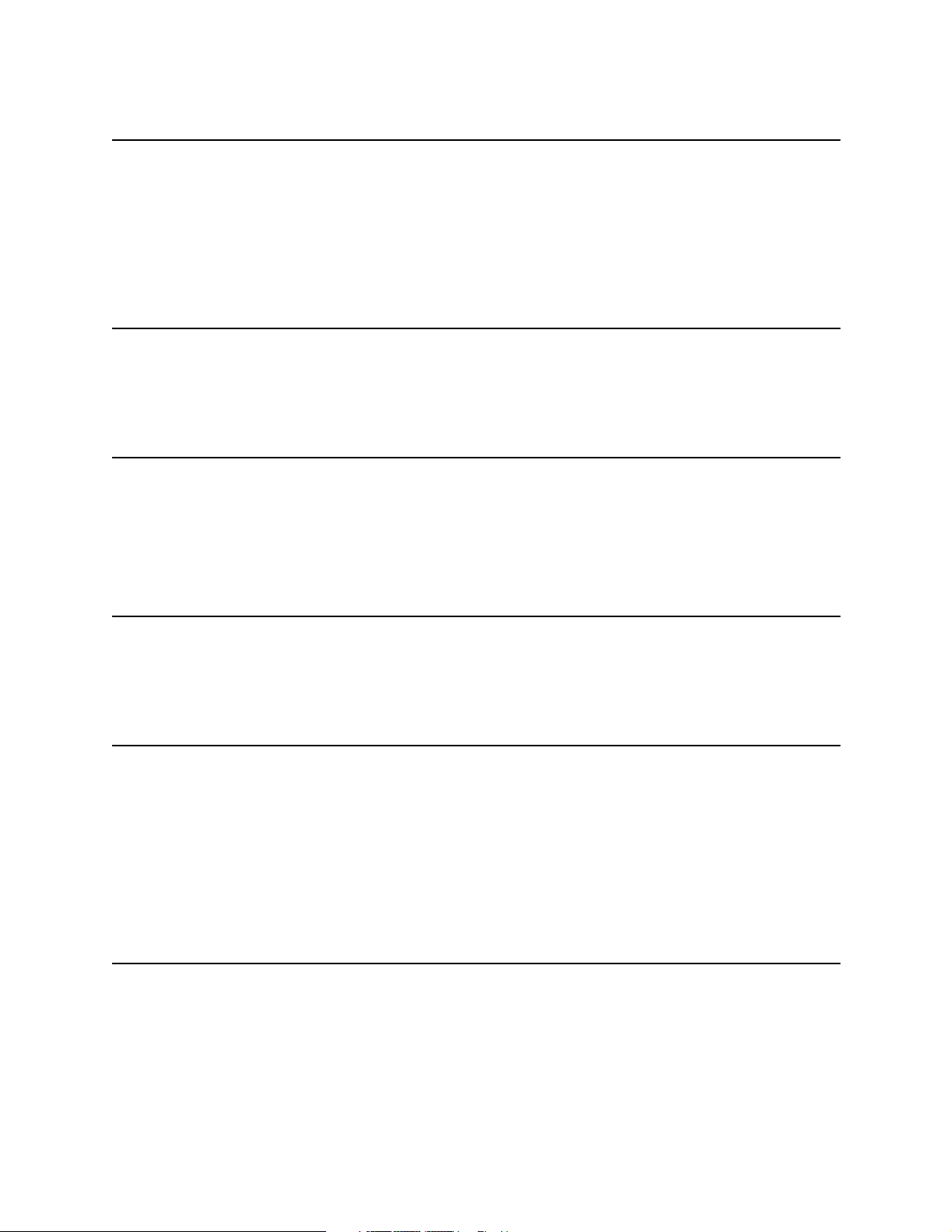
Conte nts
Chapter 12. Receive Diagnostic Results—1Ch 76
Command Description . . . . . . . . . . . . . . . . . . . . . . . . . . . . . . . . . . . . . . . . . . . . . 76
Supported Diagnostics Pages . . . . . . . . . . . . . . . . . . . . . . . . . . . . . . . . . . . . . . . . 77
Element Status Pages . . . . . . . . . . . . . . . . . . . . . . . . . . . . . . . . . . . . . . . . . . . . . . 85
Chapter 13. Release—17h 89
Command Description . . . . . . . . . . . . . . . . . . . . . . . . . . . . . . . . . . . . . . . . . . . . . 89
Chapter 14. Request Sense—03h 91
Command Description . . . . . . . . . . . . . . . . . . . . . . . . . . . . . . . . . . . . . . . . . . . . . 91
Command Response . . . . . . . . . . . . . . . . . . . . . . . . . . . . . . . . . . . . . . . . . . . . . . . 92
Chapter 15. Reserve—16h 94
Command Description . . . . . . . . . . . . . . . . . . . . . . . . . . . . . . . . . . . . . . . . . . . . . 94
Chapter 16. Send Diagnostic—1Dh 97
Command Description . . . . . . . . . . . . . . . . . . . . . . . . . . . . . . . . . . . . . . . . . . . . . 97
Command Response . . . . . . . . . . . . . . . . . . . . . . . . . . . . . . . . . . . . . . . . . . . . . . . 98
Parameter Lists . . . . . . . . . . . . . . . . . . . . . . . . . . . . . . . . . . . . . . . . . . . . . . . . . . 99
Supported Diagnostics . . . . . . . . . . . . . . . . . . . . . . . . . . . . . . . . . . . . . . . . . . . . .100
Chapter 17. Test Unit Ready—00h 104
Command Description . . . . . . . . . . . . . . . . . . . . . . . . . . . . . . . . . . . . . . . . . . . . .104
Command Response . . . . . . . . . . . . . . . . . . . . . . . . . . . . . . . . . . . . . . . . . . . . . . .104
6
Page 7
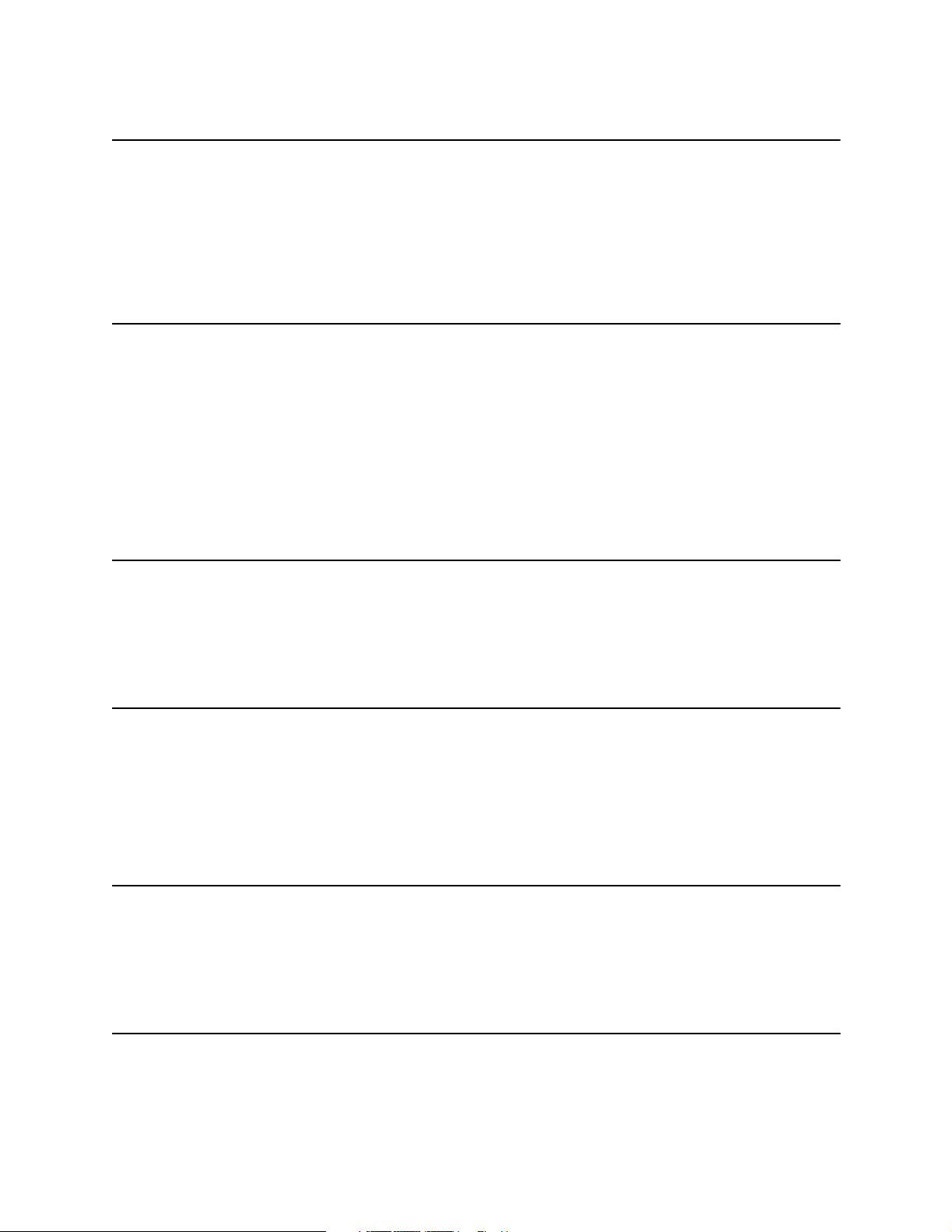
Conte nts
Chapter 18. Error Reporting 105
Sense Keys . . . . . . . . . . . . . . . . . . . . . . . . . . . . . . . . . . . . . . . . . . . . . . . . . . . . .106
Sense Codes and Qualifiers . . . . . . . . . . . . . . . . . . . . . . . . . . . . . . . . . . . . . . . . .107
Appendix A. Extended Copy—83h—143r1 Specifications 120
Fibre Channel Command Description . . . . . . . . . . . . . . . . . . . . . . . . . . . . . . . . . .120
Mode Sense Page for Extended Copy Command . . . . . . . . . . . . . . . . . . . . . . . . . .149
Sense Key Specific Field Changes . . . . . . . . . . . . . . . . . . . . . . . . . . . . . . . . . . . . .152
Receive Copy Results Command . . . . . . . . . . . . . . . . . . . . . . . . . . . . . . . . . . . . . .154
Appendix B. Extended Copy—83h—SPC2 Specifications 159
Fibre Channel Command Description . . . . . . . . . . . . . . . . . . . . . . . . . . . . . . . . . .159
Appendix C. Receive Copy Results—84h 196
Fibre Channel Command Description . . . . . . . . . . . . . . . . . . . . . . . . . . . . . . . . . .196
Failed Segment Details Service Action . . . . . . . . . . . . . . . . . . . . . . . . . . . . . . . . .200
Appendix D. Report LUNs—A0 202
Fibre Channel Command Description . . . . . . . . . . . . . . . . . . . . . . . . . . . . . . . . . .202
Index 206
7
Page 8

List of Tables
Chapter 1. Introduction 16
Chapter 2. SCSI Basics 18
Table 2-1: SCSI Bus Phases . . . . . . . . . . . . . . . . . . . . . . . . . . . . . . . . . . . . . . . . . 18
Table 2-2: Supported Message Codes . . . . . . . . . . . . . . . . . . . . . . . . . . . . . . . . . . 21
Table 2-3: Identify Message Format . . . . . . . . . . . . . . . . . . . . . . . . . . . . . . . . . . . 22
Table 2-4: Six-Byte CDB . . . . . . . . . . . . . . . . . . . . . . . . . . . . . . . . . . . . . . . . . . . . 23
Table 2-5: 10-Byte CDB . . . . . . . . . . . . . . . . . . . . . . . . . . . . . . . . . . . . . . . . . . . . 24
Table 2-6: 12-Byte Command Format . . . . . . . . . . . . . . . . . . . . . . . . . . . . . . . . . . 24
Table 2-7: 16-Byte Command Format . . . . . . . . . . . . . . . . . . . . . . . . . . . . . . . . . . 25
Table 2-8: Operation Code . . . . . . . . . . . . . . . . . . . . . . . . . . . . . . . . . . . . . . . . . . 25
Table 2-9: Group Codes . . . . . . . . . . . . . . . . . . . . . . . . . . . . . . . . . . . . . . . . . . . . 26
Table 2-10: Control Byte . . . . . . . . . . . . . . . . . . . . . . . . . . . . . . . . . . . . . . . . . . . 27
Table 2-11: Status Byte Format . . . . . . . . . . . . . . . . . . . . . . . . . . . . . . . . . . . . . . . 28
Table 2-12: Status Byte Code Field Descriptions . . . . . . . . . . . . . . . . . . . . . . . . . . 28
Chapter 3. Initialize Element Status—07h 31
Table 3-1: Initialize Element Status Command–07h . . . . . . . . . . . . . . . . . . . . . . . . 31
Chapter 4. Initialize Element Status With Range—E7h 33
Table 4-1: Initialize Element Status With Range Command–E7h . . . . . . . . . . . . . . . 33
8
Page 9
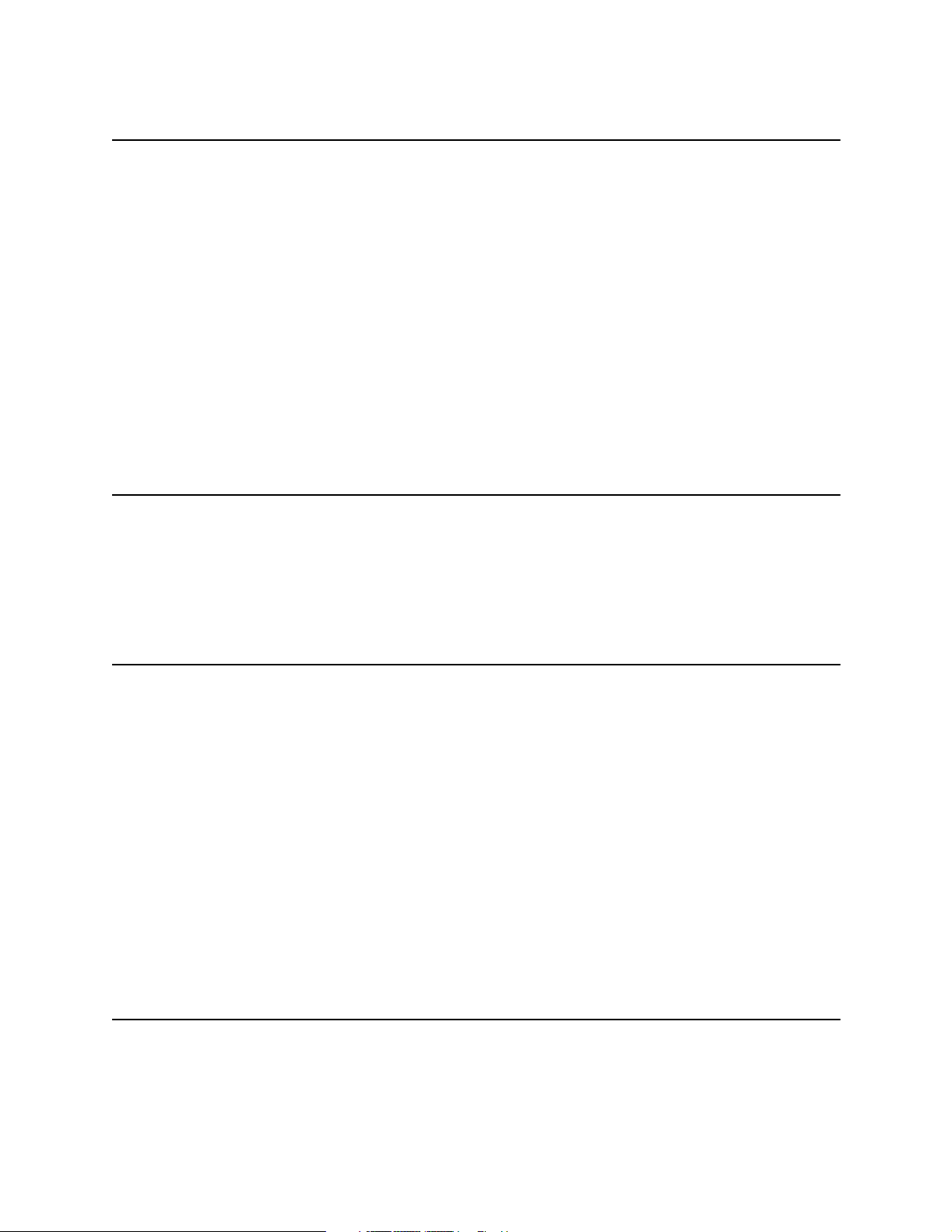
List of Tables
Chapter 5. Inquiry—12h 34
Table 5-1: Inquiry Command–12h . . . . . . . . . . . . . . . . . . . . . . . . . . . . . . . . . . . . . 34
Table 5-2: Inquiry Command Field Values . . . . . . . . . . . . . . . . . . . . . . . . . . . . . . 35
Table 5-3: Standard Inquiry Data Format . . . . . . . . . . . . . . . . . . . . . . . . . . . . . . . 36
Table 5-4: Standard Inquiry Data Field Values . . . . . . . . . . . . . . . . . . . . . . . . . . . . 37
Table 5-5: Supported Pages Page . . . . . . . . . . . . . . . . . . . . . . . . . . . . . . . . . . . . . 38
Table 5-6: Serial Number Page . . . . . . . . . . . . . . . . . . . . . . . . . . . . . . . . . . . . . . . 39
Table 5-7: Serial Number Page Field Values . . . . . . . . . . . . . . . . . . . . . . . . . . . . . 39
Table 5-8: Library Identification Page . . . . . . . . . . . . . . . . . . . . . . . . . . . . . . . . . . 40
Table 5-9: Serial Number Page Field Values . . . . . . . . . . . . . . . . . . . . . . . . . . . . . 41
Chapter 6. Mode Select—15h 42
Table 6-1: Mode Select Command–15h . . . . . . . . . . . . . . . . . . . . . . . . . . . . . . . . . 43
Table 6-2: Mode Select Command Field Values . . . . . . . . . . . . . . . . . . . . . . . . . . . 43
Chapter 7. Mode Sense—1Ah 45
Table 7-1: Mode Sense Command–1Ah . . . . . . . . . . . . . . . . . . . . . . . . . . . . . . . . . 45
Table 7-2: Mode Sense Command Field Values . . . . . . . . . . . . . . . . . . . . . . . . . . . 46
Table 7-3: Parameter List Header Format . . . . . . . . . . . . . . . . . . . . . . . . . . . . . . . 47
Table 7-4: Tape Alert Page Parameters–1Ch . . . . . . . . . . . . . . . . . . . . . . . . . . . . . 48
Table 7-5: Tape Alert Page Fields . . . . . . . . . . . . . . . . . . . . . . . . . . . . . . . . . . . . . 49
Table 7-6: Element Address Assignments Page–1Dh . . . . . . . . . . . . . . . . . . . . . . . 51
Table 7-7: Transport Geometry Parameter Page–1Eh . . . . . . . . . . . . . . . . . . . . . . . 52
Table 7-8: Device Capabilities Fields Format–1Fh . . . . . . . . . . . . . . . . . . . . . . . . . 53
Table 7-9: Vendor-Specific Parameters–00h . . . . . . . . . . . . . . . . . . . . . . . . . . . . . . 55
Chapter 8. Move Medium—A5h 56
Table 8-1: Move Medium Command–A5h . . . . . . . . . . . . . . . . . . . . . . . . . . . . . . . 56
Table 8-2: Move Medium Command Field Values . . . . . . . . . . . . . . . . . . . . . . . . . 57
9
Page 10
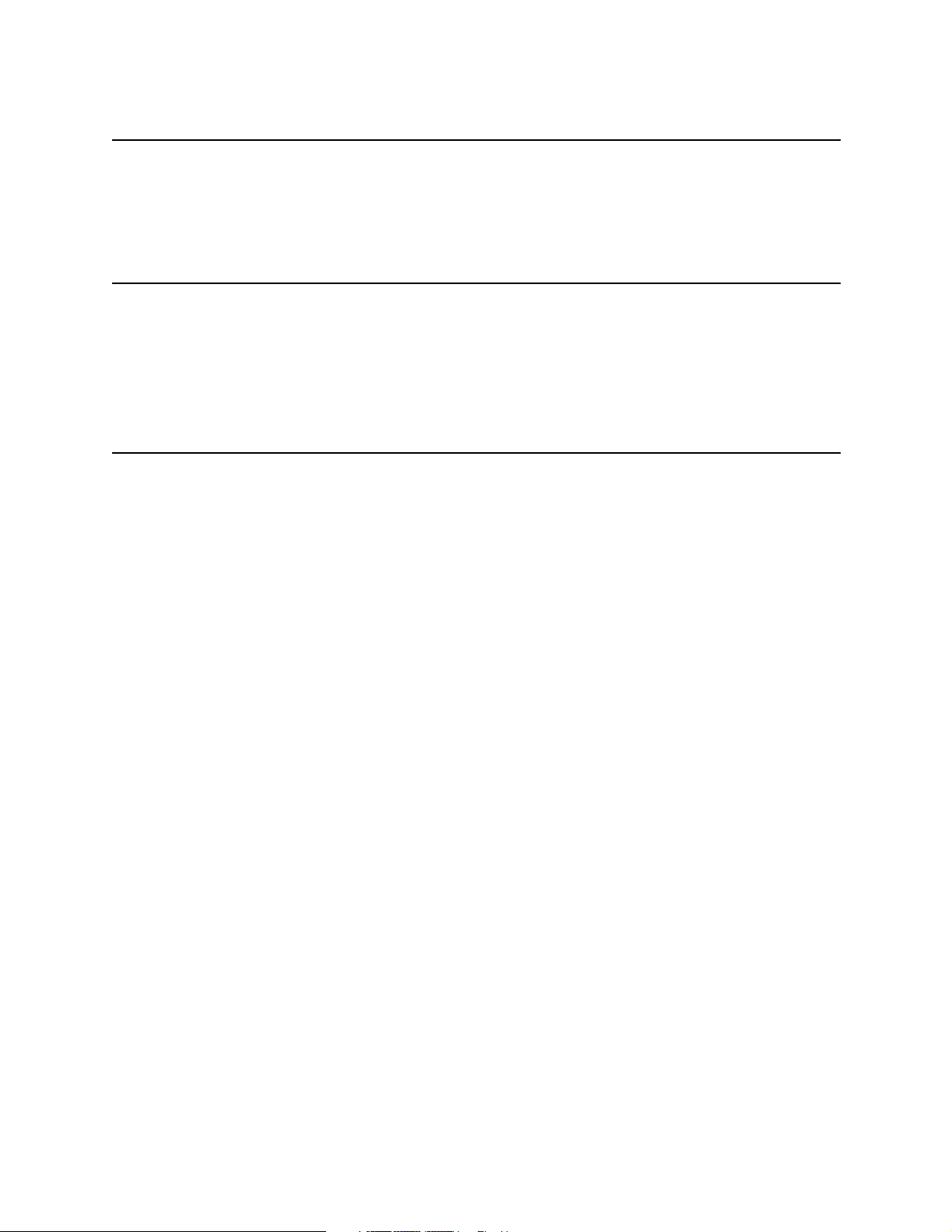
List of Tables
Chapter 9. Position To Element—2Bh 58
Table 9-1: Position To Element Command–2Bh . . . . . . . . . . . . . . . . . . . . . . . . . . . 58
Chapter 10. Prevent/Allow Medium Removal—1Eh 59
Table 10-1: Prevent/Allow Medium Removal Command–1Eh . . . . . . . . . . . . . . . . . 59
Table 10-2: Prevent/Allow Medium Removal Command Values . . . . . . . . . . . . . . . 59
Chapter 11. Read Element Status—B8h 60
Table 11-1: Read Element Status Command–B8h . . . . . . . . . . . . . . . . . . . . . . . . . . 60
Table 11-2: Read Element Status Command Values . . . . . . . . . . . . . . . . . . . . . . . . 61
Table 11-3: Element Status Data Header Format . . . . . . . . . . . . . . . . . . . . . . . . . . 63
Table 11-4: Element Status Data Header Field Values . . . . . . . . . . . . . . . . . . . . . . 63
Table 11-5: Element Status Page Header Format . . . . . . . . . . . . . . . . . . . . . . . . . . 64
Table 11-6: Element Status Page Header Field Values . . . . . . . . . . . . . . . . . . . . . . 65
Table 11-7: Medium Transport Element Descriptor (Tape Picker) . . . . . . . . . . . . . 66
Table 11-8: Medium Transport Element Descriptor Fields . . . . . . . . . . . . . . . . . . . 67
Table 11-9: Storage Element Descriptor (Magazine Slots) . . . . . . . . . . . . . . . . . . . 68
Table 11-10: Storage Element Fields . . . . . . . . . . . . . . . . . . . . . . . . . . . . . . . . . . . 69
Table 11-11: Data Transfer Element Descriptor (Tape Drive) . . . . . . . . . . . . . . . . . 70
Table 11-12: Data Transfer Element Descriptor Fields . . . . . . . . . . . . . . . . . . . . . . 71
Table 11-13: Entry/Exit Element Descriptor . . . . . . . . . . . . . . . . . . . . . . . . . . . . . . 73
Table 11-14: Entry/Exit Element Fields . . . . . . . . . . . . . . . . . . . . . . . . . . . . . . . . . 74
10
Page 11
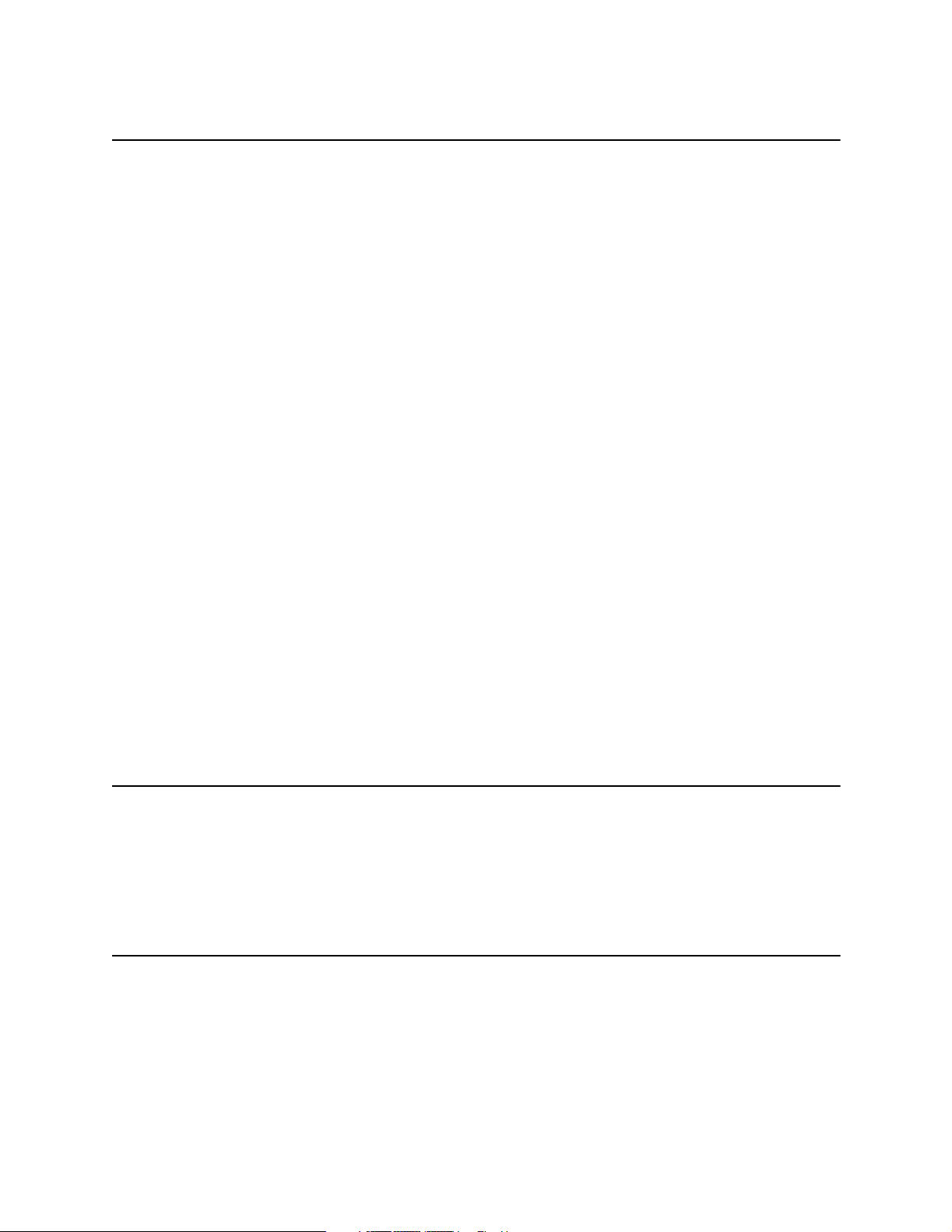
List of Tables
Chapter 12. Receive Diagnostic Results—1Ch 76
Table 12-1: Receive Diagnostic Results Command–1Ch . . . . . . . . . . . . . . . . . . . . . 76
Table 12-2: Receive Diagnostic Results Command Values . . . . . . . . . . . . . . . . . . . 77
Table 12-3: Supported Diagnostics Page Format–00h . . . . . . . . . . . . . . . . . . . . . . 78
Table 12-4: Enclosure Configuration Page Format–01h . . . . . . . . . . . . . . . . . . . . . 79
Table 12-5: Enclosure Configuration Page Field Values . . . . . . . . . . . . . . . . . . . . . 80
Table 12-6: Element Type Descriptor Format . . . . . . . . . . . . . . . . . . . . . . . . . . . . 81
Table 12-7: Element Type Descriptor Values . . . . . . . . . . . . . . . . . . . . . . . . . . . . . 81
Table 12-8: Enclosure Status Page–02h (Spectra 12K and Spectra 20K Libraries) . . 82
Table 12-9: Enclosure Status Page–02h (Spectra 64K Libraries) . . . . . . . . . . . . . . . 83
Table 12-10: Enclosure Status Page Field Values . . . . . . . . . . . . . . . . . . . . . . . . . . 84
Table 12-11: Element Status Format . . . . . . . . . . . . . . . . . . . . . . . . . . . . . . . . . . . 85
Table 12-12: Supported Status Codes for All Element Types . . . . . . . . . . . . . . . . . 86
Table 12-13: Power Supply Status . . . . . . . . . . . . . . . . . . . . . . . . . . . . . . . . . . . . . 86
Table 12-14: Power Supply Status Values . . . . . . . . . . . . . . . . . . . . . . . . . . . . . . . 86
Table 12-15: Fan Status . . . . . . . . . . . . . . . . . . . . . . . . . . . . . . . . . . . . . . . . . . . . 87
Table 12-16: Fan Status Values . . . . . . . . . . . . . . . . . . . . . . . . . . . . . . . . . . . . . . . 87
Table 12-17: Temperature Sensor Status . . . . . . . . . . . . . . . . . . . . . . . . . . . . . . . . 87
Table 12-19: Door Lock Status . . . . . . . . . . . . . . . . . . . . . . . . . . . . . . . . . . . . . . . 88
Table 12-20: Door Lock Status Values . . . . . . . . . . . . . . . . . . . . . . . . . . . . . . . . . . 88
Table 12-18: Temperature Sensor Status Values . . . . . . . . . . . . . . . . . . . . . . . . . . 88
Chapter 13. Release—17h 89
Table 13-1: Release Command–17h . . . . . . . . . . . . . . . . . . . . . . . . . . . . . . . . . . . . 89
Table 13-2: Release Command Field Values . . . . . . . . . . . . . . . . . . . . . . . . . . . . . 90
Chapter 14. Request Sense—03h 91
Table 14-1: Request Sense Command–03h . . . . . . . . . . . . . . . . . . . . . . . . . . . . . . 91
Table 14-2: Sense Data Format . . . . . . . . . . . . . . . . . . . . . . . . . . . . . . . . . . . . . . . 92
Table 14-3: Sense Data Fields . . . . . . . . . . . . . . . . . . . . . . . . . . . . . . . . . . . . . . . . 93
11
Page 12
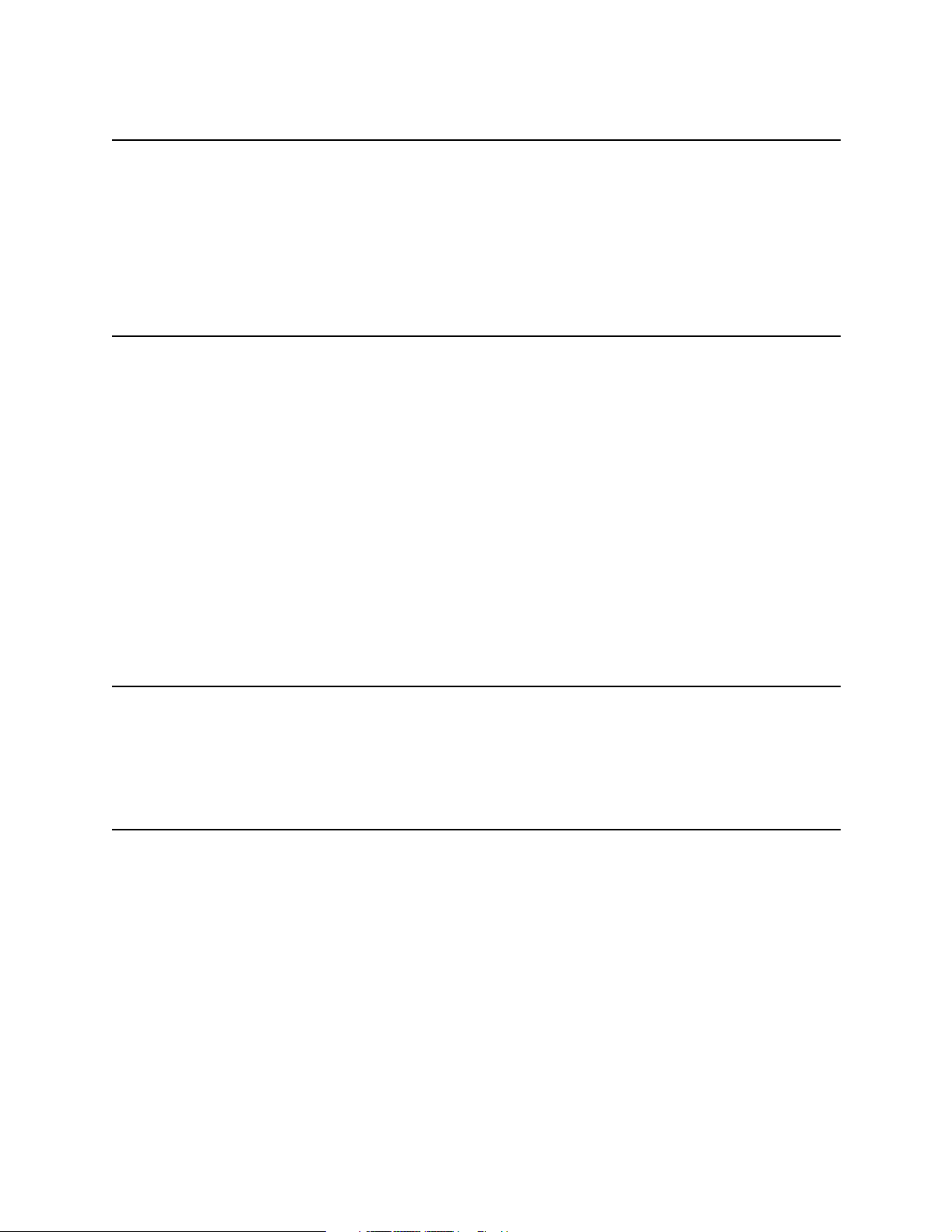
List of Tables
Chapter 15. Reserve—16h 94
Table 15-1: Reserve Command–16h . . . . . . . . . . . . . . . . . . . . . . . . . . . . . . . . . . . 94
Table 15-2: Reserve Command Field Values . . . . . . . . . . . . . . . . . . . . . . . . . . . . . 95
Table 15-3: Element List Descriptor Format . . . . . . . . . . . . . . . . . . . . . . . . . . . . . . 96
Chapter 16. Send Diagnostic—1Dh 97
Table 16-1: Send Diagnostic Command–1Dh . . . . . . . . . . . . . . . . . . . . . . . . . . . . . 97
Table 16-2: Send Diagnostic Command Field Values . . . . . . . . . . . . . . . . . . . . . . . 98
Table 16-3: Diagnostics Parameter List Header Format . . . . . . . . . . . . . . . . . . . . . 99
Table 16-4: Diagnostics Parameter List Header Field Values . . . . . . . . . . . . . . . . . 99
Table 16-5: Supported Diagnostic Page Field Values . . . . . . . . . . . . . . . . . . . . . . .100
Table 16-6: Enclosure Services Control Page Format (for Spectra 12K and Spectra 20K
Libraries) . . . . . . . . . . . . . . . . . . . . . . . . . . . . . . . . . . . . . . . . . . . . . . . . . . . . . . .101
Table 16-7: Enclosure Services Control Page Format (for Spectra 64K Libraries) . . .102
Table 16-8: Enclosure Services Control Page Field Values . . . . . . . . . . . . . . . . . . .103
Chapter 17. Test Unit Ready—00h 104
Table 17-1: Test Unit Ready Command–00h . . . . . . . . . . . . . . . . . . . . . . . . . . . . .104
Chapter 18. Error Reporting 105
Table 18-1: Sense Key Values . . . . . . . . . . . . . . . . . . . . . . . . . . . . . . . . . . . . . . . .106
Table 18-2: Library SCSI Error Codes . . . . . . . . . . . . . . . . . . . . . . . . . . . . . . . . . .107
12
Page 13

List of Tables
Appendix A. Extended Copy—83h—143r1 Specifications 120
Table A-1: Extended Copy Command (143r1 Specifications) . . . . . . . . . . . . . . . . .121
Table A-2: Extended Copy Parameter List . . . . . . . . . . . . . . . . . . . . . . . . . . . . . . .122
Table A-3: Extended Copy Descriptor Codes . . . . . . . . . . . . . . . . . . . . . . . . . . . . .123
Table A-4: Target Descriptor Format . . . . . . . . . . . . . . . . . . . . . . . . . . . . . . . . . . .127
Table A-5: Address Types . . . . . . . . . . . . . . . . . . . . . . . . . . . . . . . . . . . . . . . . . . .127
Table A-6: World Wide Name Target Descriptor Format . . . . . . . . . . . . . . . . . . . .128
Table A-7: N_PORT D_ID Target Descriptor Format . . . . . . . . . . . . . . . . . . . . . . .129
Table A-8: World Wide Name Target Descriptor Format . . . . . . . . . . . . . . . . . . . .130
Table A-9: SCSI B_T_L Target Descriptor Format . . . . . . . . . . . . . . . . . . . . . . . . . .132
Table A-10: Device-Specific Field - Device Type 00h . . . . . . . . . . . . . . . . . . . . . . .133
Table A-11: Device-Specific Field - Device Type 01h . . . . . . . . . . . . . . . . . . . . . . .133
Table A-12: Tape Transfer Lengths . . . . . . . . . . . . . . . . . . . . . . . . . . . . . . . . . . . .134
Table A-13: Segment Descriptor Header . . . . . . . . . . . . . . . . . . . . . . . . . . . . . . . .135
Table A-14: PAD Bit and CAT Bit Interaction . . . . . . . . . . . . . . . . . . . . . . . . . . . .136
Table A-15: Segment Descriptor for Codes 00h, 01h, 0Bh, and 0Ch . . . . . . . . . . . .137
Table A-16: Segment Descriptor for Codes 02h and 0Dh . . . . . . . . . . . . . . . . . . . .139
Table A-17: Segment Descriptor for Codes 03h and 0Eh . . . . . . . . . . . . . . . . . . . .140
Table A-18: Segment Descriptor for Code 04h . . . . . . . . . . . . . . . . . . . . . . . . . . . .142
Table A-19: Segment Descriptor for Code 05h . . . . . . . . . . . . . . . . . . . . . . . . . . . .143
Table A-20: Segment Descriptor for Codes 06h and 0Fh . . . . . . . . . . . . . . . . . . . .145
Table A-21: Segment Descriptor for Code 07h . . . . . . . . . . . . . . . . . . . . . . . . . . . .146
Table A-22: Segment Descriptor for Code 10h . . . . . . . . . . . . . . . . . . . . . . . . . . . .147
Table A-23: Segment Descriptor for Code 11h . . . . . . . . . . . . . . . . . . . . . . . . . . . .148
Table A-24: Segment Descriptor for Code 12h . . . . . . . . . . . . . . . . . . . . . . . . . . . .149
Table A-25: Mode Sense Page for Extended Copy Command . . . . . . . . . . . . . . . . .151
Table A-26: Segment Pointer Bytes . . . . . . . . . . . . . . . . . . . . . . . . . . . . . . . . . . . .152
Table A-27: Receive Copy Results Command . . . . . . . . . . . . . . . . . . . . . . . . . . . . .154
Table A-28: Mode Field Definitions . . . . . . . . . . . . . . . . . . . . . . . . . . . . . . . . . . . .155
Table A-29: Return Data Format - Mode 0 (Status) . . . . . . . . . . . . . . . . . . . . . . . . .157
Table A-30: Copy Manager Status Codes . . . . . . . . . . . . . . . . . . . . . . . . . . . . . . . .157
Table A-31: Transfer Count Format . . . . . . . . . . . . . . . . . . . . . . . . . . . . . . . . . . . .158
13
Page 14

List of Tables
Appendix B. Extended Copy—83h—SPC2 Specifications 159
Table B-2: Extended Copy Parameter List . . . . . . . . . . . . . . . . . . . . . . . . . . . . . . .161
Table B-3: Extended Copy Descriptor Type Codes . . . . . . . . . . . . . . . . . . . . . . . .165
Table B-4: Target Descriptor Format . . . . . . . . . . . . . . . . . . . . . . . . . . . . . . . . . . .167
Table B-5: Device Type Specific Parameters in Target Descriptors . . . . . . . . . . . . .168
Table B-6: World Wide Name Target Descriptor Format . . . . . . . . . . . . . . . . . . . .168
Table B-7: N_Port Target Descriptor Format . . . . . . . . . . . . . . . . . . . . . . . . . . . . .169
Table B-8: N_Port with World Wide Name Checking Target Descriptor Format . . .170
Table B-9: Parallel Interface T_L Target Descriptor Format . . . . . . . . . . . . . . . . . .171
Table B-10: Identification Descriptor Target Descriptor Format . . . . . . . . . . . . . . .172
Table B-11: Device Type Specific Target Descriptor Parameters for Block Device Types
173
Table B-12: Device Type Specific Target Descriptor Parameters for Stream Device Types
174
Table B-13: Stream Device Transfer Lengths . . . . . . . . . . . . . . . . . . . . . . . . . . . . .174
Table B-14: Device Type Specific Target Descriptor Parameters for Processor Device
Types . . . . . . . . . . . . . . . . . . . . . . . . . . . . . . . . . . . . . . . . . . . . . . . . . . . . . . . . .175
Table B-15: Segment Descriptor Header Format . . . . . . . . . . . . . . . . . . . . . . . . . .176
Table B-16: Descriptor Type Code Dependent Copy Manager Processing . . . . . . .177
Table B-17: PAD and CAT Bit Definitions . . . . . . . . . . . . . . . . . . . . . . . . . . . . . . .179
Table B-18: Block Device To or From Stream Device Segment Descriptor . . . . . . .180
Table B-19: Block Device to Block Device Segment Descriptor . . . . . . . . . . . . . . .183
Table B-20: Stream Device to Stream Device Segment Descriptor . . . . . . . . . . . . .185
Table B-21: Inline Data to Stream Device Segment Descriptor . . . . . . . . . . . . . . . .186
Table B-22: Embedded Data to Stream Device Segment Descriptor . . . . . . . . . . . .188
Table B-23: Stream Device to Discard Segment Descriptor . . . . . . . . . . . . . . . . . .190
Table B-24: Verify Device Operation Segment Descriptor . . . . . . . . . . . . . . . . . . .191
Table B-25: Write Filemarks Operation Segment Descriptor . . . . . . . . . . . . . . . . .192
Table B-26: Space Operation Segment Descriptor . . . . . . . . . . . . . . . . . . . . . . . . .193
Table B-27: Locate Operation Segment Descriptor . . . . . . . . . . . . . . . . . . . . . . . .194
14
Page 15
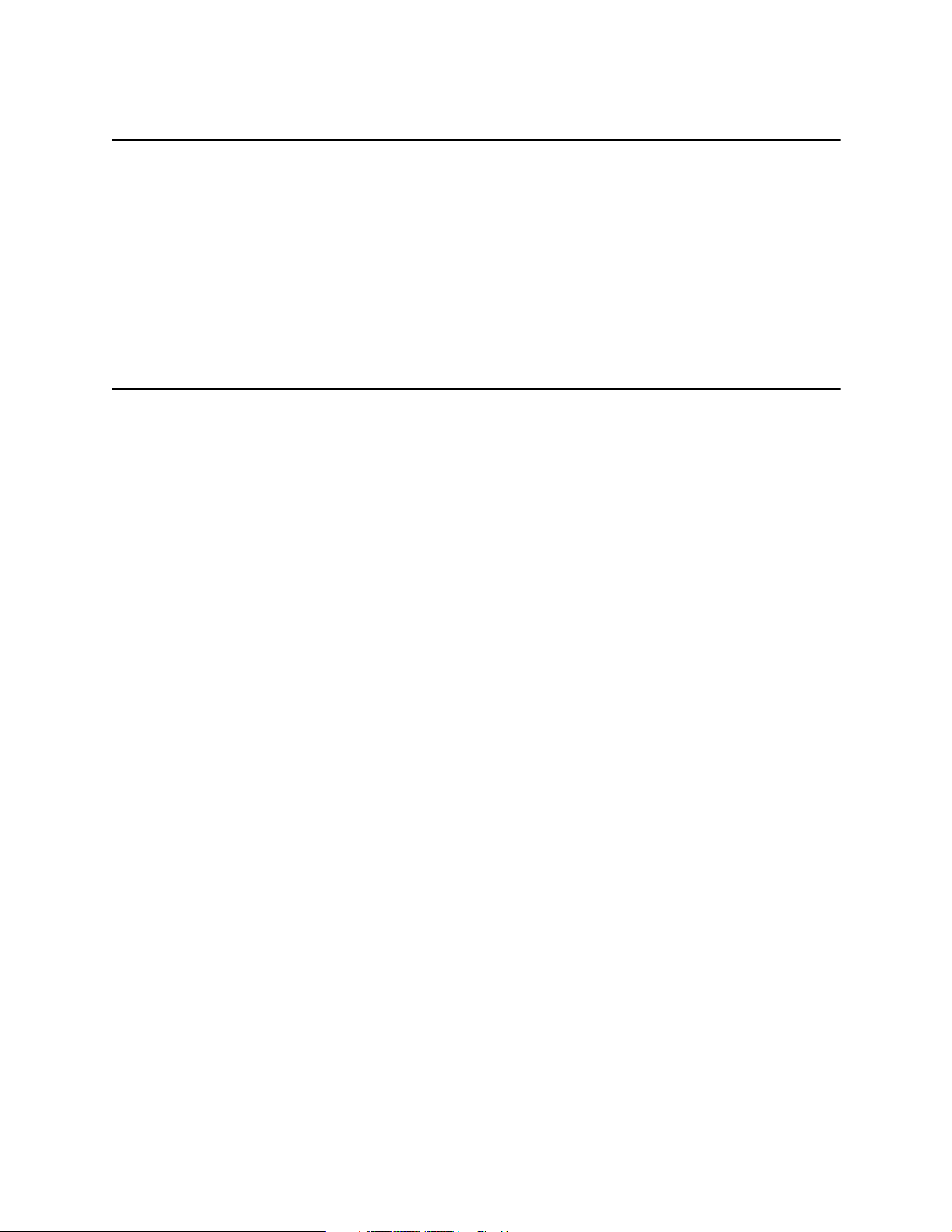
List of Tables
Appendix C. Receive Copy Results—84h 196
Table C-2: Receive Copy Results Service Action Codes . . . . . . . . . . . . . . . . . . . . .197
Table C-3: Parameter Data for the Copy Status Service Action . . . . . . . . . . . . . . . .198
Table C-4: Copy Status Status Values . . . . . . . . . . . . . . . . . . . . . . . . . . . . . . . . . .199
Table C-5: Copy Status Transfer Count Units Values . . . . . . . . . . . . . . . . . . . . . . .199
Table C-6: Parameter Data for the Failed Segment Details Service Action . . . . . . . .200
Appendix D. Report LUNs—A0 202
Table D-2: Example Configurations . . . . . . . . . . . . . . . . . . . . . . . . . . . . . . . . . . .204
Table D-3: Report LUNs Parameter Data Format . . . . . . . . . . . . . . . . . . . . . . . . . .204
15
Page 16
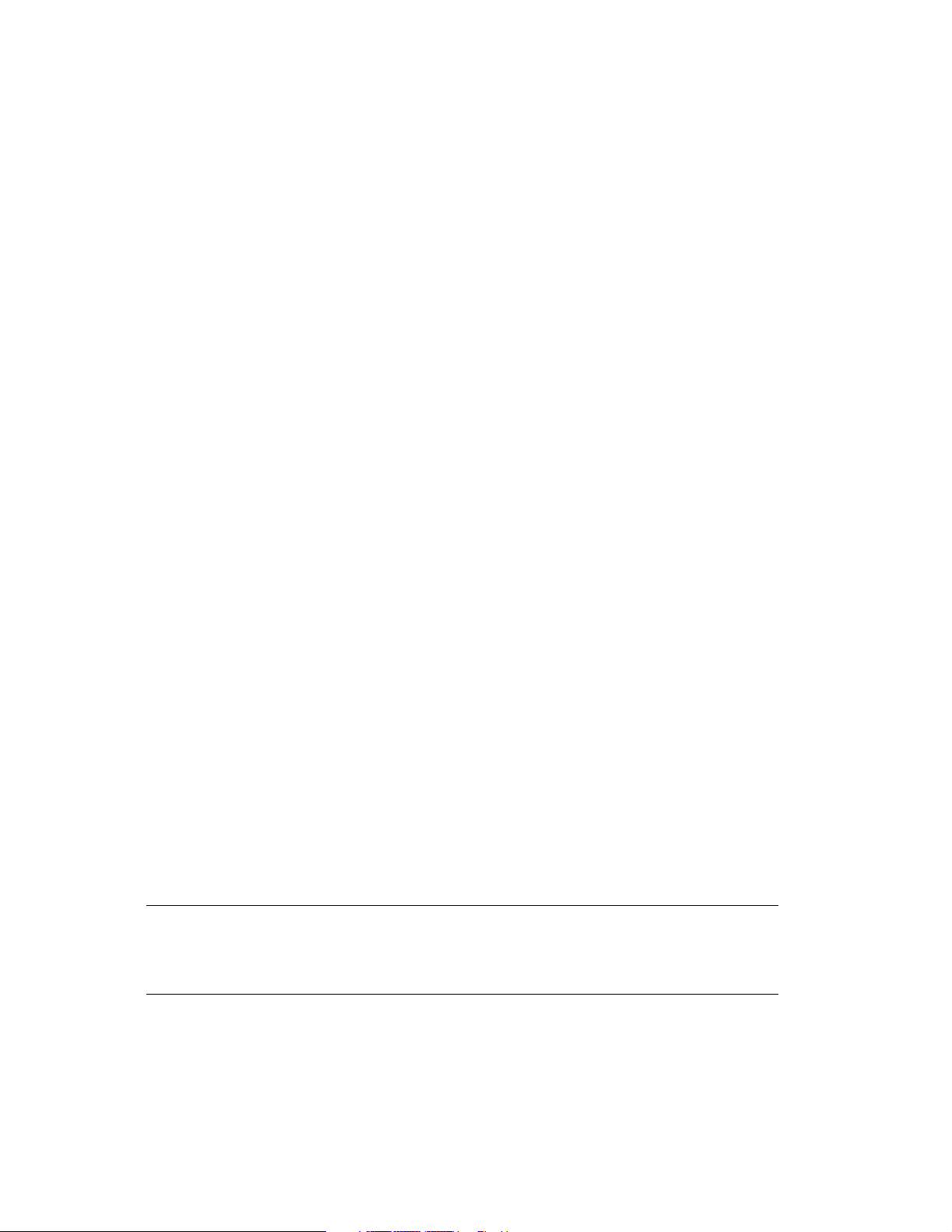
1 Introduction
About Gator® Architecture
The Spectra 12K, Spectra 20K, and Spectra 64K libraries use the Gator architecture for
robotic tape libraries developed by Spectra Logic. Gator architecture in the Spectra 12K
library can be configured with up to 120 cartridges and eight tape drives. Gator
architecture in the Spectra 20K library can be configured with up to 200 cartridges and
eight tape drives. Gator architecture in the Spectra 64K can be configured with up to
640 cartridges and 32 tape drives. Gator architecture is based on hot-swappable
controller boards (S-QIP for HVD SCSI, L-QIP for LVD SCSI, F-QIP for Fibre Channel,
and G2 E-QIP for Gigabit Ethernet). The heart of Gator architecture is a
counterbalanced rack-and-pinion picker mechanism that can perform more than 600
tape handling operations per hour. Gator architecture includes Shared Library
Services™ (SLS) that allows users to allocate the library’s resources across various
platforms, software applications, and tape drives. These libraries can be configured as
one or more logical libraries; the Spectra 12K and 20K libraries have a maximum of
four logical libraries, and the Spectra 64K library has a maximum of 16 logical libraries.
Gator architecture also offers a color touchscreen user interface that provides access to
status information, configuration parameters, and diagnostics.
About This Guide
This Developer Guide describes the SCSI communications and commands supported
by Gator libraries. The SCSI communication is the same to each logical library within a
specific product.
Note: The appendices in this guide contain additional information on
select commands that are useful in Gator libraries with Fibre
Channel capabilities.
16
Page 17

Chapter 1. Introduction
Related Publications
The following publications are also available from Spectra Logic:
• Spectra 12K Library User Guide (P.N. 90910889) describes the installation and
operation of the Spectra 12K library.
• Spectra 20K Library User Guide (P.N. 90920001) describes the installation and
operation of the Spectra 20K library.
• Spectra 64K Library User Guide (P.N. 90910851) describes the installation and
operation of the Spectra 64K library.
• Release Notes: Spectra 12K Library, Spectra 20K Library, Spectra 64K Library
(P.N. 90910852) provides last minute information about all of the gator architecture
libraries.
• Server Preparation Document for Spectra Logic Libraries provides specific operating
system information necessary for configuration. This document is available on
Spectra Logic’s Web site at http://www.spectralogic.com/support/index.cfm/
fuseaction/displaySupportDocs/.
Glossary
The following terms are defined for SCSI communication:
CDB Command descriptor block.
In Means coming from the target to the initiator, such as Data In.
Initiator Any device which initiates an exchange on the SCSI bus.
Library Refers to a logical library.
LUN Refers to a logical unit number.
Numbering A number followed by a lower case h is a hexadecimal number.
Out Means going from the initiator to the target, such as Message Out.
Target Any device that is the target of an exchange on the SCSI bus.
17
Page 18
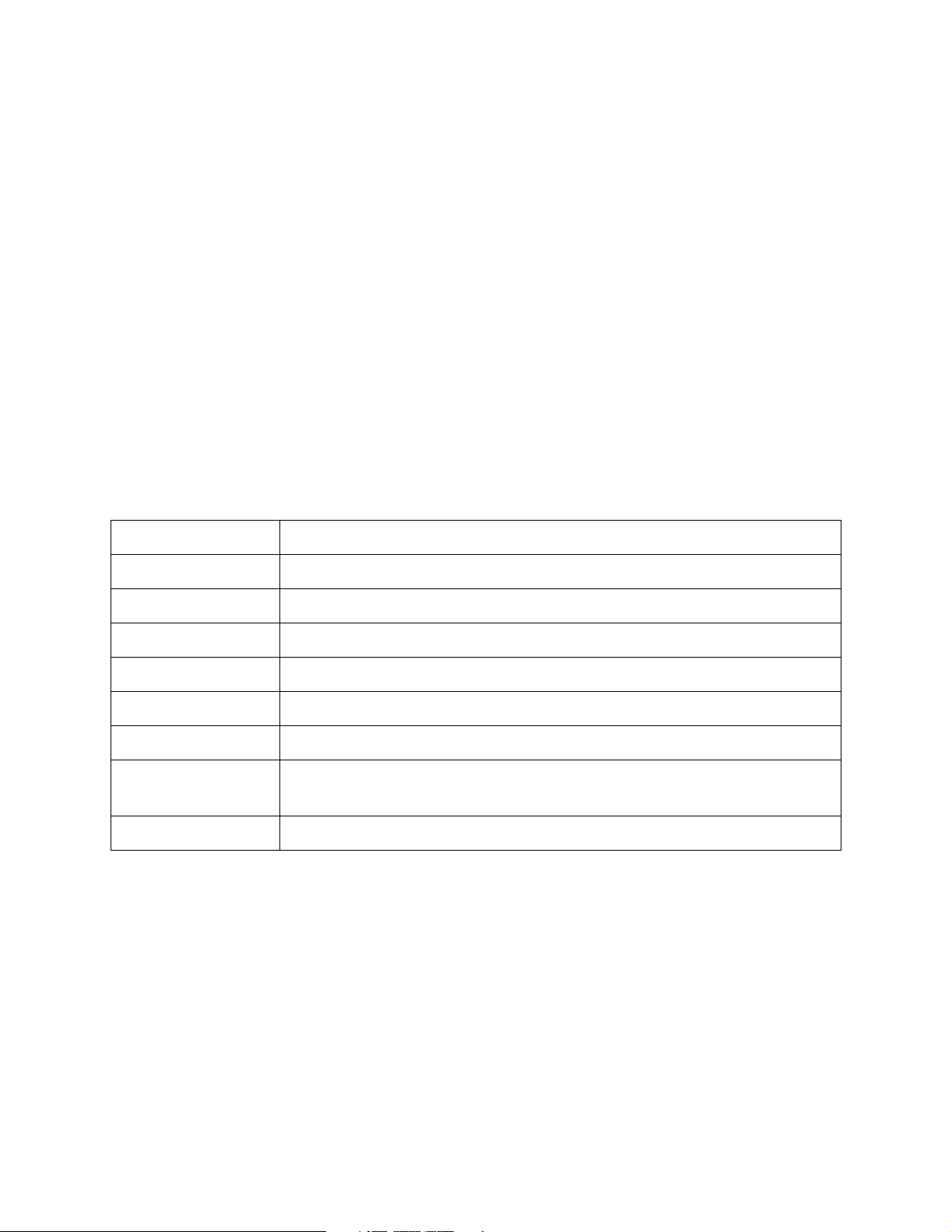
2 SCSI Basics
SCSI-2 Interface Basics
SCSI Bus Communications
Bus Phases The SCSI interface can be in any one of eight states or phases while
communications are occurring. The SCSI bus can only be in one phase at a time. The
SCSI bus phases and a brief description of each phase are listed in Table 2-1.
Table 2-1: SCSI Bus Phases
SCSI Bus Phase Description
Bus Free The SCSI bus is idle.
Arbitration One or more devices are requesting control of the bus.
Selection A target is selected and awaits communication from the initiator.
Reselection A target attempts to reconnect to an initiator, after having disconnected from the bus.
Command The device is waiting for or acting upon a command.
Data In/Out A data transfer is occurring.
Status The device returns its status information. The status is one of four possible conditions:
GOOD, CHECK CONDITION, BUSY, or RESERVATION CONFLICT.
Message In/Out Either the target or the initiator is sending a SCSI message to the other.
18
Page 19

Chapter 2. SCSI Basics
Medium Changer Device Model
Gator libraries belong to the medium changer device model defined in the SCSI-2
standard. The function of a medium changer device is to automatically move units of
media (tapes) between storage locations (where media wait while not in use) and tape
drives (where data is written to or read from media). The medium changer device
model uses the term “element” to identify any place where a unit of media can reside,
such as in storage slots or a drive. Each element has a unique numerical address.
The four types of elements defined in the SCSI standard (and how they apply to Gator
libraries) are as follows:
• Medium transport element—robotic picker
• Storage element—cartridge slot
• Import/export element—the magazine that allows the user to insert or remove
tapes from the library
• Data transfer element—tape drive
Tracking Media Gator libraries use sensors continually to monitor whether their elements
are full or empty. On start-up, and whenever its door is opened and shut, the unit
takes a full inventory of its elements. The library always has an accurate inventory
available.
A volume tag may also be attached to the media for identification purposes. The
volume tag is typically a bar code label. The bar code scanner in the library reads the
bar code label on each media cartridge detected.
19
Page 20
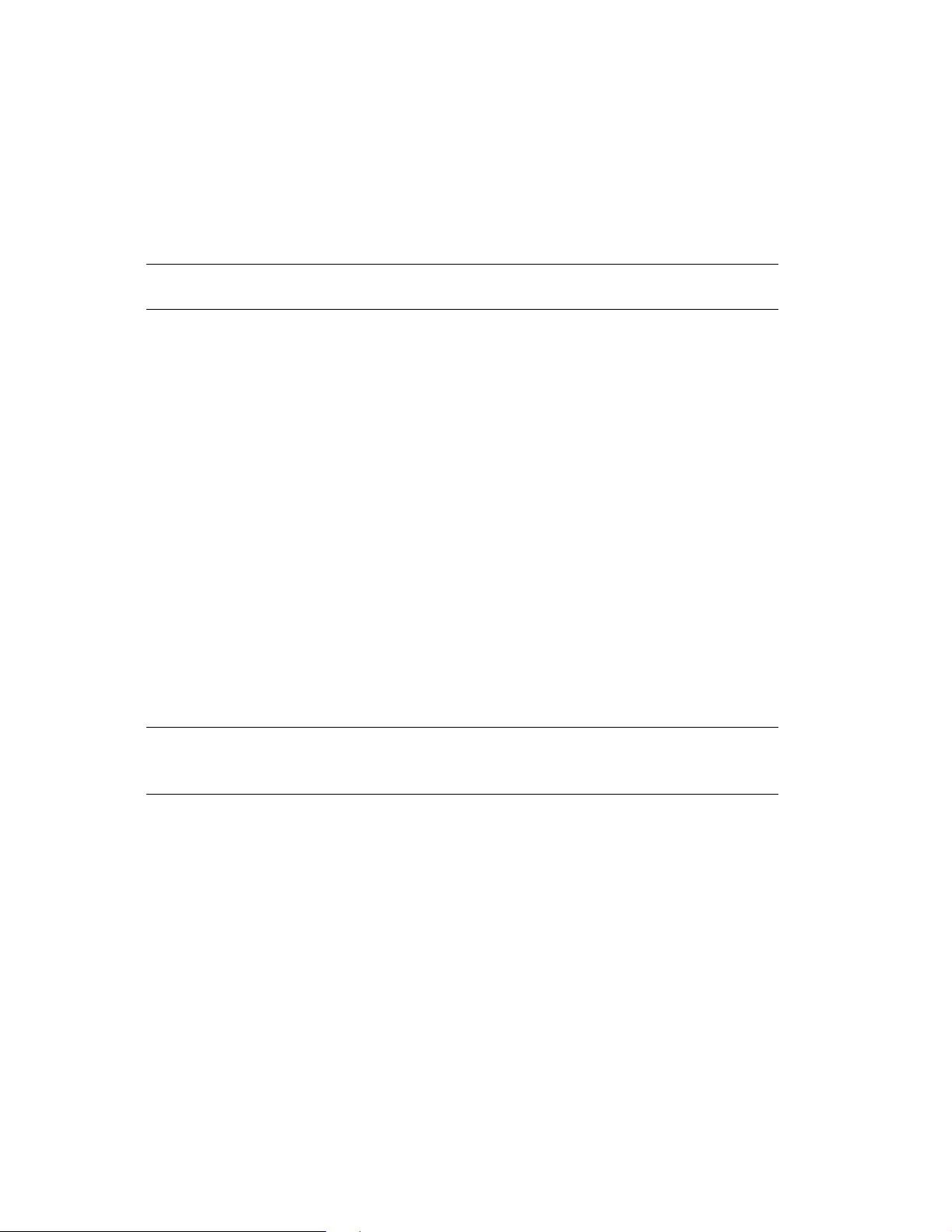
Chapter 2. SCSI Basics
SCSI Messages
The SCSI-2 messaging system defines the communication protocol for exchanges
between an initiator and a target. Table 2-2 on page 21 lists supported message codes
for Gator libraries configured with S-QIPs and L-QIPs.
Note: SCSI-2 requires devices to support the IDENTIFY message.
The following steps complete the transfer of data between the host computer (initiator)
and the library (target):
1. The initiator indicates that it is able to accommodate more than the COMMAND
COMPLETE message by asserting the following signals in this order: during the
selection phase, the initiator asserts the attention (ATN ) signal, then it asserts
select (SEL) and negates busy (BSY). This designates an ATTENTION condition and
completes the selection phase.
2. The target responds to the ATTENTION condition with the message MSG OUT PHASE,
indicating that the library can accommodate more messages.
3. If the initiator supports messages other than COMMAND COMPLETE, the first message
sent by the initiator after the selection phase is IDENTIFY.
4. If the disconnect privilege is enabled, and the target receives a valid command,
the target sends the DISCONNECT message to the initiator. After accepting most
commands, the target will disconnect; TEST UNIT READY, INQUIRY and REQUEST SENSE are
the exceptions.
Note: Gator libraries configured with S-QIP and L-QIP only work with a
host system that supports SCSI disconnects.
5. After completing a command, the target enters the RESELECTION phase. During this
phase, the target has both BSY and SEL signals asserted, and the data bus value is
the logical OR of the library’s SCSI ID bit and the initiator’s SCSI ID bit.
6. Following the RESELECTION phase, the target sends an IDENTIFY message followed by
the data transfer, if applicable, then a status byte and a COMMAND COMPLETE message
to the initiator.
7. The target enters the BUS FREE phase and awaits subsequent initiator selection.
20
Page 21
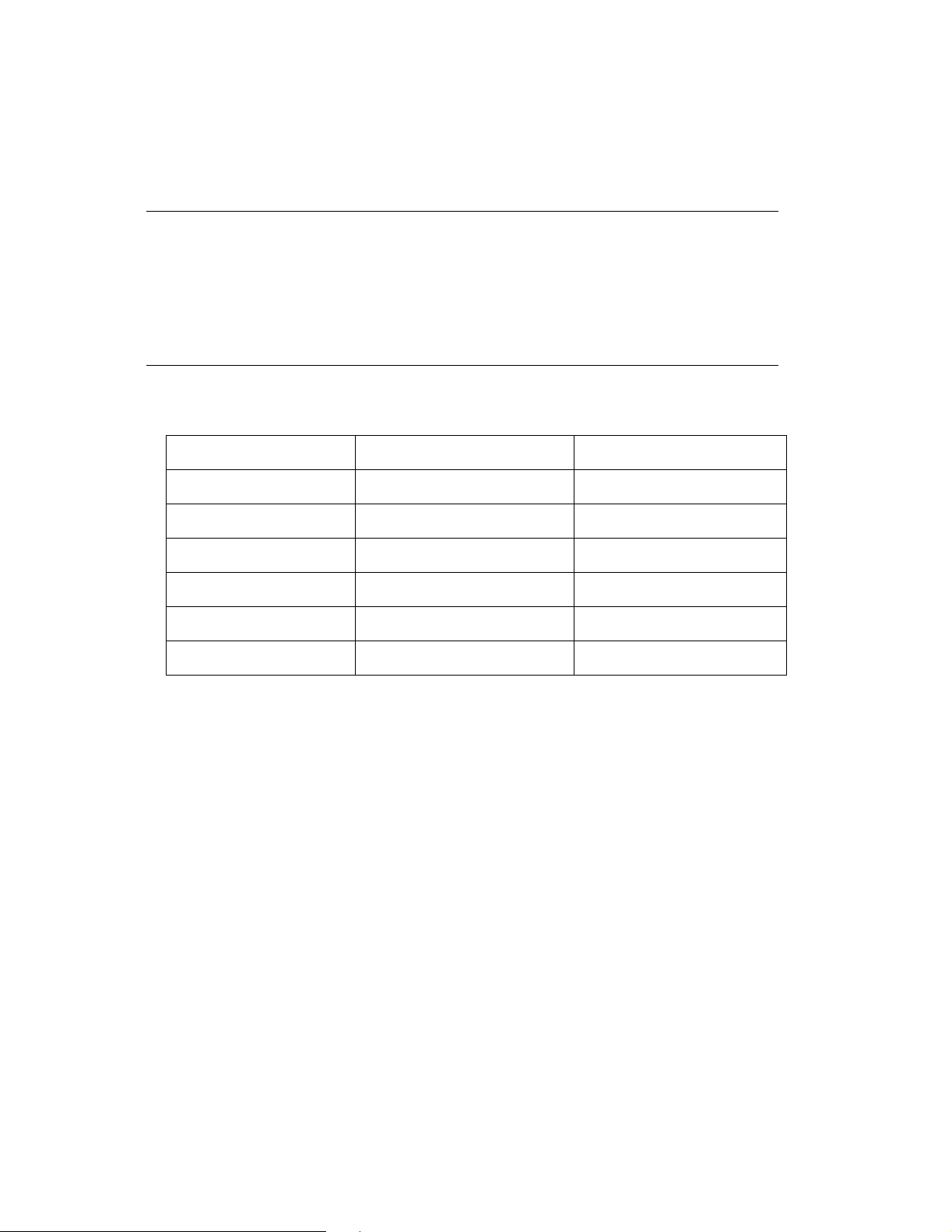
Chapter 2. SCSI Basics
SCSI-2 Message Codes
Table 2-2 lists messages supported by Gator libraries configured for S-QIP and L-QIP.
Note: Gator libraries do not support any extended message, such as a
wide data transfer request, nor any vendor-specific messages. This
does not affect which messages the installed tape drives will
support, as those messages are transmitted directly to the drives.
The library will return the MESSAGE REJECT message in response to
unsupported messages.
Table 2-2: Supported Message Codes
Hex Values Description Direction
00h COMMAND COMPLETE Target to Initiator
04h DISCONNECT Bidirectional
06h ABORT Initiator to Target
07h MESSAGE REJECT Bidirectional
0Ch BUS DEVICE RESET Initiator to Target
80h to FFh IDENTIFY Bidirectional
Message Definitions
Abort The library terminates command execution, releases the SCSI bus, and returns to
the bus free phase.
Bus Device Reset After the initiator issues a DEVICE RESET message (0Ch) to the library, the
library resets its processing.
Reselection Phase Time-Out If a time-out is detected while the library is waiting for the
response from the initiator in the selection phase, the library immediately retries the
reselection. This retry operation continues until the reconnection request is honored or
the initiator issues a BUS DEVICE RESET command.
Command Complete (00h) The COMMAND COMPLETE message is sent from the library to an
initiator. This message indicates that the process is complete and a valid status has
been sent to the initiator. After successfully sending this message, the command
process is finished and the library goes to the bus free phase.
21
Page 22
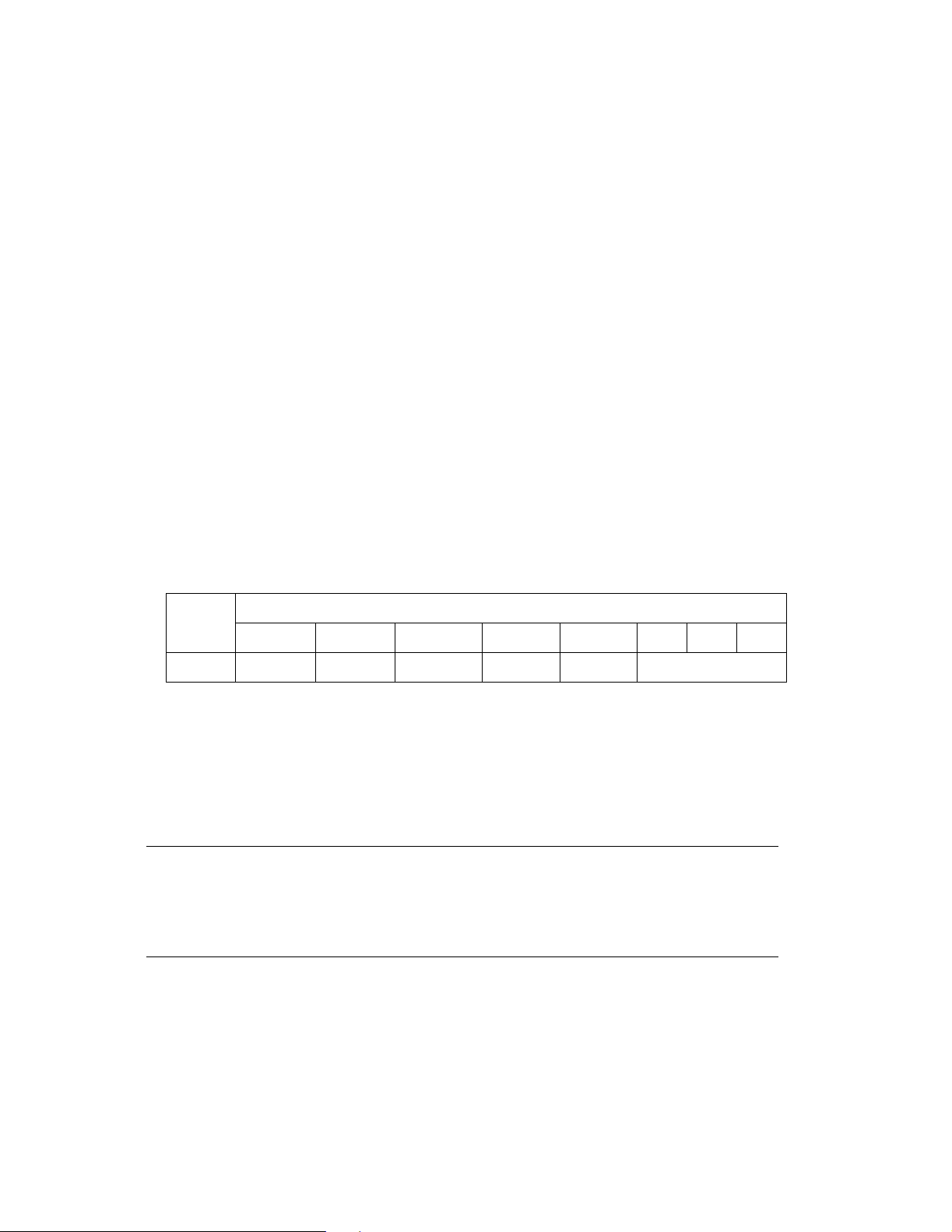
Chapter 2. SCSI Basics
Disconnect (04h) The library sends the DISCONNECT message to an initiator to request a pause
in the present I/O connection; the library releases the BSY signal and disconnects from
the SCSI bus. The disconnect implies that the library will later reconnect to the initiator
to complete the paused I/O process. The DISCONNECT message does not cause the initiator
to save the data pointers. The library is now in the bus free phase.
Abort Message (06h) The ABORT message is sent from an initiator to the library to stop the
current process. The ABORT message causes the library to terminate the current process
and enter the bus free phase.
Message Reject (07h) MESSAGE REJECT is sent from the initiator or the library to indicate that the
last message received was inappropriate, has not been implemented, or cannot be
honored at this time.
Bus Device Reset (0Ch) The BUS DEVICE RESET message is sent from the initiator to a library to
clear all I/O processes. This message forces the library to execute a soft reset. The
library releases the SCSI bus and creates a unit attention signal for all initiators.
Identify (80h-FFh) The IDENTIFY message is sent by either the initiator or the library to
establish the transfer parameters between two SCSI devices.
Table 2-3: Identify Message Format
Bits
Byte
Identify (bit 7) This bit is set to 1 to indicate an IDENTIFY message.
DiscPriv (bit 6) This bit is set to 1 to indicate that the initiator gives the library the
DISCONNECT privilege. If this bit is 0, the library is not allowed to disconnect during
transfers.
765 43210
identify DiscPriv LUNTAR reserved reserved LUNTRN
Note: For proper operation, the host computer must allow the library to
disconnect (DiscPriv=1). If the library is not allowed to disconnect
during an operation, it responds with a CHECK CONDITION status to any
command except TEST UNIT READY, INQUIRY, and REQUEST SENSE.
LUNTAR (bit 5) The logical unit target bit must be set to 0.
LUNTRN (bit 2-0) The library has one logical unit, which is 0. These bits must be set to 0.
22
Page 23

Chapter 2. SCSI Basics
SCSI Commands
This section describes fundamental concepts and terms common to most SCSI
commands. It describes the SCSI command formats, command field definitions, and
command status bytes.
Descriptions of individual commands and instructions on how to use them with Gator
libraries are contained in their own chapters in this guide.
SCSI Command Formats
Here are the formats for 6-, 10-, 12-, and 16-byte SCSI command descriptor blocks
(CDBs) followed by the operation code format and the typical format for the control
byte. These commands are defined and implemented according to the ANSI SCSI-2
standard:
Note: These commands are only for the library. The SCSI commands
supported by the tape drives installed in the library are described
in the tape drive manual.
Table 2-4: Six-Byte CDB
Bits
Byte
00 Operation Code
01 Reserved (LUN) (MSB)
02
03 (LSB)
04
05 CONTROL
7 65432 1 0
LOGICAL BLOCK ADDRESS (if required)
TRANSFER LENGTH (if required)
PARAMETER LIST LENGTH (if required)
ALLOCATION LENGTH (if required)
23
Page 24
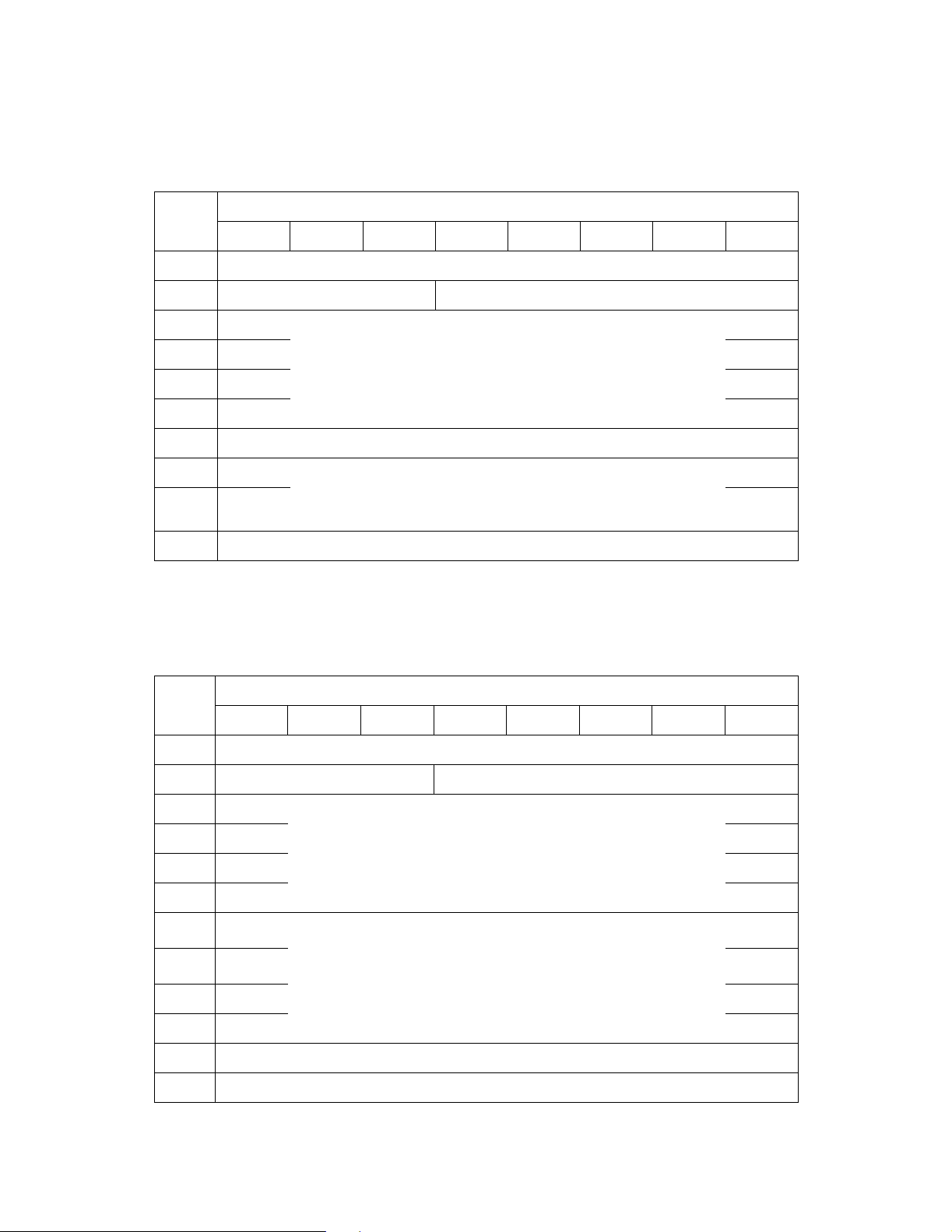
Table 2-5: 10-Byte CDB
Bits
Chapter 2. SCSI Basics
Byte
00 Operation Code
01 Reserved (LUN) Service Action
02 (MSB)
03
04
05 (LSB)
06 Reserved
07 (MSB) TRANSFER LENGTH (if required)
09 CONTRO L
76543210
LOGICAL BLOCK ADDRESS (if required)
PARAMETER LIST LENGTH (if required)
ALLOCATION LENGTH (if required)08
(LSB)
Table 2-6: 12-Byte Command Format
Bits
Byte
00 Operation Code
01 Reserved SERVICE ACTION (if required)
02 (MSB)
03
04
05 (LSB)
06
07
08
09 (LSB)
10 Reserved
11 CONTRO L
76543210
LOGICAL BLOCK ADDRESS (if required)
(MSB)
TRANSFER LENGTH (if required)
PARAMETER LIST LENGTH (if required)
ALLOCATION LENGTH (if required)
24
Page 25
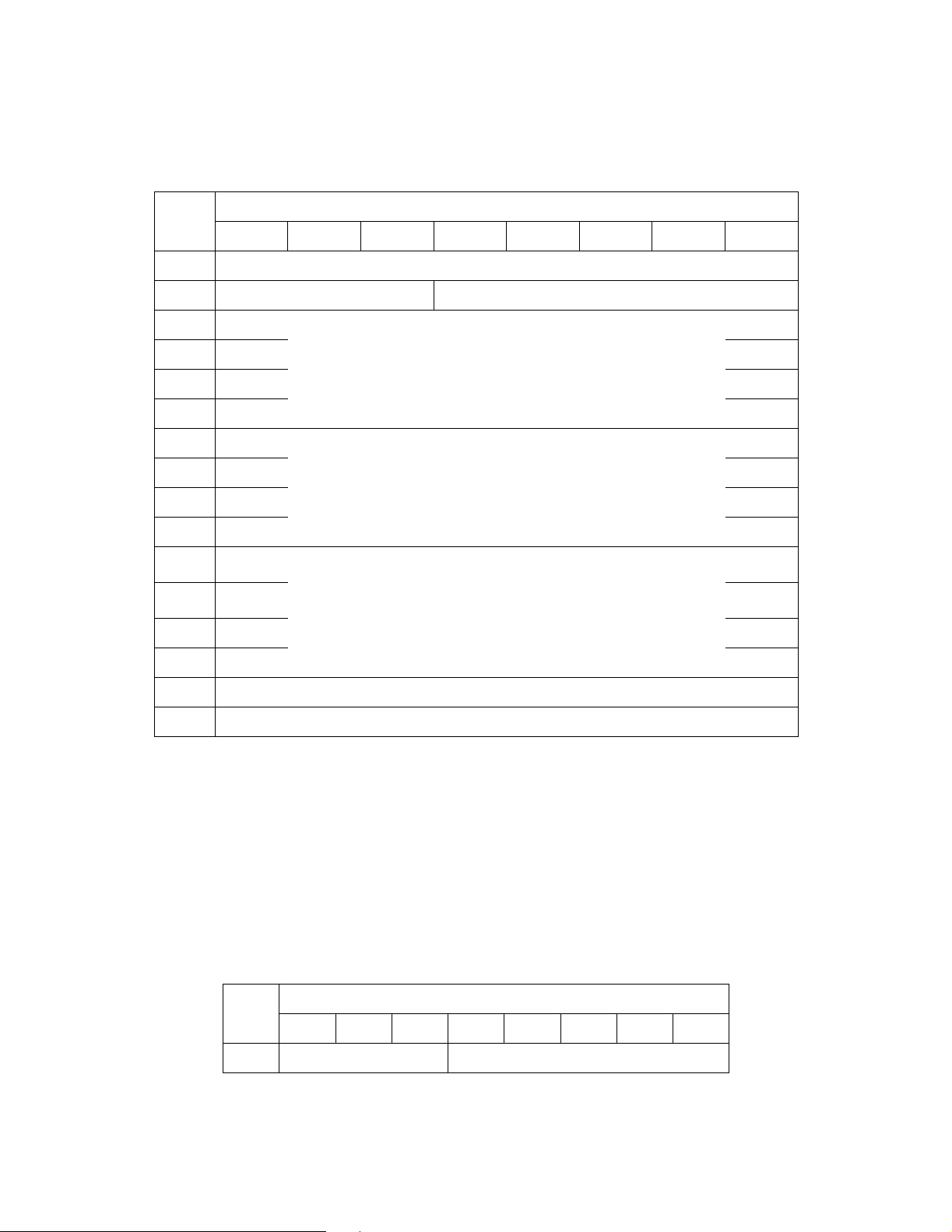
Table 2-7: 16-Byte Command Format
Bits
Chapter 2. SCSI Basics
Byte
00 Operation Code
01 Reserved SERVICE ACTION (if required)
02 (MSB)
03
04
05 (LSB)
06 (MSB)
07
08
09 (LSB)
10
11
12
13 (LSB)
76543210
LOGICAL BLOCK ADDRESS (if required)
Additional CDB Data (if required)
(MSB)
TRANSFER LENGTH (if required)
PARAMETER LIST LENGTH (if required)
ALLOCATION LENGTH (if required)
14 Reserved
15 CONTRO L
Command Field Definitions
Operation Code (byte 00, bits 7-0) The operation code for the command descriptor block is a
group code field and a command code field. The three-bit group code field provides
for eight groups of command codes. The operation group codes supported by the
library are defined below.
Table 2-8: Operation Code
Bits
Byte
00 Group Code Command Code
76543210
25
Page 26
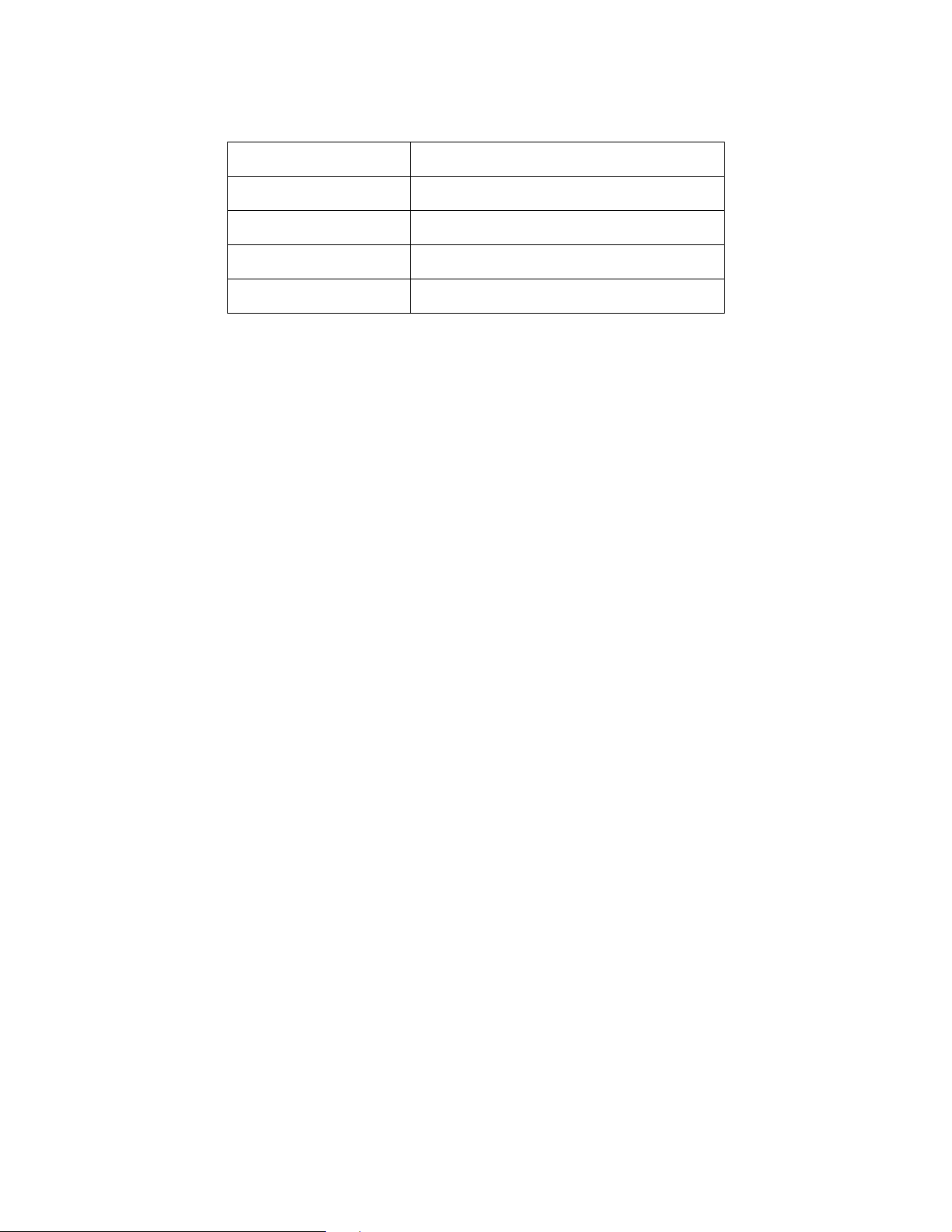
Chapter 2. SCSI Basics
Table 2-9: Group Codes
Group Code Description
0h 6-byte commands
1h-2h 10-byte commands
5h 12-byte commands
6h-7h Vendor-Specific
The five-bit command code field provides for 32 command codes in each group. A total
of 256 possible operation codes exist. Specific operation codes are described in detail
in the sections for the individual SCSI commands.
Logical Unit Number (Byte 1, Bits 7-5) The logical unit number (LUN) for the library will usually
be 0, particularly over the SCSI interface. This field is approved for SCSI-2 devices, and
support for SCSI-2 is standard. Over the Fibre Channel interface, the LUN for a library
can be 0 or 3 (logically, these are different libraries inside one physical library). The
robotics controller is a single device target and does not support multiple logical
devices from the SCSI interface. The Fibre Channel interface does support multiple
logical devices.
Reserved Bits (varies, see specific command) The reserved fields are set aside for future
standardization. The use and interpretation of these fields may be specified by future
extensions to the SCSI-2 or SCSI-3 standard. All reserved bits, fields, or bytes will be set
to 0, or as specified later in any future extension to the SCSI-2 standard. If the library
receives a reserved bit, field, or byte that is not 0, or receives a reserved code value, it
terminates the command with a CHECK CONDITION status and the sense key is set to ILLEGAL
REQUEST.
Logical Block Address Parameters (varies, see specific command) The command descriptor block
(CDB) parameters contain fields which are defined in specific commands. These are
used mainly for element addressing and parameter selection.
Transfer Length, Parameter List Length, or Allocation Length (varies, see specific command) The transfer
length specifies the amount of data to be transferred or received by the command. The
parameter list length is used to specify the number of bytes sent to the target during
the data out phase, or how many bytes will be returned. A 0 parameter length indicates
that no data will be transferred. This condition is not considered an error.
Logical Block Address This is not used for media changer devices.
26
Page 27
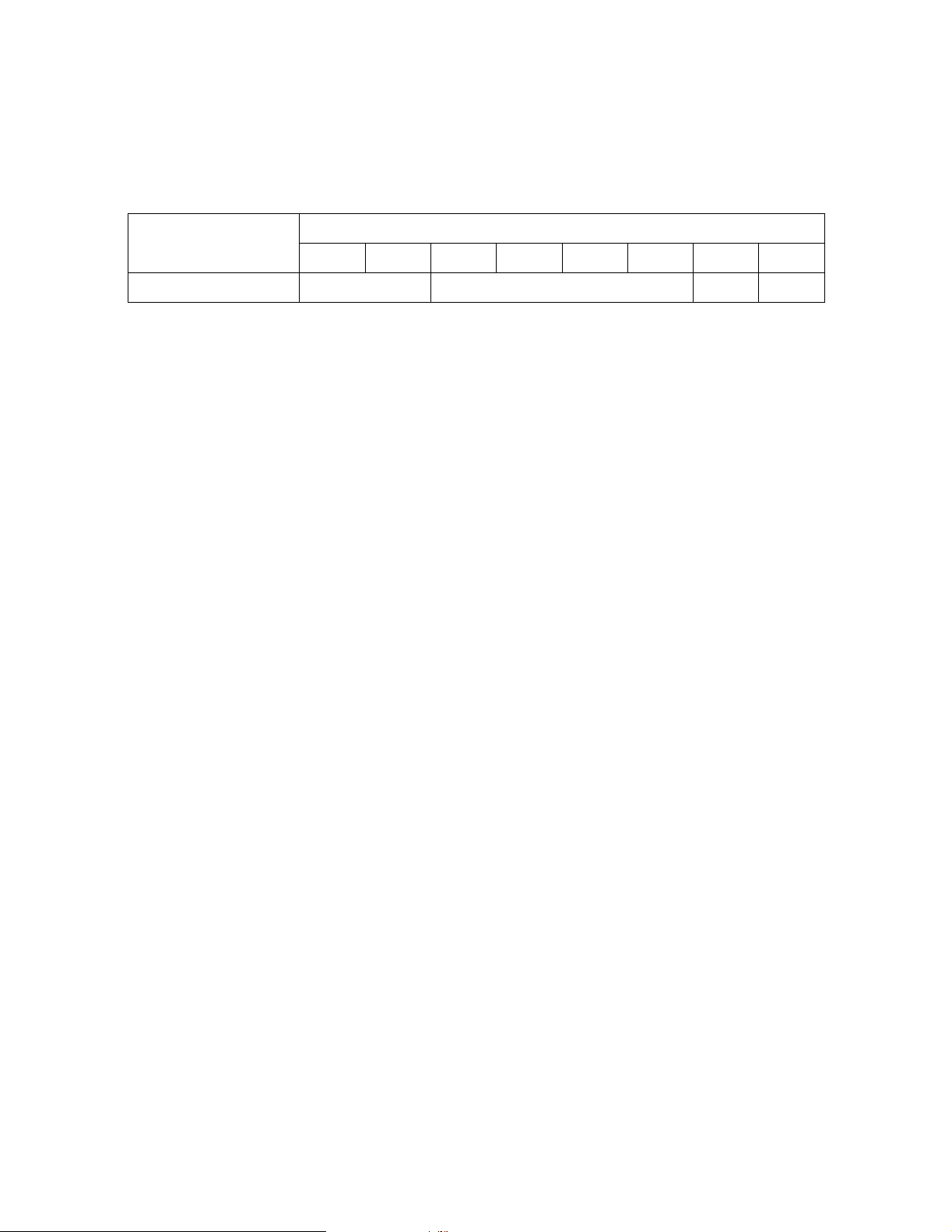
Chapter 2. SCSI Basics
Control Byte (varies, see specific command) The control field is the last byte of every CDB. The
control field is defined below.
Table 2-10: Control Byte
Bits
Byte
Final Byte of Command Vendor-Unique Reserved Flag Link
Vendor Unique The Vendor-Unique fields, if used, are defined for each specific
command. The user does not need to support the vendor-unique definitions to
obtain specified performance.
Flag The Flag bit specifies which message that the target returns to the initiator if the
link bit is 1 and the command completes without error. The library does not
support linked commands and returns a CHECK CONDITION if this bit is set. This bit must
be set to 0.
Link The Link bit is used to continue the I/O process across multiple commands.
None of the Gator libraries support linked commands. The library will return a CHECK
CONDITION if this bit is set. This bit must be set to 0.
76543210
SCSI Command Status
The library sends one status byte to the initiator during the status phase. The following
events cause the command to be terminated without entering the status phase:
•An ABORT message
•A BUS DEVICE RESET message
•A HARD RESET condition
•An UNEXPECTED DISCONNECT
The status phase normally occurs at the end of each command; however, it may occur
before transferring the command descriptor block.
27
Page 28
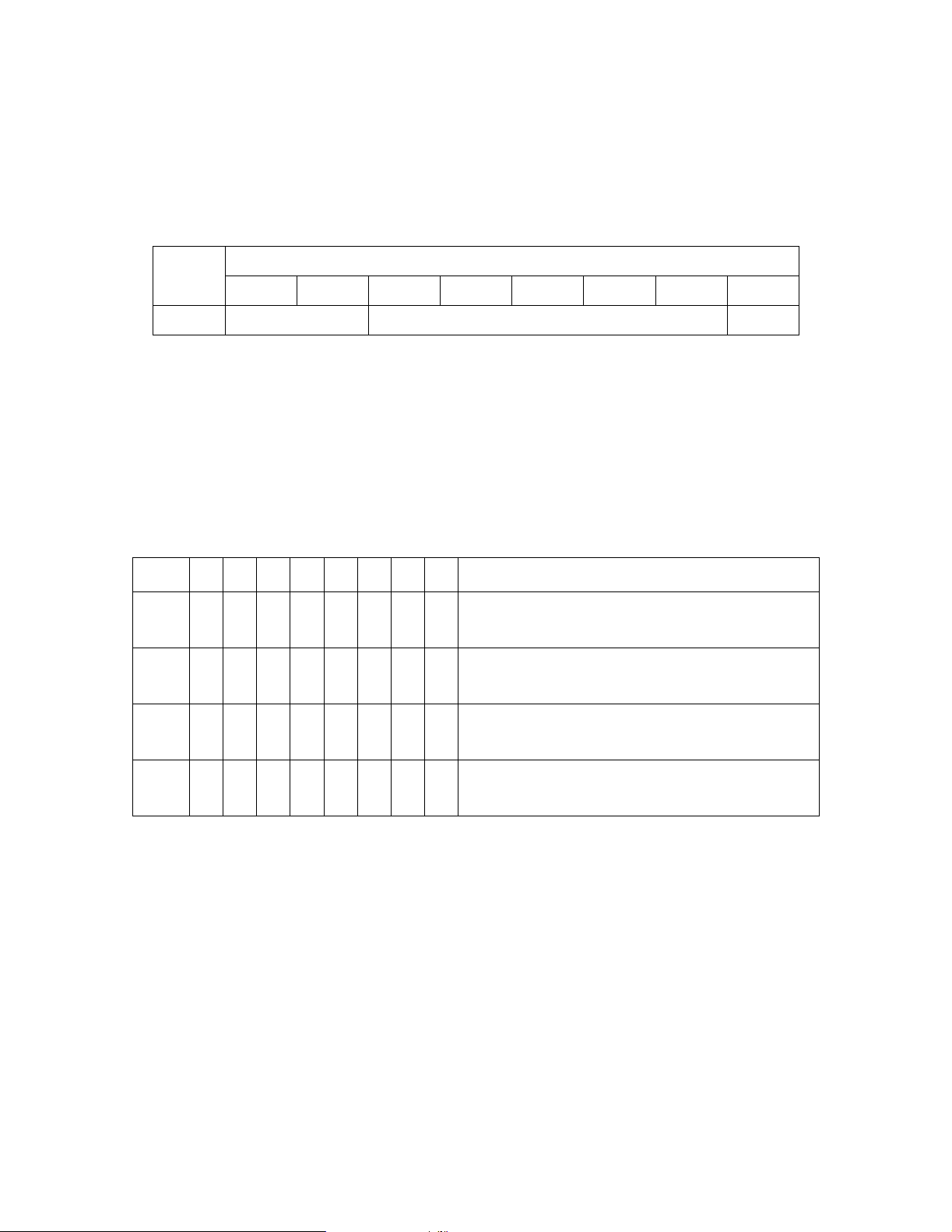
Chapter 2. SCSI Basics
Status Byte Codes
The table below describes the Gator library status byte format:
Table 2-11: Status Byte Format
Bits
Byte
00 Reserved Status Byte Code Reserved
76543210
Status Byte Field Descriptions
Reserved The reserved fields are reserved for future use.
Status Byte Code See Table 2-12 for Status Byte Code field descriptions.
Table 2-12: Status Byte Code Field Descriptions
76543210Meaning
0 x 0 RR00000R
0 x 2 RR00001R
0 x 8 RR00100R
GOOD. Indicates that the library successfully completed the
command.
CHECK CONDITION. Indicates that sense information is set,
caused by any error, exception or abnormal condition.
BUSY. Indicates that the library is unable to accept a
command from an initiator.
0 x 18 RR01100R
GOOD (00h) The GOOD status indicates that the operation specified by the command has
completed correctly. For commands that support the immediate return of status, GOOD
status indicates that the library has accepted the command and attempts to perform the
operation specified by the CDB. If the specified operation does not complete correctly,
the library returns a CHECK CONDITION status after receiving the next command from the
initiator.
CHECK CONDITION (02h) The library returns a CHECK CONDITION status if an error occurs while it is
executing a command. The reporting of a CHECK CONDITION status generally occurs
immediately after or upon receipt of a command.
RESERVATION CONFLICT. Indicates that the elements
identified in the command are reserved by another initiator.
28
Page 29

Chapter 2. SCSI Basics
The CHECK CONDITION status is reported immediately after a command is completed unless
the library is disconnected from the SCSI bus. If the library is disconnected, CHECK
CONDITION status is reported to the initiator immediately following the reconnect process.
CHECK CONDITION status is reported upon receipt of a command in the following cases:
• A SCSI error (bus parity error or format check) in the CDB.
• The command is the first received by the library after a UNIT ATTENTION condition has
been generated (i.e., it was reset by a BUS RESET condition, a BUS DEVICE RESET message, a
power-on reset, or if media is moved in the library). The sense key is set to UNIT
ATTENTION (06h).
• A motion command is received after a hardware error (robotics error) occurred or
when the unit has a pending CHECK CONDITION that has not been cleared.
Note: For specific situations that return CHECK CONDITION status, refer to the
command descriptions described a the start of each chapter.
BUSY (08h) This status indicates that the library is busy. The library disconnects from the
SCSI bus when performing any lengthy operation (e.g., a move operation). If any other
initiator attempts to send a command while the library is disconnected, it receives a
BUSY status from the library.
RESERVATION CONFLICT (18h) This status indicates that the elements requested for access are
currently reserved by another initiator. This status is reported until the initiator, which
reserved the elements in conflict, issues a RELEASE command. Also, a reset or power-on
condition will clear all reservations.
Sense Keys
See Chapter 18. Error Reporting for lists of sense keys, additional sense codes,
additional sense code qualifiers and their meanings.
NO SENSE (00h) This is returned to the initiator when there is no specific sense key
information.
NOT READY (02h) This is returned to the initiator when the library is not accessible such as
in the following situations:
•Initialization
•Off-line
• Library front door is open
29
Page 30
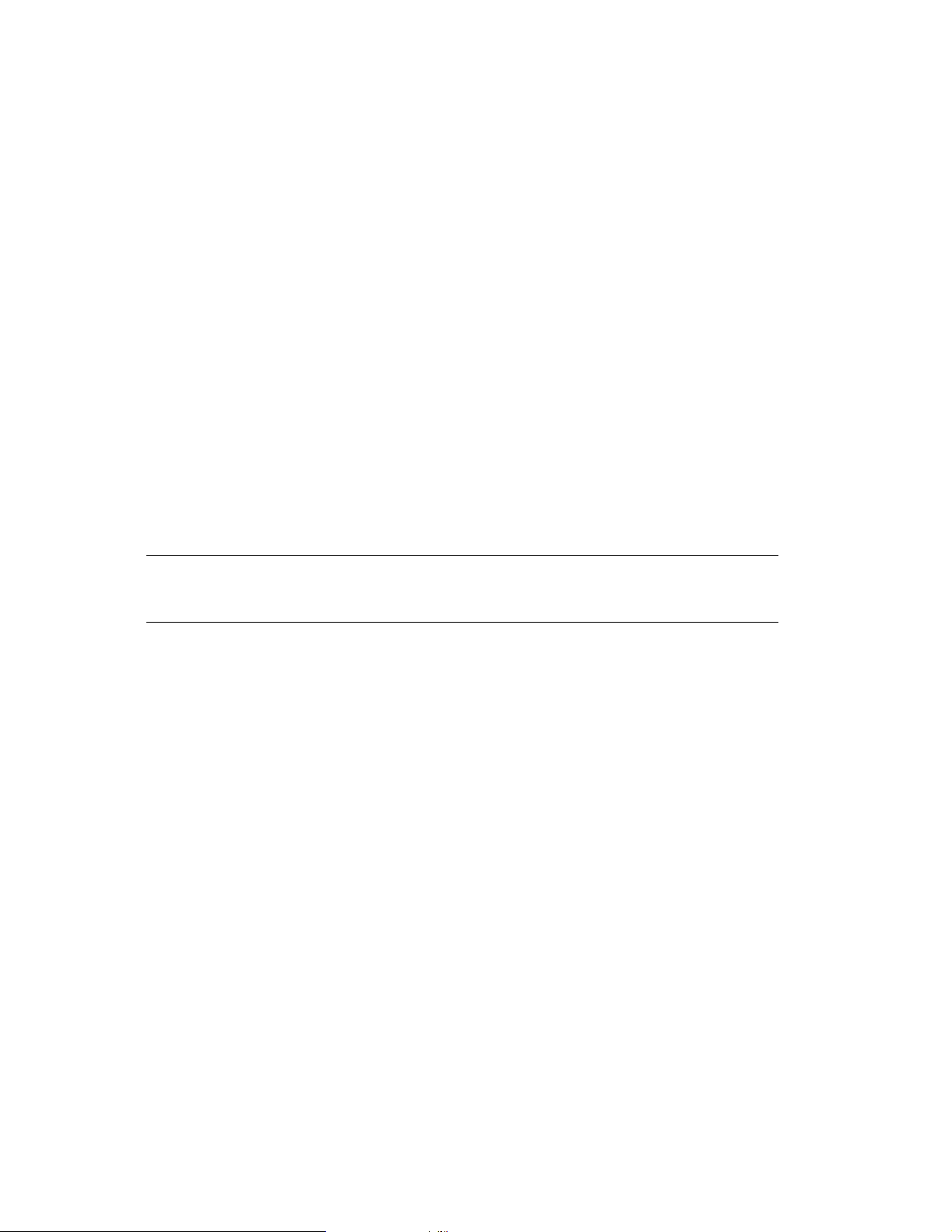
Chapter 2. SCSI Basics
HARDWARE ERROR (04h) This is returned to the initiator when the library detects a nonrecoverable hardware failure while performing a command or during a self-test.
ILLEGAL REQUEST (05h) An ILLEGAL REQUEST sense key is returned to the initiator when the
library detects an illegal parameter in the command descriptor block or in the
additional parameters supplied as data. If the target detects an invalid parameter in the
command descriptor block, it terminates the command without altering the medium. If
the target detects an invalid parameter in the additional parameters supplied as data,
the target may have already altered the medium.
UNIT ATTENTION (06h) The library returns a UNIT ATTENTION sense key to the initiator in the
following situations:
•After a BUS DEVICE RESET message, SCSI bus reset or power-on reset
• After the library front door has been opened and closed (this action indicates that
data cartridges may have been removed or replaced)
• Anytime the library inventory might have been changed by another initiator or is
invalid
• When mode parameters have been changed by another initiator through a MODE
SELECT command
Note: If mode parameters are changed, the initiator should issue a MODE
SENSE (1Ah) command to request the new mode parameters.
VENDOR UNIQUE (09h) The library may return a VENDOR UNIQUE sense key to the initiator when
it detects certain robotics command errors or SCSI initiator command errors.
COPY ABORTED (Ah) The library may return a COPY ABORTED sense key to the initiator to indicate
that a COPY, COMPARE, COPY AND VERIFY, or EXTENDED COPY command was aborted due to an error
condition on the source device, the destination device, or both.
30
Page 31

3 Initialize Element Status—07h
Command Description
The INITIALIZE ELEMENT STATUS command instructs Gator libraries to take an inventory of
their elements. This includes reading the bar codes of the cartridges. This information
can be returned using the READ ELEMENT STATUS (B8h) command.
Note: Gator libraries automatically perform and store an element
inventory on power-up, and each time the front door is opened
and closed. Element status information is also updated whenever
the tape picker moves media from one element to another.
Gator libraries maintain their inventory after powering up. No robotic motion is
performed as a result of this command.
If a cartridge is in a drive during inventory, its bar code cannot be scanned. Gator
libraries indicate this condition by setting an EXCEPT bit in the drive’s element descriptor
to indicate that the drive is in an abnormal state. The library will automatically scan
this tape’s bar code the first time the tape is moved into a slot. See Chapter 11. Read
Element Status—B8h for details.
Table 3-1: Initialize Element Status Command–07h
Bits
Byte
00 Operation Code (07h)
01 Logical Unit Number (Ignored) Reserved
02 Reserved
03 Reserved
04 Reserved
05 00 Reserved 000
76543210
31
Page 32

Chapter 3. Initialize Element Status—07h
Command Response
No data is expected to be returned in Gator libraries when the INITIALIZE ELEMENT STATUS
command is issued. To get information on the status of elements, issue a READ ELEMENT
STATUS command.
32
Page 33

4 Initialize Element Status With
Range—E7h
Command Description
INITIALIZE ELEMENT STATUS WITH RANGE is a vendor-specific command for other vendors’ tape
libraries. It is included in the Gator libraries’ command set to support the library’s
emulation of other libraries.
When the library receives this command, it performs as though it had received the
INITIALIZE ELEMENT STATUS (07h) command, ignoring any additional parameters supplied with
this command. See Chapter 3. Initialize Element Status—07h for more information on
the command.
Table 4-1: Initialize Element Status With Range Command–E7h
Bits
Byte
00 Operation Code (E7h)
01 Logical Unit Number (0h) Reserved Range
02 (MSB) Element Address
03 (LSB)
04 Reserved
05
06 (MSB) Number of Elements
07 (LSB)
08 Reserved
09 NBL 0 Reserved 0 0 0
Range, Element Address, Number of Elements These fields are ignored.
76543210
33
Page 34

5Inquiry—12h
Command Description
The INQUIRY command instructs the library to send information regarding its parameters
to the initiator.
The table below shows the CDB for the INQUIRY command.
Table 5-1: Inquiry Command–12h
Bits
Byte
00 Operation Code (12h)
01 Logical Unit Number Reserved EVPD
02 Page Code
03 Reserved
04 Allocation Length
05 00 Reserved 000
76543210
34
Page 35

Table 5-2: Inquiry Command Field Values
Values
Field Name
Allowed Meaning
Chapter 5. Inquiry—12h
Logical Unit
Number
EVPD
0h This is ignored in SCSI-2.
0
(Enable Vital
Product Data)
1 Requests that the library return the Page Code page.
00h When the EVPD bit is 1, this returns a list of supported pages (00h, 80h, 83h).
Page Code
80h When the EVPD bit is 1, this returns the library’s serial number page.
83h When the EVPD bit is 1, this returns the library’s identification page.
Allocation Length 00-FFh
Requests the library to return only the standard Inquiry Data page. (Note: If the
EVPD=0, then the Page Code must be 0 also.)
Specifies the number of bytes the initiator allocates for data returned from the
inquiry command. Zero indicates no inquiry data is to be transferred; this condition
is not considered an error. The library terminates the data in phase when it transfers
either the number of bytes specified by the allocation length field or all of the
available inquiry data, whichever is less. The data length for the standard inquiry
data returned by the library is 38h (56 bytes)
35
Page 36

Chapter 5. Inquiry—12h
Command Response
If the EVPD bit in the INQUIRY command is 0, the library returns standard INQUIRY data, as
shown in Table 5-3.
Table 5-3: Standard Inquiry Data Format
Bits
Byte
00 Peripheral Qualifier Peripheral Device Type
01 RMB Device Type Modifier
02 ISO Version ECMA Version ANSI-approved Version
03 AENC TRMIOP Reserved Response Data Format
04 Additional Length
05-06 Reserved
07 RelAdr WBus32 WBus16 Sync Linked Reserved CmdQue SftRe
08 -15
16 -31
32 -35
36 -37
76543210
(MSB)
Vendor Identification
(LSB)
(MSB)
Product Identification
(LSB)
(MSB)
Product Revision Level
(LSB)
(MSB)
Patch Level
(LSB)
38-54 Reserved
55 Vendor Specific BCPres
36
Page 37

Chapter 5. Inquiry—12h
Table 5-4: Standard Inquiry Data Field Values
Value
Field Name
Returned Meaning
000b
The library is a single LUN device. This value is returned only if the LUN sent in
the INQUIRY command is 0h.
Peripheral Qualifier
011b
08h
This value is returned if the LUN indicated in the ID message is not 0h;
it indicates that this LUN is not supported by Gator libraries.
Identifies the library as a media changer device. This value is returned only if
the LUN sent in the INQUIRY command is 0h.
Peripheral Device Type
1Fh
This value is returned if the LUN indicated in the ID message is not 0h;
it indicates that the LUN is an unknown type.
RMB 1 Indicates media is removable from the library.
Device Type Modifier 00h The library does not support this optional field.
ISO Version 00b
The library supports the current ANSI version of the SCSI-2 standard. ECMA Version 000b
ANSI-approved Version 010b
AENC 0 The library does not support asynchronous event notification.
TrmIOP 0 The library does not support terminate I/O process.
Response Data Format 2h
Additional Length 33h
INQUIRY data returned by Gator libraries conforms to the format defined in
the SCSI-2 standard.
Indicates that there are 51 (33h) bytes of data following this byte, or 56 bytes
total of INQUIRY data.
RelAdr 0 The library does not support relative addressing.
WBus 32 0 The library does not support 32-bit wide transfers.
WBus 16 0 The library does not support 16-bit wide transfers.
Sync 0 The library does not support synchronous data transfer.
Linked 0 The library does not support command linking.
CmdQue 0 The library does not support tagged command queuing.
SftRe 0
Vendor Identification SPECTRA
a
The library does not support the soft reset alternative to respond to a reset
condition. All SCSI resets are hard resets.
These bytes are the ASCII representation of “SPECTRA” (uppercase) followed by
a space (20h).
37
Page 38

Chapter 5. Inquiry—12h
Table 5-4: Standard Inquiry Data Field Values
Value
Field Name
Returned Meaning
Product Identification GATOR
Product Revision Level Variable
Patch Level Variable
a
a
This is the product identification returned by all Gator tape libraries.
These bytes are the ASCII representation of the current product revision level,
with space (20h) characters to fill four bytes. For example, “2.00.”
a
Vendor-specific field, indicating the patch level of the firmware.
0 Bar code reader is disabled.
BCPres
1 Bar code reader is enabled.
a. The Vendor Identification, Product Identification, Product Revision Level, and Patch Level data fields all return ASCII-format data. Unused bytes are
filled with space characters (20h) left-justified.
Note: The Vendor Identification and Product Identification data fields
may be changed to support other emulations.
In the INQUIRY command, when the EVPD is 1 and the Page Code is 00h, the Command
Response is a Supported Pages page.
Table 5-5: Supported Pages Page
Bits
Byte
76543210
00 Peripheral Qualifier Peripheral Device Type
01 Page Code (00h)
02 Reserved (00h)
03 Page Length (03h)
04 Supported Pages Page (00h)
05 Serial Number Page (80h)
06 Device Identification Page (83h)
38
Page 39

Table 5-6: Serial Number Page
Bits
Chapter 5. Inquiry—12h
Byte
76543210
00 Peripheral Qualifier Peripheral Device Type
01 Page Code
02 Reserved
03 Page Length
04-23 Serial Number of Library(ASCII)
Table 5-7: Serial Number Page Field Values
Value
Field Name
Peripheral Qualifier 000b
Peripheral Device
Typ e
Returned Meaning
The library is a single LUN device. This value is returned only if the LUN sent in the
INQUIRY command is 0h.
08h
1Fh
Identifies the library as a media changer device. This value is returned only if the
LUN sent in the INQUIRY command is 0h.
This value is returned if the LUN sent in the INQUIRY command is not 0h. It
indicates that the LUN is an unknown type.
Page Code 80h Serial number page.
Page Length Varies
Serial Number Varies
a. The serial number can be up to 20 characters in length.
a
a
Length of serial number.
ASCII representation of library serial number.
39
Page 40

Table 5-8: Library Identification Page
Bits
Chapter 5. Inquiry—12h
Byte
76543210
00 Peripheral Qualifier Peripheral Device Type (08h)
01 Page Code
02 Reserved (00h)
03 Page Length (3Ch)
4 Reserved Code Set (02h)
5 Reserved Identifier Type (01h)
6 Reserved (00h)
7 Identifier Length (2Ch)
8 - 15 Vendor ID (SPECTRA)
16 - 31 Product ID (GATOR)
32 - 51 Serial Number of the Library
52
53
(identifier contains binary data = 01h)
(FC_PH 64-bit Name_Identifier == WWN = 03h)
Code Set
Identifier Type
54 Reserved
55
Identifier Length
(beyond header = 08h)
56 - 63 World Wide Name
a. Applicable only to Fibre Channel, Gigabit Ethernet, NDMP, and iSCSI Gator libraries. These will not be reported on SCSI (S-QIP and L-QIP)
interface systems.
a
a
a
a
a
40
Page 41

Table 5-9: Serial Number Page Field Values
Value
Field Name
Returned Meaning
Chapter 5. Inquiry—12h
Peripheral Qualifier 000b
08h
The library is a single LUN device. This value is returned only if the LUN
sent in the INQUIRY command is 0h.
Identifies the library as a media changer device. This value is returned
only if the LUN sent in the INQUIRY command is 0h.
Peripheral Device Type
1Fh
This value is returned if the LUN sent in the INQUIRY command is not 0h.
It indicates that the LUN is an unknown type.
Page Code 83h Device Identification Page.
Page Length 3Ch Number of bytes after this one.
Code Set 02h The Identifier field contains ASCII graphic codes.
Identifier Type 01h The Identifier field is associated with the post that received the request.
Identifier Length 2Ch Length of Identifier plus Serial Number.
Serial Number Variable
Vendor Identification SPECTRA
a
ASCII representation of library serial number.
These bytes are the ASCII representation of SPECTRA (uppercase) followed
b
by a space (20h).
Product Identification GATOR This is the product identification returned by all Gator libraries.
World Wide Name
a. The serial number can vary between two and seven digits in length. All Gator libraries currently report 04.
b. The vendor identification, product identification, product revision level, and patch level data fields all return ASCII-format data. Unused bytes are
filled with space characters (20h).
c. Fibre Channel (F-QIP) interface systems only.
c
Variable Actual WWN of QIP (not ASCII represented).
41
Page 42

6Mode Select—15h
Command Description
The MODE SELECT command allows the initiator to change device parameters of the library.
An initiator uses these parameters to configure the library after power-up or a bus
device reset message. The library parameters that can be set with MODE SELECT are as
follows:
• Element Address Assignments Page (1Dh) has these changeable bits:
• Bytes 2,3
• Bytes 6,7
• Bytes 10,11
• Bytes 14,15
• Vendor-Specific Parameters (00h) have these changeable bits:
• EbarCo (Byte 2, Bit 0)
• Queued Unloads (Byte 3)
• Transport Geometry Page (1Eh) has no changeable bits
• Device Capabilities Page (1Fh) has no changeable bits
• Tape Alert Page (1Ch) has no changeable bits
If requested, by setting the SP (save pages) bit in the command descriptor, the library
saves applicable mode parameters to nonvolatile RAM and automatically reloads them
when it initializes, following a reset or power-up.
Any changed parameters apply to all initiators in a multi-initiator environment. If mode
parameters are changed, the library generates a UNIT ATTENTION to all initiators, except the
one that issued the MODE SELECT command, with sense information to indicate that mode
parameters have changed.
Note: Before issuing any MODE SELECT command, issue a MODE SENSE
command with the Page Code field set to 3Fh, so the Gator library
returns all mode pages, and the Page Control field set to 01h, so
the library indicates which fields are changeable.
42
Page 43

Chapter 6. Mode Select—15h
To change parameter values, send a MODE SELECT command, followed by a mode
parameter list in the Data Out phase. Table 6-1 shows the CDB for the MODE SELECT
command.
Table 6-1: Mode Select Command–15h
Bits
Byte
00 Operation Code (15h)
01 Logical Unit Number–0h PF Reserved SP
02 Reserved
03 Reserved
04 Parameter List Length
05 00 Reserved 000
76543210
Table 6-2: Mode Select Command Field Values
Values
Field Name
PF 1 The library supports the page format defined by the SCSI-2 standard.
SP (Save Pages)
Allowed Meaning
0
1
Mode pages are not saved. Mode parameter changes requested in the
parameter list are still made.
All mode pages are saved, whether they are changed in this command or
not.
Parameter List Length 00-FFh
The value of this byte represents the length of the entire parameter list,
including the parameter list header. When the value of the parameter list
length is 00h, no parameter list is transferred from the initiator. This is not
considered an error. You might send a MODE SELECT command with no
parameter list and the SP bit set to 1, for example, to force the Gator library
to save its current mode page settings without changing them.
43
Page 44

Chapter 6. Mode Select—15h
Mode Parameter Lists
Following the command block, in the data out phase, the initiator sends a parameter
list containing the new parameter values of the library. This parameter list has the
same format as the data the library returns to a MODE SENSE command, with the restriction
that only one type of mode page per command is allowed for MODE SELECT. Each
parameter list is accompanied by the parameter list header (See Table 7-3 on page 47).
See also the MODE SENSE chapter for detailed descriptions of all mode parameters.
The following restrictions apply when reassigning element addresses:
• Element addresses must not overlap other element groups.
• Element groups (i.e., cartridge slots, picker, drives) must be assigned contiguous
addresses.
• Element addresses must be between 0 and 65,535 (0x FFFF).
44
Page 45

7 Mode Sense—1Ah
Command Description
The MODE SENSE command asks the library to report its operating mode parameters to the
initiator. The parameters are returned in mode pages. The library supports the
following pages:
• Tape alert—1Ch
• Element address assignments—1Dh
• Tape picker capabilities (transport geometry parameters)—1Eh
• Device capabilities, such as where media can be moved or stored—1Fh
• Vendor-specific mode parameters for the library—00h
These pages are described in detail under Command Response on page 47. The
initiator can change some of these parameters using the MODE SELECT (15h) command.
The SCSI-2 standard provides both a 6-byte and a 10-byte MODE SENSE command. The
library uses the 6-byte command. The table below shows the CDB for the MODE SENSE
command.
Table 7-1: Mode Sense Command–1Ah
Bits
Byte
00 Operation Code (1Ah)
01 Logical Unit Number–0h Reserved DBD Reserved
02 Page Control Page Code
03 Reserved
04 Allocation Length
05 00 Reserved 000
76543210
45
Page 46

Chapter 7. Mode Sense—1Ah
Table 7-2: Mode Sense Command Field Values
Field Name Values Allowed Meaning
DBD (Disable Block
Descriptors)
0 or 1
0h Requests current mode parameter values.
1h
Page Control
2h Requests default values.
3h
3Fh Requests the library return all available mode pages.
1Ch Requests the Tape Alert page.
1Dh Requests element address assignment page only.
Page Code
1Eh Requests transport geometry parameters page only.
1Fh Requests device capabilities page only.
00h Requests vendor-specific page only.
Allocation Length 00-FFh
The library does not return block descriptors even if requested to do so. This is
not an error condition. It simply returns a block descriptor length of 0.
Requests changeable parameters. The requested mode pages are returned,
but rather than parameter values, bits are set to 1 if changeable or 0 if not.
Requests saved values. If a page has not been saved, default values are
returned.
Specifies the number of bytes the initiator allocates for data returned. Zero
indicates no mode data is to be transferred; this condition is not considered
an error. The library terminates the data in phase when it transfers either the
number of bytes specified by the allocation length field or all of the available
mode parameter data, whichever is less. The data length for all mode
parameter pages returned by the library is 66 bytes (42h).
46
Page 47

Chapter 7. Mode Sense—1Ah
Command Response
If all mode pages are requested, the library returns 66 bytes of mode sense data to the
initiator, structured as follows:
• 12 bytes of tape alert
• 4 bytes of parameter list header data
• 20 bytes of element address assignments
• 4 bytes of transport geometry descriptors
• 16 bytes of device capabilities parameters
• 10 bytes of vendor-unique parameters
Each of these items is described in the tables that follow. Note that when a specific
page is requested, the library returns only the header data and the specific page.
Table 7-3: Parameter List Header Format
Bits
Byte
00 Mode Data Length
01 - 03 Reserved for other device types
The Mode Data Length (byte 00) indicates the number of bytes of parameter information
available to the initiator, not including the Mode Data Length byte itself. For example, if
all mode pages are requested, this value is 65(41h), one byte less than the total mode
parameter length available.
76543210
47
Page 48

Chapter 7. Mode Sense—1Ah
Tape Alert Page 1Ch
This returns the Tape Alert configuration.
(Sets the configuration when sent with MODE SELECT.)
Table 7-4: Tape Alert Page Parameters–1Ch
Bits
Byte
00 Page Code (1Ch)
01 Page Length (0Ah)
02 Perf Reserved DExcpt Test Reserved EBarCo
03 Reserved MRIE
04
05
06
07
08
09
10
11
7 6543 2 1 0
Interval Timer
Report Count / Test Flag Number
48
Page 49

Chapter 7. Mode Sense—1Ah
Table 7-5: Tape Alert Page Fields
Field Name Values Allowed Meaning
Per f
DExcpt
Te st
0
1
INFORMATIONAL EXCEPTION operations that can cause delays are
acceptable.
The library does not cause delays while doing INFORMATIONAL
EXCEPTION operations.
0 Reporting method indicated by the MRIE field is used.
1 INFORMATIONAL EXCEPTION operations disabled.
0
The library does not generate false/test INFORMATIONAL EXCEPTION
conditions.
If the Test Flag number is zero, the library will generate a false
1
INFORMATIONAL EXCEPTION condition based on the MRIE field. The
Interval Timer Field is ignored
If the Test Flag Number is a valid non zero value, the library will
generate/clear a test INFORMATIONAL EXCEPTION condition. The
1
test action is based on the Test Flag Number.
1-64Appropriate Test flag is set.
-1 to -64 Appropriate Test flag is cleared.
32677Set all Test flags.
LogErr
MRIE
Interval Timer
0 Logging of INFORMATIONAL EXCEPTION condition disabled.
1 Logging of INFORMATIONAL EXCEPTION condition enabled.
Used to indicate the method of reporting INFORMATIONAL EXCEPTION conditions.
0h No reporting of INFORMATIONAL EXCEPTION conditions.
1h Asynchronous Event Reporting.
2h Generate UNIT ATTENTION.
3h Conditionally generate RECOVERED ERROR.
4h Unconditionally generate RECOVERED ERROR.
5h Generate NO SENSE.
6h Only report INFORMATIONAL EXCEPTION conditions on request.
0 INFORMATIONAL EXCEPTION condition is reported once.
1 - FFFFFFFEh
Period in 100 msec increments for reporting that an INFORMATIONAL
EXCEPTION condition has occurred.
FFFFFFFFh The interval is Vendor-Specific.
49
Page 50

Chapter 7. Mode Sense—1Ah
Table 7-5: Tape Alert Page Fields
Field Name Values Allowed Meaning
Report Count/ Test Flag
Number
If Test Bit is 0
If Test Bit is not 0
If Test Bit is 1,
-64 to 64, or 32677
There is no limit on the number of times the target will report the
INFORMATIONAL EXCEPTION condition.
Number of times the target will report the INFORMATIONAL
EXCEPTION condition.
Test Flag Number.
50
Page 51

Chapter 7. Mode Sense—1Ah
Element Address Assignments
For default values of element addresses, see Chapter 11. Read Element Status—B8h.
Table 7-6: Element Address Assignments Page–1Dh
Bits
Byte
00 PS–1 Reserved Page Code–1Dh
01 Parameter List Length (following this byte)(12h)
02 (MSB)
03 (LSB)
04 (MSB)
05 (LSB)
06 (MSB)
07 (LSB)
08 (MSB)
09 (LSB)
10 (MSB)
11 (LSB)
12 (MSB)
13
76543210
Medium Transport Element Address
(Default=02C3h)
Number of Medium Transport Elements
(01h for all Gator Libraries)
First Storage Element Address
(Default=001Eh)
Number of Storage Elements
(Depends on Partition Size)
First Import/Export Element Address
(Default=0000h)
Number of Import/Export Elements
(Depends on whether the library is in Queued Ejects Mode)
14 (MSB)
15 (LSB)
16 (MSB)
17 (LSB)
18 Reserved
19 Reserved
The value of 1 for PS (“page savable,” byte 00, bit 7) indicates that the page can be saved to
nonvolatile RAM. This is done by setting the
Chapter 6. Mode Select—15h for details.
First Data Transfer Element Address
(Default=02A3h)
Number of Data Transfer Elements
(Depends on Partition Size)
SP field in the MODE SELECT command. See
51
Page 52

Chapter 7. Mode Sense—1Ah
Transport Geometry Parameters
The transport geometry parameter page identifies that the tape picker does not rotate
media.
Table 7-7: Transport Geometry Parameter Page–1Eh
Bits
Byte
00 PS–0 Reserved Page Code–1Eh
01 Parameter Length to Follow this Byte–02h
02
03 Member Number in Transport Element Set–00h
76 543210
Reserved
Rotate
0
Note: These values cannot be modified with the MODE SELECT command.
The Rotate (byte 02, bit 0) field identifies the ability of the picker to handle two-sided media.
The library uses only one-sided media, so the value returned for this bit is 0.
52
Page 53

Chapter 7. Mode Sense—1Ah
Device Capabilities
The device capabilities mode page is described in the table below.
Table 7-8: Device Capabilities Fields Format–1Fh
Bits
Bytes
00 PS–0 Reserved Page Code–1Fh
01 Parameter Length–0Eh
02 Reserved (0)
03 Reserved (00)
04 Reserved (0)
05 Reserved (0)
a
06
07 Reserved (0)
08 - 11 Reserved
76543210
Reserved (0)
StorDT
1
MT->DT
1
ST->DT
1
I/E->DT
1
DT->DT
1
StorI/E
MT->IE
ST->I/E
I/E->I/E
DT->I/E
StorST
1
1
1
1
1
1
MT->ST1MT->MT
ST->ST
1
I/E->ST
1
DT->ST
1
StorMT
0
0
ST->MT
0
I/E->MT
0
DT->MT
0
12
13
Reserved (0)
14
15
a. The cells for Byte 06 indicate values with QUEUED UNLOADS turned OFF.
Note: When using QUEUED UNLOADS (default operating mode), importing via
MOVE commands is inhibited. Byte 6 will return 00h to indicate this.
MT<>DT0MT<>IE0MT<>ST0MT<>MT
0
ST<>DT0ST<>I/E0ST<>ST0ST<>MT
0
I/E<>DT0I/E<>I/E0I/E<>MT0I/E<>MT
0
DT<>DT0DT<>I/E0DT<>ST0DT<>MT
0
53
Page 54

Chapter 7. Mode Sense—1Ah
In Table 7-8: Device Capabilities Fields Format–1Fh on page 53, the following
abbreviations and definitions apply:
DT: Data transfer element (tape drive)
IE: Import/export element
ST: Storage element (magazine slot)
MT: Medium transport element (tape picker)
Stor: A value of 1 in a StorXX bit indicates media can be stored at elements of type XX.
A value of 0 indicates that it cannot.
->: A value of 1 in a XX -> YY bit indicates that media can be moved from elements of
type XX to elements of type YY.
<>: A 1 in a XX<>YY bit indicates that media can be exchanged between elements of
types XX and YY. All of these values are 0 because the library does not support media
exchanges.
For example, the 1 in the StorDT bit indicates that media can be stored at data transfer
element addresses (tape drives). The 0 in the MT->MT bit indicates that media cannot
be moved from one medium transport element to another medium transport element;
this is because there is only one medium transport element.
54
Page 55

Chapter 7. Mode Sense—1Ah
Vendor-Specific Parameters
The library has vendor-specific parameters which report and control the functions of
the bar code scanner.
Table 7-9: Vendor-Specific Parameters–00h
Bits
Byte
00 PS–1 Reserved Page Code–00h
01 Parameter List Length–08h
02 Reserved EBarCo
03 Queued Unloads
04 Reserved
05 Reserved
06 Reserved
07 Reserved
08 Reserved
09 Reserved
The EBarCo (byte 02, bit 0) bit indicates whether the bar code reader is enabled, as follows:
• 0–bar code reader is disabled
76543210
• 1–bar code reader is enabled
This bit can also be set with the MODE SELECT command.
The QUEUED UNLOADS command (byte 03) indicates whether queued unloads are enabled, as
follows:
• 01h–Enables queued unloads
• 00h–Disables queued unloads
Note: This option is enabled (bit set to 1) by default.
55
Page 56

8 Move Medium—A5h
Command Description
The MOVE MEDIUM command asks the library to move media from one element location to
another. The locations are identified by their element addresses.
The MODE SENSE data contains a matrix with the valid element source-destination
combinations for the MOVE MEDIUM command, as described in Table 7-8: Device
Capabilities Fields Format–1Fh on page 53. Send a READ ELEMENT STATUS command to the
library to find out current element addresses and which elements contain media. The
table below shows the CDB for the MOVE MEDIUM command.
Table 8-1: Move Medium Command–A5h
Bits
Byte
00 Operation Code (A5h)
01 Logical Unit Number–0h Reserved
02 (MSB)
03 (LSB)
04 (MSB)
05 (LSB)
06 (MSB)
07 (LSB)
08
09
10 Reserved Invert
11 0 Clean Reserved 0 0 0
a. There is no movement allowed to the robotic picker (medium transport element).
7 6543210
Transport Element Address
Source Address
Destination Address
Reserved
a
56
Page 57

Chapter 8. Move Medium—A5h
Table 8-2: Move Medium Command Field Values
Values
Field Name
Transport Element Address Varies
Allowed Meaning
The element address of the picker (the default is 02A6h).
a
Any value is allowed.
Var ies
a
The current element address of the slot or drive where the cartridge is.
a
The element address of the slot or drive where the cartridge will be moved.
Source Address Varies
Destination Address
b
Invert 0 Gator libraries do not support the invert function.
If Clean is set to 0 and you:
0
A) move a cleaning cartridge to the drive, it will be left at the mouth of the drive.
B) move a data cartridge to the drive, it will be left in the drive.
A value of 1 in this vendor-defined field signals that this move is for cleaning a
Clean
tape drive, and the library should return the cleaning cartridge to its source slot
when cleaning is complete.
c
1
If Clean is set to 1 and you move a cleaning cartridge to the drive, you will wait
up to three minutes for automatic ejection. If the cartridge has not been ejected,
an UNLOAD command will be sent to the drive, and the cartridge is moved back
to the source after it unloads.
a. Permitted values for the Transport Element, Source, and Destination Addresses can be changed with the MODE SELECT command. Use the MODE
SENSE command to determine element address settings. For more information, see Chapter 6. Mode Select—15h and Chapter 7. Mode Sense—1Ah.
Default element addresses are listed in Chapter 11. Read Element Status—B8h.
b. There is no movement allowed to the robotic picker (medium transport element).
c. No matter where the media is moved (drive, door, slot) or what type of media is moved (data tape or cleaning tape), the library will return the media
back to its original address if the Clean bit is set to 1.
57
Page 58

9 Position To Element—2Bh
Command Description
POSITION TO ELEMENT requests the picker to position itself at a specific element address.
No movement occurs for a POSITION TO ELEMENT command. It does not reduce access time
for loading or unloading a tape drive. This command is included for compatibility with
other media changer devices. No illegal command is returned by the library if the host
software issues this command, but no robotic motion occurs. For more information,
see the table below.
Table 9-1: Position To Element Command–2Bh
Bits
Byte
00 Operation Code (2Bh)
01 Logical Unit Number–0h Reserved
02 (MSB) Transport Element Address
03 (LSB)
04 (MSB) Destination Element Address
05 (LSB)
06 (MSB) Reserved
07 (LSB)
08 Reserved Invert
09 00 Reserved 000
76543210
Note: Gator libraries do not move their robotic pickers in response to
this command.
58
Page 59

10 Prevent/Allow Medium
Removal—1Eh
Command Description
The PREVENT/ALLOW MEDIUM REMOVAL command determines whether the library permits the
removal of data cartridges through the entry/exit ports.
Table 10-1: Prevent/Allow Medium Removal Command–1Eh
Bits
Byte
00 Operation Code (1Eh)
01 Logical Unit Number–0h Reserved
02 Reserved
03
04 Reserved Prevent
05 0 0 Reserved 0 0 0
Table 10-2: Prevent/Allow Medium Removal Command Values
Field Name Values Allowed Meaning
Prevent 0 Media removal allowed.
76543210
1 Media removal prevented.
59
Page 60

11 Read Element Status—B8h
Command Description
The READ ELEMENT STATUS command requests that the library return the status of the
selected elements in the library. An element’s status includes its element address,
element type, whether it contains media, and whether it is in an abnormal state. If the
VolTag command option is set, media bar code information is also returned. If an
element is in an abnormal state, indicated by the Except bit in returned data, the
library also supplies sense information to indicate the nature of the abnormal state.
Table 11-1 shows the CDB for the READ ELEMENT STATUS command.
Table 11-1: Read Element Status Command–B8h
Bits
Byte
00 Operation Code (B8h)
01 Logical Unit Number–0h VolTag Element Type Code
02 (MSB)
03 (LSB)
04 (MSB)
05 (LSB)
06 Reserved CurData DVCID
07 (MSB)
08
09 (LSB)
10 Reserved
11 0 0 Reserved 0 0 0
76543210
Starting Element Address
Number of Elements
Allocation Length
60
Page 61

Chapter 11. Read Element Status—B8h
Table 11-2: Read Element Status Command Values
Field Name Values Allowed Meaning
VolTag 0 or 1 Set to 1 to have the library return bar code label (volume tag) information.
0h Return status for all element types.
1h Return status only for medium transport elements (tape picker).
Element Type
Code
2h Return status only for storage elements (cartridge magazine slots).
3h Return status only for entry/exit elements (entry/exit magazine).
4h Return status only for Data Transfer elements (tape drives).
Starting Element
Address
CurData This bit is not supported and is ignored.
DVCID
Number of
Elements
Allocation Length Any
a. Setting these fields to 0 does not constitute an error.
0 to maximum
number for type.
0 The library will not return device identifiers.
1
0 -
maximum number
for elements
a
a
The library only reports the status of elements at or above this Starting
Element Address, and of the type specified by the Element Type Code.
The library will return device identifiers, if available (i.e., only the Drive
Element Descriptor provides the device identifier information).
The library sends descriptors for elements, not specified by the Element Type
Code and Starting Element Address options, until it sends the lesser of:
all available element descriptors.
the number of element descriptors specified by Number of Elements
as many complete element descriptors as it can without exceeding the number
of bytes specified by Allocation Length.
Command Response
In the data in phase, the library sends element status data in the format defined by the
SCSI-2 standard. This data consists of the following:
• Element Status Data Header (8 bytes), as shown in Table 11-3 below.
• Element Status Pages, one page for each Element Type reported, each with the
following format:
• Element Status Page Header (8 bytes), shown in Table 11-5 on page 64.
• Element Descriptors, one for each element reported. Each Element Type has a
different format, and the data block size varies by element type. Tables 10-6
61
Page 62

Chapter 11. Read Element Status—B8h
through 10-13 illustrate the Element Descriptors for each element type.
62
Page 63

Chapter 11. Read Element Status—B8h
Table 11-3: Element Status Data Header Format
Bits
Byte
00 (MSB)
01 (LSB)
02 (MSB)
03 (LSB)
04 Reserved
05 (MSB)
06
07 (LSB)
76543210
FIrst Element Address Reported
Number of Elements Reported
Byte Count of All Element Status Pages
(does not include this header)
Table 11-4: Element Status Data Header Field Values
Field Name Value Returned Meaning
FIrst Element Address
Reported
Number of Elements
Reported
Byte Count of All
Element Status Pages
Var ies
Var ies
Var ies
This value represents the actual address of the entire Response Data. This is
true regardless of restrictions of Allocation Length.
This value represents the actual number of elements of the entire Response
Data. This is true regardless of restrictions of Allocation Length.
This value represents the actual byte count of the entire Response Data. This
is true regardless of restrictions of Allocation Length.
63
Page 64

Chapter 11. Read Element Status—B8h
The Element Status Data Header is followed immediately by Element Status Pages for
each element type reported. Each Element Status Page consists of a header followed by
Element Descriptors for each element reported.
Table 11-5: Element Status Page Header Format
Bits
Byte
7 6 543210
00 Element Type Code
01 PVolTag AVolTag Reserved
02 (MSB)
Element Descriptor Length
03 (LSB)
04 Reserved
05 (MSB)
06
Byte Count of Available Descriptor Data
(this Element Status Page only, n-7)
07 (LSB)
Element Descriptor(s) - length depends on element type.
08 - n
See Tables 11-7 through 11-14 for details.
64
Page 65

Chapter 11. Read Element Status—B8h
Table 11-6: Element Status Page Header Field Values
Value
Field Name
Element Type Code
PVolTag
Returned Meaning
01h Descriptors in this page are for medium transport elements (tape picker).
02h Descriptors in this page are for storage elements (cartridge magazine slots).
03h Descriptors in this page are for entry/exit elements.
04h Descriptors in this page are for data transfer elements (tape drives).
0 Bar code information (primary volume tag) is omitted from the descriptors.
1 Bar code information (primary volume tag) is included in the descriptors.
AVol Ta g 0
Byte Count of
Available Descriptor
Data
Element Descriptor
Length
Varies This value is the Descriptor Length multiplied by the number of descriptors returned.
Var ies
Alternate volume tag information is not included in the descriptors. Gator libraries do
not support alternate volume tags.
This value represents the size of each element descriptor.
This value depends on which element type is being reported and whether the primary
volume tag is included (indicated by the PVolTag bit).
See the tables below for details on Element Descriptor blocks for each element type.
Element Descriptors
Following each Element Status Page header are one or more Element Descriptors, one
for each element reported of the type identified by the Element Type Code in the
header. Each Element Descriptor includes the Element Address and Element Status.
The four types of Element Status Pages are:
• Medium Transport Element Descriptor Page (for the robotic tape picker)
• See Table 11-7 on page 66 and Table 11-8 on page 67
• Storage Element Descriptor Page (for the cartridge magazine slots)
• See Table 11-9 on page 68 and Table 11-10 on page 69
• Data Transfer Element Descriptor Page (for the tape drives)
• See Table 11-11 on page 70 and Table 11-12 on page 71
• Import/Export Element Descriptor Page (for the entry/exit port)
65
Page 66

Chapter 11. Read Element Status—B8h
• See Table 11-13 on page 73 and Table 11-14 on page 74
Tape Picker–Medium Transport Element
The robotic tape picker is the only medium transport element in Gator libraries. Below
is the Element Descriptor for the tape picker.
Table 11-7: Medium Transport Element Descriptor (Tape Picker)
Bits
Byte
00 (MSB)
01 (LSB)
02 Reserved Except Reserved Full
03 Reserved
04 Additional Sense Code
05 Additional Sense Code Qualifier
06 -
08
09 SValid Invert–0 Reserved
10 - 11
12 - 47
76543210
Element Address
Reserved
(MSB)
Source Storage Element Address
(LSB)
(MSB)
Primary Volume Tag Information
(Field omitted if PVolTag=0)
(LSB)
48 - 51
Reserved
(Field moved to [12-47] if Primary Volume Tag Information field is omitted.)
66
Page 67

Chapter 11. Read Element Status—B8h
Table 11-8: Medium Transport Element Descriptor Fields
Field Name Value Returned Meaning
The address used to identify the particular element, i.e., tape picker, cartridge
storage slots, or tape drive. Each element in the library must have a unique
Element Address Varies
Except 0
1 A value of 1 indicates that the specified element contains media.
Full
0 A value of 0 indicates that the element does not contain media.
address. Element addresses are used by almost all medium changer device SCSI
commands to identify locations applicable to the particular command. Each
element has a factory-set default address, but the addresses can be reassigned
with the MODE SELECT command.
An Except bit value of 1 indicates that the element is in some sort of abnormal
state. More information on the nature of the exception is available in the
Additional Sense Code and Additional Sense Code Qualifier fields, described
below.
Additional Sense
Code (ASC)
Var ies
The ASC and ASCQ together may provide more information about the condition
which caused the Except bit to be set to 1. Their meaning here is the same as the
Additional Sense
Code Qualifier
Var ies
ASC and ASCQ returned to the REQUEST SENSE command. For a listing of the
meanings of all ASC-ASCQ combinations, see Chapter 18. Error Reporting.
(ASCQ)
A value of 1 indicates that the value found in the Source Storage Element
Address field is valid.
SValid
(Source Valid)
1
0 A value of 0 indicates that the value found in the Source Storage Element
Address field is not valid.
Invert 0 This bit is always 0 because Gator libraries do not invert cartridges.
Source Storage
Element Address
0000h This field is the cartridge’s previous storage address.
If the PVolTag bit in the data header is 1, this field contains the bar code (volume
Primary Volume
Tag Information
Var ies
a
tag) information for the cartridge occupying this element.
If the PVolTag bit is 0, this field is omitted entirely. There is rarely a bar code
associated with this element type.
a. The library only supports the first eight characters of a bar code. If the bar code is larger than eight characters, only the first eight characters will be
reported.
67
Page 68

Chapter 11. Read Element Status—B8h
Cartridge Slots–Storage Elements
The slots in the Gator libraries’ data cartridge magazines are the storage elements.
Table 11-9: Storage Element Descriptor (Magazine Slots)
Bits
Byte
00 (MSB)
01 (LSB)
02 Reserved Access=1 Except Reserved Full
03 Reserved
04 Additional Sense Code
05 Additional Sense Code Qualifier
06 - 08 Reserved
09 SValid Invert–0 Reserved
10 (MSB)
11 (LSB)
12 - 47
48 -51 Reserved (Field moved to [12-47] if Primary Volume Tag Information field is omitted.)
76543210
Element Address
Source Storage Element Address
(MSB)
Primary Volume Tag Information
(Field omitted if PVolTag=0)
(LSB)
68
Page 69

Chapter 11. Read Element Status—B8h
Table 11-10: Storage Element Fields
Value
Field Name
Element
Address
Access 1 All Storage Element Addresses in the library report access by the robotic tape picker.
Except
Returned Meaning
Each element in the library (tape picker, cartridge storage slots, tape drive etc.) must have
a unique address. Element addresses are used by almost all medium changer device type-
a
Var ies
specific SCSI commands to identify locations applicable to the particular command. Each
element has a factory-set default address, but the addresses can be reassigned with the
MODE SELECT command.
An Except bit value of 1 indicates that the element is in some sort of abnormal state. More
1
information on the nature of the exception is available in the Additional Sense Code and
Additional Sense Code Qualifier fields, described below.
0
An Except bit value of 0 indicates No Problem. If ASC or ASCQ values exist, they are not valid.
1 A value of 1 indicates that the specified element contains media.
Full
0 A value of 0 indicates that the element does not contain media.
Additional
Sense Code
(ASC)
Additional
Sense Code
Var ies
Var ies
b
The ASC and ASCQ together may provide more information about the condition which
caused the Except bit to be set to 1. Their meaning here is the same as the ASC and ASCQ
returned to the REQUEST SENSE command. For a listing of the meanings of all ASC-ASCQ
b
combinations, see Chapter 18. Error Reporting.
Qualifier (ASCQ)
1
SValid
(Source Valid)
0
A value of 1 indicates that the value found in the Source Storage Element Address field is
valid.
A value of 0 indicates that the value found in the Source Storage Element Address field is
not valid.
Invert 0 This bit is always 0 because Gator libraries do not invert cartridges.
Source Storage
Element
Var ies
a
This field is the cartridge’s previous storage address location.
Address
Primary Volume
Tag Information
a. The Range of Values is supported by the MODE SELECT command.
b. Se e Chapter 18. Error Reporting for supported ASC and ASCQ values.
c. The bar code of the media element in ASCII format (see Table 11-14 on page 74 for maximum character length).
Var ies
c
If the PVolTag bit in the data header is 1, this field contains the bar code (volume tag)
information for the cartridge occupying this element.
If the PVolTag bit is 0, this field is omitted entirely.
69
Page 70

Chapter 11. Read Element Status—B8h
Tape Drives–Data Transfer Elements
The data transfer elements are the tape drives.
Table 11-11: Data Transfer Element Descriptor (Tape Drive)
Bits
Byte
00 (MSB)
01 (LSB)
02 Reserved Access=1 Except Picker Full
03 Reserved
04 Additional Sense Code
05 Additional Sense Code Qualifier
06 Not Bus Reserved ID Valid LU Valid Reserved Logical Unit Number
07 SCSI ID
08 Reserved
09 SValid Invert–0 Reserved
10 (MSB)
11 (LSB)
12 - 47
7 6 543 210
Element Address
Source Storage Element Address
(MSB)
Primary Volume Tag Information
(Field omitted if PVolTag=0)
(LSB)
48 Reserved Code Set
49 Reserved Identifier Type
50 Reserved
51 Identifier Length
52-61
(Field omitted if DVCID=0)
Identifier
70
Page 71

Chapter 11. Read Element Status—B8h
Table 11-12: Data Transfer Element Descriptor Fields
Value
Field Name
Element
Address
Access 1 All Storage Element Addresses in the library report access by the robotic tape picker.
Picker
Except 1
Returned Meaning
The address used to identify the particular element, i.e., tape picker, cartridge storage slots,
or tape drive. Each element in the library must have a unique address. Element addresses
a
Var ies
are used by almost all medium changer device type-specific SCSI commands to identify
locations applicable to the particular command. Each element has a factory-set default
address, but the addresses can be reassigned with the MODE SELECT command.
1 A cartridge is at the mouth of the drive as a result of a drive eject.
0 A cartridge was placed here by the picker and is in the drive.
An Except bit value of 1 indicates that the element is in some sort of abnormal state. More
information on the nature of the exception is available in the Additional Sense Code and
Additional Sense Code Qualifier fields, described below.
0 An Except bit value of 0 indicates No Problem. If ASC or ASCQ values exist, they are not valid.
1 A value of 1 indicates that the specified element contains media.
Full
0 A value of 0 indicates that the element does not contain media.
b
ASC Varies
The ASC and ASCQ together may provide more information about the condition which
caused the Except bit to be set to 1. Their meaning here is the same as the ASC and ASCQ
returned to the REQUEST SENSE command. For a listing of the meanings of all ASC-ASCQ
ASCQ Varies
b
combinations, see Chapter 18. Error Reporting.
1 The drives are not on the same SCSI bus as the library.
Not Bus
0 The drives are on the same SCSI bus as the library.
ID Valid 1
The value found in SCSI ID field is valid. In other words, the library knows the SCSI ID
number of the drive.
LU Valid 0 The value in Logical Unit Number is not valid.
Logical Unit
Number
N/A
SCSI ID 0 - 15
This field is not valid. This is the tape drive’s LUN on its own SCSI bus location. Gator libraries
do not track this value.
The Gator libraries report the SCSI ID number for the tape drive at this element address. The
only valid range is 0-Fh.
CodeSet
0 When DVCID is set to 0, Bytes 48-51 are returned as zeroes.
c
1
The Code Set, the Identifier Type and Length, and the Identifier are only valid when the
DVCID bit is set to 1 in the CDB.
2 When the DVCID is set to 2, the Identifier field contains ASCII codes.
71
Page 72

Chapter 11. Read Element Status—B8h
Table 11-12: Data Transfer Element Descriptor Fields
Value
Field Name
Returned Meaning
Identifier Type
Identifier
Length
Identifier Varies
SValid
(Source Valid)
c
0 The Identifier is not guaranteed to be globally unique.
c
00h
1
0
0Ah
The identifiers are 10 bytes in length.
d
ASCII representation of the drive serial number.
A value of 1 indicates that the value found in the Source Storage Element Address field is
valid.
A value of 0 indicates that the value found in the Source Storage Element Address field is
not valid.
Invert 0 This bit is always 0 because Gator libraries do not invert cartridges.
Source Storage
a
Element
Var ies
This field is the cartridge’s previous storage address.
Address
Primary Volume
Tag Information
a. The Range of Values is supported by the MODE SELECT command.
b. See Chapter 18. Error Reporting for supported ASC and ASCQ values.
c. The Code Set, the Identifier Type and Length, and the Identifier may be configured to always be returned via the Read Element Status command
through a configuration option on the library’s front panel.
d. This is omitted if DVCID (in the Read Element Status CDB) was set to 0 (as is shown by the 00h return for Identifier Length).
e. The library only supports the first eight characters of a bar code. If the bar code is larger than eight characters, only the first eight characters will be
reported.
Var ies e
If the PVolTag bit in the data header is 1, this field (in ASCII format) contains the bar code
(volume tag) information for the cartridge occupying this element.
If the PVolTag bit is 0, this field is omitted entirely.
72
Page 73

Chapter 11. Read Element Status—B8h
Entry/Exit Elements
The entry/exit element is the method used to load or unload tape cartridges to or from
the library.
Table 11-13: Entry/Exit Element Descriptor
Bits
Byte
00 (MSB)
01 (LSB)
02 Reserved InEnab=1 ExEnab Access Except Picker Full
03 Reserved
04 Additional Sense Code
05 Additional Sense Code Qualifier
06 -
08
09 SValid Invert–0 Reserved
10 - 11
12 - 47
76543210
Element Address
Default value=0
Reserved
(MSB)
Source Storage Element Address
(LSB)
(MSB)
Primary Volume Tag Information
(Field omitted if PVolTag=0)
(LSB)
48 - 49 Reserved
50 - 51 Reserved
73
Page 74

Chapter 11. Read Element Status—B8h
Table 11-14: Entry/Exit Element Fields
Field Name Value Returned Meaning
The address used to identify the particular element, i.e., tape picker, cartridge
storage slots, or tape drive. Each element in the library must have a unique address.
Element
Address
Access
a
Var ies
b
1 If the E/E port is closed, all Access bits for that E/E port will be 1.
0 If the E/E port is open, all Access bits for that E/E port will be 0.
Element addresses are used by almost all medium changer device type-specific SCSI
commands to identify locations applicable to the particular command. Each element
has a factory-set default address, but the addresses can be reassigned with the
MODE SELECT command.
InEnab
ExEnab
Except
Picker
Full
1
0
1
0
An Import Enable (InEnab) bit of 1 indicates that the entry/exit element supports
movement of media into the library.
An Import Enable (InEnab) bit of 0 indicates that the entry/exit element does not
support movement of media into the library.
An Export Enable (ExEnab) bit of 1 indicates that the entry/exit element supports
movement of media out of the library.
An Export Enable (ExEnab) bit of 0 indicates that the entry/exit element does not
support movement of media out of the library.
An Except bit value of 1 indicates that the element is in some sort of abnormal state.
1
More information on the nature of the exception is available in the Additional Sense
Code and Additional Sense Code Qualifier fields, described below.
0
Full=1
An Except bit value of 0 indicates No Problem. If ASC or ASCQ values exist, they are
not valid.
A bit value of 1 indicates that a tape is present in the slot and was put there by the
picker (export).
Full=0 N/A
1 A value of 1 indicates that the specified element contains media.
0 A value of
0 indicates that the specified element does not contain media.
ASC Varies
ASCQ Varies
1
SValid
(Source Valid)
0
c
The ASC and ASCQ together may provide more information about the condition
which caused the Except bit to be set to 1. Their meaning here is the same as the
b
ASC and ASCQ returned to the REQUEST SENSE command. For a listing of the
meanings of all ASC-ASCQ combinations, see Chapter 18. Error Reporting.
A value of 1 indicates that the value found in the Source Storage Element Address
field is valid.
A value of 0 indicates that the value found in the Source Storage Element Address
field is not valid.
74
Page 75

Chapter 11. Read Element Status—B8h
Table 11-14: Entry/Exit Element Fields
Field Name Value Returned Meaning
Invert 0 This bit is always 0 because Gator libraries do not invert cartridges.
Source Storage
Element
Var ies
a
This field is the cartridge’s previous storage address.
Address
Primary
Volume Tag
Var ies d
Information
a. The Range of Values is supported by the MODE SELECT command.
b. All Storage Element Addresses in the library report access by the robotic tape picker.
c. See Chapter 18. Error Reporting for supported ASC and ASCQ values.
d. The library only supports the first eight characters of a bar code. If the bar code is larger than eight characters, only the first eight characters will be
reported.
If the PVolTag bit in the data header is 1, this field contains the bar code (volume
tag) information for the cartridge occupying this element. If the PVolTag bit is 0, this
field is omitted entirely.
75
Page 76

12 Receive Diagnostic Results—1Ch
Command Description
The RECEIVE DIAGNOSTIC RESULTS command asks the library to return data to the initiator of
the command. The data returned is either:
• The results of a previously sent SEND DIAGNOSTIC command, or,
• If the PCV bit is set, the Page Code field specifies the format of the data.
The support for this command includes three pages:
• 00h, Supported Pages, allows the initiator to query the library for a list of
supported diagnostic pages.
• 01h, Enclosure Configuration, allows the initiator to query the library for
configuration information on what Enclosure Services elements the library
supports.
• 02h, Enclosure Status, allows the initiator to query the library with an Enclosure
Services Status page detailing the Enclosure Service elements.
Table 12-1 shows the CDB for the RECEIVE DIAGNOSTIC RESULTS command. The formats of the
returned data for each supported diagnostic page is in the following tables.
Table 12-1: Receive Diagnostic Results Command–1Ch
Bits
Byte
00 Operation Code - 1Ch
01 Reserved PCV
02 Page Code
03 (MSB)
04 (LSB)
05 00 Reserved 000
76543210
Allocation Length
76
Page 77

Chapter 12. Receive Diagnostic Results—1Ch
Table 12-2: Receive Diagnostic Results Command Values
Field Name Values Allowed Meaning
The Page Code specifies the format of the data to be returned. If a previous
1
PCV
(Page Code Valid)
0
00h Requests the Supported Diagnostics Page.
SEND DIAGNOSTIC command was sent, the data will be erased and replaced
by the Page Code data.
The data that will be returned is the result of the previous SEND DIAGNOSTIC
command.
Page Code
Allocation Length
01h Requests the Enclosure Configuration Page.
02h Requests the Enclosure Status Page.
Specifies the length (in bytes) of the data to be returned from the library. The
0 - FFFFh
library terminates the Data In phase when the number of bytes specified by
the Allocation Length have been transferred, or when all available data has
been transferred—whichever is less.
Supported Diagnostics Pages
This page is a variable length page. Future revisions of library firmware may introduce
more pages, but currently only three diagnostic pages are supported:
• Supported Diagnostics Page—00h
• Enclosure Configuration Page—01h
• Enclosure Status Page—02h
Descriptor formats and field values for these pages are shown in tables in the
following sections:
• Supported Diagnostics Page on page 78
• Enclosure Configuration Page on page 79
• Enclosure Status Page on page 82
77
Page 78

Chapter 12. Receive Diagnostic Results—1Ch
Supported Diagnostics Page
Table 12-3: Supported Diagnostics Page Format–00h
Bits
Byte
00 Page Code - 00h
01 Reserved
02 (MSB)
03 (LSB)
04 First Supported Page - 00h
05 Second Supported Page - 01h
06 Third Supported Page - 02h
76543210
Page Length - 03h
78
Page 79

Chapter 12. Receive Diagnostic Results—1Ch
Enclosure Configuration Page
Table 12-4: Enclosure Configuration Page Format–01h
Bits
Byte
00 Page Code - 01h
01 Number of Sub-Enclosures - 00h
02 (MSB)
03 (LSB)
04 - 07 Generation Code - 00h
08 Reserved
09 Sub-Enclosure Identifier - 00h
10 Number of Element Types Supported - 04h
11 Enclosure Descriptor Length - 24h
12 - 19 Enclosure Logical Identifier
20 - 27 Enclosure Vendor Identification
28 - 43 Product Identification
44 - 47 Product Revision Level
48 - 51 Power Supply Type Descriptor
76543210
Allocation Length
52 - 55 Fan Type Descriptor
56 - 59 Temperature Sensor Type Descriptor
60 - 63 Door Lock Type Descriptor
79
Page 80

Chapter 12. Receive Diagnostic Results—1Ch
Table 12-5: Enclosure Configuration Page Field Values
Field Name Values Allowed Meaning
Page Code 01h The Page Code for this diagnostic is 01h.
Number of
Sub-Enclosures
00h There are no sub-enclosures. This field is always 00h.
Page Length 3Ch There are always 60 more bytes to follow this.
Generation Code 00h This is not supported. The value is always 00h.
Sub-Enclosure
Identifier
Number of Element
Types Supported 04h
00h There are no sub-enclosures. This field is always 00h.
There are four different element types: Power Supply, Fan, Temperature
Sensor, and Door Lock. See the individual tables for each under Element Status
Pages on page 85.
Enclosure Descriptor
Length
Enclosure Logical
Identifier
Enclosure Vendor
Identification
Enclosure Product
Identification
24h There are always 24 more bytes to follow this.
Unique
SPECTRA
GATOR
This is unique to each library partition. It is the last eight digits of the library
serial number, and is therefore unique.
This is the same value as the Vendor Identification field in the standard inquiry
page data. The data will be in ASCII format.
This is the same value as the Product Identification field in the standard
inquiry page data. The data will be in ASCII format.
Product Revision
Level
Type Descriptors for
Each Element
Var ies
See Table 12-6
on page 81.
This is the same value as the Product Revision Level field in the standard
inquiry page data. The data will be in ASCII format.
The format for a four-byte element type descriptor is described in Table 12-6
on page 81.
80
Page 81

Chapter 12. Receive Diagnostic Results—1Ch
Table 12-6: Element Type Descriptor Format
Bits
Byte
00 Element Type
01 Number of Possible Elements
02 Sub-Enclosure Identifier
03 Type Descriptor Text Length
76543210
Table 12-7: Element Type Descriptor Values
Field Name Values Allowed Meaning
02h The page code for the power supply diagnostic.
03h The page code for the cooling element (fans) diagnostic.
Element Type
04h The page code for the temperature sensor diagnostic.
05h The page code for the door lock diagnostic.
Number of
Possible
Elements
Power Supply
01h or 04h
Fan s
02h or 03h
Temperature Sensor
01h
There is one power supply on Spectra 12K and Spectra 20K libraries (01h).
There are four power supplies on a Spectra 64K library (04h).
There are two fans on Spectra 12K and Spectra 20K libraries (02h).
There are three fans on a Spectra 64K library (03h).
There is only one temperature sensor.
Sub-Enclosure
Identifier
Type Descriptor
Text Length
Door Lock
01h
00h There are no subenclosures.This field is always 00h.
00h There are no subenclosures.This field is always 00h.
There is only one door lock.
81
Page 82

Chapter 12. Receive Diagnostic Results—1Ch
Enclosure Status Page
Table 12-8: Enclosure Status Page–02h (Spectra 12K and Spectra 20K Libraries)
Bits
Byte
76543210
00 Page Code - 02h
01 Reserved Invop Info NonCrit Crit Unrecov
02 (MSB)
Page Length - 28h
03 (LSB)
04 - 07 Generation Code - 00h
08 - 11 Overall Power Supply Status
a
12 - 15 Power Supply Status
16 - 19 Overall Fan Status
20 - 23 Fan Status 1
24 - 27 Fan Status 2
28 - 31 Overall Temperature Sensor Status
a
b
b
a
32 - 35 Temperature Sensor Status
36 - 39 Overall Door Lock Status
a
40 - 43 Door Lock Status
a. Overall Element Status fields always have a Status Code of 00h (unsupported) and report 00h for all Status Information bytes.
b. The first Fan Status block refers to the innermost fan in the library. The last block refers to the outermost fan.
82
Page 83

Chapter 12. Receive Diagnostic Results—1Ch
Table 12-9: Enclosure Status Page–02h (Spectra 64K Libraries)
Bits
Byte
76543210
00 Page Code - 02h
01 Reserved Invop Info NonCrit Crit Unrecov
02 (MSB)
Page Length - 38h
03 (LSB)
04 - 07 Generation Code - 00h
08 - 11 Overall Power Supply Status
12 - 15 Power Supply Status 1
16 - 19 Power Supply Status 2
20 - 23 Power Supply Status 3
24 - 27 Power Supply Status 4
28 - 31 Overall Fan Status
32 - 35 Fan Status 1
36 - 39 Fan Status 2
40 - 43 Fan Status 3
44 - 47 Overall Temperature Sensor Status
a
b
b
b
b
a
c
c
c
a
48 - 51 Temperature Sensor Status
52 - 55 Overall Door Lock Status
a
56 - 59 Door Lock Status
a. Overall Element Status fields always have a Status Code of 00h (unsupported) and report 00h for all Status Information bytes.
b. The first Power Supply Status block refers to the uppermost power supply in the library. The second block refers to the next (lower) power
supply, and so forth.
c. The first Fan Status block refers to the innermost fan in the library. The last block refers to the outermost fan.
83
Page 84

Chapter 12. Receive Diagnostic Results—1Ch
Table 12-10: Enclosure Status Page Field Values
Field Name Values Allowed Meaning
Page Code 02h The Page Code for this diagnostic is 02h.
This bit is sent if there is an error in a sent Enclosure Control Page (such as an
Invop 00h, 01h
Info 00h, 01h
NonCrit 00h, 01h
incorrect Page Length or a non-zero Generation Code). This bit is also sent the first
time that the Enclosure Status Page is requested. The library automatically clears this
bit after the Status Page is transmitted.
This is set when the library detects an informational condition. This condition occurs
when any of the four element types change status (e.g., if the door is opened, if a
power supply is removed, or if the temperature changes by one degree or more). It
can also be set by an Enclosure Control Page. It is only cleared after the Enclosure
Status Page is sent.
This is set when the library detects a non-critical condition. This condition only occurs
when a power supply or fan stop working. It can also be set by an Enclosure Control
Page. It is cleared when the library detects that all fans and power supplies are
working.
Crit 00h, 01h
Unrecov 00h, 01h
28h The amount of bytes to follow this field for Spectra 12K and Spectra 20K libraries.
Page Length
38h The amount of bytes to follow this field for Spectra 64K libraries.
Generation
Code
00h This is not supported. This field is always 00h.
Overall Power
Supply Status
a
Varies See Table 12-13 on page 86.
Power Supply
Status
Overall Fan
a
Status
Varies See Table 12-15 on page 87.
This is set when the library detects a critical condition. This condition only occurs
when there is an over-temperature or under-temperature condition. It can also be
set by an Enclosure Control Page. It is cleared when the library detects that library
temperature is within specified parameters.
There are no library-generated conditions that cause an unrecoverable condition.
This bit can be set by an Enclosure Control Page. It is cleared when the library detects
a change in status and determines that the Unrecov bit should not be set.
Fan Status
84
Page 85

Chapter 12. Receive Diagnostic Results—1Ch
Table 12-10: Enclosure Status Page Field Values
Field Name Values Allowed Meaning
Overall
Temperature
Sensor Status
Temperature
Sensor Status
a
Varies See Table 12-18 on page 88.
Overall Door
Lock Status
Door Lock
Status
a. Overall Element Status fields always have a Status Code of 00h (unsupported) and report 00h for all Status Information bytes.
a
Varies See Table 12-19 on page 88.
Element Status Pages
Each element type has its own format for the four bytes in the Enclosure Status Page.
There are some commonalities in that:
• They each have the same basic format (shown below in Table 12-11).
• Each type has the same common Status byte in Byte 0.
Table 12-11: Element Status Format
Bits
Byte
00
01 -03 Status Information
However, each type has a unique format for the three bytes of status information.
Those formats are described in the tables below.
76543210
Common Status
Reserved Status Code
85
Page 86

Chapter 12. Receive Diagnostic Results—1Ch
Table 12-12: Supported Status Codes for All Element Types
Status Code Name Condition
00h Unsupported Status Detection is not implemented for this element.
01h OK Element is installed and no error conditions are known.
02h Critical Critical condition is detected (only temperature sensors report this).
03h Non-Critical Non-critical condition is detected (only power supplies and fans report this).
05h Not Installed Element is not installed.
Individual element status formats and descriptions follow below.
Table 12-13: Power Supply Status
Bits
Byte
00 Common Status
01 Reserved
02 Reserved
03 Reserved Off Reserved
76543210
Table 12-14: Power Supply Status Values
Field Name Meaning
Off This bit is set to indicate that the power supply is not providing power.
This bit and the Non-Critical Status code (03h) are always set together.
86
Page 87

Table 12-15: Fan Status
Bits
Chapter 12. Receive Diagnostic Results—1Ch
Byte
76543210
00 Common Status
01 Reserved
02 Reserved
03 Reserved Off Reserved Speed Code
Table 12-16: Fan Status Values
Field Name Meaning
Off
Speed Codes
This bit is set to indicate that the fan is not providing cooling.
This bit and the Non-Critical Status code (03h) are always set together.
000b indicates that the fan has stopped.
111b indicates that the fan is operating at highest speed.
Table 12-17: Temperature Sensor Status
Bits
Byte
00 Common Status
01 Reserved
02 Temperature
03 Reserved OT Failure
a. If either of the OT Failure or the UT Failure bits is set, a Critical Status code (02h) will also be set.
76543210
a
87
Reserved UT Failure
a
Reserved
Page 88

Chapter 12. Receive Diagnostic Results—1Ch
Table 12-18: Temperature Sensor Status Values
Field Name Meaning
The value in the temperature field indicates the temperature at the sensor in degrees Celsius,
Temperature
offset by 20 degrees. (I.e., the range of the value is 0 to 255, but it expresses a temperature
between -19 and +235 degrees Celsius. So, for example, if the byte reads 200, it’s value is 180
degrees Celsius.)
Over-temperature failure. This bit is set to indicate that the library has detected a temperature
OT Failure
a
higher than the maximum temperature set on the System Configuration screen on the front
panel.
UT Failure
a. If either of the OT Failure or the UT Failure bits is set, a Critical Status code (02h) will also be set.
a
Under-temperature failure. This bit is set to indicate that the library has detected a temperature
lower than the minimum temperature set on the System Configuration screen on the front panel.
Table 12-19: Door Lock Status
Bits
Byte
00 Common Status
01 Reserved
02 Reserved
03 Reserved Unlocked
76543210
Table 12-20: Door Lock Status Values
Field Name Meaning
Unlocked This bit is set when the library detects that the library door is unlocked.
88
Page 89

13 Release—17h
Command Description
The RELEASE command enables the initiator to release reservations on the library or
library elements that were set by the RESER VE (16h) command. See the RESERVE Command
Description on page 94 for more information.
Only the initiator that reserved the library or its elements can release them. If another
initiator attempts to release a reserved library or its elements, the library returns a
RESERVATION CONFLICT status. Releasing an unreserved library or unreserved library
elements is not an error.
The table below shows the CDB for the RELEASE command.
Table 13-1: Release Command–17h
Bits
Byte
00 Operation Code (17h)
01 Logical Unit Number–0 3rdPty Third Party Device ID Element
02 Reservation ID
03
04
05 0 0 Reserved 0 0 0
76543210
Reserved
89
Page 90

Table 13-2: Release Command Field Values
Field Name Values Allowed Meaning
0 RELEASE is not being requested for a third-party reservation.
Chapter 13. Release—17h
3rdPty
Third Party
Device ID
1
0-7h
RELEASE is being requested for a reservation made previously by this initiator
for the third-party device identified in the Third Party Device ID.
The SCSI ID of the third-party device for which the Spectra 12000 or Spectra
64000 library or some of its elements were previously reserved. Ignored if the
3rdPty bit is 0.
The Spectra 12000 or Spectra 64000 library will release all active reservations,
0
for the entire unit or any of its elements, which came from this initiator (or were
for the third-party device specified, if the 3rdPty bit is 1)
Element
The Spectra 12000 or Spectra 64000 library will release the element reserved
1
for this initiator with the matching Reservation ID (see the RESERVE command
for information on assigning Reservation ID numbers).
Reservation ID Varies
a. Any valid storage slot in the library reported by the MODE SENSE command. You cannot reserve an Import/Export, Medium Transport, or Data
Transfer Element.
a
If the Element bit is 1, this field is checked to determine which elements to
release. If the Element bit is 0, this field is ignored.
90
Page 91

14 Request Sense—03h
Command Description
The REQUEST SENSE command requests the library to send sense data to the initiator. It is
generally issued immediately after the library reports a CHECK CONDITION status for the
previous command.
The table below shows the CDB for the REQUEST SENSE command.
Table 14-1: Request Sense Command–03h
Bits
Byte
00 Operation Code (03h)
01 Logical Unit Number–0h Reserved
02 Reserved
03 Reserved
04 Allocation Length
05 00 Reserved 000
Allocation Length (byte 04) is the space allocated by the initiator for the sense data. The
library has a total of 52 bytes of sense data available to send. If Allocation Length is
more than 52 bytes, the library sends 52. If it is less, the library truncates the sense
data at the given allocation length.
76543210
91
Page 92

Chapter 14. Request Sense—03h
Command Response
The sense data is valid for the CHECK CONDITION status just presented to the initiator. This
sense data is preserved in the library for the initiator receiving the CHECK CONDITION status.
Sense data is cleared when any subsequent command that is not a REQUEST SENSE or an
INQUIRY (12h) command is received from the initiator. Refer to Chapter 18. Error
Reporting for a list and description of sense codes.
The table below shows the format of the sense data returned by the library.
Table 14-2: Sense Data Format
Bits
Byte
00 Valid–1 Error code–70h
01 Segment Number–00h, not used by the Spectra 12000 or Spectra 64000
02 Reserved for other device types Sense Key
03 - (MSB)
06 (LSB)
07 Additional Sense Length = 2Ch
08 - (MSB)
11 (LSB)
12 Additional Sense Code (ASC)
13 Additional Sense Code Qualifier (ASCQ)
14 Field Replaceable Unit Code—00h
15 SKSV=0 (MSB)
17 (LSB)
76543210
Information–not used by the Spectra 12000 or Spectra 64000
Command Specific Information–00000000h (not used)
Sense-key Specific–not used
18-51 ASCII Representation of Sense
92
Page 93

Chapter 14. Request Sense—03h
Table 14-3: Sense Data Fields
Field Name Value Returned Meaning
Valid 1 Indicates the sense data conforms to the SCSI-2 standard.
Error Code 70h Indicates the sense data is for the current error. The OLEUDU\does not
perform deferred error reporting (error code 71h).
Sense Key
General Error
Category
See
Chapter 18. Error
Reporting
for more
information.
Additional Sense
Length
Additional Sense
Code (ASC)
Additional Sense
Code Qualifier
(ASCQ)
0h No Sense. No specific sense information to report.
2h Not Ready. Indicates that the library cannot be accessed.
4h Hardware Error. The library detected a nonrecoverable hardware failure.
5h Illegal Request. There was an illegal parameter in the CDB or additional
parameters supplied as data for some commands (such as MODE SELECT).
6h Unit Attention. The library’s condition has somehow changed. For example,
media may have been moved, or the unit may have been reset.
9h Vendor-unique; sense information is specific to the Gator library. The
Additional Sense Code and Additional Sense Code Qualifier provide details.
2Ch Indicates that 44 bytes (2Ch) of sense data follow this byte
(52 total).
Varies Provide further information about the nature of the error condition, beyond
that reported in the Sense Key field. See Chapter 18. Error Reporting for
descriptions of all ASCs and ASCQs that the library supports and how to
Var ies
interpret the values returned.
Field Replaceable
00h No specific unit failure has been identified.
Unit Code
SKSV 0 Indicates the data in the Sense-key Specific field is not valid. No sense-key
specific information applies to the library.
ASCII Representation
Varies 34 bytes of ASCII text which describe the sense information in English.
of Sense
93
Page 94

15 Reserve—16h
Command Description
The RESERVE command allows the initiator to reserve either the whole library or specific
elements. Reserving the whole library or a specific element will prevent another user
from moving media to the import/export element (the E/E port) of the library via the
library’s control panel.
The elements reserved are released as a result of a RELEASE (17h) command from the
same initiator, a bus device reset condition, a SCSI bus reset, or powercycling the
library.
The RESERVE command may be used to modify or supersede a previous reservation by
the same initiator. If the superseding reservation does not result in any reservation
conflicts or error conditions, the new reservations are completed and the previous
reservation released.
The table below shows the CDB for the RESERVE command.
Table 15-1: Reserve Command–16h
Bits
Byte
00 Operation Code (16h)
01 Logical Unit Number–0h 3rdPty Third Party Device ID Element
02 Reservation ID
03 (MSB)
04 (LSB)
05 0 0 Reserved 0 0 0
76543210
Element List Length
94
Page 95

Chapter 15. Reserve—16h
Table 15-2: Reserve Command Field Values
Field Name Values Allowed Meaning
0 Indicates that a third party reservation is not requested.
3rdPty
1
Third Party Device ID 0-7h
0
Element
1
Reservation ID Assigned by initiator
Element List Length Any Valid Element
Indicates that a third party reservation is requested. If the RESERVE
command succeeds, the library or its specified elements are reserved for
the third-party device identified by the Third Party Device ID.
The SCSI ID number of the third party device for which the reservation is
requested. Ignored if 3rdPty is 0.
Requests reservation of entire library. If the library or any of its elements
is reserved by another initiator, the library rejects this command with a
RESERVATION CONFLICT message.
Requests reservation of specific element addresses in the library. The
elements must be specified by an element list immediately following the
command block. The format of the element list is described below.
This field is only checked if the Element bit is
1. Different elements can
be reserved with different Reservation IDs. If the Reservation ID already
exists, this reservation is assumed to supersede the current Reservation
ID. A RELEASE command issued with a Reservation ID requests the
library to release all elements reserved with that ID.
a
Gives the length in bytes of the element list to follow the command
block, if requesting reservation for specific elements within the library.
a. You cannot reserve import/export elements, medium transport elements, or data transfer elements.
95
Page 96

Chapter 15. Reserve—16h
Element List
If the initiator requests a reservation for specific elements within the library it must
specify the elements in a list of one or more Element List Descriptors. The data format
for these descriptors is shown in the table below.
Table 15-3: Element List Descriptor Format
Bits
Byte
00
01
02
03
04
05
76543210
Reserved
Number of Elements
Starting Element Address
Note: If Number of Elements is zero, the library attempts to reserve all
elements at the Starting Element Address and above. Contiguous
element addresses can therefore be reserved with a single Element
List Descriptor by setting Number of Elements to any value except
1. Noncontiguous elements can be reserved with a single
Reservation ID by sending multiple Descriptors in a single Element
List.
96
Page 97

16 Send Diagnostic—1Dh
Command Description
The SEND DIAGNOSTIC command requests that the library perform diagnostic tests on itself.
The support for this command includes two pages: Page 0x00 (Supported Pages) and
Page 0x02 (Enclosure Control). The Supported Pages page allows the initiator to query
the library for a list of Supported Diagnostic Pages. The Enclosure Control page allows
the initiator to send a SCSI Enclosure Services Control Page to the library.
To send a diagnostic command, send a SEND DIAGNOSTIC command followed by a
parameter list in the Data Out phase. Table 16-1 (below) shows the CDB for the SEND
DIAGNOSTIC command.
The formats of the parameter list for each supported diagnostic are found under
Parameter Lists on page 99.
Table 16-1: Send Diagnostic Command–1Dh
Bits
Byte
00 Operation Code (1Dh)
01 Reserved PF Reserved Self-Test DevOfL UnitOfL
02 Reserved 0
03 (MSB)
04 (LSB)
05 0 0 Reserved 0 0 0
76543210
Parameter List Length–00h
97
Page 98

Chapter 16. Send Diagnostic—1Dh
Table 16-2: Send Diagnostic Command Field Values
Field Name Values Allowed Meaning
PF
(Page Format)
SelfTest
DevOfL
(Device Off-Line)
UnitOfL
(Unit Off-Line)
Parameter List
Length 0-FFFFh
1
1
0
1 Permits the library to perform diagnostics that may affect other initiators
0
1 Permits the library to perform diagnostics that may affect the positioning of
0
Indicates that the command parameters conform to the SCSI-2 standard. This
bit is required to be set for any SEND DIAGNOSTIC command.
Directs the library to perform its default self-test. The library will return a
GOOD status if this bit and the PF bit are set.
Requests the library to perform the diagnostic operation specified in the
parameter list.
accessing the library (such as reservations, sense data, or log parameters).
There are currently no diagnostics for this, so this bit is ignored.
media inside the library. There are currently no diagnostics for this, so this bit
is ignored.
Specifies the length (in bytes) of the list to be transferred to the library. A
length of 0 indicates that no data is to be transferred; this is not considered
an error.
Command Response
There is no data returned from the SEND DIAGNOSTIC command. If the command is
successful, a GOOD status is returned. Otherwise, a CHECK CONDITION status is returned. The
sense information is available with a REQUEST SENSE command; additional information may
be returned in the ASC and ASCQ.
98
Page 99

Chapter 16. Send Diagnostic—1Dh
Parameter Lists
Following the Command Block in the Data Out phase, the initiator sends a parameter
list containing the diagnostic to be performed. Each parameter list contains a
Parameter List Header followed by the data for the diagnostic. These parameter lists
are shown below.
Table 16-3: Diagnostics Parameter List Header Format
Bits
Byte
00 Page Code
01 Reserved
02 (MSB)
03 (LSB)
04
N 00
76543210
Page Length (N-3)
Diagnostic Parameter Data
Table 16-4: Diagnostics Parameter List Header Field Values
Field Name Values Allowed Meaning
Page Code 0, 2 The Page Code for the diagnostic to be performed by the library.
Page Length 0-5DCh
Length of the Parameter Data to be transferred to the library. This does not
include the four bytes in this Parameter List Header.
99
Page 100

Chapter 16. Send Diagnostic—1Dh
Supported Diagnostics
The Supported Diagnostic Page format contains no additional data. The Diagnostic
Parameter List Header contains all the data to be transferred to the library.
To retrieve the results of this command, a RECEIVE DIAGNOSTIC RESULTS command with the
PCV bit set to OFF must be sent to the library. For more detailed information, see
Chapter 12. Receive Diagnostic Results—1Ch.
See the following table for Supported Diagnostic Page field values.
Table 16-5: Supported Diagnostic Page Field Values
Field Name Values Allowed Meaning
Page Code 0 The Page Code for this diagnostic is 0h.
Page Length 0 There is no additional data to be transferred to the library.
Enclosure Services Control Page
When using Enclosure Services Diagnostics, it is important to remember the following:
• Byte 1 in the Enclosure Services Control Page and the Enclosure Status Page are
closely related. Sending a Control Page with any of the bits set will result in the bits
being set for the Status Page. However, the library could check on the status of the
elements, and will manipulate these bits according to the actual status in the library.
• An error in sending the Control Page (such as incorrect Page Length or non-zero
Generation Code) will not result in a CHECK CONDITION with the sense code of Invalid
Parameter Field. Instead, it will complete with GOOD status, and set the InvOP bit in
the Enclosure Status Page. It is useful to send a RECEIVE DIAGNOSTIC RESULTS command
with the Enclosure Status Page immediately following to ensure that the command
was successful.
100
