Spectra Logic DAStape 100, iSCSItape, Spectra 2K, DAStape 200, Spectra 2K iSCSI Supplementary Manual
...Page 1
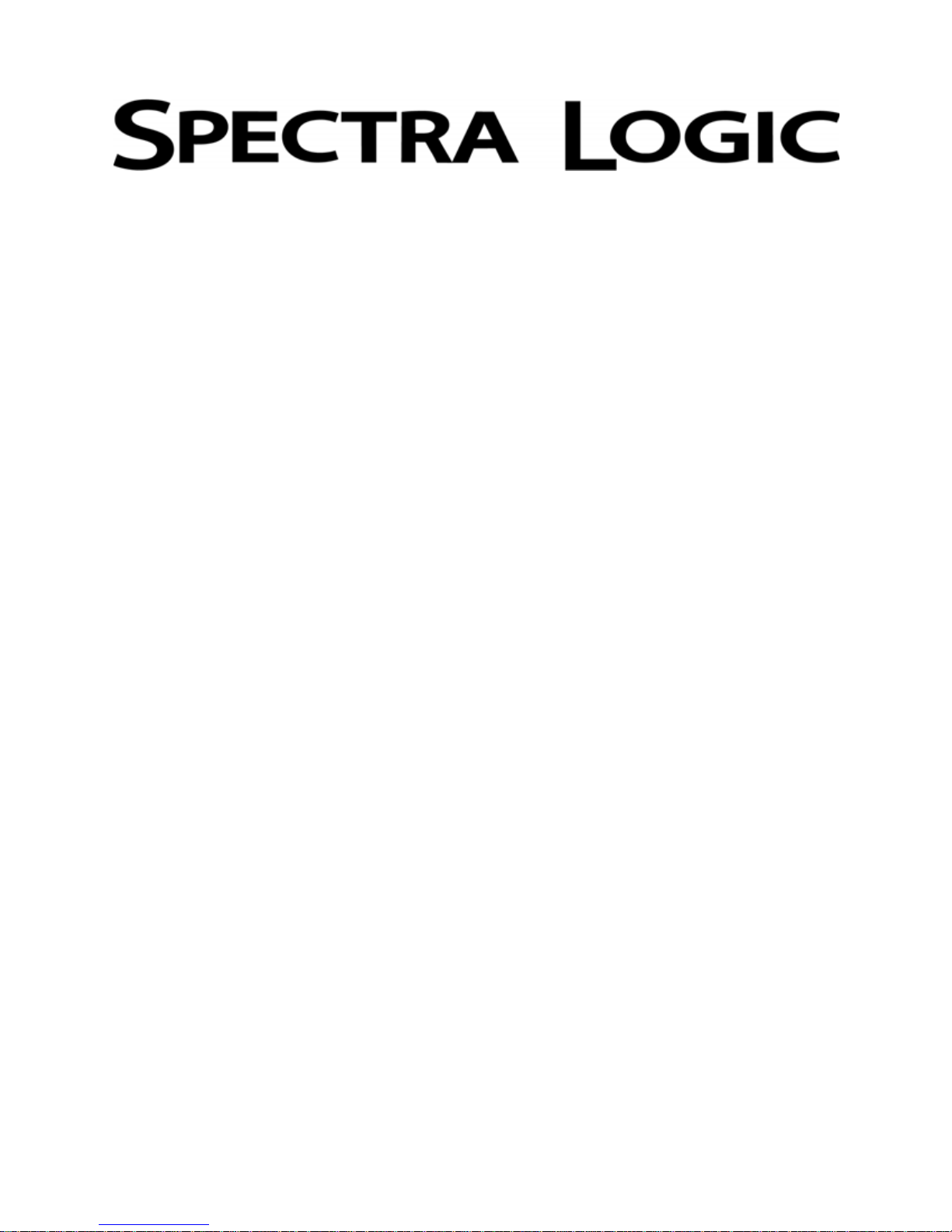
Firmware History
• Spectra 2K Library
• Spectra 2K iSCSI Library
• DAStape
• iSCSItape
Page 2

Firmware History
Notices
Spectra Logic corporation provides the unit “as is” without warranty of any kind, either
expressed or implied, including but not limited to the implied warranties of
merchantability or fitness for a particular purpose. In no event shall Spectra Logic
corporation be liable for any loss of profits, loss of business, loss of use or data,
interruption of business, or for indirect, special, incidental, or consequential damages of
any kind, even if Spectra Logic corporation has been advised of the possibility of such
damages arising from any defect or error.
Information furnished in this Firmware History Document is believed to be accurate
and reliable. However, no responsibility is assumed by Spectra Logic Corporation for
its use. Due to continuing research and development, Spectra Logic Corporation may
revise this publication from time to time without notice, and reserves the right to
change any product specification at any time without notice.
Copyright © 2006 Spectra Logic Corporation. All rights reserved.
2
Page 3

Contents
Notices. . . . . . . . . . . . . . . . . . . . . . . . . . . . . . . . . . . . . . . . . . . . . . . . . . . . . . . . . . 2
Spectra 2K Library Firmware History. . . . . . . . . . . . . . . . . . . . . . . . . . . . . . . . . 5
Firmware Level T1020.00 . . . . . . . . . . . . . . . . . . . . . . . . . . . . . . . . . . . . . . . . . . . . .5
Firmware Level T1019.00 . . . . . . . . . . . . . . . . . . . . . . . . . . . . . . . . . . . . . . . . . . . . .6
Firmware Level T1018.00 . . . . . . . . . . . . . . . . . . . . . . . . . . . . . . . . . . . . . . . . . . . . .6
Firmware Level T1017.00 . . . . . . . . . . . . . . . . . . . . . . . . . . . . . . . . . . . . . . . . . . . . .6
Firmware Level T1016.00 . . . . . . . . . . . . . . . . . . . . . . . . . . . . . . . . . . . . . . . . . . . . .7
Firmware Level T1015.00 and TE1015.00. . . . . . . . . . . . . . . . . . . . . . . . . . . . . . . . . .7
Firmware Level T1014.00 and TS1014.00 . . . . . . . . . . . . . . . . . . . . . . . . . . . . . . . . . .7
Firmware Level 1010.00 . . . . . . . . . . . . . . . . . . . . . . . . . . . . . . . . . . . . . . . . . . . . . .8
Firmware Level 1008.00 . . . . . . . . . . . . . . . . . . . . . . . . . . . . . . . . . . . . . . . . . . . . . .8
Firmware Level 1007.00 . . . . . . . . . . . . . . . . . . . . . . . . . . . . . . . . . . . . . . . . . . . . . .8
Firmware Level 1005.00 . . . . . . . . . . . . . . . . . . . . . . . . . . . . . . . . . . . . . . . . . . . . . .9
Firmware Level 1004.00 . . . . . . . . . . . . . . . . . . . . . . . . . . . . . . . . . . . . . . . . . . . . . .9
Firmware Level 1002.02 . . . . . . . . . . . . . . . . . . . . . . . . . . . . . . . . . . . . . . . . . . . . . .9
Firmware Level 1002.00 . . . . . . . . . . . . . . . . . . . . . . . . . . . . . . . . . . . . . . . . . . . . . 10
Firmware Level 1001.05 . . . . . . . . . . . . . . . . . . . . . . . . . . . . . . . . . . . . . . . . . . . . . 11
Firmware Level 1000.20 . . . . . . . . . . . . . . . . . . . . . . . . . . . . . . . . . . . . . . . . . . . . . 12
Firmware Level 1000.09 . . . . . . . . . . . . . . . . . . . . . . . . . . . . . . . . . . . . . . . . . . . . . 13
Firmware Level 1000.07 . . . . . . . . . . . . . . . . . . . . . . . . . . . . . . . . . . . . . . . . . . . . . 13
Firmware Level 1000.05 . . . . . . . . . . . . . . . . . . . . . . . . . . . . . . . . . . . . . . . . . . . . . 14
Firmware Level 1000.02 . . . . . . . . . . . . . . . . . . . . . . . . . . . . . . . . . . . . . . . . . . . . . 14
3
Page 4

Contents
Fibre Channel and Ethernet Firmware History . . . . . . . . . . . . . . . . . . . . . . . 15
Firmware Level: 4.2.82 . . . . . . . . . . . . . . . . . . . . . . . . . . . . . . . . . . . . . . . . . . . . . . 16
Firmware Level: 4.2.71 . . . . . . . . . . . . . . . . . . . . . . . . . . . . . . . . . . . . . . . . . . . . . . 18
Firmware Level: 4.2.44 . . . . . . . . . . . . . . . . . . . . . . . . . . . . . . . . . . . . . . . . . . . . . . 20
Firmware Level: 4.2.25.2 . . . . . . . . . . . . . . . . . . . . . . . . . . . . . . . . . . . . . . . . . . . . . 21
Firmware Level: 4.1.37.5 . . . . . . . . . . . . . . . . . . . . . . . . . . . . . . . . . . . . . . . . . . . . . 21
Firmware Level: 4.1.37.0 . . . . . . . . . . . . . . . . . . . . . . . . . . . . . . . . . . . . . . . . . . . . . 22
Firmware Level: 4.1.35.0 . . . . . . . . . . . . . . . . . . . . . . . . . . . . . . . . . . . . . . . . . . . . . 22
Firmware Level: 4.1.33.0 . . . . . . . . . . . . . . . . . . . . . . . . . . . . . . . . . . . . . . . . . . . . . 22
Firmware Level: 4.1.31.0 . . . . . . . . . . . . . . . . . . . . . . . . . . . . . . . . . . . . . . . . . . . . . 22
Firmware Level: 4.1.28.0 . . . . . . . . . . . . . . . . . . . . . . . . . . . . . . . . . . . . . . . . . . . . . 23
Firmware Level: 4.1.8.0 . . . . . . . . . . . . . . . . . . . . . . . . . . . . . . . . . . . . . . . . . . . . . . 23
Firmware Level: 4.0.0.4 . . . . . . . . . . . . . . . . . . . . . . . . . . . . . . . . . . . . . . . . . . . . . . 23
Firmware Level: 3.0.1.28 . . . . . . . . . . . . . . . . . . . . . . . . . . . . . . . . . . . . . . . . . . . . . 25
Firmware Level: 3.0.1.24 . . . . . . . . . . . . . . . . . . . . . . . . . . . . . . . . . . . . . . . . . . . . . 25
Firmware Level: 3.0.1.14 . . . . . . . . . . . . . . . . . . . . . . . . . . . . . . . . . . . . . . . . . . . . . 25
Firmware Level: 2.20.1.1 . . . . . . . . . . . . . . . . . . . . . . . . . . . . . . . . . . . . . . . . . . . . . 26
Firmware Level: 2.25.0.0 . . . . . . . . . . . . . . . . . . . . . . . . . . . . . . . . . . . . . . . . . . . . . 26
4
Page 5
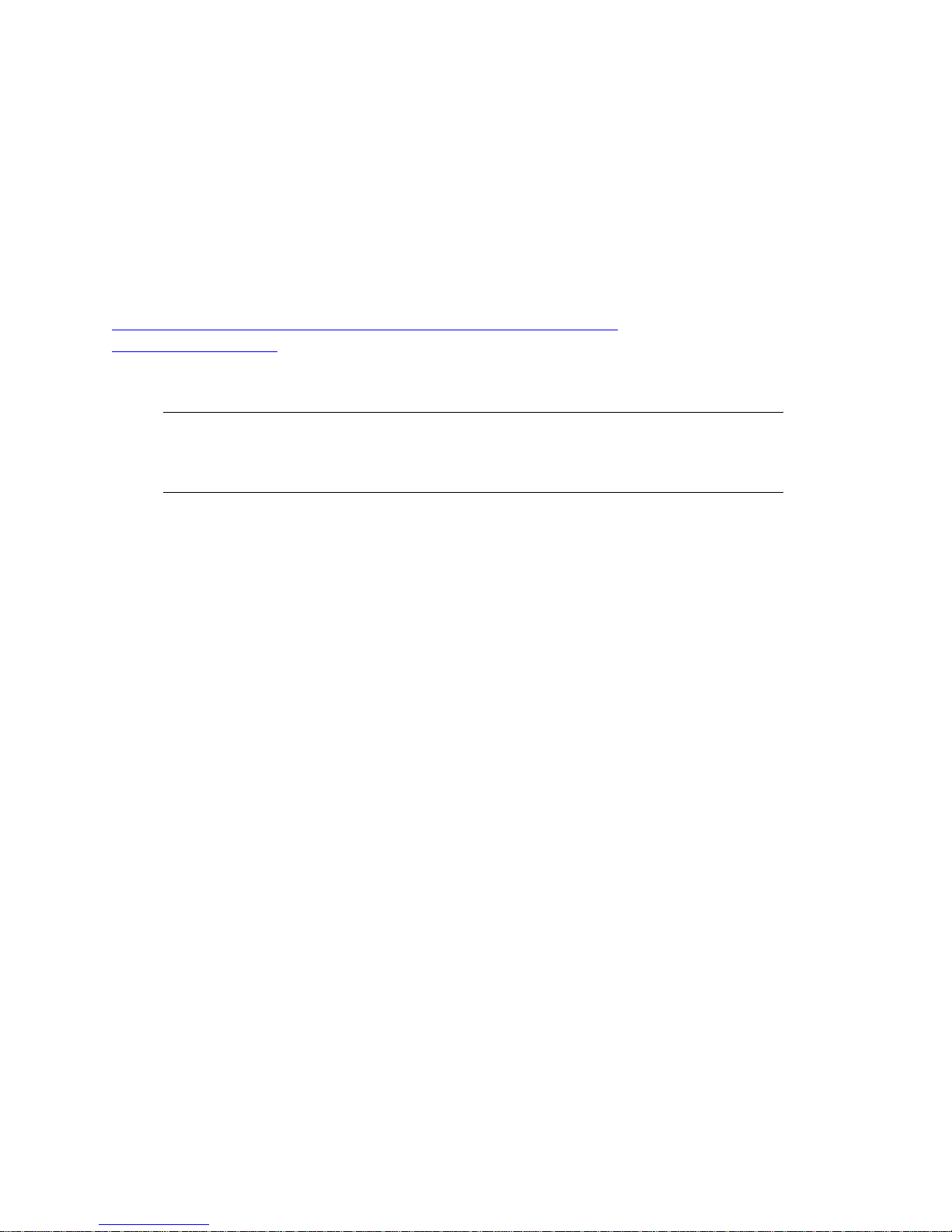
Spectra 2K Library Firmware History
This section documents firmware from July 1997 (initial release) through 2004.
For information on firmware released after 2004, see the Release Notes for your
product, which are available on Spectra Logic’s web site.
To make sure that you have the most current versions of all product documentation,
check the electronic versions available on the Spectra Logic Web site at:
http://www.spectralogic.com/support/index.cfm/fuseaction/
displayProductDocs.
Note: You must disable backup software or disconnect the host before
performing a firmware update.
Firmware Level T1020.00
Released: November 2002
Improvements and Repaired Defects
• Library no longer answers good to several LUNS. This was causing multiple
libraries to show to host.
• Stopped the carousel from occasionally hitting picker when rotating.
• Short Axis Robotics Error no longer appears with M2 drive firmware version V07.
Page 6

Firmware Level T1019.00
Released: July 2002
Improvements and Repaired Defects
• Fixed 30-slot over rotation problem.
Firmware Level T1018.00
Released: April 2002
Improvements and Repaired Defects
Spectra 2K Library Firmware History
• The TCM code now has volume tag support.
Firmware Level T1017.00
Released: March 2002
Improvements and Repaired Defects
• Serialization data is now returned correctly.
• Added CoD support.
6
Page 7

Spectra 2K Library Firmware History
Firmware Level T1016.00
Released: December 2001
Improvements and Repaired Defects
• AIT-3 Support (SDX-700C).
• Added new manufacturing tests.
• Fixed problem where inventory was corrupted if door open during initialization.
• This is required firmware for AIT-3 Treefrogs, but is not required for other
Treefrogs.
Firmware Level T1015.00 and TE1015.00
Released: July 2001
Improvements and Repaired Defects
• Host initiate unload command now performs the correct set of steps in stacker
mode (The robot moves the tape to the highest available slot and then gets the
next highest tape and puts it in the drive).
• Unit no longer hangs when receiving a reset during a non-immediate command.
Firmware Level T1014.00 and TS1014.00
Released: May 2001
Improvements and Repaired Defects
• Fixes inquiry string problem with SDX 500c tape drive reporting as Sony SDX
300c.
7
Page 8

Spectra 2K Library Firmware History
Firmware Level 1010.00
Released: January 2001
Improvements and Repaired Defects
• Corrects length mismatch in call to test LunFlgLink.
• Corrects read element status returns.
• Request sense now returns correct data.
• Corrects barcode scanner sweep problems.
• Corrects jams when picker jaws are extended.
• Ecrix VXA-1 and Exabyte Mammoth2 drives now supported.
• Fixes picker problems created by implementation of new drives.
Firmware Level 1008.00
Released: May 2000
Improvements and Repaired defects
• Jaws no longer slipping off tapes causing short axis retries to accumulate beyond
acceptable levels.
• Corrects long axis re-calibration.
Firmware Level 1007.00
Released: November 1999
Improvements and Repaired Defects
• Corrects problems with Dantz Retrospective software - read element status not
returning data if less than requested available.
• Returns move error if drive reports error on unload command.
8
Page 9

Spectra 2K Library Firmware History
Firmware Level 1005.00
Released: September 1999
Improvements contained in Version 1005.00
• Integrates AIT configurations.
• Adds support for drive S/N in read element status.
• Fixes reserve command breaks mode sense-detection problem in BackUpExe.
Firmware Level 1004.00
Released: June 1999
Improvements and Repaired Defects
• Corrects problem when library disconnected from drive.
• Adds AIT 2 support.
• Disconnected command now aborting on SCSI reset.
• Changes copyright to 1999.
• Supports fan control for TCM-3.
• Corrects problem with multiple initiators.
• Changes park problem with tapeware time-out on read element status.
Firmware Level 1002.02
Released: February 1999
Improvements and Repaired Defects
• Odds unload drive returns 02,30,00.
• Force code selects slot count when rotary flag is set
• Corrects stacker mode key switch problem.
9
Page 10

Spectra 2K Library Firmware History
Firmware Level 1002.00
Released: January 1999
Improvements and Repaired Defects
• No longer fails to put tape in bottom drive.
• Correctly detects upside down tape during initialization.
• Changes all non-media movement SCSI commands to not disconnect.
• Resets stacker mode on door open.
• Allows stacker mode to do an inventory sweep before move attempt.
• Corrects manual stack operation problems.
• Stacker mode now stops on last tape.
• Corrects stacker mode parks between moves.
• Corrects short axis recalls on door open/close.
• Changes SCSI to polling and integrates soft reset.
• Makes barcode retry operation window smaller.
• Improves robotic step ramping.
• Removes open/closed loop detection on drive F/W.
• Race condition between disconnect and command process no longer causes hang.
• Issues soft reset on drive that returns check condition on unload.
10
Page 11

Spectra 2K Library Firmware History
Firmware Level 1001.05
Released: October 1998
Improvements and Repaired Defects
• Corrects multiple initiator problem.
• Corrects clear log function.
• Corrects infinite retries on slipped off cartridge.
• Corrects library crash due to fast repeating SCSI commands.
• Enables library to easily recognize and recover from tapes entered upside down.
• Fixed move from drive with 3, 52, 0 sense hang.
• Corrects missing selections during initialization.
• Now recognizes tapes in slots 1 and 16 via serial port.
• Passes power-up with tape in picker.
• Enables prevent/allow media to report correctly.
• Allows SCSI reset to re-calibrate short axis on an open door status.
• Adds a drive read/write diagnostic test.
• Detects drive code version and runs a closed loop test if supported.
• Corrects log sensor output.
• Configuration in ASCII.
• Changes delay between load TUR.
• Finds missing SCSI selections.
• Drive load now waits when a busy response occurs.
• Eliminates unnecessary SAX retry noise.
• Corrects failures on unsuccessful unload attempts.
• Changes SCSI time-outs.
• Add a EXB-210 inquiry information barcode present status byte 55 bit 0.
• Detects tapes in drives at power-up.
• Corrects short axis error during pick at tape contact.
• Waits f or drive ready after tape load.
• Detects drives at power-up with open door.
11
Page 12

Spectra 2K Library Firmware History
Firmware Level 1000.20
Released: May 1998
Improvements and Repaired Defects
• Adds burn diagnostic test for opto-isolators.
• Corrects wrong axis error recovery.
• Removes check for tape in drive via SCSI after door close operations.
• Allows stacker mode to park on magazine un-mount request.
• Corrects undesirable retries on multiple SCSI move commands without park.
• Corrects rotary unit jams on drive reprogram.
• Integrates Sony AIT-1 drive.
• Corrects possible load failures with MIC media.
• Adds Spectra 4000 emulation setting switch to 14.
12
Page 13

Spectra 2K Library Firmware History
Firmware Level 1000.09
Released: October 1997
Improvements and Repaired Defects
• Adds message levels that enable via serial port.
• Corrects Exabyte loading jam on faceplate.
• Corrects slow slot pull due to invalid offset.
• Disables inventory sensor when not in use.
• Matches engineering changes used by manufacturing.
• Corrects SCSI hang during Cheyenne backups.
• Corrects SCSI hang on multiple send/ receive diagnostic commands.
• Adds serial command for clearing trace buffer.
• Corrects drive load jam due to tape door catching on drive heads.
• Corrects slow push logging error for drive 2 on drive 1.
• Removes position offset limit.
• Adds diagnostic menu pick to enable inventory sensors.
Firmware Level 1000.07
Released: October 1997
Improvements and Repaired Defects
• Corrects initial burn test failures.
• Corrects retry log.
• Corrects long axis tur n around failures.
• Corrects SCSI diagnostics.
• Allows retention operations to function with Exabyte drives.
13
Page 14

Spectra 2K Library Firmware History
Firmware Level 1000.05
First Formal Release: August 1997
Improvements and Repaired Defects
• Changes park operation for temporary park position drive.
• Changes recovery from move interrupted by open door.
• Corrects diagnostic menu, random exchange now using correct drive count.
• Sets up BurnTestPass to three states - not executed/ pass/ fail.
• Changes default inquiry string to Spectra 215.
• Removes inquiry select from manufacturing information menu.
• Corrects magazine load test looping.
• Corrects demonstration mode looping.
Firmware Level 1000.02
Initial Release: July 1997
14
Page 15

Fibre Channel and Ethernet Firmware History
for Spectra 2K iSCSI Libraries and iSCSItape
This section documents firmware from October 2000 (initial release) through 2004.
For information on firmware released after 2004, see the Release Notes for your
product, which are available on Spectra Logic’s web site.
To make sure that you have the most current versions of all product documentation,
check the electronic versions available on the Spectra Logic Web site at:
http://www.spectralogic.com/support/index.cfm/fuseaction/
displayProductDocs.
Note: You must disable backup software or disconnect the host before
performing a firmware update.
Page 16

Fibre Channel and Ethernet Firmware History
Firmware Level: 4.2.82
Released: April 2004
Enhanced Features:
• Added DNS.
• Added Firmware Upgrade via product Web page.
Issues Resolved:
• Usermenu allows escape at all prompts.
• Ethernet based protocols will now work when DHCP server is not reachable or is
slow.
• DMON: “trace iocb err” now reports errors with iSCSI.
• DMON: the command “set port enable” now enables on a per device basis.
• DMON: issuing a “show SCSI” will no longer cause all commands to hang on
tape0.
• DMON: Enhance dmon commands including automated DUMP command
• iSCSI: Sending AuthMethod with NULL Parameter no longer returns 2 responses.
• iSCSI Login: Vendor X-keys exceeding 63 characters are now rejected.
• iSCSI: Aborted Commands not being cleared to all devices.
• iSCSI: Sending Parameter with Value = “?” no longer returns a valid option.
• SCSI tracing for a single device has been enabled.
• Device Serialization no longer resets to disabled if changer not found.
• Disabled ITP menu item in Usermenu.
• Added DNS functionality to Treck.
• Added DNS configuration to Web pages.
• DNS configuration added to the Usermenu and DMON.
• Flash parameters added and DMON GET and SET functions need updated.
• Added changes to support LCM updates to support iSCSI, iSNS, NDMP, and new
diagnostics.
• Added capability to upgrade firmware via product Web page for T reefrog (Spectra
2K) libraries and NAStape (now iSCSItape).
16
Page 17

Fibre Channel and Ethernet Firmware History
• NAStape (now iSCSItape): going to Configuration > Protocol web page no longer
crashes web server.
• Webserver no longer crashes when connected to the internet.
• WEB: Ethernet configuration no longer allows invalid Gateway address (0.0.0.0).
• WEB: Ethernet parameters no longer allow IP of 0.0.0.0 for WINS Server.
• WEB: Proxy options for Web download now working properly.
• WEB: Clicking Configuration > interface button no longer adds port for each
click.
• WEB: Added <BR> tags to Configuration > upgrade info text.
• WEB: Changed color of text in Configuration > Upgrade page when all is OK.
• WEB: With DHCP enabled, a reset enters the wrong hostname.
• Added secondary WINS server in DMON Usermenu.
• Updated Web page help for iSNS.
• iSNS no longer connecting to iSNS server when iSCSI is disabled.
• Changed firmware download to check product, interface, code level.
• WEB: fixed various problems when logged in as “USER”.
• WEB: updated the help file with the code upgrade page.
• Various DHCP issues resolved.
• Various iSCSI issues resolved.
17
Page 18

Fibre Channel and Ethernet Firmware History
Firmware Level: 4.2.71
Released: December 2003
Enhanced Features:
• WEB: HTTP interface now has “cancel” buttons.
• iSCSI has replaced ITP as default Ethernet protocol.
Issues Resolved:
• Unit now reports BUSY during abort processing.
• Changed text in Options Enablement.
• DMON: “show performance” now shows total MB/sec. for ITP and iSCSI.
• DHCP now registering hostname on server.
• WEB: If any IP address/Gateway entered fails firmware checks, a Web message is
posted.
• WEB: USER list from DMON can now be seen and edited.
• iSCSI: Draft 8 support option has been removed.
• WEB: Interface no longer allows user names longer than 32 characters.
• WEB: Restart in Web page now returns user to login page.
• iSCSI: Display Header/Data Digest Negotiation from DMON.
• DMON: iSCSI CHAP authentication can now be disabled.
• DMON: Entering “show pci” from DMON no longer causes endless loop.
• Removed COD feature.
• WEB: After changing an ethernet parameter WINS IP addresses no longer gets
corrupted.
• WEB: Editing superuser password no longer corrupts privilege level.
• WEB: Attempting to change iSCSI Authentication and Digest via Web no longer
fails.
• DMON: DHCP WINS address now displays in “show ip” command.
• DMON: “show flash” now shows the correct “Hardware Rev”.
• WEB: It is no longer possible to edit a username longer than 32 characters.
• iSCSI: Fixed incorrect response on NO LUN inquiry.
18
Page 19

Fibre Channel and Ethernet Firmware History
• iSCSI: Data no longer aborts after b8 issued.
• PCI discovery no longer yields incorrect ethernet devices.
• Added usermenu and Web interface methods for iSNS configuration.
• iSCSI: Issuing a MODE SELECT with no list length no longer causes “Internal
Error”.
• iSCSI: Web Interface “Ethernet Port 0” link no longer shows garbled information.
• Added clear identifier for Superhawk 400 MHz and 600 MHz boards.
• iSCSI: Web Interface no longer crashes after CRC enabled.
• Added secondary WINS server in DMON Usermenu.
• iSCSI: Aborted commands are now being cleared to all devices.
• WEB: When board resets, the Web now detects and forces re-login.
• iSCSI: Sending parameter with Value = “?” no longer returns a valid option.
• Erase User Parms now affects serialization state.
• WEB: Web page help updated for iSNS.
• WEB: iSCSI and iSNS ports greater than 65535 no longer reset port to another
number.
• iSNS: Invalid iSNS server causes board to wait 60 seconds before timing out.
• iSNS: Condor is now reporting all devices to iSNS server.
• WEB: With DHCP enabled, a reset no longer enters the wrong hostname.
• iSNS: With iSCSI disabled, iSNS is no longer trying to connect to iSNS server.
• iSCSI: Invalid dataout headers are now Rejected.
• NAStape (now iSCSItape): The DVCID page no longer allows access to the change
button.
• WEB: Updated help with iSNS information and other related information.
• WEB: Logging out no longer flashes a screen that says “Access Error”.
• iSCSI: DMON: When iSNS is disabled, the command “iscsi deregister” now works
properly.
• WEB: Removed “2000h” from General Status page.
• iSCSI: Intel HBA no longer loses device after failed write.
• iSCSI: Aborted commands with Intel HBA no longer causes crash.
• iSCSI: Login - Vendor X-keys exceeding 63 chars are rejected.
19
Page 20

Fibre Channel and Ethernet Firmware History
• iSCSI: Data aborts no longer occurring after drive aborts from bad tapes.
• iSCSI: Data corruption occurs when zero copy active.
• Various MS qualification issues resolved.
• Fixed various iSCSI issues.
Firmware Level: 4.2.44
Released: April 2003
Enhanced Features:
• Added support for iSCSI.
Issues Resolved:
• Options enablement now consistent between for ITP, NDMP and iSCSI.
• HTML page updated for 4.2 code.
• Enabled CHAP authentication.
• Fixed AIT drive emulation.
• Added help files on new Web interface.
• XCOPY can now be enabled without having to cycle library power.
20
Page 21

Fibre Channel and Ethernet Firmware History
Firmware Level: 4.2.25.2
Released: December 2002
Issues Resolved:
• F-QIP: Inquiry string for revision level now updated after S-QIP firmware update.
• NDMP: QIPs no longer go offline during four simultaneous NDMP backups or
restores.
• NDMP: Restore performance has been improved on NDMP.
• NDMP: Fixed inventory problems with Veritas 4.5.
• NDMP: Fixed spanning restores on Veritas 4.5.
Known Defects:
• WINS is not suppor ted.
Firmware Level: 4.1.37.5
Released: August 2002
Issues Resolved
• Stops QIP from crashing when attached to a McData Director.
• XCOPY no longer fails if disk does not support SYNC CACHE command.
• Internal message now queue overflows.
• Flood of SNS changes no longer overload the firmware.
21
Page 22

Fibre Channel and Ethernet Firmware History
Firmware Level: 4.1.37.0
Released: June 2002
Issues Resolved:
• Added the ability to obtain AIT drive NORI trace from the serial port.
• Resolved issues with AIT-3 drive configuration problems.
Firmware Level: 4.1.35.0
Released: May 2002
Issues Resolved:
• Alleviated Qlogic chipset errata by putting 300 millisecond delay after chipset
initialization.
Firmware Level: 4.1.33.0
Released: May 2002
Issues Resolved:
• Made performance improvements.
Firmware Level: 4.1.31.0
Released: March 2002
Issues Resolved:
• Fixed a problem with NDMP.
22
Page 23

Fibre Channel and Ethernet Firmware History
Firmware Level: 4.1.28.0
Released: March 2002
Issues Resolved:
• Added NDMP support.
• Added CoD support.
• Added serialization support.
• Added support for LC front panel configuration.
Firmware Level: 4.1.8.0
Released: December 2001
Enhancements:
• AIT-3 support added.
Firmware Level: 4.0.0.4
Released: October 2001
Issues Resolved:
• Added HTTP which allows the user to change and configure a TAOS enabled
library.
The following functions can be accessed and preformed through Configuration
Options:
• A password protected Restart Device page
• A password protected set Host System operating system page
• The ability to change configuration password
• A security page which allows and restricts those who can perform
configuration operations.
23
Page 24

Fibre Channel and Ethernet Firmware History
• The IP address and ranges are password protected.
• The NDMP access control page allows access to security, passwords, and
drives.
• The Ethernet Port can be set by IP address, Subnet, Gateway, Hostname,
DHCP, ITP data port.
• Password protected Fibre Channel Port addressing with initiator mode and
hard loop address
The following functions hav e been added to the hardware:
• Option Enablement
• A Web page to view IP addresses and security settings.
• A Web page to view SCSI targets.
• A Web page to view Ethernet–configuration/sockets settings/data connections.
• A Web page to view Devices–firmware versions/boot code version/app code
version/model #/manufacture.
• A Web page to view Version information–same as sh fl on boot code.
• Added TAOS ITP Configuration.
The following functions can be access and preformed through the Control Panel:
• An installation tab which allows the installation of libraries found by the T AOS
ITP driver.
• An uninstall tab which allows the un-installation of the TAOS ITP driver for a
specific library or all libraries found.
• A control tab which allows the user to set, reserve, and release.
• A configuration tab which can turn on or off Enable Resolve by Hostname.
• An Ethernet tab which allows the user to assign an IP address, Subnet mask,
Gateway, Password, DHCP to ON or OFF. When any of these are changed you
will be asked to reset the box, then come back once the board has been
rebooted.
• A fibre tab which allows the user to change the addressing mode, hard
address, and initiator mode. This may require a password.
• A password tab which allows the user to change the configuration password.
24
Page 25

Fibre Channel and Ethernet Firmware History
Firmware Level: 3.0.1.28
Released: July 2001
Issues Resolved:
• Fixed spurious drive load/unload problems.
• Fixed problem of losing communication with a drive due to the synchronous
offset being too high.
• Fixed multiple initiator reset problems.
Firmware Level: 3.0.1.24
Released: June 2001
Issues Resolved:
• Fixed a race condition that could cause commands to time-out.
• Read Element Status no longer manipulated with respect to the device identifier.
Firmware Level: 3.0.1.14
Released: April 2001
Issues Resolved:
• Full Fabric Support added.
• New SCSI Chip Support (12160) added.
• Performance improvements added.
25
Page 26

Fibre Channel and Ethernet Firmware History
Firmware Level: 2.20.1.1
Initial Release: April 2001
Firmware Level: 2.25.0.0
Initial Release: October 2000
Notes
The Spectra Fibre Firmware Version 2.25.0.0 has been tested and approved by the
Inter-operations Test Manager.
26
